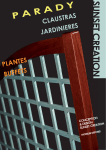Download Opera-Consonance CD-120 Balanced
Transcript
CD120 USER GUIDE Congratulations on your new Consonance ! Every Consonance product is based on a simple philosophy: The audio reproduction instrument shall reproduce the original musical sound, purely and naturally. It shall use Opera audio design reflecting natural music reproduction and styling to fit in with any interior. The products shall be easy to operate and shall be manufactured according to the best quality principles. All Consonance products are created with acoustical instruments in a concert situation as point of reference. The music is reproduced exactly like the original and is limited only by the quality of the recording. Our aim is to give you the best possible music experience! CONTENTS Sound Advice page 2 General use page 2 Remote Control page 4 Use & Placement page 5 Cleaning page 5 Technical specifications page 5 Note & Warning page 5 Warranty page6 1 SOUND ADVICE The Consonance CD120 High End CD-player is easy to connect and operate and requires no prior technical knowledge. However, to get the most out of the player's superior sound and music quality, we have provided a brief description of the connections and use of the player in order to provide a total music experience. We recommend keeping this user guide for future reference. GENERAL USE The CD player has only six buttons. The buttons on the front panel have 6 functions. Power on / off The CD-player is switched on by pushing the power button on the left hand side of the front panel. A flashing " -- -- --" blue light in the display indicates that power has been switched on. By pushing the same button one more time the power is switched off. Open / close Pushing the open/close button on the right hand side of the front panel will open the CD tray loader, and the CD can be placed in the tray. To close the CD tray loader push the same button one more time. The CD tray loader can also be closed by pushing the tray loader gently inwards. Play Pushing the play button on the right hand side of the front panel makes the player start playing. Pause If the play button is pushed when a track is playing the player will go into pause mode. One more push at the button and the player will start playing again from the same position on the CD. The pause function is indicated by the display flashing the track and time when the pause was selected. 2 Stop Pushing the stop button on the right hand side of the front panel makes the player stop playing the CD. Next track Pushing the next track button on the left hand side of the front panel makes the player jump to the next track on the CD. For every time this button is pushed the player will move one track forward. The player will automatically start playing from the beginning of the selected track each time this button is pushed. Previous track Pushing the prev. track button on the left hand side of the front panel makes the player jump to the beginning of the track that is playing. For every time this button is pushed the track playing will move one track backwards. The player will automatically start playing from the beginning of the selected track each time this button is pushed. Additional functions available on the remote control By using the Consonance Remote control the functions search (fast forward, fast backward) and repeat can be selected. fast forward Searching fast forward is selected by holding down the button on the remote control. The search speed will start slow and will increase to high after some seconds. fast backward Searching fast backward is selected by holding down the button on the remote control. The search speed will start slow and will increase to high after some seconds. Repeat CD To repeat the complete CD, press the button once. “RE P cd” will be displayed for two seconds in the display, and will be repeated for two seconds every ten seconds to show that the repeat CD mode has been selected. To cancel "repeat CD", push the repeat button on the remote control two times. Repeat track button twice. “RE P tr” will be displayed for two To repeat the track playing, press the seconds in the display, and will be repeated for two seconds every ten seconds to show that button on the repeat track mode has been selected. To cancel "repeat track", push the the remote control one time. Back panel of CD-player From left to right the connectors are : 3 AC Power connection 240V / 230V / 220V / 115V / 100V AC dependent on country. Digital output Phono/RCA Balanced signal outputs XLR right/left Unbalanced outputs Phono/RCA right/left We recommend to connect signal cables to the CD-player when the CD-player and all the other units of the audio system is switched off. The CD-player has two types of analog audio outputs: unbalanced audio signal with RCA plugs (phono plugs) and true balanced audio signal with XLR plugs (pin 2 is positive phase, pin 3 is negative phase and pin 1 is chassis earth). We will recommend using the balanced XLR outputs from the CD-player, as these will have the absolute highest level of sound quality. The CD-player has got one RCA standard SPDIF digital audio output. Digital signal level is 0.5Vpp when terminated in 75 ohm load. This is the standard load impedance of external DAC's and other recording equipment. CONSONANCE REMOTE CONTROL The Consonance CD120 can be controlled by remote control. Like other Hi-End products, the number of buttons on the remote is kept to a minimum. The remote control uses two 1.5-volt LR03 AAA batteries. USE & PLACEMENT The Consonance CD120 should be placed on a flat, hard surface for proper isolation against vibrations. The CD-player performs best after being switched on for about 30 minutes for heating upage A certain space is required for air circulation above and below the CD-player. The CD-player must never be placed on a carpet or similar surface that obstructs air circulation through the component. Nor must it be covered while in use or placed on a narrow shelf or in another confined space. 4 CLEANING The top cover are made of cherry wood, while the front panel and side panels are made of brushed / blasted and anodized aluminum. Fingerprints or stains on the front panel, knobs or top cover can be removed with a cloth moistened with warm water. We wish you good luck in setting up and connecting your new CD-player and hope that it will give you many years of joyful natural sounding music experiences! TECHNICAL SPECIFICATIONS Consonance CD120 High End CD-player Specifications: DAC resolution 24bit 192KHz multilevel sigma-delta with synchronous up sampling Clock Jitter Less than 14ps directly distributed to DAC 0dBFS signal output 2.3V RMS Output Terminals Gold plated Phono/RCA unbalanced and gold plated XLR balanced Frequency response Less than +/- 0.1 dB deviation 20Hz-20kHz Phase response Less than 2 degrees deviation 20Hz-20kHz Signal-to-noise ratio More than 105dB Crosstalk Less than -100dB Distortion Less than 0.002% Intermodulation Less than 0.002% (19kHz + 20kHz) Remote Control Philips RC-5 compatible IR system 36kHz modulation frequency Dimensions / Weight 8cm x 43cm x 29cm (HxWxD) / 10kg NOTE & WARNING Consonance products should only be opened and / or serviced by certified Consonance technicians. The device contains electronic components that can cause severe electric shock. Work performed on Consonance products by unqualified personnel can cause serious damage and personal injury. Opening of the product by non-authorized personnel will void the guarantee. The products must not be exposed to rain or moisture. Warranty Opera audio guarantees each product manufactured by us to be free from defects in materials and workmanship under normal use. Our obligation under this warranty is limited to making good at our factory any part or parts thereof which shall, within 1 year after delivery to the original purchaser, be returned to us with transportation charges prepaid, and which an examination shall disclose to have been thus defective; this warranty being expressly in lieu of all other warranties expressed or implied and of all other obligations or liabilities on our part. This warranty shall not apply to any Opera audio product which shall have been repaired or altered outside of our factory in any way so as to affect its stability, nor which has been subject 5 to misuse, negligence or accident. Warranties of the vacuum tubes are by the respective manufacturers, usually 90 days. Please mail or e-mail the Registration Card to the address as follows: The Opera Audio Co., Ltd. No.2 JianXianQiaoLu ChaoYang District Beijing, China Tel: 86 10 64377091 Fax: 86 10 64377465 [email protected] www.opera-consonance.com Registration Card Name Address City State Zip Email Telephone Model Serial Number Purchase Date Dealer 6