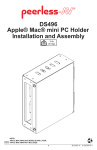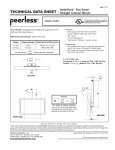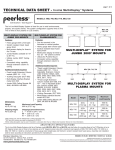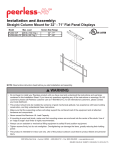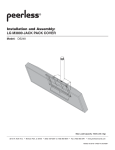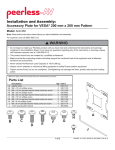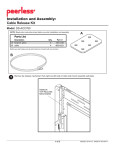Download Peerless DS495
Transcript
Installation and Assembly: Custom Mac Mini PC Holder Model: DS495 Maximum Load Capacity: 10 lb (4.5 kg) NOTE: Read entire instruction sheet before you start installation and assembly. WARNING • Do not begin to install your Peerless product until you have read and understood the instructions and warnings contained in this Installation Sheet. If you have any questions regarding any of the instructions or warnings, please call Peerless customer care at 1-800-865-2112. • This product should only be installed by someone of good mechanical aptitude, has experience with basic building construction, and fully understands these instructions. • Make sure that the supporting surface will safely support the combined load of the equipment and all attached hardware and components. • Never exceed the Maximum Load Capacity. • Always use an assistant or mechanical lifting equipment to safely lift and position equipment. • Tighten screws firmly, but do not overtighten. Overtightening can damage the items, greatly reducing their holding power. 3215 W. North Ave. • Melrose Park, IL 60160 • (800) 865-2112 or (708) 865-8870 • Fax: (708) 865-2941 • www.peerlessmounts.com Before you begin, make sure all parts shown are included with your product. Parts may appear slightly different than illustrated. A Parts List A B C D E F G H B F Description computer box alternate support bracket box cover #10 x 1/2" TEK phillips screw M4 x 10 mm serrated washer head socket pin screw 4mm security allen wrench cable tie M5 x 10 mm type-F socket pin screw C Qty. 1 4 1 4 2 1 6 8 D Part # 124-1139 124-1141 124-1140 520-1320 510-1060 560-9646 560-9711 520-1164 E G H Parts may appear slightly different than illustrated. 2 of 5 ISSUED: 03-05-09 SHEET #: 125-9053-1 Installation to PLCM-2 (Not Included) WARNING • Installer must verify that the supporting surface will safely support the combined weight of all attached equipment and hardware. 1 Hold back of computer box (A) against the back of PLCM-2 (not included). Line up locator hole of computer box (A) with screw of PLCM-2 so that the head of screw is visible, as shown in fig. 1.1. Secure with four #10 x 1/2" TEK phillips screws (D) as shown in fig. 1.2. Skip to step 2. LOCATER HOLE SCREW A PLCM-2 (NOT INCLUDED) fig. 1.1 EXTENSION COLUMN (NOT INCLUDED) PLCM-2 (NOT INCLUDED) D A fig. 1.2 3 of 5 ISSUED: 03-05-09 SHEET #: 125-9053-1 Installation to Supporting Surface WARNING • Installer must verify that the supporting surface will safely support the combined weight of all attached equipment and hardware. 1 There are eight mounting places for the alternate support brackets (B) as shown in fig. 1.3. Determined the locations for alternate support brackets (B) according to supporting surface. Using allen wrench (F), fasten two or four alternate support brackets (B) to computer box (A) with two M5 x 10 mm type-F socket pin screws (H) for each alternate support bracket (B). Use installer supplied screws/fasteners to attach alternate support brackets (B) to supporting surface. NOTE: For each alternate support brackets (B), two screws must be used for attachment to supporting surface. A H B fig. 1.3 B A fig. 1.4 4 of 5 ISSUED: 03-05-09 SHEET #: 125-9053-1 2 Attach power supply and mini mac to computer box (A) using cable ties (G). A POWER SUPPLY G MINI MAC 3 Slide tabs of box cover (C) into slots of computer box (A). Using allen wrench (F), secure box cover (C) with two M4 x 10 mm serrated washer head socket pin screws (E). NOTE: Box cover (C) can be oriented left or right. A C E 5 of 5 ISSUED: 03-05-09 SHEET #: 125-9053-1 © 2007, Peerless Industries, Inc. All rights reserved. All other brand and product names are trademarks or registered trademarks of their respective owners.