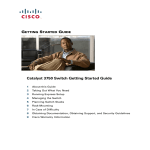Download Cisco D-Sub, 2.6m
Transcript
Data Sheet Cisco Unified Videoconferencing 5100 & 5200 Series Products Cisco Unified Videoconferencing 7.0 High-Definition Video Conferencing Solution for Cisco Unified Communications Product Overview ® Cisco Unified Communications Solutions enable collaboration so that organizations can quickly adapt to market changes while increasing productivity, improving competitive advantage through speed and innovation, and delivering a rich-media experience across any workspace, securely and with optimal quality. Cisco Unified Videoconferencing is a flexible, high-definition (HD) video conferencing solution that lets organizations easily conduct face-to-face discussions in multiparty virtual meetings (Figure 1). The solution supports a broad range of video endpoints from high-definition (HD) and Cisco TelePresence™ systems to standard-definition (SD) clients ™ and Cisco WebEx meetings. Cisco Unified Videoconferencing includes multipoint control units (MCUs), management software, desktop video capabilities, and ISDN gateways so you can efficiently manage and scale video resources and extend the reach of your video environment. Cisco Unified Videoconferencing helps organizations promote effective communication and collaboration by allowing people to meet at anytime from anywhere without the expense and inefficiencies of travel. Organizations can conduct efficient education and training programs that extend beyond the campus environment. Doctors can consult specialists from any part of the world to provide the best care for their patients. Organizations can build trust and stronger relationships with remote staff and customers through more frequent face-to-face communications while lowering expenses and enabling carbon-reduction initiatives. Figure 1. Cisco Unified Videoconferencing Main Features and Benefits Scalable High Definition Video Delivering The Highest Quality Experience for All Participants Cisco Unified Videoconferencing takes advantage of state-of-the-art hardware processing capabilities to provide an exceptional user experience for all participants. The solution fully processes all connections to deliver the highest video resolution (up to1080p*), frame rate, connection speed, and codec support. The HD encoder per-port architecture provides a unique video stream to each connected endpoint and allows HD continuous presence for all conferences, without any reduction in capacity. Designed for today's heterogeneous video environments, the solution provides full transcoding and connection speed transrating such that HD and SD endpoints can connect to any conference, at any supported bit rate, with any supported audio or video codec, at any supported resolution, and with any screen layout. This design simplifies planning, provisioning, and scheduling requirements. © 2009 Cisco Systems, Inc. All rights reserved. This document is Cisco Public Information. Page 1 of 1 Data Sheet Broad Interoperability Across Cisco and Third-Party Video Environments Cisco Unified Videoconferencing supports multiple video and audio compression standards, codecs, and protocols to provide broad connectivity across Cisco and major video vendor environments. It is integrated across the Cisco collaboration portfolio to enable multiple deployment and usage scenarios, including impromptu multiparty conferences that you can initiate from desktop communications clients and phones; and collaborative conferencing that integrates voice, video, and web collaboration. You can use the following deployment modes separately or together: ● IP videoconferencing: You can conduct multiparty video meetings across a wide variety of SD and HD endpoints, including H.320, H.323, Skinny Client Control Protocol (SCCP), and Session Initiation Protocol (SIP) devices. ● HD interoperability for Cisco TelePresence conferencing: When used in conjunction with the Cisco TelePresence Multipoint Switch, third-party HD endpoints can participate in multipoint Cisco TelePresence meetings with HD quality while SD video images are enhanced to provide a high-quality user experience. This capability allows customers to extend the reach of Cisco TelePresence meetings and take full advantage of video investments. ● Cisco WebEx Meeting Center: When used with Cisco Unified Videoconferencing Desktop software, Cisco Unified Videoconferencing provides more advanced video capabilities for the Cisco WebEx Meeting Center. The integration allows you to display standards-based SD and HD video endpoints and Cisco TelePresence endpoints in Cisco WebEx Meeting Center meetings. The Cisco Unified Videoconferencing with Cisco WebEx solution also increases the number of video participants who can be simultaneously viewed and improves the resolution of displayed video up to 720p. ● Cisco video telephony: Cisco Unified Communications Manager video telephony dramatically simplifies your video experience by making video communications as easy as placing a telephone call. Cisco Unified Videoconferencing provides multiparty conferencing support for Cisco video telephony environments. ● When deployed with Cisco Unified Videoconferencing Desktop video, Cisco Unified Videoconferencing enhances the collaboration capabilities of Microsoft Office Communicator and IBM Lotus Sametime by adding support for standards-based, multiparty video. This broad connectivity enhances productivity, simplifies system management, and enables a lower total cost of ownership (TCO) by providing a single solution for all of your video conferencing needs. Simple and Flexible Video Presentation and Meeting Control All participants can customize their video layout at any time to meet their specific needs. Conference moderators can also control the meeting from the endpoint or a web-based interface. On-screen graphics and text overlays provide visual status updates and improve meeting effectiveness and security. For example, the conference moderator can see when the meeting is locked or is being encrypted. Maximized Quality and Capacity and Lowered TCO with Automated Resource Allocation* Cisco Unified Videoconferencing lets you efficiently support mixed endpoint environments while maintaining an optimal user experience. The system supports multiple quality levels and lets you easily move between fixed and dynamic resource modes. In fixed mode you can set ports to always allocate resources to support 1080p connections. You can also configure the system to expand capacity dynamically by mixing 1080p and 720p connections. A third option lets you allow underused resources that result from SD connections to be made available for additional SD connections. Unique in the industry, this degree of flexibility and simplicity results in an optimal combination of quality and efficiency for today’s mixed endpoint environments. © 2009 Cisco Systems, Inc. All rights reserved. This document is Cisco Public Information. Page 2 of 6 Data Sheet Support for Distributed Deployments with Virtual MCU Capability When deployed with Cisco Unified Videoconferencing Manager, the application can optimize WAN bandwidth and latency for geographically dispersed organizations with capabilities that let you easily support a network of distributed video systems. This patented “virtual system” capability lets you simply set up and attend meetings that are automatically created across multiple systems. Users connect through one number regardless of location, and the system determines the optimal configuration based on your preferences. High-Definition Desktop Video for Remote Access Cisco Unified Videoconferencing includes a desktop video option. Cisco Unified Videoconferencing Desktop video extends the reach and effect of your video infrastructure by providing fully interactive HD video and one-way video streaming that can be accessed by virtually any networked computer. This application takes advantage of firewall traversal capabilities and H.264 Scalable Video Coding (SVC) to let you effectively collaborate with customers, partners, and teleworkers. Participants can also record meetings and view recorded meetings in HD. Advanced Solution Scheduling and Management You can manage Cisco Unified Videoconferencing systems with Cisco Unified Videoconferencing Manager, which also lets users easily schedule video conferences from a web browser and Microsoft Outlook or IBM Lotus Notes calendar. An Automated-Attendant capability lets you dial into the system, see a list of available meetings across multiple systems, and then simply select your meeting to join. Additional features such as custom meeting templates, Lightweight Directory Access Protocol (LDAP) integration, email notifications, and automatic dial-out to video terminals help make the scheduling and attending experience flexible and efficient. Cisco Unified Videoconferencing Manager is also the single point of administration and management for your distributed video infrastructure and endpoints. The application provides comprehensive reporting capabilities, thirdparty video endpoint configuration and network management, real-time conference and bandwidth monitoring. Cisco Unified Videoconferencing Manager also lets you easily deploy and manage a geographically distributed video infrastructure, including Cisco Unified Videoconferencing 3500, 5100, and 5200 Series MCUs and Cisco Unified Videoconferencing ISDN Gateway modules. Product Information Table 1 lists the Cisco Unified Videoconferencing 5200 and 5100 Systems by part number, Table 2 describes the system features, and Table 3 lists the physical specifications of the system. Table 1. Cisco Unified Videoconferencing 5200 and 5100 System Part Numbers Part Number Description CUVC-5230-HD30 3U rack mountable chassis with optional dual power supplies, 30 ports of HD 720p conferencing. CUVC-5230-HD30-U 3U rack mountable chassis with optional dual power supplies, 30 ports of HD 720p conferencing, made outside of Israel* CUVC-5115-HD15 1U rack mountable chassis, 15 ports of HD 720p video conferencing* CUVC-5115-HD15-U 1U rack mountable chassis, 15 ports of HD 720p video conferencing, made outside of Israel* CUVC-5110-HD10 1U rack mountable chassis, 10 ports of HD 720p video conferencing* CUVC-5110-HD10-U 1U rack mountable chassis, 10 ports of HD 720p video conferencing, made outside of Israel* *Available with Version 7.1 © 2009 Cisco Systems, Inc. All rights reserved. This document is Cisco Public Information. Page 3 of 6 Data Sheet Table 2. Cisco Unified Videoconferencing 5200 and 5100 System Features System Features Description Video capacities Cisco Unified Videoconferencing 5230 System Cisco Unified Videoconferencing 5115 System Cisco Unified Videoconferencing 5110 System HD 720p continuous presence 30 ports 15 ports 10 ports HD 1080p continuous presence 15 ports* 7 ports* 5 ports* HD video switching 120 ports* 60 ports* 40 ports* Enhanced SD continuous presence 120 ports* 60 ports* 40 ports* Video capabilities ● Video codecs: H.263, H.263+, and H.264 ● Live video resolutions: Common Intermediate Format (CIF) and Standard Input Format (SIF) up to 1080p ● Presentation video resolutions: Video Graphics Array (VGA), Super Video Graphics Array (SVGA), and Super Extended Graphics Array (SXGA); 720p and 1080p ● Video bandwidth: Up to 12 Mbps per port ● Full transcoding and transrating for all video codecs and speeds on all ports ● Quality-of-service (QoS) support with Differentiated Services (DiffServ), type of service (ToS), and IP Precedence ● Video recording with Cisco Unified Video Conference Manager ● On-screen menu for meeting selection Audio capabilities ● Codecs: G.711, G.722, G.722.1, G.729, MPEG4 AAC-LC, MPEG4 AAC-LD, and Siren14™/G.722.1 Annex C ● Automatic codec selection based on bandwidth availability ● Dual tone multifrequency (DTMF) tone detection (in-band, H.245 tones, and RFC 2833) ● Entry and exit tones played when participants join or leave a conference ● Capability to record and upload custom messages ● Full transcoding and mixing on all audio ports ● Interactive voice response (IVR) for meeting selection Signaling protocols ● SIP ● H.323 ● SCCP ● H.320 with gateway modules Conference display ● Unlimited number of simultaneous conferences ● 22 screen layout options displaying up to 28 participants at one time ● Automatic adjustment of video aspect ratio to 4:3 or 16:9 ● Automatic image size adjustment to match TV display ● Dynamic layout based on the number of participants ● Personal layouts per conference participant with customizable DTMF controls ● Web interface that gives a conference moderator full control of participant location in the screen layout ● Optional Self-see window ● Text overlay (for example, conference participant’s name) On-screen information overlay ● User joined or left meeting ● Number of audio-only participants ● Audio-only active speaker name ● Encrypted meeting ● Meeting being recorded Scalability ● Capability to create larger conferences by automatically cascading multiple Cisco Unified Videoconferencing 5200 and 5100 Systems ● Capability to centralize cascaded conferences in the data center or distribute conferences geographically to use WAN bandwidth more efficiently Scheduling interfaces ● Conference scheduling through Cisco Unified Videoconferencing Manager ● Microsoft Outlook scheduling integration Security ● H.235 Advanced Encryption Standard (AES) encryption for secure conferencing with no capacity reduction ● Password-protected web GUI user access with multiple levels: Administrator, operator, and user ● IBM Lotus Notes scheduling integration ● Personal-identification-number (PIN) protected conferences ● HTTPS for secure management © 2009 Cisco Systems, Inc. All rights reserved. This document is Cisco Public Information. Page 4 of 6 Data Sheet ● H.239 and DuoVideo for presentation sharing ● Integration with Cisco WebEx application for web collaboration Data sharing Gatekeeper support ® Cisco IOS Gatekeeper or equivalent ● Power-on self-test when the unit is turned on ● Front-panel error indicators Diagnostics ● Telnet and serial port monitoring capabilities ● Onboard temperature sensor and voltage monitoring ● Built-in alarm and event manager, and captured logs saved on Compact Flash ● Single button to collect logs * Available with Version 7.1 Table 3. Cisco Unified Videoconferencing 5200 and 5100 System Specifications Feature Specification LAN interface One 100/1000 Ethernet port, IEEE 802.3, and RJ-45 Serial port EIA-232, 9-pin D-type Cisco Unified Videoconferencing 5230 System ● (H x W x D): 5.25 x 17.6 x 15.75 in. (133.35 x 448 x 400 mm), 19-in. (0.4826m) rack-mountable with flanges ● Approximately 37 lb (17 kg) with 1 power supply ● Hot-swap intelligent shelf manager blade ● Hot-swap redundant cooling system (2 fan trays and push-pull cooling) ● High-speed backplane connectivity between blades ● 90–264 VAC; 50 to 60 Hz ● Hot-swap redundant AC power supply (optional) ● Redundant AC feed Cisco Unified Videoconferencing 5110 and 5115 Systems* ● (H x W x D): 1.75 x 17.6 x 18.9 in. (44.45 x 448 x 480 mm); 19-in. (0.4826m) rack-mountable with flanges ● Approximately 18.75 lb (8.5 kg) ● 90–264 VAC; 50 to 60 Hz Environment ● Operating temperature: 32 to 113°F (0 to 45°C) ● Storage temperature: –13 to 158°F (–25 to 70°C) amb ient ● Humidity 5 to 90% noncondensing *Available with Version 7.1 Cisco Unified Communications Services Cisco and our certified partners can help you deploy a secure, resilient Cisco Unified Communications Solution so you can meet aggressive deployment schedules and accelerate your business advantage. The Cisco portfolio of services is based on proven methodologies for unifying voice, video, data, and mobile applications on fixed and mobile networks. The unique Cisco lifecycle approach to services defines the requisite activities at each phase of the solution lifecycle. Customized planning and design services focus on creating a solution that meets your business needs. Award-winning technical support increases operational efficiency. Remote management services simplify day-to-day operations, and optimization services enhance solution performance as your business needs change. © 2009 Cisco Systems, Inc. All rights reserved. This document is Cisco Public Information. Page 5 of 6 Data Sheet Americas Headquarters Cisco Systems, Inc. San Jose, CA Asia Pacific Headquarters Cisco Systems (USA) Pte. Ltd. Singapore Europe Headquarters Cisco Systems International BV Amsterdam, The Netherlands Cisco has more than 200 offices worldwide. Addresses, phone numbers, and fax numbers are listed on the Cisco Website at www.cisco.com/go/offices. CCDE, CCENT, CCSI, Cisco Eos, Cisco HealthPresence, Cisco IronPort, the Cisco logo, Cisco Nurse Connect, Cisco Pulse, Cisco SensorBase, Cisco StackPower, Cisco StadiumVision, Cisco TelePresence, Cisco Unified Computing System, Cisco WebEx, DCE, Flip Channels, Flip for Good, Flip Mino, Flipshare (Design), Flip Ultra, Flip Video, Flip Video (Design), Instant Broadband, and Welcome to the Human Network are trademarks; Changing the Way We Work, Live, Play, and Learn, Cisco Capital, Cisco Capital (Design), Cisco:Financed (Stylized), Cisco Store, Flip Gift Card, and One Million Acts of Green are service marks; and Access Registrar, Aironet, AllTouch, AsyncOS, Bringing the Meeting To You, Catalyst, CCDA, CCDP, CCIE, CCIP, CCNA, CCNP, CCSP, CCVP, Cisco, the Cisco Certified Internetwork Expert logo, Cisco IOS, Cisco Lumin, Cisco Nexus, Cisco Press, Cisco Systems, Cisco Systems Capital, the Cisco Systems logo, Cisco Unity, Collaboration Without Limitation, Continuum, EtherFast, EtherSwitch, Event Center, Explorer, Follow Me Browsing, GainMaker, iLYNX, IOS, iPhone, IronPort, the IronPort logo, Laser Link, LightStream, Linksys, MeetingPlace, MeetingPlace Chime Sound, MGX, Networkers, Networking Academy, PCNow, PIX, PowerKEY, PowerPanels, PowerTV, PowerTV (Design), PowerVu, Prisma, ProConnect, ROSA, SenderBase, SMARTnet, Spectrum Expert, StackWise, WebEx, and the WebEx logo are registered trademarks of Cisco Systems, Inc. and/or its affiliates in the United States and certain other countries. All other trademarks mentioned in this document or website are the property of their respective owners. The use of the word partner does not imply a partnership relationship between Cisco and any other company. (0910R) Printed in USA © 2009 Cisco Systems, Inc. All rights reserved. This document is Cisco Public Information. C78-565209-00 10/09 Page 6 of 6