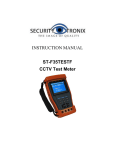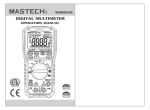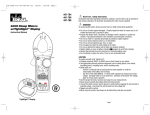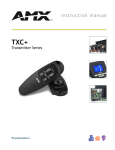Download AMX UPC20+
Transcript
Operation/Reference Guide UPC20+ Universal Power Controller C o n t r o l S y s t e m A cc e s s o r i e s L a s t Re v is e d: 09 /1 2 /20 0 7 AMX Limited Warranty and Disclaimer AMX Corporation warrants its products to be free of defects in material and workmanship under normal use for three (3) years from the date of purchase from AMX Corporation, with the following exceptions: • Electroluminescent and LCD Control Panels are warranted for three (3) years, except for the display and touch overlay components that are warranted for a period of one (1) year. • Disk drive mechanisms, pan/tilt heads, power supplies, MX Series products, and KC Series products are warranted for a period of one (1) year. • Unless otherwise specified, OEM and custom products are warranted for a period of one (1) year. • Software is warranted for a period of ninety (90) days. • Batteries and incandescent lamps are not covered under the warranty. This warranty extends only to products purchased directly from AMX Corporation or an Authorized AMX Dealer. AMX Corporation is not liable for any damages caused by its products or for the failure of its products to perform. This includes any lost profits, lost savings, incidental damages, or consequential damages. AMX Corporation is not liable for any claim made by a third party or by an AMX Dealer for a third party. This limitation of liability applies whether damages are sought, or a claim is made, under this warranty or as a tort claim (including negligence and strict product liability), a contract claim, or any other claim. This limitation of liability cannot be waived or amended by any person. This limitation of liability will be effective even if AMX Corporation or an authorized representative of AMX Corporation has been advised of the possibility of any such damages. This limitation of liability, however, will not apply to claims for personal injury. Some states do not allow a limitation of how long an implied warranty last. Some states do not allow the limitation or exclusion of incidental or consequential damages for consumer products. In such states, the limitation or exclusion of the Limited Warranty may not apply. This Limited Warranty gives the owner specific legal rights. The owner may also have other rights that vary from state to state. The owner is advised to consult applicable state laws for full determination of rights. EXCEPT AS EXPRESSLY SET FORTH IN THIS WARRANTY, AMX CORPORATION MAKES NO OTHER WARRANTIES, EXPRESSED OR IMPLIED, INCLUDING ANY IMPLIED WARRANTIES OF MERCHANTABILITY OR FITNESS FOR A PARTICULAR PURPOSE. AMX CORPORATION EXPRESSLY DISCLAIMS ALL WARRANTIES NOT STATED IN THIS LIMITED WARRANTY. ANY IMPLIED WARRANTIES THAT MAY BE IMPOSED BY LAW ARE LIMITED TO THE TERMS OF THIS LIMITED WARRANTY. UPC20+ Wiring Requirements ! In the United States, the UPC20+ must be wired by an authorized electrician in accordance with the National Electrical Code, ANSI/NFPA 70-1987, as well as all local codes. ! In the European community, the UPC20+ unit must be wired by an authorized electrician in accordance with all applicable European codes. A readily accessible disconnect device shall be incorporated into the fixed wiring. An insulated earthing conductor that is identical in size, insulation material and thickness to be earthed and unearthed branch circuit supply conductors, except that it is green with or without one or more yellow stripes, is to be installed as part of the branch circuit which supplies the unit or system. The earthing conductor described is to be connected to earth at the service equipment, or supplied by a separately derived system, at the supply transformer or motor generator set. Table of Contents Table of Contents UPC20+ Wiring Requirements ............................................................................3 Product Information ...........................................................................................1 Specifications .......................................................................................................... 3 Control Options Modes ............................................................................................ 4 Motor Control mode ....................................................................................................... 4 Power Control mode ....................................................................................................... 5 Remote Sensor Control mode ......................................................................................... 5 Channel codes (Remote Sensor mode)............................................................................ 6 Installation ..........................................................................................................7 P1 Terminal Connections .......................................................................................... 7 P2 Terminal Connections .......................................................................................... 7 Control Mode ........................................................................................................... 7 High Voltage Wiring Options.................................................................................. 10 Single circuit 120/240 VAC ........................................................................................... 10 Dual circuit 120/240 VAC.............................................................................................. 10 Dual circuit 277 VAC ..................................................................................................... 11 Wiring The UPC20+ to Either The IRX-DM+ Or IRX-SM+ ....................................... 11 Wireless IR Sensor Connection ............................................................................... 11 Installing the UPC20+ ............................................................................................. 12 UPC20+ Universal Power Controller i Table of Contents ii UPC20+ Universal Power Controller Product Information Product Information The UPC20+ Universal Power Control is a dual 20 Amp AC power and motor controller designed for conduit installation. The UPC20+ is housed in a compact metal wall-mount enclosure and is configurable for a wide variety of power and motor control modes. Low voltage contact-closures, open collector inputs or serial data from an AMX IR receiver enable control by simple wall panels, remote systems, or hand-held transmitters. A test switch with an LED indicator for each relay is provided for local control and status indication. Using Motor Control mode, the UPC20+ output alternates between two relays, providing a brief pause in-between relay contacts, to protect the motor. A timing adjustment potentiometer is user adjustable for automatic release of the relays. (The range is 0 to 90 seconds). 1-, 2-, and 3- button control modes are selectable. In Power Control mode, the UPC20+ provides power control for two independent circuits with a combined total load of 20 Amps. Single-button momentary/latching and 2-button latching modes are selectable. Momentary Power Relay contacts are closed only as long as a closure from input to common is maintained. Latching Power Relay contacts are toggled (from open to closed and closed to open) each time a closure from input to common is momentarily pulsed. All functions and capabilities of the UPC20+ (including information on high voltage wiring, low voltage wiring, and DIP switch settings) are described on a sticker installed inside the enclosure. FIG. 1 shows the UPC20+ (inside view). The UPC20+ will work the NXC-I/O10 input/output control card. UPC20+ Universal Power Controller 1 Product Information High voltage terminal and wiring arrangement label CAUTION RISK OF ELECTRIC SHOCK - MORE THAN ONE DISCONNECT SWITCH MAY BE REQUIRED TO DE-ENERGIZE THE EQUIPMENT BEFORE SERVICING GND IMPORTANT 5 6 SWITCH MUST MATCH INPUT VOLTAGE PRIOR TO APPLYING POWER TO UNIT 4 3 2 K2 1 P1 K1 B L K 12 A W G TO CIRCUIT BD ELECTRONICS USE COPPER ONLY 75°C INSULATION B L K 1 2 AWG High voltage wiring (120/240, 277 VAC) Power switch (115/230 VAC) Spade terminal block P1 Power and Motor control relays Test switches with status LEDs PB1 PB2 Motor Time Delay Potentiometer DIP switch controls mode and function Jumper JP1 REMOTE P2 RECEIVER INPUT CLASS 2 CIRCUIT ONLY 9 +12 8 IN 4 IN 3 6 7 IN 2 5 IN 1 4 GND 3 GND +12V 2 DATA 1 PART # 91-0672-01, REV F Low voltage and IR remote control connections CONTACT JP1 ON 1 2 3 4 LISTED IND.CONT.EQ. 68WF C R US UPC20+ CONTROL INPUTS SEE INSIDE COVER FOR DETAILED WIRING AND DIP SWITCH INFORMATION NOTE: NO HIGH VOLTAGE THIS CONNECTION Low voltage terminal and wiring arrangement label Richardson, Texas 800-222-0193 469-624-8000 FIG. 1 UPC20+ The UPC+ cover contains information on high voltage wiring, low voltage wiring, and DIP switch settings. 2 UPC20+ Universal Power Controller Product Information Specifications UPC20+ Specifications Power Self-powered when used with 110/220 VAC Power input (for control board) 120/240V ~, 50-60 Hz, 0.05/0.025A -or12 VDC, 0.2A max Power output per relay • 20A @ 120/240V ~, 50-60 Hz (RESISTIVE LOAD) • 6A @ 277V ~, 50-60 Hz (FLUORESCENT BALLAST) • 1 HP @ 120V ~, 50-60 Hz (INDUCTIVE LOAD) • 2 HP @ 240V ~, 50-60 Hz (INDUCTIVE LOAD) Total Current through both relays CAN NOT exceed 20 amp. Maximum operating ambient temperature 55°C Approvals UL / C-UL / CE Includes • 1-, 2-, and 3-button logic modes • Local test switches with status LEDs • 120, 240, and 277 VAC control capability Inputs • 4 closure inputs, operation defined by mode. • One IR remote sensor input. • Motor Control mode alternates between the timed operation of the two power relays. • Power Control mode allows independent control of both power relays. Control Ports Two 2400 W power relays. Total combined current through both relays is 20 Amps. Input Power Switch (S1) • Set this switch according to the high voltage wiring that will be connected to terminals 5 and 6 on P1. Refer to theP1 Terminal Connections section on page 7. • Set switch S1 to the line input voltage value used before applying power to the UPC20+. High Voltage Terminal Block (P1) High voltage input and output wiring for motor or power control. Low voltage and Control Terminal Block (P2) Contact closure, open-collector or CMOS logic level remote control wiring. Inputs 5 - 8 are referenced to the common connection at pin 4. Jumper JP1 Sets control mode of the unit to contact closure or remote sensor serial data. Test Switches (PB1 and PB2) Provides local operation of relays K1 and K2 for testing power circuits or motors connected to the relay terminals. An LED indicates relay power applied. Motor Time Delay Potentiometer (R8) Only used in motor control modes. User adjusted for setting relay release time between 0 and 90 seconds. DIP Switch (S2) Provides selection of control mode options. See Motor Control Mode DIP Switch S2 Positions table on page 4 and Control Input Wiring to Connector P2 Terminals table on page 4 for control mode settings. Enclosure Metal with black matte finish, knockouts for conduit. Dimension (HWD) • 8.5" (10.5" including flange) x 4.5" x 2.2" • (220 mm (270 including flange) x 110 mm x 60 mm) Weight 3.0 lbs. (1.4 kg) with flange Options 12 VDC power supply (for 277 VAC applications) UPC20+ Universal Power Controller 3 Product Information Control Options Modes ATTENTION INSTALLER FACTORY SET TO INOPERATIVE MODE (UNIT WILL NOT WORK UNTIL DIP SWITCHES ARE SET) SEE CHART ON LID TO SET DIP SWITCHES FOR ACTIVE MODE FIG. 2 UPC20+ inoperative mode warning label If UPC20+ is powered up when changes are made to Dip Switch settings, then power must be cycled before changes can take effect. Motor Control mode The table list options and connections for motor control. DIP switch settings provide 1, 2 or 3 button remote control contact arrangements. This mode is typically used for screen and drape motor control. In motor control mode, only one power relay (motor) can be energized at a time. When switching from one direction to another, the first motor is automatically turned off and a half-second delay is inserted before the other motor will turn on. Once a motor is turned on, it will automatically be turned off after the amount of time determined by the motor time delay potentiometer, R8. Delay time can range from 0 to 90 seconds. It is typically set to allow direction limit switches to operate, or to reach the desired position. Motor Control Mode DIP Switch S2 Positions 1 2 3 4 On On Off On Control Mode Single button Off Off Off On 2-button Off On Off On Momentary On/Off Single Button Mode operates with one pushbutton in a sequence: Up, Stop, Down, Stop and so on for each successive button press. Two/Three Button Mode operates with two pushbuttons, one for Up and one for Down. Momentary On/Off operates only when the button is pressed. Control Input Wiring to Connector P2 Terminals 4 4 5 6 7 8 Control Mode Common Up Down Stop N/A Two, three button Common Up/Stop/Down N/A N/A N/A Single button UPC20+ Universal Power Controller Product Information Power Control mode The tables below specify the DIP switch settings for momentary, latching, 2-button On/Off, and (momentary or latching) operation of K1 and K2. Power Control Mode DIP Switch Positions S2 1 2 3 4 On On On On Control Mode Momentary On/Off Off On On On Latching On/Off On Off Off On Two-Button On, Off On Off On On #1 Momentary, #2 Latching Off Off On On #1 Latching, #2 Momentary Control Input Wiring to P2 Terminals 4 5 6 7 8 Common #1 On/Off #2 On/Off N/A N/A Common #1 On #2 On #1 Off #2 Off Control Mode Momentary, Latch On/Off Two-Button On/Off Remote Sensor Control mode The UPC20+ can also be controlled via the serial output from an AMX IR sensor. Remote sensor mode is selected by setting jumper JP1 to the "Remote" position (jumper on the left 2 pins), as shown in FIG. 3. (The jumper must be in position when power is applied to the UPC20+). Contact closure mode JP1 Remote sensor mode FIG. 3 JP1 mode settings If motors of any kind are used, do not set to a Power Control mode. When a Power Control mode is selected, both relays can be on at the same time. Motors can be severely damaged if this happens. When controlled by a remote sensor, the UPC20+ is in 2, 3-button timer motor control mode. When the timing potentiometer R8 adjusted to zero ohms (no time delay), the remote sensor provides momentary control. A 3-bit code (radio code) set on DIP switch S2 associates an AMX handheld remote control with a UPC20+. This allows up to 8 UPC20+ and IR sensors to be used in the same room without interfering with one another. It is possible to control 2 separate UPC20+'s with one handheld remote control. The 4th switch of DIP switch S2 on the PCB selects between the two UPC20+'s. The table below lists the results of the 16 possible DIP switch selections in remote sensor mode. UPC20+ Universal Power Controller 5 Product Information The following table lists the DIP switch settings for Remote Sensor Mode. DIP Switch Settings for Remote Sensor Mode Sw. 1 Sw. 2 Sw. 3 Sw. 4 Radio Code UPC20+ Off Off Off Off 0 First On Off Off Off 1 First Off On Off Off 2 First On On Off Off 3 First Off Off On Off 4 First On Off On Off 5 First Off On On Off 6 First On On On Off 7 First Off Off Off On 0 Second On Off Off On 1 Second Off On Off On 2 Second On On Off On 3 Second Off Off On On 4 Second On Off On On 5 Second Off On On On 6 Second On On On On 7 Second Channel codes (Remote Sensor mode) The table below lists the 5 AMX channel codes and their function in the UPC20+ when in Remote Sensor mode. Channel Codes and Functions 6 Channel Function 6 Stop (K1 and K2) 0 #1 up (K1) 1 #1 down (K2) 7 #2 up (K1) 2 #2 down (K2) UPC20+ Universal Power Controller Installation Installation P1 Terminal Connections Low voltage power (see the table below) for internal circuitry is provided from an on-board transformer, powered by an external 120 or 240 VAC source. An onboard switch is used to select input voltage. When using the UPC20+ for 277 VAC control, the on-board internal circuitry is powered by a separate 120/240 VAC line, or from an optional 12 VDC power supply. P1 Terminal Connections Terminal Input/Output Function 1 Output Load 1 out 2 Input Line 1 in 3 Output Load 2 out 4 Input Line 2 in 5 Input Neutral to transformer on PCB which supplies low voltage 6 Input Line to transformer on PCB which supplies low voltage K1 and K2 are the power and motor control relay connections to P1 terminals 1 and 2, 3 and 4, respectively. Each relay is capable of switching the following loads: Resistive Load 20 Amps at 120/240 VAC Fluorescent Ballast 6 Amps at 277 VAC Inductive Load 1 HP The maximum total combined current through both relays is 20 Amps. There are two 12-gauge jumpers that are wired to supply board power at 120/240 VAC, and to connect the common terminals of the relays. The jumpers are removed as needed according to the wiring options selected. P2 Terminal Connections The table below defines the inputs and outputs for Terminal P2. P2 Low Voltage Terminal Inputs/Outputs Terminal Input/Output 1 +12 VDC out 2 Serial data in (IR sensor) 3 Ground 4 Ground (common) 5 Input 1 6 Input 2 7 Input 3 8 Input 4 9 +12 VDC in Control Mode The table below defines the control mode functions for Inputs 1 and 2. TheUPC20+ Control Mode Functions for Inputs 3 and 4 table on page 9 defines the control mode functions for Inputs 3 and 4. UPC20+ Universal Power Controller 7 Installation UPC20+ Control Mode Functions for Inputs 1 and 2 Control Mode S2 Switch Setting R8 Motor Time Delay Pot Motor, Single Button On, On, Off, On Minimum Input 1 (P2, pin 5-to GND) Input 2 (P2, pin-6 to GND) Push 1 = load 1 "on" Not used Release 1 = load 1 "off" Push 1 again = load 2 "off" Minimum Push 1 = load 1 "on" Not used Release 1 = load 1 "off after delay time out" Push 1 again = load 2 "on" Release 1 again = load 2 "off after time out" Note: pushing again restarts cycle. Motor, 2/3 Button Off, Off, Off, On Minimum Maximum Push 1 = load 1 "on" Release 1 = load 1 "off" Push 2 = load 2 "on" Release 2 = load 2 "off" Push 1 = load 1 "on" Push 2 = load 2 "on" Release 2 = load 2 "off after time out" Release 1 = load 1 "off after time out" Note: both loads cannot be On at the same time. Motor, Momentary Off, On, Off, On Minimum Maximum Push 1 = load 1 "on" Release 1 = load 1 "off" Push 2 = load 2 "on" Release 2 = load 2 "off" Push 1 = load 1 "on" Push 2 = load 2 "on" Release 2 = load 2 "off" Release 1 = load 1 "off" Note: No delay on release. Power, Momentary On, On, On, On Minimum Maximum Power, Latching Push 1 = load 1 "on" Push 2 = load 2 "on" Release 2 = load 2 "off" Release 1 = load 1 "off" Off, On, On, On Minimum Push 1 = load 1 "on" Release 1 = load 1 "off" Push 2 = load 2 "on" Release 2 = load 2 "off" Push 1 = load 1 "on" Push 2 = load 2 "on" Release 1 = load 1 "still on" Push 1 again = load "off" Release 2 = load 2 "still on" Release 1 again = load "still off" Maximum Push 2 again = load "off" Release 2 again = load "still off" Push 1 = load 1 "on" Push 2 = load 2 "on" Release 1 = load 1 "still on" Release 2 = load 2 "still on" Push 1 again = load "off" Release 2 again = load "still off" Push 2 again = load "off" Release 1 again = load "still off" Note: Both loads can be On at the same time (time delay does not affect). 8 UPC20+ Universal Power Controller Installation UPC20+ Control Mode Functions for Inputs 1 and 2 (Cont.) Control Mode S2 Switch Setting R8 Motor Time Delay Pot Power, 2 Button On, Off, Off, On Minimum Maximum Input 1 (P2, pin 5-to GND) Input 2 (P2, pin-6 to GND) Push 1 = load 1 "on" Push 2 = load 2 "on" Release 1 = load 1 "still on" Release 2 = load 2 "still on" Push 1 = load 1 "on" Push 2 = load 2 "on" Release 1 = load 1 "still on" Release 2 = load 2 "still on" Note: Both loads can be On at the same time. Power, Momentary #1, Latching #2 On, Off, On, On Minimum Push 1 = load 1 "on" Push 2 = load 2 = "on" Release 1 = load 1 "off" Release 2 = load 2 "still on" Push 2 again = load 2 "off" Release 2 again = load 2 "still off" Maximum Push 1 = load 1 "on" Push 2 = load 2 = "on" Release 1 = load 1 "off" Release 2 = load 2 "still on" Push 2 again = load 2 "off" Power, Momentary #1, Latching #2 Minimum Note: Delay time does not effect loads. Release 2 again = load 2 "still off" Push 1 = load 1 "on" Push 2 = load 2 "on" Release 1 = load 1 "still on" Release 2 = load 2 "off" Push 1 again = load 1 "off" Release 1 again = load 1 "still off" Maximum Push 1 = load 1 "on" Push 2 = load 2 "on" Release 1 = load 1 "still on" Release 2 = load 2 "off" Push 1 again = load 1 "off" Release 1 again = load 1 "still off" Note: Delay time does not affect loads. UPC20+ Control Mode Functions for Inputs 3 and 4 Control Mode S2 Switch Setting Motor, Single Button On, On, Off, On Minimum Minimum Not used Not used Motor, 2/3 Button Off, Off, Off, On Minimum Not used Not used Maximum Not used Not used Motor, Momentary Off, On, Off, On Minimum Not used Not used Maximum Not used Not used Power, Momentary On, On, On, On Minimum Not used Not used Power, Latching UPC20+ Universal Power Controller R8 Motor Time Delay Pot Input 1 Input 2 (P2, pin 5-to GND) (P2, pin-6 to GND) Not used Not used Maximum Not used Not used Off, On, On, On Minimum Not used Not used Maximum Not used Not used 9 Installation UPC20+ Control Mode Functions for Inputs 3 and 4 (Cont.) Control Mode S2 Switch Setting R8 Motor Time Delay Pot Power, Two Button On, Off, Off, On Minimum Maximum Input 1 Input 2 (P2, pin 5-to GND) (P2, pin-6 to GND) Push 3 = load 1 "off" Push 4 = load 2 "off" Release 3 = load 1 "still off" Release 4 = load 2 "off" Push 3 = load 1 "off" Push 4 = load 2 "off" Release 3 = load 1 "still off" Release 4 = load 2 "off" Power, Momentary #1, Latching #2 On, Off, On, On Minimum Not used Not used Maximum Not used Not used Power, Latching #1, Momentary #2 On, Off, On, On Minimum Not used Not used Maximum Not used Not used High Voltage Wiring Options Single circuit 120/240 VAC Single circuit connections (FIG. 4) are for most motor and screen control applications. Load or Motor Line #2 Neut Load or Motor #1 Line #1, Line #2, and Line to transformer are common. 6 5 4 Board Power 3 2 1 Terminal Block P1 Line FIG. 4 Single circuit 120/240 VAC power wiring Dual circuit 120/240 VAC Dual circuit connections provide power from two 120/240 VAC supply systems. FIG. 5 shows a dual circuit 120/240 VAC power wiring. Refer to FIG. 1 on page 2 for the location of the Terminal Block P1 on the circuit board. Neut Line Load Line Load #1 #2 #2 #1 #1 Line #1 in and Line to transformer are common. Line #2 in is an independent circuit. 6 5 Board Power 4 3 2 1 Terminal Block P1 FIG. 5 Dual circuit 120/240 VAC power wiring 10 UPC20+ Universal Power Controller Installation Dual circuit 277 VAC Dual circuit connections provide power from 277 VAC for fluorescent ballasts (FIG. 6). Circuit board power is provided by a separate 120/240 VAC high voltage circuit, or 12 VDC connected to terminals 1 and 6 on the low voltage terminal block. For dual circuit 120/240 VAC operation, remove the short 12 AWG wire jumper. For Dual 277 VAC Circuits Power Circuit Board Electronics From 12 VDC or 120/240 VAC Line Neut Line Load Line Load #2 #2 #1 #1 Terminal Block P2 1 2 3 4 5 6 7 8 120/240 VAC 9 - 12 VDC + External Power to Circuit Board Electronics Line #1 in, Line #2 in, and Line to transformer are all independent 6 5 4 Remove Board Power 1 2 3 Remove Terminal Line Block P1 FIG. 6 Low voltage and 277 VAC high voltage wiring If motors of any kind are used, do not set to a power control mode. When a power control mode is selected, both relays can be on at the same time. Motors can be severely damaged if this happens. Wiring The UPC20+ to Either The IRX-DM+ Or IRX-SM+ Wire the UPC20+ to the sensor as shown in FIG. 7. . 1 PWR 2 IN 3 GND UPC20+ IRX-DM+ or IRX-SM+ connector 1 PWR 2 AUX OUT 3 OUT 4 GND Top view FIG. 7 Wiring diagram for UPC20+ to IRX-DM+ or IRX-SM+ Wireless IR Sensor Connection The wireless IR sensor connections are located on P2, terminals 1 - 3. Terminal 1 is +12 VDC out, terminal 2 is serial data in, and terminal 3 is GND. The +12 VDC is short circuit protected, and the output supplies up to 25 mA for the remote sensor. For dual circuit 277 VAC operation, remove both 12 AWG wire jumpers. UPC20+ Universal Power Controller 11 Installation Installing the UPC20+ To install the UPC20+ unit: 1. Mount the UPC20+ on a wall or solid surface in the location where it will be used; it can be mounted either horizontally or vertically. 2. Remove the cover. 3. Prepare terminal block P1. a. Set power switch S1. b. Configure jumpers according to high voltage wiring requirements. 4. Install conduit. Provide conduit for high voltage, low voltage and control wiring requirements using the 0.5 inch or 0.75 inch conduit connector knockouts. 5. Connect high voltage wiring to the terminal block P1. 6. Connect control wiring. a. Set control mode DIP switch S2 and control jumper JP1. Refer to the Control Options Modes section on page 4 for more detailed information. b. Install wiring for contact closure or remote control mode. 7. Test low voltage and high voltage wiring. Conduct tests to confirm proper installation and functions of desired control modes. 12 UPC20+ Universal Power Controller Installation UPC20+ Universal Power Controller 13 ARGENTINA • AUSTRALIA • BELGIUM • BRAZIL • CANADA • CHINA • ENGLAND • FRANCE • GERMANY • GREECE • HONG KONG • INDIA • INDONESIA • ITALY • JAPAN LEBANON • MALAYSIA • MEXICO • NETHERLANDS • NEW ZEALAND • PHILIPPINES • PORTUGAL • RUSSIA • SINGAPORE • SPAIN • SWITZERLAND • THAILAND • TURKEY • USA ATLANTA • BOSTON • CHICAGO • CLEVELAND • DALLAS • DENVER • INDIANAPOLIS • LOS ANGELES • MINNEAPOLIS • PHILADELPHIA • PHOENIX • PORTLAND • SPOKANE • TAMPA 3000 RESEARCH DRIVE, RICHARDSON, TX 75082 USA • 800.222.0193 • 469.624.8000 • 469-624-7153 fax • 800.932.6993 technical support • www.amx.com Last Revision: 09/12/07 041-004-2236 9/07 ©2007 AMX Corporation. All rights reserved. AMX, the AMX logo, the building icon, the home icon, and the light bulb icon are all trademarks of AMX Corporation. In Canada doing business as Panja Inc. AMX reserves the right to alter specifications without notice at any time.