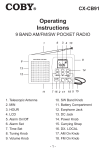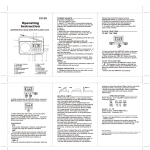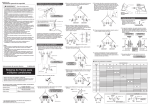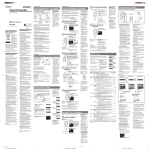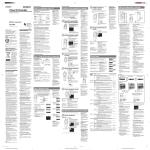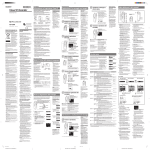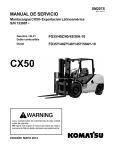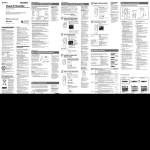Download Coby CX50
Transcript
CX50 Operating Instructions DIGITAL DISPLAY MINI AM/FM RADIO 14 13 3 2 1 12 11 8 15 7 16 1. Power OFF 2. Alarm ON/OFF 3. Time Set 4. Alarm Set 5. AM Power ON 6. FM Power ON 7. MIN 8. HOUR 4 5 10 9 6 9. Volume Dial 10. Tuning Dial 11. LCD 12. Tuning Indicator 13. Telescopic Antenna 14. Earphone Jack 15. Speaker 16. Battery Compartment (On the rear of the radio) POWER SOURCE BATTERY OPERATIONS CLOCK FUNCTIONS 1. Remove the battery compartment cover. 2. Load 2 "AAA”( UM-4) size batteries into the Battery Compartment, making sure that the batteries are installed in the designated numerical order and that the proper polarities (+ and -) are maintained. To prevent possible damage to this unit: Load new batteries with their polarities ( + and -) aligned correctly. Do not apply heat to batteries, or internal short-circuit may occur. If this unit is not to be used for a long period of time , remove all batteries and store them in a cool and dry place. Remove spent batteries and dispose of them properly. Do not use old and new batteries together. Also never use an alkaline battery with a manganese battery. Battery life If the sound become low or distorted, replace all the batteries with new ones. RADIO OPERATIONS 1. Press AM/FM button to turn on the AM/FM radio and to enter its screen. FM 102.9 MHz 2. Tune in the desired station by turning the Tuning Dial. The LCD shows the frequency. 3. Adjust the volume to a comfortable listening level by turning the Volume Dial. 4. Adjust the antenna (See ANTENNA section). 5. Press the Power Off button to turn off the radio. When it’s in Radio Mode, press the POWER OFF button to enter the Clock Mode. See its diagram on the right. Press and hold TIME SET button and press the HOUR & MIN buttons repeatedly to adjust the hour and minute. After finish setting, release the Time Set button. PM 12:21 WAKE UP TO RADIO BROADCAST TO SET THE ALARM TIME 1. Select a desired station in Radio Mode for waking up, press the POWER OFF button to enter the Clock Mode. 2. To enter the alarm screen and to adjust the alarm time: Press and hold the ALARM SET button and press the HOUR & MIN buttons repeatedly. See its diagram on the right. AL-SET PM 6:21 3. After finish setting, release the ALARM SET button. 4. To turn the alarm on, press the ALARM ON/OFF button, the alarm on icon‘ ’appears on the LCD, see its diagram on the right. 5. To cancel the alarm function, press the ALARM ON/OFF button again, the alarm on icon ‘ ’ disappears on LCD. AL-SET PM 6:21 ANTENNAS SAFETY INSTRUCTIONS FM: Pull out the Telescopic Antenna and adjust its length and angle for optimum reception. AM : The sensitive ferrite care antenna inside the set will provide excellent AM reception in most areas. For optimum reception turn the set, as the antenna is directional. FM AM HEADPHONES Make sure that your unit is at low volume level before connecting the headphones. Increase the volume gradually to a comfortable listening level. CAUTION Hearing experts advise against the constant use of personal stereos played at high volume. Constant high volume use can lead to hearing loss. If you experience ringing in the ears or hearing loss, discontinue use and seek medical advice. 1. If the set is not used for a long period of time,remove all the batteries to prevent potential damage due to possible battery leakage. 2. Do not subject the set to a temperature of over 60 C ( 140 F) because characteristics of the internal parts may be adversely affected by heat, especially never leave the set in a car exposed to direct sunlight for a long period of time with the doors and windows closed. The cabinet may become deformed and deterioration of the performance may result. 3. Since a strong magnet is used for the speaker,keep magnetized commuter passes , tickets or personal credit cards, recorded tapes, watches etc. away from the radio. The speaker magent in the radio may damage them. 4. Do not place the set near strong magnets such as those used in radio, television sets, speaker boxes etc. as these may cause the frequency to drift. 5. Do not drop or give the set a strong impact since the set is composed of precise parts. 6. When listening on a train, in a car or building, use the radio near a window to obtain the best possible reception. Reception may be difficult in a tunnel or subway. Also note that operating the radio on a metal object may adversely affect reception. 7. Do not use benzene thinner or any abrasive powder to clean the cabinet , wipe it with a soft cloth moistened with a mild soap and water solution. 8. Avoid spray-type insecticides, some insecticides contain chemicals that could cause cabinet dlormation. 9.The top surface of this product is functional electrostatic sensitive. Do not use this product in environment with the potential electrostatic discharge. SPECIFICATIONS Power Source: 2 "AAA" size/UM-4 batteries (DC 3V) Frequency Range: FM: 88 - 108 MHz AM: 530 - 1600 KHz Speaker: 8 1W Power Output: 200mW (Max.) Output Jack: Earphone 32 ----------------------------------------------------------------------* Design and Specifications are subject to change without notice. WARNING: Handling the cords on this product will expose you to lead, a chemical known to the State of California to cause [cancer, and] birth defects or other reproductive harm. Wash hands after handling. 907-CX50-0001-00