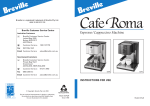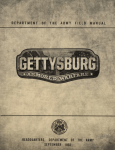Download Koch Media Sword of the Stars 2, DVD, PC
Transcript
Manual Table of Contents System requirements 4 Missions47 The Races 5 Canceling a Mission Interstellar Movement by race 49 49 Imperial Economy 53 Stars and planets 55 List of Playable Races Factions 6 11 Game Overview 14 Main Menu... welcome! 15 Starting a game 16 Game Setup Game Lobby Multiplayer Joining a Game Hosting a Game Leaving a Game Player Slots Locking Slots The basics Strategy Overview Tactical overview 16 19 20 21 21 22 22 23 24 24 27 research 30 Stations60 Science Stations Civilian Stations Diplomatic Stations Naval Stations Gate Stations Tribute Stations 60 62 63 64 65 66 Politics and Diplomacy 68 Domestic Politics 69 Planets, Systems and Provinces Morale, Rebellion and Revolution Political Spectrum Graph and Government Type 69 70 71 71 Building and Designing Ships 33 GOVERNMENT TYPES 73 Ship Classes Ship Components Designing Building Repair Diplomacy Diplomatic Mood Diplomatic Actions Diplomatic Points Spending Diplomatic Points Losing Diplomatic Points 76 76 78 80 80 81 CREDITS 82 33 34 35 37 38 Fleets39 Admirals42 3 System requirements Minimum System Requirements: OS: Windows Vista 32-bit RAM: 2-GB RAM Video: 512-MB DirectX 10 Display: 1024x768 HDD: 2-GB free space CPU: Core2 Duo or equivalent DX: February 2010 or newer (DX10) Sound: Any Windows Vista compatible sound device, stereo speakers or head phones • Control: 2-button mouse and keyboard • • • • • • • • Recommended System Requirements: OS: Windows 7 64-bit RAM: 6-GB Video: 1-GB DirectX 10/11 Display: 1650x1080 or greater CPU: Intel i5 equivalent or better Sound: Any Windows Vista compatible sound device, 5.1 speaker configuration for full effect • Control: 3-button mouse and keyboard • • • • • • 4 The Races In the Sword of the Stars II universe, there are many alien races. The Races of the game fall into three categories: Playable, Independent, and Elder Races. Sword of the Stars allows players to control one of six highly distinct races. Each has advantages and disadvantages in their research of technology, colonization of planets, and most importantly, the method by which they travel between the stars. All aspects of the various species are detailed within, but here is a basic introduction to each race. If you have not played Sword of the Stars before, please consider starting with the Tarkas, Liir, or perhaps Morrigi – because of their different species advantages, and particularly because of their unique interstellar drives, some races are less accessible to a beginner player. Learning the basics of the game while playing with a more direct drive-system – such as the Tarkan warp drive – is recommended. You can experiment with the more advanced drives and their advantages later. Playable Races are those who have developed a unique means of Faster-than- Light transport and an imperialist culture. Each Playable Race and its FTL Engine will dominate one of the six Factions of the game, technologically, socially and politically. Playable Races include Humans, Hivers, Tarka, Liir, Zuul and Morrigi. A brief description of each Playable Race follows this introduction. Independent Races are species which occupy a single Planet or solar System and have not developed their own Faster-than-Light drive system. They can be incorporated into a larger empire as Protectorates and often make important contributions to the Empire, but they cannot venture away from a single home system unaided. Typically Independent Races are hidden away on obscure planets and cannot be detected without a careful Survey of a system. Finding them is a rare and special occurrence, and many of them have interesting secrets and abilities which are only revealed when they have been studied for some time by a nearby Science Station. Elder Races are species which developed Faster-than-Light transport and highly advanced technology long before the Playable Races of the present era rose to their current Tech Levels. Often players will encounter only ancient machines and failsafe devices left behind by an Elder Races, some of which can be quite dangerous. Encounters with Elder Races and their technology are extremely rare and can be lethal to the unprepared. 5 List of Playable Races Humans Humans are an air-breathing, land-based species of sentient mammals, evolved from a primate line which can be traced to a tiny tree-dwelling shrew. They have developed their technological power base independently, without assistance from any other alien race. Their core technology is a Faster-than-Light engine known as the Node Drive. The Node Drive allows Human ships to travel along secret subspace corridors which link one Star System to another. Human ships travel along these channels at very high speed, and have one of the fastest transport methods known. These links between Star Systems are called Node Lines, and the sub-space dimension between the Nodes is called Node Space. Human movement through space is restricted to Node Lines, but is quite fast. Although they enjoy the advantage in speed, the restriction of their movement can offer some strategic challenges. The Human race dominates the Sol Force Faction. Other sentient species are not permitted to serve in positions of military or political power in Humancontrolled space, although they can sometimes live peacefully among Humans as Civilians, or be incorporated into the Human empire as Protectorate worlds. Humans are not the best starting race for beginner players – while their fast starting speed is a huge advantage to players, their restricted movement takes practice to use and use well. In general, Human ships are relatively fragile, though not as fragile as Liir ships, but very well armed. Hivers Hivers resemble very large insects to Human eyes, but they are not “insects” in the biological sense. They have an internal skeleton and organs. Their outer skin, which appears “bug-like”, is only a coat of armor. The Hiver species is divided into three physical and social classes: the Worker, the Warrior, and the Royal. The core technology of the Hiver race is the Gate Network, a series of portals which allow them to transport their ships instantly from any place with a Gate to any other place with a Gate. Once their Gates are set up, Hivers can move more quickly on defense than any other Race in the game. The catch is that in order to set up a Gate, they have to travel slower-than-light to the proposed location and spend a turn setting it up. Gate networks form slowly, and have to be defended with care. 6 The Hiver race dominates the Hiver Imperium Faction. Other sentient species, although they may be tolerated by Hivers as civilians, cannot serve the Hiver Queen in positions of military or political power. Hiver ships are slow, but extremely tough – concentrated fire, particularly against dangerous turrets or sections with critical functions, is an important tactic against the Hivers. Playing as Hivers is unique, more so than all the other races compared, but their slow initial game is often less stressful for new players (there’s lots of time to tinker with your empire as gate fleets move slowly from system to system. Later on, their speed picks up, not just within the gate network, but through the use of Farcaster technology, which is essentially a “blind” teleport with not receiver. Ships are flung approximately in the right direct in the blink of a turn, and then have to STL that last bit of distance. This technology is as unpredictable to the enemy as it is to the Hivers themselves. Tarkas The Tarkas are a reptilian species, but they are as far removed from their lizardlike ancestors as humans are from the tree shrews from which they evolved. The Tarka culture is very ancient and has been remarkably stable in the long term, allowing for hundreds of thousands of years of recorded history and over nine hundred years as a space-faring race. The core technology of the Tarka race is the Warp Drive. A Warp Drive creates a sheathe around a ship, and allows it to become a non-event in normal spacetime. While in this warp state, the ship can accelerate to speeds surpassing that of light and manoeuvre in any direction. The advantage of the Warp is that it is versatile and allows full freedom of movement in the universe. The disadvantage is that its speed is limited. The Tarka race dominates the Tarkasian Empire Faction. Like Hivers and Humans, the Tarka are able to tolerate and co-exist with compatible aliens as civilians, but non-Tarka are not able to become full citizens, join the military or serve in positions of political power. Tarkan fleets are very heavily armored on top and to the front, with most of their weapons mounted underneath, covered from incoming fire. Tarkas ships are best use in charges, moving in fast, leading with their heavy armor, then either moving out of range fast, or turning in transit to continue firing with their nose. Rolling a Tarkas ship to keep their dorsal side facing enemy fire is an critical maneuver to learn. Given their standard and relatively uncomplicated method of movement, the Tarkas are excellent for beginners just new to the game. 7 Morrigi The Morrigi are an avian species, but they retain many features of their ancient reptile origin, which gives them the appearance of feathered dragons. Their civilization is very ancient and they were the first of the Playable Races to become space farers and to form a widely scattered empire among the stars. They possess a small number of natural Psionic abilities, including Empathy and Lesser Glamour. The core technology of the Morrigi race is the Void Cutter engine. The Void Cutter is a combination of propulsion and a generator which creates a ripple of gravimetric distortion in space-time. Using this ripple of distortion as a bow wave, the ship can push beyond the normal speed of light. The real trick, however, is that only one Void Cutter needs to use most of its power to create the distortion. Any other ships that join into the same fleet and fall into formation behind the leading ship can ride the same bow wave, and apply all their engine power to thrust. The more ships join the fleet, the faster the fleet as a whole can move. Morrigi, in other words, move fastest as a flock. The Morrigi tribes, male and female, have formed a new political Faction called the Morrigi Confederation. They are willing and able to adopt Independent Worlds of any other race into the Confederation, and will allow citizens of these planets to join the military and serve alongside Morrigi in their fleets. The Morrigi are fearsome fleets in battle, but their true strength comes from their ability to generate trade, allies, and ultimately money, which they can then use to strengthen their empire through more ships or faster research. Zuul The Zuul are a race of space-faring marsupials. They are not the product of natural evolution. They were created by very advanced genetic tampering, and all members of the Zuul race possess a number of well-developed Psionic powers, including Telepathy and Coercion. Modern Zuul have become divided in their religious beliefs and political views, so they are now members of two different Factions. The Suul’ka Horde retains the traditions of Zuul culture in the past, and remains biologically and culturally identical to the Zuul of the 25th century. A splinter group known as the Prester Zuul have abandoned the Horde and its culture completely. Philosophical and physical descendants of a Zuul known as the Deacon, the Prester Zuul have formed an Alliance with the modern Liir. Their culture is a fusion of the teachings of the Deacon and traditional Liirian values and practices. They are biologically, socially and psychologically very different from Horde-born Zuul. 8 Zuul who belong to the Liir-Zuul Alliance use Liirian technology, speak the Liirian language, and have adapted their bodies to the Liir climate. Zuul who remain members of the Horde continue to use the core technology of the Zuul race, the Rip Drive, which tears open space-time to create Node Space tunnels. These tunnels are similar to the ones used by Humans, but they are artificial rather than naturally occurring and they “heal” and collapse over time. The disadvantage of this is that the Zuul must invest some effort in keeping their network of tunnels open and functioning. The advantage is that Zuul, unlike Humans, can drive these tunnels wherever they choose. The Zuul gave a number of critical advantages, all of which make them incredible opponents and less than ideal for new players. For starters, they can travel fast on node lines, like the Humans, but have to create the node lines themselves. Then they have to be maintained, or those lines will collapse. So their Rip drives aren’t totally superior to the Human Node drives. Also, they have no compunction against using alien populations as slaves or overharvesting their planets – in fact, they can never not be overharvesting. To this end, unlike the other races, the Zuul tend to move like campers. Set up base, exploit the area, then move on. Finally, they can develop the technology to attract the Suul’ka to their side – or more specifically, direct the Suul’ka to their empire, then hand over control to them. However, there are only one of each Suul’ka – whichever Zuul faction builds the proper tribute station first, will attract that Winter Mind, so in a game with multiple Zuul, be aware that if you don’t attract the Suul’ka first, someone else will. Liir The Liir are a cetacean race. They possess a number of well-developed Psionic powers, including Telepathy and Telekinesis. They have ventured into space only in the last few centuries, after having freed themselves from slavery. The Liir were forced to serve and obey the Suul’ka in the past, and they have never forgotten the experience. The relationship between the Liir and the Suul’ka is very ancient, very tragic, and involves pain and hatred on both sides. The core technology of the Liir race is the Flicker Drive. Rather than achieving light speed by force, a Flicker Drive teleports a ship by tiny increments many times per second. Liir ships have less trouble with inertia than other ships of similar mass, and can manoeuvre gracefully and turn more quickly than their enemies might expect. The weakness of their engine is that it is vulnerable to the curvature of spacetime, as in gravity wells. Although Liir ships move extremely fast in deep space, they are much slower in close proximity to a star system or other large gravity well. 9 The Liir race has recently adopted a splinter group of Zuul into their midst and now share their technology, living space and values with large numbers of Zuul. Nonetheless, Liir dominate the Liir-Zuul Alliance Faction technologically, politically and socially. Liir ships are just as accessible to new players as the Tarkas, and their ability to research fast is attractive – not to mention they now use reformed Prester Zuul to act as their marines. However their ships are fragile, so they tend to go down faster in combat, which takes some experience and skill as a fleet commander to compensate for. Suul’ka The Suul’ka are a group of seven or more powerful Liir Elders who have gone rogue over the course of the last 320,000 years. While they held absolute power on the Liirian home world, the Suul’ka enslaved all other members of their race to pursue a single great scientific project: to build an armored suit which would enable them to survive unaided in space. The Suul’ka are the strongest Psionic beings in the universe, who have mastered Telekinesis to such a degree that they can fold space with their minds, and use the folds as a method of Faster-than-Light transport. The first such leap for every Suul’ka has always been the jump from the waters of their home ocean into vacuum. Taking with them a perfect sphere of contained sea water, the Suul’ka begins its life as an immortal within a shell of saline ice. The moment that a Suul’ka shatters its icy cocoon and unleashes itself upon the universe, as well as the cold sociopathic “feel” of their titanic minds, has given them collectively the name “Lords of Winter”. Each of the seven known Suul’ka has a distinct personality and a set of abilities based upon that personality. The Bloodweaver, creator of the Zuul race, is a highly gifted scientist, and particularly adept at Biotechnology and tailored plagues. The Siren, destroyer of the Morrigi fleets, is the most powerful living coercer known. At present, the Suul’ka are allowed with the Zuul Horde and can only enter the game if they are summoned by an Altar, the highest level of Tribute station. Once they are summoned, the Suul’ka become an active unit, and can be controlled by the Horde player in both strategic and tactical screens. 10 Factions Sol Force Sol Force is an administrative body which extends its canopy over an extended empire of Human-dominated systems and worlds. It is divided into several different branches of service, and controls a huge range of military, scientific and civil affairs. The largest divisions of the organization are its Civil Service Corps, Diplomatic Corps, Research and Development Corps, Intelligence Corps, and Military Corps. The military arm of Sol Force is further divided into Vacuum Forces and Ground Forces, which provide protection, support and labour to all other branches when necessary. The official motto of Sol Force is “Per Ardua Ad Astra”, “Through Hardship, the Stars”. The unofficial motto of Humans in space is “Repensum est Canicula”: “Payback is a Bitch”. The leader of Sol Force is known as the Director. When you play Sword of the Stars II as “Humans”, you will assume this role. The Hiver Imperium The Hiver Imperium is the empire of the currently reigning Hiver Queen. Although thousands of other Hiver clans exist, all of them bow to the Queen’s authority. Like any other imperial leader, the Queen must have a Diplomatic Service, a Civil Service, an Intelligence Service, a Science Service, and an organized military in order to administer, protect and serve the best interests of her people. The name which the Hiver race calls itself is “The Faithful Children Without Number”, or “The Children” for short. When you play Sword of the Stars II as the Hivers, you assume the role of the Queen and your ministers and admirals will use her titles: “Majesty”, “my Queen”, or “Greatmother”. The Tarkasian Empire The Tarkasian Empire is the region of space which is controlled and occupied by the Tarka species. Tarkas can allow aliens to become civilians on their planets, or join the empire as Protectorate worlds, but non-Tarkas cannot become full citizens, and they cannot hold positions of political power or join the military. The leader of the Tarkasian Empire is a military dictator known as the Supreme Commander. He rules over a society with three main castes and many clans which devote their lives to a single profession. The Supreme’s advi- 11 sors include a number of ministers who specialize in various fields. All of them call him by his titles, “Supreme”, “Supreme Commander”, or “Var Kona”, which means “Father of Emperors” in the Tarka language. When you play Sword of the Stars II as the Tarka, you assume this role. The Morrigi Confederation The Morrigi Confederation is a new Faction which consists of the ancient Morrigi tribes and a coalition of Independent Worlds of various races, who have joined the Confederation for mutual defense and mutual gain. Although the Morrigi dominate this faction technologically and politically, providing their subject worlds with military protection and technological benefits in exchange for their taxes and trade, they DO allow members of other species to become full citizens and to serve in their military. Morrigi fleets can thus be commanded by Admirals from all the alien species which have joined the Confederation, including Humans, Hivers, Tarka, Liir and Zuul. The leader of the Morrigi Confederation is the ancient leader of the Morrigi star-faring tribes, their Morru Khan. This title translates from the Morrigi language as “First Among Travelers”. Other titles by which the Khan is known include “the Dragon”, “the Dragon with a Thousand Wings”, “Dread Lord”, and “Lord of Travelers”. When you play the game as the Morrigi Confederation, you will assume the role of Morru Khan. The Liir-Zuul Alliance The Liir-Zuul Alliance is a new faction which consists of the Liir race and their newly adopted citizens, the Prester Zuul. Although other races may be permitted to live peacefully within Alliance-controlled space as civilians on Alliance worlds or Protectorates within Alliance territory, no race other than Liir or Prester Zuul are permitted to hold positions of great political power or grave moral responsibility. The Liir race dominates this faction technologically and provides the majority of its leadership in Civil planning, Research and Diplomacy. Prester Zuul take active roles in the military, and may serve as Admirals, high-ranking Naval Officers and Intelligence advisors, and even governors of Alliance planets. The leader of the Liir-Zuul Alliance is a mysterious Liir known as The Black. None of this Liir’s advisors or Admirals will ever call him by this title, however, and address him instead as “Elder”, if Liir, and sometimes “Eldest”, if Zuul. When you play Sword of the Stars II as the Alliance, you will assume this role. 12 The Suul’ka Horde The Suul’ka Horde is a new faction which consists of the Zuul race and their ancient masters, the Suul’ka. The agenda of the Horde is relatively simple. The Suul’ka consider themselves superior to all other forms of life, and the Zuul agree with this sentiment. Their goal is force all other forms of life in the universe to submit, be destroyed, or both. Which of the two races dominates this faction is difficult to say. Zuul are extremely plentiful, have an established hierarchy and technology base, and a leader known as Greatfather. The minions of Greatfather fulfill many roles, and will always call him by a term of respect. “Lord”, “Dominus” (“Master”) and “Greatfather” are all common. For the most part, when you play the game as the Horde, you will assume the role and perform the daily tasks of Greatfather. If the Player chooses to be particularly devout and respectful to those greater than himself, it is possible for Greatfather to attract the attention of the gods. By building the highest level of Tribute Station, the Horde player can summon a Suul’ka to join the Empire. Once this is accomplished, the Horde player has access to tremendous power, as the Suul’ka are quite willing to cooperate in any venture which is likely to destroy what they fear, hate, or consider beneath themselves. All life in the galaxy falls into one or more of these three categories. 13 Game Overview Sword of the Stars II: Lords of Winter is a 4X space strategy game – eXplore, eXpand, eXploit, and eXterminate. Or to put it another way, go explore the galaxy, set up colonies on other worlds, use those worlds and the population there to build new technologies and spaceships to continue exploring and protect your empire, either by defending what you control or (and this is the last X) taking the fight to other empires. If you’ve looked at the table of contents, or rifled through this manual, you’ll have gotten a sense that there is a lot to do in the game and this is true. 4X games are what sometimes referred to as Grand Strategy games. A Grand Strategy game is basically any game that provides players with a host of often subtle tools and options. Also, the game cannot be mastered in an afternoon. But don’t panic! Learning the basics of the game is very simple and the following sections will explain those basics, essentially covering the eXplore and eXpand parts of the game. When you’ve learned these, you’ll also have a decent grasp on elements of the eXploit and eXterminate parts, mainly the ones where you research, design, build, and fight with spaceships, which is a lot of fun. Later in this manual, we will get into the fine details of the game, which provide a lot more depth and a strategic choice to the game. Even though using and ultimately mastering all these details will take time, there’s more than enough fun to be had using the basics, and even without reading the manual, there’s a lot of fun stuff to find in the game just by eXperimenting! It is for this reason you will find there is always something new to discover every time you play the game. 14 Main Menu... welcome! When you first start Sword of the Stars II, you will have a number of options in addition to starting the game; Profile If more than one player uses the game on the same machine, each player can set up a profile that contains their game setting preferences. The first time the game is played, that player will be prompted to create a profile, but subsequent profiles can be created from the Main Menu. Continue Game Automatically loads the last saved game file, allowing the player to pick up gameplay where they last left off. Create Game Start a new game. For more information on setting up a new game, see the section below. Load Game Allows players to choose a particular saved game file and continue gameplay. Multiplayer Look for online games to join. Options Gives players access to the graphic and sound settings of the game. SotSpedia Throughout the game, as players discover new things, entries in the Sword of the Stars Encyclopedia, or SotSpedia, will become available for reading and reference. This main menu button gives players access to those same entries without having to creating a new game or loading a saved game. Cinematics The opening movie from the game can be played again from the main menu. Credits These can also be found at the end of this manual. Exit End the application and return to your desktop. 15 Starting a game Sword of the Stars II is an open-ended game that you can play however you like; singleplayer or multiplayer. The only distinction between a single-player game and a multiplayer game is whether you are playing against humans or AI players, and if you are broadcasting the game online so others can join you. Sword of the Stars II also allows for players to leave and later re-join a game in progress, so even that simple distinction becomes less obvious. You can start a game alone off-line, save it, and restart it online for others to join. Conversely, you can start a game online with others, save it, and later start it up offline as a singleplayer game. The game is yours to configure and play however you prefer. Game Setup When setting up a game, either single or multi-player, you have a variety of options you can change to tailor the game to your tastes and the number of people playing. If you are not sure what changes you might like to see in a game, leave they at their default settings. In time, if you’d like an easier or harder challenge, you can increase or decrease those defaults. 16 Maps/Scenarios – These two tabs list all the open and scenario maps avail- able to play. Scenario maps have built in goals and conditions that players must observe and respond to. Open maps have no special conditions beyond the initial game setup and players are free to explore and expand as they can. Clicking on a map will show you the layout of the galaxy (all maps represent all or part of a galaxy) and on the far right, a description of the map will appear. Planet Size / Resources – The bigger a planet is and the more resources it has, the better for its owner. Size impacts population limits and resources affect production – like building ships, for example. At their defaults, you will get a nice bell curve, with very small and very big planets on the outsides, and the resources at a nice average. Strategic / Combat Turn Time – As a hybrid game, with turn-based and real- time elements, it makes sense to keep things moving along, particularly in a multi-player game. By default, the turn-based, empire portion of the game has no time limit, and the real-time tactical ship combat has a five minute time limit, meaning players have five minutes for each combat (it’s possible to have battles at more than one star system) before combat ends and the game either moves to the next combat round lined-up, or returns to the strategy turn. In a game with lots of human players, it’s not a bad idea to put a time limit on the strategy turn, so the group isn’t stuck waiting for someone that has wandered off to make a sandwich. With a strategy turn time limit, the turn will automatically end for all players when time runs out. It is possible to alter the time limits when a saved game is restarted. Economic / Research Efficiency – As the names suggest, these sliders dictate whether all players are more or less efficient at researching new technologies or accumulating money. These values are a matter of taste and if you’re unsure, best just to leave them at their defaults, as these are the values under which the game mechanics operate best. Stingy games are a good challenge for advanced players and super-efficient games can be lots of fun, but never forget that they are not what is considered “normal”. Available Faction – By default, all playable factions are available in the game, but if you’d like to try a game without a particular faction – for example, if you find the Zuul scourge a terrifying prospect – you can leave them out of the game until you feel ready for the challenge. If you are setting up a multi-player game, this means that no players will be able to select an omitted race to play in-game. 17 Number of Players – this sets the number of players – human and AI – allowed in the game. By default it is two players, but you can have up to eight. Initial Systems / Technologies – Similar to Economic and Research Efficiency, these settings allow you to alter the number of systems in which you have a colony world at the start of the game and the number of technologies you already have at your disposal and do not need to initially research. As you are supposed to have an empire already – the one your faction built up during the first Sword of the Stars – the default is two systems with colony worlds and one with your Homeworld. You will never be able to have less than one and depending on the size of the map you have chosen, too many worlds will start you on your opponent’s doorstep – bear this in mind. Initial Treasury – This is the total savings of your empire at the start of the game. As you build up your empire, this value will ideally go up for the most part, with the occasional dip with heavy spending. Advanced players can start with nothing, waiting for their handful of worlds to start making them cash, or perhaps you just set the game so that all players can go hog wild. It’s up to you, but 100,000 is a fair starting fund. Random Encounters and Grand Menaces – There are more things in this universe to worry about than your opponents and the Suul’ka. Random encounters are minor challenges that can pop up throughout the galaxy. The game is set to reasonably seed your galaxy with them by default, but if you dislike them, or if you are new to the game and would like to practice unhindered, feel free to turn them down. Bear in mind, encountering and dealing with Random Encounters can have benefits for your empire, so don’t just leave them off forever. Grand Menaces are a different matter – they are old and they are powerful and they are generally not interested in your existence. Some are so powerful, it takes a masterful leader or a temporary alliance to deal with them. They are a magnificent challenge. They also scare the hell out of the most seasoned player, so by default we have left them off. Dare you turn them on? Victory Conditions – Conquering all isn’t the only way to win the game. Scenarios have special conditions, but even a standard game, on any map of your choosing, can have a specific Victory Condition other than mere domination - Last Side Standing, Last Capital Standing, First to Build 5 Star Chambers, First to 18 Develop 5 Gem Worlds, First to Create 5 Provinces, First to Build 10 Leviathans, First to Control a Certain Percentage of Territory. Each one will drastically alter the goals and priorities of every player. When you have set up the game to your liking, you can click OK. Rather than continue, you can also cancel out and return to the main menu, perhaps to join someone else’s multi-player game, or to continue one of your own saved games. Game Lobby The Game Lobby is where you can set up particulars about your empire; Empire Name – Empires will be given a randomly selected name, but players can change them to whatever they like. Just pick something befitting an emperor of your status, alright? Select Faction – You can select your faction from the six playable factions. And overview of each faction can be read. Select Avatar / Badge – This is your faction headshot that will appear to other players in game. You can also select your Empire’s badge – this is the symbol of your faction that will appear on your ships. 19 Select AI Difficulty – if there are any AI players in the game, this is the general challenge they will present to you. Empire Color – Within the game, your territory – your star systems and colony worlds – will be marked with this color. It will be a bright and easy to identify color and the other players will have one as well. These colors will be, in a more subdued manner, reflected on your ships. Ship Color – This is a secondary color that will help distinguish your ships from those of a player playing the same alien faction as you. Between the Ship Color, your Empire Color, and your Empire badge, it will be very hard to mistake your fleets with those of another player. An example ship of your faction will be on display – as you change the colors, those changes will be reflected on the ship. Feel free to move the ship around using your mouse (right click and hold to rotate, mouse-wheel to zoom in and out) and have a look at the ship. The player setting up the game can make the same adjustments they make to themselves to the other players, by selecting them from the list of players on the right. This is a nice touch if you want to give your AI players a bit of class, or if you think a human friend might take over the AI position at a later time. Players can also adjust, on a per player basis, Initial Systems, Initial Technologies, and Initial Treasury – when these values were set on the Game Setup screen previously, those were the settings given to all players in the game, but Sword of the Stars II likes to give players the options to make the game they want to play and while most players will want to play against one another on an equal playing field, players may want to create a game where they give themselves big advantages in order to go up against 7 hard AIs. Or perhaps it`s the other way around and the play and six of his human pals want to band together to fight one hard AI with lots of starting advantages. Basically, players can create their own, limited scenarios! The right side overview panel not only lists players – showing their avatars, badges and player colors – but it shows the particular settings for the game and map. Multiplayer There is very little distinction between a singleplayer game and a multiplayer game in Sword of the Stars II, as the game is very flexible in terms of starting, saving, restarting, and joining a game. 20 Joining a Game Players can select Multiplayer from the main menu – this will take them to the Game Lobby. In front of them, players will see all the available games as galaxies floating in space. The better the ping, the closer the game galaxy is to the middle. Players can view all the games by using the mouse – right-click and hold to rotate the games around, mouse-wheel to zoom in and out. Left-clicking a game galaxy selects that game (players can also search for a game by name or by directly entering the Host’s IP, though this is mostly for advanced computer users – don’t worry about it) and its details – its set-up, number of players, etc. – will appear on the right. Players can then choose to join the game by clicking the Join button. Once players have joined the game they can, as above, change their faction and so on – this is only if the game is a new game, and the player position is open. Loaded, previously played games already have committed factions in all slots, and these cannot be changed. Players can choose to leave the game before it is launched by clicking the Leave Game button. If the game is password protected, players will be prompted to enter it when they try to join the game. Players can join games even after they’ve begun – they will however have to wait in the Game Lobby until the start of the next turn. In the meantime, they will be able to chat with other players in the Multiplayer lobby and even players within the game they are about to join. Hosting a Game There is another option available to players from the Multiplayer Game Lobby – players can choose to Host a game by clicking the Host Game button. When a player does this, they will be prompted to give the game a name, a password (if they wish) and then clicking New Game. Once this is done, players set up the game the same as they would above for a single player game. As additional players join, they will appear on the right side. Once everyone is ready, the Host can click Ready to launch the game. After clicking to Host a game, another option is to select Load Game – in this case, a list of previously played and saved games will appear. The Host can select a saved game from the list, click OK, and be taken into the Game Lobby to wait for others to join. 21 Leaving a Game Players can leave mid-game and rejoin at a later time if they so choose. Players can password protect their slot to keep others from joining in that slot. When a player chooses to leave a game in progress, they can do so by selecting the Options button in the lower right of the Strategy Screen, and quitting to the main menu. Also in the Options menu is Set AI Policy – By setting the policy, a player can tell the AI how they’d like it to handle their empire while they are away. Players can leave their positions mid-game and allow the AI to take over for them. These AI players can be set to follow certain styles of play: AI Policy - Maintain The AI will continue to research new technology, but will not attempt to alter your empire. AI Policy – Defend The AI will defend existing colony worlds, but will not at- tempt to explore or colonize new planets, nor will it attack other players. AI Policy – Expand The AI will attempt to expand your empire and defeat your enemies. If the player chooses, they can leave the slot open for other human players to join – yes, it is possible to join mid-game! If a player starts a game and a couple of people join, additional slots can be maintained by the AI and a human player can join in on those slots at a later time. When a player is ready to re-join the action, they simply find the game in the game listings (or manually enter the IP), click join, and then wait for the next strategy turn to begin. At that point, they will re-enter the game. Player Slots In the Game Lobby, each player (either AI or human) occupies a slot – they can move between slots by dragging and dropping one slot onto another. For example, when a player joins a game that they have not participated in previously, they have no set slot position, so the game will automatically move them into the first available slot. It may be that they’d prefer to play a different slot, or the proper owner of the current slot will join shortly, and they should move. With some simple shuffling, the host can put everyone in their proper position. Players can see what slot they are in by their profile name appearing in that player slot. 22 Locking Slots When a player is occupying a slot position in the game lobby, they may wish to lock that slot in order to control who can play their position. That way, players who are uncomfortable with just anyone taking over for them can ensure that only AI players, or players they give permission to can play that position. A player’s slot will have a Lock icon in the top right corner – clicking this icon will prompt the player for a password with which to lock the slot. 23 The basics As mentioned above, Sword of the Stars II is a hybrid game, with one half being turn-based (the game doesn’t move forward until all players have completed their turn) and one half real-time combat (the game runs for a set period of time with all involved players experiencing the same events.) The Strategy portion is where players oversee and control their Empire. They can see the entire galaxy, the portions of it that they have gather information about, and specific details on their colony worlds and stations. They can see where their fleets are, move them around, as well as design and build more. They even get into the nuts and bolts of empire development by researching technologies, interacting with opponents diplomatically, and tweaking their economy and government. The Tactical portion is when at the end of a Strategy turn, two or more players are in the same area of the galaxy, and they are given the option to drop into real-time. Maybe it’s just to have a look at what the other side is driving around in, but more than likely it’s to blow them to pieces in order to protect your territory. Tactical rounds are time-limited, so that players not involved in the battles aren’t sitting around twiddling their thumbs for half an hour. If combat isn’t decisively completed at the end of the turn, play moves to the next Strategy turn. If combatants are still in the same area – no one has withdrawn – then combat will start again at the end of the turn. Players to not have to fight their battles in real-time – they can opt to auto-resolve the battle – but more often than not, it’s always better to take direct control of your fights. Save the auto-resolve for small or inconsequential battles, so you can focus on more pressing combat. Strategy Overview Basic Strategy Map Reading To the right is an example Strategy map – the Strategy portion of the game, by default, has no time limit, so don’t feel overwhelmed if you are a new player. You have plenty of time to poke around, check everything out, press a few buttons. As long as you to not press the End Turn button on the bottom left of the screen, you have not set anything into stone. 24 Reading the Map The example screen above is zoomed in on your Home system, which has a distinct star marker around it in your player color. Any system that you have a colony world at will have a marker around it – the name of the system will also reflect your player color. You can move your view of the star map around like most everything else in the game – right-click and hold to rotate, mouse-wheel to zoom in and out. You can select another system by left-clicking on a star – double left-clicking will move that star into the center of your view. The Home key will always return you to your Home system. Empire Info At the top left you’ll notice you Avatar and Badge, outlined in your Player color. Beside your avatar is an overview of your Empire economy, represented as a piechart (more on what the colors mean later – or click the chart now to open your Empire Manager, if you’d like to just look around.) Next to the chart is the current sum of your Imperial Treasury (how much money you’ve got to spend on developing ships and planets), and a slider that changes how much of the money you generate each turn goes into maintaining the government or researching new technologies. 25 It’s a tricky balance you have to maintain – governments need to be stable and healthy or it all falls apart. At the same time, if you don’t research new technologies the Empire can’t grow, or worse yet, will be crushed by a stronger Empire. Below your Economic overview are a handful of buttons – they access your Research, Design screen, Diplomacy controls, Encyclopedia, and Province Editor. More on them later. System Info The rest of the screen provides you with a variety of information about whichever system you currently have selected – you’ll be able to see the type of star, how many planets it has in orbit, and if you click to select one of those planets, you’ll see even more details about the type of planet (environment, population, etc.), and fleets parked there. In general, if you have fleets in a system, you’ll see a little model ship next to the star on the galaxy map, but the specifics of those fleets can be found below the system window. Each fleet can be expanded as a drop-down, and ship in the fleet dragged and dropped to other fleets. When you have a system selected and you have a colony world there, you have a handful of buttons above the system window (just under your Avatar and Badge) – they access Ship Building, the Station Manager, and the Fleet Manager. More on them later. There is also, in the top right of the System window, a System View button, which allows you to have a look at the system as it would appear in Real Time Combat. Once in the System View, left-clicking planets will allow change selection or focus, just as it does in the Galaxy Map. Moving Fleets Moving ships between systems is very simple, but very different from the first Sword of the Stars game. To move fleets, you undertake a mission, then assign a fleet to that task. You undertake a mission by right clicking a star – the mission options available to you till appear and you can select one. Once selected, you will see a small piece of the galaxy map around your target system, showing you which planets within range have fleets that are capable – due to range, supplies, or special types of ships, such as Colonizers – of taking on the mission. You can review the available fleets, move ships around, see details on the admirals that oversee each fleet, how long and how many supplies it will take each fleet to carry out the mission, and ultimately, choose the fleet you want to undertake the mission. Once you confirm your choice, and the turn ends, the fleet will head out, do what it has to do (hopefully without encountering trouble) and if required, return to its base planet. 26 Turns - Ending, Progressing, and Archiving After you have made all the changes you wish to make in a turn and you are ready to commit to the end of the turn, simply hit the End Turn button in the bottom left of the Starmap. There will be a three second grace period in which you can (and you inevitably will at some point) remember something you wanted to do – within this grace period, you can hit the End Turn button again to un-commit. Assuming you haven’t forgotten anything, the grace period will end, the turn will be calculated, and either the next turn will begin, or combat will be announced, at which point players can decide which battles they want to participate in – all, none, as many as they are willing to participate in. During a turn, at the top right of the Starmap, you can look at a list of all players and see which players still haven’t ended their turn. This is handy if another human player is dragging their feet and you want to get them to hurry up. Conversely, in the bottom right of the Starmap, above the Event window, you can open up an event history, in which every notable event from every recent turn, is listed. This is handy if you’d like to go back and have a look at when a ship was completed or a battle took place. Tactical overview Entering Combat If you ever happen to end a turn and the game discovers that you and an enemy are in the same system, the game will present you with a list of battles about to take place. You can choose which battles in which you would like to take direct action and which you would like to leave to auto-resolution. It is possible you may have to wait for combat to start while your opponent is engaged in another battle. Once combat begins, you will be in Accelerated Time until you encounter the enemy – this is for the simple reason that solar systems are huge! Driving across one in regular time would take awhile – once you are in the same area of space as an opponent, everything will then run in real-time for the length of the Combat Timer (by default, five minutes.) As with everything else in the game, you can select one of your ships by left-clicking it, and snap focus to that selection by double left-clicking. You can also select ships from you list of ships on the side of the screen. Right-click and holding allows you to move the camera angle around, and the mouse wheel zooms the camera in and out. You can band-box select multiple ships by left-clicking and holding on empty space, then dragging and 27 releasing the mouse button. You can also select multiple, specific ships by CTRL left-clicking each ship. Controlling you ships in combat can be reduced to these three very simple commands; By doing these, your ships will leap into action. It’s as simple as that. But there is always more going on you need to watch out for. Sensor View By tapping the space-bar, you will get a wide area view of the system – ships that you cannot yet see with the naked eye will appear in sensor manager. If you have the right level of technologies, you might even be able to see ships that are attempting to use Cloaking or Stealth technologies. Combat Planes To keep combat visualization easier, combat takes planes in roughly the same, flat area, but it is not two dimensional. When controlling your ships, you have the option of moving them between three combat planes, or levels. This allows you to move your ships together in a three dimensional formation, or to roll your ships so that difference sides of the ship are being presented to a particular combat plane. Advanced Ship Controls At the bottom of your Combat HUD are specifics about your selected ship. To the left is the level of damage each section of the ship has taken, and the ship’s 28 stance – the semi-autonomous behavior it will follow if you’re not currently paying attention to it (very handy if you’re focus is on another part of the battle.) To the right are the specifics on the Supplies, Energy, and Crew of the ship. A lack in any one of these will impact the performance of your ship or even in dire circumstances; strand it in the system until it can be re-supplied. In the middle are your Advanced Ship Controls – the three settings to the left adjust the speed at which your ship moves. Below is full stop. To the right the three buttons dictate which Combat Plane you’d like the ship to be on. And in the middle is a circle divided into four parts, representing the top, bottom, and sides of your ship – clicking one of these buttons will roll your ship to that side. Armor, Damage, and Critical Damage When you have selected a ship, and you are moving the camera around, you will notice some ghostly grids hovering around the top, bottom, and sides of each section of your ship – this represents the armor of that section. Once depleted, shots hitting that section will begin damaging the section itself – there is even a chance that a shot will make a Critical hit, which can have a variety of effects, such as killing crew, reducing the efficiency of ship systems – weapons recharging or targeting, engine speeds, etc. – and destroy supplies. As well, if a section has a special function, such as Command and Control or Deep Scanning, and it is destroyed, it will cease to manage that function. It is important then to watch your armor and protect weak areas, either by removing the ship from heavy combat, or moving to a new position using the Combat Planes and Ship Rotation. Critical hits to a ship will appear on-screen, alerting players as to what systems were affected and how they have been affected. Not all critical hits reduce the efficiency of a ship – there is always a small chance that a critical ship can strike a terminal blow that detonates the energy systems or kills the entire crew, leaving the ship adrift in space. 29 research Developing your empire requires advancements and those advancements are made through the Research Screen, which you access from the Strategy Map – the icon is to the right of your Avatar. Your position and progression through these technologies is laid out as a Tech Tree – a series of branching research paths, as one new technology opens up the possibility of other, more advanced technologies of a similar nature. The Tech Tree in Sword of the Stars II is unique in that is represents the bulk of the technologies found in the first game (lower, simpler technologies are regarded as well understood by your scientists by this point in the SotS canon, and do not have to be researched again), plus a host of new technologies, such as the Psionic family of technologies. More importantly, the tech tree is randomized, meaning that every time you play, while certain core technologies will always be available to you, certain weapons and other non-critical technologies may not be available in the game – meaning, you will always be able to build up to Leviathans, but you might not be able to research a favorite weapon or module to equip them with. This is the heart of SotS gameplay – Replay Through Randomization. If in every game you can’t count on particular technologies, and your opponents can’t count on particular technologies (though usually different from you) and everyone has to work with what they have, it prevents the can from devolving into an optimized rush up the tree to certain victory. In Sword of the Stars, you have to work hard for your win, regardless of experience. Research Screen In the Research Screen, players are presented with a 3D representation of their tech tree – technologies they have already researched can be seen, as well as the un-researched technologies that come next. You can cycle backwards and forwards through the different technology families (technologies are grouped by type) by clicking the left and right arrows at the bottom of the screen, next to the tech description. Technologies are selected by left-clicking their box – once selected, details about the technology will appear. When you start a study or research project, the technology’s icon will appear next to your Empire Treasury, and show you approximately how far along the project is. 30 Feasibility Studies As mentioned, not all technologies will be available to the player each game and just as in real life, there’s no way to know for sure which technology you will and will not be able to attain. When you research a technology, the next, related technologies will become apparent – but you still do not know which are viable paths or not. Core technologies – those that will appear in every game (players will always be able research the technologies needed to build Leviathans for example) - can be researched immediately. They are marked in Yellow. Others are marked in Blue – these are technologies to which you may or may not have access, depending on the randomization of the game. To find out, players must undertake a Feasibility Study. Feasibility studies are again very much like real life – the player invests a couple of turns and a small amount of money to have their scientists find out how viable a technology is. After those turns, the scientists will inform them if they have a low, medium or high chance of properly researching the technology. Low isn’t good and the technology is likely out of reach of your scientists. Medium isn’t bad, but it will take more time and money than one may want, though help from allies is an option. High means there won’t be a problem and the investment of time and money will be reasonable. Players will be given an estimate of how long it will take to complete research for a technology, which will be very important in decided when to try for that technology. Budgets and Accidents There isn’t a fixed cost to researching a technology and it is possible in even research project for the research to run long and cost more money. This is a calculated risk players have to take into account – even with a time estimate from a Feasibility Study, and an idea of how much money is being invested per turn, if the project goes long, the player will have to take that hit. It’s also possible for research to complete early… but counting on that happening isn’t a good idea. If a player needs a technology by a particular time and is afraid it might run long, they can always invest more of the Empire’s economy into research, to help speed things up. Or they can Push the research – essentially dumping a large lump sum into the research. It’s throwing money at the problem in the hopes of moving things along faster. But when you rush things, accidents can happen. And accidents never have good results for the empire. 31 Factions and Technologies Each alien race in Sword of the Stars II has particular technology families they are more or less capable of developing. These racial weights will affect the normal randomization of technologies, so if you have a particularly favorite type of weapon, for example, you might want to consider playing with a faction that is better at developing those weapons. 32 Building and Designing Ships Building fleets in Sword of the Stars II starts the same way as in the first game. You begin with a handful of fleets, a handful of ship designs, and a handful of technologies that you can mix and match to create your own designs. Right from the start of the game, you can begin building ships, limited only by the time and money it will take to build them. Ship Classes There are a selection of ship types you can build in the game, not counting Stations, which aren’t technically ships, but can have weapons and modules of the players choosing built into them. Battle Riders and System Defence Boats These are destroyer sized, single piece ships – players can still outfit their weapons and save their designs, which can then be assigned to various carrier ships (for Battle Riders) or assigned to patrol a star system (for SDBs) Neither ship is meant for traveling between stars, and thus are limited in their engines – the Battle Riders are carried to other systems, and the SDBs remain in the system where they are built. Drones These are unmanned vehicles, smaller than Battle Riders. Again, players can assign their weapons, and then assign them to special Drone Carriers, which release them into battle. Cruisers The Cruiser is the smallest of the three capital ship classes – it is made up of three part; a command section, a mission section, and an engine section. Players can mix and match these sections to design a ship with whatever purpose they choose. Players can also outfit their weapons and add modules, which themselves have special functions. Designs can be saved, and then built at any time. 33 Dreadnoughts Previously the largest capital ship class, the dreadnought remains a powerful workhorse in any fleet. Like the Cruiser, it is designed in three parts, plus weapons, plus modules. The variety of sections isn’t as great, but what they lack in design options, they make up in power. Leviathans The Leviathan is the biggest ship a player can produce. Leviathans are leviathans – players can add weapons and modules, but Leviathans aren’t built for special functions. They are in and of themselves a special function – namely, the biggest, toughest thing on the battlefield. Leviathans are timely and costly – creating one is not a simple or casual undertaking. Niehter is losing one in battle. Ship Components Ships are made up from single sections (for some ships), a mix-and-match of three sections – command, missions, and engine (for most ships), weapons, and modules. Modules Certain ship sections have been built with the addition of modules in mind. Modules add special functions to a ship design, beyond what the base ship sections can do. The player can add modules to bolster the function of a similar ship section (like adding addition sensor ability) or add modules to substitute for the function of a ship section the player would like to include in the design, but can’t, because they need a different section’s function moreso (adding sensor ability to compensate for using a weapons-heavy Hammerhead section over a sensor packed Deep Scan section.) Modules are available from the Ship Design screen once unlocked through research. Weapons Weapons come in a variety of sizes, from small Point Defense turrets to Heavy mounted turrets. Some are specialized to the point that they only fit into certain mount sizes or even a specialized ship section. Some can be fit anywhere there is a weapon turret point – as the weapon type is placed into a certain turret, the size of the turret dictates additional firepower. For example, a laser placed into a small 34 mount will fire a single laser barrel – placing it into a Heavy turret will add 3 laser barrels. You cannot place weapons like this into a Super Heavy turret – Super Heavy turrets are as specialized as the aforementioned ship sections. Weapons Retrofitting Design a ship with particular weapons means a whole sub-system of control and power has to be put into place. These power systems can be modified to accommodate similar weapons, but they cannot be changed entirely to take on a different weapons family. Meaning, if you build a ship with energy weapons, it is possible to upgrade it later to better energy weapons. But you can’t decide to change from energy weapons to missile turrets later – different sub-systems are required. You can upgrade your fleets in the Fleet Manager. Designing There are a selection of ship types you can build in the game, not counting Stations - which aren’t technically ships - but can have weapons and modules of the players choosing built into them. Stations are designed in the Design Screen, the same as any other ship, but they aren’t built like other ships, in the Build Manager. They are constructed as part of a Construction Missions (see Missions.) 35 Drones, Leviathans, and Stations are single structure units that you can add specific weapons and modules to. Cruisers and Dreadnoughts are three section units that you can mix and match to your own purpose, as well as adding weapons and modules, as well as outfitting particular Drones and Battleriders. Battleriders are two section units that you can mix and match. In the Design Screen, you can select the type of unit you’d like to build at the top left, either by clicking the Class name and choosing from the dropdown menu, or clicking the arrows to the sides of the Class name. Underneath are saved designs – you can select one of them and alter it to a new design. The ship you are designing is displayed in the middle of the screen – you can rotate it just as you’d rotate anything in Sword of the Stars II. Right click and hold, then move the mouse – this will allow you to see all areas of the ship, including turret and module placement. Each section of the unit can be changed at the top of the screen by clicking the section name to bring up a dropdown menu, or clicking the arrows to the sides of the section name. As you change sections, it will be displayed in the viewing model. Weapons and modules for each section are displayed as icons, with leads pointing to the appropriate positions on the ship. Some icons represent a single turret – some a whole bank. Clicking an icon will bring up a selection of all weapon types that can fit that type of turret or bank of turrets. It might not always be every weapon you have developed, depending on their size constraints. You can select a new weapon from the list that pops up, as well as see their relative stats. Right clicking a weapon type will assign that type to all turrets of the same size over the entire ship – this makes it easy to fill out a ship design with new weapons. Similarly, clicking a module icon will bring up the list of available Modules your researcher have developed. Click from the list to outfit your ship design with a module in that section. As you design your ship, its overall support needs, internal systems (power, crew, supplies), and costs will be displayed throughout the page. Keep this cost in mind, if you’re looking to balance firepower or abilities with cost. Before you commit your new design to the list (for later use on the Build Screen), you can take the ship into a simulation Weapons Test – to access this test, click the bottom left button. In this simulation you can see your ship as it would appear in combat, and just as in combat, you can fire your weapons at surrounding targets, to give you an idea of the ships overall offensive capabilities. 36 Building With the exception of stations – which are built as part of a Construction fleet’s mission to a system – all ships are built at a system with at least one colony world. Appropriately, you can only access the Build Screen through the Build Ships button that appears when you have selected an occupied system. Building ships depends on you having designed a ship first, but even from within the Build Screen, you can quickly access the Design Screen, create and save a new design, then return and order one built. Building ships is easy compared to designing them. Select a design (choose one from the list on the left – change Class type to change the list) and you will see all the info pertinent to that ship – stats on supplies and crew and energy, as well as its maneuverability and its costs to build, operate, and hold in reserve (ships in reserve obviously don’t have the same upkeep needs as a ship active in the field.) In the bottom right you’ll see an overview of your building ability, both in terms of Imperial money to spend, as well as the production abilities of the planet the ship will be built at. You’ll also see the button to quick access the Design Screen – it’s next to the exit to Starmap button. When you’re ready, double click the design from the list, or press Add To Invoice – this will add one ship of that type to your build invoice. The invoice, at the bottom of 37 the screen, will keep track of the overall cost of the order you are making. Next to each ship on the invoice, is a box where you can change the default name of the ship (based on the function of the mission section), to whatever you would like. These names will be reflected on the ships in combat. If you still have ships waiting to be built from a previous order, they will appear on the left, next to the invoice. When you have created a build invoice to your liking, click Submit Order. Your invoice will now be added to the Build Queue. All newly built ships at the start of every turn, will automatically appear in your Reserves. You can then use the fleet manager to place these new ships into existing fleets or create new fleets to which they can belong. Repair Planets, Naval Stations, and Repair ships can be used during the Strategy turn to repair damaged ships. Planets have the ability to repair a great deal of damage (this amount varies based on population size) whereas Repair and Salvage Cruisers can repair a smaller amount, but they can do it between battles, far away from a friendly colony port. A Naval Station is a friendly port, which can repair more damage than a Repair vessel, but not as much as a Planet. The Repair manager allows players to pick and choose how much to repair certain ships. A Repair All button on the window will attempt to equally repair all damaged ships present, but in dire emergency (say it’s critical that a gate be completely repaired by the next turn, even to the detriment of other damaged ships in the same fleet) the player can decide what repairs to make to specific ships. Once the Repair manager is closed, the repairs are committed, even though the turn has not been ended. Repair ships don’t need to replenish their ability to repair – each round a Repair ship is capable of a certain amount of repair. The next turn, they will be capable of the same level of repair again. A planet’s ability to repair is dependent on the level of its development. Even a small planet, once fully developed, is capable of impressive levels of repair, but colonies in their early stages or planets that have suffered damage during an attack will see their ability to repair reduced. Repair ships can attend to Armor damage and the damage of Critical Hits, but they cannot fix structural damage or repair destroyed modules, weapons, and ship sections. For this, fleets must return to a planet or Naval Station. 38 Fleets When ships are built, they are added to the reserves of the system within they were built. Inactive, unassigned ships still have a maintenance cost, as most everything does, but it is less than an active ship, as it is essentially in dock, awaiting assignment. Assigning those ships to fleets, or moving ships between fleets, is outlined below. Fleets have an area of operation that is linked to the system where they were formed – from this base system, they will carry out missions to the extent of their supply lines, either up to the point of no return from their base system, or beyond by building and including supply ships in the fleets. Fleet Manager When you have selected a system, you can open the Fleet Manager using the button just above the list of fleets at that system. Using the Fleet Manager is very straight forward. A list of all fleets in the system are on the left, which you can click to select. Selecting a fleet will display all the ships in that fleet in the middle of the manager, which is arranged into a grid, representing combat space – you can actually interact with this space the same way as in combat; left-click to select a ship, click and drag to band-box select multiple ships (Shift-left-click will allow for specific selecting and de-selecting of ships), right-click and hold to move the angle of the camera around. Selected ships can be moved around the fleet lay-out space by left-click-hold and dragging them around. At the bottom right of the screen are four buttons – the bottom three represent the three combat planes. Selecting a level moves your focus to that level, and any ship you select and move will automatically “jump” to that same level. This allows you to arrange your fleet into formations with a threedimensional shape. There are also pre-set formations you can use by pressing the appropriate button at the bottom of the screen. You can click and select ships in a fleet (use the arrow on the left to open up a fleet’s list of ships) and then either drag it onto the layout grid, or into another fleet. This allows you to transfer ships from one fleet to another, which can be handy, if a fleet has a surplus of one type of ship that you need for another and you don’t want to wait until another ship is built. The top-most of the four buttons is how you create a new fleet, by bringing up a list of available admirals that can lead a fleet – you cannot form a fleet without an admiral. Essentially creating a fleet is using the Admiral Manager, as you can see which admirals are assigned to which fleets, as well as all unassigned admirals. 39 You can review their stats and traits, and make informed decisions about which ones you would like to lead a fleet. You can also dissolve a fleet in the Admiral manager, which will move any ships in the fleet into your reserves and leave the Admiral available for reassignment. Squads In the Fleet Manager, you can see numbers on parts of the layout grid – these represent different squads within the fleet. Assigning ships to squads is as simple as placing them in the appropriate part of the grid. Later in combat, you can quickly select a squad by these same numbers. Battlerider Manager Within your fleet you can develop, design, and build carrier class ships, which will carry Battlerider ships into battle. You must have Battlerider technology, which will allow you to design and build Battlerider class ships. You must have Carrier class ships, which can be outfitted with Battleriders – you can assign built Battleriders to specific Carriers using the Battlerider Manager, which you access from the Starmap, using the button at the top, alongside your Research and Design buttons. Assigning them is fairly straightforward, with your fleets listed on 40 the left, your available Battleriders on the right, and you drag and drop to assign them to specific carriers that you have selected. Until you get used to the strategic use of Battleriders, you can use the Auto-assign button to have your available Battleriders automatically equipped onto available carriers. You can also Autorepair damaged Battle riders from here as well. 41 Admirals Fleets need leaders and in Sword of the Stars II, your empire can develop those leaders – Admirals. Admirals are actual individuals who have specific traits – one of over a dozen – that affect their fleet, the fleet’s performance in the field, and the fleet’s improvement over time. These men and women are a unique commodity, but they are mortal and the fleets they lead can often outlive them, in which case, the player has to make some important decisions. Age and Survivability Admirals rise to their ranks at certain colony worlds in the empire. As the turns of the game progress, they are aging, though each race ages differently. Tarkas, Hiver, Human, and Prestor Zuul (the reformed Zuul working as part of the new Liir faction) all have roughly similar ages at which they become admirals, retire as admirals, and die as all beings do. The Horde Zuul, working in the service of the Suul’ka faction, tend to pass on earlier, while the Liir and Morrigi have incredibly long-lived Admirals, though they tend not to start their career until they are much older. When a fleet is destroyed, the admiral is not automatically lost as well – it is a risk, one that has to be considered when sending experienced Admirals into battle, but there is a chance the admiral will survive the death of their fleet, and return to their planet of origin to take control of a new fleet. There is also the opposite problem, where an older admiral starts to run the risk of becoming too old, and dying in the field. When this happens, the fleet will immediately return to their base world and await a new admiral. It takes some attention and organization, but it is usually better to anticipate an Admirals advancing years and plan for their replacement. Engrams Another option is that an admiral, particularly ones with lots of experience and desirable traits, have their personalities and experience imprinted into a machine, provided the player has developed the necessary technology. Once an Admiral has helped form an engram, that AI Admiral can continue leading a fleet indefinitely, though it will no longer develop as the living admiral did, and certain traits will be lessened, both for good and bad. The imprinting process is costly as well as complex. Once imprinted, the original, living Admiral is no longer available for service and the Engram is unique and cannot be copied like a mere program – just like living 42 admirals, there is only one of each Engram admiral. It bears noting that an AI Admiral poses a unique factor should an AI Rebellion break out. Hivers, like all the races, are capable of developing Engram technology, but unique to them is the biological ability to pass the traits and experience of worthy individuals to a soon to be born Hiver egg. There is a low – not at all certain – chance that this can happen, so players should not ignore the Engram option, hoping a skilled Admiral will automatically move to a new generation, but in a pinch, or if the technology isn’t available, it can be an unexpected boon when this happens. When you have acquired Engram technology, the option to imprint an Admiral will appear on their listing in the Admiral Manager. Admiral Manager The Admiral Manager is accessed through the Fleet Manager, as creating any fleet starts with the selection of an Admiral. From the Fleet Manager, select Create Fleet, and a list of admirals, both assigned and unassigned to a fleet. This list can be sorted by various aspects of the Admirals, like age for example. How many admirals you have depends on the size of your empire. As you expand your empire to include new planets and new Naval Stations (you get an admiral for every size 4 or 5 Naval Station), you get new admirals. 43 Besides showing you your list of admirals in total, you can also use the manager to see which of your Admirals have been captured by the enemy. As well, you can see a list of enemy Admirals you have managed to capture in combat. This isn’t merely a trophy list of prisoners – from the Admiral Manager, you have the option to try and turn the admirals to your side (at which point you can assign them to a fleet to fight for you) or, should they prove resistant to reason, have them eliminated. Characteristics Each Admiral is an individual, not just by age or where they were born, but in their special characteristics, of which they all have one. These characteristics, some good, some bad, have an effect on their fleets and the game as a whole. Some characteristics improve over time, up to three levels. Others are consistent throughout the game. Good THRIFTY These Admirals are excellent administrators, reducing the fleet supply cost per turn. PATHFINDER These Admirals are excellent explorers, reducing the time required for Survey mission by 1-2 turns. SLIPPERY Should a battle go bad, these Admirals have a chance to survive the death of their command ship or avoid capture by the enemy. Admirals that escape will return to their base of operations for assignment. Characteristic can increase in level over time. TRUE BELIEVER Historically termed “War Horses”, these Admirals are firm in their commitment to the empire. They are less vulnerable to Evangelist or Inquisitor attacks and are less likely to retire too young. GOOD SHEPERD Populations flourish under their protection when undertaking a Colony mission. Characteristic can increase in level over time. GREEN THUMB With a strong understanding of Earth sciences and the special- ized requirements of a terraforming team, these Admirals increase in terraforming while running Colony missions. 44 DRILL SERGEANT With a talent for battle, these Admirals Increases accuracy of all fleet weapon, but increase fleet supply consumption to do it. VIGILANT These canny Admirals have an increased chance to engage Pirates when assigned to Interdiction mission – more so when assigned to Patrol missions. ARCHITECT Well versed in the creation of stations, these Admirals provide and increase in Construction Points when assigned to a Construction mission. Characteristic can increase in level over time. INQUISITOR (Zuul-only) The curiosity of a Zuul interrogator is both effective as it is terrible. Inquisitor Admirals have a chance to take a Special Characteristic from a captured enemy Admiral. The enemy Admiral automatically dies as a result. EVANGELIST (Liir-only) As a culture, the Liir are advocates for wisdom and clar- ity. And Evangelist Admiral has a chance to convert captured admiral to the Liir cause. The captured Admiral retires to the safety of their empire, but informs the Liir empire of their plans, which gives all Liir admirals the upper hand when reacting to enemy movements for the next 10 turns. HEADHUNTER (Morrigi-only) There is a joke among SolForce officers that the Morrigi can sell a dehumidifier to a Liir. The joke is entirely accurate when it comes to Headhunter Admirals, who are excellent judges of character, and upon capturing a Conscripted enemy Admiral have a 50/50 chance of recruiting them to the Morrigi empire. This recruited Admiral joins the Morrigi player as a bonus admiral. Bad As with any barrel, there are some rotten and sour apples. The same goes for Admirals of the empire. When pressed for fleet leadership, any Admiral will do, but players should always be on the lookout for suitable replacements. Similarly, the empire mourns the loss of all captured and killed Admirals, just some less than others. WASTREL With no talent or skill at administration, these Admirals increase the per turn supply cost of a fleet. Characteristic can increase in level over time. 45 LIVINGSTONE Sloppy in their scanning and data analysis, these Admirals increase the time required for Survey mission by 1-2 turns. CONSCRIPT Some Admirals server out of a sense of duty. Others are forced into service for a variety of reasons, most political, and rarely within their control. Not terrible individuals, they are nonetheless uninspired Admirals, who tend to retire as early as possible, leaving their fleet in need of a new Admiral. They also have a nasty habit, when captured, to submit to Evangelist and Inquisitor Admirals, rather than resist. BAD SHEPERD Under their leadership, colony missions see a decrease in popula- tion growth. It takes a rare type of person to instil a sense of “meh” in colonists who have spent more time shipbound than planetside. BLACK THUMB The opposite of a Green Thumb Admiral, terraforming missions with these Admirals tend to go slower than is typical. 46 Missions The movement of ships and combat will always revolve around fleets and their specific missions. The creation of each mission is undertaken by targeting the star system at which you would like the mission to be carried out. By right clicking the system, a menu of available Mission options will appear. Once a mission is selected, the Mission Manager window will appear and players can choose which fleets are within range and are equipped to carry out the mission. Players can also add or subtract ships from particular fleets, depending on how many ships they want to commit to the mission. Players can also review the Admirals the fleets have as well as their traits, as these traits may have a positive or negative impact on certain mission. Colonization Create and support a colony on a new world until it is self-sufficient. This mission can be extended in order to speed development of the colony. One fleet with one colony ship can colonize a world, but the more colony ships committed to the mission, or sent later to extend the mission, the faster the initial development of the colony will be. When a colony mission fleet has reached its target planet – which you choose in the mission manager. All available information about the world, including its viability, can be seen in the manager – and a few rounds have passed, players will get a Colony window at the start of the next Strategy turn. Updated details on the world and the newly established colony will be listed. Players will also have the option of extending the mission (sending more support and colony ships) as well as naming the colony world. After all that work, why settle for “Wazn 2” when you can call it something much more personal? Planets cannot be colonized if enemy fleets arrive in system before the mission fleet does. Also, Colonization missions cannot be undertaken until the system is surveyed, and the player knows what kind of viable planets, if there are any, are there. Until a new colony is self-sufficient (this varies on the biosphere/hazard rating of the planet – essentially it means a planet is able to produce its own food), its population will not grow. When you colonize a world, you will be asked whether a support mission should be set up. Survey Thoroughly scan and explore an entire star system looking for both natural features – planets and their habitability for example – as well as anything unusual. Unusual can be good, like a world inhabited by an Independent race. It can also be 47 a nasty surprise. Or maybe it’s just an enemy fleet, which is also a nasty surprise, but not unusual. You’ll know unusual when you encounter it. Construction This mission is to build any sort of deep space artifact like a station, a set of System Defense Boat bases or civilian bases. Constructions points used in the building of said structure will be drawn from the base world of the construction fleet. When you target a system for a construction mission, you will be asked to select an orbital position for the station – simply select the type of station you wish to build from the bottom right of the screen, and click one of the placement circles around the planet. Once you’ve selected the position you want, you can commit the fleet to the mission, which they will then undertake at the start of the next turn. Transfer This mission changes the base world of a fleet from the current base world the fleet starts at, to a new eligible base of the player’s choosing – the one the player rightclicked to initiate the mission. Once transferred, this target world is the planet out of which the fleet will operate. In this way, players can move older, established fleets outwards as they expand their empire. Fleets are not locked to a base of operations forever. Patrol Causes the selected fleet to move through various vital points in up to 3 star systems. While on a patrol mission, a fleet’s Admiral will have an increased reaction time, as they are being vigilant is part of their mission. Interdiction This mission lets the player target an enemy system for containment. The fleet will not enter the system to engage planets or their bases, but instead will position itself to intercept any enemy forces attempting to enter or leave the system. Strike Fleets with this mission are tasked with the destruction of a specific enemy asset in a system and any defending units. Invasion This mission cause the fleet to attempt to destroy all enemy assets in a system and take control of the system over a number of turns. 48 Canceling a Mission If a mission is going badly – say, a survey fleet has encountered a swarmer hive that they cannot deal with – or the player merely second guesses themselves, a mission can be called off by right-clicking the fleet’s icon in the Starmap or the fleet’s listing on the left (if at a planet), and selecting Cancel Mission. The fleet will then turn around and go home – because of their reliance on node lines to travel, Humans and Zuul fleets issued cancel orders mid-travels have to first reach the next system in their path before turning around. Interstellar Movement by race One of the things that makes Sword of the Stars so unique is how each race has a distinct way to travel between the stars – this means that while the basics of controlling movement is the same for each race – namely issuing fleets mission order which they then move to carry out automatically – how each faction moves will be slightly different. In this way, mastering Sword of the Stars II means mastering seven different methods of travel, and learning how to counter each one, depending on which faction you are playing as. Tarkas Of the races the most “average” method of travel is the Tarkan warp-drive. Tark ships are limited only by their range from their base of operations. They can move out in any direction to nearby stars – better drive technology improves their range and speed. As such, the Tarks are an excellent starting race for new players, as they have no extra special considerations – they are straightforward and average, as drive systems go. Liir Similar are Liir ships and their Stutterwarp Drive – however, gravity wells affect the efficiency of the drives, so these ships are at their fastest halfway to their destination. Moving away from and towards a system reduce their speed. Human The Human Node drive provides very fast travel between systems, even early game, but only along naturally occurring, random node lines. Meaning, ships may have to move along multiple star systems in order to ultimately reach the star right next door. Human ships don’t have to travel along node lines, but sub- 49 light travel off of node lines is very very slow. It’s a gambit that can sometimes pay off, but it’s better to use and protect your access to nodelines wisely, instead of “jumping track” for dozens and dozens of turns. Notes on Auto-pathing For any race that uses Node lines, traveling from one planet to another is rarely a straight line, especially the further away that destination is. The move function makes this easier by helping pick an optimal path. Zuul The Zuul have their own, unique way to travel between stars – Node Tunneling. Presumably, after reverse-engineering SolForce drive technology, the Zuul developed their own equivalent node drive – however, rather than relying on static, stable, naturally occurring node drives, the Zuul create their own by sending special Node Bore ships along with their fleets. Once a node line has been created, the fleet can employ their node drive variants to travel quickly between planets. When undertaking a mission to a system without a node line, fleets must have a bore ship with them. However, there is a drawback to these artificial node lines – for Humans, they can travel fast, often faster than the other races, but they are limited to traveling paths as they naturally occur. The Zuul have the advantage of traveling between any two stars the engines of their Node Bore ships can reach, and travel quickly, but their node lines are unstable, and without upkeep, will collapse. The node line will become unstable with use, but can be maintained by sending node bore ships back down the node line from time to time. You will know a line is near collapse when its color changes. If it begins to flash red, collapse is imminent. Any fleet caught in a collapse will be lost, unless they are accompanied by a Node Bore ship. The number of lines that can be torn into the universe is not limitless – linking gravity wells via Node lines is a tricky business. As the technology for Node Tunneling improves, progressing from Rip to Rend, and finally to Radiant, the number of Node lines emanating from a star system will increase as well. 50 Rip = 3 lines Rend = 4 lines Radiant = 5 lines Notes on Node Interception It used to be that the Human fleets had a powerful advantage to their use of Node Line travel – they could not be intercepted and could only be dealt with upon leaving Nodespace and arriving in a system. Now that has all changed – they are no longer alone in Nodespace. As with non-Node Drive ships, players can intercept another Zuul or Human player by selecting a fleet, and moving it down a node line to the enemy fleet they wish to intercept. As well, two enemy fleets that happen to cross paths on a node line will automatically encounter one another. This does not happen with friendly fleets. Hivers The Hivers have a very powerful travel system that requires patience to set up, but once in place gives them a very unique advantage. Hivers have no FTL drives – they must explore each new system by flying at slow, sub-light speeds. However, by setting up a teleport gate, Hivers can then move ships between systems with teleport gates in a single turn. Again, there are limitations – only so many ships can travel the network at once. The larger the network, the more ships that can be moved in a single turn, so it pays to set up gates, even at worlds you cannot colonize. This allows Hivers to distribute their ships throughout their empire, and in a single turn, they can jump to a planet under attack. It takes time to build such a network, but patience will be paid off. Similar to the Zuul, missions to a system without a Gate requires that the fleet have at least one Gate along, so that the fleet can return from the mission via the gate system, and not at sub-light speeds. Systems with an active gate will be marked in the System Window with a gate symbol. An overview of your empire’s gate capacity – the maximum amount of ships that can be moved around the Gate web in a turn – will appear at the top as part of your Empire overview, near your Treasury and Avatar. 51 Morrigi The Morrigi use a Void Cutter gravitational drive. A Void Cutter engine, once engaged, uses gravimetric focusing to bend space-time around the ship, accelerating it to FTL speeds. When it does so, it creates a ripple behind the ship like a “bow wave” which other ships using a similar drive can join, and allow more efficient FTL travel, increasing the speed of all the ships in the “flight”. This is known as a “Flock Effect”. Morrigi travel is slowest alone, and fastest when in large numbers. 52 Imperial Economy An Empire is a collection of colonies, all of which have resources and population, which can be applied to producing income. Maintaining the Empire is accomplished through managing your colonies. While all colonies add to your economy, some colonies, when included in a Province, Trade route, or have been developed into specific worlds, such as Forge or Gem worlds, add even more to the economy. Certain Stations (more on Stations later in this manual) even affect your economy. Imperial Treasury This denotes the amount of money your empire has managed to save up to this point. Budget Overview This pie chart at the top of your Strategy Map screen represents how the empire’s budget is being utilized at any given time, approximately. Clicking on this chart will take players to their Empire Manager, which has detailed information about the budget. As players become more familiar with the game, the quick look at the chart will be very useful. Government/Research Slider This slider, which appears in a couple of places in the game – the Starmap and Build Screen – allows you to crudely adjust between the money needed by the government (which as you’ll see below covers a lot of territory, but usually you’re concerned with saving money, which then can be spent on ships and development) and research, which is working to get you more advanced tools to manage your empire and design your ships. For beginning players or advanced players that just want to make a crude adjustment to their economy, this slider is handy. For more specific and detailed tinkering with the empire’s money, one must dive into the Empire Manager. 53 Empire Manager The colors on the chart represent the following aspects of your budget; Green – The portion of income going into savings this turn. Light Blue – The portion going into Security this turn. This covers Intelligence operations, but more importantly, counteracts corruption. If you don’t put enough money into Security, corruption will break out in the empire, and that will create a cost loss. Black – This is the amount being lost to corruption each turn. If you see black on the Economy chart, increase your Security funding. Gold – This is the amount of money going into the development of your empire, covering the development of colonized planets, trade within the empire, and mining. Blue – Fleet Maintenance. The cost, per round, required to keep your fleets flying. Purple – Money spent on research, feasibility studies, special projects, and the salvaging of technologies. Red - Interest payments when savings fall into debt. You can spend more money than you have, which is excellent for giving your empire a boost, or to react to some sort of emergency (such as building ships fast during when being attacked by another empire), but in general, try not to be in the red. Within the Empire Manager, you will find additional sliders that adjust each of the areas denoted above – and those areas in turn have additional sliders for really specific tweaking of your economy. As an example, you can use the main treasury slider to take money away from research and into the government. Then you can go to the Stimulus slider to put more of that Government money into stimulating your empire. And then finally you can use the Colonization slider within the Stimulus area to put most of that money into the development of your planet. 54 Stars and planets Players familiar with the first Sword of the Stars game will notice a difference in the way the galaxy is portrayed – the first game was very abstract with one star equaling one planet, and the planet’s composition was randomized as was the placement of the star within the galaxy. In Sword of the Stars II, galaxy maps have a specific shape – within that shape, the placement of stars is fairly consistent, but the type of star can be very different, and that type of star can impact the types of planets that orbit around it, and those planets themselves are randomized by type – including asteroid belts and gas giants, in addition to worlds that may or may not be hospitable to a players race – and number. Again, Replay Through Randomization is at work, as player will never know from game to game what they will find at a particular star system, even if they are familiar with the map from previous games. Details on a systems star and the orbital bodies can be viewed in the Strategy Map’s system window on the left of the screen, or even from within a 3D view of the system. See the Game Basics earlier in this manual for more on this. Climate Hazard Underneath the planet name is a bar with a marker. This bar denotes the suitability of the planet’s climate for colonization. Any climate hazard between +/- 550 can be colonized (except for the Zuul who are more resistant to harsh environments and can colonize worlds with a climate hazard between +/- 625) – the greater the hazard, the longer it will take to terraform and build up population and infrastructure, which means more cost, but it can be done. Anything outside these hazard areas is just too costly to colonize. However, certain technologies can increase this upper/lower hazard limit and previously unusable planet to one player will become a viable prospect. It’s Important to watch the hazard preferences of other players, as another player (from a race with different climate tolerances) may take an uninhabitable planet and make it feasible – and thus a target for conquest. Even weapons can alter the climate, both for better and for worse. 55 Abandon To the right of the planet name is a star – this button will order the colony abandoned, after prompting the player to be sure it is what they meant to do. There are cases where a player may wish to abandon a planet. It’s unusual, but not impossible. For example, a player may wish to abandon a planet in order to allow an ally to come in and colonize it. Whatever the strategy behind such a move, this is how a player abandons a planet. Overharvest Left alone, a planet’s resources will always be available and stable, but overharvesting can provide a short-term boost in production, at the cost of causing irreparable damage to the planet’s resources. By moving this slider, how many resources will be lost next turn will appear in red next to Resources. The Zuul, because of their nature, naturally overharvest at a rate of ten points of resources per turn – they can up that amount as well, but just in general, with the overharvest slider turned all the way down, they have this small overharvest bonus and resulting damage. How much of a bonus you get from overharvesting (and conversely, how much damage you do to your planet’s permanent resources, depends on the size of a planet’s population. Meaning, when you first colonize a planet, even full overharvesting won’t get you much of a bonus. Only later, when the planet has a much larger population, can you utilize overharvesting to its maximum capabilities. This of it like this; One hundred people can’t strip mine a world – One hundred million can. The one exception are the Zuul, who have little regard for the maintenance of a world’s environment, and who on their best days still overharvest the planet to some, constant degree. This gives them a constant bonus on their worlds, but it is limited by how long the planet remains viable. Their drive to acquire new worlds becomes understandable. Planetary Budget When a planet is not producing ships, improving its own infrastructure, or terraforming, the planet’s entire income will go into savings for the Empire. This option allows the player to control how much should go into Construction and how much should go into Trade. The income allocated to Construction can be further split between Terraforming, Infrastructure, and Ship Construction. Sliders for these areas of 56 construction will appear below Planetary Budget when colonization or shipbuilding is ordered. Embedded Infrastructure It has been decades since the human race first took to the stars and began colonizing new worlds. In such time, the ability to grow and refine a planet’s infrastructure has been improved and refined - these refinements are now reflected in-game. The Homeworld and Colony Population Increases - Once the origin of an empire, a player’s homeworld is now a beacon of potential to all other colony worlds. Homeworlds now start with double what was their maximum in Sword of the Stars - as a size 10 world, homeworlds now start with a population of 2 billion and 200% infrastructure. While not as efficient at filling out their world, fully developed colonies will be able to exceed the previous population and infrastructure maximum by 20% - so, a size 1 world can develop up to 120 million people. A size 7 world could have up to 840 million people. These additional souls will add to the overall infrastructure (this will be reflected in the planet’s stats) and hence production ability and income of their colony. Infrastructure In a Time of Conflict Conflict will always upset the balance of things at a colony. These disruptions aren’t something that can be shaken off lightly by a population. The biggest impact an attacker can make on a colony world is to upset the Embedded Infrastructure. When a planet is attacked, any damage caused to its population and infrastructure cannot be repaired beyond 100% for 20 turns. The only exception to this is the homeworld. Homeworlds can never replace their full 100% bonus once it has been lost, however no matter how tragic their misfortune, they can always replace back up to the 20% bonus all fully developed planets enjoy and they can start repairing that bonus immediately after combat. However, there are other ways to boost your infrastructure… Slavery As brutal as the conflict between the original four species has been, The Zuul have proven they are even more brutal. Reported first encounters with The Zuul said that they would descend to a planet’s surface and abduct some unfortunate part of the population, but no one knew what their intentions were. Now we know that it is to supplement the development of their colonies. 57 The Zuul can build and deploy raiding ships that can capture population from an enemy planet. Once successfully out of combat, the surviving raiding ships can return to a nearby colony and drop-off their captives. These news slaves add to the population of the colony, and thus add to its ability to produce – however, unlike normal population, these slaves can be pushed to provide a bigger boost in production, but at a cost – much the same way you can overharvest a planet’s resources, trading temporary benefits at the cost of long-term resources. Control of a slave population at a planet can be accessed by selecting the planet in the Star Map, and from the plant’s Information window, click the Slavery button. Once open, the Slavery window will allow players to adjust how hard their slave population is working – the harder they work, the better the short term gain in production, however there are drawbacks. In general, the harsh conditions of a Zuul colony world are damaging to slaves, resulting in their dwindling numbers, but pushing them harder will increase the speed of that dwindling. Imperial and Civilian Populations When SolForce first took to the stars, everything was done in the name of Earth and SolForce. Over time, as the empire grew and new colonies became more stable and self-sufficient and mankind entered into the trade era of expansion, the population of worlds became less empire-centric, and new, civilian populations began to take shape. Initially comprised of civilian Humans, civilians from other worlds began to appear. Simply put, the Imperial Population of a planet is largely responsible for the Production and Research output of a planet, while the Civilian population generates income and support for Trade Routes. As in the previous Sword of the Stars games, the root, or Imperial Population, work for the empire out of duty. Civilian populations however, are a mixed collection of interests and agendas, requiring careful manipulation using the Population Manager. In combat, with the right technologies, you can distinguish between the Imperial population and civilian population, each of which will have a bio-counter in the top left corner (unlike the previous games, which had a single counter for population.) Population Manager Every occupied world has a new button of a little man on its system info card. Clicking this button will bring up the Population Manager, which will give you control of your civilian population. In the manager you can see the current population, maximum population size, and morale of all races living on your world. You can 58 also see the climate hazard preferences of all the races you have encountered, which in turn will allow you to adjust the climate of your world to better accommodate other species – click on a race icon to highlight that species’ preferred climate. Adjusting the climate away from the perfect balance for your race will reduce their potential population maximum. It’s not great for morale either. To adjust the climate of your world, move the white arrowhead along the Climate slider. Maximum civilian population is typically set to match the maximum of imperial population, however that civilian max can be increased or decreased using the slider. Decreasing the slider makes more room for civilian population from other races. Increasing it also makes more room for new civilians, but past the comfortable, natural limit, the population begins to permanently use up planetary resources. These can be replaced by mined resources from other worlds. Boy, it sure is hard keeping a population happy. 59 Stations Stations are an extremely important aspect of imperial life in the new era. There are four basic types of Stations for the majority of Factions: Civilian Stations, Diplomatic Stations, Naval Stations, and Science Stations. Hivers have an additional Station type, the Gate Station, and the Suul’ka Horde Faction, which has no use for “Diplomatic Stations”, builds Tribute Stations instead. All stations begin their lives with the smallest possible investment of resources, and then evolve over time based on the player’s choice to upgrade them. Each phase of development increases the service capacity of the station, but also the expenses associated with its upkeep. Stations can be customized by the addition of Modules which have various functions. In order to upgrade a station to the next phase of development, the player will have to add Modules which meet the minimum requirements for the upgrade. Science Stations Science Stations can be an important aspect of gameplay in Sword of the Stars II. Even a small basic Science Station will give the player early warning on all events in the “Menace” Category, and will give a small bonus to the speed of Research and Development. In addition, the player will have the option of adding Laboratory Modules to any basic Science Station. The Technology Tree of Sword of the Stars II is divided into many trunks; each of these trunks represents a Discipline of scientific study. It will be possible to build and staff up Lab Modules in any of these Disciplines. Such Labs may be attached to any Science Station in your empire. Once a Lab Module for a certain Discipline is built, it offers various benefits. 1. A small increase in the speed of research in this area when a funded project is underway. 2. A decrease in the rate of decay for Reservoirs of accumulated research toward a certain technology, even when funded research is not underway. Stages of Development for Science Stations Science Stations come in five basic sizes or phases of development. At each Upgrade level, the station will be able to accomplish more scientific research and will hold more data. The player should plan the upgrade of Science Stations 60 carefully, particularly in the placement of Lab Modules. By concentrating the Lab Modules of a certain discipline in one Station, the player may eventually be able to build a Science Center which specializes in only one type of research. 1. A Field Station is a very basic facility, usually built to study a specific anomaly or to accomplish basic research. The base sensors of such a station generally have a short range, and it can support up to additional six Modules of various types, including Labs, Habitation, Sensor arrays, and Docks. 2. A Star Lab is a slightly more impressive science station, and usually represents a commitment to longer term study. A nearby planetary or stellar anomaly may attract scientists to the station, and it is also attractive as a research facility when built around promising frontier worlds. The base sensors of a Star Lab are greater than those of an undeveloped Field Station, and it can support up to eight additional Modules. 3. A Research Base is the workhorse of modern science, a general science and research facility which serves as the mainstay of many provincial educational systems. It can support up to twelve additional Modules, including Labs, Habitats, Sensors, Docks, Warehouses to store materials and supplies, and Alien Habitats which allow scientists of other Races to visit and collaborate on scientific research projects. 4. The Polytechnic Institute is a large and prestigious research facility which makes significant contributions toward learning and innovation within the empire. Its base Sensors have greater range than those of Star Labs and Research Bases, and it can support up to additional fourteen Modules, including Habitats, Docks, Warehouses, Alien Habitats, Labs and Sensors. 5. The final stage of development in this line is the Science Center. This is a highly prestigious facility dedicated to a single discipline, a collection of the finest minds in your empire on any given subject of research. Only one Science Center in any given Tech Tree can exist at one time, although minor Lab modules for the discipline may exist elsewhere. The base Sensors of a Science Center are the finest money can buy, and have greater range than smaller stations. A Science Center supports 9 additional Module sockets, but cannot be Upgraded further. All Tech Trees in the game can produce a Science Center. 61 Civilian Stations A Civilian Station is a transport hub which is designed to foster trade and industry, and provide economic and social benefits to both your Imperial and Civilian populations. Even a small bare-bones facility will allow raw materials, finished goods and labor to be directed as needed within a certain region of space, without any need for additional oversight. At least one Station of this basic type is required before a world can be designated a CAPITOL world and serve as the anchor point for declaring a certain region of space to be a PROVINCE of your empire. More advanced Civilian Stations can have additional Trade Modules attached to the basic hub. These Modules will allow traders from other species and factions to dock at your Station and trade in this region of space. Each additional Module added to a given Station will increase revenue for the Station as a whole, and increase the Tax Base and Morale of the host system. Civilian Stations with all possible hubs filled will have additional bonuses to Income and Morale when they are built in systems that contain CORE or CAPITOL worlds. The station nearest the declared borders of another race or faction’s imperial territory will always attract the maximum Trade revenue from that Race or Faction. Stages of Development for Civilian Stations Like other Stations, there are five evolutionary phases of the Civilian Station. 1. A Way Station is a very basic trade station, usually found on the edges of empire where interstellar commerce is just getting a foothold in the region. It consists of a Dock and a Habitation module. The base sensors of a Way Station are relatively weak and it can support up to 6 added Modules, including Habitats, Docks and Warehouses. 2. A Trading Post can support up to 4 trade routes, and can serve as a platform to aid planet development in the region with the use of Terraforming Modules. Its base Sensors have greater range than a Way Station, and it can support 9 added Modules, including Habitats, Docks, Warehouses, and Terraforming. 3. A Merchanter Station is a fully developed trade center which supports and fosters a very large volume of Trade--some of it quite exotic. Alien trade envoys can come to unload and market their cargo as well as people of your own Faction and Race, and the docks can build, repair and service a significant number of freighters. Base sensors have a higher range than those of smaller Stations, and a Merchanter Station can support 12 added Modules, including Alien Habitats. 62 4. When a Civilian Station reaches the Nexus stage, large populations have begun seriously to call deep space “home”. The base Sensors have greater range than those of smaller Stations, and a Nexus can support up to 14 added Modules, including Large Habitats, Large Alien Habitats, Docks, Warehouses, and Sensors. 5. A Star City is the largest Civilian Station presently known. Once such a Station is built, it houses a significant portion of a system’s civilian population and accounts for a large percentage of its economic power. The Sensors of such a base have a long range, in order to help administer and regulate the constant traffic of freighters and supply vessels. It can support 15 added modules, but it cannot be Upgraded any further. Diplomatic Stations Diplomatic stations become available to the player when Political Science Technology reaches the level of Xeno-Colloquy. They begin with a standardized Station hub and can be fitted with Diplomatic Modules. A Diplomatic Module is a specialized habitat built for the comfort, convenience and safety of alien diplomats. Attaching a Diplomatic Module designed to provide a comfortable haven for any given species will allow the player to open up diplomatic relations with a Faction of that species, and to negotiate treaties, alliances, and trade in real time/chat windows. Players without a Diplomatic Station or an appropriate Diplomatic Module can still participate in diplomatic relations with other Factions. However, these relations will only occur when they are initiated and hosted by the other Faction, and they will always end when the other Faction chooses to close the negotiations. Stages of Development for Diplomatic Stations Like any other station type, there are five phases of development for a Diplomatic Station. 1. A Customs Station is the most basic kind of Diplomatic base, a remote office which allows individuals to apply for the minimum diplomatic basics of diplomatic courtesy (a visitor’s visa, etc.). It sustains a small Habitation Module and a Dock. A Customs Station has minimal Sensors and can support up to 4 added Modules, including Habitats, Alien Habitats, Docks, and Customs Modules. 2. A Consulate is a formalized Diplomatic base which can host ambassadors from one or more Races and Factions. It also provides basic Signals Intelligence. Consulate Stations can support up to 6 added Modules of all the 63 same types as a Customs Station. 3. An Embassy offers a greater variety of Diplomatic facilities, and allows all Races who are provided with Habitats to conduct formal diplomatic business. Embassies support up to 8 added Modules. 4. A Council Station offers the full complement of Diplomatic Modules, and has become a place where all Races can meet in space to negotiate and settle diplomatic affairs. A great deal of traffic can pass through such a station, but the focus is more on postal service and tourism rather than commercial goods. A Council Station can support up to 12 added Modules, including Habitats, Alien Habitats, Docks, Large Habitats, Large Alien Habitats, and Sensors Modules. 5. The Star Chamber is the ultimate Diplomatic Station. Such a base is equipped with a full complement of Diplomatic Modules and has impressive Signals Intelligence capability. A Star Chamber can support 10 additional Modules, but cannot be Upgraded further. Naval Stations Naval Stations can be an important part of gameplay in Sword of the Stars II. As a station grows in size, it can support and supply a greater number of ships. The information panel for any Naval Station will show what Modules have been added, what Modules it can support, how many Cruiser Equivalents (CEs) it can support, and what Modules are required to Upgrade to the next level. Stages of Development for Naval Stations Like any Station, Naval Stations have five possible phases of development. 1. An Outpost is a very bare bone Naval Base. It consists of little more than a small Dock, a Crew Module and a Supply Warehouse. The CE’s it can support are low, and it has low-range Base Sensors. An Outpost can support up to 7 additional modules, including Warehouses, Docks, Sensors, Command and Repair Modules. 2. A Forward Base is designed to act as a forward Sensor and Repair base with the ability to support a limited reconnaissance fleet. It will support more CE’s worth of ships, and has double the Base Sensor range of an Outpost. A Forward Base can support up to 16 added Modules, including Warehouses, Sensors, Docks, Command, Repair and Combat Modules. 64 3. A Naval Base is a fully-fledged military facility that can support moderate- sized Fleet operations. It has a better Support capacity of CE’s and greater Sensor range than a smaller Base. Naval Bases can support up to 25 additional Modules. 4. A Star Base is the penultimate stage of naval base construction. These facilities are designed to support large fleet operations as well as forming the core of any organized system defense. With a greater Support capacity and powerful Base Sensors, such a Station has a sharp eye and a long reach. Star Bases can support up to 25 added Modules. 5. The final stage of naval base development is the Sector Base. Such a Station is designed to serve the military needs of an entire province and to support multiple large Fleets in the field. It has the largest possible CE’s of SUpport capability, and powerful Base Sensors. Sector Bases can support up to 25 added Modules, but cannot be Upgraded further. Gate Stations Hiver Gate Stations are permanent and durable installations capable of not only maintaining a very large Gate, but also of serving as a base for Gate Technology Research. Because Gate Stations are extremely important to commerce, transport and defense of the Imperium, they also maintain a rudimentary defensive capability. Stages of Development for Gate Stations Like all Stations, Gate Stations have five possible phases of development. 1. A Gateway Station forms a permanent Gate point and integrates the Cruiser which carried the Gate into position into its infrastructure. Its Base Sensors are somewhat weak, but it can support up to 8 additional Modules, including Habitats, Docks, Bastions, Defense batteries, Amplifiers, and Sensors. 2. A Caster Station is capable of casting a Hiver fleet into deep space, and requires the Casting Technology in order to be Built. Its Base Sensors are more powerful than those of a Gate Station, and it can support up to 12 added Modules in all categories listed above. 3. A Far Caster Station can teleport Hiver fleets into deep space and requires Far Casting Technology in order to be built. Its Sensors extend to the limit of its casting ability and it can support 14 added Modules in all categories listed above. 65 4. A Lens Station is a powerful center of Gate Technology. Wrapped in Amplifiers, structural Bastions, and Defense batteries, these Bases are home to many Warriors as well as Gate Priests. The Sensors of a Lens Station have significant range and it can support 18 additional Modules in all categories previously listed. 5. The Mirror of Creation is the largest size Hiver Gate station that can be built. This unique Station is the High Temple of Power and Hiver Research into the mysteries of the Gate. Its massive focused Gate system forms the core of the most powerful transportation system in the known Galaxy. It doubles as the Science Center of Gate Research. The Mirror has powerful Sensors and can support up to 20 additional Modules in all previously named categories. It cannot be Upgraded. Tribute Stations The Suul’ka Horde has no use for a conventional Diplomatic Station, as their culture does not support traditional economic and social interactions with inferior species. The Horde has undergone rapid social and political change over the past century, however, and many high-ranking officials have recognized that there is more than one way to acquire slaves, resources and knowledge. Tribute Stations are designed to improve the domestic economy and make Zuul dominance over inferior races more efficient and stream-lined. Building higher level Tribute Stations can also give heretics and slave races the opportunity to make themselves useful and earn favor in the eyes of the Horde. Most importantly, the highest level Tribute Station, the Altar, must be built before the Horde can attract the attention of the Suul’ka. Stages of Development for Tribute Stations Like any station, Tribute Stations have five possible phases of development. 1. The smallest Tribute Station is called a Raider Enclave. This is a place where independent raiders can come to unload a cargo of slaves or resources which have been collected in non-Zuul controlled territory. The Horde chooses to foster this activity by supplying raiders with fuel, ship repairs, supplies, and a hunter’s license which reduce the number of territorial disputes and discourage over-hunting. A Raider Enclave can be nothing more than a Habitat Module and a Dock, but it can also support up to four added Modules, including Habitats, Slave Pens, Gulags, and Docks. 66 2. A Slave Block is a larger station, typically built to reap the benefits of an area where prey is less scarce. Slave trade is more brisk here, and often offers slaves of more than one species. A Slave Block can support up to six added Modules of all the same types as the Raider Enclave. 3. A Tribute Station serves multiple functions and allows for more sophisticated interaction with inferior races. Although slaves, resources and information are traded in great abundance, inferior species are also permitted to send emissaries and offer tribute which will put a stop to Horde raiding, and even avert war--at least temporarily. By delivering their scientific knowledge, resources and citizens willingly, slave races can avoid having these things taken by more violent means. Although many traditional Zuul disapprove of tribute and grumble that the weak should not be allowed to negotiate the terms of their submission, it is impossible to argue against the flow of abundant resources and labor into Horde territory. Tribute Stations can support up to 8 added Modules. 4. A House of Pain serves all of the major functions of smaller Tribute Stations, but also attracts the upper echelons of the empire’s Inquisitors and Imperators who collect Signals Intelligence information and buy and sell the highest quality slaves. Foreign emissaries who wish to negotiate on a larger scale with the Horde also come to such places, and the trade in slaves, secrets and resources is brisk. A House of Pain can support up to 12 added Modules, including Habitats, Slave Pens, Gulags, Docks, Large Habitats, Large Slave Pens, and Sensors Modules. 5. The Altar is the ultimate Tribute Station, and represents the culmination of the Horde’s ambition. Altars are critical to the Horde player’s interaction with the Suul’ka. Only by building an Altar can a Suul’ka be summoned to join your empire. Once a station has been Upgraded to this level, it can support 10 additional Modules. It cannot be Upgraded further. 67 Politics and Diplomacy In Sword of the Stars II, the political system has three major components. Domestic Politics is concerned with the Morale of your people and the Organization of your territory into manageable units. The standard unit of imperial organization is the Province. Government Type is a result of your actions as a Player. As you play, the game will record your actions on a turn-by-turn basis and move your position on a graph called the Political Spectrum. Your Government Type represents your position on this graph, and will be based on the decisions you make over time. Cumulatively, these decisions reflect the values and priorities of the state and its people. The resulting Government Type will affect your Empire in a variety of ways, both within your own borders and in your relationships with foreign governments. Diplomacy is your interaction with other sovereign governments, including major Factions and smaller Independent worlds and systems. In Sword of the Stars II, your Diplomacy Screen will give you a variety of information about other governments, including their Diplomatic Mood toward your Empire and its people, the Diplomatic State of affairs between you, and the Diplomatic Actions which are available to you. 68 Domestic Politics Planets, Systems and Provinces Empires in Sword of the Stars II are divided into three basic astro-territorial units: Planets, Systems and Provinces. A Planet is a celestial body orbiting a star and massive enough to be rounded by its own gravity. For political purposes, even a moon can be classified as a “Planet” in Sword of the Stars II, if it is large enough to be Colonized or serve as the anchor point for a significant Station. A System consists of a star and its orbiting bodies, which may include Planets and their moons as well as asteroid belts. A single System may have multiple Planets which are inhabited or developed, and may host a variety of Stations as well. A Province is a collection of Systems which have been organized into a single administrative unit. To form a new Province, click the “Province View” button on the bottom of the strategic map screen. This will light up all of the Systems in your Empire which are not currently organized into Provinces. Click on a System in the region where you wish to establish a new Province. The available Systems lit up will then be limited to those which are within an appropriate distance in light-years. Only Systems within a limited range can be joined into a Province. A standard Province at the beginning of a game consists of three Systems, but the number of Systems and the distance between Systems can be increased by researching certain Technologies, and Province formation is also enhanced by certain Government Types. Once you have selected the appropriate number of Systems for your new Province, establish the Provincial Capitol by clicking on the System and selecting the Planet which will serve as the administrative hub. Once this is done, you will be able to name the Province. The benefits of organizing your Systems into Provinces are many. An organized territory will see a significant increase in revenues from Trade, because Trade between Provinces is more lucrative. There are significant decreases in Piracy and corruption as your officials crack down and establish order. Systems which belong to established Provinces enjoy a reduced Morale cost associated with taxation, and see a significant increase in civilian-funded colonization and development. 69 Morale, Rebellion and Revolution In the early days of imperial expansion, every citizen of the Empire worked for the Empire. Adversity was commonplace and expected, expectations were low, and the Morale of the people was not a serious issue. As years pass, however, the new Colonies develop and civilian populations around the Empire grow. The Morale of your imperial and civilian populations is now extremely important. In Sword of the Stars II, Morale can be positively and negatively affected by economic factors like debt, taxation, trade, and surplus; victories and defeats in combat; losses of worlds, systems, stations and provinces through war or natural disaster; construction of civilian stations and formation of super-worlds in the Forge and Gem categories, and a variety of Diplomatic Actions and events. Morale losses in any System can be reduced by the presence of police and propaganda ships. Within Provinces and the Empire as a whole, citizens respond positively to the formation of new Colonies, and they appreciate a cushion of Savings kept in the Empire’s bank account. Morale can also be improved by giving the civilian population more freedom, by increasing the population limits on a Planet or by opening a System to civilian-funded Colonization and Mining. Increasing population limits may slowly erode the resources of a planet however, and opening Systems to civilian development may also have unforeseen consequences. Revenues from civilian-funded Colonies are lower than those established by the Empire, and civilians often suffer from poor risk assessment. They may choose to start a mining venture or a new Colony in a contested or lightly defended area, and find themselves attacked by raiders or enemies of your Empire, which can cause not only another drop in Morale, but Diplomatic problems as well. The Player can monitor Morale in the Manager screens for any given world, and take steps to bolster local Morale in some cases. You can see at a glance all the major population groups on a planet, including your dominant population (your own Faction’s people). The Morale of all Races who exist on the world and the overall Morale of a Planet can be seen at a glance. An overview that lists the pluses and minuses to the Morale of various planets will also be found in the Planet Manager screen. It is important to check on your people from time to time, to see whether something is consistently troubling them. Otherwise you may not know there is a problem until the protesters are storming parliament. When Morale drops to 25% on a certain Planet, things can turn critical, and a Rebellion may take place, turning that Planet into an Independent. Since different Planets in the same System often have similar issues, whole Systems 70 may also go Independent at once. If every System in a single Province goes into Rebellion, it will spark a full-scale Revolution, which is a far more serious matter than any single Planet or System trying to throw off your rule. During a Revolution, the entire Empire is thrown into turmoil. Two opposing factions will form, Loyalists and Rebels. Every Fleet in your Empire will be assigned to one of these two factions, based on the home world of its Admiral; if the Admiral was born on a Rebel world, the Fleet will serve the Rebels. The Player will control the Loyalist faction, and the Rebel faction will be AI-controlled. The Rebel faction will function in every way as an Independent empire, and will build its own ships, research technology, and form diplomatic alliances like any other AI-controlled empire in the game. War between the Loyalist and Rebel factions in a Revolution will continue until the last Fleet of the Rebel is destroyed or surrenders. Only the development of the Ombudsapiens technology can mitigate the bloodshed of Revolution, by giving the entire Rebel faction a percentage chance of surrender after each military defeat. A player who has developed the technology to Occupy, Annex and Eclipse enemy factions may also find it easier to end the Revolution by demanding the surrender of rebel worlds, provinces, or the rebel empire as a whole. Political Spectrum Graph and Government Type In Sword of the Stars II, there are nine basic Government Types. These are not labels which are pasted on an empire without regard to the player’s behavior: instead, Government Type is calculated by weighing the player’s actions over time. Where a government chooses to commit its resources and time says a great deal about the values of its leadership and of the people who consent to be ruled. For the most part, a player’s actions in the game will represent not only the whims of a few elites, but the will of the people and the way of life which they believe is in their best interests. Government Type in Sword of the Stars II represents a player’s position on a Political Spectrum graph: The X-axis of the graph in SotS 2 represents a continuum of Morale <-->Money. Investment of cash and resources in the comfort and well-being of your civilians typically moves your player position to the left. The state’s investment of resources in Trade and profit-seeking ventures will move the player position to the right. 71 The Y-axis of the graph represents a continuum of Growth <--> Production, which doubles at times as a continuum of Liberty <--> Control. For the majority of sentient beings, “personal freedom” translates as growth and expansion which is not aggressively controlled by the state, and Player actions (or lack thereof) will move the government downward along this axis. Downward movement is also typical of societies which prefer peaceful or diplomatic solutions over violent ones, value tolerance, and have an egalitarian ethos toward sentients of other races. Assertion of military control over territory, the state’s direct investment and control of production and the state’s investment in force as a solution to problems foreign and domestic all tend to move your player position upward along this axis By viewing Government Type as a reflection of movement along these axes, it is easier to see why certain Government Types are able to find common ground with governments which are not identical to themselves. Both Plutocracy and Mercantilism are Government Types which favor trade and profit-seeking ventures, 72 for example. Anarchist and Liberationist governments both place a great deal of emphasis on tolerance and personal freedom. Cooperative and Socialist governments both concern themselves primarily with the well-being of the common people, etc.. GOVERNMENT TYPES 1. Centrism - The default Government Type in Sword of the Stars II is called Centrism. There are many other words which could describe this political position, including “Moderate” or “Balanced”. A Centrist government, although it may be very active and energetic, has a balanced approach to its investments of time and resources. In general, government spending and player actions keep the Government Type in the center of the graph. Diplomatically, a Centrist government tends to be leery of allying itself with any other government which is not Centrist. There is also a slight bias against alliance with a Faction which is dominated by a different race. Domestically, Centrist government has no special effects on Morale, production, tax base etc.. 2. Communalism - A Communalist government is characterized by significant and consistent state investment in three areas: production, military control over territory and population, and civilian well-being. Diplomatically, Communalist governments tend to be isolationist and do not respond as well to diplomatic overtures from any other government which is not also Communalist. They are also prone to racism, and will respond better to a faction dominated by their own race than to a faction dominated by some other species. Domestically, Communalist governments can ask and receive a great deal of their citizens. Scientists and the labor force are fiercely dedicated and their people are resilient to the effects of Debt. 3. Socialism - A Socialist government is primarily concerned with the Morale and well-being of civilians, and otherwise takes a balanced approach to matters of Production and Growth. Diplomatically, Socialist governments favor other governments which have an emphasis on Morale, but are diplomatically wary of alliances with Production/Control governments which favor Communalism, Junta or Plutocratic values. Domestically, Socialist societies suffer some reduction of the tax base and production efficiency. Citizens gain Morale from signed peace treaties, but suffer Morale consequences from loss of civilian lives, as when Planets are lost or Bio- 73 weapons are used. They enjoy a slight boost to Population growth and research efficiency. They also have a gift for bureaucracy, which allows them to add an additional Planet when organizing Provinces and Territories. 4. Cooperative - A Cooperative government has three priorities greater than all others: the Morale and well-being of civilians, the greatest personal freedom for the general population, and peaceful co-existence with other sentients and Factions. Diplomatically, Cooperative governments are friendly to other Cooperatives, as well as Anarchist and Socialist governments. They are repulsed by all governments which emphasize Production/Control. Domestically, Cooperatives are immune to the Morale effects of Debt, but suffer enormous Morale losses when civilians are killed and some Morale losses from overharvesting. They enjoy high growth rates among the civilian population and increased research efficiency, as well as an increased chance to make breakthroughs in research. 5. Anarchism - An Anarchist government is primarily concerned with individual liberty, personal choice, and non-violent solutions to potential conflict, both foreign and domestic. Anarchist governments invest heavily in diplomacy and alien habitats, and favor research paths which yield better understanding of both self and others. Diplomatically, Anarchist governments have no biases based on race. They heavily favor partnerships with other Growth governments and with Independent races, but are also favorable toward Socialist and Mercantilist factions. They look less kindly on Production/Control governments. Domestically, Anarchist societies suffer from inefficiency in production, reduction of tax base, and problems in the prototyping phase of ship building. They enjoy benefits to population growth and significant Morale benefits while at peace, however, and they have an increased chance of breakthroughs in research. 6. Liberationism - Liberationist governments have three primary concerns: freedom of choice, mutual tolerance, and pursuit of profit and financial gain. Although they invest in diplomatic solutions and research, they also invest significant time and resources in developing trade and profit ventures. Diplomatically, Liberationist governments are truly neutral, and have no biases for or against other Government Types and factions of any other Race. Domestically, Liberationist societies suffer heavy Morale losses from Debt and increased Morale effects during war-time. There are also penalties to production 74 and the tax base. They gain positive Morale from the formation of new colonies, however, and are more resilient during peace time. Due to rigorously defended free market economy, building costs are much reduced. 7. Mercantilism - The primary concern of a Mercantilist government is Trade and financial gain, with an otherwise balanced approach to matters of production and growth. Diplomatically, Mercantilist governments are averse to Communalist governments, but otherwise have no special biases for or against other races or Government Types. Domestically, Mercantilist societies are hard on the environment and are very vulnerable to Morale effects from all known causes. They have an increased income and reduced costs to develop Trade, however. There are also reduced time and costs for Prototyping, and some significant advantages in both Salvage operations and Spying. 8. Plutocracy - A Plutocracy is a government primarily concerned with pro- duction, control and profit. Significant resources are expended to increase Trade and production. The government also tends to assert military control over territory and the civilian population. Diplomatically, Plutocratic governments are not concerned with race, but are averse to relationships with all Morale type governments. They are slightly more inclined to deal with governments which favor Money/Trade. Domestically, Plutocratic societies suffer heavy Morale losses from Debt. They cause serious environmental degradation, and suffer greatly increased costs during prototyping and when pushing research or development. They have an increased tax base at all times, production bonuses at all times, and trade bonuses for all allies at war. 9. Junta - The single overriding concern of a Junta government is control, whether it be over territory, production, or its own population. Beyond this the government tends to take a balanced approach to issues of Morale and Money. Diplomatically, Juntas tend to be extremely racist and isolationist, disinclined to engage diplomatically with any race other than their own, and repulsed by any government which is not a Plutocracy or another Junta. Domestically, the people of a Junta are hard-working, dedicated, and inured to violence as a way of life. The labor force has increased production at all times, but they will work even harder and pay more taxes during a declared war. The popu- 75 lation is more insulated from Morale effects when a war has been declared as well, and enjoys a Morale boost when planets are captured. They have a tendency to degrade their environment, however, and suffer Morale losses from military defeat, in particular the loss of a symbolic vessel such as the Leviathan. Diplomacy Diplomacy is the interaction of sovereign governments. In Sword of the Stars II, the player’s Faction may have Diplomatic interaction with other Factions, and also with Independents. A Faction is a star-faring civilization which may control multiple star systems and an extended territorial empire. For Diplomatic purposes, a Faction is dominated technologically and militarily by a single Race, although other Races may also be citizens of the empire. An Independent is a smaller autonomous state which occupies a single system. Like a Faction, an Independent system or world will be dominated by a single Race. Diplomatic relations with another power are defined by two basic measures: Diplomatic Mood and Diplomatic Status. Diplomatic Mood Diplomatic Mood is an informal measure of the general attitude that another government holds toward your government and your people. The current state of another government’s Mood will be visible as a position on a coloured bar graph with seven basic increments, as follows: Hatred This government has excellent reason to regard your government and its people as actively evil, and hostile to their best interests. War is nearly inevitable. Hostility This government has significant grievances against your government and people. War is a distinct possibility. Distrust This government has at least some minor grievances against your government and people. Diplomatic Actions may not be well-received. Indifference This government has no grievances against your government and people, but no reason to favour you either. 76 Trust This government has legitimate reasons to favour you and your people. Diplomatic Actions will be more likely to succeed. Friendship This government has significant bonds of fellowship with you and your people. They may look favourably on Peace Treaties and Alliances. Love This government has very strong bonds and excellent reasons to favour you and your people. They will gladly serve as your Allies. Diplomatic State There are six possible Diplomatic States which can exist between any two governments: Neutrality, War, Cease-Fire, Non-Aggression, Peace, and Alliance. Neutrality The default Diplomatic State which exists between two powers which have never encountered each other before. If these two powers encounter one another in deep space, either Fleet-to-Fleet or Fleet-to-System, they can choose to take hostile action or hold fire. War A state of conflict between two powers. The majority of Government Types will suffer Morale losses if their Fleets attack other Factions or Independents without a formal Declaration of War, unless their own ships or systems have been previously attacked. Cease-Fire A Diplomatic State established by Treaty. Under a Cease-Fire agree- ment, enemy Fleets will not be fired upon if they are encountered in neutral territory, or in territory controlled by a non-allied player. Enemy fleets WILL be fired upon if they enter systems controlled by the player or allies. Non-Aggression A Diplomatic State established by Treaty. Under a Non- Aggression Pact, enemy Fleets will not be fired upon in neutral territory, and they may enter territory controlled by the player and allies without being automatically attacked as well. Governments which have signed a Non-Aggression Pact may also choose to exchange gifts and information. Peace A Diplomatic State established by Treaty. Under a Peace Treaty, Fleets will not fire upon one another unless they are forced to do so, and the majority of Government Types will suffer serious Morale consequences if their own 77 Fleets are ordered to violate such a treaty. Governments which have signed a Peace Treaty may engage in inter-galactic Trade as well as exchanging gifts and information. Alliance A Diplomatic State established by Treaty. Allied governments share all Sensor and Survey data automatically, and receive instantaneous feedback of Events taking place in Allied territory. Allies may engage in Trade, exchange gifts, and request every type of assistance from one another, including military intervention and scientific consultation in Research. Diplomatic Actions A variety of Diplomatic Actions are available to the player. Every Diplomatic Action has a cost in Diplomatic Points, and some Diplomatic Actions also have a cost or a benefit in Morale, which is the measure of the support your government enjoys from your own citizens. Diplomatic Actions fall into the following categories: Declaration, Request, Demand, Treaty, Lobby, and Spin. Declaration A Declaration of War is a formal announcement of impend- ing military action against another government and its people. The majority of Government Types will suffer significant Morale losses if their Fleets commit acts of war without a formal Declaration, unless they have been previously attacked. Request A Request is a petition to a foreign government to receive Resources, Information, Technology, Military Assistance, and Permission to enter a System, build a Gate, settle a world, or establish an Enclave. Requests can only be passed between governments who have agreed to a Non-Aggression Pact, Peace Treaty or Alliance. Demand A Demand is a petition to a foreign government to receive Resources, Information, Technology, Slaves, Territory or Surrender. Demands pass only between powers in a State of Neutrality, War, or Cease-Fire. Treaty A Treaty is an agreement between two or more powers. Of all Diplomatic Actions, Treaties are the most plentiful and varied. In general, three types of Treaty can be proposed to any foreign government: Armistice, Trade, and Limitation. 78 Armistice – An Armistice Treaty suggests a change of Diplomatic State be- tween two powers. An Armistice can change the Diplomatic State between two powers to Neutrality, Cease-Fire, Non-Aggression, Peace or Alliance from any previous state, including War. Trade – A Trade Treaty sets the terms of economic exchange between two foreign governments. Large-scale foreign Trade can only exist between governments who have agreed to a Peace Treaty. Limitation – A Limitation Treaty sets a limit on certain player actions. Limitations can be set to Fleets (number of Cruiser Equivalents), Ship Class (number of Dreadnaughts or Leviathans), Weapons (arming of ships with Bio-weapons, Siege Drivers etc.), Research (AI, Bio-weapons, Psionics, etc.), Overharvesting, Terraformation, Settlement (number of Colonies), Development (number of Forge or Gem worlds), Naval Bases (number of Star Bases and Sector Bases), Gate Stations, and Conquest of Independents. Any given Treaty, in addition to proposing its central goal, will also have two other characteristics: Duration and Consequences. Duration – The Duration of a Treaty is the number of terms that the agreement will be in effect before it is null and avoid. The Duration of a Treaty can be as short as a single turn, or Indefinite until re-negotiated through a later Diplomatic Action. Consequences – The Consequences of a Treaty are the proposed penalties if any signatory government violates the terms of the Treaty. Consequences of violation can include: Fines, Cessation of Trade for a pre-agreed number of turns, Downgrade of Diplomatic Status, Sanctions, Loss of Diplomatic Points, and War. Lobby A Lobby Action is an effort to change the Mood of a foreign power toward any other government, including your own. Spin A Spin is an attempt to avert the standard Diplomatic and Morale penalties of certain player actions. When a Treaty is broken, when shots are fired without Declaration of War, a Spin can make the prevent the Mood of a foreign government or the Morale of your own people from taking a radical plunge. 79 Diplomatic Points In order to take Diplomatic Actions, the Player must have Diplomatic Points. These points represent an abstract measure of the power and influence that your government and people have accumulated within a larger community of neighbouring governments. There are two kinds of Diplomatic Points: generic and specific. Generic Diplomatic Points are a general measure of your empire’s size and its investment in Diplomatic activity. Specific Diplomatic Points are a measure of your investment in close and mutually beneficial relations with a specific Faction. Generic all-purpose Diplomatic Points are generated every turn by every Province that the Player holds. The more Provinces the player controls, the more D.P. the empire will generate per turn. Diplomatic Stations are an additional source of generic Diplomatic Points. For every Diplomatic Station built, the player will earn a set number of additional Diplomatic Points per turn. The number of D.P. will scale with the level of the Station: a Star Chamber generates more points per turn than a Customs Station. Specific Diplomatic Points are generated by Habitat Modules which pro- vide comfortable quarters for visiting aliens. An Alien Habitat Module dedicated to the comfort of alien visitors can be added to any Civilian or Science Station and generate a small number of Diplomatic Points per turn for Factions and Independents of the appropriate Race. The number of specific Diplomatic Points generated per turn is increased if an Alien Habitat is added to a Diplomatic Station. Large Alien Habitat Modules will generate a larger number of specific Diplomatic Points when they are built, and again will generate more points when added to a Diplomatic Station. The Diplomatic Points both generic and specific that your empire generates each turn will accumulate until they are spent or lost. Spending Diplomatic Points The player spends Diplomatic Points in order to exert political power on a galactic scale. Every time a Diplomatic Action is attempted, Diplomatic Points must be spent. Declarations of War, Demands, Requests, Lobbying, Spin and Treaties all require some expenditure of D.P. 80 The number of D.P. required to exert power through Diplomatic channels will depend on multiple factors: the Government Type of the two powers involved, the dominant Race of the two powers involved, and the Technologies that can affect Diplomatic negotiations. When it is time to spend Diplomatic Points, keep in mind that D.P. which are specific to the dominant Race of a certain government are worth more than generic Diplomatic Points. As a general rule, Race-specific D.P. can be spent at a ratio of 1 to 1. Generic Diplomatic Points can only be spent at a ratio of 2 to 1. Example: I wish to propose an Arms Limitation Treaty with the Morrigi Confederation, a Diplomatic Action costing 50 points. Generic Diplomatic Points stored: 40 Specific Diplomatic Points for Morrigi: 30 My specific Diplomatic Points for the Confederation will spend at 1 to 1, because the dominant Race of the Confederation is Morrigi: 50 D.P. – 30 Morrigi Points = 20 D.P. remaining. My generic Diplomatic Points can only be spent at a ratio of 2 to 1. 40 generic D.P. / 2 = 20 D.P.. In short, it will cost me 40 generic D.P. and 30 specific D.P. to bring the Morrigi Confederation to the table to discuss my proposed Arms Limitation Treaty. Losing Diplomatic Points Specific Diplomatic Points can only be lost when Alien Habitat Modules attached to Diplomatic Stations are destroyed. Alien Habitat Modules attached to other types of Stations can be destroyed without loss of specific Diplomatic Points. General Diplomatic Points can only be lost as a pre-agreed consequence of Treaty violation. 81 CREDITS Kerberos Productions LEAD DESIGN ADDITIONAL 2D ART MARTIN CIRULIS JUDITH PAXTON CHAR REED DESIGN NIKOLA MATKOVIC CHRIS STEWART HOMEROS GILANI ARINN DEMBO PROGRAMMING LEAD BACKGROUND MATERIALS DARREN GRANT ARINN DEMBO PROGRAMMING LEAD ARTIST DAVID SALSMAN CHRIS GERSPACHER WILLIAM GOODALL DARREN WAINE 3D ARTISTS JOHN YAKIMOW ALIEN DESIGN RYAN BLANKS ARINN DEMBO GREG KOLODZIAN MARTIN CIRULIS ALLAN MACDONALD KEN LEE JOHN YAKIMOW SURFACE ARTIST HEROD GILANI CINEMATICS CHRIS GERSPACHER 2D ARTIST LEAD CHRIS STEWART KEN LEE PRODUCER 2D ARTISTS CHRIS STEWART RACHEL MARKS ALICE DUKE CONTROLLER JESUS GARCIA GLORIA DAVIS CHENTHOORAN NAMBIAROORAN JUAN DIEGO DIANDERAS SOUND EFFECTS /DIALOGUE EDITING JOHN NEWTON ROB PLOTNIKOFF GREG SABITZ 82 MUSIC COMPOSITION / ADDITIONAL VOICE STUDIO PRODUCTION MARTIN CIRULIS PAUL RUSKAY CHRIS STEWART STUDIO X PRODUCTIONS WIKI EDITOR-IN-CHIEF VOICE ACTING PAUL ‘RORSCHACH’ TOBIA LESLEE ACHORN [HUMAN] TOREN ATKINSON [VARIOUS] TESTER ALPHA AARON BUSCH [TARKA INTEL] PAUL ‘RORSCHACH’ TOBIA DOMINIC CHAN [SCREAMER] TIM CHISHOLM [VARIOUS] TESTER OMEGA FREYA CIRULIS [LIIR CHORUS] SHANE ‘SILVARIL’ LAZARUS ARINN DEMBO [VARIOUS] HEROD GILANI [VARIOUS] SPECIAL THANKS CAROLINE HARRIES [VARIOUS] PAUL AND AMY TOBIA THE DARKEST OF THE HILLSIDE THICKETS FREYA CIRULIS MOSES CIRULIS DOUG TRONSGARD SCOTT FERRIS THE MCDONALD’S ON MAIN THE WENDY’S ON CAMBIE THE FATBURGER ON BROADWAY IMPERIAL HOBBIES, RICHMOND ELFSAR COMICS, VANCOUVER (RIP 2010) RX COMICS, VANCOUVER CURTIS INWARD-JONES [HIVER] THOMAS KOCH [HUMAN] MALLIKA (ALLI) KUMAR [VARIOUS] TAYLOR LATOUR [VARIOUS] ROBERT LEAF [VARIOUS] VINCENT PAUL [VARIOUS] LISA PETERSON [VARIOUS] SEAN RICCIO [VARIOUS] PETR SALABA [HUMAN INTEL] MATTHEW D. SIMMONS [VARIOUS] NANCY VON EUW [VARIOUS] ANDY ìTHE SULUî YU [VARIOUS] 83 PARADOX INTERACTIVE CEO Social Media Manager FREDRIK WESTER Daniela Sjunnesson EVP DEVELOPMENT Product & Event Manager JOHAN ANDERSON Jeanette Bauer EVP SALES Sales Associate REENA M MIRANDA Andrew Ciesla, Jason Ross EVP PUBLISHING Community Manager SUSANA MEZA Linda Kiby CFO Finance & Accounting LENA BLOMBERG Emilia Hanssen Executive Producer Marketing assets Mattias Lilja M. Pollaci, 2Coats Creations Senior Producer Cover art Gordon Van Dyke Viktor Titov Producer Localization & Editing Shams Jorjani Breslin Studios Line Producer Packaging & Manual layout Jörgen Björklund Retrographics PR & Marketing Manager PACKSHOTS Boel Bermann MARTIN DOERSAM Thanks to all our partners’ worldwide, in particular long-term partners and last, but not least, a special thanks to all forum members, operation partners and supporters, who are inttegral for our success. 84 This Game is entirely a work of fiction. The names, characters, and incidents portrayed in it are the work of the developers imaginations. Any resemblance to actual persons, living or dead, events, or localities is entirely coincidental. Developed by Kerberos Productions. Published by Paradox Interactive AB. The Kerberos Productions logo and the Paradox Interactive logo are registered trademarks. All other trademarks are properties of the respective owners. This product contains software technology licensed from GameSpy Industries, Inc. ©1999-2011 GameSpy Industries, Inc. GameSpy and the “Powered by GameSpy” design are trademarks of GameSpy Industries, Inc. All rights reserved. Uses Bink Video, ©1997-2011 by RAD Game Tools, Inc. Microsoft and Windows 95, 98, ME, 2000, Windows NT, Windows XP, Windows Vista, and Windows 7 are registered trademarks of Microsoft Corporation. All other trademarks and trade names are properties of their respective owners. 85 re great games from PARADOX m Alcohol Reference www.citiesinmotiongame.com © 2011 Paradox Interactive. All rights reserved. more great games from PARADOX mo Mild Violence www.supremeruler.com © 2011 Paradox Interactive. All rights reserved. Customer Support Paradox Interactive offers many levels of service for our customers and members. To get the best help possible please visit below about our services and what best fits your issue. www.paradoxplaza.com/support Office AdDress Paradox Interactive AB. Åsögatan 108, 11th floor, 118 29 Stockholm, Sweden. About Paradox Interactive Since 1999, Paradox Interactive has been a leading global developer and publisher of PC-based strategy games. World-renowned for its strategy catalog, the company holds a particularly strong presence in the United States and Europe. Its steadily-growing portfolio includes firmly established PC franchises such as the critically acclaimed Europa Universalis, Crusader Kings, Victoria and the Hearts of Iron series, as well as now encompassing titles on other platforms such as Lead and Gold: Gangs of the Wild West released in 2010 on PlayStation®Network for the PlayStation®3 and the forthcoming Defenders of Ardania on iPad as well as PC. 2011 will be Paradox Interactive’s most ambitious line-up of titles to date with such anticipated releases as King Arthur II, Pirates of Black Cove and Sword of the Stars II. It is also expanding its presence in the free-to-play arena through Paradox Connect. For more information, please visit www.paradoxplaza.com and follow www.facebook.com/ ParadoxInteractive and www.twitter.com/pdxinteractive Our offices are located in New York, USA and Stockholm, Sweden. We work with renowned distributors world wide and are present on all major digital download portals. We share a passion for gaming and gamers and our goal is to provide deep and challenging games with hours of gameplay to our growing 200,000+ member community. For more information, please visit: www.paradoxplaza.com • /ParadoxInteractive • @pdxinteractive LICENSE AGREEMENT This Software is licensed, not sold, to the User by Paradox Interactive AB and its authorized licence holder and may only be used under the following restrictions. Paradox Interactive AB reserves all rights not expressly granted to the User. Copying. This License Agreement allows the User to use the Software on one computer at a time, providing exception for any network use described in the documentation enclosed with the Software. Copying of the Software is illegal. Restrictions in User rights. The Software and the enclosed printed matter are protected by copyright law. The User is not to recreate the Software’s source code in any way, that it may be apprehended by the User or anyone else. The User may not change, adapt, translate, sub-let, lease, sell for profit, or distribute the Software, nor may the User store it on a public network or create derivative products based on the Software or any of its parts. The User may not, in whole or part, distribute the Software or its printed documentation to others, or to electronically transfer it from one computer to another over a network. Rights. The User owns the original CD ROM discs on which the Software is stored, but Paradox Interactive reserves the rights of ownership to all copies of the actual Software. The Software is copyright protected. www.swordofthestars2.com @SwordoftheStars • /SwordoftheStars www.paradoxplaza.com • http://forum.paradoxplaza.com www.kerberos-productions.com © 2011 Paradox Interactive. All rights reserved. Printed in US. PDX6105US.