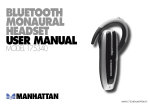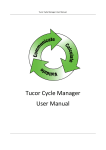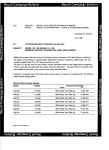Download Manhattan 176866 mobile headset
Transcript
Bluetooth Headset user manual Model 176866 MAN-176866-UM-0907-01 Thank you for purchasing the MANHATTAN ® Bluetooth Headset, Model 176866. This lightweight and powerful hands-free mobile communications solution connects to most Bluetooth-enabled mobile phones so you can manage hands-free calls conveniently and safely. No special software or drivers are necessary, so following the simple instructions in this manual will soon have you enjoying the benefits of all these popular features: • Easily pairs with notebook PCs and other Bluetooth-enabled devices to receive wireless audio (it also supports Skype) • Soft, flexible earbud for all-day comfort on either ear • Answer/end/reject call, volume, power on/off and redial functions • Up to five hours of continuous talk time; 100 hours of stand-by time • Lifetime Warranty FCC Statement This device complies with Part 15 of FCC rules. Operation is subject to the following two conditions: 1) This device may not cause harmful interference; and 2) this device must accept any interference received, including interference that my cause undesired operation. Package Contents • Bluetooth Headset • USB power cable (for charging the battery) • User manual safety, care & usage • While driving, always comply with local laws regarding the use of mobile phones and headsets, and focus only on the road. • Turn off your headset wherever and whenever the use of electronic devices is prohibited, as is often indicated in hospitals, aircraft and potential danger zones such as blasting areas. • Never store the headset in a vehicle’s air-bag deployment area, as such deployment can result in injury. • Do not expose the headset to moisture or excessive humidity, as it is not waterproof. • Avoid exposing the headset to very high and very low temperatures. • Do not disassemble the headset. • Do not let the headset come in contact with cleaning solvents, .. strong detergents or other harsh chemicals or sharp objects. • Do not make any modifications to the headset, as doing so will void the warranty. • Do not dispose of the headset in fire, as an explosion can result. • Use only the included USB cable to charge the headset. charging the battery The MANHATTAN Bluetooth Headset features a built-in lithium-ion battery that you need to fully charge (3 hours) prior to initial use. During the charging process, the red LED indicator will remain lit. Once the battery is fully charged, the LED will turn off. Subsequent battery charges take approximately one hour (or until the red LED turns off). To charge the battery, plug the USB cable into the charging port of the headset and connect it to your computer via a USB port. After charging is complete (the red LED turns off), remove the cable from the device and the computer. operation 1 Function 2 3 DC Input Button Press & Hold Power On 1 Power Off 1 Enter Pairing Mode 1 Voice Dial 1 Answer 1 Reject 1 Redial 1 Accept Waiting Hold 1 Active Add Hold to TWC 2 (Two-Way Calling) Volume Up 2 Volume Down 3 Transfer Audio 1+2 Toggle Mode 2+3 Long Very Long Very Long Short Short Long Double Long Long Short Short Long Long Red Power LED To turn the headset on, press and hold Button 1 •• (see chart and image above) for approximately 3 seconds. Two beeps will sound and the blue Blue LED will flash to indicate that power is on. LED To turn the headset off, press and hold Button 1 for approximately 5 seconds. Two beeps will sound and the red LED will flash to indicate that power is off. Pairing with Your Cell Phone or Other Bluetooth Devices 1.With the MANHATTAN Bluetooth Headset turned off, press and hold Button 1 until the red and blue LEDs flash alternately to indicate the headset is in pairing mode. 2.Proceed with the pairing process as directed in your cell phone (or other Bluetooth device) manual. 3.When prompted for a PIN, enter “0000” to complete the pairing process. The blue LED will flash, indicating the headset is now in standby mode. NOTE: Some cell phone manuals will instruct you to keep the headset connected to your cell phone at this point. 4.If the pairing attempt is unsuccessful after a minute or so, the procedure will be stopped and Steps 1–3 will need to be repeated. (If the headset isn’t in pairing mode, the cell phone — or other BT device — can’t locate it.) Answering or Ending Calls When the headset is paired with your cell phone and you receive a call, a musical tone will sound. Press Button 1 to answer the call. To end a call, press Button 1 again. NOTE: Due to varying cell phone designs, a disconnect may occur even with the headset still turned on; the headset will then fail to ring at the next call. Press Button 1 for a full second to reconnect the headset with the cell phone. Making Calls To voice-dial, press Button 1. After the beep, speak the name of the person you recorded on your cell phone. NOTE: The availability of this function depends on your cell phone design.* If voice-dialing isn’t an option, enter the phone number on your cell phone: The sound will be transmitted to the headset automatically. Adjusting the Volume of the Headset Press Button 2 to increase the listening volume; press Button 3 to decrease it. You can also adjust the volume using your cell phone.* Redialing After ending a call, double-press Button 1 to redial the same number. NOTE: Availability of this function depends on your cell phone design. Muting Press Buttons 2 and 3 simultaneously for a full second. A continuous beep indicates the mute function is in effect. To undo the mute function, press both buttons simultaneously again. Rejecting a Call During a call, press Button 1 for 3 seconds to reject an incoming call. troubleshooting • A flashing red LED indicates a low battery. Charge as instructed. • If there is no connection between the headset and your cell phone: - Ensure the Bluetooth Headset is fully charged. - Repeat the pairing process. - Ensure the headset is within 10 m of your cell phone, with no physical or electronic obstructions (walls, TVs, etc.).* * Refer to your cell phone manual for details. specifications • Standards and certifications: - Bluetooth v. 1.1, 1.2, 2.0 - CE, FCC, RoHS, WEEE • Bluetooth standards: v 2.0, Class 2; headset and hands-free profiles • Frequency range: 2.4 – 2.480 GHz • Spread Spectrum: FHSS (79 channels) USA/EU • Modulation: GFSK (Gaussian Frequency Shift Keying) • Receiving sensitivity: -80 dBm @ 0.1% BER • RF output power: -6 – 4 dBm • Effective range: up to 5 m (16 ft.) • Battery type: 3.7 V / 70 mAh rechargeable lithium-polymer • Talk time: 5 hrs.; standby time: 100 hrs. • Initial charge: 2–3 hrs.; recharge: 1 hr. • Dimensions: - 45 x 11 x 18 mm (1.75 x 0.4 x 0.7 in.) - USB-to-DC power cable, 13 cm (7.25 in.) - DC barrel (8.5 x 2.1 mm) • Weight: 7 g (0.25 oz.) www.manhattan-products.com Are you completely satisfied with this product? Please contact your MANHATTAN dealer with comments or questions. ® Copyright © MANHATTAN All products mentioned are trademarks or registered trademarks of their respective owners.