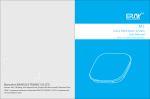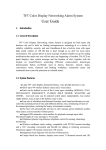Download Trust 320SY
Transcript
WIRELESS POWER SYSTEM 320SY 1 Introduction With our TRUST WIRELESS POWER 300 series you can operate your electrical equipment by remote control without having to get out of your chair. The WIRELESS POWER system can be expanded with remote controls, wall switches, dimmers, switches. Your home will become a technological complex of remote control electronic equipment. This manual is intended for users of the ‘TRUST WIRELESS POWER SYSTEM 320SY‘. The WIRELESS POWER SYSTEM 320SY is a wireless switching system which enables you to get started immediately. The system includes two wireless switches and one remote control The switches can switch a capacity of 3500 Watts. The WIRELESS POWER 300 series has 256 channels available for optimum user convenience and potential. 2 Safety Before using please read the following instructions carefully: 1. Do not use this device in damp environments such as bathrooms, swimming pools, etc. 2. Never insert objects into the holes on the outside of this device, because you may touch components that are live. This may cause fire or electrical shocks. 3. Do not repair this device. 4. The capacity of the device you connect to this device may not exceed the maximum capacity specified in the technical data of this device. Connecting a device with higher capacity may cause damage, short-circuiting or fire. 5. This product operates at 433 MHz and is approved according to the R&TTE European standards. This equipment meets all R&TTE standards for use within the EU. However, local restrictions may apply for the use of this equipment. You yourself are responsible for ensuring that the use of this equipment corresponds to local regulations. In case of doubt, contact your government. 1 UK WIRELESS POWER SYSTEM 320SY 3 Installation This chapter describes how you must program and place your system. Important aspects are indicated by means of “ Note: ....”. 3.1 Switches Note: Check the capacity of the device you want to connect, you can switch a maximum of 3500 Watt with the WIRELESS POWER SYSTEM 320SY switch. Note: The WIRELESS POWER REMOTE CONTROL 300RC only operates with a remote control from the Trust power 300 range. 1. Set your home code (A t/m P) on the WIRELESS POWER SYSTEM 320SY switch by means of the rotation switch on the back. Select a home code which is not in use by other devices in your vicinity but which is the same as that of the remote control you are using. See figure 1. 2. Next, set the selected device code (1 through 16) with the second rotation switch. See figure 2. 3. Plug the switch into the power outlet. 4. Next, plug the device (a coffee maker, for example) you want to operate by remote control into the switch. See figure 3. 5. If the device has its own on / off switch, switch it on. Now you can switch the device on and off if you have entered the correct channel settings on your remote control. When the red light goes on, it is off and when the green light goes on it is on. 3.2 Remote control Before you can operate your devices with the WIRELESS POWER SYSTEM 320SY remote control, the devices must first be connected to the Trust WIRELESS POWER SYSTEM 320SY switches or other receivers of the Trust power 300 series. 3.2.1 Inserting the batteries 1. Remove the battery compartment cover. See figure 4. 2. Insert the 23A 12V (B) in the compartment (C) with the “+” pole to the “+” pole of the remote control and the “-“ pole to the “-“ pole of the switch. See figure 4. 3. Replace the battery compartment cover. Note: 2 Remove the battery if you do not use the remote control for an extended period. WIRELESS POWER SYSTEM 320SY 3.2.2 Setting the home code UK In order to be able to operate them all with the remote control, it is necessary that all receivers be set to the same home code. Set the home code as follows: 1. At the back of the remote control you will find a round rotation switch with A through P listed on it. See figure 1. 2. Set the round rotation switch to the selected device code using a screwdriver. Note: Set the switch you want to operate with the remote control to the same home code. 3.2.2 Setting the device code When you are using several receivers that you want to operate independently, you must assign an individual device code to each one. You can set 16 device codes within 1 home code and so operate 16 devices by remote control. When using the correct channel settings of your Trust power 300 series switch or dimmer, you can dim and/or switch on or off your equipment connected by remote control. Follow the points below in conjunction with figure 5. 1. In order to operate device codes 1 through 4, set switch “B” to position A. 2. In order to operate device codes 5 through 8, set switch “B” to position B 3. In order to operate device codes 9 through 12, set switch “B” to position C. 4. In order to operate device codes 13 through 16, set switch “B” to position D. 4 System operation Button: Description: Purpose: A Switch-off button Switching device code off. B Switch-on button Switching device code on. C Group selection switch Selecting among group for device code switches. Positions: A [1-4]; B[5–8]; C[912]; D[13–16] Table 1: Button instructions. See figure 5. Note: The WIRELESS POWER SYSTEM 320SY remote control must be set to the same home code as your WIRELESS POWER SYSTEM 320SY switches. 1. Set the switch to device code ‘1’, for example 2. Set button “B” in figure 5 to position A, this way you can operate device codes 1-4. 3. Switch on device code “1” with button “C-1” as in figure 5. 4. Switch off device code “1” with button “A-1” as in figure 5. If you have several Trust power 300 series switches you can set these in the same way to a different or to the same device code. 3 WIRELESS POWER SYSTEM 320SY Note: 5 When using the same device codes, keep the button of your remote control pressed in long enough so that the signal is received by all receivers. Technical specifications Description: Answer: Wireless technology RF / 433 MHz Number of remote control buttons 1 rotation switch / 1 Slide switch/ 8 push buttons Number of switch buttons 2 rotation switches Number of channels 16 home code (A - P); 16 devices (1 16) (256 total) Operation frequency [channels 1 / 2/ 3/ 4,....] 433.92 MHz +/- 200 kHz Range (Metres) 30m. unobstructed area Signalling switch Green = on / red = off Max switch capacity [Watt] 3500 RF approval no. (CE xxxx !) CE 0560 (!) Chipset PT2262 Battery A23, 12V Weight [kg] 0.3 6 Troubleshooting Problem Cause Solution The remote control responds poorly. Remote control battery is empty. Replace the remote control battery. Other strong frequency signals (of a wireless telephone, loudspeakers, for example) may interfere with the operation of the switching system Move one of the interfering transmitters, receiver or change the location from where you operate the receiver. Transmission range is obstructed by walls. Move the receiver or make sure you are located closer to the receiver. You are covering the remote control with your hand too much. Make sure the remote control is not covered by your hand. 4 WIRELESS POWER SYSTEM 320SY Problem Cause Solution The switch responds poorly. Other strong frequency signals (of a wireless telephone, loudspeakers, for example) may interfere with the operation of the switching system Move one of the interfering transmitters or move the switch. Transmission range is obstructed by walls. Move the switch. The device connected has its own switch, which is in the off position. Make sure the devices connected are switched on. The device connected is defective. Check or have checked whether the device functions The switch does not switch on, the red signal light remains on. The device code of your remote control and the switch are not set to the same code. Set the device code for both devices to the same number. The device connected switches on by itself. A similar system with the same home codes is being used in your vicinity. Change the home codes of your switch and the other wireless devices in your system. Other strong frequency signals (of a wireless telephone, loudspeakers, for example) may interfere with the operation of the switching system Move one of the interfering transmitters or move the switch. The green signal light goes on but the device connected does not switch on. UK Register your product via www.trust.com so that you are able to receive optimal guarantee and service support such as up-to-date FAQ. You will be automatically informed of developments to your product and of other Trust products. You will also have the chance to win some spectacular prizes. If you still have any problems after trying these solutions, please contact one of the Trust Customer Care Centres. You can find more information on the last page of this electronic manual, as well as at the back of the quick installation manual. Please have the following information available: • The article number. This is: 12561; • A good description of what precisely does not work; • A good description of when precisely the problem takes place. 5