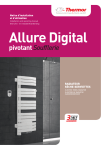Download Omnitronic CL-166 Compressor/limiter/gate
Transcript
BEDIENUNGSANLEITUNG USER'S MANUAL MODE D'EMPLOI CL-166 COMPRESSOR I LIMITER I GATE Für weiteren Gebrauch aufbewahren! Keep this manual for future needs! Gardez ce mode d’emploi pour des utilisations ultérieures! © Copyright Nachdruck verboten! Reproduction prohibited! Réproduction interdit! MULTI-LANGUAGE-INSTRUCTIONS Inhaltsverzeichnis/Table of contents/Sommaire EINFÜHRUNG ................................................................................................................................................... 4 SICHERHEITSHINWEISE................................................................................................................................. 5 BESTIMMUNGSGEMÄSSE VERWENDUNG .................................................................................................. 6 GERÄTEBESCHREIBUNG............................................................................................................................... 7 INSTALLATION ................................................................................................................................................ 8 INBETRIEBNAHME .......................................................................................................................................... 8 BEDIENUNG ..................................................................................................................................................... 9 REINIGUNG UND WARTUNG........................................................................................................................ 12 TECHNISCHE DATEN .................................................................................................................................... 13 INTRODUCTION ............................................................................................................................................. 14 SAFETY INSTRUCTIONS............................................................................................................................... 15 OPERATING DETERMINATIONS.................................................................................................................. 16 DESCRIPTION ................................................................................................................................................ 16 INSTALLATION .............................................................................................................................................. 18 STARTING UP ................................................................................................................................................ 18 OPERATION.................................................................................................................................................... 18 CLEANING AND MAINTENANCE ................................................................................................................. 21 TECHNICAL SPECIFICATIONS..................................................................................................................... 22 INTRODUCTION ............................................................................................................................................. 23 INSTRUCTIONS DE SÉCURITÉ .................................................................................................................... 23 EMPLOI SELON LES PRESCRIPTIONS ....................................................................................................... 25 DESCRIPTION DE L’APPAREIL.................................................................................................................... 25 NETTOYAGE ET MAINTENANCE ................................................................................................................. 29 CARACTÉRISTIQUES TECHNIQUES ........................................................................................................... 30 Das neueste Update dieser Bedienungsanleitung finden Sie im Internet unter: You can find the latest update of this user manual in the Internet under: Vous pouvez trouvez la dernière version de ce mode d'emploi dans l'Internet sous: www.omnitronic.com 3/30 10355585_V_1_0.DOC BEDIENUNGSANLEITUNG CL-166 Kompressor I Limiter I Gate Lesen Sie vor der ersten Inbetriebnahme zur eigenen Sicherheit diese Bedienungsanleitung sorgfältig durch! Alle Personen, die mit der Aufstellung, Inbetriebnahme, Bedienung, Wartung und Instandhaltung dieses Gerätes zu tun haben, müssen - entsprechend qualifiziert sein - diese Bedienungsanleitung genau beachten - die Bedienungsanleitung als Teil des Produkts betrachten - die Bedienungsanleitung während der Lebensdauer des Produkts behalten - die Bedienungsanleitung an jeden nachfolgenden Besitzer oder Benutzer des Produkts weitergeben - sich die letzte Version der Anleitung im Internet herunter laden EINFÜHRUNG Wir freuen uns, dass Sie sich für einen OMNITRONIC CL-166 entschieden haben. Wenn Sie nachfolgende Hinweise beachten, sind wir sicher, dass Sie lange Zeit Freude an Ihrem Kauf haben werden. Nehmen Sie den CL-166 aus der Verpackung. Features Stereo Kompressor-Limiter • 2 Kanäle • Von Stereo- zu Zwei-Kanal-Monobetrieb schaltbar • Vergleichsschalter zum schnellen Vergleich von Original und veränderten Strukturen, ohne die Einstellungen zu verändern • Pro Kanal Threshold-, Attack-, Release-, Ratio- und Outputregler am Kompressor • Variables, unabhängiges Gate mit Threshold- und Release-Regler • Große, übersichtliche LEDs • Nur 1 HE hoch! • Schutz vor Übersteuerungen bei Gesangsmikrofon oder dynamischen gespielten Instrumenten • Ausgleich von Pegelschwankungen von Mikrofonen oder Instrumenten • Hervorheben eines Signals • Schutz der Soundanlage vor Überlastung und ggf. Zerstörung • Zum Überspielen von analog auf digital 4/30 10355585_V_1_0.DOC SICHERHEITSHINWEISE ACHTUNG! Seien Sie besonders vorsichtig beim Umgang mit gefährlicher Netzspannung. Bei dieser Spannung können Sie einen lebensgefährlichen elektrischen Schlag erhalten! Dieses Gerät hat das Werk in sicherheitstechnisch einwandfreiem Zustand verlassen. Um diesen Zustand zu erhalten und einen gefahrlosen Betrieb sicherzustellen, muss der Anwender unbedingt die Sicherheitshinweise und die Warnvermerke beachten, die in dieser Gebrauchsanweisung enthalten sind. Unbedingt lesen: Bei Schäden, die durch Nichtbeachtung dieser Bedienungsanleitung verursacht werden, erlischt der Garantieanspruch. Für daraus resultierende Folgeschäden übernimmt der Hersteller keine Haftung. Bitte überprüfen Sie vor der ersten Inbetriebnahme, ob kein offensichtlicher Transportschaden vorliegt. Sollten Sie Schäden an der Netzleitung oder am Gehäuse entdecken, nehmen Sie das Gerät nicht in Betrieb und setzen sich bitte mit Ihrem Fachhändler in Verbindung. Der Aufbau entspricht der Schutzklasse I. Der Netzstecker darf nur an eine Schutzkontakt-Steckdose angeschlossen werden, deren Spannung und Frequenz mit dem Typenschild des Gerätes genau übereinstimmt. Ungeeignete Spannungen und ungeeignete Steckdosen können zur Zerstörung des Gerätes und zu tödlichen Stromschlägen führen. Den Netzstecker immer als letztes einstecken. Der Netzstecker muss dabei gewaltfrei eingesetzt werden. Achten Sie auf einen festen Sitz des Netzsteckers. Lassen Sie die Netzleitung nicht mit anderen Kabeln in Kontakt kommen! Seien Sie vorsichtig beim Umgang mit Netzleitungen und -anschlüssen. Fassen Sie diese Teile nie mit feuchten Händen an! Feuchte Hände können tödliche Stromschläge zu Folge haben. Netzleitungen nicht verändern, knicken, mechanisch belasten, durch Druck belasten, ziehen, erhitzen und nicht in die Nähe von Hitze- oder Kältequellen bringen. Bei Missachtung kann es zu Beschädigungen der Netzleitung, zu Brand oder zu tödlichen Stromschlägen kommen. Die Kabeleinführung oder die Kupplung am Gerät dürfen nicht durch Zug belastet werden. Es muss stets eine ausreichende Kabellänge zum Gerät hin vorhanden sein. Andernfalls kann das Kabel beschädigt werden, was zu tödlichen Stromschlägen führen kann. Achten Sie darauf, dass die Netzleitung nicht gequetscht oder durch scharfe Kanten beschädigt werden kann. Überprüfen Sie das Gerät und die Netzleitung in regelmäßigen Abständen auf Beschädigungen. Werden Verlängerungsleitungen verwendet muss sichergestellt werden, dass der Adernquerschnitt für die benötigte Stromzufuhr des Gerätes zugelassen ist. Alle Warnhinweise für die Netzleitung gelten auch für evtl. Verlängerungsleitungen. Gerät bei Nichtbenutzung und vor jeder Reinigung vom Netz trennen! Fassen Sie dazu den Netzstecker an der Griffläche an und ziehen Sie niemals an der Netzleitung! Ansonsten kann das Kabel und der Stecker beschädigt werden was zu tödlichen Stromschlägen führen kann. Sind Stecker oder Geräteschalter, z. B. durch Einbau nicht erreichbar, so muss netzseitig eine allpolige Abschaltung vorgenommen werden. Wenn der Netzstecker oder das Gerät staubig ist, dann muss es außer Betrieb genommen werden, der Stromkreis muss allpolig unterbrochen werden und das Gerät mit einem trockenen Tuch gereinigt werden. Staub kann die Isolation reduzieren, was zu tödlichen Stromschlägen führen kann. Stärkere Verschmutzungen im und am Gerät dürfen nur von einem Fachmann beseitigt werden. Es dürfen unter keinen Umständen Flüssigkeiten aller Art in Steckdosen, Steckverbindungen oder in irgendwelche Geräteöffnungen oder Geräteritzen eindringen. Besteht der Verdacht, dass - auch nur minimale - Flüssigkeit in das Gerät eingedrungen sein könnte, muss das Gerät sofort allpolig vom Netz getrennt werden. Dies gilt auch, wenn das Gerät hoher Luftfeuchtigkeit ausgesetzt war. Auch wenn das Gerät scheinbar noch funktioniert, muss es von einen Fachmann überprüft werden ob durch den 5/30 10355585_V_1_0.DOC Flüssigkeitseintritt eventuell Isolationen beeinträchtigt wurden. Reduzierte Isolationen können tödliche Stromschläge hervorrufen. In das Gerät dürfen keine fremden Gegenstände gelangen. Dies gilt insbesondere für Metallteile. Sollten auch nur kleinste Metallteile wie Heft- und Büroklammern oder gröbere Metallspäne in das Gerät gelangen, so ist das Gerät sofort außer Betrieb zu nehmen und allpolig vom Netz zu trennen. Durch Metallteile hervorgerufene Fehlfunktionen und Kurzschlüsse können tödliche Verletzungen zur Folge haben. Bevor das Gerät eingeschaltet wird, müssen alle Fader und Lautstärkeregler auf "0" bzw. auf Minimum gestellt werden. ACHTUNG: Endstufen immer zuletzt einschalten und zuerst ausschalten! Kinder und Laien vom Gerät fern halten! GESUNDHEITSRISIKO! Beim Betreiben einer Beschallungsanlage lassen sich Lautstärkepegel erzeugen, die zu irreparablen Gehörschäden führen können. Im Geräteinneren befinden sich keine zu wartenden Teile. Eventuelle Servicearbeiten sind ausschließlich dem autorisierten Fachhandel vorbehalten! BESTIMMUNGSGEMÄSSE VERWENDUNG Bei diesem Gerät handelt es sich um einen professionellen Signalprozessor, mit dem sich ankommende Audiosignale verändern und komprimieren lassen. Dieses Produkt ist für den Anschluss an 230 V, 50 Hz Wechselspannung zugelassen und wurde ausschließlich zur Verwendung in Innenräumen konzipiert. Vermeiden Sie Erschütterungen und jegliche Gewaltanwendung bei der Installierung oder Inbetriebnahme des Gerätes. Achten Sie bei der Wahl des Installationsortes darauf, dass das Gerät nicht zu großer Hitze, Feuchtigkeit und Staub ausgesetzt wird. Vergewissern Sie sich, dass keine Kabel frei herumliegen. Sie gefährden Ihre eigene und die Sicherheit Dritter! Betreiben Sie das Gerät nicht in extrem heißen (über 35° C) oder extrem kalten (unter 5° C) Umgebungen. Halten Sie das Gerät von direkter Sonneneinstrahlung (auch beim Transport in geschlossenen Wägen) und Heizkörpern fern. Nehmen Sie das Gerät erst in Betrieb, nachdem Sie sich mit seinen Funktionen vertraut gemacht haben. Lassen Sie das Gerät nicht von Personen bedienen, die sich nicht mit dem Gerät auskennen. Wenn Geräte nicht mehr korrekt funktionieren, ist das meist das Ergebnis von unsachgemäßer Bedienung! Reinigen Sie das Gerät niemals mit Lösungsmitteln oder scharfen Reinigungsmitteln, sondern verwenden Sie ein weiches und angefeuchtetes Tuch. Soll das Gerät transportiert werden, verwenden Sie bitte die Originalverpackung, um Transportschäden zu vermeiden. Beachten Sie bitte, dass eigenmächtige Veränderungen an dem Gerät aus Sicherheitsgründen verboten sind. Der Serienbarcode darf niemals vom Gerät entfernt werden, da ansonsten der Garantieanspruch erlischt. Wird das Gerät anders verwendet als in dieser Bedienungsanleitung beschrieben, kann dies zu Schäden am Produkt führen und der Garantieanspruch erlischt. Außerdem ist jede andere Verwendung mit Gefahren, wie z. B. Kurzschluss, Brand, elektrischem Schlag, etc. verbunden. 6/30 10355585_V_1_0.DOC GERÄTEBESCHREIBUNG Der OMNITRONIC Prozessor ist für den professionellen Anwendungsbereich vorgesehen. Die Anschlüsse befinden sich auf der Rückseite des Gerätes, die Bedienelemente befinden sich auf der Frontseite. Die Ein- und Ausgänge des OMNITRONIC Prozessors sind mit Klinkenbuchsen, XLR-Einbaukupplungen und -steckern ausgestattet. Belegung symmetrische XLR-Leitung: Symmetrische XLR-Verbindung 2 1 3 1 = Masse / Schirm 2 = Plus-Phase (+) 3 = Minus-Phase (-) 1 Eingang 2 3 Ausgang Um eine XLR-Verbindung unsymmetrisch an zu schließen, müssen Pin 1 und 3 gebrückt werden. Belegung Klinkenstecker: Unsymmetrischer 6,35 mm Mono-Klinkenstecker Symmetrischer 6,35 mm Stereo-Klinkenstecker Tip = Signal (+) Tip = Plus-Phase (+) Ring = Minus-Phase (-) Sleeve = Masse / Schirm Sleeve = Masse / Schirm Tip Tip Sleeve Ring Sleeve Zugentlastung Zugentlastung Um einen Stereo-Klinkenstecker unsymmetrisch an zu schließen, müssen Ring und Sleeve gebrückt werden. EINGÄNGE Gute Kabelführung verbessert die Klangqualität Ihres PA-Systems enorm. Eingangskabel sollten kurz und direkt sein, da hohe Frequenzen stark gedämpft werden, wenn die Kabel unnötig lang sind. Außerdem ist die Gefahr von Brummeinstreuungen und Rauschen bei langen Kabeln erheblich größer. Müssen jedoch lange Kabelwege zurückgelegt werden, sollten auf jeden Fall symmetrische Kabel verwendet werden. Die Eingänge Ihres OMNITRONIC Prozessors sind mit XLR- und Klinkenbuchsen ausgestattet. AUSGÄNGE Die Ausgänge Ihres OMNITRONIC Prozessors sind mit XLR- und Klinkenbuchsen ausgestattet. NETZANSCHLUSS Der OMNITRONIC Prozessor darf erst dann ans Stromnetz angeschlossen werden, wenn sichergestellt ist, dass die richtige Netzspannung (230 V) vorhanden ist. Ihr Gerät ist mit einer T 0,5 A, 250 V Sicherung abgesichert. 7/30 10355585_V_1_0.DOC Schließen Sie das Gerät über die beiliegende Netzanschlussleitung ans Netz an. Die Belegung der Anschlussleitungen ist wie folgt: Leitung Braun Blau Gelb/Grün Pin Außenleiter Neutralleiter Schutzleiter International L N Der Schutzleiter muss unbedingt angeschlossen werden! Wenn das Gerät direkt an das örtliche Stromnetz angeschlossen wird, muss eine Trennvorrichtung mit mindestens 3 mm Kontaktöffnung an jedem Pol in die festverlegte elektrische Installation eingebaut werden. Das Gerät darf nur an eine Elektroinstallation angeschlossen werden, die den VDE-Bestimmungen DIN VDE 0100 entspricht. Die Hausinstallation muss mit einem Fehlerstromschutzschalter (RCD) mit 30 mA Bemessungsdifferenzstrom ausgestattet sein. INSTALLATION RACKEINBAU Dieser Prozessor ist für ein 19" Rack/483 mm vorgesehen. Die Mindesteinbautiefe liegt bei 160 mm. Die Höhe beträgt 44 mm. Sie können den Prozessor mit vier Schrauben M6 im Rack befestigen. Beim Rackeinbau ist darauf zu achten, dass die warme Luft aus dem Rack entweichen kann und genügend Abstand zu anderen Geräten vorhanden ist. Das Rackgehäuse sollte mit einem Lüfter versehen sein. Seien Sie vorsichtig beim Einbau des Prozessors in ein Rack. Bauen Sie die schwersten Geräte in den unteren Teil des Racks ein. Die Frontplatte allein reicht allerdings nicht aus, um den Prozessor sicher zu befestigen. Es muss eine gleichmäßige Befestigung durch Boden- und Seitenschienen gewährleistet sein. Wenn Racks transportiert oder für mobile Beschallungen verwendet werden, sollte man die Rückbügel der Geräte noch zusätzlich an den Boden- oder den Seitenschienen des Racks befestigen. So kann sich der Prozessor beim Transport nicht nach hinten verschieben, da die Frontplatte Beschleunigungskräfte, wie sie im Roadbetrieb vorkommen, nicht alleine auffangen kann. INBETRIEBNAHME Versichern Sie sich, dass der Prozessor vor den Verstärkern angeschaltet wird, um den Einschalt(bass)schlag zu vermeiden. Dadurch wird verhindert, dass Sie Ihr Publikum verärgern und schützt Ihre Lautsprecher und Endstufen vor Beschädigung. 8/30 10355585_V_1_0.DOC BEDIENUNG Frontseite Kanal A und Kanal B sind identisch. 1. NETZSCHALTER Schaltet Ihren Prozessor an und aus. Versichern Sie sich, dass der Prozessor vor den Verstärkern angeschaltet wird, um den Einschalt(bass)schlag zu vermeiden. Dadurch wird verhindert, dass Sie Ihr Publikum verärgern und Ihre Lautsprecher und Endstufen werden vor Beschädigung geschützt. GATE-BEREICH Aufgabe eines Gates ist es, unerwünschte Hintergrundgeräusche vom Nutzsignal zu trennen und ganz auszublenden oder wesentlich zu reduzieren, wenn sie unter einen eingestellten Pegel fallen. 2. GATE LED Diese LED leuchtet, wenn das Gate einstetzt, und kein Signal passiert. Sobald wieder Signale durchgehen, erlischt die LED. 3. THRESHOLD-Regler Dieser Regler stellt die Pegelschwelle ein, unterhalb der das Gate einsetzt. Der Einstellbereich liegt zwischen -45 (OFF) und -10 dB. Über diesem Schwellenwert passiert das Signal das Gate unverändert. Stellen Sie diesen Regler so ein, dass das Nutzsignal ungehindert passieren kann, Störgeräusche wie Übersprechen oder Aufrauschen aber ausgeblendet werden. In der OFF-Position sind alle Signale erlaubt. Durch Drehen im Uhrzeigersinn wird es nur Signalen, die über der Schwelle sind, erlaubt, den Geräuschsignalpegel zu limitieren. Wie stellt man einen passenden Gatepegel für die meisten Anwendungen ein? Drehen Sie den GATE Threshold (Schwelle) auf OFF, schalten Sie alle angeschlossenen Instrumente an, aber ohne ein Eingangssignal. Erhöhen Sie den Threshold (Schwelle), bis die rote GATE LED zu leuchten beginnt. Dies ist sehr nützlich, um das Hintergrundrauschen von angeschlossenen Tapes oder Gitarrenverstärkern usw. auszublenden. 4. RELEASE-Regler Um das Gate dem Nutzsignal optimal anzupassen, kann mit dem Release-Regler die Geschwindigkeit eingestellt werden, mit der das Gate schließt, sobald der Signalpegel unter dem Schwellenwert absinkt. Der Bereich umfasst 0,02 bis 2,0 Sekunden. Nutzen Sie schnellere Werte, um perkussives Klangmaterial mit wenig bzw. ohne Hallenanteil zu bearbeiten. Wählen Sie langsamere Werte für langsam abklingende oder stark verhallte Signale. 5. LED GAIN REDUCTION-Anzeige Zeiget die Absenkung der Lautstärke in dB an. KOMPRESSOR / LIMITER-BEREICH Aufgabe des Kompressors ist es, den Dynamikbereich eines Audiosignals einzuschränken und das Pegelniveau zu kontrollieren. Es wird verhindert, dass das Signal einen eingestellten Pegel (auch Level od. Schwelle) überschreitet. Der Umfang der resultierenden Dynamik hängt von der Threshold-, Attack-, Release- und Ratio-Einstellungen ab. 6. THRESHOLD-Regler Mit dem Threshold-Regler bestimmen Sie den Einsatzpunkt des Kompressors im Bereich von -40 dB bis +20 dB. Der Kompressor wirkt oberhalb der eingestellten Threshold-Schwelle. Signale, die momentan unterhalb 9/30 10355585_V_1_0.DOC des Thresholds liegen, können ungehindert passieren. Signale, die die eingestellte Threshold-Schwelle überschreiten, werden vom Kompressor bearbeitet. 7. RATIO-Regler Dieser Regler bestimmt das Verhältnis von Eingangs- zu Ausgangspegel für alle Signale, die den ThresholdPunkt um mehr als 10 dB überschreiten. Das Verältnis kann stufenlos im Bereich von 1:1 bis oo :1 geregelt werden. Wird der Regler auf 1:1 eingestellt, gibt es keine Signalkompression. Das Drehen im Uhrzeigersinn macht die Regelung immer härter, bis der Kompressor bei einer Einstellung von oo :1 schließlich als Limiter arbeitet und jedes Signal über der eingestellten Schwelle komplett komprimiert. Die folgende Abbilung erklärt das Verhalten von komprimiertem Signal in Abhängigkeit von verschieden Ratio-Einstellungen. 8. ATTACK-Regler Dieser Regler bestimmt die Zeit, die der Kompressor nach Unterschreiten des Threshold-Punktes benötigt um auf Signale zu reagieren, die den Threshold-Punkt überschreiten. Der Bereich umfasst 0,1 ms bis 100 ms. Nutzen Sie kürzere Attack-Zeiten für einen schnelleren, härteren Einsatz, wie er bei Perkussionsinstrumenten benötigt wird und langsamere Attack-Zeiten für eine weiche, unhörbare Kompression. 9. RELEASE-Regler Dieser Regler bestimmt die Zeit, die der Kompressor nach Unterschreiten des Threshold-Punktes benötigt, um den ursprünglichen Pegel wieder zu erreichen. Der Bereich umfasst 0,1 sec. bis 2,5 sec. Nutzen Sie kürzere Werte, um eine effektive Kompression zu erzielen und längere, um das typische „KompressorPumpen“ zu vermeiden. Die folgende Abbildung stellt dar, wie ATTACK/RELEASE arbeitet. Unterschiedliche Zeiteinstellungen ergeben unterschiedliche Effekte. Beispiel: INPUT LEVEL 10 dB bei 4 dB Kompression 10. LEVEL-Regler Hiermit wird der Ausgangspegel des Kanals bzw. des Geräts eingestellt. Mit diesem Regler können Sie die Dämpfung des effektiven Signalpegels infolge der Dynamikbearbeitung ausgleichen. Stellen Sie die gewünschten Kompressor- und Gate-Parameter ein und stellen Sie danach den Level-Regler auf den Wert 10/30 10355585_V_1_0.DOC ein, den die Gain Reduction-LEDs anzeigen. Wenn diese LEDs z.B. eine durchschnittliche Dämpfung von 10 dB anzeigen, stellen Sie den Level-Regler auf 10 dB, um die 10 dB Dämpfung des Mittelwertpegels auszugleichen. 11. LED LEVEL-Anzeige Dient zur Überwachung der Signalpegel, um Verzerrungen durch Übersteuerung zu vermeiden. 12. BYPASS-Schalter Im BYPASS-Modus wird das Eingangssignal, ohne jegliche Korrektur, direkt auf den Ausgang gelegt und erlaubt so einen unmittelbaren Vergleich des Sounds mit und ohne Equalizer. Der Bypass-Modus ist auch bei Stereokopplung (bei gedrückter Stereo/Link-Taste) für beide Kanäle getrennt schaltbar. 13. STEREO / LINK-Schalter Diese Taste schaltet zwischen Stereo- und Zweikanalbetrieb um. Zum Umschalten auf Stereobetrieb drücken Sie die Stereo/Link-Taste. Im Stereobetrieb arbeitet Kanal A als Master und Kanal B als Slave. Das bedeutet, dass sämtliche Bedienelemente und Anzeigen für Kanal B mit Ausnahme der BYPASS-Taste und der Gain Reduction-Anzeige wirkungslos werden, da die entsprechenden Parameter mit den Reglern für Kanal A miteingestellt werden. Bei nichtgedrückter Stereo/Link-Taste arbeitet der CL-166 wie zwei separate Monogeräte, jedes mit eigenen Bedienelementen. Empfohlene Kompressor/Limiter Einstellungen Gesang Harter Bass Weicher Bass E-Gitarre Akkustik Gitarre Blasinstrumente Schlagzeug (Bassdrum, Snare) Schlagzeug (Becken) ATTACK Mittel bis Schnell Schnell Mittel bis Langsam Schnell Mittel bis Langsam Schnell Schnell Schnell RELEASE Mittel bis Langsam Schnell Mittel bis Langsam Langsam Mittel bis Langsam Schnell Schnell Langsam RATIO 2:1 bis 4:1 4:1 oder höher 4:1 4:1 oder höher 4:1 5:1 oder höher 4:1 2:1 bis 10:1 Rückseite 1. Eingangs-/Ausgangsbuchsen CH-A 2. Eingangs-/Ausgangsbuchsen CH-B 3. Netzanschluss mit Sicherungshalter Stecken Sie hier die Netzleitung ein. 11/30 10355585_V_1_0.DOC REINIGUNG UND WARTUNG LEBENSGEFAHR! Vor Wartungsarbeiten unbedingt allpolig vom Netz trennen! Das Gerät sollte regelmäßig von Verunreinigungen wie Staub usw. gereinigt werden. Verwenden Sie zur Reinigung ein fusselfreies, angefeuchtetes Tuch. Auf keinen Fall Alkohol oder irgendwelche Lösungsmittel zur Reinigung verwenden! Im Geräteinneren befinden sich außer der Sicherung keine zu wartenden Teile. Wartungs- und Servicearbeiten sind ausschließlich dem autorisierten Fachhandel vorbehalten! Sicherungswechsel Wenn die Feinsicherung des Gerätes defekt ist, darf diese nur durch eine Sicherung gleichen Typs ersetzt werden. Vor dem Sicherungswechsel ist das Gerät allpolig von der Netzspannung zu trennen (Netzstecker ziehen). Vorgehensweise: Schritt 1: Öffnen Sie den Sicherungshalter an der Geräterückseite mit einem passenden Schraubendreher. Schritt 2: Entfernen Sie die defekte Sicherung aus dem Sicherungshalter. Schritt 3: Setzen Sie die neue Sicherung in den Sicherungshalter ein. Schritt 4: Setzen Sie den Sicherungshalter wieder im Gehäuse ein. Sollten einmal Ersatzteile benötigt werden, verwenden Sie bitte nur Originalersatzteile. Wenn die Anschlussleitung dieses Gerätes beschädigt wird, muss sie durch eine besondere Anschlussleitung ersetzt werden, die von Ihrem Fachhändler erhältlich ist. Sollten Sie noch weitere Fragen haben, steht Ihnen Ihr Fachhändler jederzeit gerne zur Verfügung. 12/30 10355585_V_1_0.DOC TECHNISCHE DATEN Systemdaten Spannungsversorgung: Gesamtanschlusswert: Sicherung: Audio Ein- und Ausgänge: Eingangsimpedanz: Ausgangsimpedanz Frequenzbereich: Geräuschspannungsabstand: Crosstalk: THD: 230 V AC, 50 Hz ~ 10 W T 0,5 A XLR- und 6,3 mm Klinkenanschluss 10/20 kOhm (unsymm./symm.) 300/150 kOhm (unsymm./symm.) 20 Hz - 20 kHz, ±3 dB 95 dB, ungewichtet >80 dB 0,05% Gate-Bereich Threshold: Release Zeit: variabel (45 bis +10 dBu) variabel (0,1 ms bis 2 sec) Kompressor-Bereich Threshold: Ratio: Attack-Zeit: Release-Zeit: Output: variabel (-40 bis +22 dBu) variabel (1:1 bis oo:1) variabel (0,1 ms bis 100 ms) variabel (0,05 sec bis 2,5 sec) variabel (-18 bis +18 dB) Anzeigen Gain Reduction: Output: VU Meter, 7 LEDs VU Meter, 7 LEDs Abmessungen/Gewicht Maße (BxTxH): Gewicht: 483 x 147 x 46 mm 2 kg Bitte beachten Sie: Technische Änderungen ohne vorherige Ankündigung und Irrtum vorbehalten. 06.09.2006 © 13/30 10355585_V_1_0.DOC USER MANUAL CL-166 Compressor I Limiter I Gate CAUTION! Keep this device away from rain and moisture! Unplug mains lead before opening the housing! For your own safety, please read this user manual carefully before you initial start-up. Every person involved with the installation, operation and maintenance of this device has to - be qualified - follow the instructions of this manual - consider this manual to be part of the total product - keep this manual for the entire service life of the product - pass this manual on to every further owner or user of the product - download the latest version of the user manual from the Internet INTRODUCTION Thank you for having chosen an OMNITRONIC CL-166. If you follow the instructions given in this manual, we are sure that you will enjoy this device for a long period of time. Unpack your CL-166. Features Indispensable Stereo compressor-limiter • 2 channels • Switchable from stereo to mono operation • Bypass switch allows instant comparison of the original sound with the equalized sound without changing any settings • Every channel with threshold, attack, release, ratio, output-control • Variable independent gate with threshold and release-control • Large LEDs • Only 1 U height • Control of the vocal level of a singer with less microphone technique • To round excessively filtered sounds • To even level oscillation of microphones or instruments • Protects your sound system against override and destruction • Recording from analogue to digital 14/30 10355585_V_1_0.DOC SAFETY INSTRUCTIONS CAUTION! Be careful with your operations. With a dangerous voltage you can suffer a dangerous electric shock when touching the wires! This device has left our premises in absolutely perfect condition. In order to maintain this condition and to ensure a safe operation, it is absolutely necessary for the user to follow the safety instructions and warning notes written in this user manual. Important: Damages caused by the disregard of this user manual are not subject to warranty. The dealer will not accept liability for any resulting defects or problems. If the device has been exposed to drastic temperature fluctuation (e.g. after transportation), do not switch it on immediately. The arising condensation water might damage your device. Leave the device switched off until it has reached room temperature. Please make sure that there are no obvious transport damages. Should you notice any damages on the A/C connection cable or on the casing, do not take the device into operation and immediately consult your local dealer. This device falls under protection-class I. The power plug must only be plugged into a protection class I outlet. The voltage and frequency must exactly be the same as stated on the device. Wrong voltages or power outlets can lead to the destruction of the device and to mortal electrical shock. Always plug in the power plug least. The power plug must always be inserted without force. Make sure that the plug is tightly connected with the outlet. Never let the power-cord come into contact with other cables! Handle the power-cord and all connections with the mains with particular caution! Never touch them with wet hands, as this could lead to mortal electrical shock. Never modify, bend, strain mechanically, put pressure on, pull or heat up the power cord. Never operate next to sources of heat or cold. Disregard can lead to power cord damages, fire or mortal electrical shock. The cable insert or the female part in the device must never be strained. There must always be sufficient cable to the device. Otherwise, the cable may be damaged which may lead to mortal damage. Make sure that the power-cord is never crimped or damaged by sharp edges. Check the device and the power-cord from time to time. If extension cords are used, make sure that the core diameter is sufficient for the required power consumption of the device. All warnings concerning the power cords are also valid for possible extension cords. Always disconnect from the mains, when the device is not in use or before cleaning it. Only handle the power-cord by the plug. Never pull out the plug by tugging the power-cord. Otherwise, the cable or plug can be damaged leading to mortal electrical shock. If the power plug or the power switch is not accessible, the device must be disconnected via the mains. If the power plug or the device is dusty, the device must be taken out of operation, disconnected and then be cleaned with a dry cloth. Dust can reduce the insulation which may lead to mortal electrical shock. More severe dirt in and at the device should only be removed by a specialist. There must never enter any liquid into power outlets, extension cords or any holes in the housing of the device. If you suppose that also a minimal amount of liquid may have entered the device, it must immediately be disconnected. This is also valid, if the device was exposed to high humidity. Also if the device is still 15/30 10355585_V_1_0.DOC running, the device must be checked by a specialist if the liquid has reduced any insulation. Reduced insulation can cause mortal electrical shock. There must never be any objects entering into the device. This is especially valid for metal parts. If any metal parts like staples or coarse metal chips enter into the device, the device must be taken out of operation and disconnected immediately. Malfunction or short-circuits caused by metal parts may cause mortal injuries. Before the device is switched on all faders and volume controls have to be set to "0" or "min" position. CAUTION: Turn the amplifier on last and off first! Please note that damages caused by manual modifications on the device or unauthorized operation by unqualified persons are not subject to warranty. Keep away children and amateurs! HEALTH HAZARD! By operating an amplifying system, you can produce excessive sound pressure levels that may lead to permanent hearing loss. There are no serviceable parts inside the device. Maintenance and service operations are only to be carried out by authorized dealers. OPERATING DETERMINATIONS This device is a professional compressor for modifying and compressing incoming audio-signals. This product is allowed to be operated with an alternating current of 230 V, 50 Hz and was designed for indoor use only. Do not shake the device. Avoid brute force when installing or operating the device. When choosing the installation-spot, please make sure that the device is not exposed to extreme heat, moisture or dust. There should not be any cables lying around. You endanger your own and the safety of others! Do not operate the device in extremely hot (more than 30° C) or extremely cold (less than 5° C) surroundings. Keep away from direct insulation (particularly in cars) and heaters. Operate the device only after having familiarized with its functions. Do not permit operation by persons not qualified for operating the device. Most damages are the result of unprofessional operation! Never use solvents or aggressive detergents in order to clean the device! Rather use a soft and damp cloth. Please use the original packaging if the device is to be transported. Please consider that unauthorized modifications on the device are forbidden due to safety reasons! Never remove the serial barcode from the device as this would make the guarantee void. If this device will be operated in any way different to the one described in this manual, the product may suffer damages and the guarantee becomes void. Furthermore, any other operation may lead to dangers like shortcircuit, burns, electric shock, etc. DESCRIPTION The OMNITRONIC Compressor CL-166 is designed for professional application. The inputs and outputs are located on the rear panel, the control elements on the front panel. 16/30 10355585_V_1_0.DOC Occupation balanced XLR-connection: Balanced use with XLR connectors 2 1 3 1 = Ground / Shield 2 = Hot (+) 3 = Cold (-) 1 Input 2 3 Output For unbalanced use pin 1 and pin 3 have to be bridged Occupation jack plug: Unbalanced use of mono 1/4" jack plugs Balanced use of stereo 1/4" jack plugs Tip = Signal (+) Tip = hot (+) Ring = cold (-) Sleeve = Ground / Shield Sleeve = Ground / Shield Tip Tip Sleeve Ring Sleeve Strain relief clamp Strain relief clamp For connection of balanced and unbalanced plugs, ring and sleeve have to be bridged at the stereo plug. INPUTS A good cable run improves the sound quality remarkably. Input cables should be short and direct, since high frequencies will be mostly be absorbed if the cables are unnecessarily long. Besides that a longer cable may lead to humming and noise trouble. If long cable runs are unavoidable, you should use balanced cables. The inputs of your OMNITRONIC CL-166 are equipped with XLR and ¼“ jack-sockets. OUTPUTS The high damping factor of your compressor supplies a clear sound reproduction. Unnecessarily long and thin cables will influence the damping factor and thus the low frequencies in a negative way. In order to safeguard good sound quality, the damping factor should lie around 50. The outputs of your OMNITRONIC CL-166 are equipped with 6.3 mm jacks and XLR connectors. CONNECTION TO THE MAINS Connect the OMNITRONIC CL-166 only after having made sure that the right voltage (230 V) is available. This device features a T 0.5 A, 250 V fuse. Connect the device to the mains with the enclosed power supply cable. The occupation of the connection-cables is as follows: Cable Brown Blue Yellow/Green Pin Live Neutral Earth International L N 17/30 10355585_V_1_0.DOC The earth has to be connected! If the device will be directly connected with the local power supply network, a disconnection switch with a minimum opening of 3 mm at every pole has to be included in the permanent electrical installation. The device must only be connected with an electric installation carried out in compliance with the IECstandards. The electric installation must be equipped with a Residual Current Device (RCD) with a maximum fault current of 30 mA. INSTALLATION RACK MOUNTING The compressor is built for 19" racks/483 mm. The minimum mounting depth is 160 mm. The height is 44 mm. You can fix the compressor with four screws M6 in the rack. When mounting the compressor into a rack, please make sure that there is a proper air circulation. Please make sure that there is enough space around the device so that the heated air can be passed on. The rack should be provided with a cooling fan. Be careful when mounting the compressor into the rack. Put the heaviest devices into the lower part of the rack. Be aware that fastening the compressor with four screws on the front panel is not enough. In order to ensure safety, additional fastening by using ground and side bars is necessary. If racks are to be transported or used for mobile use, additionally fasten the devices by connecting the rear brackets with the side or ground bars of the rack. In this way, the compressor cannot be pushed backwards. The front panel alone is not designed to absorb acceleration forces occuring during transportation. STARTING UP Make sure to power-up before your power amplifier is turned in order to avoid loud transients which could damage your speakers or annoy your audience. OPERATION Front panel Channel A and Channel B are identical. 1. POWER Switch Turns power to the compressor on and off. Be sure to power-up before your power amplifier is turned on to avoid loud transients which could damage your speakers or annoy your audience. GATE-SECTION A noise gate is a signal processor that turns off or significantly accentuates the audio signal passing through it when the signal level falls below a user adjustable threshold. 2. GATE LED This LED lights up when GATE is on processing and thus no signal comes in. As soon as singals are passing through, the LED turns off. 3. THRESHOLD Control Use the Threshold-Control to determine the threshold point below which expansion occurs. The range of this control is from -45 dB(OFF) to +10 dB. Signals above this threshold value pass unaltered. Adjust this control 18/30 10355585_V_1_0.DOC so that music signals can pass but the noise is faded out. In OFF position, all signals are allowed. By turning it clockwise only signals over the threshold are allowed to limit the noise signal level. How to set a proper gate level for most applications? Turn off the GATE Threshold. Turn on all instruments hooked to this unit but no input is allowed. Increase the Threshold, the GATE LED comes on. This is helpful in removing hiss from tape, guitar amps etc. 4. RELEASE Control To optimally adapt the gate to the program material, adjust the Release-control to determine the rate at which the gate closes once the signal falls below the threshold. This control can be adjusted from 0.02 to 2.0 seconds. Use faster release values to process percussive material with little or no ambience. Use slower release values for signals with long decay or heavy ambience. 5. GAIN REDUCTION LED Meter Displays the attenuation in dB. COMPRESSOR / LIMITER SECTION The task of Compressors and Limiters is to reduce the dynamic range of the program material and to control the overall level. It prevents signals from exceeding a given threshold level. The extent of the resulting dynamic level is dependent on Threshold, Attack, Release and Ration settings. 6. THRESHOLD Control The Threshold control sets the threshold point for the Compressor section. It has a range of –40 to +20 dB. 7. RATIO Control This control determins the ratio between the input and output level for all signals exceeding the threshold point by more than 10 dB. The control range can be adjusted form 1:1 to oo :1. A setting of 1:1 leads to no compression, turning the control clockwise makes the sound increasingly dense. A setting of oo :1 corresponds to a limiter setting. FIGURE A explains the comparison of compressed signals responding to various Ratio settings. 8. ATTACK Control This control detemines the rate by which the compressor responds to the signal which exceeds the threshold. This control can be adjusted from 0.1 ms to 100 ms. Use short Attack times for percussion and slower times soft inaudible compression. 9. RELEASE Control This control determines the rate that the compressor returns to unity again after falling below the threshold level. This control can be adjusted from 0.1 to 2.5 seconds. Use short times for fast recovery and maximum output and use longer times to avoid pumping. 19/30 10355585_V_1_0.DOC The following diagram shows how the ATTACK/RELEASE works. Different time settings will create different effects. Expample: INPUT LEVEL 10 dB at 4 dB compression 10. LEVEL Control To adjust the channel or overall output level. Adjust this control to vary the amount of fixed gain in the CL-166‘s output amplifier stage. This control is especially useful to compensate for RMS level decrease wich results from the unit’s dynamic processing effects. After you adjust the CL-166‘s controls for desired amount of compression, set the Level-control to add the same amount of gain that is shown on the Gain Reduction meter. For example, if the average amount of gain reduction shown on the meter is 10 dB, then setting the Level control to 10 dB will compensate for the 10 dB average level reduction at the output. 11. LED LEVEL Meter Lets you keep an eye on the signal level in order to avoid distortion. 12. BYPASS Selector This switch allows instant comparison of the original sound with the equalized sound. Note that the Bypass mode works independently for each channel, even if the unit is stereo-coupled (via the Stereo/Link button). 13. STEREO / LINK Button This button toggles the unit between stereo and dual mono operation. Press the Stereo/Link button IN for stereo operation where CH A becomes the master controller for both channels. All of CH B’s controls, buttons and LEDs will be disabled (except for CH B’s Bypass button and Gain Reduction LEDs), as CH B is the „slave“. With the Stereo/Link button OUT, the unit works as two separate mono compressor/gates, each with its own independent controls. Suggested Settings Vocals Clicky Bass Mushy Bass Raging Electric Guitar Acoustic Guitar Brassy Horns Drums (kick, snare) Drums (cymbals) ATTACK Medium to Fast Fast Medium to Slow Fast RELEASE Medium to Slow Fast Medium to Slow Slow RATIO 2:1 to 4:1 4:1 or higher 4:1 4:1 or higher (more sustain) Medium to Slow Medium to Slow 4:1 Fast Fast 5:1 or higher Fast Fast 4:1 Fast Slow 2:1 to 10:1 20/30 10355585_V_1_0.DOC Rear panel 1. Input/Output-Sockets CH-A 2. Input/Output-Sockets CH-B 3. AC-Connection with Fuseholder Used to plug the power-cord in. CLEANING AND MAINTENANCE DANGER TO LIFE! Disconnect from mains before starting maintenance operation! We recommend a frequent cleaning of the device. Please use a soft lint-free and moistened cloth. Never use alcohol or solvents! There are no servicable parts inside the device except for the fuse. Maintenance and service operations are only to be carried out by authorized dealers. Replacing the fuse If the fine-wire fuse of the device fuses, only replace the fuse by a fuse of same type and rating. Before replacing the fuse, unplug mains lead. Procedure: Step 1: Open the fuseholder on the rearpanel with a fitting screwdriver. Step 2: Remove the old fuse from the fuseholder. Step 3: Install the new fuse in the fuseholder. Step 4: Replace the fuseholder in the housing. Should you need any spare parts, please use genuine parts. If the power supply cable of this device becomes damaged, it has to be replaced by a special power supply cable available at your dealer. Should you have further questions, please contact your dealer. 21/30 10355585_V_1_0.DOC TECHNICAL SPECIFICATIONS System specifications: Power supply: Power consumption: Fuse: Audio inputs/outputs: Input impendance: Output impendance: Frequency response: S/N ratio: Crosstalk: THD: 230 V AC, 50 Hz ~ 10 W T 0.5 A XLR and 1/4“ jack 10/20 kOhms (unb./bal.) 300/150 kOhms (unb./bal.) 20 Hz - 20 kHz, ±3 dB 95 dB, unweighted >80 dB 0.05% Gate section: Threshold: Release time : variable (-45 to +10 dBu) variable (0.1 ms to 2 s) Compressor section: Threshold: Ratio: Attack time: Release time: Output: variable (-40 to +22 dBu) variable (1:1 to 00:1) variable (0.1 ms to 100 ms) variable (0.05 sec to 2.5 sec) variable (-18 to +18 dB) Display: Gain Reduction: Output: VU Meter, 7 LEDs VU Meter, 7 LEDs Dimensions/Weight: Dimensions (WxDxH): Weight: 483 x 147 x 46 mm 2 kg Please note: Every information is subject to change without prior notice. 06.09.2006 © 22/30 10355585_V_1_0.DOC MODE D'EMPLOI CL-166 Compresseur I Limiteur I Gate ATTENTION! Protéger de l'humidité. Débrancher avant d’ouvrier le boîtier! Pour votre propre sécurité, veuillez lire ce mode d'emploi avec attention avant la première mise en service. Toute personne ayant à faire avec le montage, la mise en marche, le maniement et l’entretien de cet appareil doit - être suffisamment qualifiée - suivre strictement les instructions de service suivantes - considérer ce mode d'emploi comme faisant partie de l'appareil - conserver le mode d'emploi pendant la durée de vie de l'article - transmettre le mode d'emploi à un éventuel acheteur ou utilisateur de l'appareil - télécharger la version ultérieure du mode d'emploi d'Internet INTRODUCTION Nous vous remercions d'avoir choisi un OMNITRONIC CL-166. Si vous respectez les instructions de service suivantes, vous allez profiter longtemps de votre achat. Sortez le CL-166 de son emballage. INSTRUCTIONS DE SÉCURITÉ ATTENTION! Soyez prudent, lors de manipulations électriques avec une tension dangereuse vous êtes soumis à des risques d'électrocution! Cet appareil a quitté les ateliers dans un état irréprochable. Pour assurer un bon fonctionnement, sans danger, l'utilisateur doit suivre les instructions contenues dans ce mode d'emploi. Attention: Tout dommage occasionné par la non observation des instructions de montage ou d'utilisation n'est pas couvert par la garantie. 23/30 10355585_V_1_0.DOC L'appareil ne doit pas être mis en service lorsqu'il à été transporté d'un endroit froid à un endroit chaud. Il se forme de la condensation qui pourrait endommager l'appareil. Laissez celui-ci atteindre la température ambiante avant de le mettre en service. Avant tout, assurez-vous que l'appareil n'a pas subi de dommages lors de son transport. Si l'appareil ou le câble d'alimentation est endommagé, ne jamais mettre l'appareil en service. Contactez immédiatement votre revendeur. La construction de l'appareil correspond à la classe de protection I. La fiche secteur doit être connectée uniquement à une prise secteur à contact de protection. La tension et la fréquence doivent correspondre exactement à la plaque signalétique de l'appareil. Des tensions inappropriées et des prises secteur inappropriées peuvent mener à la destruction de l'appareil et à des électrocutions mortelles. Toujours connecter la fiche secteur en dernier. Il faut insérer la fiche secteur de manière non-violente. Faites attention à une position bien fixée de la fiche secteur. Ne laissez pas entrer le câble secteur en contact avec d'autres câbles! Soyez prudent lors du travail avec des câbles secteur et des alimentations secteur. Ne touchez jamais ces parties avec des mains mouillées! Des mains mouillées peuvent causer des électrocutions mortelles. Ne pas modifier, plier, charger de manière mécanique, charger de pression, tirer, chauffer et ne pas positionner des câbles secteur à proximité de sources de chaleur ou de froid. En cas de non-respect des dommages du câble secteur, des feux ou des électrocutions mortelles peuvent en résulter. L'insertion de câble ou l'accouplement à l'appareil ne doit pas être chargé par tension. Il faut toujours avoir une longueur de câble vers l'appareil, manque de quoi le câble peut être endommagé, ce qui peut mener à des électrocutions mortelles. Prenez garde de ne pas coincer ou abimer le câble d'alimentation. Contrôler l'appareil et le câble d'alimentation régulièrement. En cas d'utilisation de rallonges il faut s´assurer que la section du fil est admissible pour l'alimentation en courant nécessaire pour l'appareil. Toutes les indications d'avertissement pour le câble secteur sont aussi valables pour des rallonges éventuellement utilisées. Débranchez l'appareil lorsque vous ne l'utilisez pas et avant de le nettoyer. Pour ce faire, utilisez les surfaces de maintien sur la fiche; ne tirez jamais le câble secteur! Sinon, le câble et la fiche peuvent être endommagées, ce qui peut mener à des électrocutions mortelles. Si la fiche ou l'interrupteur de l'appareil ne sont pas accessibles, par exemple parce qu'ils sont enfermés par d'autres pièces, il faut procéder à une disjonction de tous les pôles du côté secteur. Si la fiche secteur ou l'appareil sont couverts de poussière, il faut le mettre hors service, il faut interrompre le circuit sur tous les pôles, et nettoyer l'appareil avec un chiffon sec. La poussière peut réduire l'isolation, ce qui peut mener à des électrocutions mortelles. Des encrassements plus importants dans l'appareil et sur l'extérieur de l'appareil ne doivent être enlevés que par un technicien compétent. Dans aucun cas des liquides de tout genre doivent pénétrer dans des fiches secteur, des connecteurs ou dans des ouvertures ou fentes d'appareil. S'il y a un doute sur le fait que même une quantité minimale de liquide aurait pénétré dans l'appareil, il faut immédiatement séparer l'appareil du secteur avec tous les pôles. C'est valable aussi, si l'appareil a été exposé à une humidité de l'air élevée. Même si l'appareil apparemment fonctionne toujours, il doit être examiné par un technicien compétent, si par la pénétration de liquide des isolations ont été éventuellement endommagées. Des isolations réduites peuvent causer des électrocutions mortelles. Des objets étranges ne doivent pas entrer dans l'appareil. C'est valable particulièrement pour des pièces métalliques. Au cas où mêmes des pièces métalliques les plus petites comme des agrafes et trombones ou des éclats métalliques devaient entrer dans l'appareil, il faut immédiatement mettre l'appareil hors service et le séparer du secteur avec tous les pôles (tirer la fiche secteur). Des dysfonctionnements et court-circuits peuvent causer des blessures mortelles. 24/30 10355585_V_1_0.DOC Avant la mise en marche de l'appareil, assurez-vous que tous les faders et tous les régulateurs de volumes soient en position "0" ou au minimum. ATTENTION: Allumez toujour l'amplificateur en dernier lieu et éteignez le en premier! Tenir les enfants et les novices éloignées de l'appareil. ATTENTION: Un volume d'écoute trop élevé peut causer des troubles auditifs! L'intérieur de l'appareil ne contient pas de parties nécessitant un entretien. L'entretien et les réparations doivent être effectués par un technicien compétent! EMPLOI SELON LES PRESCRIPTIONS Cet appareil est un processeur professionel pour modifier et comprimer des signaux audio. Cet appareil doit être connecté avec une tension alternative de 230 V, 50 Hz et a été conçu pour un usage dans des locaux clos. Eviter les secousses et l'emploi de force lors de l’installation ou l'utilisation de l'appareil. Quand choisir le place d'installation, évitez toutefois les endroits humides, poussiéreux ou trop chauds. Assurez-vous que les câbles ne traînent pas au sol. Il en va de votre propre sécurité et de celle d'autrui. Ne pas utiliser l'appareil lorsque la température ambiante est supérieure à 35° C ou inférieure à 5° C. Ne pas exposer l'appareil directement aux rayons solaires (lors d'un transport dans un véhicule fermé par exemple). N'utilisez l'appareil qu'après avoir pris connaissance de ses fonctions et possibilités. Ne laissez pas des personnes incompétentes utiliser cet appareil. La plupart des pannes survenant sur cet appareil sont dues à une utilisation inappropriée par des personnes incompétentes. Ne nettoyez pas l'appareil avec des produits de nettoyages trop puissants ou abrasifs. Utilisez un chiffon doux, humide. Si vous deviez transporter l'appareil, utilisez l'emballage d'origine pour éviter tout dommage. Notez que pour des raisons de sécurité, il est interdit d'entreprendre toutes modifications sur l'appareil. Il est interdit de retirer le code barre de l'appareil. Ceci annulerait toute garantie. Si l'appareil est utilisé autrement que décrit dans ce mode d'emploi, ceci peut causer des dommages au produit et la garantie cesse alors. Par ailleurs, chaque autre utilisation est liée à des dangers, comme par ex. court circuit, incendie, électrocution, etc. DESCRIPTION DE L’APPAREIL Cet processeur est concu pour l'usage professionel. Les connexions se trouvent au dos de l’appareil et les régulateurs au face. Les entrées et les sorties équipées avec des douilles de jack 6,3 mm et XLR. Occupation balanced XLR-connection: Balanced use with XLR connectors 2 1 3 1 = Ground / Shield 2 = Hot (+) 3 = Cold (-) 1 Input 2 3 Output For unbalanced use pin 1 and pin 3 have to be bridged 25/30 10355585_V_1_0.DOC Occupation jack plug: Unbalanced use of mono 1/4" jack plugs Balanced use of stereo 1/4" jack plugs Tip = Signal (+) Tip = hot (+) Ring = cold (-) Sleeve = Ground / Shield Sleeve = Ground / Shield Tip Tip Sleeve Ring Sleeve Strain relief clamp Strain relief clamp For connection of balanced and unbalanced plugs, ring and sleeve have to be bridged at the stereo plug. Raccords d’entrée Un bon guidage des câbles ameliore remarquablement la qualité du son de votre système PA. Monter les câbles d’entrée le plus court et le plus direct possible. Une longueur inutile du cablage affaiblira les hautes fréquences, le risque de ronflement et de bruit en sera plus grand. Si de longs cablages sont inévitables, utilisez des câbles symmétriques. Les entrées de votre OMNITRONIC CL-166 sont équipés avec douilles de jack 6,3 mm et XLR. Raccords de sortie Les sorties de votre OMNITRONIC CL-166 sont équipés avec douilles de jack 6,3 mm et XLR. Connexion au secteur Brancher le OMNITRONIC CL-166 seulement au réseau après avoir assuré une tension de réseau de 230 V. Votre appareil est protégé par un fusible T 0,5 A, 250 V. Branchez l’appareil avec la fiche au secteur. L'occupation des câbles de connection est: Câble Brun Bleu Jaune/Vert Pin Phase Neutre Terre International L N La terre doit être connecteé! Quand vous connectez l'appareil directement au secteur local, vous deviez installer un interrupteur du secteur avec une aperture de 3 mm au minimum sur chaque pôle. Cet appareil doit seulement être connecté avec une installation électrique correspondant aux régulations IEC. L’installation doit être equippée avec un disjoncteur à courant de défaut (RCD) avec un courant différentiel résiduel de 30 mA. 26/30 10355585_V_1_0.DOC Instructions pour l’installation en rack Cet processeur est concu pour être installé dans un rack 19"/483 mm. Le profondeur minimum pour l'installation est 160 mm. Fixez l'processeur avec 4 vis M6 au rack. Lors de l’installation du rack faire attention à ce que l’air chaud puisse s’échapper du rack et qu’il y ait suffisamment de distance entre les étages de sortie. Le boîtier du rack devrait être équipé d’un ventilateur. Pour cette raison ils sont munis de ventilateurs qui assurent le refroidissement nécessaire. Soyez prudent lors de l’installation de l’processeur dans un rack. Intégrer les appareils les plus lourds dans la partie inférieure du rack. La face avant ne suffit pas elle-même pour fixer un égalisateur. Procéder à une fixation proportionnée à l'aidedes barres transversales et laterales. Si des racks sont transportés ou utilisés pour des sonorisations mobiles, les ceintres au revers de l’appareil devraient être fixés en plus à la base ou aux barres du rack. Ainsi l'processeur ne se deplacera pas en arrière lors du transport. MISE EN MARCHE Mettre l'processeur sous tension en premier de façon à éviter les larsens qui peuvent endommager vos hauts parleurs. DESCRIPTION DE L'APPAREIL Panneau avant Les canaux A et B sont identiques 1. Interrupteur POWER Mise sous tension de l'appareil. Mettre l'processeur sous tension en premier de façon à éviter les larsens qui peuvent endommager vos hauts parleurs. SECTION DE GATE Le rôle principal d’un gate est de séparer les bruits non souhaités du signal audio et de les rendre ensuite inaudibles. 2. Indicateurs LED de GATE Le LED indique si le signal passe ou ne passe pas par le noise gate. Si noise gate est activé et le signal ne passe pas, le LED est allumé. Il s'éteint si tôt qu'un signal passe. 3. Séléction de THRESHOLD Le bouton Threshold vous permet de décider de la valeur du niveau seuil pour l’entrée en action de l’expander. Vous pouvez choisir cette valeur de -45 à 10 dB. Non activé, il laisse passer toutes les fréquences d'un signal. Le noise gate est activé dans le sens des aiguilles d'une montre pour réduire les fréquences définies. 4. Séléction de RELEASE (RELÂCHE) Cette commande permet de déterminer le temps de fermeture de la porte une fois que le signal d’entrée passe en-dessous du seuil. Le valeurs lents sont utilisé pour la réduction des bruits présents derrière le chant ou les intruments acoustiques. Le valeurs vites permettent d’accentuer la netteté de percussions (grosse caisse ou caisse claire, par ex.) et d’empêcher les autres instruments de déborder sur les pistes des percussions. 5. Indicateurs RÉDUCTION de GAIN Indique la compression en dB. 27/30 10355585_V_1_0.DOC SECTION DE COMPRESSEUR / LIMITEUR Le rôle d’un compresseur est de diminuer le champ dynamique et de contrôler le niveau d’un signal. Ils évitent qu'un signal ne dépasse un seuil de fréquences données. 6. Séléction de THRESHOLD La touche Threshold de la section Compresseur permet de déterminer son seuil de mise en marche pour des valeurs comprises entre -40 et +20 dB. Les signaux sous la valeur seuil passent la section compresseur sans subir de modification et ceux dépassant cette valeur sant traités par le compresseur. 7. Séléction de RATIO La touche Ratio détermine le rapport entre les niveaux d’entree et de sorie pour les signaux dépassant la valeur seuil d’au moins 10 dB. A 1:1 aucun ratio de compression n'est opérationnel. 2:1 donne une compression de moitié. Infinity compresse le signal complètement. La figure représente les différents ratios de compression. 8. Séléction de ATTACK La touche Attack détermine le temps nécessaire au compresseur pour réagir aux signaux qui dépassant a le niveaux seuil. La plage de réglage de l’attaque s’étend de 0,1 à 100 ms. Utilisez des attaques courtes pur une mise en action rapide et dure adaptée aux intruments à percussion par exemple, et un temps d’attaque long pour une compression souple et inaudible. 9. Séléction de RELEASE La touche Release permet de définir le temps dont le compresseur a besoin pour atteindre à nouveau le niveau initial àpres que le seuil a été dépassé. La plage de régalage va de 0,05 sec. á 2,5 secondes. Utilisez des valeurs courtes pur creér une compression effective et des valeurs longues pour obtenir l’effet de pompage typique de compresseurs. 10. Regulateur du LEVEL (NIVEAU) Pour régler le niveau de sortie. La commande Level est particulièrement utile pour compenser l’affaiblissement du signal afficace résultant de effets du traitmant dynamique effectué par le CL-166. Après avoir sélectionné les niveaux de compression (et de réduciton de bruit) désirés, régler la commande Level de façon à ajouter le même niveau de gain aue celui affiché par les indicateurs de réduction de gain. Par example, si le signal subit, en moyenne, une réduction de 10 dB, alors le régalge de la commande Level sur 10 dB permet de compenser ces 10 dB de réduction de gain à la sortie du CL-166. 28/30 10355585_V_1_0.DOC 11. Indicateur LEVEL Indique le niveau des signaux et permet de visulaliser et d’éviter l’apparition d’éventuelles surcharges. 12. Séléction de EQ BYPASS Cette fonction permet une comparaison du son travaillé avec l'original. Il est à remarquer que la fonction Bypass est indépendante pour chaque canal, même lorsque l’appareil est en mode stéréo (par le touche Stereo/Link). 13. Touche STEREO / LINK Cette touche permet de choisir entre les modes de fonctionnement stéréo et dual mono. Enfoncer la touche Stereo/Link pour fonctionner en mode stéréo, à savoir que le CH A devient le circuit maître imposant ses régalages aux deux canaux. Le CH B devient alors „esclave“ et toutes ses touches, commandes et LEDs sont désactivées (à l’exeption de sa touche Bypass et de son indicateur Gain Reduction). Lorsque la touche Stereo/Link est en position relâcée, l’apparail fonctionne comme deux circuits mono séparés, disposant chacun de ses propres réglages indépendants. Recommandation Chant Basse doux Basse acerbe Guitare électrique Guitare acoustique Instrument à vent Percussion (grosse caisse, caisse claire) Percussion (pad) ATTACK Moyen à Vite Vite Moyen à Lente Vite Moyen à Lente Vite Vite Vite RELEASE Moyen à Lente Vite Moyen à Lente Slow Moyen à Lente Vite Vite Lente RATIO 2:1 à 4:1 4:1 ou haut 4:1 4:1 ou haut 4:1 5:1 ou haut 4:1 2:1 à 10:1 Dos 1. Douilles d’entrée/de sorties CH-A 2. Douilles d’entrée/de sorties CH-B 3. Connexion de tension avec porte-fusible Connecter le câble d'alimentation ici. NETTOYAGE ET MAINTENANCE DANGER DE MORT! Toujours débrancher avant de proceder à l'entretien! L'appareil doit être nettoyé régulièrement de contaminations comme de la poussière etc. Pour le nettoyage, utilisez un torchon non pelucheux humide. Ne pas utiliser un aucun cas de l’alcool ou des détergents pour le nettoyage. 29/30 10355585_V_1_0.DOC L'intérieur de l'appareil ne contient pas de parts nécessitant un entretien sauf le fusible. L'entretien et les réparations doivent être effectués uniquement par du personnel de service compétent! Remplacer le fusible Toujours remplacer un fusible par un autre de modèle identique. Avant le remplacement du fusible débrancher l'appareil. Procédure: Pas 1: Ouvriez le porte-fusible au dos de l'appareil avec un tournevis et le retirer du boîtier. Pas 2: Retirez le fusible défectueux du porte-fusible. Pas 3: Installez le nouveau fusible au porte-fusible. Pas 4: Remettez le porte-fusible dans le boîtier et vissez-le. Si des pièces de rechange sont nécéssaires, toujours utiliser des pièces d'origine. Quand le câble secteur de cet appareil est endommagé, il doit être remplacé par un câble secteur spécial disponible chez votre revendeur. Pour tout renseignement complémentaire, votre revendeur se tient à votre entière disposition. CARACTÉRISTIQUES TECHNIQUES Système Alimentation: Puissance de rendement: Fusible: Entrées et sorties audio: Impédance d‘entrée: Impédance d’sortie: Bande passante: Rapport S/N: Crosstalk: THD: 230 V AC, 50 Hz ~ 10 W T 0,5 A XLR et jack 6,3 mm 10/20 kOhm 300/150 kOhm 20 Hz - 20 kHz, ±3 dB >95 dB >80 dB 0,05% Section Gate Threshold: Release: variable (-45 à +10 dBu) variable (0,1 ms à 2 sec) Section Compresseur Threshold: Ratio: Attack: Release: Output: variable (-40 à +22 dBu) variable (1:1 à oo:1) variable (0,1 ms à 100 ms) variable (0,05 sec à 2,5 sec) variable (-18 à +18 dB) Affichage Gain Reduction: Output: VU-Meter, 7 LEDs VU-Meter, 7 LEDs Dimensions/Poids Dimensions (hxlxp): Poids: 483 x 147 x 46 mm 2 kg Attention! Les donnés imprimée dans ce mode d’emploi sont susceptibles d’être modifiées sans préavis. 06.09.2006 © 30/30 10355585_V_1_0.DOC
This document in other languages