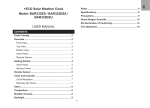Download Oregon Scientific RM336PES
Transcript
+ECO Solar Projection Clock Model: RM336PES / RM336PESA / RM336PESU User Manual P/N: 300102498-00001-10 REV1 1/72 P/N: 300102498-00001-10 REV1 2/72 About Oregon Scientific................................................... 7 EU-Declaration of Conformity.......................................... 8 FCC Statement.................................................................. 8 USER MANUAL CONTENTS Earth Friendly.................................................................... 2 Overview............................................................................ 2 Front View....................................................................... 2 Top View.......................................................................... 2 Bottom View.................................................................... 3 Solar Panel...................................................................... 3 Getting Started.................................................................. 3 Solar Panel...................................................................... 3 Backup Power................................................................. 4 Clock and Calendar.......................................................... 5 Clock Reception.............................................................. 5 Manually Set Clock.......................................................... 5 Alarm.................................................................................. 5 Projection.......................................................................... 6 Sleep projection timer.................................................... 6 Backlight............................................................................ 6 Reset.................................................................................. 7 Specifications.................................................................... 7 Precautions....................................................................... 7 P/N: 300102498-00001-10 REV1 3/72 EN +ECO Solar Projection Clock Model: RM336PES / RM336PESA / RM336PESU EN 5. 6. 7. ��������������������������������������� : rechargeable battery level indicator : AC adapter connected : outdoor remote sensor battery low / main unit back-up batteries low / no battery 8. Rechargeable battery status LED indicator 9. SLEEP PROJECTION: sleep projection function is ON 10.PROJECTION: appears when selecting alarm projection option (ON/OFF) 11. : daily alarm is ON 12. : alarm time is displayed 13.SLEEP : enable continuous projection; activate projection sleep timer; adjust timer settings (0, 15, 30, 45, 60 minutes) Earth Friendly The +ECO line embodies our commitment to environmental concerns. Aware of threats facing the world we live in, Oregon Scientific™ has combined technological know-how, practicality and style to create this line of environmentally friendly products. These products provide practical solutions while enabling you and us to fulfill our environmental responsibility. Simply detach the solar panel and face it directly towards the sun for a few hours to receive the amount of energy necessary to power the device. Together we can improve the world we live in. Overview Top View Front View 1 1 2 3 4 5 6 7 3 45 6 7 8 9 10 11 12 1. Light sensor 2. : toggle display (calendar / alarm time) ; set clock 3. + / - : increase / decrease value of the setting; activate / deactivate clock reception signal 4. SNOOZE: activate snooze alarm; turn on backlight / projector; flip projected image 180˚ 5.� :������������������������������ view alarm status; set alarm 6. : activate / deactivate alarm function 13 8 1. ZONE : time zone offset 2. AM/PM 3. : clock signal reception indicator 4. : rechargeable �������������������������������������������������� battery is low / solar panel detached P/N: 300102498-00001-10 REV1 4/72 2 GETTING STARTED Solar Panel This product uses two AAA rechargeable batteries which should be charged via the solar panel. For the batteries’ first charge, it is strongly advised to charge it for at least 12 hours. bottom View 1 2 To charge the battery: 1. Detach solar panel by placing fingers between the solar panel and main unit. Push sideways and lift away from main unit. 1. Battery compartment 2. RESET: reset unit to default settings SOLAR PANEL 4 5 2. Insert 2 AAA rechargeable batteries in battery compartment located at the back of the solar panel. 1 2 3 1. 2. 3. 4. 5. CHARGING: charging in process FULL: batteries fully charged (when TEST is pressed) Solar panel TEST: establish if battery is full Battery compartment P/N: 300102498-00001-10 REV1 5/72 IMPORTANT Place ONLY NiMH type rechargeable batteries in the solar panel battery compartment. Do not charge non-rechargeable batteries. 3. Expose the solar panel directly to sunlight for approximately 5-6 hours to charge the battery. The (red) EN 7. PROJECTION ON·OFF: enable / disable continuous projection 8. Projector EN CHARGING LED on solar panel will light up indicating there is sunlight and unit is charging. Backup power 1 piece AAA battery In the case when the rechargeable battery is flat or nearly flat or when the solar panel has been detached, the AAA battery can act as backup power supply for the main unit. 1. Remove the battery compartment located at the base of the unit. 2. Insert the battery, matching the polarities. 3. Press RESET after each battery change. TIP Press and hold TEST located at the back of the solar panel. (Green) FULL LED indicates batteries have been fully charged. 4. Align holes with protruding plastic. Push solar panel towards main unit and snap into place. 5-6 hours of battery charging will normally provide power to operate unit for 2 months (without using projection feature) or 1 week (using sleep and alarm projection feature daily). NOTE When the rechargeable battery power is exhausted or when the solar panel has been detached, the backlight and projection functions will be disabled and the performance of the radio controlled clock may be affected. When the rechargeable battery is nearly flat or when solar panel has been detached, the (green) LED indicator on the main unit and will flash. TIPS • • • • • Power adapter (not included) The adapter powers the unit and can also be used for charging the rechargeable battery. When connected to the main unit, will be displayed and projection feature can reach its maximum brightness. For best results when charging the battery, place the solar panel directly with view to sunlight. Direct solar panel as follows: Solar panel facing: if you reside in the: North Southern Hemisphere South Northern Hemisphere Do not scratch the solar panel’s surface or wipe it with strong detergent. Do not expose the solar panel to rain, snow or moisture. The duration of the rechargeable battery’s charging or operating time is determined by either the intensity of sunlight or the position of the solar panel towards the sun. Do not overcharge the batteries. • P/N: 300102498-00001-10 REV1 6/72 Plug AC/DC adapter into socket. Make sure the adapter is not obstructed and is easily accessible to the unit. To completely disconnect from power, the adapter should be disconnected from the main unit. NOTE The main unit and adapter should not be exposed to wet conditions. No objects filled with liquid, such as vases, should be placed on the main unit and adaptor. This product is designed to synchronize its clock automatically with a clock signal. RM336PES: EU: DCF-77 signal: within 1500 km (932 miles) of Frankfurt, Germany. NOTE Time zone offset sets the clock +/- 23 hours from the received clock signal time. If you have deactivated the clock signal reception, do not set a value for time zone. RM336PESU: UK: MSF-60 signal: within 1500 km (932 miles) of Anthorn, England. NOTE If you enter +1 in the time offset setting, this will give you your local time plus one hour. If you are in the US (RM336PESA) set the clock to: 0 for Pacific time +1 for Mountain time +2 for Central time +3 for Eastern time RM336PESA: US: WWVB-60 signal: within 3200km (2000 miles) of Fort Collins Colorado. To enable / disable clock signal reception: Press and hold + to enable or - to disable clock signal reception. To toggle displays: Press to toggle between alarm time and calendar. NOTE Reception takes 2-10 minutes. If the signal is weak, it can take up to 24 hours to get a valid signal. If signal reception is unsuccessful, place your unit next to a window, press and hold + to force another signal search. alarm To set the alarm: 1. Press and hold to enter alarm setting. 2. Press + / - to ���������������������������������������� set hour, minute, projection ON/OFF. 3. Press to confirm. indicates alarm is ON. Clock signal reception indicator: Strong SIGNAL Weak / NO SIGNAL TIP When the alarm setting option of PROJECTION ON has been selected, the projection feature will be activated 15 minutes before the set alarm time and will remain on until the alarm is turned off. Manually Set Clock To set the clock manually, disable the clock signal reception first. P/N: 300102498-00001-10 REV1 7/72 EN 1. Press and hold . 2. Press + / - to change the settings. 3. Press to confirm. The settings order is: time zone, 12/24 hr format, hour, minute, year, calendar format (month – day / day – month), month and day. clock and calendar Clock reception EN To activate / deactivate alarm: Press . To project image momentarily: • Press SNOOZE. To silence the alarm: • Press SNOOZE to silence it for 8 minutes (the projection will also remain on during this time) OR • Press any key to turn the alarm off and activate it again after 24 hours. To deactivate continuous projection: • Slide PROJECTION switch to OFF. To flip projected image by 180˚: • While image is projected, press SNOOZE. To focus image: • Turn focus wheel. To display alarm: Press . Projection To display image vertically: • Rotate projection head The continuous projection feature operates under the following circumstances: • If adapter is connected - PROJECTION switch is in ON position SLEEP PROJECTION TIMER • To activate sleep projection timer: • Press SLEEP. If no adapter connected - Sleep timer activated - Alarm projection selected To select duration: • Press SLEEP repeatedly. NOTE If the adapter is connected and PROJECTION switch is in ON position, the projection will remain on despite sleep timer having reached “0”. To activate continuous projection: • Slide PROJECTION switch to ON (when adapter is connected). BACKLIGHT NOTE To conserve energy, the installed light sensor inside the unit will disable the continuous projection feature when it detects a certain level of brightness in the surroundings. P/N: 300102498-00001-10 REV1 8/72 To activate backlight momentarily: • Press SNOOZE. Press RESET to return to the default settings. • specifications TYPE DESCRIPTION • LxWxH 145 x 55 x 102 mm (5.7 x 2.2 x 4 in) • Weight 274 g (9.66 oz) without battery Signal frequency 433 MHz Power 2 x UM-4 (AAA) rechargeable batteries; 5V AC adaptor (not included) 1 x UM-4 (AAA) battery (for backup) • NOTE The technical specifications for this product and the contents of the user manual are subject to change without notice. precautions • • • • • • • Do not subject the unit to excessive force, shock, dust, temperature or humidity Do not cover the ventilation holes with any items such as newspapers, curtains etc. Do not immerse the unit in water. If you spill liquid over it, dry it immediately with a soft, lint-free cloth. Do not clean the unit with abrasive or corrosive materials. Do not tamper with the unit’s internal components. This invalidates the warranty. Only use fresh batteries. Do not mix new and old batteries. Images shown in this manual may differ from the actual display. P/N: 300102498-00001-10 REV1 9/72 When disposing of this product, ensure it is collected separately for special treatment. Placement of this product on certain types of wood may result in damage to its finish for which Oregon Scientific will not be responsible. Consult the furniture manufacturer's care instructions for information. The contents of this manual may not be reproduced without the permission of the manufacturer. Do not dispose old batteries as unsorted municipal waste. Collection of such waste separately for special treatment is necessary. Please note that some units are equipped with a battery safety strip. Remove the strip from the battery compartment before first use. NOTE Features and accessories will not be available in all countries. For more information, please contact your local retailer. about oregon scientific Visit our website (www.oregonscientific.com) to learn more about Oregon Scientific products. If you’re in the US and would like to contact our Customer Care department directly, please visit: www2.oregonscientific.com/service/support.asp For international inquiries, please visit: www2.oregonscientific.com/about/international.asp EN • Reset EN to Part 15 of the FCC Rules. These limits are designed to provide reasonable protection against harmful interference in a residential installation. EU-Declaration of Conformity Hereby, Oregon Scientific, declares that this +ECO Solar Projection Clock (model: RM336PES / RM336PESA / RM336PESU) is in compliance with the essential requirements and other relevant provisions of Directive 1999/5/EC. A copy of the signed and dated Declaration of Conformity is available on request via our Oregon Scientific Customer Service. This equipment generates, uses and can radiate radio frequency energy and, if not installed and used in accordance with the instructions, may cause harmful interference to radio communications. However, there is no guarantee that interference will not occur in a particular installation. If this equipment does cause harmful interference to radio or television reception, which can be determined by turning the equipment off and on, the user is encouraged to try to correct the interference by one or more of the following measures: • Reorient or relocate the receiving antenna. • Increase the separation between the equipment and receiver. • Connect the equipment into an outlet on a circuit different from that to which the receiver is connected. • Consult the dealer or an experienced radio / TV technician for help. COUNTRIES RTTE APPROVED COMPLIED All EU countries, Switzerland CH and Norway N FCC Statement This device complies with Part 15 of the FCC Rules. Operation is subject to the following two conditions: (1) This device may not cause harmful interference, and (2) This device must accept any interference received, including interference that may cause undesired operation. declaration of conformity The following information is not to be used as contact for support or sales. Please visit our website at www2. oregonscientific.com/service for all enquiries. WARNING Changes or modifications not expressly approved by the party responsible for compliance could void the user’s authority to operate the equipment. We Name: Oregon Scientific, Inc. Address:19861 SW 95th Ave.,Tualatin, Oregon 97062 USA Telephone No.: 1-800-853-8883 NOTE This equipment has been tested and found to comply with the limits for a Class B digital device, pursuant P/N: 300102498-00001-10 REV1 10/72 EN declare that the product Product No.: RM336PES / RM336PESA / RM336PESU Product Name: +ECO Solar Projection Clock Manufacturer: IDT Technology Limited Address: Block C, 9/F, Kaiser Estate, Phase 1, 41 Man Yue St., Hung Hom, Kowloon, Hong Kong is in conformity with Part 15 of the FCC Rules. Operation is subject to the following two conditions: 1) This device may not cause harmful interference. 2) This device must accept any interference received, including interference that may cause undesired operation. P/N: 300102498-00001-10 REV1 11/72 P/N: 300102498-00001-10 REV1 12/72 Precauzioni........................................................................ 7 Informazioni su Oregon Scientific................................... 8 Dichiarazione di conformita’ UE...................................... 8 MANUALE PER L’UTENTE INDICE Ecosostenibilità................................................................ 2 Panoramica........................................................................ 2 Vista frontale................................................................... 2 Vista dall’alto................................................................... 2 Vista inferiore.................................................................. 3 Pannello solare................................................................ 3 Operazioni preliminari...................................................... 3 Pannello solare................................................................ 3 Alimentazione di back-up................................................ 4 Orologio e calendario....................................................... 5 Ricezione dell’ora............................................................ 5 Impostazione manuale dell’ora........................................ 5 Sveglia............................................................................... 6 Proiezione.......................................................................... 6 Funzione Timer della proiezione..................................... 7 Retroilluminazione............................................................ 7 Reset.................................................................................. 7 Specifiche tecniche.......................................................... 7 P/N: 300102498-00001-10 REV1 13/72 IT Orologio con proiezione +ECO Modello: RM336PES / RM336PESA / RM336PESU IT 3. 4. : indicatore della ricezione del segnale orario : batteria ricaricabile in esaurimento / pannello solare staccato 5. : indicatore del livello della batteria ricaricabile 6. : alimentatore AC collegato 7. : livello di carica delle batterie di back up dell’unità principale 8. Indicatore LED dello stato della batteria ricaricabile 9. SLEEP PROJECTION : la funzione timer per la proiezione è attiva 10.PROJECTION: appare quando si seleziona l’opzione di proiezione della sveglia (ON/OFF) 11. : sveglia giornaliera attiva 12. : indica che è visualizzata l’ora della sveglia 13.SLEEP: attiva la proiezione continua, la proiezione dello sleep timer, di regolare le impostazioni del timer (0, 15, 30, 45, 60 minuti) ECOSOSTENIBILITÀ La linea +ECO rispecchia l'attenzione che Oregon Scientific dedica alle questioni ambientali. Consapevole delle minacce a cui il mondo in cui viviamo è sottoposto, Oregon Scientific™ ha unito know-how tecnologico, praticità e stile nella creazione di una linea di prodotti ecosostenibili. Questi prodotti costituiscono pratiche soluzioni che consentono al contempo all’utente di adempiere ad importanti responsabilità ambientali e di avere una serie informazioni sul tempo. Per accumulare la quantità di energia necessaria ad alimentare il dispositivo, è sufficiente staccare il pannello solare e dirigerlo verso il sole per qualche ora. Insieme, possiamo migliorare il mondo in cui viviamo. PANORAMICA VISTA FRONTALE VISTA DALL’ALTO 1 2 3 4 5 6 7 1 9 2 3 45 6 7 8 10 11 12 13 8 1. Sensore di luminosità 2. : consente di alternare la visualizzazione (calendario / ora della sveglia) e di impostare l’ora 1. ZONE: differenza di fuso orario 2. AM/PM nel formato orario a 12 ore P/N: 300102498-00001-10 REV1 14/72 IT 3. +/- : consente di aumentare o diminuire il valore dell’impostazione e di attivare o disattivare il segnale di ricezione dell’ora 4. SNOOZE: consente di attivare la funzione snooze, la retroilluminazione / la proiezione e di ruotare l’immagine proiettata di 180° 5. : consente di visualizzare lo stato della sveglia e di impostarla 6. : consente di attivare/disattivare la sveglia 7. PROIEZIONE ON·OFF: attiva/disattiva la proiezione continua con alimentatore inserito 8. Proiettore PANNELLO SOLARE 4 5 1 2 3 1. CHARGING: in carica 2. FULL: batterie completamente cariche (quando viene premuto TEST) 3. Pannello solare 4. TEST: consente di verificare che le batterie siano cariche 5. Vano batterie VISTA INFERIORE 1 2 1. Vano batterie 2. RESET: consente di ripristinare i valori predefiniti dell’unità OPERAZIONI PRELIMINARI PANNELLO SOLARE Questo prodotto funziona con due batterie ricaricabili AAA che vengono ricaricate attraverso il pannello solare. Per la prima ricarica delle batterie, si consiglia di caricare per almeno 12 ore, esponendo il pannello alla luce solare diretta. Per caricare la batteria: 1. Staccare il pannello solare dall’unità principale. P/N: 300102498-00001-10 REV1 15/72 IT si utilizza ogni giorno la funzione di proiezione dello sleep timer e della sveglia). Quando la batteria ricaricabile è quasi esaurita o il pannello solare è stato staccato, l’indicatore LED (verde) sull’unità principale e il simbolo lampeggiano. SUGGERIMENTI • Per ottenere i risultati migliori durante la ricarica della batteria, rivolgere il pannello direttamente verso la luce solare. • Orientare il pannello solare come indicato di seguito: 2. Inserire 2 batterie ricaricabili AAA nel vano batterie sul retro del pannello solare. IMPORTANTE Inserire nel vano batterie del pannello solare UNICAMENTE batterie ricaricabili di tipo NiMH. Non ricaricare batterie non ricaricabili. SUGGERIMENTO Premere il pulsante TEST sul retro del pannello solare. Il LED FULL (verde) indica che le batterie sono completamente cariche. Emisfero meridionale Sud Emisfero settentrionale ALIMENTAZIONE DI BACK-UP 4. Riposizionare il pannello solare nell’apposito spazio sul retro dell’unità. P/N: 300102498-00001-10 REV1 16/72 Se ci si trova: Nord • Non graffiare la superficie del pannello solare né pulirla con prodotti abrasivi. • Non esporre il pannello solare a pioggia, neve o umidità. • Il tempo della ricarica della batteria o quello di funzionamento dipendono dall’intensità della luce solare o dal posizionamento del pannello verso il sole. • Non sovraccaricare le batterie. 3. Rivolgere il pannello verso la luce solare diretta per circa 5/6 ore per ricaricare la batteria. Il LED CHARGING (rosso) sul pannello solare si illuminerà ad indicare la presenza di luce solare e che l’unità si sta caricando. Una carica della batteria di 5/6 ore normalmente garantisce l’alimentazione per 2 mesi di funzionamento (se non si utilizza la funzione di proiezione) o per una settimana (se Pannello solare orientato verso: 1 batteria AAA Nel caso in cui la batteria ricaricabile sia esaurita o quasi esaurita, o quando il pannello solare è staccato, la batteria AAA inserita nell’unità principale funge da alimentazione di back up per la stessa unità. RM336PES: EU: segnale DCF-77, entro 1500 km da Francoforte, Germania. NOTA Quando la batteria ricaricabile è esaurita o se il pannello solare viene staccato, le funzioni di retroilluminazione e proiezione si disattivano. RM336PESA: SU: segnale WWVB-60: entro 3.200 km da Fort Collins, Colorado. RM336PESU: UK: segnale MSF-60, entro 1500 km da Anthorn, Inghilterra. Attivazione / disattivazione della ricezione del segnale orario: Per attivare la ricezione del segnale, tenere premuto +, per disattivarla tenere premuto - . Alimentatore (non incluso nella confezione) Anche l’alimentatore fornisce alimentazione all’unità e può essere utilizzato per caricare la batteria ricaricabile. Quando è collegato all’unità principale, viene visualizzata l’icona e la funzione di proiezione può raggiungere la sua massima luminosità. NOTA Per la ricezione sono necessari dai 2 ai 10 minuti. Se il segnale è debole, possono occorrere fino a 24 ore per riceverne uno valido. Se la ricezione non riesce, posizionare l’unità vicino a una finestra, tenere premuto + per forzare la ricerca di un segnale valido. Collegare l’alimentatore alla corrente. Verificare che l’entrata per l’alimentatore non sia ostruita e sia facilmente accessibile. Per scollegare completamente la corrente, l’alimentatore deve essere staccato dall’unità principale. Indicatore della ricezione del segnale dell’ora: NOTA L’unità principale e l’alimentatore non devono essere SEGNALE FORTE esposti a umidità. Sull’unità principale e sull’alimentatore non devono essere appoggiati oggetti contenenti liquidi, ad es. vasi. SEGNALE DEBOLE / NESSUN SEGNALE OROLOGIO E CALENDARIO RICEZIONE DELL’ORA IMPOSTAZIONE MANUALE DELL’ORA Questo prodotto è progettato per sincronizzare automaticamente il proprio orologio con un segnale orario. Per impostare l’ora manualmente, disattivare prima la ricezione del segnale. 1. Tenere premuto . P/N: 300102498-00001-10 REV1 17/72 IT 1. Rimuovere la copertura del vano batterie sulla base dell’unità. 2. Inserire la batteria, rispettando la polarità indicata e riposizionare la copertura del vano batterie. 3. Premere RESET dopo ogni sostituzione di batterie. IT 2. Premere + o - per modificare le impostazioni. 3. Premere per confermare. SUGGERIMENTO Quando l’opzione di impostazione della sveglia “PROJECTION ON” è selezionata, la funzione di proiezione viene attivata 15 minuti prima dell’ora impostata della sveglia e rimane attiva finché la sveglia non viene disattivata. L’ordine delle impostazioni è: fuso orario, formato ora 12 / 24, ore, minuti, anno, formato calendario (mese - giorno / giorno - mese), mese e giorno. Attivazione / disattivazione della sveglia: Premere . NOTA La differenza di fuso orario imposta l’orologio a + / - 23 ore dall’ora del segnale ricevuto. Se la ricezione del segnale orario è stata disattivata, non impostare nessun valore per il fuso orario. Per silenziare la sveglia: • Premere SNOOZE per silenziarla per 8 minuti (in questo lasso di tempo, anche la proiezione rimane attiva) OPPURE • Premere un tasto qualsiasi per spegnere la sveglia e per attivarla nuovamente dopo 24 ore. NOTA Se si imposta il valore +1 per la differenza di fuso orario, verrà visualizzata la propria ora locale più un’ora. Se ci si trova negli Stati Uniti (solo per il modello RM336PESA) impostare l’orologio come segue: 0 per l’ora del Pacifico +1 per l’ora della zona delle montagne (Mountain) +2 per l’ora Centrale (Central) +3 per l’ora della Costa Orientale Per visualizzare la sveglia: Premere . PROIEZIONE La proiezione continua funziona nelle seguenti condizioni: • Se l’alimentatore è collegato - la levetta PROJECTION è sulla posizione ON • Se l’alimentatore non è collegato - Lo sleep timer è attivo - La proiezione della sveglia è selezionata SVEGLIA Impostazione della sveglia: 1. Tenere premuto per accedere alle impostazioni della sveglia. 2. Premere + / - per impostare ora, minuti e attivare/ disattivare la proiezione (ON / OFF). 3. Premere per confermare. indica che la sveglia è attiva. P/N: 300102498-00001-10 REV1 18/72 Attivazione della proiezione continua: • Spostare la levetta PROJECTION su ON (quando l’alimentatore è collegato). RETROILLUMINAZIONE Attivazione temporanea della retroilluminazione (5 secondi): • Premere SNOOZE. Proiezione temporanea dell’immagine (5 secondi): • Premere SNOOZE. RESET Premere RESET per ripristinare le impostazioni predefinite. Disattivazione della proiezione continua: • Spostare la levetta PROJECTION su OFF. Rotazione dell’immagine proiettata di 180°: • Durante la proiezione dell’immagine, SNOOZE. SPECIFICHE TECNICHE TIPO DESCRIZIONE LxPxH 145 x 55 x 102 mm Peso 274 g senza batteria Messa a fuoco dell’immagine: • Ruotare la rotellina FOCUS. Frequenza segnale 433 MHz FUNZIONE TIMER DELLA PROIEZIONE Alimentazione 2 batterie ricaricabili UM-4 (AAA); alimentatore AC da 5V (non incluso) 1 batteria UM-4 (AAA) di riserva premere Attivazione del timer della proiezione: • Premere SLEEP. PRECAUZIONI Selezione della durata: • Premere ripetutamente SLEEP. • Non sottoporre il prodotto a forza eccessiva, urti, polvere, sbalzi eccessivi di temperatura o umidità. • Non otturare i fori di aerazione con oggetti come giornali, tende, etc. • Non immergere l’unità in acqua. Se si versa del liquido sul prodotto, asciugarlo immediatamente con un panno morbido e liscio. • Non pulire l’unità con materiali abrasivi o corrosivi. NOTA Se l’alimentatore è collegato e la levetta PROJECTION è sulla posizione ON, la proiezione rimane attiva anche se lo sleep timer arriva a “0”. P/N: 300102498-00001-10 REV1 19/72 IT NOTA Per risparmiare energia, il sensore di luminosità installato nell’unità disattiva la funzione di proiezione continua quando rileva un determinato livello di luminosità nell’ambiente circostante. IT • Non manomettere i componenti interni. In questo modo si invalida la garanzia. • Oregon Scientific declina ogni responsabilità per eventuali danni alle finiture causati dal posizionamento del prodotto su determinati tipi di legno. Consultare le istruzioni fornite dal fabbricante del mobile per ulteriori informazioni. • Utilizzare solo batterie nuove. Non mescolare batterie nuove con batterie vecchie. • Non smaltire le batterie vecchie come rifiuto indifferenziato. È necessario che questo rifiuto venga smaltito mediante raccolta differenziata per essere trattato in modo idoneo. • Alcune unità sono dotate di una striscia di sicurezza per le batterie. Rimuovere la striscia dal vano batterie prima del primo utilizzo. • Al momento dello smaltimento del prodotto, attenersi alla nota relativa in allegato. • Il contenuto di questo manuale non può essere ristampato senza l’autorizzazione del fabbricante. • Le immagini del manuale possono differire dalla realtà. INFORMAZIONI SU OREGON SCIENTIFIC Per avere maggiori informazioni sui nuovi prodotti Oregon Scientific visita il nostro sito internet www.oregonscientific. it, dove potrai trovare tutte le informazioni di cui hai bisogno. DICHIARAZIONE DI CONFORMITA’ UE Con la presente Oregon Scientific dichiara che questo prodotto (Modello: RM336PES / RM336PESA / RM336PESU) è conforme ai requisiti essenziali ed alle altre disposizioni pertinenti stabilite dalla direttiva 1999/5/CE. Una copia firmata e datata della Dichiarazione di Conformità è disponibile, su richiesta, tramite il servizio clienti della Oregon Scientific. PAESI CONFORMI ALLA DIRETTIVA R&TTE Tutti I Paesi Ue, Svizzera CH E Norvegia N NOTA Le specifiche tecniche del prodotto e il contenuto del manuale per l’utente possono essere modificati senza preavviso. NOTA Caratteristiche e accessori non disponibili in tutti i paesi. Per ulteriori informazioni, rivolgersi al proprio rivenditore. P/N: 300102498-00001-10 REV1 20/72 Précautions....................................................................... 7 À propos d’Oregon Scientific.......................................... 8 Europe - Déclaration de conformité................................ 8 MANUEL DE L’UTILISATEUR TABLE DES MATIÈRES Ecologique......................................................................... 2 Vue d’ensemble................................................................. 2 Face avant....................................................................... 2 Vue supérieure................................................................ 2 Vue du bas...................................................................... 3 Panneau solaire.............................................................. 3 Au commencement........................................................... 3 Panneau solaire.............................................................. 3 Alimentation de secours.................................................. 4 Horloge et calendrier........................................................ 5 Réception de l’horloge..................................................... 5 Régler manuellement l’horloge........................................ 6 Alarme................................................................................ 6 Projection.......................................................................... 6 Activer le minuteur de la fonction «mise en sommeil».... 7 Rétro-éclairage.................................................................. 7 Réinitialisation du système.............................................. 7 Caractéristiques................................................................ 7 P/N: 300102498-00001-10 REV1 21/72 FR Réveil Projecteur +ECO Modèle: RM336PES / RM336PESA / RM336PESU FR ECOLOGIQUE 3. 4. : indicateur de réception du signal de l’horloge : la pile rechargeable est faible / le panneau solaire est détaché 5. : indicateur de niveau de la pile rechargeable 6. : adaptateur secteur CA branché 7. : la pile de la sonde sans fil est faible; les piles de secours de l’appareil principal sont faibles / aucune pile 8. Indicateur LED du statut de la pile rechargeable 9. SLEEP PROJECTION : la fonction projection du compteur mise en sommeil est activée 10.PROJECTION : s’affiche lorsque vous sélectionnez l’option de projection de l’alarme (ON/OFF) 11. : l’alarme quotidienne est activée La gamme +ECO incarne notre engagement pour l’environnement. Conscient des menaces pesant sur le monde dans lequel nous vivons, Oregon Scientific™ a combiné savoir-faire technologique, fonctionnalité et style, pour créer sa gamme de produits respectueux de l’environnement. Ces produits vous fournissent des solutions pratiques tout en nous permettant d’être à la hauteur de notre responsabilité environnementale. Vous n’avez qu’à détacher le panneau solaire et le positionner face au soleil pendant quelques heures, pour recevoir la quantité d’énergie nécessaire pour alimenter l’appareil. Ensemble, nous pouvons améliorer le monde dans lequel nous vivons. 12. : heure de l’alarme affichée 13.SLEEP : permet d’activer la projection continue, la projection du compteur mise en sommeil, d’ajuster les paramètres du compteur (0, 15, 30, 45, 60 minutes) Vue d’ensemble Face Avant VUE SUPÉRIEURE 1 2 3 4 5 6 7 1 9 2 3 45 6 7 8 10 11 12 13 8 1. Capteur de lumière 2. : permet d’alterner entre les différents affichages (calendrier / heure de l’alarme) ; de régler l’horloge 1. ZONE: fuseau horaire 2. 300102498-00001-10 Icône AM/PM P/N: REV1 22/72 FR 3. + / - : augmente / diminue les valeurs du réglage ; active/ désactive le signal de réception de l’horloge 4. SNOOZE (Rappel d’alarme) : active le rappel d’alarme; active le rétro-éclairage / projecteur ; permet de renverser l’image à 180° 5. : visualisation du statut de l’alarme ; réglage de l’alarme 6. : permet d’activer / désactiver la fonction alarme 7. PROJECTION ON·OFF: active / désactive la projection continue 8. Projecteur Panneau solaire 4 5 1 2 3 VUE DU BAS 1. CHARGING : Chargement en cours 2. FULL : Les piles sont entièrement chargées (en appuyant sur TEST) 3. Panneau solaire 4. La touche TEST permet d’établir si la pile est chargée 5. Compartiment des piles 1 2 AU COMMENCEMENT 1. Compartiment des piles 2. RESET : (REINITIALISER) : réinitialise l’appareil aux réglages par défaut Panneau solaire Ce produit utilise une pile rechargeable que vous devez charger à l’aide du panneau solaire. Lors de la première utilisation, nous vous recommandons de charger la pile pendant au moins 12 heures. Pour charger la pile : 1. Détachez le panneau solaire en plaçant les doigts entre le panneau solaire et l’appareil principal. Poussez sur le côté et levez-le de l’appareil principal. P/N: 300102498-00001-10 REV1 23/72 FR Charger la pile pendant 5 à 6 heures vous permettra normalement d’exploiter l’appareil pendant 2 mois (sans utiliser la fonction projection) ou 1 semaine (en utilisant tous les jours les fonctions projection du compteur sleep et de l’alarme). Si la pile rechargeable est presque vide ou si le panneau solaire est détaché, le voyant LED (vert) situé sur l’appareil principal et l’icône clignoteront. CONSEILS • Pour obtenir de meilleurs résultats lors du chargement de la pile, positionnez le panneau solaire directement vers le soleil. 2. Insérez 2 piles rechargeables AAA dans le compartiment des piles situé à l’arrière du panneau solaire. • Orienter le panneau solaire comme suit : IMPORTANT Insérez des piles rechargeables de type NiMH dans le compartiment des piles du panneau solaire. Ne pas charger des piles non rechargeables. 3. Exposez le panneau solaire directement face au soleil pendant approximativement 5 à 6 heures pour recharger les piles. La LED CHARGING (rouge) sur le panneau solaire clignotera pour indiquer que l’énergie solaire est suffisante pour recharger l’appareil. • • • ASTUCE Appuyez et maintenez TEST située à l’arrière du panneau solaire. La LED FULL (vert) indique que les piles sont entièrement chargées. • si vous habitez : Nord L’hémisphère sud Sud L’hémisphère nord Ne pas rayer la surface du panneau solaire ou ne pas la nettoyer avec un détergeant agressif. Ne pas exposer le panneau solaire à la pluie, la neige ou l’humidité. La durée de chargement de la pile rechargeable ou sa durée de fonctionnement est déterminée par l’intensité du soleil ou la position du panneau solaire. Ne pas surcharger les piles rechargeables. ALIMENTATION DE SECOURS 4. Alignez les trous avec le plastique qui dépasse. Poussez le panneau solaire en direction de l’appareil principal et remettez-le en place. P/N: 300102498-00001-10 REV1 24/72 Panneau solaire orienté : 1 pile AAA Dans l’éventualité où la pile rechargeable est vide ou presque vide, ou si le panneau solaire est détaché, vous Horloge et calendrier Réception de l’horloge 1. Retirez le compartiment des piles situé à la base de l’appareil. 2. Insérez la pile, en respectant les polarités. 3. Appuyez sur RESET (REINITIALISER) après chaque changement de pile. Ce produit est conçu pour synchroniser automatiquement l’horloge avec le signal de réception. Modèle RM336PES : Union européenne : Signal DCF-77 : dans un rayon de 1 500 km (932 miles) depuis Frankfort, Allemagne. REMARQUE Une fois la pile rechargeable vide ou si le panneau solaire a été détaché, les fonctions rétro-éclairage et projection seront désactivées et la performance de l’horloge radio-pilotée peut être affectée. Modèle RM336PESU : Royaume-Uni : Signal MSF-60 : dans un rayon de 1 500 Km (932 miles) de Anthorn, Angleterre. Modèle RM336PESA: Etats-Unis: Signal WWVB-60 : dans un rayon de 3 200 km (2 000 miles) de Fort Collins, Colorado. Adaptateur secteur (non inclus) Vous pouvez également utiliser un adaptateur secteur pour recharger la pile. Une fois branché à l’appareil principal, l’icône s’affichera et la fonction projection peut atteindre sa luminosité maximale. Pour activer / désactiver le signal de réception de l’horloge : Appuyez et maintenez + pour activer, ou - pour désactiver le signal de réception de l’horloge. Branchez l’adaptateur CA/CC dans la prise. Assurez-vous que l’adaptateur n’est pas obstrué et qu’il est facilement accessible à l’appareil. Pour être entièrement déconnecté de l’alimentation électrique, l’adaptateur doit être débranché de l’appareil principal. REMARQUE La réception prend de 2 à 10 minutes. Si le signal est faible, 24 heures peuvent être nécessaires pour obtenir un signal valide. Si la réception échoue, positionnez votre appareil à proximité d’une fenêtre, appuyez et maintenez + pour forcer la recherche de signal. REMARQUE N’exposez ni l’adaptateur ni l’appareil principal à l’humidité. Ne placez aucun récipient rempli d’eau comme les vases sur l’appareil principal ou l’adaptateur. Indicateur de réception du signal de l’horloge : SIGNAL FORT P/N: 300102498-00001-10 REV1 25/72 SIGNAL FAIBLE / AUCUN SIGNAL FR pouvez utiliser la pile AAA en tant qu’alimentation de secours pour l’appareil principal. FR 2. Appuyez sur + / - pour régler l’heure, les minutes, activer ou non la projection. 3. Appuyez sur pour confirmer. indique que l’alarme est activée. RéGLER MANUELLEMENT L’HORLOGE Pour régler manuellement l’horloge, vous devez, tout d’abord, désactiver la réception du signal. 1. Appuyez et maintenez le bouton . 2. Appuyez sur + / - pour modifier les réglages. 3. Appuyez sur pour confirmer. ASTUCE Une fois l’option de réglage de l’alarme PROJECTION ON sélectionnée, la fonction projection s’activera 15 minutes avant l’heure de l’alarme et le restera jusqu’à ce que l’alarme soit désactivée. Les réglages s’effectuent dans l’ordre suivant : fuseau horaire, format 12/24 heures, heure, minutes, année, format du calendrier (format mois-jour / jour-mois) mois et jour. Pour activer / désactiver l’alarme : Appuyez sur . REMARQUE La fonction de fuseau horaire règle l’horloge à +/- 23 heures de l’heure du signal reçu. Si vous avez désactivé la réception du signal de l’horloge, ne configurez pas de valeur pour le fuseau horaire. Pour couper le son de l’alarme : • Appuyez sur SNOOZE pour couper le son pendant 8 minutes (la projection restera activée pendant ce temps) OU • Appuyez sur n’importe quelle touche pour éteindre l’alarme et pour qu’elle se déclenche 24 heures plus tard. REMARQUE Si vous entrez +1 dans le réglage du fuseau horaire, vous obtiendrez votre heure locale plus une heure. Si vous êtes aux Etats-Unis (modèle RM336PESA) réglez l’horloge sur : 0 pour l’heure pacifique +1 pour l’heure des montages +2 pour l’heure centrale +3 pour l’heure de la côte est Pour afficher l’alarme : Appuyez sur . Pour alterner entre les différents affichages : Appuyez sur pour passer de l’heure de l’alarme au calendrier. Projection La fonction Projection continue fonctionne dans les conditions suivantes : • L’adaptateur secteur est branché - L’encoche PROJECTION est en position ON alarme Régler l’alarme : 1. Appuyez et maintenez la touche réglage de l’alarme. P/N: 300102498-00001-10 REV1 26/72 pour entrer dans le Si l’adaptateur secteur n’est pas branché - Le compteur de la fonction mise en sommeil est activé - Projection de l’alarme sélectionnée REMARQUE Si l’adaptateur est branché et que l’encoche PROJECTION est positionnée sur ON, la projection sera toujours activée en dépit du fait que le compteur ait atteint «0». Pour activer la projection continue : • Mettez l'interrupteur PROJECTION en position ON (une fois l’adaptateur connecté) Rétro-éclairage Pour activer momentanément le rétro-éclairage : • Appuyez SNOOZE. REMARQUE Pour économiser l’énergie, le capteur de lumière installé dans l’appareil désactivera la fonction projection continue lorsqu’il détecte un certain niveau de luminosité. RÉINITIALISATION DU SYSTèME Appuyez sur RESET pour que l’appareil revienne aux réglages par défaut. Projeter momentanément des images : • Appuyez SNOOZE. caractéristiques Pour désactiver la projection continue : • Positionnez l’encoche PROJECTION sur OFF. Renverser l’image projetée par 180°: • Une fois l’image projetée, appuyez sur SNOOZE. DESCRIPTION LxlxH 145 x 55 x 102 mm (5,7 x 2,2 x 4 pouces) Poids Fréquence signal Mettre au point l’image : • Tournez la molette de mise au point. 274 g (9,66 onces) sans les piles du Alimentation activeR le minuteur de la fonction « mise en sommeil » Pour activer le minuteur de la fonction mise en sommeil: • Appuyez sur mise en sommeil. 433 MHz 2 piles UM-4 (AAA) Adaptateur secteur CA 5V (non inclus) 1 pile UM-4 (AAA) (pour l’alimentation de secours) PRÉCAUTIONS • Ne pas soumettre le produit à une force excessive, au choc, à la poussière, aux changements de température ou à l’humidité. Sélectionner la durée : • Appuyez plusieurs fois sur mise en sommeil. P/N: 300102498-00001-10 REV1 27/72 TYPE FR • FR • Ne pas couvrir les trous de ventilation avec des journaux, rideaux etc. • Ne pas immerger le produit dans l’eau. Si vous renversez du liquide sur l’appareil, séchez-le immédiatement avec un tissu doux. • Ne pas nettoyer l’appareil avec des matériaux corrosifs ou abrasifs. • Ne pas trafiquer les composants internes. Cela invalidera votre garantie. • N’utilisez que des piles neuves. Ne pas mélanger des piles neuves et usagées. • Les images de ce manuel peuvent différer de l’aspect réel du produit. • Lorsque vous désirez vous débarrasser de ce produit, assurez-vous qu’il soit collecté séparément pour un traitement adapté. • Le poser sur certaines surfaces en bois peut endommager la finition du meuble, et Oregon Scientific ne peut en être tenu responsable. Consultez les mises en garde du fabricant du meuble pour de plus amples informations. • Le contenu du présent manuel ne peut être reproduit sans la permission du fabriquant. • Ne pas jeter les piles usagées dans les containers municipaux non adaptés. Veuillez effectuer le tri de ces ordures pour un traitement adapté si nécessaire. • Veuillez remarquer que certains appareils sont équipés d’une bande de sécurité. Retirez la bande bande ducompartiment des piles avant la première utilisation. REMARQUE Caractéristiques et accessoires ne seront pas valables pour tous les pays. Pour plus d’information, contacter le détaillant le plus proche. REMARQUE Les caractéristiques techniques de ce produit et le contenu de ce manuel peuvent être soumis à modifications sans préavis. PAYS CONCERNÉS RTT&E Tous les pays Européens, la Suisse CH et la Norvège N P/N: 300102498-00001-10 REV1 28/72 À PROPOS D’OREGON SCIENTIFIC Pour plus d‘informations sur les produits Oregon Scientific France, rendez-vous sur notre site: www.oregonscientific.fr Si vous êtes aux Etats-Unis, vous pouvez contacter notre support consommateur directement sur le site: www2.oregonscientific.com/service/support.asp Pour des renseignements internationaux, rendez vous sur le site: www2.oregonscientific.com/about/international.asp. EUROPE - DéCLARATION DE CONFORMITÉ Par la présente Oregon Scientific déclare que l’appareil Réveil Projecteur +ECO (Modèle:RM336PES / RM336PESA / RM336PESU) est conforme aux exigences essentielles et aux autres dispositions pertinentes de la directive 1999/5/CE. Une copie signée et datée de la déclaration de conformité est disponible sur demande auprès de notre Service Client. Über Oregon Scientific..................................................... 8 EU-Konformitätserklärung............................................... 8 BEDIENUNGSANLEITUNG INHALT Umweltfreundlich.............................................................. 2 Übersicht........................................................................... 2 Vorderansicht.................................................................. 2 Obere Ansicht.................................................................. 2 Untere Ansicht................................................................. 3 Sonnenkollektor............................................................... 3 Erste Schritte..................................................................... 3 Sonnenkollektor............................................................... 3 Reservestrom.................................................................. 4 Uhr und Kalender.............................................................. 5 Zeitsignalempfang........................................................... 5 Die Uhr Manuell Einstellen.............................................. 5 Alarm.................................................................................. 6 Projektion.......................................................................... 6 Einschlaf-Projektionstimer............................................... 7 Hintergrundbeleuchtung.................................................. 7 Reset.................................................................................. 7 Technische Daten............................................................. 7 Vorsichtsmaßnahmen....................................................... 7 P/N: 300102498-00001-10 REV1 29/72 DE die +ECO Projektionsuhr Modell: RM336PES / RM336PESA / RM336PESU DE 4. : Wiederaufladbarer Akku ist schwach / Sonnenkollektor entfernt 5. : Ladeanzeige für wiederaufladbaren Akku 6. : Netzadapter ist angeschlossen 7. : Batterie der äußeren Funksendeeinheit ist schwach; Sicherungsbatterien der Basiseinheit sind schwach / keine Batterie 8. Anzeige der Status-LED für wiederaufladbaren Akku 9. SLEEP PROJECTION: Einschlaf-Projektionsfunktion ist aktiviert (ON) 10.PROJECTION: erscheint bei Auswahl der AlarmProjektionsoption (ON/OFF) 11. : Täglicher Alarm ist aktiviert 12. : Alarmzeit wird angezeigt 13.SLEEP: Dauerprojektion aktivieren; Projektion des Einschlaftimers aktivieren; Timereinstellungen anpassen (0, 15, 30, 45, 60 Minuten) UMWELTFREUNDLICH Die +ECO-Produktreihe verkörpert unser Engagement für ökologische Belange. Angesichts der Bedrohungen, mit denen unsere heutige Welt konfrontiert ist, hat Oregon Scientific™ technologisches Know-How, Praxisnähe und Stil vereint, um diese Reihe umweltfreundlicher Produkte zu schaffen. Diese Produkte liefern praktikable Lösungen und versetzen uns in die Lage, unserer Verantwortung für die Umwelt gerecht zu werden. Entfernen Sie einfach den Sonnenkollektor und richten Sie ihn einige Stunden direkt auf die Sonne, um die erforderliche Energie zum Betrieb des Gerätes zu erhalten. Gemeinsam können wir die Welt verbessern, in der wir leben. ÜBERSICHT VORDERANSICHT OBERE ANSICHT 1 2 3 4 5 6 7 9 1 2 3 45 6 7 8 10 11 12 13 8 1. ZONE: Zeitzonenausgleich 2. AM/PM 3. : Indikator für Zeitsignalempfang P/N: 300102498-00001-10 REV1 30/72 1. Beleuchtungssensor 2. : Anzeige wechseln (Kalender / Alarmzeit); Uhr einstellen 3. + / - : Wert der Einstellung erhöhen / verringern; Zeitsignalempfang aktivieren / deaktivieren ERSTE SCHRITTE SoNNENKOLLEKTOR UNTERE ANSICHT Dieses Produkt benötigt zwei wiederaufladbare Akkus des Typs AAA, die über den Sonnenkollektor geladen werden müssen. Bei der ersten Aufladung wird dringend empfohlen, diese mindestens 12 Stunden zu laden. 1 2 1. Batteriefach 2. RESET: Gerät zurücksetzen auf So laden Sie den Akku: 1. Lösen Sie den Sonnenkollektor, indem Sie einen Finger zwischen Sonnenkollektor und Basiseinheit legen. Etwas seitlich drücken und von der Basiseinheit anheben. Standard-einstellungen SoNNENKOLLEKTOR 4 5 1 2 3 P/N: 300102498-00001-10 REV1 31/72 2. Legen Sie 2 wiederaufladbare Akkus des Typs AAA in das auf der Rückseite des Sonnenkollektors befindliche Batteriefach ein. DE 1. CHARGING: Gerät wird aufgeladen 2. FULL: Akkus vollständig geladen (bei Drücken von TEST) 3. Sonnenkollektor 4. TEST: Feststellen, ob Akku voll ist 5. Batteriefach 4. SNOOZE: Schlummeralarm aktivieren; Hintergrundbeleuchtung und Projektor einschalten; Projektionsbild um 180˚ drehen 5. : Alarmstatus anzeigen; Alarm einstellen 6. : Alarmfunktion aktivieren / deaktivieren 7. PROJECTION ON·OFF: Dauerprojektion aktivieren / deaktivieren 8. Projector DE WICHTIG Geben Sie NUR wiederaufladbare Akkus des Typs NiMH in das Batteriefach des Sonnenkollektors. Versuchen Sie keinesfalls Batterien zu laden, die nicht wiederaufladbar sind. 3. Richten Sie den Sonnenkollektor etwa 5-6 Stunden direkt auf das Sonnenlicht, um den Akku zu laden. Die (rote) LED „CHARGING“ auf dem Sonnenkollektor leuchtet auf und gibt an, dass Sonnenbestrahlung vorhanden ist und das Gerät aufgeladen wird. 4. Richten Sie die Löcher am hervorstehenden Kunststoff aus. Bringen Sie den Sonnenkollektor an der Basiseinheit an und befestigen Sie ihn mit einem Klicken. Norden Südlichen Halbkugel Süden Nördlichen Halbkugel RESERVESTROM 1 Stk. AAA-Batterie Wenn der wiederaufladbare Akku leer oder nahezu leer ist, oder der Sonnenkollektor entfernt wurde, kann die AAA-Batterie als Sicherung der Stromversorgung für die Basiseinheit dienen. Eine Ladezeit von 5-6 Stunden liefert gewöhnlich ausreichend Strom, um das Gerät 2 Monate lang (ohne Verwendung der Projektionsfunktion) oder 1 Woche lang (bei täglicher Verwendung der Einschlaf- und AlarmProjektionsfunktion) zu betreiben. Wenn der wiederaufladbare Akku zur Neige geht oder der Sonnenkollektor entfernt wurde, blinkt die (grüne) LEDAnzeige auf der Basiseinheit sowie das Symbol . 1. Öffnen Sie das Batteriefach an der Unterseite der Einheit. 2. Legen Sie die Batterie ein und achten Sie auf die Übereinstimmung der Polaritäten. 3. Nach jedem Batteriewechsel auf RESET drücken. TIPPS P/N: 300102498-00001-10 REV1 32/72 Sie befinden sich auf der: • Sie dürfen die Oberfläche des Sonnenkollektors nicht zerkratzen oder mit starken Reinigungsmitteln säubern. • Halten Sie den Sonnenkollektor von Regen, Schnee oder Feuchtigkeit fern. • Die Lade- oder Betriebszeit der wiederaufladbaren Akkus wird von der Intensität der Sonnenbestrahlung oder der Positionierung des Sonnenkollektors zur Sonne bestimmt. • Sie dürfen die Akkus keinesfalls überladen. TIPP Halten Sie TEST auf der Rückseite des Sonnenkollektors gedrückt. Die (grüne) LED „FULL” gibt an, dass die Akkus vollständig geladen wurden. • Um optimale Ergebnisse bei der Aufladung des Akkus zu erzielen, platzieren Sie den Sonnenkollektor so, dass er direkt auf das Sonnenlicht gerichtet ist. • Richten Sie den Sonnenkollektor wie folgt aus: Sonnenkollektor zeigt nach: HINWEIS Wenn die Kapazität des wiederaufladbaren Akkus erschöpft ist, oder wenn der Sonnenkollektor gelöst wurde, werden die Funktionen der Hintergrundbeleuchtung und der Projektion deaktiviert; die Leistung der funkgesteuerten Uhr kann außerdem beeinträchtigt werden. HINWEIS Der Empfang nimmt etwa 2-10 Minuten in Anspruch. Wenn das Signal schwach ist, kann es bis zu 24 Stunden dauern, bis ein gültiges Signal empfangen wird. Wenn der Signalempfang nicht erfolgreich ist, platzieren Sie Ihr Gerät in die Nähe eines Fensters und halten Sie + gedrückt, um eine neuerliche Signalsuche zu veranlassen. Indikator für Zeitsignalempfang: HINWEIS Die Basiseinheit und der Netzadapter dürfen STARKES SIGNAL keinen feuchten Bedingungen ausgesetzt werden. Es dürfen keine mit Flüssigkeit gefüllte Objekte, wie Blumenvasen, auf Basiseinheit oder Netzadapter gestellt werden. UHR UND KALENDER DIE UHR ManuELL EINSTELLEN ZEITSIGNALEMPFANG Um die Uhr manuell einzustellen, müssen Sie zuerst den Zeitsignalempfang deaktivieren. 1. Halten Sie gedrückt. 2. Drücken Sie auf + / -, um die Einstellungen zu ändern. 3. Drücken Sie zur Bestätigung auf . Dieses Produkt synchronisiert seine Uhr automatisch mit einem Zeitsignal. RM336PES: EU: Signal DCF-77: innerhalb von 1500 km (932 Meilen) von Frankfurt, Deutschland. Die Reihenfolge der Einstellungen lautet: Zeitzone, 12/24-Stundenformat, Stunde, Minute, Jahr, Kalenderformat (Monat – Tag / Tag – Monat), Monat und Tag. RM336PESU: UK: Signal MSF-60: innerhalb von 1500 km (932 Meilen) von Anthorn, England. RM336PESA: USA: Signal WWVB-60: innerhalb von 3200km (2000 Meilen) von Fort Collins, Colorado. P/N: 300102498-00001-10 REV1 33/72 SCHWACHES / KEIN SIGNAL HINWEIS Der Zeitzonenausgleich stellt die Uhr auf bis zu +/- 23 Stunden von der empfangenen Signalzeit ein. Wenn Sie den Zeitsignalempfang deaktiviert haben, dürfen Sie keinen Wert für die Zeitzone einstellen. DE So aktivieren / deaktivieren Sie den Zeitsignalempfang: Halten Sie + gedrückt, um den Zeitsignalempfang zu aktivieren, oder -, um ihn zu deaktivieren. Netzadapter (nicht im Lieferumfang enthalten) Der Adapter betreibt die Einheit und kann zudem zur Aufladung des wiederaufladbaren Akkus verwendet werden. Beim Anschluss an die Basiseinheit wird angezeigt, und die Projektionsfunktion kann ihre maximale Helligkeit erreichen. Stecken Sie den Netzadapter in die Steckdose. Stellen Sie sicher, dass der Adapter nicht blockiert und für das Gerät leicht zugänglich ist. Um das Gerät vollständig vom Netzstrom zu trennen, sollte der Adapter von der Basiseinheit entfernt werden. DE So schalten Sie den Alarm stumm: • Drücken Sie auf SNOOZE, um den Alarm 8 Minuten lang stumm zu schalten (die Projektion bleibt während dieser Zeit ebenfalls aktiviert) ODER • Drücken Sie eine beliebige Taste, um den Alarm auszuschalten und ihn nach 24 Stunden erneut zu aktivieren. HINWEIS Wenn Sie +1 in der Einstellung des Zeitausgleichs eingeben, ergibt dies Ihre Ortszeit zuzüglich 1 Stunde. Wenn Sie sich in den USA befinden (RM336PESA), stellen Sie die Uhr wie folgt ein: 0 für Pacific Time +1 für Mountain Time +2 für Central Time +3 für Eastern Time So wechseln Sie die Anzeige: Drücken Sie auf , um zwischen Alarmzeit und Kalender zu wechseln. So zeigen Sie den Alarm an: Drücken Sie auf . alarm ProjeKtion So stellen Sie den Alarm ein: 1. Halten Sie gedrückt, um die Alarmeinstellung aufzurufen. 2. Drücken Sie auf + / -, um Stunde, Minute, Projektion ON/ OFF einzustellen. 3. Drücken Sie zur Bestätigung auf . gibt an, dass der Alarm aktiviert ist. Die Funktion der Dauerprojektion kann unter den folgenden Bedingungen betrieben werden: • Wenn der Adapter angeschlossen ist - Schalter PROJECTION ist auf Stellung ON • Wenn kein Adapter angeschlossen ist - Der Einschlaftimer ist aktiviert - Die Alarmprojektion wurde ausgewählt TIPP Wenn bei der Alarmeinstellung die Option PROJECTION ON gewählt wurde, wird die Projektionsfunktion 15 Minuten vor der eingestellten Alarmzeit aktiviert und bleibt aktiv, bis der Alarm ausgeschaltet wird. So aktivieren Sie die Dauerprojektion: • Schieben Sie den Schalter PROJECTION auf ON (bei angeschlossenem Adapter). So aktivieren / deaktivieren Sie den Alarm: Drücken Sie auf . P/N: 300102498-00001-10 REV1 34/72 HINWEIS Um Energie zu sparen, deaktiviert der im Gerät installierte Beleuchtungssensor die Dauerprojektion, wenn er eine bestimmte Helligkeitsstufe in der Umgebung erkennt. Reset Drücken Sie auf RESET, um das Gerät auf seine Standardeinstellungen zurückzusetzen. So deaktivieren Sie die Dauerprojektion: • Schieben Sie den Schalter PROJECTION auf OFF. TECHNISCHE DATEN So drehen Sie das projizierte Bild um 180˚: • Drücken Sie während der Projektion des Bildes auf SNOOZE. So verstellen Sie die Schärfe des Bildes: • Drehen Sie das Einstellrad für die Bildschärfe. TYP BESCHREIBUNG LxBxH 145 x 55 x 102 mm Gewicht 274 g (ohne Batterie) Signalfrequenz 433 MHz Stromversorgung 2 x wiederaufladbare Akkus UM-4 (AAA); AC-Netzadapter 5V (nicht im Lieferumfang enthalten) 1 x Batterie UM-4 (AAA) (für Sicherung) EINSCHlAF-PROJEKTIONSTIMER So aktivieren Sie den Einschlaf-Projektionstimer: • Drücken Sie auf SLEEP. So wählen Sie die Dauer: • Drücken Sie wiederholt auf SLEEP. VORSICHTSMASSNAHMEN • Setzen Sie das Gerät keiner extremen Gewalteinwirkung und keinen Stößen aus, und halten Sie es von übermäßigem Staub, Hitze oder Feuchtigkeit fern. • Sie dürfen die Belüftungsöffnungen nicht mit Gegenständen abdecken, wie z.B. Zeitungen, Vorhänge, usw. • Tauchen Sie das Gerät niemals in Wasser. Falls Sie eine Flüssigkeit über das Gerät verschütten, trocknen Sie es sofort mit einem weichen, faserfreien Tuch. • Reinigen Sie das Gerät keinesfalls mit scheuernden oder ätzenden Mitteln. HINWEIS Wenn der Adapter angeschlossen und sich der Schalter PROJECTION auf Stellung ON befindet, bleibt die Projektion aktiviert, auch wenn der Einschlaftimer den Wert “0” erreicht hat. HINTERGRUNDBELEUCHTUNG So aktivieren Sie die vorübergehend: • Drücken Sie auf SNOOZE. Hintergrundbeleuchtung P/N: 300102498-00001-10 REV1 35/72 DE So projizieren Sie das Bild vorübergehend: • Drücken Sie auf SNOOZE. DE • Machen Sie sich nicht an den internen Komponenten des Geräts zu schaffen, da dies zu einem Verlust der Garantie führen kann. • Verwenden Sie nur neue Batterien. Verwenden Sie keinesfalls neue und alte Batterien gemeinsam. • Die in dieser Anleitung dargestellten Abbildungen können sich vom Original unterscheiden. • Entsorgen Sie das Produkt nicht im allgemeinen Hausmüll, sondern ausschließlich in den dafür vorgesehenen, kommunalen Sammelstellen, die Sie bei Ihrer Gemeinde erfragen können. • Wenn dieses Produkt auf bestimmte Holzflächen gestellt wird, kann die Oberfläche beschädigt werden. Oregon Scientific ist nicht haftbar für solche Beschädigungen. Entsprechende Hinweise entnehmen Sie bitte der Pflegeanleitung Ihres Möbelherstellers. • Der Inhalt dieser Anleitung darf ohne Genehmigung des Herstellers nicht vervielfältigt werden. • Verbrauchte Batterien gehören nicht in den Hausmüll. Bitte geben Sie sie bei einer Sammelstelle für Altbatterien bzw. Sondermüll ab. • Bitte beachten Sie, dass manche Geräte mit einem Batterieunterbrechungsstreifen bestückt sind. Vor dem ersten Gebrauch müssen Sie den Streifen aus dem Batteriefach ziehen. ÜBER OREGON SCIENTIFIC Besuchen Sie unsere Website www.oregonscientific. de und erfahren Sie mehr über unsere Oregon ScientificProdukte. Auf der Website finden Sie auch Informationen, wie Sie im Bedarfsfall unseren Kundendienst erreichen und Daten herunterladen können. Für internationale Anfragen besuchen Sie bitte unsere Website: www2.oregonscientific. com/about/international.asp EU-KONFORMITÄTSERKLÄRUNG Hiermit erklärt Oregon Scientific, dass die +ECO Projektionsuhr (Modell: RM336PES / RM336PESA / RM336PESU) mit den grundlegenden Anforderungen und anderen relevanten Vorschriften der Richtlinie 1999/5/ EG übereinstimmt. Eine Kopie der unterschriebenen und mit Datum versehenen Konformitätserklärung erhalten Sie auf Anfrage über unseren Oregon Scientific Kundendienst. KONFORM IN FOLGENDEN LÄNDERN Alle Länder der EU, Schweiz CH und Norwegen N HINWEIS Die technischen Daten für dieses Produkt und der Inhalt der Bedienungsanleitung können ohne Benachrichtigung geändert werden. HINWEIS Eigenschaften und Zubehör nicht in allen Ländern verfügbar. Weitere Informationen erhalten Sie von Ihrem Fachhändler vor Ort. P/N: 300102498-00001-10 REV1 36/72 Precaución......................................................................... 7 Sobre Oregon Scientific................................................... 8 EU - Declaración de conformidad................................... 8 MANUAL DE USUARIO ÍNDICE Una línea Ecológica.......................................................... 2 Resumen............................................................................ 2 Vista frontal..................................................................... 2 Vista superior.................................................................. 2 Vista inferior.................................................................... 3 Panel solar...................................................................... 3 Cómo empezar.................................................................. 3 Panel solar...................................................................... 3 Alimentación de reserva.................................................. 4 Reloj y calendario............................................................. 5 Recepción del reloj.......................................................... 5 Ajuste manual del reloj.................................................... 5 Alarma................................................................................ 6 Proyección......................................................................... 6 Temporizador de desconexión de la proyección............. 7 Iluminación de la pantalla................................................ 7 Restablecer........................................................................ 7 Ficha técnica..................................................................... 7 P/N: 300102498-00001-10 REV1 37/72 ES Reloj proyector +ECO Modelo: RM336PES / RM336PESA / RM336PESU ES 5. 6. 7. : indicador de nivel de la batería recargable : adaptador de CA conectado : la pila del sensor remoto está casi gastada; las pilas de reserva de la unidad principal están casi gastadas / no queda batería 8. Indicador LED de estado de la pila recargable 9. TEMPORIZADOR DE DESCONEXIÓN DEL PROYECTOR: la función de temporizador de desconexión del proyector está ACTIVADA 10.PROYECCIÓN: aparece cuando se selecciona la opción de proyección de alarma (ON/OFF) 11. : indica que la alarma diaria está activada 12. : se muestra la hora de la alarma 13.SLEEP: activar proyección continua; activar temporizador de desconexión de la proyección; configurar ajustes del temporizador (0, 15, 30, 45, 60 minutos) Una línea ecológica La línea ECO+ representa nuestro compromiso con el medio ambiente. Consciente de las amenazas a que se enfrenta nuestro mundo, Oregon Scientific™ ha combinado conocimientos tecnológicos, funcionalidad y estilo para crear esta línea de productos ecológicos. Estos productos ofrecen soluciones prácticas y al mismo tiempo nos permiten cumplir con nuestra responsabilidad medioambiental. Lo único que tiene que hacer es separar el panel solar y encararlo directamente al sol durante unas horas para que acumule la energía suficiente para alimentar el dispositivo. Juntos podemos mejorar el mundo en que vivimos. Resumen Vista frontal 1 2 3 4 5 6 7 Vista superior 9 1 2 3 45 6 7 8 10 11 12 13 8 1. ZONE: configuración de husos horarios 2. AM/PM 3. : indicador de recepción de la señal del reloj 4. : la batería recargable está casi gastada / el panel solar está separado P/N: 300102498-00001-10 REV1 38/72 1. Sensor de luz 2. : alternar pantalla (calendario / hora de la alarma); configurar reloj 3. + / - : subir o bajar valores del ajuste; activar o desactivar la señal de recepción del reloj 1. CARGANDO: Se están cargando 2. LLENAS: Las pilas están completamente cargadas (cuando se pulsa TEST) 3. Panel solar 4. TEST: Comprobar si la pila está cargada 5. Compartimento para las pilas CÓMO EMPEZAR vista inferior Panel solar Este producto utiliza dos baterías recargables AAA que se cargan mediante el panel solar. Le recomendamos encarecidamente que la primera vez que cargue las baterías recargables lo haga durante al menos 12 horas. 1 2 Para cargar la batería: 1. Retire el panel solar colocando los dedos entre el panel solar y la unidad principal. Apriete hacia un lado y retírelo de la unidad principal. 1. Compartimento para las pilas 2. RESET: la unidad vuelve a los ajustes predeterminados Panel solar 4 5 1 2 3 P/N: 300102498-00001-10 REV1 39/72 ES 4. SNOOZE: activar repetición de alarma; activar retroiluminación / proyector; girar imagen proyectada 180˚ 5. : ver estado de la alarma; ajustar la alarma 6. : activa / desactiva la función de alarma 7. PROJECTION ON·OFF: activar / desactivar proyección continua 8. Proyector ES 2. Introduzca las 2 pilas recargables AAA en el compartimento para pilas situado en el reverso del panel solar. Consejos • Para obtener los mejores resultados durante la carga, coloque el panel solar encarado directamente al sol. • Encare el panel solar como se indica a continuación: IMPORTANTE Introduzca SOLAMENTE pilas recargables NiMH en el compartimento para pilas del panel solar. No cargue pilas no recargables. 3. Encare el panel solar directamente hacia la luz directa del sol durante entre 5 y 6 horas para cargar la pila. El indicador LED (rojo) de carga del panel solar se encenderá para indicar que recibe la luz del sol y que la unidad se está cargando. Si vive en: Norte Hemisferio sur Sur Hemisferio norte • No rasque la superficie del panel solar ni la limpie con detergentes abrasivos. • No exponga el panel solar a la lluvia, la nieve o la humedad. • La duración del tiempo de carga o funcionamiento de la batería recargable depende o bien de la intensidad de la luz solar o de la posición del panel solar respecto del sol. • No sobrecargue las pilas. CONSEJO Pulse TEST y manténgalo pulsado en el reverso del panel solar. El piloto LED FULL (verde) indica que las pilas están totalmente cargadas. 4. Alinee los orificios con el plástico que sobresale. Apriete el panel solar para que encaje en la unidad principal y quede fijo en su sitio con un clic. Alimentación de reserva 1 pila AAA Si la batería recargable está gastada o casi, o si el panel solar ha sido retirado de la unidad, la pila AAA puede actuar como alimentación de reserva para la unidad principal. 1. Retire la tapa del compartimento para pilas situado en la base de la unidad. 2. Introduzca la pila haciendo coincidir la polaridad. 3. Pulse RESET cada vez que cambie la pila. Si la batería se carga entre 5 y 6 horas, debería ser suficiente para hacer funcionar la unidad durante 2 meses (sin utilizar la función de proyección) o 1 semana (utilizando la función de temporizador de desconexión y proyección de alarma todos los días). Cuando la batería recargable esté casi gastada, o si se ha separado el panel solar, el indicador LED (verde) de la unidad principal y parpadearán. P/N: 300102498-00001-10 REV1 40/72 Panel solar encarado hacia: NOTA Si la batería recargable se ha agotado o el panel solar se ha separado, las funciones de retroiluminación y proyección quedarán desactivadas y el rendimiento del reloj controlado por radio podría quedar afectado. NOTA La recepción tarda entre 2 y 10 minutos. Si la señal de radio es débil, puede tardarse hasta 24 horas en conseguir una señal válida. Si no se encuentra señal, coloque la unidad cerca de una ventana, pulse + y manténgalo pulsado para forzar una búsqueda de señal. Conecte el adaptador de corriente AC/CC a la toma. Asegúrese de que el adaptador no tenga obstáculos y de que sea accesible para la unidad. Para desconectar completamente la entrada de energía, desconecte el adaptador de la unidad principal. Recepción del indicador de la señal del reloj: SEÑAL FUERTE NOTA La unidad principal y el adaptador no deberían estar en entornos húmedos. No coloque ningún objeto lleno de líquido (como por ejemplo un jarrón) encima de la unidad principal ni del adaptador. Ajuste manual del reloj Reloj y calendario Para configurar manualmente el reloj, primero deberá desactivar la señal de recepción del reloj. 1. Púlselo y manténgalo pulsado . 2. Pulse + / - para modificar la configuración. 3. Pulse para confirmar. La secuencia de configuración es: zona horaria, formato de 12 ó 24 horas, hora, minuto, año, formato del calendario (mes / día, día / mes), mes e día. Recepción del reloj Este producto ha sido diseñado para sincronizar automáticamente su reloj con una señal de reloj. RM336PES: UE: señal DCF-77: a 1.500 m (932 millas) de Frankfurt, Alemania. RM336PESU: Reino Unido: señal MSF-60: a 1.500 km (932 millas) de Anthorn, Inglaterra. NOTA La zona horaria ajusta el reloj a +/- 23 horas de la hora recibida por la señal del reloj. Si ha desactivado la recepción de señal del reloj, no ajuste un valor para la zona horaria. RM336PESA: EE.UU: Señal WWVB-60: a 3.200 km (2.000 millas) de Fort Collins, Colorado. P/N: 300102498-00001-10 REV1 41/72 SEÑAL DÉBIL / SIN SEÑAL ES Para activar / desactivar la recepción de señal del reloj: Pulse + y manténgalo pulsado para activar o - desactivar la recepción de señal del reloj. Adaptador de corriente (no incluido) El adaptador suministra corriente a la unidad y también se puede utilizar para cargar la batería recargable. Cuando el adaptador esté conectado a la unidad se mostrará y la función de proyección alcanzará su luminosidad máxima. ES Para silenciar la alarma: • Pulse SNOOZE para silenciarla durante 8 minutos (la proyección también permanecerá activa durante este tiempo) O bien • Pulse cualquier tecla para silenciar la alarma y que se active de nuevo pasadas 24 horas. NOTA Si introduce +1 en el ajuste de huso horario, le indicará su hora actual más una hora. Si está en los EEUU (RM336PESA), configure el reloj tal y como se indica a continuación: 0 para hora del Pacífico +1 para hora de de Montaña +2 para hora Central +3 para hora del Este Para alternar entre pantallas: Pulse para alternar entre la hora de la alarma y el calendario. Cómo mostrar la alarma: Pulse . Alarma Proyección Para configurar la alarma: 1. Pulse y manténgalo pulsado para acceder al modo de ajuste de la alarma. 2. Pulse + / - para activar o desactivar hora, minuto y proyección. 3. Pulse para confirmar. indica que la alarma está activada. La función de proyección continua funciona en las circunstancias siguientes: • Si se ha conectado el adaptador - El interruptor PROJECTION está en posición en ON • CONSEJO Si se ha seleccionado la opción de configuración PROYECCIÓN ACTIVADA, la función de proyección se activará 15 minutos antes de la hora de alarma configurada y estará activa hasta que se desactive la alarma. Para activar la proyección continua: • Deslice el interruptor PROJECTION a ON (con el adaptador conectado). NOTA Para ahorrar energía, el sensor de luz instalado en la unidad desactivará la función de proyección continua cuando detecta un cierto nivel de luminosidad en los alrededores. Para activar o desactivar la alarma: Pulse . P/N: 300102498-00001-10 REV1 42/72 Si no se ha conectado ningún adaptador - Temporizador de desconexión está activado - Se ha seleccionado proyección de alarma Restablecer Pulse RESET predeterminada. Para desactivar la proyección continua: • Deslice el interruptor de PROJECTION a OFF. TIPO LXAXA Para enfocar la imagen: • Haga girar la rueda de enfoque. Temporizador de desconexión de la proyección Para activar el temporizador de desconexión de la proyección: • Pulse SLEEP. Para seleccionar la duración: • Pulse SLEEP repetidamente. a la configuración DESCRIPCIÓN 145 x 55 x 102 mm (5,7 x 2,2 x 4 pulgadas) Peso 274 g (9,66 onzas) sin pila Frecuencia de la señal 433 MHz Potencia 2 pilas recargables UM-4 (AAA); Adaptador CA de 5V (no incluido) 1 pila UM-4 (AAA) de 1,5V (como reserva) PRECAUCIÓN Iluminación de la pantalla P/N: 300102498-00001-10 REV1 43/72 volver • No exponga el producto a fuerza extrema, descargas, polvo, fluctuaciones de temperatura o humedad. • No cubra los orificios de ventilación con objetos como periódicos, cortinas, etc. • No sumerja el dispositivo en agua. Si se vertiera líquido en la unidad, límpiela con un paño suave y sin electricidad estática. • No limpie la unidad con materiales abrasivos o corrosivos. • No manipule los componentes internos. De hacerlo se invalidaría la garantía. NOTA Si el adaptador está conectado y el interruptor PROJECTION está en la posición ON, la proyección permanecerá en funcionamiento a pesar de que el temporizador de desconexión haya llegado a “0”. función para Ficha técnica Para dar la vuelta en 180º a la imagen proyectada: • Cuando la imagen esté proyectada, pulse SNOOZE. Para activar la momentáneamente: • Pulse SNOOZE. ES Para proyectar la imagen momentáneamente: • Pulse SNOOZE. de retroiluminación ES • Use siempre pilas nuevas. No mezcle pilas viejas con pilas nuevas. • Las imágenes de esta guía para el usuario pueden ser distintas al producto en sí. • Cuando elimine este producto, asegúrese de que no vaya a parar a la basura general, sino separadamente para recibir un tratamiento especial. • La colocación de este producto encima de ciertos tipos de madera puede provocar daños a sus acabados. Oregon Scientific no se responsabilizará de dichos daños. Consulte las instrucciones de cuidado del fabricante para obtener más información. • Los contenidos de este manual no pueden reproducirse sin permiso del fabricante. • No elimine las pilas gastadas con la basura normal. Es necesario desecharlas separadamente para poder tratarlas. • Tenga en cuenta que algunas unidades disponen de una cinta de seguridad para las pilas. Retire la cinta de compartimento para pilas antes de usarlo por primera vez. SOBRE OREGON SCIENTIFIC Visite nuestra página web (www.oregonscientific.com) para conocer más sobre los productos de Oregon Scientific. Si está en EE.UU y quiere contactar directamente con nuestro Departamento de Atención al Cliente, por favor visite www2.oregonscientific.com/service/support.asp Si está en España y quiere contactar directamente con nuestro Departamento de Atención al Cliente, por favor visite www.oregonscientific.es o llame al 902 338 368. Para consultas internacionales, por favor visite www2.oregonscientific.com/about/international.asp. EU - DECLARACIÓN DE CONFORMIDAD Por medio de la presente Oregon Scientific declara que el Reloj proyector +ECO (Modelo: RM336PES / RM336PESA / RM336PESU) cumple con los requisitos esenciales y cualesquiera otras disposiciones aplicables o exigibles de la Directiva 1999/5/CE. Tiene a su disposición una copia firmada y sellada de la Declaración de Conformidad, solicítela al Departamento de Atención al Cliente de Oregon Scientific. NOTA ��������������������������������������������������� La ficha técnica de este producto y los contenidos de este manual de usuario pueden experimentar cambios sin previo aviso. NOTA No todas las funciones y accesorios estarán disponibles en todos los países. Sírvase ponerse en contacto con su distribuidor local si desea más información. P/N: 300102498-00001-10 REV1 44/72 PAÍSES BAJO LA DIRECTIVA RTTE Todos los países de la UE, Suiza CH y Noruega N Precauções........................................................................ 7 Sobre a Oregon Scientific................................................ 8 CE– Declaração de conformidade................................... 8 MANUAL DO USUÁRIO CONTEÚDO Ambientalmente correto................................................... 2 Visão geral......................................................................... 2 Vista frontal..................................................................... 2 Vista superior.................................................................. 2 Vista inferior.................................................................... 3 Painel solar...................................................................... 3 Para começar.................................................................... 3 Painel solar...................................................................... 3 Energia reserva............................................................... 4 Relógio e calendário......................................................... 5 Recepção do relógio....................................................... 5 Ajuste manual do relógio................................................. 5 Alarme................................................................................ 6 Projeção............................................................................. 6 Projeção com timer sleep................................................ 7 Luz de fundo...................................................................... 7 Reset.................................................................................. 7 Especificações.................................................................. 7 P/N: 300102498-00001-10 REV1 45/72 POR Relógio de Projeção +ECO Modelo: RM336PES / RM336PESA / RM336PESU POR 4. : pilha recarregável está fraca / painel solar está destacado 5. : indicador do nível da pilha recarregável 6. : adaptador AC conectado 7. : pilha do sensor remoto exterior está fraca; pilha reserva da unidade principal está fraca / esgotada 8. Indicador LED do estado da pilha recarregável 9. SLEEP PROJECTION (PROJEÇÃO SLEEP): a função de projeção Sleep está LIGADA 10.PROJECTION (PROJEÇÃO): aparece ao selecionar a opção de projeção do alarme (LIGADA/DESLIGADA) 11. : alarme diário está ligado 12. : hora do alarme é indicada 13.SLEEP: permite a projeção contínua; ativa a projeção do timer Sleep; ajusta a configuração do timer (0, 15, 30, 45, 60 minutos) AMBIENTALMENTE CORRETO A linha +ECO incorpora nosso compromisso com a questão ambiental. Ciente das ameaças enfrentadas pelo mundo em que vivemos, a Oregon Scientific™ combinou o “knowhow” tecnológico, comodidade e estilo para criar esta linha de produtos favoráveis ao meio ambiente. Estes produtos proporcionam soluções práticas permitindo que cada um de nós cumpra sua responsabilidade com o meio ambiente. Você só precisa destacar o painel solar e direcionálo diretamente ao sol por algumas horas para receber a quantidade de energia necessária para alimentar o dispositivo. Juntos podemos fazer do mundo em que vivemos um lugar melhor. vISÃO GERAL VISTA FrontAL 1 2 3 4 5 6 7 ViSTA SUPERIOR 1 9 2 3 45 6 7 8 10 11 12 13 8 1. Sensor de luz 2. : alterna o display (calendário / hora do alarme); ajusta o relógio 3. + / - : aumenta / diminui o valor do ajuste; ativa / desativa a recepção do sinal do relógio 1. ZONE: fuso horário 2. AM/PM 3. : indicador de recepção do sinal do relógio P/N: 300102498-00001-10 REV1 46/72 1. CHARGING: carregando 2. FULL: pilhas completamente carregadas (ao pressionar TEST) 3. Painel solar panel 4. TEST: mostra se as pilhas estão cheias 5. Compartimento de pilha PARA COMEÇAR ViSTA INFeRIOR PaInel SOLAR Este produto usa duas pilhas recarregáveis AAA que devem ser recarregadas pelo painel solar. Na primeira recarga das pilhas, é altamente recomendável recarregá-las por, pelo menos, 12 horas. 1 2 Para recarregar a pilha: 1. Para destacar o painel solar, coloque os dedos entre o painel solar e a unidade principal. Pressione as laterais e levante o painel. 1. Compartimento de pilha 2. RESET: retorna os ajustes da unidade aos valores padrão painel Solar 4 5 2. Insira 2 pilhas recarregáveis AAA no compartimento de pilha localizado na parte de trás do painel solar. 1 2 3 P/N: 300102498-00001-10 REV1 47/72 POR 4. SNOOZE: ativa o alarme Snooze (Soneca); ativa a luz de fundo / projetor; gira a imagem projetada a 180˚ 5. : verifica o estado do alarme; ajusta o alarme 6. : ativa / desativa a função de alarme 7. PROJECTION ON·OFF: ativa / desativa a projeção contínua 8. Projetor POR • IMPORTANTE Coloque APENAS pilhas recarregáveis do tipo NiMH no compartimento de pilha do painel solar. Não carregue pilhas não-recarregáveis. 3. Exponha o painel solar diretamente à luz do sol por aproximadamente 5 a 6 horas para recarregar a pilha. A luz LED “CHARGING” (vermelho) no painel solar se acenderá indicando que há luz do sol e que a unidade está recarregando. • • • DICA Pressione e mantenha pressionado TEST localizado na parte de trás do painel solar. A luz LED “FULL” (verde) indica que as pilhas estão completamente carregadas. • 4. Alinhe os orifícios com o plástico que sobressai. Empurre o painel solar em direção à unidade principal e coloque-o no lugar. se você reside no: Norte Hemisfério sul Sul Hemisfério norte Não arranhe a superfície do painel solar nem a limpe com detergente abrasivo. Não exponha o painel solar à chuva, neve ou umidade. A duração da carga da pilha recarregável ou do tempo de funcionamento é determinada pela intensidade da luz do sol ou pelo posicionamento do painel solar em direção ao sol. Não sobrecarregue as pilhas. 1 pilha AAA Caso a pilha recarregável esteja esgotada ou quase vazia ou quando o painel solar for removido, a pilha AAA pode atuar como uma fonte de energia reserva para a unidade principal. 1. Retire o compartimento de pilha localizado na base da unidade. 2. Insira a pilha, observando a polaridade. 3. Pressione RESET após cada troca de pilha. DICAS Para obter melhores resultados ao recarregar a pilha, exponha o painel solar diretamente à luz do sol. P/N: 300102498-00001-10 REV1 48/72 Painel solar de frente para o: energia reserva O carregamento da pilha por 5-6 horas permite, normalmente, o funcionamento da unidade por 2 meses (sem o uso da função de projeção) ou 1 semana (utilizando diariamente a função de projeção do alarme e Sleep). Quando a pilha recarregável estiver quase esgotada ou o painel solar for removido, o indicador LED (verde) na unidade principal e piscarão. • Direcione o painel solar conforme tabela a seguir: NOTA Quando a pilha recarregável estiver esgotada ou quando o painel solar for destacado, a luz de fundo e as funções de projeção serão desativadas e o desempenho do relógio rádio controlado poderá ser afetado. Para ativar / desativar a recepção do sinal do relógio: Pressione e mantenha pressionado + para ativar ou - para desativar a recepção do sinal do relógio. NOTA A recepção leva de 2 a 10 minutos. Se o sinal estiver fraco, pode levar até 24 horas para obter um sinal válido. Se a recepção do sinal não for bem sucedida, coloque seu aparelho perto de uma janela e pressione e mantenha pressionado + para forçar outra busca de sinal. Ligue o adaptador AC na tomada. Certifique-se de que o adaptador não está obstruído e é de fácil acesso à unidade. Para desligar completamente a energia, o adaptador deve ser desconectado da unidade principal. Indicador de recepção do sinal do relógio: SINAL FORTE NOTA A unidade principal e o adaptador não devem ser expostos a condições de umidade. Não coloque objetos com líquido, tais como vasos, na unidade principal e no adaptador. AJUSTE Manual DO RElÓGIo relógio e calendário Para ajustar o relógio manualmente, desative primeiro a recepção do sinal do relógio. 1. Pressione e mantenha pressionado . 2. Pressione + / - para alterar os ajustes. 3. Pressione para confirmar. A ordem de ajuste é: fuso horário, formato 12/24 h, hora, minuto, ano, formato do calendário (mês – dia / dia – mês), mês e dia. recepção do relógio Este produto foi projetado para sincronizar seu relógio automaticamente com um sinal de relógio. RM336PES: UE: Sinal DCF-77: dentro de 1500 Km (932 milhas) de Frankfurt, Alemanha. RM336PESU: RU: Sinal MSF-60: dentro de 1500 Km (932 milhas) de Anthorn, Inglaterra. NOTA O fuso horário ajusta o relógio em +/- 23 horas com base na hora do sinal do relógio recebido. Caso você tenha desativado a recepção do sinal do relógio, não defina um valor para o fuso horário. RM336PESA: EUA: Sinal WWVB-60: dentro de 3200 Km (2000 milhas) de Fort Collins, Colorado. P/N: 300102498-00001-10 REV1 49/72 SINAL FRACO / AUSENTE POR Adaptador (não incluído) O adaptador que alimenta a unidade também pode ser usado para carregar a pilha recarregável. Quando conectado à unidade principal, será exibido e a função de projeção pode atingir sua claridade máxima. POR OU • Pressione qualquer tecla para desligar o alarme e ativálo novamente após 24 horas. NOTA Caso você insira +1 no ajuste da hora, você obterá a hora local mais uma hora. Se estiver nos EUA (RM336PESA) ajuste o relógio para: 0 para Pacífico +1 para Montanhas +2 para Central +3 para Leste Para exibir o alarme: Pressione . Para alternar o display: Pressione para alternar entre hora do alarme e calendário. Projeção A função de projeção contínua funciona nas seguintes circunstâncias: • Se o adaptador estiver conectado - A tecla PROJECTION está na posição ON (LIGADA) alarme Para ajustar o alarme: 1. Pressione e mantenha pressionado para entrar no ajuste do alarme. 2. Pressione + / - para ajustar a hora, minuto, projeção LIGADA/DESLIGADA. 3. Pressione para confirmar. O ícone indica que o alarme está LIGADO. • Para ativar a projeção contínua: • Coloque a tecla PROJECTION na posição ON (LIGADA), quando o adaptador estiver conectado. DICA Quando a opção, em configuração do alarme, de PROJEÇÃO LIGADA for selecionada, a função de projeção será ativada 15 minutos antes da hora do alarme e permanecerá ligada até que o alarme seja desligado. NOTA Para conservar energia, o sensor de luz instalado na unidade desativará a função de projeção contínua ao detectar um determinado nível de claridade no ambiente. Para ativar / desativar o alarme: Pressione . Para projetar a imagem momentaneamente: • Pressione SNOOZE. Para interromper o alarme: • Pressione SNOOZE para silenciar o alarme por 8 minutos (a projeção também permanecerá ligada durante este período) P/N: 300102498-00001-10 REV1 50/72 Se o adaptador não estiver conectado - Timer Sleep ativado - Projeção do alarme selecionada Para desativar a projeção contínua: • Coloque a tecla PROJECTION na posição OFF (DESLIGADA). especificações Para focar a imagem: • Gire o botão de foco. projeção com timer sleep Para ativar a projeção com timer sleep: • Pressione SLEEP. Para selecionar a duração: • Pressione SLEEP repetidamente. DESCRIÇÃO CxLxA 145 x 55 x 102 ���� mm (5,7 x 2,2 x 4 polegadas) Peso 274 g (9,66 onças) sem pilha Frequência do sinal 433 MHz Alimentação 2 pilhas recarregáveis UM-4 (AAA); Adaptador AC de 5V (não incluído) 1 pilhas UM-4 (AAA) (reserva) PRECAUÇÕES NOTA Se o adaptador estiver conectado e a tecla PROJECTION estiver na posição ON (LIGADA), a projeção permanecerá ligada embora o timer sleep atinja o “0”. • Não submeta a unidade a forças excessivas, impactos, poeiras, oscilações de temperatura ou umidade. • Não obstrua as aberturas de ventilação com itens como jornais, cortinas, etc. • Não mergulhe a unidade na água. Se respingar líquido nela, seque-a imediatamente com um pano macio e que não solte fiapos. • Não limpe a unidade com material abrasivo ou corrosivo. • Não altere os componentes internos da unidade. Isso invalidará sua garantia. • Utilize apenas pilhas novas. Não misture pilhas novas e usadas. Retire as pilhas caso pretenda guardar o produto. • As imagens mostradas neste manual podem diferir da imagem real. luz de fundo Para ativar a luz de fundo momentaneamente: • Pressione SNOOZE. Reset Pressione RESET para retornar aos ajustes padrão. P/N: 300102498-00001-10 REV1 51/72 TIPO POR Para girar a imagem projetada em 180˚: • Enquanto a imagem é projetada, pressione SNOOZE. POR • Os materiais utilizados nos produtos Oregon podem ser reutilizados e reciclados após o fim de sua vida útil. Encaminhe os produtos a serem descartados aos locais de coleta apropriados, atentando para as legislações locais. • A colocação deste produto sobre certos tipos de madeira pode resultar em danos ao seu acabamento, pelos quais a Oregon Scientific não se responsabilizará. Consulte as instruções de cuidados do fabricante do móvel para obter informações. • O conteúdo deste manual não pode ser reproduzido sem a permissão do fabricante. • Não descarte baterias usadas em locais não apropriados. É necessária a coleta do lixo em questão de maneira separada para tratamento especial. • Observe que algumas unidades estão equipadas com uma tira de segurança da bateria. Remova a tira do compartimento de bateria antes do primeiro uso. SOBRE A OREGON SCIENTIFIC Visite nosso site (www.oregonscientific.com.br) para saber mais sobre os produtos Oregon Scientific. Caso você necessite de mais informações ou tenha dúvidas, entre em contato com o nosso Serviço de Atendimento ao Consumidor através do telefone (11) 5095 2329 ou e-mail [email protected]. CE – DECLARAÇÃO DE CONFORMIDADE Oregon Scientific declara que este(a) Relógio de Projeção +ECO�������������������������������������������� (Modelo: RM336PES / RM336PESA / RM336PESU)� está conforme com os requisitos essenciais e outras provisões da Diretriz 1999/5/CE. Uma cópia assinada e datada da Declaração de Conformidade está disponível para requisições através do nosso SAC. OBSERVAÇÃO As especificações técnicas deste produto e o conteúdo do manual do usuário estão sujeitos a alterações sem aviso prévio. NOTA Recursos e acessórios não estão disponíveis para todos os países. �������������������������������������� Para obter mais informações, entre em contato com o seu distribuidor local. P/N: 300102498-00001-10 REV1 52/72 PAISES SUJEITOS A NORMA R&TTE Todos os paises da União Européia, Suíça CH e Noruega N Over Oregon Scientific..................................................... 8 EU Conf�������������������� ormiteits verklaring............................................ 8 HANDLEIDING INHOUDSOPGAVE Ecologisch......................................................................... 2 Overzicht............................................................................ 2 Voorkant.......................................................................... 2 Bovenkant....................................................................... 2 Onderkant........................................................................ 3 Zonnepaneel................................................................... 3 Starten................................................................................ 3 Zonnepaneel................................................................... 3 Reservebatterij................................................................ 4 Klok en kalender............................................................... 5 Klok ontvangst................................................................. 5 Klok handmatig instellen................................................. 5 Alarm.................................................................................. 6 Projectie............................................................................. 6 Slaapprojectietimer.......................................................... 6 Schermverlichting............................................................. 7 Wis...................................................................................... 7 Specificaties...................................................................... 7 Waarschuwingen............................................................... 7 P/N: 300102498-00001-10 REV1 53/72 NL +ECO Projectieklok Model: RM336PES / RM336PESA / RM336PESU NL 5. 6. 7. : statusindicator oplaadbare batterij : wisselstroomadapter aangesloten : batterij buitensensor raakt leeg; reservebatterijen van het apparaat zwak / geen batterij 8. Statusindicator-LED oplaadbare batterij 9. SLEEP PROJECTION: slaapprojectiefunctie staat AAN 10.PROJECTION: verschijnt bij het kiezen van alarmprojectieoptie (ON/OFF) 11. : dagelijks alarm staat Aan 12. : weergave alarmtijd 13.SLEEP: continue projectie toestaan; projectie van slaaptimer activeren; timer instellen (0, 15, 30, 45, 60 minuten) Ecologisch De +ECO-lijn is het resultaat van onze inspanningen om het milieu te sparen. Ook Oregon Scientific™ maakt zich zorgen over de wereld waarin we leven, en heeft technologische kennis, gebruiksgemak en stijl gecombineerd om deze lijn milieuvriendelijke producten te creëren. Deze producten bieden praktische oplossingen en zijn tegelijkertijd een verantwoorde keuze als het om het milieu gaat. Neem het zonnepaneel af, richt het op de zon, en na een paar uur heeft het apparaat genoeg energie om weer enige tijd te functioneren. Samen kunnen we de wereld waarin we leven verbeteren. Overzicht Bovenkant Voorkant 1 1 2 3 4 5 6 7 3 45 6 7 8 9 10 11 12 1. Lichtsensor 2. : weergave kiezen (kalender / alarmtijd); klok instellen 3. + / - : verhogen / verlagen waarde van de instelling; aanzetten / uitzetten klok ontvangstsignaal 4. SNOOZE: snooze-alarm activeren; schermverlichting / projector aanzetten; geprojecteerde beeld 180˚ draaien 5. : alarmstatus bekijken; alarm instellen 13 8 1. ZONE: ingestelde tijdzone 2. AM/PM 3. : ontvangstindicator van kloksignaal 4. : oplaadbare batterij raakt leeg / zonnepaneel afgenomen P/N: 300102498-00001-10 REV1 54/72 2 projectie in- 4. TEST: Controleer of de batterijen vol zijn 5. Batterijvak / STARTEN Onderkant Zonnepaneel Dit product gebuikt twee AAA oplaadbare batterijen, die opgeladen dient te worden met het zonnepaneel. Wanneer u de batterijen voor het eerst oplaad, is het raadzaam om tenminste 12 uur aaneengesloten op te laden. 1 2 1. Batterijvak 2. RESET: het apparaat standaardinstellingen terugzetten Om de batterij op te laden: 1. Neem het zonnepaneel af door uw vingers tussen het zonnepaneel en het apparaat te plaatsen. Druk zijwaarts en trek van het apparaat weg. op Zonnepaneel 4 5 2. Plaats 2 oplaadbare AAA batterijen in het batterijvak aan de achterkant van het zonnepaneel. 1 2 3 1. CHARGING: Bezig met opladen 2. FULL: Batterijen volledig opgeladen (wanneer u op TEST drukt) 3. Zonnepaneel P/N: 300102498-00001-10 REV1 55/72 BELANGRIJK Plaats ALLEEN oplaadbare NiMH batterijen in het batterijvak van het zonnepaneel. Probeer geen niet-oplaadbare batterijen op te laden. NL 6. : aanzetten / uitzetten alarmfunctie 7. PROJECTION ON·OFF: continue uitschakelen Projector NL 3. Plaats het zonnepaneel ongeveer 5 tot 6 uur in direct zonlicht om de batterijen op te laden. De rode oplaadLED op het zonnepaneel gaat aan wanneer er genoeg zonlicht is en de batterijen worden opgeladen. • TIP Houd TEST ingedrukt aan de achterkant van het zonnepaneel. De groene 'Full' LED geeft aan dat de batterijen volledig zijn opgeladen. Reservebatterij • 1 AAA-batterij Indien de oplaadbare batterij leeg raakt, of wanneer het zonnepaneel is afgenomen, dan neemt de AAA-batterij de stroomvoorziening van het apparaat over. 1. Verwijder het batterijvak onderaan het apparaat. 2. Plaats batterij volgens de polariteit. 3. Druk altijd op RESET wanneer u de batterijen vervangen heeft. 4. Plaats het paneel terug met de plastic uitstulping in de gaatjes. Druk het zonnepaneel tegen het apparaat aan tot het op zijn plaats klikt. Als u de batterij 5-6 uur oplaadt, zal het apparaat voor ongeveer 2 maanden energie hebben (zonder gebruik van de projectiefunctie) of 1 week (bij dagelijks gebruik van de slaap- en alarmprojectiefunctie). Wanneer de oplaadbare batterij bijna leeg is, of wanneer het zonnepaneel afgenomen is, zullen de (groene) indicatorLED op het apparaat en gaan knipperen. NB Wanneer de oplaadbare batterij leeg is of wanneer het zonnepaneel niet geplaatst is, zullen schermverlichting en projectiefunctie uitgeschakeld worden en kunnen de prestaties van de radiogestuurde klok beïnvloed worden. Adapter (niet inbegrepen) De adapter voorziet het apparaat van stroom, en kan ook gebruikt worden om de oplaadbare batterij op te laden. Wanneer de adapter is aangesloten op het apparaat, verschijnt op het scherm en zal de projector op de maximale helderheid functioneren. TIPS • • • • Voor het beste resultaat bij het opladen van de batterij plaatst u het zonnepaneel in direct zonlicht. Richt u het zonnepaneel als volgt: Richting zonnepaneel: Als u woont op het: Noord Zuidelijk halfrond Zuid Noordelijk halfrond Bekras het oppervlak van het zonnepaneel niet, en maak het niet schoon met sterke reinigingsmiddelen. Stel het product niet bloot aan regen, sneeuw of 300102498-00001-10 REV1 vochtigheid. P/N: 56/72 Het rendement van het opladen van de oplaadbare batterij hangt vooral af van de intensiteit van het zonlicht en de positie van het zonnepaneel in de zon. Laad de batterijen niet te lang op. Sluit de netstroomadapter aan. Zorg dat de adapter in de buurt is van het apparaat en dat de adapter niet wordt geblokkeerd. Om het apparaat volledig af te sluiten van de voeding, moet u de adapter uit het apparaat halen. STERK SIGNAAL ZWAK / GEEN SIGNAAL Klok en Kalender Klok ontvangst Klok handmatig Instellen Dit product is ontworpen om zijn klok automatisch te synchroniseren door middel van een kloksignaal. Om de klok handmatig in te stellen, moet u eerst klokontvangstsignaal uit zetten. RM336PES: EU: DCF-77 signaal: binnen 1500 km (932 mijl) van Frankfurt, Duitsland. 1. Houd ingedrukt. 2. Druk op + / - om de instellingen te wijzigen. 3. Druk op om te bevestigen. RM336PESU: VK: MSF-60 signaal: binnen 1500 km (932 mijl) van Anthorn, Engeland. RM336PESA: VS: WWVB-60 signaal: binnen 3200km (2000 mijl) van Fort Collins, Colorado (VS). De volgorde van instellingen is: tijdzone, 12/24 uur formaat, uren, minuten, jaar, kalenderformaat (maand–dag / dag– maand), maand en dag. Om signaalontvangst klok aan/uit te zetten: Houd + ingedrukt om signaalontvangst aan te zetten of om het uit te zetten. - NB De tijdzone stelt de klok in op tot + / - 23 uur van het ontvangen kloksignaal. Als u kloksignaalontvangst hebt uitgezet, dan hoeft u geen tijdzone in te stellen. NB Ontvangst kan 2-10 minuten duren. Als het signaal zwak is, kan het tot 24 uur duren om een geldig signaal te ontvangen. Indien geen signaal gevonden wordt, zet het apparaat dan bij een raam en houd + ingedrukt om het zoeken naar een signaal te forceren. NB Als u +1 als tijdzone instelt, resulteert dit in uw lokale tijd plus één uur. Wanneer u in de VS bent (RM336PESA) stelt u de klok in op: 0 voor Westkust +1 voor Bergtijd +2 voor Centrale tijd +3 voor Oostkust Om weergave te kiezen: Druk op om te kiezen tussen alarmtijd en kalender. P/N: 300102498-00001-10 REV1 57/72 NL Ontvangstindicator van kloksignaal: NB Stel het apparaat en de adapter niet bloot aan vochtige omstandigheden. Plaats nooit voorwerpen met vloeistof, zoals vazen, op het apparaat of de adapter. NL • alarm Om het alarm in te stellen: 1. Houd ingedrukt om het alarm in te stellen. 2. Druk op + / - om uren, minuten, projectie ON / OFF in te stellen. 3. Druk op om te bevestigen. geeft aan dat het alarm AAN is. Als de adapter niet is aangesloten - Slaaptimer geactiveerd - Alarmprojectie geselecteerd Om continue projectie te activeren: • Schuif de PROJECTION schakelaar naar ON (wanneer de adapter is aangesloten). NB Om energie te sparen zal de ingebouwde lichtsensor van het apparaat continue projectie uitschakelen wanneer er in de omgeving een bepaalde lichtintensiteit wordt bereikt. TIP Wanneer de alarminstelling PROJECTION ON is geselecteerd, zal de projectiefunctie 15 minuten voor de ingestelde alarmtijd geactiveerd worden een actief blijven totdat het alarm wordt uitgeschakeld. Om tijdelijk beeld te projecteren: • Druk op SNOOZE. Aanzetten / uitzetten alarm: Druk op . Om continue projectie te deactiveren: • Schuif de PROJECTION schakelaar naar OFF. Om het alarm te stoppen: • Druk op SNOOZE om het alarm 8 minuten uit te zetten (de projector zal gedurende deze tijd ook aan blijven) OF • Druk een willekeurige andere knop om het alarm uit te zetten, waarna het pas na 24 uur weer zal afgaan. Om het geprojecteerde beeld 180˚ om te klappen: • Druk terwijl het beeld geprojecteerd wordt op SNOOZE. Om het beeld scherp te stellen: • Draai aan het focus-wiel. Om het alarm weer te geven: Druk op . Slaapprojectietimer Projectie Om de slaapprojectietimer te activeren: • Druk op SLEEP. De continue projectiefunctie kan onder de volgende omstandigheden gebruikt worden: • Als de adapter is aangesloten 300102498-00001-10 - PROJECTION schakelaarREV1 staat op ON P/N: 58/72 Om de duur te kiezen: • Druk herhaaldelijk op SLEEP. Schermverlichting Om schermverlichting tijdelijk te activeren: • Druk op SNOOZE. Wis Druk op RESET om de standaardinstellingen te gebruiken. Specificaties TYPE LxBxH BESCHRIJVING 145 x 55 x 102 mm (5,7 x 2,2 x 4 in) Gewicht 274 g (9,66 oz) zonder batterij Signaalfrequentie 433 MHz Voeding 2 x UM-4 (AAA) oplaadbare batterijen; 5V Wisselstroomadaptor (niet inbegrepen) 1 x UM-4 (AAA) batterij (noodvoorziening) NB De technische specificaties van dit product en de inhoud van de handleiding zijn zonder voorafgaande waarschuwing aan veranderingen onderhevig. Waarschuwingen • Stel het apparaat niet bloot aan extreme klappen, schokken, stof, temperatuur of vochtigheid. • Dek de ventilatiegaten niet af met kranten, gordijnen etc. P/N: 300102498-00001-10 REV1 59/72 NB Functies en accessoires ze zijn niet in alle landen beschikbaar. Neem contact op met uw plaatselijke verkooppunt voor meer informatie. NL • Dompel het product nooit onder in water. Als u water over het apparaat morst, droog het dan onmiddellijk af met een zachte stofvrije doek. • Reinig het apparaat niet met krassende of bijtende materialen. • Laat de interne componenten met rust. Anders kan dit de garantie beïnvloeden. • Gebruik alleen nieuwe batterijen. Gebruik nooit oude en nieuwe batterijen door elkaar. • De in deze handleiding weergegeven plaatjes kunnen afwijken van de werkelijkheid. • Wanneer u dit product weg gooit, zorg dan dat het opgehaald wordt door de daarvoor bestemde afvaldienst. • Dit product kan eventueel schade veroorzaken aan de laklaag van bepaalde houtsoorten. Oregon Scientific is hiervoor niet aansprakelijk. Lees de instructies van de fabrikant van het meubel voor meer informatie. • De inhoud van deze handleiding mag niet worden vermenigvuldigd zonder toestemming van de fabrikant. • Gooi lege batterijen niet bij het huisvuil. Dergelijk afval moet gescheiden verwerkt worden. • Let op, sommige apparaten zijn voorzien van een batterijstrip. Verwijder deze strip uit het batterijvak alvorens het apparaat te gebruiken. NB Als de adapter aangesloten is en de PROJECTION schakelaar op ON staat, zal de projector actief blijven, ook als de slaaptimer “0” heeft bereikt. NL OVER OREGON SCIENTIFIC Bezoek onze website (www.oregonscientific.com) om meer te weten over uw nieuwe product en andere Oregon Scientific producten zoals digitale fototoestellen, gezondheids- en fitnessuitrusting en weerstations. Op deze website vindt u tevens de informatie over onze klantendienst, voor het geval u ons wenst te contacteren. EU CONFORMITEITS VERKLARING Bij deze verklaart Oregon Scientific dat deze +ECO Projectieklok (Model: RM336PES / RM336PESA / RM336PESU) voldoet aan de essentiële eisen en aan de overige relevante bepalingen van Richtlijn 1999/5/EC. Een kopie van de getekende en gedateerde Conformiteits verklaring is op verzoek beschikbaar via onze Oregon Scientific klanten service. LANDEN DIE ZIJN ONDERWORPEN AAN RTT&E Alle EU landen, Zwitserland CH en Noorwegen N P/N: 300102498-00001-10 REV1 60/72 Om Oregon Scientific....................................................... 8 EU-försäkran om överensstämmelse.............................. 8 BRUKSANVISNING INNEHÅLL Miljövänlig......................................................................... 2 Produktöversikt................................................................. 2 Vy framsida...................................................................... 2 Vy ovanifrån..................................................................... 2 Vy undersida.................................................................... 3 Solpanel.......................................................................... 3 Att komma Igång............................................................... 3 Solpanel.......................................................................... 3 Backup strömförsörjning.................................................. 4 Klocka och datum............................................................. 5 Klockmottagning.............................................................. 5 Manuell inställning av klockan......................................... 5 Alarm.................................................................................. 5 Projektion.......................................................................... 6 Sleep projektionstimer..................................................... 6 Bakgrundsbelysning........................................................ 7 Återställning...................................................................... 7 Specifikationer.................................................................. 7 Försiktighetsåtgärder....................................................... 7 P/N: 300102498-00001-10 REV1 61/72 SWE + ECO Soldriven projektionsklocka Modell: RM336PES / RM336PESA / RM336PESU SWE 7. : batteriet i utomhusgivaren är svagt; huvudenhetens batteri svagt / inget batteri 8. LED statusindikator för laddningsbart batteri 9. SLEEP PROJEKTION: sleepprojektionsfunktionen är TILL (ON) 10.PROJEKTION: visas när man väljer alarmprojektionsfunktionen (ON/OFF) 11. : dagligt alarm är På 12. : alarmtiden visas 13.SLEEP: aktiverar kontinuerlig projektion; aktiverar projektionssleep-timer; ändrar timerinställningar (0, 15, 30, 45, 60 minuter) MILJÖVÄNLIG +ECO linjen visar vårt engagemang för omgivningen. Med uppmärksamhet på de hot som finns i vår värld, har Oregon Scientific™ kombinerat tekniken, både praktiskt och estetiskt i denna ”line” av omgivningsvänliga produkter. Dessa produkter erbjuder praktiska lösningar samtidigt som de fullföljer vårt ansvar mot omgivningen. Du behöver bara lyfta upp solpanelen och rikta den mot solen ett par timmar för att få tillräckligt med energi för att starta upp enheten. Tillsammans kan vi förbättra den värld vi lever i. Produktöversikt Vy Ovanifrån Vy Framsida 1 2 3 4 5 6 7 1 3 45 6 7 8 9 10 11 12 13 8 1. ZONE: offset för tidszon 2. AM/PM 3. : indikator för radiomottagningssignal 4. : laddningsbart batteri svagt / solcellen ej ansluten 5. : nivåindikator för laddningsbart batteri 6. 300102498-00001-10 : nätadapter ansluten REV1 P/N: 62/72 2 1. Ljussensor 2. : växla displayen mellan (datum / alarmtid); ställa klockan 3. + / - : öka / minska inställning; aktivera / inaktivera radiokontrollerad klocka 4. SNOOZE: aktivera snoozefunktion; tänd bakgrundsbelysning / projektor; ändra projektionsbilden 180˚ 5. : visa alarmstatus; alarminställning 6. : aktivera / inaktivera alarmfunktionen ATT KOMMA IGÅNG Solpanel Denna produkt använder två AAA uppladdningsbara batterier, som skall laddas via solpanelen. Vid första batteriladdningen rekommenderas att ladda i minst 12 timmar. VY UNDERSIDA 1 2 För att ladda batteriet: 1. Ta bort solpanelen genom att sätta fingrarna mellan solpanelen och huvudenheten. Tryck åt sidan och lyft av den från huvudenheten. 1. Batterifack 2. RESET: återställ enheten till fabriksinställning Solpanel 4 2. Sätt i 2 AAA laddningsbara batterier i batterifacket som finns på baksidan av solpanelen. 5 VIKTIGT Sätt ENDAST i NiMH laddningsbara batterier i solpanelens batterifack. Ladda inte icke-laddningsbara batterier. 1 2 3 1. 2. 3. 4. 5. LADDNING: laddning pågår FULL: batterierna är fulladdade (när TEST är intryckt) Solpanel TEST för att kolla att batterierna är fulladdade Batterifack P/N: 300102498-00001-10 REV1 63/72 3. Rikta solpanelen i ca 5 – 6 timmar mot solen för att ladda batteriet. LADDNINGS LED:n (röd) på solpanelen tänds SWE 7. PROJECTION ON·OFF: aktivera / inaktivera kontinuerlig projektion 8. Projektor SWE som en indikering på att solskenet är tillräckligt och att enheten laddas. BACKUP STRÖMFÖRSÖRJNING 1 x AAA batteri I det fall då det uppladdningsbara batteriet är tomt eller nästan tomt eller om solpanelen varit bortkopplad, fungerar AAA batteriet som backupförsörjning för huvudenheten. 1. Ta bort batteriluckan på undersidan av produkten. 2. Se till att batterierna sätts in med rätt polaritet. 3. Tryck RESET efter varje batteribyte. TIPS Tryck och håll inne TEST som finns på baksidan av solpanelen. FULL LED:n (grön) indikerar att batterierna blivit fulladdade. 4. Passa in fästena i hålen i plasten. Pressa solpanelen mot huvudenheten och snäpp den på plats. 5-6 timmars laddning kommer normalt att räcka för 2 månaders drift (om man ej använder projektionen) eller 1 vecka (om man använder sleep och alarmprojektionsfunktionen dagligen). När det uppladdningsbara batteriet är nästan tomt eller om solpanelen varit borttagen, kommer LED-indikatorn (grön) på huvudenheten och att blinka. NOTERA När det uppladdningsbara batteriet är urladdat eller om solpanelen har varit borttagen, kommer bakgrundsbelysningen och projektionsfunktionerna att vara urkopplade och kapaciteten på den radiokontrollerade klockan reducerad. Nätadapter (medföljer ej) Nätadaptern driver enheten och kan också användas för att ladda det laddningsbara batteriet. När nätadaptern är ansluten till huvudenheten, kommer att visas och projektionen har högsta effekt. Tips • • • • • För bästa resultat vid laddning av batteriet, skall solpanelen placeras direkt mot solen. Rikta solcellen enligt följande: Solcellsriktning: om du bor på: Nord Södra halvklotet Syd Norra halvklotet Repa ej solpanelen. Torka ej heller av den med lösningsmedel. Utsätt ej solpanelen för regn, snö eller fukt. Laddningsmängden i det uppladdningsbara batteriet är beroende hur intensivt solskenet varit vid laddning samt hur bra solpanelen varit riktad mot solen. Överladda inte batterierna. REV1 300102498-00001-10 • P/N: 64/72 Sätt AC/DC adaptern i uttaget. Kolla så att adapterpluggen går lätt att ansluta till enheten. För att totalt bortkoppla spänningen, skall adaptern tas bort från huvudenheten. NOTERA Huvudenheten och adaptern får ej utsättas för fukt. Inga föremål fyllda med vätska, såsom vaser, får placeras på huvudenheten eller adaptern. MANUELL INSTÄLLNING AV KLOCKAN Avaktivera radiomottagningen innan manuell inställning. 1. Tryck och håll inne . 2. Tryck + / - för att ändra inställningarna. 3. Tryck för att bekräfta. Denna produkt är gjord för att automatiskt synkronisera klockan när den tar emot en klocksignal. RM336PES: EU: DCF-77 signal: inom 1500 km från Frankfurt, Tyskland. Ordningen för inställningarna är: tidszon, 12/24 tim format, timme, minut, år, datumformat (månad – dag / dag – månad), månad och dag. RM336PESU: UK: MSF-60 signal: inom 1 500 km från Anthorn, England. NOTERING Tidszonsinställningen kan användas för att ställa klockan upp till + / - 23 timmar från den mottagna klocktiden. Om klockradiosignalen är avaktiverad, skall inget offsetvärde för tidszonen ställas in. RM336PESA: USA: WWVB-60 signal: inom 3 200km (2000 miles) från Fort Collins Colorado. Att aktivera / avaktivera klocksignalmottagning: Tryck och håll inne + för att aktivera eller - för att avaktivera signalmottagningen. NOTERING Om du matar in +1 i tidszoninställningen kommer detta innebära att din tid blir den lokala tiden plus 1 timme. Om du är i USA (RM336PESA) sätt klockan till: 0 för Pacific tid +1 för Mountain tid +2 för Central tid +3 för Eastern tid NOTERA Mottagning tar 2-10 minuter. Om signalen är svag kan det ta upp till 24 timmar för enheten att få kontakt med signalen. Om signalmottagningen är otillräcklig, placera enheten i närheten av ett fönster, tryck och håll inne + för att starta en ny sökning. Att växla mellan displaylägen: Tryck för att växla mellan alarmtid och datum. alarm Indikator för radiomottagningssignal: STARK SIGNAL SVAG / INGEN SIGNAL P/N: 300102498-00001-10 REV1 65/72 Att ställa alarmet: 1. Tryck och håll inne för att gå in i alarminställningsläget. 2. Tryck + / - för att ställa timme, minut, projektion ON / OFF. 3. Tryck för att bekräfta. SWE KLOCKA OCH DATUM Klockmottagning SWE Att aktivera kontinuerlig projektion: • Skjut PROJEKTIONSKNAPPEN till ON (när adaptern är ansluten). indikerar att alarm är PÅ TIPS När alarminställningen har valts med PROJEKTION ON, kommer projektionen att aktiveras 15 minuter före inställd alarmtid och förbli så tills larmet slås av. NOTERA För att spara energi, kommer den inbyggda ljussensorn att koppla ifrån kontinuerlig projektion, när den detekterar en viss uppnådd nivå på omgivningsljuset. För att aktivera / avaktivera alarmet: Tryck . För att tillfälligt visa projektion: • Tryck SNOOZE. För att tysta alarmet: • Tryck SNOOZE för att tysta det i 8 minuter (projektionen förblir aktiv under denna tid) ELLER • Tryck på annan valfri knapp för att stänga av alarmet och aktivera det igen efter 24 timmar. Att avaktivera kontinuerlig projektion: • Skjut PROJEKTION – brytaren till OFF. Att flippa projektionen 180˚: • När projektionen visas, tryck SNOOZE. Visning av alarm: Tryck . Fokusering av projektionsbilden: • Vrid fokus - hjulet. Projektion SLEEP PROJEKTIONSTIMER Den kontinuerliga projektionen fungerar under följande förutsättningar: • Om nätadaptern är ansluten - PROJEKTIONS-omkopplaren är i ON-läge • Att aktivera sleep projektionstimer: • Tryck SLEEP. Att välja varaktighet: • Tryck SLEEP upprepade gånger. Om ingen nätadapter är ansluten - Sleep timer aktiverad - Alarmprojektion vald P/N: 300102498-00001-10 REV1 66/72 NOTERA Om adaptern är ansluten och PROJEKTIONSbrytaren är i ON-läge, kommer projektionen att visas tills sleep-timern nått “0”. Att aktivera bakgrundsbelysning: • Tryck SNOOZE. Återställning Tryck RESET grundinställning. för att återställa produkten till specifikationer TYP BESKRIVNING LxBxH 145 x 55 x 102 mm (5,7 x 2,2 x 4 tum) Vikt 274 g utan batteri Sändningsfrekvens 433 MHz Drift 2 x UM-4 (AAA) uppladdningsbara batterier; 5V nätadapter (medföljer ej) 1 x UM-4 (AAA) batteri (för backup) FÖRSIKTIGHETSÅTGÄRDER • Utsätt inte apparaten för kraftigt våld, stötar, damm, extrema temperaturer eller fukt. • Täck inte för ventilationshålen. Försäkra dig om att närliggande föremål såsom tidningar, dukar, gardiner m.m. inte täcker för ventilationshålen. • Utsätt inte produkten för vatten. Om du spiller vätska över den, torka omedelbart med en mjuk, luddfri trasa. 300102498-00001-10 REV1 P/N: 67/72 NOTERING De tekniska specifikationerna för denna produkt och innehållet I användarmanualen kan komma att ändras utan vidare upplysning. NOTERING Egenskaper och tillbehör kan skilja mellan olika länder. inköpsställe. För mer information, kontakta ditt lokala SWE • Rengör inte apparaten med frätande eller slipande material. • Mixtra inte med enhetens interna komponenter då detta kan påverka garantin. • Använd enbart nya batterier. Blanda inte nya och gamla batterier. • Av trycktekniska skäl, kan displaybilderna i denna manual skilja sig från dem i verkligheten. • Förbrukad produkt måste sorteras som specialavfall på avsedd miljöstation och får inte slängas som vanligt restavfall. • Om denna produkt placeras på ytor med speciell finish såsom lackat trä etc. kan dessa ytor skadas. Ta kontakt med din möbeltillverkare för att få mer information om huruvida det går bra att placera föremål på ytan. Oregon Scientific kan inte hållas ansvariga för skador på träytor som uppkommit på grund av kontakt med denna produkt. • Innehållet I denna manual får ej kopieras utan tillverkarens medgivande. • Kassera inte gamla batterier som osorterade sopor. Insamling av kasserade batterier måste ske separat. • Notera att vissa enheter är utrustade med en batterisäkerhetsstrip. Ta bort denna strip från batteriutrymmet innan produkten används första gången. Bakgrundsbelysning SWE OM OREGON SCIENTIFIC Besök vår hemsida (www.oregonscientific.se) för att se mer av våra produkter såsom digitalkameror; MP3 spelare; projektionsklockor; hälsoprodukter; väderstationer; DECTtelefoner och konferenstelefoner. Hemsidan innehåller också information för våra kunder i de fall ni behöver ta kontakt med oss eller behöver ladda ner information. Vi hoppas du hittar all information du behöver på vår hemsida och om du vill komma i kontakt med Oregon Scientific kundkontakt besöker du vår lokala hemsida www. oregonscientific.se eller www.oregonscientific.com för att finna telefonnummer till respektive supportavdelning. EU-FÖRSÄKRAN OM ÖVERENSSTÄMMELSE Härmed intygar Oregon Scientific att denna +ECO Soldriven projektionsklocka (Modell: RM336PES / RM336PESA / RM336PESU) står I överensstämmelse med de väsentliga egenskapskrav och övriga relevanta bestämmelser som framgår av direktiv 1999/5/EG. En signerad kopia av “DECLARATION OF CONFORMITY” kan erhållas vid hänvändelse till OREGON SCIENTIFIC servicecenter. LÄNDER SOM OMFATTAS AV RTTE-DIREKTIVET Alla länder inom EU, Schweiz CH och Norge N P/N: 300102498-00001-10 REV1 68/72 P/N: 300102498-00001-10 REV1 69/72 P/N: 300102498-00001-10 REV1 70/72 P/N: 300102498-00001-10 REV1 71/72 © 2010 Oregon Scientific. All rights reserved. 300102498-00001-10 P/N: 300102498-00001-10 REV1 72/72
This document in other languages
- français: Oregon Scientific RM336PES
- español: Oregon Scientific RM336PES
- Deutsch: Oregon Scientific RM336PES
- Nederlands: Oregon Scientific RM336PES
- svenska: Oregon Scientific RM336PES
- italiano: Oregon Scientific RM336PES
- português: Oregon Scientific RM336PES