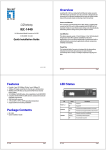Download EXSYS EX-6300MM
Transcript
RS-232 to Fiber Optic Converter EX-6300MM / SM DB9 (Male) to DB9 (Male) Wiring DB9 (Converter) DB9 (Serial Device) 1 NC 1 DCD 2 RXD 2 RXD 3 TXD 3 TXD 4 NC 4 DTR 5 GND 5 GND 6 NC 6 DSR 7 NC 7 RTS 8 NC 8 CTS RS-232 to Fiber Optic Converter 1. Introduction Thank you for purchasing this RS232 to Fiber Optic Converter. It is designed to extend RS232 signals over optical fiber. It provides the most versatile connection possible between any asynchronous RS232 equipments using fiber optic cable. The optical fiber isolates the data signals from ground potential, ground loops and provides EMI/RFI protection. There are 2 models, single-mode and multi-mode. The multi-mode converter is used to extend serial transmission distance up to 2Km. The single-model converter extends up to 40Km. Features: √ √ √ √ √ √ √ 6. Specifications Type Connectors: Specifications DB9 Male SC Optic Duplex RS-232 Signals: TXD, RXD, GND Baud Rate: Up to 921.6Kbps Power Requirement: 12V / 35mA max. Surge Protection: 15KV ESD Distance: Multi-Mode 2Km √ √ √ √ Provides 1 RS232 Port over Fiber Optic Provides 1 RS232 DB9 Male Connector Fiber Optic: SC, Multi Mode, 850nm, Duplex SC, Single Mode, 1310nm, Duplex RS232 Baud Rate from 300bps to 921.6Kbps Protects Against Electrical Interference or Chemical Corrosion Extends RS232 Transmission up to 2Km, multi-mode (or 40Km, single-mode Distance 15KV ESD Protection for Serial Port Signals Powered by Serial Connector or External DC Jack Provides both Wall Mounting and DIN RAIL Kits Compact Size 2. Layout RS232 DB9 male connector Single-Mode 20Km Wave: Multi-Mode 850nm Fiber TX LED Fiber RX LED Single-Mode 1310nm Operating Temperature: 00 to 600C (320 to 1400F) Operating Humidity 5 to 95% RH Storage Temperature -200 to 850C (-40 to 1850F) DIN RAI Mounting Kit Fiber Optic Transceiver 4 12V DC Jack 1 RS-232 to Fiber Optic Converter RS-232 to Fiber Optic Converter Checking Single-mode or Multi-mode models: 3. LED Description There are 2 green LEDs on the top of the Converter: Windows XP Stickers indicate single mode or multi-mode models LED Color Function TX Green Blinking when the Fiber is sending data RX Green Blink when the Fiber is receiving data Wall mounting Kit 4. Hardware Installation 1. Use static electricity discharge precautions. Remove possible static discharge potential from any objects that the Converter may come in contact with before installation. This can be accomplished by touching a bare metal chassis rail after you have turned off the power. 2. Connect the AC power adapter, you need a 12V DC type adapter, either a screw lock type or non screw lock type will do. The AC adapter supplied with the Converter is a screw lock type. 3. Connecting Fiber Cable: Please remove the protection cover on the fiber connector, connect the fiber cable to it. Please note that the single-mode fiber cable is different from the multi-mode. You have to check the correct Converter you are connecting. • Removing the fiber protection cover: DIN RAIL mounting Kit 4. Connect the Converter’s serial port to your serial device. 5. Use the Wall or DIN RAIL mounting Kit (optional) if you want to place the product on the industrial DIN RAIL. 5. RS-232 Male DB9 Pin Assignments and Cable DB9-Male Pin Assignment: Serial 9 Pin male connector: Pin Signal Pin Signal Pin Signal 1 NC 4 NC 7 NC 2 RXD 5 GND 8 NC 3 TXD 6 NC 9 NC NC = No connection 2 3