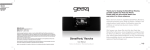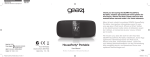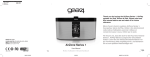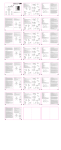Download GEAR4 CDB-50
Transcript
Thank you for buying the GEAR4 CDB-50, portable speaker for iPod with CD player and FM radio. Please ensure you take a few minutes to read this user manual fully before use and retain it for future reference. Merci d’avoir choisi le système CDB-50 de GEAR4, système audio portative pour iPod avec lecteur de CD et radio FM. Veillez lire attentivement cette notice d’utilisation avant de l’utiliser, et conservez-la pour vous y référer par la suite. PRODUCT NO: PG438 INPUT: 240V~50Hz𝌂 All rights reserved. Reproduction in whole or in part is prohibited. GEAR4 and product names are trademarks of Disruptive Ltd. iPod is a trademark of Apple Inc., registered in the US and other countries. All other product names are or may be trademarks of and used to identify products or services of their respective owners. Brands are used for illustration purposes only and should not be used to infer any relationship between GEAR4 and respective owners. “Made for iPod” means that an electronic accessory has been designed to connect specifically to iPod and has been certified by the developer to meet Apple performance standards. Apple is not responsible for the operation of this device or its compliance with safety and regulatory standards. CDB-50 User Manual Notice d’utilisation | Benutzerhandbuch Wir freuen uns, dass Sie sich für den Kauf des GEAR4 CDB-50 - tragbarer Lautsprecher für iPod mit CD-Player und FM-Radio. Lessen Sie sich dieses Benutzerhandbuch vor der Verwendung bitte sorgfältig durch. open Thank you for buying the GEAR4 CDB-50, portable speaker for iPod with CD player and FM radio. Please ensure you take a few minutes to read this user manual fully before use and retain it for future reference. Merci d’avoir choisi le système CDB-50 de GEAR4, système audio portative pour iPod avec lecteur de CD et radio FM. Veillez lire attentivement cette notice d’utilisation avant de l’utiliser, et conservez-la pour vous y référer par la suite. PRODUCT NO: PG438 INPUT: 240V~50Hz𝌂 All rights reserved. Reproduction in whole or in part is prohibited. GEAR4 and product names are trademarks of Disruptive Ltd. iPod is a trademark of Apple Inc., registered in the US and other countries. All other product names are or may be trademarks of and used to identify products or services of their respective owners. Brands are used for illustration purposes only and should not be used to infer any relationship between GEAR4 and respective owners. “Made for iPod” means that an electronic accessory has been designed to connect specifically to iPod and has been certified by the developer to meet Apple performance standards. Apple is not responsible for the operation of this device or its compliance with safety and regulatory standards. CDB-50 User Manual Notice d’utilisation | Benutzerhandbuch Wir freuen uns, dass Sie sich für den Kauf des GEAR4 CDB-50 - tragbarer Lautsprecher für iPod mit CD-Player und FM-Radio. Lessen Sie sich dieses Benutzerhandbuch vor der Verwendung bitte sorgfältig durch. open CDB-50 controls: Box contents Contenu du coffret | Packungsinhalt ➊ CD EJECT Declaration of Conformity Product Name: Model: Distributor: Address: ➋ X BASS BUTTON VOLUME dial A UX / iPod / TUNER / CD dial GEAR4 CDB-50 PG438 Disruptive Ltd. Windsor House, Turnpike Road, High Wycombe, Bucks, HP12 3NR, United Kingdom. ➌ TUNING dial Declare that the product described below is in conformity with the relevant provisions of the following directives and National Laws and Regulations adopting these directives. ➍ FM ST / MW Band dial The Low Voltage Directive 73/23/EEC The EMC Directive 89/336/EEC as amended by 91/263/EEC, 92/31/EEC, 93/97/EEC. Issued in: High Wycombe, Bucks, United Kingdom CDB-50 STANDBY P-MODE ➓ ➎ PROG ➏ CLOCK SET ➐ ■ STOP ➑ Made for iPod touch, iPod classic, iPod, iPod nano, iPod mini 2 x power cables with UK/EU plug 2 x Câble d’alimentation en courant alternatif avec prise Royaume-Uni et Europe 2 x Wechselstromkabel mit GB/EU-Stecker PLAY /PAUSE 3 x dock adapters for iPod 3 x adaptateurs de station d’accueil pour iPod 3 x Dock-Adapter für iPod Remote control Télécommande Fernbedienung USER MANUAL User manual Notice d’utilisation Benutzerhandbuch Authorised Representative: Carl Walastyan Position: Products Director Date: 16/07/09 Signature: CDB-50 controls: Box contents Contenu du coffret | Packungsinhalt ➊ CD EJECT Declaration of Conformity Product Name: Model: Distributor: Address: ➋ X BASS BUTTON VOLUME dial A UX / iPod / TUNER / CD dial GEAR4 CDB-50 PG438 Disruptive Ltd. Windsor House, Turnpike Road, High Wycombe, Bucks, HP12 3NR, United Kingdom. ➌ TUNING dial Declare that the product described below is in conformity with the relevant provisions of the following directives and National Laws and Regulations adopting these directives. ➍ FM ST / MW Band dial The Low Voltage Directive 73/23/EEC The EMC Directive 89/336/EEC as amended by 91/263/EEC, 92/31/EEC, 93/97/EEC. Issued in: High Wycombe, Bucks, United Kingdom CDB-50 STANDBY P-MODE ➓ ➎ PROG ➏ CLOCK SET ➐ ■ STOP ➑ Made for iPod touch, iPod classic, iPod, iPod nano, iPod mini 2 x power cables with UK/EU plug 2 x Câble d’alimentation en courant alternatif avec prise Royaume-Uni et Europe 2 x Wechselstromkabel mit GB/EU-Stecker PLAY /PAUSE 3 x dock adapters for iPod 3 x adaptateurs de station d’accueil pour iPod 3 x Dock-Adapter für iPod Remote control Télécommande Fernbedienung USER MANUAL User manual Notice d’utilisation Benutzerhandbuch Authorised Representative: Carl Walastyan Position: Products Director Date: 16/07/09 Signature: CDB-50 controls: Box contents Contenu du coffret | Packungsinhalt ➊ CD EJECT Declaration of Conformity Product Name: Model: Distributor: Address: ➋ X BASS BUTTON VOLUME dial A UX / iPod / TUNER / CD dial GEAR4 CDB-50 PG438 Disruptive Ltd. Windsor House, Turnpike Road, High Wycombe, Bucks, HP12 3NR, United Kingdom. ➌ TUNING dial Declare that the product described below is in conformity with the relevant provisions of the following directives and National Laws and Regulations adopting these directives. ➍ FM ST / MW Band dial The Low Voltage Directive 73/23/EEC The EMC Directive 89/336/EEC as amended by 91/263/EEC, 92/31/EEC, 93/97/EEC. Issued in: High Wycombe, Bucks, United Kingdom CDB-50 STANDBY P-MODE ➓ ➎ PROG ➏ CLOCK SET ➐ ■ STOP ➑ Made for iPod touch, iPod classic, iPod, iPod nano, iPod mini 2 x power cables with UK/EU plug 2 x Câble d’alimentation en courant alternatif avec prise Royaume-Uni et Europe 2 x Wechselstromkabel mit GB/EU-Stecker PLAY /PAUSE 3 x dock adapters for iPod 3 x adaptateurs de station d’accueil pour iPod 3 x Dock-Adapter für iPod Remote control Télécommande Fernbedienung USER MANUAL User manual Notice d’utilisation Benutzerhandbuch Authorised Representative: Carl Walastyan Position: Products Director Date: 16/07/09 Signature: 7 11 16 21 26 31 CDB-50 Please read before use. Features: For use with iPod: ■■ CD player with 20 programmable preset tracks ■■ Slide the switch on the side of the speaker to select iPod mode. ■■ Universal dock for iPod ■■ Select and insert the correct iPod docking adapter to suit your iPod. ■■ FM/MW radio ■■ LCD screen ■■ Bass Boost (X Bass) ■■ Compatible with all dock connecting iPod ■■ Charges iPod when docked ■■ Carefully insert your iPod into the dock, playback will start automatically. ■■ To play or pause a track – press speaker or remote control. on the ■■ Line-in port for use with other music players ■■ To stop a track – press ■ on the speaker or remote control. ■■ Powered from mains or 8 x C sized batteries (batteries not included) ■■ To scan through tracks – press /on the speaker or remote control. Getting started: ■■ To adjust the volume – turn the VOLUME dial on the speaker. ■■ Plug the power cable into the back of the unit and then into the mains supply. ■■ Press the STANDBY button on the speaker or on the remote control to power on/off. ■■ To select the mode, slide the switch on the side of the speaker to choose between AUX/iPod/TUNER/CD. 7 GEAR4 | CDB-50 User Manual ■■ To navigate your iPod menus, you must use the remote control: –– Use the MENU button to navigate through the iPod menus. –– Use the and buttons to navigate the various options in the iPod menus. –– Use the ENTER button to confirm your selection. For use with CD: To program specific tracks: ■■ Slide the switch on the side of the speaker to select CD mode. ■■ Carefully insert your disc into the CD slot, the disc will automatically be read. ■■ To play or pause a track – press speaker or remote control. on the ■■ To stop a track – press ■ on the speaker or remote control. ■■ To scan through tracks – press / on the speaker or remote control. ■■ To adjust the volume – turn the VOLUME dial on the speaker. Repeat / Random play: / buttons on the remote Press either the control or P-MODE on the speaker: ■■ To repeat the current track – press or P-MODE once, REPEAT will appear on the screen. ■■ To repeat the whole CD – press or P-MODE twice, REPEAT ALL will appear on the screen. ■■ To play tracks at random – press or P-MODE three times, RANDOM will appear on the screen. ■■ To clear the function – press P-MODE four times. ■■ Load the CD you wish to program and make sure it is not playing. ■■ Press the PROG button once, the display will flash. ■■ Use /to find the track you wish to programme (Press PROG to store). ■■ Repeat above step until you have stored all the tracks you wish to store. ■■ To play the stored sequence, press . ■■ To clear the memory, press the ■ button once. For use as a radio: ■■ Extend the radio antenna. ■■ Slide the switch on the side of the speaker to select TUNER mode. ■■ Slide the FM ST / MW Band dial on the side of the speaker to select either FM or MW. ■■ Use the TUNING dial on the speaker to scan through frequencies. Use with other audio devices: ■■ Slide the switch on the side of the speaker to select AUX mode. CDB-50 User Manual | GEAR4 8 ■■ Plug a 3.5mm audio cable (not included) into your MP3 or MP4 player and connect the other end into the AUX port at the back of the unit. ■■ Press play on your MP3 or MP4 player. N.B. The remote will not control devices connected via 3.5mm cable. To set the clock: ■■ In standby mode press and hold the CLK SET button on the speaker or remote control and select either 24 hour or 12 hour using /buttons (press CLK SET to save). Unpacking and installation Unpack your unit carefully. We recommend that you save the packaging in case you ever need to store your unit. To avoid damage, never place the unit or it’s batteries near radiators, in front of heating vents, under direct sunlight or near water. For your safety –When disconnecting the power adapter, pull the power plug first. Do not pull the cord by itself. –Never handle the power plug with wet hands, as this could cause fire or electric shock. –Refer servicing to qualified personnel only. ■■ The hour display will start flashing, press /on the speaker or remote control to adjust the hour (press CLK SET to save). –Replace the lithium remote control battery with the same type to avoid risk of explosion ■■ The minute display will start flashing, press /on the speaker or remote control to adjust the minutes (press CLK SET to save). –Do not twist or pinch the power supply cord. If the plug or power supply cord needs to be replaced, ensure that it complies with the manufacturer’s recommendation. Warning To reduce the risk of fire or electric shock, do not expose this unit to rain or moisture. Caution Use of controls or adjustments of performance of procedures other than those specified may result in hazardous radiation exposure. 9 GEAR4 | CDB-50 User Manual –Do not open the housing. –Only use GEAR4 approved accessories. –Do not put anything except a compact disc into the compartment. Other objects may damage the unit. –Unplug the unit during lightning storms and when unused for extended periods of time. –This product employs a Laser System. To prevent direct exposure to laser beam, do not try to open enclosure. Visible laser radiation when open. DO NOT STARE INTO BEAM. To download some of the finest new music around for FREE, visit: www.gear4.com/newmusic All rights reserved. Reproduction in whole or in part is prohibited. GEAR4 and product names are trademarks of Disruptive Ltd. iPod is a trademark of Apple Inc., registered in US and other countries. All other product names are or may be trademarks of and used to identify products or services of their respective owners. Brands are used for illustration purposes only and should not be used to infer any relationship between GEAR4 and respective owners. Please ensure that your iPod is using the latest software version. To update the software, connect your iPod to iTunes. If there is a newer software version available you will be prompted to upgrade. “Made for iPod” means that an electronic accessory has been designed to connect specifically to iPod and has been certified by the developer to meet Apple performance standards. Apple is not responsible for the operation of this device or its compliance with safety and regulatory standards. Disposal According to the European Directive 2002/96/ EC all electrical and electronic products must be collected separately by a local collection system. Please act according to your local rules and do not dispose of your old products with your normal household waste. The lightning flash with arrowhead symbol, within an equilateral triangle, is intended to alert user to the presence of uninsulated ‘Dangerous Voltage’ within the product’s enclosure that may be of sufficient magnitude to constitute risk of electric shock to person. The exclamation point within an equilateral triangle is intended to alert user to the presence of important operating and maintenance (servicing) instruction in the literature accompanying the appliance. CAUTION RISK OF ELECTRIC SHOCK • DO NOT OPEN CAUTION: TO REDUCE THE RISK OF ELECTRIC SHOCK DO NOT REMOVE COVER (OR BACK). NO USER-SERVIcABLE PARTS INSIDE REFER SERVICING TO QUALIFIED SERVICE PERSONNEL CDB-50 User Manual | GEAR4 10 CDB-50 Veuillez lire avant toute utilisation Commandes de CDB-50 controls: ■■ Radio FM/MW ➊ Ejection du CD ■■ Compatible avec tous les modèles d’iPod pouvant être connectés sur dock ➋ X BASS ➌ COMMANDE DE SYNTONISATION ➍ COMMANDE FM ST / MW ➎ PROG ➏ RÉGLAGE DE L’HORLOGE ➐ ARRÊT ■ ➑ LECTURE/PAUSE STANDBY ➓ P-MODE AVANCE RAPIDE RETOUR RAPIDE COMMANDE AUX/iPod/TUNER/CD VOLUME Caractéristiques du produit: ■■ Lecteur de CD avec 20 pistes programmables préréglées ■■ Dock universel pour iPod 11 GEAR4 | CDB-50 Notice d’utilisation ■■ Écran LCD ■■ Amplification des basses (X Bass) ■■ Chargez votre iPod lorsqu’il est connecté au Dock ■■ Prise d’entrée pour d’autres lecteurs de musique ■■ Alimentation secteur ou par 8 piles C (non incluses) Prise en main: ■■ Branchez le câble de courant alternatif au dos de l’appareil, puis branchez l’autre extrémité au secteur. ■■ Appuyez sur la touche STANDBY des enceintes ou sur la touche correspondante de la télécommande, pour allumer et éteindre le système. ■■ Pour sélectionner le mode, faites glisser le commutateur sur le côté du haut-parleur et choisissez AUX, iPod, TUNER ou CD. Utilisation avec l’iPod: Utilisation avec un CD: ■■ Faites glisser le commutateur sur le côté du haut-parleur pour sélectionner le mode iPod. ■■ Faites glisser le commutateur sur le côté du haut-parleur pour sélectionner le mode CD. ■■ Sélectionnez et insérez l’adaptateur de dock correspondant à votre modèle d’iPod. ■■ Insérez soigneusement votre iPod dans le dock. La lecture commence automatiquement. ■■ Appuyez sur la touche du haut-parleur ou de la télécommande pour écouter ou interrompre la musique. ■■ Appuyez sur la touche ■ pour arrêter la lecture de la piste en cours. ■■ Actionnez les touches /du haut-parleur ou de la télécommande, pour parcourir les pistes. ■■ Pour régler le volume, tournez la commande VOLUME du haut-parleur. ■■ Pour parcourir les menus de votre iPod, utilisez la télécommande: –– Utilisez la touche MENU de la télécommande pour parcourir le menu de l’iPod. –– Appuyez sur les touches et de la télécommande pour parcourir les différentes fonctions du menu de l’iPod. ■■ Insérez doucement votre disque dans le lecteur de CD. Le lecteur lit le disque automatiquement. ■■ Appuyez sur la touche du haut-parleur ou de la télécommande pour écouter ou interrompre la musique. ■■ Appuyez sur la touche ■ pour arrêter la lecture de la piste en cours. ■■ Actionnez les touches /du haut-parleur ou de la télécommande, pour parcourir les pistes. ■■ Pour régler le volume, tournez la commande VOLUME du haut-parleur. Lecture répétée ou aléatoire: Appuyez sur les touches / de la télécommande, ou sur la touche P-MODE du haut-parleur: ■■ Pour répéter le morceau actuel, appuyez une ou sur la touche P-MODE. Le fois sur message REPEAT s’affiche à l’écran. –– Appuyez sur la touche ENTER de la télécommande pour confirmer votre sélection. CDB-50 Notice d’utilisation | GEAR4 12 ■■ Pour répéter tout le CD, appuyez deux fois ou sur la touche P-MODE. Le sur message REPEAT ALL s’affiche à l’écran. ■■ Pour écouter des morceaux de manière ou sur la aléatoire, appuyez trois fois sur touche P-MODE. Le message RANDOM s’affiche à l’écran. ■■ Pour annuler cette fonction, appuyez quatre fois sur sur la touche P-MODE. côté du haut-parleur pour sélectionner le mode TUNER. ■■ Faites glisser la commande FM ST / MW sur le côté du haut-parleur, pour sélectionner le mode FM ou MW. Utilisez la commande TUNING du haut-parleur pour faire défiler les fréquences. Programmation de pistes spécifiques: Utilisation avec d’autres périphériques audio: ■■ Chargez le CD à programmer et assurezvous qu’il n’est pas en cours de lecture. ■■ Faites glisser le commutateur sur le côté du haut-parleur pour sélectionner le mode AUX. ■■ Appuyez une fois sur la touche PROG. L’écran clignote. ■■ Branchez une extrémité d’un câble audio de 3,5 mm (non fourni) dans votre lecteur de MP3 ou de MP4, et branchez l’autre extrémité dans la prise AUX au dos de l’unité. ■■ Utilisez les touches / pour trouver la piste à programmer. Appuyez sur PROG pour mémoriser la sélection. ■■ Répétez l’étape qui précède, jusqu’à ce que toutes les pistes désirées soient programmées. ■■ Pour écouter la séquence mémorisée, appuyez sur la touche . ■■ Pour effacer la mémoire, appuyez une fois sur la touche ■. Utilisation en radio: ■■ Étendez l’antenne de la radio. ■■ Faites glisser le commutateur sur le 13 GEAR4 | CDB-50 Notice d’utilisation ■■ Appuyez sur la touche de lecture de votre appareil. Remarque: la télécommande ne contrôle pas les appareils connectés par l’intermédiaire du câble de 3,5 mm. Réglage de l’horloge: ■■ En mode veille, appuyez sur la touche CLK SET du haut-parleur pendant quelques secondes, puis sélectionnez le mode 24 heures ou 12 heures à l’aide des touches /du haut-parleur ou de la télécommande. Pour mémoriser, rappuyez sur la touche CLK SET. ■■ L’heure s’affiche et commence à clignoter. Appuyez sur les touches / des enceintes ou de la télécommande pour régler l’heure. Appuyez ensuite sur la touche CLK SET pour enregistrer le réglage. ■■ Les minutes s’affichent et commencent à clignoter. Appuyez sur les touches / des enceintes ou de la télécommande pour régler les minutes. Appuyez ensuite sur la touche CLK SET pour enregistrer le réglage. Avertissement Pour réduire le risque d’incendie ou d’électrocution, ne pas exposer cet appareil à la pluie ni à l’humidité. Attention L’utilisation des commandes ou les réglages de performances par des procédures autres que celles spécifiées risquent d’entraîner une exposition à des radiations dangereuses. Déballage et installation Déballer l’appareil avec soin. Nous recommandons de conserver l’emballage, pour tout stockage prolongé éventuel de l’appareil. Pour éviter tout endommagement, ne jamais placer l’appareil ou ses batteries près d’un radiateur, près d’une bouche d’aération, sur un rebord de fenêtre exposé au soleil ni près d’une source d’eau. Dans l’intérêt de la sécurité –– Pour débrancher l’adaptateur d’alimentation, tirer sur la fiche. Ne jamais tirer sur le cordon. –– Ne jamais manipuler la fiche d’alimentation avec des mains mouillées, sous peine d’électrocution ou d’incendie. –– Consulter exclusivement un personnel qualifié pour toute réparation. –– Remplacez la pile au lithium de la télécommande par une pile de type identique, pour éviter tout risque d’explosion. –– Ne pas ouvrir le boîtier. –– Ne pas tordre ni pincer le cordon d’alimentation. Si la fiche ou le cordon doivent être remplacés, vérifier qu’ils sont conformes aux recommandations du fabricant. –– N’utiliser que les accessoires GEAR4 agréés. –– Ne jamais rien mettre d’autre qu’un disque compact dans le lecteur de CD. D’autres objets risquent d’endommager l’unité. –– Débrancher l’appareil pendant les orages avec foudre et lorsqu’il n’est pas utilisé pendant une période prolongée. –– Ce produit utilise un dispositif à rayon laser. Pour prévenir toute exposition au rayon laser, ne jamais tenter d’ouvrir le CDB-50 Notice d’utilisation | GEAR4 14 boîtier. Un rayonnement laser visible est émis à l’ouverture du boîtier. ne jamais regarder directement un rayon laser. –– Pour télécharger GRATUITEMENT de nouveaux morceaux parmi les meilleurs du marché actuel, consulter le site; www.gear4.com/newmusic Tous droits réservés. Reproduction partielle ou totale interdite. GEAR4 et les noms de produits sont des marques de commerce de Disruptive Ltd. iPod est une marque déposée d’Apple Inc., déposée aux États-Unis et dans d’autres pays. Tous les autres noms de produits sont ou peuvent être des marques de commerce et servent à identifier les produits et services appartenant à leurs détenteurs respectifs. Les noms de marques sont utilisés aux seules fins d’illustration et ne doivent pas être utilisés pour insinuer une relation entre GEAR4 et leurs détenteurs respectifs. Veuillez vérifier que votre iPod utilise la dernière version logicielle. Pour mettre le logiciel à jour, connectez votre iPod à iTunes. Si une nouvelle version est disponible, le système vous invitera à actualiser. Le label “Made for iPod” signifie qu’un accessoire électronique a été conçu spécialement pour se connecter à l’iPod et a été certifié par son fabricant comme répondant aux normes de performance d’Apple. 15 GEAR4 | CDB-50 Notice d’utilisation Apple ne saurait être responsable du fonctionnement de cet appareil ni de sa conformité aux normes de sécurité et aux réglementations en vigueur. Mise au rebut Conformément à la directive européenne 2002/96/EC, tout appareil électrique ou électronique doit être collecté séparément par un système local de collecte des déchets électriques et électroniques. Respecter les lois et réglementations en vigueur et ne pas mettre au rebut dans les déchets ménagers. Le symbole de l’éclair dans un triangle équilatéral a pour but d’alerter l’utilisateur sur la présence d’une tension dangereuse non isolée à l’intérieur du boîtier du produit. Cette tension peut suffire à électrocuter l’utilisateur. Le symbole du point d’exclamation dans un triangle équilatéral a pour but d’alerter l’utilisateur sur la présence d’instructions importantes d’utilisation et de maintenance dans la documentation accompagnant l’appareil. aTTENTION RISQUE D’ÉLECTROCUTION - NE PAS OUVRIR. ATTENTION : POUR RÉDUIRE LE RISQUE D’ÉLECTROCUTION, NE PAS RETIRER LE COUVERCLE NI LE FOND. CET APPAREIL NE CONTIENT AUCUNE PIÈCE RÉPARABLE PAR L’UTILISATEUR. CONSULTER LE PERSONNEL QUALIFIÉ POUR TOUTE RÉPARATION. CDB-50 Bitte vor Verwendung lesen Bedienelemente des CDB-50: ■■ LCD ➊ CD-AUSWURF ■■ Aufladen bei Andocken des iPods ➋ X BASS-TASTE ➌ SENDER-AUSWAHL ➍ FM ST / MW FREQUENZWÄHLER ➎ PROG ➏ UHR EINSTELLEN ➐ ARRÊT ■ ➑ PAUSE/WIEDERGABE STANDBY ➓ P-MODE SCHNELLVORLAUF RÜCKLAUF AUX/iPod/TUNER/CD-AUSWAHL LAUTSTÄRKE-REGLER Produktmerkmale: ■■ CD-Player mit 20 programmierbaren, voreingestellten Titeln ■■ Universelles iPod-Dock ■■ FM/MW-Radio ■■ Bass Boost (X Bass) ■■ Kompatibel mit allen iPods mit Dock-Anschluss ■■ Audio-Eingang zur Verwendung mit anderen Musikplayern ■■ Betrieb mit Netzstrom oder 8 C-Akkus (Akkus nicht inbegriffen) Erste Schritte: ■■ Stecken Sie das Wechselstromkabel in den Anschluss auf der Rückseite des Geräts und dann in den Netzanschluss. ■■ Zum Ein- oder Ausschalten drücken Sie die STANDBY-Taste am Lautsprecher oder auf der Fernbedienung. ■■ Zur Auswahl zwischen AUX/iPod/TUNER/CD bewegen Sie den Schalter an der Seite des Lautsprechers. Verwendung mit einem iPod: ■■ Zur Auswahl des iPod-Modus bewegen Sie den Schalter an der Seite des Lautsprechers. CDB-50 Benutzerhandbuch | GEAR4 16 ■■ Wählen Sie den für Ihren iPod geeigneten iPod-Dockingadapter, und stecken Sie ihn ein. Verwendung als CD-Player: ■■ Stecken Sie den iPod vorsichtig in das Dock, die Wiedergabe beginnt automatisch. ■■ Zur Auswahl des CD-Modus bewegen Sie den Schalter an der Seite des Lautsprechers. ■■ Drücken Sie die -Taste am Lautsprecher oder auf der Fernbedienung, um Musik wiederzugeben oder die Wiedergabe zu unterbrechen. ■■ Legen Sie die Disc vorsichtig in das CD-Fach ein; die Disc wird automatisch gelesen. ■■ Drücken Sie die ■ -Taste, um die Wiedergabe des Titels zu beenden. ■■ Drücken oder drehen Sie / am Lautsprecher oder auf der Fernbedienung, um den gewünschten Titel zu wählen. ■■ Drücken Sie die -Taste am Lautsprecher oder auf der Fernbedienung, um Musik wiederzugeben oder die Wiedergabe zu unterbrechen. ■■ Drücken Sie die ■ -Taste, um die Wiedergabe des Titels zu beenden. ■■ Die Lautstärke stellen Sie mit dem lautstärke-Regler am Lautsprecher ein. ■■ Drücken oder drehen Sie /am Lautsprecher oder auf der Fernbedienung, um den gewünschten Titel zu wählen. ■■ Um durch die iPod-Menüs zu gehen, müssen Sie die Fernbedienung verwenden: ■■ Die Lautstärke stellen Sie mit dem lautstärke-Regler am Lautsprecher ein. –– Verwenden Sie die MENU-Taste auf der Fernbedienung, um durch das iPod-Menü zu gehen. –– Drücken Sie die und -Tasten auf der Fernbedienung, um durch die verschiedenen Optionen des iPod-Menüs zu gehen. –– Drücken Sie die ENTER-Taste auf der Fernbedienung, um Ihre Auswahl zu bestätigen. 17 GEAR4 | CDB-50 Benutzerhandbuch Wiederholen / Zufallswiedergabe: / auf der Drücken Sie die Tasten Fernbedienung oder P-MODE am Lautsprecher: ■■ Drücken Sie einmal oder P-MODE, um den aktuellen Titel zu wiederholen; REPEAT erscheint auf dem Display. ■■ Drücken Sie zweimal oder P-MODE, um die gesamte CD zu wiederholen; REPEAT ALL erscheint auf dem Display. ■■ Drücken Sie dreimal oder P-MODE, um die Titel in zufälliger Reihenfolge abzuspielen; RANDOM erscheint auf dem Display. ■■ Drücken Sie viermal P-MODE, um die Auswahl der Funktion aufzuheben. Bestimmte Titel programmieren ■■ Legen Sie die CD ein, die Sie programmieren möchten, aber spielen Sie sie nicht ab. ■■ Drücken Sie einmal auf PROG; das Display blinkt auf. ■■ Suchen Sie mit / den Titel, den Sie programmieren möchten (drücken Sie PROG zum Speichern). ■■ Wiederholen Sie diesen Schritt, bis Sie alle gewünschten Titel gespeichert haben. ■■ Drücken Sie , um die gespeicherte Titelfolge abzuspielen. ■■ Zum Löschen des Speichers drücken Sie erneut einmal auf die ■ -Taste. Verwendung als Radio: ■■ Ziehen Sie die Radioantenne aus. ■■ Zur Auswahl des TUNER-Modus bewegen Sie den Schalter an der Seite des Lautsprechers. ■■ Zur Auswahl von FM oder MW bewegen Sie den FM ST / MW Frequenzwähler an der Seite des Lautsprechers. ■■ Mit der sender-Auswahl am Lautsprecher können Sie die Frequenzen durchlaufen. Verwendung mit anderen Audiogeräten: ■■ Zur Auswahl des AUX-Modus bewegen Sie den Schalter an der Seite des Lautsprechers. ■■ Schließen Sie ein Ende des 3,5-mmAudiokabels an Ihren, MP3- oder MP4-Player an, und stecken Sie das andere Ende in den AUX-Anschluss auf der Rückseite des Geräts. (nicht inbegriffen) ■■ Drücken Sie die Play-Taste auf Ihrem MP3oder MP4-Player. Hinweis: Mit der Fernbedienung lassen sich keine Geräte steuern, die über ein 3,5-mmKabel verbunden sind. Uhrzeit einstellen: ■■ Drücken Sie im Standby-Modus einige Sekunden lang die CLK SET-Taste am Lautsprecher und wählen Sie mit den / Tasten am Lautsprecher oder auf der Fernbedienung entweder die 24- oder 12-h-Anzeige (Zum Speichern drücken Sie die CLK SET-Taste). ■■ Die Stundenanzeige beginnt zu blinken. Drücken Sie die /Taste am Lautsprecher oder auf der Fernbedienung, um die Stunde einzustellen (Zum Speichern drücken Sie die CLK SET-Taste). CDB-50 Benutzerhandbuch | GEAR4 18 ■■ Die Minutenanzeige beginnt zu blinken. Drücken Sie die /Taste am Lautsprecher oder auf der Fernbedienung, um die Minute einzustellen (Zum Speichern drücken Sie die CLK SET-Taste). –– Fassen Sie den Netzstecker nicht mit nassen Händen an, da dies einen Brand oder elektrischen Schlag verursachen kann. Warnung Um die Gefahr eines Brandes oder elektrischen Schlages so gering wie möglich zu halten, sollten Sie dieses Gerät vor Regen oder Feuchtigkeit schützen. –– Ersetzen Sie die Lithium-Batterie der Fernbedienung durch eine Batterie desselben Typs, um Explosionsgefahr zu vermeiden. Vorsicht Durch die Verwendung von Bedienelementen oder Einstellungen oder die Durchführung von Abläufen, die nicht in dieser Anleitung aufgeführt sind, können Benutzer gefährlicher Strahlung ausgesetzt werden. –– Verdrehen oder klemmen Sie das Netzkabel nicht ein. Wenn der Netzstecker oder das Netzkabel ausgewechselt werden müssen, sollten Sie unbedingt auf die Einhaltung der Empfehlungen des Herstellers achten. Auspacken und Installieren Packen Sie das Gerät vorsichtig aus. Es empfiehlt sich, die Verpackung für den Fall aufzubewahren, dass Sie das Gerät einmal lagern müssen. Stellen Sie das Gerät oder seine Akku nicht in der Nähe von Heizkörpern oder vor einem Heizlüfter auf, und setzen Sie es weder direkter Sonneneinstrahlung noch Feuchtigkeit aus, um eine Beschädigung zu vermeiden. Zu Ihrer Sicherheit –– Ziehen Sie zuerst den Netzstecker heraus, bevor Sie das Netzteil abtrennen. Ziehen Sie nicht am Kabel selbst. 19 GEAR4 | CDB-50 Benutzerhandbuch –– Überlassen Sie Wartungsarbeiten nur qualifiziertem Personal. –– Öffnen Sie das Gehäuse nicht. –– Verwenden Sie nur von GEAR4 empfohlenes Zubehör. –– Stecken Sie nur CDs in das CD-Fach. Das Gerät kann durch andere Objekte beschädigt werden. –– Ziehen Sie bei Gewittern, und wenn das Gerät längere Zeit nicht verwendet wird, den Gerätestecker aus der Steckdose. –– Dieses Produkt verwendet ein Lasersystem. Um sich dem Laserstrahl nicht direkt auszusetzen, versuchen Sie nicht, das Gehäuse zu öffnen. Sichtbares Laserlicht, wenn geöffnet. NICHT IN DEN STRAHL BLICKEN. Um die besten neuen Musiktitel KOSTENLOS herunterzuladen, besuchen Sie: www.gear4.com/newmusic Alle Rechte vorbehalten. Eine vollständige oder teilweise Vervielfältigung ist nicht zulässig. GEAR4 und die Produktnamen sind Marken von Disruptive Ltd. iPod ist eine in den USA und anderen Ländern eingetragene Marke von Apple Inc. Alle anderen Produktnamen können Marken der jeweiligen Inhaber sein und werden lediglich zur Kennzeichnung von Produkten oder Dienstleistungen der jeweiligen Inhaber genannt. Die Nennung von Marken dient ausschließlich Informationszwecken und impliziert keine Beziehung zwischen GEAR4 und den jeweiligen Inhabern. Bitte stellen Sie sicher, dass Ihr iPod die neueste Softwareversion verwendet. Um die Software zu aktualisieren, schließen Sie Ihren iPod an iTunes an. Falls eine neuere Softwareversion verfügbar ist, werden Sie zur Aktualisierung aufgefordert. “Made for iPod” bedeutet, dass ein elektronisches Zusatzgerät speziell für den Anschluss an den iPod konstruiert ist und vom Entwickler dahingehend zertifiziert wurde, dass es den Apple-Leistungsnormen entspricht. Entsorgung Gemäß der europäischen Richtlinie 2002/96/ EG müssen alle elektrischen und elektronischen Produkte im Rahmen eines örtlichen Sammelsystems getrennt entsorgt werden. Bitte halten Sie die örtlichen Vorschriften ein und entsorgen Sie Ihre alten Produkte nicht zusammen mit dem normalen Hausmüll. Das Blitzsymbol in einem gleichseitigen Dreieck soll den Benutzer auf nicht isolierte „gefährliche Spannung“ im Gehäuse des Produkts aufmerksam machen, die eventuell stark genug ist, um elektrische Schläge zu verursachen. Das Ausrufezeichen in einem gleichseitigen Dreieck soll den Benutzer auf wichtige Anweisungen für die Bedienung und Instandhaltung (Wartung) in den begleitenden Unterlagen aufmerksam machen. VORSICHT GEFAHR ELEKTRISCHER SCHLÄGE - NICHT ÖFFNEN. VORSICHT: ENTFERNEN SIE NICHT DIE ABDECKUNG (ODER RÜCKSEITE), UM ELEKTRISCHE SCHLÄGE ZU VERMEIDEN.GERÄTEINNENTEILE KÖNNEN VOM BENUTZER NICHT GEWARTET WERDEN.LASSEN SIE WARTUNGSARBEITEN NUR VON QUALIFIZIERTEM WARTUNGSPERSONAL AUSFÜHREN. Apple ist nicht verantwortlich für den Betrieb dieses Geräts oder die Einhaltung von Sicherheitsrichtlinien und gesetzlichen Standards. CDB-50 Benutzerhandbuch | GEAR4 20 CDB-50 Lee esta información antes de usar el producto Controles de CDB-50: ➊ EXPULSAR CD ■■ Pantalla LCD ■■ Refuerzo de bajos (X Bass) ➋ BOTÓN X BASS ■■ Compatible con todos los iPods con conexión dock ➌ DIAL DE SINTONIZACIÓN ■■ Carga el iPod mientras está conectado ➍ DIAL DE BANDA DE FM ST / MW ■■ Puerto de línea de entrada para uso con otros reproductores de música ➎ PROG ➏ AJUSTAR RELOJ ➐ DETENER ■ ➑ REPRODUCIR/PAUSA EN ESPERA ➓ P-MODE AVANCE RETROCES DIAL AUX/iPod/RADIO/CD DIAL DE VOLUMEN ■■ Se alimenta mediante conexión a una toma eléctrica o a través de 8 pilas de tamaño C (pilas no incluidas) Primeros pasos: ■■ Conecta el cable de alimentación de CA a la parte posterior de la unidad y luego a una toma eléctrica. ■■ Pulsa el botón STANDBY del altavoz o en el mando a distancia para encender/apagar. Características del producto: ■■ Para seleccionar el modo, desliza el interruptor situado en el lateral del altavoz para elegir entre AUX/iPod/TUNER/CD. ■■ Reproductor de CD con 20 preajustes de pistas programables Para uso con iPod: ■■ Dock iPod universal ■■ Radio FM/MW 21 GEAR4 | CDB-50 Manual del usuario ■■ Desliza el interruptor situado en el lateral del altavoz para seleccionar el modo iPod. ■■ Selecciona e introduce el adaptador de conexión adecuado para tu iPod. ■■ Introduce con cuidado el iPod en el dock, tras lo cual la reproducción comenzará automáticamente. ■■ Pulsa el botón del altavoz o del mando a distancia para reproducir o hacer una pausa en la música. ■■ Pulsa el botón ■ para detener la reproducción de la pista. ■■ Para pasar de una pista a otra, pulsa / en el altavoz o en el mando a distancia. ■■ Para ajustar el volumen, gira el dial VOLUME en el altavoz. ■■ Para desplazarte entre los menús del iPod, deberás utilizar el mando a distancia: –– Usa el botón MENU del mando a distancia para navegar por el menú del iPod. –– Pulsa los botones y del mando a distancia para navegar por las distintas funciones del menú del iPod. –– Pulsa el botón ENTER del mando a distancia para confirmar la selección. ■■ Pulsa el botón del altavoz o del mando a distancia para reproducir o hacer una pausa en la música. ■■ Pulsa el botón ■ para detener la reproducción de la pista. ■■ Para pasar de una pista a otra, pulsa / en el altavoz o en el mando a distancia. ■■ Para ajustar el volumen, gira el dial VOLUME en el altavoz. Repetir / Reproducción aleatoria: / del mando a Pulsa los botones distancia o P-MODE en el altavoz: ■■ Para repetir la pista actual, pulsa o P-MODE una vez; aparecerá REPEAT en la pantalla. ■■ Para repetir todo el CD, pulsa o P-MODE dos veces; aparecerá REPEAT ALL en la pantalla. ■■ Para reproducir las pistas aleatoriamente, o P-MODE tres veces; aparecerá pulsa RANDOM en la pantalla. ■■ Para borrar la función, pulsa P-MODE cuatro veces. Para uso con CD: Para programar pistas concretas ■■ Desliza el interruptor situado en el lateral del altavoz para seleccionar el modo CD. ■■ Carga el CD que deseas programar y asegúrate de que no se está reproduciendo. ■■ Introduce con cuidado el disco por la ranura para CD, tras lo cual el disco se leerá automáticamente. ■■ Pulsa el botón PROG una vez, tras lo cual parpadeará la pantalla. CDB-50 Manual del usuario | GEAR4 22 ■■ Utiliza / para encontrar la pista que desea programar (pulsa PROG para guardar). ■■ Repite el paso anterior hasta que hayas guardado todas las pistas deseadas. ■■ Para reproducir la secuencia guardada, pulsa . ■■ Conecta un extremo del cable de audio de 3,5 mm a tu reproductor de, MP3 o MP4 y conecta el otro extremo al conector AUX situado en la parte posterior de la unidad (no incluidas). ■■ Pulsa Play en tu reproductor de MP3 o MP4. ■■ Para borrar la memoria, pulsa el botón de icono ■ una vez. NOTA: El mando a distancia no controla los dispositivos conectados a través del cable de 3,5 mm. Para usarlo como radio: Para configurar el reloj ■■ Despliega la antena de la radio. ■■ En el modo en espera, pulsa el botón CLK SET del altavoz durante unos segundos y selecciona 24 horas o 12 horas mediante los botones /del altavoz o del mando a distancia (pulsa el botón CLK SET para guardar). ■■ Desliza el interruptor situado en el lateral del altavoz para seleccionar el modo TUNER. ■■ Desliza el dial de banda de FM ST / MW, situado en el lateral del altavoz, para seleccionar FM o MW. ■■ Utiliza el dial TUNING del altavoz para desplazarte entre las distintas frecuencias. Para uso con otros dispositivos de audio: ■■ Desliza el interruptor situado en el lateral del altavoz para seleccionar el modo AUX. 23 GEAR4 | CDB-50 Manual del usuario ■■ La visualización de hora empezará a parpadear. Pulsa el botón /en el altavoz o el mando a distancia para ajustar la hora (pulsa el botón prog para guardar). ■■ La visualización de los minutos empezará a parpadear. Pulsa el botón /en el altavoz o el mando a distancia para ajustar los minutos (pulsa el botón prog para guardar). Advertencia Para reducir el riesgo de fuego o descargas eléctricas, no expongas esta unidad a la lluvia o a la humedad. Precaución El empleo de controles o ajustes o la realización de procedimientos distintos a los especificados puede ocasionar una peligrosa exposición a radiaciones. Desembalaje e instalación Desembala la unidad con cuidado. Te recomendamos que guardes el embalaje por si alguna vez necesitas almacenar la unidad. Para evitar daños, no coloques nunca la unidad ni las pilas cerca de un radiador, delante de rejillas de calefacción, bajo la luz solar directa o cerca de agua. Por tu seguridad –– Al desconectar el adaptador de alimentación, tira primero del conector de alimentación. No tires del cable. –– No manipules nunca el conector de alimentación con las manos húmedas, ya que podrías provocar fuego o sufrir una descarga eléctrica. –– Acude exclusivamente a personal cualificado si necesitas reparar la unidad. –– Sustituye la pila de litio del mando a distancia por otra del mismo tipo para evitar el riesgo de explosión. –– No abras la carcasa. –– No dobles ni aprisiones el cable de alimentación. Si es necesario sustituir el conector o el cable de alimentación, asegúrate de que cumple las recomendaciones del fabricante. –– Usa solamente accesorios aprobados por GEAR4. –– No introduzcas en el compartimento nada que no sea un CD. Cualquier otro objeto podría dañar la unidad. –– Desconecta la unidad durante tormentas con aparato eléctrico y cuando no lo vayas a usar durante largo tiempo. –– Este producto utiliza un sistema láser. Para evitar la exposición directa a la luz láser, abstente de abrir la carcasa. Al abrirse, se produce una radiación láser visible. NO MIRES LA LUZ LÁSER. Para descargar la mejor música GRATIS, visita www.gear4.com/newmusic Todos los derechos reservados. Queda prohibida la reproducción total o parcial. GEAR4 y los nombres de productos son marcas comerciales de Disruptive Ltd. iPod es una marca comercial de Apple Inc, registrada en EE.UU. y otros países. El resto de nombres de productos son o pueden ser marcas comerciales de sus respectivos propietarios, que pueden utilizarlos para identificar sus productos o servicios. Las marcas se utilizan CDB-50 Manual del usuario | GEAR4 24 con fines ilustrativos exclusivamente y no deben emplearse para inferir relación alguna entre GEAR4 y sus respectivos propietarios. Asegúrate de que el iPod utiliza la versión más reciente del software. Para actualizar el software, conecta el iPod a iTunes. Si hay disponible una versión más reciente del software, se te preguntará si deseas actualizar. “Made for iPod” significa que un accesorio electrónico ha sido diseñado para específicamente para su conexión a iPod y que el fabricante ha certificado el cumplimiento de los estándares de funcionamiento de Apple. Apple no es responsable del funcionamiento de este dispositivo ni de que cumpla las normas de seguridad y las estipulaciones legales. Desecho De conformidad con la Directiva europea 2002/96/EC, todos los productos eléctricos y electrónicos deben desecharse por separado en el sistema de recogida de residuos. Actúa conforme a la legislación local y no tires los productos viejos junto a los residuos domésticos. 25 GEAR4 | CDB-50 Manual del usuario El símbolo de rayo con punta de flecha en el interior de un triángulo equilátero tiene como objetivo alertar al usuario de la presencia de ‘tensión peligrosa’ no aislada en el interior de la carcasa de este producto, tensión que puede ser suficiente para constituir un riesgo de descarga eléctrica a una persona. El signo de admiración en el interior de un triángulo equilátero tiene como objetivo alertar al usuario de la presencia de instrucciones importantes de utilización y mantenimiento (servicio) en la documentación que acompaña al dispositivo. PRECAUCIÓN RIESGO DE DESCARGA ELÉCTRICA; NO ABRIR. PRECAUCIÓN: PARA REDUCIR EL RIESGO DE DESCARGA ELÉCTRICA, NO RETIRES LA CUBIERTA (NI LA PARTE POSTERIOR). EN EL INTERIOR NO HAY NINGÚN COMPONENTE QUE PUEDA REPARAR EL USUARIO. ACUDE EXCLUSIVAMENTE A PERSONAL DE SERVICIO CUALIFICADO. CDB-50 Leggere prima dell’uso Comandi di CDB-50: ➊ ESPULSIONE CD ➋ TASTO BASSI X ■■ Rado FM/MW ■■ Schermo LCD ■■ Bassi migliorati (Bassi X) ➌ MANOPOLA TUNING ■■ Compatibile con tutti gli iPod collegabili con dock ➍ MANOPOLA BANDA FM ST / MW ■■ Carica l’iPod quando è sul dock ➎ PROG ■■ Porta di ingresso linea per altri lettori musicali ➏ IMPOSTAZIONE OROLOGIO ■■ Alimentazione di rete o tramite 8 pile formato C (pile non incluse) ➐ DETENER ■ ➑ RIPRODUCI/PAUSA EN ESPERA ➓ MODO-P AVANTI VELOCE RIAVVOLGI MANOPOLA AUX/iPod/ SINTONIZZATORE/CD MANOPOLA VOLUME Caratteristiche del prodotto: ■■ Lettore CD con possibilità di programmare 20 brani preimpostati ■■ Dock per iPod universale Operazioni preliminari: ■■ Collegare il cavo di alimentazione CA al retro dell’unità e alla presa di corrente. ■■ Per accendere o spegnere, premere il tasto STANDBY del diffusore oppure sul telecomando. ■■ Per selezionare la modalità, far scorrere l’interruttore sul lato del diffusore per scegliere fra AUX/iPod/SINTONIZZATORE/ CD. Utilizzo con iPod: ■■ Far scorrere l’interruttore sul lato del diffusore per selezionare la modalità iPod. CDB-50 Manuale utente | GEAR4 26 ■■ Scegliere e inserire l’adattatore di alloggiamento corretto per il proprio iPod. ■■ Inserire con cura l’iPod nel dock. La riproduzione ha inizio automaticamente. ■■ Premere il pulsante sul diffusore o sul telecomando per riprodurre o mettere in pausa la musica. ■■ Premere il pulsante sul diffusore o sul telecomando per riprodurre o mettere in pausa la musica. ■■ Premere il pulsante ■ per interrompere la riproduzione del brano. ■■ Per selezionare i brani, premere /sul diffusore o il telecomando. ■■ Premere il pulsante ■ per interrompere la riproduzione del brano. ■■ Per regolare il volume, ruotare la manopola VOLUME sul diffusore. ■■ Per cercare i brani, premere / sul diffusore o sul telecomando. Riproduzione ripetuta/in ordine casuale: ■■ Per regolare il volume, ruotare la manopola VOLUME sul diffusore. ■■ Per navigare nel menu iPod, è necessario utilizzare il telecomando: –– Utilizzare il pulsante MENU del telecomando per spostarsi nel menu dell’iPod. –– Premere i pulsanti e sul telecomando per spostarsi tra le varie funzioni del menu dell’iPod. –– Premere il pulsante ENTER sul telecomando per confermare la selezione. Utilizzo con un CD: ■■ Far scorrere l’interruttore sul lato del diffusore per selezionare la modalità CD. ■■ Inserire delicatamente il disco nel cassetto CD; il disco sarà letto automaticamente. 27 GEAR4 | CDB-50 Manuale utente / sul telecomando oppure Premere i tasti P-MODE sul diffusore: ■■ Per ripetere il brano corrente, premere oppure P-MODE una volta; sullo schermo sarà visualizzata la scritta REPEAT. ■■ Per ripetere l’intero CD, premere oppure P-MODE due volte; sullo schermo sarà visualizzata la scritta REPEAT ALL. ■■ Per riprodurre i brani in ordine casuale, oppure P-MODE tre volte; sullo premere schermo sarà visualizzata la scritta RANDOM. ■■ Per annullare la funzione, premere P-MODE quattro volte. Programmazione di brani specifici ■■ Caricare il CD che si desidera programmare e verificare che non sia in esecuzione. ■■ Premere il tasto PROG una volta; il display lampeggerà. ■■ Utilizzare /per individuare il brano che si desidera programmare (premere PROG per archiviarlo). ■■ Premere il pulsante di riproduzione sul lettore MP3 o MP4. ■■ Ripetere il punto precedente fino al termine dell’archiviazione di tutti i brani da archiviare. N.B. Il telecomando non può essere utilizzato per controllare dispositivi collegati mediante il cavo da 3,5 mm. ■■ Per riprodurre la sequenza archiviata, premere . Per impostare l’orologio: ■■ Premere il tasto icon ■ una volta. Utilizzo come radio: ■■ Estendere l’antenna radio. ■■ Far scorrere l’interruttore sul lato del diffusore per selezionare la modalità TUNER (SINTONIZZATORE). ■■ Far scorrere la manopola banda FM ST / MW sul lato del diffusore per selezionare FM oppure MW. ■■ Utilizzare la manopola TUNING del diffusore per cercare le frequenze. Utilizzo con altri dispositivi audio: ■■ In modalità Standby, premere il pulsante CLK SET sul diffusore per alcuni secondi e selezionare il formato a 24 o 12 ore utilizzando i pulsanti / sul diffusore o sul telecomando (per memorizzare, premere CLK SET). ■■ L’ora comincerà a lampeggiare. Premere il tasto /sul diffusore o sul telecomando per regolare l’ora (premere PROG per memorizzare). ■■ I minuti cominceranno a lampeggiare. Premere il tasto /sul diffusore o sul telecomando per regolare i minuti (premere PROG per memorizzare). ■■ Far scorrere l’interruttore sul lato del diffusore per selezionare la modalità AUX. ■■ Inserire un’estremità del cavo audio da 3,5 mm nel lettore, MP3 o MP4, quindi collegare l’altra estremità alla presa AUX sul retro dell’unità (non incluse). CDB-50 Manuale utente | GEAR4 28 Avvertenza Per ridurre il rischio di incendi o scosse elettriche, non esporre questa unità alla pioggia o all’umidità. Attenzione Se si utilizzano i controlli e si regolano le prestazioni diversamente da come specificato, potrebbe verificarsi un’esposizione pericolosa alle radiazioni. Disimballaggio e installazione Disimballare l’unità con cura. Si consiglia di conservare l’imballaggio per riporvi l’unità quando non la si utilizza per lungo tempo. Per evitare danni, non posizionare l’unità o le batterie vicino a un termosifone, davanti a una fonte di calore, alla luce diretta del sole o vicino all’acqua. Informazioni per la sicurezza –– Per scollegare l’adattatore, estrarre prima la spina, non tirare il cavo. –– Non toccare mai la spina con le mani bagnate, in quanto questo potrebbe provocare incendi o scosse elettriche. –– Per le riparazioni, rivolgersi esclusivamente a personale qualificato. –– Per evitare il rischio di esplosioni, sostituire la pila al litio del telecomando con una pila dello stesso tipo. –– Non aprire l’alloggiamento. 29 GEAR4 | CDB-50 Manuale utente –– Non torcere o pizzicare il cavo di alimentazione. Se è necessario sostituire la spina o il cavo di alimentazione, assicurarsi che corrisponda ai requisiti del produttore. –– Utilizzare esclusivamente accessori approvati da GEAR4. –– Non inserire nulla nell’alloggiamento che non sia un compact disc. Qualunque altro oggetto potrebbe danneggiare l’unità. –– Scollegare l’unità dall’alimentazione durante i temporali e se non la si utilizza per lunghi periodi di tempo. –– Questo prodotto utilizza un sistema laser. Per evitare l’esposizione diretta al fascio laser, non cercare di aprire l’involucro esterno. Radiazioni laser visibili quando aperto. NON FISSARE IL FASCIO. Per scaricare GRATUITAMENTE i brani musicali del momento, visitare il sito: www.gear4.com/newmusic Tutti i diritti riservati. La riproduzione per intero o in parte è vietata. GEAR4 e i nomi dei prodotti sono marchi commerciali di Disruptive Ltd. iPod è un marchio di Apple Inc. registrato negli Stati Uniti e in altri Paesi. Tutti gli altri nomi di prodotto sono o potrebbero essere marchi commerciali dei rispettivi proprietari ed essere utilizzati per identificare prodotti o servizi dei rispettivi proprietari. I marchi sono utilizzati esclusivamente a scopo dimostrativo e non implicano relazioni di alcun genere tra GEAR4 e i rispettivi proprietari. Assicuratevi che l’iPod utilizzi l’ultima versione del software. Per aggiornare il software, collegate l’iPod a iTunes. Se è disponibile una versione più recente del software, vi verrà richiesto di effettuare l’aggiornamento. “Made for iPod” significa che l’accessorio elettronico è stato appositamente progettato per collegarsi all’iPod e che è stato certificato dal produttore come conforme agli standard prestazionali di Apple. Apple non è responsabile del funzionamento del dispositivo o della sua conformità ai requisiti di sicurezza. Smaltimento In base alla direttiva europea 2002/96/CE, tutte le apparecchiature elettriche ed elettroniche devono essere smaltite separatamente presso un punto di raccolta locale autorizzato. Procedere in base alle norme locali vigenti e non smaltire i prodotti insieme ai normali rifiuti domestici. Il simbolo del fulmine con punta a freccia all’interno di un triangolo equilatero avverte l’utente della presenza di una ‘tensione pericolosa’ non isolata nello chassis del prodotto, che potrebbe comportare il rischio di scosse elettriche per le persone. Il punto esclamativo all’interno di un triangolo equilatero segnala la presenza di istruzioni importanti relative al funzionamento e alla manutenzione (riparazione) nella documentazione fornita in dotazione con l’apparecchio. ATTENZIONE RISCHIO DI SCOSSE ELETTRICHE: NON APRIRE. ATTENZIONE: PER RIDURRE IL RISCHIO DI SCOSSE ELETTRICHE, NON RIMUOVERE IL COPERCHIO (O IL LATO POSTERIORE). NON VI SONO PARTI RIPARABILI DALL’UTENTE ALL’INTERNO. PER LE RIPARAZIONI, RIVOLGERSI A PERSONALE QUALIFICATO. CDB-50 Manuale utente | GEAR4 30 CDB-50 A.u.b. vóór gebruik lezen Bediening CDB-50: ➊ CD UITWERPEN ➋ X-BASKNOP ➌ TUNING-DRAAIKNOP ➍ FM ST / MW-BANDDRAAIKNOP ➎ PROG ➏ KLOK INSTELLEN ➐ DETENER ■ ➑ AFSPELEN / PAUZEREN EN ESPERA ➓ P-MODE VOLGENDE NUMMER VORIGE NUMMER AUX/iPod/TUNER/CD-DRAAIKNOP VOLUME-DRAAIKNOP Productkenmerken: ■■ CD-speler met 20 programmeerbare presetnummers ■■ Universele iPod-dock ■■ FM / MW-radio 31 GEAR4 | CDB-50 Gebruikershandleiding ■■ LCD-scherm ■■ Bas-boost (X-bas) ■■ Compatibel met elke iPod-dockconnector ■■ iPod opladen indien gedockt ■■ Line-inpoort voor gebruik met andere muziekspelers ■■ Gevoed door netstroom of 8 C-batterijen (exclusief) Aan de slag: ■■ Steek het kleine uiteinde van de netstroomkabel in de achterzijde van het apparaat en steek vervolgens de stekker in het stopcontact. ■■ Druk op de knop STANDBY op de luidspreker of op op de afstandsbediening om het apparaat aan/uit te zetten. ■■ Je kiest voor AUX/iPod/TUNER/CD door de schakelaar aan de zijkant van de luidspreker te schuiven. Voor gebruik met iPod: Voor gebruik met CD: ■■ Je kiest de iPod-modus door de schakelaar aan de zijkant van de luidspreker te schuiven. ■■ Je kiest de CD-modus door de schakelaar aan de zijkant van de luidspreker te schuiven. ■■ Kies en plaats de juiste iPod-dockingadapter voor je iPod. ■■ Plaats de CD voorzichtig in de sleuf - de schijf wordt automatisch gelezen. ■■ Zet je iPod voorzichting in het dock – afspelen begint automatisch. ■■ Druk op de knop op de luidspreker of afstandsbediening om de muziek af te spelen of te pauzeren. ■■ Druk op de knop op de luidspreker of afstandsbediening om de muziek af te spelen of te pauzeren. ■■ Druk op de knop ■ om het afspelen van het nummer te stoppen. ■■ Druk op / op de luidspreker of afstandsbediening om door nummers te scannen. ■■ Je past het volume aan door aan de draaiknop VOLUME op de luidspreker te draaien. ■■ Gebruik de afstandsbediening om door de iPod-menu’s te navigeren: –– Gebruik de knop MENU op de afstands bediening om door het iPod-menu te navigeren –– Druk op de knoppen en om door de verschillende functies van het iPod-menu te navigeren. –– Druk op de knop ENTER op de afstandsbediening om je selectie te bevestigen. ■■ Druk op de knop ■ om het afspelen van het nummer te stoppen. ■■ Druk op /op de luidspreker of afstandsbediening om door nummers te scannen. ■■ Je past het volume aan door aan de draaiknop VOLUME op de luidspreker te draaien. Herhalen / random afspelen: Druk ofwel op de knoppen / op de afstandsbediening of op P-MODE op de luidspreker: ■■ Druk eenmaal op of P-MODE om het huidige nummer te herhalen - REPEAT wordt op het scherm weergegeven. ■■ Druk tweemaal op of P-MODE om de hele CD te herhalen - REPEAT ALL wordt op het scherm weergegeven. ■■ Druk driemaal op of P-MODE om de nummers in willekeurige volgorde af te spelen CDB-50 Gebruikershandleiding | GEAR4 32 - RANDOM wordt op het scherm weergegeven. ■■ Druk viermaal of P-MODE om de functie te wissen. Specifieke nummers programmeren: ■■ Laad de CD die je wilt programmeren en zorg dat deze niet wordt afgespeeld. ■■ Druk eenmaal op de knop PROG - het scherm gaat knipperen. ■■ Gebruik de draaiknop TUNING op de luidspreker om door de frequenties te scannen. Voor gebruik met andere muziekbronnen: ■■ Je kiest de AUX-modus door de schakelaar aan de zijkant van de luidspreker te schuiven. ■■ Gebruik / om het te programmeren nummer te zoeken. (Druk op PROG om op te slaan). ■■ Steek het ene uiteinde van de 3,5 mm audiokabel in je mp3- of mp4-speler en het andere uiteinde in de AUX-uitgang achterop het apparaat (exclusief). ■■ Herhaal bovenstaande stap totdat alle te programmeren nummers zijn opgeslagen. ■■ Druk op de afspeelknop van je mp3 of mp4-speler. ■■ Druk op om de opgeslagen volgorde af te spelen. N.B.: De afstandsbediening kan niet worden gebruikt voor apparaten die via de 3,5 mm kabel zijn aangesloten. ■■ Druk eenmaal op de stopknop ■ om het geheugen weer te wissen. Voor gebruik als radio: ■■ Trek de radio-antenne uit. ■■ Je kiest de TUNER-modus door de schakelaar aan de zijkant van de luidspreker te schuiven. ■■ Schuif de draaiknop FM ST / MW aan de zijkant van de luidspreker om FM of MW te kiezen. 33 GEAR4 | CDB-50 Gebruikershandleiding De klok instellen: ■■ Druk in standby-mode een paar seconden lang op de knop CLK SET op de luidspreker en selecteer 24 uur of 12 uur met behulp van de knoppen /op de luidspreker of de afstandsbediening (druk op de knop CLK SET om op te slaan). ■■ Het uur gaat knipperen. Druk op de knop /op de luidspreker of de afstandsbediening om het uur te wijzigen (druk op PROG om op te slaan). ■■ De minuten gaat knipperen. Druk op de knop /op de luidspreker of de afstandsbediening om de minuten te wijzigen (druk op PROG om op te slaan). –– Laat reparatie over aan deskundig personeel. –– Vervang de lithiumbatterij van de afstandsbediening door hetzelfde type, om explosie te voorkomen. –– Open de behuizing niet. Waarschuwing Blootstelling van dit apparaat aan regen of vocht kan brand of een elektrische schok veroorzaken. Voorzichtig Gebruik van besturingsknoppen of aanpassing van prestaties of procedures anders dan hier beschreven, kan resulteren in gevaarlijke stralingsblootstelling. Uitpakken en installeren Pak het apparaat voorzichtig uit. Het is raadzaam de verpakking te bewaren, voor het geval het apparaat langere tijd moet worden opgeborgen. Plaats het apparaat of de batterijen nooit vlakbij een radiator, vóór een heteluchtverwarming, in direct zonlicht of vlakbij water om schade te voorkomen. Voor je eigen veiligheid –– Trek alleen aan de stekker als je het netstroomadapter wilt loskoppelen. Trek nooit aan het snoer. –– Raak de netstroomstekker nooit aan met natte handen, omdat dit brand of een elektrische schok kan veroorzaken. –– Draai of doorboor het netsnoer nooit. Indien de stekker of het snoer moet worden vervangen, zorg dan dat de nieuwe kabel voldoet aan de aanbevelingen van de fabrikant. –– Gebruik alleen door GEAR4 goedgekeurde accessoires. –– Plaats geen andere objecten dan een compact disc in de houder. Andere objecten kunnen het apparaat beschadigen. –– Haal tijdens onweer en wanneer het apparaat langdurig niet wordt gebruikt, de stekker uit het stopcontact. –– Dit product maakt gebruik van een lasersysteem. Probeer de behuizing niet te openen, om rechtstreekse blootstelling aan de laserstraal te voorkomen. Zichtbare laserstraling indien geopend. KIJK NIET IN DE LASERSTRAAL. Voor het GRATIS downloaden van leuke nieuwe muziek kijk je op: www.gear4.com/newmusic CDB-50 Gebruikershandleiding | GEAR4 34 Alle rechten voorbehouden. Volledige of gedeeltelijke reproductie is verboden. GEAR4 en productnamen zijn handelsmerken van Disruptive Ltd. iPod is een handelsmerk van Apple Inc., gedeponeerd in de VS en andere landen. Alle andere productnamen zijn of zijn mogelijk handelsmerken van en worden gebruikt om producten of diensten te identificeren van hun respectievelijke eigenaars. Merken worden alleen voor illustratiedoeleinden gebruikt en impliceren geen relatie tussen GEAR4 en de respectievelijke eigenaars. Zorg dat je iPod de meest recente softwareversie gebruikt. Verbind je iPod met iTunes om de software bij te werken. Als er een nieuwere softwareversie beschikbaar is, word je gevraagd of je een update wilt uitvoeren. “Made for iPod” betekent dat een elektronische accessoire zodanig is ontworpen dat het specifiek op een iPod past en dat het door de ontwikkelaar is gecertificeerd om te voldoen aan de prestatieverwachtingen van Apple. Apple is niet verantwoordelijk voor de werking van dit apparaat of de naleving van veiligheidsen regelgevingsstandaarden. 35 GEAR4 | CDB-50 Gebruikershandleiding Afvalverwerking Volgens Europese Richtlijn 2002/96/EC moeten alle elektrische en elektronische apparaten apart worden ingezameld bij de gemeente. Volg de verordeningen van de lokale gemeente en gooi oude producten niet bij het normale huishoudelijk afval. Het bliksemsymbool met pijlkop binnen een gelijkzijdige driehoek is bedoeld om gebruikers te wijzen op de aanwezigheid van niet-geïsoleerd ‘gevaarlijk voltage’ binnen de behuizing van het product, die voldoende kan zijn om een elektrische schok te veroorzaken. Het uitroepteken binnen een gelijkzijdige driehoek is bedoeld de gebruiker te wijzen op de aanwezigheid van een belangrijke bedieningsen onderhouds- (service-) instructie in de documentatie bij het apparaat. VOORZICHTIG RISICO OP ELEKTRISCHE SCHOK – NIET OPENEN. VOORZICHTIG: VANWEGE RISICO OP ELEKTRISCHE SCHOK, FRONTJE (OF ACHTERZIJDE) NIET OPENEN BEVAT GEEN ONDERDELEN DIE DOOR DE GEBRUIKER KUNNEN WORDEN GEREPAREERD. LAAT REPARATIE OVER AAN GEKWALIFICEERDE SERVICEMEDEWERKERS. GEAR4 One-Year Warranty Disruptive Ltd owners of the GEAR4 brand warrants this product to be free from defects in workmanship and materials, under normal use and conditions, for a period of one (1) year from the date of original purchase (“Warranty Period”). THE WARRANTY DESCRIBED IN THIS PARAGRAPH SHALL BE IN LIEU OF ANY OTHER WARRANTY, EXPRESS OR IMPLIED, INCLUDING BUT NOT LIMITED TO, ANY IMPLIED WARRANTY OF MERCHANTABILITY OR FITNESS FOR A PARTICULAR PURPOSE. This Warranty does not apply to damage or defects caused by failure to follow the enclosed instructions, accident, abuse, misuse, misapplication, product modification, faulty ancillary equipment, improper voltage or current, lightning or other acts of God, commercial non-home use, normal wear and tear, shipping damage or loss, damage to digital media players or damage caused by service performed by anyone other than GEAR4. GEAR4 will, at its option, repair or replace any product covered by this warranty that proves to be defective in workmanship or materials. If your product is no longer being manufactured or is out of stock, at its option, GEAR4 may replace your product with a similar or better product. GEAR4’s liability is limited to the repair or replacement, at our option, of any defective product under warranty and shall not include any incidental or consequential damages. This warranty is valid only in Europe, is not transferable and does not extend to users other than the original purchaser. GEAR4 | Warranty and returns policy Return Policy / Warranty Service Proof of Purchase as evidence the unit was purchased from an authorised dealer within the Warranty Period is required for warranty service. In order to make a warranty claim, the purchaser must contact GEAR4 within 60 days of occurrence. If service is required, do not return the product without first contacting GEAR4. To get this product repaired or replaced, you must contact GEAR4 during the Warranty Period by email ([email protected]). You must include your email address, name, address, telephone number, date and place of purchase, alternative contact and a detailed description of the problem you are experiencing and the name / details of the product. If the problem appears to be based on a defect in workmanship or materials, GEAR4 will provide a Return to Manufacturer Authorisation number and instructions for return shipment. Return shipments are at the customer’s expense, and the return MUST be accompanied by the original proof of purchase. GEAR4 is not responsible for lost or damaged product during shipment. Any product returned without the original proof of purchase will be returned at the customer’s expense. To avoid any charges, all returns and exchanges must include the original packing materials, product box, all included accessories which may include, without limitation, power adapter or power cord, connecting cables, remote control, adapters, inserts cards and instruction manuals. Any replacement units or parts may be new or rebuilt. GEAR4 will not be liable for inconvenience, loss of time, loss of use of the product, lost profits or exemplary or consequential damages caused by or relating to this product. This warranty gives you specific legal rights. You may also have other rights that vary from country to country. Some countries do not allow the exclusion or limitations of incidental or consequential damages or limitations on how long an implied warranty lasts, so the above may not apply to you. Purchase or use of the GEAR4 product constitutes your acknowledgement of, and agreement to completely abide by, the forgoing warranty and disclaimers. Warranty and returns policy | GEAR4 Thank you for buying the GEAR4 CDB-50, portable speaker for iPod with CD player and FM radio. Please ensure you take a few minutes to read this user manual fully before use and retain it for future reference. Merci d’avoir choisi le système CDB-50 de GEAR4, système audio portative pour iPod avec lecteur de CD et radio FM. Veillez lire attentivement cette notice d’utilisation avant de l’utiliser, et conservez-la pour vous y référer par la suite. PRODUCT NO: PG438 INPUT: 240V~50Hz𝌂 All rights reserved. Reproduction in whole or in part is prohibited. GEAR4 and product names are trademarks of Disruptive Ltd. iPod is a trademark of Apple Inc., registered in the US and other countries. All other product names are or may be trademarks of and used to identify products or services of their respective owners. Brands are used for illustration purposes only and should not be used to infer any relationship between GEAR4 and respective owners. “Made for iPod” means that an electronic accessory has been designed to connect specifically to iPod and has been certified by the developer to meet Apple performance standards. Apple is not responsible for the operation of this device or its compliance with safety and regulatory standards. CDB-50 User Manual Notice d’utilisation | Benutzerhandbuch Wir freuen uns, dass Sie sich für den Kauf des GEAR4 CDB-50 - tragbarer Lautsprecher für iPod mit CD-Player und FM-Radio. Lessen Sie sich dieses Benutzerhandbuch vor der Verwendung bitte sorgfältig durch. open
This document in other languages
- français: GEAR4 CDB-50
- español: GEAR4 CDB-50
- Deutsch: GEAR4 CDB-50
- Nederlands: GEAR4 CDB-50
- italiano: GEAR4 CDB-50