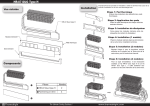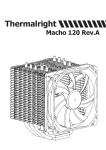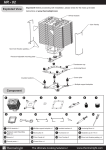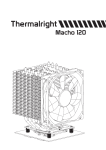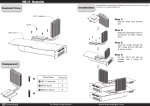Transcript
HR-09 Type4 Heatsink Exploded View Push Pin Installation Important! Before proceeding with installation, please check for the most up-to-date instructions at www.thermalright.com Step 1: Thermal Pad Application HR-09 TYPE4 Heatsink Apply 61x12x1mm thermal pad directly to bottom of heatsink base Step 2: Mounting Mechanism Selection Mounting mechanism Type B Mounting mechanism Type B Mounting mechanism Type A Mounting mechanism Type A Select the appropriate mounting mechanism that aligns with the mounting holes on your motherboard. Insert at each end of heatsink and then insert push-pins through holes on the mounting mechanism. Step 3: Removal of Stock Heatsink Before installation of HR-09, remove stock PWN heatsink. Step 4: Heatsink Installation Place HR-09 Type 4 heatsink directly onto the PWN chips. Insert push pins through motherboard mounting holes and press down to secure in place. Installation completed. 61x12x1 Thermal Pad Component 3 Parts Name 4 1 5 Piece(s) 1 HR-09 TYPE4 Heatsink 1 2 61x12x1 Thermal Pad 1 3 Push Pin 2 4 Mounting mechanism Type A 2 5 Mounting mechanism Type B 2 2 The Ultimate Cooling Solutions ! www.thermalright.com