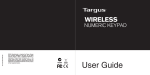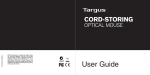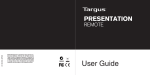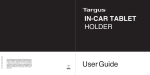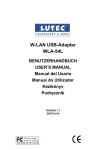Download Targus Numeric Keypad
Transcript
410-1711-203A / AKP10EU ©2009 Manufactured or imported by Targus Europe Ltd., Hounslow, Middlesex, TW4 5DZ, UK. All rights reserved. Targus is either a registered trademark or trademark of Targus Group International, Inc. in the United States and/or other countries. Features and specifications are subject to change without notice. All trademarks and registered trademarks are the property of their respective owners. N2953 User Guide Targus Numeric Keypad Targus Numeric Keypad Table of Contents FI – Suomi Targus numeerinen näppäimistö ...................................................................20 GB – English Targus Numeric Keypad ...................................................................................6 FR – Français Pavé numérique de Targus ..........................................................................22 BG – Български (език) Четирипортов мобилен USB концентратор CZ – Ceština Numerická klávesnice Targus DE – Deutsch Targus Ziffernblock-Tastatur Targus ...................................8 ........................................................................10 ...........................................................................12 DK – Dansk Targus 4-Ports Mobilt USB Hub .........................................................................14 EE – Eesti Targus numbriklahvistik .....................................................................................16 ES – Español Teclado Numérico de Targus .............................................................................18 2 GR – ΕλληνικάΠληροφορίες Αριθμικό πληκτρολόγιο της HR – Hrvatski Targus brojčana tipkovnica Targus ..........................................................24 .........................................................................26 HU – Magyar Targus számbillentyűzet ....................................................................................28 IT – Italiano Tastiera numerica Targus ..................................................................................30 LT – Lietuviškai „Targus“ skaičių klaviatūra LV – Latviešu Targus ciparklaviatūra ..............................................................................32 .....................................................................................34 3 Targus Numeric Keypad Targus Numeric Keypad NL – Nederlands SK – Slovenčina NO – Norsk TR – Türkçe Targus Numeric Keypad (Targus Numeriek Keypad) .........................................36 Targus numerisk tastatur ................................................................................38 PL – Polski Klawiatura numeryczna Numerická klávesnica Targus ..........................................................................52 Targus Sayısal Tuş Takımı ..............................................................................54 AR – العربية Targus ...................................................................40 Targus لوحة المفاتيح الرقمية من مجموعة.....................................................................56 PT – Português Teclado Numérico Targus .............................................................................42 RO – Român Tastatură numerică Targus ..............................................................................44 RU – РусскийИнформация Цифровая клавиатура Targus ..........................................................................46 SE – Svenska Targus numeriska tangentbord SI – Slovensko Numerična tipkovnica .......................................................................48 Targus 4 .....................................................................50 5 Targus Numeric Keypad GB – Introduction Thank you for your purchase of the Targus Numeric Keypad. This keypad requires no extra driver or additional software. Targus Numeric Keypad Connecting the Device to Your Computer This keypad is a plug and play device. It will automatically operate when the USB cord is connected to the computer. Contents • Targus Numeric Keypad • User Guide System Requirements Hardware • USB interface fi Operating System • Microsoft Windows® 2000 • Microsoft Windows® XP • Microsoft Windows Vista® • Microsoft Windows® 7 • Mac OS® X 10.4 or later 6 7 Targus Numeric Keypad BG – Въведение Благодарим за покупката на числова клавиатура с безжична връзка Targus. Клавиатурата е окомплектована с допълнителен USB приемник, осигуряващ удобство по време на пътуване. Съдържание Targus Numeric Keypad Свързване на устройството с компютъра Клавиатурата е устройство от тип ‘plug-n-play’. Започва да работи автоматично при включване на USB кабела към компютъра. • Числова клавиатура Targus • Ръководство на потребителя Системни изисквания Хардуеър • USB интерфейс fi Операционна система • Microsoft Windows® 2000 • Microsoft Windows® XP • Microsoft Windows Vista® • Microsoft Windows® 7 • Mac OS® X 10.4 или по-нова 8 9 Targus Numeric Keypad CZ – Úvod Targus Numeric Keypad Připojení zařízení k počítači Děkujeme vám, že jste si zakoupili numerickou klávesnici od společnosti Targus. K této klávesnici nejsou třeba žádné ovladače nebo další software. Obsah Klávesnice je zařízením plug-n-play. Bude pracovat automaticky, jakmile bude přijímač USB zapojen do počítače. • Numerická klávesnice Targus • Návod k obsluze Systémové požadavky Hardware • Rozhraní USB fi Operační systém • Microsoft Windows® 2000 • Microsoft Windows® XP • Microsoft Windows Vista® • Microsoft Windows® 7 • Mac OS® X 10.4 nebo vyšší 10 11 Targus Numeric Keypad DE – Einführung Vielen Dank, dass Sie sich für die Ziffernblock-Tastatur von Targus entschieden haben. Diese Tastatur erfordert keinen extra Treiber oder zusätzliche Software. Inhalt Targus Numeric Keypad Anschluss des Gerätes an Ihren Computer Die Tastatur ist ein sofort betriebsbereites Gerät. Sie wird automatisch starten, wenn das USB-Kabel an den Computer angeschlossen wird. • Targus Ziffernblock-Tastatur • Bedienungsanleitung Systemanforderungen Hardware • USB-Schnittstelle fi Betriebssystem • Microsoft Windows® 2000 • Microsoft Windows® XP • Microsoft Windows Vista® • Microsoft Windows® 7 • Mac OS® X 10.4 oder später 12 13 Targus Numeric Keypad DK – Introduktion Tak fordi du valgte at købe et Targus Numerisk Tastatur. Dette tastatur kan bruges uden installation ekstra driver eller software. Targus Numeric Keypad Forbindelse af apparatet til din Computer Dette tastatur er et plug-n-play apparat. Det aktiveres automatisk, når USB ledningen er forbundet til computeren. Indhold • Targus Numerisk Tastatur • Brugsanvisning Systemkrav Hardware • USB interface fi Operativsystem • Microsoft Windows® 2000 • Microsoft Windows® XP • Microsoft Windows Vista® • Microsoft Windows® 7 • Mac OS® X 10,4 eller nyere 14 15 Targus Numeric Keypad EE – Sissejuhatus Targus Numeric Keypad Seadme ühendamine teie arvutiga Täname teid Targus numbriklahvistiku ostmise eest. Antud klahvistik ei nõua lisadraiverit ega täiendavat tarkvara. Komplekti kuulub Antud klahvistik on ühenda-ja-kasuta tüüpi seade. Seade hakkab automaatselt tööle kui USB juhe arvutiga ühendatakse. • Targus numbriklahvistik • Kasutusjuhend Nõuded süsteemile Riistvara • USB liides fi Operatsioonisüsteem • Microsoft Windows® 2000 • Microsoft Windows® XP • Microsoft Windows Vista® • Microsoft Windows® 7 • Mac OS® X 10.4 või hilisem 16 17 Targus Numeric Keypad ES – Introducción Targus Numeric Keypad Conectar el dispositivo al Ordenador Le agradecemos la adquisición del Teclado Numérico de Targus. Este teclado no requiere la instalación de un controlador o software adicional. Este teclado es un dispositivo plug-n-play. Funcionará automáticamente al conectar el cable USB al ordenador. Contenido • Teclado Numérico Targus • Manual de instrucciones Requisitos del Sistema Hardware • Interfaz USB fi Sistema Operativo • Microsoft Windows® 2000 • Microsoft Windows® XP • Microsoft Windows Vista® • Microsoft Windows® 7 • Mac OS® X 10.4 o versión más reciente 18 19 Targus Numeric Keypad FI – Johdanto Targus Numeric Keypad Laitteen liittäminen tietokoneeseesi Kiitos hankkimasi Targus numeerisen näppäimistön johdosta. Tämä näppäimistö ei vaadi erillisiä ajureita tai lisäohjelmia. Tämä näppäimistö on kytke-ja-käytä -laite. Se käynnistyy automaattisesti kun USB-johto liitetään tietokoneeseen. Sisältö • Targus numeerinen näppäimistö • Käyttöopas System Requirements Laitteisto • USB-liitäntä fi Käyttöjärjestelmä • Microsoft Windows® 2000 • Microsoft Windows® XP • Microsoft Windows Vista® • Microsoft Windows® 7 • Mac OS® X 10.4 tai myöhempi versio 20 21 Targus Numeric Keypad FR – Introduction Nous vous remercions d’avoir acheté ce pavé numérique de chezTargus. L’installation de ce pavé numérique ne nécessite ni pilote ni logiciel supplémentaire. Contenu de la boîte Targus Numeric Keypad Connexion du pavé numérique à votre ordinateur Ce pavé numérique est de type plug & play (détection automatique). Il est totalement fonctionnel dès lors que son câble USB est connecté à votre ordinateur. • pavé numérique de Targus • manuel d’utilisateur Configuration système requise Matériel • Interface USB fi Système d’exploitation • Microsoft Windows® 2000 • Microsoft Windows® XP • Microsoft Windows Vista® • Microsoft Windows® 7 • Mac OS® X 10.4 ou supérieure 22 23 Targus Numeric Keypad GR – Εισαγωγή Σας ευχαριστούμε που αγοράσατε το αριθμικό πληκτρολόγιο της Targus. Το συγκεκριμένο πληκτρολόγιο δεν απαιτεί πρόσθετο πρόγραμμα οδήγησης ή λογισμικό. Περιεχόμενα Targus Numeric Keypad Σύνδεση της συσκευής στον υπολογιστή σας Το συγκεκριμένο πληκτρολόγιο είναι συσκευή για τοποθέτηση και άμεση λειτουργία. Θα λειτουργήσει αυτόματα όταν συνδέσετε το καλώδιο USB στον υπολογιστή σας. • Αριθμικό πληκτρολόγιο της Targus • Οδηγός χρήστη System Requirements Υλικό • Διεπαφή USB fi Λειτουργικό σύστημα • Microsoft Windows® 2000 • Microsoft Windows® XP • Microsoft Windows Vista® • Microsoft Windows® 7 • Mac OS® X 10.4 ή μεταγενέστερη έκδοση 24 25 Targus Numeric Keypad HR – Uvod Targus Numeric Keypad Priključivanje uređaja na računalo Zahvaljujemo na kupnji Targus brojčane tipkovnice. Tipkovnica ne zahtijeva dodatni pogonski program ili softver. Tipkovnica funkcionira na principu uključi-i-radi. Čim se USB kabel priključi na računalo, tipkovnica je automatski u funkciji. Sadržaj • Targus brojčana tipkovnica • Korisničke upute System Requirements Hardver • USB sučelje fi Operativni sustav • Microsoft Windows® 2000 • Microsoft Windows® XP • Microsoft Windows Vista® • Microsoft Windows® 7 • Mac OS® X 10.4 ili novija verzija 26 27 Targus Numeric Keypad HU – Bevezetés Köszönjük, hogy a Targus számbillentyűzetet vásárolta meg. A számbillentyűzethez meghajtóprogram vagy további szoftver nem szükséges. Tartalom Targus Numeric Keypad Az eszköz csatlakoztatása az Ön számítógépéhez A számbillentyűzet plug-and-play eszköz. Az USB-kábelt a számítógépre csatlakoztatva automatikusan üzembe lép. • Targus számbillentyűzet • Használati útmutató Rendszerkövetelmények Hardver • USB-csatlakozófelület fi Operációs rendszer • Microsoft Windows® 2000 • Microsoft Windows® XP • Microsoft Windows Vista® • Microsoft Windows® 7 • Mac OS® X 10.4 vagy újabb 28 29 Targus Numeric Keypad IT – Introduzione Targus Numeric Keypad Collegare l’apparecchio al computer Grazie per aver acquistato la tastiera numerica Targus. Questa tastiera non necessita l’installazione di un driver o di software aggiuntivo La tastiera è plug and play. Funziona automaticamente quando si collega il cavo USB Contenuto • Tastiera numerica Targus • Guida per l’utente Requisiti necessari al sistema Hardware • Interfaccia USB fi Sistema operativo • Microsoft Windows® 2000 • Microsoft Windows® XP • Microsoft Windows Vista® • Microsoft Windows® 7 • Mac OS® X 10.4 o successivo 30 31 Targus Numeric Keypad LT – Įvadas Targus Numeric Keypad Prietaiso prijungimas prie kompiuterio Dėkojame, kad įsigijote „Targus“ skaičių klaviatūrą. Klaviatūrai nereikia jokių papildomų tvarkyklių ar programinės įrangos. Ši klaviatūra yra be tvarkyklės „prijungti ir leisti“ įrenginys. Jis veiks automatiškai, prie kompiuterio prijungus USB laidą. Turinys •„Targus“ skaičių klaviatūra • Vartotojo gidas Reikalavimai sistemai Aparatinė įranga • USB sąsaja fi Operacinė sistema • „Microsoft Windows® 2000“ • „Microsoft Windows® XP“ • „Microsoft Windows Vista®“ • „Microsoft Windows® 7” • „Mac OS® X 10.4“ ar naujesnė 32 33 Targus Numeric Keypad LV – Ievads Targus Numeric Keypad Ierīces pievienošana jūsu datoram Apsveicam, ka esat iegādājies Targus ciparklaviatūru. Klaviatūrai nav nepieciešams papildus dzinis vai programmatūra. Šai klaviatūrai ir standarts “plug-and-play”. Tā automātiski sāks darboties, kad USB vads tiks pievienots datoram. Saturs • Targus ciparklaviatūra • Lietošanas instrukcija Sistēmas prasības Aparatūra • USB interfeiss fi Operētājsistēma • Microsoft Windows® 2000 • Microsoft Windows® XP • Microsoft Windows Vista® • Microsoft Windows® 7 • Mac OS® X 10.4 vai jaunāka 34 35 Targus Numeric Keypad NL – Introductie Hartelijk dank voor de aanschaf van de Targus Numeric Keypad (Targus Numeriek Keypad). Dit keypad vereist geen extra driver of nieuwe software. Inhoud Targus Numeric Keypad Het apparaat op uw computer aansluiten Dit keypad is een “plug-n-play” (“insteken en spelen”) apparaat. Het zal automatisch werken wanneer het USB snoer wordt aangesloten op de computer. • Targus Numeric Keypad (Targus Numeriek Keypad) • Gebruikershandleiding Systeemvereisten Hardware • USB communicatie fi Besturingssysteem • Microsoft Windows® 2000 • Microsoft Windows® XP • Microsoft Windows Vista® • Microsoft Windows® 7 • Mac OS® X 10.4 of recenter 36 37 Targus Numeric Keypad NO – Introduksjon Targus Numeric Keypad Koble enheten til datamaskinen Takk for at du kjøpte et Targus numerisk tastatur. Dette tastaturet krever ingen tilleggsdriver eller ekstra programvare. Dette tastaturet er en “plug-n-play”-enhet. Den vil fungere automatisk når USB-ledningen er koblet til datamaskinen. Innhold • Targus numerisk tastatur • Brukerveiledning Systemkrav Maskinvare • USB-grensesnitt fi Operativsystem • Microsoft Windows® 2000 • Microsoft Windows® XP • Microsoft Windows Vista® • Microsoft Windows® 7 • Mac OS® X 10.4 eller nyere 38 39 Targus Numeric Keypad PL – Wstęp Targus Numeric Keypad Podłączanie urządzenia do komputera Dziękujemy za zakup klawiatury numerycznej Targus. Urządzenie nie wymaga instalacji dodatkowych sterowników lub oprogramowania. Zawartość opakowania Klawiatura jest urządzeniem typu plug-n-play. Urządzenie rozpoczyna automatycznie pracę po podłączeniu go do komputera za pomocą przewodu USB. • Klawiatura numeryczna Targus • Podręcznik użytkownika Wymagania systemowe Wymagania sprzętowe • Interfejs USB fi System operacyjny • Microsoft Windows® 2000 • Microsoft Windows® XP • Microsoft Windows Vista® • Microsoft Windows® 7 • Mac OS® X 10.4 lub późniejszy 40 41 Targus Numeric Keypad PT – Introdução Obrigado por ter comprado o Teclado Numérico Targus. Este teclado não precisa de drievr extra nem de software adicional. Targus Numeric Keypad Como ligar o dispositivo ao seu computador Este teclado é um dispositivo “plug-n-play” (ligar e usar) e funcionará automaticamente assim que ligar o fio USB ao computador. Índice • Teclado Numérico Targus • Guia do Utilizador Requisitos do sistema Hardware • Interface USB fi Sistema operativo • Microsoft Windows® 2000 • Microsoft Windows® XP • Microsoft Windows Vista® • Microsoft Windows® 7 • Mac OS® X 10.4 ou posterior 42 43 Targus Numeric Keypad RO – Introducere Vă mulţumim că aţi achiziţionat tastatura numerică Targus. Tastatura nu necesită drivere sau software suplimentare. Targus Numeric Keypad Conectarea dispozitivului la computerul dvs Această tastatură este un dispozitiv “plug-n-play”. Va funcţiona automat când este conectat la computer cablul USB. Cuprins • Tastatură numerică Targus • Manual cu instrucţiuni System Requirements Hardware • Interfaţă USB fi Sistem de operare • Microsoft Windows® 2000 • Microsoft Windows® XP • Microsoft Windows Vista® • Microsoft Windows® 7 • Mac OS® X 10.4 sau mai avansat 44 45 Targus Numeric Keypad RU – Введение Благодарим за приобретение цифровой клавиатуры Targus. Для клавиатуры не требуется дополнительный драйвер или программное обеспечение. Содержание Targus Numeric Keypad Подключение устройства к компьютеру Данная клавиатура работает по принципу plug-n-play (“включи и играй”). Она должна автоматически настроиться на работу после подключения USB-шнура к компьютеру. • Цифровая клавиатура Targus • Руководство пользователя Системные требования Аппаратные средства • Интерфейс для USB fi Операционная система • Microsoft Windows® 2000 • Microsoft Windows® XP • Microsoft Windows Vista® • Microsoft Windows® 7 • Mac OS® X 10.4 или более поздние версии 46 47 Targus Numeric Keypad SE – Introduktion Targus Numeric Keypad Anslutning av enheten till din dator Tack för ditt köp av Targus numeriska tangentbord. Detta tangentbord käver inga extra drivrutiner eller ytterligare programvara. Detta tangentbord är en plug-n-play enhet. Det kommer automatiskt att vara i funktion då USB-sladden är ansluten till datorn. Innehåll • Targus numeriska tangentbord • Användarmanual Systemkrav Hårdvara • USB gränssnitt fi Operativsystem • Microsoft Windows® 2000 • Microsoft Windows® XP • Microsoft Windows Vista® • Microsoft Windows® 7 • Mac OS® X 10.4 eller senare version 48 49 Targus Numeric Keypad SI – Uvod Targus Numeric Keypad Priključitev naprave na vaš računalnik Zahvaljujemo se Vam za nakup numerične tipkovnice Targus. Ta tipkovnica ne potrebuje dodatnega gonilnika ali programske opreme. Ta tipkovnica je plug-n-play naprava. Ko USB-kabel povežete z računalnikom, bo delovala samodejno. Vsebina • Numerična tipkovnica Targus • Uporabniški priročnik Sistemske zahteve Strojna oprema • USB-vmesnik fi Operacijski sistem • Microsoft Windows® 2000 • Microsoft Windows® XP • Microsoft Windows Vista® • Microsoft Windows® 7 • Mac OS® X 10.4 ali novejši 50 51 Targus Numeric Keypad SK – Úvod Targus Numeric Keypad Pripojenie zariadenia k počítaču Ďakujeme vám za nákup numerickej klávesnice od spoločnosti Targus. Táto klávesnica nepotrebuje žiadne dodatočné ovládače ani prídavný softvér. Obsah Toto zariadenie je typu plug-n-play. Zariadenie bude fungovať automaticky po pripojení USB kábla k počítaču. • Numerická klávesnica Targus • Návod na použitie Systémové požiadavky Hardvér • USB rozhranie fi Operačný systém • Microsoft Windows® 2000 • Microsoft Windows® XP • Microsoft Windows Vista® • Microsoft Windows® 7 • Mac OS® X 10.4 alebo novšír 52 53 Targus Numeric Keypad TR – Giriş Targus Numeric Keypad Cihazı bilgisayarınıza bağlama Targus Sayısal Tuş Takımı’nı satın aldığınız için tebrikler. Bu tuş takımı ek sürücü veya yazılıma gerek duymaz. Bu tuş takımı, tak ve çalıştır özelliğine sahiptir. USB kablosu bilgisayara bağlandığında otomatik olarak çalışacaktır. İçindekiler • Targus Sayısal Tuş Takımı • Kullanım Kılavuzu Sistem Gereksinimleri Donanım • USB arayüzü fi İşletim Sistemi • Microsoft Windows® 2000 • Microsoft Windows® XP • Microsoft Windows Vista® • Microsoft Windows® 7 • Mac OS® X 10.4 veya üstü 54 55 Targus Numeric Keypad Targus Numeric Keypad المقدمة – AR توصيل الجهاز بالحاسوب اللوحة الرقمية هي جهاز للتوصيل والتشغيل .وتعمل تلقائياً بمجرد توصيل كبل جهاز USB بالحاسوب. شكراً لك لشرائك لوحة المفاتيح الرقمية من مجموعة .Targusال تتطلب هذه اللوحة أي برامج تشغيل أخرى أو أي برامج إضافية. المحتويات • لوحة رقمية من مجموعة Targus • دليل المستخدم متطلبات النظام fi األجهزة • واجهة USB نظام التشغيل • Microsoft Windows® 2000 • Microsoft Windows® XP ® • Microsoft Windows Vista • Microsoft Windows® 7 • Mac OS® X 10.4أو إصدار أحدث 57 56