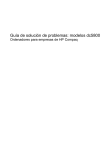Download Zonet ZFM5621LT modems
Transcript
56K/V.92 Fax Modem Quick installation Guide Package • 1 56K/V.92 Fax Modem • 1 Quick Installation Guide • 1 CD with Driver • 1 RJ-11 Cable Hardware Installation To install the Fax Modem, please follow below procedures. 1. Make sure the computer is turned off. 2. Insert the Fax Modem in an empty PCI slot. 3. Press the adapter gently but firmly into the slot and check to see that all contacts are fully seated in the connector. 4. Attach the bracket screws that secure the card to the chassis. 5. Reinstall the covers on the PC. Software Installation ◎ Windows 2000/XP/Vista The following instruction set up for 56K/V.92 Fax Modem is running under Windows XP. 1. Insert the Installation CD into your CD-ROM drive and double click SP31503 Agere System PCI Soft Modem Hewlett-Packard Company.EXE, then click Next. All necessary files will install to your computer automatically. 2. After installation, click Start in the left bottom corner. Then click My computer with the right button, and choose Properties. 3. The System Properties dialog box will appear. Choose Hardware, and Click Device Manager button. 4. In the window of Device Manager. If you see Agree Systems PCI-SV92PP Soft Modem, You’ve correctly installed the driver for the Modem. 12-086-00725 Rev:01