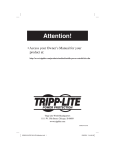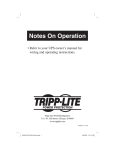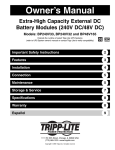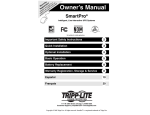Download Tripp Lite SmartPro Tower UPS System
Transcript
Owner's Manual
TRIP:LITE — SmartPro® МЕТ
SmartPro® XL
POWER PROTECTION
E Ca
T1111 WAS REY rd
Chicago, IL. 60605 USA
Customs Suppo: {TE ABE 1254
met 450-1400 VA
Line-Interactive UPS Systems (120V)
ESPANOL: p.7
FRANCAIS: p.14
Quick Installation: p. 3
Basic Operation: p.4-5
Storage & Service: p. 6
Specifications: р. 6
SET ‘ /N
This manual] contalns Important Instructions and warnings that should be
followed during the Installation, operation and storage of all Tripp Lite UPS
SYSTEMS.
UPS Location Warnings
» Install your UPS Indoors, away from excess moisture or heat, dust or
direct sunlighl
For best performance, keep the indoor temperature between 32° F and
[04* F (between O° Cand 40°C)
« Leave adequate space around all sides of the UPS for proper venlllation,
UPS Connection Warnings
Connect your UPS to a three-wire; grounded AC power outlet. Dao not
remove or anodify the ground pio of the UPS's plug, Do not ase twa-
prong adapters witly the UPS's plug.
Ka not plug your UPS into sell; this will damage the UPS and void
YOLT Warranty.
[1 you are connecting your UPS to a motor-powered AC generator,
the generator must provide clean. Hered computer-grade output
Equipment Connection Warnings
* [ho nov use Tripp Lite UPS Systems for life support applications la
which a malhmetion of [allure of a Topp Tite UPS System could cause
failure or signiBeantly alter the performance of a lle-support device
* Во пб connect surge superessors to the output of your UPS, This may
damage your UPS and will vold both e surge suppressor and UPS
латте
Battery Warnings
Your LPS dues not require route maintenance. Do not open You
LTS Tor any reason: There are no user-serviceable paris inside:
Ballery replacement must be performed by qualified service personnel,
Because the ballédes present a tisk of electdeal shook and burn from
high shart-circull current, observe proper precautions. Unplug and
turnos he UPS before performing battery replacement. Use tools with
insulated hanelles and replace thr existing batteries with the same
number and type of new batteries (Sealed Lead-Acid) Do not open the
batteries. Dn nol short or bridge the battery terminals with any object.
The UPS batteries are recyclable: Refer to local codes for disposal
requirements, or in the USA. only call | -800-8AV-LEAD lor reeyeling
Information. Da not dispose of he Batteries na fire.
Dolby connect the appropriate Tripp Lite battery pack to UPS models
with external battery connectors. Do nol attempt to add external
Mieres Lo URS models without, extémal battery connectors,
Quick Installation
Plug your UPS into an
electrical outlet.
Plug your equipment
into your UPS,
Yair LYS be designed tó dixppor
MEY cdr bes ripper] Wow wll
mercad ymar UF I wea conrisel
Pusshold appllasses Leser primbera
or surge suippréssors
—= _ — _ — N N == ES EE EE EEE EE EEE EE EE CN As A os o —t—]]————]————
—Optional*—
Using Tripp Lito catile,
comhict tha serial goriof
your computar te the serial
port af your UPS, Load
sadtware and run instalation
program appropriate to your
operating aéstair,
"CA eel oraneciooit ss optiotal
Your LPS will funcion peoges A
ОВНА rise es).
Set your UPS's “OFF — ps
ON" Switch.” | E
e Sel lEard leave dE “CA at all Hmaes
All Oiher Counirles
= Selo "OFF" when vou pip pol using
consected equipment
COCA CNT Aer la FE UPS vif] и
cuil provide battery baron during a i
hilaciout or brownoud] -
= Fig "ON" when you are using
connected equipment
"Ser Masle Op-mtiór sectiión for Lhé Svater
Fusrtior; ЛЕВА а! Зе г
Mdvintades
Basic Operation
Switches
with your UPS plugred In, set this switch according te the
recommendations in Step 3 of the Quick Installation sectlon,
JON" Position: Function: ENABLES battery backup. UPS Condi-
tions: The UPS battery is charging. Power (is ON at the UPS
receptaciés: The "47 indicator light ts (lluminated.
4 | Function: DISABLES battery. backup: UPS
Conditions: The UPS battery is charging, Power is ON at the UPS
receptacles, The e” indicator light ls Mlominated. The "ge"
indicator Hght is Mashing,
Use this momentary switch la do two things:
silence the blackout alarm
Engage this switch and release It; Note when the battery |5
nearly depleted, the alum resumes (and carmiol be silenced) La
alert you ta immediately shut down connected equipment.
Test vour UPS's battery charge
Leve ycour connected equipment ON; With your UPS plugged in
and completely med ONL engage this switch; hold iL there for
à seconds und release il. The UPS will momentary switch ta
Maler; tO test its charge. The ta fight val tum ON and the
alarm may. sound Il vour UPS falls a self-test and/or the CES
Battery is less than ul charged. Let the UPS charge for 12 hours
and perform & second self-test, [f the light continues to stay on,
contact Tripp Lite for service, CAUTION: Da not unplug your UPS
to test its batteries. This will remove safe electrical grounding
and may introduce a damaging surge hua your network corrections,
Indicator Lights
All Indicator Light descriptions apply when the UPS |s plugged into a wall outlet
and turned Or.
vi
This green light will shire constantly to Indicate AC power is
wallable af the receptacles. Mi will flash to indicate AC power 18
nal avaiable. Sec "On Standby Switch” descriptions above.)
This multicolored ltght displays 7 separate UPS battery charge
conditions. [E will tur from ced [low Lo yellow (medium) ta green
NEC) to show vou the level of battery charge. TE the light is
constant, vour UPS is operating from line power, ani the battery
Is charging. It rhe Hght is flashing. your UPS is operating from
battery power, and the battery Is discharging. IE this light is
ashing ted, wour UPS 8 nearly out of power, and vou should save
your files and shut down your equipment invmediately.
vi
Whenever your UPS is automatically correcting high or low AC
line voltage, this green dight will tum ON and the UPS clicks
gently: These are bath normal, automatic operations of your UPS,
and no action ds required on voir part.
a
This red light will tues on i your UPS's self-test Иго алена with the
Mute; Test Switch) reveals a low battery charge or intemal fault. TF
this light Curs on, Jet the UPS charge for 12 hours then perform a
second self-test H the light stavs on, contact Tripp Lite for service.
A
This multicolored light shows how heavy your UPS's load Es,
Steady green indicates a light load, steady yellow a medium load,
When the light is red. your UPS Is supporting a load above 85%
of its capacity. if the red Hght begins flashing, then your UPS 15
severely overloaded, Immediately remove load from the UPS until
the light stops flashing.
Other UPS Features
AL Receptacles
Ш
A
The receptacles provide your connected equipment with AC line
power during normal operation and battery power during biack-
ouls and browvmauts, They also protect your equipment against
damaging surges and line noise. You can remotely reboot
connected equipment by turning all ef the receptacles. OFF and
ON at once using Tripp Lite UPS software. Select models.
however, feature a unigue “Remote Reboot Qutiet™ {identified on
Las back panel of your UPS} which allows you to use Tripp Lite
LIPS software to remotely reboot equipment connected to this
autlet without interrupting power ta equipment connected to the
other outlets, See soltware instructions for details.
Sede consimar patter lr nonidabor al ike ела Be boot Outer саге all ier cutlets) anless conirmiied
Wrong reader ea
SMART RS-232 Parl
The R5-232 port connects your UPS to any workstation or server.
Use with Tripp Lite software and cabling to monitor and manage
network power and automatically save open Mes and shut down
equipment during a blackout. This port uses R5-232 communi-
cations to transmit UPS and power conditions, Select models
feature plug-and-play capability, Contact Tripp Lite Customer
Support for more information and a list of available SNMP,
network management and connectivity products,
|
A Br a
Also used to connect vour UPS ta any workstation or server. Use
with Tripp Lite software and cabling to automatically save open
files and shut down equipment durdng a blackout. This port uses
contact-closure signals to indicate line-fall and low-battery
status, Contact Tripp Lite Customer Support fur more information.
External Battery Connector |
[==]
o
Use to connect additional Tripp Lite battery packs for additional
runtime. Refer too the label next to the connector for the
appropriate Tripp Lite battery pack to connect. Refer to instruc.
tons available with the battery pack for complete connection
Information and safety warnings,
Ls ade nado r normal conditions, the orginal batten: in your UPS will last
several years. Battery replacement should be performed oniy by
qualified serviée personnel, Refer to “Battery Warmings" In the
Safety section on page 2:
1
Storage & Service
Storage
Turn your UPS OFF: first engage the ON /Standby Switch and release it to place
your UPS br the “Standby” mode, then disconnect the UPS power cord from the
wall outlet, If you plan on stodng your UPS for an extended period of time,
recharge the UPS batteries once every three months. Follow steps #1 and #3
In the Quick Installation section and allow the UPS to charge from 4 to 6 hours,
you leave your UPS batteries discharged for an extended perind of time, they
will suffer permanent loss of capacity
Service
il returning your UPS to Tripp Lite, please carefully pack the UPS using the
ORIGINAL PACKING MATERIAL that cami with the unl. Enclose a fetter
descoribing the symptoms of the problem. If the UPS Is within the 2 year warranty
perod. enclose a copy of your sales recelpl.
Specifications
— Smart 450 HET Smart 700 NET Smart&soNET
Quigat Cansoity {Van 4602890 ETT 250570
Ballary Muedimao (Mall Lose
Filed TEST 20'5 Zu
Salar: Aeciare Time 2.4 hrs 2-4 Ma. 2rd hrs
bl, elf, Rak
Smar 700 XL HET
(с М
San 11400 NET
pore Els LL UL, AD
Smart 1050 HET
Chitput Capacity (VA Wan LONE? 14009410 reas
Eater Hunlirge [Ha!® Load
Fei Load" Aira das 21 DEL Taras
Balteiry Hachargn Tama
Aptcovals
СЛЕ Cato MEE
Ballen Funtime {Hall Lead
Full Load] Minutes
aer echar Timo
AP raf]
ACA Hie Ae ete led ji
24 Ar:
UL ell, WOH
Smart 1050 XL NET
105600
AE td
2-4 Fra
UL. CUL: A
is Ars,
UL, u. KK
Smart 1400 XL MET
14741940
Pear"
НР
Обе, ЧМ
cai Ae ToT ENE Artal i regala Lera Ele dea
=A Tra.
LIL ell, НС
Ing JI VEIN ns Ета, adel H = НЙ YET gE ange Ts LE Tunis vise agé-Fléguéftet Ce Hr ae Age Marge Ed si
Fal Cha Baar Saitou Aang A SA
BEM yy Soca (PW a dren] A Bar ia peor [ercoóds IEEE SOP Cab AA
einer EJ i = =
Sistine Bras ein 4 Hi ia
oa Ade Nana tines bv of Da tod Wa vi fom
AAA Ho e Aereos 4040: AC
TRIPP-LITE
1111 W. 35th Street, Chicago, IL 60609 USA
773.869.1234 (USA) e 773.869.1212 (International)
www.tripplite.com
2009XXXXX 93-1424_EN