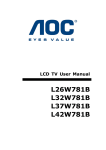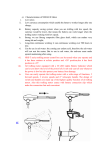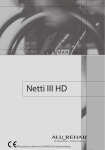Download AOC L32W781A 32" HD-Ready Black LCD TV
Transcript
Quick Start Guide L26W781B / L32W781B L37W781B / L42W781B 2 1 Insert batteries into Remote Control Remove the cover of the battery compartment. Install two LR03 / AAA batteries in the remote control. Install TV How to assemble and disassemble base: Lay TV set face-down on a cloth or other soft surface. 1 assemble: Insert the stand base and fix these four screws. 2 disassemble: Unfix these four screws and remove the stand base. How to reveal screw holes to fit wall mounting: 1 Remove the stand base 2 Fasten six units M4.0 X 10mm screws to secure the wall mount bracket. -1- 3 1 Connections Plug in aerial and firmly into the aerial socket ANT IN ╦ 75Ω at the back of the TV and connect ancillary equipment. SET TOP BOX CABLE VCR/DVD recorder 2 Plug the power cord into household mains socket. NOTE: Outline for reference only -2- 4 Switch on 1 Plug your TV and any other equipment that you have connected into the mains. 2 Press the On/Standby switch ( ) on the right side of your TV to switch on your TV. Go to step 5. NOTE: Outline for reference only IMPORTANT NOTES a There are two ways to switch the TV set to stand-by mode. (A) Press the switch on the LCD TV and check GREEN LED is lit. OR (B) Press the Power button on the remote controller. The remote controller can switch on the TV set if it was switched to stand-by using method (A) or method (B). c Press VOL“+”,“–” or MENU “ ”,“ ”button on the remote controller to adjust the volume. -3- ▲ Press CH “▲”,“▼”or MENU “▲”,“▼” button on the remote controller to brows through the TV channels. ▼ b 5 1 Quick OSD Guide Press the MENU button on the remote controller into the main OSD (On Screen Display). 2 ▼ ▲ Use the “▲” ,“▼” button on the remote controller to select the desired item ,then use “ ” or “ ” button to enter it, and use “MENU” button for exit. Select the Language From MENU OPTIONS MENU LANGUAGE, to select the desired language. 3 Select the Country From MENU INSTALLATION AUTO. INSTALLATION COUNTRY, to select the desired country -4- 4 Programme Sorting From MENU a b ▲ ▼ When selected country ok, move to “START”, then press “ ” or “ ” button to scan programme, your stations will be located and stored. INSTALLATION MAN. INSTALLATION Store prog. : Allows to Save a channel on a new Program No, to Insert a channel on an already existing Program No(the channel previously saved on this program no will be shifted to the upper program no) or to Delete the Program No. Once a channel has been found and named, use the \/ botton to select the Store prog. option. Using the < / > buttons, select Save, Insert or Delete and press the OK button to confirm. Swap prog : Allows to swap 2 programme numbers. Using the ^ / \/ buttons select the Prog. number option. Using the < / > buttons, select the program to be moved. Using the \/ botton, select the Swap prog option. Using the > botton, enter the swap function. Using the 0-9 digit, enter the new programme number(3 digits). Press the OK button to confirm, the programme numbers are swapped. -5-