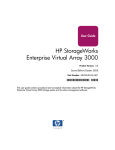Download HP OpenView Storage Management Appliance III and HP
Transcript
HP OpenView Storage Management Appliance III and HP OpenView Storage Management Appliance software v2.1 QuickSpecs Overview HP OpenView Storage Management Appliance III and HP OpenView Storage Management Appliance software v2.1 1. Tool-free cover 2. Processor 3. 1.44 Floppy Drive 4. DVD-ROM floppy Drive 5. Two 1" Wide Ultra320 SCSI Hot Plug Drive Bays 6. Rack Side Rails 7. 2 full length PCI-X slots 8. Memory slots What's New New server platform: HP ProLiant DL360 G3 Intel® Xeon® 2.40 GHz/533 Processor with 512KB L2 cache Support for new HP OpenView Storage Operations Manager Support for HP Systems Insight Manager Support for SNIA SMI-S standard Support for industry standard system management and UPS software Updated support for industry standard backup and antivirus software Support for NIC teaming Support for Active/Active and Active/Passive Storage Management Appliance configurations DA - 11781 Worldwide — Version 11 — April 8, 2005 Page 1 HP OpenView Storage Management Appliance III and HP OpenView Storage Management Appliance software v2.1 QuickSpecs Overview At A Glance Integrated Lights-Out (iLO) remote management 1U Rack form factor (1.75") ServerWorks GC-LE Chipset Embedded Smart Array 5i+ Plus RAID Controller 325-Watt hot plug power supply, with 1+1 redundancy 2GB of 2-way interleaved PC2100 DDR SDRAM running at 266MHz, Advanced ECC memory standard HP FCA2355 1Gb/2Gb dual-port PCI Fibre Channel Two NC7781 PCI-X Gigabit NICs (embedded) Two 1" 72 GB Ultra320 (only) hot plug hard drives Exceptional serviceability with optional sliding rails, cable management and in-rack, tool-free access Protected by HP Services and includes a three-year, 24-Hour x 7-Day coverage, hardware and software limited global warranty. Certain restrictions and exclusions apply. Consult the HP Customer Support Center at 1-800-345-1518 for details. Product Description/ Overview Feature List The HP OpenView Storage Management Appliance is a combined hardware and software solution that provides a centralized point for configuration, management and monitoring of storage elements, including switches and storage devices, while simplifying management tasks and reducing cost. It offers a comprehensive and cost-effective configuration, monitoring and storage management solution for the multiple platform SAN. Designed to connect directly to a SAN fabric, the Storage Management Appliance is a host-independent system that performs management functions without requiring host computers. Simple, unobtrusive management of storage elements High SAN performance since the appliance is located out of the data path High SAN availability since data transfers occur independent of the appliance Support for multiple management and monitoring applications A web-based, centralized user interface Headless operation for increased security Role-based authorization Support for SSL encryption Supports SNIA Storage Management Initiative Specification (SMI-S) for multi-vendor interoperability Integration with HP Systems Insight Manager provides a single point of access for managing Enterprise Virtual Array and HSG-based disk arrays along with other HP devices. This integration enables the use many of the core services of Systems Insight Manager in a single console providing unparalleled breadth of device management for HP servers, clients, storage, power, and printer products. Support for mixed heterogeneous platforms More cycles for processing applications on host servers NIC teaming support for greater levels of fault tolerance and more throughput Centralized web-based configuration interface for easy storage management across multi-vendor storage resources Proactive automated responses to monitored events Automation of complex and repetitive storage management tasks Customer deployable and customizable scripts for policy-based automation Support for popular antivirus, data protection, systems management and UPS software Customer restore CD DA - 11781 Worldwide — Version 11 — April 8, 2005 Page 2 HP OpenView Storage Management Appliance III and HP OpenView Storage Management Appliance software v2.1 QuickSpecs Overview Customer Benefits Software Features/ Functionality Provides centralized web-based storage configuration and monitoring to manage across network and multi-vendor platforms. Simplifies SAN element management through a single, scalable, host-independent graphical management interface for a range of storage configurations across heterogeneous SANs. Improves security by providing storage monitoring and management independent of host servers. Provides high performance monitoring by being located out of the data path. Supports the Open SAN by providing a host-independent SAN monitoring solution for heterogeneous devices. Provides for SAN redundancy through support for multiple appliance points of presence on a SAN. Reduces Total Cost of SAN Ownership through a comprehensive, highly scalable, hostindependent management platform for various sized storage configurations. HP OpenView Storage Management Appliance software v2.1 The web-based interface for storage management HP OpenView Storage Management Appliance software v2.1 is a centralized, appliance-based monitoring and management interface for the Open SAN. Storage Management Appliance software provides a web-based aggregation and entry point for centralized storage management. This intuitive interface allows the user to organize, visualize, configure and monitor storage from a single navigation point on the SAN. It provides a launch site for a variety of value-added HP storage management applications as well as popular data and virus protection products, and provides navigation links to directly manage storage devices. HSG Element Manager is an easy to use, graphical storage configuration HSG Element Manager v1.0f.3 (Storage and monitoring tool for HSG80/60 storage that centralizes SAN Management Appliance management across network and multi-vendor platforms. Included with the software v2.1 Service Pack Storage Management Appliance software, HSG Element Manager reduces 1) the job of storage management to simple point-and-click, across the switched Fibre Channel SAN. Features include: Easy configuration of RAID sets, virtual disks, SAN storage systems Event notification via email, pager alert, web interface display, SNMP traps Reliable monitoring provides field replaceable unit (FRU) level fault detection and notification, an SNMP agent with custom management information base (MIB) event logging Integration with HP Insight Manager 7 SP2 and HP System Insight Manager, allowing HSG Element Manager to be launched from the Insight Manager console or System Homepage Unified storage management: from one web-based user interface to manage multiple StorageWorks subsystems Support for ACS 8.7F/S/P/L and ACS v8.8-1F/S/P/L Support for StorageWorks RAID Array/Modular Array enclosures Presents logical storage views Supports SNIA SMI-S standard* *NOTE: NOTE: SMI-S components are provided separately and are specific to the version of HSG Element Manager. They are available from the Web at: http://h18000.www1.hp.com/products/sanworks/softwaredrivers/ managementappliance/index.html#snia DA - 11781 Worldwide — Version 11 — April 8, 2005 Page 3 HP OpenView Storage Management Appliance III and HP OpenView Storage Management Appliance software v2.1 QuickSpecs Overview Command View EVA v3.0a (later versions of Command View EVA are available separately with HP OpenView Storage Operations Manager) Virtual Controller Software (VCS) provides storage controller software capability for the HSV110 & HSV100 Array Controllers. Dual redundant HSV1xx Array Controllers are configured into the StorageWorks Enterprise Virtual Array (EVA), HP's ultra-high performance, ultra-high capacity, and ultra-high availability VersaStor-enabled "virtual" RAID (Vraid) storage solution. VCS is managed through Command View EVA, a device management application with a graphical user interface that runs on the Storage Management Appliance and is accessed via a Web browser. Up to 16 Enterprise Virtual Array storage systems (16 HSV1xx controller pairs) can be managed by a single Storage Management Appliance in an Enterprise Virtual Array SAN. Command View EVA v3.0a supports VCS v 2.0a, v3.0, v3.0a for HSV110 and VCS 2.0, 2.0a for HSV100.* *NOTE: NOTE: HP OpenView Storage Operations Manager v1.2 is required for managing VCS v3.020, and support of Continuous Access EVA v1.2 and v2.0. HP OpenView Storage Operations Manager software is sold separately. HP StorageWorks Command View EVA offers a SNIA SMI-S provider for EVA. The SMI-S components for Command View EVA are provided separately through HP StorageWorks SMI-S EVA providers on the Storage Operations Manager media. Any updates to SMI-S providers for Command View EVA will be provided as a download from the Web at: http://h18000.www1.hp.com/products/sanworks/softwaredrivers/ managementappliance/index.html#snia NOTE: SMI-S provider support is specific to the version of Command View EVA. The supported version of the SMI-S provider for EVA is shipped with Storage Operations Manager. Ensure that you are using the correct versions together for proper support. Automation Manager Automation Manager provides an infrastructure that enables storage administrators to implement automated storage management solutions in their enterprise. This infrastructure supports policy-based automation for tasks and job scheduling for a heterogeneous set of platforms through the use of host agents. Proactive, automated responses can be defined for storage hardware-based events monitored by the Storage Management Appliance using customizable or user-defined scripts. Scripts are easily customized with the graphical user interface provided. Automation Manager is included with HP OpenView Storage Management Appliance software v2.1. Guidelines for managing HSG and HSV controller pairs The following guidelines apply to the combined maximum number of controller pairs managed by Command View EVA (HSV1xx controller pairs) and HSG Element Manager (HSG controller pairs) with one Storage Management Appliance: Element Manager Command View EVA v3.0a, v3.1, v3.2, or v3.3 HSG Element Manager v1.0f, v1.0f.3 DA - 11781 Managed Controller Pairs HSV1xx Maximum Number of Controller Pairs HSG 25 Worldwide — Version 11 — April 8, 2005 16 Page 4 HP OpenView Storage Management Appliance III and HP OpenView Storage Management Appliance software v2.1 QuickSpecs Overview NOTE: HP StorageWorks Continuous Access EVA v1.1 and later requires Command View EVA v3.1 or later which is included with HP OpenView Storage Operations Manager. Please refer to the respective product QuickSpecs for more detailed support information. Storage Operations Manager is sold separately from the Storage Management Appliance. Software Prerequisites HP OpenView Storage Management Appliance software. Factory-installed version included with hardware; updates are orderable from the Web at: http://h18006.www1.hp.com/products/sanworks/softwaredrivers/managementappliance/index.html. StorageWorks Command Scripter Automation Manager software prerequisites Automation Manager host agents support the following operating system versions: Microsoft® Windows® 2000 Server and Advanced Server SP3 Microsoft Windows NT® 4.0 SP6a Microsoft Windows Server 2003 (IA32/64) HP Tru64 UNIX® v5.1a, v5.1b Sun Solaris 8, 9 HP OpenVMS Alpha v7.3-1 (UCX support only) HP-UX 11.i, 11.23 Red Hat Enterprise Linux AS v2.1 (IA32/64) IBM AIX v5.1, v5.2 Storage Management Appliance Supported Browsers Operating System Microsoft Windows 2000 Server and Advanced Server SP4 (32 bit) Microsoft Windows Server 2003 EE (IA32) Microsoft Windows 2000 Professional Microsoft Windows XP Professional HP-UX 11i v1 (11.11, PA-RISC, 64-bit) Browser IE 6.0.2800.1106 (128 bit) JRE 1.4.1, 1.4.2 IE 6.00.3790.000 (SP1) IE 6.0.2800.1106 (128 bit) IE 6.0.2800.1106 (128 bit) HP's Mozilla 1.6: PA-RISC 1.4.1, 1.4.2 1.4.1, 1.4.2 1.4.1, 1.4.2 HP's JRE 1.4.2 (64-bit), PA-RISC RTE HP-UX 11i v2 (11.23, IA/IPF, 64-bit) Red Hat Enterprise Linux Advanced Server v3.0 (IA32)1 Sun Solaris 9 (64-bit) HP's Mozilla 1.6: IA/IPF Mozilla 1.6 HP's JRE 1.4.2 (64-bit), Itanium RTE JRE 1.4.2(32-bit), RPM Format Mozilla 1.4.1 JRE 1.4.2(64-bit) Legend IE = Internet Explorer NN = Netscape Navigator 1 Not supported for use with HSG Element Manager NOTE: Supported layered software products may have certain browser restrictions not reflected in this matrix. Ensure that you read and understand the Release Notes for each product before using. Supported Hardware Devices Storage Arrays DA - 11781 HP StorageWorks Enterprise Virtual Array, all models running VCS v3.014 or greater*** HP StorageWorks Enterprise Modular Array 16000 Fibre Channel running ACS 8.6 or greater HP StorageWorks Enterprise Storage Array 12000 Fibre Channel running ACS 8.6 or greater Worldwide — Version 11 — April 8, 2005 Page 5 HP OpenView Storage Management Appliance III and HP OpenView Storage Management Appliance software v2.1 QuickSpecs Overview Interconnect Devices HP StorageWorks Enterprise Modular Array 12000 Fibre Channel running ACS 8.6 or greater HP StorageWorks Modular Array 8000 Fibre Channel running ACS 8.6 or greater HP StorageWorks Modular Array 6000 Fibre Channel running ACS 8.6 or greater HP StorageWorks SAN Switch 2/32 HP StorageWorks SAN Switch 2/16 HP StorageWorks SAN Switch/8 & /16 HP StorageWorks SAN Switch 2/8V* HP StorageWorks SAN Switch 2/16V* HP StorageWorks SAN Switch 2/16N* HP StorageWorks SAN Director 2/128* HP StorageWorks SAN Switch 2/32* HP StorageWorks SAN Switch 2/8-EL & 2/16-EL HP StorageWorks SAN Switch 8-EL & 16-EL HP StorageWorks SAN Switch Integrated/32 & 64 (1 Gb/s) HP StorageWorks Core Switch 2/64 Brocade Silkworm 2400, 2800, 2050, 2250, 6400, 6432 Brocade Silkworm 12000, 3200, 3250*, 3600, 3800, 3850*, 24000* HP StorageWorks Fibre Channel Arbitrated Loop Switch 8 (FC-AL)* HP StorageWorks Director 2/140* HP StorageWorks SAN Director 64 HP StorageWorks Director 2/64 HP StorageWorks Edge Switch 2/32, 2/24*, 2/16, 2/12* McData ED-6064 Director (1 Gb/s) McData ED-6064 Director (2 Gb/s) McData ED-6140 Director McData ED-5000 Director McData ES-3016, ES-3216 McData ES-3032, ES-3232 McData ES-4300* McData ES-4500* Cisco MDS 9506 Director Switch** Cisco MDS 9509 Multilayer Director** Cisco MDS 9216 Multilayer Fabric Switch** Cisco MDS 9216A Multilayer Fabric Switch** Cisco MDS 9216i Multilayer Fabric Switch** Cisco MDS 9120 Fabric Switch** Cisco MDS 9140 Fabric Switch** HP StorageWorks Modular Data Router II & III* DA - 11781 Worldwide — Version 11 — April 8, 2005 Page 6 HP OpenView Storage Management Appliance III and HP OpenView Storage Management Appliance software v2.1 QuickSpecs Overview NAS Devices Supported Layered Software HP StorageWorks NAS e7000* HP StorageWorks NAS b3000* HP StorageWorks NAS b2000* HP StorageWorks NAS n2400* Network Appliance F700 & F800 series filers *NOTE: NOTE: These devices are supported by a subset of Storage Management Appliance software v2.1 event management and notification features. **NOTE: NOTE: Cisco switch support require an update to Storage Management Appliance software v2.1 Service Pack 2. This Service Pack may be downloaded from http://h18006.www1.hp.com/products/sanworks/softwaredrivers/ managementappliance/index.html ***NOTE: NOTE: VCS v3.014 and greater include some EVA events not supported through the SMA software event management system. Customers using VCS v3.014 or higher are recommended to use Storage Node Manager or HP Systems Insight Manager for EVA event management and notification to ensure all events are reported properly. HP OpenView Storage Operations Manager v1.0, v1.1, v1.2 3 HP StorageWorks Business Copy v2.2, v2.3 HP StorageWorks Continuous Access EVA v1.1, v1.1a, v1.2, v2.0 4 HP StorageWorks Secure Path Manager for Windows v4.0C HP OpenView Storage Provisioner v1.2 HP OpenView Storage Area Manager v3.0.2, v3.1, v3.2 5 HP SANworks Network View v2.0B SP3 HP Instant Support Enterprise Edition (ISEE)6 HP Open Service Event Manager 6 HP Web-Based Enterprise Services - System Event Analyzer (WEBES-SEA) 6 HP OpenView Storage Data Protector v5.0, v5.1, v5.5 McAfee NetShield v4.5 McAfee VirusScan Enterprise 7 (7.0, 7.1) Symantec Norton Antivirus Corporate Edition v7.6, v8.0, v8.1, v9.0 Trend Micro ServerProtect v5.31, v5.5, v5.56, v5.58 eTrust InnoculateIT v6.0 VERITAS Backup Exec v8.6, v9.0, v9.1, v10.0 VERITAS NetBackup Client v4.5, v5.0 Legato NetWorker v6.2 CommVault Galaxy v4.2.0, v5.0, v5.9 Symantec Ghost Corporate Edition v7.5, v8.0 Microsoft Operations Manager 2000 SP1, 2005 NetIQ AppManager v5.0.1 HP Systems Insight Manager for Windows v4.0, v4.1, v4.2, v4.2.0.1 HP Insight Manager v7.0 SP2 HP Rack and Power Manager 1.0 APC PowerChute v6.0.2 DA - 11781 Worldwide — Version 11 — April 8, 2005 Page 7 HP OpenView Storage Management Appliance III and HP OpenView Storage Management Appliance software v2.1 QuickSpecs Overview NOTE: Supported layered software products may have certain interoperability restrictions. Ensure that you read and understand all Documentation and Release Notes for each product before you install them on your Storage Management Appliance. NOTE: HP only supports those software products that have been tested and qualified by HP Labs. Software not listed on this Supported Layered Software list will not be supported by HP if installed directly on a Storage Management Appliance. 3. Storage Operations Manager includes the appropriate version of SMI-S provider for EVA. 4. Continuous Access EVA v1.1, v1.1a, v1.2, and v2.0 requires HP OpenView Storage Operations Manager, which is purchased separately from the Storage Management Appliance. See the Continuous Access EVA product QuickSpec for more detailed information. 5. Hardware restrictions apply. Storage Management Appliance I not supported; Storage Management Appliance II requires 1 GB RAM upgrade (HP part number 201694-B21); Storage Management Appliance III supported as is. 6. Customers who are adding new Enterprise Virtual Arrays for the first time, or customers that are upgrading to VCS v3.020 or later should contact their HP authorized service representative for more information on proactive event notification services in their area. Software Distribution Media HP OpenView Storage Management Appliance software v2.1 is included with a new Storage Management Appliance III purchase. Current customers may order an update CD-ROM and hardcopy documentation set from the Web at: http://h18006.www1.hp.com/products/sanworks/softwaredrivers/managementappliance/index.html. Web downloads for service packs are made available for current Storage Management Appliance customers at: http://h18006.www1.hp.com/products/sanworks/softwaredrivers/managementappliance/index.html DA - 11781 Worldwide — Version 11 — April 8, 2005 Page 8 HP OpenView Storage Management Appliance III and HP OpenView Storage Management Appliance software v2.1 QuickSpecs Models Storage Management Appliance III 189715-003 Processor Cache Memory Memory Fibre Channel Adapter Network Controller Hard Drive Optical Drive Form Factor DA - 11781 (1) Intel Xeon 2.40 GHz Processor 512 KB level 2 ECC cache 2 GB 2-way interleaved PC2100 DDR SDRAM running at 266MHz, Advanced ECC HP FCA2355 1Gb / 2Gb dual-port PCI Fibre Channel HBA 2 – NC7781 PCI-X Gigabit NICs 10/100 (embedded) Two 72.8 GB Ultra320 SCSI 10,000 rpm Hard Drives (1") Slim Line DVD-ROM Drive (8x/24x) Rack (1U), (1.75-inch). Supported in the 9000, 10000, Millennium, and eSeries series rack environments. Worldwide — Version 11 — April 8, 2005 Page 9 HP OpenView Storage Management Appliance III and HP OpenView Storage Management Appliance software v2.1 QuickSpecs Standard Features Processor Intel Xeon 2.40 GHz Processor Memory Standard Network Controller Two NC7781 PCI-X Gigabit NICs 10/100 Expansion Slots I/O (1 Total, 0 available) 64-bit/100MHz PCI-X 1 2 GB (2-way interleaved PC2100 DDR SDRAM running at 266MHz, Advanced ECC memory) HP FCA2355 Storage Diskette Drives CD-ROM Hard Drives 1.44 MB Slim Line DVD-ROM Drive (8x/24x) 145.6 GB (2 x 72.8 GB 1" Ultra320) (internally mirrored) Interfaces Serial Pointing Device (Mouse) Graphics Keyboard Network RJ-45 USB 1 1 1 1 2 2 Form Factor Rack (1U), (1.75 inch) ProLiant Essentials Software HP System Management Homepage DA - 11781 Service Optional for Diagnostic & Set-up Optional for Diagnostic & Set-up Optional for Diagnostic & Set-up Network Portal Not Used The System Management Homepage helps systems administrators rapidly respond to potential and actual system failures, increase system stability, and reduce troubleshooting complexity for individual HP ProLiant and Integrity servers. It provides a consolidated view of all system health and configuration information and simplifies access to HP web-enabled system management software running, such as Insight Management Agents and Diagnostics. The System Management Home Page can be accessed directly through a secure web browser or indirectly through HP Systems Insight Manager, Insight Manager 7 SP2, OpenView Operations, OpenView Network Node Manager, or third party enterprise management tools such as CA Unicenter, Tivoli Enterprise Console or Microsoft Operations Manager. For additional information about the Insight Management Agents and other HP management products for HP servers, please visit the management Web site at: http://h18000.www1.hp.com/products/servers/management/agents/ description.html Worldwide — Version 11 — April 8, 2005 Page 10 HP OpenView Storage Management Appliance III and HP OpenView Storage Management Appliance software v2.1 QuickSpecs Standard Features Industry Standard Compliance ACPI 1.0b compliant PCI 2.2 compliant Microsoft Logo certifications Power Supply 325-Watt hot plug power supply, with 1+1 redundancy, Universal Voltage Required Cabling HP OpenView Storage Management Appliance III requires an appropriate LC interconnect cable for connection to the SAN. Space Requirements Clearance in the front of the rack should be a minimum of 36 in for the front door to open all the way and for adequate airflow. Clearance in the back of the rack should be a minimum of 36 in to allow for servicing and for adequate airflow. Power Requirements For redundancy, assure that the power cords are plugged into two separate AC supplied branch circuits. The overall system AC current load must not exceed 80 percent of the branch circuit AC current rating. If power strips are used, the load should not exceed 80 percent of the power strips marked electrical current rating. Grounding Requirements For proper operation and safety, the equipment must be properly grounded in accordance with NFPA 70-1993, Article 250. All power distribution devices, branch wiring, and receptacles must be "Listed" grounding-type devices. When using power strips for electrical distribution, make sure that ground integrity is maintained for each connection made. Plug each component into a reliably grounded outlet. Airflow Requirements Rack 9000, 10000, Millennium The increasing power of new high-performance processor technology requires increased cooling efficiency for rack-mounted servers. The 9000, 10000, and Millennium racks provide enhanced airflow for maximum cooling, allowing these racks to be fully loaded with servers using the latest processors. System/E The Storage Management Appliance III can be mounted into a System/E rack using 2U of physical space. A 1U filler panel (part number: XXXXXX-XXX) is required to be placed above the system to put a 1U space between the Storage Management Appliance and any other HP device. This space allows for proper access to the DVD-ROM which is utilized to upgrade the system software. Due to the design differences between the System/E, and the 10000 series cabinets, rack mounting the Storage Management Appliance III into a 10000 Series rack does not require the additional 1U of space between the Storage Management Appliance and other devices, and as such no filler panel is needed. Part numbers required: J1514A Qty. 6 1U Filler Kit (Quartz Gray) J4387A Qty. 6 1U Filler Kit (Graphite Gray) Rack 7000 series Cabinets When installing a server with processors running at speeds of 550 MHz or greater in Compaq Rack 7000 series racks with glass doors (165753-001 (42U), and 163747-001 (22U)), the new processor technology requires the installation of High Airflow Rack Door Inserts 327281-B21 DA - 11781 Worldwide — Version 11 — April 8, 2005 Page 11 HP OpenView Storage Management Appliance III and HP OpenView Storage Management Appliance software v2.1 QuickSpecs Standard Features (42U), 327281-B22 (42U 6 pack), or 157847-B21 (22U)) to promote enhanced airflow for maximum cooling. NOTE: For additional information (including technical specifications) regarding the Rack cabinets, please see the following URL: http://h18000.www1.hp.com/products/servers/proliantstorage/racks/index.html. CAUTION: If a third-party rack is used, observe the following additional requirements to ensure adequate airflow and to prevent damage to the equipment: Front and rear doors: If your 42U server rack includes closing front and rear doors, you must allow 830 square inches (5,350 sq cm) of hole evenly distributed from top to bottom to permit adequate airflow (equivalent to the required 64 percent open area for ventilation). Side: The clearance between the installed rack component and the side panels of the rack must be a minimum of 2.75 inches (7 cm). CAUTION: Always use blanking panels to fill all remaining empty front panel U-spaces in the rack. This arrangement ensures proper airflow. Using a rack without blanking panels results in improper cooling that can lead to thermal damage. OS Support HP OpenView Storage Management Appliance software (a factory-installed version included) Software Update CD's and downloadable Service Packs available from the Web at: http://h18000.www1.hp.com/products/sanworks/softwaredrivers/managementappliance/index.html. DA - 11781 Worldwide — Version 11 — April 8, 2005 Page 12 HP OpenView Storage Management Appliance III and HP OpenView Storage Management Appliance software v2.1 QuickSpecs Service and Support, HP Care Pack, and Warranty Information Software Licensing Warranty Hewlett-Packard Company grants the right to the use of the HP OpenView Storage Management Appliance (hardware and base software contained on the Storage Management Appliance) with purchase. Hardware: Warranty entitlement covers 3 years on-site with 24-hour x 7-day a week, 4 hour response. Software: HP warrants that the software media will be free of physical defects for a period of 90 days from delivery. NOTE: Certain restrictions and exclusions apply. Consult the HP Customer Support Center for details. Software Product Services Included with the purchase of the product is three year software support service that includes 24 x 7 Included with the Product technical software phone-in. Command View EVA Installation and Start-up Service The Command View EVA Installation and Start-up Service is not included with the purchase of HP OpenView Storage Management Appliance. It is included with the purchase of HP OpenView Storage Operations Manager. It also remains a separate offering for customers purchasing a Storage Management Appliance for redundant configurations. It includes: One and a half day on-site HP will install the Storage Management Appliance hardware and included software application components, and configure the applications for successful discovery and monitoring of managed elements on the customer's SAN Includes an orientation session, which provides the customer with direction on the configuration and usability of the Storage Management Appliance and its related software Part number: HA114A1 -5AS For additional information please refer to URL: http://www.hp.com/hps/ Additional Storage Service Offerings For information on the full suite of Storage Services offered by HP please refer to URL: http://www.hp.com/hps/storage/ DA - 11781 Worldwide — Version 11 — April 8, 2005 Page 13 HP OpenView Storage Management Appliance III and HP OpenView Storage Management Appliance software v2.1 QuickSpecs Storage 0, 1 A B 2 – 1 inch Wide Ultra320 Hot Pluggable Hard Drive Bays 1.44-MB Diskette Drive (fixed) Slim Line DVD-ROM Drive (8x/24x) (ejectable) Drive Support Removable Media 1.44 MB Diskette Drive IDE DVD-ROM Drive Quantity Supported Position Supported Controller Up to 1 Up to 1 A B Integrated Integrated IDE 0, 1 Smart Array 5i plus Controller (integrated on system board) Hard Drives Ultra320 Hot Pluggable Drives 72.8 GB 10,000 rpm 2 DA - 11781 Worldwide — Version 11 — April 8, 2005 Page 14 HP OpenView Storage Management Appliance III and HP OpenView Storage Management Appliance software v2.1 QuickSpecs Technical Specifications System Unit Dimensions (HxWxD) Weight 1.70 x 16.78 x 27.25 in (4.32 x 42.62 x 69.22 cm) Maximum 37 lb (16.78 kg) No drives 27.5 lb (12.47 kg) Input Requirements Range Line Voltage 100 to 240 VAC (per power supply) Nominal Line Voltage 100 to 120 VAC/200 to 240 VAC Rated Input Current 5A (100VAC) to 2.5A (200VAC) Rated Input Frequency 50 to 60 Hz Rated Input Power 450 W (100VAC) NOTE: 450 W of Rated Input Power is for the Maximum Peak Output Power of 325 W. BTU Rating 1535 BTUs/hr NOTE: The BTU rating listed is for the Rated Input Power of 325 W. Power Supply Output Rated Steady-State Power 325 W Power (per power supply) Maximum Peak Power 325 W Temperature Range Operating 50° to 95° F (10° to 35° C) Shipping -22° to 122° F (-30° to 50° C) Relative Humidity Operating 8% to 90% (non-condensing) Shipping 5% to 95% Idle Acoustic Noise (Fixed Disk Drives Spinning) 6.5 L WAd (BELS) 51 L pAm (dBA) Operating (Random Seeks to Fixed Disks) 7.6 L WAd (BELS) 59 L pAm (dBA) 1.44-MB Diskette Drive Diskette Size LED Indicators (front panel) Read/Write Capacity per Diskette (high/low density) Drives Supported Drive Height Drive Rotation Transfer Rate (high/low) Bytes/Sector Sectors/Track (high/low) Tracks/Side (high/low) Access Times DA - 11781 3.5 in Green 1.44 MB/720 KB One 11 mm 300 rpm 500/250 Kb/s 512 18/9 80/80 Track-to-Track (high/low) 3/6 ms Average (high/low) 94/169 ms Settling Time 15 ms Worldwide — Version 11 — April 8, 2005 Page 15 HP OpenView Storage Management Appliance III and HP OpenView Storage Management Appliance software v2.1 QuickSpecs Technical Specifications Cylinders (high/low) Read/Write Heads SCSI Hard Drives 72.8-GB 10,000 rpm U320 Universal Hard Drive (1") 286722-B21 Latency Average 80/80 Two 100 ms Capacity Height Width Interface Transfer Rate Synchronous (Maximum) Seek Time (typical reads, including settling) 72837.2 MB 1.0 in (2.54 cm) 4.0 in (10.16 cm) Ultra320 SCSI 320MB/s Physical Configuration Operating Temperature Slim Line DVD-ROM Drive Disk (8x/24x) 267985-B21 Applicable Disk Capacity Diameter DA - 11781 Single Track 0.55 ms 4.9 ms Average 10.0 ms Full-Stroke 10,000 rpm Rotational Speed 512 Bytes/Sector 142,264,000 Logical Blocks 50° to 95° F (10° to 35° C) DVD-ROM DVD-R (Read Only) 4.7GB/side DVD-RAM (Read Only) 2.6 GB/side DVD-RAM (Read Only) CD-ROM Mode-1 data disc CD-ROM Mode-2 data disc CD Audio disc CD-Extra CD-RW (Read Only) CD-R (Read Only) CD Text DVD-ROM DVD-SL/SS (DVD-5) 4.7 GB/per side DVD-ROM DVD-DL/SS (DVD-9) 8.5 GB/per side DVD-ROM DVD-DS/SL (DVD-10) 9.4 GB/per side DVD-ROM DVD-DS/DL (DVD-18) 17.1 GB/per side DVD-R 3.95 GB/side DVD-RAM 2.6 GB/side DVD-RAM 4.7 GB/side CD-ROM Mode-1 650 MB CD-ROM Mode-2 742 MB 120 mm, 80 mm (with adapter at vertical mounting mode Worldwide — Version 11 — April 8, 2005 Page 16 HP OpenView Storage Management Appliance III and HP OpenView Storage Management Appliance software v2.1 QuickSpecs Technical Specifications Block Size Interface Access Times (typical) Data Transfer Rate Cache Buffer Start-up Time (typical) Operating Conditions Dimensions (2) NC7781 PCI-X Network Interface Gigabit NICs (embedded) Compatibility Data Transfer Method Network Transfer Rate Connector Cable Support HP FCA2355 FC Link Network Transfer Rate Connector Distance Operating Conditions DA - 11781 Mode 1 Mode 2 IDE (ATAPI) Random Full-Stroke Sustained (DVD) Sustained (CD) 256 KB 19 seconds or less Temperature Humidity (HxWxD, maximum) DVD 2,048 bytes CD 2,336 bytes Weight 1.50 lb (0.68 kg) DVD-ROM < 150 ms, CD-ROM < 100 ms DVD-ROM < 240 ms, CD-ROM < 225 ms 10.8 MB/sec 3.6 MB/sec 41° to 113° F (5° to 45° C) 15% to 85% 0.5 x 5.04 x 5.09 in (1.27 x 12.80 x 12.94 cm) 10/100/1000-T IEEE 802.3 10Base-T IEEE 802.3ab 1000Base-T IEEE 80.3u 100Base-TX 64-bit/133MHz PCI-X 10Base-T(Half-Duplex) 10 Mb/s 10Base-T(Full-Duplex) 20 Mb/s 100Base-TX(Half-Duplex) 100 Mb/s 100Base-TX(Full-Duplex) 200 Mb/s 1000Base-TX (Half1000Mb/s Duplex) 1000Base-TX (Full-Duplex) 2000 Mb/s RJ-45 10Base-T Category 3,4 or 5 UTP up to 328 ft (100 m) 10/100/1000Base-TX Category 5 UTP up to 328 ft (100 m) 1Gb/2Gb 1.0625 Gb/s, 2.125 Gb/s LC interface 500 m (1640') 50/125 um fiber 1 Gb/s 300 m (984') 62.5/125 um fiber 300 m (984') 50/125 um fiber 2 Gb/s 150 m (492') 62.5/125 um fiber 32° to 113° F (0° to 45° C) Temperature 5% to 95% non-condensing Humidity Worldwide — Version 11 — April 8, 2005 Page 17 HP OpenView Storage Management Appliance III and HP OpenView Storage Management Appliance software v2.1 QuickSpecs Technical Specifications Rack Mounts Standard – Included Includes hardware to mount into 9000, 10000, Millennium, and System/E Racks Filler Panels Required for System/ E Rack Filler panels must be ordered for mounting into System/E Rack: Choose part number required: J1514A Qty. 6 1U Filler Kit (Quartz Gray) J4387A Qty. 6 1U Filler Kit (Graphite Gray) Power Cords Standard – Included X2 CORDS, AC, IEC-IEC, 10FT 142263-007 © Copyright 2003-2005 Hewlett-Packard Development Company, L.P. The information contained herein is subject to change without notice. Microsoft and Windows NT are US registered trademarks of Microsoft Corporation. Intel is a US registered trademark of Intel Corporation. The only warranties for HP products and services are set forth in the express warranty statements accompanying such products and services. Nothing herein should be construed as constituting an additional warranty. HP shall not be liable for technical or editorial errors or omissions contained herein. DA - 11781 Worldwide — Version 11 — April 8, 2005 Page 18