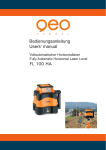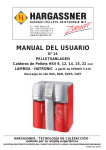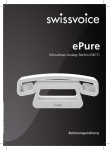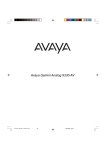Download CP-40
Transcript
CP-40 Analogue telephone Bedienungsanleitung User manual CP-40 Willkommen bei Swissvoice Ihr CP-40 ist ein schnurgebundenes Telefon zum Anschluss an das analoge Telefonnetz. Nehmen Sie sich etwas Zeit, um diese Bedienungsanleitung aufmerksam zu lesen und um die umfangreichen Funktionen Ihres CP-40 kennen und nutzen zu lernen. Inhalt Verpackungsinhalt . . . . . . . . . . . . . . . . . . . . . . . . . . . . . . . . . . . . . . . . . . . . . . . . . . . . .1 Installation . . . . . . . . . . . . . . . . . . . . . . . . . . . . . . . . . . . . . . . . . . . . . . . . . . . . . . . . . . .1 Displayanzeigen und Tasten . . . . . . . . . . . . . . . . . . . . . . . . . . . . . . . . . . . . . . . . . . . . .3 Gebrauch eines Kopfhörers . . . . . . . . . . . . . . . . . . . . . . . . . . . . . . . . . . . . . . . . . . . . . .4 Telefon einstellen . . . . . . . . . . . . . . . . . . . . . . . . . . . . . . . . . . . . . . . . . . . . . . . . . . . . . .4 Telefonieren . . . . . . . . . . . . . . . . . . . . . . . . . . . . . . . . . . . . . . . . . . . . . . . . . . . . . . . . . .5 Rufnummernübermittlung / Anrufliste . . . . . . . . . . . . . . . . . . . . . . . . . . . . . . . . . . . . . .7 Tastenbelegung . . . . . . . . . . . . . . . . . . . . . . . . . . . . . . . . . . . . . . . . . . . . . . . . . . . . . . .9 Speicherverwaltung . . . . . . . . . . . . . . . . . . . . . . . . . . . . . . . . . . . . . . . . . . . . . . . . . . . .9 Sicherheitshinweise . . . . . . . . . . . . . . . . . . . . . . . . . . . . . . . . . . . . . . . . . . . . . . . . . . .10 Anhang . . . . . . . . . . . . . . . . . . . . . . . . . . . . . . . . . . . . . . . . . . . . . . . . . . . . . . . . . . . . .11 CP-40 CP-40 Verpackungsinhalt - 1 Basisstation - 1 Telefonanschlusskabel - 1 Hörer - 1 Hörerkabel - 1 Bedienungsanleitung Installation Einsetzen und Austauschen der Batterien Ihr Telefon benötigt für Einträge in die Anrufliste und Speicherung von Telefonnummern im Telefonbuch drei Alkaline-Batterien der Größe AA. Wichtig : Wenn Sie Ihr Telefon für längere Zeit (mehr als 30 Tage) nicht benutzen entnehmen Sie bitte die Batterien, damit sie nicht auslaufen und Ihr Gerät beschädigen können. 1. Trennen Sie das Telefonanschlusskabel vom Gerät. 2. Drehen Sie das Gerät um, drücken Sie leicht mit dem Finger auf den Batteriefachdeckel und schieben Sie ihn vom Gerät. 3. Setzen Sie drei Alkaline-Batterien (AA - nicht im Lieferumfang) wie nebenstehend gezeigt in das Batte+ A A riefach. - A A + 4. Schließen Sie das Batteriefach wieder. + A A 5. Verbinden Sie das Gerät wieder mit dem Telefonanschlusskabel und überprüfen Sie die Speicher. Anschließen des Gerätes Stellen Sie Ihr Telefon auf eine glatte ebene Fläche wie etwa einen Tisch oder montieren Sie es an der Wand. 1. Hörer anschließen. 2. Telefonanschlusskabel anschließen. CP-40 1 CP-40 Wandmontage 1. Drehen Sie die Hörerhalterung für Wandmontage wie nachstehend gezeigt: Hörerhalterung für Wandmontage Grundeinstellung 180°drehen Die Hörerhalterung ist notwendig um den Hörer bei Wandmontage (vertikal) zu halten. 2. Befestigen Sie die Wandhalterung an der Wand und verbinden Sie das eine Ende des Telefonanschlusskabels mit der Telefonanschlussdose und das andere Ende mit der Telefonanschlussbuchse des Gerätes (Kennzeichnung ). 3. Befestigen Sie das Telefon an der Wandhalterung wie dargestellt. 2 CP-40 CP-40 Displayanzeigen und Tasten Batterien entladen Morgen Voice Box Nachmittag Monat Tag Stunde Minute M Lautsprecher Mikrofon Wiederholung stumm Neuer Anruf Zähler Anrufliste D Rufnummer Anklopfen Name Tonruf-Lautstärkeregler Regler für Wahlverfahren Flash-Regler Display Wähltaste Einstellen Löschtaste Kontrast Speichern Mikrofon stummschalten Blättertasten R-Taste (Flash) Ein/Aus-LED Nachrichten-LED Taste 0 / Leerschlag einfügen Wahlwiederholung / Pause Lautsprecher Lautsprecher-Lautstärke Mikrofon CP-40 3 CP-40 Gebrauch eines Kopfhörers Stecken Sie Ihren Kopfhörer (nicht mitgeliefert) in die Buchse auf der linken Seite des Gerätes und drücken Sie Taste um Ihr Gespräch über Kopfhörer zu führen (Kopfhörer mit 2.5 mm Stecker erforderlich). Telefon einstellen Hinweis : Ändern Sie vor dem ersten Gebrauch die unten beschriebenen Werkseinstellungen. Sie müssen 4 Einstellungen vornehmen: DATUM/ZEIT Format Datum Format Zeit AMTSKENNZIFFER CODE FERNLEIT‘G SPRACHE WÄHLEN gewünschte Sprache auswählen Datum und Zeit einstellen DATUM/ZEIT Geben Sie Monat, Tag, Stunde und Minute ein Amtskennziffer einstellen AMTSKENNZIFFER Amtskennziffer eingeben Wenn eine in der Anrufliste gespeicherte Nummer eine Vorwahl enthält die mit der im Telefon gespeicherten Amtskennzahl übereinstimmt, werden die Ziffern der Vorwahl gelöscht und nur die Rufnummer (ohne Vorwahl) wird gespeichert. 4 CP-40 CP-40 Fernleitungscode einstellen CODE FERNLEIT‘G Fernleitungscode eingeben Drücken Sie lange die Taste 0 und der Fernleitungscode wird vorne an die Rufnummer angefügt (nur in Wahlvorbereitung möglich). Sprache einstellen SPRACHE WÄHLEN Sprache wählen Telefonieren Anruf annehmen Anruf annehmen Möglichkeit 1 Anruf beenden Rufton Anruf annehmen Möglichkeit 2 Anruf beenden Rufton Anruf annehmen Möglichkeit 3 Anruf beenden Rufton Anruf annehmen Möglichkeit 4 Anruf beenden Rufton CP-40 5 CP-40 Rufnummer wählen Möglichkeit 1 oder Nummer eingeben Möglichkeit 2 oder Die angezeigte Nummer wird gewählt oder Rufnummer wählen Wahlwiederholung Möglichkeit 1 oder oder Die angezeigte Rufnummer wird gewählt Möglichkeit 2 oder Die letzte gewählte Nummer wird wiederholt Netzwerkdienste des Netzbetreibers anwählen Drücken Sie während des Gesprächs die Taste . Das Gespräch wird unterbrochen und Sie gelangen zu den Netzwerkdiensten Ihres Netzbetreibers. Mikrofon stummschalten (Mute) Soll Ihr Gesprächspartner nicht mithören, können Sie das Mikrofon vorübergehend stummschalten. Während des Gesprächs Taste drücken. Taste erneut drücken, um das Mikrofon wieder einzuschalten. Lautsprecher-Lautstärke einstellen Sie können während eines Gespräches die Lautsprecher-Lautstärke einstellen, indem Sie Taste drücken. Kontrast einstellen Drücken Sie die Taste um den Displaykontrast einzustellen. Tonruf-Lautstärke einstellen Sie können die Tonruf-Lautstärke in 3 Stufen einstellen (leise, mittel, laut). Die Postition des Tonruf-Lautstärkereglers sehen Sie auf untenstehender Skizze unter A. 6 CP-40 CP-40 Impulswahl/Tonwahl einstellen Sie können das Wahlverfahren: P = Impulswahl, T = Tonwahl. Die Postition des Reglers für das Wahlverfahren sehen Sie auf untenstehender Skizze unter B. FLASH einstellen Mit der Funktion FLASH können Sie die Netzfunktionen Ihres Netzbetreibers anwählen. Die Flashzeit ist abhängig von Ihrem lokalen Netzbetreiber. Sie können die Flashzeit mittels des Flash-Reglers einstellen. Die Postition des Reglers sehen Sie auf untenstehender Skizze unter C. C B A A - Tonruf-Lautstärkeregler B - Regler für Wahlverfahren C - Regler für Flash Rufnummernübermittlung / Anrufliste Sofern Ihr Netzbetreiber Rufnummernerkennung* (CLIP) unterstützt, wird die Rufnummer des Anrufers (vorausgesetzt der Anrufer hat seine Rufnummer nicht unterdrückt) auf Ihrem Display angezeigt, bevor Sie den Anruf entgegennehmen. Damit die Funktion nutzen können, müssen für Ihren Telefonanschluss die Leistungsmerkmale Rufnummernanzeige und Rufnummernübermittlung freigeschaltet sein. Informieren Sie sich bei Ihrem Netzbetreiber, ob die Funktion angeboten wird und über eventuelle Gebühren. * abhängig vom Netzbetreiber. Anrufliste anzeigen Anzeige der Anrufliste Rufnummer aus der Anrufliste wählen Möglichkeit 1 oder Nummer auswählen CP-40 oder Die angezeigte Nummer wird gewählt 7 CP-40 Möglichkeit 2 oder Nummer auswählen Ziffer vor der angezeigten Nummer hinzufügen Hinweis : Drücken Sie die Taste oder Die angezeigte Nummer wird gewählt um die Ziffer vor der Rufnummer zu löschen. Wahlwiederholungsliste anzeigen Zuletzt gewählte Nummer wiederholen oder oder Die angezeigte Nummer wird gewählt Einzelne Einträge in Anrufliste löschen Nummer auswählen Ganze Anrufliste löschen ALLES LÖSCHEN? Nummer auswählen 8 Langer Tastendruck (ca. 3 Sek.) CP-40 CP-40 Tastenbelegung Taste Zugeordnete Zeichen Taste Zugeordnete Zeichen 1 PQRS7 ABC2 TUV8 DEF3 W XY Z 9 GHI4 JKL5 MNO6 Speicherverwaltung Neuen Eintrag im Nummernspeicher anlegen Speicherplatz Nummer eingeben Namen eingeben Eintrag aus Anrufliste in den Speicher übernehmen Nummer auswählen Speicherplatz Bestätigen Namen eingeben Eintrag aus Wahlwiederholungsliste in den Speicher übernehmen Nummer auswählen Speicherplatz Bestätigen Namen eingeben CP-40 9 CP-40 Gespeicherte Nummern ansehen Gewünschten Speicherplatz auswählen, Name und Nummer werden angezeigt Rufnummer aus Speicher wählen Möglichkeit 1 oder oder Speicherplatz auswählen Möglichkeit 2 oder Speicherplatz Speicher-Einträge löschen Speicherplatz auswählen Langer Tastendruck (ca. 3 Sek.) Sicherheitshinweise Bitte beachten Sie: • Stellen Sie das Gerät entfernt von: – Wärmequellen, – direkter Sonneneinstrahlung, – anderen elektrischen Geräten auf. • Schützen Sie das Gerät vor Nässe, Staub, aggressiven Flüssigkeiten und Dämpfen. • Schliessen Sie die Anschluss-Schnüre nur an den dafür vorgesehenen Dosen an. • Schliessen Sie nur zugelassenes Zubehör an. • Stellen Sie das Telefon nicht in Bädern oder Duschräumen auf. 10 CP-40 CP-40 Anhang Pflege Ihr Telefon ist ein Produkt, das in Design und Ausführung hohen Ansprüchen genügt. Es sollte daher mit Sorgfalt behandelt werden. Zum Reinigen des Telefons wischen Sie das Gerät mit einem Antistatiktuch oder einem etwas angefeuchteten weichen Ledertuch ab, anschließend mit einem trockenen Tuch. Entsorgungshinweis (Umweltschutz) Am Ende der Lebensdauer des Produkts darf das Gerät nicht im normalen Hausmüll entsorgt werden. Bringen Sie es zu einer Sammelstelle zur Aufbereitung elektrischer und elektronischer Geräte. Das Symbol am Produkt, in der Bedienungsanleitung und/oder Verpackung zeigt dies an. Einige der Materialien des Produkts können wiederverwendet werden, wenn Sie das Gerät in einer Aufbereitungsstelle abgeben. Mit der Wiederverwertung einiger Teile oder Rohmaterialien aus gebrauchten Produkten leisten Sie einen wichtigen Beitrag zum Umweltschutz. Wenden Sie sich bitte an Ihre örtlichen Behörden, wenn Sie weitere Informationen über Sammelstellen in Ihrer Umgebung benötigen. Batterien-/Akku-Entsorgung Für alle verbrauchten Batterien und Akkus besteht eine gesetzliche Rückgabepflicht; sie dürfen nicht über den Hausmüll entsorgt werden. Entsorgen Sie die Batterien/ Akkus entsprechend den behördlichen Auflagen. Führen Sie sie der Wiederverwertung zu. Die Batterien/Akkus werden recycelt, da sie z. B. Nickel - Cadmium (Ni - Cd), Blei (Pb), Cadmium (Cd) oder QuecksiIber (Hg) enthalten können. Die Batterien/Akkus sind mit Symbolen und ihrem Inhaltsstoff gekennzeichnet, z. B.: CP-40 11 CP-40 Garantiebestimmungen Auf Ihr Gerät wird Garantie ab Kaufdatum im Rahmen der gesetzlichen Bestimmungen des Landes, in dem Sie Ihr Gerät gekauft haben, gewährt. Zum Nachweis des Kaufdatums bewahren Sie bitte den Kaufbeleg oder die durch die Verkaufsstelle komplett ausgefüllte Garantiekarte auf. Innerhalb der Garantiezeit werden unentgeltlich alle Mängel, die auf Material- und Herstellungsfehlern beruhen, beseitigt. Die Garantieleistung erfolgt durch Reparatur oder Austausch des defekten Gerätes nach Wahl des Lieferanten. Von der Garantie ausgenommen sind Verbrauchsmaterialien, Mängel, die den Wert oder Gebrauch des Gerätes nur unerheblich beeinträchtigen, sowie Schäden, die auf unsachgemässen Gebrauch, auf Verschleiss oder auf Eingriffe durch Dritte, zurückzuführen sind. Eventuelle Folgeschäden, hervorgerufen durch die Nutzung, den Ausfall oder Mängel des Produktes, insbesondere jede Haftung für Vermögensschäden sind von dieser Garantie ausgeschlossen. Im Garantiefall wenden Sie sich bitte an die Verkaufsstelle, bei der Sie das Telefon gekauft haben. Zulassung und Konformität Dieses schnurgebundene Analog-Telefon entspricht den grundlegenden Anforderungen der R&TTE Richtlinie 1999/5/EG über Funkanlagen und Telekommunikationsendeinrichtungen und ist geeignet zum Anschluss und Betrieb in demjenigen Land, in welchem das Gerät verkauft wurde. Die Konformitätserklärung ist auf folgender Webseite abrufbar: www.swissvoice.net. Die Konformität des Telefons mit der obgenannten Richtlinie wird durch das CE-Zeichen bestätigt. 12 CP-40 CP-40 CP-40 13 CP-40 Welcome to Swissvoice Your CP-40 is a corded telephone designed for connection to an analog telephone network. Please read these operating instructions carefully to familiarise yourself with and take full advantage of the benefits of your new CP-40. Contents Parts checklist . . . . . . . . . . . . . . . . . . . . . . . . . . . . . . . . . . . . . . . . . . . . . . . . . . . . . . .15 Installation . . . . . . . . . . . . . . . . . . . . . . . . . . . . . . . . . . . . . . . . . . . . . . . . . . . . . . . . . .15 Display symbols and keys . . . . . . . . . . . . . . . . . . . . . . . . . . . . . . . . . . . . . . . . . . . . . .17 Headset function . . . . . . . . . . . . . . . . . . . . . . . . . . . . . . . . . . . . . . . . . . . . . . . . . . . . .18 Telephone configuration . . . . . . . . . . . . . . . . . . . . . . . . . . . . . . . . . . . . . . . . . . . . . . .18 Phone operation . . . . . . . . . . . . . . . . . . . . . . . . . . . . . . . . . . . . . . . . . . . . . . . . . . . . .19 Caller ID features . . . . . . . . . . . . . . . . . . . . . . . . . . . . . . . . . . . . . . . . . . . . . . . . . . . . .21 Keypad functions . . . . . . . . . . . . . . . . . . . . . . . . . . . . . . . . . . . . . . . . . . . . . . . . . . . . .23 Memory management . . . . . . . . . . . . . . . . . . . . . . . . . . . . . . . . . . . . . . . . . . . . . . . . .23 Safety instructions . . . . . . . . . . . . . . . . . . . . . . . . . . . . . . . . . . . . . . . . . . . . . . . . . . . .24 Appendix . . . . . . . . . . . . . . . . . . . . . . . . . . . . . . . . . . . . . . . . . . . . . . . . . . . . . . . . . . .25 14 CP-40 CP-40 Parts checklist - 1 base - 1 line cord - 1 handset - 1 handset cord - 1 user manual Installation Installing and replacing the batteries 3 AA-Size alkaline batteries for receiving and storing Caller ID records and for storing frequently used numbers are required. Important : If you are not going to use the telephone for more than 30 days, remove the batteries because they may leak and damage the unit. 1. If the telephone line cord is connected, disconnect it from the base unit. 2. Carefully turn the phone, open the battery compartment by pressing gently with a finger on the battery cover and remove it. 3. Insert 3 AA-size alkaline batteries (not included) as shown in the illustration. + A A 4. Replace the battery compartment cover. - A A + 5. If the line cord was previously connected, dis+ A A connect and reconnect it to the unit and check your memory locations. Installing the phone Your phone should be placed on a level surface, such as a desk or table, or you can mount it on a wall. 1. Connecting the handset. 2. Connecting the telephone line. CP-40 15 CP-40 Wall mounting 1. Rotate the wall mounting knob as shown in the following illustration: Wall mounting knob Location Rotate 180° The knob is designed to keep the unit in place when the telephone is mounted on the wall. 2. Install the base unit on the wall and then plug one end of the line cord into the telephone connection socket and the other end into the modular telephone line jack marked . 3. Attach the telephone at the wall as shown in the following figure. 16 CP-40 CP-40 Display symbols and keys Low battery indicator Morning Voice mail Afternoon Month Day M Hour Minutes Loudspeaker Call-log Mute Mic Repeat New call Number D Phone number Call waiting Name Ring Volume Switch Flash Time Switch Tone/Pulse Switch Display Dial button Set but t on Delete button Contrast button St o r e but t on Mu t e but t on Flash button In use indic at or M essage indic at or Right/left buttons Key 0 / Insert a space Redial/pause button Speaker button Speake r Volume button Microphone CP-40 17 CP-40 Headset function Plug your headset (not provided) into the headset jack on the left side of the base and press key to establish the phone conversation over the headset (headset with 2.5 mm plug required). Telephone configuration Note : Immediately change the following factory settings. There are 4 options to set: DATE/TIME Date format Time format LOCAL AREA CODE LONG DIST CODE SELECT LANGUAGE select desired language Setting date/time DATE/TIME Enter Month, Day, Hour and Minute Setting the local area code LONG AREA CODE Enter your area code When a number is stored in the caller ID list and the first digits of the number match with the area code set in the telephone, the area code digits are deleted and only the rest of the number is stored. 18 CP-40 CP-40 Setting the long distance code LONG DIST CODE Enter your long distance code Press and hold button "0" to insert the long distance code in front of the telephone number (only possible in pre-dialing mode). Setting the language SELECT LANGUAGE Select language Phone operation Receiving a phone call Answer call CASE 1 End call Ringing Answer call CASE 2 End call Ringing Answer call CASE 3 End call Ringing Answer call End call CASE 4 Ringing CP-40 19 CP-40 Making a phone call CASE 1 OR Dial number OR The displayed number will be dialed OR CASE 2 Dial number Redial OR CASE 1 OR The displayed number will be dialed OR CASE 2 Last number redial Access telephone operator services During conversation, press button to interrupt momentarily the telephone conversation and to access your telephone operator's services. Mute In off-hook state, the user can press the button to activate the mute function. When MUTE is on, the MUTE symbol will appear on the screen. Press the button to deactivate the mute function and resume normal conversation. Speaker volume level adjustment You can adjust the speaker volume level during conversation by pressing the button. Contrast level adjustment Press the button to adjust the display contrast level. Ringer volume level The phone will ring when there is an incoming call. You can set the ringer volume to high, middle or low level. The ringer volume switch is indicated in the following illustration under A. 20 CP-40 CP-40 Pulse tone setting You can select P (PULSE) or T(TONE) dialing mode according to the requirements from the local telephone operator. The T/P switch is indicated in the following illustration under B. Flash time setting You can use the Flash feature to access services provided by your telephone operator. The Flash time is dependent on the local telephone exchange. You can change the setting using the switch indicated in the following illustration under C. C B A A - Ringer Volume Switch B - Tone/Pulse Switch C - Flash Time Switch Caller ID features If your network operator supports caller ID presentation* (CLIP), the caller’s number (if he did not not withheld his own number) is displayed before you accept the call. To use this function, your telephone line must have active Caller Identification Presentation. Check with your network operator to find out whether the function is available and about charges, if applicable. * Function dependent on network operator. Display incoming calls Display incoming call log Redial a caller ID number OR CASE 1 Select the caller number CP-40 OR The displayed number will be dialed 21 CP-40 CASE 2 Note : Use OR Add number in front of number Select the caller number OR The displayed number will be dialed button to truncate the number in front of the Caller ID number. Display outgoing numbers Redial an outgoing number OR OR The displayed number will be dialed Deleting a caller ID number Select the number Deleting all caller ID numbers ERASE ALL? Select caller ID number 22 Press and hold 3 seconds CP-40 CP-40 Keypad functions Key Assigned characters Key Assigned characters 1 PQRS7 ABC2 TUV8 DEF3 W XY Z 9 GHI4 JKL5 MNO6 Memory management Storing a telephone number Memoy location Dial number Enter name Storing an incoming call number Select the number Memory location Confirm Enter name Storing outgoing numbers into memory Select the number Memory location Confirm Enter name CP-40 23 CP-40 Check content of memory location Select memory location, number and name are displayed. Dialing a memory location OR CASE 1 OR Select memory location OR CASE 2 Memory location Deleting a memory location Select memory location Press and hold 3 seconds Safety instructions Please observe the following instructions: • Place the phone at the appropriate distance: – from sources of heat, – from direct sunlight, – from other electrical appliances. • Protect your phone from damp, dust, aggressive liquids and steam. • Connect the cables only using the sockets provided. • Connect only approved accessories. • To clean the phone, use only a slightly damp cloth. • Do not use your phone in damp rooms (for example, in the bath). 24 CP-40 CP-40 Appendix Care Your telephone is a sophisticated product in terms of design and construction, and should therefore be handled with care. To clean the telephone, wipe first with an antistatic cloth or a damp, soft leather cloth and then dry using a dry cloth. Recycling (environmental protection) At the end of the product's life cycle, the telephone must not be disposed of in normal domestic waste. Please take it to a collection point for processing electrical and electronic equipment: see symbol on the product, in the user manual and/or packaging. Some materials used in this product can be recycled if you take it to a recycling depot. By recycling parts or raw materials from used products you will be making an important contribution to environmental protection. Please contact your local authority if you require information about collection points in your neighbourhood. Disposing of the batteries By law, all used batteries and accumulators must be recycled and not disposed of in domestic waste. Please dispose of them according to the official regulations. Take them to a recycling depot. The batteries/accumulators will be recycled since they may, for example, contain nickel cadmium (Ni - Cd), lead (Pb), cadmium (Cd) or mercury (Hg). The batteries and accumulators are labelled with symbols and information on their contents, e.g.: CP-40 25 CP-40 Warranty conditions Your telephone is subject to a guarantee from the date of purchase in accordance with the legal provisions of the country in which the telephone was purchased. As evidence of the date of purchase, please keep the receipt or the warranty card completed by the retailer. All defects attributable to material and manufacturing faults will be corrected free of charge within the warranty period, either by repairing or replacing the defective equipment. The warranty does not cover expendable materials, defects which affect the value or use of the equipment only insignificantly, and damage caused by incorrect use, ordinary wear and tear, or manipulation by third parties. This warranty does not cover consequential damage caused by the use, failure or defectiveness of the product. In particular, no liability whatsoever is accepted for damage to property and pecuniary loss. To claim under this warranty, please contact the retailer where you purchased your telephone. Approval and conformity This corded analog telephone complies with the basic requirements contained in the R&TTE Directive 1999/5/EC on radio equipment and telecommunications terminal equipment and is suitable for connection and operation in the member state indicated on the base station and/or packaging. The declaration of conformity may be viewed at: www.swissvoice.net. The CE symbol confirms the conformity of the telephone with the above directive. 26 CP-40 Warranty Certificate Warranty Certificate Garantieschein, Bon de garantie, Certificato di garanzia, Garantiebewijs, Takuutodistus, Garantibevis, Garantisedel, Garantibevis, Certificado de Garantía, Talão de garantia device type: (Gerätetyp, type d’appareil, tipo di apparecchio, toesteltype, laitetyyppi, maskintype, apparattyp, apparattype, modelo del aparato, modelo do aparelho): serial number: (Seriennummer, numéro de série, numero di serie, serienummer, sarjanumero, serienummer, serienummer, serienummer, número de serie, número de série): dealer’s stamp: (Händlerstempel, sceau du vendeur, timbro del rivenditore, stempel van de dealer, kauppiaan leima, forhandlerens stempel, försäljarens stämpel, forhandlerstempel, sello del comerciante. carimbo do vendedor): dealer’s signature: (Unterschrift des Händlers, signature du vendeur, firma del rivenditore, handtekening van de dealer, kauppiaan allekirjoitus, forhandlerens underskrift, försäljarens underskrift, forhandlers underskrift, firma del comerciante, assinatura do vendedor): date of purchase: (Kaufdatum, date d’achat, data d’acquisto, datum van aankoop, ostopäiväys, kjøpsdato, datum för köpet, salgsdato, fecha de adquisición, data de compra): Internet: www.swissvoice.net © Swissvoice SA 2010 20405718xx_ba_a0 SV 20405718