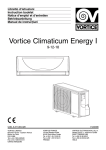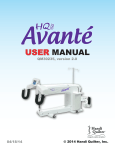Download L S 4 0 0 X i S c a n n e r
Transcript
L
S
4
0
0
X
i
S
c
a
n
n
e
r
L S
4 0 0 X i
S c a n n e r
© 2001-2002 SYMBOL TECHNOLOGIES, INC. All rights reserved.
Symbol reserves the right to make changes to any product to improve reliability,
function, or design.
Symbol does not assume any product liability arising out of, or in connection with, the
application or use of any product, circuit, or application described herein.
No license is granted, either expressly or by implication, estoppel, or otherwise under
any patent right or patent, covering or relating to any combination, system,
apparatus, machine, material, method, or process in which Symbol products might
be used. An implied license exists only for equipment, circuits, and subsystems
contained in Symbol products.
Symbol and the Symbol logo are registered trademarks of Symbol Technologies, Inc.
Other product names mentioned in this manual may be trademarks or registered
trademarks of their respective companies and are hereby acknowledged.
Symbol Technologies, Inc.
One Symbol Plaza
Holtsville, N.Y. 11742-1300
http://www.symbol.com
Patents
This product is covered by one or more of the following U.S. and foreign Patents:
U.S. Patent No. 4,593,186; 4,603,262; 4,607,156; 4,652,750; 4,673,805; 4,736,095;
4,758,717; 4,760,248; 4,806,742; 4,816,660; 4,845,350; 4,896,026; 4,897,532; 4,923,281;
4,933,538; 4,992,717; 5,015,833; 5,017,765; 5,021,641; 5,029,183; 5,047,617; 5,103,461;
5,113,445; 5,130,520; 5,140,144; 5,142,550; 5,149,950; 5,157,687; 5,168,148; 5,168,149;
5,180,904; 5,216,232; 5,229,591; 5,230,088; 5,235,167; 5,243,655; 5,247,162; 5,250,791;
5,250,792; 5,260,553; 5,262,627; 5,262,628; 5,266,787; 5,278,398; 5,280,162; 5,280,163;
5,280,164; 5,280,498; 5,304,786; 5,304,788; 5,306,900; 5,324,924; 5,337,361; 5,367,151;
5,373,148; 5,378,882; 5,396,053; 5,396,055; 5,399,846; 5,408,081; 5,410,139; 5,410,140;
5,412,198; 5,418,812; 5,420,411; 5,436,440; 5,444,231; 5,449,891; 5,449,893; 5,468,949;
5,471,042; 5,478,998; 5,479,000; 5,479,002; 5,479,441; 5,504,322; 5,519,577; 5,528,621;
5,532,469; 5,543,610; 5,545,889; 5,552,592; 5,557,093; 5,578,810; 5,581,070; 5,589,679;
5,589,680; 5,608,202; 5,612,531; 5,619,028; 5,627,359; 5,637,852; 5,664,229; 5,668,803;
5,675,139; 5,693,929; 5,698,835; 5,705,800; 5,714,746; 5,723,851; 5,734,152; 5,734,153;
5,742,043; 5,745,794; 5,754,587; 5,762,516; 5,763,863; 5,767,500; 5,789,728; 5,789,731;
5,808,287; 5,811,785; 5,811,787; 5,815,811; 5,821,519; 5,821,520; 5,823,812; 5,828,050;
5,848,064; 5,850,078; 5,861,615; 5,874,720; 5,875,415; 5,900,617; 5,902,989; 5,907,146;
5,912,450; 5,914,478; 5,917,173; 5,920,059; 5,923,025; 5,929,420; 5,945,658; 5,945,659;
5,946,194; 5,959,285; 6,002,918; 6,021,947; 6,029,894; 6,031,830; 6,036,098; 6,047,892;
6,050,491; 6,053,413; 6,056,200; 6,065,678; 6,067,297; 6,082,621; 6,084,528; 6,088,482;
6,092,725; 6,101,483; 6,102,293; 6,104,620; 6,114,712; 6,115,678; 6,119,944; 6,123,265;
6,131,814; 6,138,180; 6,142,379; 6,172,478; 6,176,428; 6,178,426; 6,186,400; 6,188,681;
6,209,788; 6,209,789; 6,216,951; 6,220,514; 6,243,447; 6,244,513; 6,247,647; 6,308,061;
6,250,551; 6,295,031; 6,308,061; 6,308,892; 6,321,990; 6,328,213; 6,330,244; 6,336,587;
6,340,114; 6,340,115; 6,340,119; 6,348,773; 6,380,949; 6,394,355; D305,885; D341,584;
D344,501; D359,483; D362,453; D363,700; D363,918; D370,478; D383,124; D391,250;
D405,077; D406,581; D414,171; D414,172; D418,500; D419,548; D423,468; D424,035;
D430,158; D430,159; D431,562; D436,104.
Invention No. 55,358; 62,539; 69,060; 69,187, NI-068564 (Taiwan); No. 1,601,796; 1,907,875;
1,955,269 (Japan); European Patent 367,299; 414,281; 367,300; 367,298; UK 2,072,832; France
81/03938; Italy 1,138,713
rev. 06/02
Q u i c k
R e f e r e n c e
Introduction
The LS 400Xi hand-held laser scanner offers the best performance
in retail and light industrial applications. It uses a 650nm laser
diode for improved scan-line visibility, and has an increased scan
rate of approximately 100 scans/second. These factors make the LS
400Xi even more aggressive on 1-D bar codes, and also offer the
added dimension of entry level PDF scanning.
The LS 400Xi is intended for applications where 1-D scanning is a
priority, with an occasional need to scan PDF symbols. The product
is ideal for applications such as point-of-sale where the majority of
scanning is items with UPC or EAN/JAN bar codes, with an
occasional scan of a PDF symbol on a courtesy card, a coupon, etc.
This Quick Reference Guide provides basic instruction on the set up
and use of the scanner.
1
L S
4 0 0 X i
S c a n n e r
Setting Up the Scanner
Installing the Cable
1. Switch off all devices connected to the LS 400Xi.
2. Pull the boot up over the cable until just the connector is protruding.
3. Plug the modular connector on the cable into the receptacle in
the bottom of the LS 400Xi handle. Listen for a click.
4. Gently tug the cable to ensure the connector is properly secured.
2
Q u i c k
R e f e r e n c e
5. Slide the boot up while observing its orientation until it is securely in place.
6. Make certain the semi-circular key on the boot slides inside
the handle assembly, and that the boot snaps into place.
7. Gently pull the boot to be sure it is properly seated.
Switching Cables
Different cables are required for different hosts. To change the
scanner cable:
1. Slide the boot down over the cable.
2. Unplug the modular connector by depressing the connector
clip (through the access hole), and remove existing cable.
3. Follow steps for Installing the Cable on page 2.
3
L S
4 0 0 X i
S c a n n e r
Scanning
Scanning 1-D Bar Codes
To scan a 1-D bar code:
1. Make sure all connections are secure, and the symbol you
want to scan is within the scanning range.
2. Aim the scanner at the symbol and press the trigger. The scanning beam remains on for approximately 3.0 seconds (default)
or until a successful decode.
The scanner has read the symbol when:
• You hear a short, high tone beep (if the beeper is enabled).
• The yellow LED on the rear of the scanner turns green.
The green LED stays lit for two seconds or until the next trigger
pull.
Scanning PDF417 (2-D) Bar Codes
Note:
The LS 4005i does not support PDF417.
Before scanning a PDF bar code, make sure PDF417 code type is
enabled. PDF scanning is not enabled by default: to enable it, scan
the bar code below. (This bar code can also be found in the LS
400Xi Product Reference Guide, p/n 70-33848-xx.)
Enable PDF417
Note:
If you are not going to scan PDF bar codes, do not scan
this bar code.
4
Q u i c k
R e f e r e n c e
To disable PDF scanning, scan the bar code below. (These bar codes
can also be found in the LS 400Xi Product Reference Guide, p/n 7033848-xx.)
Disable PDF417
1. Aim the scanner at the PDF bar code and press the trigger.
2. Hold the trigger down and keep the scan line parallel to the
rows of the symbol.
3. Manually raster the scan line by slowly moving the scanner up
and down so it scans the entire bar code at a rate of one inch
per second.
When PDF Decode Feedback is enabled, a clicking noise lets you
know the bar code is being decoded. If this parameter is enabled but
there’s no clicking noise when you’re scanning the bar code, it’s not
being scanned properly.
To improve PDF decoding:
•
•
Check that PDF417 scanning is enabled.
Make sure the scan line extends at least 1/2” past the left and
right edges of the bar code.
• Hold the scanner closer for denser symbols, farther away for
larger symbols.
• Make sure you scan the top and bottom rows of the symbol.
• Be patient - it may take a few swipes to decode the symbol.
The bar code has been completely decoded when you hear a tone,
followed by a short, high tone beep. The yellow LED on the rear of
5
L S
4 0 0 X i
S c a n n e r
the scanner turns green. The green LED stays lit for two seconds or
until the next trigger pull.
1/2”
1/2”
Aiming
Scan the Entire Symbol
•
•
•
Cross every bar and space of the symbol with the scan beam.
Hold the scanner further away for larger bar codes.
Hold the scanner closer for symbols with bars that are close
together.
Right
Wrong
Hold at an Angle
Do not hold the scanner directly over the bar code. Laser light
reflecting directly back into the scanner from the bar code is known
as specular reflection. This strong light can “blind” the scanner and
make decoding difficult. The area where specular reflection occurs
is known as a “dead zone.”
6
Q u i c k
R e f e r e n c e
You can tilt the scanner up to 65° forward or back and still achieve
a successful decode. Simple practice quickly shows what tolerances
to work within.
Successful
Scanning
Successful
Scanning
Possible Specular
Reflection
65
65
4
7
L S
4 0 0 X i
S c a n n e r
What Does The Beep Mean?
When you hear 1 beep (short high tone) it means data has been
decoded successfully. If “clicking” is heard while scanning a PDF
bar code, it means data is being successfully decoded. If any other
beeps are heard, contact the technical person in charge of scanning.
What If...
Nothing happens when you follow the operating
instructions?
You Should
•
•
•
•
•
•
Check the system power. Is there a battery in the battery box?
Be sure the scanner is programmed for the terminal in use.
Make sure the scanner is programmed to read the type of bar
code you are scanning.
Check for loose cable connections.
Check the symbol to make sure it is not defaced.
Try scanning test symbols of the same code type.
8
Q u i c k
R e f e r e n c e
Ergonomic Recommendations
Caution: In order to avoid or minimize the potential risk of ergonomic injury follow
the recommendations below. Consult with your local Health & Safety Manager to
ensure that you are meeting with your company’s safety programs to prevent employee
injury.
• Reduce or eliminate repetitive motion
• Maintain a natural position
• Reduce or eliminate excessive force
• Keep objects that are used frequently within easy reach
• Perform tasks at correct heights
• Reduce or eliminate vibration
• Reduce or eliminate direct pressure
• Provide adjustable workstations
• Provide adequate clearance
• Provide a suitable working environment
• Improve work procedures.
Regulatory Information
All Symbol devices are designed to be compliant with rules and regulations in locations
they are sold and will be labeled as required.
Any changes or modifications to Symbol Technologies equipment, not expressly
approved by Symbol Technologies, could void the user's authority to operate the
equipment.
Radio Frequency Interference Requirements
Note: This equipment has been tested and found to comply with
the limits for a Class B digital device, pursuant to Part 15 of the
FCC rules. These limits are designed to provide reasonable
FOR HOME OR OFFICE USE
protection against harmful interference in a residential
installation. This equipment generates, uses and can radiate radio frequency energy
and, if not installed and used in accordance with the instructions, may cause harmful
interference to radio communications. However there is no guarantee that interference
will not occur in a particular installation. If this equipment does cause harmful
interference to radio or television reception, which can be determined by turning the
equipment off and on, the user is encouraged to try to correct the interference by one
or more of the following measures:
• Reorient or relocate the receiving antenna
• Increase the separation between the equipment and receiver
• Connect the equipment into an outlet on a circuit different from that to which the
receiver is connected
• Consult the dealer or an experienced radio/TV technician for help.
Tested to comply
with FCC Standards
9
L S
4 0 0 X i
S c a n n e r
Radio Frequency Interference Requirements - Canada
This Class B digital apparatus complies with Canadian ICES-003.
Cet appareil numérique de la classe B est conforme à la norme NMB-003 du Canada.
Laser Devices
Symbol products using lasers comply with US 21CFR1040.10, and
IEC825-1:1993, EN60825-1:1994+A11:1996. The laser classification is
marked on one of the labels on the product.
Class 1 Laser devices are not considered to be hazardous when used for their intended
purpose. The following statement is required to comply with US and international
regulations:
Caution: Use of controls, adjustments or performance of procedures other than those
specified herein may result in hazardous laser light exposure.
Class 2 laser scanners use a low power, visible light diode. As with any very bright light
source, such as the sun, the user should avoid staring directly into the light beam.
Momentary exposure to a Class 2 laser is not known to be harmful.
Scanner Labeling
C A U T I O N
LASER LIGHTDO NOT STARE INTO BEAM
630nm-680 nm LASER
1.0 MILLIWATT MAX OUTPUT
CLASS II LASER PRODUCT
ACHTUNG LASERSTRAHL. LASERKLASSE 2. NICHT IN DEN
STRAHL BLICKEN. LUMIERE LASER-NE PAS REGARDER
DANS LE FAISCEAU APPAREIL A LASER DE CLASSE 2.
CAUTION-LASER LIGHT. DO NOT STARE INTO BEAM. IEC
CLASS 2 LASER PRODUCT 630 nm-680nm, 1.0 mW LASER.
SEE QUICK REFERENCE
GUIDE FOR PATENT
COVERAGE AND LISTING
COMPLIES WITH US DHHS 21CFR1040.10 SUBCHAPTER J AND IEC 825-1:1993/EN 60825-1:1994
VORSICHT! LASERSTRAHLUNG TRITT AUS, WENN DECKEL (ODER KLAPPE)
GEOEFFNET IST! NICHT IN DEN STRAHL BLICKEN!
ATTENTION - LUMÌERE LASER EN CAS D'OUVERTURE. EXPOSITION DANGEREUSE AU FAISCEAU
CAUTION - LASER LIGHT WHEN OPEN. AVOID DIRECT EYE EXPOSURE
10
Q u i c k
R e f e r e n c e
In accordance with Clause 5, IEC 0825 and EN60825, the following information is
provided to the user:
ENGLISH
CLASS 1
CLASS 2
DANISH
KLASSE 1
KLASSE 2
DUTCH
KLASSE 1
KLASSE 2
FINNISH
LUOKKA 1
LUOKKA 2
FRENCH
CLASSE 1
CLASSE 2
GERMAN
KLASSE 1
KLASSE 2
HEBREW
CLASS 1 LASER PRODUCT
LASER LIGHT
DO NOT STARE INTO BEAM
CLASS 2 LASER PRODUCT
KLASSE 1 LASERPRODUKT
LASERLYF
SE IKKE IND I STRÅLEN
KLASSE 2 LASERPRODUKT
AL LASER DI CLASSE 2
ITALIAN
CLASSE 1
CLASSE 2
KLASSE-1 LASERPRODUKT
LASERLICHT
NIET IN STRAAL STAREN
KLASSE-2 LASERPRODUKT
NORWEGIAN
KLASSE 1
LASERPRODUKT, KLASSE 1
KLASSE 2
LASERLYS IKKE STIRR INN I LYSSTRÅLEN
LASERPRODUKT, KLASSE 2
PRODOTTO AL LASER DI CLASSE 1
LUCE LASER
NON FISSARE IL RAGGIOPRODOTTO
PORTUGUESE
CLASSE 1
PRODUTO LASER DA CLASSE 1
LUOKKA 1 LASERTUOTE
LASERVALO
ÄLÄ TUIJOTA SÄDETTÄ
LUOKKA 2 LASERTUOTE
CLASSE 2
SPANISH
CLASE 1
CLASE 2
PRODUIT LASER DE CLASSE 1
LUMIERE LASER
NE PAS REGARDER LE RAYON FIXEMENT
PRODUIT LASER DE CLASSE 2
LASERPRODUKT DER KLASSE 1
LASERSTRAHLEN
NICHT DIREKT IN DEN LASERSTRAHL SCHAUEN
LASERPRODUKT DER KLASSE 2
11
SWEDISH
KLASS 1
KLASS 2
LUZ DE LASER NÃO FIXAR O RAIO LUMINOSO
PRODUTO LASER DA CLASSE 2
PRODUCTO LASER DE LA CLASE 1
LUZ LASER
NO MIRE FIJAMENTE EL HAZ
PRODUCTO LASER DE LA CLASE 2
LASERPRODUKT KLASS 1
LASERLJUS STIRRA INTE MOT STRÅLEN
LASERPRODUKT KLASS 2
L S
4 0 0 X i
S c a n n e r
Power Supply
Note:
Use only a Symbol-approved power supply (50-14000-008) output rated 5.2Vdc and minimum 0.650A. The power supply is certified to
EN60950 with SELV outputs.
Hinweis: Benutzen Sie nur eine Symbol Technologies genehmigt Stromversorgung
(50-14000-008) in den Ausgabe: 5.2Vdc und minimum 0.650A. Die
Stromversorgung ist bescheinigt nach EN60950 mit SELV Ausgaben.
Marking and European Economic Area (EEA)
Statement of Compliance
Symbol Technologies, Inc., hereby declares that this device is in compliance
with all the applicable Directives, 89/336/EEC, 73/23/EEC. A Declaration
of Conformity may be obtained from http://www2.symbol.com/doc/
12
G u i d e
u t i l i s a t e u r
Présentation
Le lecteur laser portable LS 400Xi offre des performances optimales
pour les applications de l’industrie légère et de la distribution. Il est
équipé d’une diode laser de 650 nm, ce qui améliore la visibilité de
la ligne de lecture. Il dispose en outre d'une cadence de balayage
accrue d’environ 100 balayages/seconde. Grâce à ces attributs, le LS
400Xi agit avec encore plus d’efficacité sur les codes à barres
unidimensionnels et permet d’accéder à la lecture des codes PDF.
Le LS 400Xi est conçu pour les applications axées principalement
sur la lecture unidimensionnelle et occasionnellement sur les codes
PDF. Ce produit est idéal pour les environnements point de vente où
les codes sont en majorité de type UPC ou EAN/JAN, et où l’on
rencontre parfois un code PDF sur une carte de membre, un coupon
de réduction, etc.
Ce Guide utilisateur contient les instructions de base relatives à la
préparation et l’utilisation du lecteur.
13
L S
4 0 0 X i
S c a n n e r
Préparation du lecteur
Installation du câble
1. Mettez hors tension tous les périphériques connectés au
LS 400Xi.
2. Faites coulisser l’embase le long du câble jusqu’à ce que le
connecteur dépasse.
3. Enfoncez le connecteur modulaire du câble dans la prise située
à la base de la poignée du LS 400Xi jusqu’à ce qu’un déclic se
produise.
4. Tirez délicatement le câble pour vous assurer que le
connecteur est bien enfiché.
14
G u i d e
u t i l i s a t e u r
5. Faites coulisser l’embase vers le haut en l’alignant
correctement.
6. Assurez-vous que la touche semi-circulaire de l’embase
coulisse dans la poignée et s’enclenche correctement.
7. Tirez délicatement l’embase pour vous assurer qu’elle est bien
en place.
Changement de câble
Les câbles changent en fonction de l'ordinateur central. Pour
changer le câble du lecteur :
1. Faites coulisser l’embase vers le bas le long du câble.
2. Débranchez le connecteur modulaire en appuyant sur son clip
(dans l’orifice d’accès), puis retirez le câble.
3. Suivez les étapes indiquées dans la section Installation du
câble à la page 14.
15
L S
4 0 0 X i
S c a n n e r
Lecture
Lecture des codes à barres unidimensionnels
Procédure :
1. Vérifiez tous les branchements, puis placez le code à portée de
lecture.
2. Pointez le lecteur sur le code, puis pressez la gâchette. Le
faisceau de lecture reste activé environ 3 secondes (par défaut)
ou jusqu’à ce qu’il parvienne à déchiffrer le code.
Le décodage est effectif quand :
• Vous entendez un bip aigu et bref (si le beeper est activé).
• Le témoin jaune à l’arrière du lecteur vire au vert.
Le témoin vert reste allumé pendant deux secondes ou jusqu’au
prochain actionnement de la gâchette.
Lecture de codes à barres PDF417 (bidimensionnels)
Remarque : Le LS 4005i n'est pas compatible avec le PDF417.
Avant de lire un code à barres PDF, assurez-vous que le type de code
PDF417 est activé. La lecture PDF n’est pas activée par défaut. Pour
l’activer, lisez le code à barres ci-dessous. (Ce code figure également
dans le Guide de référence du lecteur LS 400Xi, référence
70-33848-xx.)
Activez PDF417
Remarque : Si vous n’envisagez pas de déchiffrer des codes à
barres PDF, ne lisez pas ce code à barres.)
16
G u i d e
u t i l i s a t e u r
Désactivez PDF417
1. Pointez le lecteur sur le code à barres PDF, puis appuyez sur la
gâchette.
2. Maintenez la gâchette enfoncée en tenant la ligne de lecture
parallèle aux lignes qui composent le code.
3. Balayez lentement le code (2 cm par seconde) en opérant un
mouvement vertical jusqu’à ce que le faisceau l’ait lu dans son
intégralité.
Lorsque la confirmation de décodage PDF est activée, un déclic
confirme le décodage. Si ce paramètre est activé, mais qu’aucun
déclic ne retentit lorsque vous lisez le code, cela signifie qu’il n’a pas
été décodé.
Pour améliorer le déchiffrage des codes PDF :
•
•
•
•
•
Vérifiez que la lecture PDF417 est activée.
Vérifiez que la ligne de lecture dépasse d’au moins 1 cm de
chaque côté du code à barres.
Rapprochez le lecteur pour les codes denses et éloignez-le pour
les codes grand format.
Vérifiez que vous avez bien lu les lignes supérieures et
inférieures qui composent le code.
Faites preuve de patience, il faut parfois plusieurs balayages
pour déchiffrer le code.
17
L S
4 0 0 X i
S c a n n e r
Le code à barres est intégralement décodé lorsque le lecteur émet
une tonalité suivie d’un bip aigu. Le témoin jaune sur l’arrière du
lecteur vire au vert. Le témoin vert reste allumé pendant deux
secondes ou jusqu’à ce que la gâchette soit à nouveau actionnée.
1/2 po.
1/2 po.
Visée
Lisez le code dans son intégralité
•
•
•
Recouvrez toutes les lignes et tous les espaces composant le
code avec le faisceau de lecture.
Eloignez le lecteur pour les codes à barres grand format.
Rapprochez le lecteur pour les codes plus denses.
Correct
Incorrect
Inclinez le lecteur
Ne tenez pas le lecteur directement au dessus du code à barres. Le
faisceau laser renvoyé directement dans le lecteur provoque le
phénomène appelé réflexion spéculaire. L’intensité du faisceau
risque « d’aveugler » le lecteur et de rendre le décodage délicat. La
réflexion spéculaire se produit dans « l’angle mort ».
18
G u i d e
u t i l i s a t e u r
Vous pouvez incliner le lecteur jusqu’à 65º vers l’avant ou l’arrière
sans compromettre le décodage. Il suffit d’un peu de pratique pour
se familiariser avec les angles de lecture.
Décodage
réussi
Décodage
réussi
Risque de réflexion
spéculaire
65
65
Zone grisée qui
représente
l’angle mort
Faisceau
de lumière
Code à barres
Faisceau
de
lumière
Code à barres
Code à barres
Signification du bip
Lorsqu’un bip retentit (bref signal sonore aigu), cela signifie que les
données ont été correctement décodées. Si vous entendez un « clic »
lorsque vous lisez un code à barres PDF, cela signifie que les données
ont été correctement décodées. Si le lecteur émet d’autres bips,
contactez le technicien.
19
L S
4 0 0 X i
S c a n n e r
Dépannage
Si rien ne se produit lorsque vous suivez les instructions
de mise en route
Procédez comme suit :
•
•
•
•
•
•
Vérifiez l’alimentation du système. Une batterie est-elle insérée
dans son logement ?
Vérifiez que le lecteur est programmé pour le terminal utilisé.
Vérifiez que le lecteur est programmé pour lire le type de code
à barres en question.
Vérifiez les branchements.
Vérifiez que le code est en bon état.
Essayez de lire d’autres codes du même type.
20
G u i d e
u t i l i s a t e u r
Recommandations ergonomiques
Attention : pour éviter ou minimiser le risque potentiel d'une blessure ergonomique,
respectez les recommandations suivantes. Consultez votre responsable local de
l'hygiène, de la santé et de la sécurité, pour vous assurer que vous respectez les
programmes de sécurité de votre entreprise, qui ont pour but d'éviter toute blessure
d'employé.
• Réduisez ou éliminez les mouvements répétitifs
• Maintenez une position naturelle
• Réduisez ou éliminez la force excessive
• Conservez à portée de la main les objets fréquemment utilisés
• Effectuez toutes les tâches à une hauteur correcte
• Réduisez ou éliminez les vibrations
• Réduisez ou éliminez la pression directe
• Fournissez des postes de travail réglables
• Prévoyez un dégagement suffisant
• Prévoyez un cadre de travail approprié
• Améliorez les procédures de travail.
Informations réglementaires
Tous les dispositifs de Symbol sont conçus pour respecter les règles et réglementations
dans les lieux où ils sont vendus, et ils sont étiquetés en fonction des besoins.
Tous les changements ou toutes les modifications apportés à l'équipement de Symbol
Technologies qui ne sont pas approuvés de façon explicite par Symbol Technologies,
risquent de rendre nulle et non avenue l'autorisation accordée à l'utilisateur d'exploiter
cet équipement.
Obligations en ce qui concerne les parasites en
radiofréquence
Remarque : cet appareil a été testé et les résultats de ces tests ont
révélé qu'il respecte les limites d'un appareil numérique de classe
B en conformité avec les règles de la Partie 15 de la FCC. Ces
FOR HOME OR OFFICE USE
limites sont conçues pour offrir une protection raisonnable contre
les parasites dangereux dans une installation résidentielle. Cet appareil produit, utilise
et peut rayonner une énergie sous la forme de radiofréquences et, s'il n'est pas installé
et employé en conformité avec ces consignes, il peut provoquer des parasites dangereux
au niveau des communications radios. Cependant, il n'y a aucune garantie que des
parasites ne vont pas se produire dans une installation particulière. Si cet appareil
provoque des parasites dangereux qui affectent la réception d'un poste de radio ou de
télévision, ce que vous pouvez déterminer en mettant hors circuit puis en circuit cet
appareil, nous encourageons l'utilisateur à essayer de corriger ces parasites en
employant au moins l'une des méthodes suivantes :
• Changer l'orientation ou l'emplacement de l'antenne de réception
• Augmenter l'écartement entre cet équipement et le récepteur
• Brancher cet équipement sur la sortie d'un circuit différent de celui sur lequel le
Tested to comply
with FCC Standards
21
L S
4 0 0 X i
S c a n n e r
récepteur est branché
• Consulter le concessionnaire ou un technicien en radio et télévision expérimenté
pour obtenir une assistance.
Obligations en matière d'interférence en
radiofréquence - Canada
Cet appareil numérique de la classe B est conforme à la norme canadienne ICES-003.
Cet appareil numérique de la classe B est conforme à la norme NMB-003 du Canada.
Appareils lasers
Les appareils Symbol à rayons laser sont conformes à la norme américaine
21CFR1040.10, ainsi qu'aux normes européennes CEI825-1:1993,
EN60825-1:1994+A11:1996. La classification des rayons lasers figure sur
l'une des étiquettes de l'appareil.
Les appareils à rayons laser de classe 1 ne sont pas considérés comme dangereux, à
condition de les utiliser pour les activités prévues. La déclaration suivante est nécessaire
pour respecter les réglementations américaines et internationales :
Attention : l'utilisation de commandes, réglages ou procédures autres que celles qui
sont spécifiées dans ce document, risque d'entraîner une exposition dangereuse à des
rayons laser.
Les scanners à rayons laser de classe 2 utilisent une diode lumineuse de faible puissance.
Comme c'est le cas avec n'importe quelle source lumineuse très brillante comme, par
exemple, le soleil, l'utilisateur doit éviter de regarder directement le faisceau lumineux.
Une exposition momentanée à un rayon laser de classe 2 ne présente pas de danger
connu.
Scanner Labeling
C A U T I O N
LASER LIGHTDO NOT STARE INTO BEAM
630nm-680 nm LASER
1.0 MILLIWATT MAX OUTPUT
CLASS II LASER PRODUCT
ACHTUNG LASERSTRAHL. LASERKLASSE 2. NICHT IN DEN
STRAHL BLICKEN. LUMIERE LASER-NE PAS REGARDER
DANS LE FAISCEAU APPAREIL A LASER DE CLASSE 2.
CAUTION-LASER LIGHT. DO NOT STARE INTO BEAM. IEC
CLASS 2 LASER PRODUCT 630 nm-680nm, 1.0 mW LASER.
SEE QUICK REFERENCE
GUIDE FOR PATENT
COVERAGE AND LISTING
COMPLIES WITH US DHHS 21CFR1040.10 SUBCHAPTER J AND IEC 825-1:1993/EN 60825-1:1994
VORSICHT! LASERSTRAHLUNG TRITT AUS, WENN DECKEL (ODER KLAPPE)
GEOEFFNET IST! NICHT IN DEN STRAHL BLICKEN!
ATTENTION - LUMÌERE LASER EN CAS D'OUVERTURE. EXPOSITION DANGEREUSE AU FAISCEAU
CAUTION - LASER LIGHT WHEN OPEN. AVOID DIRECT EYE EXPOSURE
22
G u i d e
u t i l i s a t e u r
In accordance with Clause 5, IEC 0825 and EN60825, the following information is
provided to the user:
ENGLISH
CLASS 1
CLASS 2
DANISH
KLASSE 1
KLASSE 2
DUTCH
KLASSE 1
KLASSE 2
FINNISH
LUOKKA 1
LUOKKA 2
FRENCH
CLASSE 1
CLASSE 2
GERMAN
KLASSE 1
KLASSE 2
HEBREW
CLASS 1 LASER PRODUCT
LASER LIGHT
DO NOT STARE INTO BEAM
CLASS 2 LASER PRODUCT
KLASSE 1 LASERPRODUKT
LASERLYF
SE IKKE IND I STRÅLEN
KLASSE 2 LASERPRODUKT
AL LASER DI CLASSE 2
ITALIAN
CLASSE 1
CLASSE 2
KLASSE-1 LASERPRODUKT
LASERLICHT
NIET IN STRAAL STAREN
KLASSE-2 LASERPRODUKT
NORWEGIAN
KLASSE 1
LASERPRODUKT, KLASSE 1
KLASSE 2
LASERLYS IKKE STIRR INN I LYSSTRÅLEN
LASERPRODUKT, KLASSE 2
PRODOTTO AL LASER DI CLASSE 1
LUCE LASER
NON FISSARE IL RAGGIOPRODOTTO
PORTUGUESE
CLASSE 1
PRODUTO LASER DA CLASSE 1
LUOKKA 1 LASERTUOTE
LASERVALO
ÄLÄ TUIJOTA SÄDETTÄ
LUOKKA 2 LASERTUOTE
CLASSE 2
SPANISH
CLASE 1
CLASE 2
PRODUIT LASER DE CLASSE 1
LUMIERE LASER
NE PAS REGARDER LE RAYON FIXEMENT
PRODUIT LASER DE CLASSE 2
LASERPRODUKT DER KLASSE 1
LASERSTRAHLEN
NICHT DIREKT IN DEN LASERSTRAHL SCHAUEN
LASERPRODUKT DER KLASSE 2
23
SWEDISH
KLASS 1
KLASS 2
LUZ DE LASER NÃO FIXAR O RAIO LUMINOSO
PRODUTO LASER DA CLASSE 2
PRODUCTO LASER DE LA CLASE 1
LUZ LASER
NO MIRE FIJAMENTE EL HAZ
PRODUCTO LASER DE LA CLASE 2
LASERPRODUKT KLASS 1
LASERLJUS STIRRA INTE MOT STRÅLEN
LASERPRODUKT KLASS 2
L S
4 0 0 X i
S c a n n e r
Power Supply
Remarque:Utilisez uniquement une alimentation électrique approuvée par Symbol
(50-14000-008) offrant une sortie nominale de 5.2V c. c. et une puissance minimale de 0.650A. Cette alimentation électrique est certifiée
conforme à la norme EN60950 avec des sorties SELV.
Hinweis: Benutzen Sie nur eine Symbol Technologies genehmigt Stromversorgung
(50-14000-008) in den Ausgabe: 5.2Vdc und minimum 0.650A. Die
Stromversorgung ist bescheinigt nach EN60950 mit SELV Ausgaben.
Marquage et zone économique européenne (ZEE)
Déclaration de conformité
Symbol Technologies, Inc., déclare par la présente que cet appareil est
conforme à toutes les Directives 89/336/CEE et 73/23/CEE. Vous pouvez
obtenir une déclaration de conformité en vous adressant à http://
www2.symbol.com/doc/
24
K u r z ü b e r s i c h t
Einführung
Der Handlaserscanner LS 400Xi ist sowohl im Einzelhandel als
auch in der Leichtindustrie am leistungsfähigsten. Er verfügt über
eine 650-nm-Laserdiode für eine bessere Sichtbarkeit der
Abtastlinie und eine erhöhte Abtastfrequenz von 100 Scans/
Sekunde. Diese Faktoren verstärken die Leistung des LS 400Xi auf
eindimensionalen Strichcodes und ermöglichen außerdem PDFScannen auf einfachem Niveau.
Der Scanner LS400Xi wurde vorwiegend zum eindimensionalen
Scannen sowie zum gelegentlichen Scannen von PDF-Symbolen
entwickelt. Das Produkt eignet sich sehr gut für Anwendungen wie
Kassenterminals, bei denen hauptsächlich Artikel mit UPC- oder
EAN/JAN-Strichcodes und gelegentlich PDF-Symbole auf
Gutscheinen, Coupons usw. gescannt werden.
Diese Kurzübersicht enthält grundlegende Anleitungen zum
Einrichten und zur Verwendung des Scanners.
25
L S
4 0 0 X i
S c a n n e r
Einrichten des Scanners
Installieren des Kabels
1. Schalten Sie alle mit dem LS 400Xi verbundenen Geräte ab.
2. Ziehen Sie die Steckerabdeckung nach oben über das Kabel, so
daß nur noch der Stecker übersteht.
3. Stecken Sie den modularen Stecker am Kabel in die Buchse
unten am Griff des Scanners bis er hörbar einrastet.
4. Ziehen Sie vorsichtig am Kabel, um sich zu vergewissern, daß
der Stecker fest eingesteckt ist.
26
K u r z ü b e r s i c h t
5. Schieben Sie die Steckerabdeckung nach oben, und achten Sie
dabei auf deren Ausrichtung, so daß sie fest eingesteckt ist.
6. Vergewissern Sie sich, daß der halbrunde Schlüssel auf der
Steckerabdeckung in die Griffvorrichtung gleitet und daß die
Steckerabdeckung einrastet.
7. Ziehen Sie vorsichtig an der Abdeckung, um sicherzustellen,
daß sie fest eingesteckt ist.
Austauschen von Kabeln
Für verschiedene Host-Computer sind unterschiedliche Kabel
erforderlich. So wechseln Sie das Scanner-Kabel aus:
1. Schieben Sie die Steckerabdeckung nach unten über das Kabel.
2. Lösen Sie den modularen Stecker, indem Sie die
Anschlußklemme (über die Zugangsöffnung)
herunterdrücken, und entfernen Sie das vorhandene Kabel.
3. Befolgen Sie die Anweisungen unter Installieren des Kabels
auf Seite 26.
27
L S
4 0 0 X i
S c a n n e r
Scannen
Scannen von eindimensionalen Strichcodes
So scannen Sie einen eindimensionalen Strichcode:
1. Achten Sie darauf, daß alle Anschlüsse fest eingesteckt sind
und daß das von Ihnen zu scannende Symbol sich in Reichweite des Scanners befindet.
2. Richten Sie den Scanner auf das Symbol, und betätigen Sie den
Auslöser. Der Scanstrahl bleibt ca. 3 Sekunden eingeschaltet
(Standard) oder bis zu einer erfolgreichen Decodierung.
Der Scanner hat das Symbol gelesen, wenn:
•
•
•
Sie einen kurzen, hohen Piepton hören (falls der Piepton
aktivert ist).
Die gelbe LED-Anzeige auf der Rückseite des Scanners grün
wird.
Die grüne LED-Anzeige zwei Sekunden lang aktiviert bleibt
oder bis der Auslöser das nächste Mal betätigt wird.
Scannen von zweidimensionalen PDF 417-Strichcodes
Hinweis:Der LS 4005i unterstützt PDF417 nicht.
Vergewissern Sie sich vor dem Scannen eines PDF-Strichcodes, daß
der Codetyp PDF417 aktiviert ist. Der PDF-Scanmodus ist nicht
standardmäßig aktiviert: Scannen Sie den Strichcode unten, um ihn
zu aktivieren (dieser Strichcode ist auch im LS 400Xi Product
Reference Guide (LS 400Xi Produktleitfaden), Teilenummer
70-33848-xx, enthalten).
PDF417 aktivieren
28
K u r z ü b e r s i c h t
Hinweis: Wenn Sie keine PDF-Strichcodes scannen möchten,
scannen Sie diesen Strichcode nicht.
PDF417 deaktivieren
1. Richten Sie den Scanner auf den PDF-Strichcode, und
betätigen Sie den Auslöser.
2. Halten Sie den Auslöser gedrückt, und halten Sie die
Abtastlinie parallel zu den Zeilen des Symbols.
3. Rastern Sie die Abtastlinie manuell, indem Sie den Scanner
langsam nach oben und nach unten bewegen, so daß der
gesamte Strichcode mit einer Geschwindigkeit von einem Zoll
pro Sekunde gescannt wird.
Wenn die Feedbackfunktion für die PDF-Dekodierung aktiviert ist,
signalisiert ein Klicken, daß gerade ein Strichcode decodiert wird.
Wenn dieser Parameter aktiviert ist, jedoch beim Scannen des
Strichcodes kein Klicken zu hören ist, wird er nicht richtig gelesen.
So verbessern Sie die PDF-Decodierung:
•
•
•
•
•
Überprüfen Sie, ob der PDF417-Scanmodus aktiviert ist.
Achten Sie darauf, daß die Abtastlinie mindestens 12 mm über
das linke und das rechte Ende des Strichcodes hinausgeht.
Halten Sie den Scanner bei kleineren, dichteren Symbolen
näher an das Objekt, bei größeren Symbolen weiter weg vom
Objekt.
Achten Sie darauf, die obere und untere Reihe des Symbols zu
scannen.
Haben Sie Geduld - es sind möglicherweise mehrere Versuche
notwendig, um das Symbol zu decodieren.
29
L S
4 0 0 X i
S c a n n e r
Der Strichcode wurde vollständig decodiert, wenn Sie einen Ton
hören, gefolgt von einem kurzen, hohen Piepton. Die gelbe LEDAnzeige auf der Rückseite des Scanners wird grün. Die grüne LEDAnzeige leuchtet zwei Sekunden bzw. bis zum nächsten Betätigen
des Auslösers.
12 mm
12 mm
Zielen
Gesamtes Symbol scannen
•
•
•
Ziehen Sie den Scanstrahl über alle Striche und Zwischenräume des Symbols.
Halten Sie den Scanner bei größeren Strichcodes weiter vom
Objekt entfernt.
Halten Sie den Scanner bei Symbolen mit dichtstehenden
Strichen näher an das Objekt.
Richtig
Falsch
30
K u r z ü b e r s i c h t
Halten Sie den Scanner in einem Winkel zum Objekt
Halten Sie den Scanner nicht direkt über den Strichcode. Wenn
Laserlicht direkt vom Strichcode zum Scanner zurückreflektiert
wird, handelt es sich um eine Spiegelreflexion. Dieses starke Licht
kann den Scanner „blenden" und die Decodierung erschweren. Der
Bereich, in dem die Spiegelreflexion auftritt, wird auch als „toter
Bereich“ bezeichnet.
Sie können den Scanner bis zu 65 Grad nach vorne oder nach hinten
neigen und immer noch eine erfolgreiche Decodierung erzielen.
Durch Übung wird schnell deutlich, in welchen Toleranzen
gearbeitet werden kann.
Erfolgreiches
Scannen
Mögliche Spiegelreflextion
65
Erfolgreiches
Scannen
65
Schattierter Bereich
stellt toten Bereich dar
(±2°)
Scanstrahl
Scanstrahl
Strichcode
Strichcode
Strichcode
Was bedeutet der Piepton?
Wenn ein Piepton (kurzer hoher Ton) zu hören ist, bedeutet dies,
daß Daten erfolgreich decodiert wurden. Wenn während des
Scannens eines PDF-Strichcodes ein „Klicken“ zu hören ist, wurden
die Daten ebenfalls erfolgreich decodiert. Wenn andere Pieptöne zu
hören sind, wenden Sie sich an den für das Scannen zuständigen
Techniker.
31
L S
4 0 0 X i
S c a n n e r
Was wäre, wenn ...
nichts geschieht, wenn Sie die Bedienungsanleitung
befolgen?
Sie sollten
•
•
•
•
•
•
die Stromzufuhr des Systems überprüfen. Befindet sich eine
Batterie im Batteriefach?
prüfen, ob der Scanner für das verwendete Terminal
programmiert wurde.
prüfen, ob der Scanner zum Lesen des von Ihnen
gescannten Strichcodetyps programmiert ist.
prüfen, ob sich Kabelanschlüsse gelöst haben.
prüfen, ob das Symbol deformiert ist.
versuchen, Testsymbole desselben Codetyps zu scannen.
32
K u r z ü b e r s i c h t
Ergonomische Empfehlungen
Vorsicht: Die folgenden Empfehlungen sollten beachtet werden, um potenzielle
Gesundheitsbeschwerden am Arbeitsplatz zu vermeiden oder zu minimieren. Wenden Sie
sich an Ihren Gesundheits- und Sicherheitsbeauftragten vor Ort, um sicherzustellen, dass
Sie mit den Sicherheitsvorschriften Ihres Unternehmens vertraut sind, die dem Schutz von
Mitarbeitern am Arbeitsplatz dienen.
• Einseitige, sich ständig wiederholende Bewegungen sollten vermieden oder reduziert
werden
• Es sollte auf eine geeignete Körperhaltung geachtet werden
• Größere Körperkräfte sollten vermieden oder reduziert werden
• Gegenstände, die häufig verwendet werden, müssen im funktionellen Greifraum
liegen
• Die Arbeitshöhe soll der Körpergröße und der Art der Arbeit angepasst sein
• Gegenstände müssen schwingungsfrei aufgestellt werden
• Wenn starke Muskelkräfte eingesetzt werden müssen, ist eine geeignete Körperhaltung zu ermöglichen und für Abstützungen zu sorgen, damit der Kraftweg durch den
Körper kurz und einfach gehalten wird
• Tische und Sitze sollten verstellbar sein
• Für Körperbewegungen soll ausreichend Raum vorgesehen sein
• Es sollte ein geeignetes Arbeitsumfeld geschaffen werden
• Arbeitsabläufe sollten optimiert werden.
Regulatorische Informationen
Alle Symbol-Geräte sind so konstruiert, dass sie die Normen und Richtlinien der Länder
erfüllen, in denen sie verkauft werden. Außerdem werden alle Symbol-Geräte je nach Land
mit den erforderlichen Prüfzeichen versehen und entsprechend der Bestimmungen des
Landes beschriftet.
Jegliche Änderungen an Geräten von Symbol Technologies, die nicht ausdrücklich von
Symbol Technologies genehmigt wurden, könnten dazu führen, dass dem Benutzer die
Erlaubnis für den Gebrauch des Geräts entzogen wird.
Radio Frequency Interference Requirements
Hinweis: Dieses Gerät wurde geprüft und erfüllt die Grenzwerte für
ein digitales Gerät der Klasse B laut Teil 15 der FCC-Richtlinien.
Diese Grenzwerte wurden aufgestellt, um einen angemessenen
FOR HOME OR OFFICE USE
Schutz vor Störungen zu garantieren, wenn das Gerät in einer
Wohngegend eingesetzt wird. Dieses Gerät erzeugt, verwendet und kann unter Umständen
Funkfrequenzen aussenden und kann sich, sofern es nicht gemäß der Bedienungsanleitung
angeschlossen und eingesetzt wird, störend auf anderen Funkfrequenzen auswirken. Eine
Garantie, dass bei einer bestimmten Installation keine Störungen auftreten, kann nicht
gegeben werden. Sollte das Gerät Störungen beim Radio- oder TV-Empfang verursachen,
die durch Aus- und Einschalten der Geräte erkannt werden können, sollten die Störungen
durch eine oder mehrere der folgenden Maßnahmen behoben werden:
• Neuausrichtung oder Umstellung der Empfangsantenne
• Vergrößerung des Abstands zwischen Gerät und Empfänger
• Anschluss des Geräts an eine andere Steckdose als die, an der der Empfänger angeTested to comply
with FCC Standards
33
L S
4 0 0 X i
S c a n n e r
schlossen ist
• Beratung durch den Händler oder einen Radio-/Fernsehtechniker.
Radio Frequency Interference Requirements - Canada
This Class B digital apparatus complies with Canadian ICES-003.
Cet appareil numérique de la classe B est conforme à la norme NMB-003 du Canada.
Lasergeräte
Symbol-Geräte mit Lasern erfüllen die folgenden Normen und Richtlinien: US
21CFR1040.10, IEC825-1:1993 und EN60825-1:1994+A11:1996. Die
Laserklassifizierung ist auf einem der Aufkleber auf dem Gerät angegeben.
Lasergeräte der Klasse 1 werden als ungefährlich eingestuft, sofern sie für ihren
vorgesehenen Zweck eingesetzt werden. Die folgende Warnung muss laut US- und
internationalen Bestimmungen aufgeführt werden:
Vorsicht: Die Verwendung von Bedienelementen, die Veränderung von Einstellungen oder
die Durchführung von Prozeduren, die hier nicht erwähnt sind, können dazu führen, dass
Personen gefährlichem Laserlicht ausgesetzt werden.
Laserscanner der Klasse 2 arbeiten mit einer sichtbaren Niedervolt-Lichtdiode. Wie bei
jeder hellen Lichtquelle, wie z. B. auch der Sonne, sollte vermieden werden, direkt in den
Lichtstrahl zu blicken. Über Gefahren bei einer kurzzeitigen Aussetzung des Laserlichts
eines Laserscanners der Klasse 2 ist nichts bekannt.
Warnhinweise auf Scannern
C A U T I O N
LASER LIGHTDO NOT STARE INTO BEAM
630nm-680 nm LASER
1.0 MILLIWATT MAX OUTPUT
CLASS II LASER PRODUCT
ACHTUNG LASERSTRAHL. LASERKLASSE 2. NICHT IN DEN
STRAHL BLICKEN. LUMIERE LASER-NE PAS REGARDER
DANS LE FAISCEAU APPAREIL A LASER DE CLASSE 2.
CAUTION-LASER LIGHT. DO NOT STARE INTO BEAM. IEC
CLASS 2 LASER PRODUCT 630 nm-680nm, 1.0 mW LASER.
SEE QUICK REFERENCE
GUIDE FOR PATENT
COVERAGE AND LISTING
COMPLIES WITH US DHHS 21CFR1040.10 SUBCHAPTER J AND IEC 825-1:1993/EN 60825-1:1994
VORSICHT! LASERSTRAHLUNG TRITT AUS, WENN DECKEL (ODER KLAPPE)
GEOEFFNET IST! NICHT IN DEN STRAHL BLICKEN!
ATTENTION - LUMÌERE LASER EN CAS D'OUVERTURE. EXPOSITION DANGEREUSE AU FAISCEAU
CAUTION - LASER LIGHT WHEN OPEN. AVOID DIRECT EYE EXPOSURE
34
K u r z ü b e r s i c h t
Die folgenden Informationen werden nach Abschnitt 5, IEC 825, und EN60825
aufgeführt:
ENGLISH
CLASS 1
CLASS 2
DANISH
KLASSE 1
KLASSE 2
DUTCH
KLASSE 1
KLASSE 2
FINNISH
LUOKKA 1
LUOKKA 2
FRENCH
CLASSE 1
CLASSE 2
GERMAN
KLASSE 1
KLASSE 2
HEBREW
CLASS 1 LASER PRODUCT
LASER LIGHT
DO NOT STARE INTO BEAM
CLASS 2 LASER PRODUCT
KLASSE 1 LASERPRODUKT
LASERLYF
SE IKKE IND I STRÅLEN
KLASSE 2 LASERPRODUKT
AL LASER DI CLASSE 2
ITALIAN
CLASSE 1
CLASSE 2
KLASSE-1 LASERPRODUKT
LASERLICHT
NIET IN STRAAL STAREN
KLASSE-2 LASERPRODUKT
NORWEGIAN
KLASSE 1
LASERPRODUKT, KLASSE 1
KLASSE 2
LASERLYS IKKE STIRR INN I LYSSTRÅLEN
LASERPRODUKT, KLASSE 2
PRODOTTO AL LASER DI CLASSE 1
LUCE LASER
NON FISSARE IL RAGGIOPRODOTTO
PORTUGUESE
CLASSE 1
PRODUTO LASER DA CLASSE 1
LUOKKA 1 LASERTUOTE
LASERVALO
ÄLÄ TUIJOTA SÄDETTÄ
LUOKKA 2 LASERTUOTE
CLASSE 2
SPANISH
CLASE 1
CLASE 2
PRODUIT LASER DE CLASSE 1
LUMIERE LASER
NE PAS REGARDER LE RAYON FIXEMENT
PRODUIT LASER DE CLASSE 2
LASERPRODUKT DER KLASSE 1
LASERSTRAHLEN
NICHT DIREKT IN DEN LASERSTRAHL SCHAUEN
LASERPRODUKT DER KLASSE 2
35
SWEDISH
KLASS 1
KLASS 2
LUZ DE LASER NÃO FIXAR O RAIO LUMINOSO
PRODUTO LASER DA CLASSE 2
PRODUCTO LASER DE LA CLASE 1
LUZ LASER
NO MIRE FIJAMENTE EL HAZ
PRODUCTO LASER DE LA CLASE 2
LASERPRODUKT KLASS 1
LASERLJUS STIRRA INTE MOT STRÅLEN
LASERPRODUKT KLASS 2
L S
4 0 0 X i
S c a n n e r
Power Supply
Hinweis: Benutzen Sie nur eine Symbol Technologies genehmigt Stromversorgung
(50-14000-008) in den Ausgabe: 5.2Vdc und minimum 0.650A. Die
Stromversorgung ist bescheinigt nach EN60950 mit SELV Ausgaben.
Marking and European Economic Area (EEA)
Konformitätserklärung
Symbol Technologies, Inc. erklärt hiermit, dass dieses Gerät alle anwendbaren
Richtlinien (89/336/EEC und 73/23/EEC) erfüllt. Eine
Konformitätserklärung kann unter http://www2.symbol.com/doc/
heruntergeladen werden
36
G u i d a
R a p i d a
Introduzione
Lo scanner a laser portatile LS 400Xi offre prestazioni ottimali per
le applicazioni nel settore del retail e dell’industria leggera. Questo
scanner utilizza un diodo laser a 650nm per una migliore visibilità
della linea di scansione e ha una velocità di scansione di circa 100
letture al secondo. Questi fattori rendono lo scanner LS 400Xi
ancora più efficace sui codici a barre 1-D e offrono la possibilità di
effettuare scansioni dei codici bidimensionali PDF.
Lo scanner LS 400Xi è progettato per essere utilizzato in situazioni
in cui si eseguono principalmente scansioni 1-D, ove è necessario
eseguire anche sporadiche scansioni di simboli PDF. Questo
prodotto è ideale per l’applicazione nel settore del retail, in cui la
maggior parte delle scansioni vengono effettuate su articoli con
codici a barre UPC o EAN/JAN, con scansioni occasionali di
simboli PDF su buoni o tagliandi.
In questa guida rapida vengono fornite le istruzioni di base per
l’impostazione e l’utilizzo dello scanner.
37
L S
4 0 0 X i
S c a n n e r
Impostazione dello scanner
Installazione del cavo
1. Spegnere tutti i dispositivi collegati allo scanner LS 400Xi.
2. Far scorrere il rinforzo lungo il cavo fino a far fuoriuscire
solamente il connettore.
3. Inserire il connettore modulare del cavo nella presa situata
nella parte inferiore del manico dello scanner LS 400Xi, fino
a quando non si avverte un clic.
4. Tirare delicatamente il cavo per verificare che il connettore sia
fissato correttamente.
38
G u i d a
R a p i d a
5. Far scorrere verso l’alto il rinforzo tenendone sotto controllo
l’orientamento fino a fissarlo correttamente.
6. Assicurarsi che il tasto semicircolare del rinforzo venga
inserito nel gruppo manico e che il rinforzo venga inserito fino
allo scatto in posizione.
7. Tirare delicatamente il rinforzo in modo da assicurarsi che sia
inserito correttamente.
Sostituzione di cavi
Ogni host richiede un cavo diverso. Per cambiare il cavo dello
scanner:
1. Far scorrere il rinforzo lungo il cavo.
2. Disinserire il connettore modulare premendo il fermaglio del
connettore (attraverso il foro di accesso) e rimuovere il cavo
esistente.
3. Effettuare le operazioni indicate nella sezione Installazione del
cavo a pagina 38.
39
L S
4 0 0 X i
S c a n n e r
Scansione
Scansione di codici a barre 1-D
Per decodificare un codice a barre 1-D:
1. Assicurarsi che tutti i connettori siano fissati correttamente e
che il simbolo da decodificare rientri nel campo di scansione.
2. Mirare il simbolo con lo scanner e premere il grilletto. Il fascio
di scansione rimane attivo per circa 3 secondi (impostazione
predefinita) o fin quando la decodifica non ha esito positivo.
Vengono di seguito descritti i segnali che indicano l’avvenuta lettura
del simbolo.
•
Se il segnale acustico è attivato, viene emesso un breve tono
alto.
• Il LED giallo sul retro dello scanner assume il colore verde.
Il LED verde rimane acceso per due secondi o fino alla successiva
attivazione del grilletto.
Scansione dei codici a barre PDF417 (2-D)
Nota:
LS 4005i non supporta PDF417.
Prima di decodificare un codice a barre PDF, assicurarsi che il tipo
di codice PDF417 sia attivato. Per impostazione predefinita, la
scansione dei simboli PDF non è attiva; per attivarla, scandire il
codice a barre sottostante. È possibile trovare questo codice a barre
anche nel manuale LS 400Xi Product Reference Guide (Manuale
di riferimento dello scanner LS 400Xi), n/p 70-33848-xx.
Attiva PDF417
Nota:
Se non si prevede di scandire codici a barre PDF, non
effettuare la scansione di questo codice a barre.
40
G u i d a
R a p i d a
Disattivazione del codice PDF417
1. Mirare il codice a barre PDF con lo scanner e premere il
grilletto.
2. Tenere premuto il grilletto e mantenere la linea di scansione
parallela alle righe del simbolo.
3. Per la copertura completa della linea di scansione spostare
lentamente lo scanner verso l’alto e il basso, in modo da
decodificare l’intero codice a barre ad una velocità di circa
2 cm al secondo.
Se PDF Decode Feedback (Segnale di decodifica PDF) è attivo,
l’emissione di un clic consente all’utente di comprendere che la
decodifica del codice è in atto. Durante la scansione di un codice a
barre, la mancata emissione di questo segnale quando questo
parametro è attivo indica che la scansione non viene effettuata
correttamente.
Per migliorare la decodifica PDF:
•
•
•
•
•
Assicurarsi che la scansione PDF417 sia attiva.
Assicurarsi che la linea di scansione oltrepassi di almeno
10 mm il bordo destro e sinistro del codice a barre.
Nel caso di simboli particolarmente densi, avvicinare lo
scanner ai simboli, aumentando la distanza per quelli con una
densità inferiore.
Assicurarsi di leggere anche le righe nella parte superiore e
inferiore del simbolo.
Attenzione: la decodifica del simbolo potrebbe richiedere
alcuni tentativi ripetuti di scansione.
41
L S
4 0 0 X i
S c a n n e r
L’emissione di un segnale acustico seguito da un breve tono alto
indica che la decodifica del codice a barre è stata completata. Il LED
giallo sul retro dello scanner diventa verde. Il LED verde rimane
acceso per due secondi o fino alla successiva attivazione del
grilletto.
10 mm
10 mm
Mira
Scansione dell’intero simbolo
•
•
•
Incrociare con il fascio di scansione tutti gli spazi e le barre del
simbolo.
Per i codici a barre di dimensioni maggiori, mantenere lo
scanner ad una maggiore distanza.
Per i simboli contenenti barre particolarmente ravvicinate tra
loro, mantenere lo scanner a una minore distanza.
Corretto
Errato
42
G u i d a
R a p i d a
Tenere ad un angolo
Non puntare il lettore ad angolo retto sul codice a barre. La
riflessione diretta della luce del laser dal codice a barre verso lo
scanner, nota come riflessione speculare, può “schermare” lo
scanner rendendo difficile la decodifica. L’area in cui si verifica una
riflessione speculare viene indicata con il nome di “area cieca”.
È possibile inclinare lo scanner fino a 65° in avanti o indietro e
continuare ad ottenere ottime decodifiche. Con un po’ di pratica
diventerà naturale posizionare il lettore entro i limiti di tolleranza
previsti.
Scansione con
esito positivo
Possibile riflessione
speculare
Scansione con
esito positivo
65
65
L’area ombreggiata
rappresenta l’area
cieca (±2°)
Fascio
di
scansione
Codice a barre
Fascio
di
scansione
Codice a barre
Codice a barre
Cosa indica il segnale acustico?
L’emissione di un segnale acustico (breve tono alto) indica che la
decodifica ha avuto esito positivo. L’emissione di una serie di “clic”
durante la scansione di un codice a barre PDF indica che la
decodifica dei dati avviene correttamente. Per qualsiasi altro segnale
acustico emesso, rivolgersi al tecnico responsabile della scansione.
43
L S
4 0 0 X i
S c a n n e r
Come comportarsi se ...
Lo scanner non funziona nonostante siano state seguite
le istruzioni d’uso?
È opportuno effettuare le operazioni descritte di seguito.
•
•
•
•
•
•
Controllare l’alimentazione del sistema. Assicurarsi che la
batteria sia stata inserita nell’apposito scomparto.
Assicurarsi che lo scanner sia programmato per il terminale
utilizzato.
Assicurarsi che lo scanner sia programmato per leggere il tipo
di codice a barre che si desidera decodificare.
Assicurarsi che non vi siano connessioni difettose dei cavi.
Assicurarsi che il simbolo non sia cancellato.
Effettuare una scansione su simboli di prova dello stesso tipo
di codice.
44
G u i d a
R a p i d a
Raccomandazioni ergonomiche
Avvertenza: Al fine di evitare o minimizzare il rischio di lesioni ergonomiche, attenersi
alle raccomandazioni fornite di seguito. Rivolgersi al Responsabile Salute e sicurezza
per verificare la corretta adesione ai programmi di sicurezza aziendali finalizzati alla
prevenzione degli infortuni sul lavoro.
• Limitare o eliminare i movimenti ripetitivi
• Mantenere una postura naturale
• Limitare o eliminare i movimenti che richiedono l'applicazione di una forza eccessiva
• Tenere sempre a disposizione gli oggetti usati più frequentemente
• Eseguire attività alle corrette altezze
• Limitare o ridurre le vibrazioni
• Limitare o ridurre la pressione diretta
• Predisporre postazioni di lavoro regolabili
• Predisporre un adeguato spazio libero
• Predisporre un ambiente di lavoro idoneo
• Migliorare le procedure di lavoro.
Informazioni normative
Tutti i dispositivi Symbol sono stati progettati in modo da garantire la conformità alle
norme e ai regolamenti vigenti nei luoghi in cui vengono venduti e verranno etichettati
secondo quanto prescritto.
Ogni alterazione o modifica apportata alle apparecchiature Symbol Technologies che
non abbia ricevuto l'espressa autorizzazione della società Symbol Technologies può
invalidare l'autorizzazione dell'utente all'utilizzo dell'apparecchiatura.
Radio Frequency Interference Requirements
Nota: Questa apparecchiatura è stata testata ed è risultata
conforme ai limiti previsti per un dispositivo digitale in classe B, ai
sensi delle norme FCC, parte 15. Questi limiti sono stati fissati allo
FOR HOME OR OFFICE USE
scopo di garantire una adeguata protezione contro le interferenze
dannose in un impianto di tipo domestico. Questa apparecchiatura genera, sfrutta e
può irradiare energia in radiofrequenza e, se non installata e utilizzata secondo le
istruzioni, può causare interferenze dannose alle comunicazioni radio. Tuttavia,
l'assenza di interferenze in un particolare impianto non può essere garantita. Qualora
si riscontri che questa apparecchiatura dia effettivamente luogo a interferenze dannose
alla ricezione del segnale radio o televisivo, cosa che può essere accertata accendendo e
spegnendo l'apparecchiatura, si invita l'utente a tentare di porre rimedio
all'interferenza assumendo una o più delle seguenti azioni correttive:
• riorientare o collocare in un diverso punto l'antenna ricevente;
• aumentare la distanza tra l'apparecchiatura e il ricevitore;
• collegare l'apparecchiatura ad una presa di un circuito diverso da quello a cui è
collegato il ricevitore;
• richiedere l'assistenza del rivenditore o di un tecnico radio/TV qualificato.
Tested to comply
with FCC Standards
45
L S
4 0 0 X i
S c a n n e r
Radio Frequency Interference Requirements - Canada
This Class B digital apparatus complies with Canadian ICES-003.
Cet appareil numérique de la classe B est conforme à la norme NMB-003 du Canada.
Dispositivi laser
I dispositivi Symbol con funzionamento al laser sono conformi alle norme
US 21CFR1040.10 e IEC825-1:1993, EN60825-1:1994+A11:1996. La
classificazione laser è riportata su una delle etichette apposte sul
dispositivo.
I dispositivi laser in classe 1 non sono considerati pericolosi quando utilizzati per gli
scopi previsti. La seguente dichiarazione è necessaria per conformare il dispositivo alle
regolamentazioni statunitensi e internazionali:
Avvertenza: Qualsiasi operazione di comando, regolazione o esecuzione di procedure
non espressamente prevista in questo documento può determinare una pericolosa
esposizione alla luce laser.
I lettori laser in classe 2 sfruttano un diodo luminoso visibile a bassa potenza. Come
con qualsiasi altra sorgente luminosa particolarmente brillante, come la luce solare,
l'utente dovrà evitare di fissare direttamente il fascio luminoso. L'esposizione
momentanea ad un laser in classe 2 non è considerata dannosa.
Etichettatura con scanner
C A U T I O N
LASER LIGHTDO NOT STARE INTO BEAM
630nm-680 nm LASER
1.0 MILLIWATT MAX OUTPUT
CLASS II LASER PRODUCT
ACHTUNG LASERSTRAHL. LASERKLASSE 2. NICHT IN DEN
STRAHL BLICKEN. LUMIERE LASER-NE PAS REGARDER
DANS LE FAISCEAU APPAREIL A LASER DE CLASSE 2.
CAUTION-LASER LIGHT. DO NOT STARE INTO BEAM. IEC
CLASS 2 LASER PRODUCT 630 nm-680nm, 1.0 mW LASER.
SEE QUICK REFERENCE
GUIDE FOR PATENT
COVERAGE AND LISTING
COMPLIES WITH US DHHS 21CFR1040.10 SUBCHAPTER J AND IEC 825-1:1993/EN 60825-1:1994
VORSICHT! LASERSTRAHLUNG TRITT AUS, WENN DECKEL (ODER KLAPPE)
GEOEFFNET IST! NICHT IN DEN STRAHL BLICKEN!
ATTENTION - LUMÌERE LASER EN CAS D'OUVERTURE. EXPOSITION DANGEREUSE AU FAISCEAU
CAUTION - LASER LIGHT WHEN OPEN. AVOID DIRECT EYE EXPOSURE
46
G u i d a
R a p i d a
In conformità all'articolo 5, IEC 825 e EN60825, all'utente devono essere comunicate
le seguenti informazioni:
ENGLISH
CLASS 1
CLASS 2
DANISH
KLASSE 1
KLASSE 2
DUTCH
KLASSE 1
KLASSE 2
FINNISH
LUOKKA 1
LUOKKA 2
FRENCH
CLASSE 1
CLASSE 2
GERMAN
KLASSE 1
KLASSE 2
HEBREW
CLASS 1 LASER PRODUCT
LASER LIGHT
DO NOT STARE INTO BEAM
CLASS 2 LASER PRODUCT
KLASSE 1 LASERPRODUKT
LASERLYF
SE IKKE IND I STRÅLEN
KLASSE 2 LASERPRODUKT
AL LASER DI CLASSE 2
ITALIAN
CLASSE 1
CLASSE 2
KLASSE-1 LASERPRODUKT
LASERLICHT
NIET IN STRAAL STAREN
KLASSE-2 LASERPRODUKT
NORWEGIAN
KLASSE 1
LASERPRODUKT, KLASSE 1
KLASSE 2
LASERLYS IKKE STIRR INN I LYSSTRÅLEN
LASERPRODUKT, KLASSE 2
PRODOTTO AL LASER DI CLASSE 1
LUCE LASER
NON FISSARE IL RAGGIOPRODOTTO
PORTUGUESE
CLASSE 1
PRODUTO LASER DA CLASSE 1
LUOKKA 1 LASERTUOTE
LASERVALO
ÄLÄ TUIJOTA SÄDETTÄ
LUOKKA 2 LASERTUOTE
CLASSE 2
SPANISH
CLASE 1
CLASE 2
PRODUIT LASER DE CLASSE 1
LUMIERE LASER
NE PAS REGARDER LE RAYON FIXEMENT
PRODUIT LASER DE CLASSE 2
LASERPRODUKT DER KLASSE 1
LASERSTRAHLEN
NICHT DIREKT IN DEN LASERSTRAHL SCHAUEN
LASERPRODUKT DER KLASSE 2
47
SWEDISH
KLASS 1
KLASS 2
LUZ DE LASER NÃO FIXAR O RAIO LUMINOSO
PRODUTO LASER DA CLASSE 2
PRODUCTO LASER DE LA CLASE 1
LUZ LASER
NO MIRE FIJAMENTE EL HAZ
PRODUCTO LASER DE LA CLASE 2
LASERPRODUKT KLASS 1
LASERLJUS STIRRA INTE MOT STRÅLEN
LASERPRODUKT KLASS 2
L S
4 0 0 X i
S c a n n e r
Power Supply
Nota:
Utilizzare unicamente un alimentatore approvato da Symbol (50-14000008) con le seguenti caratteristiche nominali: tensione 5.2V CC e intensità minima 0.650A. L'alimentatore è certificato conforme alle specifiche con i circuiti SELV secondo la norma EN60950.
Hinweis: Benutzen Sie nur eine Symbol Technologies genehmigt Stromversorgung
(50-14000-008) in den Ausgabe: 5.2Vdc und minimum 0.650A. Die
Stromversorgung ist bescheinigt nach EN60950 mit SELV Ausgaben.
Marcatura nell'Area Economica Europea (AEE)
Dichiarazione di conformità
Symbol Technologies, Inc., dichiara che questo dispositivo è conforme a
tutte le Direttive applicabili 89/336/CEE, 73/23/CEE. Una Dichiarazione
di conformità può essere scaricata dal sito http://www2.symbol.com/doc/
48
G u í a
R á p i d a
Introducción
El scanner láser de mano LS 400Xi ofrece el mejor rendimiento en
las aplicaciones de venta al por menor y de la industria ligera.
Utiliza un diodo láser de 650nm para una mejor visibilidad del haz
en vez de la línea de lectura y tiene una mayor velocidad de lectura
de 100 lecturas/segundo. Estos factores hacen al LS 400Xi aún más
agresivo incluso en códigos de barras unidimensionales y también
ofrecen la posibilidad de leer códigos PDF del nivel de entrada.
El LS 400Xi está dirigido a aplicaciones que tengan como prioridad
la lectura unidimensional, con una necesidad ocasional de leer
códigos PDF. El producto es ideal para aplicaciones tales como el
punto de venta, donde la mayor parte de la lectura es de artículos
con códigos de barras UPC o EAN/JAN, con una lectura ocasional
de algún código PDF en tarjetas de fidelidad, cupones, etc.
Esta Guía de referencia rápida proporciona instrucciones básicas
sobre la configuración y utilización del scanner.
49
L S
4 0 0 X i
S c a n n e r
Configuración del scanner
Instalación del cable
1. Apague todos los dispositivos conectados al LS 400Xi.
2. Tire de la goma situada encima del cable hasta que sólo sobresalga el conector.
3. Enchufe el conector modular del cable al receptáculo que hay
en el fondo del mango del LS 400Xi. Presione hasta escuchar
un clic.
4. Tire suavemente del cable para asegurarse de que el conector
esté fijado correctamente.
50
G u í a
R á p i d a
5. Deslice la goma observando su orientación, hasta que esté fijada en su sitio.
6. Asegúrese de que la cerradura semicircular de la goma se
deslice dentro del conjunto del mango y de que la goma encaje
en su lugar.
7. Tire de la goma suavemente para asegurarse de que esté acoplada correctamente.
Cables de conexión
Se necesitan diferentes cables para los distintos ordenadores
centrales. Para cambiar el cable del scanner:
1. Deslice la goma a lo largo del cable.
2. Desconecte el conector modular presionando el gancho del
conector (a través del orificio de acceso) y quite el cable que
haya.
3. Siga los pasos para la Instalación del cable a la página 50.
51
L S
4 0 0 X i
S c a n n e r
Lectura
Lectura de códigos de barras unidimensionales
Para leer un código de barras unidimensional:
1. Asegúrese de que todas las conexiones estén fijadas y de que
el código que usted quiere leer esté dentro del rango de lectura.
2. Apunte el scanner hacia el código y apriete el gatillo. El haz de
lectura se mantiene durante 3 segundos (por defecto), aproximadamente, o hasta que se logre una decodificación satisfactoria.
El scanner ha leído el símbolo cuando:
•
Se oye una señal sonora corta y de tono alto (si el aparato de
emisión de señales sonoras está conectado).
• El LED amarillo de la parte posterior del scanner se enciende
en verde.
El LED verde permanece encendido durante dos segundos o hasta
que se apriete otra vez el gatillo.
Lectura de códigos de barras PDF417 (bidimensional)
Nota:
El LS 4005i no admite el PDF417.
Antes de leer un código de barras PDF, asegúrese de que esté
activado el tipo de código PDF417. La lectura PDF no se activa por
defecto: para activarla, lea el código de barras que aparece a
continuación. (Este código de barras también puede encontrarse en
la Guía de referencia del producto LS 400Xi, p/n 70-33848-xx.)
Activar PDF417
Nota:
Si no va a leer códigos de barras PDF, no lea este código
de barras.
52
G u í a
R á p i d a
Desactivar PDF417
1. Apunte el scanner hacia el código de barras PDF y apriete el
gatillo.
2. Continúe con el gatillo apretado y mantenga la línea de lectura
paralela a las filas del código.
3. Recorra manualmente la línea de lectura moviendo lentamente el scanner hacia arriba y hacia abajo, de forma que lea
todo el código de barras a una velocidad de unos 3 cm por
segundo.
Cuando esté activada la Retroalimentación de decodificación PDF,
un sonido corto y repetido le permite saber que se está decodificando el código de barras. Si este parámetro está activado pero no
hay ningún sonido corto y repetido cuando está leyendo el código
de barras, esto significa que no se está leyendo correctamente.
Para mejorar la decodificación PDF:
•
•
•
•
•
Compruebe que la lectura PDF417 esté activada.
Asegúrese de que la línea de lectura se extiende como mínimo
2 centímetros más allá de los bordes izquierdo y derecho del
código de barras.
Mantenga el scanner cerca para los códigos más densos y más
alejado para los códigos más grandes.
Asegúrese de leer las filas superior e inferior del código.
Tenga paciencia, pueden ser necesarias varias pasadas para
decodificar el código.
53
L S
4 0 0 X i
S c a n n e r
El código de barras ha sido decodificado completamente cuando
oye un tono, seguido de una señal sonora corta y de tono alto. El
LED amarillo de la parte posterior del scanner se enciende en verde.
El LED verde permanece encendido durante dos segundos o hasta
que se apriete otra vez el gatillo.
2 centímetros
2 centímetros
Apuntado
Leer el símbolo entero
•
•
•
Cruce todas las barras y espacios del código con el haz de
lectura.
Mantenga el scanner más alejado para códigos de barras más
grandes.
Mantenga el scanner más cerca para códigos de barras que
estén muy juntas.
Correcto
Incorrecto
54
G u í a
R á p i d a
Sujetar desde un ángulo
No mantenga el scanner directamente sobre el código de barras. El
fenómeno que se produce cuando la luz del láser se refleja de nuevo
directamente en el scanner desde el código de barras se conoce como
reflexión especular. Esta luz tan fuerte puede “cegar” al scanner y
dificultar la decodificación. El área donde se produce la reflexión se
conoce como “zona muerta”.
Puede inclinar el scanner hasta 65° hacia delante o hacia atrás y aún
así conseguir una decodificación satisfactoria. La simple práctica le
mostrará en seguida dentro de qué tolerancias puede trabajar.
Lectura
satisfactoria
Posible reflexión
especular
65
Lectura
satisfactoria
65
El área sombreada
representa la zona
muerto (±2°)
Haz de
lectura
Haz de
lectura
Código de
barras
Código de
barras
Código de
barras
¿Qué significa la señal sonora?
Cuando oiga una señal sonora (tono alto y corto) significa que los
datos se han decodificado de forma satisfactoria. Si oye sonidos
cortos y repetidos durante la lectura de un código de barras PDF,
significa que los datos se están decodificando de forma satisfactoria.
Si se oye cualquier otra señal sonora póngase en contacto con el
técnico encargado de la lectura.
55
L S
4 0 0 X i
S c a n n e r
¿Qué pasa si...
...no ocurre nada a pesar de seguir las instrucciones de
funcionamiento?
Entonces deberá
•
•
•
•
•
•
Comprobar la potencia del sistema. ¿Hay una batería en el
compartimento de baterías?
Comprobar que el scanner esté programado para el terminal
en uso.
Comprobar que el scanner esté programado para leer el tipo
de código de barras que usted está leyendo.
Comprobar si está floja alguna conexión de cables.
Comprobar el código para asegurarse de que no esté
desfigurado.
Intentar leer los códigos de prueba del mismo tipo de código.
56
G u í a
R á p i d a
Recomendaciones ergonómicas
Precaución: para evitar o reducir al mínimo el posible riesgo de lesiones ergonómicas
siga estas recomendaciones. Consulte al Director local de Seguridad e Higiene para
asegurarse de que cumple los programas de seguridad de su empresa para evitar daños
de los empleados.
• Reduzca o elimine movimientos repetitivos
• Mantenga una posición natural
• Reduzca o elimine la fuerza excesiva
• Mantenga cerca de usted los objetos que utilice frecuentemente
• Realice las tareas a la altura adecuada
• Reduzca o elimine las vibraciones
• Reduzca o elimine la presión directa
• Facilite puestos de trabajo adaptables
• Facilite la distancia adecuada
• Facilite un entorno de trabajo adecuado
• Mejore los métodos de trabajo.
Información sobre normativas
Todos los dispositivos de Symbol están diseñados para cumplir con las reglas y
normativas de los lugares donde se venden, y estarán etiquetados según sea necesario.
Cualesquiera cambios o modificaciones de los equipos de Symbol Technologies, que no
hayan sido expresamente autorizados por Symbol Technologies, podrán anular el
permiso del usuario para utilizarlos.
Requisitos de interferencias de las radiofrecuencias
·Nota: Se ha comprobado que este equipo cumple las limitaciones
de un dispositivo digital de Clase B, de conformidad con la Parte
15 de las normas FCC. Estos límites están pensados para ofrecer
FOR HOME OR OFFICE USE
protección razonable contra las interferencias peligrosas en
lugares residenciales. Este equipo genera, utiliza y puede radiar frecuencias de radio y
si no se instala y utiliza de conformidad con las instrucciones, puede causar
interferencias perjudiciales para las comunicaciones de radio. Sin embargo, no hay
garantías de que no se produzcan interferencias en determinadas instalaciones. Si este
equipo causa interferencias perjudiciales para la recepción de radio o televisión, que se
pueden determinar apagando y encendiendo el equipo, se pide a los usuarios que
intenten corregir las interferencias con alguna de las siguientes medidas:
• Vuelva a orientar o colocar la antena receptora
• Aumente la separación entre el equipo y el receptor
• Conecte el equipo en una toma de un circuito distinto del que esté conectado el
receptor
• Consulte al distribuidor o a un técnico especializado en radio / TV.
Tested to comply
with FCC Standards
57
L S
4 0 0 X i
S c a n n e r
Radio Frequency Interference Requirements - Canada
This Class B digital apparatus complies with Canadian ICES-003.
Cet appareil numérique de la classe B est conforme à la norme NMB-003 du Canada.
Dispositivos láser
Los dispositivos Symbol que utilizan rayos láser cumplen ls normas US
21CFR1040.10 e IEC825-1:1993, EN60825-1:1994+A11:1996. La
clasificación láser está marcada en una de las etiquetas del dispositivo.
Los dispositivos láser de Clase 1 no se consideran peligrosos cuando se utilizan para la
finalidad para la que están pensados. Es necesaria la siguiente declaración para cumplir
las normativas de EE.UU. e internacionales:
Precaución: El empleo de controles, los ajustes o la realización de los procedimientos
de manera distinta a la especificada en este documento pueden tener como
consecuencia la exposición peligrosa a los rayos láser.
Los lectores láser de Clase 2 utilizan un diodo de luz visible de baja potencia. Como
con cualquier fuente de luz brillante, como la del sol, el usuario deberá evitar mirar fija
y directamente al rayo de luz. No se ha demostrado que sea peligrosa la exposicion
momentánea a un láser de Clase 2.
Etiquetado de los lectores
C A U T I O N
LASER LIGHTDO NOT STARE INTO BEAM
630nm-680 nm LASER
1.0 MILLIWATT MAX OUTPUT
CLASS II LASER PRODUCT
ACHTUNG LASERSTRAHL. LASERKLASSE 2. NICHT IN DEN
STRAHL BLICKEN. LUMIERE LASER-NE PAS REGARDER
DANS LE FAISCEAU APPAREIL A LASER DE CLASSE 2.
CAUTION-LASER LIGHT. DO NOT STARE INTO BEAM. IEC
CLASS 2 LASER PRODUCT 630 nm-680nm, 1.0 mW LASER.
SEE QUICK REFERENCE
GUIDE FOR PATENT
COVERAGE AND LISTING
COMPLIES WITH US DHHS 21CFR1040.10 SUBCHAPTER J AND IEC 825-1:1993/EN 60825-1:1994
VORSICHT! LASERSTRAHLUNG TRITT AUS, WENN DECKEL (ODER KLAPPE)
GEOEFFNET IST! NICHT IN DEN STRAHL BLICKEN!
ATTENTION - LUMÌERE LASER EN CAS D'OUVERTURE. EXPOSITION DANGEREUSE AU FAISCEAU
CAUTION - LASER LIGHT WHEN OPEN. AVOID DIRECT EYE EXPOSURE
58
G u í a
R á p i d a
De conformidad con la cláusula 5, IEC 825 y EN60825, se ofrece la siguiente
información al usuario:
ENGLISH
CLASS 1
CLASS 2
DANISH
KLASSE 1
KLASSE 2
DUTCH
KLASSE 1
KLASSE 2
FINNISH
LUOKKA 1
LUOKKA 2
FRENCH
CLASSE 1
CLASSE 2
GERMAN
KLASSE 1
KLASSE 2
HEBREW
CLASS 1 LASER PRODUCT
LASER LIGHT
DO NOT STARE INTO BEAM
CLASS 2 LASER PRODUCT
KLASSE 1 LASERPRODUKT
LASERLYF
SE IKKE IND I STRÅLEN
KLASSE 2 LASERPRODUKT
AL LASER DI CLASSE 2
ITALIAN
CLASSE 1
CLASSE 2
KLASSE-1 LASERPRODUKT
LASERLICHT
NIET IN STRAAL STAREN
KLASSE-2 LASERPRODUKT
NORWEGIAN
KLASSE 1
LASERPRODUKT, KLASSE 1
KLASSE 2
LASERLYS IKKE STIRR INN I LYSSTRÅLEN
LASERPRODUKT, KLASSE 2
PRODOTTO AL LASER DI CLASSE 1
LUCE LASER
NON FISSARE IL RAGGIOPRODOTTO
PORTUGUESE
CLASSE 1
PRODUTO LASER DA CLASSE 1
LUOKKA 1 LASERTUOTE
LASERVALO
ÄLÄ TUIJOTA SÄDETTÄ
LUOKKA 2 LASERTUOTE
CLASSE 2
SPANISH
CLASE 1
CLASE 2
PRODUIT LASER DE CLASSE 1
LUMIERE LASER
NE PAS REGARDER LE RAYON FIXEMENT
PRODUIT LASER DE CLASSE 2
LASERPRODUKT DER KLASSE 1
LASERSTRAHLEN
NICHT DIREKT IN DEN LASERSTRAHL SCHAUEN
LASERPRODUKT DER KLASSE 2
59
SWEDISH
KLASS 1
KLASS 2
LUZ DE LASER NÃO FIXAR O RAIO LUMINOSO
PRODUTO LASER DA CLASSE 2
PRODUCTO LASER DE LA CLASE 1
LUZ LASER
NO MIRE FIJAMENTE EL HAZ
PRODUCTO LASER DE LA CLASE 2
LASERPRODUKT KLASS 1
LASERLJUS STIRRA INTE MOT STRÅLEN
LASERPRODUKT KLASS 2
L S
4 0 0 X i
S c a n n e r
Alimentación
Nota:
Utilice sólo una fuente de alimentación autorizada por Symbol (5014000-008) con salida 5.2Vcd y 0.650A como mínimo. La alimentación
lleva certificado EN60950 con salida SELV.
Hinweis: Benutzen Sie nur eine Symbol Technologies genehmigt Stromversorgung
(50-14000-008) in den Ausgabe: 5.2Vdc und minimum 0.650A. Die
Stromversorgung ist bescheinigt nach EN60950 mit SELV Ausgaben.
La marca y el Área Económica Europea (AEE)
Declaración de cumplimiento de normativas
Symbol Technologies, Inc. declara por la presente que este dispositivo
cumple todas las directivas correspondientes, 89/336/EEC, 73/23/EEC. Se
puede obtener una Declaración de Conformidad en http://
www2.symbol.com/doc/
60
Q u i c k
R e f e r e n c e
Warranty
(A) Seller's hardware Products are warranted against defects in workmanship and
materials for a period of twelve (12) months from the date of shipment, provided the
Product remains unmodified and is operated under normal and proper conditions.
Warranty provisions and durations on software, integrated installed systems, Product
modified or designed to meet specific customer specifications ("Custom Products"),
remanufactured products, and reconditioned or upgraded products, shall be as provided
in the applicable Product specification in effect at the time of purchase or in the
accompanying software license. (B) Products may be serviced or manufactured with parts,
components, or subassemblies that originate from returned products and that have been
tested as meeting applicable specifications for equivalent new material and Products. The
sole obligation of Seller for defective hardware Products is limited to repair or replacement
(at Seller's option) on a "return to service depot" basis with prior Seller authorization.
Shipment to and from Seller will be at Seller's expense, unless no defect is found. No
charge will be made to Buyer for replacement parts for warranty repairs. Seller is not
responsible for any damage to or loss of any software programs, data or removable data
storage media, or the restoration or reinstallation of any software programs or data other
than the software, if any, installed by Seller during manufacture of the Product. The
aforementioned provisions do not extend the original warranty period of any Product that
had either been repaired or replaced by Seller. (C) The above warranty provisions shall not
apply to any Product (i) which has been repaired, tampered with, altered or modified,
except by Seller's authorized service personnel; (ii) in which the defects or damage to the
Product result from normal wear and tear, misuse, negligence, improper storage, water or
other liquids, battery leakage or failure to perform operator handling and scheduled
maintenance instructions supplied by Seller; (iii) which has been subjected to unusual
physical or electrical stress, abuse, or accident, or forces or exposure beyond normal use
within the specified operational and environmental parameters set forth in the applicable
Product specification; nor shall the above warranty provisions apply to any expendable or
consumable items, such as batteries, supplied with the Product. EXCEPT FOR THE
WARRANTY OF TITLE AND THE EXPRESS WARRANTIES STATED ABOVE,
SELLER DISCLAIMS ALL WARRANTIES ON PRODUCTS FURNISHED HERUNDER
INCLUDING ALL IMPLIED WARRANTIES OF MERCHANTABLILTY AND FITNESS
FOR A PARTICULAR USE. ANY IMPLIED WARRANTIES THAT MAY BE IMPOSED
BY LAW ARE LIMITED IN DURATION TO THE LIMITED WARRANTY PERIOD.
SOME STATES OR COUNTRIES DO NOT ALLOW A LIMITATION ON HOW LONG
AN IMPLIED WARRANTY LASTS OR THE EXCLUSION OR LIMITATION OF
INCIDENTAL OR CONSEQUENTIAL DAMAGES FOR CONSUMER PRODUCTS. IN
SUCH STATES OR COUNTIRES, FOR SUCH PRODUCTS, SOME EXCLUSIONS OR
LIMITATIONS OF THIS LIMITED WARRANTY MAY NOT APPLY. The stated express
warranties are in lieu of all obligations or liabilities on the part of Seller for damages,
including but not limited to, special, indirect or consequential damages arising out of or in
connection with the use or performance of the Product or service. Seller's liability for
damages to Buyer or others resulting from the use of any Product or service furnished
hereunder shall in no way exceed the purchase price of said Product or the fair market
value of said service, except in instances of injury to persons or property.
61
Service Information
Before you use the unit, it must be configured to operate in your facility’s network and
run your applications.
If you have a problem running your unit or using your equipment, contact your
facility’s Technical or Systems Support. If there is a problem with the equipment, they
will contact the Symbol Support Center:
United States1
1-800-653-5350
1-631-738-2400
Canada
905-629-7226
United Kingdom
0800 328 2424
Asia/Pacific
+65-67969600
Australia
1-800-672-906
Austria/Österreich
1-505-5794-0
Denmark/Danmark
7020-1718
Finland/Suomi
9 5407 580
France
01-40-96-52-21
Germany/Deutchland
6074-49020
Italy/Italia
2-484441
Mexico/México
5-520-1835
Netherlands/Nederland
315-271700
Norway/Norge
+47 2232
4375
South Africa
11-8095311
Spain/España 91 324 40 00
Inside Spain
Sweden/Sverige
84452900
+34 91 324 40 00
Outside Spain
Latin America
Sales Support
1-800-347-0178 Inside US
+1-561-483-1275 Outside US
Europe/Mid-East
Distributor Operations
Contact local distributor or call
+44 118 945 7360
1
Customer support is available 24 hours a day, 7 days a week.
For the latest version of this guide go to: http://www.symbol.com/manuals.
70-33849-03
Revision A — October 2002
Symbol Technologies, Inc. One Symbol Plaza, Holtsville, N.Y. 11742-1300




































































![Gebrauchsanweisung Stûv µM [de]](http://vs1.manualzilla.com/store/data/006781083_1-4012ee273d37748490f95b9ad01aa658-150x150.png)