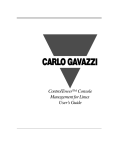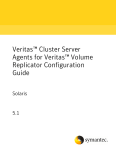Download Veritas Storage Foundation™ Release Notes: HP-UX
Transcript
Veritas Storage Foundation™ Release Notes HP-UX 6.0 November 2011 Veritas Storage Foundation™ Release Notes The software described in this book is furnished under a license agreement and may be used only in accordance with the terms of the agreement. Product version: 6.0 Document version: 6.0.0 Legal Notice Copyright © 2011 Symantec Corporation. All rights reserved. Symantec, the Symantec logo, Veritas, Veritas Storage Foundation, CommandCentral, NetBackup, Enterprise Vault, and LiveUpdate are trademarks or registered trademarks of Symantec corporation or its affiliates in the U.S. and other countries. Other names may be trademarks of their respective owners. The product described in this document is distributed under licenses restricting its use, copying, distribution, and decompilation/reverse engineering. No part of this document may be reproduced in any form by any means without prior written authorization of Symantec Corporation and its licensors, if any. THE DOCUMENTATION IS PROVIDED "AS IS" AND ALL EXPRESS OR IMPLIED CONDITIONS, REPRESENTATIONS AND WARRANTIES, INCLUDING ANY IMPLIED WARRANTY OF MERCHANTABILITY, FITNESS FOR A PARTICULAR PURPOSE OR NON-INFRINGEMENT, ARE DISCLAIMED, EXCEPT TO THE EXTENT THAT SUCH DISCLAIMERS ARE HELD TO BE LEGALLY INVALID. SYMANTEC CORPORATION SHALL NOT BE LIABLE FOR INCIDENTAL OR CONSEQUENTIAL DAMAGES IN CONNECTION WITH THE FURNISHING, PERFORMANCE, OR USE OF THIS DOCUMENTATION. THE INFORMATION CONTAINED IN THIS DOCUMENTATION IS SUBJECT TO CHANGE WITHOUT NOTICE. The Licensed Software and Documentation are deemed to be commercial computer software as defined in FAR 12.212 and subject to restricted rights as defined in FAR Section 52.227-19 "Commercial Computer Software - Restricted Rights" and DFARS 227.7202, "Rights in Commercial Computer Software or Commercial Computer Software Documentation", as applicable, and any successor regulations. Any use, modification, reproduction release, performance, display or disclosure of the Licensed Software and Documentation by the U.S. Government shall be solely in accordance with the terms of this Agreement. Symantec Corporation 350 Ellis Street Mountain View, CA 94043 http://www.symantec.com Technical Support Symantec Technical Support maintains support centers globally. Technical Support’s primary role is to respond to specific queries about product features and functionality. The Technical Support group also creates content for our online Knowledge Base. The Technical Support group works collaboratively with the other functional areas within Symantec to answer your questions in a timely fashion. For example, the Technical Support group works with Product Engineering and Symantec Security Response to provide alerting services and virus definition updates. Symantec’s support offerings include the following: ■ A range of support options that give you the flexibility to select the right amount of service for any size organization ■ Telephone and/or Web-based support that provides rapid response and up-to-the-minute information ■ Upgrade assurance that delivers software upgrades ■ Global support purchased on a regional business hours or 24 hours a day, 7 days a week basis ■ Premium service offerings that include Account Management Services For information about Symantec’s support offerings, you can visit our Web site at the following URL: www.symantec.com/business/support/index.jsp All support services will be delivered in accordance with your support agreement and the then-current enterprise technical support policy. Contacting Technical Support Customers with a current support agreement may access Technical Support information at the following URL: www.symantec.com/business/support/contact_techsupp_static.jsp Before contacting Technical Support, make sure you have satisfied the system requirements that are listed in your product documentation. Also, you should be at the computer on which the problem occurred, in case it is necessary to replicate the problem. When you contact Technical Support, please have the following information available: ■ Product release level ■ Hardware information ■ Available memory, disk space, and NIC information ■ Operating system ■ Version and patch level ■ Network topology ■ Router, gateway, and IP address information ■ Problem description: ■ Error messages and log files ■ Troubleshooting that was performed before contacting Symantec ■ Recent software configuration changes and network changes Licensing and registration If your Symantec product requires registration or a license key, access our technical support Web page at the following URL: www.symantec.com/business/support/ Customer service Customer service information is available at the following URL: www.symantec.com/business/support/ Customer Service is available to assist with non-technical questions, such as the following types of issues: ■ Questions regarding product licensing or serialization ■ Product registration updates, such as address or name changes ■ General product information (features, language availability, local dealers) ■ Latest information about product updates and upgrades ■ Information about upgrade assurance and support contracts ■ Information about the Symantec Buying Programs ■ Advice about Symantec's technical support options ■ Nontechnical presales questions ■ Issues that are related to CD-ROMs or manuals Support agreement resources If you want to contact Symantec regarding an existing support agreement, please contact the support agreement administration team for your region as follows: Asia-Pacific and Japan [email protected] Europe, Middle-East, and Africa [email protected] North America and Latin America [email protected] Documentation Product guides are available on the media in PDF format. Make sure that you are using the current version of the documentation. The document version appears on page 2 of each guide. The latest product documentation is available on the Symantec Web site. https://sort.symantec.com/documents Your feedback on product documentation is important to us. Send suggestions for improvements and reports on errors or omissions. Include the title and document version (located on the second page), and chapter and section titles of the text on which you are reporting. Send feedback to: [email protected] About Symantec Connect Symantec Connect is the peer-to-peer technical community site for Symantec’s enterprise customers. Participants can connect and share information with other product users, including creating forum posts, articles, videos, downloads, blogs and suggesting ideas, as well as interact with Symantec product teams and Technical Support. Content is rated by the community, and members receive reward points for their contributions. http://www.symantec.com/connect/storage-management Storage Foundation Release Notes This document includes the following topics: ■ About this document ■ Component product release notes ■ About Veritas Storage Foundation ■ About Symantec Operations Readiness Tools ■ Important release information ■ Changes introduced in 6.0 ■ No longer supported ■ System requirements ■ Fixed issues ■ Known issues ■ Software limitations ■ Documentation errata ■ Documentation 8 Storage Foundation Release Notes About this document About this document This document provides important information about Veritas Storage Foundation (Storage Foundation) version 6.0 for HP-UX 11i v3. Review this entire document before you install or upgrade Storage Foundation. The information in the Release Notes supersedes the information provided in the product documents for Storage Foundation. This is Document version: 6.0.0 of the Veritas Storage Foundation Release Notes. Before you start, make sure that you are using the latest version of this guide. The latest product documentation is available on the Symantec Web site at: https://sort.symantec.com/documents Component product release notes In addition to reading this Release Notes document, review the component product release notes before installing the product. Product guides are available at the following location on the software media in PDF formats: /product_name/docs Symantec recommends copying the files to the /opt/VRTS/docs directory on your system. About Veritas Storage Foundation Veritas Storage Foundation by Symantec includes Veritas File System (VxFS) and Veritas Volume Manager (VxVM.) Veritas File System is a high performance journaling file system that provides easy management and quick-recovery for applications. Veritas File System delivers scalable performance, continuous availability, increased I/O throughput, and structural integrity. Veritas Volume Manager removes the physical limitations of disk storage. You can configure, share, manage, and optimize storage I/O performance online without interrupting data availability. Veritas Volume Manager also provides easy-to-use, online storage management tools to reduce downtime. VxFS and VxVM are included in all Veritas Storage Foundation products. If you have purchased a Veritas Storage Foundation product, VxFS and VxVM are installed and updated as part of that product. Do not install or update them as individual components. Storage Foundation Release Notes About Symantec Operations Readiness Tools Veritas Storage Foundation includes the dynamic multi-pathing functionality. The Veritas Replicator option, which replicates data to remote locations over an IP network, can also be licensed with this product. Before you install the product, read the Veritas Storage Foundation Release Notes. To install the product, follow the instructions in the Veritas Storage Foundation Installation Guide. About Symantec Operations Readiness Tools Symantec Operations Readiness Tools (SORT) is a Web site that automates and simplifies some of the most time-consuming administrative tasks. SORT helps you manage your datacenter more efficiently and get the most out of your Symantec products. SORT can help you do the following: Prepare for your next ■ List product installation and upgrade requirements, including installation or upgrade operating system versions, memory, disk space, and architecture. ■ Analyze systems to determine if they are ready to install or upgrade Symantec products. ■ Download the latest patches, documentation, and high availability agents from a central repository. ■ Access up-to-date compatibility lists for hardware, software, databases, and operating systems. Manage risks Get automatic email notifications about changes to patches, array-specific modules (ASLs/APMs/DDIs/DDLs), and high availability agents from a central repository. ■ Identify and mitigate system and environmental risks. ■ ■ Improve efficiency Display descriptions and solutions for hundreds of Symantec error codes. Find and download patches based on product version and platform. ■ List installed Symantec products and license keys. ■ ■ Tune and optimize your environment. Note: Certain features of SORT are not available for all products. Access to SORT is available at no extra cost. To access SORT, go to: 9 10 Storage Foundation Release Notes Important release information https://sort.symantec.com Important release information ■ For important updates regarding this release, review the Late-Breaking News TechNote on the Symantec Technical Support website: http://www.symantec.com/docs/TECH164885 ■ For the latest patches available for this release, go to: http://sort.symantec.com/ ■ The hardware compatibility list contains information about supported hardware and is updated regularly. For the latest information on supported hardware visit the following URL: http://www.symantec.com/docs/TECH170013 Before installing or upgrading Storage Foundation and High Availability Solutions products, review the current compatibility list to confirm the compatibility of your hardware and software. Changes introduced in 6.0 This section lists the changes in Veritas Storage Foundation 6.0. Changes related to Veritas Storage Foundation (SF) Veritas Storage Foundation includes the following changes in 6.0: Entering and displaying values in human-friendly units Storage Foundation now supports reporting and inputting values in human-friendly units. The following commands were modified to display human-friendly units: ■ diskusg ■ ff ■ fsadm ■ fsckptadm ■ fsvoladm ■ vxdg free ■ vxdisk list Storage Foundation Release Notes Changes introduced in 6.0 ■ vxdisk -o thin list ■ vxdisk -o thin,fssize list ■ vxdmpadm iostat show ■ vxmemstat ■ vxprint ■ vxstat ■ vxtune See the manual pages for more information. Displaying Storage Foundation information with vxlist The vxlist command is a new display command that provides a consolidated view of the Storage Foundation configuration. The vxlist command consolidates information from Veritas Volume Manager (VxVM) and Veritas File System (VxFS). The vxlist command provides various options to display information. For example, use the following form of the command to display file system information including information about the volume, disk group, and so on. In previous releases, you needed to run at least two commands to retrieve the following information. # /opt/VRTSsfmh/bin/vxlist fs TY FS FSTYPE SIZE FREE %USED DEVICE_PATH MOUNT_POINT fs / ext3 65.20g 51.70g 17% /dev/sda1 / fs mnt vxfs 19.84g 9.96g 49% /dev/vx/dsk/bardg/vol1 /mnt For help on the vxlist command, enter the following command: # vxlist -H See the vxlist(1m) manual page. Tuning Dynamic Multi-Pathing with templates Veritas Dynamic Multi-Pathing (DMP) has multiple tunable parameters and attributes that you can configure for optimal performance. In this release, DMP introduces a template method to update several tunable parameters and attributes with a single operation. The template represents a full or partial DMP configuration, showing the values of the parameters and attributes of the host. To view and work with the tunable parameters, you can dump the configuration values of the DMP tunable parameters to a file. Edit the parameters and attributes, 11 12 Storage Foundation Release Notes Changes introduced in 6.0 if required. Then, load the template file to a host to update all of the values in a single operation. For more information about tuning DMP with templates, see the Storage Foundation and High Availability Solutions Tuning Guide. Changes to DMP support for ALUA arrays In this release, DMP has improved support for ALUA arrays. DMP now efficiently handles most implementations of the ALUA standard. The enhancements include the following: ■ DMP now detects whether an ALUA array is A/A-A, A/A or A/P-F. ■ DMP handles the array state correctly, when a node is taken out of the cluster. The enclosure level attribute failoverpolicy is now set internally. ■ DMP handles Standby and unavailable LUN states for ALUA arrays. ■ DMP monitors LUN ownership changes. DMP can shift the I/O load depending on the current state of the LUN. DMP detects "persist through power loss" storage device server capability In this release, DMP detects when a storage device server has the capability "persist through power loss". Certain arrays, such as Oracle's Sun Storage 7310, use this capability to preserve the persistent reservation and registrations across power cycles, controller reboots, and other similar operations. If DMP detects that the device supports this capability, then DMP sets the APTPL (Activate Persist Through Power Loss) bit to 1 in the PERSISTENT RESERVE OUT parameter data sent with a REGISTER, REGISTER AND IGNORE EXISTING KEY service action, according to SPC-3 specifications. When APTPL is set to 1, the persistent reservation (PR) keys are preserved during array controller takeover or failback operations. Dynamic Multi-Pathing (DMP) detects and reports extended attributes from Veritas Operations Manager If you have Veritas Operations Manager (VOM), and you have configured a central Management Server, the Device Discovery layer (DDL) of DMP can obtain extended attributes for managed hosts. DDL obtains these additional attributes out of band from the VOM database. DMP displays these attributes as output of the vxdisk -p list command. See the Administrator's Guide. Storage Foundation Release Notes Changes introduced in 6.0 DMP enhancements The following DMP enhancements have been made in this release: ■ The vxdmpadm enable command and the vxdmpadm disable command now accept multiple controllers on the command line. ■ In addition, you can now enable or disable paths between a given controller and a port-id pair. If you specify both an HBA controller and an array port, DMP disables I/O on the specific portion of the Storage Area Network (SAN). ■ The vxdmpadm stat errord command and the vxdmpadm stat restored command are deprecated. To see status for the restore tasks, use the vxdmpadm gettune command. ■ Excluding or including paths from DMP is deprecated. Excluding paths from DMP but not from VxVM can lead to unsupported configurations. The command operations to exclude or include paths from DMP are now deprecated. You can exclude or include paths from VxVM. The deprecated commands are as follows: vxdmpadm exclude dmp vxdmpadm include dmp vxdiskadm: DMP options under Suppressing or including devices for VxVM ■ vxddladm list devices command now displays the name of the ASL even if the device is skipped. ■ vxddladm status eventsource is added to show the status of the vxesd daemon ■ vxscsiinq diagnostic utility is enhanced to take hexadecimal page numbers as arguments. Recovery for synchronization tasks In this release, VxVM tracks the plex synchronization for the following commands: vxplex att, vxassist mirror, vxsnap addmir, vxsnap reattach, and vxsnap restore. If the system crashes or the vxconfigd daemon fails, VxVM provides automatic recovery for the synchronization task. When the system is recovered,VxVM restarts the synchronization from the point where it failed. The synchronization occurs in the background, so the volume is available without delay. Secure deletion of Veritas Volume Manager disks When you decommission a disk that contained sensitive data, you may need to destroy any remaining data on the disk. In this release, VxVM provides the ability 13 14 Storage Foundation Release Notes Changes introduced in 6.0 to shred the data on the disk to minimize the chance that the data is recoverable. When you specify the disk shred operation, VxVM shreds the entire disk, including any existing disk labels. After the shred operation, VxVM writes a new empty label on the disk to prevent the disk from going to the error state. The VxVM shred operation overwrites all of the addressable blocks with a digital pattern in one, three, or seven passes. Caution: All data in the volume will be lost when you shred it. Make sure that the information has been backed up onto another storage medium and verified, or that it is no longer needed. For more information on shredding disks, see the Veritas Storage Foundation Administrator's Guide. Creating a volume of maximum size In previous releases, Veritas Volume Manager provided a two-step approach to creating a volume of the maximum size. You had to run the vxassist maxsize command to find the maximum size of the volume to be created with the given constraints. Then, you had to run the vxassist make command and specify the volume size as the maximum determined by the vxassist maxsize command. In this release, you can create a maximum sized volume with a single command. Specify the vxassist make command with the maxsize keyword. The vxassist command creates the maximum sized volume possible, taking into consideration any other allocation attributes that you specify. Changing VxVM tunables The vxtune command is used to display or modify the values of Veritas Volume Manager tunable parameters. In this release, the vxtune command is extended and enhanced. The vxtune command has the following new functionality: ■ manages an extended list of Veritas Volume Manager tunable parameters, including Veritas Volume Replicator and Cluster Volume Manager tunable parameters. ■ provides a template format for tuning parameters. The template feature enables you to export the list of tunable parameters into a file, modify the values as necessary, then reload the tunables with an import command. ■ enhanced command output. The output now displays the current value, the default value, and whether a reboot is required for the new value to take effect. Optionally, the output displays a description of the tunable parameters. Storage Foundation Release Notes Changes introduced in 6.0 ■ makes the tunable values persistent across reboots. ■ categorizes the tunable parameters by VxVM component. Specify the component to list or export the tunable parameters in that category. The components are the following: ■ basevm Basic core VxVM functionality. ■ fmr FlashSnap functionality. ■ cvm Cluster Volume Manager. ■ vvr Veritas Volume Replicator. Changes to the instant snapshot (version 20) data change object (DCO) volume layout In this release, the volume layout of the data change object (DCO) has been changed to improve the I/O performance and scalability of instant snapshots. The change in layout does not alter how you administer instant snaphosts. The only visible effect is in improved I/O performance and in some cases, increased size of DCO volume. As with previous releases, you create DCOs for instant snapshots using "vxsnap prepare" or by specifying "logtype=dco dcoversion=20" while creating volume with "vxassist make". The instant snapshot DCO (previously known as a version 20 DCO) now uses dynamic creation of maps on the preallocated storage. The size of the DRL (Dirty region logging) map does not depend on volume size and can be configured using drlmapsz while creating DCO volume. Online Migration of native LVM volumes to VxVM volumes In this release, Veritas Volume Manager (VxVM) provides a feature to migrate volumes under native LVM control to VxVM volumes, with a limited application downtime. This migrates source LVM volume data to target VxVM volumes on new storage, with the flexibility of different storage and layouts. Once the migration is set up, the application can be resumed, while data synchronization from source LVM to target VxVM volumes continues in the background. The migration configuration is set up such that the application does not require immediate reconfiguration to the new VxVM device paths. 15 16 Storage Foundation Release Notes Changes introduced in 6.0 You can also choose the point of committing the migration, when data synchronization is complete for all required volumes. In case of errors, it provides a way to abort the migration and safely revert to the original LVM configuration. Online migration can utilize SmartMove capability for the data synchronization, if VxFS is configured on source LVM volumes. This feature is also integrated with VCS to provide online migration in a VCS HA environment. During the migration process, VCS monitors and maintains high availability of the updated configuration. A new CLI vxmigadm is provided, to administer online migration. For more details, refer to Veritas™ Storage Foundation and High Availability Solutions Solutions Guide. Veritas Volume Manager throttling of administrative I/O In this release, Veritas Volume Manager (VxVM) provides throttling of administrative I/O. During heavy I/O loads, VxVM throttles I/O that it creates to do administrative operations. This behavior ensures that the administrative I/Os do not affect the application I/O performance. When the application I/O load is lighter, VxVM increases the bandwidth usage for administrative I/O operations. VxVM automatically manages the I/O throttling for administrative tasks, based on its perceived load on the storage. Currently, I/O throttling is supported for the copy operations which use ATOMIC_COPY and involve one destination mirror. The I/O throttling is transparent, and does not change the command usage or output. The following commands are supported: ■ vxassist mirror ■ vxassist snapcreate ■ vxevac ■ vxplex att ■ vxplex cp ■ vxplex mv ■ vxprint ■ vxsnap addmir ■ vxsnap reattach ■ vxsd mv ■ vxtune Storage Foundation Release Notes Changes introduced in 6.0 The administrative I/O operations allocate memory for I/O from a separate memory pool. You can tune the maximum size of this pool with the tunable parameter, vol_max_adminio_poolsz. Command completion for Veritas commands Veritas Storage Foundation now supports command completion for Veritas Volume Manager (VxVM) commands and Dynamic Multi-Pathing (DMP) commands. In this release, command completion is supported only on the bash shell. The shell must be bash version 2.4 or later. To use this feature, press Tab while entering a supported VxVM or DMP command. The command is completed as far as possible. When there is a choice, the command completion displays the next valid options for the command. Enter one of the displayed values. A value in brackets indicates a user-specified value. Note: Platform-specific options are not supported with command completion in this release. The following commands support command completion: ■ vxassist ■ vxdisk ■ vxplex ■ vxprint ■ vxsnap ■ vxstat ■ vxtune ■ vxcache ■ vxconfigd ■ vxtask ■ vxreattach ■ vxdmpadm ■ vxddladm ■ vxvol ■ vxcdsconvert ■ vxresize 17 18 Storage Foundation Release Notes Changes introduced in 6.0 ■ vxdctl ■ vxsd ■ vxdisksetup ■ vxdiskunsetup ■ vxrecover ■ vxedit ■ vxdg ■ vxclustadm vxdisk -o thin list command now shows the disk space used by a VxFS file system The vxdisk -o thin list command now shows the disk space used by a VxFS file system. Default disk layout Version is now 9 In this release, disk layout Version 9 is now the default version, which enables support for the following features: ■ Data deduplication See the Administrator's Guide. Data deduplication You can run post-process periodic deduplication in a file system, which eliminates duplicate data without any continuous cost. This feature requires an Enterprise license. Multi-threaded Thin Reclamation You can perform multi-threaded Thin Reclamation operations for improved performance. See the fsadm_vxfs(1M) and vxfs_ts_reclaim(3) manual pages. Storage Checkpoints The following changes were made to Storage Checkpoints: ■ You can tune Veritas File System (VxFS) file systems to create removable Storage Checkpoints by default. Storage Foundation Release Notes Changes introduced in 6.0 See the vxtunefs(1M) manual page. ■ VxFS now attempts to remove removable Storage Checkpoints if the file system does not have enough space instead of failing the operation. ■ Storage Checkpoints have improved visibility to the file system. With the ckptautomnt mount option, all Storage Checkpoints are made accessible automatically through a directory in the root directory of the file system that has the special name .checkpoint, which does not appear in directory listings. Inside this directory is a directory for each Storage Checkpoint in the file system. Each of these directories behave as a mount of the corresponding Storage Checkpoint with some exceptions. See the Veritas Storage Foundation Administrator's Guide. Partitioned directories Normally, a large volume of parallel threads performing access and updates on a directory that commonly exist in an file system suffers from exponentially longer wait times for the threads. This feature creates partitioned directories to improve the directory performance of file systems. When any directory crosses the tunable threshold, this feature takes an exclusive lock on the directory inode and redistributes the entries into various respective hash directories. These hash directories are not visible in the name-space view of the user or operating system. For every new create, delete, or lookup thread, this feature performs a lookup for the respective hashed directory (depending on the target name) and performs the operation in that directory. This leaves the parent directory inode and its other hash directories unobstructed for access, which vastly improves file system performance. See the Administrator's Guide. Delayed allocation for extending writes Performance of extending writes on local mounts is improved using the delayed allocation feature, which is turned on by default for all applicable writes. See the Administrator's Guide. vxfsconvert can upgrade additional Veritas File System disk layout versions The vxfsconvert command can upgrade the VxFS disk layout Version 4 and 5. 19 20 Storage Foundation Release Notes Changes introduced in 6.0 FileSnap creation over Network File System You can create a FileSnap over Network File System (NFS) by creating a hard link from an existing file to a new file with the extension “::snap:vxfs:”. See the Administrator's Guide. Free space defragmentation You can now specify the -C option with the fsadm command to minimize file system free space fragmentation. This attempts to generate bigger chunks of free space in the specified device. Changes related to replication Veritas Storage Foundation and High Availability Solutions includes the following changes related to replication in 6.0: vvrcheck configuration utility There is now a configuration utility, /etc/vx/diag.d/vvrcheck, that displays current replication status, detects and reports configuration anomalies, and creates statistics files that can be used by display tools. The vvrcheck also runs diagnostic checks for missing daemons, valid licenses, and checks on the remote hosts on the network. For more information, see the vvrcheck(1M) man page. SmartMove for VVR The initial sync between the Primary and Secondary is performed using the autosync option. The autosync to sync the volume now uses the SmartMove API from VxFS and provides the data only sync between the Primary and Secondary. This increases the initial autosync performance, which is dependent on the file system usage in the volume. This feature also helps thin provision LUNs configured on the Secondary site to use storage space only for data. See the Veritas Storage Foundation and High Availability Solutions Replication Administrator's Guide. Thin provisioning and reclamation support for VVR Storage reclamation is now possible on VVR volumes with VxFS file system on it. The storage corresponding to the volumes on the Secondary RVG is automatically reclaimed when the Primary volumes are reclaimed. The existing vxdisk reclaim or fsadm -R commands function for reclaiming VVR objects as well. For storage reclamation to work, the volumes on the Primary RVG must be mounted. See the Veritas Storage Foundation and High Availability Solutions Replication Administrator's Guide. Storage Foundation Release Notes Changes introduced in 6.0 Enable compression with VVR VVR compression lets you send data over the network in a compressed format from a Primary to one or more Secondary hosts. Compression reduces network bandwidth consumption and is useful in scenarios where there is low available bandwidth or where the bandwidth is shared among several applications. The compression option can be enabled on a per system or per Secondary basis using the CLI. See the Veritas Storage Foundation and High Availability Solutions Replication Administrator's Guide. Replication performance improvement Replication performance is improved by introducing Secondary logging (logging the I/O on the Secondary SRL before writing to the data volume). The primary requirement for this feature to work is to have the same size SRL on both the Secondary and Primary. The Secondary SRL is used for staging the I/O from the Primary, and parallelize the data volume write. This improves the replication performance both in VVR and CVR. By default, this feature is enabled in 6.0. There are other replication-specific tunables that may be increased to obtain the maximum replication performance. See the Veritas Storage Foundation and High Availability Solutions Replication Administrator's Guide. Support for 8-node cluster applications In a shared disk group environment, VVR supports replication of 8-node cluster applications. In previous releases, support was limited to 4-node cluster applications. The following improvements enable scalability to 8-node support: ■ Improved message processing allows the logowner to process more messages per second, resulting in improved application throughput ■ Secondary logging feature improves replication performance ■ Improved CPU usage provides more CPU cycles to the logowner to process requests from other nodes in a cluster ■ Increased limit on max outstanding I/Os with VVR See the Veritas Storage Foundation and High Availability Solutions Replication Administrator's Guide. 21 22 Storage Foundation Release Notes Changes introduced in 6.0 Changes related to SFDB tools The following sections describe the changes related to Storage Foundation for Databases (SFDB) tools in 6.0. Support for space-optimized snapshots for database cloning You can use Storage Foundation for Databases (SFDB) tools to take space-optimized snapshots of your Oracle database and then create database clones by using those snapshots. SFDB tools use the underlying features of Storage Foundation for this operation. See Veritas Storage Foundation: Storage And Availability Management for Oracle Databases. SmartTier integration with OEM You can now view the following SmartTier related information in the Oracle Enterprise Manager (OEM) reports: ■ Storage allocation and free space in each tier ■ Space occupied by a data file in each tier This is useful when a part of a data file is moved from tier to tier when database objects such as table or index are moved. Enhancements to Cached ODM Advisor (dbed_codm_adm) You can use the Cached ODM Advisor command dbed_codm_adm to generate a variety of reports that help you determine which data files are suitable for enabling Cached ODM. The reports generated by Cached ODM Advisor are enhanced to use the historical data from Oracle Automatic Workload Repository (AWR). See Veritas Storage Foundation: Storage And Availability Management for Oracle Databases. Support for space-optimized snapshots on DR site for database cloning You can use Storage Foundation for Databases (SFDB) tools in a replicated environment to take space-optimized snapshots on a disaster recovery (DR) site. This functionality lets you create clones of your Oracle database on the DR site in a setup where the database on the primary site is being replicated on the DR site. See Veritas Storage Foundation: Storage And Availability Management for Oracle Databases. Storage Foundation Release Notes Changes introduced in 6.0 Single CLI for different point-in-time copy operations You can use the new SFDB command vxsfadm to perform various point-in-time copy operations on your Oracle database. vxsfadm provides the following benefits: ■ Uniform command line for multiple operations ■ Use case based functionality ■ Enhanced error handling See Veritas Storage Foundation: Storage And Availability Management for Oracle Databases. Support for file-level snapshots for database cloning You can use Storage Foundation for Databases (SFDB) tools to take file-level snapshots of your Oracle database and then create one or more clones based on those snapshots. SFDB tools use the underlying features of Storage Foundation for this operation. See Veritas Storage Foundation: Storage And Availability Management for Oracle Databases. Enhanced authentication support The authentication support for Storage Foundation for Databases (SFDB) tools is enhanced in this release. You can use the sfae_auth_op to set up and configure authentication for SFDB tools. See Veritas Storage Foundation: Storage And Availability Management for Oracle Databases. Licensing changes in the SFHA Solutions 6.0 release Storage Foundation and High Availability Solutions 6.0 introduces the following licensing changes: ■ The Cluster File System license is deprecated. CFS customers are entitled to the Storage Foundation Cluster File System High Availability (SFCFS HA) functionality. ■ The VVR Option is renamed as Veritas Replicator Option. This option includes VVR (volume-based replication) and the new file-based replication solution. ■ The VVR Enterprise license is deprecated; you can use Storage Foundation Enterprise and add Veritas Replicator Option to get this functionality. VVR Enterprise customers are entitled to Storage Foundation Enterprise with Replicator Option. 23 24 Storage Foundation Release Notes Changes introduced in 6.0 ■ The VCS license enables full cluster functionality as well as the limited start/stop functionality. ■ Storage Foundation Enterprise CFS for Oracle RAC (Linux/x64) customers are entitled to Storage Foundation Enterprise for Oracle RAC (Linux/x64.) The following functionality is included in the Standard and Enterprise licenses: ■ The Compression feature is available with the Standard license. ■ The SmartTier feature is now available with the Standard license. ■ The Deduplication feature is available with the Enterprise license. The following products are included in this release: ■ Dynamic Multi-Pathing ■ VirtualStore ■ Storage Foundation Basic ■ Storage Foundation Standard ■ Storage Foundation Enterprise ■ Veritas Cluster Server ■ Veritas Cluster Server HA/DR ■ Storage Foundation Standard HA: Storage Foundation Standard plus Veritas Cluster Server ■ Storage Foundation Enterprise HA: Storage Foundation Enterprise plus Veritas Cluster Server ■ Storage Foundation Enterprise HA/DR ■ Storage Foundation Enterprise Cluster File System HA ■ Storage Foundation Enterprise Cluster File System HA/DR ■ Storage Foundation Enterprise for Oracle RAC ■ Storage Foundation Enterprise HA/DR for Oracle RAC ■ Storage Foundation Enterprise for Sybase ASE CE ■ Storage Foundation Enterprise HA/DR for Sybase CE HA: High Availability HA/DR: High Availability and Disaster Recovery Veritas Replicator Option can be added to all Storage Foundation and High Availability products, except Dynamic Multi-Pathing and Veritas Cluster Server. Storage Foundation Release Notes Changes introduced in 6.0 Note that products, features, and options may differ by operating system and platform. Please see the product documentation for information on supported platforms. Changes related to installation and upgrades The product installer includes the following changes in 6.0. The installer can check product versions and hotfixes You can check the existing product versions using the installer command with the -version option before or after you install. After you have installed the current version of the product, you can use the showversion script in the /opt/VRTS/install directory to find version information. You can discover the following information with these commands: ■ The installed version of all released Strorage Foundation and High Availability Suite of products ■ The missing required depots or patches as applicable for platform ■ The available updates (including patches or hotfixes) from SORT for the installed products Depending on the product, the script can identify versions from 3.5 onward. Using the installer's postcheck option You can use the installer's postcheck option to diagnose installation-related problems and to provide troubleshooting information. Allow Response files to change tuning parameters You can set non-default product and system tunable parameters using a tunables template file. With the file, you can set tunables such as the I/O policy or toggle native multi-pathing during or after the installation procedure. See the Installation Guide for more information. Support for product installation using Ignite-UX on HP-UX The installer now supports the -ignite option to create Software Distributor (SD) bundles. You can use these SDs to install the Storage Foundation and High Availability Suite of products using HP-UX Ignite installation tool. See the Installation Guide for more information. 25 26 Storage Foundation Release Notes Changes introduced in 6.0 Packaging updates The following lists the package changes in this release. ■ New VRTSsfcpi60 depot for product installer scripts The VRTSsfcpi60 depot is introduced in this release. The VRTSsfcpi60 depot contains the installer scripts and libraries that the installer uses to install, configure and upgrade Veritas products. ■ New VRTSfsadv depot for product data deduplication The VRTSfsadv depot is introduced in this release. The VRTSfsadv depot contains the libraries for the data deduplication feature. For more information, see the Installation Guide. Enhancements to collecting a VxExplorer troubleshooting archive The Symantec Operations Readiness Tools (SORT) data collector contains functionality to collect and submit a VxExplorer archive. You can send this archive to Symantec Technical Support for problem diagnosis and troubleshooting. VxExplorer does not collect customer data. The legacy VxExplorer script now works differently. When you run the script, it launches the SORT data collector on the specified local host with the -vxexplorer option. To learn more about using the data collector to collect a VxExplorer archive, see: www.symantec.com/docs/HOWTO32575 Changes related to product documentation The Storage Foundation and High Availability Solutions 6.0 release includes the following changes to the product documentation. Table 1-1 lists the documents introduced in this release. Table 1-1 New documents New documents Notes Veritas Storage Foundation Installation Guide Installation and upgrade information for Storage Veritas Foundation. Veritas Storage Foundation Administrator's Administration information for Veritas Guide Storage Foundation. Storage Foundation Release Notes Changes introduced in 6.0 Table 1-1 New documents (continued) New documents Notes Veritas Storage Foundation and High Availability Release Notes Release-specific information for Veritas Storage Foundation and High Availability users. Veritas Storage Foundation and High Availability Solutions Solutions Guide Solutions and use cases for Veritas Storage Foundation and High Availability Solutions. Veritas Storage Foundation and High Troubleshooting information for Veritas Availability Solutions Troubleshooting Guide Storage Foundation and High Availability Solutions. Veritas Storage Foundation and High Availability Solutions Virtualization Guide Virtualization-related information for Veritas Storage Foundation and High Availability Solutions. Table 1-2 lists the documents that are deprecated in this release. Table 1-2 Deprecated documents Deprecated documents Notes Veritas File System Administrator's Guide Content now appears in the Veritas Storage Foundation Administrator's Guide and in the Veritas Storage Foundation Cluster File System High Availability Administrator's Guide. Veritas Volume Manager Administrator's Guide Content now appears in the Veritas Storage Foundation Administrator's Guide and in the Veritas Storage Foundation Cluster File System High Availability Administrator's Guide. Veritas Storage Foundation Advanced Features Administrator's Guide Content now appears in the Veritas Storage Foundation and High Availability Solutions Solutions Guide. Veritas Volume Manager Troubleshooting Guide Content now appears in the Veritas Storage Foundation and High Availability Solutions Troubleshooting Guide. Veritas Cluster Server Agents for Veritas Volume Replicator Configuration Guide Content now appears in the Veritas Cluster Server Bundled Agents Reference Guide. 27 28 Storage Foundation Release Notes No longer supported Table 1-2 Deprecated documents (continued) Deprecated documents Notes Veritas Volume Replicator Planning and Tuning Guide Content now appears in the Veritas Storage Foundation and High Availability Solutions Replication Administrator's Guide. Veritas Volume Replicator Advisor User's Guide Content now appears in the Veritas Storage Foundation and High Availability Solutions Replication Administrator's Guide. Table 1-3 lists documents that are no longer bundled with the binaries. These documents are now available online. Table 1-3 Online documents Document Veritas Cluster Server Agent Developer's Guide Veritas File System Programmer's Reference Guide No longer supported The following features are not supported in this release of Storage Foundation products: ■ Several documents are deprecated in this release. See “Changes related to product documentation” on page 26. ■ Disk layout Version 4 is no longer supported. You cannot create nor mount a file system with disk layout Version 4. You can use the vxfsconvert utility to upgrade the disk layout to Version 7 or later after installing this release. See the vxfsconvert(1M) manual page. ■ Disk layout Version 6 is deprecated. You can only local mount a file system with disk layout Version 6, and the only operation that you can perform is to upgrade the disk layout to a supported version by using the vxupgrade utility. Symantec recommends that you upgrade from Version 6 to the latest default disk layout version. You cannot create new file systems with disk layout Version 6. If you upgrade a file system from disk layout Version 6 to a later version, once the upgrade operation finishes, you must unmount the file system cleanly, then re-mount the file system. See the vxupgrade(1M) manual page. Storage Foundation Release Notes System requirements Veritas Storage Foundation for Databases (SFDB) tools features which are no longer supported The following Storage Foundation for Databases (SFDB) tools features are not supported in this release: ■ FlashSnap reverse resync ■ Checkpoint policy and Checkpoint quotas ■ Interactive modes in clone and rollback System requirements This section describes the system requirements for this release. Supported HP-UX 11i v3 operating systems This section lists the supported operating systems for this release of Veritas products. Table 1-4 shows the supported operating systems for this release. Table 1-4 Supported operating systems Operating system Operating system version HP-UX 11i Version 3 March 2011 Operating HP-UX B.11.31.1103 Environments Update Release or later Architecture PA-RISC Itanium Hardware compatibility list (HCL) The hardware compatibility list contains information about supported hardware and is updated regularly. Before installing or upgrading Storage Foundation and High Availability Solutions products, review the current compatibility list to confirm the compatibility of your hardware and software. For the latest information on supported hardware, visit the following URL: http://www.symantec.com/docs/TECH170013 For information on specific High Availability setup requirements, see the Veritas Cluster Server Installation Guide. 29 30 Storage Foundation Release Notes Fixed issues SF features supported in database environments Veritas Storage Foundation product features are supported for the following database environments: Table 1-5 SF features supported in database environments Veritas Storage Foundations feature DB2 Oracle Sybase Oracle Disk Manager, Cached Oracle Disk Manager No Yes No Quick I/O, Cached Quick I/O Yes Yes Yes Concurrent I/O Yes Yes Yes Storage Checkpoints Yes Yes Yes Flashsnap Yes Yes Yes SmartTier Yes Yes Yes Database Storage Checkpoints No Yes No Database Flashsnap No Yes No SmartTier for Oracle No Yes No Storage Foundation for Databases (SFDB) tools Database Checkpoints, Database Flashsnap, and SmartTier for Oracle are supported only for Oracle database environments. For the most current information on Storage Foundation products and single instance Oracle versions supported, see: http://www.symantec.com/docs/DOC4039 Review the current Oracle documentation to confirm the compatibility of your hardware and software. Veritas Storage Foundation memory requirements Symantec recommends 2 GB of memory over the minimum requirement for the operating system. Fixed issues This section covers the incidents that are fixed in this release. Storage Foundation Release Notes Fixed issues See the corresponding Release Notes for a complete list of fixed incidents related to that product. See “Documentation” on page 75. Fixed issues related to installation and upgrades This section describes the incidents that are fixed related to installation and upgrades in this release. Table 1-6 Fixed issues related to installation and upgrades Incident Description 1952659 If a system check fails on one node, the CPI allows you to proceed with the installation on the remaining systems. 2370156 The -version option can now detect and show the versions of the packages when there is a mix of different versions, including RU upgrades. 2371882 The installer now provides a script /opt/VRTS/install/showversion for easier version checker calling. Veritas File System fixed issues This section describes the incidents that are fixed in Veritas File System in this release. Table 1-7 Veritas File System fixed issues Incident Description 2565400 Poor read performance with DSMC (TSM) backup on CFS file systems. 2561739 Class perm changed to "rwx" after adding user ACL entry with null perm. 2528888 CFS mount fails after recovery from I/O path failure. 2528819 VxFS thread creates warning messages. 2527578 Panic in vx_bhash_rele(). 2526174 Wrong offset calculation affects replication functionality. 2515459 mount command still hung even with the fix of e1466351. 31 32 Storage Foundation Release Notes Fixed issues Table 1-7 Veritas File System fixed issues (continued) Incident Description 2515380 ff_vxfs ERROR: V-3-24347: program limit of 30701385 exceeded. 2510903 bdf hangs on HP 11.31. 2492304 File entry is displayed twice if the find or ls command is run immediately after creation. 2486589 Threads blocked behind vx_ireuse_steal(). 2481984 File system hangs if you create 400 shares. 2429566 Memory leak in internal buffercache after 497 days (lbolt wrap-over). 2428964 Invoke "increase_tunable" without -i option in post-install. 2412488 Do not disable read ahead on files with shared extents if page cache optimization is not enabled. 2399228 TRuncate up size updates can be missed. 2387609 User quota corruption. 2384831 VxFS panic in iput() from vx_softcnt_flush() ,after file system full fsck, and run reboot. 2383225 "pfd_unlock: bad lock state!" 2373239 Performace issue pointing to read flush behind algorithm. 2371710 User quota information corruption. 2345626 Access denied on files inheriting default group ACL from parent directory. 2343158 Request to re-word message generated while performing online deactivation of memory cells. 2337470 In the process of shrinking a file system, the file system runs out of inodes. 2334061 One second delays introduced with tranflush mount option Storage Foundation Release Notes Fixed issues Table 1-7 Veritas File System fixed issues (continued) Incident Description 2316793 After removing files, df command takes 10 seconds to complete. 2307933 Support online resize of RCQ similar to intent log. 2300682 Issue with I/O temp on fsppadm query. 2296107 Operation not applicable appears on fsppadm query result. 2290800 Investigation on ilist HOLE. 2289522 Time and size issues in fsppadm query command output. 2282201 vxdump core dumped while backing up disk layout Version 7 local VxFS file system 2246579 Panic at getblk() when growing a full file system with fsadm. 2246127 Mount should read IAUs multiple blocks and in parallal. 2222882 FCL license not provided as part of Online JFS licensing. 2203917 Peformance problem with Oracle 10g using ODM. 2200631 Use fixed extent size for clone pushes; also increase max push per transaction from 64k to 256k. 2192895 Panic while setting or getting acls due to a possible race condition. 2184528 fsck fails to repair corrupt directory blocks having duplicate directory entries. 2180722 pread() system call returns EINVAL. 2180476 System panic in vx_iupdat_clustblks(). 2172485 Metadata was not updated correctly after write() with O_SYNC flag. 2152337 /dev/odm/* 666 permission. 2074806 dm_punch_hole() request does not invalidate pages. 2073336 vxfsstat command does not reflect the change of vx_ninode. 33 34 Storage Foundation Release Notes Fixed issues Table 1-7 Veritas File System fixed issues (continued) Incident Description 2061554 Request for some optimisation. 2061177 fsadm -de command gives "bad file number" error. 1475345 write() system call hangs for over 10 seconds. Veritas Volume Manager fixed issues This section describes the incidents that are fixed in Veritas Volume Manager in this release. This list includes Veritas Volume Replicator and Cluster Volume Manager fixed issues. Table 1-8 Veritas Volume Manager fixed issues Incident Description 2595557 Multiple execution of "sysctl -a" caused OS panic. 2578336 Failed disk due to cdsdisk format. 2561012 VxVM operations in failover clusters causes inconsistency in the public region disk_offset. 2560843 I/O hang in slave nodes after one of slave is rebooted in a 4-node setup. 2559953 drd failure in VxVM environment after vxprint failure on swap volume . 2536667 System panics after xmfree in volcvmdg_delete_msg_receive and voldiodone. 2528133 vxdisk ERROR V-5-1-0 - Record in multiple disk groups . 2527289 Both sites gets detached after data/dco plex failue at each site, leading to I/O cluster wide outage. 2524936 Diskgroup disabled after vxconfigd found the process file table is full. 2513101 User data corrupted with disk label information. 2510523 I/O hangs on both master and slave after doing "vxclustadm setmaster". 2495351 HP LVM to VxVM conversion issues. Storage Foundation Release Notes Fixed issues Table 1-8 Veritas Volume Manager fixed issues (continued) Incident Description 2495332 vxcdsconvert is broken if the private region of the disk to be converted is less than 1 MB. 2495186 I/O throttling with TCP protocol due to memory flow control. 2492451 QXCR1001150541 VxVM 11.31/5.0: vxvm-startup2 launches vxesd without checking install-db. 2489350 volkmsg_cb_t,vol_fsvm_info_t leaked in VVR Primary node. 2484685 Race between two vol_subdisk sios while done processing which causes one thread to free sio_fsvm_priv before other thread accesses it. 2484334 Panic in dmp_stats_is_matching_group. 2483053 Master node out of memory. 2481938 QXCR1001120138: vxconfigbackup throwing an error when DG contains a sectioned disk . 2445066 Panic in vol_rv_service_message_start on primary. 2441937 vxconfigrestore precommit fails with awk errors. 2440349 DCO volume may grow into any 'site' even when 'alloc=site:xxxx' is specified by a list of 'site' to be limited. 2438426 EFI flag is added to a path in ddi_path_list even though it is non-EFI. 2432006 Pending read count with kio cache is not decremented when read object is locked in transaction. 2431470 vxpfto uses DM name when calling vxdisk, but vxdisk will match DA name first and thus cause corruption. 2428875 I/O on both nodes (wait for the DCM flush started), and crash the slave node, lead to the master reconfiguration hang. 2428631 Allow same fence key to be used for all Disk groups. 2425722 vxsd move operation failed for disk size >= 2TB. 2425551 I/O hangs for 6 mintues or more when rebooting the slave node if there is I/O on both master and slave. 35 36 Storage Foundation Release Notes Fixed issues Table 1-8 Veritas Volume Manager fixed issues (continued) Incident Description 2425259 vxdg join fails with VE_DDL_PROPERTY: Property not found in the list. 2421067 vxconfigd hung in both nodes of primary. 2419803 Pinnacle secondary master panics at nmcom_send_tcp during autosync. 2419486 Data corruption when changing naming scheme. 2419348 DMP panic; race condition between DMP reconfig and DMP pass through ioctl. 2413904 Multiple issues are seen while performing dynamic LUN reconfiguration. 2411698 I/O hangs on both master and slave. 2410845 Lots of 'reservation conflict' messages seen in clustered environment with XIV arrays. 2407699 vxassist core dump if the /etc/default/vxassist file contains wantmirror=ctlr. 2407192 Application I/O hangs because of a race condition between CVM reconfiguration and log-owner change protocol. 2406292 Panic in vol_subdisksio_delete. 2400654 Stale array.info file can cause vxdmpadm commands to hang. 2396293 I/Os loaded, sanboot failed with a vxconfigd core dump. 2390431 VVR vxio panic at the end of autosync, when transitioning from DCM to SRL logging mode. 2389554 vxdg listssbinfo output is not correct. 2388725 Panic in dmp_get_dmpsymbols when attempting to load an APM. 2387993 Including/excluding libvxpp.so vxconfigd goes into disabled mode. 2386120 Enhancement request to add diagnostic logging to help triage a CVM master takeover failure situation. Storage Foundation Release Notes Fixed issues Table 1-8 Veritas Volume Manager fixed issues (continued) Incident Description 2379029 Changing of enclosure name is not working for all devices in enclosure. 2367564 Long boot times observed due to vxvm-udev.sh since upgrading to 5.1SP1. 2365951 Growto failing with error V-5-1-10128 Unexpected kernel error in configuration update. 2364868 VxVM 5.0.1 will not upgrade in a DRD environment. 2364253 VVR: Kernel memory is leaked on VVR secondary while using SO snapshots. 2359814 vxconfigbackup doesn't handle errors well. 2357798 CVR:Memory leak due to unfreed vol_ru_update structure. 2357507 In presence of large number of NR (Not-Ready) devices, server panics due to NMI triggered and when DMP continuously generates large no of path disable/enable events. 2356744 VxVM script daemons should not allow its duplication instance in itself. 2356293 Hung in the DMP stack vxdmpread -> uphysio. 2349352 During LUN provisioning in single path IO mode environment a data corruption is observed. 2346470 Excluding and including a LUN in a loop triggers a huge memory leak. 2344186 CCT: Volume recovery is not clearing the needsync flag from volumes with DCO in BADLOG state causing node join to fail. 2337353 vxdmpadm include vxvm dmpnodename=<emcpower#> includes all excluded dmpnodes along with the requested one. 2337233 vxdmpadm exclude vxvm dmpnodename=<emcpower#> does not suppress TPD device. 2334757 memory consumption for the vxconfigd grows because of a lot of DMP_IDLE, DMP_UNIDLE events. 37 38 Storage Foundation Release Notes Fixed issues Table 1-8 Veritas Volume Manager fixed issues (continued) Incident Description 2334544 In CVM environment, vxconfigd level join is hung when Master returns error "VE_NO_JOINERS" to parallel slave joiners. 2334534 In CVM environment, vxconfigd level join is hung when Master returns error "VE_NO_JOINERS" to a joining node and cluster nidmap is changed in new reconfiguration. 2334485 vxconfigd restart on master node while CVM reconfiguration is on-going/pending leads to disabling of shared diskgroups. 2324507 The manpage for vxrelayout(1M) command is incorrect. 2322752 Duplicate DA records seen for NR devices upon restart of vxconfigd. 2320917 vxconfigd core dump and lost diskgroup config after removing volume and disk on thin reclaim LUN. 2317703 Vxesd/Vxconfigd leaks file descriptors. 2317540 System panic due to kernel heap corruption while DMP device driver unload. 2316297 Error message "Device is in use" appears during boot time. 2313021 Sun cluster: CVM slave failed to join after reboot. 2312972 Improve VxVM's smapi listener to avoid its multiple failures if the mirrored root disk is removed. 2299670 Disk Groups created on EFI LUNs do not auto import at boot time using VxVM version 5.1SP1 and later. 2291226 Skip writing backup label for CDS disks > 1TB to avoid block level corruption. 2286559 kernel heap corruption detected panic after array controller reboot. 2268408 suppressing a powerpath disk's path using vxdiskadm 17-2 causes the disk to go in error state. 2257678 vxinstall failing due to incorrectly determining boot disk is encapsulated. 2253970 Support per-disk maxiosize for private region I/Os. Storage Foundation Release Notes Fixed issues Table 1-8 Veritas Volume Manager fixed issues (continued) Incident Description 2253552 Leak in vxsfdefault_parse.y at function vxsf_getdefault (*val). 2252680 vxtask abort does not cleanup tasks properly. 2248730 vxdg import command hangs as vxrecover daemon (spawned by vxdg) doesn't close standard error stream. 2245121 Rlinks do not connect for NAT configurations. 2240056 vxdg move' transaction not completing and backups fail. 2233611 HDS wants the ASL for the USP-V & VSP (R700) to check page 00 to see if E3 is supported, if E3 is supported then issue inquiry on E3 and wants the R700 array name set as Hitachi VSP. 2232789 supporting NetApp Metro Cluster. 2230377 Differences based sync fails for volumes/RVG sizes greater than 1TB. 2228531 cvm master vxconfigd process hung in vol_klog_lock. 2226771 Unable to configure disk in VM using vxdiskadd or vxdiskadm. 2220926 vxprivutil -D set <attr>' command leads to permanent vxprivutil command hang. 2212784 Enhance VM device suppression and disk reconfiguration handling. 2205108 vxconfigd clubbing all luns in a single dmpnode. 2202710 VVR:During SRL to DCM flush, commands should not hang and come out with proper error. 2201149 DMP should try all possibilities to service I/O upon receipt of a SCSI illegal request following HBA fault. 2201056 DCO creation does not take into account the region size specified in "default" file. 2200670 vxattachd does not recover disks if disk group is not imported. 39 40 Storage Foundation Release Notes Fixed issues Table 1-8 Veritas Volume Manager fixed issues (continued) Incident Description 2199496 Data Corruption seen with "site mirror" Campus Cluster feature. 2197254 While creating volumes on thinrclm disks, the option "logtype=none" does not work with vxassist command. 2196918 Snapshot creation with cachesize fails, as it doesn't take into account diskgroup alignment. 2196480 The disk initialization failed due to wrong number of cylinders reported in devintf_disk_geom_raw gotten from raw geometry. 2194492 VxVM-ASM co-existence enablement. 2193429 IO policy not getting preserved when vxconfigd is restarted and migration from one devlist to other is taking place. 2192612 XP ASL is claiming EVA lun. 2191693 vxdmpadm native list' command is not displaying any output nor error. 2190020 dmp_deamon applying 1m continuous memory paging which is too large. 2188590 An ilock acquired by a slave node for a read on a DCL object can lead to I/O hang when the node becomes master before reading is done. 2183984 System panics due to race condition while updating DMP I/O statistics. 2181631 Striped-mirror volume cannot be grown across sites with -oallowspansites with DRL. 2176601 SRDF-R2 devices are seen in error state when devices are in write-protected mode. 2168720 Removal of stale ASL's. 2165394 Diskgroup imported by selecting wrong disks. After destroying original diskgroup, import without useclonedev option imports diskgroup with original disks rather than clone disks. Storage Foundation Release Notes Fixed issues Table 1-8 Veritas Volume Manager fixed issues (continued) Incident Description 2165141 VxVM resets b_clock_ticks to zero if I/O hints are passed by VxFS. 2160199 Master takeover fails as the upcoming master could not import shared diskgroup. 2158438 vxsnap restore operation for 500 volumes spits garbage strings and sometime dumps core. 2154287 Improve handling of Not-Ready (NR) devices that are triggering "VxVM vxdmp V-5-3-1062 dmp_restore_node: Unstable path" messages. 2152830 In a multilevel clone disks environment, a regular DG import should be handled properly and in case of DG import failure, it should report correct error message. 2148851 vxdisk resize failed to resize a disk that is expanded physically from the array console. 2144775 Failoverpolicy "local" is not getting preserved after VxVM upgrade. 2139179 SSB check invalid with a copy of a LUN. 2136046 Need to log additional information and handle hang case in CVM scripts. 2133503 Renaming enclosure results in dmpevents.log reports 'Mode for Enclosure has changed from Private to Private'. 2105547 tagmeta info records are not cleaned-up during DGSJ operation and leading to huge delay in DGSJ operation after few iterations. 2104887 vxdg error messaging improvement required for cloned devices, report conflicting dgid and suggest running "-o updateid". 2102929 Deprecate vxdiskadm option 17:4/5/6/7 and 18:4/5/6/7 in configurations and modify 17:8 and 18:8 to drop support for exclude/include from vxdmp contol. 2100865 Memory leaks in vxconfigd. 2092921 Enhancements in vxrecover and if possible DCO plex attach implementation. 41 42 Storage Foundation Release Notes Fixed issues Table 1-8 Veritas Volume Manager fixed issues (continued) Incident Description 2088007 Possibility of reviving only secondary paths in DMP. 2082450 In case of failure, vxdisk resize should display more meaningful error message. 2081043 vxconfigd core dump in clist_next while running cvmtc. 2080730 VxVM/vxdmp exclude file contents after being updated should be consistent via vxdiskadm and vxdmpadm. 2070561 Improve diskgroup import error messaging in regards to cloned devices. 2038928 Creation of older version diskgroup fails. 2033909 In SFRAC configuration, I/O hung after disable secondary path of A/PG array Fujitsu ETERNUS3000. 2015467 Performance improvement in VxVM mapping provider. 2008721 DMAPI dm_handle_to_path() libxdsm.a call could be interrupted with kill -9 leaving session and access right. 2000661 Diskgroup rename during import with enhanced noreonline fails as slave uses the cached private region header info for diskgroup rather than info sent by master. 1959513 Propagate -o noreonline option of disk group import to slave nodes. 1940052 vxconfigd hung on master after removing the hba alias from zone and node leave followed by join. 1869002 Introduction of circular buffer at vold level for master-slave communication. 1829285 vxconfigd coredumps while assigning unique native name to a disk. 1675599 Memory leaks in DDL and ASLs. 1468885 The vxbrk_rootmir script does not complete and is hanging after invoking vxprivutil. 1431223 vradmin syncvol and syncrvg does not work if the remote diskgroup and vset name are specified when synchronizing vsets. Storage Foundation Release Notes Fixed issues Table 1-8 43 Veritas Volume Manager fixed issues (continued) Incident Description 1426480 VOLCVM_CLEAR_PR() ioctl does not propogate the error returned by DMP to the caller. 1192166 vxdg -n [newdg] deport [origdg] causes memory leak. 1089875 Increasing vol_maxspecialio to 1 MB on HP-UX . Storage Foundation for Databases (SFDB) tools fixed issues Table 1-9 describes the Veritas Storage Foundation for Databases (SFDB) tools issues fixed in this release. Table 1-9 SFDB tools fixed issues Fixed issues Description 1840672 In a multiple disk group environment, if the snapshot operation fails then dbed_vmsnap fails to reattach all the volumes. 1469310 If the database fails over during FlashSnap operations, various error mesages appear. Storage Foundation for Databases (SFDB) tools: Issues fixed in 5.1 SP1 RP1 Table 1-10 lists the Veritas Storage Foundation for Databases (SFDB) tools issues fixed in 5.1 SP1 RP1. Table 1-10 Veritas Storage Foundation for Databases (SFDB) tools fixed issues Incident Description 2395194 The vxdbd daemon consumes excessive CPU resources. 2395173 The vxdbd daemon allows the use of ciphers but provides no way to configure the strength of the ciphers. 2361363 Running the qio_convertdbfiles(1m) command results in the following error: /opt/VRTSdbed/bin/qio_convertdbfiles: Command not found. 44 Storage Foundation Release Notes Known issues Known issues This section covers the known issues in this release. See the corresponding Release Notes for a complete list of known issues related to that product. See “Documentation” on page 75. Issues related to installation This section describes the known issues during installation and upgrade. Warning messages may be seen during script-based installation (2615500) When you install Storage Foundation using the script-based installer, you may see the following warning message: interpreter "/opt/VRTSperl/bin/perl" not found Workaround: You must install perl to resolve the issue. To install perl 1 Exit the installer. 2 Install the VRTSperl depot from the product media manually: # cd /dvd_path/depot # /usr/sbin/swinstall -x enforce_dependencies=false -x autoreboot=false -s `pwd` VRTSperl 3 Start the installer again. Presence of multiple VRTSperl versions after operating system upgrade causes product upgrade to fail (2532432) When you upgrade the operating system from HP-UX 11i Version 2 to HP-UX 11i Version 3 September 2011 or later, the swinstall command fails to remove the lower version of VRTSperl depot before installing the higher version. As a result, multiple versions of VRTSperl depot exist on the system after the operating system upgrade causing the product upgrade to fail. Workaround: After you upgrade the operating system to HP-UX 11i Version 3 September 2011 or later and before you upgrade Storage Foundation, check whether or not multiple versions of VRTSperl exist on the system. If multiple Storage Foundation Release Notes Known issues versions exist, uninstall the lower version of the package as follows before you upgrade the product: # swremove VRTSperl,r=lower_version While configuring authentication passwords through the Veritas product installer, the double quote character is not accepted (1245237) The Veritas product installer prompts you to configure authentication passwords when you configure Veritas Cluster Server (VCS) as a secure cluster, or when you configure Symantec Product Authentication Service (AT) in authentication broker (AB) mode. If you use the Veritas product installer to configure authentication passwords, the double quote character (\") is not accepted. Even though this special character is accepted by authentication, the installer does not correctly pass the characters through to the nodes. Workaround: There is no workaround for this issue. When entering authentication passwords, do not use the double quote character (\"). Stopping the installer during an upgrade and then resuming the upgrade might freeze the service groups (2591399) The service groups freeze due to upgrading using the product installer if you stopped the installer after the installer already stopped some of the processes and then resumed the upgrade. Workaround: You must unfreeze the service groups manually after the upgrade completes. To unfreeze the service groups manually 1 List all the frozen service groups # hagrp -list Frozen=1 2 Unfreeze all the frozen service groups: # haconf -makerw # hagrp -unfreeze service_group -persistent # haconf -dump -makero EULA changes (2161557) The locations for all EULAs have changed. The English EULAs now appear in /product_dir/EULA/en/product_eula.pdf 45 46 Storage Foundation Release Notes Known issues The EULAs for Japanese and Chinese now appear in those language in the following locations: The Japanese EULAs appear in /product_dir/EULA/ja/product_eula.pdf The Chinese EULAs appear in /product_dir/EULA/zh/product_eula.pdf NetBackup 6.5 or older version is installed on a VxFS file system (2056282) If you have NetBackup 6.5 or older version installed on a VxFS file system and before upgrading to Veritas Storage Foundation (SF) 6.0, if you unmount all VxFS file systems including the one that hosts the NetBackup binaries (/usr/openv), then while upgrading to SF 6.0, the installer fails to check if NetBackup is installed on the same machine and uninstalls the shared infrastructure depots VRTSpbx, VRTSat, and VRTSicsco. This causes NetBackup to stop working. Workaround: Before you unmount the VxFS file system that hosts NetBackup, copy the /usr/openv/netbackup/bin/version file and /usr/openv/netbackup/version file to the /tmp directory. If you have clustered NetBackup installed, you must also copy the /usr/openv/netbackup/bin/cluster/NBU_RSP file to the /tmp directory. After you unmount the NetBackup file system, manually copy these two version files from /tmp to their original directories. If you have clustered NetBackup installed, you must also copy the /usr/openv/netbackup/bin/cluster/NBU_RSP file from /tmp to its original directory. If the version files' directories do not exist, create the directories: # mkdir -p /usr/openv/netbackup/bin # mkdir -p /usr/openv/netbackup/bin Run the installer to finish the upgrade process. After upgrade process completes, remove the two version files and their directories. If your system is already affected by this issue, then you must manually install the VRTSpbx, VRTSat, and VRTSicsco depots after the upgrade process completes. During product migration the installer overestimates disk space use (2088827) The installer displays the space that all the product depots and patches needs. During migration some depots are already installed and during migration some depots are removed. This releases disk space. The installer then claims more space than it actually needs. Storage Foundation Release Notes Known issues Workaround: Run the installer with -nospacecheck option if the disk space is less than that installer claims but more than actually required. The VRTSacclib depot is deprecated (2032052) The VRTSacclib depot is deprecated. For installation, uninstallation, and upgrades, note the following: ■ Fresh installs: Do not install VRTSacclib. ■ Upgrade: Ignore VRTSacclib. ■ Uninstall: Ignore VRTSacclib. Upgrading from Veritas Storage Foundation 5.1 Service Pack 1 Rolling Patch 2 to 6.0 with rootability enabled fails (2581313) Upgrading from Veritas Storage Foundation (SF) 5.1 Service Pack (SP) 1 Rolling Patch (RP) 2 to 6.0 while using an encapsulated root disk fails because the post installation scripts of Veritas Volume Manager (VxVM) are unable to start the initrd daemon. Workaround: To upgrade from 5.1 SP1 RP2 to 6.0 while using an encapsulated root disk, you must reinstall the nash utility on the system prior to the upgrade. To upgrade from 5.1 SP1 RP2 to 6.0 while using an encapsulated root disk 1 Encapsulate the root disk. 2 Reinstall the nash utility. 3 Upgrade to the SF 6.0 release. Error message seen in swagent.log after removing the 6.0 VRTS packages (2324553) After removing the 6.0 VRTS packages and before rebooting the system, you sometimes see the following message in the swagent.log file: vxfs mount: V-3-21272: mount option(s) incompatible with file system /dev/vg00/lvol1 This message appears because the VRTS packages are removed and the kernel is not yet loaded. Workaround: Reboot the system. 47 48 Storage Foundation Release Notes Known issues Installer installs VRTSfsadv if you specify certain options (2626333) On the HP-UX Precision Architecture (PA) platform, if you run the installer certain options, such as -minpkgs, -recpkgs, -allpkgs, -pkginfo, -pkgtable, the installer installs the VRTSfsadv depot in addition to the required Veritas File System (VxFS) depots. This depot is not required by VxFS. Workaround: There is no workaround for this issue. This issue is harmless. Installer checks for VRTSfsadv if you specify -version (2626311) On the HP-UX Precision Architecture (PA) platform, if you run the installer with the -version option, the installer lists the VRTSfsadv depot as being missing. This depot is not required by Veritas File System (VxFS) and does not need to be installed. Workaround: There is no workaround for this issue. This issue is harmless. Veritas Storage Foundation known issues There are no new known issues in this release of Veritas Storage Foundation (SF). Not all the objects are visible in the VOM GUI (1821803) After upgrading SF stack from 5.0MP3RP2 to 5.1, the volumes are not visible under the Volumes tab and the shared diskgroup is discovered as Private and Deported under the Disgroup tab in the SFM GUI. Workaround: To resolve this known issue ◆ On each manage host where VRTSsfmh 2.1 is installed, run: # /opt/VRTSsfmh/adm/dclisetup.sh -U A volume's placement class tags are not visible in the Veritas Enterprise Administrator GUI when creating a dynamic storage tiering placement policy (1880622) A volume's placement class tags are not visible in the Veritas Enterprise Administrator (VEA) GUI when you are creating a SmartTier placement policy if you do not tag the volume with the placement classes prior to constructing a volume set for the volume. Storage Foundation Release Notes Known issues 49 Workaround: To see the placement class tags in the VEA GUI, you must tag the volumes prior to constructing the volume set. If you already constructed the volume set before tagging the volumes, restart vxsvc to make the tags visible in the GUI. Veritas Volume Manager known issues The following are the Veritas Volume Manager known issues for this release. vxdg split or join operations can fail for disks with a disk media name greater than or equal to 27 characters (2063387) If a disk's media name is greater than or equal to 27 characters, certain operations, such as diskgroup split or join, can fail with the following error: VxVM vxdg ERROR : vxdg move/join dg1 dg2 failed subdisk_name : Record already exists in disk group VxVM uses disk media names to create subdisk names. If mutiple subdisks are under the same disk, then the serial number, starting from 1, is generated and appended to the subdisk name so as to identify the given subdisk under the physical disk. The maximum length of the sudisk name is 31 characters. If the disk media name is long, then the name is truncated to make room for serial numbers. Therefore, two diskgroups can end up having same subdisk names due to this truncation logic, despite having unique disk media names across diskgroups. In such scenarios, the diskgroup split or join operation fails. Workaround: To avoid such problems, Symantec recommends that disk media name length should be less than 27 characters. After initializing a disk for native LVM, the first instance of vxdisk list fails with a 'get_contents' error and errant flags are displayed (2074640) After you initialize a disk that is under the operating system's native LVM control and not under Veritas Volume Manager (VxVM) control by using the pvcreate path_to_physical_disk command, the first time that you run the vxdisk list disk_name command results in a VxVM error message related to get_contents, and the flags field is incorrectly populated. However, in the next instantiation of the same command, VxVM does not produce an error and the flags are correctly populated with the LVM tag. Workaround: 50 Storage Foundation Release Notes Known issues Issue the vxdisk list disk_name command a second time. vxconfigd fails to allocate memory until the daemon is restarted (2112448) Veritas Volume Manager (VxVM) utilities may fail with the following error message: Memory allocation failure This error implies that there is insufficient memory for the vxconfigd daemon. A program's data segment size is enforced by the operating system tunable maxdsiz. The default value of maxdsiz is 1 GB. With this default maxdsiz value, the vxconfigd daemon can allocate a maximum of 1 GB of memory. Workaround: You might need to increase the operating system maxdsiz tunable's value appropriately to increase the data storage segment for the programs. See the maxdsiz(5) manual page for more information. After increasing the value, you must stop and restart the vxconfigd daemon. Depending on the maxdsiz tunable value, vxconfigd can allocate a maximum up to 2 GB of memory on PA machines, and 4 GB of memory on IA machines. Node join can lead to hang if an upgrade of the cluster protocol version is in progress (2103567) If you attempt to join a node to the cluster while Cluster Volume Manager (CVM) is upgrading the cluster protocol version, the system may hang. This issue occurs if the node is attempting to join the cluster after you issue the vxdctl upgrade command to upgrade the CVM cluster. Work-around: Avoid joining a new node to the cluster until the CVM cluster upgrade is completed. Thin reclamation on disks with the hpdisk format is not supported (2136238) Thin reclamation on disks with the hpdisk format is not supported. An attempt to perform reclamation on such disks automatically aborts. Work-around: There is no workaround for this issue. Storage Foundation Release Notes Known issues vxdisksetup fails on a LUN that is larger than 1 TB and has the cdsdisk format if the system is using Tachyon HBAs (2146340) The vxdisksetup command fails to initialize a LUN that is larger than 1 TB and has the cdsdisk format if the system is using Tachyon HBAs. The vxdisksetup command displays the following error: VxVM vxdisk ERROR V-5-1-5433 Device disk_name: init failed: Disk is not useable, bad format Work-around: There is no workaround for this issue. Shared disk group creation on slave fails if the naming scheme on slave is operating system native scheme with the mode as the new name (2148981) While creating shared disk groups on slaves using the command's shipping feature, the disk group creation may fail if the naming scheme on the slave where the command was issued is the operating system's native scheme with the mode as the new name. Workaround: You can create the shared disk group from the slave by changing the naming scheme to the operating system's native scheme while in the "Legacy" mode. vxdisk -f init can overwrite some of the public region contents (1190117) If a disk was initialized by a previous VxVM version or defined with a smaller private region than the new default of 32 MB, then the public region data will be overridden. Workaround: Specify explicitly the length of privoffset, puboffset, publen, and privlen while initializing the disk. vxsnap addmir command sometimes fails under heavy I/O load (2441283) The vxsnap addmir command sometimes fails under heavy I/O load and produces multiple errors. Workaround: Rerun the vxsnap addmir command. 51 52 Storage Foundation Release Notes Known issues The vxassist maxsize option fails to report the maximum size of the volume that can be created with given constraints when the disk group has the siteconsistent flag set (2563195) The vxassist maxsize option fails to report the maximum size of volume that can be created with given constraints when the disk group has the siteconsistent flag set. The following error is reported: # vxassist -g dgname maxsize VxVM vxassist ERROR V-5-1-752 No volume can be created within the given constraints Workaround: Specify the size explicitly to the vxassist make command. Known Issue related to EFI disk initialization (2585433) For disks initialized with EFI format using idisk, DA record becomes invisible from "vxdisk list" output after executing "vxdisk scandisks". Work-around: For devices to be correctly seen with slices in "vxdisk list" output, VxVM needs to flush the cached open and reopen the disk device. Further, VxVM needs to search for this new EFI format on the disk and generate new DA record. To recover from this issue ◆ To achieve this functionality run following VxVM commands: # vxdisk rm <DANAME> # vxdctl cacheflush # vxdisk scandisks After disconnecting and reconnecting the Fibre Channel, DMP is unable to present the device tree (2509636) On some HP-UX 11i version 3 systems, after disconnecting and reconnecting the Fibre Channel, DMP is unable to present the device tree. Workaround: Restart the vxconfigd daemon with the following command: # vxconfigd -k Storage Foundation Release Notes Known issues 53 Hardware paths for operating system paths have changed in DMP 6.0 (2410716) In DMP 6.0, the hardware paths for operating system paths have changed. After upgrading to DMP 6.0, path attributes are reset to the default values. You must reconfigure any path-level attributes that were defined in the /etc/vx/dmppolicy.info file. Workaround: To configure path-level attributes 1 Remove the path entries from the /etc/vx/dmppolicy.info file. 2 Reset the path attributes. After LUNs remapped using different target ID, DMP reports error with device discovery (2526605) After LUNs are re-mapped using different target IDs, device discovery fails with the following error message: VxVM vxdisk ERROR V-5-1-16007 Data Corruption Protection Activated User Corrective Action Needed To recover, first ensure that the OS device tree is up to date (requires OS specific commands). Work-around: To recover from this issue 1 Use Operating System (OS) commands to ensure that the OS device tree is up to date. 2 Remove the specified devices from VxVM control: # vxdisk rm devicename 3 Restart device discovery. # vxdisk scandisks The vxsnap print command shows incorrect value for percentage dirty (2360780) The vxsnap print command can display the percentage of regions that differ between snapshots, shown as the %dirty. In Storage Foundation 6.0, if this command is run while the volumes are online and being actively used, the shown 54 Storage Foundation Release Notes Known issues %dirty may lag from actual percentage dirty for instant snap data cache object (DCO) volumes. That is, the command output may show less %dirty than actual. Encapsulation of a multi-pathed root disk fails if the dmpnode name and any of its path names are not the same (2607706) The encapsulation of a multi-pathed root disk fails if the dmpnode name and any of its path name are not the same. For example: Dmpnode:sdh Paths: sda sdb Work-around: Before running the encapsulation command (vxencap), run the following command: # vxddladm assign names Recovery and rollback to original configuration may not succeed if the system reboots while the online migration setup is in partial state (2611423) During online migration from LVM to VxVM volumes, if there is a system reboot when the migration setup is in partial state, that is, the start operation has not completed successfully, then the recover and abort operations might not be able to recover and rollback the configuration. Workaround: This needs manual intervention for cleanup, depending on the state, to restore the original configuration. During online migration from LVM to VxVM volumes, LVM sometimes incorrectly reports the remapped LVM device paths as valid LVM volumes Problem: In a migrated or committed configuration, only the renamed LVM names of the form <lvolname>_vxlv are valid LVM volumes. The original LVM names, in turn, point to target VxVM volumes. However, LVM sometimes incorrectly reports these original LVM device paths pointing to VxVM volumes, as valid LVM volumes. Do not assume these as LVM volumes or do any operations on them, as it would disrupt the application’s access to the target VxVM volumes. Storage Foundation Release Notes Known issues A disk that has stale a CDS label goes into an error state when you reinitialize the disk using the HPDISK format (2621541) A disk that is greater than or equal to 1 TB on the HP-UX Itanium architecture goes into an error state if the disk has a stale CDS label and you reinitialize the disk using the HPDISK format. The CDS label becomes stale if you first initialize the disk using the CDSDISK format, and then reinitialize the disk using the HPDISK format by using the following commands: # vxdisksetup -if disk_access_name format=cdsdisk # vxdisksetup -if disk_access_name format=hpdisk Workaround: You can resolve the error state by using either of the following workarounds: ■ Uninitialize the VxVM disk: # vxdiskunsetup -F disk_access_name ■ Reinitialize the disk using the HPDISK format: # vxdisk -f init disk_access_name format=hpdisk Veritas File System known issues This section describes the known issues in this release of Veritas File System (VxFS). Enabling delayed allocation on a small file system sometimes disables the file system (289313) When you enable delayed allocation on a small file system, such as around 100 MB, the file system can get disabled. In this case, the following error message ,displays in the system console log: mesg 001: V-2-1: vx_nospace - file_system file system full (size block extent) Workaround: Use the vxtunefs command to turn off delayed allocation for the file system. 55 56 Storage Foundation Release Notes Known issues Delayed allocation sometimes gets turned off automatically when one of the volumes in a multi-volume file system nears 100% usage even if other volumes have free space (2438367) Delayed allocation sometimes gets turned off automatically when one of the volumes in a multi-volume file system is nearing 100% usage even if other volumes in the file system have free space. Workaround: After sufficient space is freed from the volume, delayed allocation automatically resumes. A mutex contention in vx_worklist_lk() can use up to 100% of a single CPU (2104505) A mutex contention in the vx_worklist_lk() call can use up to 100% of a single CPU. Workaround: There is no workaround for this issue. Deleting a large number of files at the same time drastically increases CPU usage (2166263) When you delete a large number of files at the same time, the CPU usage drastically increases beyond what you should expect. Workaround: There is no workaround for this issue. Upgrading from disk layout Version 8 to 9 on a file system with partitioned directories and Storage Checkpoints can return with a read-only file system error message (2583201) Upgrading from disk layout Version 8 to 9 on a file system with partitioned directories and Storage Checkpoints can return with a read-only file system error message. The issue with partitioned directories occurs because disk layout Version 9 has a new hash function. The issue with Storage Checkpoints occurs because the Storage Checkpoints are marked as read-only during the upgrade. Workaround: Before upgrading a VxFS file system with disk layout Version 8 to Version 9, use the following procedure to avoid this error message. Storage Foundation Release Notes Known issues 57 To avoid the system error message 1 Disable the partitioned directories feature if the feature is enabled by setting the pdir_enable tunable to 0. See the vxtunefs(1M) manual page. 2 Remove all Storage Checkpoints before the upgrade. See the fsckptadm(1M) manual page. Using cross-platform data sharing to convert a file system that has more than 32k nlinks does not update the vx_maxlink and maxlink_enable tunables (2589193) If you use cross-platform data sharing to convert a file system that has more than 32k nlinks, the conversion process does not update the vx_maxlink and maxlink_enable tunables on the target file system. Workaround: After the cross-platform data sharing conversion completes, validate the values of the vx_maxlink and maxlink_enable tunables. If the file system had more than 32k nlinks before the conversion, ensure that the these tunables are updated on the target file system before mounting the file system. Deduplication can fail with error 110 (2591473) In some cases, data deduplication fails with a message similar to the following example: Saving Status Node Type Filesystem --------------------------------------------------------------------00% FAILED node01 MANUAL /data/fs1 2011/10/26 01:38:58 End full scan with error In addition, the deduplication log contains an error similar to the following example: 2011/10/26 01:35:09 DEDUP_ERROR AddBlock failed. Error = 110 These errors indicate that the deduplication process is running low on space and needs more free space to complete. Workaround: Make more space available on the file system. Many threads get stuck on vx_ireuse (2359706) Many threads attempt to acquire inodes, but get hung at vx_ireuse. The following list shows some of the threads that get stuck: 58 Storage Foundation Release Notes Known issues ■ vx_event_wait ■ vx_delay2 ■ vx_ireuse ■ vx_iget ■ vx_ialloc ■ vx_dirmakeinode ■ vx_dircreate ■ vx_dircreate_tran ■ vx_do_create ■ vx_create1 ■ vx_create0 ■ vx_create Workaround: There is no workaround for this issue. vxresize fails while shrinking a file system with the "blocks are currently in use" error (2437138) The vxresize shrink operation may fail when active I/Os are in progress on the file system and the file system is being shrunk to a size closer to its current usage. You see a message similar to the following example: UX:vxfs fsadm: ERROR: V-3-20343: cannot shrink /dev/vx/rdsk/dg1/vol1 blocks are currently in use. VxVM vxresize ERROR V-5-1-7514 Problem running fsadm command for volume vol1, in diskgroup dg1 Workaround: Rerun the shrink operation after stopping the I/Os. Debug kernel panics with spin_deadlock_failure panic string while enabling auxiliary swap space (2521695) The debug kernel panics with a spin_deadlock_failure panic string while enabling auxiliary swap space. The following example is of the relevant part of the stack trace: spinlock+0x50 vx_inactive+0x140 vx_vn_inactive+0x30 Storage Foundation Release Notes Known issues vn_rele_inactive+0x1e0 vx_dnlc_getpathname+0x12b0 System hang when using ls, du and find (2584531) The system sometimes hangs when using the ls, du, or find commands. The hang occurs in the following stack: schedule_timeout vx_iget vx_dirlook vx_lookup do_lookup do_path_lookup Workaround: There is no workaround for this issue. Expanding a 100% full file system can cause a panic (2599590) Expanding a 100% full file system can cause a panic with the following stack trace: bad_kern_reference() $cold_vfault() vm_hndlr() bubbledown() vx_logflush() vx_log_sync1() vx_log_sync() vx_worklist_thread() kthread_daemon_startup() Workaround: There is no workaround for this issue. Not all partitioned directory entries display after exporting a VxFS file system over an HP-UX NFS server (2623412) After you export a VxFS file system over an HP-UX NFS server, the file system might not list all of the entries in partitioned directories if accessed by NFS clients. This issue is specific to HP-UX NFS servers and VxFS disk layout Version 8 and later. Workaround: There is no workaround for this issue. 59 60 Storage Foundation Release Notes Known issues Replication known issues This section describes the replication known issues in this release of Veritas Storage Foundation. vradmin syncvol command compatibility with IPv6 addresses (2075307) The vradmin syncvol command does not work with the compressed form of IPv6 addresses. In IPv6 environments, if you run the vradmin syncvol command and identify the target host using compressed form of the IPv6 address, the command fails with following error message: # vradmin -s -full syncvol vol1 fe80::221:5eff:fe49:ad10:dg1:vol1 VxVM VVR vradmin ERROR V-5-52-420 Incorrect format for syncvol. Also, if you run the vradmin addsec command and you specify the Secondary host using the compressed IPv6 address, the vradmin syncvol command also fails – even if you specify the target as hostname. Workaround: When you use the vradmin addsec and vradmin syncvol commands, do not specify compressed IPv6 addresses; instead, use hostnames. RVGPrimary agent operation to start replication between the original Primary and the bunker fails during failback (2054804) The RVGPrimary agent initiated operation to start replication between the original Primary and the bunker fails during failback – when migrating back to the original Primary after disaster recovery – with the error message: VxVM VVR vxrlink ERROR V-5-1-5282 Error getting information from remote host. Internal Error. The issue applies to global clustering with a bunker configuration, where the bunker replication is configured using storage protocol. It occurs when the Primary comes back even before the bunker disk group is imported on the bunker host to initialize the bunker replay by the RVGPrimary agent in the Secondary cluster. Workaround: To resolve this issue 1 Before failback, make sure that bunker replay is either completed or aborted. 2 After failback, deport and import the bunker disk group on the original Primary. 3 Try the start replication operation from outside of VCS control. Storage Foundation Release Notes Known issues Bunker replay did not occur when the Application Service Group was configured on some of the systems in the Primary cluster, and ClusterFailoverPolicy is set to "AUTO" (2047724) The time that it takes for a global cluster to fail over an application service group can sometimes be smaller than the time that it takes for VVR to detect the configuration change associated with the primary fault. This can occur in a bunkered, globally clustered configuration when the value of the ClusterFailoverPolicy attribute is Auto and the AppGroup is configured on a subset of nodes of the primary cluster. This causes the RVGPrimary online at the failover site to fail. The following messages appear in the VCS engine log: RVGPrimary:RVGPrimary:online:Diskgroup bunkerdgname could not be imported on bunker host hostname. Operation failed with error 256 and message VxVM VVR vradmin ERROR V-5-52-901 NETWORK ERROR: Remote server unreachable... Timestamp VCS ERROR V-16-2-13066 (hostname) Agent is calling clean for resource(RVGPrimary) because the resource is not up even after online completed. Workaround: To resolve this issue ◆ When the configuration includes a bunker node, set the value of the OnlineRetryLimit attribute of the RVGPrimary resource to a non-zero value. The RVGPrimary agent may fail to bring the application service group online on the new Primary site because of a previous primary-elect operation not being run or not completing successfully (2043831) In a primary-elect configuration, the RVGPrimary agent may fail to bring the application service groups online on the new Primary site, due to the existence of previously-created instant snapshots. This may happen if you do not run the ElectPrimary command to elect the new Primary or if the previous ElectPrimary command did not complete successfully. Workaround: Destroy the instant snapshots manually using the vxrvg -g dg -P snap_prefix snapdestroy rvg command. Clear the application service group and bring it back online manually. 61 62 Storage Foundation Release Notes Known issues A snapshot volume created on the Secondary, containing a VxFS file system may not mount in read-write mode and performing a read-write mount of the VxFS file systems on the new Primary after a global clustering site failover may fail (1558257) Issue 1: When the vradmin ibc command is used to take a snapshot of a replicated data volume containing a VxFS file system on the Secondary, mounting the snapshot volume in read-write mode may fail with the following error: UX:vxfs mount: ERROR: V-3-21268: /dev/vx/dsk/dg/snapshot_volume is corrupted. needs checking This happens because the file system may not be quiesced before running the vradmin ibc command and therefore, the snapshot volume containing the file system may not be fully consistent. Issue 2: After a global clustering site failover, mounting a replicated data volume containing a VxFS file system on the new Primary site in read-write mode may fail with the following error: UX:vxfs mount: ERROR: V-3-21268: /dev/vx/dsk/dg/data_volume is corrupted. needs checking This usually happens because the file system was not quiesced on the original Primary site prior to the global clustering site failover and therefore, the file systems on the new Primary site may not be fully consistent. Workaround: The following workarounds resolve these issues. For issue 1, run the fsck command on the snapshot volume on the Secondary, to restore the consistency of the file system residing on the snapshot. For example: # fsck -F vxfs /dev/vx/dsk/dg/snapshot_volume For issue 2, run the fsck command on the replicated data volumes on the new Primary site, to restore the consistency of the file system residing on the data volume. For example: # fsck -F vxfs /dev/vx/dsk/dg/data_volume Storage Foundation Release Notes Known issues 63 In an IPv6-only environment RVG, data volumes or SRL names cannot contain a colon Issue: After upgrading VVR to an IPv6-only environment in 6.0 release, vradmin commands may not work when a colon is specified in the RVG, data volume(s) and/or SRL name. It is also possible that after upgrading VVR to an IPv6-only environment, vradmin createpri may dump core when provided with RVG, volume and/or SRL names containing a colon in it. Workaround: Make sure that colons are not specified in the volume, SRL and RVG names in the VVR configuration vradmin commands might fail on non-logowner node after logowner change (1810827) When VVR is used for replicating shared disk groups in an SFCFS or SFRAC environment consisting of three or more nodes, a logowner change event might, in rare instances, render vradmin commands unusable on some or all of the cluster nodes. In such instances, the following message appears in the "Config Errors:" section of the output of the vradmin repstatus and vradmin printrvgcommands: vradmind not reachable on cluster peer In addition, all other vradmin commands (except vradmin printvol) fail with the error: "VxVM VVR vradmin ERROR V-5-52-488 RDS has configuration error related to the master and logowner." This is due to a defect in the internal communication sub-system, which will be resolved in a later release. Workaround: Restart vradmind on all the cluster nodes using the following commands: # /sbin/init.d/vras-vradmind.sh stop # /sbin/init.d/vras-vradmind.sh start While vradmin commands are running, vradmind may temporarily lose heart beats (2162625, 2275444) This issue may occasionally occur when you use vradmin commands to administer VVR. While the vradmin commands run, vradmind may temporarily lose heartbeats, and the commands terminate with the following error message: 64 Storage Foundation Release Notes Known issues VxVM VVR vradmin ERROR V-5-52-803 Lost connection to host host; terminating command execution. Workaround: To resolve this issue 1 Depending on the application I/O workload and network environment, uncomment and increase the value of the IPM_HEARTBEAT_TIMEOUT variable in the /etc/vx/vras/vras_env on all the hosts of the RDS to a higher value. The following example increases the timeout value to 120 seconds. export IPM_HEARTBEAT_TIMEOUT IPM_HEARTBEAT_TIMEOUT=120 2 Restart vradmind on all the hosts of the RDS to put the new IPM_HEARTBEAT_TIMEOUT value into affect. Enter the following on all the hosts of the RDS: # /sbin/init.d/vras-vradmind.sh stop # /sbin/init.d/vras-vradmind.sh start vxassist relayout removes the DCM (2162522) If you perform a relayout that adds a column to a striped volume that has a DCM, the DCM is removed. There is no message indicating that this has happened. To replace the DCM, enter the following: #vxassist -g diskgroup addlog vol logtype=dcm vxassist and vxresize operations do not work with layered volumes that are associated to an RVG (2162579) This issue occurs when you try a resize operation on a volume that is associated to an RVG and has a striped-mirror layout. Workaround: To resize layered volumes that are associated to an RVG 1 Pause or stop the applications. 2 Wait for the RLINKs to be up to date. Enter the following: # vxrlink -g diskgroup status rlink Storage Foundation Release Notes Known issues 3 Stop the affected RVG. Enter the following: # vxrvg -g diskgroup stop rvg 4 Disassociate the volumes from the RVG. Enter the following: # vxvol -g diskgroup dis vol 5 Resize the volumes. In this example, the volume is increased to 10 GB. Enter the following: # vxassist -g diskgroup growto vol 10G 6 Associate the data volumes to the RVG. Enter the following: # vxvol -g diskgroup assoc rvg vol 7 Start the RVG. Enter the following: # vxrvg -g diskgroup start rvg 8 Resume or start the applications. Creating a primary diskgroup fails if there is no extra LUN to mirror the data change map (2478684) Creating a primary diskgroup fails if there is no extra LUN to mirror the data change map (DCM), even if you have enough disk space. Workaround: Add a LUN to the diskgroup before creating the primary diskgroup. verifydata operation fails when replicating between versions 5.1 and 6.0 (2360713) When replicating in a cross-version VVR environment consisting of hosts running Storage Foundation 5.1 and hosts running Storage Foundation 6.0, the vradmin verifydata command fails with the following error: VxVM VVR vxrsync ERROR V-5-52-2222 [from host]: VxVM in.vxrsyncd ERROR V-5-36-2125 Server volume access error during [assign volids] volume path: [/dev/vx/dsk/dg/snapshot_volume] reason: [this could be because a target volume is disabled or an rlink associated with a target volume is not detached during sync operation]. Workaround: There are two workarounds for this issue. 65 66 Storage Foundation Release Notes Known issues ■ Upgrade the hosts running Storage Foundation 5.1 to Storage Foundation 5.1SP1 or later and re-run the vradmin verifydata command. ■ Follow the offline verification procedure in the "Verifying the data on the Secondary" section of the Veritas Storage Foundation and High Availability Solutions Replication Administrator's Guide. This process requires ensuring that the secondary is up-to-date, pausing replication, and running the vradmin syncrvg command with the -verify option. Replication hang when VVR logowner is on CVM slave node (2405943) When VVR is used for asynchronous replication in shared disk group environment, one of the nodes of the cluster at the primary site is chosen as the logowner. When the logowner node is on a node which is a slave node for the underlying CVM cluster, in the presence of heavy I/O from a node that is not the logowner, it is possible to get into a replication hang. This is due to an internal defect which will be fixed in later releases. Workaround: Enable the PreOnline trigger of the RVGLogOwner agent so that the VVR logowner will always reside on the CVM master node. For the detailed procedure, refer to the RVGLogowner agent notes section in the Veritas Cluster Server Bundled Agents Reference Guide. Cannot relayout data volumes in an RVG from concat to striped-mirror (2162537) This issue occurs when you try a relayout operation on a data volume which is associated to an RVG, and the target layout is a striped-mirror. Workaround: To relayout a data volume in an RVG from concat to striped-mirror 1 Pause or stop the applications. 2 Wait for the RLINKs to be up to date. Enter the following: # vxrlink -g diskgroup status rlink 3 Stop the affected RVG. Enter the following: # vxrvg -g diskgroup stop rvg 4 Disassociate the volumes from the RVG. Enter the following: # vxvol -g diskgroup dis vol Storage Foundation Release Notes Known issues 5 67 Relayout the volumes to striped-mirror. Enter the following: # vxassist -g diskgroup relayout vol layout=stripe-mirror 6 Associate the data volumes to the RVG. Enter the following: # vxvol -g diskgroup assoc rvg vol 7 Start the RVG. Enter the following: # vxrvg -g diskgroup start rvg 8 Resume or start the applications. Veritas Storage Foundation for Databases (SFDB) tools known issues The following are known issues in this release of Veritas Storage Foundation products. Database Storage Checkpoint unmount may fail with device busy (2591463) In some cases, when a database that is cloned using a Database Storage Checkpoint is shut down, an error similar to the following may occur: SFAE Error:0457: Failed to unmount device /dev/vx/dsk/datadg/datavol:Ckpt_1317707593_rw_1317708154. Reason: VxFS returned error : umount: /tmp/clonedb/data: device is busy Workaround As an Oracle user, force shut down the clone database if it is up and then retry the unmount operation. Incorrect error message if wrong host name is provided (2585643) If you provide an incorrect host name with the -r option of vxsfadm, the command fails with an error message similar to one of the following: FSM Error: Can't use string ("") as a HASH ref while "strict refs" in use at /opt/VRTSdbed/lib/perl/DBED/SfaeFsm.pm line 776. SFDB vxsfadm ERROR V-81-0609 Repository location The error messages are unclear. is invalid. 68 Storage Foundation Release Notes Known issues Workaround Provide the name of a host that has the repository database, with the -r option of vxsfadm. FlashSnap validate reports snapshot unsplittable (2534422) The FlashSnap validation operation fails with the following error if the mirrors for data volumes and archive log volumes share the same set of disks: SFAE Error:0642: Storage for diskgroup oradatadg is not splittable. Workaround Ensure that snapshot plexes for data volumes and snapshot plexes for archive log volumes reside on separate set of disks. Attempt to use SmartTier commands fails (2332973) The attempts to run SmartTier commands such as dbdst_preset_policy ordbdst_file_move fail with the following error: fsppadm: ERROR: V-3-26551: VxFS failure on low level mechanism with message - Device or resource busy This error occurs if a sub-file SmartTier command such as dbdst_obj_move has been previously run on the file system. There is no workaround for this issue. You cannot use file-based SmartTier and sub-file SmartTier simultaneously. dbed_vmclonedb ignores new clone SID value after cloning once (2580318) After you have done FlashSnap cloning using a snapplan, any further attempts to create a clone from the same snapplan using the dbed_vmclonedb continue to use the original clone SID, rather than the new SID specified using the new_sid parameter. This issue is also observed when you resynchronize the snapplan, take a snapshot again without specifying the new clone SID, and then try to clone with the new SID. Workaround You can use one of the following workarounds: Storage Foundation Release Notes Known issues ■ After the snapshot is resynchronized, delete the snapplan using the dbed_vmchecksnap -o remove command. You can then use a new clone SID by creating a new snapplan, which may have the same name, and using the snapplan for taking more snapshots. ■ Use the vxsfadm command to take the snapshot again and specify the clone SID with the snapshot operation so that the clone operation can be done with the new clone SID. 69 Attempt to use certain names for tiers results in error (2581390) If you attempt to use certain names for tiers, the following error message is displayed: SFORA dbdst_classify ERROR V-81-6107 Invalid Classname BALANCE This error occurs because the following names are reserved and are not permitted as tier names for SmartTier: ■ BALANCE ■ CHECKPOINT ■ METADATA Workaround Use a name for SmartTier classes that is not a reserved name. User authentication fails (2579929) The sfae_auth_op -o auth_user command, used for authorizing users, fails with the following error message: SFDB vxsfadm ERROR V-81-0384 Unable to store credentials for <username> Reattempting the operation fails with the following error message: SFDB vxsfadm ERROR V-81-0372 AT broker failed to start: The authentication setup might have been run with a strict umask value, which results in the required files and directories being inaccessible to the non-root users. 70 Storage Foundation Release Notes Known issues Workaround If you have not done authentication setup, set umask to a less strict value before running the sfae_auth_op -o setup or sfae_auth_op -o import_broker_config commands. To set umask to a less strict value ◆ Use the command: # umask 022 If you have already done authentication setup, perform the following steps. To resolve the problem if you have already done authentication setup 1 Shut down the authentication broker, if it is running. # /opt/VRTSdbed/at-broker/bin/sfaeatd.sh stop 2 Change the permissions for files and directories that are required to be readable by non-root users. # chmod o+r /etc/vx/vxdbed/admin.properties # chmod o+rx /var/vx/vxdba/auth/users # find /opt/VRTSdbed/at-broker -type d -exec chmod o+rx {} \; Clone operation failure might leave clone database in unexpected state (2512664) If the clone operation fails, it may leave the clone database in an unexpected state. Retrying the clone operation might not work. Workaround If retrying does not work, perform one the following actions depending on the point-in-time copy method you are using: ■ For FlashSnap, resync the snapshot and try the clone operation again. ■ For FileSnap and Database Storage Checkpoints, destroy the clone and create the clone again. ■ For space-optimized snapshots, destroy the snapshot and create a new snapshot. Contact Symantec support if retrying using the workaround does not succeed. Storage Foundation Release Notes Known issues FlashSnap resync fails if there is an existing space-optimized snapshot (2479901) If you try a FlashSnap resync operation when there is an existing space-optimized snapshot, the resync operation fails with the following error: Error: VxVM vxdg ERROR V-5-1-4597 vxdg join FS_oradg oradg failed datavol_snp : Record already exists in disk group archvol_snp : Record already exists in disk group Workaround Destroy the space-optimized snapshot first and then perform the FlashSnap resync operation. Upgrading Veritas Storage Foundation for Databases (SFDB) tools from 5.0x to 6.0 (2184482) When upgrading from Storage Foundation version 5.0 or 5.0.1 to Storage Foundation 6.0 the S*vxdbms3 startup script is renamed to NO_S*vxdbms3. The S*vxdbms3 startup script is required by sfua_rept_upgrade. Thus when sfua_rept_upgrade is run, it is unable to find the S*vxdbms3 startup script and gives the error message: /sbin/rc3.d/S*vxdbms3 not found SFORA sfua_rept_migrate ERROR V-81-3558 File: is missing. SFORA sfua_rept_migrate ERROR V-81-9160 Failed to mount repository. Workaround Before running sfua_rept_migrate, rename the startup script NO_S*vxdbms3 to S*vxdbms3. Clone command fails if PFILE entries have their values spread across multiple lines (1764885) If you have a log_archive_dest_1 in single line in the init.ora file, then dbed_vmclonedb will work but dbed_vmcloneb will fail if you put in multiple lines for log_archive_dest_1. Workaround There is no workaround for this issue. 71 72 Storage Foundation Release Notes Software limitations Software limitations This section covers the software limitations of this release. See the corresponding Release Notes for a complete list of software limitations related to that component or product. See “Documentation” on page 75. Veritas File System software limitations The following are software limitations in the 6.0 release of Veritas Storage Foundation. Recommended limit of number of files in a directory To maximize VxFS performance, do not exceed 100,000 files in the same directory. Use multiple directories instead. After uninstalling Veritas File System 6.0, a file system with disk layout Version 7 or later cannot be mounted If you install Veritas File System (VxFS) 5.0 or later, create a file system with disk layout Version 7 or later, and then uninstall VxFS, you are left with the base VxFS release of 4.1. VxFs 4.1 does not recognize disk layout Version 7 or later, and thus you cannot mount the file system. Workaround: You must reinstall VxFS 5.0 or later to mount a file system that has disk layout Version 7, VxFS 5.1 SP1 or later to mount a file system that has disk layout Version 8, or VxFS 6.0 to mount a file system that has disk layout Version 9. The vxlist command cannot correctly display numbers greater than or equal to 1 EB The vxlist command and all of the other commands that use the same library as the vxlist command cannot correctly display numbers greater than or equal to 1 EB. Data deduplication is not supported on PA architecture The data deduplication feature is not supported on PA architecture. Storage Foundation Release Notes Software limitations Limitations with delayed allocation for extending writes feature The following limitations apply to the delayed allocation for extending writes feature: ■ In the cases where the file data must be written to disk immediately, delayed allocation is disabled on that file. Examples of such cases include Direct I/O, concurrent I/O, FDD/ODM access, and synchronous I/O. ■ Delayed allocation is not supported on memory mapped files. ■ Delayed allocation is not supported with BSD quotas. When BSD quotas are enabled on a file system, delayed allocation is turned off automatically for that file system. ■ Delayed allocation is not supported for shared mounts in a cluster file system. NetBackup FlashBackup does not support the file compression feature and the data deduplication feature You cannot use the FlashBackup feature of NetBackup in conjunction with the file compression and data deduplication features, because FlashBackup does not support disk layout Version 8 and 9. Replication software limitations The following are replication software limitations in this release of Veritas Storage Foundation. Replication in a shared environment Currently, replication support is limited to 8-node cluster applications. IPv6 software limitations VVR does not support the following Internet Protocol configurations: ■ A replication configuration from an IPv4-only node to an IPv6-only node and from an IPv6-only node to an IPv4-only node is not supported, because the IPv6-only node has no IPv4 address configured on it and therefore VVR cannot establish communication between the two nodes. ■ A replication configuration in which an IPv4 address is specified for the local_host attribute of a primary RLINK and an IPv6 address is specified for the remote_host attribute of the same RLINK. 73 74 Storage Foundation Release Notes Documentation errata ■ A replication configuration in which an IPv6 address is specified for the local_host attribute of a primary RLINK and an IPv4 address is specified for the remote_host attribute of the same RLINK. ■ IPv6 is not supported in a CVM and VVR cluster where some nodes in the cluster are IPv4-only and other nodes in the same cluster are IPv6-only, or all nodes of a cluster are IPv4-only and all nodes of a remote cluster are IPv6-only. ■ VVR does not support Edge and NAT-PT routers that facilitate IPv4 and IPv6 address translation. VVR support for replicating across Storage Foundation versions VVR supports replication between Storage Foundation 6.0 and the prior major releases of Storage Foundation (5.1 and 5.1SP1). Replication between versions is supported for disk group versions 150, 160, and 170 only. Both the Primary and Secondary hosts must be using a supported disk group version. Veritas Storage Foundation for Databases (SFDB) tools software limitations The following are the SFDB tools software limitations in this release. Parallel execution of vxsfadm is not supported (2515442) Only one instance of the vxsfadm command can be run at a time. Running multiple instances of vxsfadm at a time is not supported. Creating point-in-time copies during database structural changes is not supported (2496178) SFDB tools do not support creating point-in-time copies while structural changes to the database are in progress, such as adding or dropping tablespaces and adding or dropping data files. However, once a point-in-time copy is taken, you can create a clone at any time, regardless of the status of the database. Documentation errata The following sections cover additions or corrections for Document version: 6.0.0 of the product documentation. These additions or corrections may be included in later versions of the product documentation that can be downloaded from the Symantec Support website and the Symantec Operations Readiness Tools (SORT). Storage Foundation Release Notes Documentation See the corresponding Release Notes for documentation errata related to that component or product. See “Documentation” on page 75. See “About Symantec Operations Readiness Tools” on page 9. Veritas Storage Foundation Administrator's Guide The following errata applies to the Veritas Storage Foundation and High Availability Administrator's Guide. "VxFS Version 9 disk layout" section in the "Disk layout" appendix The following text should be deleted: See “About quota files on Veritas File System” on page x. Documentation Product guides are available in the PDF format on the software media in the /product_name/docs directory. Additional documentation is available online. Symantec recommends copying pertinent information, such as installation guides and release notes to your system's /opt/VRTS/docs directory for reference. Make sure that you are using the current version of documentation. The document version appears on page 2 of each guide. The publication date appears on the title page of each document. The latest product documentation is available on the Symantec website. http://sort.symantec.com/documents Documentation set Table 1-11 lists the documentation for Veritas Storage Foundation. Table 1-11 Veritas Storage Foundation documentation Document title File name Veritas Storage Foundation Release Notes sf_notes_60_hpux.pdf Veritas Storage Foundation Installation Guide sf_install_60_hpux.pdf Veritas Storage Foundation Administrator's Guide sf_admin_60_hpux.pdf 75 76 Storage Foundation Release Notes Documentation Table 1-11 Veritas Storage Foundation documentation (continued) Document title File name Veritas Storage Foundation: Storage and Availability Management for Oracle Databases sf_adv_ora_60_hpux.pdf Veritas File System Programmer's Reference Guide vxfs_ref_60_hpux.pdf Table 1-12 lists the documentation for Veritas Storage Foundation and High Availability Solutions products. Table 1-12 Veritas Storage Foundation and High Availability Solutions products documentation Document title File name Veritas Storage Foundation and High Availability sfha_solutions_60_hpux.pdf Solutions Solutions Guide Veritas Storage Foundation and High Availability sfha_virtualization_60_hpux.pdf Solutions Virtualization Guide Veritas Storage Foundation and High Availability sf_replication_admin_60_hpux.pdf Solutions Replication Administrator's Guide If you use Veritas Operations Manager (VOM) to manage Veritas Storage Foundation and High Availability products, refer to the VOM product documentation at: http://sort.symantec.com/documents Manual pages The manual pages for Veritas Storage Foundation and High Availability Solutions products are installed in the /opt/VRTS/man directory. Set the MANPATH environment variable so the man(1) command can point to the Veritas Storage Foundation manual pages: ■ For the Bourne or Korn shell (sh or ksh), enter the following commands: MANPATH=$MANPATH:/opt/VRTS/man export MANPATH ■ For C shell (csh or tcsh), enter the following command: setenv MANPATH ${MANPATH}:/opt/VRTS/man Storage Foundation Release Notes Documentation See the man(1) manual page. 77 78 Storage Foundation Release Notes Documentation