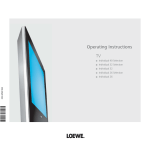Download The Therapist`s Guide to Prescribing X-Series
Transcript
THE THERAPIST’S GUIDE TO PRESCRIBING CANADIAN-MADE QUICKIE X-SERIES POWER WHEELCHAIRS Table of Contents Welcome and Contact Information.......................................................................... 2 PART #1 Considerations for Prescribing Powered Mobility................................................... 3 Step 1: What type of DRIVE is required?................................................................. 4 Step 2: What type of ELECTRONICS are required?.......................................... 5 – 7 Step 3: How will my client OPERATE the wheelchair?...................................... 8 – 9 Step 4: How can I help my client use powered mobility SAFELY?................. 10 – 11 PART #2 An Overview of Our Canadian-Made Power Wheelchairs..................................... 12 What Is Intelli-Drive?.............................................................................................. 13 What Is GC3 Technology?.......................................................................................14 Additional Definitions and Terms........................................................................... 15 A Note about Prescribing Power Wheelchairs for the Pediatric Population.......... 16 GO BACK Welcome to Sunrise Medical – Support Sunrise Medical Canada Inc. designed this manual for you – The Therapist, who prescribes power wheelchairs for people of varying needs. Our goal is to simplify the prescription of power wheelchairs for your clients and provide useful information that you can use to reference or answer questions that you may have about powered mobility. We realize there is a lot to consider, so let’s make it easy! Support We appreciate that all of your questions may not be answered in this guide; however, we want you to know that you have our support in answering ANY questions that you may have. Our goal and mission is Improving People’s Lives – this means we want your client to be happy and have an enhanced quality of life! Powered mobility can offer this to people in many ways! Knowing your client’s functional abilities is the key for us to provide solutions in order to meet their needs. Below you will find contact information for our Sunrise Medical Canada Inc. Team – you are welcome to contact us at ANY time in order to answer any questions that may arise! Helpful Resources and Contact Information 1.Sunrise Medical Canada Inc. Website: www.SunriseMedical.ca – This site will offer you an overview of our products, order forms, brochures and technical guides. 2.Sunrise Customer Service Representatives – Our agents are available to answer questions about our products over the phone: Concord Maple Ridge 1-800-263-3390 1-888-285-2488 Monday to Friday Monday to Friday 8:00 – 5:00 EST 8:30 – 5:00 PST 3.Quickie Xpower Website: www.QuickieXpower.ca – On this site, you can find all the information and useful resources you need for the Canadian-Made Quickie X-Series Power Wheelchairs: Quickie Xplore, Xperience, X2 and Xcel. You can also learn about all of their new features and the technology behind these amazing products. In addition, this site offers you the opportunity to ‘Ask our Technician’ a question by sending an e-mail directly from the site, or you can send e-mail to our technician Ken Kalinowski directly at: [email protected] 4.Our clinical educator, Sheilagh Sherman, OT Reg. (Ont.), is also available to act as a clinical resource for you. You can reach her at www.Clinical-Corner.com. Be sure to check back regularly for the latest Clinical Corner articles. 5.Finally, you can get in touch with our Customer Service team who can re-direct you to a sales representative in your local area. This is often a preferred method of contact for therapists, as the sales representative can assist you in the field. GO BACK 2 The Therapist’s Guide to Prescribing Canadian-Made Quickie X-Series Power Wheelchairs Considerations for Prescribing Powered Mobility #1 What type of DRIVE is required? (FWD, MWD, RWD) #4 How can I help my client use powered mobility SAFELY? #2 POWERED MOBILITY What type of ELECTRONICS are required? #3 How will my client OPERATE the chair? GO BACK The Therapist’s Guide to Prescribing Canadian-Made Quickie X-Series Power Wheelchairs 3 Types of Power Wheelchairs #1 What type of DRIVE is required? (FWD, MWD, RWD) Front-Wheel Drive Power Wheelchair In a front-wheel drive power wheelchair, the drive wheels are in front of the client’s seated position. The directional stability can become a challenge at high speeds due to the ‘fishtailing’ effect as there is not enough weight behind the centre of gravity to compensate for the front loading. However, a front wheel drive power wheelchair performs well climbing hills and offers great curb climbing ability as long as the footrests are set to properly clear obstacles. We currently do not offer a wheelchair with this configuration. Mid-Wheel Drive In a mid-wheel drive power wheelchair, the drive wheels are directly under the client. The position of the user does then coincide with the center of rotation of the chair, which is the most intuitive configuration to drive. The chair moves according to the natural axis of rotation of the body and there is much less need for anticipation when steering from one direction to another. Due to this configuration, the turning radius of the chair is also smaller than the other configurations (RWD or FWD), which makes it a significant advantage for the predominantly indoor user. We have 3 types of mid-wheel drive chairs available that are made in Canada: the Quickie X2, Xperience, and Xcel. Rear-Wheel Drive Power Wheelchair In a rear-wheel drive power wheelchair, the drive wheels are behind the client’s seated position. Due to this configuration, rear-wheel drive chairs typically have a larger turning radius which is unfavourable for indoor use, but offers the best directional stability at high speeds. A RWD chair is usually preferred by predominantly outdoor users. We offer the Quickie Xplore in a rear-wheel drive configuration. Power Assist Wheels This refers to a hybrid configuration of a manual and power wheelchair. The wheels are mounted onto a manual frame and have a battery-powered motor that assists in moving the chair as the client pushes. This is an ideal option for a client who requires additional assistance to propel a manual chair over steep obstacles or grades. Power assist wheels should not be prescribed in lieu of a power chair. Please visit our website for more information on our line of power assist wheels: Quickie Xtender at www.SunriseMedical.ca. SUNRISE SUGGESTION Center of Rotation of the chair Arc described by the head as the chair rotates Turning Radius of the chair Consider the environment and the activities that the client will engage in when using a powered chair. Is the terrain rough or a smooth surface? Will they use the chair at home and at work? Do they live in the country or in the city? Generally, people who have a small turning radius in a home setting will require a mid-wheel drive chair. Outdoor users will benefit from a rear-wheel drive for greater stability. If you are unsure about which type of power chair to suggest for your client, you can always ask for a trial of different types. GO BACK 4 The Therapist’s Guide to Prescribing Canadian-Made Quickie X-Series Power Wheelchairs Selecting Electronics First of all, you need to know the difference between Expandable vs. Non-expandable electronics... #2 What type of ELECTRONICS are required? Expandable vs. Non-expandable electronics Refers to the degree to which the electronics selected for a wheelchair offer different power options. This is an important consideration for the therapist, as a wheelchair with expandable electronics can offer power features such as tilt, recline, elevating legrests, and elevating seat functions. It is also important to note that expandable electronics includes the option of prescribing specialty controls, such as a head array and buddy button switches. It is also appropriate for clients with a progressive condition, such as ALS or MS, since it will allow the system to be expanded to accommodate the changing drive control needs of those client populations. 1. P&G VR2 70 AMP control (Non-expandable) When selecting the VR2 70 AMP electronics, your client will need basic power only, with a functional status that is expected to remain stable over time. Consists of 1 profile with 5 speed increments or up to 5 profiles with 1 programmed speed. This will allow you to select various types of drives for your client (example: indoor, outdoor, shopping, etc). FOR EXAMPLE: Profile 0: 5 Speed Increments 20/40/60/80/100% speed Profile 1: Inside (1 speed only) Profile 2: Outside (1 speed only) Profile 3: Rough Terrain (1 speed only) Profile 4: Going into a Van (1 speed only) Profile 5: Going up a Ramp (1 speed only) This type of controller is used with a joystick only so it does not offer the client different types of operating options. When selecting the VR2 90 AMP electronics, your client can be prescribed 1 power option; however, functional status is expected to remain stable over time. This can be selected on our Quickie X2 model only 2. P&G VR2 90 AMP control (Non-expandable) As above, however, it can provide activation of 1 power option through the joystick (i.e. Attendant control). This can be used on any of our Canadian-Made power wheelchairs The controller is to be used with a joystick only GO BACK The Therapist’s Guide to Prescribing Canadian-Made Quickie X-Series Power Wheelchairs 5 Selecting Electronics (Continued) 3. P&G R-Net Entry Level (EL) – (Expandable) 90 AMP controller Fully programmable with up to 8 profiles. Sold with 4 profiles turned on Seating Options can be prescribed with the R-Net Expandable electronics. Think of your client who requires seating options such as tilt/recline/power elevating legrests Bluetooth compatible Considered ‘mid range’ with respect to expandable electronics omes with an LED joystick (which has an icon of the chair, so the user knows which C function they are using visually) Multiple Seating Systems can be prescribed (tilt/recline/power elevating legrests) 4. P&G R-Net 120 – (Expandable) As above, however, fully programmable with 8 profiles 120 AMP controller Is considered ‘higher end’ with respect to expandable electronics Compatible with existing specialty controls or newly prescribed specialty controls Compatible with Infra-Red (IR) Functions The seat options can be operated through the joystick or other specialty controls Intelligent Seating Module included. Think of your client who requires multiple power functions. This system is well suited to be compatible with Environmental Control Units as well!! Speed adjustments can be accomplished through push buttons or a speed pot Compatible with home automation and environmental control units MNI board included (portal which allows a user to communicate with their environment O i.e. operate TV, lights, garage door, etc.) Intelli-Drive option available Recommended for predominantly outdoor users or those who require high torque at low speeds Also recommended for bariatric clients who require power options. NOTE: Intelli-Drive Intelli-Drive is one of the unique characteristics offered on the Canadian-Made power wheelchairs with Sunrise Medical. In simple terms, it tracks straight while allowing users to conquer slopes, thresholds and obstacles. This feature is compatible with R-Net expandable electronics, which is described in a separate section of this manual. GO BACK 6 The Therapist’s Guide to Prescribing Canadian-Made Quickie X-Series Power Wheelchairs Choosing Electronics: Quick Glance VR2 (70 AMP)* When your client will need basic power only • 1 Profile with 5 speed increments or up to 5 profiles with 1 programmed speed • No seating options available with this control * Quickie X2 only VR2 (90 AMP) When your client only requires up to 1 power option (i.e. ONLY one seating option) and functional status is expected to remain stable over time • 1 Profile with 5 speed increments or up to 5 profiles with 1 programmed speed CHOOSING ELECTRONICS R-Net (90 AMP) When your client could benefit from powered seating options, such as tilt/recline/power elevating legrests • Up to 8 fully programmable profiles R-Net (120 AMP) When your client could benefit from any of the following: • Intelligent seating module (steering correction) • Specialty controls • Requires an ECU • Up to 8 different programmable profiles GO BACK The Therapist’s Guide to Prescribing Canadian-Made Quickie X-Series Power Wheelchairs 7 Operating the Wheelchair Joystick Drive (Proportional) #3 This is the most common method of driving the chair. A joystick, looking similar to one on a video game, is moved by the user’s hand to operate the chair. The joystick can be mounted on either side of the chair. In addition, we offer height adjustment as well as angle adjustment to permit the joystick to swing away and down and angle (permitting user to have better access to tables) How will my client OPERATE the wheelchair? On any of our joysticks, you can select from a stick handle, ball handle, foam ball handle, or T-Handle to operate the chair. Operating the Chair without a Joystick – Specialty Controls Proportional Head Control Combo Sip &Puff Head Array Chin/Lip Control This refers to a method of driving the chair using a smaller joystick located next to the chin/lips. Movements of the chin/lips operate the chair. This is used for someone who has good head control, but limited arm and hand function. Head Controls This refers to another method of controlling the chair and it is used when someone does not have good hand or arm control, but good head control. These can be proportional or non-proportional. Head Array with Sip and Puff Controls This device utilizes the sensor switches for left and right directional movement and uses the Sip and Puff for Forward and Reverse operation of the chair. The Centre Pad is nonoperational. Sip and Puff Control This refers to another method for driving the chair and is typically used for someone who is unable to operate the chair with head, arm, or hand controls. The person will use hard or soft sips or puffs on the straw to operate the chair. MicroPilot Proportional This is a unit that is suitable for chin, finger, thumb, or other extremity applications. An example is the Switch-It MicroPilot which is adjustable from 10-50 grams of force. There are 3 different types of mount configuration – chin, finger, and thumb control. REMEMBER, you will want to go with the expandable R-Net 120 AMP electronics in order for your client to utilize specialty controls. Scanning Can be used in combination with the above, or with any of our switches, and gives the user a screen that constantly rotates the various functions available. The user may stop the scanning by activating a control in order to utilize the function being offered. GO BACK 8 The Therapist’s Guide to Prescribing Canadian-Made Quickie X-Series Power Wheelchairs Switches Egg Switches Buddy Button Mini 1 Button MicroLite Button By pressing a switch, the chair will activate from anywhere the switch is mounted. There are several different types of switches available on the market today and some examples are listed below. The switches are easily cleaned, come in a variety of different colours, and some can provide both tactile and auditory feedback. In addition, the switches can be ordered with varying levels of force required to activate the switch; so someone with a very light touch will still be able to utilize these switches. • Buddy Button Switches – Range from 2 ½ inch surfaces to 4 ½ inch surfaces and require a slight touch to activate. They come in different colours and provide tactile and auditory feedback. • Egg Switch – Is a switch that activates from anywhere on its surface. It is easily cleaned and it comes in a variety of colours. Tactile and auditory feedback. • Fibre Optic Switch – The fibre optic switch can be programmed for either NO or NC operation. In the normally open (NO) mode, switch activation occurs when an object is detected in the adjusted range. In the normally closed (NC) mode, switch activation occurs when an object is no longer detected in the adjusted range. • Flex Switch – Activated by bending the top of a rubber tip in any direction. Attached tubing can be bent to aid in positioning. Tactile and auditory feedback. • Grasp Switch – The tub shaped switch is activated by a squeeze or a pinch. The user must be able to release the grip in approximately 2 seconds in order to prevent switch lagging. • MicroLite Switch – Activated by pressing down on the top of the switch with a feather-light touch. Tactile and auditory feedback. • Mini-cup switch – Is easily activated by finger or chin and comes with 5 different coloured stickers. Tactile and auditory feedback. • Pillow Switch – A smooth and soft foam surface makes this suitable for head or cheek activation. Tactile feedback. • Plate Switch – A very thin membrane switch activated with a light touch on a coloured circle. The surface is sealed to prevent moisture damage. No tactile or auditory feedback. • Ribbon Switch (also known as Leaf Switch) – Activated by bending a ribbon in either direction. It is soft to the touch and moisture resistant. Tactile feedback. GO BACK Canadian-Made Quickie X-Series Power Wheelchairs The Therapist’s Guide to Prescribing 9 #4 Programming the Electronics How can I help my client use powered mobility SAFELY? Any of these features are easily set up through the use of one of our programmers. Our sales team in the field can walk the vendor through this process at any time – just let us know. Please be advised that the options shown below are but a selection of what is available for the client when using these electronics. R-NET VR2 POSSIBLE OPTIONS √ √ Active/Joystick Throw – This allows the control system to be programmed so that full speed can be reached with a reduced joystick movement (throw). This is particularly useful for wheelchair users with limited hand or arm movement who will not be required to move the joystick as far in order to achieve the desired result. √ √ Actuator Parameters – Allows the adjustment of parameters in percentiles. For example, forward speed can be set to 60% of the total allowable speed for a client’s safety. √ Actuator Selection – Sets whether the joystick can be used to select between actuators. Each actuator is set between 1 or 2. For example, an actuator could be a tilt function; therefore, the actuator will allow: (1) tilt up or (2) tilt down, operated through the joystick when in the seating module. A second actuator could be elevating legrests, a third could be recline, etc. √ Actuator End Stop Beep – This allows the use of an audible beep to tell the user when the actuator is stalled at its end stop. For example, this will provide auditory feedback to allow the user to know that they have reached the maximum allowable movement - i.e. maximum tilt reached, and as such, should prevent the client from continuing to send power through the joystick for that particular actuator function. √ √ Deadband – There is a neutral/dead area or band in which there can be movement of the joystick before it engages a function. This parameter allows the user to open up that area so that it is larger than the normal area. This is useful for the client if they have a tremor or if the joystick handle has been exchanged for something heavier than the standard and more neutral area is required. √ √ √ Invert Joystick (VR2)/Access Selection (R-NET) – This parameter inverts the direction of travel when moving the joystick. For example, pushing the joystick Forward will result in Reverse drive. √ Lock Function Enable – This allows the chair to be locked from driving. Our default setting is for this function to be enabled and is activated by a sequence of movements. For example, a movement of forward and then reverse, after pushing the power button on, will result in a lock-out (the sequence of movements to lock-out the chair can be changed, or turned off altogether). This can be beneficial for clients who would like to ensure that other members of the home will not misuse their equipment when it is not in use. √ Power-Up Mode – This allows the user to decide what mode they want to be in when the power is turned on instead of having it default to the last one which had been used before the power was turned off. Usually the first function they would choose to activate (i.e. drive, seating, ECU, etc.) would make sense to be the one for Power-Up Mode. GO BACK 10 The Therapist’s Guide to Prescribing Canadian-Made Quickie X-Series Power Wheelchairs Table continued... R-NET VR2 POSSIBLE OPTIONS √ Profiles – A drive profile is a collection of functional parameters including acceleration, deceleration, turn acceleration, turn deceleration, forward speed, reverse speed, turn speed, power and torque which can be set for the individual user. The number of profiles will vary depending on whether standard or expandable electronics are prescribed. The parameters allow you to program minimums and maximums according to the needs of the client. For example, indoor acceleration and deceleration can be quite different from outdoor acceleration and deceleration. √ Read System Log – The control systems have a diagnostics log facility which stores the number of occurrences of the last eight trip codes. A trip code is an error code. R-Net always stores the last code which occurred as the first to be looked at whereas VR2 does not. These codes will allow your dealer the opportunity to further investigate an error and get to the root cause of a malfunction (should one occur) to resolve the issue quickly. √ √ Read Timer – The controller has a timer which records how long the wheelchair is in use. The timer runs whenever the joystick is moved away from the center position, and stops when the joystick is returned. The timer records the number of hours the wheelchair has been in use. This could be helpful for therapists who need additional insight as to how often the chair is in use, or for determining how far a client can travel before the battery levels start to deplete. √ √ Reverse Driving Alarm – Sets whether the control system gives an audible warning while driving in reverse. √ Sleep Timer – A length of time can be set, such that if the control system accepts no valid input for that period of time, it will power down safely. This is useful when the client has a tendency to fall asleep or is on heavy medication. The default setting is 0 and does not engage the timer; however, the range is 1 - 30 minutes, and can be set according to the needs of the individual. √ √ √ Sounder Volume – This allows setting the volume for sound when commands are used to change modes or profiles through the joystick. The default is 10 (maximum) but choices are available all the way to a 0 setting which provides silent operation. This can be set to the individual user’s preference. √ √ Speed Adjustment While Driving – This parameter sets whether the control system’s speed/profile buttons are active while the wheelchair is driving. This adjustment is particularly useful for users who may accidentally operate these buttons while using the joystick. The factory default setting is No. √ Steer Correct – This factor compensates for any mismatching of motors to ensure that the wheelchair drives directly forward when the control system’s joystick is being pushed directly forward. This is helpful for wheelchair users who over time can experience an imbalance of the motor values due to active wear and tear. √ √ Torque – This parameter boosts the current to the motors at low speed settings. If the motor is stalled, for example when the wheelchair is stuck against an obstacle, such as a door threshold; then this will be automatically detected and the current to the motors will be increased, allowing the obstacle to be overcome. √ √ Tremor Damping – This parameter allows the effects of hand tremor to be reduced. If the user has a condition that results in hand tremor, then increasing the value of Tremor Damping will reduce the effect of the tremor, making the wheelchair more controllable. √ √ GO BACK The Therapist’s Guide to Prescribing Canadian-Made Quickie X-Series Power Wheelchairs 11 An Overview of Our Canadian-Made Power Wheelchairs Quickie Canadian-Made Power Wheelchairs Quickie® X2™ Quickie® Xperience™ Quickie® Xcel™ Quickie® Xplore™ Drive Type Mid Mid Mid Rear Weight Capacity 300 lbs. 300 lbs. standard 400 lbs. optional 550 lbs. standard 300 lbs. standard 400 lbs. optional Turning Radius Approx. 22” Approx. 22” Approx. 22.5” Approx. 27.25” Seat to Floor Height Starts at 15.75” Starts at 15.75” Starts at 16.5” Starts at 15.75” Ground Clearance 3” with 12.5” drive wheels 3” with 12.5” drive wheels 3.5” 3” with 12.5” drive wheels Battery Tray Group 22NF Group 22NF or Group 24 * Group 24 Group 22NF or Group 24 Frame Size 24” 24” or 25.375” 27.375” 24” or 25.5” Maximum Speed 5.6 MPH 6.5 MPH 5.4 MPH 6.5 or 8.5 MPH Drive Wheels 12.5” 12.5” or 14” 14” 12.5” or 14” Front Casters 6” 6” or 8” 8” 8” or 9” Electronics VR2 70 AMP Optional: VR2 90 AMP or R-Net 90 AMP VR2 90 AMP Optional: R-Net 90 or 120 AMP VR2 90 AMP Optional: R-Net 90 or 120 AMP VR2 90 AMP Optional: R-Net 90 or 120 AMP Rehab Seat Eclipse Optional 15 – 20” width 15 – 19” depth Eclipse Optional 10 – 24” width 10 – 22” depth Eclipse Optional 20 – 28” width 17 – 24” depth Eclipse Optional 10 – 24” width 10 – 22” depth Warranty 5 years for frame 5 years for frame 5 years for frame 5 years for frame Black, Pearl Blue, Razzleberry, Pearl Red, Yellow, Burnt Orange Metallic, Midnight Purple, Toxic Green, Black Opal Metallic, Orange Pearl Metallic Black, Pearl Blue, Razzleberry, Pearl Red, Yellow, Burnt Orange Metallic, Midnight Purple, Toxic Green, Black Opal Metallic, Orange Pearl Metallic Black, Pearl Blue, Razzleberry, Pearl Red, Yellow, Burnt Orange Metallic, Midnight Purple, Toxic Green, Black Opal Metallic, Orange Pearl Metallic Black Colours Blue Red * Unique Feature: Group 24 available on 24” wide frame. 12 GO BACK The Therapist’s Guide to Prescribing Canadian-Made Quickie X-Series Power Wheelchairs What Is Intelli-Drive? Faster Slower Same Speed Without Intelli-drive™ With Intelli-drive™ Both motors receive equal current. Encoder feedback on motor position indicates right motor is turning more slowly Encoder sends more current to the right motor and the chair runs straight again RWD without Intelli-drive™ RWD with Intelli-drive™ • Tracks straight while allowing users to conquer slopes, thresholds, obstacles • 4-pole motors • Retrofittable * Every time the wheel turns once, it is spot-checked roughly 5,000 times; therefore, every degree it is checked 16 times. The Intelli-Drive™ is one of the unique characteristics offered on the Canadian-Made power wheelchairs. This steer correcting feature improves maneuverability at low speed and helps maintain a straight trajectory for non-proportional specialty controls or when in latch mode in indoor or outdoor environments. • Compatible with R-Net (120 AMP) platform • Offered on the compact or full-sized units • Retrofittable on all Quickie X-Series wheelchairs except Quickie X2 *Please contact Tech Support for further details on retrofitting. GO BACK The Therapist’s Guide to Prescribing Canadian-Made Quickie X-Series Power Wheelchairs 13 COMPENSA TI 3 D UN TY ™ ATION* GRA VI What Is GC Technology ? CO NTROL*G 3 RAVITY CO *G M NS PE ON RO 1. Gravity Control 2. Ground Compensation 3. Gravity compensation Provides unsurpassed stability and traction without requiring any adjustments to compensate for various body types relative to complex or dynamic seating. The interactive suspension of the Advanced Geometric Design (AGD) technology minimizes undesirable rocking movements, absorbs impacts and provides the end-user with unsurpassed comfort by limiting trunk and head movement. In uphill or downhill transition, the load is distributed over the entire footprint and requires no adjustments to assure anterior or posterior stability. Check out our video at www.QuickieXPower.ca for a demonstration of how our GC3 Technology operates when the chair is in use. 3 1 2 4 1. Front swing arm 3. Shock absorber 2. Rear floating arm 4. Linkage behind wheel connecting all components together GO BACK 14 The Therapist’s Guide to Prescribing Canadian-Made Quickie X-Series Power Wheelchairs Additional Definitions and Terms Environmental Control Systems and Bluetooth Technologies Refers to a system permitting remote control of electronic devices in the immediate environment. For example, a person can independently turn on and off lights, a radio, and a television, answer or initiate phone calls and unlock a door. Advanced technology now allows some wheelchairs to interface with environmental control systems depending on the electronics prescribed. Group 22NF vs. Group 24 Batteries Refers to the amount of AMP Hours (ampere-hour, Ah) that the battery contains. Group 22NF batteries have up to 55 AMP hours, while the Group 24 batteries have up to 75 AMP hours. So, 55 AMPs refers to a battery’s size and capacity. As an example, when someone is driving on level ground, approximately 10 AMPs of current is being applied. The high quality German made motors of the X-Series wheelchairs have one of the lowest power consumption rates in the industry which provides a maximized range to the user. This range can be up to 49.2 km with Group 22NF batteries* and up to 68.5 km with Group 24 batteries*. (*According to ANSI-RESNA test protocol. Tests performed by an independent laboratory.) 2 Pole vs. 4 Pole Motors This refers to whether a motor uses 2 brushes or 4 brushes to allow the current to flow. In a 2 pole motor system, the brushes are dependent on one another for the system to operate. In a 4 pole motor system, if 1 brush fails, the remaining 3 brushes will continue to operate the system; however, there will be a noticeable difference in the drive, indicating that something has gone wrong. The choice between a 2 pole and 4 pole motor should be made based on the environment, expected usage and weight of the individual. 2 pole motors are usually selected for ‘light-duty applications’ for an average weight user and riding predominantly on indoor or ‘regular’ surfaces. The 4 pole motors will perform better for predominantly outdoor users, average to heavier weight with a high level of activity, or those who need precise control at low speeds (specialty control or apprehensive users). Proportional vs. Non-Proportional Electronics Proportional electronics refer to how the electronics are operated. For example, when you drive a car, the gas pedal would be considered proportional, as you increase pressure, the car moves faster and you have to keep holding the gas pedal down. A joystick is considered proportional. There are many options today, depending on client needs, but to keep things simple, think of non-proportional electronics as those in which a user can touch the control once, the system will then be activated like a light switch being turned on or off. Once you move away from the switch the activity stops. Torque vs. Power Power refers to the maximum output from the controller. Power is rated in AMPS; therefore, a PM120 is equivalent to 120 AMPS. Torque refers to the ‘start-up’ power. It is a parameter that boosts the current to motors at low speed settings and is useful for users to overcome obstacles such as ramps and grade variances. GO BACK The Therapist’s Guide to Prescribing Canadian-Made Quickie X-Series Power Wheelchairs 15 A NOTE ABOUT PRESCRIBING Power wheelchairs FOR THE PEDIATRIC POPULATION Powered mobility can greatly enhance the lives of toddlers and children!! Determining when a child is ready for powered mobility is a process that involves your assessment of their cognitive and sensorimotor abilities and then introducing the child to a powered mobility device. It is important to observe how they explore the device. A child should become interested in the device with their own drive and curiosity, otherwise, they are likely not ready to pursue this goal. Powered mobility can lead to a better integration with their environment, resulting in a more active lifestyle. The fear that the child could become lazy, or lose strength, can be compensated for by an appropriately prescribed exercise routine. We have seen children as young as 12 months begin to use powered mobility! This is interesting since the average child usually begins to walk at 12 months of age. We believe that powered mobility can allow children to reach developmental milestones at the same ages as their able-bodied peers. Of course safety is of the utmost importance! When toddlers and children become interested in powered mobility, we recommend that the therapist or caregiver use a dual attendant mode in order to toggle between the attendant or child controlling the chair. In addition, programming the chair to match the developmental milestones of the user is quick and easy and we would be happy to consult with you in order to achieve this goal! If you would like additional information on the prescription of powered mobility for toddlers and children, RESNA has published a paper entitled ‘RESNA Position on the Application of Power Wheelchairs for Pediatric Users’ (2009) and is available to download at no cost from their website at: http://resna.org/resources/position_papers.dot This is an excellent read!! GO BACK 16 The Therapist’s Guide to Prescribing Canadian-Made Quickie X-Series Power Wheelchairs The Therapist’s Guide to Prescribing Canadian-Made Quickie X-Series Power Wheelchairs 17 Sunrise Medical Canada Inc. would like to thank you for taking the time to read this manual. We welcome your feedback on how useful this manual was for you and encourage you to contact us with any questions or suggestions that you have. The information in this document is subject to change without notice. Copyright © 2012 Sunrise Medical Canada Inc. | Written by Sunrise Medical Canada Inc. under the leadership of Sarah Dickerson, B.A., M.Sc. (OT) The Therapist’s Guide to Prescribing Canadian-Made Quickie X-Series Power Wheelchairs 73012 Rev. A Sunrise Medical Canada Inc. 237 Romina Drive, Unit 3, Concord, Ontario, L4K 4V3, Canada Customer Service: 1.800.263.3390 (Toll-free) or 1.905.660.2459 www.SunriseMedical.ca