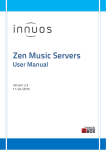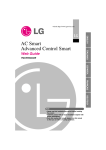Download Ultimate High Performance Audio
Transcript
Ultimate High Performance Audio sMS-1000 Operating Instructions Rev 1.0 www.sotm-audio.com Precautions Please read this instruction carefully before usage. Do not attempt to disassemble or modify the device. Keep the device away from external shock or vibration. Do not use damaged or peeled cable. Do not use outside. Use the adaptor that is supplied with product. Connect power cable only after the device is connected to all other devices. other devices. change or remove without notice. Page 2 Contents Page 3 Waranty information Warranty service information from the date of purchasing Warranty service at a cost Product that free warranty service period is expired. Malfunction caused by incident. In case of attempt to disassemble or modify the device In case of not follow instructions on this manual. warranty service. SOtM is not responsible for any loss of the data in the internal or external storage device that is used with product. 1. sMS-1000 2. DC adaptor 3. Power cable 1. Standby button Indicate power status and storage device operation status. ON USB PORT 1 PORT 1 POWER USB PORT 2 OFF USB USB VGA DC INPUT LAN DVI LINE POWER INPUT N.C 1. Power input Connect to USB device. Connect to USB device. 3. Earth terminal Connect to network router. Connect to USB device. 7 8 9 Rear Panels AES/EBU OPTICAL COAXIAL ON USB PORT 1 PORT 1 POWER USB PORT 2 OFF USB VGA DC INPUT USB LAN DVI LINE POWER INPUT 2. Optical digital output 3. Coaxial digital output RIGHT LEFT RIGHT LEFT ON USB PORT 1 PORT 1 POWER USB PORT 2 OFF USB VGA DC INPUT USB LAN DVI LINE POWER INPUT 1. Right balance analog output Caution 3. Right unbalanced analog output Do not use more than two USB port at the same time. Do not use USB keyboard and USB mouse. Using sMS-1000 nected to PC or smart phone. nected to same network with sMS-1000. Start up Preparation before power supply. 1. 2. Connect all necessary signal cables before connect power cable 3. standby switch on the front panel to supply power. 1. Run web browser program. 2. Page 10 Main Menu LMS (Logitech Media Server) CD and DVD auto ripper FLAC Mirror System Informatioin Network Configuration System Configuration USB Backup DLNA Server DAAP(iTunes) Server Configure Vortexbox Player Upgrade Status Page 11 the problem. 1. 2. 3. Please wait 1 to 3 minutes for normal operation after power on. Page 12 1 2 3 5 6 7 8 1. Restart auto ripper function. 2. Show full ripping record. 3. Clear log Delete ripping record. Rip any track longer than ___ seconds. Rip track longer than setting time. Mirror tracks to m2ts Submit Page 13 4 1 2 3 4 6 7 8 9 10 11 Enable automatic mp3 mirroring 1. 10. 2. 3. Enable mp3 embedded cover art Start mp3 mirroring mirroring Stop mirroring Stop automatic mirroring. Show automatic mirroring record. Clear log Delete mirroring record. Delete all mp3 11. Submit Save revised setting and use. 5 System Information You can check various system information. 1 2 3 4 5 6 7 Change network connection setting of sMS-1000. - Static IP information Caution - strongly recommended. 1. ignored. System name Enable Sonos share 2. SMB workgroup name Set to use share function of Sonos device. Submit Workgroup name to use on Samba server. 3. IP address assignment Choose the way to assign IP address. music server restarts automatically. 1 2 3 4 5 6 7 Check the operating status of sMS-1000 and change. 1. Reboot Restart sMS-1000. 2. Power down 3. Correct System Time Calibrate system time of sMS-1000. Choose display temperature unit Submit Save changed setting and use. Service Manager Check the operating status of sMS-1000 service function and stop or start each function. USB Backup 1 2 displayed. 1. Show USB backup record. 2. Clear log Delete backup record. 3. Backup to USB Restore from USB 3 4 5 6 1 2 3 4 5 6 7 8 9 10 Submit 1. 2. Clear log Delete operating record. 3. Rescan Rescan media data. Reset to defaults Pictures 1 2 3 4 5 6 7 3. Set the audio output device of sMS-1000. Improper setting output no sound so it requires attention. 1. Set to use software volume control function. Submit Save changed setting and use. Some service function may restart. 2. Show audio device available to be used. - Page 20 Upgrade Status 1 2 3 4 5 6 7 8 Reboot Upgrade sMS-1000 functions. Reboot sMS-1000. Bliss Install or remove Bliss function. Sonos Web Install or remove Sonos Web. Subsonic Install or remove Subsonic function. each function carefully before installment. Some functions change the audio play method of sMS-1000 arbitrarily so you need to be careful. 1. Transmission BitTorrent client Install or remove Torrent client function. Start Upgrade 2. Show record of upgrade. 3. Clear log Delete upgrade log. Page 21 2 1 3 4 5 6 7 8 9 10 Play next track of Play list. Repeat Repeat play function. should be enabled. can see above screen. Run web browser My Music Browse stored music Internet Radio 1. 2. Browse internet radio station. Previous Play previous track of Play list. 3. Page 22 Playlists Browse stored playlist. Search Search audio using text. Browse by artist. Browse by album. Browse by genres. Years Browse by year. Browse newly added music. Random Mix Random play music as setting. Music folder Browse folder where audio is stored. Page 23 Select Internet Radio station and listen. Music Music radio station. World Each local radio station. Search Search internet radio station. 1 3 2 5 4 7 6 1. Save 2. Play Change Playlist with selected music and play. 3. More You can see above screen when you Show additional information of selected music. displayed. Music is selected automatically if you move the mouse over. On the right - Select how to show music you browse. Select to show album cover of Playlist or not. Save Save Playlist on play. Clear Delete all music on Playlist. 8 Read-only other device that has samba client function. Samba server of sMS-1000. SMB - Share folder Music share folder. This folder is read only.. SMB - Browse folder USB output USB audio class 2.0 support Coaxial output Optical output Power requirement Operating environment Dimension Weight without notice. Page 30 Memo Page 31 Ultimate High Performance Audio www.sotm-audio.com