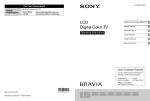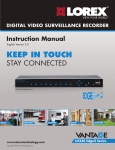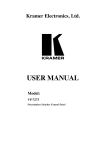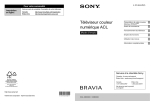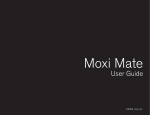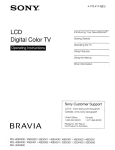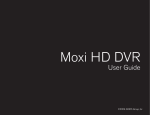Download - Creative Channel Services
Transcript
www.sony.com/dealersource The place for Sony images, spec sheets, logos, ad mats and other media downloads. www.cyberscholar.com/sony Up-to-date training on all things Sony. Log in, learn and have the chance to win great Sony products CA5868 2010 Television Products ©2010 Sony Electronics Inc. All rights reserved. Reproduction in whole or in part without written permission is prohibited. Features and specifications are subject to change without notice. Non-metric weights and measures are approximate and may vary. Sony, BRAVIA, Sync, Theatre Sync, BRAVIA Engine, Motionflow, 24p True Cinema, LightSensor, xross media bar, xmb, SXRD, x.v. Color, “make.believe” and their respective logos are trademarks of Sony. PlayStation is a trademark of Sony Computer Entertainment. Blu-ray Disc is a trademark. ENERGY STAR and the ENERGY STAR mark are registered U.S. marks. ENERGY STAR is a registered mark owned by the U.S. government. Dolby is a registered trademark of Dolby Laboratories. HDMI is a trademark of HDMI Licensing LLC. All other trademarks are trademarks of their respective owners. 2010 Television Products In 2010, Sony will make people believe. Believe in the future of Home Entertainment and Television. Believe in the highest possible product quality. Believe in the power of innovation. Sony make. Believe. Contents p. 4 Introduction to 2010 Television Products XX 2010 Key Features & Technologies p. 7 Picture Quality XX TV Accessories p. 40 Wall Mounts p. 41 Optional Stand p. 41 USB Wireless LAN Adapter p. 14 Connectivity p. 42 Weights and Measures p. 15 Networking p. 44 Remotes p. 20 Design and Convenience XX Front Projectors p. 22 Features Chart p. 49 Projectors Features p. 24 Features p. 54 VPL-VW200 XX NX Series p. 30 NX800 p. 31 NX700 XX EX Series p. 34 EX700 p. 35 EX600 p. 36 EX500 p. 37 EX40B p. 38 EX400 p. 39 BX300 Shown with Optional Stand. Screen image simulated. p. 55 VPL-VW85 p. 56 VPL-VW70 p. 57 VPL-HW15 p. 58 VPL-BW7 p. 59 Optional Accessories p. 60 Weights & Measures Picture Quality There’s a reason why independent reviewers — people who are not easily impressed — rave about Sony ® BRAVIA® HDTVs. There’s a reason why customers come back again and again to Sony. There’s a reason why Sony BRAVIA television wins so often among the choosiest customers. Sony has a passion for picture quality. And we back it up with HD expertise that no other company has. High definition. It’s in our DNA. BRAVIA Engine™ 2 technology Sony is a world leader in the professional HD equipment that helps create movies, TV sports, news and entertainment. Our professional products rely on Sony digital processing for gamma correction, color optimization and interlace-to-progressive conversion. BRAVIA televisions reflect this expertise in silicon and computer code. BRAVIA Engine 2 technology consists of an exclusive Sony digital signal processing integrated circuit (DSP IC). This chip executes exclusive Sony “algorithms” (processing routines) to optimize the image for display on the LCD panel. XX Interlace-to-progressive conversion. Unlike the cathode ray tube (CRT) of an old-style television, the LCD screen works best with progressive video. The BRAVIA Engine converts 1080/60i high definition sources to 1080/60p for display. This conversion can be tricky, especially when there’s motion in the image. Sony uses sophisticated motion compensation to maximize resolution and minimize motion blur. XX Upconversion. To fill the 1080p screens of most BRAVIA televisions, standard definition 480/60i and high definition 720/60p signals need to be converted to 1080/60p. Sony’s BRAVIA Engine 2 technology is more than up to the task. XX Gamma conversion. Both SD and HD video include “gamma,” a grayscale compensation designed for CRTs. The BRAVIA Engine 2 system precisely rebalances the gamma for the best performance on Sony’s LCD panels. While some engineers might have stopped there, Sony BRAVIA engineers demanded more. They endowed the BRAVIA Engine™ circuitry with additional algorithms that actually improve the input signal, taking HD quality to an altogether higher level. XX Vivid and sharp images. Sony algorithms optimize the resolution, enhancing edge sharpness. The result is incredible detail with lifelike textures on grass, fabrics and wood — lustrous images with superb depth. Shown with Optional Stand Screen image simulated. 7 Picture Quality XX Improved black reproduction. Models that include Sony’s Advanced Contrast Enhancer also achieve deeper black in the dark areas of a scene, thanks to precise control over backlight brightness. You get an incredibly vivid, high-impact image. XX Reduced “noise.” Noise in a video signal appears as mottling, flecks or specks of unwanted color. An advanced noise detection algorithm identifies and reduces noise, for unprecedented image clarity. Thanks to these proprietary Sony algorithms, based on decades of Sony HD expertise, televisions with BRAVIA Engine 2 technology have delighted Sony’s customers and challenged Sony’s competitors. BRAVIA Engine™ 3 technology The BRAVIA Engine 3 technology is another exclusive Sony integrated circuit that takes all the advantages of the BRAVIA Engine 2 processing algorithms to the next level. Here is the most sophisticated image processing Sony has ever built into a television. XX Scene-by-scene contrast optimization. Sony analyzes the video signal in each scene, then adjusts backlight level and gradation for superior contrast. This delivers better black areas in dark scenes without sacrificing the bright areas. XX Enhanced color rendering. Life presents the eye with incredibly subtle gradations of color, some of which are lost when real scenes are converted to HD video. A unique Sony algorithm analyzes the input signal and restores color gradation, for more graceful, more natural pictures. XX Optimum balance of high resolution and low noise. When noise reduction is applied too broadly, it can reduce resolution, softening image contours and compromising image textures. Sony’s unique noise reduction algorithm simultaneously analyzes motion, brightness, and noise in each scene. So you get the best of both worlds: excellent image clarity combined with superb resolution. Combining all the performance of BRAVIA Engine 2 technology with these latest enhancements, BRAVIA Engine 3 technology delivers an image of remarkable clarity, subtlety and vitality. 8 Picture Quality MotionFlow ™ 120Hz and 240Hz Technology A Superior Approach Lots of televisions offer 120Hz and 240Hz frame rates. But not all 120Hz and 240Hz systems are the same. Some televisions simply repeat the same frames over and over again. This does very little to improve the picture quality. Others insert a black frame in between each original frame. When implemented in a 120Hz television, this can reduce the brightness substantially. Needless to say, Sony Motionflow 120Hz and 240Hz technology does it right, achieving a dramatic improvement in picture sharpness. MotionFlow ™ Technology The Need While Full HD 1080p television can deliver spectacular detail, the image can still blur during fast motion. When the soccer ball is screaming toward the goal or the wide receiver is tearing down the sideline, you can loose some detail in the areas of movement. Some motion blur occurs right in the original television or movie camera. Relatively slow shutter speeds can introduce blur in the image. A second component of motion blur occurs during display: the human eye’s retention of after-images. A third motion issue is “judder,” which can occur when movies and TV shows shot at 24 frames per second are displayed on televisions at 60 frames per second. Unlike some other versions, Sony’s Motionflow 120Hz and 240Hz technologies provide comprehensive answers to all three challenges. MotionFlow ™ 120Hz and 240Hz technology How it Works Behind the scenes, Sony Motionflow technology uses two distinct processes. XX Frame interpolation. Rather than merely repeating frames, Sony actually calculates and inserts NEW frames. So if a soccer ball is moving through the scene, Motionflow 120Hz technology will create a new frame with the soccer ball moved half-way and insert it between the two original frames/pictures. Where a conventional LCD screen will show 60 frames/pictures per second, Motionflow 120Hz circuitry doubles this by adding 60 new frames/pictures, for a total of 120 pictures per second. Motionflow 240Hz goes even further with three new frames/pictures for every one original frame/ picture, for a total of 240 frames/pictures per second. 9 Picture Quality Picture Quality X Image Blur reduction. Frame interpolation alone does nothing to compensate for the blur that occurs in the original movie or television camera. That’s why Sony goes a major step further than some others. Sony Image Blur Reduction analyzes image motion and restores image detail, even before frame interpolation occurs. In our soccer example, the ball itself will be considerably sharper, even in the original frames! The result is an HD picture that can be even sharper and more detailed than the original. This super-sharp image is less like watching television and more like reality itself. For many entertainment sources, motion blur is an unwanted side effect and the super-sharp performance of Motionflow 120Hz and 240Hz technology is a welcome solution. At other times, motion blur may be part of the artistic intent of the cinematographer. For this reason, Sony enables you to adjust the Motionflow system, and even turn it off when your entertainment can benefit from a softer look. OrIGINAl CONTENT (60 FrAmES PEr SECONd) 1/60 Sec 1/60 Sec After image perceived Original Image Original Image Image blur can occur in the camera (due to slow shutter speeds) and in the viewing (due to big differences between one frame and the next). CONVENTIONAl 120Hz CrEATEd FrAmES 1/120 Sec 1/120 Sec 2/120 Sec mOTIONFlOw 240Hz CrEATEd FrAmES 0/240 Sec 1/240 Sec 2/240 Sec 3/240 Sec 4/240 Sec Original Image Created Frame Created Frame Created Frame Original Image Motionflow 240Hz circuitry goes even further, creating three new frames between each pair of original frames. MOTIONFLOW ™ TECHNOLOgy AND 24P VIDEO CONTENT Most movies, network TV dramas, music videos and national commercials are originally shot at 24 frames per second, either using film or 24p digital cameras. This 24-frame content can exhibit a motion artifact called “judder” when displayed on television at 30 frames per second. Judder is particularly apparent when the camera “pans” horizontally across a landscape. Here again, Sony Motionflow circuitry makes an important difference. When the Motionflow 120Hz system detects 24p video signals, it interpolates four new pictures for each original picture. (The Motionflow 240Hz system generates nine new pictures.) This smoothes out the motion, reducing judder to a bare minimum. SmOOTHEr mOTION: 24P VIdEO SIGNAlS Without Motionflow™ Original Image Original Image Created Frame Typical 120Hz circuitry creates one new frame between each pair of original frames. This helps, but the ball is still blurry, due to the original camera's shutter speed. With Motionflow™ mOTIONFlOw 120Hz CrEATEd FrAmES 1/120 Sec Original Image 1/120 Sec Reduced after images Created Frame 2/120 Sec Reduced after images Above images are simulated for illustrative purposes Original Image Typical 120Hz circuitry creates one new frame between each pair of original frames. This helps, but the ball is still blurry, due to the original camera’s shutter speed. Above images simulated for illustrative purposes. Above images simulated for illustrative purposes. 10 11 Picture Quality Picture Quality Edge LED Backlight Deep Black Panel A key part of any LCD television is the light source behind the LCD, the backlight. Not only is the backlight responsible for the television’s brightness and range of color, but it also figures in the thickness of LCD televisions and represents a big part of the television’s total power consumption. Conventional LCD televisions use a Cold Cathode Fluorescent (CCFL) backlight. BRAVIA televisions with Sony’s Edge LED Backlight use an array of white LEDs placed around the perimeter of the screen. Light Guides behind the LCD distribute the light evenly across the screen. Compared to fluorescent backlighting, the Edge LED Backlight enables Sony designers to make the television substantially thinner, sleeker, and sexier, to complement the décor of more rooms. Compared to fluorescents, the LEDs are also more energy efficient and free from environmentally harmful mercury. In addition, the Edge LED Backlight delivers a superb color gamut, for a vibrant HD picture. Direct-type CCFL1 Edge-type White LED1 While the Anti-Glare Coating works beautifully, it does have one side effect. The LCD television picture originates from the backlight, passes through the LCD panel and emerges from the front of the screen. The AntiGlare Coating tends to scatter some of this emerging light, reducing brightness and altering on-screen colors. For this reason, BRAVIA televisions with the Anti-Glare Coating use sophisticated circuitry to compensate for this effect. Now Sony has an even better way. Sony’s Deep Black Panel achieves high contrast without sacrificing high brightness. The benefits are dramatic. XX Reduced screen glare, for high-contrast pictures and rich black details, even in bright rooms. XX Dramatically reduced diffusion of the backlight, for clearer outlines and more vivid colors. XX Clear surface treatment for superb brightness and vivid colors. Watching television with Sony’s Deep Black Panel is a revelation. Blacks are deeper. Highlights are more intense. Image details are crisper, while colors become more supple and accurate. Anti-Glare Coating Sony’s Anti-Glare Coating works beautifully. But it slightly diffuses light from the television, reducing brightness.1 Anti-Glare Coating TV advertisements often brag about contrast ratio. But contrast ratio is measured under laboratory conditions. In the real world, people watch TV with some lights on, which can really decrease contrast ratio, washing the picture out. That’s why many BRAVIA televisions incorporate Sony’s Anti-Glare Coating. This works to scatter the reflection of room light. So bright sources such as table lamps or sun coming through a window don’t cause intense glare spots on the screen. You get exceptional contrast, even when you’re watching in a well-lit room. 1. The figures above are conceptual. Deep Black Panel Sony’s Deep Black Panel maximizes the direct transmission of the LCD image for superb brightness and contrast.1 1. LCD cell includes polarizing plates, color filter and liquid crystal. Above images are simulated for illustrative purposes. 12 13 Connectivity It’s not just a television. It’s your connection to the world. And Sony makes the most of it, going far beyond the conventional audio and video inputs. Advancements like built-in Wi-Fi®, DLNA® support for home networking and USB interface put you in touch with whole new range of entertainment sources. While BRAVIA® Internet Video and BRAVIA Internet Widgets give you access to dozens of channels of streaming entertainment and information. WI-FI® BUILT IN Today’s entertainment sources include the dazzling variety of Internet video plus pictures and videos you can access over a home network. To take full advantage, select BRAVIA televisions have Wi-Fi built right in. If your home network includes a Wi-Fi router, you can get all the benefits of networking, without all the wires. WI-FI® READy Networking BRAVIA® INTERNET VIDEO 1,2 In the race to bring Internet video to the TV screen, Sony is far, far ahead. As of December 2009, main competitors are offering four or five Internet streaming content channels. Sony has nearly thirty! With BRAVIA Internet Video, your television has access to literally millions of streaming videos — both user-created content from sites like youTube™ and DailyMotion® to highquality movies and TV shows from Netflix ® (paid subscription required) or Amazon Video on Demand (additional fees required). Sony takes advantage of your home network and broadband connection to deliver streaming Internet video at the touch of a button. NOTE: Connection speed of at least 2.5 Mbps recommended (10 Mbps for HD content). Video quality and picture size vary and are dependent upon broadband speed and delivery by content provider. Select content provided subject to change. Requires home network with an 802.11 access point and DLNA enabled device (such as a PC). Premium content may require additional fees, a subscription and/or PC registration. SONY-EXClUSIVE CHANNElS (Exclusive as of December 2009) Selected BRAVIA televisions are Wi-Fi ready.1 Just attach Sony’s UWA-BR100 Wi-Fi adaptor, (sold separately) which plugs right into the television’s USB port. When you do, connecting to your home Wi-Fi router is fast and easy. Blip.tv. Enjoy 2.4 million independently produced Web show episodes straight from the program creators, not the networks. Concierge.com. get independent travel know-how and expert recommendations for great vacations. UwA-Br100 USB wi-Fi Adapter (sold separately) Crackle. The next-generation video entertainment network with hundreds of movies, TV shows and original series from the vast Sony Pictures library. dailymotion. Engages your world with video of your interests and hobbies, eyewitness accounts of recent news and distant places and everything else from strange to spectacular. eHow. Combines the experiential knowledge of certified experts with the practical knowledge of everyday people to help you complete simple tasks. Epicurious. Learn how to prepare dishes from around the world, tour celebrity kitchens and gets tips on entertaining from Bon Appetit. 1. Wireless router required (sold separately). Requires a compatible 802.11n access point. Some functionality may require Internet services. Features subject to change without notice. 14 1. Video on demand services may carry additional fees. 2. Fees might apply. 15 Networking FearNet. The premiere destination for horror, with access to the world’s biggest stash of scary movies. Golflink.com logo on blue gradient: Ford models. Learn fashion tips and tricks; see the newest up-and-coming faces. Golflink.com logo on white: Golflink. Built by and for golfers, golfLink. com brings you everything you need to get Better, Faster. Golflink.com logo on black: Howcast. Watch the latest and greatest how-to videos from resume writing to jump starting your car. Inside Sony Pictures. The latest movie and television trailers along with other entertainment extras. livestrong. Make your life better with videos that empower you to take responsibility and achieve everyday victories. men.style.com. The source for men’s lifestyle entertainment with exclusive cover model, car + gear, fashion, and how-to videos. myPlay. Watch the best music videos from your favorite Sony BMg artists. On Networks. Professionally-produced video clips and how-to videos. Named “Best of Web” by BusinessWeek readers in 2008. Podcasts. Large collection of podcasts from popular media sources. Qriocity. Sony’s video service enables you to rent the latest Hollywood movies from all the studios, plus classic blockbusters in SD and HD. SingingFool. More than 14,000 music videos to engage your ears and eyes. Slacker. Personalized music service with professionally programmed genre stations. Premium service also available. (Fees might apply.) All logos and trademarks are trademarks of their respective owners. Features subject to change without notice. 16 Networking Style.com. The online home of Vogue magazine, this is the definitive fashion website, serving as America’s cultural barometer and putting fashion in context. Videocast. Large collection of video podcasts and original shows. Video detective. About 19,000 movie trailers keep you clued in to what’s worth seeing. wired.com. Exclusive, original reporting at the point where technology intersects business, entertainment, politics, culture, science, and art. NON-EXClUSIVE CHANNElS Amazon Video On demand. Welcome to the largest premium video-on-demand library. Access over 45,000 movies and TV shows — all commercial-free. (Additional fees required.) Netflix® . Here’s the world’s largest online movie rental service — over 11 million subscribers strong! Streams Netflix ® entertainment to your BRAVIA television. Watch as often as you want, anytime you want. (Netflix ® paid subscription required.) NPr. Acclaimed audio podcasts from National Public Radio featuring news, talk and entertainment. Pandora. Personalized music service with over 12 million users. Premium service also available. (Fees might apply.) Picasa. google photo storage and sharing. YouTube. The premiere video forum comes to your television. Browse through hundreds of millions of original videos. Yahoo! Video. The perfect pop-culture mash-up, with all the video from across the yahoo! network in one place. That’s everything from unicorns, chipmunks, and ninjas to music videos, news, sports, and movie previews. All logos and trademarks are trademarks of their respective owners. Features subject to change without notice. 17 Networking Networking BRAVIA Internet Widgets DLNA® Support Now you don’t need to change the channel to check the latest news, weather and stock quotes. BRAVIA Internet Widgets1 are small applications that pop up at the touch of a button. They make it easy to find what you’re looking for without interrupting your show. You can personalize the experience by positioning and resizing the appearance of widgets on your screen. Have you ever tried to gather the family around a laptop PC to share pictures or videos? Now there’s an easier way. The Digital Living Network Alliance (DLNA)1 standard enables DLNA-enabled PCs to share content across a home network with compatible BRAVIA televisions. So everyone can enjoy PC photos, music and video right from the comfort of the sofa. NOTE: Connection speed of at least 2.5 Mbps recommended (10 Mbps for HD content). Video quality and picture size vary and are dependent upon broadband speed and delivery by content provider. Select content provided subject to change. Requires home network with an 802.11 access point and DLNA enabled device (such as a PC). Premium content may require additional fees, a subscription and/or PC registration. The list of Widgets is growing and is subject to change: CBS Sports eBay Facebook Flickr Multiple Inputs MySpace In addition to incredible networking capabilities, Sony BRAVIA® televisions deliver a healthy range of HD inputs. New York Times Picasa Multiple HDMI™2 inputs. These support signals all the way up to 1080/60p, for the highest quality from a PlayStation®3 console, Blu-ray Disc™ player, or any other HDMI-capable equipment. The HDMI connection delivers the beauty of uncompressed digital video and multi-channel digital audio on a single cable. Quizzmaster Rallycast Sudoku XX Sony’s HD combo input. This includes selectable HD component (1080/60p capable) and composite inputs. Texas Hold’em XX USB interface. Connect your camera, USB-enabled MP3 player, or USB storage device directly to the HDTV’s USB input to view photos on the big screen or control your latest music playlist. The TV also includes MPEG2 video file support, so you can go straight from shooting video to screening it over USB. Twitter USA Today Sports Yahoo! Finance Yahoo! News XX PC input. The HD-15 pin port offers the versatility of using your HDTV as a computer monitor. (Limited to resolutions supported by both the PC and the Sony TV. See Sony TV user’s manual and PC documentation for the supported resolutions.) Yahoo! Sports Yahoo! Weather Features subject to change without notice. 1. A home network and DLNA compliant PC or server are required. 2. HDMI™ cables sold separately. Features subject to change without notice. 18 19 Design and Convenience Design and Convenience Man does not live by technology alone. Sony designers have also made great strides in industrial design and user interface. Advancements like the Monolithic Design, refinements like the On-Screen Manual and continuing features like the xross media bar™ interface help make Sony televisions a pleasure to own. Monolithic Six-Degree Tilt Television has changed. In the 1980s, a common way to “integrate with room décor” was to put the 27-inch CRT television inside a wooden armoire. Today’s HD televisions are too large and too wide for armoires. They’ve given rise to a new generation of sleeker furniture that provides a simple, low platform. This enables the television to sit lower in the room, a position that makes the TV less prominent, less intrusive, less dominating. Monolithic Design Sony’s designers had a strong desire to create a television that would be a unique, sculptural object, one that would enhance a room’s décor, even before you turn the power on. That was the genesis of our unique Monolithic Design. When turned off, the television appears to be nothing but a simple sheet of black glass — a “monolith” — accented with a contrasting brushed aluminum edge. This is different from just about any television you’ve ever seen. Nearly all televisions surround the screen with a frame that manufacturers call the “bezel.” In Monolithic Design, the distinction between the bezel and the screen all but disappears. Gone are the visual cues that announce, “This is a television.” It looks like a sculpture. When turned on, the incredible BRAVIA television picture materializes as if by magic. The Monolithic Design is a triumph of sophisticated industrial design. Sculptural and seductive, the Monolith is intriguing and beautiful, whether off or on. For a totally integrated look, The BRAVIA Monolithic Design is also complemented by a selection of matching Sony home audio/video equipment. Unfortunately, this new position is lower than eye height. So instead of looking at the television head-on, you’re now looking slightly down, a condition that distorts the geometry of on-screen objects. That’s why Sony designers created the Monolithic Six-Degree Tilt. Customers will want to tilt the television back six degrees in just the same way that laptop users tilt their screens slightly back. It makes for better viewing, with proper geometry, when the screen is mounted at lower than eye level. The result is not only ergonomically correct. It’s also a more gracious, more casual, more stylish viewing experience. For maximum flexibility, both the supplied and optional stands can be set in either the conventional straight up-and-down style or at the six-degree angle. Xross Media Bar™ (XMB™) user interface Inspired by the award-winning user interface of Sony ® PlayStation ®3 consoles, the xross media bar™ (xmb™) system delivers a world of choices in a neat, easy-to-use format. It’s simple to navigate through your favorite photos, music, channels, and connected devices. On-screen manual Now selected Sony ® BRAVIA® televisions anticipate your questions and supply the answers. The on-screen manual explains settings and options at the touch of a button. No more digging around for the instruction book. Features subject to change without notice. 20 21 Features Chart Features Features Chart MODELS MODELS NX800 NX700 Ambient Sensor EX700 EX600 EX500 EX40B EX400 Yes Yes Yes Yes Yes Yes Yes BRAVIA Engine™ 2 BRAVIA Engine™ 3 Yes Yes Yes Yes BRAVIA Internet Video Yes Yes Yes Yes BRAVIA Internet Widgets Yes Yes BRAVIA Sync™ Yes Yes Yes Yes CCFL Deep Black Panel Yes Yes DLNA Yes Yes Yes LED (Edge Lit) Yes Yes Yes Energy Saving Switch Yes Yes Yes Enhanced Favorites Yes Yes Yes Full HD (1080p) Yes Yes Yes Yes Yes Yes Yes Yes Yes Yes Yes Yes Yes Yes Yes Yes Yes Yes Yes Motionflow™ 120Hz Motionflow 240Hz Yes Yes Integrated BD Player Light Sensor BX300 Yes Yes Yes Yes Yes Presence Sensor Yes USB Photos Music Video Yes Yes Wireless LAN Integrated Yes Yes Wireless LAN Ready Yes Yes Yes Yes Yes Yes Yes Yes Yes WXGA (720p) Filled white box indicates feature is included. Features and specifications are subject to change without notice. 22 Features and specifications are subject to change without notice. 23 Yes Features Features 24p True Cinema™ — 24p True Cinema mode provides a direct connection to 24p video sources, avoiding conversions and allowing users to enjoy films at their intended 24 fps (frames per second) cinematic picture quality when using a 24p-capable output device, such as a Blu-ray Disc™ player or PlayStation®3 entertainment system. BRAVIA® Internet Widgets1 — Personalize your viewing experience by selecting, positioning, and re-sizing widgets on your BRAVIA HDTV display. BRAVIA Internet Widgets are small applications that can be accessed with the touch of one button providing you with the latest in news, weather, stock info, and much more. Advanced Contrast Enhancer (ACE) with Dynamic Backlight Control — This powerful combination of features adjusts the brightness of the backlight both to optimize image quality and reduce power consumption. It works in real time, controlling bright outdoor images and dark interior shots scene by scene for better video quality and a reduction in power use. BRAVIA Sync™ capable — BRAVIA Sync capability combines the one-touch access and control functionality of BRAVIA Theatre Sync™ with the ability to control CEC-enabled Sony ® Handycam ® camcorders using the HDTV's remote and an onscreen display via an HDMI™ connection2. Ambient Sensor — The Ambient Sensor actively senses the brightness and color temperature of the room and automatically adjusts the image quality to guarantee the best possible image. These adjustments not only make the picture more vivid during the day in sunlight-lit rooms, but also soften and warm the picture under evening and night time lighting conditions BRAVIA Engine™ 2 technology — This fully digital video processor uses unique Sony ® technologies to reduce visual noise, improve color, and sharpen overall image detail. BRAVIA Engine™ 3 technology — BRAVIA Engine™ 3 technology is the newest fully digital video processor from Sony. It uses a collection of enhanced algorithms to significantly reduce noise, enhance overall image detail, and optimize contrast so every scene produces sharp, vibrant, life-like images. BRAVIA® Internet Video1 —With BRAVIA Internet Video you can enjoy one of the largest collections of premium and free on-demand entertainment directly to your HDTV. Use your in-home broadband connection and the BRAVIA HDTV remote control to access online video, music, and more content from over 20 providers including Amazon Video On Demand, YouTube™, Sports Illustrated, Sony Pictures, Sony Music, Slacker, and Epicurious.com. 1. C onnection speed of at least 2.5 Mbps recommended (10 Mbps for HD content). Video quality and picture size vary and are dependent upon broadband speed and delivery by content provider. Select content provided subject to change. Premium content may require additional fees, a subscription and/or PC registration. 24 CCFL — Cold Cathode Flourescent Light used as direct light source for illuminating the LCD TV panel. Direct-type CCFL Deep Black Panel technology — Deep Black Panel technology delivers highcontrast pictures with rich black details, even in bright rooms. Normally scattered light from the backlight source is directed towards the front of the panel. A low reflection, clear surface treatment enables display of exceptionally realistic images with superb brightness and colors. DLNA® Support — Compliance with DLNA® (Digital Living Network Alliance)3 allows select BRAVIA® NX and EX Series HDTVs to access digital photos, music, and video from DLNA-enabled PCs and other compatible devices, so you can enjoy your memories with family and friends in the comfort of your living room instead of crowding around a PC. 1. C onnection speed of at least 2.5 Mbps recommended (10 Mbps for HD content). Video quality and picture size vary and are dependent upon broadband speed and delivery by content provider. Select content provided subject to change. Premium content may require additional fees, a subscription and/or PC registration. 2. W orks with BRAVIA® Sync™ or Theatre SyncTM –labeled home audio/video products when connected via HDMI. 3. A home network and DLNA compliant PC or server are required. 25 Features Edge lEd Backlight — Sony‘s new edge-type white LED backlight technology improves light transmission efficiency of the LED backlight system, reducing power consumption to Edge-type White LED levels unmatched by conventional backlighting systems, allowing the LCD panel to achieve high contrast, as well as reduction of weight, size. Energy Saving Switch — Eliminate standby power consumption without having to unplug your TV. Simply turn the Energy Saving Switch to off position and the TV no longer draws energy from the power source. Enhanced Favorites Function — The Favorites Menu function makes it easy to access your favorite channels and frequently used video inputs quickly, via a fun to use interface. Full Hd 1080p panel resolution — 1920 x 1080 display panel provides optimum resolution from any HDTV source that delivers 1080p content. LIGHT SENSOR lightSensor™ technology — Senses the ambient room light and automatically adjusts the HDTV‘s backlight providing more comfortable viewing and significant reduction in power consumption. motionflow™ 240Hz technology — Motionflow 240Hz technology produces Sony’s highest level of motion detail and clarity so you enjoy motion detail in fast action sports, movies and games Motionflow 240Hz technology quadruples the frame rate, resulting in a crisp fluid motion and a natural, realistic viewing experience. motionflow™ 120Hz technology — Motionflow™ 120Hz technology reduces blurriness and judder delivering smoother, sharper, and more natural for HD content, DVDs, and even broadcast movies and prime-time programming. Features Presence Sensor — The Presence Sensor helps you conserve energy when you forget to turn off the HDTV. If the Presence Sensor detects that you've been away from your HDTV for 5, 30, or 60 minutes, the backlight will automatically turn off, but the volume will remain on so you can still hear the sound. If you don't return after the display has been off for 30 minutes, the TV goes into standby mode. Scene Select function — Scene Select makes choosing the appropriate settings for the best HDTV experience easier than ever. Scene Select packages different picture and audio settings based on the type of content you want to view. For example, the “Sports” package configures the perfect picture and audio settings to make you feel like your right in the stadium. Other packages include “Cinema”, "Photo”, “game”, and “Music”. TV Guide ® Interactive Program Guide — Sony has integrated the TV guide Interactive Program guide into the exclusive xross media bar™ user interface to deliver regularly updated program listings via your existing Internet connection — with no subscription fees or phone connection required. USB with photos, music and video — Connect your compatible camera, USBenabled MP3 player, or USB storage device directly to the HDTV‘s USB input to view photos on the big screen or listen to your favorite MP3s. This feature also includes mpeg video file support, so you can go straight from shooting video to screening it via USB. wiFi — Select BRAVIA® HDTVs have a built in Wi-Fi chipset so connecting to the Internet in any Wi-Fi enabled home is a breeze.1 wireless lAN — Select BRAVIA® HDTVs are Wi-Fi ready. Simply purchase the UWA-BR100 USB adapter (sold separately) and the player can connect to a Wi-Fi router just as easily as the other models. It‘s quick and easy. wXGA — Enjoy crisp, detailed and vibrant images in WXgA (1366 x 768) 720p HD picture quality. 1. Wireless router required (sold separately). Requires a compatible 802.11n access point. Some functionality may require Internet services. 26 27 NX Series Shown with Optional Stand. Screen image simulated. NX800 Series Monolithic Design and WiFi NX700 Series Monolithic Design and WiFi Screen image is simulated for illustrative purposes Screen image is simulated for illustrative purposes KDL-46NX800, KDL-52NX800, KDL-60NX800 KDL-40NX700, KDL-46NX700 key Features key Features X Full HD 1920x1080p HDTV X Edge LED Backlight X Motionflow™ 240Hz technology X Built-in Wi-Fi ®1 X BRAVIA® Internet Video & Widgets 2 X Advanced Contrast Enhancer (ACE) X Advanced Contrast Enhancer (ACE) X BRAVIA Sync™ (HDMI™ CEC) 4 X HDMI x4 (480/720p/1080i/ 1080/60p/24p)5 X BRAVIA Sync™ (HDMI™ CEC) 4 X HDMI x4 (480/720p/1080i/ 1080/60p/24p)5 X Component x2, Composite x2 X Built-in Wi-Fi ®1 X PC (HD15) x1 with PC/TV PIP 6 X X DLNA® photo/music/video playback7 BRAVIA® Internet Video & Widgets 2 X Component x2, Composite x2 X PC (HD15) x1 with PC/TV PIP 6 X X BRAVIA Engine™ 3 Technology LightSensor™ adjusts backlight with room light DLNA® photo/music/video playback7 X X TV guide On screen USB photo/music/video playback X Input/Channel Label X Sleep Timer X White Balance gain/Bias X Picture Settings Lock Onscreen Instruction Manual X Full HD 1920x1080p HDTV X Edge LED Backlight X Motionflow™ 120Hz technology X BRAVIA Engine™ 3 Technology X LightSensor™ adjusts backlight with room light X TV guide On screen USB photo/music/video playback X Input/Channel Label X Sleep Timer X White Balance gain/Bias X Picture Settings Lock Onscreen Instruction Manual X VESA® Compatible Wall-mountable 8 Hybrid ATSC /QAM Tuner X1 X X Monolithic Design X Six Degree Tilt VESA® Compatible Wall-mountable 8 Exceeds ENERgy STAR 4.0 guidelines 9 X X Deep Black Panel X Exceeds ENERgy STAR 4.0 guidelines 9 X X Energy Saving Switch eliminates standby power X Hybrid ATSC /QAM Tuner X1 X X Monolithic Design X X Six Degree Tilt X Deep Black Panel ™ 3 X 1. Wireless router required (sold separately). Requires a compatible 802.11n access point. Some functionality may require Internet services. 2. Connection speed of at least 2.5 Mbps recommended (10 Mbps for HD content). Video quality and picture size vary and are dependent upon broadband speed and delivery by content provider. Select content provided subject to change. Premium content may require additional fees, a subscription and/or PC registration. 3. Check with your local TV station or cable company for details on accessing or subscribing to HD content. 4. Works with other BRAVIA® Sync or Theatre Sync™ labeled home audio/video products when connected via HDMI™ interface. 5. HDMI™ cables sold separately. 6. Limited to resolutions supported by both the PC and the Sony TV. See Sony TV user’s manual and PC documentation for supported resolutions. 7. A home network and DLNA compliant PC or server are required. 8. Requires wall mounting bracket sold separately. 9. Changes to certain features, settings, and functionalities of this TV (i.e. TV guide, Picture/Sound, Light Sensor, Power Savings) can increase or change the power consumption. Depending upon such changed settings, the power consumption may exceed the limits required for the ENERgy STAR qualification in the “Home” mode. Features and specifications are subject to change without notice. 30 X X Energy Saving Switch eliminates standby power ™ 3 1. Wireless router required (sold separately). Requires a compatible 802.11n access point. Some functionality may require Internet services. 2. Connection speed of at least 2.5 Mbps recommended (10 Mbps for HD content). Video quality and picture size vary and are dependent upon broadband speed and delivery by content provider. Select content provided subject to change. Premium content may require additional fees, a subscription and/or PC registration. 3. Check with your local TV station or cable company for details on accessing or subscribing to HD content. 4. Works with other BRAVIA® Sync or Theatre Sync™ labeled home audio/video products when connected via HDMI™ interface. 5. HDMI™ cables sold separately. 6. Limited to resolutions supported by both the PC and the Sony TV. See Sony TV user’s manual and PC documentation for supported resolutions. 7. A home network and DLNA compliant PC or server are required. 8. Requires wall mounting bracket sold separately. 9. Changes to certain features, settings, and functionalities of this TV (i.e. TV guide, Picture/Sound, Light Sensor, Power Savings) can increase or change the power consumption. Depending upon such changed settings, the power consumption may exceed the limits required for the ENERgy STAR qualification in the “Home” mode. Features and specifications are subject to change without notice. 31 EX Series Shown with Optional Stand. Screen image simulated. EX700 Series Edge LED Backlight EX600 Series Edge LED Backlight Screen image is simulated for illustrative purposes Screen image is simulated for illustrative purposes KDL-32EX700, KDL-40EX700, KDL-46EX700, KDL-52EX700, KDL-60EX700 KDL-32EX600, KDL-40EX600, KDL-46EX600 Key Features Key Features XX XX Full HD 1920x1080p HDTV XX Hybrid ATSC ™/QAM Tuner1 X1 XX BRAVIA Engine™ 3 Technology XX Edge LED Backlight XX Motionflow™ 120Hz technology XX Eco Presence Sensor XX BRAVIA® Internet Video2 XX dvanced Contrast A Enhancer (ACE) D LNA® photo/music/video playback6 XX TV Guide On screen XX Input/Channel Label XX Sleep Timer XX White Balance Gain/Bias XX Picture Settings Lock XX XX XX Full HD 1920x1080p HDTV XX Hybrid ATSC ™/QAM Tuner1 X1 XX BRAVIA Engine™ 2 Technology XX Edge LED Backlight XX ESA® Compatible V Wall-mountable7 dvanced Contrast Enhancer A (ACE) XX Ambient Color Sensor xceeds ENERGY STAR E 4.0 Guidelines 8 XX BRAVIA Sync™ (HDMI™ CEC)2 XX H DMI x4 (480/720p/1080i/ 1080/60p/24p)3 XX Ambient Color Sensor XX BRAVIA Sync™ (HDMI™ CEC)3 XX Component x2, Composite x2 XX DMI x4 (480/720p/1080i/ H 1080/60p/24p) 4 XX PC (HD15) x1 with PC/TV PIP4 XX SB photo/music/video U playback XX Component x2, Composite x2 XX PC (HD15) x1 with PC/TV PIP 5 XX Dolby ® Digital XX Ethernet x1 XX Input/Channel Label XX SB photo/music/video U playback XX Sleep Timer XX White Balance Gain/Bias 1. Check with your local TV station or cable company for details on accessing or subscribing to HD content. 2. Connection speed of at least 2.5 Mbps recommended (10 Mbps for HD content). Video quality and picture size vary and are dependent upon broadband speed and delivery by content provider. Select content provided subject to change. Premium content may require additional fees, a subscription and/or PC registration. 3. Works with other BRAVIA® Sync or Theatre Sync™ labeled home audio/video products when connected via HDMI™ interface. 4. HDMI™ cables sold separately. 5. Limited to resolutions supported by both the PC and the Sony TV. See Sony TV user’s manual and PC documentation for supported resolutions. 6. A home network and DLNA compliant PC or server are required. 7. Requires wall mounting bracket sold separately. 8.Changes to certain features, settings, and functionalities of this TV (i.e. TV Guide, Picture/Sound, Light Sensor, Power Savings) can increase or change the power consumption. Depending upon such changed settings, the power consumption may exceed the limits required for the ENERGY STAR qualification in the “Home” mode. Features and specifications are subject to change without notice. 34 1. Check with your local TV station or cable company for details on accessing or subscribing to HD content. 2. Works with other BRAVIA® Sync or Theatre Sync™ labeled home audio/video products when connected via HDMI™ interface. 3. HDMI™ cables sold separately. 4. Limited to resolutions supported by both the PC and the Sony TV. See Sony TV user’s manual and PC documentation for supported resolutions. 5. Requires wall mounting bracket sold separately. XX Picture Settings Lock XX ESA® Compatible V Wall-mountable5 XX xceeds ENERGY STAR E 4.0 Guidelines 6 6. Changes to certain features, settings, and functionalities of this TV (i.e. TV Guide, Picture/Sound, Light Sensor, Power Savings) can increase or change the power consumption. Depending upon such changed settings, the power consumption may exceed the limits required for the ENERGY STAR qualification in the “Home” mode. Features and specifications are subject to change without notice. 35 EX500 Full HD 1080p EX400 Full HD 1080p Screen image is simulated for illustrative purposes Screen image is simulated for illustrative purposes KDL-32EX500, KDL-40EX500, KDL-46EX500, KDL-55EX500, KDL-60EX500 KDL-32EX400, KDL-40EX400, KDL-46EX400 Key Features XX Picture Settings Lock Key Features XX ESA® Compatible V Wall-mountable5 XX Full HD1920x1080p HDTV XX xceeds ENERGY STAR E 4.0 Guidelines 6 XX Hybrid ATSC ™/QAM Tuner1 X1 XX BRAVIA Engine 2 Technology XX dvanced Contrast Enhancer A (ACE) XX Full HD1920x1080p HDTV XX Hybrid ATSC ™/QAM Tuner1 X1 XX BRAVIA Engine 2 Technology XX Motionflow™ 120Hz technology XX dvanced Contrast Enhancer A (ACE) XX Ambient Color Sensor XX Ambient Color Sensor XX BRAVIA Sync™ (HDMI™ CEC)2 XX BRAVIA Sync™ (HDMI™ CEC)2 XX XX HDMI x4 (480/720p/1080i/ DMI x4 (480/720p/1080i/ H 1080/60p/24p)3 XX 1080/60p/24p)3 XX Component x2, Composite x2 XX Component x2, Composite x2 XX PC (HD15) x1 with PC/TV PIP4 XX PC (HD15) x1 with PC/TV PIP XX XX SB photo/music/video U playback SB photo/music/video U playback XX Dolby ® Digital XX Dolby Digital XX Input/Channel Label XX Input/Channel Label XX Sleep Timer XX Sleep Timer XX White Balance Gain/Bias XX White Balance Gain/Bias XX Picture Settings Lock ™ 4 ® 1. Check with your local TV station or cable company for details on accessing or subscribing to HD content. 2. Devices must be connected via HDMI™ interface. 3. HDMI™ connectors sold separately. 4. Limited to resolutions supported by both the PC and the Sony TV. See Sony TV user’s manual and PC documentation for supported resolutions. 5. Requires wall mounting bracket sold separately. 6. Changes to certain features, settings, and functionalities of this TV (i.e. TV Guide, Picture/Sound, Light Sensor, Power Savings) can increase or change the power consumption. Depending upon such changed settings, the power consumption may exceed the limits required for the ENERGY STAR qualification in the “Home” mode. Features and specifications are subject to change without notice. 36 ™ 1. Check with your local TV station or cable company for details on accessing or subscribing to HD content. 2. Devices must be connected via HDMI™ interface. 3. HDMI™ connectors sold separately. 4. Limited to resolutions supported by both the PC and the Sony TV. See Sony TV user’s manual and PC documentation for supported resolutions. 5. Requires wall mounting bracket sold separately. XX ESA® Compatible V Wall-mountable5 XX xceeds ENERGY STAR E 4.0 Guidelines 6 6. Changes to certain features, settings, and functionalities of this TV (i.e. TV Guide, Picture/Sound, Light Sensor, Power Savings) can increase or change the power consumption. Depending upon such changed settings, the power consumption may exceed the limits required for the ENERGY STAR qualification in the “Home” mode. Features and specifications are subject to change without notice. 37 EX40B Series w/ Built-in Blu-ray Disc™ Player BX300 Series Small Screen HD Screen image is simulated for illustrative purposes Screen image is simulated for illustrative purposes KDL-32EX40B, KDL-40EX40B KDL-22BX300, KDL-32BX300 Key Features XX Full HD1920x1080p HDTV XX Built-in Blu-ray Disc™ Player1 XX Hybrid ATSC ™/QAM Tuner2 X1 XX BRAVIA Engine™ 3 Technology XX dvanced Contrast Enhancer A (ACE) XX Ambient Color Sensor XX BRAVIA Sync (HDMI CEC) XX DMI x3 (480/720p/1080i/ H 1080/60p/24p) 4 XX Component x2, Composite x2 XX XX TV Guide On screen XX Input/Channel Label XX Sleep Timer XX White Balance Gain/Bias XX Picture Settings Lock XX ESA® Compatible V Wall-mountable 6 XX xceeds ENERGY STAR E 4.0 Guidelines7 Key Features XX idescreen 1366x768 W (720p) HDTV XX Hybrid ATSC ™/QAM Tuner1 X1 XX B RAVIA Engine™ 2 Technology XX dvanced Contrast Enhancer A (ACE) XX BRAVIA Sync™ (HDMI™ CEC)2 XX DMI x2 (480/720p/1080i/ H 1080/60p/24p)3 XX omponent x2, Composite x1, C PC 4 (HD15) x1 PC (HD15) x1 with PC/TV PIP 5 XX D olby ® Digital XX Ethernet x1 XX Input/Channel Label XX SB photo/music/video U playback XX Sleep Timer XX White Balance Gain/Bias LNA photo/music/video D playback XX Picture Settings Lock XX ESA® Compatible V Wall-mountable5 XX xceeds ENERGY STAR E 4.0 Guidelines 6 XX XX ™ ™ 3 Dolby ® Digital 1. Certain circumstances may limit/prevent Blu-ray Disc™ media playback. 2. Check with your local TV station or cable company for details on accessing or subscribing to HD content. 3. Works with other BRAVIA® Sync or Theatre Sync™ labeled home audio/video products when connected via HDMI™ interface. 4. HDMI™ cables sold separately. 5. Limited to resolutions supported by both the PC and the Sony TV. See Sony TV user’s manual and PC documentation for supported resolutions. 6. Requires wall mounting bracket sold separately. 7. Changes to certain features, settings, and functionalities of this TV (i.e. TV Guide, Picture/Sound, Light Sensor, Power Savings) can increase or change the power consumption. Depending upon such changed settings, the power consumption may exceed the limits required for the ENERGY STAR qualification in the “Home” mode. Features and specifications are subject to change without notice. 38 1. Check with your local TV station or cable company for details on accessing or subscribing to HD content. 2. Works with other BRAVIA® Sync or Theatre Sync™ labeled home audio/video products when connected via HDMI™ interface. 3. HDMI™ cables sold separately. 4. Limited to resolutions supported by both the PC and the Sony TV. See Sony TV user’s manual and PC documentation for supported resolutions. 5. Requires wall mounting bracket sold separately. 6. Changes to certain features, settings, and functionalities of this TV (i.e. TV Guide, Picture/Sound, Light Sensor, Power Savings) can increase or change the power consumption. Depending upon such changed settings, the power consumption may exceed the limits required for the ENERGY STAR qualification in the “Home” mode. Features and specifications are subject to change without notice. 39 KDL-46NX800 Yes KDL-52NX800 Yes KDL-60NX800 TV Accessories SU-WL700 SU-WL500 Wall Mounts SU-WL100 TV Accessories: Wall Mounts Stand SU-40NX1, SU-46NX1, SU-52NX1 SU-WL100 Yes KDL-40NX700 Yes KDL-46NX700 Yes KDL-32EX700 Yes KDL-40EX700 Yes KDL-46EX700 Yes KDL-52EX700 Yes KDL-60EX700 Yes KDL-32EX500 Yes KDL-40EX500 Yes Optional Stand for NX Series KDL-46EX500 Yes Width 39.1 44.4 49.6 KDL-55EX500 Yes Height 1.8 1.8 1.8 KDL-60EX500 Yes Depth 12.2 13.0 13.8 KDL-32EX400 Yes Lbs. 21.6 27.1 29.7 KDL-40EX400 Yes KDL-40NX700 KDL-46NX800 KDL-46NX700 KDL-52NX800 KDL-46EX400 Yes KDL-55EX400 Yes KDL-22BX300 NX800 Series with optional stand SU-WL500 Compatible HDTV Model SU-40NX1 SU-46NX1 SU-52NX1 Yes KDL-32BX300 Yes KDL-32EX40B Yes KDL-40EX40B Yes White box indicates which stand to use. SU-WL700 Optional UWA-BR100 USB Wi-Fi Adapter XX For use with these Wi-Fi Ready HDTVs1: KDL-32EX700, KDL-40EX700, KDL-46EX700, KDL-52EX700, KDL-60EX700, KDL-32EX40B, KDL-40EX40B Yes Features and specifications are subject to change without notice. 40 1. W ireless router required (sold separately). Requires a compatible 802.11n access point. Some functionality may require Internet services. Features and specifications are subject to change without notice. 41 Weights and Measures W Models H D W H Weights and Measures D W H With Stand D Without Stand With Carton Product Dimensions (inches) With Stand Product Dimensions (inches) Without Stand KDL-22BX300 22.5 15.7 8.5 22.5 14.2 3.5 25.0 17.5 6.7 15.4 12.5 18.5 KDL-32BX300 31.8 21.0 8.8 31.8 19.6 3.9 35.7 22.8 7.4 24.2 19.4 28.9 KDL-32EX400 31.5 21.0 8.8 31.5 19.6 3.9 35.8 22.9 7.8 24.3 21.0 30.9 KDL-40EX400 39.1 25.0 9.9 39.1 23.6 4.0 42.5 27.0 7.5 35.1 30.7 41.9 KDL-46EX400 44.4 28.0 11.6 44.4 26.6 4.1 53.0 30.0 7.5 45.0 39.9 55.1 KDL-32EX40B 31.5 21.1 9.9 31.5 19.6 4.5 35.8 22.9 7.4 29.1 34.7 35.3 KDL-40EX40B 39.1 25.1 11.1 39.1 23.5 4.5 42.4 27.0 7.5 39.7 33.5 48.5 KDL-32EX500 31.5 21.1 9.9 31.5 19.6 3.9 35.8 22.9 7.4 26.3 21.9 31.0 KDL-40EX500 39.1 25.1 10.3 39.1 23.6 4.0 42.5 27.0 7.5 36.2 31.3 45.0 KDL-46EX500 44.4 28.1 11.1 44.4 26.6 4.0 53.0 30.0 7.5 47.6 41.2 57.3 KDL-55EX500 52.3 32.9 13.9 52.3 31.4 4.1 61.6 34.4 9.4 67.7 58.9 80.0 KDL-60EX500 57.4 35.9 15.3 57.4 34.4 4.8 60.8 39.4 18.6 94.8 80.4 111.0 KDL-32EX600 30.1 20.0 9.9 30.1 18.8 2.9 33.6 22.5 7.2 24.2 18.3 28.9 KDL-40EX600 37.5 24.3 11.1 37.5 22.9 3.0 40.9 26.4 7.2 30.8 24.6 39.6 KDL-46EX600 42.8 27.1 11.1 42.8 25.9 3.0 51.6 28.9 7.2 35.2 29.7 44.9 KDL-32EX700 32.0 21.0 9.9 32.0 20.0 2.6 35.5 23.4 7.3 28.0 23.6 36.0 KDL-40EX700 38.9 25.9 11.1 38.9 24.6 2.6 42.3 28.1 7.3 39.3 32.9 49.0 KDL-46EX700 44.1 28.8 11.1 44.1 27.5 2.6 53.3 30.6 7.3 47.0 40.6 60.0 KDL-52EX700 49.4 31.8 13.9 49.4 30.6 2.6 59.0 33.6 9.4 59.5 50.0 73.0 KDL-60EX700 56.4 35.9 15.3 56.4 34.6 2.6 59.8 39.4 18.6 84.0 69.0 104.0 KDL-40NX700 39.3 26.5 11.5 39.3 25.3 2.6 42.6 28.6 7.3 49.8 42.3 59.5 KDL-46NX700 44.4 29.5 12.6 44.4 28.3 2.6 54.3 31.3 7.3 61.3 52.9 70.5 KDL-46NX800 44.4 29.3 12.6 44.4 28.0 2.6 54.3 31.3 7.3 63.5 54.7 72.7 KDL-52NX800 49.8 32.3 15.8 49.8 31.0 2.6 61.4 34.4 9.4 79.6 66.3 92.6 KDL-60NX800 56.8 36.4 15.0 56.8 35.0 2.6 60.1 39.6 18.8 111.5 95.4 130.0 Features and specifications are subject to change without notice. 42 Box Dimensions (inches) Weight (lbs) Features and specifications are subject to change without notice. 43 KDL-52NX800 Yes KDL-60NX800 Yes KDL-40NX700 Yes KDL-46NX700 Yes KDL-52NX700 Yes RM-YD033 Notes RM-YD034 RM-YD035 RM-YD037 Models RM-YD041 Remotes KDL-40EX700 Yes KDL-46EX700 Yes KDL-52EX700 Yes KDL-60EX700 Yes KDL-32EX500 Yes KDL-40EX500 Yes KDL-46EX500 Yes KDL-55EX500 Yes KDL-60EX500 Yes KDL-32EX400 Yes KDL-40EX400 Yes KDL-46EX400 Yes KDL-22BX300 Yes KDL-32BX300 Yes KDL-32EX40B Yes KDL-40EX40B Yes RM-YD037 RM-YD034 White box indicates which remote comes with this television. RM-YD033 Yes Features and specifications are subject to change without notice. 44 45 Projectors Projectors Features Projectors Features 3LCD Technology — Three LCD chips combine to deliver crystal clear WXGA (1280 x 800) 720p HD resolution with exceptional high definition picture performance. 3LCD technology is known for its excellent brightness, ability to create natural color and great detail. DVDs, Blu-ray Disc™ players, TV programs, and video games all look outstanding with 3LCD technology. Full HD 1080p — It’s a high definition world and the best high definition resolution this brave new world offers is 1080p; that’s why Sony has four Full HD 1080p front projectors. Full HD 1080p for our projectors means our connections accept 1080p signals and the display will render that signal in Full HD 1080p. 2,000 Lumen Brightness1 — The Sony ® VPL-BW5 emits 2,000 lumens to produce an ultra-bright picture, giving you the flexibility to have your big screen viewing experience in virtually any lighting situation, without the need for a dark room. Auto Keystone Correction —Allows the projector to be placed in different locations without distorting the image, making installation easier Front Exhaust Vents —The front heat exhaust vents allow the projector to be placed against a wall or in a cabinet (see owner's manual for details). SXRD ® Technology — SXRD is a display technology developed to meet and exceed the demands of a High Definition image at its full 1080p resolution. High-speed, 1920 x 1080 SXRD chips offer a higher native contrast ratio along with high screen fill (minimal screen door effects). SXRD ® technology creates highly accurate colors. Because the 3-chip design displays all the colors all the time, there are no “subframes,” or flashing artifacts in bright areas of the screen. Color is created naturally, as the eye sees it. The flexibility of native 1920 x 1080 chips allows any high definition content to be viewed without the need to downconvert images to the native resolution of the display. Take full advantage of Blu-ray Disc™ players and PlayStation® 3 systems that can deliver 1080p content. (Found on HW and VW-Series front projectors) Advanced Iris function — The Advanced Iris function found on all Sony ® HW and VW front projectors improves contrast and brightness by dynamically changing the iris opening according to the level of video signal it detects. The key benefits are deeper black levels with visible details in dark scenes and brighter whites. The Advanced Iris 2 function found on select BRAVIA® front projectors is an enhanced version of Advanced Iris and adds the flexibility of three sensitivity adjustments and also includes a manual setting to allow the user to manually select the size (diameter) of the iris opening. Panel Shift Alignment Function1 — This function gives a user the ability to compensate for gaps in characters or the picture by shifting the entire picture horizontally and vertically for R (Red) and B (Blue). Panel Shift has an adjustment range of ±2.0 pixels in 1/10 pixel steps. The benefit of this function is a brighter, clearer, and more colorful picture. (HW and VW-Series front projectors) BRAVIA Engine™ technology — BRAVIA Engine™ is a fully digital video processing system that uses Sony’s expertise and long heritage in bringing cutting-edge picture quality to consumer televisions. (Found on select models only) Cut view of the SXRD ® chip SXRD ® technology has these key benefits: XX Excellent black levels and picture depth XX High Contrast XX Natural color XX Smooth, film-like picture quality XX Smooth color and grayscale transitions 1. A NSI Lumen is a standard measuring method of the American National Standards Institute IT7.228. Since there is no uniform method of measuring brightness, specifications will vary among manufacturers. Its fully digital signal-processing path includes video processing functions that are designed to improve overall picture quality. Enjoy the benefits of natural looking images with amazing detail and sharpness, reduced noise, and improved depth and contrast. (HW and VW-Series models only) Features and specifications are subject to change without notice. 1. Pixel convergence to 1/10th inch is calculated as ±2.0 dot by 0.1 dot pitch. Depending on the adjustments made, the number of display pixels may decrease. Also, colors may become uneven or the resolution may change. 48 49 Projectors Features Projectors Features Panel Shift and Zone Alignment Functions1 — This function gives a user the ability to compensate for gaps in characters or the picture by shifting the entire picture horizontally and vertically for R (Red) and B (Blue). Panel Shift has an adjustment range of ±2.0 pixels in 1/10 pixel steps. The benefit of this function is a brighter, clearer, and more colorful picture. Anamorphic Zoom Mode — Some 35mm films are filmed in 2.35:1 aspect ratios using a technique that optically compresses a wide-screen image so that it fits on to a 35mm film frame. This is done using an “anamorphic” lens. In the cinema, the projector is fitted with an anamorphic lens that “uncompresses” the image back to its original aspect ratio for use on a 2.35:1 screen. Similarly, Sony’s Anamorphic feature works in conjunction with an optional anamorphic lens1. The Anamorphic Zoom option in the projectors Wide Mode menu electronically scales the height of the anamorphic image to fill the SXRD chip. An anamorphic lens optically stretches the picture back to its original wide-screen aspect ratio for use on 2.35:1 aspect ratio screens. The benefits? A brighter, bigger picture in its native aspect ratio. (Found on the VPL-VW60, VPL-VW70 and VPL-VW200 models.) BRAVIA® Theatre Sync™ 2 — BRAVIA Theatre Sync is based on the industry standard HDMI™ -CEC function and allows one-touch control of compatible A/V components. Functions include: One Push Play — Push “PLAY” on a compatible Blu-ray Disc™ player or DVD player’s remote and everything is taken care of for you. Even when the system is off! Instead of several different actions you only need to do one. One Push System Shut Off — Push one button and the front projector and all connected components shut down. (Found on select Sony Home Cinema Projectors.) Advanced Iris function — The Advanced Iris function found on all Sony ® front projectors improves contrast and brightness by dynamically changing the iris opening according to the level of video signal it detects. The key benefits are deeper black levels with visible details in dark scenes and brighter whites. The Advanced Iris 2 function found on select BRAVIA® front projectors is an enhanced version of Advanced Iris and adds the flexibility of three sensitivity adjustments and also includes a manual setting to allow the user to manually select response speeds based on the video content they are viewing. 1. Anamorphic lenses are not available from Sony. 2. BRAVIA® Theatre Sync™ works with select Sony ® HDTVs, front projectors, and home theater products. Check owners’ manuals for compatibility. Features subject to change without notice. 50 An additional feature called Panel Zone Adjustment allows the user to make adjustments in specific zones versus shifting the overall image. It is possible to define the zone from 16x9 points over an adjustment range of ±2.0 pixels in 1/10 pixel steps. The benefit of this function is a brighter, clearer, and more colorful picture. (VPL-VW70 and VPL-VW200 only) BRAVIA Sync™ — BRAVIA Sync gives you one-touch access and control functionality over your HDMI-CEC enabled Sony ® Handycam® camcorders using the projector’s remote and an onscreen display2. (Found on select BRAVIA® Home Cinema Projectors.) Motionflow™ Technology with Dark Frame Insertion — Motionflow technology (or Motion Enhancer as it is called in the VPL-VW200) doubles the number of existing frames by interpolating in real time and inserting 60 entirely new frames between the original 60 frames. It uses a special Sony-developed algorithm that detects specific objects, as well as the movement of the overall scene and intelligently applies the right amount of enhancement. Additionally, a different method of motion enhancement is included in the VPL-VW200 — Dark Frame Insertion (DFI). The Film Projection mode includes three modes of DFI, which offer flexible motion enhancement options and can be used with Motionflow technology. There are many forms of high frame rate technology in the market today, but only Motionflow 120Hz technology uses Image Blur Reduction and special Sony algorithms designed to intelligently detect and apply the right amount of enhancement to reduce judder and deliver a smoother, sharper picture with natural motion. (Found on the VPL-VW200) 1. P ixel convergence to 1/10th inch is calculated as ±2.0 dot by 0.1 dot pitch. Depending on the adjustments made, the number of display pixels may decrease. Also, colors may become uneven or the resolution may change. 2. W orks with other BRAVIA® Sync or Theatre Sync™ labeled home audio/video products when connected via HDMI™ interface. 51 Projectors Features Notes x.v. Color™ technology1 — BRAVIA HDTV’s performance have now advanced to the point that the color range can be defined by limitations in the original video source, rather than the TV. Thanks to the adoption of an approved international color standard called xvYCC, the color space has been greatly expanded. 1.8 times as many natural colors versus previously existing HDTV color space will now be faithfully reproduced. x.v.Color™ is the name Sony has chosen to promote video products that include xvYCC capability. x.v.Color enabled products such as select Sony Handycam ® camcorders. (Found on the BRAVIA VPL-VW200) 400W Pure Xenon Lamp — A special 400W pure Xenon lamp provides balanced brightness output levels for red, green and blue – used to create the billions of colors that can be delivered. Natural and accurate color is reproduced with bottomless whites and spectacular reds. (Found on the VPL-VW200) Carl Zeiss® Vario-Tessar ®Lens — The VPL-VW200 includes a special glass Carl Zeiss Vario-Tessar lens famous for its superior resolution and focus. 16 elements in 12 groups are embedded in a machined aluminum cam and the glass is covered with a full multi-AR (Anti Reflection) coating. ED (Extra-low Dispersion) glass forming materials are incorporated into 6 of the 16 elements limiting colors from blending and achieving high image quality. (Found on the VPL-VW200) 1. R equires x.v.Color™ capable video source, such as select Sony camcorders, and HDMI™ cable (sold separately). 52 53 VPL-VW200 Home Cinema Projector VPL-VW200 Key XX XX VPL-VW85 Features F ull HD 1080p with 3 SXRD 1920 x 1080 Panels ® p to 35,000:1 Contrast Ratio U (Advanced Iris On)1 Motorized Lens Shift XX Ultra Low Fan Noise 22dB XX HDMI™ Inputs x 2 XX Various Analog Inputs XX RS-232C connectivity XX RAVIA Theatre Sync™ B technology 5 XX Brightness of 800 ANSI lumens CP (Real Color Processing) R function XX XX Brightness of 800 ANSI lumens 2 XX otionflow™ w/ Dark Frame M Insertion technology XX 400W Xenon Lamp XX RAVIA Engine™ PRO fully B digital video processing XX XX Advanced Iris 2 XX XX 24p True Cinema™ technology 6 XX x.v. Color™ technology3 XX Deep Color Noise reduction functions XX anel Alignment function P (Shift & Zone) XX Anamorphic Zoom Mode 4 XX 1.8x Zoom Lens 1. 35,000:1 contrast ratio achieved with Advanced Iris Auto ON. 2. A NSI Lumen is a standard measuring method of the American National Standards Institute IT7.228. Since there is no uniform method of measuring brightness, specifications will vary among manufacturers. 3. Requires x.v.Color™ capable video source, such as select Sony camcorders, and HDMI™ cable (sold separately). XX XX XX I mage Director 3.0 (Gamma Adjustment Software) lanking and Overscan B functions F unctional Cosmetic Design for Home Theater igh-End Remote Commander ® H control unit 4. Anamorphic lenses are not available from Sony. 5. BRAVIA Theatre Sync works with select Sony ® HDTVs, front projectors, and home theater products. Check owners’ manuals for compatibility. 6. 24p capable device like a Blu-ray Disc™ player or PS3™ device required, sold separately. Features and specifications are subject to change without notice. 54 Key Features XX XX XX VPL-VW85 Projector XX F ull HD 1080p with 3 SXRD ® 1920x1080 Panels XX p to 120,000:1 Contrast Ratio U (Advanced Iris On)1 XX Anamorphic Zoom Mode5 XX 1.6x Zoom Lens XX Motorized Lens Shift XX Ultra Low Fan Noise 20dB XX HDMI™ Inputs x 2 XX Various Analog Inputs 200W Ultra-High-Pressure Lamp XX 12V Trigger x 2 B RAVIA Engine™ 2 fully digital video processing XX RS-232C connectivity XX BRAVIA Sync™ technology 6 XX Advanced Iris 3 XX XX otionflow™ technology w/ M Dark Frame Insertion CP (Real Color Processing) R function XX XX 24p True Cinema™ technology7 I mage Director 3.0 (Gamma Adjustment Software) XX x.v. Color™ technology3 XX XX Deep Color utomatic Motorized A Lens Cover XX RC-F (All Range Crisp Focus) A Lens XX F unctional Cosmetic Design for Home Theater XX Noise reduction functions XX XX anel Alignment function (Shift P & Zone) 4 S ophisticated Remote Commander ® control unit 2 1. 120,000:1 contrast ratio achieved with Advanced Iris Auto ON. 2. A NSI Lumen is a standard measuring method of the American National Standards Institute IT7.228. Since there is no uniform method of measuring brightness, specifications will vary among manufacturers. 3. Requires x.v.Color™ capable video source, such as select Sony camcorders, and HDMI™ cable (sold separately). 4. Pixel convergence to 1/10th inch is calculated as ±2.0 dot by 0.1 dot pitch. Depending on the adjustments made, the number of display pixels may decrease. Also, colors may become uneven or the resolution may change 5. Anamorphic lenses are not available from Sony. 6. BRAVIA Sync™ works with select Sony ® HDTVs, front projectors, and home theater products. Check owners’ manuals for ccompatibility 7. 2 4p capable device like a Blu-ray Disc™ player or PS3™ device required, sold separately. Features and specifications are subject to change without notice. 55 VPL-VW70 Projector VPL-VW70 VPL-HW15 Key Features XX Motorized Lens Shift XX Ultra Low Fan Noise 20dB XX HDMI™ Inputs x 2 XX F ull HD 1080p with 3 SXRD 1920x1080 Panels XX Up to 60,000:1 Contrast Ratio1 (Advanced Iris On) XX Various Analog Inputs XX 12V Triggers x 2 XX Brightness of 800 ANSI lumens 2 XX RS-232C connectivity XX 200W Ultra-High-Pressure Lamp XX BRAVIA Sync™ technology 6 XX RAVIA Engine™ 2 fully digital B video processing XX CP (Real Color Processing) R function XX Advanced Iris 2 XX XX 24p True Cinema™ technology7 I mage Director 3.0 (Gamma Adjustment Software) XX x.v. Color™ technology3 ™ XX Deep Color XX RC-F (All Range Crisp Focus) A Lens XX Noise reduction functions XX anel Alignment function P (Shift & Zone) 4 XX Anamorphic Zoom Mode5 XX 1.6x Zoom Lens VPL-HW15 Projector XX XX XX XX Panel Alignment function 4 XX 1.6x Zoom Lens F ull HD 1080p with 3 SXRD 1920 x 1080 Panels XX Up to 60,000:11 Contrast Ratio (Advanced Iris On) XX Adjustable Lens Shift XX Ultra Low Fan Noise 22dB rightness of 1,000 ANSI B lumens 2 XX HDMI™ Inputs x 2 XX Various Analog Inputs XX 200W Ultra-High-Pressure Lamp XX RS-232C connectivity XX B RAVIA Engine™ 2 fully digital video processor XX BRAVIA Sync™ technology 5 XX CP (Real Color Processing) R function XX F unctional Cosmetic Design for Home Theater XX S ophisticated Remote Commander ® control unit XX Advanced Iris 3 utomatic Motorized A Lens Cover XX 24p True Cinema™ technology 6 F unctional Cosmetic Design for Home Theater XX x.v. Color™ technology3 XX Deep Color XX A RC-F (All Range Crisp Focus) Lens S ophisticated Remote Commander ® control unit Noise reduction functions XX XX ™ XX 1. 6 0,000:1 contrast ratio achieved with Advanced Iris may become uneven or the resolution may change Auto ON. 5. Anamorphic lenses are not available from Sony. 2. A NSI Lumen is a standard measuring method of the 6. B RAVIA Sync™ works with select Sony ® HDTVs, front American National Standards Institute IT7.228. Since projectors, and home theater products. Check owners’ there is no uniform method of measuring brightness, manuals for compatibility. specifications will vary among manufacturers. 7. 24p capable device like a Blu-ray Disc™ player or PS3™ 3. Requires x.v.Color™ capable video source, such as select device required, sold separately. Sony camcorders, and HDMI™ cable (sold separately). 4. Pixel convergence to 1/10th inch is calculated as ±2.0 dot by 0.1 dot pitch. Depending on the adjustments made, the number of display pixels may decrease. Also, colors 56 Key Features 1. 6 0,000:1 contrast ratio achieved with Advanced Iris the number of display pixels may decrease. Also, colors Auto ON. may become uneven or the resolution may change. 2. A NSI Lumen is a standard measuring method of the 5. BRAVIA Sync™ works with select Sony ® HDTVs, front American National Standards Institute IT7.228. Since projectors, and home theater products. Check owner’s there is no uniform method of measuring brightness, manuals for compatibility. specifications will vary among manufacturers. 6. 2 4p capable device like a Blu-ray Disc™ player or PS3™ 3. Requires x.v.Color™ capable video source, such as select device required, sold separately. ™ Sony camcorders, and HDMI cable (sold separately). 4. Pixel convergence to 1/10th inch is calculated as ±2.0 dot by 0.1 dot pitch. Depending on the adjustments made, 57 VPL-BW7 Projector Projectors - Accessories OPTIONAl ACCESSOrIES LMP-E190 Replacement Lamp for VPL-BW7 VPL-BW7 key Features X 3 LCD chips deliver WXgA (1280 x 800) 720p HD resolution LMP-H201 X 2,000 lumens provide a bright and clear picture1 Replacement Lamp for VPL-HW15/ VPL-VW70 X Contrast ratio of up to 1000:1 for detailed images 2 X 1.2X zoom lets you adjust the image to fit your screen X PC input (HD-15 pin)3 X Noise reduction function reduces unwanted picture artifacts X Auto keystone Correction for ease of installation LMP-H200 Replacement Lamp for VPL-VW85 LMP-H400 Replacement Lamp for VPLVW200 1. ANSI Lumen is a standard measuring method of the American National Standards Institute IT7.228. Since there is no uniform method of measuring brightness, specifications will vary among manufacturers. 2. Conditions: Lamp Control Low and Advanced Iris ON. Lamp Mode Low, not guaranteed. 3. Limited to resolutions supported by both the PC and the Sony TV. See Sony TV user manual and PC documentation for supported resolutions. 58 1. Features and specifications are subject to change without notice. 59 Notes VPL-VW85 VPL-VW200 12.4 18.4 18.4 19 19.5 Height 4.4 8.9 7.1 7.1 6.9 Depth 10.6 16.1 16.1 18.6 22.6 VPL-HW15 Width MODELS VPL-BW7 VPL-VW70 Projectors W & D Product Dimensions (inches) Box Dimensions (inches) Width 16 24 23.4 23.4 28.3 Height 14.6 11.8 12.3 12.3 13.8 Depth 10.1 20.5 21.8 22.3 22.9 7 22 26 26.5 44 9.8 28.3 33.8 33.8 59.2 Weight (lbs) Product With Carton 1. All weights and measures are approximate. 2. Features and specifications are subject to change without notice. 60 61 Notes Notes 62 63 Notes Notes 64 65 Notes Notes 66 67 Notes Notes 68 69 Notes Notes 70 71 Notes Notes 72 73 Notes 74