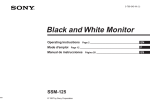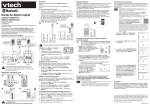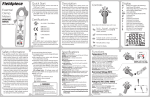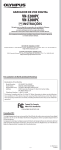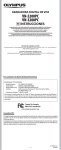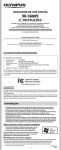Download Black and White Monitor
Transcript
3-709-285-12 (1) Black and White Monitor Operating Instructions Mode d'emploi Page 12 SSM-175A © 1997 by Sony Corporation Page 2 English Owner’s Record This symbol is intended to alert the user to the presence of uninsulated “dangerous voltage” within the product’s enclosure that may be of sufficient magnitude to constitute a risk of electric shock to persons. The model and serial numbers are located at the rear. Record the serial number in the space provided below. Refer to these numbers whenever you call upon your Sony dealer regarding this product. Model No. SSM-175A This symbol is intended to alert the user to the presence of important operating and maintenance (servicing) instructions in the literature accompanying the appliance. Serial No. ______________ WARNING To prevent fire or shock hazard, do not expose the unit to rain or moisture. CAUTION: TO PREVENT ELECTRIC SHOCK, DO NOT USE THIS POLARIZED AC PLUG WITH AN EXTENSION CORD, RECEPTACLE OR OTHER OUTLET UNLESS THE BLADES CAN BE FULLY INSERTED TO PREVENT BLADE EXPOSURE. This unit is not intended to be used with computer work stations. 2 CAUTION: This equipment has been tested and found to comply with the limits for a Class A digital device, pursuant to Part 15 of the FCC Rules. These limits are designed to provide reasonable protection against harmful interference when the equipment is operated in a commercial environment. This equipment generates, uses, and can radiate radio frequency energy and, if not installed and used in accordance with the instruction manual, may cause harmful interference to radio communications. Operation of this equipment in a residential area is likely to cause harmful interference in which case the user will be required to correct the interference at his own expense. These potential hazards shall be considered common to most rack installation. You are cautioned that any changes or modifications not expressly approved in this manual could void your authority to operate this equipment. For the customers in Canada The Class A digital apparatus meets all requirements of the Canadian Interference-Causing Equipment Regulations. 1) Elevated Operating Ambient Temperature After installed, the operating temperature may be greater than room ambient. Consideration shall be given to the environment temperature compatible within the Manufacturer’s specified limit of Ambient Temperature of 0°C – +35°C. 2) Reduced Air Flow After installed, the amount of air flow required for safe operation of this equipment shall not compromised. 3) Circuit Overloading Before installing, refer to rated current on this equipment and make sure that no overloading to the supply circuit on the rack. Please confirm the rated current described on this Operating Instructions. 4) Providing Protective Earth When this product is installed in a rack and supplied power from an outlet on the rack, please confirm that the outlet is provided with a reliable protective earth connection. 5) Prevention against achieving hazardous condition due to uneven mechanical loading When this product is in a rack, please make sure that the rack does not achieve hazardous condition due to uneven mechanical loading. 3 English For the customers in the U.S.A. Table of Contents Before operating the unit, please read this manual thoroughly and retain it for future reference. Features .............................................................................. 4 Precautions ......................................................................... 5 Location and Function of Controls .................................. 6 Front Panel ...................................................................... 6 Rear Panel ....................................................................... 7 Connections ........................................................................ 8 Connecting a Video Camera or a VCR ........................... 8 Connecting the Monitors ................................................. 9 Specifications .................................................................... 10 Features • This unit can be used as a closed circuit television monitor or a video preview/playback monitor. • Loop through connection allows up to three monitors to display the same picture. • Electronic circuits provide safeguards against interference, noise and change of signal strength to maintain a clear and stable picture. • This unit can be mounted in an EIA standard rack. 4 Precautions Safety Cleaning • The unit operates on 120 V AC, 60 Hz. • Should any liquid or solid object fall into the cabinet, unplug the unit and have it checked by qualified personnel before operating it any further. • Unplug the unit from the wall outlet if it is not going to be used for several days or more. To disconnect the cord, pull it out by the plug. Never pull the cord itself. • Allow adequate air circulation to prevent internal heat build-up. Do not place the unit on surfaces (rugs, blankets, etc.) or near materials (curtains, draperies) that may block the ventilation holes. • Height and vertical linearity controls located at the rear panel are for special adjustments by qualified personnel only. Clean the unit with a lightly damp soft cloth. Use a mild household detergent. Never use strong solvents such as thinner or benzine as they might damage the finish of the unit. If you have any question or problem concerning your unit that is not covered in this manual, please consult your nearest Sony dealer. Installation • Do not install the unit in an extremely hot or humid place or in a place subject to excessive dust or mechanical vibration. • The unit is not designed to be waterproof. Exposure to rain or water may damage the unit. 5 Location and Function of Controls 1 INPUT select switch Keep this switch released (øA) to monitor the signal from the VIDEO A IN connector. Depress this switch (ØB) to monitor the signal from the VIDEO B IN connector. Front Panel 2 3 2 H-HOLD (horizontal hold) control When the picture has slanting horizontal bars, turn the HHOLD control in either direction until a stationary picture is obtained. H-Hold control V-HOLD control 3 V-HOLD (vertical hold) control When the picture rolls up or down on the screen, turn the VHOLD control until a single stationary pictures is obtained. 4 POWER switch and indicator To turn on the monitor, depress this switch. The green indicator lights up. To turn off the monitor, press the switch again. 4 POWER switch and indicator 5 CONTRAST control 1 INPUT select switch 6 6 BRIGHT control 5 CONTRAST control Turn clockwise to increase picture contrast and counterclockwise to decrease it. 6 BRIGHT (brightness) control Turn clockwise for a brighter picture and counterclockwise for a darker picture. 7 VIDEO A connectors and 75Ω ON/OFF switch Rear Panel 8 VIDEO B connectors and 75Ω ON/OFF switch Two video input connectors (VIDEO A and VIDEO B) for the composite video signals and their loop-through output connectors. To monitor the signals input to the VIDEO A IN connector, keep the INPUT select switch released (øA). To monitor the signals input to the VIDEO B IN connector, keep the INPUT select switch released (ØB). IN connector (BNC type) Connect the video output of a VCR, video camera, or another monitor for loop-through connection. 7 VIDEO A 8 VIDEO B connectors and 75Ω ON/OFF switch VIDEO A ON IN connectors and 75Ω ON/ OFF switch DC CLAMP OFF OUT ON VIDEO B OFF ON IN OFF OUT connector (BNC type) Connect the video input of a VCR, video camera, or another monitor for loop-through connection. 75Ω ON/OFF switch Set this switch to ON when only the IN connector is used. Set this switch to OFF, when both the IN and OUT connectors are used together for a loop-through connection. OUT 9 DC CLAMP ON/OFF switch 9 DC CLAMP ON/OFF switch When the switch is set to OFF, the black and white areas may become slightly gray. To reproduce clear black and white definition, set this switch to ON. 7 Connections Connecting a Video Camera or a VCR Connect the VIDEO IN connector to the video output of a video camera or a VCR. Video camera to video output VIDEO A DC CLAMP VIDEO B VCR ON IN Video camera VCR 8 to video output OFF OUT ON OFF ON IN OFF OUT Connecting the Monitors Using the loop-through feature of this unit, the same picture can be obtained on all the monitors connected. You can connect up to three monitors. Adjust the picture contrast and brightness of each monitor. Video camera to video output OFF OFF ON First monitor VIDEO A ON IN OFF OUT DC CLAMP ON Second monitor VIDEO A VIDEO B OFF ON IN ON OFF OUT IN OFF OUT DC CLAMP ON Third monitor VIDEO B OFF ON IN VIDEO A ON OFF OUT IN OFF OUT DC CLAMP ON VIDEO B OFF ON IN OFF OUT 9 Specifications General System Picture tube EIA standard 17-inch picture measured diagonally 90-degree deflection Resolution More than 850 TV line (horizontal) Video input Composite: 0.5 – 2 Vp-p, sync negative (×2) Video input impedance High impedance for loopthrough; 75Ω terminated Video output Composite: 0.5 – 2 Vp–p, sync negative (×2) Video output impedance Over 10 kΩ Power requirements 120 V AC, 60 Hz Power consumption Approximately 35W Operating temperature 0°C to +35°C (32°F to 95°F) Storage temperature –10°C to +40°C (14°F to 104°F) Dimensions 424 × 409 ×380 mm (w/h/d) (16 3/4 × 16 1/8 × 15 inches) Mass Approx. 17.5 kg (38 lb 5 oz) Supplied Accessory Operating Instructions (1) Optional Accessory Mounting Bracket RMM-171 10 Design and specifications are subject to change without notice. 11 Français Avant d’utiliser le moniteur, veuillez lire attentivement ce manuel et le conserver à titre de référence ultérieure. AVERTISSEMENT Afin d’éviter tout risque d’incendie ou d’électrocution, ne pas exposer cet appareil à la pluie ou à l’humidité. Des courants de hautes tensions dangereuses sont présents à l’intérieur de cet appareil. Ne pas ouvrir le coffret. Se reporter à un personnel qualifié uniquement. Cet appareil n’est pas conçu pour être utilisé avec un ordinateur. Pour les utilisateurs au Canada Cet appareil numérique de la classe A respecte toutes les exigences du Réglement sur le brouillage du Canada. 12 Table des matières Fonctionnalités ................................................................. 12 Précautions ....................................................................... 13 Localisation des commandes .......................................... 14 Panneau avant ............................................................... 14 Panneau arrière .............................................................. 15 Raccordements ................................................................. 16 Raccordement avec une caméra vidéo ou un magnétoscope ................................................................ 16 Raccordement de plusieurs moniteurs .......................... 17 Caractéristiques techniques ............................................ 18 Fonctionnalités • Ce moniteur peut être utilisé en circuit fermé, comme un écran de télévision, ou comme moniteur vidéo pour visualiser des images en direct et visionner des images enregistrées. • Le branchement en boucle permet à trois moniteurs d’afficher la même image simultanément. • Les circuits électroniques filtrent les interférences, le bruit et s’adaptent au niveau du signal pour fournir une image stable de qualité constante. • Ce moniteur peut être monté sur une étagère standard EIA. Précautions Entretien • L’appareil fonctionne sur courant alternatif en 120 V (60 Hz). • Si un liquide ou objet quelconque venait à s’introduire dans l’appareil, débranchez immédiatement le cordon d’alimentation et faites vérifier l’appareil par un technicien qualifié avant de le remettre en service. • Débranchez l’appareil si vous ne comptez pas l’utiliser pendant plusieurs jours ou davantage. Débranchez le cordon d’alimentation en tirant sur la fiche, jamais sur le cordon lui-même. • Pour éviter toute surchauffe interne, évitez de boucher les orifices de ventilation ou de placer l’appareil à proximité de matériaux qui pourraient boucher ces orifices. • Les commandes de hauteur et de linéarité verticale, situées dans le panneau arrière, sont destinées à des réglages particuliers qui ne peuvent être effectués que par un technicien qualifié. Nettoyez l’appareil à sec avec un chiffon doux. N’utilisez jamais de solvant trop puissant, de type dissolvant ou benzine; vous risqueriez d’abîmer la finition extérieure de l’appareil. Pour toute question ou problème concernant cet appareil, veuillez vous adresser à votre revendeur Sony le plus proche. Installation • N’installez pas l’appareil dans un local surchauffé, trop humide, poussiéreux, ou encore, soumis à des vibrations d’origine mécanique. • L’appareil n’a pas été conçu pour être résistant à l’eau. La pluie ou des éclaboussures peuvent l’endommager. 13 Français Sécurité Localisation des commandes 1 Touche de sélection de l’entrée (INPUT) Maintenez cette touche sortie (øA) pour recevoir le signal provenant de l’entrée VIDEO A IN, et enfoncée (ØB) pour recevoir le signal provenant de l’entrée VIDEO B IN. Panneau avant 2 Commande de synchronisation horizontale (H-HOLD) Ce bouton permet, en le tournant dans le sens approprié, de stabiliser le défilement horizontal de l’image. 2 Commande de synchronisation horizontale (H-HOLD) 3 Commande de synchronisation verticale (V-HOLD) 4 Touche et témoin de mise sous tension (POWER) 5 Commande de contraste (CONTRAST) 6 Commande de luminosité (BRIGHT) 1 Touche de sélection de l’entrée (INPUT) 14 3 Commande de synchronisation verticale (V-HOLD) Ce bouton permet, en le tournant dans le sens approprié, de stabiliser le défilement vertical de l’image. 4 Touche et témoin de mise sous tension (POWER) Appuyez sur cette touche pour mettre le moniteur sous tension. Le témoin vert s’allume. Pour éteindre l’appareil, appuyez à nouveau sur la touche. 5 Commande de contraste (CONTRAST) Tournez dans le sens des aiguilles d’une montre pour augmenter le contraste de l’image. 6 Commande de luminosité (BRIGHT) Tournez dans le sens des aiguilles d’une montre pour augmenter la luminosité de l’image. 7 Entrée/sortie VIDEO A et touche de marche/arrêt 75 Ohms (ON/OFF) Panneau arrière 8 Entrée/sorie VIDEO B et touche de marche/arrêt 75 Ohms (ON/OFF) Deux entrées vidéo (VIDEO A et VIDEO B) et deux sorties pour le fonctionnement en boucle. Maintenez la touche de sélection de l’entrée (INPUT) sortie (øA) pour recevoir le signal provenant de l’entrée VIDEO A IN. Maintenez la touche de sélection de l’entrée (INPUT) enfoncée (ØB) pour recevoir le signal provenant de l’entrée VIDEO B IN. Connecteur d’entrée (IN) de type BNC Permet de raccorder la sortie d’un magnétoscope, d’une caméra vidéo ou d’un autre moniteur (fonctionnement en boucle). 7 Entrée/sortie VIDEO 8 Entrée/sorie VIDEO A et touche de marche/arrêt 75 Ohms (ON/OFF) B et touche de marche/arrêt 75 Ohms (ON/OFF) VIDEO A VIDEO B ON IN DC CLAMP OFF OUT ON OFF ON IN OFF OUT 9 Touche de marche/arrêt du circuit de verrouillage (DC CLAMP ON/OFF) Connecteur de sortie (OUT) de type BNC Permet de raccorder l’entrée d’un magnétoscope, d’une caméra vidéo ou d’un autre moniteur (fonctionnement en boucle). Touche de marche/arrêt 75 Ohms (ON/OFF) Mettez cette touche en position marche (ON) lorsque vous ne voulez utiliser que l’entrée vidéo (IN). Mettez cette touche en position arrêt lorsque vous voulez utiliser l’entrée et la sortie vidéo (fonctionnement en boucle). 9 Touche de marche/arrêt du circuit de verrouillage (DC CLAMP ON/OFF) Lorsque la touche est en position arrêt (OFF), les zones de l’écran comportant du blanc et du noir mélangés peuvent devenir grises. Pour reproduire la définition initiale de l’image, mettez cette touche en position marche (ON). 15 Raccordements Raccordement avec une caméra vidéo ou un magnétoscope Raccordez la sortie de la caméra ou du magnétoscope et l’entrée du moniteur (VIDEO IN). Caméra vidéo Vers la sortie vidéo VIDEO A DC CLAMP VIDEO B Magnétoscope ON IN Caméra vidéo Magnétoscope 16 Vers la sortie vidéo OFF OUT ON OFF ON IN OFF OUT Raccordement de plusieurs moniteurs La fonction boucle de cet appareil permet d’obtenir la même qualité d’image sur tous les moniteurs reliés. Vous pouvez relier jusqu’à trois moniteurs. Réglez le contraste et la luminosité de chanque moniteur. Caméra vidéo Vers la sortie vidéo OFF VIDEO A ON IN OFF OUT DC CLAMP ON OFF Premier moniteur VIDEO A VIDEO B OFF ON IN ON OFF OUT IN ON Deuxième moniteur OFF OUT DC CLAMP ON VIDEO B OFF ON IN ON OFF OUT Troisième moniteur VIDEO A IN OFF OUT DC CLAMP ON VIDEO B OFF ON IN OFF OUT 17 Caractéristiques techniques Caractéristique Système Tube image Standard EIA Diagonale d’image: 17 pouces Déflexion: 90 degrés Résolution Supérieure à 850 lignes télévision (Horizontale) Entrée vidéo Composée: 0,5 – 2 Vcc, synchro négative (×2) Impédance entrée vidéo Haute impédance en fonctionnement en boucle; sortie 75 Ohms Sortie vidéo Composée: 0,5 – 2 Vcc, synchro négative (×2) Impédance sortie vidéo Supérieure à 10 kOhms Alimentation électrique 120 V A/C, 60 Hz Consommation électrique Env. 35 W Temp. de fonctionnement 0°C à +35°C (32°F à 95°F) Temp. de stockage –10°C à +40°C (14°F à 104°F) Dimensions 424 × 409 × 380 mm (l/h/p) (16 3/4 × 16 1/8 × 15 pouces) Poids Environ. 17,5 kg (38 lb 5 oz) Accessoire fourni Mode d’emploi (1) Accessoire non fourni Support de monture RMM-171 18 La conception et les specifications des éléments repris cidessus peuvent être modifiées sans préavis. 19 Sony Corporation Printed in Korea