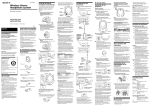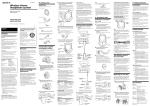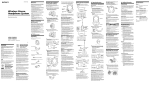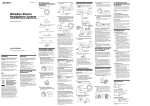Transcript
5 N Getting started Unpacking Please place the headphones on the transmitter so that the triangle arrow would be matched. If the headphones are not properly placed, it will not be charged. Charging will take about 16 hours, after which the POWER/CHARGE indicator will go off. Check that you have the following items: Wireless Stereo Headphone System Operating Instructions Rest the headphones on the transmitter so that the transmitter’s POWER/CHARGE indicator lights in red. • The headphones (1) Headphones L R Notes on Batteries Notes Sending RF signals from the transmitter • Do not charge a dry battery. • Do not carry a dry battery together with coins or other metallic objects. It can generate heat if the positive and negative terminals of the battery accidentally come into contact with metallic objects. • If you are not going to use the unit for a long time, remove the batteries to avoid damage from battery leakage or corrosion. • Use only the supplied AC power adaptor. Do not use any other AC power adaptor. The transmitter starts sending RF signals automatically when it detects an audio signal from the connected equipment. If it does not detect an audio signal for more than about 10 minutes, the transmitter will stop sending RF signals, and the POWER/CHARGE indicator will turn off. When the transmitter receives an audio signal again, it starts sending the RF signals, and the POWER/CHARGE indicator will light up green again. If the audio signal is very weak, the transmitter does not send RF signals. If the transmitter is connected to a headphone jack, make sure the volume of the equipment connected is set to 5 - 6 or higher. You may not hear the beginning of the sound from the headphones until the transmitter starts sending the RF signals after detecting an audio signal. Checking the remaining battery power Pull up the self-adjusting band and check the POWER indicator located on the right housing. The battery is still serviceable when the indicator lights in red. Charge the rechargeable battery or install new dry batteries if the POWER indicator light dims, flashes, or the sound becomes distorted or noisy. Note • The transmitter (1) MDR-RF925RK MDR-RF970RK ©2009 Sony Corporation The rechargeable nickel-metal hydride battery should be replaced with new one when they last only half the expected time after a proper recharging. The rechargeable battery type BP-HP550-11 is not commercially available. You can order the battery from the store where you purchased this system, or at your nearest Sony dealer. Transmitter POWER/CHARGE indicator • AC power adaptor (1) Printed in China About the charging method of the system English WARNING To reduce the risk of fire or electric shock, do not expose this apparatus to rain or moisture. To reduce the risk of the fire or electric shock, do not expose this apparatus to dripping or splashing, and do not place objects filled with liquids, such as vases, on the apparatus. To avoid electrical shock, do not open the cabinet. Refer servicing to qualified personnel only. As the main plug of AC power adaptor is used to disconnect the AC power adaptor from the mains, connect it to an easily accessible AC outlet. Should you notice an abnormality in it, disconnect it from the AC outlet immediately. Do not install the appliance in a confined space, such as a bookcase or built-in cabinet. Do not expose the battery to excessive heat such as direct sunlight, fire or the like. • Connecting cord (1) (phono plugs y stereo miniplug), 1 m Welcome! Thank you for purchasing the Sony MDR-RF925RK/ RF970RK Wireless Stereo Headphone System. Before operating the unit, please read this manual thoroughly and retain it for future reference. Some features are: • Wireless headphone system with automatic recharging function • Automatic tuning on headphones for the best reception of signal (MDR-RF970RK only) • Easy connection with TV, Audio and PC equipment • Up to 45 meters reception range • Playback time of 22hrs (MDR-RF970RK), or 28hrs (MDR-RF925RK) with Sony alkaline battery (not supplied) • Playback time of 14hrs (MDR-RF970RK), or 18hrs (MDR-RF925RK) with Ni-MH rechargeable battery (supplied) • Battery is automatically charged by placing the headphones on the transmitter • Automatic ON/OFF function on headphones to preserve battery life • Free adjustable headband for precise and comfortable fit • Volume control function on the headphones • 3 transmission channels available Notes on receiving performance This system utilizes very high frequency signals in the 900 MHz band so the receiving performance may deteriorate due to the surroundings. The following examples illustrate conditions that may reduce the reception range or cause interference. • Inside a building with walls containing steel beams. • An area with many steel file cabinets, etc. • An area with many electrical appliances capable of generating electromagnetic fields. • The transmitter is placed on a metal instrument. • An area facing a roadway. • Noise or interfering signals exist in the surroundings due to radio transceivers in trucks, etc. • Noise or interfering signals exist in the surroundings owing to wireless communication systems installed along roadways. This system employs a contactless charge method that requires no terminals by the electromagnetic induction. Setting up the transmitter 1 Connect the transmitter to audio/video N Operating the system Listening to a program 2 A To connect to a headphones jack Charging point Transmitter • Unimatch plug adaptor (1) (stereo mini jack y stereo phone plug) (MDR-RF970RK only) To INPUT A jacks • Do not leave any objects susceptible to magnetism (cash cards, floppy disks with magnetic coding, etc.) near the system. Exposure to the transmitter’s electromagnetic field may render them unusable. L 1 2 3 CHANNEL R A L INPUT Selfadjusting band B DC IN 12V Right channel (red) Headphones The transmitter unit compresses the audio signal and converts it to RF signal. The headphones unit converts the received RF signal to an audio signal and decompresses it. This process reduces noise picked up during transmission. Left channel (white) The supplied rechargeable nickel-metal hydride battery is not charged from the first time you use it. Be sure to charge it before use. To charge the headphones, place them on the transmitter. 1 Press the PUSH button of the left housing to open the battery compartment lid. The battery compartment lid comes off. L PUSH button 2 Insert the supplied rechargeable nickelmetal hydride battery into the battery compartment matching the 3 terminal on the battery to the 3 mark in the compartment. Do not use rechargeable battery other than the supplied one. 3 Close the battery compartment lid. 1Insert the tab into the hole at the upper left. 2Close the lid until it clicks. 1 L Connect the supplied AC power adaptor to the transmitter. 1 2 3 CHANNEL • Do not place a radio near the system. A noise may be heard from the radio. In such a case, change the angle of the radio or move away from the system so that a noise is not heard. To DC IN 12V jack R A L INPUT B Transmitter To an AC outlet AC power adaptor (supplied) 1 2 3 CHANNEL Unimatch plug adaptor (MDR-RF970RK: supplied) When the transmitter’s POWER/CHARGE indicator does not light up red To headphones jack (Stereo mini jack) Check if the right and left headphones are rested on the transmitter correctly. Remove the headphones and replace them on the transmitter again so that the POWER/CHARGE indicator lights in red. To headphones jack (Stereo phone jack) To recharge the headphone battery after use B To connect to LINE OUT or REC OUT Place the headphones on the transmitter after use. Since the built-in timer recognizes when charging is complete, there is no need to remove the headphones from the transmitter after charging. To INPUT B jack 1 2 3 CHANNEL R A L INPUT B DC IN 12V Connecting cord (supplied) Right channel (red) Left channel (white) To LINE OUT or REC OUT jacks MDR-RF925RK MDR-RF970RK 60 minutes*3 40 minutes*3 18 hours*3 14 hours*3 2 1 compression output signal 34 decompression noise level (low) 5 1 The transmitter unit compresses the audio signals dynamic range, then converts it to RF signal. 2 Noise may occur due to long distance transmission, etc. 3 The headphones unit converts the RF signal to an audio signal. 4 Noise may occur during conversion. 5 Decompression of the audio signals dynamic range reduces the noise level and improves the S/N (signal-to-noise) ratio. The effective areas of the transmitter The optimum distance is up to approximately 45 metres without the system picking up some interference. However, the distance may vary depending on the surroundings and environment. If the system picks up some noise within the above mentioned distance, reduce the distance between the transmitter unit and the headphones, or select another channel. • When you use the headphones inside the effective areas of the transmitter, the transmitter can be placed in any direction from the listener. • Even within the signal reception area, there are some spots (dead spots) where the RF signal cannot be received. This characteristics is inherent to RF signals, and does not indicate malfunction. By slightly moving the transmitter, location of the dead spot can be changed. Replacing the ear pads The ear pads are replaceable. If the ear pads become dirty or worn out, replace them as illustrated below. The ear pad is not commercially available. You can order replacements from the store where you purchased this system, or at your nearest Sony dealer. 1 Remove the old ear pad by pulling it out of the groove on the housing. TUNING selector Using the headphones with dry batteries (sold separately) Refer to documentations of a connected component for details about the specifications or the settings for audio out jacks. * “WALKMAN” and “WALKMAN” logo are registered trademarks of Sony Corporation. 2 B MDR-RF970RK Press the TUNING button briefly for automatic tuning of the headphones. If you do not receive a clear audio signal, press it again. When tuning has completed, turn up the volume to a moderate level with the VOLUME control on the right housing. Connect the supplied AC power adaptor to the transmitter. R VOLUME control 1 2 3 CHANNEL R A L INPUT VOLUME B DC IN 12V (Using Sony alkaline batteries LR03/AM-4 (N)) To DC IN 12V jack Transmitter To an AC outlet AC power adaptor (supplied) TUNING button TUNING No sound/Muffled sound , Check the connection of the audio/video equipment or the AC power adaptor. , Check that the audio/video equipment is turned on. , Turn up the volume on the connected audio/ video equipment, if the transmitter is connected to the headphones jack. , Change the radio frequency with the CHANNEL selector switch on the transmitter, then set to the same radio frequency with the TUNING selector (or TUNING button) on the right housing of the headphones. , The muting function is activated. • Use the headphones near the transmitter. , The headphones’ POWER indicator light turns off, dims, flashes, or sound becomes distorted or noisy. • Charge the rechargeable battery if it is weak, or replace alkaline batteries with new ones. If the POWER indicator is still off after charging the battery, take the headphones to a Sony dealer. Distortion , If the transmitter is connected to the headphones jack, turn down the volume on the connected audio/video equipment. , Change the radio frequency with the CHANNEL selector switch on the transmitter, then set to the same radio frequency with the TUNING selector (or TUNING button) on the right housing of the headphones. , The headphones’ POWER indicator light turns off, dims, flashes, or sound becomes distorted or noisy. • Charge the rechargeable battery if it is weak, or replace alkaline batteries with new ones. If the POWER indicator is still off after charging the battery, take the headphones to a Sony dealer. Loud background noise , Move closer to the transmitter. As you move away from the transmitter, more noise is likely to be heard. , If the transmitter is connected to the headphones jack, turn up the volume of the connected audio/video equipment. , Change the radio frequency with the CHANNEL selector switch on the transmitter, then set to the same radio frequency with the TUNING selector (or TUNING button) on the right housing of the headphones. , The headphones’ POWER indicator light turns off, dims, flashes, or sound becomes distorted or noisy. • Charge the rechargeable battery if it is weak, or replace alkaline batteries with new ones. If the POWER indicator is still off after charging the battery, take the headphones to a Sony dealer. Specifications General 1 2 3 Carrier frequency 915.5 MHz, 916.0 MHz, 916.5 MHz Channel Ch1, Ch2, Ch3 Modulation FM stereo Frequency response MDR-RF925R: 20 – 20,000 Hz MDR-RF970R: 10 – 22,000 Hz VOLUME Stereo system, VCR, etc. Note *1 at 1 kHz, 1 mW+1 mW output *2 Time stated above may vary, depending on the temperature or conditions of use. A MDR-RF925RK Select the channel to that of the transmitter with the TUNING selector on the right housing of the headphones. When tuning has completed, turn up the volume to a moderate level with the VOLUME control on the right housing. VOLUME control *1 at 1 kHz, 1 mW+1 mW output *2 hours required to fully charge an empty battery *3 Time stated above may vary, depending on the temperature or conditions of use. Approx. hours*1 28 hours*2 22 hours*2 Set the channel to that of the transmitter with the selector (or button) on the right housing of the headphones. R Approx. usage time*1 RF transmission Notes 5 Charging and usage hours Model MDR-RF925RK MDR-RF970RK Put on the headphones. When you put on the headphones, the headphone’s power turns on automatically. The POWER indicator on the right housing glows red. Be sure to put the right housing R on your right ear and the left housing L on your left ear. Wear the headphones vertically on your head so that auto power on function is properly activated. Transmitter • About 16 hours after the beginning of every battery charge, the charging ends and the transmitter’s POWER/CHARGE indicator lights off, regardless of the battery level. This is the automatic control by the timer in the transmitter. • Even after repeated charge, the battery is durable for use, because the unit is designed with the low electrical current system for charging the battery. • The transmitter automatically stops sending RF signals while charging the battery. • This system is designed to charge only the supplied rechargeable battery type BP-HP550-11 for safety. Note that other types of rechargeable batteries cannot be charged with this system. • If dry batteries are installed, they cannot be charged. • Do not attempt to use the supplied BP-HP550-11 rechargeable battery for other components. They are for use with this system only. • Charge in an environmental temperature of between 0 °C and 40 °C (between 32 °F and 104 °F). Battery life 4 WALKMAN*, TV, etc. Notes Commercially available (size AAA) dry batteries can also be used to power the headphones. Install the batteries in the same manner as described in steps 1 through 3 of “Charging the supplied rechargeable battery.” When dry batteries are installed, the battery charge function will not be activated. DC IN 12V Select the radio frequency with the CHANNEL selector switch. Transmitter 1 hour 16 hours*2 4 3 Lines of magnetic force Approx. charging hours*1 2 Connecting cord (supplied) Rechargeable battery Headphones unit input signal Transmitter Charging the supplied rechargeable battery Troubleshooting • If hiss is heard, move closer to the transmitter. • You may hear some noise when you disconnect the AC power adaptor from the transmitter before turn off the headphones. Transmitter unit R If you have any questions or problems concerning the system that are not covered in this manual, please consult your nearest Sony dealer. Be sure to bring the headphones and the transmitter to the Sony dealer when requiring repair work. Noise Reduction process (MDR-RF970RK only) Headphones To reduce the risk of hearing damage Keep the volume at a moderate level. This will allow you to hear outside sounds and to be considerate to the people around you. Notes The transmitter’s POWER/CHARGE indicator lights up green. Notes on headphones Caring for others Turn on the audio/video equipment connected to the transmitter. Remove the headphones from the transmitter. • If the transmitter is not to be used for a long period of time, disconnect the AC power adaptor from the AC outlet by holding the plug. Do not pull on the cord. • Do not leave the wireless stereo headphone system in a location subject to direct sunlight, heat or moisture. Do not pull up the self-adjusting band when not in use, as this will consume the battery power. If the transmitter is connected to the headphone jack, set the volume control of the audio source equipment as high as possible but not so high that the audio signal becomes distorted. Select one of the hookups below depending on the jack type: Notes Precautions Avoid using headphones at high volume. Hearing experts advise against continuous, loud and extended play. If you experience a ringing in your ears, reduce the volume or discontinue use. To reduce the risk of hearing damage, first lower the volume. 1 N Additional information The headphones automatically turn off when they are taken off – Auto power on/off function Before listening equipment. • Do not leave any metallic objects (coin, clip, etc.) near the transmitter’s charging point. The transmitter and the metal might become hot and it is dangerous. • Rechargeable nickel-metal hydride battery BP-HP550-11 (1) Polarity of the plug • When the transmitter is placed on or near a TV, it may pick up a noise. In such a case, place the transmitter away from the TV. • If the connected equipment has the AVLS (Automatic Volume Limiter System) function, be sure to turn the function off when using the transmitter. Otherwise, you will have to turn up the volume of the headphones, and that may cause noise. dynamic range 4-146-201-11(1) 2 Place the new ear pad on the driver unit. Hang the edge of the ear pad on one side of the driver unit’s groove edge, then turn the edge of ear pad around the driver unit as illustrated below. When the ear pad is securely inserted into the groove, adjust the ear pad to the vertical position. Transmitter TMR-RF925R, RF970R Power source Audio input Dimensions Mass DC 12 V: supplied AC power adaptor Phono jacks, stereo mini jack Approx. 216 × 105 × 96 mm (w/h/d) Approx. 220 g Headphones MDR-RF925R, RF970R Power source Supplied rechargeable nickel-metal hydride battery BP-HP550-11 or commercially available (size AAA) dry batteries Mass Approx. 300 g incl. Battery Design and specifications are subject to change without notice.