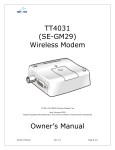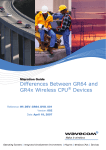Download GT47/GT48 Technical Description
Transcript
GT47/GT48 Technical Description Product Photo/Illustration The information contained in this document is the proprietary information of Sony Ericsson Mobile Communications International.The contents are confidential and any disclosure to persons other than the officers, employees, agents or subcontractors of the owner or licensee of this document, without the prior written consent of SonyEricsson Mobile Communications International, is strictly prohibited. Further, no portion of this publication may be reproduced, stored in a retrieval system, or transmitted in any form or by any means, electronic or mechanical, including photocopying and recording, without the prior written consent of Sony Ericsson Mobile Communications International, the copyright holder. First edition (June 2003) Sony Ericsson Mobile Communications International publishes this manual without making any warranty as to the content contained herein. Further Sony Ericsson Mobile Communications International reserves the right to make modifications, additions and deletions to this manual due to typographical errors, inaccurate information, or improvements to programs and/or equipment at any time and without notice. Such changes will, nevertheless be incorporated into new editions of this manual. All rights reserved. © Sony Ericsson Mobile Communications International, 2003 Publication number: LZT 123 7607 R1B Printed in UK Contents 1. Introduction .............................................................................................................. 4 1.1 1.2 1.3 1.4 1.5 2. 12 16 22 24 25 25 26 Features Implementation ......................................................................................... 27 ......................................................................................... 27 TCP/IP Stack........................................................................................................... 29 5.1 6. Power Supply and Extended I/O Connector ................................................... RS232 Serial and Extended I/O Interface ....................................................... Audio Connector ......................................................................................... Antenna Connector........................................................................................ SIM Card Reader ......................................................................................... Real Time Clock ......................................................................................... Software Updates ......................................................................................... Embedded Applications ......................................................................................... 27 4.1 4.2 5. Overview ......................................................................................... 10 Physical Dimensions...................................................................................... 11 Electrical Description ............................................................................................. 12 3.1 3.2 3.3 3.4 3.5 3.6 3.7 4. 4 4 5 9 9 Mechanical Description .......................................................................................... 10 2.1 2.2 3. Description ........................................................................................... Highlights ........................................................................................... Main Features and Services............................................................................... Service and Support ......................................................................................... Precautions ........................................................................................... Implementation ......................................................................................... 29 Operation................................................................................................................. 30 6.1 6.2 6.3 6.4 6.5 Switching the GT47 On ................................................................................ Switching the GT47 Off................................................................................ Operating States/LED.................................................................................... Power Save ......................................................................................... Controller Mode ......................................................................................... 30 30 30 31 31 7. Technical Data ........................................................................................................ 32 8. AT Command Summary......................................................................................... 36 9. Abbreviations and Definitions............................................................................... 42 LZT 123 7607 R1B 1. INTRODUCTION 1. Introduction 1.1 Description The GT47/GT48 is an intelligent GSM/GPRS control terminal that encapsulates everything you need for wireless M2M capability in one compact unit. In conjunction with Sony Ericsson’s M2mpower package the GT47/48 can host and control your wireless application, minimising the need for extra components. Alternatively, it can be used as a powerful standalone GPRS modem with its intrinsic TCP/IP stack. The GT47/48 is a self contained terminal with its own SIM card reader and standard connector interface, minimising the need for further hardware development.Its wide and useful range of IOs can be reconfigured to add functions and features that make your M2M solution both innovative and cost effective. The GT47/GT48 can be used to provide a communications link for a variety of wireless applications including fleet and asset management, vending, security and alarm monitoring, e-maintenance and other telemetry applications. The ease of application development and hosting on the GT47/48 means M2M solutions in area of personal leisure (e.g.boats and caravans) and around the home can be addressed. With dual band 900/1800 MHz (GT47) and 850/1900 MHz (GT48) versions available, your applications can be used all over the world. The control terminal comes with a library of sample script applications to give developers a head start where needed. The GT47/GT48 incorporates Sony Ericsson's GR47/GR48 GSM/GPRS engine. Note! When the GT47 is referred to in the text the description covers the GT48 as well; unless specifically mentioned. All functions described inside this Technical Description are only possible when the SIM-Card is inserted. 1.2 Highlights • • • • • • • • Intelligent, versatile GSM/GPRS control terminal Dual band, EGSM 900/1800 MHz Customised applications can be embedded and run independently Self contained terminal with standard connectors 2 x RS232 interfaces with a useful range of configurable IOs TCP/IP stack Data: GPRS, HSCSD, CSD, SMS Voice: full rate, enhanced full rate, half rate 4 LZT 123 7607 R1B 1. INTRODUCTION • • • • • • • SMS: mobile-originated, mobile-terminated, cell broadcast Fax: Group 3, Classes 1 & 2 15 way high density connector 5 V - 32 V d.c. input 4-wire audio connection Antenna connection (FME male) R&TTE type approved (GT47) 1.3 Main Features and Services The GT47 performs a set of telecom services (TS) according to GSM standard phase 2+, ETSI and ITU-T. The services and functions of the GT47 are implemented by issuing customised applications embedded on the device, or by AT commands issued internally, or over the RS232 serial interface. 1.3.1 Types of Mobile Station The GT47 is a dual band control terminal with the GSM radio characteristics shown in the table below. GT47 E-GSM 900 GSM 1800 Frequency Range (MHz) TX: 880-915 RX: 925-960 TX: 1710-1785 RX: 1805-1880 Channel spacing 200 kHz 200 kHz Number of channels 174 carriers *8 time slots E-GSM: channels 0 to 124 channels 975 to 1023 374 carriers *8 time slots DCS: channels 512 to 885 Modulation GMSK GMSK TX phase accuracy < 5º RMS phase error (burst) < 5º RMS phase error (burst) Duplex spacing 45 MHz 95 MHz Receiver sensitivity at antenna connector < –102 dBm < –102 dBm Transmitter output power at antenna connector Class 4 2 W (33 dBm) Class 1 1 W (30 dBm) Automatic hand-over between EGSM 900 and GSM 1800 5 LZT 123 7607 R1B 1. INTRODUCTION GT48 GSM 850 GSM 1900 Frequency Range (MHz) TX: 824-849 RX: 869-894 TX: 1850-1910 RX: 1930-1990 Channel spacing 200 kHz 200 kHz Number of channels 124 carriers *8 time slots GSM: channels 128 to 251 299 carriers *8 time slots PCS: channels 512 to 810 Modulation GMSK GMSK TX Phase Accuracy < 5º RMS phase error (burst) < 5º RMS phase error (burst) Duplex spacing 45 MHz 80 MHz Receiver sensitivity at antenna connector < –102 dBm < –102 dBm Transmitter output power at antenna connector Class 4 2W (33 dBm) Class 1 1 W (30 dBm) Automatic hand-over between GSM 850 and GSM 1900 1.3.2 Short Message Service The GT47 supports the following SMS services: • Sending; MO (mobile-originated) with both PDU (protocol data unit) and text mode supported. • Receiving; MT (mobile-terminated) with both PDU and text mode supported. • CBM (cell broadcast message); a service in which a message is sent to all subscribers located in one or more specific cells in the GSM network (for example, traffic reports). This feature is network dependent. • SMS STATUS REPORT according to GSM 03.40. • SMS COMMAND according to GSM 03.40. The maximum length of an SMS message is 160 characters when using 7bit encoding. For 8-bit data, the maximum length is 140 characters. The GT47 supports up to 6 concatenated messages to extend this function. 1.3.3 Voice Services The GT47 offers the capability of mobile originated and mobile terminated voice calls, as well as supporting emergency calls. Multi-party, call waiting and call divert features are available. Some of these features are network-operator specific. For the inter-connection of audio, the GT47 offers a balanced 4-wire analogue interface. DTMF (Dual Tone Multi Frequency) is supported. The GT48 also supports the Adaptive Multi Rate (AMR) type of vocoder. 6 LZT 123 7607 R1B 1. INTRODUCTION 1.3.4 Data Services The GT47 supports the following data protocols: • *356*HQHUDO3DFNHW5DGLR6HUYLFH GT47 is a Class B terminals, which provide simultaneous activation and attachment of GPRS and GSM services. GT47 is a GPRS class 8 (4+1) enabled devices, which are capable of transmitting in one timeslot per frame (up link), and receiving at a maximum of four timeslots per frame (down link). • &6'&LUFXLW6ZLWFKHG'DWD GT47 is a capable of establishing a CSD communication at 9.6 kbps. • +6&6'+LJK6SHHG&LUFXLW6ZLWFKHG'DWD GT47 supports HSCSD class 2 (2+1) communication, with one timeslot per frame capacity in the up link and two timeslots per frame capacity in the down link. 1.3.5 Fax Services The GT47 allows fax transmissions to be sent and received by commercial fax software installed on the application computer. Group 3 fax Classes 1 and 2 are supported. 1.3.6 Supplementary Services • • • • • • • • • • • • Call forwarding Call hold, waiting and multiparty Calling/called number identification Advice of charge USSD Alternate line service Customer service profile Preferred networks Operator selection Network registration Call barring Call transfer 1.3.7 Serial Communication The GT47 enables an end-to-end communication path to be established between the telemetry/telematics application, either hosted internal or connected externally, and a remote terminal or host, via the GSM network. 7 LZT 123 7607 R1B 1. INTRODUCTION Once a path has been set up, voice or data communication can take place. An RS232 9-signal serial interface is available via the GT47’s 15-way high density data connector. This primary serial interface can be used to: 1. Control the GT47 via an external PC or micro-controller using AT commands; 2. Send and receive data. The GT47 supports the full set of AT commands according to GSM 07.05 and GSM 07.07. It also supports an extended set of Ericsson proprietary AT commands to add extra functionality. AT commands are used to operate the GT47 with a broad range of functions including: • configuring general parameters of the GT47 • setting up and controlling communications to and from the GSM network • obtaining GSM network status information Additionally the GT47 provides a second RS232 serial interface, operating as a 4-signal and GND interface, with hardware flow control (Rx, Tx, CTS and RTS). This 4-signal serial interface is controllable via embedded applications and may be used to control external accessories e.g. a GPS receiver. For more detail on the AT commands supported by the GT47 see “AT Command Summary”, page 36. 1.3.8 Extended I/O Interface The control terminal contains several general purpose, configurable, input and output signals. Signals may be reconfigured by AT command or by intrinsic function when using embedded applications. • 1 analogue input • 3 digital inputs • 5 digital outputs • + 4.8V DC output In addition, 6 of the control signals on the primary RS232 interface can be reconfigured for use as digital inputs or outputs if required. The drivers controlling certain outputs have been designed to carry higher currents than normal logic IOs. They can be used to activate or power external devices, for example a switch or a relay. A+4.8V output is available, if required, to power external devices. 8 LZT 123 7607 R1B 1. INTRODUCTION 1.3.9 Interfacing with the GT47 The GT47 uses the following industry standard connectors; • 15 pin high density socket (RS232 serial port and extended I/O interface) • RJ12 (plug-in power supply and extended I/O connector) • RJ9 (handset audio connector) • Integral SIM card reader • FME male (antenna connector) 1.4 Service and Support To contact customer support please use the details below: Customer Support Sony Ericsson Mobile Communications Maplewood Building Chineham Business Park Basingstoke RG24 8YB E-mail: [email protected] or [email protected] Information about Sony Ericsson and its products is available on the following web site: http://www.SonyEricsson.com/M2M 1.5 Precautions The GT47 as a standalone item is designed for indoor use only. To use outdoors it must be integrated into a weatherproof enclosure. Do not exceed the environmental and electrical limits as specified in “Technical Data”, page 32. 9 LZT 123 7607 R1B 2. MECHANICAL DESCRIPTION 2. Mechanical Description 2.1 Overview The pictures below show the mechanical design of the module along with the positions of the different connectors and mounting holes. The module case is made of durable PC/ABS plastic. LED Antenna connector Access to SIM card RS232 serial and extended I/O connector Figure 2.1 Module viewed from the left side Mounting hole (x2) Audio connector Power supply and extended I/O connector Figure 2.2 Module viewed from the right side 10 LZT 123 7607 R1B 2. MECHANICAL DESCRIPTION 2.2 Physical Dimensions 3.5 71 (x 45.3 51.0 66.4 .5 2) 9.0 26.2 55.3 10.6 11.0 11.0 77.4 Measurements are given in millimetres. See also “Technical Data”, page 32. 11 LZT 123 7607 R1B 3. ELECTRICAL DESCRIPTION 3. Electrical Description All electrical connections to the module are protected in compliance with the standard air (8 kV) and contact (4 kV) Electrostatic Discharge (ESD) tests, of EN 61000-4-2. The module uses the following industry standard connectors: • High density 15 pin (RS232 serial and extended I/O interface) • RJ12 6-way (power supply and extended I/O connector) • RJ9 4-way (handset connector) • SIM card reader • FME male coaxial jack (antenna connector) 3.1 Power Supply and Extended I/O Connector An RJ12 6-way connector, as shown and described below, serves as a means of supplying and controlling d.c. power to the modem. Additionally there are several extended input/output signals available that can be used to control or interface external systems and devices. General signal description: 1 2 3 4 5 6 VIN OUT-2 IN-1 TO_IN OUT-1 GND 12 LZT 123 7607 R1B 3. ELECTRICAL DESCRIPTION The power connector electrical characteristics are listed below: Note! Pin Signal Dir Limits Description 1 VIN I 5 - 32 V Positive power input 2 OUT-2 O 32V, 0.25A Low side switch, short circuit protected 3 IN-1 I –0.5 - 32 V Digital Input VIH > 3V, VIL < 2.8 V Internal Pull Down of 40KΩ 4 TO_IN I –0.5 - 32 V Active low control line used to switch the GT47 off/on. VIH > 5 V, VIL < 2 V Power off/on: t > 0.2 s Internal Pull Up to VIN of 20KΩ 5 OUT-1 O VIN, 0.4A High side switch, short circuit protected 6 GND I - Negative power (ground) input and return path for TO_IN and the extended inputs and outputs Signal OUT-2 on the RJ12 connector is switched in parallel to signal OUT-4 on the 15-pin high density socket. The individual output signals are generated by two different low side switches inside the module driven from a common control signal. 3.1.1 Power Supply Interface The supply voltage VIN, required by the GT47, is in the range 5V - 32V d.c. VIN and GND are reverse polarity and over voltage protected. The GT47 switches on automatically once the 5V-32V dc supply voltage is applied. Note! The GT47 will not switch on if TO_IN is shorted to ground when the dc supply is applied. Note! For more information on switching the GT47 on and off please see section “6. Operation”, page 30. Note! Please be aware that the total current carried via either the VIN or GND pins will be the sum of the intrinsic power consumption of the GT47 and any drive current supplied via OUT-1 or OUT-2 (or other IOs). The current on either of the VIN or GND pins must not exceed 1.5A. Caution! It is recommended that the system integrator provides appropriate fusing otherwise the GT47 may be damaged. 13 LZT 123 7607 R1B 3. ELECTRICAL DESCRIPTION Current Consumption at Standard Operation Supply Voltage 5V 12V 32V Power Down Mode: AV Max AV Max AV Max 5 15 5 15 20 50 mA Standby Mode (typical): Frequency AV Max AV Max AV Max 850/900 MHz 1900/1800 MHz 26 26 110 120 9 9 43 45 6 6 20 19 Frequency AV Max AV Max AV Max 850/900 MHz 1900/1800 MHz 220 170 1230 90 960 70 520 350 40 30 200 140 mA mA Talk Mode (typical): mA mA Notes! Power Down Mode: DC power is applied but the GT47 is switched OFF. Standby Mode: The module is switched ON and camped on to the network. No call in progress. Talk Mode: The module is switched ON and a voice/data call is in progress. The power consumption during transmission in Talk Mode is measured at maximum transmitted power. The power consumption in Standby Mode is measured at the maximum paging rate (Paging Rate 2). Current Consumption with external +4.8V Supply Active For the following calculations it was assumed that the external +4.8V load is 70mA. Supply Voltage 5V 12V 32V Power Down Mode: AV Max AV Max AV Max 5 15 5 15 20 50 mA Standby Mode (typical): Frequency AV Max AV Max AV Max 850/900 MHz 1900/1800 MHz 112 112 196 206 45 45 79 81 19 19 33 32 Frequency AV Max AV Max AV Max 850/900 MHz 1900/1800 MHz 306 256 1316 126 1046 106 556 386 53 43 213 153 mA mA Talk Mode (typical): Note! mA mA These tables do not include the power consumption associated with any drive current supplied via further GT47 outputs, e.g. OUT-1 or OUT-2. 14 LZT 123 7607 R1B 3. ELECTRICAL DESCRIPTION ([WHQGHG,26LJQDOV Digital Inputs The digital input IN-1 is available on pin 3 of the RJ12 connector. Its state is detected by IO5 of the embedded GR47 engine, see GT47-GR47 signal cross reference table, page 21. The distinction between low level and high level signals is at the voltage level of 3 V. Voltages above 3 V are detected as high level voltages and voltages below 2.8 V are detected as low level. Digital Outputs The RJ12 power supply connector has two different output drivers: • OUT-1 is driven by a high side switch that applies VIN to pin 5 of the RJ12 connector. IO1 of the embedded GR47 engine is used to activate the OUT-1 signal, see GT47-GR47 signal cross reference table, page 21. • OUT-2 is driven by a low side switch that shorts pin 2 of the RJ12 connector to ground when activated. IO3 of the embedded GR47 engine is used to activate OUT-2, see GT47-GR47 signal cross reference table, page 21. VIN Monitoring The voltage, VIN, can be monitored internally by the GT47, for example if the control terminal is supplied from an external battery. ADC1 on the GR47 is used for this purpose, see GT47-GR47 signal cross reference table, and is calibrated to operate in the voltage range 0 – 31.875 V. The resolution of the 8 bit converter, ADC1, provides a measurement accuracy of approximately 3%. 15 LZT 123 7607 R1B 3. ELECTRICAL DESCRIPTION 3.2 RS232 Serial and Extended I/O Interface The GT47 supports a standard 9 signal RS232 serial interface (EIA/TIA 574) on the 15 pin high density connector together with a range of configurabe I/Os including a second 4-wire RS232 interface. 11 12 13 14 15 6 7 8 9 10 1 2 3 4 5 1 DCD 2 RD 3 TD 4 IN-3 5 OUT-3 6 DSR 7 RTS 8 CTS 9 4.8V 10 RI 13 DTR 11 IN-2 14 GND 12 OUT-4 15 ANA_IN Signals that support an alternative configuration can be reconfigured using the appropriate AT command (e.g. AT+E2IO) or via an intrinsic function if using an embedded application. Note! When reconfiguring a GT47 signal, via AT command or intrinsic function, the corresponding GR47 signal name must be used, see GT47GR47 signal cross reference table, page 21. The electrical characteristics of the serial port signals are shown below: Pin GT47 Signal Dir Max. Voltage limits Description 1 DCD O ±13.2V RS232 signal Data carrier detect VRXW ≥ ±5V 2 RD O ±13.2V RS232 signal: Received data VRXW ≥ ±5V 3 TD I ± 25V RS232 signal: Transmitted data V,/ < 0.6V, V,+ > 2.4V 4 IN-3 I -0.5 - 32V Digital input V,+ > 3V, V,/ < 2.8V PullDown with 40KΩ 5 OUT-3 O 32V, 0.25A low side switch, short circuit protected 6 DSR O ±13.2V RS232 signal: Data set ready VRXW ≥ ±5V 7 RTS I ±25V RS232 signal: Request to send V,/ < 0.6V, V,+ > 2.4V 8 CTS O ±13.2V RS232 signal: Clear to send VRXW ≥ ±5V 16 LZT 123 7607 R1B 3. ELECTRICAL DESCRIPTION Pin GT47 Signal Dir Max. Voltage limits Description 9 4.8V O 0 - +4.8V, 75mA Voltage supply for external devices Supply voltage +4.8V, max. current 75mA 10 RI O ±13.2V RS232 signal: Ring indicator VRXW ≥ ±5V 11 IN-2 I -0.5 - 32V Digital input V,+ > 3V, V,/ < 2.8V PullDown with 40KΩ 12 OUT-4 O 32V, 0.25A low side switch, short circuit protected 13 DTR I ±25V RS232 signal: Data Terminal Ready V,/ < 0.6V, V,+ > 2.4V 14 GND I - Ground connection and return path for the extended inputs/outputs 15 ANA_IN I -0.5 - 32V Analog input measurement range: 0 12.75V 3.2.1 Standard RS232 Serial interface and Signals The module supports a standard RS232 serial interface (EIA/TIA 574) via its 15 pin high density connector, shown above. 3.2.2 Serial Data The GT47 supports the standard data character format of 1 start bit, 8 bit data, no parity plus 1 stop bit, in total 10 bits per character. In line with serial communication terminology the module is the data circuitterminating equipment (DCE) and the external application or computer is the data terminating equipment (DTE). 3.2.3 Serial Data Signals - RD, TD The default baud rate is 9.6 kbps, however higher bit rates up to 230.4 kbps are supported and can be set by AT commands. At start-up the module transmits and receives data at the default rate of 9.6 kbps in either standard AT mode or binary mode (the first received data - AT or binary format determines the operating mode). 6HULDO'DWD)URP*75' 3LQ RD is an output signal that the GT47 uses to send data to the external application. 6HULDO'DWD7R*77' 3LQ TD is an input signal, used by the external application to send data to the GT47. 17 LZT 123 7607 R1B 3. ELECTRICAL DESCRIPTION 3.2.4 Control Signals - RTS, CTS, DTR, DSR, DCD, RI RTS and CTS are capable of transmitting at 1/10 th of the data transmission speed for data rates up to 230.4kbps (byte-oriented flow control mechanism). 5HTXHVWWR6HQG576 3LQ Used to condition the GT47 for data transmission. The default level is inactive by internal pull down. The exact behaviour of RTS is defined by an AT command. Software or hardware control can be selected. Hardware flow is the default control. The application must pull RTS high to enable transmission from the GT47. &OHDU7R6HQG&76 3LQ CTS indicates that the GT47 is ready to transmit data. The default level is high. You can define the exact behaviour of CTS through an AT command, and can select software or hardware flow control. 'DWD7HUPLQDO5HDG\'75 3LQ DTR indicates that the DTE is ready to send and receive data. It also acts as a hardware ‘hang-up’, terminating calls when switched low. The signal is active high. You can define the exact behaviour of DTR with an AT command. 'DWD6HW5HDG\'65 3LQ An active DSR signal is sent from the GT47 to the application (DTE) to confirm that a communications path has been established. DSR has two modes of operation, use the AT command AT&S to set the mode. 'DWD&DUULHU'HWHFW'&' 3LQ DCD indicates that the GT47 is receiving a valid carrier (data signal) when high. You can define the exact behaviour of DCD with an AT command. 5LQJ,QGLFDWRU5, 3LQ RI indicates that a ringing signal is being received by the GT47 when high. You can define the exact behaviour or RI with an AT command. 18 LZT 123 7607 R1B 3. ELECTRICAL DESCRIPTION Alternative Configuration It is possible to reconfigure one or more of the signals in this section (RTS, CTS, DTR, DSR DCD and RI) to be used as digital inputs or outputs if the full RS232 serial interface is not required. Configuration is achieved using AT command (AT+E2IO) or via embedded application intrinsic functions, please refer to GT47-GR47 signal cross reference table, page 21. To be reconfigured as a digital IO, each signal must retain the direction and the logic voltage levels attributed to it when used as an RS232 signal. For example DSR can only be reconfigured as a digital output with VRXW ≥ ±5V. 3.2.5 Extended I/O Signals Please refer to GT47-GR47 signal cross reference table, page 21, for more information on the relationship between signal names and pin numbers of the GT47 and the embedded GR47 engine. 'LJLWDO,QSXWV 3LQ Digital inputs IN-2 and IN-3 are available on the HD15 connector via pins 11 and 4 respectively. The inputs are detected via signals IO4 and IO7 of the embedded GR47 engine. Note! As an alternative configuration signals IN-2 and IN-3 can be used to support a second RS232 serial interface as RTS-2 and TD-2. Further information is given below. $QDORJ,QSXW 3LQ The signal ANA_IN can be used for measuring analog input values in the range 0 -12.75V. ADC2 of the embedded GR47 is used to detect ANA_IN. The resolution of the converter is 8 bit with an measurement accuracy of about 3%. The input impedance of the ANA_IN pin is 50 KΩ. 'LJLWDO2XWSXWV 3LQ Digital outputs OUT-3 and OUT-4 are available on the HD15 connector via pins 5 and 12 respectively. The outputs are controlled via signals IO8 and IO3 of the embedded GR47 engine. Signal OUT-4 on the HD15 connector is switched in parallel to signal OUT-2 on the RJ12 connector. The individual output signals are generated by two different low side switches inside the terminal driven from the common control signal, IO3. All GT47 output signals driven by 19 LZT 123 7607 R1B 3. ELECTRICAL DESCRIPTION low side switches return to open circuit when deactivated. This allows the external application hardware to determine the desired logic voltage levels with the appropriate pull-up. The output drivers are low side switches which short the pin to GND if they are activated. Note! As an alternative configuration signals OUT-3 and OUT-4 can be used to support a second RS232 serial interface as CTS-2 and RD-2. Further information is given below. 92XWSXW6XSSO\ 3LQ There is a voltage regulator implemented inside the module that is capable of supplying an external voltage source of +4.8V with a maximum current of 75 mA. The voltage source can be switched on/off with the DAC signal of the internal GR47 GSM engine. By default the voltage source is switched on. A high level of 2.75V at the DAC output of the GR47 GSM engine will switch the voltage source off. Note! The +4.8V source may be switched on/off via an embedded or external application and so may be used as an optional digital output with levels of +4.8V and open circuit. 3.2.6 Second RS232 Serial Interface IN-3 and OUT-3 can be automatically reconfigured as signals TD-2 and RD-2, of a second serial interface, by enabling UART3 of the internal GR47. UART 3 may be enabled using AT command or intrinsic function. In addition, IN-2 and OUT-4 can be automatically reconfigured as signals CTS-2 and RTS-2 of the second serial interface by enabling hardware flow control for UART3 on the internal GR47. Hardware flow control can be enabled using intrinsic function only. Note! The signal level thresholds for each of the digital inputs of the second serial interface are: 3V<V,+<32V and V,/< 2.8V. An external RS232 transceiver component may be used to convert the serial interface to standard RS232 electrical levels. The GT47’s +4.8 V output can be used to provide power for the transceiver. 3.2.7 Relationship between GT47 and GR47 signals When reconfiguring a GT47 signal, via AT command or intrinsic function, the corresponding GR47 signal name must be used, see the GT47-GR47 signal cross reference tables overleaf. 20 LZT 123 7607 R1B 3. ELECTRICAL DESCRIPTION GT47 - GR47 Signal Cross-reference Table A GT47 / GT48 GT47 Pin GT47 Primary Signal Relationship to the GR47/GR48 engine Dir. GR47 Pin Corresponding GR47 Signal HD15 Connector 1 DCD O 38 DCD 2 RD I 42 RD 3 TD O 41 TD 4 IN-3 I 43 IO7 5 OUT-3 O 44 IO8 6 DSR O 32 DSR 7 RTS I 39 RTS 8 CTS O 40 CTS 9 +4.8V O 20 DAC 10 RI O 36 RI 11 IN-2 I 24 IO4 12 OUT-4 O 23 IO3† 13 DTR I 37 DTR I 27 ADC2 14 GND 15 ANA_IN RJ12 Connector 1 VIN 2 OUT-2 O 23 IO3† 3 IN-1 I 13 I05 4 TO_IN 5 OUT-1 O 21 IO1 6 GND VIN Monitoring I 26 ADC1 Power Save Mode O 22 IO2 GT47 Internal Function † IO3 on the embedded GR47 provides the common control signal for both GT47 signals OUT-2 and OUT-4. 21 LZT 123 7607 R1B 3. ELECTRICAL DESCRIPTION GT47-GR47 Signal Cross-reference Table B GT47 / GT48 GT47 Pin GT Alternative signal Relationship to GR47/GR48 engine Dir. Pin Corresponding GR47 Signal HD15 Connector 1 O 38 2 I 42 3 O 41 TD-2 I 43 TD3 5 RD-2 O 44 RD3 6 OUT-7 O 32 O3 7 IN-4 I 39 IO9 8 OUT-8 O 40 O4 4 OUT-6 O1 9 OUT-5 O 20 DAC 10 OUT-9 O 36 O2 11 RTS-2 I 24 IO4 12 CTS-2 O 23 IO3 13 IN-5 I 37 IN1 14 15 3.3 Audio Connector A 4-way RJ9 connector, as shown below, allows a telephone handset to be plugged into the GT47, giving access to the microphone and earpiece signals. The connector may also be used to drive other analogue audio subsystems or devices. The module is configured to work with a range of handsets. If necessary, changes can be made to the characteristics of the audio interface by sending the GT47 appropriate AT commands. 22 LZT 123 7607 R1B 3. ELECTRICAL DESCRIPTION Audio signal descriptions are listed below: Pin Signal Dir Description 1 MICN I Microphone negative input 2 BEARN O Earpiece negative output 3 BEARP O Earpiece positive output 4 MICP I Microphone positive input MICP and MICN are balanced differential microphone input signals. These inputs are compatible with an electret microphone. BEARP and BEARN are the speaker output signals. These are differential-mode outputs. The electrical characteristics are given in the table below. Parameter Limit Output level (differential) ≥ 4.0 VSS Output level (dynamic load = 32 Ω) ≥ 2.8 VSS Distortion at 1 kHz and maximum output level ≤5% Offset, BEARP to BEARN ± 30 mV Ear piece mute switch attenuation ≥ 40 dB The following table shows the ear piece impedances that can be connected to BEARP and BEARN. Ear piece model Impedance Tolerance Dynamic ear piece [32 Ω + 800 µH] // 100 pF ± 20 % Dynamic ear piece [150 Ω + 800 µH] // 100 pF ± 20 % Piezo ear piece 1 kΩ + 60 nF ± 20 % 23 LZT 123 7607 R1B 3. ELECTRICAL DESCRIPTION 3.4 Antenna Connector The antenna connector allows transmission of radio frequency (RF) signals between the GT47 and an external customer-supplied antenna. The module is fitted with a 50 Ω, FME male coaxial jack as shown below. RF Signal GND The table below shows the antenna electrical characteristics: Parameter Limit Nominal impedance 50 Ω (SWR better than 2.5:1) Output Power Static Sensitivity Description 2 Watt peak (Class 4) EGSM 850/ 900 1 Watt peak (Class 1) GSM 1800/1900 Better than –102 dBm EGSM 850/ 900 Better than –102 dBm GSM 1800/1900 24 LZT 123 7607 R1B 3. ELECTRICAL DESCRIPTION 3.5 SIM Card Reader The module is fitted with a SIM card reader designed for 3 V and 5 V SIM cards. It is the flip-up type which is lockable in the horizontal position and is accessed through a removable panel as shown below. The SIM card reader incorporates a SIM presence switch which detects whether a SIM card is inserted. The full operation of the GT47 relies on a SIM card being inserted. Caution! Some GT47 functionality may be lost if you try to operate the control terminal without a SIM card. The SIM presence switch also ensures that when a SIM card is inserted or removed the unit is reset, as long as the GT47 is switched ON. 3.6 Real Time Clock The module contains a real time clock (RTC) to maintain accurate timekeeping and to enable “timestamping” of messages. The RTC is powered all the time that the GT47 is turned on. When the GT47 is powered off, a storage energy device within the module provides back-up power to maintain the RTC for several hours - please contact Sony Ericsson Customer Support for more information. 25 LZT 123 7607 R1B 3. ELECTRICAL DESCRIPTION 3.7 Software Updates It is possible, and sometimes necessary, to update the module software. Updates must be carried out by a Sony Ericsson approved technician. Please contact your supplier for details (see “Service and Support”, page 9). 26 LZT 123 7607 R1B 4. EMBEDDED APPLICATIONS 4. Embedded Applications The module has the capability to store and run customer written code in the form of a script during the processors idle time, through the use of an on board interpreter. 4.1 Features Main features of embedded applications are as follows. • C based scripting language (Sony Ericsson specific) • Over the air upgrade of scripts (NOT GSM software) • Library of intrinsic functions • Multiple on radio device script support 4.2 Implementation The module has up to 44kbytes of space available for storage of two scripts in the scripting language and 25kbytes of operating RAM. Structures included in this language are: • If - then - else statements • While loops • For loops All hardware interfaces that are normally available to the module through the AT commands are available to the embedded application. Further drivers have been written such as M bus and I2C for use by the embedded application (EA) through the use of the I/O pins. 4.2.1 Limitations Since the module is processing the script using its own memory, limitations are placed onto the scripts that are run. • A direct comparison cannot be made to a fully compiled C program in terms of size but a gauge of script size is that if each line were 128 characters long in the script then the script could be 350 lines long. • Processing power is something that needs to be considered as the script is run as a low priority process within the software. However, controller mode stops GSM operation and provides all the processing power for the script to be run. See the Application Guide for more details. • Code cannot be ported directly from an existing application and loaded directly onto the radio device. It must be re written in the Sony Ericsson Mobile script language so that the radio device interpreter can function correctly. 27 LZT 123 7607 R1B 4. EMBEDDED APPLICATIONS 4.2.2 M2mpower IDE (Integrated Developers Environment) The IDE is a windows based package which allows the user to write, simulate, debug and download the application into a radio device with the embedded application (EA) software. The standard version is designed to run on Windows XP and 2000, other versions are available for 98 if required. A guide is available for implementing applications using the developers kit and the embedded application (EA) functionality. This is a required package to be able to implement an embedded application (EA). For further information please contact SEM customer support. 28 LZT 123 7607 R1B 5. TCP/IP STACK 5. TCP/IP Stack An on board IP/TCP/UDP stack has been integrated into the software negating the need for the customer to implement one in their own code base. For early software releases this is only accessible through the embedded applications (see previous section) using intrinsic functions. 5.1 Implementation The following types of commands allow various functions: • Open/closing IP connection - Negotiates/closes a dynamic IP address with the web server. • Send/Receive TCP packets - Performs all TCP operations to send and receive packets. • Send/Receive UDP packets - Performs all UDP operations to send and receive packets. • Resolve URL to an IP address - Similar to nslookup command in DOS When the unit is set up and controlled using the embedded applications either the embedded applications or an external application can generate data to be sent and pass it to the radio device for transmission. This effectively provides a transparent communication link to an internet server from the application over GPRS. 29 LZT 123 7607 R1B 6. OPERATION 6. Operation 6.1 Switching the GT47 On The GT47 is turned ON automatically once DC power is applied. If the GT47 is turned OFF, using one of the methods described in 6.2, the control terminal can be turned ON again through one of two methods: • pull signal TO_IN to ground for t >0.2s, then release. • activate the main RS232 control line DTR, low to high for >0.2s The GT47 is fully operational after 4 seconds. Logging onto a network may take longer than this and is outside the control of the GT47. Note! The GT47 will not switch on if TO_IN is shorted to ground when the dc supply is applied. 6.2 Switching the GT47 Off There are two ways to switch off the GT47 as described below. • Use the appropriate AT command (AT+CFUN); • pull signal TO_IN to ground for t >0.2s, then release. 6.3 Operating States/LED The GT47 has a green LED, as depicted below, which is used to indicate various operating states. These states are described in following table. LED Operating state LED After switching on the GT47 On after 4 s GT47 switched off or power removed from the module Off Standby or talk Flashing No network, network search, no SIM card, no PIN entered On 30 LZT 123 7607 R1B 6. OPERATION 6.4 Power Save The GT47 can power down the main RS232 IC when not needed in order to minimise power consumption. The IC is powered up automatically at start-up but can be powered down by setting the output of IO2 on the embedded GR47 (pin22) to low via AT command or embedded application. Once powered down, the IC can be woken up by setting the output of IO2 high on the GR47 via AT Command. Even when powered down the IC is able to pass a DTR signal received on the serial interface. Therefore an embedded application that monitors DTR, while the IC is powered down, can be made to wake up the IC, if a signal is received, by setting IO2 on the GR47 high. 6.5 Controller Mode The GT47, when powered up, will normally start up its GSM signalling software and look to register on the GSM network. Any embedded application script runs as a background process as and when the GSM software is idle. As a feature available via embedded applications the GT47 can be placed in ‘controller mode’ whereby the GT47 powers up with a minimal subset of radio functionality. The GSM signalling software is halted and the embedded applications script has full control of the processor. Controller mode allows an application to run with more predictable response times. 31 LZT 123 7607 R1B 7. TECHNICAL DATA 7. Technical Data 'DWD)HDWXUHV CSD Up to 9.6 kbps, transparent and nontransparent HSCSD (2+1) Up to 28.8 kbps GPRS Class B (4+1) - P channels - Coding schemes CS1 - CS4 85.6 kbps (subject to network support and terminal location) GSM 07.10 multiplexing protocol 6KRUW0HVVDJH6HUYLFH)HDWXUHV Text and PDU SMS Point to point (MT/MO) Cell broadcast concatenation of up to 6 SMS 9RLFH)HDWXUHV Full Rate, Enhanced Full Rate and Half Rate (FR/EFR/HR) Echo Cancellation and Noise Reduction Dual Tone Multi Frequency (DTMF) )D[)HDWXUHV Group 3 Class 1 and 2 32 LZT 123 7607 R1B 7. TECHNICAL DATA 'DWD6WRUDJH SMS storage capacity 40 in the module In addition, the unit can handle as many SMS as the SIM can store Phone book capacity 100 3RZHU6XSSO\ Supply voltage range 5 - 32 V d.c. 5DGLR6SHFLILFDWLRQV Frequency range GT47: EGSM 900 MHz and 1800 MHz (dual band) Maximum RF output power 2 W (900 MHz) and 1 W (1800 MHz) Antenna impedance 50 Ω Static sensitivity Better than –102 dBm $XGLR6SHFLILFDWLRQV Parameter Limit Output level (differential) ≥ 4.0 VSS Output level (dynamic load = 32 Ω) ≥ 2.8 VSS Distortion at 1 kHz and maximum output level ≤5% Offset, BEARP to BEARN ± 30 mV Ear-piece mute-switch attenuation ≥ 40 dB Ear piece model Impedance Tolerance Dynamic ear piece [32 Ω + 800 µH] // 100 pF ± 20 % Dynamic ear piece [150 Ω + 800 µH] // 100 pF ± 20 % Piezo ear piece 1 kΩ + 60 nF ± 20 % 33 LZT 123 7607 R1B 7. TECHNICAL DATA 6,0&DUG5HDGHU Voltage type Support for 3 V and 5 V SIM cards (OHFWULFDO&RQQHFWRUVDQG/(' Plug-in power supply RJ12 6-way connector and extended I/O Handset audio connector RJ9 4-way Antenna connector FME male RS232 port high density socket, 15 pin LED Green 0HFKDQLFDO6SHFLILFDWLRQ Length 77.4 mm Width 66.4 mm Height 26.2 mm Weight < 110 g 34 LZT 123 7607 R1B 7. TECHNICAL DATA (QYLURQPHQWDOVSHFLILFDWLRQV Operating temperature range –30 °C to +75 °C Storage temperature range –40 °C to +85 °C Relative humidity 5 - 95 %, non-condensing Stationary vibration, sinusoidal Displacement: 7.5 mm Acceleration amplitude: 20 m/s² and 40 m/s² Frequency range: 2-8 Hz, 8-200 Hz, 200-500 Hz Stationary vibration, random Acceleration spectral density (m²/s²): 0.96, 2.88, 0.96 Frequency range: 5-10 Hz, 10-200 Hz, 200-500 Hz, 60 min/axis Non-stationary vibration, including shock Shock response spectrum I, peak acceleration: 3 shocks in each axis and direction; 300 m/s², 11 ms Shock response spectrum II, peak acceleration: 3 shocks in each axis and direction; 1000 m/s², 6 ms Bump Acceleration: 250 m/s² Free fall transportation 1.2 m Rolling pitching transportation Angle: ±35 degrees; period: 8 s Static load 10 kPa Low air pressure/high air pressure 70 kPa/106 kPa &HUWLILFDWLRQ EMC: EN 301 489-1 Directive 1999/5/EC EMC: EN 301 489-7 Safety: EN 60950-1 GSM 3GPP TS 51.010-1 Tested according to GCF-CC 35 LZT 123 7607 R1B 8. AT COMMAND SUMMARY 8. AT Command Summary The AT standard is a line-oriented command language. AT is an abbreviation of ATtention and it is always used to start sending a command line from the terminal equipment (TE) to the terminal adaptor (TA). The command line consists of a string of alphanumeric characters. It is sent to the GT47 to instruct it to perform the commands specified by the characters. As the list of AT commands supported occasionally changes, it is wise to check the latest listing with Sony Ericsson before starting any software development (see “Service and Support”, page 9). The AT commands listed below are supported by the GR47/48 (italic) within the GT47. Be aware that not all AT commands will perform valid operations in the GT47 owing to its modified range of IOs. AT Command Description AT Attention Command AT&C Circuit 109 (DCD) Control AT&D Circuit 108 (DTR) Response AT&F Set to Factory Defined Configuration AT&S Circuit 107 (DSR) response AT&W Store User Profile AT* List all Supported AT Commands AT*E2APC Application Program Control AT*E2APD Application Program Download AT*E2APR M2M Audio Profile Manipulation AT*E2CD Ericsson M2M Cell Description AT*E2EAMS Ericsson M2M Audio Profile Modification AT*E2EMM Ericsson M2M Engineering Monitoring Mode AT*E2ESC M2M Escape Sequence Guard Time AT*E2FAX Ericsson M2M Fax Comm. Baud Rate Modification AT*E2IO Ericsson M2M Input/Output Read/Write AT*E2OTR Operational Temperature Reporting AT*E2NBTS Ericsson M2M Neighbour BTS AT*E2NMPR Ericsson M2M Set NMEA (GPS) Port Rate AT*E2PBCS Ericsson M2M Phonebook Check Sum AT*E2PHFB Portable Handsfree Button Sense Enable 36 LZT 123 7607 R1B 8. AT COMMAND SUMMARY AT Command Description AT*E2SMSRI Ring Indicator for SMS AT*E2SPI Serial Peripheral Interface AT*E2SPN M2M Service Provider Indication AT*E2SSD M2M Supplementary Service Dispatch AT*E2SSI M2M Supplementary Service Indications AT*E2SSN Ericsson M2M SIM Serial Number AT*E2STKC M2M STK Set Up Call AT*E2STKD M2M STK Display Text AT*E2STKG M2M STK Get Inkey AT*E2STKI M2M STK Get Input AT*E2STKL M2M STK Select Item AT*E2STKM M2M STK Set Up Menu AT*E2STKN M2M STK Envelope (Menu Selection) AT*E2STKS SIM Application Toolkit Settings AT*E2STKTO SIM Application Toolkit Settings AT*EALR Ericsson Audio Line Request AT*EALS Ericsson Request ALS Status AT*EAMS Ericsson Audio Mode Selection AT*EARS Ericsson Audio Ring Signal AT*ECAM Ericsson Call Monitoring AT*ECPI Ciphering Indicator AT*ECSP Ericsson Customer Service Profile AT*EDIF Ericsson Divert Function AT*EDST Ericsson Daylight Saving Time AT*EENMEA NMEA (GPS) Mode on UART2 AT*EGIR Ericsson Group Item Read AT*EIPS Identity Presentation Set AT*ELAM Ericsson Local Audio Mode AT*ELIN Ericsson Line Set AT*EMAR Ericsson Master Reset AT*EMIC Ericsson Microphone Mode AT*EMIR Ericsson Music Mute Indication Request AT*EPEE Ericsson Pin Event 37 LZT 123 7607 R1B 8. AT COMMAND SUMMARY AT Command Description AT*EPNR Ericsson Read SIM Preferred Network AT*EPNW Ericsson Write SIM Preferred Network AT*ESAG Ericsson Add to Group AT*ESCG Ericsson Create Group AT*ESCN Ericsson Set Credit Card Number AT*ESDG Ericsson Delete Group AT*ESDI Ericsson Delete Group Item AT*ESGR Ericsson Group Read AT*ESIL Ericsson Silence Command AT*ESLN Ericsson Set Line Name AT*ESMA Ericsson Set Message Alert Sound AT*ESMM Ericsson Settings Minute Minder AT*ESNU Ericsson Settings Number AT+CACM Accumulated Call Meter AT+CALA Set Alarm AT+CALD Alarm Delete AT+CAMM Accumulated Call Meter Maximum AT+CAOC Advice of Charge AT+CBST Select Bearer Service Type AT+CCFC Call Forwarding Number and Conditions AT+CCLK Set Clock and Date AT+CCWA Call Waiting AT+CEER Extended Error Report AT+CFUN Set ME Functionality AT+CGACT PDP Context Activate or Deactivate AT+CGATT GPRS Attach or Detach AT+CGDATA Enter Data State AT+CGDCONT Define PDP Context AT+CGEREP GPRS Event Reporting AT+CGMI Read MS Manufacturer Identification AT+CGMM Read MS Model Identification AT+CGMR Read MS Revision Identification AT+CGPADDR Show PDP Address 38 LZT 123 7607 R1B 8. AT COMMAND SUMMARY AT Command Description AT+CGQMIN Quality of Service Profile (Minimum Acceptable) AT+CGQREQ Quality of Service Profile (Requested) AT+CGREG GPRS Network Registration Status AT+CGSMS Select Service for MO SMS Messages AT+CGSN Read MS Product Serial Number Identification AT+CHLD Call Hold and Multiparty AT+CHSC HSCSD Current Call Parameters AT+CHSD HSCSD Device Parameters AT+CHSN HSCSD Non Transparent Call Configuration AT+CHSR HSCSD Parameters Report AT+CHSU HSCSD Automatic User Initiated Upgrading AT+CHUP Hang Up Call AT+CIMI Subscriber Identification AT+CIND Indicator Control AT+CLAC List All Available AT Commands AT+CLCK Facility Lock AT+CLIP Calling Line Identification AT+CLIR Calling Line Identification Restriction AT+CMEE Mobile Equipment Error AT+CMER Mobile Equipment Event Reporting AT+CMGC Send Command AT+CMGD Delete Message AT+CMGF Message Format AT+CMGL List Message AT+CMGR Read Message AT+CMGS Send Message AT+CMGW Write Message to Memory AT+CMOD Call Mode AT+CMSS Send From Storage AT+CMUX Switch to 07.10 Multiplex Protocol AT+CNMI New Message Indications to TE AT+CNUM Subscriber Number AT+COLP Connected Line Identification on Presentation 39 LZT 123 7607 R1B 8. AT COMMAND SUMMARY AT Command Description AT+COPS Operator Selection AT+CPAS ME Activity Status AT+CPBF Phonebook Find AT+CPBR Phonebook Read AT+CPBS ME Storage AT+CPBW Phonebook Write AT+CPIN PIN Control AT+CPMS Preferred Message Storage AT+CPUC Price Per Unit and Currency Table AT+CPWD Change Password AT+CR Service Reporting Control AT+CRC Cellular Result Code AT+CREG Network Registration AT+CRES Restore SMS Settings AT+CRLP Radio Link Protocol AT+CSAS Save Settings AT+CSCA Service Centre Address AT+CSCB Select Cell Broadcast Message Type AT+CSCS Select Character Set AT+CSDH Show Text Mode Parameters AT+CSMP Set Text Mode Parameters AT+CSMS Select Message Service AT+CSQ Signal Strength AT+CSSN Supplementary Service Notification AT+CTZU Automatic Time Zone Update AT+CUSD Unstructured Supplementary Service Data AT+CVHU Voice Hang-Up AT+F___ Low Level Fax Commands AT+GMI Read Manufacturer Identification AT+GMM Read Model Identification AT+GMR Read Revision Identification AT+ICF Cable Interface Character Format AT+IFC DTE-DCE Local Flow Control 40 LZT 123 7607 R1B 8. AT COMMAND SUMMARY AT Command Description AT+ILRR Cable Interface Local Rate Reporting AT+IPR Cable Interface Port Command AT+VTS DTMF and Tone Generation AT+WS46 Mode Selection ATA Answer ATD Dial ATE Command Echo ATH Hang up ATI Identification Information ATL Monitor Speaker Loudness ATM Monitor Speaker Control ATO Return to Online Data Mode ATP Select Pulse Dialling ATQ Result Code Suppression ATS0 Automatic Answer Control ATS2 Escape Sequence Character ATS3 Command Line Termination Character ATS4 Response Formatting Character ATS5 Command Line Editing Character (BACKSPACE) ATS6 Blind Dial Delay Control ATS7 Connection Completion Timeout ATS8 Comma Dial Modifier Delay Control ATS10 Automatic Disconnect Delay Control ATT Select Tone Dialling ATV DCE Response Format ATX Call Progress Monitoring Control ATZ Reset to Default Configuration 41 LZT 123 7607 R1B 9. ABBREVIATIONS AND DEFINITIONS 9. Abbreviations and Definitions Abbreviation Explanations CBM Cell Broadcast Message CBS Cell Broadcast Service CSD Circuit Switched Data DCE Data Circuit Terminating Equipment DTE Data Terminal Equipment DTMF Dual Tone Multi Frequency EFR Enhanced Full Rate EMC Electro-Magnetic Compatibility ETSI European Telecommunication Standards Institute FR Full Rate GPRS General Packet Radio Service GSM Global System for Mobile Communication High Side Switch Pin is driven high, to Vin, in the active state HR Half Rate HSCSD High Speed Circuit Switched Data ITU-T International Telecommunication Union - Telecommunications Standardisation Sector Low Side Switch Pin is driven low in the active state. High state requires external pull up, ME Mobile Equipment MO Mobile Originated MS Mobile Station MT Mobile Terminated PDU Protocol Data Unit RLP Radio Link Protocol RF Radio Frequency RTC Real Time Clock SIM Subscriber Identity Module SMS Short Message Service 42 LZT 123 7607 R1B 9. ABBREVIATIONS AND DEFINITIONS Abbreviation Explanations TA Terminal Adapter TE Terminal Equipment TS Telecommunication Services USSD Unstructured Supplementary Service Data 43 LZT 123 7607 R1B GT47/GT48 AT Commands Manual The information contained in this document is the proprietary information of Sony Ericsson Mobile Communications International. The contents are confidential and any disclosure to persons other than the officers, employees, agents or subcontractors of the owner or licensee of this document, without the prior written consent of Sony Ericsson Mobile Communications International, is strictly prohibited. Further, no portion of this publication may be reproduced, stored in a retrieval system, or transmitted in any form or by any means, electronic or mechanical, including photocopying and recording, without the prior written consent of Sony Ericsson Mobile Communications International, the copyright holder. Sixth edition (November 2004) Sony Ericsson Mobile Communications International publishes this manual without making any warranty as to the content contained herein. Further Sony Ericsson Mobile Communications International reserves the right to make modifications, additions and deletions to this manual due to typographical errors, inaccurate information, or improvements to programs and/or equipment at any time and without notice. Such changes will, nevertheless be incorporated into new editions of this manual. All rights reserved. © Sony Ericsson Mobile Communications International, 2004 Publication number: LZT 123 8023 R1A Printed in UK 2 LZT 123 8023 R1A Contents Contents ...................................................................................................... 3 1 Introduction to AT Commands .......................................................... 10 1.1 1.1 1.1 1.1 1.1 1.1 1.2 2 Related Documentation.............................................................................10 Overview ...................................................................................................10 Syntax Description ....................................................................................11 1.1.1 Conventions ..................................................................................11 1.1.1 AT Command Syntax ....................................................................11 1.1.1 AT Response Syntax.....................................................................13 Error Codes ...............................................................................................14 1.1.1 +CME ERROR (Mobile Equipment Error Code) ...........................14 1.1.1 +CMS ERROR (Message Service Failure Result Code)..............15 Examples on How to Use the AT Commands ..........................................17 SMS Text Mode ........................................................................................17 GPRS Communication ..............................................................................19 1.2.1 On board TCP/IP stack .................................................................19 Call Control ........................................................................................ 20 2.1 2.2 2.3 2.4 2.5 2.6 2.7 2.8 2.9 2.10 2.11 2.12 2.13 2.14 3 AT+CPIN PIN Control ...............................................................................20 ATA Answer Incoming Call .......................................................................20 ATD Dial ....................................................................................................21 ATH Hang up.............................................................................................23 ATL Monitor Speaker Loudness ...............................................................23 ATO Return to Online Data Mode.............................................................24 ATP Select Pulse Dialling .........................................................................24 ATT Select Tone Dialing ...........................................................................25 ATX Call Progress Monitoring Control ......................................................25 AT+CHUP Hang up Call ...........................................................................26 AT+CMOD Call Mode ...............................................................................26 AT+CVHU Voice Hang-Up........................................................................27 AT+VTD DTMF tone duration ...................................................................27 AT+VTS DTMF and Tone Generation ......................................................28 Control and Status ............................................................................. 30 3.1 3.2 3.3 3.4 ATQ Result Code Suppression.................................................................30 ATS0 Automatic Answer Control ..............................................................30 ATS2 Escape Sequence Character ..........................................................31 ATS3 Command Line Termination Character...........................................31 3 LZT 123 8023 R1A 3.5 3.6 3.7 3.8 3.9 3.10 3.11 3.12 3.13 3.14 3.15 3.16 3.17 3.18 3.19 3.20 3.21 3.22 3.23 3.24 3.25 3.26 3.27 3.28 3.29 3.30 3.31 3.32 3.33 3.34 3.35 4 ATS4 Response Formatting Character.....................................................32 ATS5 Command Line Editing Character (BACKSPACE) .........................33 ATS6 Blind Dial Delay Control ..................................................................33 ATS7 Connection Completion Timeout ....................................................34 ATS8 Comma Dial Modifier Delay Control ...............................................34 ATS10 Automatic Disconnect Delay Control ............................................35 AT*ECAM Ericsson Call Monitoring..........................................................35 AT*ECIND Expanded Indicator Control ....................................................37 AT*ECLCC List Current Calls ...................................................................39 AT*EDST Ericsson Daylight Saving Time ................................................44 AT*EMAR Ericsson Master Reset ............................................................45 AT*E2RESET Restart module ..................................................................45 AT*EPEE Ericsson Pin Event ...................................................................45 AT+CALA Set Alarm .................................................................................46 AT+CALD Alarm Delete ............................................................................48 AT+CCLK Set Clock and Date..................................................................48 AT+CEER Extended Error Report ............................................................49 AT+CFUN Set ME Functionality ...............................................................50 AT+CIND Indicator Control .......................................................................50 AT+CLAC List all available AT Commands ..............................................51 AT+CLAN Set Language ..........................................................................52 AT+CMEE Mobile Equipment Error ..........................................................53 AT+CMER Mobile Equipment Event Reporting........................................54 AT+CPAS ME Activity Status....................................................................55 AT+CPIN PIN Control ...............................................................................57 AT+CPWD Change Password ..................................................................59 AT+CR Service Reporting Control............................................................61 AT+CRC Cellular Result Code..................................................................61 AT+CSAS Save Settings ..........................................................................62 AT+CSQ Signal Strength ..........................................................................63 AT+CTZU Automatic Time Zone Update..................................................64 Audio .................................................................................................. 65 4.1 4.2 4.3 4.4 4.5 4.6 4.7 4.8 4.9 4.10 4.11 4.12 4.13 4.14 AT*E2EAMS Ericsson M2M Audio Profile Modification............................65 AT*E2APR M2M Audio Profile Manipulation ............................................69 AT*EALR Ericsson Audio Line Request ...................................................71 AT*EAMS Ericsson Audio Mode Selection...............................................72 AT*EARS Ericsson Audio Ring Signal......................................................73 AT*E2PHFB Portable Handsfree Button Sense Enable...........................74 AT*ELAM Ericsson Local Audio Mode .....................................................74 AT*EMIC Ericsson Microphone Mode ......................................................75 AT*EMIR Ericsson Music Mute Indication Request..................................75 AT*ESMA Ericsson Set Message Alert Sound .........................................76 ATM Monitor Speaker Control ..................................................................76 AT*ERIL Ericsson Ring Level Set.............................................................77 AT*ERIN Ericsson Ring Set......................................................................78 AT*ERIP Ericsson Ring Signal Playback Command ................................80 4 LZT 123 8023 R1A 5 Data - CSD/HSCSD ............................................................................. 81 5.1 5.2 6 Data - GPRS ....................................................................................... 85 6.1 6.2 6.3 6.4 6.5 6.6 6.7 6.8 6.9 6.10 6.11 7 AT+CHSC AT+CHSD AT+CHSN AT+CHSR AT+CHSU HSCSD Current Call Parameters ....................................... 115 HSCSD Device Parameters................................................ 116 HSCSD Non Transparent Call Configuration ..................... 117 HSCSD Parameters Report ................................................ 118 HSCSD Automatic User Initiated Upgrading ...................... 119 GPS Interoperability ........................................................................ 120 9.1 9.2 10 AT*E2IPA M2M IP Activate......................................................................99 AT*E2IPO M2M IP cOnnect/Open........................................................ 101 AT*E2IPC M2M IP Close Connection................................................... 103 AT*E2IPI M2M IP Info ........................................................................... 104 AT*E2IPRH M2M IP Resolve Host ........................................................ 105 AT*E2IPE M2M IP Last Error................................................................ 106 AT*E2IPS M2M IP Setup IP Parameters............................................... 107 AT*E2IPL IP listen (server) .................................................................... 109 AT*ENAD Ericsson Internet Account Define ......................................... 110 AT*E2FT IP logging ............................................................................... 113 Data - HSCSD ................................................................................... 115 8.1 8.2 8.3 8.4 8.5 9 AT+CGACT PDP Context Activate or Deactivate.....................................85 AT+CGATT GPRS Attach or Detach ........................................................86 AT+CGDATA Enter Data State.................................................................87 AT+CGDCONT Define PDP Context......................................................87 AT+CGEREP GPRS Event Reporting ......................................................88 AT+CGPADDR Show PDP Address.........................................................89 AT+CGQMIN Quality of Service Profile (Minimum Acceptable)...............90 AT+CGQREQ Quality of Service Profile (Requested)..............................92 AT+CGREG GPRS Network Registration Status .....................................95 AT+CGSMS Select Service for MO SMS Messages................................96 AT*E2GDV GPRS Data Volume...............................................................97 Data - TCP/IP ...................................................................................... 99 7.1 7.2 7.3 7.4 7.5 7.6 7.7 7.8 7.9 7.10 8 AT+CBST Select Bearer Service Type.....................................................81 AT+CRLP Radio Link Protocol..................................................................82 AT*EENMEA NMEA (GPS) Mode on UART2 ....................................... 120 AT*E2NMPR Ericsson M2M Set NMEA (GPS) Port Rate..................... 121 Fax.................................................................................................... 123 10.1 AT*E2FAX Ericsson M2M Fax Comm. Baud Rate Modification............ 123 10.2 Low Level Fax Commands .................................................................... 124 5 LZT 123 8023 R1A 11 Identification .................................................................................... 125 11.1 AT Attention Command.......................................................................... 125 11.2 AT&F Set to Factory Defined Configuration .......................................... 125 11.3 AT&W Store User Profile ....................................................................... 125 11.4 AT* List all Supported AT Commands ................................................... 126 11.5 AT+CGMI Read MS Manufacturer Identification ................................... 126 11.6 AT+CGMM Read MS Model Identification............................................. 127 11.7 AT+CGMR Read MS Revision Identification ......................................... 127 11.8 AT+CGSN Read MS Product Serial Number Identification.................. 128 11.9 AT+GMI Read Manufacturer Identification ............................................ 128 11.10 AT+GMM Read Model Identification...................................................... 129 11.11 AT+GMR Read Revision Identification .................................................. 129 11.12 ATI Identification Information ................................................................. 130 12 Input/Output ..................................................................................... 132 12.1 AT*E2IO Ericsson M2M Input/Output Read/Write ................................. 132 12.2 AT*E2U3 Ericsson M2M UART 3 Control.............................................. 140 12.3 AT*E2RS232 Ericsson RS232 control mode......................................... 141 13 Interface ........................................................................................... 144 13.1 AT+CPIN PIN Control ............................................................................ 144 13.2 AT&C Circuit 109 (DCD) Control ........................................................... 144 13.3 AT&D Circuit 108 (DTR) Response ....................................................... 144 13.4 AT&S Circuit 107 (DSR) Response ....................................................... 145 13.5 AT+WS46 Mode Selection..................................................................... 145 13.6 ATE Command Echo ............................................................................. 146 13.7 ATV DCE Response Format.................................................................. 146 13.8 ATZ Reset to Default Configuration ....................................................... 147 13.9 AT+CMUX Switch to 07.10 Multiplex Protocol ...................................... 148 13.10 AT+CRES Restore SMS Settings .......................................................... 149 13.11 AT+ICF Cable Interface Character Format............................................ 150 13.12 AT+IFC DTE-DCE Local Flow Control................................................... 151 13.13 AT+ILRR Cable Interface Local Rate Reporting.................................... 152 13.14 AT+IPR Cable Interface Port Command................................................ 152 13.15 AT*E2SPI Serial Peripheral Interface .................................................... 153 13.16 AT*E2ESC M2M Escape Sequence Guard Time.................................. 155 14 Network ............................................................................................ 157 14.1 14.2 14.3 14.4 14.5 14.6 14.7 AT*E2CD Ericsson M2M Cell Description ............................................. 157 AT*E2EMM Ericsson M2M Engineering Monitoring Mode .................... 158 AT*E2SPN M2M Service Provider Name .............................................. 164 AT*EALS Ericsson Request ALS Status ............................................... 164 AT*ECSP Ericsson Customer Service Profile ....................................... 165 AT*EPNR Ericsson Read SIM Preferred Network................................. 166 AT*EPNW Ericsson Write SIM Preferred Network ............................... 167 6 LZT 123 8023 R1A 14.8 AT*E2SSN Ericsson M2M SIM Serial Number...................................... 168 14.9 AT*ESLN Ericsson Set Line Name ........................................................ 169 14.10 AT+CIMI Subscriber Identification ......................................................... 170 14.11 AT+CLCK Facility Lock .......................................................................... 170 14.12 AT+CNUM Subscriber Number............................................................. 172 14.13 AT+COLP Connected Line Identification Presentation.......................... 173 14.14 AT+COPN Read Operator Names........................................................ 174 14.15 AT+COPS Operator Selection ............................................................... 175 14.16 AT+CPOL Preferred Operator List......................................................... 176 14.17 AT+CREG Network Registration............................................................ 177 14.18 AT*ECPI Ciphering Indicator ................................................................. 178 14.19 AT*E2NBTS Ericsson M2M Neighbour BTS ......................................... 180 14.20 AT*ESRT SIM Reset Timeout................................................................ 182 15 Phonebook ....................................................................................... 183 15.1 AT*E2PBCS Ericsson M2M Phonebook Check Sum ............................ 183 15.2 AT*ESAG Ericsson Add to Group.......................................................... 183 15.3 AT*ESCG Ericsson Create Group ......................................................... 184 15.4 AT*ESCN Ericsson Set Credit Card Number ........................................ 185 15.5 AT*ESVM Ericsson Set Voice Mail Number .......................................... 187 15.6 AT*ESDG Ericsson Delete Group.......................................................... 189 15.7 AT*ESDI Ericsson Delete Group Item ................................................... 189 15.8 AT*ESGR Ericsson Group Read ........................................................... 190 15.9 AT*EGIR Ericsson Group Item Read..................................................... 190 15.10 AT*ESIL Ericsson Silence Command .................................................... 191 15.11 AT*ESNU Ericsson Settings Number .................................................... 192 15.12 AT+CPBF Phonebook Find.................................................................... 193 15.13 AT+CPBR Phonebook Read.................................................................. 193 15.14 AT+CPBS ME Storage........................................................................... 195 15.15 AT+CPBW Phonebook Write ................................................................. 196 16 Short Message Services - Point to Point ........................................ 198 16.1 AT+CGSMS Select Service for MO SMS Messages............................. 198 16.2 AT+CPMS Preferred Message Storage................................................. 198 16.3 AT+CSCA Service Centre Address ....................................................... 200 16.4 AT+CMGF Message Format.................................................................. 201 16.5 AT+CMGW Write Message to Memory ................................................. 201 16.6 AT+CMGS Send Message..................................................................... 204 16.7 AT+CMSS Send From Storage............................................................. 207 16.8 AT+CMGC Send Command .................................................................. 209 16.9 AT+CNMI New Message Indications to TE ........................................... 211 16.10 AT+CMGR Read Message .................................................................... 215 16.11 AT+CMGL List Message........................................................................ 221 16.12 AT+CMGD Delete Message .................................................................. 226 16.13 AT+CSDH Show Text Mode Parameters .............................................. 227 16.14 AT+CSMP Set Text Mode Parameters.................................................. 227 7 LZT 123 8023 R1A 16.15 AT+CSCS Select Character Set ............................................................ 229 16.16 AT+CSMS Select Message Service ...................................................... 230 16.17 AT*E2SMSRI Ring indicator for SMS ................................................... 231 17 Short Message Services - Cell Broadcast ....................................... 233 17.1 AT+CNMI New Message Indications to TE ........................................... 233 17.2 AT+CSCB Select Cell Broadcast Message Type .................................. 233 18 SIM Application Toolkit ................................................................... 234 18.1 AT*E2STKS SIM Application Toolkit Settings ....................................... 234 18.2 AT*E2STKD M2M STK Display Text ..................................................... 235 18.3 AT*E2STKG M2M STK Get Inkey ......................................................... 236 18.4 AT*E2STKI M2M STK Get Input............................................................ 238 18.5 AT*E2STKL M2M STK Select Item........................................................ 241 18.6 AT*E2STKM M2M STK Set Up Menu.................................................... 243 18.7 AT*E2STKN M2M STK Envelope (Menu Selection) ............................. 245 18.8 AT*E2STKC M2M STK Set Up Call....................................................... 245 18.9 AT*E2STKE STK Send Short Message ................................................ 247 18.10 AT*E2STKP STK Send SS .................................................................... 248 18.11 AT*E2STKU STK Send USSD............................................................... 249 18.12 AT*E2STKR STK Refresh...................................................................... 250 18.13 AT*E2STKO SIM Application Toolkit Settings ...................................... 250 19 Supplementary Services .................................................................. 252 19.1 AT+CPIN PIN Control ............................................................................ 252 19.2 AT+CAOC Advice of Charge ................................................................. 252 19.3 AT*EDIF Ericsson Divert Function......................................................... 253 19.4 AT*EIPS Identity Presentation Set......................................................... 253 19.5 AT*ELIN Ericsson Line Set .................................................................... 254 19.6 AT*E2SSD M2M Supplementary Service Dispatch............................... 255 19.7 AT*E2SSI M2M Supplementary Service Indications ............................. 256 19.8 AT+CCFC Call Forwarding number and Conditions.............................. 261 19.9 AT+CCWA Call Waiting ......................................................................... 263 19.10 AT+CHLD Call Hold and Multiparty ....................................................... 265 19.11 AT+CLIP Calling Line Identification ....................................................... 267 19.12 AT+CLIR Calling Line Identification Restriction..................................... 268 19.13 AT+CSSN Supplementary Service Notification ..................................... 269 19.14 AT+CUSD Unstructured Supplementary Service Data ......................... 271 20 Embedded Application .................................................................... 275 20.1 AT*E2APC Application Program Control ............................................... 275 20.2 AT*E2APD Application Program Download........................................... 278 20.2.1 Xmodem-CRC Protocol (CCITT)................................................ 281 21 Environmental .................................................................................. 284 8 LZT 123 8023 R1A 21.1 AT*E2OTR Operational Temperature Reporting .................................. 284 22 Alphabetical Listing of AT Commands............................................ 286 Appendix A Module software and manual versions ............................... 292 9 LZT 123 8023 R1A 1 Introduction to AT Commands This manual lists detailed information on the function of the AT Command set that can be used with your GT47 or GT48. Note! 1.1 This manual refers to the GT47 and GT48 as radio devices. If there is a difference in the functionality of the radio devices the GT47 and GT48 information will be listed separately. Related Documentation This manual is supplied with an Integrator’s Manual when you purchase a GT47 or the GT48. If you choose to use the M2mpower support environment with your module you will also receive an Application Guide. 1.2 Overview AT commands, issued from a computer in your application are used to control and implement the functions of the module. Using AT commands, the following actions are possible: • Control of DCE • GPRS • Call control • Supplementary Service • SIM application tool kit • Control any embedded application in the device The GT47 contains a large number of Ericsson-specific commands in addition to those implemented in accordance with the GSM and ITU-T recommendations. These commands are provided to enhance the functions of the module. The Ericssonspecific commands are identified by the asterisk that precedes the command (see the syntax description provided below). Note! Only commands that are listed in the AT Commands Manual are supported unless otherwise stated. Other commands may be listed by the module but these are only included for historical or legacy reasons. 10 LZT 123 8023 R1A 2. CALL CONTROL 1.3 Syntax Description This section provides a brief description of the syntax used for the GT47, AT command set. See the ITU-T recommendation V.25ter for additional information. 1.3.1 Conventions In this manual, the following conventions are used to explain the AT commands. <command> The name of the command that is to be entered. <parameter> The parameter values that are defined for a certain command. <CR> The command line is terminated by the Carriage Return (or Enter key) or ATS3 command. <LF> Line feed character or ATS4 command. <> The term enclosed in angle brackets is a syntactical element. The brackets do not appear in the command line. [] Square brackets are used to indicate that a certain item is optional. For example, subparameters of a command or an optional part of a response. The brackets do not appear in the command line. Value The default values of the supported parameters are indicated by using bold text when presenting the value. • Other characters, including ‘?’, ‘ ’, parenthesis, etc., appear in commands and responses as written. • The final result codes OK, ERROR, +CME ERROR: <err> and CMS ERROR:<err> (see sections 1.3.3 AT Response Syntax and 1.4 Error Codes) are not listed under “Possible Responses” for each AT command. • OK and ERROR are listed if these are the only possible responses. 1.3.2 AT Command Syntax The AT standard is a line-oriented command language. Each command is made up of the following three elements: • the prefix; • the body; • the termination character. 11 LZT 123 8023 R1A 2. CALL CONTROL The prefix consists of the letters “AT”, which are derived from the first two letters of the word attention. The body is made up of the command, the parameter, and if applicable the associated values. Commands may be combined in the same command line. Spaces between the individual bodies are ignored. Basic Syntax Command The format of basic syntax commands is as follows: AT<command>[=][<parameter>]<CR> Example! ATL=0<CR> (sets the volume of the speaker) Additional commands may follow a command on the same command line without any character being required for separation. For the command D parameters, see the description for the command in question. A version of the basic syntax is: AT<command><parameter> Extended Syntax Command • AT+<command>= [<parameter>] • AT*<command>=[<parameter>] Example! AT+CFUN=0<CR> (powers down the module) If several values are included in the command, they are separated by commas. It is also possible to enter commands with no values. Additional commands may follow an extended syntax command on the same command line if a semicolon (; IRA 3B) is inserted after the preceding extended command as a separator. Read Command Syntax The read command is used to check the current values of parameters. Type ‘?’, after the command line: • AT+<command>? • AT*<command>? • AT<command>? Example! AT+CSCS?<CR> (show current character set) <CR>“IRA”<CR> (information text response) <CR>OK<CR>(final result code response) 12 LZT 123 8023 R1A 2. CALL CONTROL Test Command Syntax The test command is used to test whether the command has been implemented or to give information about the type of subparameters it contains. Type ‘?’, after the command line: • AT+<command>=? • AT*<command>=? Example! AT+CPAS=?<CR> (shows supported values for the response parameters) <CR>CPAS: (0, 3, 4, 129, 130, 131)<CR> (supported values) <CR>OK<CR> (final result code) If the indicated <parameter> is not recognized, the result code ERROR is issued. Note! Possible responses are indicated both as <command>:(list of supported<parameter>) and (in most cases) the actual range of the parameter values. 1.3.3 AT Response Syntax The default mode response shown below, is in text mode. See the command ATV for further details. Possible formats for the result codes are: • Basic format result code, such as OK. The Basic result code also has a numerical equivalent. • Extended format result code, prefixed with a plus sign (+) or an asterisk (*): – AT+<command>: <parameter > – AT*<command>: <parameter> where the <parameter> is the result code value, note that a single space character separates the colon character from the <parameter>. If several values are included in the result code, they are separated by commas. It is also possible that a result code has no value. The extended syntax result codes have no numerical equivalent. They are always issued in alphabetical form. • Information text response may contain multiple lines separated by <CR>. The TE detects the end of informational text responses by looking for a final result code response, such as OK. 13 LZT 123 8023 R1A 2. CALL CONTROL There are two types of result code responses as outlined below: Final Result Code A final result code indicates to the TE that execution of the command is completed and another command may be issued. • If you type an implemented AT command, you should get the result code OK. • If you type an AT command that is not implemented, or which had the wrong parameter or syntax, you will get an error result code. It is ERROR or, for example, +<command> ERROR followed by an error code. Final result codes are: Value General meaning OK Command executed, no errors ERROR Invalid command or command line too long NO DIALTONE No dialling possible, wrong mode BUSY Remote station busy NO ANSWER Connection completion time-out NO CARRIER Link not established or disconnected Unsolicited Result Code Unsolicited result codes indicate the occurrence of an event not directly associated with a command being issued from the TE. 1.4 Error Codes 1.4.1 +CME ERROR (Mobile Equipment Error Code) This final result code is similar to the regular ERROR result code. If +CME ERROR: <err> is the result code for any of the commands in a command line, none of the commands in the same command line will be executed (neither ERROR nor OK result code shall be returned as a result of a completed command line execution). The format of <err> can be either numerical or alphabetical, and is set with the +CMEE command. The table below provides the numerical values for the parameter <err>. <err> Description Syntax 0 ME failure 1 No connection to ME 14 LZT 123 8023 R1A 2. CALL CONTROL 2 ME -adaptor link reserved 3 Operation not allowed 4 Operation not supported 5 PH-SIM PIN required 10 SIM not inserted 11 SIM PIN required 12 SIM PUK required 13 SIM failure 14 SIM busy 15 SIM wrong 16 Incorrect password 17 SIM PIN2 required 18 SIM PUK2 required 20 Memory full 21 Invalid index 22 Not found 23 Memory failure 24 Text string too long 25 Invalid characters in text string 26 Dial string too long 27 Invalid characters in dial string 30 No network service 31 Network time-out 32 Network not allowed - emergency calls only 100 Unknown 101- 255 Reserved by ETS 1.4.2 +CMS ERROR (Message Service Failure Result Code) This final result code indicates an error related to mobile equipment or to the network. The operation is similar to the ERROR result code. None of the following commands in the same command line will be executed. Neither ERROR nor OK result code will be returned. ERROR is returned normally when 15 LZT 123 8023 R1A 2. CALL CONTROL an error is related to syntax or invalid parameters. Nevertheless, it always appears when a command fails. The syntax is as follows: +CMS ERROR: <err> Values for the <err> parameter are described in the following table. <err> Description 0 - 127 GSM 04.11 Annex E-2 values 128 - 255 GSM 03.40 subclause 9.2.3.22 values 300 ME failure 301 SMS service of ME reserved 302 Operation not allowed 303 Operation not supported 304 Invalid PDU mode parameter 305 Invalid text mode parameter 310 SIM not inserted 311 SIM PIN required 312 PH-SIM PIN required 313 SIM failure 314 SIM busy 315 SIM wrong 316 SIM PUK required 317 SIM PIN2 required 318 SIM PUK2 required 320 Memory failure 321 Invalid memory index 322 Memory full 330 SMSC address unknown 331 No network service 332 Network time-out 340 No +CNMA acknowledgment expected 500 Unknown error - 511 Other values in range 256 - 511 are reserved 16 LZT 123 8023 R1A 2. CALL CONTROL 512- 1.5 Manufacturer specific Examples on How to Use the AT Commands For many of the more complicated commands, examples are provided after the command’s description. Always refer to the detailed description of the command in question to check valid parameter values, AT command syntax and Response syntax. 1.6 SMS Text Mode SMS text mode allows users to send SMSs without having to understand how PDUs are constructed. This section describes how to carry out basic operations in text mode and explains the steps that need to be taken. Basic transmission of SMS A script which sets the module up is shown below: AT+CSMP=17,167 Set text mode parameter OK AT+CMGF=1 OK Switch the module to text mode AT+CMGS=“07787154042” Sending an SMS > Test SMS The text must be ended, as in PDU mode, with a control-Z character (ASCII 26) +CMGS: 204 Confirmation that the SMS has been sent successfully Note the following points: 1 Once the CSMP and CMGF commands have been carried out they will not need to be initialized for this session. 2 These parameters are saved in NVRAM using the &W command. Notification of SMS New message indications are similar to the PDU mode as shown below: 17 LZT 123 8023 R1A 2. CALL CONTROL AT+CNMI=3,1 OK +CMTI: “SM”,2 AT+CNMI=3,2 OK +CMT: “+447747008670”,“Matt L”,“02/11/19,09:58:42+00”,145,36,0,0,“+447785016005” ,145,8 Test sms Reading messages Reading messages is performed as in PDU mode. AT+CMGR=2 +CMGR: “REC UNREAD”,“+447747008670”,“Matt L”,“02/11/19,09:57:28+00”,145,36,0,0,“ +447785016005”,145,8 Test sms OK Listing messages In PDU mode numbers are used as parameters. In text mode letters are used instead and these must be upper case as the module does not accept lower case commands. See the example below: Example! AT+CMGL=“ALL” +CMGL: 1,“REC READ”,“+447747008670”,“Matt L”,“02/10/21,10:07:23+04”,145,4 Test +CMGL: 2,“REC READ”,“+447747008670”,“Matt L”,“02/11/19,09:57:28+00”,145,8 Test sms +CMGL: 3,“REC UNREAD”,“+447747008670”,“Matt L”,“02/11/19,09:58:06+00”,145,8 Test sms OK 18 LZT 123 8023 R1A 2. CALL CONTROL 1.7 GPRS Communication To initiate a session with the network you need to setup a ‘data account’ on the module, using the AT+CGDCONT command. You need to specify the correct Access Point Name (APN), which you get from your service provider. The command below sets up the data account to access Vodafone’s internet server. AT+CGDCONT=1,“IP”,“internet” After this you need to use the ATD command to make a GPRS call. The example below dials into the network using account number 1 (the GT47 supports up to 10): ATD*99***1# If the module is able to connect to the APN it will return a CONNECT. At this point PPP/IP packets should be sent by the application, to negotiate an IP address. The easiest way of doing this whole thing is to create a windows dial up networking session with the dial string *99***1# after creating the data account on the module. It is not possible to initiate a GPRS session from the network at present. The reason for this is that unless a PDP context has been setup it has not been assigned an IP address by the GGSN/DHCP server and as a result it cannot be addressed other than through its ME number (defeating the object of using IP). This is specified in GSM 7.60 or 3GPP 27.060. More detailed notes on this are contained in the application notes which can be obtained from the extranet or from customer support. 1.7.1 On board TCP/IP stack The TCP/IP stack on board the module is accessible via the AT commands, these commands are broken down in section 7, for details on how to use these please refer to the 'Using AT commands to control the on board TCP-IP stack with GR47/48', this is available through the extranet or from customer support, quote GR47/48 Application Note LZT 123 7631. 19 LZT 123 8023 R1A 2. CALL CONTROL 2 Call Control 2.1 AT+CPIN PIN Control See 3.29, AT+CPIN PIN Control 2.2 ATA Answer Incoming Call Description Command Possible Responses Answer an incoming call ATA • • • • • CONNECT CONNECT <text> NO CARRIER ERROR OK Answer and initiate connection to an incoming call. <text> Description 19200 Connected with data bit rate of 19200 bits/s (HSCSD) 9600 Connected with data bit rate of 9600 bits/s 4800 Connected with data bit rate of 4800 bits/s 2400 Connected with data bit rate of 2400 bits/s 20 LZT 123 8023 R1A 2. CALL CONTROL 2.3 ATD Dial Description Command Possible Responses • Originate a call and dial the ME number specified in the command as <dial_string> or • Do a network detect ATD<dial_string>[;] • • • • • • • CONNECT CONNECT <text> NO CARRIER ERROR NO DIAL TONE BUSY OK Dial the ME number stored in the ME which is located by the index <I> ATD>ME<I>[;] • • • • • • • CONNECT CONNECT <text> NO CARRIER ERROR NO DIAL TONE BUSY OK Dial the ME number stored in the SIM card which is located by the index <I> ATD>SM<I>[;] • • • • • • • CONNECT CONNECT <text> NO CARRIER ERROR NO DIAL TONE BUSY OK Dial the ME number stored in the Last dialled number list on the SIM card, which is located by the index <I> The most recently dialled number is assumed to have <I>="1" ATD>LD<I>[;] • • • • • • • CONNECT CONNECT <text> NO CARRIER ERROR NO DIAL TONE BUSY OK Redial the last ME number dialled. Ericsson specific ATDL[;] ... Description: Used to initiate a ME connection, which may be data or voice (ME number terminated by semicolon). The ME number used to establish the connection will consist of digits and modifiers, or a stored number specification. If the dial string is followed by a semicolon this informs the ME that the number is a voice rather than a data number. If the dial string is omitted, and the semicolon included, the command instructs the ME to do a network detect. If the network is available OK is returned. 21 LZT 123 8023 R1A 2. CALL CONTROL Abortability: Aborting an ATD command is accomplished by the transmission from the DTE to the DCE of any character. A single character shall be sufficient to abort the command in progress; however, characters transmitted during the first 125 milliseconds after transmission of the termination character are ignored. This is to allow the DTE to append additional control characters such as line feed after the command line termination character. <dial_string> Description “0 1 2 3 4 5 6 7 8 9 * # +” Valid characters for origination W The W modifier is ignored but is included only for compatibility purposes , The comma modifier is ignored but is included only for compatibility purposes T The T modifier is ignored but is included only for compatibility purposes P The P modifier is ignored but is included only for compatibility purposes <Final Result Code> Description CONNECT If connection is successfully established, only valid for data connections CONNECT <text> If connection is successfully established, only valid for data connections NO CARRIER Unable to establish a connection or the connection attempt was aborted by the user ERROR An unexpected error occurred while trying to establish the connection NO DIALTONE The ME is being used for a voice call or is not within coverage of the network BUSY The ME number called is engaged, valid for data and voice connections OK Only valid for voice connections <text> Description 19200 Connected with data bit rate of 19200 bits/s (HSCSD) 9600 Connected with data bit rate of 9600 bits/s 4800 Connected with data bit rate of 4800 bits/s 22 LZT 123 8023 R1A 2. CALL CONTROL 2400 Connected with data bit rate of 2400 bits/s Example! ATD07747008670; OK 2.4 ATH Hang up Description Command Possible Responses Terminate the call ATH • ERROR • OK Description: Signals the MS to terminate an active call. 2.5 Note! This does not work for incoming calls, to hang these up the AT+CHUP command should be used Note! If hanging up a call while a GPRS session is active the multiparty command should be used (AT+CHLD). If it is not then the module software will internally hang all calls up and the application not be able to return to the session. ATL Monitor Speaker Loudness Description Command Possible Responses Request monitor speaker loudness ATL[<value>] • OK • ERROR Show the current setting ATL? L: <value> Show if the command is supported ATL=? L: (list of supported <values>s) Description: Included for compatibility. It is recommended to use the AT*E2EAMS command which provides comprehensive control of all the audio settings. The settings from AT*E2EAMS can be saved using AT*E2APR, but those from ATL cannot be saved. ATL can be used to modify the volume during a call, but any changes are lost at the end of the call. <value> Description 0 -14 dB (minimum speaker volume) 1 -10.5 dB 23 LZT 123 8023 R1A 2. CALL CONTROL 2.6 2 -7 dB 3 -3.5 dB 4 0 dB (nominal speaker volume) 5 3.5 dB 6 7 dB 7 10.5 dB 8 14 dB (maximum speaker volume) ATO Return to Online Data Mode Description Command Possible Responses Return to on-line data mode ATO[<value>] • • • • CONNECT CONNECT <text> NO CARRIER ERROR Description: Switch to the on-line data mode from the on-line command mode during an active call. Returns ERROR when not in on-line command mode. 2.7 <value> Description 0 Return to on-line data state from on-line command ATP Select Pulse Dialling Description Command Possible Responses Select pulse dialling ATP OK Show if the command is supported ATP=? OK Description: Command is ignored, and is implemented for compatibility only. It would normally cause the next D command to use pulses when dialling the number. 24 LZT 123 8023 R1A 2. CALL CONTROL 2.8 ATT Select Tone Dialing Description Command Possible Responses Select tone dialing ATT OK Show if the command is supported ATT=? OK Description: Command is ignored, and is implemented for compatibility only. It would normally cause the next D command to use tones when dialling the number. 2.9 ATX Call Progress Monitoring Control Description Command Possible Responses Set call progress monitoring control ATX=[<n>] or ATX[<n>] • OK • ERROR Show the current setting ATX? X: <n> Show if the command is supported ATX=? X: (list of supported <n>s) Description: Defines if the dial-tone detection and busy-tone detection are to be used during a call set-up. Note! <n> Description 0 Body and dial tone detection off. No line speed reported on connection 1 Body and dial tone detection off. Report line speed on connection 2 Busy detection on and dial tone detection off. Report line speed on connection 3 Busy detect off and dial tone on. Report line speed on connection 4 Busy detect and dial tone detection on. Report line speed on connection. Default value If there is no network available the <n> parameter will decide if “NO DIALTONE” or “NO CARRIER” will be returned. If the call recipient is busy, the <n> parameter will decide if “BUSY” or “NO CARRIER” will be returned. 25 LZT 123 8023 R1A 2. CALL CONTROL 2.10 AT+CHUP Hang up Call Description Command Possible Responses Request hang-up AT+CHUP • OK • ERROR Show if the commands is supported AT+CHUP=? • OK • ERROR Description: Causes the TA to hang-up the current call of the ME. If no call is present, but an incoming call is notified, then the incoming call shall be rejected. 2.11 AT+CMOD Call Mode Description Command Possible Responses Request Call Mode AT+CMOD=[<mode>] • OK • ERROR Show the current setting AT+CMOD? • +CMOD: <mode> • OK • ERROR Show if the command is supported AT+CMOD=? • +CMOD: (list of supported <mode>s) • OK • ERROR Description: Selects the call mode of further dialing commands (D) or for next answering command (A). Mode can be either single or alternating. In this ETS, terms “alternating mode” and “alternating call” refer to all GSM bearer and teleservices that incorporate more than one basic service (voice, data, fax) within one call. When single mode is selected the call originating and hang-up procedures are similar to procedures specified in ITU-T Recommendations V.25ter, T.31 and T.32. In GSM there can be voice followed by data (refer to GSM 02.02), alternating voice/data (refer to GSM 02.02) and alternating voice/fax calls (refer to GSM 02.03). Test command returns values supported by the TA as a compound value. 26 LZT 123 8023 R1A 2. CALL CONTROL Note! +CMOD is set to zero after a successfully completed alternating mode call. It is set to zero also after a failed answering. The power-up, factory (&F) and user resets (Z), also set the value to zero. This reduces the possibility that alternating mode calls are originated or answered accidentally. <mode> Description 0 Single mode. Default value. In order to avoid accidental originating or answering of alternating calls is <mode> set to single mode in following cases: - after a successfully completed alternating mode call; - after a unsuccessful answering; - after successfully execution of the commands &F and Z 2.12 AT+CVHU Voice Hang-Up Description Command Possible Responses Set Command +CVHU=[<mode>] • +CME ERROR: <err> • OK Show the current setting +CVHU? • +CVHU: <mode> • +CME ERROR: <err> Show if the command is supported +CVHU=? +CVHU: (list of supported <mode>s) Description: Selects whether ATH or “drop DTR” causes a voice connection to be disconnected or not. Voice connection also includes alternating mode calls that are currently in voice mode. Note! When <mode>=2, this command must be viewed in conjunction with the V.25ter command &D, or &D will be ignored. <mode> Description 0 “Drop DTR” ignored but OK response given. ATH disconnects 1 “Drop DTR” and ATH ignored but OK response given 2 “Drop DTR” behavior according to &D setting. ATH disconnects. Default value 2.13 AT+VTD DTMF tone duration Parameter Command Syntax: Description Command Return Set the duration of the +VTD=<n> OK 27 LZT 123 8023 R1A 2. CALL CONTROL tone ERROR Query current setting +VTD? +VTD: <n> List supported values +VTD=? +VTD: (1-255) Description: This refers to an integer <n> that defines the length of tones emitted as a result of the +VTS command. This does not affect the D command. A value different than zero causes a tone of duration <n>/10 seconds. The value zero causes a “manufacturer specific” value. Abortability: This command may not be aborted. Defined values: Table 1. <sn>: parameter <sn> Description Integer Value between 1 and 255 denoting 1/10’s of second of the duration of the DTMF tones. Unsolicited Result codes: Not Applicable. Execution Time: Executed immediately, not time critical. 2.14 AT+VTS DTMF and Tone Generation Description Command Possible Responses Request transmission of DTMF tone(s) AT+VTS=<DTMF> OK ERROR Show if the command is supported AT+VTS=? OK ERROR Description: This command allows the transmission of DTMF tones. These tones may be used, for example, when announcing the start of a recording period. The command is write only. Note! The ATD-command is used only for dialing. It is not possible to generate arbitrary DTMF tones using the ATD command. 28 LZT 123 8023 R1A 2. CALL CONTROL Note! The AT+VTS command is used only during a voice call. <DTMF> Description ASCII character string An ASCII character string with entries in the set 0-9, # and * separated by commas. Each entry is interpreted as a single ASCII character. Example: The string “8,9” sends two DTMF tones, “8” followed by “9” P is a further valid character which allows a pause of the same width of the tones to be inserted. Example! atd01252551624; OK at+vts="1,p,2,p,3" OK 29 LZT 123 8023 R1A 3 Control and Status 3.1 ATQ Result Code Suppression Description Command Possible Responses Set Result Code Suppression ATQ[=]<value> • OK • ERROR Show the current setting ATQ? Q: <value> Show if the command is supported ATQ=? Q: (list of supported <value>s) Description: Determines whether or not the DCE transmits result codes to the DTE. When result codes are being suppressed, no portion of any intermediate, final, or unsolicited result code - header, result text, line terminator, or trailer - is transmitted. 3.2 ATS0 <value> Description 0 DCE transmits result codes. Default value 1 Result codes are suppressed and not transmitted Automatic Answer Control Description Command Possible Responses Automatic answer control ATS0=[<rcnt>] • OK • ERROR Show the current setting ATS0? <rcnt> Show if the command is supported ATS0=? S0: (list of supported <rcnt>s) Description: Defines the automatic answering feature of the modem. A nonzero value specifies the number of rings before the call is answered. Note! Call is always answered in the current fax class, regardless of whether the incoming call is voice, data, or fax. 30 LZT 123 8023 R1A 3. CONTROL AND STATUS 3.3 ATS2 <rcnt> Description 0 Disable automatic answer. Default value 1-7 Answer after the specified number of rings Escape Sequence Character Description Command Possible Responses Set escape sequence character ATS2=[<esc>] • OK • ERROR Show the current setting ATS2? <esc> Show if the command is supported ATS2=? S2: (list of supported <esc>s) Description: Defines the character to be used as the escape sequence character when switching from on-line data mode to on-line command mode. The response to the command is modified to reflect the change. Note! 3.4 ATS3 <esc> Description 43 Escape sequence character. Default value 0 to 255 Escape sequence character If the <esc> parameter is set to a value in the range of 128-255, the escape sequence detection is disabled. Command Line Termination Character Description Command Possible Responses Set Command Line Termination Character ATS3=<value> • OK • ERROR Show the current setting ATS3? <value> Show if the command is supported ATS3=? S3: (list of supported <value>s) 31 LZT 123 8023 R1A 3. CONTROL AND STATUS Description: This S-parameter represents the decimal IA5 value of the character recognised by the DCE from the DTE to terminate an incoming command line. It is also generated by the DCE as part of the header, trailer, and terminator for result codes and information text, along with the S4 parameter. The previous value of S3 is used to determine the command line termination character for entry of the command line containing the S3 setting command. However, the result code issued uses the value of S3 as set during the processing of the command line. For example, if S3 was previously set to 13 and the command line “ATS3=30” is issued, the command line is terminated with a <CR> character (IA5 0/13), but the result code issued uses the character with the ordinal value 30 (IA5 2/14) in place of the <CR>. 3.5 ATS4 <value> Description 13 Command line termination character, Default value 0 to 127 Command line termination character Response Formatting Character Description Command Possible Responses Set Response Formatting Character ATS4=<value> • OK • ERROR Show the current setting ATS4? <value> Show if the command is supported ATS4=? S4: (list of supported <value>s) Description: This S-parameter represents the decimal IA5 value of the character generated by the DCE as part of the header, trailer, and terminator for result codes and information text, along with the S3 parameter (see the description of the V parameter for usage). If the value of S4 is changed in a command line, the result code issued in response to that command line will use the new value of S4. <value> Description 32 LZT 123 8023 R1A 3. CONTROL AND STATUS 3.6 ATS5 10 Formatting character. Default value Note: ASCII character 10 is equivalent to <LF> 0 to 127 Formatting character Command Line Editing Character (BACKSPACE) Description Command Possible Responses Request Command Line Editing Character ATS5=<value> • OK • ERROR Show the current setting ATS5? <value> Show if the command is supported ATS5=? S5: (list of supported <value>s) Description: This S-parameter represents the decimal IA5 value of the character recognised by the DCE as a request to delete from the command line the immediately preceding character. 3.7 ATS6 <value> Description 8 Line editing character. Default value 0 to 127 Line editing character Blind Dial Delay Control Description Command Possible Responses Blind dial delay control ATS6=[<dly>] OK Show the current setting ATS6? <dly> Show if the command is supported ATS6=? S6: (list of supported <dly>s) Description: Included for compatibility. No functionality <dly> Description 2 Wait two seconds before blind dialling. Default value 2-255 Number of seconds to wait before blind dialling 33 LZT 123 8023 R1A 3. CONTROL AND STATUS 3.8 ATS7 Connection Completion Timeout Description Command Possible Responses Set connection completion timeout ATS7=[<tmo>] • OK • ERROR Show the current setting ATS7? <tmo> Show if the command is supported ATS7=? S7: (list of supported <tmo>s) Description: Defines the maximum time allowed between completion of dialling and the connection being established. If this time is exceeded then the connection is aborted. 3.9 ATS8 <tmo> Description 50 Timeout value in seconds. Default value 1-255 Timeout value in seconds Comma Dial Modifier Delay Control Description Command Possible Responses Set Comma Dial Modifier Delay Control ATS8=[<dly>] • OK • ERROR Show the current setting ATS8? <dly> Show if the command is supported ATS8=? S8: (list of supported <dly>s) Description: Included for compatibility. No functionality <dly> Description 2 The value of the dial modifier delay in seconds. Default value 1-255 The value of the dial modifier delay in seconds 34 LZT 123 8023 R1A 3. CONTROL AND STATUS 3.10 ATS10 Automatic Disconnect Delay Control Description Command Possible Responses Set Automatic Disconnect Delay Control ATS10=[<val>] • OK • ERROR Show the current setting ATS10? <val> Show if the command is supported ATS10=? S10: (list of supported <val>s) Description: Included for compatibility. No functionality <val> Description 2 Remains connected for two tenths of a second. Default value 1-254 Number of tenths of a second of delay 3.11 AT*ECAM Ericsson Call Monitoring Description Command Possible Responses Set Call Monitoring on or off AT*ECAM=<onoff> • +CME ERROR: <err> • OK • ERROR Show the current setting AT*ECAM? • • • • Show if the command is supported AT*ECAM=? • *ECAM: list of supported <onoff>s • +CME ERROR: <err> • OK • ERROR *ECAM: <onoff> +CME ERROR: <err> OK ERROR Description: This command activates or deactivates the call monitoring function in the ME. When this log function is activated in the ME, the ME informs about call events, such as incoming call, connected, hang up etc. It is preferable that the current status shall always be sent with result code *ECAV when activating the log function. The purpose of this is two fold: • to gather relevant information for the call log in a TE; 35 LZT 123 8023 R1A 3. CONTROL AND STATUS • to make it possible for the TE to display call state information for an ongoing call. <onoff> Description 0 The call log function is disabled (off). Default value 1 The call log function is enabled (on) Unsolicited result codes: *ECAV: <ccid>,<ccstatus>,<calltype>,[<processid>],[<exitcause>], [<number>,<type>] <ccid> Description 1 to 7 Integer type. A number which uniquely defines a call in the ME (= number of call control process). There can not be two call id’s with the same number simultaneously. The maximum number of call control processes are 7, which are 5 multiparty members, one call on hold, and one waiting call <ccstatus> Description 0 Idle 1 Calling (MO) 2 Connecting (MO) 3 Active (connection between A and B) 4 Hold 5 Waiting (MT) 6 Alerting (MT) 7 Busy <calltype> Description 1 Voice 2 Data 128 Voice2 <processid> Description Integer Reported when returning to the Idle state (<ccstatus>=0) 8 = H’08 = CC (Call Control) 68 = H’44 = MM (Mobile Management) 36 LZT 123 8023 R1A 3. CONTROL AND STATUS 69 = H’45 = MS (Mobile Station) 122 = H’7A = RR (Radio Resources) <exitcause> Description Integer Exit cause according to GSM 04.08 reported when returning to Idle state (<ccstatus> = 0) <number> Description String String type ME number of format specified by <type>. Only valid for <ccstatus> = 1 (Calling) <type> Description Type of address octet in integer format (refer to GSM 04.08, subclause 10.5.4.7) 129 ISDN/Telephony numbering plan, national/international unknown. Default if no “+” in sca 145 ISDN/Telephony numbering plan, international number. Default if “+” in sca. 161 ISDN/Telephony numbering plan, national number 128 to 255 Other values refer to GSM 04.08 section 10.5.4.7. Only valid for <ccstatus> = 1 (Calling) Example! AT*ECAM? *ECAM: 0 AT*ECAM=1 OK 3.12 AT*ECIND Expanded Indicator Control Description Command Possible Responses Set unsolicited message reporting on/off for entire list of indicators AT*ECIND=1, <r1>,<r2>,<r3>, ….,<r12>[,<r13 >]…[,<r20>] • OK Set unsolicited message reporting on/off for a single specific indicator AT*ECIND=2,<i nd_no>,<onoff> • OK Display unsolicited message reporting states for all indicators AT*ECIND=3 •*ECIND: 3,<r1>,<r2>,<r3>,….,<r12>[,<r13>] …[,<r20>] • ERROR • ERROR 37 LZT 123 8023 R1A 3. CONTROL AND STATUS Display current value for all indicators AT*ECIND=4 •*ECIND: 4,<v1>,<v2>,<v3>,…..,<v12>[,<v1 3>]…[,<v20>] Show if the command is supported, and input parameters AT*ECIND=? •*ECIND: (List of supported operational codes, <ind_no>s, <on-off>s, <rn>s) • •*ECIND: 5,<ind_no>,<vn> Unsolicited report Description: This command enables/disables the unsolicited reporting of individual indicators. The command also returns the current status of all or selected indicators. An operating code has been assigned (and hard-coded, 1-4, in the table above) for each possible kind of operation using this command. The same operating code is returned as the first parameter in the solicited and unsolicited responses. Unsolicited reports for all indicators are default off. The settings are persistent and will remain after a power cycle. Ordinal number and Description <ind_no> 1 Signal strength indicator (0-5) 2 Service indicator 3 SMS message waiting to be read 4 Call in progress indicator 5 SMS memory full 6 Roaming indicator 7 Voice message waiting, line 1 8 Voice message waiting, line 2 9 Fax message waiting, line 1 10 Fax message waiting, line 2 11 Email message waiting, line 1 12 Email message waiting, line 2 13 .. 20 Reserved Parameter Description <rn>, n=1-20 Indicator reporting state, 0=no report, 1=report 38 LZT 123 8023 R1A 3. CONTROL AND STATUS <vn>, n=1-20 Value for each indicator. For signal strength, values are 0-5, others 0=inactive, 1=active <on-off> 0=no report, 1=report 3.13 AT*ECLCC List Current Calls Description Command Possible Responses Set unsoliciting reporting on/off AT*ECLCC=<n> • OK Read the current setting AT*ECLCC? • ERROR • *ECLCC: <n> • OK • ERROR Read the current call status AT*ECLCC • *ECLCC: <ccid>,<dir>,<ccstatus >,<calltype>,<mpty>[,< exitcause>,<number>, <type>]<CR> •[,<ccid>,<dir>,<ccst atus>,<calltype>,<mp ty>[,<exitcause>,<nu mber>,<type>]]<CR> • ..etc for all calls • OK • ERROR Show list of supported modes AT*ECLCC=? • *ECLCC: (list of supported <n>s) • OK • ERROR • *ECLCC: <ccid>,<dir>,<ccstatus >,<calltype>,<mpty>[,< exitcause>,<number>, <type>] Unsolicited report Description: This command enables and disables unsolicited reports of call status. It is similar to AT*ECAM (*ECAV) and the GSM standard unsolicited report +CLCC, but with a slightly different set of parameters. When entering the command without any parameters, the current status of all calls is returned. The command is operational with or without a SIM card available. The setting is not persistent after a power cycle. <n> Description 0 Call status reporting is disabled. Default value. 39 LZT 123 8023 R1A 3. CONTROL AND STATUS 1 Call status reporting is enabled. <ccid> Description 1-7 Id of the call for which progress change is reported. <dir> Description 0 Mobile Originated Call 1 Mobile Terminated Call. <ccstatus> Description 0 IDLE. 1 CALLING. Mobile Originated (outgoing) call started. 2 CONNECTING. Mobile Originated (outgoing) call in the process of establishing a connection. 3 ACTIVE. Connection established between A and B. 4 HOLD. Connection put on hold. 5 WAITING. Mobile Terminated (incoming) call waiting. 6 ALERTING. Mobile Terminated (incoming) call ringing. 7 BUSY. 8 CALL FAILED. See <exitcause> for reason. <calltype> Description 1 Voice. 2 Data 3 FAX. 128 Voice 2. <mpty> Description 0 Call is not one of multiparty (conference) call parties 1 Call is one of multiparty (conference) call parties <exitcause>: This is an integer value showing why the call ended. Only reported when returning to the IDLE state. The exit code is in most cases delivered directly from the network and therefore the codes can differ from operator to operator. There may also be more exit codes than listed in the table below. 40 LZT 123 8023 R1A 3. CONTROL AND STATUS <exitcause> Description 1 Unassigned (unallocated) number. 3 No route to destination. 6 Channel unacceptable. 8 Operator determined barring. 16 Normal call clearing. 17 User busy. 18 No user responding. 19 User alerting, no answer. 21 Call rejected. 22 Number changed. 25 Pre-emption. 26 Non selected user clearing. 27 Destination out of order. 28 Invalid number format (incomplete number). 29 Facility rejected. 30 Response to STATUS ENQUIRY. 31 Normal, unspecified. 34 No circuit/channel available. 38 Network out of order. 41 Temporary failure. 42 Switching equipment congestion. 43 Access information discarded. 44 requested circuit/channel not available. 47 Resources unavailable, unspecified. 49 Quality of service unavailable. 50 Requested facility not subscribed. 55 Incoming calls barred within the CUG. 57 Bearer capability not authorized. 58 Bearer capability not presently available. 63 Service or option not available, unspecified. 65 Bearer service not implemented. 68 ACM equal to or greater than ACMmax. 69 Requested Facility not yet implemented. 70 Only Restricted Digital information bearer capability is 41 LZT 123 8023 R1A 3. CONTROL AND STATUS available. 79 Service or option not implemented, unspecified. 81 Invalid Transaction Identifier value. 87 User not member of CUG. 88 Incompatible Destination. 91 Invalid transit network selection. 95 Semantically incorrect message. 96 Invalid mandatory information. 97 Message type non-existent or not implemented. 98 Message type not compatible with protocol state. 99 Information element non-existent or not implemented 100 Conditional IE Error 101 Message not compatible with protocol state 102 Recovery on timer expiry 111 Protocol error, unspecified 127 Inter-working unspecified 150 Radio Path Not Available 210 The network did not send a cause 211 Max Random Access channels used – Uplink failure 212 Access barred 213 Paging 214 Rejected by the Base station 215 No cell available 216 SIM has been removed 218 Ciphering Error – No Ciphering key 219 Reestablish not allowed 220 Establish failure in MPH 221 Data link error 222 Phone is not off hook 223 Reestablish in progress 224 Establish error 226 RR connection failure 227 Forced registration failure 228 GPRS detached 229 GPRS suspended 230 PDCH release 42 LZT 123 8023 R1A 3. CONTROL AND STATUS 231 GSM detached 255 Empty <number>: A string containing the phone number of the party calling the module (Mobile Terminated) or the party called from the module (Mobile Originated). The <number> is only shown for state CALLING (1) and ALERTING (6). <number> Description String String of valid dial characters (‘0’-‘9’, ‘+’, ‘#’, ‘*’, ‘A’, ‘B’, and ‘C’) <type>: This is an integer identifying the type of number displayed in <number>. The integer should be converted into a binary number for decoding using the tables below: Bit8 Bit7 Bit6 Bit5 Description 0 0 0 0 Unknown number. 0 0 0 1 International number. 0 0 1 0 National number. 0 0 1 1 Network specific number. 0 1 0 0 Dedicated access, short code 0 1 0 1 Reserved 0 1 1 0 Reserved 0 1 1 1 Reserved for extension Bits 1-4 only apply to bits 5-8 = 0000, 0001, 0010 and 0100. Bit4 Bit3 Bit2 Bit1 Description 0 0 0 0 Unknown numbering plan. 0 0 0 1 ISDN/telephony numbering plan. (Recommendation E.164/E.163). 0 0 1 0 Reserved. 0 0 1 1 Data numbering plan (Recommendation X.121). 0 1 0 0 Telex numbering plan (Recommendation F.69). 0 1 0 1 Reserved. 0 1 1 0 Reserved. 0 1 1 1 Reserved. 1 0 0 0 National numbering plan. 43 LZT 123 8023 R1A 3. CONTROL AND STATUS 1 0 0 1 Private numbering plan. 1 0 1 0 Reserved. 1 0 1 1 Reserved for CTS (see 3GPP TS 44.056 [91]). 1 1 0 0 Reserved. 1 1 0 1 Reserved. 1 1 1 0 Reserved. 1 1 1 1 Reserved for extension. 3.14 AT*EDST Ericsson Daylight Saving Time Description Command Possible Responses Set Daylight Saving Time AT*EDST=<dst> • +CME ERROR: <err> • OK • ERROR Show the current setting AT*EDST? • • • • Show if the command is supported AT*EDST=? • *EDST: (list of supported <dst>s) • +CME ERROR: <err> • OK • ERROR *EDST: <dst> +CME ERROR: <err> OK ERROR Description: This command sets the daylight saving time hours. Note! This command affects the MS clock set with the AT+CCLK command. To avoid confusion it is recommended the daylight saving time (DST) is set with this command before setting the actual local time with AT+CCLK. <dst> Description 0 Standard time 1 Daylight saving time, +1 hour 2 Daylight saving time, +2 hours 44 LZT 123 8023 R1A 3. CONTROL AND STATUS 3.15 AT*EMAR Ericsson Master Reset Description Command Possible Responses Perform a master reset in the MS AT*EMAR=<ME lock code> • +CME ERROR: <err> • OK • ERROR Show if the command is supported AT*EMAR=? • +CME ERROR: <err> • OK • ERROR Description: This command requests the MS to reset user data. The user data in the MS will be reset to the default values. This command also unlocks the MS. <ME lock code> Description String Security code (ME lock code) must be verified before performing the master reset, see also AT+CLCK 3.16 AT*E2RESET Restart module Description Command Possible Responses Perform a restart AT*E2RESET • OK AT*E2RESET=? • OK • ERROR Shows if the command is supported or not • ERROR Description: This command restarts the module. 3.17 AT*EPEE Ericsson Pin Event Description Command Possible Responses Requests the MS to inform when the PIN code has been inserted AT*EPEE=<onoff> • +CME ERROR: <err> • OK • ERROR Show the current setting AT*EPEE? • • • • Show if the command is supported AT*EPEE=? • *EPEE: (list of supported <onoff>s) • +CME ERROR: <err> • OK *EPEE: <onoff> +CME ERROR: <err> OK ERROR 45 LZT 123 8023 R1A 3. CONTROL AND STATUS • ERROR Description: The command requests the MS to report when the PIN code has been inserted and accepted. <onoff> Description 0 Request for report on inserted PIN code is not activated (off). Default value 1 Request for report on inserted PIN code is activated (on) 3.18 AT+CALA Set Alarm Description Command Possible Responses Set an alarm time in the ME AT+CALA=<time>[, <n>[,<type>[,<text> [,<recurr>[,<silent>]]]]] • +CME ERROR: <err> • OK • ERROR Show the current setting AT+CALA? • +CALA: <time1>,<n1>,<type1>,[<tex t1>],[<recurr1>],<silent1>[< CR><LF>+CALA: <time2>,<n2>,<type2>,[<tex t2>],[<recurr2>],<silent2>[… ]]+CME ERROR: <err> • OK • ERROR Show if the command is supported AT+CALA=? • +CALA: (list of supported <n>s),(list of supported type>s),<tlength>,<rlength>, (list of supported <silent>s) • +CME ERROR: <err> • OK • ERROR Description: The command sets an alarm time in the ME. An array of different alarms can be set and each may be recurrent. If alarm setting fails, ERROR: <err> is returned. When the alarm is timed out and executed, the unsolicited result code +CALV: <n> is always returned, even if the alarm is setup to be silent. The alarm time is set in hours and minutes. Date, seconds and time zone cannot be set. The read command returns the list of current active alarm settings in the ME. 46 LZT 123 8023 R1A 3. CONTROL AND STATUS Show returns the supported array index values, alarm types and maximum length of the text strings. Note! Note! <time> Description string type value Refer to the AT+CCLK command. Note! Only hours and minutes are used i.e. date, time zone and seconds are not used <n> Description Integer type Index identifying an active alarm The number of active alarms is manufacturer and product specific. <tlength> Description Integer type Maximum length of <text> parameter The maximum length of the <text> parameter is manufacturer and product specific. <recurr> Description Format: “<1..7>[,<1..7>[ …]]” For setting an alarm for one or more days in the week. The digits 1 to 7 correspond to the days in the week, Monday (1), …, Sunday (7). Example: The string “1,2,3,4,5” may be used for setting an alarm for all weekdays Format:“0” For setting an alarm for all days in the week <rlength> Description Integer type Maximum length of the <recurr> parameter Unsolicited result codes: +CALV: <n> Example! AT+CALA=? +CALA: (1-2),(),(),(13),() Recurrent: AT+CALA="12:00",1,0 OK AT+CALA? +CALA: "12:00",1,,, 47 LZT 123 8023 R1A 3. CONTROL AND STATUS Single: +CALA: "15:40",1,,, OK Technical Description: Only a single active alarm can be set and this can only be set to an hour/minute, not to a date/day. 3.19 AT+CALD Alarm Delete Description Command Possible Responses Delete an alarm AT+CALD=<n> • +CME ERROR: <err> • OK • ERROR Show if the command is supported AT+CALD=? • +CALD: (list of supported <n>s) • +CME ERROR: <err> • OK • ERROR Description: This command removes an active alarm. <n> Description Integer type Index identifying an active alarm 3.20 AT+CCLK Set Clock and Date Description Command Possible Responses Set the real time clock of the ME AT+CCLK=<time> • +CME ERROR: <err> • OK • ERROR Show the current setting AT+CCLK? • • • • Show if the command is supported AT+CCLK=? • OK • ERROR +CCLK: <time> +CME ERROR: <err> OK ERROR 48 LZT 123 8023 R1A 3. CONTROL AND STATUS Description: Sets the real time clock of the ME. If setting fails in an ME, error +CME ERROR: <err> is returned. Read command returns the current setting of the clock. <time> Description string type value Format is “yy/mm/dd,hh:mm:ss±zz”, where characters indicate year (two last digits), month, day, hour, minutes, seconds and time zone (indicates the difference, expressed in quarters of an hour, between the local time and GMT; range -47...+48), e.g. 6th of May 1994, 22:10:00 GMT+2 hours reads “94/05/06,22:10:00+08” NOTE: If the ME does not support time zone information then the three last characters of <time> are not returned by +CCLK? Example! AT+CCLK? +CCLK: “00/01/01,22:54:48+00” OK AT+CCLK=“19/11/02,09:30:00+00” OK 3.21 AT+CEER Extended Error Report Description Command Possible Responses Request an Extended Error Report AT+CEER • +CEER: <report> • OK • ERROR Show if the command is supported AT+CEER=? • OK • ERROR Description: Causes the TA to return one or more lines of information text <report>. Typically, the text will consist of a single line containing the failure information given by the GSM network in text format. <report> Description characters The total number of characters, including line terminators, in the information text shall not exceed 2041 characters. Text shall not contain the sequence 0<CR> or OK<CR> 49 LZT 123 8023 R1A 3. CONTROL AND STATUS 3.22 AT+CFUN Set ME Functionality Description Command Possible Responses Set MS functionality AT+CFUN=<fun> • +CME ERROR: <err> • OK Show the current setting AT+CFUN? • +CFUN: <fun> • +CME ERROR: <err> Show if the command is supported AT+CFUN=? • +CFUN: (list of supported <fun>s) • +CME ERROR: <err> Description: Selects the level of functionality <fun> in the MS. Level “full functionality” results in the highest level of power drawn. “Minimum functionality” results in the minimum power drawn. Manufacturers may also specify levels of functionality between these two end levels. Test command returns values supported by the ME as a compound. Note! “AT+CFUN=” is interpreted as “AT+CFUN=0”. <fun> Description 0 Minimum functionality. Default value Note: The ME is turned off 1 Full functionality. 3.23 AT+CIND Indicator Control Description Command Possible Responses Set Indicator Control AT+CIND=[<ind> [,<ind>[,…]]] • +CME ERROR: <err> • OK • ERROR Show the current setting AT+CIND? • • • • Show if the command is supported AT+CIND=? • +CIND: (<descr>,(list of supported <ind>s)), (<descr>,(list of supported <ind>s)),… • +CME ERROR: <err> • OK +CIND: <ind>,<ind>,… +CME ERROR: <err> OK ERROR 50 LZT 123 8023 R1A 3. CONTROL AND STATUS • ERROR Description: Used to set the values of ME indicators. <ind> value 0 means that the indicator is off (or in state which can be identified as “off” state), 1 means that indicator is on (or in a state which is more substantial than “off” state), 2 is more substantial than 1, and so on. If the indicator is a simple on/off style element, it has values 0 and 1. The number of elements is ME specific. If the ME does not allow setting of indicators or it is not currently reachable, +CME ERROR: <err> is returned. If a certain indicator is not writable, it cannot be set. If the parameter is an empty field, the indicator will keep the previous value. Test command returns pairs, where string value <descr> is a maximum 16 character description of the indicator and compound value is the allowed values for the indicator. If ME is not currently reachable, +CME ERROR: <err> is returned (refer to GSM 07.07). <ind> Description Integer type Value shall be in range of corresponding <descr> <descr> Description “signal” Signal quality (0-5) “service” Service availability (0-1) “sounder” Sounder activity (0-1) “message” Message received (0-1) “call” Call in progress (0-1) “roam” Roaming indicator (0-1) “sms full” A short message memory storage in the MT has become full (1), or memory locations are available (0); i.e. the range is (0-1) 3.24 AT+CLAC List all available AT Commands Command Possible Responses +CLAC <AT Command1> [<CR> <LF> <AT Command2>[…]] +CME ERROR: <err> 51 LZT 123 8023 R1A 3. CONTROL AND STATUS +CLAC=? +CME ERROR: <err> Description: Causes the ME to return one or more lines of AT commands. This command has the same functionality as AT*. Note! This command only returns the AT commands that are available to the user. 3.25 AT+CLAN Set Language Description Command Possible Responses Set MT language AT+CLAN=<code> • +CME ERROR: <err> Show the current setting AT+CLAN? • • • • Show if the command is supported AT+CLAN=? • +CLAN: (list of supported <code>s) • +CME ERROR: <err> • OK • ERROR +CLAN: <code> +CME ERROR: <err> OK ERROR Description: This command sets the language in the MT. If setting fails, a MT error, +CME ERROR: <err> is returned. The <code>-parameter is a two-letter abbreviation of the language. The language codes consist of two characters, e.g. "sv", "en" etc. The complete set of language codes to be used are manufacturer specific. Some examples are described under <code> For a complete list see ISO 639. The read command gives the current language as output. If the language has been set to "AUTO", the read command returns the current language set from the SIM-card. Hence, the "AUTO"-code is never returned by the read-command. Test command returns supported <code>s. Table 1. <code> : parameter <code> Description "AUTO" Read language from SIM-card de German It Italian 52 LZT 123 8023 R1A 3. CONTROL AND STATUS Note! en English fr French es Spanish sv Swedish da Danish no Norwegian fi Finnish This is not an exhaustive list of the cades available. 3.26 AT+CMEE Mobile Equipment Error Description Command Possible Responses Request GSM Mobile Equipment Error Control AT+CMEE=[<n>] • OK • ERROR Show the current setting AT+CMEE? • +CMEE: <n> • OK • ERROR Show if the command is supported AT+CMEE=? • +CMEE: (list of supported <n>s) • OK • ERROR Description: Disables or enables the use of result code +CME ERROR: <err> as an indication of an error relating to the functionality of the ME. When enabled, ME related errors cause +CME ERROR: <err> final result code instead of the regular ERROR final result code. ERROR is returned normally when error is related to syntax, invalid parameters, or TA functionality. For more information, refer to “+CME ERROR (Mobile Equipment Error Code)”, page 13. <n> Description 0 Disable +CME ERROR: <err> result code and use ERROR instead. Default value 1 Enable +CME ERROR: <err> result code and use numeric <err> values (see page 14) 2 Enable +CME ERROR: <err> result code and use verbose <err> values (see page 14) 53 LZT 123 8023 R1A 3. CONTROL AND STATUS 3.27 AT+CMER Mobile Equipment Event Reporting Description Command Possible Responses Set ME Activity Status AT+CMER=[<mode> [,<keyp>[,<disp> [,<ind>[,<bfr>]]]]] • +CME ERROR: <err> • OK • ERROR Show the current setting AT+CMER? • +CMER: <mode>,<keyp>,<disp>, <ind>,<bfr> • OK • ERROR Show if the command is supported AT+CMER=? • +CMER: (list of supported s), (list of supported <keyp>s),(list of supported <disp>s),(list of supported <ind>s),(list of supported <bfr>s) • OK • ERROR Description: The command enables or disables the sending of unsolicited result codes from the ME to the TE in the case of key pressings, display changes, and indicator state changes. <mode> controls the processing of unsolicited result codes specified within this command. <bfr> controls the effect on buffered codes when <mode> 1, 2 or 3 is entered. If the ME does not support setting, +CME ERROR: <err> is returned. Test command returns the modes supported by the TA as compound values. <mode> Description 0 Buffer unsolicited result codes in the TA; if TA result code buffer is full, codes can be buffered in some other place or the oldest ones can be discarded 3 Forward unsolicited result codes directly to the TE; TA-TE link specific inband technique used to embed result codes and data when TA is in on-line data mode <ind> Description 0 No indicator event reporting 1 Indicator event reporting using result code +CIEV: <ind>,<value>. <ind> indicates the indicator order number (as specified for +CIND) and <value> is the new value of indicator. Only those indicator events, which are not caused by +CIND shall be indicated by the TA to the TE 54 LZT 123 8023 R1A 3. CONTROL AND STATUS <bfr> Description 0 TA buffer of unsolicited result codes defined within this command is cleared when <mode> 1...3 is entered Unsolicited Result Codes: +CKEV: <key>,<press> +CIEV: <ind>,<value> 3.28 AT+CPAS ME Activity Status Description Command Possible Responses Execute ME Activity Status AT+CPAS[=<mode>] • • • • Show if the command is supported AT+CPAS=? • +CPAS: (list of supported <pas>s) • +CME ERROR <err> • OK • ERROR +CPAS: <pas> +CME ERROR <err> OK ERROR Description: Returns the activity status <pas> of the ME. It can be used to interrogate the ME before requesting action from the ME. When the command is executed without the <mode> argument, the command returns <pas> values from 0 to 128 (for supported values see table below). When, on the other hand, the command is executed with the <mode> argument set to 1, the command may return Ericsson specific <pas> values from 129 to 255 (for supported values see the table below). 55 LZT 123 8023 R1A 3. CONTROL AND STATUS Test command returns values supported by the ME as a compound value: refer to GSM 07.07. <pas> Description 0 Ready (ME allows commands from TA/TE) 3 Ringing (ME is ready for commands from TA/TE, but the ringer is active) 4 Call in progress (ME is ready for commands from TA/TE, but a call is in progress) 129 Not in call 130 Mobile oriented call in progress. This is a sub-state to ‘call in progress’ 131 Mobile terminated call in progress. This is a sub-state to ‘call in progress’ <mode> Description 1 Allows the CPAS to return Ericsson specific <pas> values, such as 129, 130 and 131 Example! AT+CPAS=? +CPAS: (0,3,4,129,130,131) OK AT+CPAS +CPAS: 0 OK 56 LZT 123 8023 R1A 3. CONTROL AND STATUS 3.29 AT+CPIN PIN Control Description Command Possible Responses Request PIN Control AT+CPIN=<pin>[,<newpi n>] • +CME ERROR: <err> • OK • ERROR Show the current setting AT+CPIN? • +CPIN: <code> • +CME ERROR: <err> • OK • ERROR Show if the command is supported AT+CPIN=? • +CME ERROR: <err> • +CPIN: (supported <code>s) • OK • ERROR Description: Sends the password to the ME, which is necessary to make the ME operational (SIM PIN, SIM PUK or PH-SIM). If the PIN is to be entered twice, the TA autonomously repeats the PIN. If no PIN request is pending, no action is taken towards the ME and an error message (+CME ERROR <err>) is returned to the TE. If the PIN required is PUK, the second pin is required. This second PIN, <newpin>, is used to replace the old PIN in the SIM. Note! Commands which interact with the ME that are accepted when the ME has a pending request for SIM PIN, SIM PUK or PHSIM are: +CGMI, +CGMM, +CGMR, +CGSN, +CFUN, +CMEE +CPIN, L and M. <pin>,<newpin> Description string The range for the SIM PIN and the PH- SIM PIN is 4 - 8 digits. The SIM PUK consists of 8 digits <code> Description READY ME is not pending for any password SIM PIN ME is waiting SIM PIN to be given 57 LZT 123 8023 R1A 3. CONTROL AND STATUS SIM PUK ME is waiting SIM PUK to be given PH-SIM PIN ME is waiting PHone-to-SIM card password to be given SIM PIN2 ME is waiting SIM PIN2 to be given. This <code> is recommended to be returned only when the last executed command resulted in PIN2 authentication failure (i.e. +CME ERROR: 17); if PIN2 is not entered correctly after the failure, it is recommended that ME does not block its operation SIM PUK2 ME is waiting SIM PUK2 to be given. This <code> is recommended to be returned only when the last executed command resulted in PUK2 authentication failure (i.e. +CME ERROR:18); if PUK2 and new PIN2 are not entered correctly after the failure, it is recommended that ME does not block its operation. BLOCKED The SIM cards is blocked for the user <err> Description 0 ME failure 5 PH-SIM PIN required 10 SIM not inserted 11 SIM PIN required 12 SIM PUK required 13 SIM failure 14 SIM busy 15 SIM wrong 16 Incorrect password 24 Text string too long 25 Invalid characters in text string 100 Unknown Example! AT+CPIN=“0000” OK 58 LZT 123 8023 R1A 3. CONTROL AND STATUS 3.30 AT+CPWD Change Password Description Command Possible Responses Request facility lock AT+CPWD=<fac>, <oldpwd>, <newpwd> • +CME ERROR <err> • OK • ERROR Show if the command is supported AT+CPWD=? • +CPWD: (<fac1>,<pwdlength1>), (<fac2>,<pwdlength2>),… • +CME ERROR <err> • OK • ERROR Description: Sets a new password for the facility lock function defined by command Facility Lock +CLCK. Test command returns a list of pairs which present the available facilities and the maximum length of their password. <fac> Description “PS” PH-SIM (lock ME to SIM card) (ME asks password when other than current SIM card inserted) “SC” SIM (lock SIM card) (SIM asks password in ME power-up and when this lock command issued) “P2” SIM PIN2 “AO” BAOC (Barr All Outgoing Calls) (refer GSM 02.88 clause 1) “OI” BOIC (Barr Outgoing International Calls) (refer GSM 02.88 clause 1) “AI” BAIC (Barr All Incoming Calls) (refer GSM 02.88 clause 2) “IR” BIC-Roam (Bar Incoming Calls when Roaming outside the home country) (refer GSM 02.88 clause 2) “OX” BOIC-exHC (Barr Outgoing International Calls except to Home Country) (refer GSM 02.88 clause 1) “AB” All Barring services (refer GSM 02.30) “AG” All outGoing barring services (refer GSM 02.30) “AC” All inComing barring services (refer GSM 02.30) <oldpwd> Description string type <oldpwd> shall be the same as password specified for the facility from the ME user interface or with the change password 59 LZT 123 8023 R1A 3. CONTROL AND STATUS command, +CPWD <newpwd> Description string type <newpwd> is the new password, maximum length of password can be determined with <pwdlength> <pwdlength> Description Integer type Maximum length of the password for the facility <err> Description 0 ME failure 3 Operation not allowed 5 PH-SIM PIN required 10 SIM not inserted 11 SIM PIN required 12 SIM PUK required 13 SIM failure 14 SIM busy 15 SIM wrong 16 Incorrect password 17 SIM PIN2 required 18 SIM PUK2 required 23 Text string too long 24 Invalid characters in text string 100 Unknown 101..255 Reserved by ETS Example! AT+CPWD=“SC”,“0000”,“0001” OK 60 LZT 123 8023 R1A 3. CONTROL AND STATUS 3.31 AT+CR Service Reporting Control Description Command Possible Responses Set Service Reporting Control AT+CR=<mode> • OK • ERROR Show the current setting AT+CR? • +CR: <mode> • OK • ERROR Show if the command is supported AT+CR=? • +CR: (list of supported <mode>s) • OK • ERROR Description: Enables or disables display of intermediate bearer capability reports during the handshake phase. <mode> Description 0 Disable reporting. Default value 1 Enable reporting Intermediate Result Codes: +CR: <serv> 3.32 AT+CRC Cellular Result Code Description Command Possible Responses Set Cellular Result Code option AT+CRC=[<mode>] • OK • ERROR Show the current setting AT+CRC? • +CRC: <mode> • OK • ERROR Show if the command is supported AT+CRC=? • +CRC: (list of supported <mode>s) • OK • ERROR Description: Command controls whether or not; • the extended format of incoming call indication; • or GPRS network request for PDP context activation; 61 LZT 123 8023 R1A 3. CONTROL AND STATUS • or notification for VBS/VGCS calls is used. When enabled, an incoming call is indicated to the TE with unsolicited result code +CRING: <type> instead of the normal RING. Test command returns values supported by the TA as a compound value. <mode> Description 0 Disables extended format 1 Enables extended format Unsolicited Result Codes: +CRING: <type> 3.33 AT+CSAS Save Settings Description Command Possible Responses Save Settings AT+CSAS[=<profile>] • +CMS ERROR: <err> • OK • ERROR Show if the command is supported AT+CSAS=? • +CSAS: (list of supported <profile>s) • +CMS ERROR: <err> • OK • ERROR Description: Saves active message service settings to a non-volatile memory. A TA can contain several settings profiles. Settings specified in commands Service Centre Address +CSCA, Set Message Parameters +CSMP and Select Cell Broadcast Message Types +CSCB (if implemented) are saved. Certain settings may not be supported by the storage (e.g. SIM SMS parameters) and therefore can not be saved. Test command shall display the supported profile numbers for reading and writing of settings. <profile> Description 0..255 Manufacturer specific profile number where settings are to be stored. Default value is 0 62 LZT 123 8023 R1A 3. CONTROL AND STATUS Note! It is recommended that the AT&W command is used in preference to AT+CSAS. This is only included for compatibility. 3.34 AT+CSQ Signal Strength Description Command Possible Responses Show the Signal Strength AT+CSQ • • • • Show if the command is supported AT+CSQ=? • +CSQ: (list of supported <rssi>s),(list of supported <ber>s) • +CME ERROR <err> • OK • ERROR +CSQ: <rssi>,<ber> +CME ERROR <err> OK ERROR Description: Returns the received signal strength indication <rssi> and channel bit error rate <ber> from the ME. Test command returns values supported by the TA as compound values. <rssi> Description 0 –113dBm or less 1 –111dBm 2..30 –109… –53dBm 31 –51dBm or greater 99 Not known or not detectable <ber> Description 0..7 As RXQUAL values in the table in GSM 05.08 subclause 8.2.4 99 Not known or not detectable Example! AT+CSQ +CSQ: 13,99 OK Note! An alternative command to this is AT*E2EMM as it gives more information and a precise reading in dBm. 63 LZT 123 8023 R1A 3. CONTROL AND STATUS 3.35 AT+CTZU Automatic Time Zone Update Description Command Possible Responses Enable and disable automatic time zone update via NITZ AT+CTZU=<onoff> • +CME ERROR: <err> • OK • ERROR Show the current setting AT+CTZU? • • • • Show if the command is supported AT+CTZU=? • +CTZU: (list of supported <onoff>s) • +CME ERROR: <err> • OK • ERROR +CTZU: <onoff> +CME ERROR: <err> OK ERROR Enables and disables the automatic time zone update via NITZ. If setting fails in an ME error, +CME ERROR <err> is returned. Note! <onoff> Description 0 The automatic time zone update is disabled (off). Default value 1 The automatic time zone update is enabled (on) This is highly network dependent. Most networks around the world have not implemented this and as such the unit will be unable to sychronise to network time. 64 LZT 123 8023 R1A 4 Audio Note! 4.1 *E2EAMS and *E2APR are new commands that replace the functionary offered by the *EALR, *EAMS, *EARS and *ELAM commands. Use the new commands in new applications. The old commands are included for compatibility. AT*E2EAMS Ericsson M2M Audio Profile Modification Description Command Possible Responses Request operation with audio profile AT*E2EAMS= <op>[,<TxPGA>, <RxPGA>,<SideToneGain>, <AuxInGain>,<MicInGain>, <TxAGC>,<Volume>, <MaxVolume>,<MicPath>, <SpkPath>,<TxPCM>, <RxPCM>,<HFAlgorithm>, <LocalAudio>,<TxGainLow>,< MicVolt2V>,<SideTone>, <NoiseRed>,<EchoCancel>,<A nalogRing>,][,<val>]] • ERROR • OK Show the current setting AT*E2EAMS? • *E2EAMS: <TxPGA>, <RxPGA>, <SideToneGain>, <AuxInGain>, <MicInGain>, <TxAGC>,<Volume>, <MaxVolume>, <MicPath>,<SpkPath>, <TxPCM>,<RxPCM>, <HFAlgorithm>, <LocalAudio>, <TxGainLow>, <MicVolt2V>, <SideTone>,<NoiseRed>, <EchoCancel>, <AnalogRing> OK • ERROR Show if the command is supported AT*E2EAMS=? • *E2EAMS: (list of supported <op>s) • ERROR Description: This command allows the modification and configuration of the current audio profile. An audio profile is a set of data which uniquely defines the way in which the audio paths, gains, DSP algorithms and switch setting are configured. There are several 65 LZT 123 8023 R1A 4. AUDIO audio profiles available in non-volatile storage, and the current profile can be modified by use of the AT*E2APR command. The AT*E2EAMS command allows the user to: • configure the whole profile, specifying each audio parameter in a comma separated list; • set a single parameter, given by its parameter number; • save the current profile to non-volatile memory under the current profile number (see AT*E2APR). The current audio settings can also be displayed by running the read command AT*E2EAMS? Default audio settings are given in AT*E2APR. Abortability: This command may not be aborted. Refer to the diagram below to understand which parts of the audio circuit are affected by the various parameters. N = Opcode used with command AT*E2EAMS Figure 4.1 Audio diagram of the CODEC 66 LZT 123 8023 R1A 4. AUDIO N= Item Range Unit Range 0 1 2 3 4 5 1 TxPGA 0-7 -10dB to +7.5dB -5dB -2.5db 0db 2.5db 5db 7.5db -7.5db -10db 2 RxPGA 0-7 -10dB to +7.5dB -5dB -2.5db 0db 2.5db 5db 7.5db -7.5db -10db 3 Sidetone Gain 0-5 10dB to 25dB 10dB 13db 16db 19db 22db 25db 4 AuxGain 0-3 Mute to 46dB Mute 13db 34db 45db 5 MicGain 0-3 Mute to 46dB Mute 13db 25db 34db 45db 6 TxAGC 0-2 0dB to 6dB 0dB 3dB 6db 7 Digital 1 Volume 0-9 -15dB to 11.25dB -15dB -15dB -11.25dB -7.5db -3.75db 0db 3.75db 7.5db 11.25db 8 Analog 2 Volume 0-9 Mute to 14dB Mute -14dB -10.5dB -7db -3.5db 3.5db 9 MicPath 0-3 OFF Mute Diff MIC ATMS 10 SpkPath 0-3 OFF Mute Diff BEAR AFMS 11 TxPCM 0-1 13 or 16 bit 13 bit 16 bit 12 RxPCM 0-1 13 or 16 bit 13 bit 16 bit 13 HF 0-4 14 Local Audio 0-3 15 TxAMP 16 Mic Supply 0-1 17 Sidetone On/Off 18 0db 7 7db 8 9 10.5db Full PHF Switching Handset External Duplex Half Handsfree Carkit Duplex OFF Mic only -7dB to 0dB 0dB -7dB 2V to 2.5V 2.5V 2.0V 0-1 OFF ON Noise Reduction 0-1 OFF ON 19 Echo Cancelling 0-1 OFF ON 20 Analog Ring 0-1 OFF ON 255 Save Params 0-1 6 Spkr only Mic & Spkr Notes: Default Values 1 Previously Volume 2 Previously Max Volume 67 LZT 123 8023 R1A 14dB 4. AUDIO Examples AT*E2EAMS=? *E2EAMS=(0-21,255) OK Current default profile is 0: AT*E2EAMS? *E2EAMS: 2,2,3,2,3,2,5,9,3,3,0,1,0,0,0,1,1,1,1,1,1 OK Sets current profile with these settings: AT*E2EAMS=0,2,1,2,0,0,2,5,9,2,2,0,1,0,0,0,1,1,0,0,1,1 OK Sets TxPGA gain to 0dB: AT*E2EAMS=1,2 OK Turns analog ringing off: AT*E2EAMS=20,0 OK Save current profile to currently loaded profile in non-volatile memory: AT*E2EAMS=255 OK 68 LZT 123 8023 R1A 4. AUDIO 4.2 AT*E2APR M2M Audio Profile Manipulation Description Command Possible Responses Request operation with audio profile AT*E2APR= <op>[,<prnum1> [,<prnum2>]] • ERROR • OK • *E2APR: <TxPGA>,<RxPGA>, <SideToneGain>,<AuxInGain>,< MicInGain>,<TxAGC>, <Volume>,<MaxVolume>, <MicPath>,<SpkPath>, <TxPCM>,<RxPCM>, <HFAlgorithm>,<LocalAudio>, <TxGainLow>,<MicVolt2V>, <SideTone>,<NoiseRed>, <EchoCancel>,<AnalogRing> • OK Show the current setting AT*E2APR? • *E2APR: current <prnum> • ERROR Show if the command is supported AT*E2APR=? • *E2APR: (list of supported <op>s), (list of supported <prnum1>s), (list of supported <prnum2>s) • ERROR Description: This command allows the manipulation and storage of the audio “profiles” stored in the MS. The requirement for the 2nd and 3rd parameters depend on the operation being carried out. Using the command you can: • Set one of the three audio profiles 0, 1 or 2 as the current profile. This will load the profile's settings from NVM and implement them. • Read one of the audio profiles. The current settings for the profile number defined will be displayed. • Copy all parameters from one profile into another. • Reset any of the profiles. This will reinstate the factory defaults for the profile: 0 - portable handsfree, 1 - handset, 2 - car kit. • Set a profile as the default profile on next power up. <op> Description 0 Set profile <prnum1> to set as current 1 Copy profile <prnum1> to <prnum2> 2 Read profile <prnum1> settings 3 Reset profile <prnum1> to factory default 4 Set default profile as <prnum1>. Will store this as defautl 69 LZT 123 8023 R1A 4. AUDIO profile in NVM, and use it as default from next power on <prnum1>, <prnum2> Description 0 Profile 0 (Factory profile set for portable handsfree) Default value 1 Profile 1 (Factory profile set for handset). 2 Profile 2 (Factory profile set for car kit) Examples AT*E2APR=? *E2APR= (0-4),(0-2),(0-2) OK Current default profile is profile 0: AT*E2APR? *E2APR: 0 OK Set audio profile now used to profile 1: AT*E2APR=0,1 OK Audio profile 1 settings: AT*E2APR=1,1 *E2APR: 0,0,0,0,0,0,0,0,0,0,0,0,0,0,0,0,0,0,0 OK Copy audio profile 1 to audio profile 2: AT*E2APR=2,1,2 OK Reset audio profile 1 with factory default - this also resets the current audio paths to the new profile as 1 is currently used: AT*E2APR=3,1 OK Sets profile number 1 as the default when module is powered on: AT*E2APR=4,1 OK 70 LZT 123 8023 R1A 4. AUDIO 4.3 AT*EALR Ericsson Audio Line Request Description Command Possible Responses Request the audio lines (ATMS,AFMS) AT*EALR=<mode> [,<activation> [,<aud_status>]] • *EALR: <mode>, <activation>,<resp> • OK • ERROR Show the current setting AT*EALR? *EALR: <mode>,<activation>,<re sp> Show if the command is supported AT*EALR=? *EALR:(list of supported <mode>s, <activation>s and <aud_status>s parameters) Description: Included for compatibility. No functionality. <mode> Description 0 No request for ATMS or AFMS 1 Request ATMS and not AFMS 2 Request AFMS and not ATMS 3 Request ATMS and AFMS <activation> Description 0 Not direct activated audio accessory (e.g. cordless portable hands free) 1 Direct activated audio accessory (e.g. vehicle hands free) <aud_status> Description 0 No change of the audio status 1 Audio hand over. Accessory hands over control of both the audio lines and the call to the ME 2 Audio demand. Accessory demands control of both the audio lines and the call <resp> Description 0 Disable ATMS and AFMS 1 Enable ATMS and disable AFMS 2 Disable ATMS and enable AFMS 71 LZT 123 8023 R1A 4. AUDIO 3 4.4 Enable ATMS and AFMS AT*EAMS Ericsson Audio Mode Selection Description Command Possible Responses Sets the audio mode for the application AT*EAMS=<internal_voice_alg >[,<noise_reduction> [,<side tone> [,<short_echo_canceling> [,<ATMS_gain> [,<class> [,<ATMS_sensitivity_deviation_ from_class> [,<AFMS_sensitivity_deviation_ from_class>]]]]]]] • OK • ERROR Show the current setting AT*EAMS? *EAMS:<internal_voice_alg >, <noise_reduction>, <side_tone>, <short_echo_canceling>, <AFMS_gain>,<class>,<AT MS_sensitivity_deviation_fro m_class>,<AFMS_sensitivit y_deviation_from_class> Show if the command is supported AT*EAMS=? *EAMS: (list of supported <internal_voice_alg >s, <noise_reduction>s, <side_tone>s, <short_echo_canceling>s, <AFMS_gain>s>, <class>s, <ATMS_sensitivity_deviatio n_from_class>s, <AFMS_sensitivity_deviatio n_from_class>s) Description: Included for compatibility. No functionality. <internal_voice_alg> Description 0 None 1 Semi Duplex 2 Full Duplex (Note! the internal hands free algorithm in the MS contains echo cancelling) <noise_reduction> Description 0 Off 1 On 72 LZT 123 8023 R1A 4. AUDIO 4.5 <side_tone> Description 0 Off 1 On <short_echo_canceling> Description 0 Off 1 On <ATMS_gain> Description 0 Normal (0 dB) (internal voice processing) <Class> Description 0 None 1 Low end, class reference Hector 2 Mid End, class reference Scott 3 High End, class reference Hasse <ATMS_sensitivity_deviation_from_class>, <AFMS_sensitivity_deviation_from_class> Description 0 0 dB 1 2,5 dB 2 –2,5 dB 3 5,0 dB 4 –5,0 dB AT*EARS Ericsson Audio Ring Signal Description Command Possible Responses Request analogue ring signal in the loudspeaker AT*EARS=<mode> • OK • ERROR Show the current setting AT*EARS? *EARS: <mode> Show if the command is supported AT*EARS=? *EARS: (list of supported <mode>s) Description: Included for compatibility. No functionality. 73 LZT 123 8023 R1A 4. AUDIO 4.6 <mode> Description 0 Disable analogue ring signal 1 Enable analogue ring signal AT*E2PHFB Portable Handsfree Button Sense Enable Description Command Possible Responses Set PHF functionality AT*E2PHFB=<op> • ERROR • OK Show the current setting AT*E2PHFB? *E2PHFB: <op> Show if the command is supported AT*E2PHFB=? • *E2PHFB: (list of supported <op>s • ERROR Description: This command allows the user to set the functionality for a PHF (portable handsfree) button, as used on simple handsfree equipment. When set to ON, the MS will detect the short circuit of the ATMS and AFMS lines, and interpret this as a PHF button press. This has the effect of answering/hanging up a call without recourse to AT commands. Note! 4.7 <op> Description 0 Disable PHF button. Default value 1 Enable PHF button At present this functionality does not work in the software. AT*ELAM Ericsson Local Audio Mode Description Command Possible Responses Set local audio mode AT*ELAM=<mic> [,<loudspeaker>] • *ELAM: <mic>, <loudspeaker> • OK • ERROR Show the current setting AT*ELAM? *ELAM: <mic>,<loudspeaker> Show if the command is supported AT*ELAM=? *ELAM: (list of supported <mic>s and <loudspeaker>s parameters) 74 LZT 123 8023 R1A 4. AUDIO Description: Included for compatibility. No functionality. 4.8 <mic> Description 0 Off 1 Microphone analogue <loudspeaker> Description 0 Off 1 Loudspeaker analogue AT*EMIC Ericsson Microphone Mode Description Command Possible Responses Enables/disables the ME microphone AT*EMIC=<mode> • +CME ERROR: <err> • OK • ERROR Show the current setting AT*EMIC? • • • • Show if the command is supported AT*EMIC=? • *EMIC: (list of supported <mode>s) • +CME ERROR: <err> • OK • ERROR *EMIC: <mode> +CME ERROR: <err> OK ERROR Description: Included for compatibility. No functionality. 4.9 <mode> Description 0 Microphone is disabled (off) 1 Microphone is enabled (on) AT*EMIR Ericsson Music Mute Indication Request Description Command Possible Responses Request for mute indications AT*EMIR=<mode> • OK • ERROR Show the current setting AT*EMIR? *EMIR: <mode>,<resp> 75 LZT 123 8023 R1A 4. AUDIO Show if the command is supported AT*EMIR=? *EMIR: (list of supported <mode>s) Description: Included for compatibility. No functionality. <mode> Description 0 Off, music mute indication result codes will not be sent to the accessory 1 On, music mute indication result codes will be sent to the accessory <resp> Description 0 Music mute inactive 1 Music mute active 4.10 AT*ESMA Ericsson Set Message Alert Sound Description Command Possible Responses Sets the answer mode settings in the MS AT*ESMA=<mode> • +CME ERROR: <err> • OK • ERROR Show the current setting AT*ESMA? • • • • Show if the command is supported AT*ESMA=? • *ESMA: list of supported <mode>s • +CME ERROR: <err> • OK • ERROR *ESMA: <mode> +CME ERROR: <err> OK ERROR <mode > Description 0 Answer mode is not set to “Any key”, or “Auto” (off) 1 Any Key mode on 2 Auto mode on 4.11 ATM Monitor Speaker Control Description Command Possible Responses 76 LZT 123 8023 R1A 4. AUDIO Set monitor speaker control ATM[=][<speaker>] • OK • ERROR Show the current setting ATM? M: <speaker> Show if the command is supported ATM=? M: (list of supported <speaker>s) Description: Define the activity of the speaker. This command is ignored by the modem and is only included for compatibility. <speaker> Description 0 Off during the entire call. Default value 1-3 Different “on” modes 4.12 AT*ERIL Ericsson Ring Level Set Description Command Possible Responses Sets ring volume for the ring signals used for incoming voice (L1 and L2), fax and data calls AT*ERIL=<volume>[,<c all type> [,<place>]] • +CME ERROR: <err> • OK • ERROR Show the current setting AT*ERIL? • *ERIL: <volume1>[,<call type1> [,<place1> [<CR><LF>…*ERIL: <volume n>[, <call type n> [,<place n>]]]]] • +CME ERROR: <err> • OK • ERROR Show if the command is supported AT*ERIL=? • *ERIL: (list of supported <volume>s)[,(list of supported <call type>s) [,(list of supported <place>s)]] • +CME ERROR: <err> • OK • ERROR Description: Used to set the volume for the ring signals used for incoming voice, Line 1, Line 2, fax and data calls. The parameter <place> controls the ring level set for different types of modes. The signal volume is specified as “step”, with an increasing volume for each signal, or as a selected level. Line 1 is the default for <call type> if the parameter is not given. 77 LZT 123 8023 R1A 4. AUDIO <volume> Description 0 Off 1-6 Volume setting, not increasing ring 129-134 Volume setting, increasing ring <calltype> Description 1 Line 1 2 Line 2 3 Fax 4 Data 5 Alarm. Not supported <place> Description 0 Hand held 1 Car mounted 4.13 AT*ERIN Ericsson Ring Set Description Command Possible Responses Sets ring type for incoming voice (L1 and L2), fax and data calls and alarm AT*ERIN= <sound type>, [<call type>] • +CME ERROR: <err> • OK • ERROR Show the current setting AT*ERIN? • *ERIN: <sound type1>,<call type1>[<CR><LF>… *ERIN: <sound type n>,<call type n>] • +CME ERROR: <err> • OK • ERROR Show if the command is supported AT*ERIN=? • *ERIN: list of supported <sound type>s, list of supported <call type>s • +CME ERROR: <err> • OK • ERROR 78 LZT 123 8023 R1A 4. AUDIO Description: Used to set sound for incoming voice, line L1 and L2, fax, data calls and alarm. For each of the incoming call types and alarm: voice on line 1, voice on line 2, fax calls and data calls and alarm a sound type is selected. The type of sound is either a ring signal, selected from a predefined set, a melody, selected from a predefined set, or an own melody, selected from a set specified by the user. Line 1 is the default for <call type> if the parameter is not given. <calltype> Description 1 Line 1 2 Line 2 3 Fax 4 Data 5 Alarm <soundtype> Description 0 Off. Not supported 1 Low ring signal 2 Medium ring signal 3 High ring signal 4 Mixed ring signal 5 Beep. Not supported 6 Alarm. Not supported 7 Calendar Tone. Not supported 8 Calendar Click. Not supported 9-10 Reserved. Not supported 11-20 Melody 1. Melody 10 reserved for preset melodies 21-30 Reserved. Not supported 31-38 Own melodies 1-8 39-5 Reserved for own melodies. Not supported 79 LZT 123 8023 R1A 4. AUDIO 4.14 AT*ERIP Ericsson Ring Signal Playback Command Description Command Possible Responses Plays the selected sound type at specified volume level AT*ERIP = <volume>,<sound type> • +CME ERROR: <err> • OK • ERROR Show if the command is supported AT*ERIP=? • *ERIP: (list of supported <volume>s),(list of supported <sound type>s) • OK • ERROR Description: Used to play one of the sound types which are available as ring signals/ message signals on the module. The signal volume may not be chosen as “step”; with an increasing volume for each signal. If value 1 is chosen for parameter <volume>, nothing should happen. Signal volume may be chosen as a selected level. <volume> Description 0 Off 1 Step. Not supported 2-n Volume settings Refer to the AT*ERIN command for the <sound type> parameter. 80 LZT 123 8023 R1A 5 Data - CSD/HSCSD Note! 5.1 Since the module does not support V42bis compression the following commands have not been implemented: • AT+DS • AT+DR AT+CBST Select Bearer Service Type Description Command Possible Responses Select bearer service type AT+CBST=[<speed>, [<name>,[<ce>]]] • OK • ERROR Show the current setting AT+CBST? • +CBST: <speed>,<name>, <ce> • OK • ERROR Show if the command is supported AT+CBST=? • +CBST: (list of supported <speed>s,list of supported <name>s, list of supported <ce>s) • OK • ERROR Description: Selects the bearer service <name> with data rate <speed>, and the connection element <ce> to be used when data calls are originated. Values may also be used during mobile terminated data call setup, especially in the case of single numbering scheme calls. Test command returns values supported by the TA as compound values. <speed> Description 0 Auto selection of baud rate 4 2400 bps V.22bis 6 4800 bps V.32 7 9600 bps V.32 12 9600 bps V.34 15 19200 bps V.34 81 LZT 123 8023 R1A 5. DATA - CSD/HSCSD 5.2 68 2400 bps V.110 (ISDN) 70 4800 bps V.110 (ISDN) 71 9600 bps V.110 (ISDN) 75 14400 bps V.110 (ISDN) 79 19200 bps V.110 (ISDN) 80 28800 bps V.110 (ISDN) 81 38400 bps V.110 (ISDN) 82 48000 bps V.110 (ISDN) 83 56000 bps V.110 (ISDN) <name> Description 0 Asynchronous connection (UDI or 3.1 kHz modem) <ce> Description 1 Non transparent AT+CRLP Radio Link Protocol Description Command Possible Responses Set radio link protocol AT+CRLP=[<iws> [,<mws>[,<T1> [,<N2>[,<ver> [, <T4>]]]]]] • OK • ERROR Show the current setting AT+CRLP? • +CRLP: <iws>,<mws>,<T1>,<N2>[,<ver1> [,<T4>]][<CR><LF> • +CRLP: <iws>,<mws>,<T1>,<N2>[,<ver2> [,<T4>]][...]] • OK • ERROR Show if the command is supported AT+CRLP=? • +CRLP: (list of supported <iws>s), (list of supported <mws>s), (list of supported <T1>s), (list of supported<N2>s)[,<ver1> [,(list of supported <T4>s)]] [<CR><LF>+CRLP: (list of supported <iws>s), (list of supported <mws>s), (list of supported <T1>s), (list of supported <N2>s)[,<ver2>[,(list of supported <T4>s)]][...]] • OK • ERROR 82 LZT 123 8023 R1A 5. DATA - CSD/HSCSD Description: Radio link protocol (RLP) parameters used when nontransparent data calls are originated may be altered with this command. Available command subparameters depend on the RLP versions implemented by the device (e.g. <ver> may not be available if device supports only versions 0 and 1). Read command returns current settings for each supported RLP version <verx>. Only RLP parameters applicable to the corresponding <verx> are returned. Test command returns values supported by the TA as a compound value. If ME/TA supports several RLP versions <verx>, the RLP parameter value ranges for each <verx> are returned in a separate line. <iws> Description 120 0 - 496 IWF to MS window size <mws> Description 120 0 - 496 MS to IWF window size <T1> Description 48 38 - 100 Acknowledgment timer T1 (*10 ms) <N2> Description 6 0 - 255 Re-transmission attempts N2 <T4> Description 5 3 - 255 Re-sequencing period T4 (*10 ms) <ver> Description Integer RLP version. When version indication is not present, <ver>=0 is assumed 83 LZT 123 8023 R1A 5. DATA - CSD/HSCSD Example! AT+CRLP? +CRLP: 61,61,48,6,0 +CRLP: 120,120,48,6,2,3 OK 84 LZT 123 8023 R1A 6 Data - GPRS 6.1 AT+CGACT PDP Context Activate or Deactivate Description Command Possible Responses Activate or deactivate the specified PDP context(s) +CGACT=[<state> [,<cid>[,<cid>[,…]]]] • +CME ERROR: <err> • OK • ERROR Show the current setting +CGACT? • +CGACT: <cid>, <state>[<CR><LF> +CGACT: <cid>, <state>[...]] • OK • ERROR Show if the command is supported +CGACT=? • +CGACT: (list of supported <state>s) • OK • ERROR Description: Used to activate or deactivate the specified PDP context(s). After the command has completed, the MS remains in V.250 command state. If the MS is already in the requested state, the command is ignored and OK is returned. If the requested state cannot be achieved, ERROR or +CME: ERROR is returned. If the MS is not attached to the GPRS service when the activation form of the command is executed, the MS first performs a GPRS attach and then attempts to activate the specific contexts. If no <cid>s are specified the activation form of the command activates all defined contexts. If no <cid>s are specified the deactivation form of the command deactivates all active contexts. <state> Description 0 PDP context activation deactivated 1 PDP context activation activated 85 LZT 123 8023 R1A 6. DATA - GPRS 6.2 <cid> Description Integer type A numeric parameter which specifies a specific PDP context definition AT+CGATT GPRS Attach or Detach Description Command Possible Responses Attach or detach MS to the GPRS/packet domain/packet domain service +CGATT=[<state>] • +CME ERROR: <err> • OK • ERROR Show the current setting +CGATT? • +CGATT: <state> • OK • ERROR Show if the command is supported +CGATT=? • +CGATT: (list of supported <state>s) • OK • ERROR Description: Used to attach the MS to, or detach the MS from, the GPRS/packet domain service. After the command has completed, the MS remains in V.250 command state. If the MS is already in the requested state, the command is ignored and the OK response is returned. If the requested state cannot be achieved, an ERROR or +CME ERROR response is returned. Extended error responses (enabled by the +CMEE command) are listed under “+CME ERROR (Mobile Equipment Error Code)”, page 13. Any active PDP contexts will be automatically deactivated when the attachment state changes to detached. Note! This command has the characteristics of both the V.250 action and parameter commands. Hence it has the read form in addition to the execution/set and test forms. Note! The unit software is automatically hard coded to attach to a GPRS network therefore entering this command as part of the initialization sequence is not required. <state> Description 0 Detached 1 Attached 86 LZT 123 8023 R1A 6. DATA - GPRS 6.3 AT+CGDATA Enter Data State Description Command Possible Responses Establish GPRS/packet domain connection +CGDATA=[<L2p>,[cid[, cid>[,…]]]] • • • • Show if the command is supported +CGDATA=? • +CGDATA: (list of supported <L2P>s) • OK • ERROR CONNECT ERROR OK ERROR Description: Causes the MS to perform whatever actions are necessary to establish communication between the TE and the network using one or more GPRS/packet domain PDP types. This may include performing a GPRS/packet domain attach and one or more PDP context activations. 6.4 <L2P> Description PPP Point-to-point protocol for a PDP such as IP AT+CGDCONT Define PDP Context Description Command Possible Responses Select PDP context parameters +CGDCONT=[<cid> [,<PDP_type> [,<APN> [,<PDP_addr> [,<pd1> [,…[,pdN]]]]]]]]] • +CME ERROR: <err> • OK • ERROR Show the current setting +CGDCONT? • +CGDCONT: <cid>, <PDP_type>,<APN>, <PDP_addr>,[,<pd1>[,…[,pdN]]] [<CR><LF>+CGDCONT: <cid>, <PDP_type>,<APN>, <PDP_addr>,[,<pd1>[,…[,pdN]]] [...]] • OK • ERROR Show if the command is supported +CGDCONT=? • +CGDCONT: (range of supported <cid>s), <PDP_type>,,,[,(list of supported <pd1>s) [,…[,(list of supported <pdN>s)]]] [<CR><LF>+CGDCONT: (range of supported <cid>s), <PDP_type>,,,[,(list of supported <pd1>s)[,…[,(list of supported <pdN>s)]]] [...]] 87 LZT 123 8023 R1A 6. DATA - GPRS • OK • ERROR Description: Specifies PDP context parameter values for a PDP context identified by the (local) context identification parameter, <cid>. When entered in the data is automatically saved to flash. 6.5 <cid> Description Integer type (PDP Context Identifier) a numeric parameter which specifies a particular PDP context definition. The parameter is local to the TE-MS interface and is used in other PDP context-related commands. The range of permitted values (minimum value = 1) is returned by the test form of the command 1-10 Supported values. Ericsson specific <PDP_type> Description IP Internet Protocol (IETF STD 5) <APN> Description String type (Access Point Name) a string parameter which is a logical name that is used to select the GGSN or the external packet data network. If the value is null or omitted, then the subscription value will be requested <PDP_address> Description String type A string parameter that identifies the MS in the address space applicable to the PDP. If the value is null or omitted, then a value may be provided by the TE during the PDP startup procedure or, failing that, a dynamic address will be requested <pdN> Description String type Zero to N string parameters whose meanings are specific to the <PDP_type> AT+CGEREP GPRS Event Reporting Description Command Possible Responses Set command +CGEREP=[<mode> [,<bfr>]] • +CME ERROR: <err> • OK 88 LZT 123 8023 R1A 6. DATA - GPRS • ERROR Show the current setting +CGEREP? • +CGEREP: <mode>,<bfr> • OK • ERROR Show if the command is supported +CGEREP=? • +CGEREP: (list of supported <mode>s),(list of supported <bfr>s) • OK • ERROR Description: Enables or disables the sending of unsolicited result codes, +CGEV: XXX from MS to TE in the case of certain events occurring in the GPRS/packet domain MS or the network. 6.6 <mode> Description 0 Buffer unsolicited result codes in the MS. No codes are forwarded to the TE 1 Discard unsolicited result codes when MS-TE link is reserved; otherwise forward them directly to the TE <bfr> Description 0 MS buffer of unsolicited result codes defined within this command is cleared when <mode> 1 or 2 is entered AT+CGPADDR Show PDP Address Description Command Possible Responses Show PDP addresses for specified CIDs +CGPADDR=[<cid> [,<cid> [,…]]] • +CGPADDR: <cid>,<PDP_addr> [<CR><LF>+CGPAD DR: <cid>,<PDP_addr> [...]] • OK • ERROR Show if the command is supported +CGPADDR=? • +CGPADDR: (list of defined <cid>s) • OK • ERROR 89 LZT 123 8023 R1A 6. DATA - GPRS Description: Returns a list of PDP addresses for the specified context identifiers. The test command returns a list of defined <cid>s. <cid> Description Integer type Parameter which specifies a particular PDP context definition (see +CGDCONT command). If no <cid> is specified, the addresses for all defined contexts are returned <PDP_address> Description String type A string that identifies the MS in the address space applicable to the PDP. The address may be static or dynamic. For a static address, it will be the one set by the +CGDCONT command when the context was defined. For a dynamic address it will be the one assigned during the last PDP context activation that used the context definition referred to by <cid>. <PDP_address> is omitted if none is available 6.7 AT+CGQMIN Acceptable) Quality of Service Profile (Minimum Description Command Possible Responses Set minimum acceptable profile +CGQMIN=[<cid> [,<precedence> [,<delay> [,<reliability> [,<peak> [,<mean>]]]]]] • +CME ERROR: <err> • OK • ERROR Show the current setting +CGQMIN? • +CGQMIN: <cid>, <precedence>, <delay>, <reliability>, <peak>, <mean>[<CR><LF>+CGQMIN: <cid>, <precedence>, <delay>, <reliability>, <peak>, <mean>[…]] • OK • ERROR Show if the command is supported +CGQMIN=? • +CGQMIN: <PDP_type>, (list of supported <precedence>s), (list of supported <delay>s), (list of supported <reliability>s) , (list of supported <peak>s), (list of supported <mean>s)[<CR><LF>+CGQMIN : <PDP_type>, (list of supported <precedence>s), (list of supported <delay>s), (list of supported <reliability>s) , (list of supported <peak>s), (list of supported <mean>s)[…]] • OK • ERROR 90 LZT 123 8023 R1A 6. DATA - GPRS Description: Allows the TE to specify a minimum acceptable profile which is checked by the MS against the negotiated profile returned in the Activate PDP Context Accept message. The set command specifies a profile for the context identified by the (local) context identification parameter, <cid>. Since this is the same parameter that is used in the +CGDCONT command, the +CGQMIN command is effectively an extension to the +CGDCONT command. The QoS profile consists of a number of parameters, each of which may be set to a separate value. A special form of the set command, +CGQMIN=<cid> causes the minimum acceptable profile for context number <cid> to become undefined. In this case no check is made against the negotiated profile. <cid> Description Integer type Parameter which specifies a particular PDP context definition <precedence> Description 0 Subscribed (from network) value used 1 High priority 2 Normal priority 3 Low priority <delay> Description 0 Subscribed (from network) value used 1-4 Delay class <reliability> Description 0 Subscribed (from network) value used 1-5 Reliability class <peak> Description 0 Subscribed (from network) value used 1 Up to 1 000 (8 kbits/s) 2 Up to 2 000 (16 kbits/s) 91 LZT 123 8023 R1A 6. DATA - GPRS 6.8 3 Up to 4 000 (32 kbits/s) 4 Up to 8 000 (64 kbits/s) 5 Up to 16 000 (128 kbits/s) 6 Up to 32 000 (256 kbits/s) 7 Up to 64 000 (512 kbits/s) 8 Up to 128 000 (1 024 kbits/s) 9 Up to 256 000 (2 048 kbits/s) <mean> Description 0 Subscribed (from network) value used 1 Best effort 2 100 (~0.22 bits/s) 3 200 (~0.44 bits/s) 4 500 (~1.11 bits/s) 5 1000 (~2.2 bits/s) 6 2 000 (~4.4 bits/s) 7 5 000 (~11.1 bits/s) 8 10 000 (~22 bits/s) 9 20 000 (~44 bits/s) 10 50 000 (~111 bits/s) 11 100 000 (~0.22 kbits/s) 12 200 000 (~0.44 kbits/s) 13 500 000 (~1.11 kbits/s) 14 1 000 000 (~2.2 kbits/s) 15 2 000 000 (~4.4 kbits/s) 16 5 000 000 (~11.1 kbits/s) 17 10 000 000 (~22 kbits/s) 18 20 000 000 (~44 kbits/s) 31 50 000 000 (~111 kbits/s) AT+CGQREQ Quality of Service Profile (Requested) Description Command Possible Responses Set quality of +CGQREQ=[<cid> • +CME ERROR: <err> 92 LZT 123 8023 R1A 6. DATA - GPRS service profile [,<precedence> [,<delay> [,<reliability> [,<peak> [,<mean>]]]]]] • OK • ERROR Show the current setting +CGQREQ? • +CGQREQ: <cid>, <precedence>, <delay>, <reliability>, <peak>, <mean>[<CR><LF>+CGQREQ: <cid>, <precedence>, <delay>, <reliability>, <peak>, <mean>[…]] • OK • ERROR Show if the command is supported +CGQREQ=? • +CGQREQ: <PDP_type>, (list of supported <precedence>s), (list of supported <delay>s), (list of supported <reliability>s), (list of supported <peak>s), (list of supported <mean>s) [<CR><LF>+CGQREQ: <PDP_type>, (list of supported <precedence>s), (list of supported <delay>s), (list of supported <reliability>s), (list of supported <peak>s), (list of supported <mean>s)[…]] • OK • ERROR Description: Allows the TE to specify a quality of service profile that is used when the MS sends an activate PDP context request message to the network. The set command specifies a profile for the context identified by the (local) context identification parameter, <cid>. Since this is the same parameter that is used in the +CGDCONT command, the +CGQREQ command is effectively an extension to the +CGDCONT command. The QoS profile consists of a number of parameters, each of which may be set to a separate value. A special form of the set command, +CGQREQ= <cid> causes the requested profile for context number <cid> to become undefined. <cid> Description Integer type Parameter which specifies a particular PDP context definition <precedence> Description 0 Subscribed (from network) value used 1 High priority 2 Normal priority 93 LZT 123 8023 R1A 6. DATA - GPRS 3 Low priority <delay> Description 0 Subscribed (from network) value used 1-4 Delay class <reliability> Description 0 Subscribed (from network) value used 1-5 Reliability class <peak> Description 0 Subscribed (from network) value used 1 Up to 1 000 (8 kbits/s) 2 Up to 2 000 (16 kbits/s) 3 Up to 4 000 (32 kbits/s) 4 Up to 8 000 (64 kbits/s) 5 Up to 16 000 (128 kbits/s) 6 Up to 32 000 (256 kbits/s) 7 Up to 64 000 (512 kbits/s) 8 Up to 128 000 (1 024 kbits/s) 9 Up to 256 000 (2 048 kbits/s) <mean> Description 0 Subscribed (from network) value used 1 Best effort 2 100 (~0.22 bits/s) 3 200 (~0.44 bits/s) 4 500 (~1.11 bits/s) 5 1 000 (~2.2 bits/s) 6 2 000 (~4.4 bits/s) 7 5 000 (~11.1 bits/s) 8 10 000 (~22 bits/s) 94 LZT 123 8023 R1A 6. DATA - GPRS 6.9 9 20 000 (~44 bits/s) 10 50 000 (~111 bits/s) 11 100 000 (~0.22 kbits/s) 12 200 000 (~0.44 kbits/s) 13 500 000 (~1.11 kbits/s) 14 1 000 000 (~2.2 kbits/s) 15 2 000 000 (~4.4 kbits/s) 16 5 000 000 (~11.1 kbits/s) 17 10 000 000 (~22 kbits/s) 18 20 000 000 (~44 kbits/s) 31 50 000 000 (~111 kbits/s) AT+CGREG GPRS Network Registration Status Description Command Possible Responses Set command AT+CGREG=[<n>] • +CME ERROR: <err> • OK • ERROR Show the current setting AT+CGREG? • +CGREG: <n>,<stat>[,<lac>, <ci>] • +CME ERROR: <err> • OK • ERROR Show if the command is supported AT+CGREG=? • +CGREG: (list of supported <n>s) • OK • ERROR Description: Controls the presentation of an unsolicited result code +CGREG: <stat> when <n>=1 and there is a change in the GPRS/packet domain network registration status of the MS, or code +CGREG: <stat>[,<lac>,<ci>] when <n>=2 and there is a change of the network cell. Note! If the GPRS/Packet Domain MS also supports circuit mode services, the +CGREG command and +CGREG: result code apply to the registration status and location information for those services. 95 LZT 123 8023 R1A 6. DATA - GPRS <n> Description 0 Disable network registration unsolicited result code 1 Enable network registration unsolicited result code 2 Enable network registration and location information unsolicited result code <stat> Description 0 Not registered, MS is not searching for a new operator to register with 1 Registered, home network 2 Not registered, but MS is searching for a new operator to register with 3 Registration denied 4 Unknown 5 Registered, roaming <lac> Description String type Two byte location area code in hexadecimal format <ci> Description String type Two byte cell ID in hexadecimal format Example! AT+CGREG? +CGREG: 0,3 OK 6.10 AT+CGSMS Select Service for MO SMS Messages Description Command Possible Responses Set service or service preference +CGSMS=[<service>] • OK • ERROR Show the current setting +CGSMS? • +CGSMS: <service> • OK • ERROR Show if the command is supported +CGSMS=? • +CGSMS: (list of available <service>s) • OK 96 LZT 123 8023 R1A 6. DATA - GPRS • ERROR Description: Used to specify the service or service preference that the MS will use to send MO SMS messages. The read command returns the currently selected service or service preference. <services> Description 2 GPRS/packet domain preferred (use circuit switched if GPRS/packet domain not available) 3 Circuit switched preferred (use GPRS/packet domain if circuit switched not available) 6.11 AT*E2GDV GPRS Data Volume Description Command Possible Responses Report Connection Data Volume AT*E2GDV=[<option>] • *E2GDV: <bytes> • OK • ERROR • *E2GDV: (list of supported <option>s) • OK • ERROR Show if the command is supported AT*E2GDV=? The command reports the amount of data the last GPRS session received and transmitted, or it will report the total amount of data received and transmitted during all past GPRS sessions. Also there is an option to clear the latter of these two counters. The behaviour of the command is selected with the <option> parameter as described in the table below. <option> Description 0 Report the amount data the last GPRS session transmitted and received, in bytes. 1 Report the accumulated amount of data of all previous GPRS sessions, since the last execution of *E2GDV=2, in bytes. 2 Reset the data counters to 0. <bytes> Description 0-4294967295 Bytes of data transferred. <bytes> will wrap around back to 0 after 4294967295 (or ~4GB) 97 LZT 123 8023 R1A 6. DATA - GPRS Note! This command only provides an accurate count when used when used with an external TCP/IP stack. When used with the internal stack certain data is not counted which may be charged for i.e. IP address negotiation. As a result the figure produced by the unit can only be used as a guide, please talk to your service provider for details. 98 LZT 123 8023 R1A 7 Data - TCP/IP For more information on using these commands please refer to the application note 'Using AT commands to control on SEM modules' 7.1 AT*E2IPA M2M IP Activate Description Command Possible Responses Request Activation/deactivatio n of IP AT*E2IPA=<Activate> ,<cid> • ERROR·OK • E2IPA: <ErrNum> • ERROR Displays current IP activation Status AT*E2IPA? • *E2IPA: <Active> OK • ERROR Shows if the command is supported AT*E2IPA=? • *E2IPA: (list of supported <Activate>s), (list of supported < cid >s) OK • ERROR Description: This command allows the Activation of the IP Session on the module. Once activated with a previously stored context (see AT+CGDCONT & AT*ENAD) IP connections can be made, and the module will negotiat itself an IP Address. Abortability: This command may not be aborted Defined values: <Activate> Description 0 Deactivate IP Session 1 Activate IP Session <cid> Description Integer Value range 0-10 for a reference to a PDP context identifier previously defined with AT+CGDCONT 99 LZT 123 8023 R1A 7. DATA - TCP/IP <ErrNum> Description 1 PDP Invalid Context 2 PDP Account Invalid 3 PDP Shutdown Failure 8 PDP Setup Cancelled 9 PDP Too Many Active Accounts 10 PDP Conflict with Higher Priority Account 11 PDP Too Many Active Users 12 PDP Non Existant Account 13 PDP Stop at User Request 14 PDP Authentication failed 15 PDP Bearer Failed Connect 16 PDP Remote Server Busy 17 PDP Remote Server Refused 18 PDP Bearer Busy 19 PDP Line Busy 20 PDP Unknown Error 255 PDP Invalid Parameter <Active> Description 0 IP Session Inactive 1 IP Session Active Unsolicited Result codes: None Execution Time: Executed immediately, not time critical. Example! AT*E2IPA=? *E2IPA= (0-1),(0-10) OK 100 LZT 123 8023 R1A 7. DATA - TCP/IP AT*E2IPA? *E2IPA: 0 (IP Session Inactive) OK AT*E2IPA=1,1 OK (Activate PDP Context with id == 1) AT*E2IPA? *E2IPA: 1 OK (IP Session Active) AT*E2IPA=1,2 (Try activating an invalid context) *E2IPA: 002 (Error code denotes problem) ERROR 7.2 AT*E2IPO M2M IP cOnnect/Open Description Command Possible Responses Request an IP Connection AT*E2IPO=<IPType>, <IPAddr>,<IPPort> • ERROR • CONNECT • *E2IPO: <ErrNum> ERROR Displays current IP Connection Status AT*E2IPO? • *E2IPO: <Open> OK • ERROR Shows if the command is supported AT*E2IPO=? • *E2IPO: (list of supported <IPType>s), (list of supported <IPAddr>s), (list of supported <IPPort>s) OK • ERROR Description: This command allows the unit to connect to another IP address and enter on line data mode thereby allowing data to be transferred to between the two IP addresses transparently. The command allows either TCP or UDP connections. If an error occurs during the negotiation with the IP address the unit will return an ERROR with an associated error number, otherwise it will return CONNECT. If at any point the unit deems that the connection has been lost (see AT*E2IPS command)or it receives a disconnect message then the NO CARRIER response will be returned. On line command mode can be entered by either dropping DTR or the +++at<cr> escape sequence, this does however need to be turned on (see AT*E2IPS command for more details). 101 LZT 123 8023 R1A 7. DATA - TCP/IP Abortability: This command may not be aborted. (A connection can take upto 75 seconds to time out due to the unit having to wait for the packets that it has sent to time out, this is hard coded and cannot be adjusted at present) Defined values: <IPType> Description 0 UDP (Connectionless) 1 TCP (Connection oriented) <IPAddr> Description string String type of the form “nnn.nnn.nnn.nnn” where n is a digit from 0-9. Standard IPv4 format for IP Address to connect to. <IPPort> Description Integer Range 0- 65535. Decimal representation of Port number to connect to (e.g. HTTP port is 80). <ErrNum> Description 1 No Connection 2 Connecting 3 Connected 4 Connection Busy 255 Other Error <Open> Description 0 IP connection Closed 1 IP connection Open Unsolicited Result codes: NO_CARRIER, OK Execution Time: Executed immediately, not time critical. 102 LZT 123 8023 R1A 7. DATA - TCP/IP Example! AT*E2IPO? *E2IPA: 0 (IP Connection closed) OK AT*E2IPO=1,”122.123.201.211”,80 CONNECT (TCP Connection successful with specified host – now in online Data Mode (DCDasserted)) <<Data Transfer>> NO_CARRIER 7.3 AT*E2IPC (Connection closed remotely – back into off-line command mode (DCD Deasserted)) M2M IP Close Connection Description Command Possible Responses Request an IP Connection Close AT*E2IPC • ERROR • OK • *E2IPC: <ErrNum> ERROR Shows if the command is supported AT*E2IPC=? • OK • ERROR Description: This command allows the closure of a currently open IP Connection. This command can only be called in on-line command mode during a currently active IP connection. If successful the connection will be closed, and it will not be possible to re-enter online data mode until another connection is established. Abortability: This command may not be aborted 103 LZT 123 8023 R1A 7. DATA - TCP/IP Defined values: <ErrNum> Description 1 No Connection 2 Connecting 3 Connected 4 Connection Busy 255 Other Error Unsolicited Result codes: None Execution Time: Executed immediately, not time critical. Note! 7.4 It is recommended that if there is a problem at any time with the TCP/IP connection and the application is trying to re establish the link that this command be used to ensure that all of the internal module buffers have been cleared down. AT*E2IPI M2M IP Info Description Command Possible Responses Request IP Information AT*E2IPI=<InfoType> • ERROR • *E2IPI: <IPAddr> OK Shows if the command is supported AT*E2IPI=? • *E2IPI: list of supported <InfoType>s OK· • ERROR Description: This command allows information about the current IP Status of the module to be reported. The command will only succeed when an IP Session is Active (see AT*E2IPA). Abortability: This command may not be aborted. 104 LZT 123 8023 R1A 7. DATA - TCP/IP Defined values: <InfoType> Description 0 IP Address of Module 1 IP Address of Primary DNS Server 2 IP Address of Secondary DNS Server Unsolicited Result codes: None Execution Time: Executed immediately, not time critical. Example! AT*E2IPI=0 *E2IPI: 120.211.22.102 OK 7.5 AT*E2IPRH M2M IP Resolve Host Description Command Possible Responses Request an IP Resolve Host AT*E2IPRH=<URL> • ERROR • *E2IPRH: <IPAddr> OK Shows if the command is supported AT*E2IPRH=? • OK • ERROR Description: This command allows an IP lookup on a given URL string denoting an IP Host. The command will only succeed when an IP Session is Active (see AT*E2IPA) and if the string is 32 characters or less. Abortability: This command may not be aborted. Be aware this function can take up to 125-140 seconds to return if the URL does not exist. 105 LZT 123 8023 R1A 7. DATA - TCP/IP Defined values: <URL> Description String URL of required server for which an IP lookup is required. The URL is encapsulated in quotes (“”) and cannot exceed 32 characters. Unsolicited Result codes: None Execution Time: Executed immediately, not time critical. Example! AT*E2IPRH=”www.google.co.uk” *E2IPRH: 123.123.123.123 OK 7.6 AT*E2IPE M2M IP Last Error Description Command Possible Responses Request a Error on Last IP Connection AT*E2IPE or AT*E2IPE? • • Shows if the command is supported AT*E2IPE=? • OK • ERROR *E2IPE: <ErrType> OK ERROR Description: This command responds with the Error code for the last IP Connection. This is useful to determine the cause of the last IP Connection release – whether it was meant or due to an error. Abortability: This command may not be aborted. 106 LZT 123 8023 R1A 7. DATA - TCP/IP Defined values: <ErrType> Description 0 IP OK - No Error 1 IP Host not found 253 IP Error Receiving IP Data 253 IP Error Max number of retries 254 IP Error GPRS Connection Lost 255 IP Error General Failure Unsolicited Result codes: None Execution Time: Executed immediately, not time critical. Example! AT*E2IPE? *E2IPE: 0 No Error. OK 7.7 AT*E2IPS M2M IP Setup IP Parameters Description Command Possible Responses Request Setup of IP Parameters for next session AT*E2IPS=<RetryTm >,<NmRetry>,<WaitT m>,<SendSz>,<esc> • ERROR • OK Read Current status of Parameters AT*E2IPS? • *E2IPS: <RetryTm>,<NmRetry>,<W aitTm>,<SendSz>,<esc> OK Shows if the command is supported AT*E2IPS=? • *E2IPS: list of supported <RetryTm>, list of supported <NmRetry>, list of supported <WaitTm>, list of supported <SendSz>, list of supported <esc>OK • ERROR Description: This command can be used to modify the way in which the Data received by the module is handled with respect to transmitting it across TCP/UDP. When Data is sent to the Module in online data mode, the data is internally buffered until there is an amount of data that makes an IP packet send viable. This 107 LZT 123 8023 R1A 7. DATA - TCP/IP packet size is defined by <SendSz>. If <SendSz> is not received, and no data is received for <WaitTm>*100ms then the data will be send as a packet anyway – regardless of the packet size. Retransmit intervals are controlled internally but will do this for <NmRetry> times. If the data is still not sent by this time, the socket/session will be closed and revert to offline command mode with a NO CARRIER response. The final parameter <esc> controls whether the module will look for an escape sequence in on line data mode, this enables applications to use 3 wire RS232 communication rather than having to implement DTR. By default this is off. Abortability: This command may not be aborted Defined values < RetryTm > Description 1 - 10 Number of seconds to wait for retry sending an IP packet when it can’t be sent immediately. Default = 2 seconds (Not supported) < NmRetry > Description 3-8 Number of retries to be made before the socket is closed due to excessive delay. Default = 8 See application note 'Using AT commands to control the TCP/IP stack in SEM modules' for more information on the retry algorithm employed in the module stack. < WaitTm > Description 1 - 10 Number of 100ms intervals to wait for incoming data before sending the packet to IP. Default = 2 (200ms) (Not supported) < SendSz > Description 255 - 1020 Size in bytes of the data chunk to be received before sending to IP. Default 1020 bytes. Note this is only applicable when using TCP connections, when using UDP all packets will be 255 bytes in lenth. < esc > Description 0 Turn the use of the escape sequence during a TCP/IP session off (Default). 108 LZT 123 8023 R1A 7. DATA - TCP/IP 1 Turn the use of the escape sequence during a TCP/IP session on. Unsolicited Result codes: None Execution Time: Executed immediately, not time critical. Example! AT*E2IPS? *E2IPS: 2,10,2,1020,0 Defaults OK AT*E2IPS = 2,4,2,500,0 //Set number of retires to 4, TCP packet size to 500bytes and turn of the escape sequence. OK AT*E2IPS = ,,, Set to Defaults OK 7.8 AT*E2IPL IP listen (server) Description Command Possible Responses Set the unit to behave as a server AT*E2IPL=<sck>,<IPtype >,<IPport>,<to> • Listening on port <IPport> Test if the command is supported AT*E2IPL=? • *E2IPL: list of supported <sck>, list of supported <IPtype>, list of supported <IPport>, list of supported <to> • ERROR • +CME ERROR <err> Description The IP listen function is used to allow other IP address to connect to it. The command will only succeed when an IP Session is Active (see AT*E2IPA). Note! The use of this command is defined in the application note 'Using AT commands to control on SEM modules'. Abortability The command is abortable. 109 LZT 123 8023 R1A 7. DATA - TCP/IP Defined values: Table 1. <sck> : parameter <sck> Description 0 Reference number of the socket to be connected to. The unit currently only supports a single socket. Table2. <IPtype> : parameter <IPtype> Description 0 UDP (connectionless) 1 TCP (connection oriented) Table 3. <IPport> : parameter <IPport> Description 0-65535 Port to listen on Table 4. <to> : parameter 7.9 <to> Description 0 When listen entered do not enter command mode unless aborted 1 - 255 Time out in seconds AT*ENAD Ericsson Internet Account Define Description Command Possible Responses Define an internet account AT*ENAD=[<index>][,<n ame>,<userid>,<passwo rd>,<bearer>,(bearer_set tings)]If <bearer>=1(bearer_setti ngs):=<pref_serv>,<pap _chap> • *ENAD:<index>[,<cid>] • +CME ERROR <err> Read the current settings AT*ENAD? • *ENAD:list of <index>s with corresponding <name>, <userid>,,<bearer> followed by the list of bearer dependent parameters • If <bearer>=1 (bearer_settings):=<pref_ser v>,<pap_chap>,<cid>,<lock_ state> • +CME ERROR <err> Test if the command is supported AT*ENAD=? • *ENAD:list of supported <index>s,max length of <name>,max length of <userid>,max length of 110 LZT 123 8023 R1A 7. DATA - TCP/IP <password>,(1),list of supported <pref_serv>s,list of supported <pap_chap>s,list of supported <lock_state>s • +CME ERROR <err> Description: This command is used for defining an Internet Account. Abortability: Not abortable Defined values: Table 1. <index>: parameter <index> Description integer 1-10 Each Internet Account is given a unique index When a data account is created a corresponding ENAD account is created to complement it. If the account is not changed then no username or password is used during the negotiation for an IP address (see AT*E2IPA command). When accounts are created data account 1 relates across to ENAD account 1, these numbers always reference each other. Table 2. <name>: parameter <name> Description string (max 20 16-bit characters) Each Internet Account has a (“friendly”) name Table 3. <userid>: parameter <userid> Description string (max 64 8-bit characters) The user id to be used when setting up the connection. Table 4. <passwd>: parameter Note! <passwd> Description string (max 64 8-bit characters) The password to be used when setting up the connection If the <passwd> parameter is left blank this shall be interpreted as a request for the <userid> and <passwd> parameters to be set dynamically. 111 LZT 123 8023 R1A 7. DATA - TCP/IP Note! For security reasons the read command shall not return the value of the <passwd> parameter. The empty place of the <passwd> parameter shall be indicated by two consecutive commas. Note! For practical information on how to use this command such as using usernames and passwords with @ in refer to the application note ‘Using AT commands to control the TCP/IP stack’. Table 5. <bearer>: parameter <bearer> Description 0 Circuit Switched dial-up. Not Supported 1 Packet Domain service 2 Bluetooth Not supported 3 SMS Not supported This parameter is used to decide what bearer shall be used for the connection. If <bearer>=1 the following parameters are used Table 10. <cid>: parameter <cid> Description integer Id number of a PDP Context as defined in AT+CGDCONT Note! There is a one to one mapping between an IA and a PDP context. A certain context can thus not be reused in another IA. Note! When a certain PDP Context is associated with an Internet Account, it is implied that the Quality of Service Profile with the same id number is also associated. The Quality of Service Profile is defined with AT+CGQREQ and AT+CGQMIN. Table 12. <pref_serv>: parameter <pref_serv> Description 0 Automatic 1 Packet Domain Service only If set to “0” the phone will try to handle incoming CSD services (e.g. phone calls). 112 LZT 123 8023 R1A 7. DATA - TCP/IP Table 13. <pap_chap>: parameter <pap_chap> Description 0 Normal: Only PAP allowed 1 Secure: Only CHAP allowed 2 None: No authentication scheme is used This parameter is used to choose which authentication scheme is to be used. The <lock_state> parameter is set to “1” in the Internet Accounts that are predefined and not possible to alter via the AT-commands. No parameter values can be changed in an Internet Account. If the user tries to change the parameter values, ERROR is returned <err> parameter, refer to +CME ERROR – Mobile Equipment Error Result Code. 7.10 AT*E2FT IP logging Description Command Possible responses Activate TCP/IP logging AT*E2FT=<parameter>, <status> OK ERROR Description: The factory test command has been adapted to enable the user turn on IP logging and turn off normal logging which is seen through UART 2 if 2.7V is being supplied to the service pin (58). Once set up the unit needs to be reset, these values are written to flash and need to be reset for normal logging to recommence. There is no definitive guide to the information supplied by the module and is only intended for use as a guide to engineers when debugging an overall system as it can be seen what the module is doing on an IP level i.e. retrying, etc Defined values : Table 1. <parameter> : parameter <parameter> Description 4 Factory command 5 IP logging 113 LZT 123 8023 R1A 7. DATA - TCP/IP 6 Normal logging Table 2. <status> : parameter <status> Description 0 Off 1 On (except when parameter = 6, this value turns normal logging off) Example! AT*E2FT=4,1 Turn the factory command on OK AT*E2FT=5,1 Turn IP logging on OK AT*E2FT=6,1 Turn normal logging off OK 114 LZT 123 8023 R1A 8 Data - HSCSD 8.1 AT+CHSC HSCSD Current Call Parameters Description Command Possible Responses Show the current setting AT+CHSC • • • • Show if the command is supported AT+CHSC=? • +CME ERROR: <err> • OK • ERROR +CHSC:<rx>,<tx>,<aiur>,<coding> +CME ERROR: <err> OK ERROR Description: Returns information about the current HSCSD call parameters, i.e. the current number of receive and transmit timeslots, air interface user rate and channel coding. <rx> Description 0 No HSCSD call is active. See also note below 1 The number of receive timeslots currently in use is 1 2 The number of receive timeslots currently in use is 2 <tx> Description 0 No HSCSD call is active. See also note below 1 The number of transmit timeslots currently in use is 1 <aiur> Description 0 No HSCSD call is active. See also note below. 1 Current air interface user rate is 9.6 kbits/s 3 Current air interface user rate is 19.2 kbits/s <coding> Description 0 No HSCSD call is active. See also note 115 LZT 123 8023 R1A 8. DATA - HSCSD 4 8.2 AT+CHSD Current channel coding is 9.6 kbits/s (TCH/F9.6) HSCSD Device Parameters Description Command Possible Responses Show the current setting AT+CHSD • +CHSD: <mclass>,<maxRx>, <maxTx>,<sum>,<codings> • +CME ERROR: <err> • OK • ERROR Show if the command is supported AT+CHSD=? • +CME ERROR: <err> • OK • ERROR Description: Shows information about HSCSD features supported by the ME/TA. <mclass> Description 2 Multislot class is 2 <maxRx> Description 2 Maximum number of receive timeslots that ME can use is 2 <maxTx> Description 1 Maximum number of transmit timeslots that ME can use is 1 <sum> Description 3 Total number of receive and transmit timeslots that ME can use at the same time is 3 (i.e. 2+1). The following applies in a HSCSD call: 2 (receive slots) + (transmit slots) <sum> <codings> Description 4 Indicates that the accepted channel coding for the next established non-transparent HSCSD call is 9.6 kbits/s only 116 LZT 123 8023 R1A 8. DATA - HSCSD 8.3 AT+CHSN HSCSD Non Transparent Call Configuration Description Command Possible Responses Set HSCSD configuration. This command is also used during a call if new <wAiur> and/or <wRx> are/is desired AT+CHSN=[<wAiur> [,<wRx>[,<topRx> [,<codings>]]]] • +CME ERROR: <err> • OK • ERROR Show the current setting AT+CHSN? • +CHSN: <wAiur>, <wRx>, <topRx>, <codings> • +CME ERROR: <err> • OK • ERROR Show if the command is supported AT+CHSN=? • +CHSN: (list of supported <wAiur>s), (list of supported <wRx>s), (list of supported <topRx>s), (list of supported <codings>s) • +CME ERROR: <err> • OK • ERROR Description: Note! Controls parameters for non-transparent HSCSD calls. Changing <topRx> or <codings> during a call does not affect the current call. Changing <wAiur> or <wRx> affects the current call only if <topRx> was non-zero when the call was established. When using the command in this way it comes in the “action” command category. This is what is referred to as user initiated up- and down-grading in GSM 02.34 and GSM 03.34. Recommended value for parameter <speed> in AT+CBST is 0. <wAiur> Description 0 TA/ME shall calculate a proper number of receive timeslots from currently selected fixed network user rate (<speed> parameter from +CBST command, and <codings>, and <wRx> (or <maxRx> from +CHSD command if <wRx>=0) 1 Wanted air interface user rate is 9.6 kbit/s 2 Wanted air interface user rate is 14.4 kbit/s 3 Wanted air interface user rate is 19.2 kbit/s <wRx> Description 0 TA/ME shall calculate a proper number of receive timeslots from currently selected <wAiur> and <codings> See note below 117 LZT 123 8023 R1A 8. DATA - HSCSD 8.4 1 Wanted number of receive timeslots is 1 2 Wanted number of receive timeslots is 2 <topRx> Description 0 Indicates that the user is not going to change <wAiur> and /or <wRx> during the next call 1 Top value for <wRx> that user is going to request during the next established non-transparent HSCSD call is 1 2 Top value for <wRx> that user is going to request during the next established non-transparent HSCSD call is 2 <codings> Description 4 Indicates that the accepted channel coding for the next established non-transparent HSCSD call is 9.6 kbit/s only AT+CHSR HSCSD Parameters Report Description Command Possible Responses Set HSCSD parameters reporting on or off AT+CHSR=[<mode>] • +CME ERROR: <err> • OK • ERROR Show the current setting AT+CHSR? • • • • Show if the command is supported AT+CHSR=? • +CHSR: (list of supported <modes>s) • +CME ERROR: <err> • OK • ERROR +CHSR: <mode> +CME ERROR: <err> OK ERROR Description: With this command enabled, the intermediate result code +CHSR: <rx>,<tx>,<aiur>,<coding> is returned (from TA to TE) when an HSCSD call is being set up. The result code represents the current (negotiated or renegotiated) HSCSD parameters. If enabled, the intermediate result code is transmitted at the point of the call setup negotiation, where the ME/TA has determined what type of HSCSD connection will be used. Result code transmission is done after possible service (CR), error control (+ER), and/or compression (+DR) reporting, but before possible TE-TA rate (+ILRR) reporting and before 118 LZT 123 8023 R1A 8. DATA - HSCSD the intermediate result code CONNECT is transmitted. The format of the intermediate result code is: +CHSR: <rx>,<tx>,<aiur>,<coding> For the value definitions, refer to AT+CHSC HSCSD Current Call Parameters For instance, for a non-transparent HSCSD call, result code ‘CHSR: 2, 1, 4, 8’ means that the call has two timeslots downlink, one timeslot uplink, the air interface user rate is 28.8 kbits/s and the used channel coding is TCH/F14.4. <mode> Description 0 Disable reporting 1 Enable reporting Itermediate Result Codes: +CHSR: <rx>,<tx>,<aiur>,<coding> 8.5 AT+CHSU HSCSD Automatic User Initiated Upgrading Description Command Possible Responses Set HSCSD automatic user initiated upgrading on or off AT+CHSU=[<mode>] • OK • ERROR Show the current setting AT+CHSU? • +CHSU=<mode> • OK • ERROR Show if the command is supported AT+CHSU=? • +CHSU: (list of supported <modes>s) • OK • ERROR Description: Enables or disables the HSCSD automatic user-initiated upgrade. <mode> Description 0 Disable use of UP bit for upgrading. Default value 1 Enable use of UP bit for upgrading 119 LZT 123 8023 R1A 9 GPS Interoperability This is only for use when using an external processor, it cannot be used with embedded applications. 9.1 AT*EENMEA NMEA (GPS) Mode on UART2 Description Command Possible Responses Enable NMEA commands on the UART AT*EENMEA=<mode> • OK • ERROR • +CME ERROR: < err> Show the current setting AT*EENMEA? • *EENMEA:<mode> • +CME ERROR: <err> Shows if the command is supported AT*EENMEA=? • *EENMEA: (list of supported <mode>s) • +CME ERROR: < err> Description: This command enables transmission of NMEA commands from UART1 to UART2 and vice versa. The module acts as a transparent link between the GPS device connected to UART2 and the application communicating with it on UART1. When the application sends the command AT*EENMEA=2 the module is able to handle both AT and NMEA commands simultaneously. If the OK response is received the application can start handling both NMEA and AT commands. Otherwise the response ERROR is returned. In the mode with simultaneous AT and NMEA commands, <CR> is required after each NMEA command and after the last AT command before the new NMEA. NMEA commands must start with a $. All NMEA commands are forwarded to UART2. All NMEA responses from UART2 are displayed as responses to UART1 along with AT responses. By sending AT*EENMEA=0, the application ends AT and NMEA commands, simultaneous handling mode. It sends OK, and then returns to AT mode. The port rate of UART1 for NMEA commands can be controlled using the AT*NMPR command. 120 LZT 123 8023 R1A 9. GPS INTEROPERABILITY 9.2 Responses Description OK The requested action has been performed ERROR Following causes of error are considered: - incorrect syntax - NMEA commands have already been enabled in other 07.10 channels <mode> Description 0 Disable NMEA communication. Default value 2 Enable NMEA communication simultaneously with AT commands AT*E2NMPR Ericsson M2M Set NMEA (GPS) Port Rate Description Command Possible Responses Request operation to set data rate for GPS/NMEA Port AT*E2NMPR=<pr> • ERROR • OK Show the current setting AT*E2NMPR? *E2NMPR: <pr> Show if the command is supported AT*E2NMPR=? • *E2NMPR: (list of supported <pr>s) • ERROR Description: This command allows the user to set the physical Data rate for the GPS/NMEA port. The port rate will be set for the GPS/NMEA port only when NMEA is active - see AT*EENMEA. <op> Description o 600 Baud rate 1 1 200 Baud rate 2 2 400 Baud rate 3 4 800 Baud rate 4 9 600 Baud rate. Default value 5 19 200 Baud rate 6 38 400 Baud rate 7 57 600 Baud rate 8 115 200 Baud rate 9 230 400 Baud rate 121 LZT 123 8023 R1A 9. GPS INTEROPERABILITY 10 460 800 Baud rate Examples AT*E2NMPR=? *E2NMPR=(0-10) OK Port rate currently set: AT*E2NMPR? *E2NMPR: 4 OK Set GPS/NMEA port rate to 4800 baud: AT*E2NMPR=2 OK 122 LZT 123 8023 R1A 10 Fax 10.1 AT*E2FAX Modification Ericsson M2M Fax Comm. Baud Rate Description Command Possible Responses Request change of fax comm. baud rate AT*E2FAX= <RcV> • ERROR • OK Show the current setting AT*E2FAX? • *E2FAX: <RcV> • ERROR Shows if the command is supported AT*E2FAX=? • *E2FAX: (list of supported <RcV>s) • ERROR Description: This command allows the modification of the factory default RS232 comm. setting between standard 9600 baud and 19200 baud. This is needed as the addition of fax capabilities, within the module, require communication between fax applications and the module to run at a higher baud rate than the fax transmission baud rate (In this case the fastest transmission rate is 9600 baud). Once this command has been performed, the user must then execute the AT&F command to reset the module with the new RS232 comm's baud rate. The AT*E2FAX command allows the user to: • “Configure” the RS232 Comm. speed default factory profile, specifying whether the speed should be 9600 baud (standard) or 19200 baud for FAX application comm. This value will then be used once the AT&F command is next used. • “Read” what value this default factory profile has been set to. <RcV> Description 0 Configure RS232 default setting to 9600 baud 1 Configure RS232 default setting to 19200 baud Example 123 LZT 123 8023 R1A 10. FAX AT*E2FAX=? *E2FAX= (0-1) OK AT*E2FAX? *E2FAX: 0 (Current default setting is 9600 baud) OK AT*E2FAX=0 OK (Sets default RS232 setting to 9600 baud) 10.2 Low Level Fax Commands The following table of low level fax commands are supported and used by the GT47 for fax operation. AT+FAA AT+FBADLIN AT+FBADMUL AT+FBOR AT+FBUG AT+FCIG AT+FCLASS AT+FCQ AT+FCR AT+FDCC AT+FDFFC AT+FDIS AT+FDR AT+FDT AT+FECM AT+FET AT+FK AT+FLID AT+FLNFC AT+FLPL AT+FMDL? AT+FMFR? AT+FMI? AT+FMINSP AT+FMM? AT+FMR? AT+FPHCTO AT+FPTS AT+FRBC AT+FREL AT+FREV? AT+FRH AT+FRM AT+FRS AT+FSPL AT+FTBC AT+FTH AT+FTM AT+FTS AT+FVRFC AT+FWDFC 124 LZT 123 8023 R1A 11 Identification 11.1 AT Attention Command Description Command Possible Responses Checks the communication between the MS and application AT • OK • +CME ERROR <err> Description: This command is used to determine the presence of an MS. If the MS supports AT commands, it returns an OK final result code. 11.2 AT&F Set to Factory Defined Configuration Description Command Possible Responses Execute AT&F • OK • ERROR Show if the command is supported AT&F=? &F: (list of supported <profile>s) Description: This command instructs the DCE to set all parameters to default values specified by the manufacturer, which may take in consideration hardware configuration and other manufacturer defined criteria. 11.3 AT&W Store User Profile Description Command Possible Responses Stores the current user profile to non volatile memory AT&W=[<pr>] or AT&W[<pr>] • OK • ERROR Show if the command is supported AT&W=? &W: (list of supported <pr>s) 125 LZT 123 8023 R1A 11. IDENTIFICATION Description: This command stores the current user profile in non-volatile memory. The user profile consists of all of the user configurable settings other than those set by AT+CBST. If the unit is powered down and back up gain this is the profile it will use. < pr> Description 0 Stores current settings in User Profile 0 11.4 AT* List all Supported AT Commands Description Command Possible Responses List all implemented AT commands AT* <AT Command1> [<CR> <LF> <AT Command2>[…]] / <AT Command1> [<CR> <LF> <AT Command2>[…]] Description: Lists all the commands supported by the MS. 11.5 AT+CGMI Read MS Manufacturer Identification Description Command Possible Responses Request manufacturer identification AT+CGMI • <manufacturer> • +CME ERROR: <err> Show if the command is supported AT+CGMI=? • OK • ERROR Description: Causes the MS to return one or more lines of information text. <manufacturer> Description Sony Ericsson This company’s name is displayed Example! AT+CGMI Sony Ericsson OK 126 LZT 123 8023 R1A 11. IDENTIFICATION 11.6 AT+CGMM Read MS Model Identification Description Command Possible Responses Request the model identification AT+CGMM • <model type> <model name> • +CME ERROR: <err> Show if the command is supported AT+CGMM=? • OK • ERROR Description: Causes the MS to return one or more lines of information text <model>, determined by the MS manufacturer. It is intended to permit the user of the ITAE/ETAE to identify the specific model of the MS to which it is connected. Typically the text will consist of a single line containing the name of the product, but manufacturers may choose to provide more information if desired. <model type> Description String type A unique ASCII character/digit string, always 10 characters long. Spaces are used when the number of characters/digits is less than 10 <model name> Description String type Model name for the transceiver unit, for example, GT47 Example! AT+CGMM 6100501-BVGR47 OK 11.7 AT+CGMR Read MS Revision Identification Description Command Possible Responses Request MS revision identification string AT+CGMR • <revision> • +CME ERROR: <err> Show if the command is supported AT+CGMR=? • OK • ERROR This command causes the MS to return a string containing information about the software version. 127 LZT 123 8023 R1A 11. IDENTIFICATION Note! <revision> Description String type An ASCII string containing date (year, month, day, hour, minute) plus KRC number. Example: R5B009 CXC 1122528 The GT47/GT48 have a standard GR47/GR48 in them and this reflected is in the software version number. 11.8 AT+CGSN Read MS Product Serial Number Identification Description Command Possible Responses Request product serial number AT+CGSN • <sn> • +CME ERROR: <err> Show if the command is supported AT+CGSN=? • OK • ERROR Description: This command causes the MS to return the IMEI (International Mobile station Equipment Identity), which identifies the individual ME. 11.9 AT+GMI <sn> Description String The IMEISV, which is the IMEI (International Mobile station Equipment Identity; refer GSM 03.03) number of the ME and the software version number. Text shall not contain the sequence 0<CR> or OK<CR> Read Manufacturer Identification Description Command Possible Responses Request manufacturer identification AT+GMI <manufacturer> Show if the command is supported AT+GMI=? • OK • ERROR Description: This command causes the DCE to transmit one or more lines of information text. Typically, the text will consist of a single line containing the name of the manufacturer, but may provide more information such as address and telephone number for customer service. 128 LZT 123 8023 R1A 11. IDENTIFICATION 11.10 <manufacture> Description string type The total number of characters, including line terminators, in the information text returned in response to this command shall not exceed 2048 characters. Note that the information text shall not contain the sequence “0” or “OK”, so that DTE can avoid false detection of the end of this information text AT+GMM Read Model Identification Description Command Possible Responses Request revision identification AT+GMM <model> Show if the command is supported AT+GMM=? • OK • ERROR Description: This command causes the DCE to transmit one or more lines of information text, determined by the manufacturer, which is intended to permit the user of the DCE to identify the specific model of device. Typically, the text will consist of a single line containing the name of the product, but manufacturers may choose to provide any information desired. Note! 11.11 <model> Description string type The total number of characters, including line terminators, in the information text returned in response to this command shall not exceed 2048 characters. Note that the information text shall not contain the sequence “0 ” or “OK”, so that DTE can avoid false detection of the end of this information text The GT47/GT48 have a standard GR47/GR48 in them and this reflected is in the module identification. AT+GMR Read Revision Identification Description Command Possible Responses Request revision identification AT+GMR <revision> Show if the command is supported AT+GMR=? • OK • ERROR 129 LZT 123 8023 R1A 11. IDENTIFICATION Description: This command returns a manufacturer specified software revision name in a text string. <revision> Description string type The total number of characters, including line terminators, in the information text returned in response to this command shall not exceed 2048 characters. Note that the information text shall not contain the sequence “0” or “OK”, so that DTE can avoid false detection of the end of this information text. Example! AT+GMR R2A009prgCXC1122112 Note! 11.12 The GT47/GT48 have a standard GR47/GR48 in them and this reflected is in the software version number. ATI Identification Information Description Command Possible Responses Execute ATI[<value>] <information> Description: This command causes the DCE to transmit one or more lines of text, followed by a final result code. As an option, <value> can be used to select from among multiple types of identifying information as shown in the table below. This command provides compatibility with Microsoft Windows 95. <value> Description 0 Same information as +GMM command (model identification) 1 Same information as +GMR command (revision identification) 3 Modem model description 5 Active settings 7 Modem configuration profile (brief listing of the modem functionality: fax classes, Bluetooth, IrDA, modem type, etc.) 8 DCE hardware type version 9 PnP (plug and play) information 130 LZT 123 8023 R1A 11. IDENTIFICATION Examples ATI=1 CXC1122112 ATI=5 Configuration Settings on Channel 0 &C: 1 &D: 0 *EENMEA: 0 +CGACT: 1,0 +CGATT: 0 +CGDCONT: 1,“IP”,“internet”,“”,0,0 +CGEREP: 0,0 +CGREG: 0,3 +CHSR: 0 +CHSU: 0 +CMEE: 1 +CMUX: 0,0,1,31,10,3,30,10,2 +CR: 0 +CRC: 0 +CRLP: 61,61,48,6,0 +CRLP: 120,120,48,6,2,3 +CVHU: 2 +ICF: 3,3 +IFC: 2,2 +ILRR: 0 +IPR: 115200 E: 1 M: 0 Q: 0 S0: 000 S10: 002 S2: 043 S3: 013 S4: 010 S5: 008 S6: 002 S7: 050 S8: 002 V: 1 X: 4 OK Note! The GT47/GT48 have a standard GR47/GR48 in them and this reflected is in the command responses. 131 LZT 123 8023 R1A 12 Input/Output 12.1 AT*E2IO Ericsson M2M Input/Output Read/Write Description Command Possible Responses Request operation with the I/O signals AT*E2IO=<op>,<io> [,<val>][,<adc_val>] • ERROR • OK • *E2IO: <op>,<io>[,[<val>] [,<adc_val>]] OK Show if the command is supported AT*E2IO=? • *E2IO: (list of supported <IO>s), (list of supported <ip>s), (list of supported <op>s), (list of supported <adc>s), (list of supported <dac>), (list of supported <val>s),(list of supported <adc_val>s) • ERROR Description: The module has the following digital I/Os; nine configurable GPIOs, four input-only, and four output-only. The module also has five ADCs, and one DAC. All of these signals are controlled by the AT*E2IO command dependent on whether they are available (not used by UART1 or UART3) or ‘switched in’ at the time – see notes below. A list of available IO and the default usage is shown below: Note! Although all of the pins are available through the command, not all are available through the hardware interface that the GT47 provides. <IO> Description IO1 (Pin 21 default) muxed with I2 IO2 (Pin 22 default) muxed with ADC5 IO3 (Pin 23 default) muxed with I3 – also used as UART3 CTS IO4 (Pin 24 default) muxed with I4 – also used as UART3 RTS IO5 (Pin 13 default) muxed with ADC4 IO6 (Pin 33) LED as default 132 LZT 123 8023 R1A 12. INPUT/OUTPUT Note! IO7 (Pin 43 default) muxed with UART3 Tx (when UART3 is opened - IO7 is disabled) IO8 (Pin 44 default) muxed with UART3 Rx (when UART3 is opened - IO8 is disabled) IO9 (Pin 45) UART1 RTS as default I1 (Pin 37) UART1 DTR as default I2 (Pin 21) muxed with IO1 I3 (Pin 23) muxed with IO3 I4 (Pin 24) muxed with IO4 O1 (Pin 38) UART1 DCD as default O2 (Pin 36) UART1 RI as default O3 (Pin 32) UART1 DSR as default O4 (Pin 40) UART1 CTS as default AD1 (Pin 26) AD2 (Pin 27) AD3 (Pin 28) AD4 (Pin 13) muxed with IO5 AD5 (Pin 22) muxed with IO2 DA1 (Pin 20) IO1 to IO9 are set to INPUT as a factory default. Their status (Input/Output) is stored in non-volatile memory. IO9, I1, O1, O2, O3 and O4 are not available by default. These pins are shared with RS232 functionality and only become active if the AT*E2RS232 command is used, see AT*E2RS232 Ericsson RS232 control mode, page 141. IO7, IO8, IO3 and IO4 are available by default but are multiplexed with UART 3 pins (Rx,Tx, CTS, RTS). When UART3 is opened without flow control IO7,IO8 are not available as GPIO. When UART3 is opened with hardware flow control IO7, IO8, IO3 and IO4 are not available as GPIO. These pins become available as GPIO again when UART3 is closed. IO6 is only available as an input as it is shared with the LED. Set command controls the operations with the I/O signals for the M2M devices. It is possible to perform up to five operations. These operations have the following meaning: 133 LZT 123 8023 R1A 12. INPUT/OUTPUT • Read (<op> = 0): It reads the state of the specified signal. It returns the binary state of digital signals or value (0-255) of an ADC input or the DAC output. In case of a digital I/O the command has the following syntax: AT*E2IO=0,“IO1” *E2IO: 0,“IO1”,0 OK If reading from the ADC/DACs: AT*E2IO=0,“AD1” *E2IO: 0,“AD1”,,62 OK • Write (<op> = 1): Sets an output to a specific value. For digital sources <val>=‘0’ or ‘1’ and for the analog sources, 0255. If the signal is bi-directional (IO1 to IO5) it must be configured as an output before writing is allowed. If the output can be written to, the signal is set to <val> and OK is returned, otherwise ERROR is returned. AT*E2IO=1,“IO1”,1 OK or AT*E2IO=1,“DA1”,,100 OK • Configure (<op> = 2): The configuration operation is used for the bi-directional signals (IO1 to IO5). They can be configured as input, <val>= ‘0’ or output, <val>=‘1’. If the signal is not configurable, ERROR is returned in place of OK. Once set, the signal remains configured even after a power cycle. Example shown below: AT*E2IO=2,“IO1”,1 (Set IO1 as an output) OK 134 LZT 123 8023 R1A 12. INPUT/OUTPUT • Configure Check (<op> = 3): This operation reads the current configuration of the signal. Returned <val> is current signal state. If the signal is configurable, the current state and OK are returned, if not ERROR is returned. AT*E2IO=3,“IO1” *E2IO: 3,“IO1”,1 (IO1 is currently set as an output) OK • Trigger (<op> = 4): Input signals can be set to send an unsolicited result code whenever a change in one of the inputs has been produced. Setting a trigger (<val> = ‘1’) will cause the unsolicited result to be sent when a change from the current signal state occurs (signal must be unchanging when command is executed). Clearing a trigger (<val> = ‘0’) will clear a currently set trigger. Configurable signals (IO1 to IO5) must be set as inputs before they can be triggered. Triggers are only applicable while the module is ON. Powercycling will clear all current triggers. If a signal is triggerable OK is returned and the trigger is set/cleared, otherwise ERROR is returned. AT*E2IO=4,“IO5”,1 (Set trigger on IO5) OK (IO5 changes state, sometime later) *E2IO: 3,“IO5”,1 • (IO5 triggered, current state ‘1’) Trigger Check (<op> = 5): Checks if a signal input is configured as a trigger. Returned <val> shows the current trigger state; ‘1’ for triggered or ‘0’ for not triggered. If the signal is triggerable, the current trigger status and OK are returned, otherwise ERROR is returned. AT*E2IO=5,“IO5” *E2IO: 5,“IO5”,1 (IO5 is currently set to trigger) OK • Pinswitch (<op> = 6): Some of the IO lines are multiplexed and are only available after being ‘switched in’ by use of this operation i.e. AT*E2IO=6,“I2” OK • Pinstatus (<op> = 7): returns (<val>) - the pin status of the specified pin where: 135 LZT 123 8023 R1A 12. INPUT/OUTPUT 0 = Pin Switched Out (not available on connector until switched in – see Pinswitch) 1 = Pin In Use by Apps internally or not allowed for use 2 = Pin used internally by signalling software for RS232 control (can be made available as GPIO with AT*E2RS232 cmd ) 3 = Pin available for Use AT*E2IO=6,“I2” OK AT*E2IO =7,"I2" *E2IO: 7,"I2",3 The test command returns the supported I/Os and allowed value ranges. Abortability: This command may not be aborted. <op> Description 0 Read 1 Write 2 Configure 3 Configure Check 4 Trigger 5 Trigger Check 6 Pin Switch 7 Pin Status <io> Description IO1 IO1. Supported Operations: 0,1,2,3,4,5,6,7 IO2 IO2. Supported Operations: 0,1,2,3,4,5,6,7 IO3 IO3. Supported Operations: 0,1,2,3,4,5,6,7 IO4 IO4. Supported Operations: 0,1,2,3,4,5,6,7 IO5 IO5. Supported Operations: 0,1,2,3,4,5,6,7 IO6 IO6. Supported Operations: 0,2,3,7 IO7 IO7. Supported Operations: 0,1,2,3,7 136 LZT 123 8023 R1A 12. INPUT/OUTPUT IO8 IO8. Supported Operations: 0,1,2,3,7 IO9 IO9. Supported Operations: 0,1,2,3,7 I1 Digital Input 1. Supported Operation 0,7 I2 Digital Input 2. Supported Operation 0,6,7 I3 Digital Input 3. Supported Operation 0,6,7 I4 Digital Input 4. Supported Operation 0,6,7 O1 Digital Output 1. Supported Operations: 0,1,7 O2 Digital Output 2. Supported Operations: 0,1,7 O3 Digital Output 3. Supported Operations: 0,1,7 O4 Digital Output 4. Supported Operations: 0,1,7 AD1 Analogue/Digital Output 1: Supported Operations: 0,7 AD2 Analogue/Digital Output 2: Supported Operations: 0,7 AD3 Analogue/Digital Output 3: Supported Operations: 0,7 AD4 Analogue/Digital Output 4: Supported Operations: 0,6,7 AD5 Analogue/Digital Output 5: Supported Operations: 0,6,7 DA1 Digital/Analogue Input: Supported Operations: 0,1,7 <val> Description Read/Write Configure Trigger 0 The logic value is FALSE I/O signal is INPUT I/O signal is NOT set to trigger 1 Logic value is TRUE I/O signal is OUTPUT I/O signal is set to trigger <adc_val> Description 0-255 The decimal value shall represent the analogue voltage it is hold on the I/O. Applicable only to A/D or D/A signals. Unsolicited Result Codes: *E2IO: <source>, <io>, <val> 137 LZT 123 8023 R1A 12. INPUT/OUTPUT Scenario Cases Reading an I/O AT Command Response AT*E2IO=0,“I1” Comment The TE is requesting for the logic value of I1 (Digital Input 1) *E2IO:0,“I1”,1 OK AT*E2IO=0,“AD1” The MS responds I1 has a TRUE logic value The TE is requesting for the reading of AD1 value (Analogue Input 1) *E2IO:0,“AD1”, ,87 OK The MS responds AD1 has a decimal value of 87. In volts: ((2.75*0.9)/256)*87 = 0.841 V Response Comment Writing in an Output AT Command AT*E2IO=1,“O1”,1 The TE is requesting to write a TRUE logic to O1 (Digital Output 1) OK AT*E2IO=1,“I3”,0 The MS responds OK because the operation has been performed The TE is requesting to write a FALSE logic value to I3 (Digital Input 3) ERROR AT*E2IO=1,“DA1”,95 The MS responds ERROR because the operation is not possible The TE is writing 95 decimal value to hold a voltage of: ((2.75*0.9)/256)*95 = 0.918 V OK The MS responds OK because the operation has been performed Response Comment Configuring an I/O AT Command AT*E2IO=2,”IO1”,0 The TE is requesting to configure IO1 as an input OK AT*E2IO=2,”IO4”,1 The MS responds OK because the operation has been performed The TE is requesting to configure IO4 as an output OK The MS responds OK because the 138 LZT 123 8023 R1A 12. INPUT/OUTPUT operation has been performed Checking an I/O status AT Command Response AT*E2IO=3,“IO1” Comment The TE is requesting to check the configuration of the IO1 signal *E2IO:3,“IO1”,0 OK AT*E2IO=3,“IO4” The MS responds IO1 is configured as an input The TE is requesting to check the configuration of the IO4 signal *E2IO:3,“IO4”,1 OK The MS responds IO4 is configured as an output Response Comment Triggering an Input AT Command AT*E2IO=4,“IO1”,1 The TE is requesting to trigger IO1 OK AT*E2IO=4,“IO4”,0 The MS responds OK because the operation has been performed The TE is requesting to not trigger IO4 OK The MS responds OK because the operation has been performed *E2IO:4,“IO1”,1 OK An event has occurred. The IO1 has triggered on changing the input to logic value 1 Checking an Input Trigger AT Command Response AT*E2IO=5,“I1” Comment The TE is requesting the trigger state of the Input 1 *E2IO=5,“I1”,1 OK The MS responds that I1 has its trigger active 139 LZT 123 8023 R1A 12. INPUT/OUTPUT 12.2 AT*E2U3 Ericsson M2M UART 3 Control Description Command Possible Responses Request operation AT*E2U3=<op>[,<rate>][ <CR> Tx data <ctrlZ/ESC>] ERROR OK *E2U3:<CR><LF>Rx data Show if the command is supported AT*E2U3=? OK ERROR Description: Provides the following options for control of the UART 3 interface. • Open connection - Opens the Uart 3 driver to Rx and Tx data. • Transmit Data - The TA prompts for data entry and up to 250 text characters can be entered. Entry is terminated by the <ctrl-Z> character or the <ESC> character cancels the command. • Receive Data - The TA responds with *E2U3:<CR><LF> followed by the contents of the Uart 3 receive buffer. • Close connection - Closes the Uart 3 driver and frees resources. Defined values: <op>: parameter OP Description 0 Close UART3 connection 1 Open UART3 connection 2 Transmit Data to UART3 3 Receive Data from UART3 <rate>: parameter <rate> Description Discrete integer value The <rate> value is the rate in bits per second at which the UART3 interface will operate. The following rates are supported: 1200 2400 4800 9600 140 LZT 123 8023 R1A 12. INPUT/OUTPUT 19200 38400 57600 115200 230400 460800 Examples Open channel at 9600 baud AT*E2U3=1,9600 OK Transmit data to UART 3 AT*E2U3=2 > Tx data<ctrl-Z> OK Receive data from UART 3 AT*E2U3=3 *E2U3: Rx data OK Close UART 3 channel AT*E2U3=0 OK 12.3 AT*E2RS232 Ericsson RS232 control mode Description Command Possible Responses Select RS232 control mode AT*E2RS232=<Val> • ERROR • OK Read Command status AT*E2RS232? • *E2RS232: <Val> • OK • ERROR Show if the commands is supported AT*E2RS232=? • *E2RS232: (list of supported <Val> • OK 141 LZT 123 8023 R1A 12. INPUT/OUTPUT • ERROR Description: On GT47, the RS232 control lines on UART 1 are multiplexed with general purpose IO lines as follows: RTS (IO9), CTS (O4), DCD (O1), RI (O2), DSR (O3), DTR (IN1) This command allows the user to select 3 different levels of RS232 control such that the some of the control lines may be used as IO. The following table shows the role of the control/IO pins with respect to the mode selected with this command: Table 1. RS232 control pin usage Mode Rs232 control lines Extended IO lines Description 0 Tx, Rx, RTS, CTS, DCD, RI, DSR, DTR 1 Tx, Rx, RTS, CTS O1, O2, O3, IN1 Hardware flow control only 2 Tx, Rx O1, O2, O3, IN1, IO9, O4 RS232 control off (all lines used for IO) Full RS232 control Note! RTS (IO9) / CTS(O4) can not be controlled with AT*E2IO at this stage. Note! This status is not saved by the AT&W command. Abortability: This command may not be aborted. Defined values Table 1. <Val>: parameter <ind> Description 0 full rs232 functionality - all control lines used by RS232 (as default on powerup) 1 Hardware handshake only (RTS/CTS) (DCD,RI,DSR, DTR - converted to IO usage asO1, O2, O3, IN1) 2 All Rs232 control lines swapped out for general use by IO (see table above) 142 LZT 123 8023 R1A 12. INPUT/OUTPUT Unsolicited Response Codes: none Unsolicited Response parameters none 143 LZT 123 8023 R1A 13 Interface 13.1 AT+CPIN PIN Control See 3.29, AT+CPIN PIN Control 13.2 AT&C Circuit 109 (DCD) Control Description Command Possible Responses Set behavior of carrier detect AT&C[<value>] OK ERROR Description: Determines the behaviour of the carrier detect. Note! 13.3 AT&D <value> Description 0 DCD always on 1 DCD follows the connection. Default value If in online command mode, while running a TCP/IP session through AT Commands, DCD will only be updated when returning to online data mode using ATO. Circuit 108 (DTR) Response Description Command Possible Responses Control actions from DTE AT&D[<value>] OK ERROR Description: Controls all actions initiated by data terminal ready from DTE. <value> Description 0 Ignore. Default value 1 When in on-line data mode, switch to on-line command mode. For all other states, see <value>=2 2 Disconnect and switch to off-line command mode 144 LZT 123 8023 R1A 13. INTERFACE 13.4 AT&S Circuit 107 (DSR) Response Description Command Possible Responses Set behavior of data set ready AT&S[<value>] • OK • ERROR Description: Determines the behaviour of the data set ready signal. <value> Description 0 DSR always on 1 DSR on in data mode. DSR off in command mode. Default value 13.5 AT+WS46 Mode Selection Description Command Possible Responses Sets the cellular protocol mode AT+WS46=n • OK • ERROR Show the current setting AT+WS46? • <n> OK • ERROR Show if the command is supported AT+WS46=? • (list of supported <n>s) OK • ERROR Description: Allows an accessory to query and control the cellular protocol mode of the ME. <n> parameter Description 12 This value is used for GSM at 900 Mhz., DCS-1800, and PCS-1900 phones 145 LZT 123 8023 R1A 13. INTERFACE 13.6 ATE Command Echo Description Command Possible Responses Request Command Echo ATE[<value>] ATE=[<value>] • OK • ERROR Show the current setting ATE? <value> Show if the command is supported ATE=? E: (list of supported <value>s) Description: The setting of this parameter determines whether or not the DCE echoes characters received from the DTE during command state and online command state. <value> Description 0 DCE does not echo characters during command state and online command state 1 DCE echoes characters during command state and online command state. Default value 13.7 ATV DCE Response Format Description Command Possible Responses Set DCE response format ATV[=]<value> • OK • ERROR Show the current setting ATV? V: <value> Show if the command is supported ATV=? V: (list of supported <value>s) Description: Select either descriptive or numeric response codes. The ATV command sets the verbose numeric response codes and strips off the <S3><S4> additions to the command response. <value> Description 0 Display numeric result codes 1 Display verbose result codes. Default value 146 LZT 123 8023 R1A 13. INTERFACE List of result codes ATV1/ATV=1 ATV0/ATV=0 Description OK 0 Acknowledges execution of a command CONNECT 1 A connection has been established; the DCE is moving from command state to online data state RING 2 The DCE has detected an incoming call signal from the network NO CARRIER 3 The connection has been terminated or the attempt to establish a connection failed ERROR 4 Command not recognized, command line maximum length exceeded, parameter value invalid, or other problem with processing the command line NO DIALTONE 6 No dial tone detected BUSY 7 Engaged (busy) signal detected NO ANSWER 8 “@” (Wait for Quiet Answer) dial modifier was used, but remote ringing followed by five seconds of silence was not detected before expiration of the connection timer CONNECT <TEXT> Manufacturerspecific Same as CONNECT, but includes manufacturer-specific text that may specify DTE speed, line speed, error control, data compression, or other status 13.8 ATZ Reset to Default Configuration Description Command Possible Responses Execute ATZ • OK • ERROR Execute ATZ=<profile> • OK • ERROR Show if supported and list available parameter range ATZ=? Z: (list of supported <profile>s) Description: This command instructs the DCE to set all parameters to their default values as specified by the user. Consider hardware configuration switches or non-volatile parameter storage (if implemented) when using this command. 147 LZT 123 8023 R1A 13. INTERFACE Commands included on the same command line as the Z command will be ignored. <profile > Description 0 Select the user profile to restore 13.9 AT+CMUX Switch to 07.10 Multiplex Protocol Description Command Possible Responses Switch to 07.10 AT+CMUX=<transpar ency>[,<subset>[, <port_speed>[,<N1>[, <T1>[,<N2>[,<T2> [,<T3>[,<k>]]]]]]]] +CME ERROR: <err> Show the current setting AT+CMUX? • +CMUX:<transparency>, <subset>,<port_speed>,<N1>,< T1>,<N2>,<T2>,<T3>[,<k>] • +CME ERROR: <err> Show if the command is supported AT+CMUX=? • +CMUX: (list of supported <transparency>s), (list of supported <subset>s), (list of supported <port_speed>s), (list of supported <N1>s), (list of supported <T1>s), (list of supported <N2>s), (list of supported <T2>s), (list of supported <T3>s), (list of supported <k>) • +CME ERROR: <err> Description: The command is used to turn on the multiplexer. Only “no transparency is supported”. The parameter <k> is not used. The default values for the parameters below are for “no transparency” and “only UIH frames used”. <transparency> Description 0 No transparency <subset> Description 0 Only UIH frames used <port_speed> Description 1 9 600 bits/s 2 19 200 bits/s 148 LZT 123 8023 R1A 13. INTERFACE 13.10 3 38 400 bits/s 4 57 600 bits/s 5 115 200 bits/s 6 230 400 bits/s 7 460 800 bits/s <N1> Description 31 Default maximum frame size <T1> Description 10 100ms default timer <N2> Description 3 Default maximum number of re-transmissions <T2> Description 30 300ms default timer <T3> Description 10 10 s default timer <k> Description 1..7 Window size AT+CRES Restore SMS Settings Description Command Possible Responses Restore settings AT+CRES[=<profile>] • +CMS ERROR: <err> • OK • ERROR Show if the command is supported AT+CRES=? • +CRES: (list of supported <profile>s) • +CMS ERROR: <err> • OK • ERROR 149 LZT 123 8023 R1A 13. INTERFACE Description: Restores message service settings from non-volatile memory to active memory. A TA can contain several profiles of settings. Settings specified in commands Service Centre Address +CSCA, Set Message Parameters +CSMP and Select Cell Broadcast Message Types +CSCB (if implemented) are restored. Certain settings, such as SIM SMS parameters, cannot be restored. 13.11 <profile> Description 0..2 Profile number where settings are to be stored. Default value is 0 AT+ICF Cable Interface Character Format Description Command Possible Responses Defines DTE-DCE character framing AT+ICF=[format[,parity]] • OK • ERROR Show the current setting AT+ICF? • +ICF: <format>,<parity> • OK • ERROR Show if the command is supported AT+ICF=? • +ICF: (list of supported <format>s), (list of supported <parity>s) • OK • ERROR Description: This extended-format compound parameter is used to determine the local serial port start-stop (asynchronous) character framing used by the DCE to accept DTE commands, and while transmitting information text and result code, if this is not automatically determined; (Not supported) +IPR=0 forces +ICF=0 (see +IPR). <format> Description 3 8 Data 1 Stop. Default value <parity> Description 3 Space. Default value 150 LZT 123 8023 R1A 13. INTERFACE Example! AT+ICF? +ICF: 3,3 OK 13.12 AT+IFC DTE-DCE Local Flow Control Description Command Possible Responses Defines DTE-DCE local flow control AT+IFC=[<by_te>, [<by_ta>]] • OK • ERROR Show the current setting AT+IFC? +IFC: <by_te>,<by_ta> Show if the command is supported AT+IFC=? +IFC: (list of supported <by_te>s,<by_ta>s) Description: Defines the flow control between the modem and the computer when in on-line data mode. No flow control is enabled in any of the command modes. Note! <by_te> Description 0 No flow control on DTE 1 Xon/Xoff flow control on DCE. Control characters are removed by the DCE interface 2 RTS flow control on DCE. Default value 3 Xon/Xoff flow control on DCE. Control characters are passed to the remote DCE/DTE <by_ta> Description 0 No flow control on DCE 1 Xon/Xoff flow control on DTE 2 CTS flow control on DCE. Default value Regardless of how this command is configured, if 3 wire communication between the module and the application is required then the RTS and CTS lines (on the module) should be looped back on each other as the chipset requires this at a hardware level. 151 LZT 123 8023 R1A 13. INTERFACE 13.13 AT+ILRR Cable Interface Local Rate Reporting Description Command Possible Responses Defines DTE-DCE character framing AT+ILRR=<value> • OK • ERROR Show the current setting AT+ILRR? +ILRR:<value> Show if the command is supported AT+ILRR=? +ILRR:(list of supported <values>s) Description: Specifies whether or not the extended-format “+ILRR:<rate>” information text is transmitted from the DCE to the DTE. The <rate> reported shall represent the current (negotiated or renegotiated) DTE-DCE rate. If enabled, the intermediate result code is transmitted after any modulation, error control or data compression reports are transmitted, and before any final result code (e.g. CONNECT) is transmitted. The <rate> is applied after the final result code is transmitted. 13.14 <value> Description 0 Disables reporting of local port rate (+ILRR: is not transmitted). Default value 1 Enables reporting of local port rate (+ILRR: is transmitted) AT+IPR Cable Interface Port Command Description Command Possible Responses Defines fixed DTE rate AT+IPR=[rate] • OK • ERROR Show the current setting AT+IPR? • +IPR:<rate> • OK • ERROR Show if the command is supported AT+IPR=? • +IPR: (), (list of fixedonly <rate>s)] • OK • ERROR Description: Specifies the data rate at which the DCE will accept commands, in addition to 1200 bits/s or 9600 bits/s (as required in v25ter, subclause 4.3). It may be used to select operation at rates used by the DTE, which the DCE is not capable of automatically detecting. 152 LZT 123 8023 R1A 13. INTERFACE The specified rate takes effect following the issuance of any result code(s) associated with the current command line. <rate> Description Discrete integer value The <rate> value specified shall be the rate in bits per second at which the DTE-DCE interface should operate, e.g. “19 200” or “115 200”. The rates supported by a particular DCE are manufacturer specific. The following rates, are supported; 1 200 2 400 4 800 9 600 19 200 38 400 57 600 115 200 230 400 460 800 13.15 AT*E2SPI Serial Peripheral Interface Description Command Possible Responses Set Serial Peripheral interface AT*E2SPI=<op> [,<byteformat> [,<InitSync>]] [,<byte1>,<byte2>,..., <byte n>] • ERROR • OK • *E2SPI: <byte1rx>,<byte2rx>,..., <bytenrx> OK Show the current setting AT*E2SPI? • *E2SPI: <active>, <byteformat> OK Shows if the command is supported AT*E2SPI=? • *E2SPI: (list of supported <op>s,list of supported <byteformat>s, list of supported <InitSync>s) • ERROR Description: This command allows the user to send data via an SPI bus. The SPI bus is made up from the IO pins (IO1 = Clock, IO2 = Data In, IO3 = Data Out, and O2/RI = Sync (optional)). The bus works with the GT47 being the SPI master. The clock is generated by the GT47, and on each clock cycle, data is both transmitted on the Data Out pin, and received on the Data in pin. The Sync pin (optional) can be used as a chipselect pin for latching the data after a number of bytes have been sent. The 153 LZT 123 8023 R1A 13. INTERFACE initial state of the Sync pin can be set, so it is toggled from that state. Once the SPI bus is enabled, the IOs that are used can not be used for any other purpose until the SPI is disabled. This means the AT*E2IO command cannot modify these pins, and if the Sync pin is activated, RI will not be output. Three operations can be made on the SPI bus: SPI Enable (<op> = 255) This command is entered to set up the SPI bus, and to enable the relevant signals. The byte format is defined here (the number of bytes output between toggling the Sync pin high and low). The Initial state of the Sync pin is also defined. If the byte format is set to zero (0), then the Sync pin is not used, and is not controlled by the SPI. Note! Although the command is available to run this command not all of the IO pins required to run it are out through the interfaces that the GT47 allows. Example! AT*E2SPI=255,2,1<CR> OK This command sets the SPI bus active, and the Sync pin is made toggle every 2 bytes of output data. The initial state of the Sync pin is HIGH. SPI Send/Receive (<op> = 1-32) This command sends from 1 - 32 bytes of data across the enabled SPI bus. Data is sent MSB first, from the first byte to the last byte. Example! AT*E2SPI=8,170,170,85,85,170,170,85,85<CR> OK This command sends 8 bytes (170,170,85,85,170,170,85,85) across the SPI bus. Bytes are in decimal format. SPI Disable (<op>= 0) This command is sent to disable the SPI functionality, and restore use of IO pins to other applications. The SPI bus must be disabled before being enabled with a new set of parameters. AT*E2SPI=0 OK 154 LZT 123 8023 R1A 13. INTERFACE 13.16 <op> Description 0 Disable SPI bus 1-32 Send/ receive 1-32 bytes 255 Enable SPI bus <byteformat> Description 0 No Sync Pin function 1-32 Sync is toggled every 1-32 bytes sent/received <InitSync> Description 0 Sync Pin initial state LOW 1 Sync Pin initial state HIGH <byte x>, <byte x rx> Description 0-255 decimal value denoting the byte value to be sent <active> Description 0 SPI bus is active (pins are controlled by SPI) 1 SPI bus is not active (pins are not controlled by SPI) AT*E2ESC M2M Escape Sequence Guard Time Description Command Possible responses Set GPRS online command guard time AT*E2ESC=[<gt>] • OK • ERROR Show the current setting AT*E2ESC? *E2ESC: <gt> Show if the command is supported AT*E2ESC=? • OK • ERROR Description: Defines a guard time for the escape sequence in GPRS and Circuit-Switched Online Data Mode to return to online command mode i.e. if +++AT<CR> is received either as part of the data stream or a terminating string from the application and no 155 LZT 123 8023 R1A 13. INTERFACE further data is received for the duration of the guard time the module will go into on line command mode. This guards against the module accidentally going into on line command mode. The verbose format of +++AT<CR> is <S2><S2><S2>AT<S3>. <gt> Description 0 No guard time. Default value 1-10 Guard time in seconds 156 LZT 123 8023 R1A 14 Network 14.1 AT*E2CD Ericsson M2M Cell Description Description Command Possible Responses Request network cell description AT*E2CD=<n> • ERROR • OK Show the current setting AT*E2CD? • *E2CD: <n>,<lac>,<ci>,<ta> • ERROR Show if the command is supported AT*E2CD=? • *E2CD: (list of supported <n>s) • ERROR Description: Controls the presentation of an unsolicited result code E2CD: when <n>=1, or when there is a change in one of the network cell parameters, E2CD: <lac>,<ci>,<ta>. Read command returns the status of result code presentation and several values, which show the network cell parameters. Location information <lac>, <ci> and <ta> are returned only when <n>=1 and the ME is registered in the network. To know if the ME is registered use the AT+CREG command. If the ME is not registered in the cellular network an ERROR message is returned. <n> Description 0 Disable network location information unsolicited result code. Default value 1 Enable network location information unsolicited result code *E2CD: <lac>,<ci>,<ta> <lac> Description String type Two byte location area code in hexadecimal format <ci> Description 157 LZT 123 8023 R1A 14. NETWORK 14.2 AT*E2EMM string type Two byte cell ID in hexadecimal format <ta> Description 0-63 According to GSM 04.18 V8.6.0, the coding of the timing advance value is the binary representation of the timing advance in bit periods; 1 bit period = 48/13 is. <ta> is the integer representation of the timing advance in binary format 64-255 Reserved Ericsson M2M Engineering Monitoring Mode Description Command Possible Responses Set the response presentation mode AT*E2EMM= <n>[,<m>] • ERROR • OK Display mode neighbour cells are taken from the toplist *E2EMM: Serving Cell MCC,MNC,LAC,CellID,BSIC,Ch[,RxL,C1,C2][ ,RxLFull,RxLSub,RxQFull,RxQSub,TA,TN], <mcc>,<mnc>,<lac>,<ci>,<bsic>,<ch> [,<rxl>,<c1>,<c2>][,<rxlFull>,<rxlSub>, <rxqfull>,<rxqsub>,<ta>,<tn>], NeighBours Cells MCC,MNC,LAC,CellID,BSIC,Ch,RxL[,C1,C2], <mcc>,<mnc>,<lac>,<ci>,<bsic>,<ch>,<rxl>[, <c1>,<c2>] <mcc>,<mnc>,<lac>,<ci>,<bsic>,<ch>,<rxl>[, <c1>,<c2>] … <mcc>,<mnc>,<lac>,<ci>,<bsic>,<ch>,<rxl>[, <c1>,<c2>] OK Compact mode. The first cell is the serving cell, the rest are neighbour cells taken from the toplist *E2EMM: <mcc>,<mnc>,<ci>, <bsic>,<ch>[,<rxl>][,<rxlSub>,<rxqsub>, <ta>],<mcc>,<mnc>,<ci>,<bsic>,<ch>, <rxl>, <mcc>,<mnc>,<ci>,<bsic>,<ch>,<rxl>, … <mcc>,<mnc>,<ci>,<bsic>,<ch>,<rxl> OK Verbose mode. The first cell is the serving cell and the rest are neighbour cells as provided by the network in the system info. messages (2 and 5) and via the AT*E2NBTS command *E2EMM: <mcc>,<mnc>,<lac>, <ci>,<bsic>,<ch>[,<rxl>,<c1>,<c2>] [,<rxlFull>,<rxlSub>,<rxqfull>,<rxqsub>, <ta>,<tn>], <mcc>,<mnc>,<lac>,<ci>,<bsic>,<ch>,<rxl>[, <c1>,<c2>] <mcc>,<mnc>,<lac>,<ci>,<bsic>,<ch>,<rxl>[, <c1>,<c2>] … <mcc>,<mnc>,<lac>,<ci>,<bsic>,<ch>,<rxl>[, <c1>,<c2>] OK 158 LZT 123 8023 R1A 14. NETWORK Reduced display mode info. as display mode but without text headings or <CR><LF> separators, neighbour cells from top list *E2EMM: <mcc>,<mnc>,<lac>, <ci>,<bsic>,<ch>[,<rxl>,<c1>,<c2>] [,<rxlFull>,<rxlSub>,<rxqfull>,<rxqsub>, <ta>,<tn>], <mcc>,<mnc>,<lac>,<ci>,<bsic>,<ch>,<rxl>[, <c1>,<c2>] <mcc>,<mnc>,<lac>,<ci>,<bsic>,<ch>,<rxl>[, <c1>,<c2>] … <mcc>,<mnc>,<lac>,<ci>,<bsic>,<ch>,<rxl>[, <c1>,<c2>] OK Show the current setting AT*E2EMM? • *E2EMM: <n> • ERROR Show if the command is supported AT*E2EMM= ? • *E2EMM: (list of supported <n>s),(list of supported <m>s) • ERROR Description: There are four presentation format modes (Display, Compact, Verbose, and Reduced Display) and two response types (one shot response or continuous unsolicited responses). The purpose of the presentation format mode Display is to display the data in a readable form, including headers and line breaks (<CR><LF>). This format is, however, not well suited for machine decoding. The formats Verbose, Compact and Reduced Display do not have headers or line breaks. Verbose mode displays more parameters than the compact mode. The response types give the user the choice of one a shot information or an unsolicited response with <m> seconds between each response. Examples AT*E2EMM=1 *E2EMM: Serving Cell MCC,MNC,LAC,CellId,BSIC,Ch,RxL,C1,C2 234,15,0016,0D91,2E,0081,-085,00019,00019 Neighbour Cells MCC,MNC,LAC,CellId,BSIC,Ch,RxL,C1,C2 000,00,0016,4047,3A,0083,-103,00001,00001 000,00,0016,423C,3A,0065,-104,00000,00000 000,00,0016,2F21,21,0067,-104,00000,00000 000,00,0016,8E3D,34,0077,-104,00000,00000 000,00,0016,348A,10,0091,-104,00000,00000 OK 159 LZT 123 8023 R1A 14. NETWORK AT*E2EMM=3 *E2EMM: <servcell mcc>,<servcell mnc>,<servcell ci>, <servcell bsic>,<servcell ch>[,<servcell rxl>][,<servcell rxlSub>, <servcell rxqsub>,<servcell ta>],<neighborcell1 mcc>, <neighborcell1 mnc>,<neighborcell1 ci>,<neighborcell1 bsic>, <neighborcell1 ch>,<neighborcell1 rxl>,<neighborcell2 mcc>, <neighborcell2 mnc>,<neighborcell2 ci>,<neighborcell2 bsic>, <neighborcell2 ch>,<neighborcell2 rxl>, … <neighborcelln mcc>,<neighborcellnmnc>,<neighborcellnci>, <neighborcelln bsic>,<neighborcelln ch>,<neighborcelln rxl> <CR><LF> OK AT*E2EMM=5 *E2EMM: <servcell mcc>,<servcell mnc>,<servcell lac>, <servcell ci>,<servcell bsic>,<servcell ch>[,<servcell rxl>, <servcell C1>,<servcell C2>][,<servcell rxlFull>,<servcell rxlSub>, <servcell rxqfull>,<servcell rxqsub>,<servcell tn>,<servcell ta>], <neighborcell1 mcc>,<neighborcell1 mnc>,<neighborcell1 lac>, <neighborcell1 ci>,<neighborcell1 bsic>,<neighborcell1 ch>, <neighborcell1 rxl>[,<neighborcell1 C1>,<neighborcell1 C2>], <neighborcell2 mcc>,<neighborcell2 mnc>,<neighborcell2 lac>, <neighborcell2 ci>,<neighborcell2 bsic>,<neighborcell2 ch>, <neighborcell2 rxl>[,<neighborcell2 C1>,<neighborcell2 C2>], … <neighborcelln mcc>,<neighborcellnmnc>,<neighborcelln lac>, <neighborcelln ci>,<neighborcelln bsic>,<neighborcelln ch>, <neighborcelln rxl>[,<neighborcelln C1>,<neighborcelln C2>] <CR><LF> OK AT*E2EMM=7 *E2EMM:<servcell mcc>,<servcell mnc>,<servcell lac>, <servcell ci>,<servcell bsic>,<servcell ch>[,<servcell rxl>, <servcell c1>,<servcell c2>][,<servcell rxlFull>,<servcell rxlSub>, <servcell rxqfull>,<servcell rxqsub>,<servcell ta>,<servcell tn>], <neighborcell1 mcc>,< neighborcell1 mnc>,<neighborcell1 lac>, <neighborcell1 ci>,<neighborcell1 bsic>,<neighborcell1 ch>, <neighborcell1 rxl>[,< neighborcell1 c1>,<neighborcell1 c2>], <neighborcell2 mcc>,<neighborcell2 mnc>,<neighborcell2 lac>, <neighborcell2 ci>,<neighborcell2 bsic>,<neighborcell2 ch>, <neighborcell2 rxl>[,<neighborcell2 c1>,<neighborcell2c2>] … <neighborcelln mcc>,<neighborcelln mnc>,<neighborcelln lac>, <neighborcelln ci>,<neighborcelln bsic>,<neighborcelln ch>, 160 LZT 123 8023 R1A 14. NETWORK <neighborcelln rxl>[,<neighborcelln c1>,<neighborcelln c2>] OK The mode setting <n> in the set command has the combination listed in the table below. When <n>=5, the shot information is the same as in <n>=1, but neighbouring cells, which have to be up to 16. This is the information that comes from the Serving Cell through the BCCH, reporting the BTS that are on the Serving Cell's surroundings. <n> Description 0 Disable network monitoring unsolicited result code. Default value 1 One shot presentation of the network location information. Display mode with headers and <CR><LF> line separators 2 Enable network location information unsolicited result code in Display mode (like n=1). There will be continuous unsolicited information responses <m> seconds apart 3 One shot presentation of the compact network location information 4 Enable compact network location information unsolicited result code. There will be continuous unsolicited information responses <m> seconds apart 5 One shot presentation of the network location information (verbose format), including 16 BTSs, coming from the Serving Cell signalling information 6 As n=5 format but there will be continuous unsolicited information responses <m> seconds apart 7 One shot presentation of the network information (same information as in n=1) but no headers or <CR><LF> line separators. Neighbour cells from the Toplist 8 As n=7 format but there will be continuous unsolicited information responses <m> seconds apart <m> Description 1-255 Integer type giving time (in seconds) between unsolicited responses. Default value is 5 <mcc> Description Integer type Three digits in decimal format. The Mobile Country Code identifies the PLMN serving cell country according to ITU <mnc> Description Integer type Two digits in decimal format. The Mobile Network Code identifies the PLMN operator in the serving cell 161 LZT 123 8023 R1A 14. NETWORK <lac> Description Integer type Two byte location area code in hexadecimal format <ci> Description Integer type Two byte cell ID in hexadecimal format <bsic> Description Integer type One byte Base Stations Identification code in hexadecimal format <ch> Description (0-1023) It represents the ARFCN that shows the Absolute RF Channel, which identifies the BCCH carrier <rxl> Description Integer type Received Signal Strength level in dBm measured on idle mode <rxlfull> Description Integer type Received Signal Strength level in dBm. The Rx Level is taken in the Downlink and statistically is applied to 100 TDMA frames of the TCH or during a SACCH multiframe <rxlsub> Description Integer type Received Signal Strength level in dBm. The Rx Level is taken from the DownLink signal and the average is applied to subset of SACCH frames <rxqfull> Description 0 BER < 0.1 % 1 0.26 % < BER < 0.30 % 2 0.51 % < BER < 0.64 % 3 1.0 % < BER < 1.3 % 4 1.9 % < BER < 2.7 % 5 3.8 % < BER < 5.4 % 6 7.6 % < BER < 11.0 % 7 BER > 15.0 % 162 LZT 123 8023 R1A 14. NETWORK <mcc> Description Integer type Three digits in decimal format. The Mobile Country Code identifies the PLMN serving cell country according to ITU <rxqsub> is the parameter that indicates the quality in the received signal on dedicated mode. The measurement average is applied to a subset of a SACCH multiframe. <rxqsub> Description 0 BER < 0.1 % 1 0.26 % < BER < 0.30 % 2 0.51 % < BER < 0.64 % 3 1.0 % < BER < 1.3 % 4 1.9 % < BER < 2.7 % 5 3.8 % < BER < 5.4 % 6 7.6 % < BER < 11.0 % 7 BER > 15.0 % <c1> Description Integer Path Loss criterion parameter for neighbour cells. The MS calculates this parameter, in idle mode, to decide if the cell is suitable to camp on. After the calculation the criterion is C1 > 0. See GSM 05.08 <c2> Description Integer Cell reselection parameter for neighbour cells. This parameter shall optimise the selected cell reselection <ta> Description 0-63 According to GSM 04.18 V8.6.0, the coding of the timing advance value is the binary representation of the timing advance in bit periods; 1 bit period = 48/13uS. <ta> is the integer representation of the timing advance in binary format 64-255 Reserved <tn> Description 0-7 Its value indicates the time slot number in a traffic channel 163 LZT 123 8023 R1A 14. NETWORK 14.3 AT*E2SPN M2M Service Provider Name Description Command Possible Responses Request service provider indication AT*E2SPN • *E2SPN: <spi> • +CME ERROR: <err> Show if the command is supported AT*E2SPN=? • OK • ERROR Description: Causes the MS to return the service provider name stored in the SIM card (<spi> parameter). The text will consist of a maximum of 16 bytes containing the service provider name stored in the EFSPN file in the SIM card (see GSM 11.11). ERROR is returned if the field is not present on the SIM. <spi> Description String String type field of maximum length 16 bytes; character set as specified by command Select TE character set +CSCS 14.4 AT*EALS Ericsson Request ALS Status Description Command Possible Responses Requests current status for ALS AT*EALS • • • • Show if the command is supported AT*EALS=? • +CME ERROR: <err> • OK • ERROR *EALS: <status> +CME ERROR: <err> OK ERROR Description: Used to request the MS to give ALS (Alternate Line Services) status. The information is available on the SIM card. If ALS is active, the user has two lines for voice calls. The line number or name tag for the line is then indicated on the display. <status> Description 0 ALS function is not active (off) 1 ALS function is active (on) 164 LZT 123 8023 R1A 14. NETWORK 14.5 AT*ECSP Ericsson Customer Service Profile Description Command Possible Responses Read the customer service profile from the SIM AT*ECSP=<service group> • *ECSP: <service group>,<services> • +CME ERROR: <err> • OK • ERROR Show if the command is supported AT*ECSP=? • +CME ERROR: <err> • OK • ERROR Description: This command is used to read the customer service profile (CSP) from the SIM. CSP is a list on the SIM, which indicates the services that are user accessible. Each of the services has a related bit within the CSP. The services are grouped into service groups, with a maximum of 8 services in a group. For each service group, a bit mask tells which services are available (bit=1). Unused bits are set to 0. <service group> Description Byte Each service group has a corresponding number, service group code <services> Description byte Bit mask (8 bits), indicating the services within the service group Bit=0: unused or unavailable service Bit=1: available service 165 LZT 123 8023 R1A 14. NETWORK 14.6 AT*EPNR Ericsson Read SIM Preferred Network Description Command Possible Responses Read entries in SIM preferred list AT*EPNR=<format> [,<index1> [,<index2]] • *EPNR: <index1>,<oper1>[...]* EPNR: <index2>, <oper2> • +CME ERROR: <err> • OK • ERROR Show if the command is supported AT*EPNR=? • *EPNR: (list of supported <index>s), (list of supported <format>s) • +CME ERROR: <err> • OK • ERROR Description: This command is used to read the SIM preferred list of networks (EFPLMNSEL). <index1> Description integer Start index (>0) <index2> Description integer Stop index (>0) <format> Description 2 Numeric <oper> <oper> Description string String indicates the code for the operator. E.g. GSM - Sweden - Europolitan: “24008” (3 + 2). PCS: 3 digits for country and 3 digits for network Example! AT*EPNR=2,1,10 *EPNR: 1,“24008” *EPNR: 2,“20404” *EPNR: 3,“20810” *EPNR: 4,“20205” *EPNR: 5,“65501” *EPNR: 6,“26203” *EPNR: 7,“50503” *EPNR: 8,“27201” 166 LZT 123 8023 R1A 14. NETWORK *EPNR: 9,“64101” *EPNR: 10,“27801” OK 14.7 AT*EPNW Ericsson Write SIM Preferred Network Description Command Possible Responses Write/delete entries in SIM preferred list AT*EPNW=[<index>] [,<format>,<oper>] • +CME ERROR: <err> • OK • ERROR Show if the command is supported AT*EPNW=? • *EPNW: (list of supported <index>s), (list of supported <format>)s • +CME ERROR: <err> • OK • ERROR Description: This command is used to edit the SIM preferred list of networks (EFPLMNSEL). The entry field <oper> contains mobile country code (MCC) and mobile network code (MNC). <index> Description Integer Index to entry in SIM preferred list. The SIM preferred list contains at least 8 positions according to GSM 11.11 <format> Description 2 Numeric <oper> <oper> Description String String indicates the code for the operator. E.g. GSM – Sweden - Europolitan: “24008” (3 + 2). PCS: 3 digits for country and 3 digits for network 167 LZT 123 8023 R1A 14. NETWORK 14.8 AT*E2SSN Ericsson M2M SIM Serial Number Description Command Possible Responses Request SIM Serial number AT*E2SSN <SSN> Shows if the command is supported AT*E2SSN=? • OK • ERROR Description: This command requests the SIM serial number held in the ICCid field (address 2FE2) on the SIM and returns all valid characters to the TE. This field is detailed in GSM 11.11 section 10.1.1. <SSN> Description String without double quotes SIM serial number Examples AT*E2SSN 8944110063503224707 OK where the raw data contained in the ICCid field on the SIM is 984411003605234207F7. Test command: AT*E2SSN=? OK 168 LZT 123 8023 R1A 14. NETWORK 14.9 AT*ESLN Ericsson Set Line Name Description Command Possible Responses Sets the line name tag in the MS AT*ESLN=<line > [,<name>] • +CME ERROR: <err> • OK • ERROR Show the current setting AT*ESLN? • *ESLN: <line1>,<name1><CR><LF> *ESLN: <line2>,<name2> • +CME ERROR: <err> • OK • ERROR Show if the command is supported AT*ESLN=? • *ESLN: (list of supported <line>s),<lname> • +CME ERROR: <err> • OK • ERROR Sets the name tag for a selected line. <line> Description 0 This means that the two lines will use the default name tags, i.e. “L1” and “L2”. Default value 1 Line 1 2 Line 2 <name> Description String Characters for name tag This parameter is optional when <line> is set to 0 <lname> Description Integer Maximum number of characters to use in <name> string (20) 169 LZT 123 8023 R1A 14. NETWORK 14.10 AT+CIMI Subscriber Identification Description Command Possible Responses Read IMSI AT+CIMI • • • • Show if the command is supported AT+CIMI=? • OK • ERROR <IMSI> +CME ERROR <err> OK ERROR Causes the TA to return <IMSI>, identifying the individual SIM attached to the ME. <IMSI> Description string without double quotes International Mobile Subscriber Identity Example! AT+CIMI 234157411545420 OK 14.11 AT+CLCK Facility Lock Description Command Possible Responses Request facility lock AT+CLCK=<fac>, <mode>[,<passwd> [,<class>]] • when <mode>=2 and command successful: +CLCK: <status>[,<class1> [<CR><LF>+CLCK: <status>,<class2>[...]] • +CME ERROR <err> • OK • ERROR Show if the command is supported AT+CLCK=? • +CLCK: (list of supported <fac>s) • +CME ERROR <err> • OK Description: The command is used to lock, unlock or interrogate an ME or a network facility <fac>. A password is normally needed to carry out such actions. Call barring facilities are based on GSM supplementary services (refer to GSM 02.88). The interaction of these, with 170 LZT 123 8023 R1A 14. NETWORK other commands based on other GSM supplementary services, is described in the GSM standard. <fac> Description “PS” PH-SIM (lock PHone to SIM card) (ME asks password when other than current SIM card inserted) “SC” SIM (lock SIM card) (SIM asks password in ME power-up and when this lock command issued) “P2” SIM PIN2 “AO” BAOC (bar all outgoing calls) “OI” BOIC (bar outgoing international calls) “AI” BAIC (bar all incoming calls) “IR” BIC-Roam (bar incoming calls when roaming outside the home country) “OX” BOIC-exHC (bar outgoing international calls except to home country) “AB” All barring services “AG” All out going barring services “AC” All in coming barring services “FD” SIM fixed dialling feature. SIM2 is required as a password “PN” Network personalization “PU” Network subset personalization “PP” Service provider personalization “PC” Corporate personalization <mode> Description 0 Unlock 1 Lock 2 Query status 10 Full lock (only valid for <fac>=“PS”, after power on always ask for password) <status> Description 0 Not active 1 Active 171 LZT 123 8023 R1A 14. NETWORK 14.12 <passw> Description string type Is the same as password specified for the facility from the ME user interface or with change password command, +CPWD <classx> Description 1 Voice L1 2 Data 4 Fax 8 Short message service 16 Data circuit sync 32 Data circuit async 64 Dedicated packet access 128 Voice L2 1..30 When “no reply” is enabled or queried, this gives the time in seconds to wait before the call is forwarded. Default value is 20 AT+CNUM Subscriber Number Description Command Possible Responses Request subscriber number AT+CNUM • +CNUM: [<alpha1>],<number1>,<type1> [,<speed>,<service>[,<itc>]][<CR><L F>+CNUM: [<alpha2>],<number2>,<type2> [,<speed>,<service> [,<itc>]][…]] • +CME ERROR: <err> • OK • ERROR Show if the command is supported AT+CNUM=? • +CME ERROR: <err> • OK • ERROR Description: This command returns the MSISDNs related to the subscriber (this information can be stored in the SIM or in the ME). If subscriber has different MSISDN for different services, each MSISDN is returned in a separate line. <alphax> Description Alphanumeric string Associated with <numberx>; used character set should be the one selected with the Select TE character set command, 172 LZT 123 8023 R1A 14. NETWORK +CSCS 14.13 <numberx> Description String type ME number of format specified by <typex> <typex> Description Integer format Type of address, (refer to GSM 04.08 subclause 10.5.4.7) <speed> Description data rate As defined in subclause 6.7 GSM 07.07 <service> Description 0 Asynchronous modem 4 Voice 5 Fax <itc> Description 0 3.1 kHz 1 UDI AT+COLP Connected Line Identification Presentation Description Command Possible Responses Request connected line identification presentation AT+COLP=[<n>] • OK • ERROR Show the current setting AT+COLP? • +COLP: <n>,<m> • OK • ERROR Show if the command is supported AT+COLP=? • +COLP: (list of supported <n>s) • OK • ERROR 173 LZT 123 8023 R1A 14. NETWORK Description: This command refers to the GSM/UMTS supplementary service COLP (Connected Line Identification Presentation) that enables a calling subscriber to get the connected line identity (COL) of the called party after setting up a mobile originated call. The command enables or disables the presentation of the COL at the TE. It has no effect on the execution of the supplementary service COLR in the network. When enabled (and allowed by the called subscriber), +COLP: <number>,<type>[,<subaddr>,<satype> [,<alpha>]] intermediate result code is returned from the TA to the TE before any +CR or V.25ter responses. It is manufacturer specific if this response is used when normal voice call is established. Read command gives the status of <n>, and also triggers an interrogation of the provision status of the COLP service according 3GPP TS 22.081 (given in <m>). Test command returns values supported by the TA as a compound value. <n> Description 0 Disable 1 Enable <m> Description 0 COLP not provisioned 1 COLP provisioned 2 unknown (e.g. no network, etc.) Intermediate Result codes: +COLP: <number>,<type>[,<subaddr>,<satype> [,<alpha>]] 14.14 AT+COPN Read Operator Names Description Command Possible Responses Request operator selection +COPN=? +COPN: <numeric1>,<alpha1> [<CR><LF>+COPN: <numeric2>,<alpha2> [...]] +CME ERROR: <err> 174 LZT 123 8023 R1A 14. NETWORK OK ERROR Description: Command returns the list of operator names from the ME. Each operator code <numericn> that has an alphanumeric equivalent <alphan> in the ME memory shall be returned. This command can return several hundred names and can execute for up to 90 seconds.. Defined values: <numericn>: string type; operator in numeric format. <alphan>: string type; operator in long alphanumeric format. 14.15 AT+COPS Operator Selection Description Command Possible Responses Request operator selection AT+COPS=[<mode> [,<format> [,<oper>]]] • +CME ERROR <err> • OK • ERROR Show the current setting AT+COPS? • +COPS: <mode>[,<format>, <oper>] • +CME ERROR <err> • OK • ERROR Show if the command is supported AT+COPS=? • +COPS: list of supported (<stat>,long alphanumeric <oper>, short alphanumeric <oper>,numeric <oper>)s • +CME ERROR <err> • OK • ERROR Description: Forces an attempt to select and register the GSM network operator. <mode> Description 0 Automatic (<oper> field is ignored) 1 Manual (<oper> field present) 3 Set only <format> (for read command +COPS?), do not attempt registration/de-registration (<oper> field is ignored); this value is not applicable in read command response 175 LZT 123 8023 R1A 14. NETWORK 4 Manual/automatic (<oper> field present); if manual selection fails, automatic mode (<mode>=0) is entered <format> Description 0 Automatic (<oper> field is ignored) 2 Numeric <oper> <oper> Description string type Format determined by the <format> setting <stat> Description 0 Unknown 1 Available 2 Current 3 Forbidden Example! AT+COPS=? +COPS: (2,“UK VODAFONE”,“UK Vodafone”,“23415”) +COPS: (3,“UK Orange PCS Ltd”,“Orange”,“23433”) +COPS: (3,“T-Mobile UK”,“T-Mobile UK”,“23430”) +COPS: (3,“O2 - UK”,“O2 - UK”,“23410”) OK 14.16 AT+CPOL Preferred Operator List Description Command Request operator selection +CPOL=[<index>][, <format>[,<oper>]] Shows the current setting +CPOL? Show if the command is supported +CPOL=? Possible Responses +CME ERROR: <err> • OK ERROR +CPOL: <index1>,<format>,<oper1> [<CR><LF>+CPOL: <index2>,<format>,<oper2> [...]] +CME ERROR: <err> • OK ERROR +CPOL: (list of supported <index>s),(list of supported <format>s)+CME ERROR: <err> • OK ERROR 176 LZT 123 8023 R1A 14. NETWORK Description: This command is used to edit the SIM preferred list of networks. Execute command writes an entry in the SIM list of preferred operators (EFPLMNsel). If <index> is given but <oper> is left out, entry is deleted. If <oper> is given but <index> is left out, <oper> is put in the next free location. If only <format> is given, the format of the <oper> in the read command is changed Note! ME may also update this list automatically when new networks are selected. Read command returns all used entries from the SIM list of preferred operators. Test command returns the whole index range supported by the SIM. 14.17 <index> Description 1-n integer type; the order number of operator in the SIM preferred operator list (value range returned by test command) <format> Description 0 long format alphanumeric <oper> 1 short format alphanumeric <oper> 2 numeric <oper> <oper> Description string type Format determined by the <format> setting AT+CREG Network Registration Description Command Possible Responses Request network registration AT+CREG=[<n>] • +CME ERROR <err> • OK • ERROR Show the current setting AT+CREG? • • • • Show if the command is supported AT+CREG=? • +CREG: (list of supported <n>s) • +CME ERROR <err> • OK +CREG: <n>,<stat> +CME ERROR <err> OK ERROR 177 LZT 123 8023 R1A 14. NETWORK • ERROR Description: Set command controls the presentation of an unsolicited result code +CREG: <stat> when <n>=1 and there is a change in the ME network registration status. Read command returns the status of result code presentation and an integer <stat>, which shows whether the network has currently indicated the registration of the ME. Controls the presentation of the unsolicited result code +CREG. <n> Description 0 Disable network registration unsolicited result code. Default value 1 Enable network registration unsolicited result code <stat> Description 0 Not registered, ME is not currently searching for a new operator to register with 1 Registered, home network 2 Not registered, but ME is currently searching for a new operator to register with 3 Registration denied 4 Not detailed 5 Registered, roaming Example! AT+CREG? +CREG: 0,1 OK 14.18 AT*ECPI Ciphering Indicator Description Command Possible Responses Request activation of the ciphering indication AT*ECPI=<switch> • OK • +CME: <error> • ERROR 178 LZT 123 8023 R1A 14. NETWORK Shows the current setting AT*ECPI? • *ECPI: <switch> • OK • ERROR Show if the command is supported AT*ECPI=? • *ECPI: (list of supported <switch>es values) • OK • ERROR Description: This command allows the external application to activate/deactivate the ciphering indication. The ciphering indication allows the external application to detect when the mobile connection becomes deciphered and thus unsecured. Test command gives the current value of the <switch> parameter, informing if the indicator is enabled or disabled. The ciphering indicator feature may be disabled by the home network operator setting data in the “administrative data” field (EFAD) in the SIM as defined in GSM 11.11. If this feature is not disabled by the SIM, then whenever a connection is in place, which is or becomes deciphered, an indication is given via the unsolicited result code *ECPV:<ciphering>. <switch> Description 1 Ciphering indication is on. The unsolicited result code *ECPV is sent anytime the communication is unsecured and when it becomes secure again 0 Ciphering indication is off. Disable the ciphering indication, *ECPV is not sent Unsolicited Result Codes: *ECPV: <ciphering>. Sent only when <switch> is set to 0. Unsolicited Result Codes *ECPV - Ciphering Indicator SYNTAX - Unsolicited Result code Description Response When Set command informs the TE when a communication is unsecured due to the fact that the network is not enciphering the communication *ECPV: <ciphering> When AT*ECPI enables it, the *ECPV:<ciphering> is sent during a connection whenever the communication is not enciphered. If a connection becomes secure after that, the *ECPV:<ciphering> is sent again to indicate that 179 LZT 123 8023 R1A 14. NETWORK now the communication is enciphered 14.19 <ciphering> Description 0 The connection is secured. The network enciphers the communication 1 The connection is unsecured. The network does not encipher the communication AT*E2NBTS Ericsson M2M Neighbour BTS Description Command Possible Responses Set Neighbour Cells to monitor AT*E2NBTS=<ch1>,<bsic1>[,<ch2 >,<bsic2>[,<ch3>,<bsic3>[,<ch4>,< bsic4>[,<ch5>,<bsic5>[,<ch6>,<bsi c6>[,<ch7>,<bsic7>[,<ch8>,<bsic8> [,<ch9>,<bsic9>[,<ch10>,<bsic10>[, <ch11>,<bsic11>[,<ch12>,<bsic12> [,<ch13>,<bsic13>[,<ch14>,<bsic14 >[,<ch15>,<bsic15>[,<ch16>,<bsic1 6>]]]]]]]]]]]]]]] • ERROR • OK Show the current setting AT*E2NBTS? • *E2NBTS: <mcc>,<mnc>, <ci>,<bsic>,<ch>, <rxl><CR><LF> <mcc>,<mnc>, <ci>,<bsic>,<ch>, <rxl><CR><LF> … <mcc>,<mnc>, <ci>,<bsic>,<ch>, <rxl><CR><LF> <CR><LF> • OK • ERROR Show if the command is supported AT*E2NBTS=? • *E2NBTS: (list of supported <ch>s) • ERROR Description: The set command shall provide with the ARFCNs (<ch>) and the BSIC (the BSIC is a cell colour code) to the MS in order to monitor those channels, belonging to the neighbour cells, instead of the ones that come through the air interface, in the serving cell information broadcast channel. It is possible to update that information with up to 16 neighbour cells. If less than 16 <ch>s are provided, then the assigned 180 LZT 123 8023 R1A 14. NETWORK channels shall substitute the last previous channel (given either by the BCCH or by another AT*E2NBTS command), if it is not in the list yet. Therefore, <ch1>,<bsic1> will substitute BTS 16 in the MS, <ch2>,<bsic2> to the BTS 15 and so on. If any of the <ch>s is already in the top-list, then it is skipped. The read command displays the data of every neighbour cell, including the following parameters: MCC, MNC, Cell ID, BSIC, Channel and Rx Level. <ch> Description (0-1023) It represents the ARFCN that shows the Absolute RF Channel, which identifies a BCCH carrier <mcc> Description String Type Three digits in decimal format. The Mobile Country Code identifies the PLMN serving cell country according to ITU <mnc> Description String Type Two digits in decimal format. The Mobile Network Code identifies the PLMN operator in the serving cell <ci> Description String type Two byte cell ID in hexadecimal format <bsic> Description String Type One byte Base Stations Identification code in hexadecimal format <rxl> Description String Type Received Signal Strength level in dBm, measured in idle mode 181 LZT 123 8023 R1A 14. NETWORK 14.20 AT*ESRT SIM Reset Timeout Description Command Set SIM Reset timeout time AT*ESRT=<time> Read current setting AT*ESRT? Test if the command is supported AT*ESRT=? Possible Responses OK ERROR *ESRT: <time> OK ERROR *E2SDR: (list of supported <time>s) • OK • ERROR • • • • • • Description: This command sets the timeout time between an attention request sent to the SIM card and when a response is expected. If the time times out, there will be a SIM reset. The default value should be fine, unless the external SIM interface is used and the cable is long (causing a delay). The report setting is persistent, and will remain after a power cycle. <time> Description 13 Timeout time in ms. Default. 14-1000 Timeout time in ms. 182 LZT 123 8023 R1A 15 Phonebook 15.1 AT*E2PBCS Ericsson M2M Phonebook Check Sum Description Command Possible Responses Request phonebook checksum AT*E2PBCS • *E2PBCS: <cks> • +CME ERROR: <err> Show if the command is supported AT*E2PBCS=? • OK • ERROR Description: Command causes the ME to return the phonebook checksum <cks> stored internally. phonebook checksum is recalculated whenever there is a change in the phonebook. By requesting the checksum, the external application can detect if the phonebook in the ME has changed, without downloading the whole phonebook. During the SIM initialisation process, it takes some time to download the phonebook from the SIM card to the ME, depending on the number of entries. In case the command is invoked before the checksum has been calculated, the ME gives an ERROR message. <cks> Description Hex type 1 byte in hexadecimal (between “”), containing the checksum 15.2 AT*ESAG Ericsson Add to Group Description Command Possible Responses Adds a new item to the group with <gindex> AT*ESAG=<gindex>, <type>, <itemindex> • +CME ERROR: <err> • OK • ERROR Show if the command is supported AT*ESAG=? • *ESAG: (list of supported <gindex>s, list of supported <type>s • OK • ERROR 183 LZT 123 8023 R1A 15. PHONEBOOK Description: This command adds a contact or a ME number to the current group. <gindex> Description 1-10 The group index within the hierarchical phonebook <type> Description 1 Contact 2 ME number <itemindex> Description Integer The index of the contact/group/ME number to add. The <itemindex> parameter has the following meaning: if the item to add is a contact, the <itemindex> is the index of the contact in the contacts book. If the item to add is a ME number the <itemindex> is the index in the phonebook 15.3 AT*ESCG Ericsson Create Group Description Command Possible Responses Adds a new group to the hierarchical phonebook AT*ESCG=<name> • +CME ERROR: <err> • OK • ERROR Shows if the command is supported AT*ESCG=? • *ESCG: <maxnamelength> • +CME ERROR: <err> • OK • ERROR Description: This command creates a new group in the hierarchical phonebook. The group is stored at the first available position. There are 10 group positions in the hierarchical phonebook. <name> Description String The group name. Character set as specified by command Select TE Character Set (AT+CSCS) <maxnamelength> Description 184 LZT 123 8023 R1A 15. PHONEBOOK integer The maximum length of the grouping (bytes) 15.4 AT*ESCN Ericsson Set Credit Card Number Description Command Possible Responses Set up a credit card number AT*ESCN=<mode> [,<passwd>][,<indexn>] [,<asn>,<type>,<name>,<v ercode>[,<send order>]] • +CME ERROR: <err> when mode=3:*ESCN: <indexn>,<asn>,<type>, <name>,<vercode>, <send order> When mode=4:*ESCN: <selindexn> • OK • ERROR Show if the command is supported AT*ESCN=? • *ESCN: (list of supported <index>s),(list of supported <mode>s),(list of supported <send order>s) • +CME ERROR: <err> • OK • ERROR Description: Command is used to: • set up a credit card number in the ME. • disable credit card calls. • enable one of the credit card call services. • query the settings for one of the services. • query the active credit call access server. <mode> Description 0 Settings for a credit card call (<passwd>, <indexn>, <asn>,<type>,<name>,<vercode> [,<send order>]). The four (4) parameters (<passwd>, <indexn>, <asn>, <vercode>) are mandatory when <mode>=0. If all those are not submitted ERROR will be returned 1 Disable credit card calling (<passwd>). If any other parameters are submitted, they are ignored 2 Enable one of the credit card call services (<passwd>, <indexn>). If any other parameters are submitted, they are ignored 3 Query (<passwd>, <indexn>). If any other parameters are submitted, they are ignored 4 Query for the selected credit call access server. If any parameters are submitted, they are ignored 185 LZT 123 8023 R1A 15. PHONEBOOK <passwd> Description String character string, ME lock code “PS”, PH-SIM <indexn> Description 1 Index number to the first credit card call access server 2 Index number to the second credit card call access server <selindexn> Description 0 Credit card calling disabled 1 Index number to the first credit card call access server 2 Index number to the second credit card call access server <asn> Description String Character string <0..9,+>, max. 20 characters ME number of format specified by <typex> <type> Description Integer format Type of address <name> Description String Character string of the name tag, for M&M. Maximum of 18 characters <vercode> Description String Character string <0..9,#,*>. Maximum of 20 characters <send order> Description 1 Verification code first. Default value 2 ME number to call first 186 LZT 123 8023 R1A 15. PHONEBOOK 15.5 AT*ESVM Ericsson Set Voice Mail Number Parameter Command Syntax: Description Command Possible Responses Set voice mail number AT*ESVM<line>,<index>,< onoff>[,<number>[,<type>]] • +CME ERROR: <err> Show the current setting AT*ESVM? • *ESVM:<line1>,<index1>,< onoff1>,<number1>,<type1 ><CR><LF>*ESVM:<line1> ,<index2>,<onoff2>,<numbe r2>,<type1><CR><LF>*ES VM:<line2>,<index1>,<onoff 1>,<number1>,<type1><CR ><LF>*ESVM:<line2>,<inde x2>,<onoff2>,<number2>,<t ype1><CR><LF>· • +CME: <err> Show if the command is supported or not AT*ESVM=? • *ESVM(list of supported<line>s), (list of supported<index>es), (list of supported<onoff>s), <nlength>, (list of supported <type>s) • +CME: <err> Description: The number to the voice mail server is set with this command. L1 can have two voice mail numbers and if ALS is active, L2 can have two voice mail numbers. The numbers can be different or the same. One number, index 1, is for the home network and the other, index 2, is for roaming. The unit changes voice mail number automatically. The parameters <number> and <type> can be left out if the parameter <onoff> is set to 0. Abortability: This command may not be aborted. <index> Description 1 Home network voice mail number 2 Roaming voice mail number <line> Description 1 Line 1 187 LZT 123 8023 R1A 15. PHONEBOOK 2 Line 2 <onoff> Description 0 Disable the voice mail number. Not Supported 1 Enable the voice mail number. <number> Description String Character string<0 …. 9,+> <type> Description Integer format Type of address octet(refer to GSM 04.08 section 10.5.4.7) 129 ISDN / telephony numbering plan, national / international unknown 145 ISDN / telephony numbering plan, international number 161 ISDN / telephony numbering plan, national number 128 - 255 Other values refer to GSM 04.08 section 10.5.4.7 <nlength> Description Integer type Value indicating the maximum length of field <number> Example! ESVM means Ericsson Set Voice Mail; this means that the purpose of the command is for and only for setting the voice mail box server number. The command has no other function it was and never was intended to dial the voice mail number that is set on the SIM. So for Vodafone the command would need the following procedure: AT*EVSM=? // test if command is present At*ESVM? //Read voice mail number *ESVM: 1,253,"447787xxxxxx",144 OK Now to dial this you would need to dial ATD121; for Vodafone. 188 LZT 123 8023 R1A 15. PHONEBOOK 15.6 AT*ESDG Ericsson Delete Group Description Command Possible Responses Deletes a group defined in the hierarchical phonebook AT*ESDG=<gindex> • +CME ERROR: <err> • OK Show if the command is supported AT*ESDG=? • *ESDG: list of <gindex>s • OK Description: This command deletes the group at position <gindex> from the hierarchical phonebook. <gindex> Description 1-10 The group index 15.7 AT*ESDI Ericsson Delete Group Item Description Command Possible Responses Deletes the item in group <gindex> with position <index> AT*ESDI=<gindex>,<ind ex> • +CME ERROR: <err> • OK • ERROR Show if the command is supported AT*ESDI=? • +CME ERROR: <err> • OK • ERROR Description: The command deletes the item with <index> in the group with <gindex>. <gindex> Description 1-10 The groups index within the hierarchical phonebook <index> Description 1-15 The items index within the group 189 LZT 123 8023 R1A 15. PHONEBOOK 15.8 AT*ESGR Ericsson Group Read Description Command Possible Responses Lists the groups defined in the hierarchical phonebook AT*ESGR • *ESGR: <gindex1>, <name1>[<CR><LF> <gindex2>, <name2>..] • OK • ERROR Shows if the command is supported AT*ESGR=? OK Description: This command lists the groups in the hierarchical phonebook. <gindex> Description 1-10 The group index <name> Description String The group name 15.9 AT*EGIR Ericsson Group Item Read Description Command Possible Responses Lists the items in the <gindex> group AT*EGIR=<gindex> • *EGIR: <index1>, <type1>,<itemindex> [<CF><LF><index2>, <type2>, <itemindex> [...]] • OK • ERROR Show if the command is supported AT*EGIR=? • OK • ERROR Description: This command lists the items stored in the group identified by <gindex>. <gindex> Description 1-10 The groups index within the hierarchical phonebook <index> Description 1-15 The items index within the group 190 LZT 123 8023 R1A 15. PHONEBOOK 15.10 <type> Description Integer The kind of item. See AT*ESAG <item> table for definition <itemindex> Description Integer The item's index within the phonebook/contacts/group AT*ESIL Ericsson Silence Command Description Command Possible Responses Sets the MS to silent mode AT*ESIL=[<mode>] • +CME ERROR: <err> • OK • ERROR Show the current setting AT*ESIL? • • • • Show if the command is supported AT*ESIL=? • *ESIL: (list of supported <mode>s) • +CME ERROR: <err> • OK • ERROR *ESIL: <mode> +CME ERROR: <err> OK ERROR Description: This command orders the ME to be in silent mode. When the ME is in silent mode, all sounds from the MS are prevented. <mode> Description 0 Silent mode off. Default value 1 Silent mode on 191 LZT 123 8023 R1A 15. PHONEBOOK 15.11 AT*ESNU Ericsson Settings Number Description Command Possible Responses Sets a number in the MS AT*ESNU=<type>, <number>[,<number type>] • +CME ERROR: <err> • OK • ERROR Show the current setting AT*ESNU? • *ESNU: <type 1>, <number 1>, <number type 1> <CR><LF> ….*ESNU: <type n>, <number n>, <number type n> • +CME ERROR: <err> • OK • ERROR Show if the command is supported AT*ESNU=? • *ESNU: (list of supported <type>s) • +CME ERROR: <err> • OK • ERROR Description: This command sets a <type> number, in the format <number type>, in the MS. <type> Description 0 Voice L1 1 Voice L2 2 Fax 3 Data <number type> Description 129 Default value when dialling string does not include the international access code character ‘+’ 145 Default value when dialling string includes the international access code character ‘+’ <number> Description 0-9, + Number 192 LZT 123 8023 R1A 15. PHONEBOOK 15.12 AT+CPBF Phonebook Find Description Command Possible Responses Show the current setting +CPBF=<findtext> • +CPBF: <index1>,<number>,<type>,<t ext>[[...]<CR><LF>+CBPF: <index2>,<number>,<type>,<t ext>] • +CME ERROR: <err> • OK • ERROR Show if the command is supported +CPBF=? • • • • +CPBF: <nlength>,<tlength> +CME ERROR: <err> OK ERROR Description: Returns phonebook entries whose alphanumeric field starts with <findtext>. Only currently selected source will be searched for, 15.13 <findtext> Description string type Field of maximum length <tlength>; character set as specified by the select TE character set command, +CSCS AT+CPBR Phonebook Read Description Command Possible Responses Read phonebook entries +CPBR=<index1> [,<index2>] • +CPBR:<index1>,<number>, <type>,<text>[[,<text_date>, <text_time>]<CR><LF>+CPBR: <index2>,<number>,<type>, <text>[,<text_date>, <text_time>]] • +CME ERROR <err> • OK • ERROR Show if the command is supported +CPBR=? • +CPBR: (list of supported <index>s),<nlength>,<tlength> • +CME ERROR <err> • OK • ERROR Description: Returns phonebook entries in location number range <index1>... <index2> from the current phonebook memory storage selected with +CPBS. If <index2> is left out, only location <index1> is returned. Entry fields returned are location number <indexn>, ME number stored there <number> (of format <type>) and text <text> associated with the number. 193 LZT 123 8023 R1A 15. PHONEBOOK <indexn> Description integer type Values in the range of location numbers of phonebook memory <number> Description string type ME number of format <type> <type> Description 129 ISDN/telephony numbering plan, national/international unknown 145 ISDN/telephony numbering plan, international number 161 ISDN/telephony numbering plan, national number 128 - 255 Other values refer to GSM 04.08 section 10.5.4.7 <text> Description string type Field of maximum length <tlength>; character set as specified by the select TE character set command, +CSCS. <nlength> Description integer type Value indicating the maximum length of field <number> <tlength> Description integer type Value indicating the maximum length of field <text> Example! AT+CPBR=1,99 +CPBR: 1,“44123456789”,145,“Test Number” +CPBR: 2,“440987654321”,145,“Test number 2” +CPBR: 3,“449876543210”,129,“Test Number 3” OK 194 LZT 123 8023 R1A 15. PHONEBOOK 15.14 AT+CPBS ME Storage Description Command Possible Responses Set phonebook storage AT+CPBS=<storage> [,<password>] • +CME ERROR <err> • OK • ERROR Show the current setting AT+CPBS? • • • • Show if the command is supported AT+CPBS=? • +CPBS: (list of supported <storage>s) • +CME ERROR <err> • OK • ERROR +CPBS: <storage> +CME ERROR <err> OK ERROR Description: Selects phonebook memory storage <storage>, which is used by other phonebook commands. Read command returns currently selected memory, and when supported by manufacturer, number of used locations and total number of locations in the memory. <storage> Description “EN” Emergency numbers “ME” ME phonebook “SM” SIM phonebook “DC” ME dialled calls list (30 entries) “RC” ME received calls list (30 entries) “MC” ME missed calls list (30 entries) <passwd> Description String type Represents the password required when selecting password protected <storage>s. 195 LZT 123 8023 R1A 15. PHONEBOOK 15.15 AT+CPBW Phonebook Write Description Command Possible Responses Request phonebook write AT+CPBW=[<index>] [, <number>[,<type> [,<text>]]] • +CME ERROR <err> • OK • ERROR Show if the command is supported AT+CPBW=? • +CPBW: (list of supported <index>s),<nlength>,(l ist of supported <type>s),<tlength> • +CME ERROR <err> • OK • ERROR Description: Writes phonebook entry in location number <index> in the current phonebook memory storage area, selected with AT+CPBS. If the <number> and <text> parameters are omitted, the entry is deleted. If <index> is omitted but <number> is included, the entry is written to the first free location in the phonebook. <index> Description integer type Values in the range of location numbers of phonebook memory <number> Description string type ME number of format <type> <type> Description integer format Type of address octet, default 145 when dialing string includes international access code character “+”, otherwise 129. (refer to GSM 04.08 subclause 10.5.4.7) 129 ISDN/telephony numbering plan, national/international unknown 145 ISDN/telephony numbering plan, international number 161 ISDN/telephony numbering plan, national number 128-255 Other values refer GSM 04.08 section 10.5.4.7 <text> Description 196 LZT 123 8023 R1A 15. PHONEBOOK string type Field of maximum length <tlength>; character set as specified by the select TE character set command, +CSCS <nlength> Description integer type Value indicating the maximum length of field <number> <tlength> Description integer type Value indicating the maximum length of field <text> Example! AT+CPBW=1,“44123456789”,145,“Test Number” OK AT+CPBW=2,“440987654321”,145,“Test number 2” OK AT+CPBW=3,“449876543210”,129,“Test Number 3” OK 197 LZT 123 8023 R1A 16 Short Message Services - Point to Point 16.1 AT+CGSMS Select Service for MO SMS Messages See 6.10, AT+CGSMS Select Service for MO SMS Messages 16.2 AT+CPMS Preferred Message Storage Common for both PDU (Protocol Data Unit) and Text Modes Description Command Possible Responses Set preferred message storage AT+CPMS=<mem1> [,<mem2>] [,<mem3>] • +CPMS: <used1>,<total1>,<used2>,<to tal2>,<used3>,<total3> • +CMS ERROR: <err> • OK • ERROR Show the current setting AT+CPMS? • +CPMS: <mem1>,<used1>,<total1, <mem2>,<used2>,<total2, <mem3>,<used3>,<total3> • +CMS ERROR: <err> • OK • ERROR Show if the command is supported AT+CPMS=? • +CPMS: (list of supported <mem1>s),(list of supported <mem2>s),(list of supported <mem3>s) • OK • ERROR Description: Selects memory storage <mem1>, <mem2> and <mem3> to be used for reading, writing, etc. If chosen storage is not appropriate for the ME (but is supported by the TA), final result code +CMS ERROR: <err> is returned. Test command returns lists of memory storage supported by the TA. <mem1> Description string type Memory from which messages are read and deleted (commands List Messages +CMGL, Read Message +CMGR and Delete Message +CMGD) “ME” ME message storage 198 LZT 123 8023 R1A 16. SHORT MESSAGE SERVICES - POINT TO POINT Note! “SM” SIM message storage. Default value <mem2> Description string type Memory to which writing and sending operations are made (commands Send Message from Storage +CMSS and Write Message to Memory +CMGW) “ME” ME message storage “SM” SIM message storage <mem3> Description string type Memory to which received SMSs are preferred to be stored (unless forwarded directly to TE). Received CBMs are always stored in “BM” (or some manufacturer specific storage) unless directly forwarded to TE “ME” ME message storage “SM” SIM message storage <used1>,<used2>,<used3> Description integer type Total number of messages currently in <mem1>, <mem2> and <mem3> respectively <total1>,<total2> ,<total3> Description integer type Total number of message locations in <mem1>, <mem2> and <mem3> respectively If the command is entered in at power up and the unit has not finished loading the messages the unit will return +CMS ERROR: 98 (busy). Examples AT+CPMS=? +CPMS: (“ME”,“SM”),(“ME”,“SM”),(“ME”,“SM”) OK AT+CPMS? +CPMS: “ME”,0,40,“SM”,1,15,“ME”,0,40 OK AT+CPMS=“sm”,“sm”,“sm” +CPMS: 1,15,1,15,1,15 199 LZT 123 8023 R1A 16. SHORT MESSAGE SERVICES - POINT TO POINT OK 16.3 AT+CSCA Service Centre Address Common for both PDU and Text Modes Description Command Possible Responses Set service centre address AT+CSCA=<sca> [,<tosca>] • OK • ERROR Show the current setting AT+CSCA? • +CSCA: <sca>,<tosca> • OK • ERROR Show if the command is supported AT+CSCA=? • OK • ERROR Description: Updates the SMSC address, through which mobile originated SMs are transmitted. In text mode, the setting is used by send (+CMGS) and write (+CMGW) commands. In PDU mode, the setting is used by the same commands, but only when the length of the SMSC address coded into <pdu> parameter equals zero. Note that a “+” in front of the number in <sca> has precedence over the <tosca> parameter, so that a number starting with “+” will always be treated as an international number. <sca> Description string type GSM 04.11 (3G TS 24.011) RP SC address Address-Value field in string format; BCD numbers (or GSM default alphabet characters) are converted to characters of the currently selected TE character set <tosca> Description integer type GSM 04.11 (3G TS 24.011) RP SC address type-of-address octet in integer format 129 ISDN/telephony numbering plan, national/international unknown 145 ISDN/telephony numbering plan, international number 161 ISDN/telephony numbering plan, national number 128-255 Other values refer GSM 04.08 section 10.5.4.7 200 LZT 123 8023 R1A 16. SHORT MESSAGE SERVICES - POINT TO POINT Example! AT+CSCA? +CSCA: “44385016005”,145 OK 16.4 AT+CMGF Message Format Common for both PDU and Text Modes Description Command Possible Responses Set message format AT+CMGF=<mode> • OK • ERROR Show the current setting AT+CMGF? • +CMGF: <mode> • OK • ERROR Show if the command is supported AT+CMGF=? • +CMGF: (list of supported <mode>s) • OK • ERROR Description: This command tells the TA, which input and output format to use for messages. The <mode> parameter indicates the format of messages used with send, list, read and write commands, and unsolicited result codes resulting from received messages. Mode can be either PDU mode (entire TP data units used) or text mode (headers and body of the messages given as separate parameters). Test command returns supported modes as a compound value. <mode> Description 0 PDU mode 1 Text mode 16.5 AT+CMGW Write Message to Memory PDU Mode Description Command Possible Responses Write message to memory AT+CMGW=<length> [,<stat>]<CR> PDU is given<ctrlZ/ESC> • • • • +CMGW: <index> +CMS ERROR: <err> OK ERROR 201 LZT 123 8023 R1A 16. SHORT MESSAGE SERVICES - POINT TO POINT Show if the command is supported AT+CMGW=? • OK • ERROR Description: Stores a message to memory storage <mem2>. Memory location <index> of the stored message is returned. By default message status will be set to ‘stored unsent’, but parameter <stat> allows other status values to be given. ME/TA manufacturer may choose to use different default <stat> values for different message types. Entering PDU is the same as specified by the send message command, +CMGS. If writing fails, final result code +CMS ERROR: <err> is returned. See AT+CPMS Preferred Message Storage, page 198. <stat> Description 2 Stored unsent message (only applicable to SMs) <index> Description Integer type Value in the range of location numbers supported by the associated memory <length> Description Integer type Value indicating in PDU mode (+CMGF=0), the length of the actual TP data unit in octets (i.e. the RP layer SMSC address octets are not counted in the length) <pdu> Description ... In the case of SMS: GSM 04.11 SC address followed by GSM 03.40 TPDU in hexadecimal format: ME/TA converts each octet of TP data unit into two IRA character long hexadecimal number (e.g. octet with integer value 42 is presented to TE as two characters 2A (IRA 50 and 65)) In the case of CBS: GSM 03.41 TPDU in hexadecimal format Text Mode Description Command Possible Responses Write message to memory AT+CMGW [=<oa/da> [,<tooa/toda>[,<stat>]]] <CR> Text is entered <ctrlZ/ESC> • • • • Show if the command is supported AT+CMGW=? • OK • ERROR +CMGW: <index> +CMS ERROR: <err> OK ERROR 202 LZT 123 8023 R1A 16. SHORT MESSAGE SERVICES - POINT TO POINT Description: Note! Stores message (either SMS-DELIVER or SMS-SUBMIT) to memory storage <mem2>. Memory location <index> of the stored message is returned. By default message status will be set to ‘stored unsent’, but parameter <stat> allows also other status values to be given. The entering of text is done as specified in the send message command, +CMGS. If writing fails, final result code +CMS ERROR: <err> is returned. SMS-COMMANDs and SMS-STATUS-REPORTs cannot be stored in text mode. <stat> Description 2 Stored unsent message (only applicable to SMs) <oa> Description String type GSM 03.40 TP-Originating-Address Value in string format; BCD numbers (or GSM default alphabet characters) are converted to characters of the currently selected TE character (refer command +CSCS). Type of address given by <tooa> <da> Description String type GSM 03.40 TP-Destination-Address Value in string format; BCD numbers (or GSM default alphabet characters) are converted to characters of the currently selected TE character (refer command +CSCS). Type of address given by <toda> <tooa> Description String type GSM 04.11 TP-Originating-Address Type-of-Address octet in integer format (default refer <toda>) <toda> Description String type GSM 04.11 TP-Destination- Address Type-of-Address octet in integer format (when first character of <da> is +(IRA 43) default is 145, otherwise default is 129 <index> Description Integer type Value in the range of location numbers supported by the associated memory 203 LZT 123 8023 R1A 16. SHORT MESSAGE SERVICES - POINT TO POINT 16.6 AT+CMGS Send Message PDU Mode Description Command Possible Responses Send message AT+CMGS=<length> <CR> PDU is given<ctrlZ/ESC> • +CMGS: <mr>[,<ackpdu>] • +CMS ERROR: <err> • OK • ERROR Show if the command is supported AT+CMGS=? • OK • ERROR Description: Sends a message from a TE to the network (SMS-SUBMIT). Message reference value <mr> is returned to the TE on successful message delivery. Optionally, when AT+CSMS <service> value is 1 and there is network support, <ackpdu> is returned. Values can be used to identify message upon unsolicited delivery status report result code. If sending fails in a network or an ME error, final result code +CMS ERROR: <err> is returned. This command is abortable. • <length> must indicate the number of octets coded in the TP layer data unit to be given (i.e. SMSC address octets are excluded). • The TA shall send a four character sequence <CR><LF><greater_than><space> (IRA 13, 10, 62, 32) after command line is terminated with <CR>; after that PDU can be given from TE to ME/TA. • The DCD signal is in the ON state as PDU is given. • The echoing of given characters back from the TA is controlled by V.25ter echo command E. • The PDU shall be hexadecimal format (similarly as specified for <pdu>) and given in one line; ME/TA converts this coding into the actual octets of PDU. • When the length octet of the SMSC address (given in the <pdu>) equals zero, the SMSC address set with command Service Centre Address +CSCA is used. • Sending can be cancelled by giving <ESC> character (IRA 27). • <ctrl-Z> (IRA 26) must be used to indicate the ending of PDU <mr> Description 204 LZT 123 8023 R1A 16. SHORT MESSAGE SERVICES - POINT TO POINT Integer type GSM 03.40 TP-Message-Reference in integer format <length> Description Integer type Value indicating in PDU mode (+CMGF=0), the length of the actual TP data unit in octets (i.e. the RP layer SMSC address octets are not counted in the length) <ackpdu> Description ... GSM 03.40 RP-User-Data element of RP-ACK PDU; format is same as for <pdu> in case of SMS, but without GSM 04.11 SC address field and parameter shall be bounded by double quote characters like a normal string type parameter Text Mode Description Command Possible Responses Send message AT+CMGS=<da> [,<toda>] <CR> Text is entered<ctrlZ/ESC> • +CMGS: <mr>[,<scts>] • +CMS ERROR: <err> • OK • ERROR Show if the command is supported AT+CMGS=? • OK • ERROR Description: Sends a message from a TE to the network (SMS-SUBMIT). Message reference value <mr> is returned to the TE on successful message delivery. Optionally, when AT+CSMS <service> value is 1 and there is network support, <scts> is returned. Values can be used to identify message upon unsolicited delivery status report result code. If sending fails in a network or an ME error, final result code +CMS ERROR: <err> is returned. This command is abortable. • • • • The entered text (GSM 03.40 TP-Data-Unit) is sent to address <da> and all current settings (refer Set Text Mode Parameters +CSMP and Service Centre Address +CSCA) are used to construct the actual PDU in the ME/TA. The TA shall send a four character sequence <CR><LF><greater_than><space> (IRA 13, 10, 62, 32) after the command line is terminated with <CR>; after that text can be entered from the TE to the ME/TA. The DCD signal is in the ON state as text is entered. The echoing of entered characters back from the TA is controlled by V.25ter echo command E. 205 LZT 123 8023 R1A 16. SHORT MESSAGE SERVICES - POINT TO POINT • The entered text should be formatted as follows: if <dcs> (set with +CSMP) indicates that GSM 03.38 default alphabet is used and <fo> indicates that GSM 03.40 TP-UserData-Header-Indication is not set: if TE character set other than “HEX” (refer command Select TE Character Set +CSCS in TS 07.07): ME/TA converts the entered text into GSM alphabet according to rules of Annex A; backspace can be used to delete last character and carriage returns can be used (previously mentioned four character sequence shall be sent to the TE after every carriage return entered by the user); if TE character set is “HEX”: the entered text should consist of two IRA character long hexadecimal numbers which ME/TA converts to 7-bit characters of GSM alphabet (e.g. 17 (IRA 49 and 55) will be converted to character Π (GSM 23)); if <dcs> indicates that 8-bit or UCS2 data coding scheme is used or <fo> indicates that GSM 03.40 TP-User-Data-HeaderIndication is set: the entered text should consist of two IRA character long hexadecimal numbers which ME/TA converts into 8-bit octet (e.g. two characters 2A (IRA 50 and 65) will be converted to an octet with integer value 42). • Sending can be cancelled by giving <ESC> character (IRA 27). • Note! <ctrl-Z> (IRA 26) must be used to indicate the ending of the message body <da> Description String type GSM 03.40 TP-Destination-Address Value in string format; BCD numbers (or GSM default alphabet characters) are converted to characters of the currently selected TE character (refer command +CSCS). Type of address given by <toda> <toda> Description String type GSM 04.11 TP-Destination- Address Type-of-Address octet in integer format (when first character of <da> is +(IRA 43) default is 145, otherwise default is 129 In GSM there are two types of numbers 129, which are national and 145 which are international. <mr> Description String type GSM 03.40 TP-Service-Centre-Time-Stamp in time-string format (refer <dt>) 206 LZT 123 8023 R1A 16. SHORT MESSAGE SERVICES - POINT TO POINT . <scts> Description Integer GSM 03.40 TP-Message-Reference Example! AT+CMGF=1 OK AT+CSMP=17,167,0,0 OK AT+CMGS=“+447747008670” > Test SMS +CMGS: 15 OK 16.7 AT+CMSS Send From Storage PDU mode Description Command Possible Responses Send from storage AT+CMSS=<index> • • • • Show if the command is supported AT+CMSS=? • OK • ERROR +CMSS: <mr> +CMS ERROR: <err> OK ERROR Description: Sends message with location value <index> from message storage <mem2> to the network (SMS-SUBMIT or SMSCOMMAND). Reference value <mr> is returned to the TE on successful message delivery. If sending fails in a network or an ME error, final result code +CMS ERROR: <err> is returned. This command is abortable. See AT+CPMS Preferred Message Storage, page 198. <index> Description Integer type Value in the range of location numbers supported by the associated memory <mr> Description Integer type GSM 03.40 TP-Message-Reference in integer format 207 LZT 123 8023 R1A 16. SHORT MESSAGE SERVICES - POINT TO POINT Text Mode Description Command Possible Responses Send from storage AT+CMSS=<index> [,<da> [,<toda>]] • • • • Show if the command is supported AT+CMSS=? • OK • ERROR +CMSS: <mr> [,<scts>] +CMS ERROR: <err> OK ERROR Description: Sends message with location value <index> from message storage <mem2> to the network (SMS-SUBMIT or SMSCOMMAND). Reference value <mr> is returned to the TE on successful message delivery. Optionally, when +CSMS <service> value is 1 and network supports, <scts> is returned. If sending fails in a network or an ME error, final result code +CMS ERROR: <err> is returned. This command is abortable. Note! <index> Description Integer type Value in the range of location numbers supported by the associated memory <da> Description String type GSM 03.40 TP-Destination-Address Value in string format; BCD numbers (or GSM default alphabet characters) are converted to characters of the currently selected TE character (refer command +CSCS). Type of address given by <toda> <toda> Description String type GSM 04.11 TP-Destination- Address Type-of-Address octet in integer format (when first character of <da> is +(IRA 43) default is 145, otherwise default is 129 Note In GSM there are two types of numbers 129, which are national and 145 which are international. <scts> Description String type GSM 03.40 TP-Service-Centre-Time-Stamp in time-string format (refer <dt>) <mr> Description Integer type GSM 03.40 TP-Message-Reference in integer format 208 LZT 123 8023 R1A 16. SHORT MESSAGE SERVICES - POINT TO POINT 16.8 AT+CMGC Send Command PDU Mode Description Command Possible Responses Send command message AT+CMGC=<length><CR> <pdu><ctrl-Z/ESC> • if PDU mode (+CMGF=0) and sending successful: +CMGC: <mr>[,<ackpdu>] • if sending fails: +CMS ERROR: <err> • OK • ERROR Show if the command is supported AT+CMGC=? • OK • ERROR Description: Sends a command message from a TE to the network (SMSCOMMAND). The entering of PDU is as specified in the send message command, +CMGS. Message reference value <mr> is returned to the TE on successful message delivery. Optionally (when +CSMS <service> value is 1 and network supports) <ackpdu> is returned. Values can be used to identify message upon unsolicited delivery status report result code. If sending fails in a network or an ME error, final result code +CMS ERROR: <err> is returned. This command is abortable. <length> Description Integer type Value indicating in PDU mode (+CMGF=0), the length of the actual TP data unit in octets (i.e. the RP layer SMSC address octets are not counted in the length) <pdu> Description String In the case of SMS: GSM 04.11 SC address followed by GSM 03.40 TPDU in hexadecimal format: ME/TA converts each octet of TP data unit into two IRA character long hexadecimal number (e.g. octet with integer value 42 is presented to TE as two characters 2A (IRA 50 and 65)) In the case of CBS: GSM 03.41 TPDU in hexadecimal format <mr> Description Integer type GSM 03.40 TP-Message-Reference in integer format <ackpdu> Description 209 LZT 123 8023 R1A 16. SHORT MESSAGE SERVICES - POINT TO POINT String GSM 03.40 RP-User-Data element of RP-ACK PDU; format is same as for <pdu> in case of SMS, but without GSM 04.11 SC address field and parameter shall be bounded by double quote characters like a normal string type parameter Text Mode Description Command Possible Responses Send command message AT+CMGC=<fo>,<ct>[,<pid>[,< mn>[,<da>[,<toda>]]]] <CR> Text is entered<ctrl-Z/ESC> • if PDU mode (+CMGF=1) and sending successful: +CMGC: <mr>[,<scts>] • if sending fails: +CMS ERROR: <err> • OK • ERROR Show if the commands is supported AT+CMGC=? • OK • ERROR Description: Sends a command message from a TE to the network (SMSCOMMAND). The entering of text is as specified in the send message command, +CMGS, but the format is fixed to be a sequence of two IRA character long hexadecimal numbers, which the ME/TA converts into 8-bit octets (refer to +CMGS). Message reference value <mr> is returned to the TE on successful message delivery. Optionally, when +CSMS <service> value is 1 and there is network support, <scts> is returned. Values can be used to identify message upon unsolicited delivery status report result code. If sending fails in a network or an ME error, final result code +CMS ERROR: <err> is returned. This command is abortable. <fo> Description 0 First octet of SMS-DELIVER in integer format 1 First octet of SMS_SUBMIT in integer format 2 First octet of SMS-STATUS-REPORT in integer format 3 First octet of SMS-COMMAND in integer format <ct> Description Integer GSM 03.40 TP-Command-Type. Default value is 0 <pid> Description 210 LZT 123 8023 R1A 16. SHORT MESSAGE SERVICES - POINT TO POINT Note! 0-255 Protocol Identifier in integer format. Default value is 0, according to 07.05 section 9.2.3.9 <mn> Description Integer GSM 03.40 TP-Message-Number <da> Description String type GSM 03.40 TP-Destination-Address Value in string format; BCD numbers (or GSM default alphabet characters) are converted to characters of the currently selected TE character (refer command +CSCS). Type of address given by <toda> <toda> Description String type GSM 04.11 TP-Destination- Address Type-of-Address octet in integer format (when first character of <da> is +(IRA 43) default is 145, otherwise default is 129 Note In GSM there are two types of numbers 129, which are national and 145 which are international. <mr> Description Integer type GSM 03.40 TP-Message-Reference in integer format <scts> Description String type GSM 03.40 TP-Service-Centre-Time-Stamp in time-string format (refer to <dt>) 16.9 AT+CNMI New Message Indications to TE PDU Mode Description Command Possible Responses Set new message indication to TE AT+CNMI=[<mode> [,<mt>[,<bm>[,<ds> ]]]] • +CMS ERROR: <err> • OK • ERROR Show the current setting AT+CNMI? • +CNMI: <mode>,<mt>,<bm>,<ds>,<bfr> • OK • ERROR Show if the command is supported AT+CNMI=? • +CNMI: (list of supported <mode>s), (list of supported <mt>s), (list of supported <bm>s), (list of supported <ds>s), (list of supported <bfr>s 211 LZT 123 8023 R1A 16. SHORT MESSAGE SERVICES - POINT TO POINT • OK • ERROR Description: Selects the procedure for the way in which new messages received from the network, are indicated to the TE when it is active, e.g. DTR signal is ON. If the TE is inactive (DTR signal is OFF), message receiving is carried out as specified in GSM 03.38 (3G TS 23.038). If the command fails and the error is related to mobile equipment or network, the final result code CMS ERROR: <err> is returned. <mode> Description 3 Forward unsolicited result codes directly to the TE. TA-TE link specific inband technique used to embed result codes and data when TA is in on-line data mode <mt> Description 0 No SMS-DELIVER indications are routed to the TE. No class, Class 0, class 1 and class 3 use <mem3> as preferred storage. Class 2 messages shall be stored in the SIM. If it this is not possible then the MS shall send an error message accordingly to GSM 03.38 1 SMS-DELIVER is stored into ME/TA and the indication of the memory location is routed to the TE using unsolicited result code: +CMTI: <mem>,<index> 2 Class 0, class 1, and class 3 SMS-DELIVERs are routed directly to the TE using the unsolicited result code but not stored in ME/TA: +CMT:[<alpha >], <length><CR><LF><pdu> (PDU mode enabled) Class 2 data coding scheme result in indication as defined in <mt>=1 3 Class 3 SMS-DELIVERs are routed directly to TE using unsolicited result codes +CMT: <length><CR><LF><pdu>. Class 3 SMS-DELIVER is not stored in ME/TA. Messages of other data coding schemes result in indication as defined in <mt>=1 <bm> Description 0 Store message to “BM” (or some manufacturer specific memory). No CBM indications are routed to the TE 2 New CBMs are routed directly to the TE using unsolicited 212 LZT 123 8023 R1A 16. SHORT MESSAGE SERVICES - POINT TO POINT result code: +CBM: <length><CR><LF><pdu> (PDU mode enabled). New CBMs are not stored in CBM memory <ds> Description 0 No SMS-STATUS-REPORTs are routed to the TE. SMSSTATUS-REPORT is stored in ME/TA 1 SMS-STATUS-REPORTs are routed to the TE using unsolicited result code: +CDS: < length>< CR>< LF>< pdu> (PDU mode enabled). SMS-STATUS-REPORT is not stored in ME/TA 2 SMS-STATUS-REPORTs are routed to the TE using unsolicited result code: +CDSI: < mem><index> (PDU mode enabled). SMS-STATUS-REPORT is stored in ME/TA <bfr> Description 0 TA buffer of unsolicited result codes defined within this command is flushed to the TE when <mode> 1...3 is entered (OK response shall be given before flushing the codes). Unsolicited Result codes: +CMT: <length><CR><LF><pdu> +CMTI: <mem>,<index> +CBM: <length><CR><LF><pdu> +CDS: <length><CR><LF><pdu> +CDSI: <mem><index> Text Mode Description Command Possible Responses Set new message indication to TE AT+CNMI=[<mode> [,<mt>[,<bm>[,<ds>,<b fr> ]]]] • +CMS ERROR: <err> • OK • ERROR Show the current setting AT+CNMI? • +CNMI: <mode>,<mt>,<bm>,<ds>,<bfr > • OK • ERROR Show if the command is supported AT+CNMI=? • +CNMI: (list of supported <mode>s), (list of supported <mt>s), (list of supported <bm>s), (list of supported <ds>s), (list of supported <bfr>s) • OK • ERROR 213 LZT 123 8023 R1A 16. SHORT MESSAGE SERVICES - POINT TO POINT Description: Selects the procedure for the way in which new messages received from the network, are indicated to the TE when it is active, e.g. DTR signal is ON. If TE is inactive (DTR signal is OFF), message receiving is carried out as specified in GSM 03.38 (3G TS 23.038). If the command fails and the error is related to mobile equipment or network, the final result code CMS ERROR: <err> is returned. <mode> Description 3 Forward unsolicited result codes directly to the TE. TA-TE link specific inband technique used to embed result codes and data when TA is in on-line data mode <mt> Description 0 No SMS-DELIVER indications are routed to the TE. No class, Class 0, class 1 and class 3 use <mem3> as preferred storage. Class 2 messages shall be stored in the SIM. If it this is not possible then the MS shall send an error message accordingly to GSM 03.38 1 SMS-DELIVER is stored into ME/TA and the indication of the memory location is routed to the TE using unsolicited result code: +CMTI: <mem>,<index> 2 Class 0, class 1, and class 3 SMS-DELIVERs are routed directly to the TE using the unsolicited result code: +CMT:<oa>, [<alpha>, <scts> [ ,<tooa>,<fo>,<pid>,<dcs>, <sca>,<tosca>,<length>]<CR><LF><data> (text mode enabled). About parameters in italics, refer to the show text mode command, +CSDH 3 Class 3 SMS-DELIVERs are routed directly to TE using unsolicited result codes +CMT:<oa>, [<alpha>, <scts> [,<tooa>,<fo>,<pid>,<dcs>,<sca>,<tosca>,<length>]<CR><LF> <data> (Text Mode enabled). About parameters in italics, refer to the show text mode command, +CSDH. Messages of other data coding schemes result in indication as defined in <mt>=1 <bm> Description 0 Store message to “BM” (or some manufacturer specific memory). No CBM indications are routed to the TE 2 New CBMs are routed directly to the TE using unsolicited result code: +CBM: <sn>,<mid>,<dcs>,<page>,<pages><CR><LF><data> (Text mode enabled) 214 LZT 123 8023 R1A 16. SHORT MESSAGE SERVICES - POINT TO POINT <ds> Description 0 No SMS-STATUS-REPORTs are routed to the TE 1 SMS-STATUS-REPORTs are routed to the TE using unsolicited result code: : +CDS: <fo>,<mr>,[<ra>],[<tora>],<scts>,<dt>,<st> (Text mode enabled). SMS-STATUS-REPORT is not stored in ME/TA 2 SMS-STATUS-REPORTs are routed to the TE using unsolicited result code: +CDSI: < mem><index> (Text mode enabled). SMS-STATUS-REPORT is stored in ME/TA <bfr> Description 0 TA buffer of unsolicited result codes defined within this command is flushed to the TE when <mode> 1...3 is entered (OK response shall be given before flushing the codes). Unsolicited Result codes: +CMT:<oa>, [<alpha>, <scts> [,<tooa>,<fo>,<pid>,<dcs>,<sca>,<tosca>,<length>]<CR><LF> <data> (Text Mode enabled). Refer to the show text mode command, +CSDH for information on the parameters in italics. +CMTI: <mem>,<index> +CBM: <sn>,<mid>,<dcs>,<page>,<pages><CR><LF><data> +CDS: <fo>,<mr>,[<ra>],[<tora>],<scts>,<dt>,<st> +CDSI: <mem><index> Example! Display cell broadcast messages: AT+CNMI=3,0,2,0,0 16.10 AT+CMGR Read Message PDU Mode Description Command Possible Responses Read message AT+CMGR= <index> • +CMGR: <stat>,[<alpha>],<length>] <CR><LF><pdu> • +CMS ERROR: <err> • OK • ERROR Show if the command is supported AT+CMGR=? • OK • ERROR 215 LZT 123 8023 R1A 16. SHORT MESSAGE SERVICES - POINT TO POINT Description: Returns message with location value <index> from preferred message storage <mem1> to the TE. Status of the message and entire message data unit <pdu> is returned. If status of the message is ‘received unread’, status in the storage changes to ‘received read’. If reading fails, final result code +CMS ERROR: <err> is returned. <stat> Description 0 Received unread message (i.e. new message) 1 Received read message 2 Stored unsent message (only applicable to SMs) 3 Stored sent message (only applicable to SMs) <index> Description Integer type Value in the range of location numbers supported by the associated memory <alpha> Description String type Manufacturing specific. Should be left empty but not omitted <length> Description Integer type Value indicating in PDU mode (+CMGF=0), the length of the actual TP data unit in octets (i.e. the RP layer SMSC address octets are not counted in the length) <pdu> Description In the case of SMS: GSM 04.11 SC address followed by GSM 03.40 TPDU in hexadecimal format: ME/TA converts each octet of TP data unit into two IRA character long hexadecimal number (e.g. octet with integer value 42 is presented to TE as two characters 2A (IRA 50 and 65)) In the case of CBS: GSM 03.41 TPDU in hexadecimal format Note! It is possible to send SMS in PDU mode, if help for this is required then please contact customer support. Note! Prior to the R6 build of software the unit was only able to read upto 30 messages on a SIM, messages in locations over 30 could not be seen or access. In R6 this has been increased to 100. 216 LZT 123 8023 R1A 16. SHORT MESSAGE SERVICES - POINT TO POINT Text Mode Description Command Possible Responses Read message AT+CMGR= [<index>] • if text mode (+CMGF=1), command successful and SMS-DELIVER: +CMGR: <stat>,<oa>,[<alpha>],<scts>,[<tooa>,<fo >,<pid>,<dcs>,<sca>,<tosca>, <length>]<CR><LF><data> • if text mode (+CMGF=1), command successful and SMS-SUBMIT: +CMGR: <stat>,<da>,[<alpha>],[<toda>,<fo>, <pid>,<dcs>,[<vp>],<sca>,<tosca>, <length>]<CR><LF><data> • if text mode (+CMGF=1), command successful and SMS-STATUS-REPORT: +CMGR: <stat>,<fo>,<mr>,[<ra>],[<tora>], <scts>,<dt>,<st> • if text mode (+CMGF=1), command successful and SMS-COMMAND: +CMGR: <stat>,<fo>,<ct>[,<pid>,[<mn>],[<da>],[< toda>],<length><CR><LF><cdata>] • if text mode (+CMGF=1), command successful and CBM storage: +CMGR: <stat>,<sn>,<mid>,<dcs>,<page>, <pages><CR><LF><data> • +CMS ERROR: <err> • OK • ERROR Show if the command is supported AT+CMGR=? • OK • ERROR Description: Returns messages with location index <index> from message storage <mem1> to the TE. About text mode parameters in Italics, refer command Show Text Mode Parameters (+CSDH), If the status of the message is ‘received unread’, status in the storage changes to ‘received read’. If listing fails final result code +CMS ERROR: <err> is returned. <index> Description Integer type Value in the range of location numbers supported by <mem1> <stat> Description 0 Received unread message (new message) 217 LZT 123 8023 R1A 16. SHORT MESSAGE SERVICES - POINT TO POINT 1 Received read message 2 Stored unsent message (only applicable to SMs) 3 Stored sent message (only applicable to SMs) <oa> Description String type GSM 03.40 TP-Originating-Address Value in string format; BCD numbers (or GSM default alphabet characters) are converted to characters of the currently selected TE character (refer command +CSCS). Type of address given by <tooa> <da> Description String type GSM 03.40 TP-Destination-Address Value in string format; BCD numbers (or GSM default alphabet characters) are converted to characters of the currently selected TE character (refer command +CSCS). Type of address given by <toda> <toda> Description String type GSM 04.11 TP-Destination- Address Type-of-Address octet in integer format (when first character of <da> is +(IRA 43) default is 145, otherwise default is 129 <tooa> Description String type GSM 04.11 TP-Originating-Address Type-of-Address octet in integer format (default refer <toda>) <tora> Description String type GSM 04.11 TP-Recipient-Address Type-of-Address octet in integer format (default refer <toda>) <alpha> Description String type Manufacturing specific. Should be left empty but not omitted, i.e. commas shall mark the place were it should be. Used character set should be the one selected with command Select TE Character Set +CSCS <scts> Description String type GSM 03.40 TP-Service-Centre-Time-Stamp in time-string format (refer <dt>) <length> Description Integer type Value indicating in PDU mode (+CMGF=0), the length of the actual TP data unit in octets (i.e. the RP layer SMSC address octets are not counted in the length) 218 LZT 123 8023 R1A 16. SHORT MESSAGE SERVICES - POINT TO POINT <data> The entered text should be formatted as follows: if <dcs> (set with +CSMP) indicates that GSM 03.38 default alphabet is used and <fo> indicates that GSM 03.40 TP-User-Data-Header-Indication is not set: if TE character set other than "HEX" (refer command Select TE Character Set +CSCS in TS 07.07): ME/TA converts the entered text into GSM alphabet according to rules of Annex A; backspace can be used to delete last character and carriage returns can be used (previously mentioned four character sequence shall be sent to the TE after every carriage return entered by the user); if TE character set is "HEX": the entered text should consist of two IRA character long hexadecimal numbers which ME/TA converts to 7-bit characters of GSM alphabet (e.g. 17 (IRA 49 and 55) will be converted to character Π (GSM 23)); if <dcs> indicates that 8-bit or UCS2 data coding scheme is used or <fo> indicates that GSM 03.40 TPUser-Data-Header-Indication is set: the entered text should consist of two IRA character long hexadecimal numbers which ME/TA converts into 8-bit octet (e.g. two characters 2A (IRA 50 and 65) will be converted to an octet with integer value 42); sending can be cancelled by giving <ESC> character (IRA 27) <ctrl-Z> (IRA 26) must be used to indicate the ending of the message body <fo> Description 0 First octet of SMS-DELIVER in integer format 1 First octet of SMS_SUBMIT in integer format 2 First octet of SMS-STATUS-REPORT in integer format 3 First octet of SMS-COMMAND in integer format <mr> Description Integer GSM 03.40 TP-Message_Reference <ra> Description String type GSM 03.40 TP-Recipient-Address-Value field. BCD (or GSM default alphabet) are converted to characters of the currently selected TE character set (refef command +CSCS. Type of address given by <tosca> <dt> Description String type GSM 03.40 TP-Discharge-Time in string format “yy/mm/dd,hh:mm:ss±zz where characters indicate year, month, day, hour,minutes, seconds and time zone <st> Description Integer GSM 03.40 TP-status 219 LZT 123 8023 R1A 16. SHORT MESSAGE SERVICES - POINT TO POINT <ct> Description Integer GSM 03.40 TP—command-type. Default value is 0 <sn> Description Integer GSM 03.41 CBM serial number <mid> Description String type All different possible combinations of CBM message identifiers (refer <mid>) (default is empty string); e.g. “0,1,5-7” <mid> GSM 03.41 CBM message identifier in integer format <page> Description Integer format GSM 03.41 CBM page parameter bits 4-7 in integer format <pages> Description Integer type GSM 03.41 CBM page parameter bits 0-3 in integer format <pid> Description 0 – 255 Protocol Identifier in integer format. Default value is 0, according to 07.05 section 9.2.3.9 <dcs> Description 0 - 255 Data coding scheme. See GSM 03.48. UCS2 and compressed text not supported <sca> Description String type GSM 04.11 RP SC address Address-Value field in string format; BCD numbers (or GSM default alphabet characters) are converted to characters of the currently selected TE character set <tosca> Description Integer type GSM 04.11 RP SC address type-of-address octet in integer format 129 ISDN/telephony numbering plan, national/international unknown 220 LZT 123 8023 R1A 16. SHORT MESSAGE SERVICES - POINT TO POINT Note! 16.11 145 ISDN/telephony numbering plan, international number 161 ISDN/telephony numbering plan, national number 128 – 255 Other values refer to GSM 04.08 section 10.5.4.7 <vp> Description 0 - 143 (TP-VP+1) x 5 minutes (i.e. 5 minute intervals up to 12 hous) 144 - 167 12 hours + ((TP_VP-143) x 30 minutes) 168 - 196 (TP-VP-166) x 1 day 197 - 255 (TP-VP-192) x 1 week <mn> Description Integer type GSM 03.40 TP-message-number Prior to the R6 build of software the unit was only able to read upto 30 messages on a SIM, messages in locations over 30 could not be seen or access. In R6 this has been increased to 100. AT+CMGL List Message PDU Mode Note! Description Command Possible Responses List message AT+CMGL [=<stat>] • +CMGL: <index>,<stat>,[<alpha>],<length> <CR><LF><pdu>[<CR><LF> +CMGL: <index>,<stat>,[<alpha>],<length> <CR><LF><pdu>[…]] • +CMS ERROR: <err> Show if the command is supported AT+CMGL=? • +CMGL: (list of supported <stat>s) Returns messages with status value <stat> from preferred message storage <mem1> to the TE. Entire data units <pdu> are returned. If status of the message is ‘received unread’, status in the storage changes to ‘received read’. If listing fails, final result code +CMS ERROR: <err> is returned. <stat> Description 0 Received unread message (i.e. new message) 221 LZT 123 8023 R1A 16. SHORT MESSAGE SERVICES - POINT TO POINT 1 Received read message 2 Stored unsent message (only applicable to SMs) 3 Stored sent message (only applicable to SMs) 4 All messages (only applicable to +CMGL command) <index> Description Integer type Value in the range of location numbers supported by the associated memory <alpha> Description String type Manufacturing specific. Should be left empty but not omitted <length> Description Integer type Value indicating in PDU mode (+CMGF=0), the length of the actual TP data unit in octets (i.e. the RP layer SMSC address octets are not counted in the length) <pdu> Description In the case of SMS: GSM 04.11 SC address followed by GSM 03.40 TPDU in hexadecimal format: ME/TA converts each octet of TP data unit into two IRA character long hexadecimal number (e.g. octet with integer value 42 is presented to TE as two characters 2A (IRA 50 and 65)) In the case of CBS: GSM 03.41 TPDU in hexadecimal format Text Mode Description Command Possible Responses List message AT+CMGL =[<stat>] • If text mode (+CMGF=1), command successful and SMS-SUBMITs and SMSDELIVERs: +CMGL: <index1>,<stat>,<oa/da>,[<alpha>], [<scts>][,<tooa/toda>,<length>] <CR><LF><data>[<CR><LF> +CMGL: <index2>,<stat>,<oa/da>,[<alpha>], [<scts>][,<tooa/toda>,<length>] <CR><LF><data>[…]] • If text mode (+CMGF=1), command successful and SMS-STATUS-REPORT: +CMGL: <index1>,<stat>,<fo>,<mr>, [<ra>], [<tora>],<scts>,<dt>,<st> [<CR><LF> 222 LZT 123 8023 R1A 16. SHORT MESSAGE SERVICES - POINT TO POINT +CMGL: <index2>,<stat>,<fo>,<mr>,[<ra>], [<tora>],<scts>,<dt>,<st>[…]] • If text mode (+CMGF=1), command successful and SMS-COMMANDs: +CMGL: <index>,<stat>,<fo>,<ct> [<CR><LF> +CMGL: <index>,<stat>,<fo>,<ct>[…]] • If text mode (+CMGF=1), command successful and CBM storage: +CMGL: <index>,<stat>,<sn>,<mid>,<page>, <pages>,<CR><LF><data>[<CR><LF> +CMGL: <index>,<stat>,<sn>,<mid>,<page>, <pages><CR><LF> <data>[…]] • Otherwise: +CMS ERROR: <err> Show the current setting AT+CMGL? • +CMGL:<stat> • +CMS ERROR: <err> Show if the command is supported AT+CMGL=? • +CMGL: (list of supported <stat>s) • +CMS ERROR: <err> Description: Returns messages with status value <stat> from message storage <mem1> to the TE. About text mode parameters in Italics, refer command Show Text Mode Parameters (+CSDH). If the status, of the message is ‘received unread’, status in the storage changes to ‘received read’. If listing fails final result code +CMS ERROR: <err> is returned. <index> Description Integer type Value in the range of location numbers supported by <mem1> <stat> Description REC UNREAD Received unread message (i.e. new message) REC READ Received read message STO UNSENT Stored unsent message (only applicable to SMs) STO SENT Stored sent message (only applicable to SMs) ALL All messages (only applicable to +CMGL command) <oa> Description String type GSM 03.40 TP-Originating-Address Value in string format; 223 LZT 123 8023 R1A 16. SHORT MESSAGE SERVICES - POINT TO POINT BCD numbers (or GSM default alphabet characters) are converted to characters of the currently selected TE character (refer command +CSCS). Type of address given by <tooa> <da> Description String type GSM 03.40 TP-Destination-Address Value in string format; BCD numbers (or GSM default alphabet characters) are converted to characters of the currently selected TE character (refer command +CSCS). Type of address given by <toda> <toda> Description String type GSM 04.11 TP-Destination- Address Type-of-Address octet in integer format (when first character of <da> is +(IRA 43) default is 145, otherwise default is 129 <tooa> Description String type GSM 04.11 TP-Originating-Address Type-of-Address octet in integer format (default refer <toda>) <tora> Description String type GSM 04.11 TP-Recipient-Address Type-of-Address octet in integer format (default refer <toda>) <alpha> Description String type Manufacturing specific. Should be left empty but not omitted i.e. commas shall mark the place were it should be. Used character set should be the one selected with command Select TE Character Set +CSCS <scts> Description String type GSM 03.40 TP-service-centre-time-stamp in time-string format (refer <dt>) <length> Description Integer type Value indicating in PDU mode (+CMGF=0), the length of the actual TP data unit in octets (i.e. the RP layer SMSC address octets are not counted in the length) <data> The entered text should be formatted as follows: if <dcs> (set with +CSMP) indicates that GSM 03.38 default alphabet is used and <fo> indicates that GSM 224 LZT 123 8023 R1A 16. SHORT MESSAGE SERVICES - POINT TO POINT 03.40 TP-User-Data-Header-Indication is not set: if TE character set other than "HEX" (refer command Select TE Character Set +CSCS in TS 07.07): ME/TA converts the entered text into GSM alphabet according to rules of Annex A; backspace can be used to delete last character and carriage returns can be used (previously mentioned four character sequence shall be sent to the TE after every carriage return entered by the user); if TE character set is "HEX": the entered text should consist of two IRA character long hexadecimal numbers which ME/TA converts to 7-bit characters of GSM alphabet (e.g. 17 (IRA 49 and 55) will be converted to character Π (GSM 23)); if <dcs> indicates that 8-bit or UCS2 data coding scheme is used or <fo> indicates that GSM 03.40 TPUser-Data-Header-Indication is set: the entered text should consist of two IRA character long hexadecimal numbers which ME/TA converts into 8-bit octet (e.g. two characters 2A (IRA 50 and 65) will be converted to an octet with integer value 42); sending can be cancelled by giving <ESC> character (IRA 27) <ctrl-Z> (IRA 26) must be used to indicate the ending of the message body <fo> Description 0 First octet of SMS-DELIVER in integer format 1 First octet of SMS_SUBMIT in integer format 2 First octet of SMS-STATUS-REPORT in integer format 3 First octet of SMS-COMMAND in integer format <mr> Description Integer GSM 03.40 TP-Message-Reference <ra> Description String GSM 03.40 TP-Recipient-Address-Value field. BCD (or GSM default alphabet) are converted to characters of the currently selected TE character set (refef command +CSCS. Type of address given by <tosca> <dt> Description String GSM 03.40 TP-Discharge-Time in string format "yy/MM/dd,hh:mm:ss+-zz where characters indicate year, month, day, hour,minutes, seconds and time zone <st> Description Integer GSM 03.40 TP-Status <ct> Description Integer GSM 03.40 TP-Command-Type (default 0) <sn> Description 225 LZT 123 8023 R1A 16. SHORT MESSAGE SERVICES - POINT TO POINT Integer GSM 03.41 CBM Serial Number <mid> Description String type All different possible combinations of CBM message identifiers (refer <mid>) (default is empty string); e.g. "0,1,5-7" <mid> GSM 03.41 CBM Message Identifier in integer format <page> Description Integer format GSM 03.41 CBM Page Parameter bits 4-7 in integer format <pages> Description Integer format GSM 03.41 CBM Page Parameter bits 0-3 in integer format Example! AT+CMGF=1 OK AT+CMGL=? +CMGL: “REC UNREAD”,“REC READ”,“STO UNSENT”,“STO SENT”,“ALL” OK 16.12 AT+CMGD Delete Message Common for both PDU and Text modes Description Command Possible Responses Delete message AT+CMGD=<index>, <delflag> • +CMS ERROR: <err> • OK • ERROR Show if the command is supported AT+CMGD=? • OK • ERROR Description: Deletes message from preferred message storage <mem1> location <index>. If <delflag> is present and not set to 0, the ME shall ignore <index> and act according to the definition of <delflag> in the table shown below. If <delflag> is omitted, only the entry in <index> will be deleted. 226 LZT 123 8023 R1A 16. SHORT MESSAGE SERVICES - POINT TO POINT If deleting fails, final result code +CMS ERROR: <err> is returned. Test command shows the valid memory locations. 16.13 <index> Description Integer type Value in the range of location numbers supported by the associated memory <delflag> Description 0 Delete the message specified in <index>. Default. 4 Delete all messages from preferred message storage including unread messages (ignore <index>) AT+CSDH Show Text Mode Parameters Only Applicable to Text Mode Description Command Possible Responses Set the show text mode AT+CSDH=[<show>] • +CME ERROR: <err> • OK Show the current setting AT+CSDH? • +CSDH: <show> • +CME ERROR: <err> Show if the command is supported AT+CSDH=? • +CSDH: (list of supported <show>s) • OK • +CME ERROR: <err> Description: Controls whether detailed header information is shown in text mode result codes 16.14 <show> Description 0 Do not show header values defined in commands AT+CSCA and AT+CSMP (<sca>, <tosca>, <fo>, <vp>, <pid> and <dcs>) nor <length>, <toda> or <tooa> in +CMT, +CMGL, +CMGR result codes for SMS-DELIVERs and SMS-SUBMITs in text mode; for SMS-COMMANDs in +CMGR result code, do not show <pid>, <mn>, <da>, <toda>, <length> or <cdata> 1 Show the values in result codes AT+CSMP Set Text Mode Parameters Only Applicable to Text Mode Description Command Possible Responses 227 LZT 123 8023 R1A 16. SHORT MESSAGE SERVICES - POINT TO POINT Set the text mode parameters AT+CSMP=[<fo> [,<vp>[,<pid> [,<dcs>]]]] • +CME ERROR: <err> • OK • ERROR Show the current setting AT+CSMP? • +CSMP: <fo>,<vp>,<pid>,<dcs> • +CME ERROR: <err> Show if the command is supported AT+CSMP=? • +CSMP: (List of supported <fo>s), (list of supported <vp>s), (list of supported <pid>s), (list of supported <dcs>s) • +CME ERROR: <err> • OK • ERROR Description: Used to select values for additional parameters needed when SM is sent to the network or placed in a storage when text format message mode is selected. It is possible to set the validity period starting from when the SM is received by the SMSC (<vp> is in range 0… 255). The <pid> parameter identifies the higher protocol being used or indicates interworking with a certain type of telematic service and <dcs> determines the way the information is encoded as in GSM 03.38. <fo> Description 0-255 Depending on the command or result code: first octet of GSM 03.40 SMS-DELIVER, SMS-SUBMIT (default value 17),SMSSTATUS-REPORT, or SMS-COMMAND (default value 2) in integer format <vp> Description 0-143 (TP-VP+1) x 5 minutes (i.e 5 minutes intervals up to 12 hours) 144-167 12 hours + ((TP_VP-143) x 30 minutes) 168-196 (TP-VP-166) x 1 day 197-255 (TP-VP-192) x 1 week <pid> Description 0-255 Protocol Identifier in integer format. Default value is 0, according to 07.05 section 9.2.3.9 <dcs> Description 0-255 Data coding scheme. See GSM 03.38. UCS2 and compressed text not supported 228 LZT 123 8023 R1A 16. SHORT MESSAGE SERVICES - POINT TO POINT 16.15 AT+CSCS Select Character Set Description Command Possible Responses Set command informs TA which character set is used by the TE AT+CSCS=<chset> • OK • ERROR Show the current setting AT+CSCS? • +CSCS: <chset> • OK • ERROR Show if the command is supported AT+CSCS=? • +CSCS: (list of supported <chset>s) • OK • ERROR Description: This command informs the TA which character set <chset> is used by the TE. The TA is then able to convert character strings correctly between TE and ME character sets. When TA-TE interface is set to 8-bit operation and the used TE alphabet is 7-bit, the highest bit shall be set to zero. Note! How the internal alphabet of ME is converted to, or from, the TE alphabet is manufacturer specific. Note! If writing an ENAD account to the module with an @ symbol in either the username or password and the application is using the ASCII character set then the character set that the module should be set to is UTF-8. If it is not then the module will interpret the symbol incorrectly. Read command shows current setting and test command display conversion schemes implemented in the TA. <chset> Description “GSM” GSM default alphabet (GSM 03.38 subclause 6.2.1). Default value “IRA” International reference alphabet (ITU-T T.50). Note: recommended default value by GSM 07.07. “8859-n” ISO 8859 Latin n (1-6) character set “UTF-8” Universal text format, 8 bits “ERICSSON” Unicode, 16-bit universal multiple-octet coded character set (ISO/IEC10646) 229 LZT 123 8023 R1A 16. SHORT MESSAGE SERVICES - POINT TO POINT Example! AT+CSCS? +CSCS: “GSM” OK 16.16 AT+CSMS Select Message Service Common for both PDU and Text Modes Description Command Possible Responses Select message service AT+CSMS=<service> • +CSMS: <mt>,<mo>,<bm> • +CMS ERROR: <err> • OK • ERROR Show the current setting AT+CSMS? • +CSMS: <service>,<mt>,<mo>, <bm> • OK • ERROR Show if the command is supported AT+CSMS=? • +CSMS: (list of supported <service>s) • OK • ERROR Description: Selects messaging service <service>. It returns the types of messages supported by the ME: <mt> for mobile terminated messages, <mo> for mobile originated messages and <bm> for broadcast type messages. If the chosen service is not supported by the ME (but is supported by the TA), final result code +CMS ERROR: <err> is returned. <service> Description 0 GSM 03.40 and 03.41. The syntax of SMS AT commands is compatible with GSM 07.05 Phase 2 version 4.7.0; Phase 2+ features which do not require new command syntax may be supported (e.g. correct routing of messages with new Phase 2+ data coding schemes) 2..127 Reserved <mt> Description 0 Mobile terminated messages not supported 1 Mobile terminated messages supported 230 LZT 123 8023 R1A 16. SHORT MESSAGE SERVICES - POINT TO POINT 16.17 <mo> Description 0 Mobile originated messages not supported 1 Mobile originated messages supported <bm> Description 0 Broadcast messages not supported 1 Broadcast messages supported <err> Description 0...127 GSM 04.11 Annex E-2 values 128...255 GSM 03.40 subclause 9.2.3.22 values 300 ME failure 302 Operation not allowed 304 Invalid PDU mode parameter 310 SIM not inserted 311 SIM PIN required 312 PH-SIM PIN required 313 SIM failure 314 SIM busy 315 SIM wrong 316 SIM PUK required 317 SIM PIN2 required 318 SIM PUK2 required 500 Unknown error ...511 Other values in range 256...511 are reserved 512... Manufacturer specific AT*E2SMSRI Ring indicator for SMS Description Command Possible Responses Enable RI for incoming SMS AT*E2SMSRI=<n> • OK • ERROR 231 LZT 123 8023 R1A 16. SHORT MESSAGE SERVICES - POINT TO POINT Show the current setting AT*E2SMSRI? • *E2SMSRI: <n> • OK • ERROR Show if the command is supported AT*E2SMSRI=? • *E2SMSRI: (list of supported <n>s) • OK • ERROR Description: This command enables/disables the Ring Indicator pin response to an incoming SMS message. If enabled, a negative going pulse is generated on receipt of an incoming SMS message. The duration of this pulse is selectable in steps of 50 ms up to a maximum of 1,150 ms and is determined by the value of <n> that is used in the command. The command is disabled by setting <n> to 0. Note! The Ring Indicator will always be active for incoming calls independent of this setting. <n> Description 0 RI is disabled for incoming SMS messages. Default value 50-1150 RI is enabled for incoming SMS messages. Pulse duration selectable between 50 and 1,150 ms inclusive 232 LZT 123 8023 R1A 17 Short Message Services - Cell Broadcast 17.1 AT+CNMI New Message Indications to TE See 16.9, AT+CNMI New Message Indications to TE 17.2 AT+CSCB Select Cell Broadcast Message Type Common for both PDU and text modes Description Command Possible Responses Select cell broadcast message type AT+CSCB=[<mode> [,<mids>]] • +CMS ERROR: <err> • OK • ERROR Show the current setting AT+CSCB? • +CSCB: <mode>,<mids> • OK • ERROR Show if the command is supported AT+CSCB=? • +CSCB: (list of supported <mode>s) • OK • ERROR Description: Selects which types of CBMs are to be received by the ME. <mode> Description 0 Message types in <mids> and <dcss> are accepted <mids> Description string type All different possible combinations of CBM message identifiers (refer <mid>) (default is empty string); e.g. “0,1,5-7” <mid> GSM 03.41 CBM Message Identifier in integer format Example! AT+CSCB? +CSCB: 0,“50” OK 233 LZT 123 8023 R1A 18 SIM Application Toolkit 18.1 AT*E2STKS SIM Application Toolkit Settings Description Command Possible responses Set the presentation of the unsolicited result codes corresponding to STK AT*E2STKS=<on_off > • +CME ERROR <err> • OK • ERROR Show the current setting AT*E2STKS? • • • • Show if the command is supported AT*E2STKS=? • *E2STKD: list of supported <on_off> • +CME ERROR <err> • OK • ERROR *E2STKS: <on_off> +CME ERROR <err> OK ERROR Description: Allows the external application to disable or enable the presentation of the unsolicited result codes corresponding to the STK commands. Parameter <on_off> is used to disable or enable the presentation of an unsolicited result code *E2STK. Setting chosen is stored internally so that it is not necessary to change it each time the ME is switched on. If the presentation of the unsolicited result codes is disabled, the messages below are not sent to the application. The unsolicited result codes shall be disabled by default. <on_off> Description 0 Disable the presentation of the unsolicited result codes related to STK. Default value 1 Enable the presentation of the unsolicited result codes related to STK Unsolicited Result Codes: The unsolicited result codes defined in sections below can be received. 234 LZT 123 8023 R1A 18. SIM APPLICATION TOOLKIT 18.2 AT*E2STKD M2M STK Display Text Description Command Possible responses Answer to the reception of DISPLAY TEXT AT*E2STKD=<answer > • +CME ERROR <err> • OK • ERROR Show if the command is supported AT*E2STKD=? • *E2STKD: (list of supported <answer>) • +CME ERROR <err> • OK • ERROR Description: The ME passes the parameters within DISPLAY TEXT command to the external application by means of the unsolicited result code *E2STKD. Command AT*E2STKD allows the external application to send the appropriate answer after receiving the unsolicited result code, and before the timeout expires. If Answer command is sent once the timeout expires, an ERROR response is generated. Test command returns the list of supported <answer>. Values follow GSM 11.14 standard <answer> Description 0 OK. Performed as required: the text was displayed and cleared as requested. It corresponds to ‘00’ Command performed successfully, described in the GSM standard 1 Failed. User Terminated Session: the text was displayed as requested and the user wants to end the proactive session. It corresponds to ‘10’ Proactive session terminated by the user, described in the GSM standard 2 Failed. User requests backwards move: the text was displayed as requested and the user wants to go backwards in the session. It corresponds to ‘11’ Backward move in the proactive SIM session requested by the user 3 Failed. No response from user: the text was displayed, and although the clear condition was “Wait for user to clear”, the user did not react. It corresponds to ‘12’ no response from user 4 Failed. Screen is busy: the text could not be displayed Unsolicited Result Codes: 235 LZT 123 8023 R1A 18. SIM APPLICATION TOOLKIT *E2STKD: <priority>,<clear_condition>,<coding>,<text_length>, <text> Values follow GSM 11.14 standard. 18.3 AT*E2STKG <priority> Description 0 Display normal priority text 1 Display high priority text <clear_condition> Description 0 Clear message after a delay 1 Wait for user to clear message <coding> Description 0 Text is coded in unpacked format, using the SMS default 7-bit coded alphabet, as defined in GSM 03.38 with bit 8 set to 0. It corresponds to data coding scheme of 8 bit 1 Text is coded in packed format, using the SMS default 7-bit coded alphabet, packed in 8-bit octets, as defined in GSM 03.38. It corresponds to data coding scheme of 7 bit GSM default alphabet <text_length> Description Integer type Value indicating the maximum length of field <text> <text> Description string type Field of maximum length <text_length>, in string type format between "". Coding is defined in <coding> M2M STK Get Inkey Description Command Possible responses Answer to the reception of GET INKEY AT*E2STKG =<answer>, [<response_type>, <user_response>] • +CME ERROR <err> • OK Show if the command is supported AT*E2STKG=? • *E2STKG: (list of supported <answer>), (list of supported <response_type>), <user_response> • +CME ERROR <err> • OK • ERROR 236 LZT 123 8023 R1A 18. SIM APPLICATION TOOLKIT Description: The ME passes the parameters within GET INKEY command to the external application by means of the unsolicited result code E2STKG. The external application then sends AT*E2STKG with the user response. Answer command allows the external application to send the appropriate answer, after receiving the unsolicited result code, and before the timeout expires. If Answer command is sent once the timeout expires, an ERROR response is generated. If <answer> parameter is not 0, a failure has occurred and no more parameters are sent. If the extra parameters are sent, the ME indicates ERROR. Test command returns the list of supported values, and the maximum value of <prompt_text_length>. Values follow GSM 11.14 standard. <answer> Description 0 OK. Performed as required: the text was displayed. It corresponds to ‘00’ Command performed successfully, described in the GSM standard 1 Failed. User Terminated Session: the text was displayed as requested and the user wants to end the proactive session. It corresponds to ‘10’ Proactive session terminated by the user, described in the GSM standard 2 Failed. User requests backward move: the text was displayed as requested and the user wants to go backwards in the session. It corresponds to ‘11’ Backward move in the proactive SIM session requested by the user 3 Failed. No response from user: the text was displayed, and the user did not react. It corresponds to ‘12’ No response from user 4 Failed. Screen is busy: the text could not be displayed <response_type> Description 0 Response type shall be digits (0-9, *, # and +) 1 Response type shall be SMS default alphabet 2 Response type shall be UCS2 Coded. We currently do not support this option, if you use it, an error will be returned. 3 Response type shall be “Yes/No” response 237 LZT 123 8023 R1A 18. SIM APPLICATION TOOLKIT <user_response> Description String type Field of 1 to 2 bytes length in string type format between “”. Coding is defined in <response_type>. Length shall be 2 bytes when coding is UCS2 . Otherwise it shall be 1 byte Unsolicited Result Codes: *E2STKG: <coding>,<prompt_text_length>,<prompt_text> Values follow GSM 11.14 standard. 18.4 AT*E2STKI <coding> Description 0 Text is coded in unpacked format, using the SMS default 7bit coded alphabet, as defined in GSM 03.38 with bit 8 set to 0. It corresponds to data coding scheme of 8 bit 1 Text is coded in packed format, using the SMS default 7-bit coded alphabet, packed in 8-bit octets, as defined in GSM 03.38. It corresponds to data coding scheme of 7 bit GSM default alphabet <prompt_text_length> Description Integer type (0-235) Value indicating the maximum length of field <prompt_text> <prompt_text> Description String type Field of maximum length <prompt_text_length>, in string type format between “”. Coding is defined in <prompt_coding>. M2M STK Get Input Description Command Possible responses Answer to the reception of GET INPUT AT*E2STKI=<answer >, [<response_type>, <response_length>, <user_response>] • +CME ERROR <err> • OK • ERROR Show if the command is supported AT*E2STKI=? • *E2STKI: (list of supported <answer>),(list of supported <response_type>), <response_length>, <user_response> • +CME ERROR <err> • OK • ERROR Description: The ME passes the parameters within GET INPUT command to the external application by means of the unsolicited result code 238 LZT 123 8023 R1A 18. SIM APPLICATION TOOLKIT E2STKI. The external application sends AT*E2STKI with the user response. AT*E2STKI allows the external application to send the appropriate answer after receiving the unsolicited result code, and before the timeout expires. If Answer command is sent once the timeout expires, an ERROR response is generated. If <answer> parameter is not 0, a failure has occurred and no more parameters are sent. If the extra parameters are sent, the ME indicates ERROR. Test command returns the list of supported values, and <prompt_text_length>. Values follow GSM 11.14 standard. <answer> Description 0 OK. Performed as required: the text was displayed. It corresponds to ‘00’ command performed successfully, described in the GSM standard 1 Failed. User terminated session: the text was displayed as requested and the user wants to end the proactive session. It corresponds to ‘10’ proactive session terminated by the user, described in the GSM standard 2 Failed. User requests backward move: the text was displayed as requested and the user wants to go backwards in the session. It corresponds to ‘11’ backward move in the proactive SIM session requested by the user 3 Failed. No response from user: the text was displayed, and the user did not react. It corresponds to ‘12’ No response from user 4 Failed. Screen is busy: the text could not be displayed <response_type> Description 0 Response type shall be digits (0-9, *, # and +) 1 Response type shall be SMS default alphabet 2 Response type shall be UCS2 Coded. We currently do not support this option. If you use it, an Error will be returned. 3 Response type shall be “Yes/No” response <response_length> Description Integer type (0-160) Value indicating the length of response field <user_response>. It shall be an integer within the range between <min_length_response> and 239 LZT 123 8023 R1A 18. SIM APPLICATION TOOLKIT <max_length_response> Note! <user_response> Description String type Field of length between <min_length_response> and <max_length_response>, in string type format between "". Coding is defined in <response_type>. If <response_type>=3 (Yes/No), the length of <user_response> is 1 byte. Otherwise, the ME gives an ERROR message. Unsolicited Result Codes: *E2STKI: <min_length_response>,<max_length_response>, <echo_input>,<prompt_coding>,<prompt_text_length>, <prompt_text> Values follow GSM 11.14 standard. <min_length_response> Description Integer type (0-160) Value indicating the minimum length of response field <user_response> <max_length_response> Description Integer type (0-160) Value indicating the maximum length of response field <user_response> <echo_input> Description 0 The user input shall be echoed 1 The user input shall be hidden <prompt_coding> Description 0 Text is coded in unpacked format, using the SMS default 7-bit coded alphabet, as defined in GSM 03.38 with bit 8 set to 0. It corresponds to data coding scheme of 8 bit 1 Text is coded in packed format, using the SMS default 7bit coded alphabet, packed in 8-bit octets, as defined in GSM 03.38. It corresponds to data coding scheme of 7 bit GSM default alphabet 2 Text is coded in UCS2 alphabet, as defined in GSM 03.38. It corresponds to data coding scheme of 16 bit UCS2 alphabet <prompt_text_length> Description Integer type Value indicating the maximum length of field <prompt_text> 240 LZT 123 8023 R1A 18. SIM APPLICATION TOOLKIT <prompt_text> Description String type Field of maximum length <prompt_text_length>, in string type between “”. Coding is defined in <prompt_coding> 18.5 AT*E2STKL M2M STK Select Item Description Command Possible responses Answer to the reception of SELECT ITEM AT*E2STKL=<answer >, [<user_response>] • +CME ERROR <err> • OK • ERROR Show if the command is supported AT*E2STKL=? • *E2STKL: (list of supported <answer>), (list of supported <user_response>) • +CME ERROR <err> • OK • ERROR Description: The ME passes the parameters within SELECT ITEM command to the external application by means of the unsolicited result code *E2STKL. Command AT*E2STKL allows the external application to send the appropriate answer after receiving the unsolicited result code, and before the timeout expires. If Answer command is sent once the timeout expires, an ERROR response is be generated. If <answer> parameter is not 0, a failure has occurred and no more parameters are sent. If the extra parameters are sent, the ME indicates ERROR. Values follow GSM 11.14 standard. <answer> Description 0 OK. Performed as required. It corresponds to ‘00’ command performed successfully, described in the GSM standard 1 Failed. User terminated session. It corresponds to ‘10’ Proactive session terminated by the user, described in the GSM standard 2 Failed. User requests backwards move. It corresponds to ‘11’ Backward move in the proactive SIM session requested by the user 3 Failed. 241 LZT 123 8023 R1A 18. SIM APPLICATION TOOLKIT No response from user. It corresponds to ‘12’ no response from user 4 Failed. Screen is busy: the text could not be displayed <user_response> Description integer type The identifier is a single byte between 1 and 255. It identifies the selected <item_idn> within the items list Unsolicited Result Codes: E2STKL: <NbrOfItems>,<coding>,<text_length>,<alpha_id> [,<default>]<CR><LF>E2STKL: <item_id1>,<coding>, <text_length>,<item1><CR><LF>[…]E2STKL: <item_idn>, <coding>,<text_length>,<itemn><CR><LF>] Values follow GSM 11.14 standard. <coding> Description 0 Text is coded in unpacked format, using the SMS default 7bit coded alphabet, as defined in GSM 03.38 with bit 8 set to 0. It corresponds to data coding scheme of 8 bit 1 Text is coded in packed format, using the SMS default 7-bit coded alphabet, packed in 8-bit octets, as defined in GSM 03.38. It corresponds to data coding scheme of 7 bit GSM default alphabet <text_length> Description Integer type (0-240) Value indicating the maximum length of field <alpha_id>, <itemn1>,.<Itemn> <alpha_id> Description String type Field of string type between “”. Coding is according to EFAND as defined in GSM 11.11 The maximum length is fixed <default> Description Integer type The <default> parameter is a single byte between 1 and 255. It shows the default/selected item within the list <item_idn> Description Integer type The identifier is a single byte between 1 and 255. Each item <itemn> in the list shall have a unique identifier <item_idn> <itemn> Description 242 LZT 123 8023 R1A 18. SIM APPLICATION TOOLKIT String type Field of string type between “”. Coding is according to EFAND as defined in GSM 11.11 <NbrOfItems> Description Integer type Number of items to be presented in the following unsolicited results The maximum length is fixed. 18.6 AT*E2STKM M2M STK Set Up Menu Description Command Possible responses Answer to the reception of SET UP MENU AT*E2STKM=<answer> , <on_off> • +CME ERROR <err> • OK • ERROR Show if the command is supported AT*E2STKM=? • *E2STKM: (list of supported <answer>),(list of supported <on_off>) • +CME ERROR <err> • OK • ERROR Description: The ME passes the parameters within SET UP MENU command to the external application, so that the STK menu can be built externally, by means of the unsolicited result code *E2STKM. The current menu can be removed by sending only the parameter <on_off> = 0. Answer command allows the external application to send the appropriate answer after receiving the unsolicited result code, and before the timeout expires. If Answer command is sent once the timeout expires, an ERROR response is generated. Values follow GSM 11.14 standard. <answer> Description 0 OK. Performed as required: it corresponds to ‘00’ command performed successfully, described in the GSM standard 1 Failed. User Terminated Session: the command was executed as requested and the user wants to end the proactive session. It corresponds to ‘10’ proactive session terminated by the user, described in the GSM standard 2 Failed. User requests backwards move: the command was executed 243 LZT 123 8023 R1A 18. SIM APPLICATION TOOLKIT as requested and the user wants to go backwards in the session. It corresponds to ‘11’ backward move in the proactive SIM session requested by the user 3 Failed. No response from user: the command was executed, and the user did not react. It corresponds to ‘12’ no response from user 4 Failed. Screen is busy 5 Failed. Command beyond MEs capability. It corresponds to ‘30’. It was not possible to successfully integrate or remove the list of menu items <on_off> Description 0 Remove the current menu 1 New menu to be displayed Unsolicited Result Codes: *E2STKM: <NbrOfItems>,<coding>,<text_length>, <alpha_id><CR><LF>E2STKM: <item_id1>,<coding>, <text_length>,<item1>[<CR><LF>[…]E2STKM: <item_idn>, <coding>,<text_length>,<itemn>] Values follow GSM 11.14 standard. <coding> Description 0 Text is coded in unpacked format, using the SMS default 7-bit coded alphabet, as defined in GSM 03.38 with bit 8 set to 0. It corresponds to data coding scheme of 8 bit 1 Text is coded in packed format, using the SMS default 7-bit coded alphabet, packed in 8-bit octets, as defined in GSM 03.38. It corresponds to data coding scheme of 7 bit GSM default alphabet <text_length> Description Integer type Value indicating the maximum length of field <alpha_id>, <itemn1>, <Itemn> <alpha_id> Description String type Field of string type between "". Coding is according to EFAND as defined in GSM 11.11 The maximum length is fixed. <item_idn> Description Integer type The identifier is a single byte between 1 and 255. Each item <itemn> in the list shall have a unique identifier <item_idn> 244 LZT 123 8023 R1A 18. SIM APPLICATION TOOLKIT <itemn> Description String type Field of string type format between “”. Coding is according to EFAND as defined in GSM 11.11 <NbrOfltems> Description Integer type Number of Items to be presented in the following unsolicited results The maximum length is fixed. The parameters have no default values. 18.7 AT*E2STKN M2M STK Envelope (Menu Selection) Description Command Possible responses Do the menu selection AT*E2STKN=<sel_item > • +CME ERROR <err> • OK • ERROR Show if the command is supported AT*E2STKN=? • *E2STKN: (list of supported <sel_item>) • +CME ERROR <err> • OK • ERROR Description: The application informs the ME about the selected menu item by means of the AT*E2SKTN command. The ME answers with OK, or ERROR. The Do command allows the external application to select the menu item in the item list that was created by means of the SET-UP MENU command. 18.8 AT*E2STKC <sel_item> Description Integer type The identifier is a single byte between 1 and 255. It identifies the selected menu item corresponding to SET-UP MENU command. Values follow the definition described in GSM 11.14 M2M STK Set Up Call Description Command Possible responses Answer to the reception of SET UP CALL AT*E2STKC=<answer > • +CME ERROR <err> • OK • ERROR 245 LZT 123 8023 R1A 18. SIM APPLICATION TOOLKIT Show if the command is supported AT*E2STKC=? • *E2STKC: (list of supported <answer>) • +CME ERROR <err> • OK • ERROR Description: The ME passes the parameters within SET UP CALL command to the external application by means of the unsolicited result code *E2STKC, so that it takes up the decision on progressing or rejecting the call. Answer command allows the external application to send the appropriate answer after receiving the unsolicited result code, and before the timeout expires. If Answer command is sent once the timeout expires, an ERROR response is generated. Values follow GSM 11.14 standard. <answer> Description 0 OK. Performed as required. It corresponds to ‘00’ command performed successfully, described in the GSM standard 1 Failed. User terminated session. It corresponds to ‘10’ Proactive session terminated by the user, described in the GSM standard 2 Failed. User requests backwards move. It corresponds to ‘11’ backward move in the proactive SIM session requested by the user 3 Failed. No response from user. It corresponds to ‘12’ no response from user 4 Failed. Screen is busy: the text could not be displayed 6 Failed. User rejected call set-up request. It corresponds to ‘22’ 7 Failed. User cleared down call before connection or network release. It corresponds to ‘23’ Unsolicited Result Codes: *E2STKC: <ton>,<dial_string>,<SetUpRequirement>,<coding>, <text_length>,<alpha_id> Values follow GSM 11.14 standard. 246 LZT 123 8023 R1A 18. SIM APPLICATION TOOLKIT <ton> Description Integer type Field of 1 byte indicating the Type of Number, coded as for EFAND. See GSM 04-08, section 10.5.4.7 for the allowed values <dial_string> Description String type ME number of format <ton> <coding> Description 0 Text is coded in unpacked format, using the SMS default 7-bit coded alphabet, as defined in GSM 03.38 with bit 8 set to 0. It corresponds to data coding scheme of 8 bit 1 Text is coded in packed format, using the SMS default 7-bit coded alphabet, packed in 8-bit octets, as defined in GSM 03.38. It corresponds to data coding scheme of 7 bit GSM default alphabet <text_length> Description Integer type (0-240) Value indicating the maximum length of field <alpha_id> <alpha_id> Description String type Field of string type between “”. Coding is according to EFAND as defined in GSM 11.11 The maximum length is fixed 18.9 AT*E2STKE STK Send Short Message Unsolicited Result Code: *E2STKE: <coding>, < text_length >, <alpha_id> The ME passes the <alpha_id> within SEND SHORT MESSAGE command to the external application, by means of the unsolicited result code *E2STKE. This informs the external application that the ME is sending an SMS. <coding> Description 0 Text is coded in unpacked format, using the SMS default 7-bit coded alphabet, as defined in GSM 03.38 with bit 8 set to 0. It corresponds to data coding scheme of 8 bit 1 Text is coded in packed format, using the SMS default 7-bit coded alphabet, packed in 8-bit octets, as defined in GSM 03.38. It corresponds to data coding scheme of 7 bit GSM default alphabet 247 LZT 123 8023 R1A 18. SIM APPLICATION TOOLKIT <text_length> Description Integer type (0-240) Value indicating the maximum length of field <alpha_id> <alpha_id> Description String type Field of string type format between “”. Coding is according to EFAND as defined in GSM 11.11 ‘FF’ In case that the SIM does not provide the optional alpha identifier, or this is a null data object, the ME shall give ‘FF’ to indicate “Sending SMS”, so that the external application is informed The maximum length is fixed. 18.10 AT*E2STKP STK Send SS Unsolicited Result Code: *E2STKP: <ton>, <SS_string>, <coding>, <text_length>, <alpha_id>, <SS_return> The ME passes the parameters within SEND SS command to the external application, by means of the unsolicited result code *E2STKP. This informs the external application that the ME has sent an SS string to the network, and provides the current status after this operation. <ton> Description integer type Field of 1 byte indicating the Type of Number, coded as for EFAND. See GSM 04-08, section 10.5.4.7 for the allowed values <SS_string> Description String type SS string of format <ton> <coding> Description 0 Text is coded in unpacked format, using the SMS default 7-bit coded alphabet, as defined in GSM 03.38 with bit 8 set to 0. It corresponds to data coding scheme of 8 bit 1 Text is coded in packed format, using the SMS default 7-bit coded alphabet, packed in 8-bit octets, as defined in GSM 03.38. It corresponds to data coding scheme of 7-bit GSM default alphabet <text_length> Description Integer type (0-240) Value indicating the maximum length of field <alpha_id> 248 LZT 123 8023 R1A 18. SIM APPLICATION TOOLKIT <alpha_id> Description String type Field of string type format between “”. Coding is according to EFAND as defined in GSM 11.11 ‘FF’ In case that the SIM does not provide the optional alpha identifier, or this is a null data object, the ME shall give ‘FF’ to indicate “SS string sent” so that the external application is informed The maximum length is fixed. 18.11 <SS_return> Description Integer type Field of 1 byte indicating the SS Return Result Operation code, as defined in GSM 04.80, so that the external application is informed about the result of the SS operation AT*E2STKU STK Send USSD Unsolicited Result Code: *E2STKU: <coding>, <text_length>, <alpha_id> Description: The ME shall passes the <alpha_id> parameter within SEND USSD command to the external application, by means of the unsolicited result code *E2STKU. This informs the external application that the ME is sending a USSD string to the network. <coding> Description 0 Text is coded in unpacked format, using the SMS default 7-bit coded alphabet, as defined in GSM 03.38 with bit 8 set to 0. It corresponds to data coding scheme of 8 bit 1 Text is coded in packed format, using the SMS default 7-bit coded alphabet, packed in 8-bit octets, as defined in GSM 03.38. It corresponds to data coding scheme of 7-bit GSM default alphabet <text_length> Description Integer type (0-240) Value indicating the maximum length of field <alpha_id> <alpha_id> Description String type Field of string type format between “”. Coding is according to EFAND as defined in GSM 11.11 ‘FF’ In case that the SIM does not provide the optional alpha identifier, or this is a null data object, the ME shall give ‘FF’ to 249 LZT 123 8023 R1A 18. SIM APPLICATION TOOLKIT indicate “SS string sent” so that the external application is informed The maximum length is fixed. 18.12 AT*E2STKR STK Refresh Unsolicited Result Code: *E2STKR: <indicator> The ME informs the external application about the coming REFRESH command, by means of the unsolicited result code *E2STKR (e.g. Reset is coming). 18.13 <indicator> Description Integer type Indicator describes the mode that the SIM has requested when sending a REFRESH command 0 SIM initialization and full file change notification 1 File change notification 2 SIM initialization and file change notification 3 SIM initialization 4 SIM reset AT*E2STKO SIM Application Toolkit Settings Parameter Command Syntax: AT*E2STKTO = <Command>, <timer> This command allows the external application to configure some general settings related to STK. Defined values: Parameter <Command> is used to define the command that the time parameter is going to be applied. Parameter <timer> is used to fix the timeout period applicable to Proactive SIM mechanism. <Command> Description Integer type (0-6) It defines the command that the time parameter is going to be applied 0 All the commands with timeout associated are set to the value of <timer> 250 LZT 123 8023 R1A 18. SIM APPLICATION TOOLKIT 1 Get Inkey command timeout is set to the value of <timer> 2 Set Up Menu command timeout is set to the value of <timer> 3 Set Up Call command timeout is set to the value of <timer> 4 Display Text command timeout is set to the value of <timer> 5 Get Input command timeout is set to the value of <timer> 6 Select Item command timeout is set to the value of <timer> <timer> Description Integer type (0-99) Specifies the value in seconds to be set in the timeout associated with the command specified in <command> 0 All the commands timeouts are set to its default value (1-99) The timeout of the command specified in <command> is set to this value Unsolicited result code: *E2STKTO: <command> 251 LZT 123 8023 R1A 19 Supplementary Services 19.1 AT+CPIN PIN Control See 3.29, AT+CPIN PIN Control 19.2 AT+CAOC Advice of Charge Description Command Possible Responses Execute command AT+CAOC[=<mode>] • [+CAOC: <ccm>] +CME ERROR: <err> • OK • ERROR Show the current setting AT+CAOC? • +CAOC: <mode> • OK • ERROR Show if the command is supported AT+CAOC=? • [+CAOC: (list of supported <mode>s] • OK • ERROR Description: Use of Advice of Charge supplementary service command enables the subscriber to get information about the cost of calls. With <mode>=0, the execute command returns the current call meter value from the ME. The command also includes the possibility to enable an unsolicited event reporting of the CCM information. The unsolicited result code +CCCM: <ccm> is sent when the CCM value changes, but no more than every 10 seconds. Deactivation of the unsolicited event reporting is made with the same command. Read command indicates whether the unsolicited reporting is activated or not. Read command is available when the unsolicited result code is supported. It is recommended (although optional) that the test command return the supported mode values. <mode> Description 0 Query CCM value 252 LZT 123 8023 R1A 19. SUPPLEMENTARY SERVICES 1 Deactivate the unsolicited reporting of CCM value 2 Activate the unsolicited reporting of CCM value <ccm> Description String type Three bytes of the current call meter value in hexadecimal format (e.g. “00001E” indicates decimal value 30); value is in home units and bytes are similarly coded as ACMmax value in the SIM 19.3 AT*EDIF Ericsson Divert Function Description Command Possible Responses Enable and disable notification with the unsolicited result code *EDIF AT*EDIF=<onoff> • +CME ERROR: <err> • OK • ERROR Show the current setting AT*EDIF? • *EDIF: <onoff> +CME ERROR: <err> • OK • ERROR Show if the command is supported AT*EDIF=? • *EDIF: (list of supported <onoff>s) • +CME ERROR: <err> • OK • ERROR Description: This command enables and disables notification of divert status changes with the unsolicited result code *EDIF. <onoff> Description 0 Disable notification with the unsolicited result code *EDIF 1 Enable notification with the unsolicited result code *EDIF Unsolicited Result Codes: *EDIF: <reason>,<status>,<classx>[,<number>,<type>] 19.4 AT*EIPS Identity Presentation Set Description Command Possible Responses Sets the alpha tag to be displayed in the ME AT*EIPS=<ID>, <alphatag mode> • +CME ERROR: <err> • OK • ERROR 253 LZT 123 8023 R1A 19. SUPPLEMENTARY SERVICES Show the current setting AT*EIPS? • *EIPS: <ID1>,<alphatag mode1><CR><LF> *EIPS: <ID2>,<alphatag mode2><CR><LF> • +CME ERROR: <err> • OK • ERROR Show if the command is supported AT*EIPS=? • *EIPS: (list of supported ID>s),(list of supported <alphatag mode>s) • +CME ERROR: <err> • OK • ERROR Description: This command enables or disables the presentation of the alpha tag of the Caller ID and Called ID to the TE if the ID is recognized. The alpha tag is the first name and the last name. The presentation is done by an unsolicited result code, *ELIP for Caller ID and *EOLP for Called ID. <ID> Description 1 Caller ID (*ELIP) 2 Called ID (*EOLP) <alphatag mode> Description 0 Off 1 First name and last name displayed Unsolicited Result Codes: *ELIP:<alpha tag> *EOLP:<alpha tag> 19.5 AT*ELIN Ericsson Line Set Description Command Possible Responses Set the current line to <line> AT*ELIN=<line> • • • • *ELIN: <line> +CME ERROR: <err> OK ERROR Show the current setting AT*ELIN? • • • • *ELIN: <line> +CME ERROR: <err> OK ERROR 254 LZT 123 8023 R1A 19. SUPPLEMENTARY SERVICES Show if the command is supported AT*ELIN=? • *ELIN: list of supported <line>s +CME ERROR: <err> • OK • ERROR Description: This command requests the ME to set the current line to <line>. Note! The following command reads its value from the current line and is thus affected by the use of *ELIN: AT+CACM - Accumulated Call Meter <line> Description 1 L1 2 L2 19.6 AT*E2SSD M2M Supplementary Service Dispatch Description Command Possible Responses Send Supplementary Service command AT*E2SSD=<SS_String> • OK • ERROR Show if the command is supported AT*E2SSD=? • OK • ERROR Description: This command allows the user to send a Public MMI command string in order to activate, deactivate, interrogate or modify settings for Supplementary Services. Once a string is sent, the command will return OK if parsed and sent successfully, otherwise ERROR is returned. The command does not verify that the operation executes successfully - use the AT*E2SSI command to gain feedback of the operation status. Refer to GSM 02.30 for Public MMI services and codes. <SS_String> Description String Type String in double quotes, containing a Public MMI command to modify, activate, interrogate or deactivate a Supplementary Service. String can contain values ‘0-9’, ‘*’ and ‘#’ 255 LZT 123 8023 R1A 19. SUPPLEMENTARY SERVICES 19.7 AT*E2SSI M2M Supplementary Service Indications Description Command Possible Responses Set Supplementary Service indications AT*E2SSI=<op> • ERROR • OK Show the current setting AT*E2SSI? *E2SSI: <op> Show if the command is supported AT*E2SSI=? • *E2SSI: (list of supported <op>s) • ERROR Description: This command allows the user to display the unsolicited response code *E2SSI on network responses (either command confirmation or error responses) for Supplementary Services. This can be used in conjunction with the AT+CSSN command which gives responses on the network notification of SS status. The default setting is OFF, where responses are disabled. <op> Description 0 Disable *E2SSI indications. Default value 1 Enable *E2SSI indications Unsolicited Result codes: *E2SSI: <errorcode>[,<Opcode>[,<SS_Code>,[<BasicServChoice>, <BasicServValue>],[<SS_Status>],[<ForwardedToNr>], [<NoReplyConditionTime>], [<CLI_RestrictionOption>]]] or *E2SSI: <errorcode>[,<Opcode>[,<SS_Code>,[<BasicServChoice>, <BasicServValue>],[<SS_Status>],[<SubscriptionOption>]]] <errorcode> Description 0 OK (no error) 1 SSI_PASSWORD_ERROR 2 SSI_TOO_MANY_PARTS 3 SSI_COMMAND_ERROR 4 SSI_SIM_ERROR 5 SSI_NUMBER_ERR 6 SSI_CALL_BARRED 7 SSI_NOT_AVAILABLE 256 LZT 123 8023 R1A 19. SUPPLEMENTARY SERVICES 8 SSI_UNSUCCESSFUL 9 SSI_NOT_ALLOWED 10 SSI_NETWORK_PROBLEM <Opcode> Description 10 REGISTER_SS 11 ERASE_SS 12 ACTIVATE_SS 13 DEACTIVATE_SS 14 INTERROGATE_SS <SScode> Description 0 ALL_SS 16 ALL_LINE_IDENTIFICATION_SERVICES 17 CALLING_LINE_IDENTIFICATION_PRESENTATION 18 CALLING_LINE_IDENTIFICATION_RESTRICTION 19 CONNECTED_LINE_IDENTIFICATION_PRESENTATION 20 CONNECTED_LINE_IDENTIFICATION_RESTRICTION 21 MALICIOUS_CALL_IDENTIFICATION 32 ALL_FORWARDING_SERVICES 33 CALL_FORWARDING_UNCONDITIONAL 40 ALL_CONDITIONAL_FORWARDING_SERVICES 41 CALL_FORWARDING_ON_MOBILE_SUBSCRIBER_BUSY 42 CALL_FORWARDING_ON_NO_REPLY 43 CALL_FORWARDING_ON_SUBSCRIBER_NOT_REACHABL E 49 EXPLICIT_CALL_TRANSFER 64 ALL_CALL_COMPLETION_SERVICES 65 CALL_WAITING 66 CALL_HOLD 67 COMPLETION_OF_CALL_TO_BUSY_SUBSCRIBER 81 MULTI_PARTY 112 ALL_CHARGING_SS 257 LZT 123 8023 R1A 19. SUPPLEMENTARY SERVICES <BasicServValue> 113 ADVICE_OF_CHARGE_INFORMATION 114 ADVICE_OF_CHARGE_CHARGING 144 ALL_BARRING_SERVICES 145 BARRING_OF_OUTGOING_CALLS 146 BARRING_OF_ALL_OUTGOING_CALLS 147 BARRING_OF_ALL_OUTGOING_INTERNATIONAL_CALLS 148 BARRING_OF_ALL_OG_INTERNATIONAL_NON_HPLMN_ DIRECTED_CALLS 153 BARRING_OF_INCOMING_CALLS 154 BARRING_OF_ALL_INCOMING_CALLS 155 BARRING_OF_ALL_IC_CALLS_WHEN_OUTSIDE_HPLMN <BasicServChoice> Description 2 BEARER_SERVICE 3 TELE_SERVICE Description <TELE_SERVICE> <BEARER_SERVICE> 0 TS_ALL_TELE_SERVICES BS_ALL_BEARER_SERVICES 16 TS_SPEECH BS_ALL_DATA_CDA_SERVICES 17 TS_TELEPHONY BS_DATA_CDA_300BPS 18 TS_EMERGENCY_CALLS BS_DATA_CDA_1200BPS 20 BS_DATA_CDA_2400BPS 21 BS_DATA_CDA_4800BPS 22 BS_DATA_CDA_9600BPS 24 BS_ALL_DATA_CDS_SERVICES 25 BS_DATA_CDS_300BPS 26 BS_DATA_CDS_1200BPS 28 BS_DATA_CDS_2400BPS 29 BS_DATA_CDS_4800BPS 30 BS_DATA_CDS_9600BPS 32 TS_ALL_SHORT_MESSAGE_SER VICES BS_ALL_PAD_ACCESS_CA_SERVICES 33 TS_SHORT_MESSAGE_MT_PP BS_PAD_ACCESS_CA_300BPS 258 LZT 123 8023 R1A 19. SUPPLEMENTARY SERVICES 34 TS_SHORT_MESSAGE_MO_PP BS_PAD_ACCESS_CA_1200BPS 35 BS_PAD_ACCESS_CA_1200_75BPS 36 BS_PAD_ACCESS_CA_2400BPS 37 BS_PAD_ACCESS_CA_4800BPS 38 BS_PAD_ACCESS_CA_9600BPS 40 BS_ALL_DATA_PDS_SERVICES 44 BS_DATA_PDS_2400BPS 45 BS_DATA_PDS_4800BPS 46 BS_DATA_PDS_9600BPS 48 BS_ALL_ALTERNATE_SPEECH_DATA_CDA 56 BS_ALL_ALTERNATE_SPEECH_DATA_CDS 64 TS_VIDEOTEX BS_ALL_SPEECH_FOLLOWED_BY_DATA_CD A 72 80 BS_ALL_SPEECH_FOLLOWED_BY_DATA_CD S TS_TELETEX BS_ALL_DATA_CIRCUIT_ASYNCHRONOUS 88 BS_ALL_DATA_CIRCUIT_SYNCHRONOUS 96 TS_ALL_FAX_SERVICES 97 TS_FAX_GROUP3_ALTER_SPEE CH 98 TS_AUTOMATIC_FAX_GROUP3 99 TS_FAX_GROUP4 104 112 BS_ALL_ASYNCHRONOUS_SERVICES BS_ALL_SYNCHRONOUS_SERVICES TS_ALL_DATA_SERVICES 120 BS_12_KBIT_UNRESTRICTED_DIGITAL 128 TS_ALL_TELESERVICES_EXCEP T_SMS 208 TS_AUXILIARY_SPEECH 209 TS_AUXILIARY_TELEPHONY <SS_Status> Description 0 NO_FLAG_SET 1 SS_STATUS_ACTIVE 2 SS_STATUS_REGISTERED 4 SS_STATUS_PROVISIONED 259 LZT 123 8023 R1A 19. SUPPLEMENTARY SERVICES 7 SS_STATUS_PRA <ForwardedToNr> Description String ME number string in double quotes <NoReplyConditionTime> Description 0-65532 Integer value for time <CLI_Restriction Option> Description 0 PERMANENT 1 TEMPORARY_DEFAULT_RESTRICTED 2 TEMPORARY_DEFAULT_ALLOWED <Subscription Option> Description 1 OVERRIDE_CATEGORY 2 CLI_RESTRICTION_OPTION 5 RESTRICTION_PER_CALL Example! AT*E2SSI=1 Orange OK AT*E2SSD="*#30#" OK *E2SSI: 0,14,17,,,4,,, AT*E2SSD="*#31#" OK *E2SSI: 0,14,18,,,5,,,2 AT*E2SSI=1 Vodafone,T-Mobile, O2. OK AT*E2SSD="*#30#" OK *E2SSI: 0,14,17,,,5,,, AT*E2SSD="*#31#" OK *E2SSI: 0,14,18,,,5,,,2 260 LZT 123 8023 R1A 19. SUPPLEMENTARY SERVICES 19.8 AT+CCFC Call Forwarding number and Conditions Description Command Possible Responses Request Calling forwarding number and conditions AT+CCFC=<reason>, <mode>[,<number>[, <type>[,<class> [,<satype>]]]] • +CME ERROR <err> • when <mode>=2 and command successful: +CCFC: <status>,<class1>[,<number>, <type>[,<satype>]][<CR><LF> +CCFC: <status>,<class2>[,<number>, <type>[,<satype> ]][...]] • OK • ERROR Show if the command is supported AT+CCFC=? • + CCFC: (list of supported <reason>s) • +CME ERROR <err> • OK • ERROR Description: This command allows control of the call forwarding supplementary service. Registration, erasure, activation, deactivation, and status query are supported. When querying the status of a network service (<mode>=2) the response line for ‘not active’ case (<status>=0) should be returned only if service is not active for any <class>. <reason> Description 0 Unconditional 1 Mobile busy 2 No reply 3 Not reachable 4 All call forwarding 5 All conditional call forwarding <mode> Description 0 Disable 1 Enable 2 Query status 3 Registration 4 Erasure 261 LZT 123 8023 R1A 19. SUPPLEMENTARY SERVICES <number> Description string type String type ME number of forwarding address in format specified by <type> <type> Description integer format Type of address octet 129 ISDN/telephony numbering plan, national/international unknown. Default value if ‘+’ is not in <sca> 145 ISDN/telephony numbering plan, international number. Default value if ‘+’ is in <sca> 161 ISDN/telephony numbering plan, national number 128 - 255 Other values <satype> Description integer format Type of subaddress octet 128 NSAP (X.213/ISO 8348 AD2), even number of address signals 136 NSAP (X.213/ISO 8348 AD2), odd number of address signals 160 User defined, even number of address signals 168 User defined, odd number of address signals 128 - 255 Other values reserved <classx> Description integer Sum of integers each representing a class of information. Default value is 7 1 Voice L1 2 Data 4 Fax 8 Short message service 16 Data circuit sync 32 Data circuit async 64 Dedicated packet access 128 Dedicated PAD access <status> Description 262 LZT 123 8023 R1A 19. SUPPLEMENTARY SERVICES 0 Not active 1 Active 19.9 AT+CCWA Call Waiting Description Command Possible Responses Request call waiting AT+CCWA=[<n> [,<mode> [,<class>]]] • when<mode>=2 and command successful: +CCWA:<status>,<class1>[<CR> <LF> +CCWA: <status>,<class2>[…]] +CME ERROR <err> • OK • ERROR Show the current setting AT+CCWA? • +CCWA: <n> +CME ERROR <err> • OK • ERROR Show if the command is supported AT+CCWA=? • +CCWA: (list of supported <n>s) +CME ERROR <err> • OK • ERROR Description: This command allows control of the call waiting supplementary service according to 3GPP TS 22.083. Activation, deactivation and status query are supported. When querying the status of a network service (<mode>=2) the response line for ‘not active’ case (<status>=0) should be returned only if service is not active for any <class>. Parameter <n> is used to disable or enable the presentation of an unsolicited result code +CCWA: <number>,<type>,<class>,[<alpha>][,<CLI validity>] to the TE when call waiting service is enabled. The command is abortable when the network is interrogated. The interaction of this command with other commands based on other GSM/UMTS supplementary services is described in the GSM/UMTS standards. Test command returns values supported by the TA as a compound value. <n> Description 0 Disable 1 Enable 263 LZT 123 8023 R1A 19. SUPPLEMENTARY SERVICES <mode> Description 0 Disable 1 Enable 2 Query status <classx> Description integer Sum of integers each representing a class of information. Default value is 7 1 Voice L1 2 Data 4 Fax 8 Short message service 16 Data circuit sync 32 Data circuit async 64 Dedicated packet access 128 Dedicated PAD access <status> Description 0 Not active 1 Active <number> Description String type String type ME number of forwarding address in format specified by <type> <type> Description Integer format Type of address octet in integer format (GSM 04.08 10.5.4.7) <err> Description 0 ME failure 3 Operation not allowed 4 Operation not supported 21 Invalid index 264 LZT 123 8023 R1A 19. SUPPLEMENTARY SERVICES 30 No network service 31 Network timeout 100 Unknown Unsolicited Result Codes: +CCWA: <number>, <type>, <class> Example! AT+CCWA=? +CCWA: (0-1) OK AT+CCWA? +CCWA: 0 OK 19.10 AT+CHLD Call Hold and Multiparty Description Command Possible Responses Request call related supplementary services AT+CHLD=<n> • +CME ERROR <err> • OK • ERROR Show if the command is supported AT+CHLD=? • +CHLD: (list of supported <n>s) • +CME ERROR <err> • OK • ERROR Description: This command allows control of the following call related services: • a call can be temporarily disconnected from the ME but the connection is retained by the network; • multiparty conversation (conference calls); • the served subscriber who has two calls (one held and the other either active or alerting) can connect the other parties and release the served subscriber's own connection. • This command should also be used when hanging up calls which have been initiated while a GPRS session is on going. Calls can be put on hold, recovered, released, added to conversation, and transferred similarly as defined in 3GPP TS 22.030. 265 LZT 123 8023 R1A 19. SUPPLEMENTARY SERVICES This is based on the GSM/UMTS supplementary services HOLD (Call Hold; refer 3GPP TS 22.083 clause 2), MPTY (MultiParty; refer 3GPP TS 22.084) and ECT (Explicit Call Transfer; refer 3GPP TS 22.091). The interaction of this command with other commands based on other GSM/UMTS supplementary services is described in the GSM/UMTS standards. Note! Call Hold and MultiParty are only applicable to teleservice 11. It is recommended (although optional) that test command returns a list of operations which are supported. The call number required by some operations is denoted by “x” (e.g. +CHLD: (0,0x,1,1x,2,2x,3)). <n> Description ... Integer type; equals to numbers entered before SEND button in GSM 02.30 subclause 4.5.5.1 0 Releases all held calls or sets User Determined User Busy (UDUB) for a waiting call 0X Releases a specific call X from a held multiparty call 1 Releases all active calls (if any exist) and accepts the other (held or waiting) call 1X Releases a specific active call X 2 Places all active calls (if any exist) on hold and accepts the other (held or waiting) call 2X Places all active calls on hold, except call X with which communication is supported 3 Adds a held call to the conversation 4 Connects the two calls and disconnects the subscriber from both calls (explicit call transfer) “X” is the numbering (starting with 1) of the call given by the sequence of setting up or receiving the calls (active, held or waiting) as seen by the served subscriber. Calls hold their number until they are released. New calls take the lowest available number. Where both a held and a waiting call exists, the above procedures shall apply to the waiting call (i.e. not to the held call) in conflicting situation. Note! The “directory number” case shall be handled with dial command D, and the END case with hangup command H (or +CHUP). 266 LZT 123 8023 R1A 19. SUPPLEMENTARY SERVICES 19.11 AT+CLIP Calling Line Identification Description Command Possible Responses Request calling line identification AT+CLIP=<n> • +CME ERROR <err> • OK • ERROR Show the current setting AT+CLIP? • • • • Show if the command is supported AT+CLIP=? • + CLIP : (list of supported <n>s) • +CME ERROR <err> • OK • ERROR + CLIP : <n>,<m> +CME ERROR <err> OK ERROR Description: This command refers to the GSM supplementary service CLIP (Calling Line Identification Presentation) that enables a called subscriber to get the calling line identity (CLI) of the calling party when receiving a mobile terminated call. Set command enables or disables the presentation of the CLI at the TE. It has no effect on the execution of the supplementary service CLIP in the network. When the presentation of the CLI at the TE is enabled (and calling subscriber allows), +CLIP: <number>,<type> response is returned after every RING (or +CRING: <type>; refer to subclause “Cellular result codes +CRC” in GSM 07.07) result code sent from TA to TE. Whether this response is used when a normal voice call is answered, depends on the manufacturer. Read command gives the status of <n> and also triggers an interrogation of the provision status of the CLIP service according to GSM 02.81 (given in <m>). Test command returns values supported by the TA as a compound value. <n> Description 0 Disable 1 Enable <m> Description 0 CLIP not provisioned 1 CLIP provisioned 267 LZT 123 8023 R1A 19. SUPPLEMENTARY SERVICES 2 Unknown (e.g. no network) Unsolicited Result codes: +CLIP: <number>,<type> <number> Description String type String type ME number of format specified by <type> <type> Description Integer format Type of address octet in integer (refer to GSM 04.08 subclause 10.5.4.7) Example! AT+CLIP=1 OK RING +CLIP: “07747008670”,129,,,“Matt L”,0 19.12 AT+CLIR Calling Line Identification Restriction Description Command Possible Responses Request calling line identification restriction AT+CLIR=[<n>] • +CME ERROR <err> • OK • ERROR Show the current setting AT+CLIR? • • • • Show if the command is supported AT+CLIR=? • +CLIR: (list of supported <n>s) • +CME ERROR <err> • OK • ERROR +CLIR: <n>,<m> +CME ERROR <err> OK ERROR Description: This command refers to CLIR-service according to GSM 02.81 that allows a calling subscriber to enable or disable the presentation of the CLI to the called party when originating a call. Set command overrides the CLIR subscription (default is restricted or allowed) when temporary mode is provisioned as a default adjustment for all following outgoing calls. Using the opposite command can revoke this adjustment. If this command 268 LZT 123 8023 R1A 19. SUPPLEMENTARY SERVICES is used by a subscriber without provision of CLIR in permanent mode the network will act according GSM 02.81. The setting shall be per logical channel. When the MS is turned off and then turned on again the parameter setting <n> shall turn back to default, i.e. the presentation of CLI shall be used according to the subscription of the CLIR service, <n> is 0. Read command gives the default adjustment for all outgoing calls (given in <n>), and also triggers an interrogation of the provision status of the CLIR service (given in <m>). Test command returns values supported by the TA as a compound value. Note! 19.13 On a per call base CLIR functionality is explained in subclause “ITU-T V.25ter dial command”. <n> Description 0 Presentation indicator is used according to the subscription of the CLIR service 1 CLIR invocation 2 CLIR suppression <m> Description 0 CLIR not provisioned 1 CLIR provisioned in permanent mode 2 Unknown (e.g. no network) 3 CLIR temporary mode presentation restricted 4 CLIR temporary mode presentation allowed AT+CSSN Supplementary Service Notification Description Command Possible Responses Presentation of notification result codes from TA to TE AT+CSSN=[<n>[,<m>]] • +CME ERROR <err> • OK • ERROR Show the current setting AT+CSSN? • • • • Show if the command is supported AT+CSSN=? • +CSSN: (list of supported <n>s),(list of supported <m>s) • +CME ERROR <err> +CSSN: <n>,<m> +CME ERROR <err> OK ERROR 269 LZT 123 8023 R1A 19. SUPPLEMENTARY SERVICES • OK • ERROR Description: Note! This command refers to supplementary service related network initiated notifications. The set command enables or disables the presentation of notification result codes from TA to TE. When <n>=1 and a supplementary service notification is received after a mobile originated call setup, unsolicited result code +CSSI: <code1>[,<index>] is sent to TE before any other MO call setup result codes presented in this ETS or in V.25ter. When several different <code1>s are received from the network, each of them shall have its own +CSSI result code. When <m>=1 and a supplementary service notification is received during a mobile terminated call setup or during a call, or when a forward check supplementary service notification is received, unsolicited result code +CSSU: <code2>[,<index>] is sent to TE. In case of MT call setup, result code is sent after every +CLIP result code (refer command “Calling line identification presentation +CLIP”) and when several different <code2>s are received from the network, each of them shall have its own +CSSU result code. The difference between <index> and <cindex> is that <index> is a position mark while <cindex> is a unique value for each CUG. <index> is not supported. Test command returns values supported by the TA as a compound value. <n> Description 0 Disable the +CSSI result code presentation status in the TA 1 Enable the +CSSI result code presentation status in the TA <m> Description 0 Disable the +CSSU result code presentation status in the TA 1 Enable the +CSSU result code presentation status in the TA <code1> Description 0 Unconditional call forwarding is active 1 Some of the conditional call forwarding are active 2 Call has been forwarded 270 LZT 123 8023 R1A 19. SUPPLEMENTARY SERVICES 19.14 3 Call is waiting 4 This is a CUG call (also <index> present) 5 Outgoing calls are barred 6 Incoming calls are barred 7 CLIR suppression rejected <index> Description 0…9 CUG index 10 No index (preferred CUG taken from subscriber data) <code2> Description 0 This is a forwarded call (MT call setup) 1 This is a CUG call (also <index> present) (MT call setup) 2 Call has been put on hold (during a voice call) 3 Call has been retrieved (during a voice call) 4 Multiparty call entered (during a voice call) 5 Call on hold has been released (this is not a SS notification) (during a voice call) 6 Forward check SS message received (can be received whenever) 10 Incoming call has been forwarded AT+CUSD Unstructured Supplementary Service Data Description Command Possible Responses Request unstructured supplementary service data AT+CUSD=[<n>[,<str>]] • +CME ERROR: <err> • OK Show the current setting AT+CUSD? • +CUSD: <n> • OK • ERROR Show if the command is supported AT+CUSD=? • +CUSD: (list of supported <n>s) • OK • ERROR Description: This command allows control of the Unstructured Supplementary Service Data (USSD) according to GSM 02.90. 271 LZT 123 8023 R1A 19. SUPPLEMENTARY SERVICES Both network and mobile initiated operations are supported. Parameter <n> is used to disable/enable the presentation of an unsolicited result code (USSD response from the network, or network initiated operation) +CUSD: <m>[,<str>,<dcs>] to the TE. In addition, value <n>=2 is used to cancel an ongoing USSD session. If <n> is not given then the default value 0 is taken. When <str> is given, a mobile initiated USSD string or a response USSD string to a network initiated operation is sent to the network. The response USSD string from the network is returned in a subsequent unsolicited +CUSD: result code. The interaction of this command with other commands based on other GSM supplementary services is described in the GSM standard. Test command returns values supported by the TA as a compound value. Some different scenarios are shown below: • An incoming network initiated USSD-Notify should be presented to the external application as an unsolicited result code +CUSD: if the external application has enabled result code presentation. • An incoming USSD-request asking for a reply should sent to the external application as an unsolicited result code +CUSD: if the external application has enabled result code. • If the external application answers to the request with the command AT+CUSD then the ME sends the answer to the network. • A USSD-request sent with the command AT+CUSD from the external application. The different alternatives are shown below. Network Mobile Equipment External application 1 Signal Sends unsolicited result code +CUSD Result code presentation enabled, presented 2 Signal asking for reply Sends unsolicited result code +CUSD Result code presentation enabled, presented 3 Answer AT+CUSD 3b Sends AT+CUSD <n> Description 272 LZT 123 8023 R1A 19. SUPPLEMENTARY SERVICES 0 Disable result code presentation in the TA 1 Enable result code presentation in the TA 2 Terminate (abort) USSD dialogue. This value is not applicable to the read command response <str> Description string String type USSD (when <str> parameter is not given, network is not interrogated): -If <dcs> indicates that GSM 03.38 default alphabet is used: *if TE character set other than “HEX” (refer command Select TE Character Set +CSCS): ME/TA converts GSM alphabet into current TE character set according to rules of GSM 07.05 Annex A Example! 1 AT Command Result Code Description AT+CUSD=1,“*34#” Enable the Result Code presentation in the TAE and send a USSDrequest +CUSD:1,“id code” OK AT+CUSD=1,“7465338” Further user action required, give id code Id code given +CUSD:0 OK No further user action required Example! 2 AT Command Result Code Description +CUSD:0,“Expensive incoming call” Incoming USSD-notify telling the user that the incoming call is expensive Example! 3 AT Command Result Code AT+CUSD=1,“*55*0700#” Description Enable the Result Code presentation in the TAE and send a USSD-request asking for an alarm at the time 07:00 +CUSD:0,“ALARM” At 07:00 the network sends an alarm to the user 273 LZT 123 8023 R1A 19. SUPPLEMENTARY SERVICES Example! 4 AT Command Result Code AT+CUSD=1,“*#100#” Description Enable the Result Code presentation in the TAE and send a USSD-request asking for the SIM’s phone number. +CUSD: 0,"07787154042" Network replies with the phone number. 274 LZT 123 8023 R1A 20 Embedded Application 20.1 AT*E2APC Application Program Control Description Command Possible Responses Set application Program Control AT*E2APC=<cmd>[,<sto pType>][,<StartType>][, <Ctrl Byte>] • ERROR • OK Displays current settings AT*E2APC? • E2APC: <active>,<RunOnStart Up>,<halted>,<Ctrl Byte> • OK Shows if the command is supported AT*E2APC=? • *E2APC: (list of supported <cmd>s, list of supported <StartType>s, list of supported <CtrlByte>s) • ERROR Description: This command allows the user to start and stop the application running in the module. The command allows a number of ways to start the application code, and some ways to stop/pause the running application. Start Application (<cmd> = 1) This parameter sets the application to start. The application can be started straight away, in which the currently active script (set with AT*E2APD command) is loaded and run, or it can be set to run on the next powercycle, from startup. The second option is stored persistently, so the application will start on power up every time it is switched on. The script marked as active will be the one that is started. Error Recovery - If a new script is downloaded, the old script id is stored as a “Last Known Good Script” (until it is overwritten or deleted). If the module is reset and on startup the application runs and then hits a runtime error, the module will delete the offending script and reinstitute the last good script. The module will then restart, and run the old script. This behaviour only occurs if the script is set to run on startup. 275 LZT 123 8023 R1A 20. EMBEDDED APPLICATION The final option allowed lets the application restart from a “Pause” state - see the Stop command. Stop Application (<cmd> = 0) This parameter sets the application to stop. This will only work if the application is currently running. There are three options the application can be requested to stop and restart, can be forced to halt (“pause”), or stopped on the next powercycle of the module. The stop and restart function sends a signal to the application, which it will read when it handles system signals. The handler to this function will clear down the current interpreter instance and respond to the signal that the application has restarted. If there is no response to this signal within 1 second, then the command will respond that it is unsucessful. This command will not affect the running of the application on subsequent powercycles. The halt function does not request anything of the application it just stops the application process and renders it inactive (by force). This is “pause” mode, as the application cannot be reset until the module is power cycled. The application can be “restarted” from the pause state, which will re-enable the process and allow it to run from the point it was stopped - this may cause information to be lost. This command will not affect the running of the application on subsequent powercycles. The stop on next powercycle does not affect the current running of the application, but will mean that it is not run at start up on the next module powercycle. Write to CtrlByte (<cmd> = 2) This parameter sets a byte variable which is available in the system status register available to the script when it is running. Just writing a valid value to this byte will set the APPS_AT_CTRL_TRIGGER flag in the application, and the value written is stored in the APPS_AT_CTRL_BYTE variable. These flags and variables can be read using intrinsic functions in the script, and allows the script to be dynamically controlled by the AT command port. This can be used to add breakpoints when debugging scripts, and also allow runtime modification of the scripts operation. Abortability: This command may not be aborted. 276 LZT 123 8023 R1A 20. EMBEDDED APPLICATION Defined values: Table 1. <cmd>: parameter <cmd> Description 0 Stop application 1 Start application 2 Write to CtrlByte (available to read by a running script) Table 2. <StartType>: parameter <StartType> Description 0 Start Now (one shot) - Default 1 Start on next powercycle (persistent) 2 Restart (from pause state) Table 3. <StopType>: parameter <StopType> Description 0 Stop and Reinitialise (one shot) -Default 1 Stop on next powercycle (persistent) 2 Halt / Pause Table 4. <CtrlByte>: parameter <Active> Description 0 - 255 CtrlByte value from 0 - 255 Table 5. <Active>: parameter <Halted> Description 0 Application is inactive 1 Application is active Table 5. <Halted>: parameter <Halted> Description 0 Application is not Halted 1 Application is Halted Table 6. <RunOnStartUp>: parameter <RunOnStartUp > Description 277 LZT 123 8023 R1A 20. EMBEDDED APPLICATION 0 Application is not run on module start up 1 Application is run on module start up 20.2 AT*E2APD Application Program Download Description Command Possible Responses Set Application Program Download AT*E2APD=<cmd>,<Scri ptNum>[,<length>] ERROR OK *E2APD: <error>ERROR Displays current settings AT*E2APD? *E2APD: <ScriptNum>,<AvlSpace > OK Shows if the command is supported AT*E2APD=? *E2APD: (list of supported <cmd>s,list of supported <ScriptNum>s) ERROR Description: This command allows the user to download scripts to the module for execution as an embedded application. It also allows the management of the active script, and the deletion of scripts. If there is no script active, then all the NVM space is available for scripts. Only an active script will be considered as non-overwriteable. Four operations are currently allowed: Download (<cmd> = 0) With this command, the number of the script to be downloaded, and the length in number of “lines” (128 byte chunks), is supplied as initial parameters. After the <CR> the switch is made into script download mode (Xmodem-CRC protocol). The data is then transferred across the serial interface using the Xmodem-CRC protocol. Transfer is terminated by sending 2*EOT bytes. The first chunk of data sent contains the script information, the subsequent chunks are script data. Example! AT*E2APD=0,1,100<CR> C (Script downloaded here) …… (EOT*2) OK OK is only returned if the downloaded script is verified without errors, otherwise an error code is reported. The script is verified by checking the number of chunks received is as given by the 278 LZT 123 8023 R1A 20. EMBEDDED APPLICATION command, and that the script information given in the first chunk matches with the script information generated by the interpreter internal to the module. The script that may previously have been in this slot will be rendered invalid, even if the download fails. Upload Script (<cmd> = 1) (NOT YET SUPPORTED) With this command it is possible to retrieve the specified script from the Module NVM. The file is output in hex bytes, terminated by <CR><LF>OK. Example! AT*E2APD=1,1<CR> *E2APD: 1 < Script Data > OK This example requests script 1 to be uploaded. Delete Script (<cmd> = 2) With this command, the script which is defined is deleted from NVM. If it is the inactive script it is deleted, without affecting the active script. This can be done while the application is running. If the script is the running script and the application is running or paused, then the command will return an error. The application will need to be stopped before erasing the running script (using AT*E2APC). Make Script Active (<cmd>= 3) With this command, the script defined is made active. If there is another script that is currently active and running, the command will fail. If it is not running then the active script will be made inactive and the new script will be made active. If the script number provided is outside the valid script number range, then no scripts are made active (effective deactivation). When one script is running, it is possible to make the other script active. This means that the next time the application is started the other script will be run. This allows the possibility of hot swapping scripts. If one script is running and the other is made active, then the read function returns that there is no space for more scripts - as neither an active or a running script can be overwritten until deactiveted, deleted or stops running. Abortability: This command may not be aborted. 279 LZT 123 8023 R1A 20. EMBEDDED APPLICATION Defined values: Table 7. <cmd>: parameter <cmd> Description 0 Download Script (to module) 1 Upload Script (from module) 2 Delete Script 3 Make Script Active Table 8. <ScriptNum>: parameter <ScriptNum> Description 0-1 (255) Integer giving script number cmd is to operate on. With activate command, script numbers > 0-1 will make no scripts active (255 indicates no script active). Table 9. <length>: parameter <length> Description 0-350 Length of Script in 128byte chunks Table 10. <error>: parameter <error> Description 0 Download OK 1 Syntax error in code 2 Not enough space for script 3 Transfer cancelled 4 Transfer timeout 5 Miscellaneous (structural) error Table 11. <Script Data>: parameter <ScriptData> Description Hex Data Data sent in Xmodem-CRC packets. (128bytes payload per packet) Table 12. < AvlSpace >: parameter <AvlSpace> Description Decimal value 0-350 Decimal value representing available swap space for a non-active script. (Max Space ActiveScript Size) 280 LZT 123 8023 R1A 20. EMBEDDED APPLICATION 20.2.1 Xmodem-CRC Protocol (CCITT) Note! The information here is not enough to write your own loader for the embedded applications, if you want to write your own contact customer support. The Download of scripts with the AT*E2APD command uses the Xmodem-CRC protocol. This section explains how this is implemented with respect to the module: Background The following terms are simply ASCII codes: SOH = chr(1) = CTRL-A = Start of header EOT = chr(4) = CTRL-D = End of Transmission ACK = chr(6) = CTRL-F = Positive Acknowledgement NAK = chr(21) = CTRL-U = Negative Acknowledgement CAN = chr(24) = CTRL-X = Cancel In order to send the file, you must first divide it into 128 byte sections (packets). Bytes 0-127 of the file make up the first packet, bytes 128-255 make up the second packet, etc. The packet number sent is simply the number of the packet (packet number starts at 0 at beginning of transmission). If the packet number is greater than 255, then subtract 256 repeatedly until the number is between 0 and 255. For example, if you were sending packet 731, then you would send 731 - 256 - 256 = 219. The 1's complement of a byte (to make life easy) is simply 255 minus the byte. For example, if you had to take the 1's complement of 142, the answer would be 255 - 142 = 113. CRC stands for Cyclical Redundancy Check. In X-Modem CRC, it is also referred to as CRC-16 since there are 16 bits (1 word) at the end of the block that contain the CRC. This 1 word (2 byte) CRC replaces the 1 byte checksum in X-Modem. In this implementation the CCITT polynomial is used to generate the CRC - X16 + X12 + X5 + 1. CRC-16 guarantees detection of all single and double bit errors, all errors with an odd number of bits and over 99.9969% of all burst errors. The easiest and fastest way to calculate the CRC is to use a lookup table. The first byte the downloader sends is referred to as the NCGbyte, in this case is capital C in ASCII. 281 LZT 123 8023 R1A 20. EMBEDDED APPLICATION The Actual Transfer The uploader waits until the downloader sends a NCG byte. The NCG byte is the signal that the downloader is ready to start. If the downloader takes too long or an error occurs then the uploader will stop waiting or “Time Out” (after 20 seconds). If this happens, then the file transfer must restart (a CAN byte is sent by the module and an error code is output) With each packet sent the uploader sends: 1 SOH byte {1 byte} 2 The packet number {1 byte} 3 The 1's complement of the packet number {1 byte} 4 The packet {128 bytes} 5 The high byte of the CRC-16 {1 byte} 6 The low byte of the CRC-16 {1 byte} The above six things are called the block. The downloader: 1 Ensures that the packet number sent matches the actual packet number that it is (If the third block sent has a '4' as the second byte, something is wrong --> CANCEL TRANSFER (send CAN byte)). 2 Adds the packet number and the 1's complement of it together to make sure that they add up to 255. If they don't --> CANCEL TRANSFER. 3 Sets the CRC to 0xFFFFFFFF and then calculates the CRC for the 128 bytes of data. 4 Compares the received CRC-16 with the calculated one. 5 If everything looks ok, then the downloader appends the bytes in the packet to the file being created (sent). The downloader then sends an ACK byte which tells the uploader to send the next block. If the sums do not match then the downloader sends an NAK byte which tells the uploader to send the same block it is just sent over again. When the uploader sends an EOT byte instead of an SOH byte, the downloader sends a NAK byte. If the uploader sends another EOT immediately after that, the downloader sends an ACK byte and the transfer is complete. The downloader can cancel the transfer at any time by sending a CAN byte. The uploader can only cancel between blocks by sending a CAN byte. It is recommended that you send anywhere between 2 and 8 consecutive CAN bytes when you 282 LZT 123 8023 R1A 20. EMBEDDED APPLICATION wish to cancel as some programs will not let you abort if only 1 CAN byte is sent. 283 LZT 123 8023 R1A 21 Environmental 21.1 AT*E2OTR Operational Temperature Reporting Description Command Possible Responses Enable/disable Temperature Reporting AT*E2OTR=<n> • +CME ERROR <err> • ERROR • OK Read current setting AT*E2OTR? • E2OTR: <n>,<stat>,<temp> • OK • ERROR Test if the command is supported AT*E2OTR=? • E2OTR: (list of supported <n>s) • OK • ERROR Unsolicited response • E2OTR: <stat> Description: The AT*E2OTR command enables or disables Operational Temperature unsolicited reports. When reporting is enabled, the unsolicited response *E2OTR is sent every time the module gets in and out of operational temperature range. The unsolicited response reports the current operational temperature status (in or out of range) as defined in the table below. If the reporting is enabled, a report will always be sent at startup, even if there has not been a change. A transition from -40C to -41C or from +85C to +86C will cause an unsolicited report with an out of range indication, if the module was in range. A transition from -40C to -39C or from +85 to +84C will cause an unsolicited report with an in range indication, if the module was out of range. The report setting is persistent and will remain after a power cycle. 284 LZT 123 8023 R1A 21. ENVIRONMENTAL Table 1. <n> : parameter <n> Description 0 Disable Operational Temperature Reporting 1 Enable Operational Temperature Reporting Table 2. <stat> : parameter <stat> Description 0 Out of range 1 In range Table 3. <temp> : parameter <temp> Description (~ -50 to 100) Integer Temperature in degree Celcius 285 LZT 123 8023 R1A 22 Alphabetical Listing of AT Commands AT Command Description Page No. AT Attention Command 125 AT&C Circuit 109 (DCD) Control 144 AT&D Circuit 108 (DTR) Response 144 AT&F Set to Factory Defined Configuration 125 AT&S Circuit 107 (DSR) response 145 AT&W Store User Profile 125 AT* List all Supported AT Commands 126 AT*E2APC Application Program Control 275 AT*E2APD Application Program Download 278 AT*E2APR M2M Audio Profile Manipulation 69 AT*E2CD Ericsson M2M Cell Description 157 AT*E2EAMS Ericsson M2M Audio Profile Modification AT*E2EMM Ericsson M2M Engineering Monitoring Mode 158 AT*E2ESC M2M Escape Sequence Guard Time 155 AT*E2FAX Ericsson M2M Fax Comm. Baud Rate Modification 123 AT*E2GDV GPRS data counters AT*E2IO Ericsson M2M Input/Output Read/Write 132 AT*E2OTR Operational Temperature Reporting 284 AT*E2NBTS Ericsson M2M Neighbour BTS 180 AT*E2NMPR Ericsson M2M Set NMEA (GPS) Port Rate 121 AT*E2PBCS Ericsson M2M Phonebook Check Sum 183 AT*E2PHFB Portable Handsfree Button Sense Enable 74 AT*E2RESET Restart module 45 AT*E2SMSRI Ring Indicator for SMS 231 AT*E2SPI Serial Peripheral Interface 153 AT*E2SPN M2M Service Provider Indication 164 AT*E2SSD M2M Supplementary Service Dispatch 255 AT*E2SSI M2M Supplementary Service Indications 256 AT*E2SSN Ericsson M2M SIM Serial Number 168 AT*E2STKC M2M STK Set Up Call 245 65 97 286 LZT 123 8023 R1A 22. ALPHABETICAL LISTING OF AT COMMANDS AT*E2STKD M2M STK Display Text 235 AT*E2STKG M2M STK Get Inkey 236 AT*E2STKI M2M STK Get Input 238 AT*E2STKL M2M STK Select Item 241 AT*E2STKM M2M STK Set Up Menu 243 AT*E2STKN M2M STK Envelope (Menu Selection) 245 AT*E2STKS SIM Application Toolkit Settings 234 AT*E2STKTO SIM Application Toolkit Settings 250 AT*EALR Ericsson Audio Line Request 71 AT*EALS Ericsson Request ALS Status 164 AT*EAMS Ericsson Audio Mode Selection 72 AT*EARS Ericsson Audio Ring Signal 73 AT*ECAM Ericsson Call Monitoring 35 AT*ECIND Expanded indicator control 37 AT*ECLCC List current calls 39 AT*ECPI Ciphering Indicator 178 AT*ECSP Ericsson Customer Service Profile 165 AT*EDIF Ericsson Divert Function 253 AT*EDST Ericsson Daylight Saving Time 44 AT*EENMEA NMEA (GPS) Mode on UART2 120 AT*EGIR Ericsson Group Item Read 190 AT*EIPS Identity Presentation Set 253 AT*ELAM Ericsson Local Audio Mode AT*ELIN Ericsson Line Set AT*EMAR Ericsson Master Reset 45 AT*EMIC Ericsson Microphone Mode 75 AT*EMIR Ericsson Music Mute Indication Request 75 AT*EPEE Ericsson Pin Event 45 AT*EPNR Ericsson Read SIM Preferred Network 166 AT*EPNW Ericsson Write SIM Preferred Network 167 AT*ERIL Ericsson Ring Level Set 77 AT*ERIN Ericsson Ring Set 78 AT*ERIP Ericsson Ring Signal Playback Command 80 AT*ESAG Ericsson Add to Group 183 AT*ESCG Ericsson Create Group 184 AT*ESCN Ericsson Set Credit Card Number 185 74 254 287 LZT 123 8023 R1A 22. ALPHABETICAL LISTING OF AT COMMANDS AT*ESDG Ericsson Delete Group 189 AT*ESDI Ericsson Delete Group Item 189 AT*ESGR Ericsson Group Read 190 AT*ESIL Ericsson Silence Command 191 AT*ESLN Ericsson Set Line Name 169 AT*ESMA Ericsson Set Message Alert Sound AT*ESNU Ericsson Settings Number 192 AT*ESRT SIM reset timeout 182 AT*ESVM Ericsson Set Voice Mail Number 187 AT+CALA Set Alarm 46 AT+CALD Alarm Delete 48 AT+CAOC Advice of Charge AT+CBST Select Bearer Service Type AT+CCFC Call Forwarding Number and Conditions AT+CCLK Set Clock and Date AT+CCWA Call Waiting AT+CEER Extended Error Report 49 AT+CFUN Set ME Functionality 50 AT+CGACT PDP Context Activate or Deactivate 85 AT+CGATT GPRS Attach or Detach 86 AT+CGDATA Enter Data State 87 AT+CGDCONT Define PDP Context 87 AT+CGEREP GPRS Event Reporting 88 AT+CGMI Read MS Manufacturer Identification 126 AT+CGMM Read MS Model Identification 127 AT+CGMR Read MS Revision Identification 127 AT+CGPADDR Show PDP Address 89 AT+CGQMIN Quality of Service Profile (Minimum Acceptable) 90 AT+CGQREQ Quality of Service Profile (Requested) 92 AT+CGREG GPRS Network Registration Status 95 AT+CGSMS Select Service for MO SMS Messages 96 AT+CGSN Read MS Product Serial Number Identification 128 AT+CHLD Call Hold and Multiparty 265 AT+CHSC HSCSD Current Call Parameters 115 AT+CHSD HSCSD Device Parameters 116 AT+CHSN HSCSD Non Transparent Call Configuration 117 76 252 81 261 48 263 288 LZT 123 8023 R1A 22. ALPHABETICAL LISTING OF AT COMMANDS AT+CHSR HSCSD Parameters Report 118 AT+CHSU HSCSD Automatic User Initiated Upgrading 119 AT+CHUP Hang Up Call AT+CIMI Subscriber Identification AT+CIND Indicator Control 50 AT+CLAC List All Available AT Commands 51 AT+CLCK Facility Lock 170 AT+CLIP Calling Line Identification 267 AT+CLIR Calling Line Identification Restriction 268 AT+CMEE Mobile Equipment Error 53 AT+CMER Mobile Equipment Event Reporting 54 AT+CMGC Send Command 209 AT+CMGD Delete Message 226 AT+CMGF Message Format 201 AT+CMGL List Message 221 AT+CMGR Read Message 215 AT+CMGS Send Message 204 AT+CMGW Write Message to Memory 201 AT+CMOD Call Mode AT+CMSS Send From Storage 207 AT+CMUX Switch to 07.10 Multiplex Protocol 148 AT+CNMI New Message Indications to TE 211 AT+CNUM Subscriber Number 172 AT+COLP Connected Line Identification on Presentation 173 AT+COPN Read operator names 174 AT+COPS Operator Selection 175 AT+CPAS ME Activity Status 55 AT+CPBF Phonebook Find 193 AT+CPBR Phonebook Read 193 AT+CPBS ME Storage 195 AT+CPBW Phonebook Write 196 AT+CPIN PIN Control AT+CPMS Preferred Message Storage 198 AT+CPOL Preferred operator list 176 AT+CPWD Change Password 59 AT+CR Service Reporting Control 61 26 170 26 57 289 LZT 123 8023 R1A 22. ALPHABETICAL LISTING OF AT COMMANDS AT+CRC Cellular Result Code 61 AT+CREG Network Registration 177 AT+CRES Restore SMS Settings 149 AT+CRLP Radio Link Protocol 82 AT+CSAS Save Settings 62 AT+CSCA Service Centre Address 200 AT+CSCB Select Cell Broadcast Message Type 233 AT+CSCS Select Character Set 229 AT+CSDH Show Text Mode Parameters 227 AT+CSMP Set Text Mode Parameters 227 AT+CSMS Select Message Service 230 AT+CSQ Signal Strength AT+CSSN Supplementary Service Notification AT+CTZU Automatic Time Zone Update AT+CUSD Unstructured Supplementary Service Data AT+CVHU Voice Hang-Up AT+F___ Low Level Fax Commands 124 AT+GMI Read Manufacturer Identification 128 AT+GMM Read Model Identification 129 AT+GMR Read Revision Identification 129 AT+ICF Cable Interface Character Format 150 AT+IFC DTE-DCE Local Flow Control 151 AT+ILRR Cable Interface Local Rate Reporting 151 AT+IPR Cable Interface Port Command 152 AT+VTS DTMF and Tone Generation AT+WS46 Mode Selection ATA Answer 20 ATD Dial 21 ATE Command Echo ATH Hang up ATI Identification Information ATL Monitor Speaker Loudness 23 ATM Monitor Speaker Control 76 ATO Return to Online Data Mode 24 ATP Select Pulse Dialing 24 ATQ Result Code Suppression 30 63 269 64 271 27 28 145 146 23 130 290 LZT 123 8023 R1A 22. ALPHABETICAL LISTING OF AT COMMANDS ATS0 Automatic Answer Control 30 ATS2 Escape Sequence Character 31 ATS3 Command Line Termination Character 31 ATS4 Response Formatting Character 32 ATS5 Command Line Editing Character (BACKSPACE) 33 ATS6 Blind Dial Delay Control 33 ATS7 Connection Completion Timeout 34 ATS8 Comma Dial Modifier Delay Control 34 ATS10 Automatic Disconnect Delay Control 35 ATT Select Tone Dialing 25 ATV DCE Response Format ATX Call Progress Monitoring Control ATZ Reset to Default Configuration 146 25 147 291 LZT 123 8023 R1A 22. ALPHABETICAL LISTING OF AT COMMANDS Appendix A Module software and manual versions Below is a table relating software versions across to manual versions since the newer versions of software related. Module software version Manual version R6A023 R1A Note! The above table relates to type approved versions only, if using non type approved software guidance should be sought from customer support. Note! Software versions were available for the GT47/GT48 prior to R1A i.e. R5B009. However manuals were not available and the GR documentation should be used. 292 LZT 123 8023 R1A