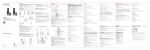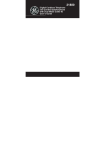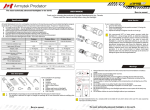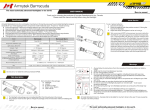Download APX071 User Manual
Transcript
APX071 User Manual KEM-ML32708-02A IMPORTANT: 1) Use only with the adaptor supplied by Giant. Model No.: HK-AX-120A200-US. 2) Plug the adapter to a nearby, easily accessible socket outlet. WARNING: TO PREVENT FIRE OR ELECTRICAL SHOCK HAZARD, DO NOT EXPOSE THIS PROCUCT TO RAIN OR MOISTURE 1 THE LIGHTING FLASH AND ARROW HEAD WITHIN THE TRIANGLE IS A WARNING SIGN ALERTING YOU OF “DANGEROUS VOLTAGE” INSINDE THE PRODUCT. CAUTION: TO REDUCE THE RISK OF ELECTRICAL SHOCK, DO NOT REMOVE COVER (OR BACK). NO USER SERVICEABLE PARTS INSIDE. REFER SERVICING TO QUALIFIED SERVICE PERSONNEL. THE EXCLAMATION WITHIN THE TRIANGLE IS WARNING SIGN ALERTING YOU OF IMPORTANT INSTRUCTIONS ACCOMPANYING THE PRODUCT. SEE MARKING ON BOTTOM / BACK OF PRODUCT. Battery Disposal In order to dispose of your device, take it to a collection point provided by your local public waste authorities (e.g. recycling centre). The adjacent symbol indicates that this device must not be disposed of in normal domestic waste! According to laws on the disposal of electronic and electrical devices, owners are obliged to dispose of old electronic and electrical devices in a separate waste container. Correct Disposal of this product This marking indicates that this product should not be disposed with other household waste throughout the EU. To prevent possible harm to the environment or human health from uncontrolled waste disposal, recycle it responsibly to promote the sustainable reuse of material resources. To return your used device, please use the return and collection systems or contact the retailer where the product was purchased. They can take this product for environmentally safe recycling. 2 WATERPROOF The APX071 is designed for waterproof product. For the best protection your tablet, you must tightly close all the rubber covers (Earphone, SD card, IO/DC) and insert the grips. Note: 1. Dry the device thoroughly with a clean and dry cloth in the case of the device getting wet. 2. The tablet’s performance will be affected if the waterproof covers are not closed properly. Manufacturer will not be responsible for any corresponding liability. 3 INSTALLING THE SHOCK BUSTERS User can install a pair of Shock Busters to enhance performance withstanding drop test from 1.2m (wooden surface). The Shock Buster Please follow the illustration to install the Shock Buster. TECHNICAL SPECIFICATIONS AC / DC Adapter Rechargeable Battery Charge Time Input: 100~240VAC; Output: 12VDC 2A 7.4V 3100mAh Li-Polymer 12 hours for first time 4 DESCRIPTION OF THE DEVICE 15 16 17 1 18 2 19 20 16 3 4 15 9 5 6 10 11 11 12 12 11 21 11 7 8 22 14 23 1. 2. 3. 4. 5. 6. 7. Charge LED Indicator LED Front Camera Light Sensor Touch Panel/Display Return key Menu key 24 28 27 26 25 24 8. Home key 9. NFC sensor 10. Rear Camera 11. Screws to attach Grip (for optional accessory) 12. Speaker 23 13. Contact for secondary battery (for optional accessory) 14. Lock for a secondary battery (optional accessory) 15. Grip lock (for optional accessory) 16. Hole for cord 17. Earphone jack 18. Power / Lock 13 19. Volume – 20. Volume + 21. USB port (left) 22. USB port (right) 23. Grip lock (for optional accessory) 24. Hole for cord 25. Power input 26. I/O connecter 27. Nut for tripod 28. Micro SD card slot 5 ATTACHING THE HAND STRAP 1. Put the hand strap through the hook (16) and on the housing (24). Let other end go through between the strap, and pull the strap tight. 2. Please follow the photo below for tightening the strap and stick the "hook and loop" of velcro. 3. Cover the strap with the Outer Cover of Hand Strap Assembly. 6 STARTING UP 1. Connect one end of the included power cable to the APX071 Power connector and the other end to a wall outlet. 2. The APX071 will start charging. The power indicator light is red while the battery is charging. It will power off when the battery is fully charged. Note: Use only power adapter listed in the user manual. 7 POWER ON Press and hold the power for about 2 seconds to power on the unit. INSTALLING NEW APPS You can download the apps from Opera Mobile Store. This online library of free and purchasable applications has thousands of useful applications (Media player, games, etc.) to download and use. 1. With the APX071 connected to the Internet, tap on the Opera Mobile Store icon. 2. Search for your interested apps to download. Open the downloaded files (*.APK) and following the indication to install Apps. 8 TRANSFERRING MEDIA TO YOUR APX071 Press and hold the power/lock button until the LED indicator light is green. USB 1. Connect one end of the included USB cable to the APX071 Tablet and the other end to a computer. 2. Drag the top bar on the APX071 screen downwards to reveal the notification message. 3. Touch “Turn on the USB storage”. Within a few seconds, the APX071 will appear as an icon on your computer. 9 4. You can transfer your media files to the APX071 by copy/pasting them into the respective folders using Windows® Explorer (or the Finder on a Mac®). 5. Once all your file transfers are finished, close Windows® Explorer and any other program that may have read or written to the APX071. Click on the ‘safely remove’ icon in the system tray, next to the clock. You can now unplug the USB cable. USB HOST Please read the panels 21 and 22 to obtain information regarding the two Type-A USB sockets for the USB accessory. 10 NFC It can be read the information of IC card (Resident card etc.). The antenna of NFC is at the left of rear camera. You must place the IC card in the area pointed by the arrow in the diagram above. When the tablet identifies the IC card, the application (e.g. Tags) will pop out and shows the information in the card. Other APPs can also be installed for reading NFC data. Activate/Deactivate NFC function: 1. Press “Menu” button. 2. Select “Settings”. 3. Select “Wireless & networks”. 4. Activate/Deactivate NFC function. 11 TRIPOD (NOT INCLUDED) There is a nut at the bottom of tablet for installing tripod. POWER RESET If your device is frozen, press and hold the “volume+” and “volume-” buttons together for about 10 seconds. The APX071 will be powered off. Power on the device again. 12