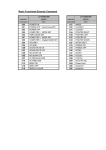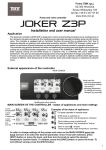Download DP9270/90 RS-232 Commands
Transcript
Pro AV 9500/50 Serial Communications The Proxima Pro AV 9500/50 RS-232 serial communications protocol allows control of the projector by an external control system, such as AMX or Crestron. Connecting Projector to Control System/PC Use a standard null modem cable available from most computer/Electronics stores or use the cable pinout diagram (Fig.1) to assemble custom length cable. Fig.1 Note: To ensure proper operation, connect only properly wired RS-232 serial communication cables to the projector’s control port. Baud Rate 19200 COMMUNICATIONS PORT SETTINGS Data Bits Stop Bits Parity 8 1 None Flow Control None Note: The projector keypad, IR remote and RS-232 external control will function simultaneously. 1 of 6 PROXIMA PRO AV 9500/50 CONTROL COMMANDS Control commands are used to adjust various projector characteristics or to emulate key presses from the built-in keypad or IR remote control FORMAT (ASCII code) Control Sys. Æ Projector C 0 1 CR Response ASCII ProjectorÆControl 1 code ACK CR ASCII Code C 0 1 CR Response 1 ACK CR LF* HEX Code 43 hex 30 hex 31 hex 0D hex ProjectorÆControl 31 hex 06 hex 0D hex 0A hex Notes: The Proxima Pro AV 9500/50 does NOT require Line Feed “0A hex” in the command syntax Delay Recommendations: 10ms between characters; 100ms between commands Responses to Control Commands: 06h 0Dh (ACK CR) = Command accepted and executed 3Fh 0Dh (? CR) = Command not recognized EXAMPLES “POWER ON” ASCII C 0 HEX 43 hex 0 30 hex 30 hex CR “NORMAL” ASCII 0D hex C HEX 43 hex 1 * Projector response may contain “Line Feed” Note: “Display” should be set to OFF in Setting Menu to prevent OSD message displays Proxima Pro AV 9500/50 COMMAND CODES COMMAND ASCII HEX C00 43h 30h C01 43h 30h C02 43h 30h C05 43h 30h C06 43h 30h C07 43h 30h C09 43h 30h C0A 43h 30h C0B 43h 30h C0C 43h 30h C0D 43h 30h C0E 43h 30h C0F 43h 30h C10 43h 31h C1C 43h 31h FUNCTION 30h 31h 32h 35h 36h 37h 39h 41h 42h 43h 44h 45h 46h 30h 43h POWER ON POWER OFF POWER OFF INPUT 1 SELECT INPUT 2 SELECT INPUT 3 SELECT VOLUME + VOLUME AUDIO MUTE ON AUDIO MUTE OFF NO SHOW ON NO SHOW OFF AV REGULAR SIZE AV WIDE SIZE MENU ON NOTE "Power Off?" will appear on screen Increments projector Volume by one Decrements projector Volume by one Video Mute ON Video Mute OFF Sets display to 4:3 aspect ratio Sets display to Anamorphic aspect ratio Displays main Menu on the screen 2 of 6 F 31 hex 46 hex CR 0D hex C1D C1E C27 C30 C31 C3A C3B C3C C3D C3F C43 C44 C46 C47 C4A C4B C5D C5E C70 43h 31h 44h 43h 31h 45h 43h 32h 37h 43h 33h 30h 43h 33h 31h 43h 33h 41h 43h 33h 42h 43h 33h 43h 43h 33h 44h 43h 33h 46h 43h 34h 33h 43h 34h 34h 43h 34h 36h 43h 34h 37h 43h 34h 41h 43h 34h 42h 43h 35h 44h 43h 35h 45h 43h 37h 30h MENU OFF CLEAR DISPLAY IMAGE DIGITAL ZOOM + DIGITAL ZOOM POINTER RIGHT POINTER LEFT POINTER UP POINTER DOWN SELECT KEY FREEZE ON FREEZE OFF ZOOM DOWN ZOOM UP FOCUS DOWN FOCUS UP LENS SHIFT UP LENS SHIFT DOWN FULL LAMP MODE C71 43h 37h 31h HALF LAMP MODE 1 Removes main Menu from the screen Clears On Screen Display 2 Lamp Mode 1 Lamp Mode When switching from HALF LAMP MODE 1 to HALF LAMP MODE 2 (and vice versa) there will be a 30 second FULL MODE transition period. 1 Lamp Mode C72 C89 C8A C8E C8F 43h 37h 32h 43h 38h 39h 43h 38h 41h 43h 38h 45h 43h 38h 46h HALF LAMP MODE 2 AUTO PC ADJUST PRESENTATION TIMER KEYSTONE + KEYSTONE - When switching from HALF LAMP MODE 2 to HALF LAMP MODE 1 (and vice versa) there will be a 30-second FULL MODE transition period. Auto-adjust Total Dots, Fine Sync and Position PROXIMA PRO AV 9500/50 STATUS REQUEST COMMANDS Status request commands are used to poll the projector to obtain setting and status information. COMMAND ASCII HEX 43h 52h 30h CR0 RESPONSE 00 30h 30h 80 38h 30h 40 34h 30h 20 32h 30h 02 30h 32h 10 31h 30h PROJECTOR STATUS READ DETAILS Projector lamp is ON Projector is in Standby mode Projector lamp just powered ON (going through 30 sec. Countdown) Projector lamp just powered OFF and is cool down cycle No key input Power failure 3 of 6 08 28 88 04 24 30h 32h 38h 30h 32h 38h 38h 38h 34h 34h Temperature Warning and power is ON Projector in Cool Down cycle after power failure Projector operating normally after temperature warning occurred Lamps OFF in Power Management mode Cool down cycle after Power Management shutdown COMMAND ASCII HEX 43h 52h 31h CR1 RESPONSE 1 31h 2 32h 3 33h ACTIVE INPUT READ DETAILS Input 1 currently selected and being displayed Input 2 currently selected and being displayed Input 3 currently selected and being displayed COMMAND ASCII HEX 43h 52h 33h CR3 RESPONSE xxxx xxxx LAMP TIMER READ DETAILS Two sets of four digit numbers representing total number of accumulated lamp hours for each, Lamp 1 and Lamp 2 COMMAND ASCII HEX 43h 52h 34h CR4 RESPONSE 11 31h 31h 00 30h 30h 01 30h 31h 10 31h 30h ORIENTATION READ DETAILS Front Screen, Floor Mount Front Screen, Ceiling Mount Rear Screen, Floor Mount Rear Screen, Ceiling Mount COMMAND ASCII HEX 43h 52h 36h CR6 RESPONSE xx.x xx.x TEMPERATURE READ DETAILS Temperature at thermal sensor near LCD panel [space] [space] Temperature at thermal sensor near lamp. Units are in Celsius. Intended for service purposes only 4 of 6 COMMAND ASCII HEX 43h 52h 37h CR7 RESPONSE 00 30h 30h 01 30h 31h 02 30h 32h 03 30h 33h 10 31h 30h 11 31h 31h 20 32h 30h 22 32h 32h LAMP MODE READ DETAILS FULL LAMP MODE: All Lamps OFF FULL LAMP MODE: Lamp No. 1 = ON, Lamp No. 2 = OFF FULL LAMP MODE: Lamp No. 2 = ON, Lamp No. 1 = OFF FULL LAMP MODE: All Lamps ON HALF LAMP MODE 1: All Lamps OFF HALF LAMP MODE 1: Lamp No. 1 ON, Lamp No. 2 OFF HALF LAMP MODE 2: All Lamps OFF HALF LAMP MODE 2: Lamp No. 2 ON, Lamp No. 2 OFF COMMAND ASCII HEX 43h 52h 39h CR9 RESPONSE STAND BY AV Mode Go PC adj. No signal ¾¾¾¾¾ COMMAND HEX 43h 52h 41h RESPONSE 30h 30h 0D 30h 31h 0D 30h 32h 0D 30h 33h 0D PC TYPE READ DETAILS Projector is powered OFF and is in Stand by mode Current source is Video PC system is set to AUTO No source on current input Where ¾¾¾¾¾ is name of the current RGB source signal type MUTE STATUS READ DETAILS Video and Audio Mute are OFF Video Mute is ON Video Mute is OFF Video and Audio Mute are ON 5 of 6 Controlling Multiple Projectors Multiple projectors can be controlled from a single control system/PC by using the RS-232 loop-through feature in the Proxima Pro AV 9500/9550. This can be done by daisy-chaining (connecting the control system/PC RS-232 output to the RS-232 input of the first projector, taking the RS-232 output of that projector and connecting it to the RS-232 input of the second projector and so on). Setting the Projector’s Address Setting individual address numbers for each projector. 1) Turn projector on. 2) Enter the service menu by simultaneously pressing the MENU and IMAGE buttons on the projector keypad and hold for 2 seconds. 3) Change to service Group 10 by using the left/right arrow keys on the projector or remote control. Change to No.3 by using the up/down arrow keys on the projector keypad or remote. 4) Once at Group 10, No.3, adjust the data value to set the projector’s address number (Press the VOLUME up/down button on the projector keypad or remote control to change data value). The data value set must be different for each projector to be controlled and can be a number in the range of 0-999. 5) Exit the service menu and turn the projector off by pressing the POWER button twice. Allow the projector to cool down and power it back up for the new address to take effect. Sending commands Add “A” + specific address number to the beginning of RS-232 command. Example 1 Controlling a single projector in the daisy chain To switch only the projector which was assigned address number 15 to INPUT2. Send command: A015C06 CR Where A 015 C06 CR Specifies that a unique projector address is being used Projector’s address number, entered as a 3-digit base 10 number Select INPUT 2 command Carriage return (0D hex) Note: Projector’s response will be the same as if only one projector is connected to the control system/PC. Example 2 Broadcasting commands to all projectors To power ON all projectors at once. Send command: AFFFC00 CR Where A FFF C00 CR Specifies that a unique projector address is being used Is the 3-digit address number used to address all the projectors in the chain. POWER ON command Carriage return (0D hex) Note: There will be no projector responses generated to broadcast commands. 6 of 6