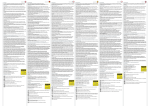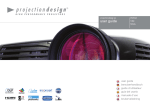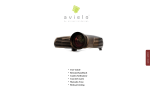Download user`s guide - About Projectors
Transcript
projectiondesign as user’s guide dnx C O M P A T I B L E SXGA+ HD720 HD1080 user’s guide Benutzer Handbuch guide d’utilisateur guía del usario manuale d’uso bruksanvisning TABLE OF CONTENTS english INTRODUCTION. . . . . . . . . . . . . . . . . . . . . . . . . . . . . . . . . . . . . . . . . . . . . . . . . . . . . . . . . . . . . . . . . . . . . . . . 4 SAFETY & WARNINGS. . . . . . . . . . . . . . . . . . . . . . . . . . . . . . . . . . . . . . . . . . . . . . . . . . . . . . . . . . . . . . . . . . . 6 WARNING SYMBOLS ON THE PROJECTOR . . . . . . . . . . . . . . . . . . . . . . . . . . . . . . . . . . . . . . . . . . . . . . . 12 SUPPLIED MATERIAL. . . . . . . . . . . . . . . . . . . . . . . . . . . . . . . . . . . . . . . . . . . . . . . . . . . . . . . . . . . . . . . . . . . 14 OPTIONAL LENSES. . . . . . . . . . . . . . . . . . . . . . . . . . . . . . . . . . . . . . . . . . . . . . . . . . . . . . . . . . . . . . . . . . . . 16 OVERVIEW. . . . . . . . . . . . . . . . . . . . . . . . . . . . . . . . . . . . . . . . . . . . . . . . . . . . . . . . . . . . . . . . . . . . . . . . . . . 18 KEYPAD . . . . . . . . . . . . . . . . . . . . . . . . . . . . . . . . . . . . . . . . . . . . . . . . . . . . . . . . . . . . . . . . . . . . . . . . . . . . 20 INDICATORS . . . . . . . . . . . . . . . . . . . . . . . . . . . . . . . . . . . . . . . . . . . . . . . . . . . . . . . . . . . . . . . . . . . . . . . . . 24 REMOTE CONTROL. . . . . . . . . . . . . . . . . . . . . . . . . . . . . . . . . . . . . . . . . . . . . . . . . . . . . . . . . . . . . . . . . . . . 26 CONNECTOR PANEL. . . . . . . . . . . . . . . . . . . . . . . . . . . . . . . . . . . . . . . . . . . . . . . . . . . . . . . . . . . . . . . . . . . 32 SET UP. . . . . . . . . . . . . . . . . . . . . . . . . . . . . . . . . . . . . . . . . . . . . . . . . . . . . . . . . . . . . . . . . . . . . . . . . . . . . . 34 SET UP VIDEO. . . . . . . . . . . . . . . . . . . . . . . . . . . . . . . . . . . . . . . . . . . . . . . . . . . . . . . . . . . . . . . . . . . . . . 34 SETUP COMPUTER. . . . . . . . . . . . . . . . . . . . . . . . . . . . . . . . . . . . . . . . . . . . . . . . . . . . . . . . . . . . . . . . . . 34 INITIAL SET UP. . . . . . . . . . . . . . . . . . . . . . . . . . . . . . . . . . . . . . . . . . . . . . . . . . . . . . . . . . . . . . . . . . . . . . . . 36 LAMP OPERATION. . . . . . . . . . . . . . . . . . . . . . . . . . . . . . . . . . . . . . . . . . . . . . . . . . . . . . . . . . . . . . . . . . . . . 38 PIN CODE . . . . . . . . . . . . . . . . . . . . . . . . . . . . . . . . . . . . . . . . . . . . . . . . . . . . . . . . . . . . . . . . . . . . . . . . . . . 38 CEILING MOUNT . . . . . . . . . . . . . . . . . . . . . . . . . . . . . . . . . . . . . . . . . . . . . . . . . . . . . . . . . . . . . . . . . . . . . . 40 CEILING MOUNT . . . . . . . . . . . . . . . . . . . . . . . . . . . . . . . . . . . . . . . . . . . . . . . . . . . . . . . . . . . . . . . . . . . . . . 42 CEILING MOUNT COVER. . . . . . . . . . . . . . . . . . . . . . . . . . . . . . . . . . . . . . . . . . . . . . . . . . . . . . . . . . . . . . 42 USING THE PROJECTOR. . . . . . . . . . . . . . . . . . . . . . . . . . . . . . . . . . . . . . . . . . . . . . . . . . . . . . . . . . . . . . . . 44 SWITCHING ON AND OFF . . . . . . . . . . . . . . . . . . . . . . . . . . . . . . . . . . . . . . . . . . . . . . . . . . . . . . . . . . . . . 44 RS 232 AND LAN CONTROL . . . . . . . . . . . . . . . . . . . . . . . . . . . . . . . . . . . . . . . . . . . . . . . . . . . . . . . . . . . 46 TIMER . . . . . . . . . . . . . . . . . . . . . . . . . . . . . . . . . . . . . . . . . . . . . . . . . . . . . . . . . . . . . . . . . . . . . . . . . . . . 48 IMAGE CALIBRATION AND CORRECTION. . . . . . . . . . . . . . . . . . . . . . . . . . . . . . . . . . . . . . . . . . . . . . . . . 50 MENU SYSTEM . . . . . . . . . . . . . . . . . . . . . . . . . . . . . . . . . . . . . . . . . . . . . . . . . . . . . . . . . . . . . . . . . . . . . . . 52 OVERVIEW. . . . . . . . . . . . . . . . . . . . . . . . . . . . . . . . . . . . . . . . . . . . . . . . . . . . . . . . . . . . . . . . . . . . . . . . . 52 TOP MENU. . . . . . . . . . . . . . . . . . . . . . . . . . . . . . . . . . . . . . . . . . . . . . . . . . . . . . . . . . . . . . . . . . . . . . . . . 52 NAVIGATING THE MENU SYSTEM. . . . . . . . . . . . . . . . . . . . . . . . . . . . . . . . . . . . . . . . . . . . . . . . . . . . . . . 52 PICTURE MENU. . . . . . . . . . . . . . . . . . . . . . . . . . . . . . . . . . . . . . . . . . . . . . . . . . . . . . . . . . . . . . . . . . . . . 54 RealColor SUB MENU. . . . . . . . . . . . . . . . . . . . . . . . . . . . . . . . . . . . . . . . . . . . . . . . . . . . . . . . . . . . . . . . . 58 ADVANCED SUB MENU. . . . . . . . . . . . . . . . . . . . . . . . . . . . . . . . . . . . . . . . . . . . . . . . . . . . . . . . . . . . . . . 60 ENHANCEMENTS SUB MENU. . . . . . . . . . . . . . . . . . . . . . . . . . . . . . . . . . . . . . . . . . . . . . . . . . . . . . . . . . 62 INSTALLATION SUB MENU. . . . . . . . . . . . . . . . . . . . . . . . . . . . . . . . . . . . . . . . . . . . . . . . . . . . . . . . . . . . . 64 LAMP SUB MENU . . . . . . . . . . . . . . . . . . . . . . . . . . . . . . . . . . . . . . . . . . . . . . . . . . . . . . . . . . . . . . . . . . . 66 LAMP MODE SUB MENU. . . . . . . . . . . . . . . . . . . . . . . . . . . . . . . . . . . . . . . . . . . . . . . . . . . . . . . . . . . . . . 66 SETTINGS SUB MENU. . . . . . . . . . . . . . . . . . . . . . . . . . . . . . . . . . . . . . . . . . . . . . . . . . . . . . . . . . . . . . . . 68 PROFILES SUB MENU. . . . . . . . . . . . . . . . . . . . . . . . . . . . . . . . . . . . . . . . . . . . . . . . . . . . . . . . . . . . . . . . 72 LANGUAGES SUB MENU. . . . . . . . . . . . . . . . . . . . . . . . . . . . . . . . . . . . . . . . . . . . . . . . . . . . . . . . . . . . . . 72 STATUS SUB MENU. . . . . . . . . . . . . . . . . . . . . . . . . . . . . . . . . . . . . . . . . . . . . . . . . . . . . . . . . . . . . . . . . . 74 TROUBLE SHOOTING . . . . . . . . . . . . . . . . . . . . . . . . . . . . . . . . . . . . . . . . . . . . . . . . . . . . . . . . . . . . . . . . . . 76 NO IMAGE . . . . . . . . . . . . . . . . . . . . . . . . . . . . . . . . . . . . . . . . . . . . . . . . . . . . . . . . . . . . . . . . . . . . . . . . . 76 DARK IMAGE. . . . . . . . . . . . . . . . . . . . . . . . . . . . . . . . . . . . . . . . . . . . . . . . . . . . . . . . . . . . . . . . . . . . . . . 76 FLICKERING IMAGE. . . . . . . . . . . . . . . . . . . . . . . . . . . . . . . . . . . . . . . . . . . . . . . . . . . . . . . . . . . . . . . . . . 76 UNSHARP IMAGE. . . . . . . . . . . . . . . . . . . . . . . . . . . . . . . . . . . . . . . . . . . . . . . . . . . . . . . . . . . . . . . . . . . . 76 MAINTENANCE . . . . . . . . . . . . . . . . . . . . . . . . . . . . . . . . . . . . . . . . . . . . . . . . . . . . . . . . . . . . . . . . . . . . . . . 78 HEAVY DUTY AND CONTINOUS USE. . . . . . . . . . . . . . . . . . . . . . . . . . . . . . . . . . . . . . . . . . . . . . . . . . . . . 78 SERVICE INFORMATION . . . . . . . . . . . . . . . . . . . . . . . . . . . . . . . . . . . . . . . . . . . . . . . . . . . . . . . . . . . . . . . . 78 LAMP CHANGE . . . . . . . . . . . . . . . . . . . . . . . . . . . . . . . . . . . . . . . . . . . . . . . . . . . . . . . . . . . . . . . . . . . . . . . 80 TECHNICAL DATA . . . . . . . . . . . . . . . . . . . . . . . . . . . . . . . . . . . . . . . . . . . . . . . . . . . . . . . . . . . . . . . . . . . . . 82 CONNECTORS. . . . . . . . . . . . . . . . . . . . . . . . . . . . . . . . . . . . . . . . . . . . . . . . . . . . . . . . . . . . . . . . . . . . . . 82 IMAGE SIZES. . . . . . . . . . . . . . . . . . . . . . . . . . . . . . . . . . . . . . . . . . . . . . . . . . . . . . . . . . . . . . . . . . . . . . . 84 DECLARATIONS. . . . . . . . . . . . . . . . . . . . . . . . . . . . . . . . . . . . . . . . . . . . . . . . . . . . . . . . . . . . . . . . . . . . . . . 88 2 INHALTSVERZEICHNIS deutsch EINLEITUNG. . . . . . . . . . . . . . . . . . . . . . . . . . . . . . . . . . . . . . . . . . . . . . . . . . . . . . . . . . . . . . . . . . . . . . . . . . . 4 SICHERHEIT UND WARNHINWEISE. . . . . . . . . . . . . . . . . . . . . . . . . . . . . . . . . . . . . . . . . . . . . . . . . . . . . . . . . 6 WARNSYMBOLE AUF DER PROJEKTOR. . . . . . . . . . . . . . . . . . . . . . . . . . . . . . . . . . . . . . . . . . . . . . . . . . 12 LIEFERUMFANG . . . . . . . . . . . . . . . . . . . . . . . . . . . . . . . . . . . . . . . . . . . . . . . . . . . . . . . . . . . . . . . . . . . . . . 14 LINSEN ALS OPTION. . . . . . . . . . . . . . . . . . . . . . . . . . . . . . . . . . . . . . . . . . . . . . . . . . . . . . . . . . . . . . . . . . . 16 ÜBERSICHT. . . . . . . . . . . . . . . . . . . . . . . . . . . . . . . . . . . . . . . . . . . . . . . . . . . . . . . . . . . . . . . . . . . . . . . . . . 18 TASTENFELD. . . . . . . . . . . . . . . . . . . . . . . . . . . . . . . . . . . . . . . . . . . . . . . . . . . . . . . . . . . . . . . . . . . . . . . . . 20 LEUCHTANZEIGEN. . . . . . . . . . . . . . . . . . . . . . . . . . . . . . . . . . . . . . . . . . . . . . . . . . . . . . . . . . . . . . . . . . . . . 24 FERNBEDIENUNG . . . . . . . . . . . . . . . . . . . . . . . . . . . . . . . . . . . . . . . . . . . . . . . . . . . . . . . . . . . . . . . . . . . . . 26 ANSCHLUSSBEREICH . . . . . . . . . . . . . . . . . . . . . . . . . . . . . . . . . . . . . . . . . . . . . . . . . . . . . . . . . . . . . . . . . 32 EINRICHTUNG. . . . . . . . . . . . . . . . . . . . . . . . . . . . . . . . . . . . . . . . . . . . . . . . . . . . . . . . . . . . . . . . . . . . . . . . 34 VIDEO-EINRICHTUNG . . . . . . . . . . . . . . . . . . . . . . . . . . . . . . . . . . . . . . . . . . . . . . . . . . . . . . . . . . . . . . . . 34 EINRICHTEN DES RECHNERS. . . . . . . . . . . . . . . . . . . . . . . . . . . . . . . . . . . . . . . . . . . . . . . . . . . . . . . . . . 34 BILDEINSTELLUNGEN . . . . . . . . . . . . . . . . . . . . . . . . . . . . . . . . . . . . . . . . . . . . . . . . . . . . . . . . . . . . . . . . . . 36 BETRIEB DER LAMP . . . . . . . . . . . . . . . . . . . . . . . . . . . . . . . . . . . . . . . . . . . . . . . . . . . . . . . . . . . . . . . . . . . 38 PIN CODE . . . . . . . . . . . . . . . . . . . . . . . . . . . . . . . . . . . . . . . . . . . . . . . . . . . . . . . . . . . . . . . . . . . . . . . . . . . 38 DECKENMONTAGE . . . . . . . . . . . . . . . . . . . . . . . . . . . . . . . . . . . . . . . . . . . . . . . . . . . . . . . . . . . . . . . . . . . . 40 DECKENMONTAGE . . . . . . . . . . . . . . . . . . . . . . . . . . . . . . . . . . . . . . . . . . . . . . . . . . . . . . . . . . . . . . . . . . . . 42 DECKENMONTAGEABDECKUNG . . . . . . . . . . . . . . . . . . . . . . . . . . . . . . . . . . . . . . . . . . . . . . . . . . . . . . . 42 EINSATZ DES PROJEKTORS. . . . . . . . . . . . . . . . . . . . . . . . . . . . . . . . . . . . . . . . . . . . . . . . . . . . . . . . . . . . . 44 EIN- UND AUSSCHALTEN . . . . . . . . . . . . . . . . . . . . . . . . . . . . . . . . . . . . . . . . . . . . . . . . . . . . . . . . . . . . . 44 RS 232 UND LAN STEUERUNG. . . . . . . . . . . . . . . . . . . . . . . . . . . . . . . . . . . . . . . . . . . . . . . . . . . . . . . . . 46 TIMER . . . . . . . . . . . . . . . . . . . . . . . . . . . . . . . . . . . . . . . . . . . . . . . . . . . . . . . . . . . . . . . . . . . . . . . . . . . . 48 BILDKALIBRIERUNG UND -KORREKTUR. . . . . . . . . . . . . . . . . . . . . . . . . . . . . . . . . . . . . . . . . . . . . . . . . . 50 MENÜSYSTEM. . . . . . . . . . . . . . . . . . . . . . . . . . . . . . . . . . . . . . . . . . . . . . . . . . . . . . . . . . . . . . . . . . . . . . . . 52 ÜBERSICHT. . . . . . . . . . . . . . . . . . . . . . . . . . . . . . . . . . . . . . . . . . . . . . . . . . . . . . . . . . . . . . . . . . . . . . . . 52 HAUPTMENÜ. . . . . . . . . . . . . . . . . . . . . . . . . . . . . . . . . . . . . . . . . . . . . . . . . . . . . . . . . . . . . . . . . . . . . . . 52 NAVIGATING IM MENÜSYSTEM. . . . . . . . . . . . . . . . . . . . . . . . . . . . . . . . . . . . . . . . . . . . . . . . . . . . . . . . . 52 UNTERMENÜ BILD. . . . . . . . . . . . . . . . . . . . . . . . . . . . . . . . . . . . . . . . . . . . . . . . . . . . . . . . . . . . . . . . . . . 54 UNTERMENÜ RealColor . . . . . . . . . . . . . . . . . . . . . . . . . . . . . . . . . . . . . . . . . . . . . . . . . . . . . . . . . . . . . . . 58 UNTERMENÜ ERWEITERT. . . . . . . . . . . . . . . . . . . . . . . . . . . . . . . . . . . . . . . . . . . . . . . . . . . . . . . . . . . . . 60 UNTERMENÜ VERBESSERUNG. . . . . . . . . . . . . . . . . . . . . . . . . . . . . . . . . . . . . . . . . . . . . . . . . . . . . . . . . 62 UNTERMENÜ INSTALLATION. . . . . . . . . . . . . . . . . . . . . . . . . . . . . . . . . . . . . . . . . . . . . . . . . . . . . . . . . . . 64 LAMP SUB MENU . . . . . . . . . . . . . . . . . . . . . . . . . . . . . . . . . . . . . . . . . . . . . . . . . . . . . . . . . . . . . . . . . . . 66 LAMP MODE SUB MENU. . . . . . . . . . . . . . . . . . . . . . . . . . . . . . . . . . . . . . . . . . . . . . . . . . . . . . . . . . . . . . 66 EINSTELLUNGEN. . . . . . . . . . . . . . . . . . . . . . . . . . . . . . . . . . . . . . . . . . . . . . . . . . . . . . . . . . . . . . . . . . . . 68 UNTERMENÜ PROFILE. . . . . . . . . . . . . . . . . . . . . . . . . . . . . . . . . . . . . . . . . . . . . . . . . . . . . . . . . . . . . . . . 72 SPRACHE. . . . . . . . . . . . . . . . . . . . . . . . . . . . . . . . . . . . . . . . . . . . . . . . . . . . . . . . . . . . . . . . . . . . . . . . . . 72 UNTERMENÜ STATUS. . . . . . . . . . . . . . . . . . . . . . . . . . . . . . . . . . . . . . . . . . . . . . . . . . . . . . . . . . . . . . . . 74 PROBLEMBEHEBUNG . . . . . . . . . . . . . . . . . . . . . . . . . . . . . . . . . . . . . . . . . . . . . . . . . . . . . . . . . . . . . . . . . 76 KEIN BILD. . . . . . . . . . . . . . . . . . . . . . . . . . . . . . . . . . . . . . . . . . . . . . . . . . . . . . . . . . . . . . . . . . . . . . . . . . 76 DUNKLES BILD . . . . . . . . . . . . . . . . . . . . . . . . . . . . . . . . . . . . . . . . . . . . . . . . . . . . . . . . . . . . . . . . . . . . . 76 FLIMMERNDES BILD . . . . . . . . . . . . . . . . . . . . . . . . . . . . . . . . . . . . . . . . . . . . . . . . . . . . . . . . . . . . . . . . . 76 UNSCHARFES BILD. . . . . . . . . . . . . . . . . . . . . . . . . . . . . . . . . . . . . . . . . . . . . . . . . . . . . . . . . . . . . . . . . . 76 INSTANDHALTUNG . . . . . . . . . . . . . . . . . . . . . . . . . . . . . . . . . . . . . . . . . . . . . . . . . . . . . . . . . . . . . . . . . . . . 78 EINSATZ UNTER HOHER BEANSPRUCHUNG UND DAUERBETRIEB . . . . . . . . . . . . . . . . . . . . . . . . . . . . 78 WARTUNGSANGABEN. . . . . . . . . . . . . . . . . . . . . . . . . . . . . . . . . . . . . . . . . . . . . . . . . . . . . . . . . . . . . . . . . . 78 AUSTAUSCHEN DER LAMPE . . . . . . . . . . . . . . . . . . . . . . . . . . . . . . . . . . . . . . . . . . . . . . . . . . . . . . . . . . . . 80 TECHNISCHE DATEN. . . . . . . . . . . . . . . . . . . . . . . . . . . . . . . . . . . . . . . . . . . . . . . . . . . . . . . . . . . . . . . . . . . 82 STECKER . . . . . . . . . . . . . . . . . . . . . . . . . . . . . . . . . . . . . . . . . . . . . . . . . . . . . . . . . . . . . . . . . . . . . . . . . 82 BILDGRÖßE. . . . . . . . . . . . . . . . . . . . . . . . . . . . . . . . . . . . . . . . . . . . . . . . . . . . . . . . . . . . . . . . . . . . . . . . 84 ERKLÄRUNGEN. . . . . . . . . . . . . . . . . . . . . . . . . . . . . . . . . . . . . . . . . . . . . . . . . . . . . . . . . . . . . . . . . . . . . . . 88 TABLE DES MATIERES francais INTRODUCTION. . . . . . . . . . . . . . . . . . . . . . . . . . . . . . . . . . . . . . . . . . . . . . . . . . . . . . . . . . . . . . . . . . . . . . . . 4 SÉCURITÉ & MISES EN GARD. . . . . . . . . . . . . . . . . . . . . . . . . . . . . . . . . . . . . . . . . . . . . . . . . . . . . . . . . . . . . 6 SYMBOLES D’AVERTISSEMENT . . . . . . . . . . . . . . . . . . . . . . . . . . . . . . . . . . . . . . . . . . . . . . . . . . . . . . . . 12 MATERIEL FOURNIS. . . . . . . . . . . . . . . . . . . . . . . . . . . . . . . . . . . . . . . . . . . . . . . . . . . . . . . . . . . . . . . . . . . . 14 LENTILLES EN OPTION . . . . . . . . . . . . . . . . . . . . . . . . . . . . . . . . . . . . . . . . . . . . . . . . . . . . . . . . . . . . . . . . . 16 VUE D’ENSEMBLE. . . . . . . . . . . . . . . . . . . . . . . . . . . . . . . . . . . . . . . . . . . . . . . . . . . . . . . . . . . . . . . . . . . . . 18 CLAVIER. . . . . . . . . . . . . . . . . . . . . . . . . . . . . . . . . . . . . . . . . . . . . . . . . . . . . . . . . . . . . . . . . . . . . . . . . . . . . 20 INDICATEURS. . . . . . . . . . . . . . . . . . . . . . . . . . . . . . . . . . . . . . . . . . . . . . . . . . . . . . . . . . . . . . . . . . . . . . . . . 24 TELECOMMANDE . . . . . . . . . . . . . . . . . . . . . . . . . . . . . . . . . . . . . . . . . . . . . . . . . . . . . . . . . . . . . . . . . . . . . 26 PANNEAU DE RACCORDEMENT. . . . . . . . . . . . . . . . . . . . . . . . . . . . . . . . . . . . . . . . . . . . . . . . . . . . . . . . . . 32 INSTALLATION . . . . . . . . . . . . . . . . . . . . . . . . . . . . . . . . . . . . . . . . . . . . . . . . . . . . . . . . . . . . . . . . . . . . . . . 34 INSTALLATION VIDEO. . . . . . . . . . . . . . . . . . . . . . . . . . . . . . . . . . . . . . . . . . . . . . . . . . . . . . . . . . . . . . . . . 34 INSTALLATION DE L’ORDINATEUR. . . . . . . . . . . . . . . . . . . . . . . . . . . . . . . . . . . . . . . . . . . . . . . . . . . . . . . 34 REGLAGES DE L’IMAGE. . . . . . . . . . . . . . . . . . . . . . . . . . . . . . . . . . . . . . . . . . . . . . . . . . . . . . . . . . . . . . . . . 36 FONCTIONNEMENT DE LA LAMPE . . . . . . . . . . . . . . . . . . . . . . . . . . . . . . . . . . . . . . . . . . . . . . . . . . . . . . . . 38 CODE PIN . . . . . . . . . . . . . . . . . . . . . . . . . . . . . . . . . . . . . . . . . . . . . . . . . . . . . . . . . . . . . . . . . . . . . . . . . . . 38 MONTAGE AU PLAFOND. . . . . . . . . . . . . . . . . . . . . . . . . . . . . . . . . . . . . . . . . . . . . . . . . . . . . . . . . . . . . . . . 40 MONTAGE AU PLAFOND. . . . . . . . . . . . . . . . . . . . . . . . . . . . . . . . . . . . . . . . . . . . . . . . . . . . . . . . . . . . . . . . 42 COUVERTURE DE MONTAGE AU PLAFOND . . . . . . . . . . . . . . . . . . . . . . . . . . . . . . . . . . . . . . . . . . . . . . . 42 UTILISATION DU PROJECTEUR. . . . . . . . . . . . . . . . . . . . . . . . . . . . . . . . . . . . . . . . . . . . . . . . . . . . . . . . . . . 44 SWITCHING ON AND OFF . . . . . . . . . . . . . . . . . . . . . . . . . . . . . . . . . . . . . . . . . . . . . . . . . . . . . . . . . . . . . 44 CONTRÔLE RS 232 ET LAN. . . . . . . . . . . . . . . . . . . . . . . . . . . . . . . . . . . . . . . . . . . . . . . . . . . . . . . . . . . . 46 HORLOGE . . . . . . . . . . . . . . . . . . . . . . . . . . . . . . . . . . . . . . . . . . . . . . . . . . . . . . . . . . . . . . . . . . . . . . . . . 48 CALIBRAGE DE L’IMAGE ET CORRECTION. . . . . . . . . . . . . . . . . . . . . . . . . . . . . . . . . . . . . . . . . . . . . . . . 50 SYSTEME MENU . . . . . . . . . . . . . . . . . . . . . . . . . . . . . . . . . . . . . . . . . . . . . . . . . . . . . . . . . . . . . . . . . . . . . . 52 APERÇU GENERAL . . . . . . . . . . . . . . . . . . . . . . . . . . . . . . . . . . . . . . . . . . . . . . . . . . . . . . . . . . . . . . . . . . 52 MENU SUPÉRIEUR. . . . . . . . . . . . . . . . . . . . . . . . . . . . . . . . . . . . . . . . . . . . . . . . . . . . . . . . . . . . . . . . . . . 52 NAVIGATION PARMI LE SYSTÈME DE MENU. . . . . . . . . . . . . . . . . . . . . . . . . . . . . . . . . . . . . . . . . . . . . . . 52 SOUS MENU IMAGE. . . . . . . . . . . . . . . . . . . . . . . . . . . . . . . . . . . . . . . . . . . . . . . . . . . . . . . . . . . . . . . . . . 54 SOUS MENU RealColor . . . . . . . . . . . . . . . . . . . . . . . . . . . . . . . . . . . . . . . . . . . . . . . . . . . . . . . . . . . . . . . 58 SOUS MENU AVANCÉ . . . . . . . . . . . . . . . . . . . . . . . . . . . . . . . . . . . . . . . . . . . . . . . . . . . . . . . . . . . . . . . . 60 SOUS – MENU AMÉLIORATIONS. . . . . . . . . . . . . . . . . . . . . . . . . . . . . . . . . . . . . . . . . . . . . . . . . . . . . . . . 62 SOUS–MENU INSTALLATION. . . . . . . . . . . . . . . . . . . . . . . . . . . . . . . . . . . . . . . . . . . . . . . . . . . . . . . . . . . 64 LAMP SUB MENU . . . . . . . . . . . . . . . . . . . . . . . . . . . . . . . . . . . . . . . . . . . . . . . . . . . . . . . . . . . . . . . . . . . 66 LAMP MODE SUB MENU. . . . . . . . . . . . . . . . . . . . . . . . . . . . . . . . . . . . . . . . . . . . . . . . . . . . . . . . . . . . . . 66 SOUS-MENU PARAMÈTRES). . . . . . . . . . . . . . . . . . . . . . . . . . . . . . . . . . . . . . . . . . . . . . . . . . . . . . . . . . . 68 SOUS MENU PROFILS. . . . . . . . . . . . . . . . . . . . . . . . . . . . . . . . . . . . . . . . . . . . . . . . . . . . . . . . . . . . . . . . 72 SOUS MENU LANGUES. . . . . . . . . . . . . . . . . . . . . . . . . . . . . . . . . . . . . . . . . . . . . . . . . . . . . . . . . . . . . . . 72 SOUS MENU ÉTAT. . . . . . . . . . . . . . . . . . . . . . . . . . . . . . . . . . . . . . . . . . . . . . . . . . . . . . . . . . . . . . . . . . . 74 DÉPANNAGE . . . . . . . . . . . . . . . . . . . . . . . . . . . . . . . . . . . . . . . . . . . . . . . . . . . . . . . . . . . . . . . . . . . . . . . . . 76 PAS D’IMAGE. . . . . . . . . . . . . . . . . . . . . . . . . . . . . . . . . . . . . . . . . . . . . . . . . . . . . . . . . . . . . . . . . . . . . . . 76 IMAGE SOMBRE . . . . . . . . . . . . . . . . . . . . . . . . . . . . . . . . . . . . . . . . . . . . . . . . . . . . . . . . . . . . . . . . . . . . 76 IMAGE OSCILLANTE . . . . . . . . . . . . . . . . . . . . . . . . . . . . . . . . . . . . . . . . . . . . . . . . . . . . . . . . . . . . . . . . . 76 IMAGE PAS NETTE. . . . . . . . . . . . . . . . . . . . . . . . . . . . . . . . . . . . . . . . . . . . . . . . . . . . . . . . . . . . . . . . . . . 76 ENTRETIEN . . . . . . . . . . . . . . . . . . . . . . . . . . . . . . . . . . . . . . . . . . . . . . . . . . . . . . . . . . . . . . . . . . . . . . . . . . 78 USAGE INDUSTRIEL ET USAGE CONTINU. . . . . . . . . . . . . . . . . . . . . . . . . . . . . . . . . . . . . . . . . . . . . . . . . 78 INFORMATION SUR LE SERVICE. . . . . . . . . . . . . . . . . . . . . . . . . . . . . . . . . . . . . . . . . . . . . . . . . . . . . . . . . . 78 CHANGEMENT DE LAMPE. . . . . . . . . . . . . . . . . . . . . . . . . . . . . . . . . . . . . . . . . . . . . . . . . . . . . . . . . . . . . . . 80 DONNÉES TECHNIQUES. . . . . . . . . . . . . . . . . . . . . . . . . . . . . . . . . . . . . . . . . . . . . . . . . . . . . . . . . . . . . . . . 82 CONNECTEURS. . . . . . . . . . . . . . . . . . . . . . . . . . . . . . . . . . . . . . . . . . . . . . . . . . . . . . . . . . . . . . . . . . . . . 82 TAILLE D’IMAGE. . . . . . . . . . . . . . . . . . . . . . . . . . . . . . . . . . . . . . . . . . . . . . . . . . . . . . . . . . . . . . . . . . . . . 84 DÉCLARATIONS. . . . . . . . . . . . . . . . . . . . . . . . . . . . . . . . . . . . . . . . . . . . . . . . . . . . . . . . . . . . . . . . . . . . . . . 88 ÍNDICE DE CONTENIDOS español INTRODUCCIÓN. . . . . . . . . . . . . . . . . . . . . . . . . . . . . . . . . . . . . . . . . . . . . . . . . . . . . . . . . . . . . . . . . . . . . . . . 5 SEGURIDAD Y ADVERTENCIAS. . . . . . . . . . . . . . . . . . . . . . . . . . . . . . . . . . . . . . . . . . . . . . . . . . . . . . . . . . . . 7 SÍMBOLOS DE ADVERTENCIA. . . . . . . . . . . . . . . . . . . . . . . . . . . . . . . . . . . . . . . . . . . . . . . . . . . . . . . . . . 12 MATERIAL ENTREGADO . . . . . . . . . . . . . . . . . . . . . . . . . . . . . . . . . . . . . . . . . . . . . . . . . . . . . . . . . . . . . . . . 14 LENTES OPCIONALES. . . . . . . . . . . . . . . . . . . . . . . . . . . . . . . . . . . . . . . . . . . . . . . . . . . . . . . . . . . . . . . . . . 16 DESCRIPCIÓN GENERAL. . . . . . . . . . . . . . . . . . . . . . . . . . . . . . . . . . . . . . . . . . . . . . . . . . . . . . . . . . . . . . . . 18 TECLADO. . . . . . . . . . . . . . . . . . . . . . . . . . . . . . . . . . . . . . . . . . . . . . . . . . . . . . . . . . . . . . . . . . . . . . . . . . . . 21 INDICADORES. . . . . . . . . . . . . . . . . . . . . . . . . . . . . . . . . . . . . . . . . . . . . . . . . . . . . . . . . . . . . . . . . . . . . . . . 24 MANDO A DISTANCIA . . . . . . . . . . . . . . . . . . . . . . . . . . . . . . . . . . . . . . . . . . . . . . . . . . . . . . . . . . . . . . . . . . 26 PANEL DE CONEXIONES. . . . . . . . . . . . . . . . . . . . . . . . . . . . . . . . . . . . . . . . . . . . . . . . . . . . . . . . . . . . . . . . 32 INSTALACIÓN . . . . . . . . . . . . . . . . . . . . . . . . . . . . . . . . . . . . . . . . . . . . . . . . . . . . . . . . . . . . . . . . . . . . . . . . 34 INSTALACIÓN DEL VÍDEO . . . . . . . . . . . . . . . . . . . . . . . . . . . . . . . . . . . . . . . . . . . . . . . . . . . . . . . . . . . . . 34 INSTALACIÓN DEL ORDENADOR. . . . . . . . . . . . . . . . . . . . . . . . . . . . . . . . . . . . . . . . . . . . . . . . . . . . . . . . 34 AJUSTES DE IMAGEN . . . . . . . . . . . . . . . . . . . . . . . . . . . . . . . . . . . . . . . . . . . . . . . . . . . . . . . . . . . . . . . . . . 36 FUNCIONAMIENTO DE LA LÁMPARA. . . . . . . . . . . . . . . . . . . . . . . . . . . . . . . . . . . . . . . . . . . . . . . . . . . . . . . 39 CÓDIGO PIN. . . . . . . . . . . . . . . . . . . . . . . . . . . . . . . . . . . . . . . . . . . . . . . . . . . . . . . . . . . . . . . . . . . . . . . . . . 39 MONTAJE EN EL TECHO. . . . . . . . . . . . . . . . . . . . . . . . . . . . . . . . . . . . . . . . . . . . . . . . . . . . . . . . . . . . . . . . 40 MONTAJE EN EL TECHO. . . . . . . . . . . . . . . . . . . . . . . . . . . . . . . . . . . . . . . . . . . . . . . . . . . . . . . . . . . . . . . . 42 CUBIERTA DEL MONTAJE DE TECHO. . . . . . . . . . . . . . . . . . . . . . . . . . . . . . . . . . . . . . . . . . . . . . . . . . . . 42 UTILIZACIÓN DEL PROYECTOR. . . . . . . . . . . . . . . . . . . . . . . . . . . . . . . . . . . . . . . . . . . . . . . . . . . . . . . . . . . 44 SWITCHING ON AND OFF . . . . . . . . . . . . . . . . . . . . . . . . . . . . . . . . . . . . . . . . . . . . . . . . . . . . . . . . . . . . . 44 CONTROL RS 232 y LAN. . . . . . . . . . . . . . . . . . . . . . . . . . . . . . . . . . . . . . . . . . . . . . . . . . . . . . . . . . . . . . 46 TEMPORIZADOR . . . . . . . . . . . . . . . . . . . . . . . . . . . . . . . . . . . . . . . . . . . . . . . . . . . . . . . . . . . . . . . . . . . . 48 CALIBRACIÓN Y CORRECCIÓN DE LA IMAGEN . . . . . . . . . . . . . . . . . . . . . . . . . . . . . . . . . . . . . . . . . . . . 51 SISTEMA DE MENÚS. . . . . . . . . . . . . . . . . . . . . . . . . . . . . . . . . . . . . . . . . . . . . . . . . . . . . . . . . . . . . . . . . . . 52 VISTA GENERAL. . . . . . . . . . . . . . . . . . . . . . . . . . . . . . . . . . . . . . . . . . . . . . . . . . . . . . . . . . . . . . . . . . . . . 52 MENÚ PRINCIPAL . . . . . . . . . . . . . . . . . . . . . . . . . . . . . . . . . . . . . . . . . . . . . . . . . . . . . . . . . . . . . . . . . . . 52 NAVEGACIÓN POR EL SISTEMA DE MENÚS. . . . . . . . . . . . . . . . . . . . . . . . . . . . . . . . . . . . . . . . . . . . . . . 52 SUBMENÚ IMAGEN. . . . . . . . . . . . . . . . . . . . . . . . . . . . . . . . . . . . . . . . . . . . . . . . . . . . . . . . . . . . . . . . . . 54 SUBMENÚ RealColor . . . . . . . . . . . . . . . . . . . . . . . . . . . . . . . . . . . . . . . . . . . . . . . . . . . . . . . . . . . . . . . . . 58 SUBMENÚ AVANZADO. . . . . . . . . . . . . . . . . . . . . . . . . . . . . . . . . . . . . . . . . . . . . . . . . . . . . . . . . . . . . . . . 60 SUBMENÚ MEJORAS. . . . . . . . . . . . . . . . . . . . . . . . . . . . . . . . . . . . . . . . . . . . . . . . . . . . . . . . . . . . . . . . . 62 SUBMENÚ INSTALACIÓN. . . . . . . . . . . . . . . . . . . . . . . . . . . . . . . . . . . . . . . . . . . . . . . . . . . . . . . . . . . . . . 64 LAMP SUB MENU . . . . . . . . . . . . . . . . . . . . . . . . . . . . . . . . . . . . . . . . . . . . . . . . . . . . . . . . . . . . . . . . . . . 66 LAMP MODE SUB MENU. . . . . . . . . . . . . . . . . . . . . . . . . . . . . . . . . . . . . . . . . . . . . . . . . . . . . . . . . . . . . . 66 SUBMENÚ AJUSTES. . . . . . . . . . . . . . . . . . . . . . . . . . . . . . . . . . . . . . . . . . . . . . . . . . . . . . . . . . . . . . . . . 68 SUBMENÚ PERFILES. . . . . . . . . . . . . . . . . . . . . . . . . . . . . . . . . . . . . . . . . . . . . . . . . . . . . . . . . . . . . . . . . 72 SUBMENÚ IDIOMAS. . . . . . . . . . . . . . . . . . . . . . . . . . . . . . . . . . . . . . . . . . . . . . . . . . . . . . . . . . . . . . . . . . 72 SUBMENÚ ESTADO. . . . . . . . . . . . . . . . . . . . . . . . . . . . . . . . . . . . . . . . . . . . . . . . . . . . . . . . . . . . . . . . . . 74 SOLUCIÓN DE PROBLEMAS. . . . . . . . . . . . . . . . . . . . . . . . . . . . . . . . . . . . . . . . . . . . . . . . . . . . . . . . . . . . . 77 NO HAY IMAGEN. . . . . . . . . . . . . . . . . . . . . . . . . . . . . . . . . . . . . . . . . . . . . . . . . . . . . . . . . . . . . . . . . . . . 77 IMAGEN OSCURA . . . . . . . . . . . . . . . . . . . . . . . . . . . . . . . . . . . . . . . . . . . . . . . . . . . . . . . . . . . . . . . . . . . 77 PARPADEO DE IMAGEN. . . . . . . . . . . . . . . . . . . . . . . . . . . . . . . . . . . . . . . . . . . . . . . . . . . . . . . . . . . . . . . 77 IMAGEN POCO NÍTIDA. . . . . . . . . . . . . . . . . . . . . . . . . . . . . . . . . . . . . . . . . . . . . . . . . . . . . . . . . . . . . . . . 77 MANTENIMIENTO. . . . . . . . . . . . . . . . . . . . . . . . . . . . . . . . . . . . . . . . . . . . . . . . . . . . . . . . . . . . . . . . . . . . . . 79 USO CONTINUO Y GRAN RENDIMIENTO. . . . . . . . . . . . . . . . . . . . . . . . . . . . . . . . . . . . . . . . . . . . . . . . . . 79 INFORMACIÓN DE SERVICIO TÉCNICO. . . . . . . . . . . . . . . . . . . . . . . . . . . . . . . . . . . . . . . . . . . . . . . . . . . . . 79 CAMBIO DE LÁMPARA . . . . . . . . . . . . . . . . . . . . . . . . . . . . . . . . . . . . . . . . . . . . . . . . . . . . . . . . . . . . . . . . . 80 DATOS TÉCNICOS. . . . . . . . . . . . . . . . . . . . . . . . . . . . . . . . . . . . . . . . . . . . . . . . . . . . . . . . . . . . . . . . . . . . . 82 CONECTADORES. . . . . . . . . . . . . . . . . . . . . . . . . . . . . . . . . . . . . . . . . . . . . . . . . . . . . . . . . . . . . . . . . . . . 82 TAMAÑO DE PANTALLA. . . . . . . . . . . . . . . . . . . . . . . . . . . . . . . . . . . . . . . . . . . . . . . . . . . . . . . . . . . . . . . 84 DECLARAZIONES. . . . . . . . . . . . . . . . . . . . . . . . . . . . . . . . . . . . . . . . . . . . . . . . . . . . . . . . . . . . . . . . . . . . . . 89 INDICE italiano INTRODUZIONE. . . . . . . . . . . . . . . . . . . . . . . . . . . . . . . . . . . . . . . . . . . . . . . . . . . . . . . . . . . . . . . . . . . . . . . . 5 SICUREZZA E AVVERTENZE . . . . . . . . . . . . . . . . . . . . . . . . . . . . . . . . . . . . . . . . . . . . . . . . . . . . . . . . . . . . . . 7 SIMBOLI DI AVVERTENZA . . . . . . . . . . . . . . . . . . . . . . . . . . . . . . . . . . . . . . . . . . . . . . . . . . . . . . . . . . . . . 13 MATERIALE IN DOTAZIONE . . . . . . . . . . . . . . . . . . . . . . . . . . . . . . . . . . . . . . . . . . . . . . . . . . . . . . . . . . . . . . 15 OBIETTIVI OPZIONALI . . . . . . . . . . . . . . . . . . . . . . . . . . . . . . . . . . . . . . . . . . . . . . . . . . . . . . . . . . . . . . . . . . 17 PANORAMICA . . . . . . . . . . . . . . . . . . . . . . . . . . . . . . . . . . . . . . . . . . . . . . . . . . . . . . . . . . . . . . . . . . . . . . . . 19 TASTIERINO . . . . . . . . . . . . . . . . . . . . . . . . . . . . . . . . . . . . . . . . . . . . . . . . . . . . . . . . . . . . . . . . . . . . . . . . . 21 INDICATORI. . . . . . . . . . . . . . . . . . . . . . . . . . . . . . . . . . . . . . . . . . . . . . . . . . . . . . . . . . . . . . . . . . . . . . . . . . 25 TELECOMANDO. . . . . . . . . . . . . . . . . . . . . . . . . . . . . . . . . . . . . . . . . . . . . . . . . . . . . . . . . . . . . . . . . . . . . . . 27 PANNELLO DEI CONNETTORI. . . . . . . . . . . . . . . . . . . . . . . . . . . . . . . . . . . . . . . . . . . . . . . . . . . . . . . . . . . . 33 CONFIGURAZIONE. . . . . . . . . . . . . . . . . . . . . . . . . . . . . . . . . . . . . . . . . . . . . . . . . . . . . . . . . . . . . . . . . . . . . 35 CONFIGURAZIONE DEL VIDEO . . . . . . . . . . . . . . . . . . . . . . . . . . . . . . . . . . . . . . . . . . . . . . . . . . . . . . . . . 35 CONFIGURAZIONE DEL COMPUTER. . . . . . . . . . . . . . . . . . . . . . . . . . . . . . . . . . . . . . . . . . . . . . . . . . . . . 35 REGOLAZIONI DELL’IMMAGINE. . . . . . . . . . . . . . . . . . . . . . . . . . . . . . . . . . . . . . . . . . . . . . . . . . . . . . . . . . . 37 FUNZIONAMENTO DELLE LAMPADE. . . . . . . . . . . . . . . . . . . . . . . . . . . . . . . . . . . . . . . . . . . . . . . . . . . . . . . 39 CODICE PIN. . . . . . . . . . . . . . . . . . . . . . . . . . . . . . . . . . . . . . . . . . . . . . . . . . . . . . . . . . . . . . . . . . . . . . . . . . 39 MONTAGGIO A SOFFITTO. . . . . . . . . . . . . . . . . . . . . . . . . . . . . . . . . . . . . . . . . . . . . . . . . . . . . . . . . . . . . . . 41 MONTAGGIO A SOFFITTO. . . . . . . . . . . . . . . . . . . . . . . . . . . . . . . . . . . . . . . . . . . . . . . . . . . . . . . . . . . . . . . 43 COPERCHIO PER MONTAGGIO A SOFFITTO. . . . . . . . . . . . . . . . . . . . . . . . . . . . . . . . . . . . . . . . . . . . . . . 43 UTILIZZO DEL PROIETTORE. . . . . . . . . . . . . . . . . . . . . . . . . . . . . . . . . . . . . . . . . . . . . . . . . . . . . . . . . . . . . . 45 SWITCHING ON AND OFF . . . . . . . . . . . . . . . . . . . . . . . . . . . . . . . . . . . . . . . . . . . . . . . . . . . . . . . . . . . . . 45 CONTROLLO LAN ED RS. . . . . . . . . . . . . . . . . . . . . . . . . . . . . . . . . . . . . . . . . . . . . . . . . . . . . . . . . . . . . . 47 TIMER . . . . . . . . . . . . . . . . . . . . . . . . . . . . . . . . . . . . . . . . . . . . . . . . . . . . . . . . . . . . . . . . . . . . . . . . . . . . 49 CALIBRAZIONE E CORREZIONE DELL’IMMAGINE. . . . . . . . . . . . . . . . . . . . . . . . . . . . . . . . . . . . . . . . . . . 51 SISTEMA DEI MENU. . . . . . . . . . . . . . . . . . . . . . . . . . . . . . . . . . . . . . . . . . . . . . . . . . . . . . . . . . . . . . . . . . . . 53 PANORAMICA . . . . . . . . . . . . . . . . . . . . . . . . . . . . . . . . . . . . . . . . . . . . . . . . . . . . . . . . . . . . . . . . . . . . . . 53 MENU INIZIALE. . . . . . . . . . . . . . . . . . . . . . . . . . . . . . . . . . . . . . . . . . . . . . . . . . . . . . . . . . . . . . . . . . . . . . 53 NAVIGAZIONE NEL SISTEMA DEI MENU . . . . . . . . . . . . . . . . . . . . . . . . . . . . . . . . . . . . . . . . . . . . . . . . . . 53 SOTTOMENU IMMAGINE. . . . . . . . . . . . . . . . . . . . . . . . . . . . . . . . . . . . . . . . . . . . . . . . . . . . . . . . . . . . . . 55 SOTTOMENU RealColor . . . . . . . . . . . . . . . . . . . . . . . . . . . . . . . . . . . . . . . . . . . . . . . . . . . . . . . . . . . . . . 59 AVANZATO. . . . . . . . . . . . . . . . . . . . . . . . . . . . . . . . . . . . . . . . . . . . . . . . . . . . . . . . . . . . . . . . . . . . . . . . . 61 SOTTOMENU ENHANCEMENT (MIGLIORAMENTI). . . . . . . . . . . . . . . . . . . . . . . . . . . . . . . . . . . . . . . . . . . 63 SOTTOMENU INSTALLAZIONE. . . . . . . . . . . . . . . . . . . . . . . . . . . . . . . . . . . . . . . . . . . . . . . . . . . . . . . . . . 65 LAMP SUB MENU . . . . . . . . . . . . . . . . . . . . . . . . . . . . . . . . . . . . . . . . . . . . . . . . . . . . . . . . . . . . . . . . . . . 67 LAMP MODE SUB MENU. . . . . . . . . . . . . . . . . . . . . . . . . . . . . . . . . . . . . . . . . . . . . . . . . . . . . . . . . . . . . . 67 SOTTOMENU IMPOSTAZIONI. . . . . . . . . . . . . . . . . . . . . . . . . . . . . . . . . . . . . . . . . . . . . . . . . . . . . . . . . . . 69 SOTTOMENU PROFILI. . . . . . . . . . . . . . . . . . . . . . . . . . . . . . . . . . . . . . . . . . . . . . . . . . . . . . . . . . . . . . . . 73 SOTTOMENU LINGUE . . . . . . . . . . . . . . . . . . . . . . . . . . . . . . . . . . . . . . . . . . . . . . . . . . . . . . . . . . . . . . . . 73 SOTTOMENU STATO. . . . . . . . . . . . . . . . . . . . . . . . . . . . . . . . . . . . . . . . . . . . . . . . . . . . . . . . . . . . . . . . . 75 RISOLUZIONE DEI PROBLEMI. . . . . . . . . . . . . . . . . . . . . . . . . . . . . . . . . . . . . . . . . . . . . . . . . . . . . . . . . . . . 77 NESSUNA IMMAGINE. . . . . . . . . . . . . . . . . . . . . . . . . . . . . . . . . . . . . . . . . . . . . . . . . . . . . . . . . . . . . . . . . 77 IMMAGINE SCURA. . . . . . . . . . . . . . . . . . . . . . . . . . . . . . . . . . . . . . . . . . . . . . . . . . . . . . . . . . . . . . . . . . . 77 IMMAGINE TREMOLANTE . . . . . . . . . . . . . . . . . . . . . . . . . . . . . . . . . . . . . . . . . . . . . . . . . . . . . . . . . . . . . 77 IMMAGINE SFOCATA. . . . . . . . . . . . . . . . . . . . . . . . . . . . . . . . . . . . . . . . . . . . . . . . . . . . . . . . . . . . . . . . . 77 MANUTENZIONE . . . . . . . . . . . . . . . . . . . . . . . . . . . . . . . . . . . . . . . . . . . . . . . . . . . . . . . . . . . . . . . . . . . . . . 79 SERVIZIO GRAVOSO E USO COSTANTE . . . . . . . . . . . . . . . . . . . . . . . . . . . . . . . . . . . . . . . . . . . . . . . . . . 79 INFORMAZIONI SULL’ASSISTENZA . . . . . . . . . . . . . . . . . . . . . . . . . . . . . . . . . . . . . . . . . . . . . . . . . . . . . . . . 79 SOSTITUZIONE DELLE LAMPADE . . . . . . . . . . . . . . . . . . . . . . . . . . . . . . . . . . . . . . . . . . . . . . . . . . . . . . . . . 81 DATI TECNICI. . . . . . . . . . . . . . . . . . . . . . . . . . . . . . . . . . . . . . . . . . . . . . . . . . . . . . . . . . . . . . . . . . . . . . . . . 83 CONNETTORI. . . . . . . . . . . . . . . . . . . . . . . . . . . . . . . . . . . . . . . . . . . . . . . . . . . . . . . . . . . . . . . . . . . . . . . 83 DIMENSIONI DELLO SCHERMO. . . . . . . . . . . . . . . . . . . . . . . . . . . . . . . . . . . . . . . . . . . . . . . . . . . . . . . . . 85 DICIARAZIONI. . . . . . . . . . . . . . . . . . . . . . . . . . . . . . . . . . . . . . . . . . . . . . . . . . . . . . . . . . . . . . . . . . . . . . . . . 89 INNHOLDSFORTEGNELSE norsk INTRODUKSJON . . . . . . . . . . . . . . . . . . . . . . . . . . . . . . . . . . . . . . . . . . . . . . . . . . . . . . . . . . . . . . . . . . . . . . . 5 SIKKERHET OG ADVARSLER. . . . . . . . . . . . . . . . . . . . . . . . . . . . . . . . . . . . . . . . . . . . . . . . . . . . . . . . . . . . . . 7 SYMBOLER PÅ PROJEKTOREN. . . . . . . . . . . . . . . . . . . . . . . . . . . . . . . . . . . . . . . . . . . . . . . . . . . . . . . . . 13 LEVERT UTSTYR . . . . . . . . . . . . . . . . . . . . . . . . . . . . . . . . . . . . . . . . . . . . . . . . . . . . . . . . . . . . . . . . . . . . . . 15 EKSTRA LINSER. . . . . . . . . . . . . . . . . . . . . . . . . . . . . . . . . . . . . . . . . . . . . . . . . . . . . . . . . . . . . . . . . . . . . . . 17 OVERSIKT . . . . . . . . . . . . . . . . . . . . . . . . . . . . . . . . . . . . . . . . . . . . . . . . . . . . . . . . . . . . . . . . . . . . . . . . . . . 19 TASTATUR . . . . . . . . . . . . . . . . . . . . . . . . . . . . . . . . . . . . . . . . . . . . . . . . . . . . . . . . . . . . . . . . . . . . . . . . . . . 21 INDIKATORER . . . . . . . . . . . . . . . . . . . . . . . . . . . . . . . . . . . . . . . . . . . . . . . . . . . . . . . . . . . . . . . . . . . . . . . . 25 FJERNKONTROLL. . . . . . . . . . . . . . . . . . . . . . . . . . . . . . . . . . . . . . . . . . . . . . . . . . . . . . . . . . . . . . . . . . . . . 27 KONTAKTPANEL . . . . . . . . . . . . . . . . . . . . . . . . . . . . . . . . . . . . . . . . . . . . . . . . . . . . . . . . . . . . . . . . . . . . . . 33 OPPSETT. . . . . . . . . . . . . . . . . . . . . . . . . . . . . . . . . . . . . . . . . . . . . . . . . . . . . . . . . . . . . . . . . . . . . . . . . . . . 35 VIDEO-OPPSETT . . . . . . . . . . . . . . . . . . . . . . . . . . . . . . . . . . . . . . . . . . . . . . . . . . . . . . . . . . . . . . . . . . . . 35 DATA-OPPSETT. . . . . . . . . . . . . . . . . . . . . . . . . . . . . . . . . . . . . . . . . . . . . . . . . . . . . . . . . . . . . . . . . . . . . 35 BILDEINNSTILLINGER . . . . . . . . . . . . . . . . . . . . . . . . . . . . . . . . . . . . . . . . . . . . . . . . . . . . . . . . . . . . . . . . . . 37 LAMPESTRYRING . . . . . . . . . . . . . . . . . . . . . . . . . . . . . . . . . . . . . . . . . . . . . . . . . . . . . . . . . . . . . . . . . . . . . 39 PIN KODE. . . . . . . . . . . . . . . . . . . . . . . . . . . . . . . . . . . . . . . . . . . . . . . . . . . . . . . . . . . . . . . . . . . . . . . . . . . . 39 TAKMONTASJE . . . . . . . . . . . . . . . . . . . . . . . . . . . . . . . . . . . . . . . . . . . . . . . . . . . . . . . . . . . . . . . . . . . . . . . 41 TAKFESTE . . . . . . . . . . . . . . . . . . . . . . . . . . . . . . . . . . . . . . . . . . . . . . . . . . . . . . . . . . . . . . . . . . . . . . . . . . . 43 KABELDEKSEL. . . . . . . . . . . . . . . . . . . . . . . . . . . . . . . . . . . . . . . . . . . . . . . . . . . . . . . . . . . . . . . . . . . . . . 43 BRUK AV PROJEKTOREN . . . . . . . . . . . . . . . . . . . . . . . . . . . . . . . . . . . . . . . . . . . . . . . . . . . . . . . . . . . . . . . 45 SKRU AV OG PÅ. . . . . . . . . . . . . . . . . . . . . . . . . . . . . . . . . . . . . . . . . . . . . . . . . . . . . . . . . . . . . . . . . . . . . 45 RS232 OG LAN STYRING. . . . . . . . . . . . . . . . . . . . . . . . . . . . . . . . . . . . . . . . . . . . . . . . . . . . . . . . . . . . . . 47 TIMER . . . . . . . . . . . . . . . . . . . . . . . . . . . . . . . . . . . . . . . . . . . . . . . . . . . . . . . . . . . . . . . . . . . . . . . . . . . . 49 KALIBRERING OG KORRIGERING AV BILDE . . . . . . . . . . . . . . . . . . . . . . . . . . . . . . . . . . . . . . . . . . . . . . . 51 MENYSYSTEM. . . . . . . . . . . . . . . . . . . . . . . . . . . . . . . . . . . . . . . . . . . . . . . . . . . . . . . . . . . . . . . . . . . . . . . . 53 OVERSIKT . . . . . . . . . . . . . . . . . . . . . . . . . . . . . . . . . . . . . . . . . . . . . . . . . . . . . . . . . . . . . . . . . . . . . . . . . 53 HOVEDMENY. . . . . . . . . . . . . . . . . . . . . . . . . . . . . . . . . . . . . . . . . . . . . . . . . . . . . . . . . . . . . . . . . . . . . . . 53 NAVIGERING I MENYSYSTEMET . . . . . . . . . . . . . . . . . . . . . . . . . . . . . . . . . . . . . . . . . . . . . . . . . . . . . . . . 53 BILDE UNDERMENY . . . . . . . . . . . . . . . . . . . . . . . . . . . . . . . . . . . . . . . . . . . . . . . . . . . . . . . . . . . . . . . . . 55 RealColor SUB MENU. . . . . . . . . . . . . . . . . . . . . . . . . . . . . . . . . . . . . . . . . . . . . . . . . . . . . . . . . . . . . . . . . 59 AVANSERT UNDERMENU. . . . . . . . . . . . . . . . . . . . . . . . . . . . . . . . . . . . . . . . . . . . . . . . . . . . . . . . . . . . . . 61 BILDEFORBEDRINGER UNDERMENY . . . . . . . . . . . . . . . . . . . . . . . . . . . . . . . . . . . . . . . . . . . . . . . . . . . . 63 INSTALLASJON UNDERMENY. . . . . . . . . . . . . . . . . . . . . . . . . . . . . . . . . . . . . . . . . . . . . . . . . . . . . . . . . . 65 LAMP SUB MENU . . . . . . . . . . . . . . . . . . . . . . . . . . . . . . . . . . . . . . . . . . . . . . . . . . . . . . . . . . . . . . . . . . . 67 LAMP MODE SUB MENU. . . . . . . . . . . . . . . . . . . . . . . . . . . . . . . . . . . . . . . . . . . . . . . . . . . . . . . . . . . . . . 67 OPPSETT UNDERMENY. . . . . . . . . . . . . . . . . . . . . . . . . . . . . . . . . . . . . . . . . . . . . . . . . . . . . . . . . . . . . . . 69 PROFILER UNDERMENY . . . . . . . . . . . . . . . . . . . . . . . . . . . . . . . . . . . . . . . . . . . . . . . . . . . . . . . . . . . . . . 73 SPRÅK UNDERMENY. . . . . . . . . . . . . . . . . . . . . . . . . . . . . . . . . . . . . . . . . . . . . . . . . . . . . . . . . . . . . . . . . 73 STATUS UNDERMENY. . . . . . . . . . . . . . . . . . . . . . . . . . . . . . . . . . . . . . . . . . . . . . . . . . . . . . . . . . . . . . . . 75 FEILSØKING. . . . . . . . . . . . . . . . . . . . . . . . . . . . . . . . . . . . . . . . . . . . . . . . . . . . . . . . . . . . . . . . . . . . . . . . . . 77 INTET BILDE. . . . . . . . . . . . . . . . . . . . . . . . . . . . . . . . . . . . . . . . . . . . . . . . . . . . . . . . . . . . . . . . . . . . . . . . 77 MØRKT BILDE . . . . . . . . . . . . . . . . . . . . . . . . . . . . . . . . . . . . . . . . . . . . . . . . . . . . . . . . . . . . . . . . . . . . . . 77 FLIMRENDE BILDE. . . . . . . . . . . . . . . . . . . . . . . . . . . . . . . . . . . . . . . . . . . . . . . . . . . . . . . . . . . . . . . . . . . 77 USKARPT BILDE . . . . . . . . . . . . . . . . . . . . . . . . . . . . . . . . . . . . . . . . . . . . . . . . . . . . . . . . . . . . . . . . . . . . 77 VEDLIKEHOLD. . . . . . . . . . . . . . . . . . . . . . . . . . . . . . . . . . . . . . . . . . . . . . . . . . . . . . . . . . . . . . . . . . . . . . . . 79 TUNG OG KONTINUERLIG BRUK. . . . . . . . . . . . . . . . . . . . . . . . . . . . . . . . . . . . . . . . . . . . . . . . . . . . . . . . 79 SERVICE INFORMASJON. . . . . . . . . . . . . . . . . . . . . . . . . . . . . . . . . . . . . . . . . . . . . . . . . . . . . . . . . . . . . . . . 79 LAMPEBYTTE. . . . . . . . . . . . . . . . . . . . . . . . . . . . . . . . . . . . . . . . . . . . . . . . . . . . . . . . . . . . . . . . . . . . . . . . . 81 TEKNISKE DATA. . . . . . . . . . . . . . . . . . . . . . . . . . . . . . . . . . . . . . . . . . . . . . . . . . . . . . . . . . . . . . . . . . . . . . . 83 KONTAKTER. . . . . . . . . . . . . . . . . . . . . . . . . . . . . . . . . . . . . . . . . . . . . . . . . . . . . . . . . . . . . . . . . . . . . . . . 83 SKJERMSTØRRELSER. . . . . . . . . . . . . . . . . . . . . . . . . . . . . . . . . . . . . . . . . . . . . . . . . . . . . . . . . . . . . . . . 85 GODKJENNINGER. . . . . . . . . . . . . . . . . . . . . . . . . . . . . . . . . . . . . . . . . . . . . . . . . . . . . . . . . . . . . . . . . . . . . 89 3 INTRODUCTION english This digital projector is designed with the latest state-of-the-art technologies in illumination, imaging, optics, electronics, thermal and industrial design in order to serve traditional as well as novel imaging applications across a variety of markets, offering features such as: EINLEITUNG deutsch INTRODUCTION francais Dieser digitale Projektor wurde mit den neuesten Beleuchtungs-, Bild-, Optik-, Elektronik-, thermischen - und industriellen Technologien konstruiert, um sowohl für herkömmliche als auch für neuartige Bildanwendungen auf einer Vielzahl von Märkten zu dienen. Er bietet u.A. folgende Merkmale: Ce projecteur numérique est conçu avec les dernières technologies de pointe en terme d’éclairage, d’imagerie, de systèmes optiques, électroniques, thermiques et de design industriel afin de servir aussi bien les nouvelles applications d’imagerie que les traditionnelles à travers une variété de marché, offrant des caractéristiques comme : • SXGA+ 1400x1050 oder HD720 1280x720-Pixel DLP™-Technologie • Technologie SXGA+ 1400x1050 ouHD720 1280x720 pixel DLP™ • DMD™-EINZELCHIP mit DarkChip™-Technologie von Texas Instruments® • UNE PUCE DMD™ UNIQUE avec une technologie DarkChip3™ de TexasInstruments® • Full HD 1080p, 720p, or sxga+ resolution single chip DLP® technology • Patented Dual Architecture illumination system and optics • RealColor advanced colour management suite • Fail safe, how swap Dual Lamp architecture • Dual optomechanical IRIS for customizable brightness and contrast • Full powered horizontal and vertical lens shift, allows direct stacking • Full 10-bit colour resolution for minimised artefacting and high accuracy • BrilliantColor™ technology with six-colour processing for accurate colours • Elevated contrast levels for unmatched image dynamics • High brightness for large screen applications • Range of application specific colour wheel options • Wide range of projection lenses • Highly versatile colour management and calibration options • Built-in real time clock for timed operations • Pixelworks DNX™ technology video de-interlacing and processing • Economy mode for reduced power consumption and prolonged lamp life • BrilliantColor™ • 10-BIT • HOHER KONTRAST für lebendige Farben und tiefes Schwarz • HOHE AUFLÖSUNG für noch nie gehabte Detailtreue • STARKE HELLIGKEIT für größere Bildschirme • TIEFE SCHWARZDARSTELLUNGEN für eine maximale Dynamik • Colour management FARBKALIBRIERUNG für präzise Bilddarstellung • ECHTZEITUHR für die Zeitkontrolle • GERINGERES BILDRAUSCHEN Dank High-End-Signalverarbeitung • Pixelworks DNX™ Technology video de-interlacing und prozessing • SPARMODUS mit verringertem Stromverbrauch und geringeren hörbaren Geräuschen • VARIABLE LAMPENSTÄRKE zur Ausrichtung auf mehreren Bildschirmen • LANGLEBIGE LAMPE • BrilliantColor™ • 10-BIT • CONTRASTE ELEVE pour des couleurs vibrantes et des noirs profonds • HAUTE RÉSOLUTION pour un détail sans précédent • HAUTE LUMINOSITÉ pour de plus grands écrans • NOIRS PROFONDS pour des dynamiques maximales • CALIBRAGE DE LA COULEUR pour des images précises • VERITABLE HORLOGE pour le contrôle du temps • BRUIT D’IMAGE REDUIT par le traitement élevé des signaux de fin • Traitement et entrelacement Vidéo Pixelworks DNX™ Technology • MODE ÉCO pour réduire la consommation d’énergie et baisser le bruit audible • PUISSANCE DE LAMPE VARIABLE pour les configurations d’alignement des multi-écrans • LAMPE À LONGUE DURÉE DE VIE • Small and ergonomic footprint, with low weight • STILVOLLES UND KOMPAKTES MAGNESIUMDESIGN, das für die meisten Anwendungen – als Festinstallation oder bewegliche Einrichtung- passt. • Direct view status monitor and lamp function indicators • SECHS VIDEO- und GRAPHIKEINGÄNGE für praktische jede Video- und Datenquelle • Six video and graphics inputs for virtually any video and data source • HDMI ver. 1.3 eingang • CINQ ENTRÉES VIDEO et GRAPHIQUES adaptées à presque toutes les sources vidéo et sources de données • HDMI ver. 1.3a • LAN-, RS232- und USB-Anschlüsse zur Steuerung und Überwachung • HDMI ver. 1.3 entrée • LAN, RS232 and USB ports for control and monitoring Die Spezifizierungen und Funktionalität des Produktes können ohne Vorankündigung geändert werden. • Ports LAN, RS232 ET USB pour la commande et la surveillance The specifications and functionality of this projector may change without prior notice. 4 • CONCEPTION ELEGANTE ET COMPACTE EN MAGNESIUM pour convenir à la plupart des applications, fixes ou mobiles Les caractéristiques et la fonctionnalité de l’appareil peuvent être modifiées sans avis préalable. INTRODUCCIÓN español Este proyector digital ha sido diseñado con las más avanzadas tecnologías en iluminación, imagen, óptica, electrónica, diseño térmico e industrial para que sirva tanto en aplicaciones de imagen tradicionales como noveles en una variedad de mercados, ofreciendo funciones como: INTRODUZIONE italiano Questo proiettore digitale è stato progettato con i più recenti ritrovati tecnologici disponibili per illuminazione, acquisizione di immagini, obiettivi, elettronica, design termico e industriale e può essere utilizzato con le applicazioni d’immagini tradizionali, nonché quelle innovative, in una varietà di settori. Offre funzioni come, ad esempio: • BrilliantColor™ • 10-BIT • ALTO CONTRASTE para colores vibrantes y negros profundos • ALTA RESOLUCIÓN para un detalle sin precedentes • ALTO NIVEL DE BRILLO para pantallas más grandes • NEGROS PROFUNDOS para una máxima dinámica • CALIBRACIÓN DEL COLOR para imágenes precisas • RELOJ EN TIEMPO REAL para un control temporizado • RUIDO DE IMAGEN REDUCIDO mediante un procesado de señales de gama alta • Procesado de vídeo y desentrelazado de Pixelworks DNX™ Technology • MODO ECO para un menor consumo de energía y menor ruido audible • POTENCIA VARIABLE DE LA LÁMPARA para la alineación de configuraciones de múltiples pantallas norsk Denne digitale projektoren er konstruert med de nyeste teknologiske løsninger innen belysning, bildebehandling, optikk, elektronikk, termikk og industridesign for å betjene både nye og tradisjonelle anvendelser i ulike markeder, med et vell av egenskaper som: • SXGA+ 1400x1050 eller HD720 1280x720 bildepunkter DLP™ teknologi • Tecnología DLP™ con resolución SXGA (1400 x 1050) o HD720 (1280 x 720) • Chip único DMD™ con tecnología DarkChip™ de Texas Instruments® INTRODUKSJON • Tecnologia SXGA+ 1400x1050 or HD720 1280x720 pixel DLP™ • Tecnologia SINGLE CHIP DMD™ con DarkChip™ di Texas Instruments® • BrilliantColor™ • 10-BIT • ELEVATO CONTRASTO per colori vibranti e neri profondi • ELEVATA RISOLUZIONE per dettagli senza precedenti • ELEVATA LUMINOSITÀ per schermi più grandi • NERI PROFONDI per il massimo della dinamica • CALIBRAZIONE DEL COLORE per immagini definite • ORA IN TEMPO REALE per controllare il tempo • RIDOTTA INTERFERENZA DELLE IMMAGINI tramite un’alta elaborazione del segnale finale • Disinterlacciamento ed elaborazione video Pixelworks DNX™ Technology • MODALITÀ ECO per ridurre il consumo di energia e diminuire il rumore percepito • POTENZA VARIABILE DELLA LAMPADA per l’allineamento di configurazioni su più schermi • 1-CHIP DMD™ med DarkChip™ teknologi fra Texas Instruments® • BrilliantColor™ teknologi for øket fargemetning og fremstilling • 10-BIT fargeoppløsning og gråskala • HØY KONTRAST for klare farver og godt svartnivå • HØY OPPLØSNING for uovertruffne detaljer • HØY LYSSTYRKE for store skjermer • DYP SVART for maksimal dynamikk • FARGEKALIBRERING for presise bilder • REALTIDSKLOKKE for tidsstyring • REDUSERT BILDESTØY ved hjelp av avansert signalbehandling • Pixelworks DNX™ Technology videobehandling • ECO-MODUS for redusert strømforbruk og lavere støy • VARIABEL LAMPESTYRKE for tilpasning av flere projektorer i sømløse applikasjoner • LAMPE MED LANG LEVETID • LÁMPARA DE LARGA DURACIÓN (hasta 4000 horas) en modo ECO de baja potencia • LAMPADA A LUNGA DURATA • DISEÑO MODERNO Y COMPACTO DE ALEACIÓN DE MAGNESIO para adaptarse a la mayoría de las aplicaciones, instaladas o móviles • DESIGN IN MAGNESIO ELEGANTE E COMPATTO adatto a quasi tutte le applicazioni, fisse o portatili • SEKS VIDEO og GRAFIKK INNGANGER dekker de fleste video- og datakilder • CINCO ENTRADAS de VÍDEO y GRÁFICOS para casi cualquier fuente de vídeo y datos • SEI INGRESSI VIDEO e GRAFICA per, virtualmente, qualsiasi sorgente dati e video • LAN, RS232 og USB porter for styring og oppfølging • HDMI ver. 1.3 input • HDMI ver. 1.3 input Produktets spesifikasjoner og ytelse kan endres uten forutgående varsel. • Puertos LAN, RS232 y USB para control y supervisión • Porte LAN, RS232 e USB per il controllo e il monitoraggio Las especificaciones y funcionalidad del producto pueden variar sin previo aviso. Le caratteristiche tecniche e le funzioni del prodotto sono soggette a variazioni senza preavviso. • STILIG OG KOMPAKT DESIGN passer inn i de fleste situasjoner, installert eller flyttbar. 5 SAFETY & WARNINGS english This user guide contains important information about safety precautions and the set-up and use of the projector. Please read the manual carefully before you operate the projector. SAFETY This device complies with relevant safety regulations for data processing equipment for use in an office environment. Before using the projector for the first time, please read the safety instructions thoroughly. WARNING Use only the cables and cords supplied with the projector or original replacement cables. Using other cables or cords may lead to malfunction and permanent damage of the unit. Always use 3-prong / grounded power cord to ensure proper grounding of the unit. Never use 2-prong power cords, as this is dangerous and could lead to electrical shock. Never open the unit. The projector contains no user serviceable parts. Refer all repairs to qualified personnel only. Make sure that no objects enter into the vents and openings of the set. Do not spill any liquids on the projector or into the vents or openings of the unit. Always remove lens cap before switching on the projector. If the lens cap is not removed, it may melt due to the high energy light emitted through the lens. Melting the lens cap may permanently damage the surface of the projection lens. Do not look into the projection lens when the projector is switched on. The strong light may permanently damage sight. Do not look into the laser beam when activated on the remote control. Laser light may permanently damage sight. Do not point laser beam on people. Only place the projector on a stable surface, or mount it securely using an approved ceiling-mount. Do not drop the projector. Always operate the projector horizontally, within the range of the adjustable rear feet. Operating the unit in other positions may reduce lamp life significantly, and may lead to overheating, resulting in malfunctioning. SICHERHEIT UND WARNHINWEISE deutsch Ce guide d’utilisation contient des informations importantes sur les précautions de sécurité, d’installation et d’utilisation du projecteur. Veuillez lire attentivement le manuel avant de mettre en marche le projecteur. SICHERHEIT SÉCURITÉ Dieses Gerät erfüllt die relevanten Sicherheitsbestimmungen für Datenverarbeitungsgeräte zum Einsatz in Büros. Vor erstmaliger Verwendung des Projektors lesen Sie bitte die Sicherheitshinweise aufmerksam durch. Cet appareil est conforme aux normes de sécurité relatives à l’utilisation en bureaux des appareils de traitement de données. Avant la première utilisation du projecteur, veuillez lire entièrement les consignes de sécurité. WARNUNG MISE EN GARDE Verwenden Sie ausschließlich Kabel, die mit dem Projektor geliefert wurden bzw. Originalersatzkabel. Die Verwendung von anderen Kabeln kann zu Funktionsfehlern oder dauerhafter Beschädigung des Geräts führen. Utilisez uniquement les câbles et les cordons fournis avec le projecteur ou des câbles de remplacement d’origine. L’utilisation de câbles ou de cordons différents peut entraîner un mauvais fonctionnement et des dégâts irréversibles sur l’appareil. Verwenden Sie immer ein 3-poliges / geerdetes Stromkabel, um die sichere Erdung des Gerätes zu gewährleisten. Verwenden Sie auf keinen Fall 2-polige Kabel, da diese gefährlich sind und einen Stromschlag verursachen können. Utilisez toujours un cordon d’alimentation 3 broches avec prise de terre pour garantir une mise à la terre correcte de l’appareil. N’utilisez jamais des cordons d’alimentation 2 broches, ceci est dangereux et peut entraîner une décharge électrique. Öffnen Sie das Gerät niemals. Der Projektor enthält keine Teile, die vom Benutzer gewartet werden müssen. Reparaturarbeiten dürfen nur von qualifiziertem Personal vorgenommen werden. Versichern Sie sich, dass keine Gegenstände in das Gebläse oder die Öffnungen des Geräts gelangen. N’ouvrez jamais l’appareil. Le projecteur ne contient pas de pièces accessibles par l’utilisateur. Adressez-vous à du personnel qualifié pour toutes les réparations. Assurez-vous qu’aucun objet n’entre par les orifices et les ouvertures du poste. Schütten Sie keine Flüssigkeiten über den Projektor oder in das Gebläse bzw. die Öffnungen des Geräts. Nehmen Sie immer die Deckel von den Linsen, bevor Sie den Projektor einschalten. Werden die Deckel nicht von den Linsen genommen, können sie auf Grund des durch die Linsen abgegebene Licht mit hohem Energiegehalt schmelzen. Schmelzen die Deckel, kann die Oberfläche der Projektionslinsen dauerhaft beschädigt werden. Schauen Sie nicht in die Projektionslinsen, wenn der Projektor eingeschaltet ist. Das starke Licht könnte die Augen dauerhaft schädigen. Schauen Sie nicht in den Laserstrahl, wenn die Fernbedienung betätigt wird. Das Laserlicht könnte die Augen dauerhaft schädigen. Richten Sie den Laserstrahl nicht auf Menschen. Stellen Sie den Projektor nur auf einer stabilen Fläche auf oder hängen Sie ihn sicher unter Verwendung einer Deckenhalterung auf. Minimum safety distance to any side of the unit is 50 cm / 20” in any direction. Lassen Sie den Projektor nicht herunterfallen. CAUTION! Hot air is exhausted from the rear vent. Do not place objects that are sensitive to heat nearer than 50cm / 20” to the exhaust vent. Betreiben Sie den Projektor immer horizontal, innerhalb des Bereichs der regulierbaren Hinterfüße. Wird das Gerät in einer anderen Stellung betrieben, kann die Lebensdauer der Lampe deutlich verkürzt werden, und es können Überhitzungen auftreten, die zu Betriebsstörungen führen. Ne renversez aucun liquide sur le projecteur ou dans les orifices ou les ouvertures de l’appareil. Enlevez toujours le cache-optique avant la mise en marche du projecteur. Si le cache-optique n’est pas enlevé, il peut fondre à cause de la forte puissance de la lumière émise à travers la lentille. La fonte du cache-optique peut endommager la surface de l’objectif de projection de façon irréversible. Ne regardez pas dans l’objectif de projection quand le projecteur est en marche. La puissance de la lumière peut endommager la vue de façon irréversible. Ne regardez pas dans le faisceau laser lorsqu’il est activé sur la télécommande. La lumière laser peut endommager la vue de façon irréversible. Ne braquez pas le faisceau laser vers quelqu’un. Placez-le projecteur uniquement sur une surface stable ou installez-le soigneusement en utilisant un montage plafond certifié. Ne faites pas tomber le projecteur. Faites toujours fonctionner le projecteur à l’horizontale, dans la limite des pieds arrière réglables. Faire fonctionner l’appareil dans d’autres positions peut réduire la durée de vie de la lampe de façon significative, et peut entraîner une surchauffe résultant d’un mauvais fonctionnement. Lassen Sie immer den Luftfluss durch den Projektor strömen. Die Belüftungsöffnungen dürfen nie versperrt werden. Decken Sie das Gerät nie ab, wenn es in Betrieb ist. Halten Sie ausreichend Abstand zu Wänden und Decken, um zu vermieden, dass sich das Gerät überhitzen kann. Laissez toujours suffisamment de place autour du projecteur pour permettre la circulation de l’air. Ne bouchez jamais les prises d’air. Ne couvrez jamais l’appareil de quelque façon que ce soit pendant le fonctionnement. Prévoyez une distance suffisante jusqu’aux murs et jusqu’au plafond pour éviter une surchauffe. Der Mindestsicherheitsabstand an allen Seiten des Geräts beträgt 50 cm / 20 Zoll in jede Richtung. La distance minimale de sécurité de chaque côté de l’appareil est de 50 cm/20 pouces dans n’importe quelle direction. VORSICHT! Aus den hinteren Belüftungsöffnungen strömt heiße Luft. Legen Sie keine wärmeempfindlichen Gegenstände näher als 50 cm / 20 Zoll an die Luftaustrittsöffnungen. ATTENTION! L’orifice arrière dégage de l’air chaud. Ne placez pas d’objets sensibles à la chaleur à moins de 50 cm/20» des orifices de ventilation. Der Projektor ist nur für die Verwendung in geschlossenen Räumen konzipiert. Verwenden Sie das Gerät niemals im Freien. 6 francais Dieses Benutzerhandbuch enthält wichtige Angaben zur Sicherheit und Vorsichtsmaßnahmen so wie die Einrichtung und Verwendung des Projektors. Lesen Sie das Handbuch bitte aufmerksam, bevor Sie den Projektor in Betrieb nehmen. Always allow ample airflow through the projector. Never block any of the air vents. Never cover the unit in any way while running. Allow for sufficient distance to walls and ceilings to avoid overheating. The projector is designed for indoor use only. Never operate the unit outdoors. SÉCURITÉ & MISES EN GARD Le projecteur est conçu pour un usage intérieur uniquement. Ne faites jamais fonctionner l’appareil en extérieur. SEGURIDAD Y ADVERTENCIAS español SICUREZZA E AVVERTENZE italiano SIKKERHET OG ADVARSLER norsk Esta guía de usuario contiene información importante acerca de las precauciones de seguridad y la instalación y el uso del proyector. Lea detenidamente el manual antes de poner en marcha el proyector. La presente guida d’uso contiene informazioni importanti sulle precauzioni di sicurezza, l’impostazione e l’uso del proiettore e va letta con attenzione prima di utilizzare il dispositivo. Denne bruksanvisningen inneholder viktig informasjon om sikkerhetsforanstaltninger, innstilling og bruk av projektoren. Vennligst les bruksanvisningen nøye før du bruker projektoren. SEGURIDAD SICUREZZA SIKKERHET Il presente dispositivo è conforme alle norme di sicurezza per le apparecchiature di elaborazione dati uso ufficio. Prima di adoperare il proiettore per la prima volta, leggere con attenzione le istruzioni sulla sicurezza. Denne projektoren er testet og godkjent i forhold til gjeldende sikkerhetsregler for bruk innendørs i kontormiljø. Vennligst les bruksanvisningen før du benytter projektoren første gang. AVVERTENZA Benytt kun kabler og ledninger som leveres med projektoren eller originale erstatninger. Bruk av uegnede eller feil kabler kan føre til feilsituasjoner og permanent skade på enheten. Este aparato cumple las normas de seguridad correspondientes a equipos de proceso de datos para su uso en un entorno de oficinas. Antes de usar el proyector por primera vez, lea detenidamente las instrucciones de seguridad. ADVERTENCIA Utilice únicamente los cables y conectores suministrados con el proyector o piezas de recambio originales. El uso de otros cables o conectores puede ocasionar un mal funcionamiento y el daño permanente del aparato. Utilice siempre un cable de alimentación de 3 clavijas puesto a tierra para garantizar una correcta conexión a tierra del aparato. No utilice nunca cables de alimentación de 2 clavijas ya que resulta peligroso y podría ocasionar una descarga eléctrica. No abra nunca el aparato. El proyector no contiene ninguna pieza que pueda ser reparada por el usuario. Para cualquier reparación, diríjase a un servicio técnico cualificado. Asegúrese de que no entren objetos por las ranuras de ventilación o las aberturas del aparato. No derrame líquidos sobre el proyector ni en las ranuras de ventilación o las aberturas del aparato. Antes de encender el proyector, quite siempre la tapa del objetivo. En caso contrario, éste puede fundirse a causa de la gran energía de la luz emitida a través del objetivo. Si la tapa se funde, la superficie del objetivo puede quedar dañada de forma permanente. No mire al objetivo con el proyector encendido. Una luz demasiado fuerte puede ocasionar daños permanentes a la vista. No mire al rayo láser cuando lo active con el mando a distancia. El rayo láser puede ocasionar daños permanentes a la vista. Usare solo i cavi e il cablaggio forniti con il proiettore oppure cavi di ricambio originali. L’uso di cavi o cablaggio diversi può causare guasti e danneggiare l’unità in modo permanente. Utilizzare sempre un cavo di alimentazione tripolare e con messa a terra, per garantire la corretta messa a terra dell’unità. Non adoperare mai cavi di alimentazione bipolari onde evitare il rischio di scosse elettriche. Non aprire mai l’unità. Il proiettore non contiene componenti da sottoporre a manutenzione. Affidare le riparazioni esclusivamente al personale qualificato. Attenzione a non far penetrare alcun oggetto nelle prese d’aria e nelle aperture dell’apparecchio. Non versare liquidi sul proiettore né nelle prese d’aria o aperture dell’unità. Togliere sempre il copriobiettivo prima di accendere il proiettore, onde evitare il rischio che venga fuso dalle radiazioni luminose ad alta potenza che fuoriescono dall’obiettivo. La fusione del copriobiettivo può danneggiare in modo permanente la superficie degli obiettivi. Non guardare l’obiettivo quando il proiettore è acceso: la forte luce può causare danni permanenti alla vista. Non fissare il raggio laser quando viene attivato sul telecomando. I raggi laser possono causare danni permanenti alla vista. ADVARSEL Benytt alltid jordet strømledning. Ujordet ledning skal ikke benyttes. Bruk av ujordet nettledning er farlig og kan føre til elektrisk støt. Enheten må aldri åpnes av bruker. Den inneholder ingen deler som kan repareres av bruker. All service skal utføres av kvalifisert personell. Sørg for at fremmede objekter ikke kommer inn i ventilasjonsåpningene. Ikke søl væsker på projektoren eller inn i ventilasjonsåpningene. Linselokket skal alltid fjernes før projektoren skrus på. Hvis linselokket ikke fjernes, kan det smelte på grunn av det sterke lyset. Et smeltet linselokk kan skade projeksjonslinsen permanent. Ikke se inn i projeksjonslinsen når projektoren er på. Det sterke lyset kan skade synet permanent. Ikke se inn i laserstrålen fra fjernkontrollen. Laserlys kan skade synet permanent. Ikke pek med laserlyset på andre mennesker. Plasser projektoren på et stabilt underlag, eller monter den ved hjelp av et godkjent takfeste. Non dirigere il raggio laser sulle persone. Ikke mist projektoren. No apunte el rayo láser hacia las personas. Collocare il proiettore su una superficie stabile oppure montarlo saldamente usando una staffa omologata per fissarlo al soffitto. Coloque el proyector únicamente sobre una superficie estable o sujételo firmemente mediante un montaje de techo homologado. Non far cadere il proiettore. Anvend projektoren horisontalt, innenfor det justerbare området til føttene. Dersom projektoren anvendes i andre vinkler, kan lampelevetiden reduseres kraftig, og enheten kan gå varm, noe som kan føre til feil. Evite la caída del proyector. Utilice siempre el proyector en posición horizontal y dentro del radio de las patas traseras regulables. La utilización del aparato en otras posiciones puede reducir significativamente la vida útil de la lámpara y producir un sobrecalentamiento que ocasione un mal funcionamiento. Deje en todo momento un espacio amplio para que el aire fluya por el proyector. No tape nunca ninguna de las ranuras de ventilación. Tampoco debe cubrir en modo alguno el aparato mientras esté funcionando. Deje una distancia suficiente con las paredes y el techo para evitar un sobrecalentamiento. La distancia mínima de seguridad a los lados del aparato es de 50 cm (20 pulgadas) en cualquier dirección. Il proiettore va utilizzato sempre in orizzontale, entro il raggio d’azione dei piedi posteriori regolabili. L’utilizzo dell’unità in posizioni diverse può ridurre sensibilmente la durata delle lampada e può causare il surriscaldamento, con conseguenti guasti. Consentire sempre un flusso d’aria abbondante attraverso il proiettore. Non ostruire mai le prese d’aria. Non coprire mai l’unità mentre è in uso. Per evitare il surriscaldamento, lasciare una distanza sufficiente da pareti e soffitto. Sørg alltid for tilstrekkelig lufttilførsel for å sikre god kjøling. Ventilasjonsåpningene må ikke tildekkes. Enheten må aldri dekkes til når den er på. Sørg for tilstrekkelig avstand til vegger og tak. Minimum anbefalt avstand er 50 cm i alle retninger. FORSIKTIG! Varm luft blåses ut av den bakre ventilasjonsåpningen. Ikke plasser varmefølsomme objekter i nærheten av åpningen. Minimum anbefalt avstand er 50 cm. Projektoren er konstruert for innendørs bruk. Enheten skal ikke brukes utendørs. La distanza di sicurezza minima da qualsiasi lato dell’unità è di 50 cm / 20” in qualsiasi direzione. ATTENZIONE: dallo sfiato posteriore fuoriesce aria bollente. Gli oggetti termosensibili vanno collocati a una distanza minima di 50 cm / 20” dallo sfiato. Il proiettore può essere utilizzato esclusivamente in ambienti chiusi e non all’aperto. ¡PRECAUCIÓN! De la ranura de ventilación trasera sale aire caliente. No coloque objetos sensibles al calor a menos de 50cm (20 pulgadas) de la ranura de escape. El proyector está diseñado para uso exclusivo en interiores. No utilice nunca el aparato en el exterior. 7 SAFETY & WARNINGS english SICHERHEIT UND WARNHINWEISE deutsch SÉCURITÉ & MISES EN GARD francais Do not operate the projector outside its temperature and humidity specifications, as this may result in overheating and malfunctioning. Verwenden Sie den Projektor nie außerhalb der vorgegebenen Temperatur- und Feuchtigkeitswerte, da dies zu einer Überhitzung und Betriebsstörung führen kann. Ne faites pas fonctionner le projecteur en dehors de ses caractéristiques de température et d’humidité, ceci peut entraîner une surchauffe et un mauvais fonctionnement. Only connect the projector to signal sources and voltages as described in the technical specification. Connecting to unspecified signal sources or voltages may lead to malfunction and permanent damage of the unit. Schließen Sie den Projektor nur an Signalquellen und Spannungen an, wie in den technischen Daten angegeben. Bei Anschluss an nicht geeignete Signalquellen oder Spannungen kann es zu Funktionsfehlern oder dauerhafter Beschädigung des Geräts kommen. Raccordez juste le projecteur aux sources de signal et aux voltages comme indiqué dans les caractéristiques techniques. Se connecter aux sources de signal ou aux voltages non indiqués peut entraîner un mauvais fonctionnement et des dégâts irréversibles sur l’appareil. Allow the unit to cool down for 60 minutes before lamp change. Lassen Sie das Gerät 60 Minuten lang abkühlen, bevor Sie die Lampe auswechseln. Laissez refroidir l’appareil 60 minutes avant de changer la lampe. INFORMATION AND WARNING ABOUT POTENTIAL HEALTH ISSUES RELATED TO MERCURY VAPOR. ANGABEN UND WARNHINWEISE ZU EVENTUELLEN GESUNDHEITSGEFÄHRDUNGEN IM ZUSAMMENHANG MIT QUECKSILBERDAMPF. INFORMATION ET AVERTISSEMENT SUR LES QUESTIONS DE SANTÉ POTENTIELLES DUES AUX VAPEURS DE MERCURE. This projector uses a very powerful UHP™ lamp for illumination to produce an extremely bright image. In diesem Projektor wird eine leistungsstarke UHP™-Lampe zur Beleuchtung eingesetzt, die ein extrem helles Bild erzeugt. Ce projecteur utilise une lampe UHP™ très puissante pour fournir un éclairage afin de produire une image extrêmement lumineuse. This technology is similar to other high-pressure discharge lamps that are extensively used in cars, street lights and other lighting appliances today. These lamps, like fluorescent lighting, contain small amounts of mercury. The amount of mercury present in a lamp is far below the limits of danger set by the authorities. It is very important that lamps containing mercury are treated properly to minimize potential health hazards. Diese Technologie ist ähnlich wie andere Hochdruckentladungslampen, sie heute häufig in Pkws, Straßenlampen und anderen Leuchtkörpern verwendet werden. Diese Lampen enthalten, gleich wie Neonröhren, geringe Quecksilbermengen. Die in den Lampen vorhandenen Quecksilbermengen liegen weit unter den von den Behörden festgelegten Gefahrengrenzen. Es ist von großer Wichtigkeit, dass Lampen mit Quecksilbergehalt sachgemäß behandelt werden, um eventuelle gesundheitliche Gefährdungen zu minimieren. Cette technologie est semblable à d’autres lampes à décharge haute pression énormément utilisées dans les voitures, les éclairages de rues et autres appareils d’éclairage aujourd’hui. Ces lampes, comme les éclairages fluorescents, contiennent des petites quantités de mercure. La quantité de mercure présente dans une lampe est bien au-dessous des limites de danger posées par les autorités. Il est très important que les lampes contenant du mercure soient traitées correctement pour réduire au maximum les risques potentiels sur la santé. Die UHP™-Lampe steht während dem Betrieb, ähnlich anderen sehr hellen Projektorlampen, unter hohem Druck. Obwohl die Lampe und der Projektor sachgemäß konstruiert wurden, um die Wahrscheinlichkeit eines Lampenbruches zu minimieren, kann die Lampe während dem Betrieb zerbersten und geringe Mengen Quecksilberdampf aus dem Projektor strömen. Die Wahrscheinlichkeit des Bruches nimmt mit Erreichen der Lebensdauer der Lampe zu. Deshalb wird dringend empfohlen, die Lampe auszuwechseln, wenn sie das angegebenen Lebensalter erreicht hat. La lampe UHP™ comme n’importe quelle autre lampe haute luminosité de projecteur, est sous haute tension en mode fonctionnement. Bien que la lampe et le projecteur soient soigneusement conçus pour réduire au maximum les risques de rupture de la lampe, la lampe peut se briser pendant le fonctionnement et de petites quantités de mercure peuvent se dégager du projecteur. Les risques de rupture augmentent quand la lampe atteint sa durée de vie théorique. Il est donc vivement recommandé de remplacer la lampe quand la durée de vie estimée est atteinte. The UHP™ lamp, like any other high brightness projector lamp, is under high-pressure when operating. While the lamp and the projector are carefully designed to minimize the probability of lamp rupture, the lamp may break while operating and small amounts of mercury vapor may be emitted from the projector. The probability of rupture increases when the lamp reaches its nominal life. It is therefore highly recommended that the lamp is replaced when the rated lifetime is reached. As a general precaution, secure good ventilation in the room when operating the projector. If lamp rupture occurs, evacuate the room and secure good ventilation. Children and pregnant women in particular should leave the room. When replacing a worn lamp, dispose of the used lamp carefully by proper recycling. Mercury is a naturally occurring, stable metallic element that may pose a safety risk to people under certain conditions. According to the Public Health Statement for Mercury published by the Agency for Toxic Substances and Disease Registry (“ATSDR”, part of the United States Public Health Service), the brain, central nervous system and kidneys are sensitive to the effects of mercury, and permanent damage can occur at sufficiently high levels of exposure. Acute exposure to high concentrations of mercury vapor can cause conditions such as lung and airway irritation, tightness in the chest, a burning sensation in the lungs, coughing, nausea, vomiting and diarrhea. Children and fetuses are particularly sensitive to the harmful effects of metallic mercury to the nervous system. Seek medical attention if any of the above symptoms are experienced or if other unusual conditions are experienced following lamp rupture. Als allgemeine Vorsichtsmaßnahme ist während des Betriebs des Projektors eine gute Belüftung des Raumes sicher zu stellen. Sollte die Lampe bersten, sollte der Raum geräumt und eine gute Belüftung sicher gestellt werden. Insbesondere Kinder und Schwangere sollten den Raum verlassen. Nach Auswechseln einer verbrauchten Lampe muss die verbrauchte Lampe sachgerecht entsorgt und wiederverwertet werden. Quecksilber ist ein in der Natur vorkommendes, stabiles Metallelement, das unter bestimmten Umständen ein Sicherheitsrisiko für den Menschen darstellen kann. Gemäß der Erklärung zur öffentlichen Sicherheit des Quecksilbers, die von der Agentur für toxische Substanzen und Krankheitsregister („ATSDR“, als Bestandteil des öffentlichen Gesundheitssystems der USA) veröffentlicht wurde, reagieren das Gehirn, das zentrale Nervensystem und die Nieren empfindlich auf die Belastung durch Quecksilber; so können bei ausreichend hohen Belastungsniveaus dauerhafte Schäden auftreten. Bei akuter Belastung durch hohe Quecksilberdampfkonzentrationen können Zustände wie Reizung der Lungen und Atemwege, Brustdruck, Brenngefühle in den Lungen, Husten, Übelkeit, Erbrechen und Durchfall auftreten. Kinder und Ungeborene sind besonders empfindlich auf die schädlichen Wirkungen des Quecksilbermetalls auf das Nervensystem. Suchen Sie einen Arzt auf, wenn eines der o.g. Symptome auftritt oder andere ungewöhnliche Zustände nach Bersten einer Lampe eintreten. 8 Par précaution, assurez une bonne ventilation dans la salle pendant le fonctionnement du projecteur. Si une rupture de la lampe se produit, évacuez la salle et assurez une bonne ventilation. Les enfants et les femmes enceintes en particulier doivent quitter la salle. Quand vous remplacez une lampe usagée, éliminez-la soigneusement via un circuit de recyclage adapté. Le mercure est présent à l’état naturel, c’est un élément métallique stable qui peut présenter un risque pour des personnes dans certaines conditions. Selon la Déclaration de Santé Publique relative au Mercure publiée par l’Agence des Substances Toxiques et du Registre de Maladie section du Service de Santé Publique des Etats-Unis), le cerveau, le système nerveux central et les reins sont sensibles aux effets du mercure, et une lésion irréversible peut apparaître à des taux d’exposition suffisamment élevés. Une vive exposition à des concentrations élevées de vapeur de mercure peut entraîner des maladies comme une irritation des poumons et des voies respiratoires, une oppression au niveau de la poitrine, des sensations de brûlure dans les poumons, toux, nausées, vomissements et diarrhée. Les enfants et les fœtus sont particulièrement sensibles aux effets nocifs du mercure métallique sur le système nerveux. Demandez une assistance médicale si vous ressentez un des symptômes énumérés ci-dessus ou si d’autres maladies inhabituelles sont ressenties suite à une rupture de la lampe. SEGURIDAD Y ADVERTENCIAS español SICUREZZA E AVVERTENZE italiano SIKKERHET OG ADVARSLER norsk No haga funcionar el proyector fuera de sus especificaciones de temperatura y humedad, ya que podría producir un sobrecalentamiento y ocasionar un mal funcionamiento. Per non causare surriscaldamenti e guasti, non utilizzare il proiettore se la temperatura e l’umidità sono difformi da quanto riportato nei dati tecnici. Projektoren skal ikke benyttes utenfor de spesifiserte maksimumsverdier for tempeartur og fuktighet, siden dette kan føre til overoppheting og feilfunksjon. Conecte el proyector únicamente a las fuentes de señal y tensiones descritas en las especificaciones técnicas. La conexión a fuentes de señal o tensiones distintas de las especificadas puede ocasionar un mal funcionamiento y el daño permanente del aparato. Il proiettore va collegato solo alle tensioni e sorgenti di segnale descritte nei dati tecnici. Il collegamento a sorgenti di segnale o tensioni diverse può causare guasti e danni permanenti all’unità. Projektoren må kun tilkobles signalkilder og spenninger som beskrevet i den tekniske spesifikasjonen. Forbindelse til ukjente signalkilder eller spenninger kan føre til feil og permanent skade på enheten. Deje que el aparato se enfríe durante 60 minutos antes de cambiar la lámpara. Prima di sostituire le lampade, attendere 60 minuti per lasciare raffreddare l’unità. La enheten kjøles ned i 60 minutter før lampeskifte. INFORMACIÓN Y ADVERTENCIAS SOBRE POSIBLES PROBLEMAS DE SALUD RELACIONADOS CON LOS VAPORES DE MERCURIO. INFORMAZIONI E AVVERTENZE SUI POTENZIALI RISCHI SANITARI CORRELATI AI VAPORI DI MERCURIO. INFORMASJON OG ADVARSEL OM MULIGE HELSESKADER I FORBINDELSE MED KVIKKSØLVDAMP Este proyector utiliza una lámpara UHP™ muy potente para que la iluminación produzca una imagen extremadamente brillante. Per produrre immagini estremamente luminose, questo proiettore fa uso di una potentissima lampada UHP™. Projektoren benytter en meget sterk UHP™ lampe til belysning, noe som gir et ekstremt lyssterkt bilde. Este tecnología es similar a la de otras lámparas de descarga luminosa de alta presión ampliamente utilizadas hoy en día en automóviles, farolas y otros dispositivos de alumbrado. Estas lámparas, al igual que los tubos fluorescentes, contienen pequeñas cantidades de mercurio. La cantidad de mercurio presente en una lámpara está muy por debajo de los límites de riesgo establecidos por las autoridades. Es muy importante que las lámparas que contienen mercurio sean tratadas adecuadamente para minimizar posibles riesgos para la salud. Questa tecnologia è simile a quella di altre lampade a scarica ad alta tensione oggi molto diffuse su automobili, illuminazione stradale ed altre applicazioni. Queste lampade, al pari delle luci fluorescenti, contengono esigue quantità di mercurio. La quantità di mercurio presente in una lampada è di gran lunga al di sotto dei limiti minimi imposti dalle autorità. Per ridurre al minimo i potenziali rischi per la salute, è fondamentale trattare correttamente le lampade che contengono mercurio. Denne teknologien tilsvarer andre høytrykks utladningslamper som benyttes i biler, gatelys o.l. Disse lampene, lik lysstoffrør og sparepærer, inneholder små mengder kvikksølv som ligger langt under de faregrenser som er satt av myndighetene. Det er svært viktig at lamper som innehoder kvikksølv håndteres korrekt for å minimalisere mulig helsefare. La lámpara UHP™, al igual que cualquier otra lámpara de proyector de gran luminosidad, funciona a alta presión. Si bien la lámpara y el proyector han sido diseñados cuidadosamente para minimizar la probabilidad de rotura de la lámpara, ésta puede romperse durante el funcionamiento y el proyector puede emitir vapores de mercurio en pequeñas cantidades. La probabilidad de ruptura aumenta a medida que la lámpara concluye su vida útil. Por lo tanto, se recomienda especialmente sustituir la lámpara cuando se estime que ha concluido su vida útil. La lampada UHP™, come qualsiasi altra lampada per proiettore ad alta luminosità, funziona ad alta pressione. Sebbene lampada e proiettore siano stati progettati accuratamente per ridurre al minimo il rischio di rottura della lampada, ciò può accadere durante l’uso, causando la fuoriuscita di piccole quantità di vapori di mercurio dal proiettore. Le probabilità di rottura aumentano quando la lampada raggiunge il termine della durata di servizio. Pertanto si consiglia vivamente di sostituire la lampada quando raggiunge il termine della sua durata nominale. Como precaución general, asegure una buena ventilación de la habitación cuando el proyector esté funcionando. Si se produce una ruptura de la lámpara, evacue la habitación y procure una buena ventilación. Particularmente, los niños y las mujeres embarazadas deben abandonar la habitación. Come precauzione generica, ventilare adeguatamente gli ambienti quando si utilizza il proiettore. Se la lampada si rompe, allontanare tutti i presenti dall’ambiente e ventilarlo a fondo. In particolare, allontanare bambini e donne in gravidanza. Cuando sustituya una lámpara gastada, deseche la lámpara usada siguiendo las indicaciones de reciclaje adecuadas. Quando si sostituisce una lampada usata, questa va smaltita a norma di legge. El mercurio es un elemento metálico estable de origen natural que puede suponer un riesgo para la seguridad de las personas en determinadas circunstancias. Según el resumen de salud pública sobre el mercurio publicado por la “ATSDR” (Agencia para Sustancias Tóxicas y el Registro de Enfermedades, que forma parte del Servicio de Salud Pública de los Estados Unidos), el cerebro, el sistema nervioso central y los riñones son sensibles a los efectos del mercurio, y la exposición a unos niveles suficientemente altos puede ocasionar lesiones permanentes. La exposición intensa a altas concentraciones de vapor de mercurio puede producir irritación pulmonar y de las vías respiratorias, presión en el pecho, sensación de quemazón en los pulmones, tos, náusea, vómitos y diarrea. Los niños y los nonatos son especialmente sensibles a los efectos dañinos del mercurio metálico sobre el sistema nervioso. Consulte a un médico si experimenta cualquiera de estos síntomas u otros síntomas no habituales tras la ruptura de una lámpara. Il mercurio è un elemento metallico stabile che esiste in natura e che in talune condizioni può costituire un rischio per la sicurezza degli uomini. Secondo la pubblicazione Public Health Statement for Mercury edita dall’agenzia per le sostanze tossiche ATSDR (Agency for Toxic Substances and Disease Registry, parte del servizio sanitario nazionale degli USA), il cervello, il sistema nervoso centrale e i reni sono sensibili agli effetti del mercurio e l’esposizione a livelli sufficientemente alti, può causare lesioni permanenti. L’esposizione acuta ad alte concentrazioni di vapori di mercurio può causare, ad esempio, irritazioni ai polmoni e alle vie respiratorie, senso di costrizione al petto, sensazione di bruciore ai polmoni, tosse, nausea, vomito e diarrea. Bambini e feti sono particolarmente sensibili agli effetti dannosi del mercurio metallico sul sistema nervoso. UHP™ lampen, som andre lyssterke projektorlamper, opererer under høyt trykk når de er i bruk. Selv om både lampen og projektoren er konstruert for å minimere sannsynligheten for lampe-eksplosjon, kan det hende at lampen ryker når den er i bruk. I så fall kan små mengder kvikksølvdamp lekke ut av projektoren. Sannsynligheten for at lampen kan ryke øker etter hvert som lampen eldes. Det anbefales derfor sterkt å bytte lampen når lampen har nådd sin nominelle levetid. Som en generell anbefaling bør rommet som projektoren benyttes i være godt ventilert. Hvis lampen ryker, bør rommet evakueres og luftes. Barn og gravide kvinner bør spesielt forlate rommet. Når lampen byttes, må den brukte lampen resirkuleres som farlig avfall og ikke kastes i ordinær søppel. Kvikksølv er et naturlig forekommende, stabilt metallisk stoff som kan medføre helserisiko under visse forhold. I følge det offentlige utsagnet for kvikksølv, som er utgitt av ‘Agency for Toxic Substances and Disease Registry’ (“ATSDR”, en del av De Forente Staters folkehelsetjeneste), er hjernen, sentralnervesystemet og nyrene følsomme for kvikksølv, og de kan skades permanent dersom de eksponeres for større doser. Akutt overeksponering kan føre til lunge- og luftveisirritasjoner, brystsmerter, brennende følelse i lungene, hosting, kvalme, oppkast og diarré. Barn og fostre er spesielt følsomme for skadelige følger av metallisk kvikksølv i nervesystemet. Søk medisinsk støtte hvis man opplever noen av de ovennevnte symptomer, eller hvis man opplever andre uventede symptomer etter en lampe-eksplosjon. In caso di manifestazione di uno dei sintomi di cui sopra, o se si avvertono altri sintomi anomali in seguito alla rottura della lampada, consultare un medico. recogida de residuos de equipos eléctricos y electrónicos. 9 SAFETY & WARNINGS english SICHERHEIT UND WARNHINWEISE deutsch SÉCURITÉ & MISES EN GARD francais SEGURIDAD Y ADVERTENCIAS español WEEE INFORMATION WEEE-ANGABEN INFORMATION WEEE INFORMACIÓN WEEE This product conforms to all requirements of the EU Directive on waste electrical and electronic equipment (WEEE). This product shall be recycled properly. It can be disassembled to facilitate proper recycling of it’s individual parts. This product is using projection lamps that shall be recycled properly. Consult your dealer or relevant public authority regarding drop-off points for collection of WEEE. Dieses Produkt erfüllt alle Auflagen aus der EU-Richtlinie für Elektro- und Elektronik-Altgeräte (WEEE). Dieses Produkt kann sachgemäß recycelt werden. Es kann zerlegt werden, um die Einzelteile ordnungsgemäß zu recyceln. Dieses Produkt verwendet Projektorlampen, die sachgemäß recycelt werden müssen. Fragen Sie Ihren Händler oder die zuständigen Behörden nach Entsorgungsstellen für Elektro- und Elektronik-Altgeräte. Cet appareil est conforme à la Directive EU relative au recyclage des équipements électriques et électroniques (WEEE). Cet appareil doit être recyclé correctement. Il peut être démonté pour faciliter le recyclage de chaque pièce séparément. Cet appareil utilise des lampes de projection qui doivent être recyclées correctement. Consultez votre revendeur ou les autorités publiques compétentes concernant les points de collecte WEEE. WARNUNG MISE EN GARDE Este producto cumple todos los requisitos de la Directiva de la UE sobre residuos de equipos eléctricos y electrónicos. Este producto debe reciclarse adecuadamente. Puede desmontarse para facilitar el adecuado reciclado de cada una de sus piezas. Este producto usa lámparas de proyección que deben reciclarse adecuadamente. Consulte a su distribuidor o al organismo público pertinente acerca de los puntos limpios para la recogida de residuos de equipos eléctricos y electrónicos. Dieses Produkt kann Chemikalien, wie z. B. Blei, enthalten, von denen im Staat Kalifornien bekannt ist, dass sie angeborene Schäden oder andere Fortpflanzungsschäden verursachen. Sachgemäß recyceln und nicht mit dem gewöhnlichen Abfall entsorgen! Cet appareil contient des produits chimiques, câble compris, connus de l’Etat de Californie pour entraîner des malformations ou des maux reproductifs. Recyclez correctement ; ne les jetez pas dans une déchetterie quelconque! WARNUNG ZUR FERNBEDIENUNG AVERTISSEMENT POUR LA TÉLÉCOMMANDE Produkt mit Laserstrahlung der Klasse II; Wellenlänge 670 nm; maximale Leistungsabgabe 1 mW. Appareil de classe II à radiation laser; longueur d’onde 670 nm; sortie maximale 1mW. Die Fernbedienung erfüllt die zutreffenden Auflagen der Normen 21 CFR 1040.10 und 1040.11. La télécommande est conforme aux critères en vigueur des normes 21 CFR 1040.10 et 1040.11. Die Fernbedienung erfüllt die zutreffenden Auflagen der EN 60.825-1: 1994 + A11 La télécommande est conforme aux critères en vigueur des normes EN 60 825-1: 1994 + A11 WARNING This product contains chemicals, including lead, known to the State of California to cause birth defects or other reproductive harm. Recycle properly, do not dispose of in ordinary waste! REMOTE CONTROL WARNING Laser radiation class II product; wavelength 670nm; maximum output 1mW. Remote control complies with applicable requirements of 21 CFR 1040.10 and 1040.11. Remote control complies with applicable requirements of EN 60 825-1: 1994 + A11 ADVERTENCIA Este producto contiene sustancias químicas, incluyendo plomo, que según le consta al Estado de California, ocasionan defectos de nacimiento u otros daños de índole reproductiva. ¡Siga las indicaciones de reciclado adecuadas, no deseche el producto con los residuos habituales! ADVERTENCIA SOBRE EL MANDO A DISTANCIA Producto con radiación lasérica de clase II; longitud de onda 670nm; potencia de salida máxima 1mW. El mando a distancia cumple los requisitos aplicables de 21 CFR 1040.10 y 1040.11. El mando a distancia cumple los requisitos aplicables de EN 60 825-1: 1994 + A11 10 SICUREZZA E AVVERTENZE italiano SIKKERHET OG ADVARSLER norsk INFORMAZIONI SU WEEE WEEE INFORMASJON Questo dispositivo è conforme a tutti i requisiti della direttiva UE (WEEE) sullo smaltimento di apparecchiature elettriche ed elettroniche. Questo prodotto deve essere riciclato correttamente e può essere smontato per agevolare il riciclaggio dei singoli componenti. Anche le lampade di proiezione utilizzate su questo apparecchio devono essere riciclate correttamente. Per informazioni sui punti di raccolta WEEE, consultare il rivenditore o l’autorità preposta. Dette produktet tilfredsstiller alle krav i EU direktivet 2002/96/EC somgjelder brukt elektrisk og elektronisk utstyr. Dette produktet skal resirkuleres forsvarlig. Det kan demonteres slik at de enkelte deler kan resirkuleres forsvarlig. Dette produktet benytter projeksjonslampe som skal resirkuleres forsvarlig. AVVERTENZA Questo prodotto contiene sostanze chimiche, incluso il piombo, che lo Stato della California riconosce all’origine di difetti prenatali o altre anomalie genetiche. Riciclare correttamente, non buttare con i rifiuti ordinari. AVVERTENZA PER IL TELECOMANDO ADVARSEL Dette produktet inneholder kjemikalier, inkludert bly, som kan forårsake fødselsskader og andre forplantningsskader. Sørg for korrekt resirkulering. Kast ikke lamper eller andre deler i vanlig søppel. ADVARSEL FJERNKONTROLL Laser stråling klasse II med bølgelengde 670nm og maksimalt 1mW utstrålt effekt. Prodotto laser di classe II, lunghezza d’onda di 670 nm; uscita massima di 1 mW. Fjernkontrollen er konform med relevante krav i 21 CFR 1040.10 og 1040.11. Il telecomando è conforme ai pertinenti requisiti di legge 21 CFR 1040.10 e 1040.11. Fjernkontrollen er konform med relevante krav i EN 60 825-1:1994 + A11. Il telecomando è conforme ai pertinenti requisiti di legge EN 60 825-1: 1994 + A11 11 SAFETY & WARNINGS english SICHERHEIT UND WARNHINWEISE deutsch SÉCURITÉ & MISES EN GARD francais SEGURIDAD Y ADVERTENCIAS español WARNING SYMBOLS ON THE PROJECTOR WARNSYMBOLE AUF DER PROJEKTOR SYMBOLES D’AVERTISSEMENT SÍMBOLOS DE ADVERTENCIA READ USER GUIDE LESEN SIE DAS BENUTZERHANDBUCH LISEZ LE GUIDE D’UTILISATION LEA LA GUÍA DEL USUARIO Attention! Read the user guide for further information! Vorsicht! Nähere Angaben finden Sie im Benutzerhandbuch! Attention! Lisez le guide d’utilisation pour plus d’information! ¡Atención! ¡Lea la guía del usuario para obtener más información! VOLTAGE DANGEREUX TENSIÓN PELIGROSA Danger! Voltage élevé dans l’appareil! ¡Peligro! ¡Alta tensión en el interior del producto! CHAUD CALIENTE Avertissement Surfaces chaudes! ¡Advertencia! ¡Superficies calientes! ATTENDEZ ESPERE Avertissement Attendez jusqu’au refroidissement! ¡Advertencia! ¡Espere hasta que se enfríe! MERCURE MERCURIO Avertissement La lampe contient du mercure! Recyclez correctement, n’éliminez pas dans une déchetterie quelconque! ¡Advertencia! ¡La lámpara contiene mercurio! ¡Siga las indicaciones de reciclado adecuadas, no deseche el producto con los residuos habituales! GEFÄHRLICHE SPANNUNG DANGEROUS VOLTAGE Danger! High voltage inside the product! HOT Gefahr! Hohe Spannung im Inneren des Geräts! HEISS Warnung! Heiße Flächen! Warning! Hot surfaces! WAIT WARTEN Warnung! Abkühlen lassen! Warning! Wait until cooled down! MERCURY Warning! Lamp contains mercury! Recycle properly, do not dispose of in ordinary waste! QUECKSILBER Warnung! Die Lampe enthält Quecksilber! Sachgemäß recyceln, und nicht mit dem gewöhnlichen Abfall entsorgen! UV Warnung! UV-Strahlung im Inneren des Geräts! UV UV RECYCELN Avertissement Radiation UV à l’intérieur de l’appareil! Warning! UV radiation inside the product! Warnung! Sachgemäß recyceln und nicht mit dem gewöhnlichen Abfall entsorgen! RECYCLEZ RECYCLE KEIN TELEFON Warning! Recycle properly, do not dispose of in ordinary waste! Warnung! Nicht an Telefonleitungen anschließen! Avertissement Recy clez correctement, ne les jetez pas dans une déchetterie quelconque! PAS DE TELEPHONE NO TELEPHONE Warning! Do not connect to telephone lines! 12 Avertissement Ne vous connectez pas aux lignes téléphoniques! UV ¡Advertencia! ¡Radiación UV en el interior del producto! RECICLADO ¡Advertencia! ¡Siga las indicaciones de reciclado adecuadas, no deseche el producto con los residuos habituales! NO USE EL TELÉFONO ¡Advertencia! ¡No lo conecte a las líneas telefónicas! SICUREZZA E AVVERTENZE italiano SIKKERHET OG ADVARSLER norsk SIMBOLI DI AVVERTENZA SYMBOLER PÅ PROJEKTOREN LEGGERE LA GUIDA D’USO LES BRUKSANVISNINGEN Attenzione! Per maggiori informazioni, leggere la guida d’uso. Les bruksanvisningen for mere informasjon! TENSIONE PERICOLOSA HØYSPENNING Pericolo. Alta tensione all’int erno del prodotto. Fare! Høyspenning inne i enheten! CALDO VARM Avvertenza: superfici calde. Advarsel! Varme flater! ATTENDERE VENT Avvertenza: attendere il raffreddamento. Advarsel! Vent til enheten er avkjølt! MERCURIO KVIKKSØLV Avvertenza: la lampada contiene mercurio. Riciclarla correttamente e non buttare tra i rifiuti ordinari. Advarsel! Lampen inneholder kvikksølv! Resirkuler som spesialavfall. Må ikke kastes i vanlig avfall! UV UV Avvertenza: radiazioni UV all’interno del prodotto. Advarsel! Ultrafiolett (UV) stråling inne i enheten! RICICLAGGIO RESIRKULER Avvertenza: riciclare correttamente, non buttare con i rifiuti ordinari. Advarsel! Resirkuler som spesialavfall. Må ikke kastes i vanlig avfall! NESSUN TELEFONO Avvertenza: non collegare alle linee telefoniche. IKKE TELEFON Advarsel! Må ikke kobles til telefonlinje! 13 SUPPLIED MATERIAL english Projector without lens LIEFERUMFANG deutsch MATERIEL FOURNIS francais MATERIAL ENTREGADO español Projektor Projecteur Proyector Remote control with batteries Fernbedienung mit Batterien Télécommande avec piles Mando a distancia con pilas Quick Start Guide Quick Start Guide Quick Start Guide Quick Start Guide Power Cord Stromkabel Cordon d’alimentation Cable de alimentación (country dependent) (je nach Land) (dépendant du pays) (en función del país) Ceiling mount cable cover Deckenmontageabdeckung Couverture du montage au plafond Tapa del montaje de techo Before Set up and Use Unpack the supplied parts and familiarise yourself with the various components. Vor der Einrichtung und Verwendung Packen Sie die gelieferten Teile aus und lernen Sie die verschiedenen Komponenten kennen. Avant toute installation et utilisation Déballez les pièces fournies et familiarisez-vous avec les différents composants Antes de la instalación y el uso. Desembale las piezas entregadas y familiarícese con los distintos componentes. Lens supplied separately 14 MATERIALE IN DOTAZIONE italiano LEVERT UTSTYR norsk Proiettore Projektor Telecomando con batterie Fjernkontroll med batterier Quick Start Guide Quick Start Guide Cavo di alimentazione Strømkabel (in base al paese) (avhengig av land) Coperchio per montaggio a soffitto Kabeldeksel Preliminari all’impostazione e all’uso Disimballare le parti fornite e prendere dimestichezza con i vari componenti. Før oppkobling og bruk Pakk ut og gjør deg kjent med alle deler før du kobler opp og bruker utstyret. 15 OPTIONAL LENSES english A range of fixed and zoom lenses is available to cover most applications, both front and rear. The lenses are powered and fitted with a bayonet mount for ease of installation. LINSEN ALS OPTION deutsch francais LENTES OPCIONALES español Un choix d’objectifs fixes et zoom est disponible pour couvrir la plupart des applications, à l’avant comme à l’arrière Les objectifs sont mécaniques et équipés d’un montage à baïonnette pour faciliter l’installation. Dispone de una gama de lentes fijas y de zoom (foco variable) para abarcar la mayoría de las aplicaciones, tanto frontales como de transparencia. Las lentes llevan una montura de bayoneta para facilitar su instalación. Eteignez tout le système avant l’installation pour un fonctionnement correct. Apague el equipo antes de instalar la lente para un funcionamiento adecuado. Während dem Einbau und Wechsel der Linsen ist zu bedenken, dass die Optik Staub und Fremdkörpern ausgesetzt ist, solange die Linsen nicht im Gerät eingesetzt sind. Lassen Sie die Öffnung für den Linseneinsatz nicht länger als für den Austausch der Linsen erforderlich geöffnet. Wird keine Linse eingesetzt, setzen Sie immer die Schutzhaube auf, um zu verhindern, dass Staub und Fremdkörper in die innere Optik gelangen. Quand vous montez ou changez les objectifs, sachez que le système optique est exposé à des particules étrangères et à la poussière tant que l’objectif n’est pas fixé à l’appareil. Ne laissez pas la monture de l’objectif ouverte plus longtemps que nécessaire quand vous changez l’objectif. Si un objectif n’est pas monté, mettez toujours le couvercle de protection pour empêcher la poussière et les particules étrangères d’entrer dans le système optique interne. Al montar y cambiar las lentes, tenga en cuenta que el sistema óptico está expuesto al polvo y a partículas extrañas siempre que no estén acopladas al sistema. No deje la montura de la lente abierta más tiempo del necesario durante el cambio. Si la lente no está montada, coloque siempre la tapa de protección para evitar que se introduzca polvo o partículas extrañas en las piezas ópticas internas. A Remove the protection lid from the bayonet mount by turning the knob anti-clockwise. Nehmen Sie den Projektor nie ohne Linsen in Betrieb. Ne jamais déplacer le projecteur sans lentille montée. A Quite la tapa de protección de la montura de bayoneta girando el botón en sentido contrario a las agujas del reloj. B Remove the rear lens cap. A Nehmen Sie die Schutzhaube vom Bajonettverschluss ab, indem Sie den Drehknopf gegen den Uhrzeigersinn drehen. A Enlevez le couvercle de protection du montage à baïonnette en tournant le bouton en sens inverse des aiguilles d’une montre. B Quite la tapa de la lente posterior. C Attach the projection lens using the bayonet mount, observing the red insertion marks. B Nehmen Sie die hinteren Linsendeckel ab. B Enlevez le cache optique arrière. C Acople la lente de proyección utilizando la montura de bayoneta y observando las marcas de inserción rojas. C Setzen Sie die Projektionslinsen unter Verwendung des Bajonettverschlusses ein; beachten Sie dabei die roten Einsetzmarkierungen. C Fixez l’objectif de projection dans le montage à baïonnette, en vous aidant des repères rouges d’introduction. Switch off all equipment before setting-up for proper function. When mounting and changing lenses, be aware that the optical system is exposed to dust and foreign particles as long as the lens is not attached to the system. Do not leave the lens mount open longer than necessary to change lens. If a lens is not mounted, always insert the protection lid to avoid dust and foreign particles entering the internal optics. Never run the projector without lens mounted. D Turn the lens firmly clockwise until it stops with a click. E Remove the lens cap from the projection lens. If you switch the projector on with the lens cap in place, the lens cap may melt, damaging not only the lens cap, but also the projection lens and surrounding parts. F To change lens, first remove the curret lens by pushing the release button and twisting the lens counter-clockwise until it comes loose. Pull the lens out. Insert the new lens as described above. Eine Reihe von fixen und Zoom-Linsen können erworben werden, so dass die meisten Anwendungen, sowohl für Vorder- als auch Rückprojektionen, abgedeckt werden. Die Linsen werden mit Strom versorgt und in einer leicht einzubauenden Bajonetthalterung eingesetzt. LENTILLES EN OPTION Schalten Sie alle Geräte aus, bevor Sie die Einrichtung vornehmen, damit die Funktion korrekt abläuft. D Drehen Sie die Linsen kräftig im Uhrzeigersinn, bis sie mit einem Klick einrasten. E Nehmen Sie die Deckel von den Projektionslinsen ab. Wenn Sie den Projektor einschalten ohne die Linsendeckel abzunehmen, können diese Schmelzen und nicht nur die Linsendeckel, sondern auch die Projektionslinsen und daneben liegenden Teile Schaden nehmen. F Zum Wechseln der Linsen werden an erster Stelle ie eingesetzten Linsen durch Drücken des Freigabeknopfs und Drehen der linsen gegen den Uhrzeigersinn, bis sie lose sind, herausgenommen. Ziehen Sie die Linsen heraus. Setzen Sie neue Linsen gemäß der obigen Beschreibung ein. 16 D Tournez fermement l’objectif dans le sens des aiguilles d’une montre jusqu’au click d’arrêt. E Enlevez le cache optique de l’objectif de projection. Si vous allumez le projecteur en laissant le cache optique, celui-ci peut fondre, endommageant non seulement le cache optique, mais aussi l’objectif de projection et les pièces autour. F Pour changer l’objectif, enlevez d’abord l’objectif actuel en poussant le bouton d’ouverture et en tournant l’objectif en sens inverse des aiguilles d’une montre jusqu’à ce qu’il se dégage. Sortir l’objectif. Introduire le nouvel objectif comme décrit au-dessus. Nunca ponga en marca el proyector sin la lente colocada. D Gire la lente firmemente en el sentido de las agujas del reloj hasta que se detenga con un clic. E Quite la tapa de la lente de la lente de proyección. Si enciende el proyector con la tapa en su sitio, ésta puede fundirse dañando no sólo la tapa sino también la lente de proyección y las piezas circundantes. F Para cambiar la lente, primero quite la lente actual presionando el botón de liberación y girando la lente en sentido contrario a las agujas del reloj hasta aflojarla. Saque la lente. Inserte la nueva lente como se ha descrito anteriormente. OBIETTIVI OPZIONALI italiano EKSTRA LINSER norsk È disponibile una gamma di obiettivi fissi e zoom sia anteriori che posteriori per consentire l’uso in tutta una serie di applicazioni. Gli obiettivi sono motorizzati e provvisti di attacco a baionetta per facilitarne l’installazione. En serie faste og variable (zoom) linser som dekker de fleste anvendelser, både for front- og bakprojeksjon, er tilgjengelige. Linsene er motoriserte og utsyrt med bayonettfeste for enkel installasjon. Prima di configurare il proiettore per una funzione, spegnere tutte le apparecchiature. Skru av alt utstyr før oppkobling. Quando si montano e smontano gli obiettivi, il sistema ottico privo di obiettivo è esposto a polvere e particelle estranee. Non lasciare aperto il supporto porta-obiettivo per più tempo di quello necessario a cambiare l’obiettivo. Se non si monta un obiettivo, inserire sempre il coperchio di protezione per evitare l’ingresso di polvere e particelle estranee nelle ottiche interne. Non utilizzare mai il proiettore senza obiettivo. Den interne optikken eksponeres for støv når projeksjonslinsen tas av og byttes. Sørg derfor for å bytte linse i et støvfritt miljø, og påse at linseskift skjer uten opphold. La ikke projektoren være uten linse over lengre tid uten at beskyttelseslokket er montert. Husk å fjerne beksyttelseslokket før linse monteres. Projektoren må aldri være på uten projeksjonslinse. A Fjern beskyttelseslokket fra bjonettfestet ved å vri lokket mot urviseren og ta ut. A Rimuovere il coperchio di protezione dall’attacco a baionetta, ruotando la manopola in senso antiorario. B Fjern bakre linselokk B Rimuovere il copriobiettivo posteriore. C Monter projeksjonslinsen ved hjelp av bayonettfatningen. Merk de røde overens-merkene. C Montare l’obiettivo di protezione usando l’attacco a baionetta e osservando le tacche di montaggio rosse. D Drei linsen bestemt med urviseren til den stopper med et ‘klikk’. D Girare l’obiettivo in senso orario finché non si blocca con uno scatto. E Togliere il copriobiettivo dall’obiettivo di proiezione. Se si accende il proiettore con il copriobiettivo in posizione, l’obiettivo può fondere, danneggiando non solo il copriobiettivo, ma anche le parti in prossimità dello stesso. F Per cambiare l’obiettivo, togliere prima quello già montato spingendo il pulsante di sgancio e girando l’obiettivo in senso antiorario finché non si stacca. Estrarre l’obiettivo. A B E Fjern the fremre linselokket. Linselokket kan smelte dersom det ikke fjenes før projektoren skrus på, noe som kan føre til skade på linsen og andre deler. C F Eksisterende linse fjernes ved å trykke inn linseutløseren samtidig som linsen vris mot urviseren til den løsner. Trekk forsiktig ut. Ny linse monteres som beskrevet over. Inserire il nuovo obiettivo come descritto sopra. D E F 17 OVERVIEW english ÜBERSICHT deutsch VUE D’ENSEMBLE francais DESCRIPCIÓN GENERAL A Lens A Linse A Lentille A Lente B IR sensor B Infrarotsensor B Capteur IR B Sensor IR C Ventilation C Belüftung C Ventilation C Ventilación D Lens release D Linsenfreigabe D Ouverture objectif D Liberación de la lente E Power connector E Stromanschluss E Raccord d’alimentation E Conector de alimentación F Keypad F Tastenfeld F Clavier F Teclado G Connector panel G Anschlüsse G Panneau de raccordement G Panel de conexiones H LCD H LCD H LCD H LCD I Lamp lids I Lampendeckel I Couvercles de lampe I Tapas de lámpara J Adjustable feet J Regulierbare Füße J Pieds réglables J Patas regulables K Security lock K Sicherheitsverriegelung K Fermeture sécurisée K Cierre de seguridad L Ceiling mount L Deckenmontage L Montage au plafond L Montaje en el techo 18 español PANORAMICA italiano OVERSIKT A Obiettivo A Linse B Sensore IR B IR mottaker C Ventilazione C Ventilason D Sgancio obiettivo D Linseutløser E Connettore di alimentazione E Strømkontakt F Tastierino F Tastatur G Pannello dei connettori G Kontaktpanel H LCD H LCD skjerm I Coperchi per lampade I Lampelokk J Piedini di regolazione J Justerbare føtter K Blocco di sicurezza K Sikkerhetslås L Montaggio a soffitto L Takfeste norsk B B C A G H D C C E F B J C L B I J K B 19 KEYPAD english TASTENFELD deutsch francais The keypad is illuminated for operation in dark environments. Available functions are illuminated in yellow while selected (active) functions are illuminated in green. Functions that are not available are not illuminated. Das Tastenfeld ist für seine Betätigung bei Dunkelheit beleuchtet. Die zur Verfügung stehenden Funktionen sind gelb beleuchtet, während die gewählten (aktiven) Funktionen grün leuchten. Nicht zur Verfügung stehende Funktionen sind nicht beleuchtet. Le clavier est lumineux pour utilisation dans un lieu sombre. Les fonctions disponibles sont éclairées en jaune alors que les fonctions sélectionnées (actives) sont éclairées en vert. Les fonctions non disponibles ne sont pas éclairées. In addition to the various functions, 10 keys are numbered 0-9. These keys are used for PIN code and other numeric functions as applicable. Neben den verschiedenen Funktionen sind 10 Tasten mit den Nummern 0 bis 9 versehen. Diese Tasten dienen zur Eingabe des PIN-Codes und für andere Nummernfunktionen je nach Bedarf. En plus des différentes fonctions, 10 touches sont numérotées de 0 à 9. Ces touches sont utilisées pour le code PIN et d’autres fonctions numériques. POWER (STROMVERSORGUNG) Alternez le projecteur entre les modes on et veille. Appuyez fermement (1 sec) pour allumer. Appuyez 2 fois fermement (1 sec) pour éteindre. POWER Switches the projector between on and standby modes. Press firmly (1 sec) to switch on. Press firmly (1 sec) twice to switch off. AUTO Adjusting the projector to display a correct image, including position, width, height, contrast, brightness and overall stability. MENU Schaltet den Projektor zwischen an und den Standby-Betriebsarten um. Drücken Sie zum Einschalten fest (1 Sek. lang). Drücken Sie zum Ausschalten fest (1 Sek. lang) zwei Mal. AUTO Einstellung des Projektors, damit das Bild korrekt angezeigt wird; dazu gehören die Position, Breite, Höhe, Kontrast, Helligkeit und allgemeine Stabilität. Activates the menu system. Use the four arrow keys to navigate and «OK» to activate. MENU (MENÜ) ARROW KEYS Öffnet das Menüsystem. Mit den Pfeiltasten können Sie die verschiedenen Elemente erreichen und mit «OK» dann aktivieren. Use the arrow keys to navigate the menu system or to control lens and LCD functions. POWER (PUISSANCE) AUTO Réglage du projecteur pour donner une image correcte, en ce qui concerne la position, la largeur, la hauteur, le contraste, la brillance et la stabilité d’ensemble. MENU Active le menu. Utilisez les quatre touches flèche pour parcourir et la touche OK pour activer. TOUCHES FLECHE PFEILTASTEN Utilisez les touches flèche pour parcourir le menu ou pour les fonctions de commande de l’objectif et du LCD. Confirm menu option when menu system is activated. Mit Hilfe der Pfeiltasten können Sie sich durch das Menüsystem bewegen oder die Linsenund LCD-Funktionen steuern. OK ZOOM OK OK Select ZOOM, then use arrow keys to zoom in or out. FOCUS Select FOCUS, then arrow keys to focus the image SHIFT Select SHIFT, then the arrow keys to shift the image up, down or sideways. IRIS Select IRIS, then arrow keys to adjust to desired combination of brightness and contrast. SHUTTER Press SHUTTER to stop the projected image completely. Bestätigt eine Menüoption, wenn das Menüsystem aktiviert ist. ZOOM Wählen Sie ZOOM und vergrößern bzw. verkleinern Sie das Bild mit den Pfeiltasten. FOCUS (SCHARFSTELLUNG) Wählen Sie SCHARFSTELLUNG und stellen Sie das Bild mit den Pfeiltasten scharf ZOOM Choisissez ZOOM , puis utilisez les touches flèche pour zoomer en avant ou en arrière. FOCUS (MISE AU POINT) Choisissez FOCUS, puis utilisez les touches flèche pour faire la mise au point de l’image. SHIFT (DECALAGE) Sélectionnez SHIFT, puis utilisez les touches flèche pour décaler l’image vers le haut, vers le bas ou sur les côtés. Wählen Sie VERSCHIEBUNG und verlagern Sie das Bild mit den Pfeiltasten nach oben, unten bzw. seitlich IRIS IRIS (IRISBLENDE) Sélectionnez IRIS, puis utilisez les touches flèche pour ajuster la combinaison souhaitée de luminosité et de contraste. Wählen Sie IRISBLENDE und stellen Sie mit Hilfe der Pfeiltasten die gewünscht Helligkeitsund Kontrastkombination ein. SHUTTER Drücken Sie auf VERSCHLUSS, um das Projektorbild vollkommen zu unterbinden. 20 Confirme l’option du menu quand le menu est activé. SHIFT (VERSCHIEBUNG) SHUTTER (VERSCHLUSS ) 20 CLAVIER Appuyez sur SHUTTER pour stopper complètement la projection d’image. TECLADO español TASTIERINO italiano TASTATUR norsk El teclado está iluminado para el funcionamiento en entornos oscuros. Las funciones disponibles se iluminan en amarillo mientras que las funciones seleccionadas (activas) se iluminan en verde. La funciones no disponibles no están iluminadas. Il tastierino è illuminato per consentirne l’uso in ambienti bui. Le funzioni disponibili sono illuminate in giallo, mentre quelle selezionate (attive) sono in verde. Non sono illuminate le funzioni non disponibili. Además de las distintas funciones, hay 10 teclas numeradas del 0 al 9. Estas teclas se utilizar para el código PIN y otras funciones numéricas, según corresponda. Oltre alle varie funzioni, sono presenti dieci tasti numerati da 0 a 9 che vanno utilizzati per il codice PIN e altre funzioni, come necessario. POWER POWER (ACCENDI) Conmuta el proyector entre los modos de encendido y espera. Pulse firmemente (1 seg.) para encenderlo. Pulse firmemente (1 seg.) dos veces para apagarlo. Passa il proiettore dalla modalità di accensione a quella di standby. Per accendere, premere per un secondo. Premere due volte (1 sec) per spegnerlo. AUTO AUTO Ajusta el proyector para mostrar una imagen correcta, incluyendo posición, anchura, altura, contraste, brillo y estabilidad general. Consente di regolare il proiettore per visualizzare l’immagine in modo corretto, incluso posizione, larghezza, altezza, contrasto, luminosità e stabilità generale. MENU MENU Activa el sistema de menús. Use las cuatro teclas de dirección para navegar y “OK” para activarlas. Attiva il sistema dei menu. Utilizzare i quattro tasti con le frecce per navigare e “OK” per confermare. TECLAS DE DIRECCIÓN TASTI FRECCIA Use las teclas de dirección para navegar por el sistema de menús o para controlar la lente y las funciones LCD. Usare i tasti freccia per navigare nel sistema dei menu o per controllare le funzione di LCD e obiettivi. OK OK Confirma la opción del menú cuando está activado el sistema de menús. Consente di confermare l’opzione di menu quando è attivo il sistema dei menu. Velg ZOOM, deretter piltaster for å zoome bildet. ZOOM ZOOM FOCUS Seleccione ZOOM, luego utilice las teclas de dirección para ampliar o reducir la imagen. Selezionare ZOOM e poi usare i tasti freccia per ingrandire o rimpicciolire. Velg FOCUS, deretter piltaster for å fokusere bildet. FOCUS FOCUS (FUOCO) SHIFT Seleccione FOCUS y luego las teclas de dirección para enfocar la imagen Selezionare FOCUS e poi i tasti freccia per mettere a fuoco l’immagine Velg SHIFT, deretter piltaster for å skifte bildet høyde- og sideveis. SHIFT SHIFT (SPOSTA) IRIS Seleccione SHIFT y luego las teclas de dirección para mover la imagen hacia arriba, hacia abajo o lateralmente. Selezionare SHIFT e poi i tasti freccia per spostare l’immagine in alto, in basso o di lato. Velg IRIS, deretter piltaster for å finnne passende kombinasjon mellom kontrast og lysstyrke. IRIS (IRIDE) SHUTTER IRIS Selezionare IRIS e poi i tasti freccia per regolare luminosità e contrasto. Seleccione IRIS y luego las teclas de dirección para ajustar la combinación que desee de brillo y contraste. Tastaturet er belyst for å kunne benyttes i mørke. Tilgjengelige funksjoner gir gult baklys, mens valgte (aktive) funksjoner lyser grønt. Funksjoner som ikke er tilgjengelige er ikke belyst. I tillegg til de ulike funksjonene er 10 taster nummerert 0-9. Disse knappene benyttes til PIN kode og andre numeriske funksjoner etter behov. POWER Skrur projektoren på og av (stand-by). Hold tasten inne en kort periode (1 sekund) for å skru på. For å skru av må tasten trykkes inn to ganger. AUTO Justerer projektoren slik at den viser et riktig bilde med hensyn til posisjon, bredde, høyde, kontrast, lysstyrke og bildestabilitet. MENU Aktiviserer menysystemet. Bruk de fire piltastene og ‘OK’ for å navigere. PILTASTER Bruk piltastene for å navigere i menyen, til linsestyring eller LCD. OK Bekreft valg i meny eller gå tilbake i meny. ZOOM Trykk SHUTTER for å stoppe lyset helt. SHUTTER (OTTURATORE) Premere SHUTTER per bloccare completamente l’immagine proiettata. SHUTTER Pulse SHUTTER para detener completamente la imagen proyectada. 21 21 KEYPAD english TASTENFELD deutsch CLAVIER francais VGA VGA VGA Selects the VGA input as active source. Wählt den VGA-Eingang als aktive Quelle. Sélectionne l’entrée VGA comme source active. DVI/HDMI DVI/HDMI DVI/HDMI Activates the DVI-D input. Aktiviert den DVI-D-Eingang. Active l’entrée DVI-D. BNC BNC BNC Selects BNC as source. Wählt BNC als Quelle. Sélectionne BNC comme source. YPbPr YPbPr YPbPr Activates the component video input. Aktiviert den Signalkomponenten-Eingang. Active l’entrée des composants vidéo. S-VIDEO S-VIDEO S-VIDEO Selects super video as active source. Wählt Super-Video als aktive Quelle. Sélectionne super vidéo comme source active. C-VIDEO C-VIDEO C-VIDEO Activates the composite video input. Aktiviert den Farbbildsignal-Eingang. X-PORT 1 X-PORT 1 X-PORT 11 Activates the X-PORT 1. This key is enabled by the X-PORT 1 device as and when attached. Functionality depends on the actual device connected (see separate user guide for this device). Aktiviert den X-PORT 1. Diese Taste wird durch das X-PORT 1-Gerät aktiviert, sobald dieses angeschlossen ist. Die Funktionalität hängt vom tatsächlich angeschlossenen Gerät ab (beachten Sie das getrennte Benutzerhandbuch für dieses Gerät). Active le X-PORT 1. Cette touche est autorisée par le dispositif X-PORT 1 dès qu’il est fixé. La fonctionnalité dépend du dispositif connecté actuellement (voir le guide d’utilisation propre à ce dispositif). X-PORT 21 X-PORT 21 Aktiviert den X-PORT 2. Diese Taste wird durch das X-PORT 2-Gerät aktiviert, sobald dieses angeschlossen ist. Die Funktionalität hängt vom tatsächlich angeschlossenen Gerät ab (beachten Sie das getrennte Benutzerhandbuch für dieses Gerät). Active le X-PORT 2. Cette touche est autorisée par le dispositif X-PORT 2 dès qu’il est fixé. La fonctionnalité dépend du dispositif connecté actuellement (voir le guide d’utilisation de ce dispositif). LIGHT (LICHT) LIGHT (LUMIÈRE) Diese Taste schaltet die Beleuchtung im Anschlussbereich an bzw. aus. Cette touche allume et éteint l’éclairage de la zone du connecteur. LEUCHTANZEIGEN INDICATEURS Die Leuchtanzeigen LAMPE 1, LAMPE 2 und STATUS sind keine Tasten und dürfen somit nicht gedrückt werden. Les indicateurs LAMP 1, LAMP 2 et STATUS ne sont pas des touches, aussi veuillez ne pas appuyer dessus. 1 1 1 1 X-PORT 21 Activates the X-PORT 2. This key is enabled by the X-PORT 2 device as and when attached. Functionality depends on the actual device connected (see separate user guide for this device). LIGHT This key switches the illumination of the connector area on and off. INDICATORS The LAMP 1, LAMP 2 and STATUS indicators are not keys, so please do not push. 1 Not applicable to all models. 22 Nicht für alle Modelle verfügbar. Active l’entrée du composite vidéo. Pas disponible pour tous modèles. TECLADO español TASTIERINO italiano TASTATUR norsk VGA VGA VGA Selecciona la entrada VGA como fuente activa. Consente di selezionare l’ingresso VGA come sorgente attiva. Velger VGA som aktiv kilde. DVI/HDMI DVI/HDMI DVI/HDMI Activa la entrada DVI-D. Consente di attivare l’ingresso DVI-D. Velger DVI eller HDMI som aktiv kilde. BNC BNC BNC Selecciona BNC como fuente. Consente di selezionare BNC come sorgente. Velger BNC som aktiv kilde. YPbPr YPbPr YpbPr Activa la entrada de vídeo componente. Consente di attivare l’ingresso video componente. Velger komponent video som aktiv kilde. S-VIDEO S-VIDEO S-VIDEO Selecciona súper vídeo como fuente activa. Consente di selezionare super video come sorgente attiva. Velger super video som aktiv kilde. C-VIDEO C-VIDEO C-VIDEO Activa la entrada de vídeo compuesto. Consente di attivare l’ingresso video composito. Velger kompositt video som aktiv kilde. X-PORT 1 X-PORT 1 X-PORT 11 Activa el X-PORT 1. Esta tecla se habilita siempre que el dispositivo X-PORT 1 está conectado. La funcionalidad depende del dispositivo que esté conectado (véase la guía del usuario de este dispositivo). Consente di attivare X-PORT 1. Questo tasto è abilitato dal dispositivo X-PORT 1 quando viene collegato. La funzionalità dipende dal dispositivo collegato al momento (v. guida d’uso separata di questo dispositivo). Velger X-PORT 1 som kilde. Funksjonen aktiviseres ved at en X-PORT 1 enhet er tilkoblet. Faktisk funksjonalitet avhenger av den tilkoblede enhet (se egen bruksanvisning for angjeldende enhet). X-PORT 21 X-PORT 21 X-PORT 21 Activa el X-PORT 2. Esta tecla se habilita siempre que el dispositivo X-PORT 2 está conectado. La funcionalidad depende del dispositivo que esté conectado (véase la guía del usuario de este dispositivo). Consente di attivare X-PORT 2. Questo tasto è abilitato dal dispositivo X-PORT 2 quando viene collegato. La funzionalità dipende dal dispositivo collegato al momento (v. guida d’uso separata di questo dispositivo). Velger X-PORT 2 som kilde. Funksjonen aktiviseres ved at en X-PORT 2 enhet er tilkoblet. Faktisk funksjonalitet avhenger av den tilkoblede enhet (se egen bruksanvisning for angjeldende enhet). LIGHT LIGHT (LUCE) LIGHT Esta tecla enciende y apaga la iluminación de la zona de conexiones. Questo tasto accende e spegne l’illuminazione dell’area dei connettori. Skrur på og av belysning av kontaktene. INDICADORES INDICATORI INDIKATORER Los indicadores LAMP 1, LAMP 2 y STATUS no son teclas, no las pulse. Gli indicatori LAMP 1 (Lampada 1), LAMP 2 (Lampada 2) e STATUS (Stato) non sono tasti, non spingerli. LAMP 1, LAMP 2 og STATUS indikatorene er ikke taster, så vennligst ikke trykk på disse. 1 1 1 1 1 No disponible para todos modelos. Non disponibile per tutti i modelli. Ikke tilgjengelig på alle modeller. 23 INDICATORS english LEUCHTANZEIGEN deutsch INDICATEURS francais INDICADORES español STATUS STATUS ÉTAT STATUS Indicates the overall system status by green, yellow and red colors. Zeigt den allgemeinen Zustand des Geräts mit den Farben Grün, Gelb und Rot an. Indique l’état général du système par des couleurs verte, jaune et rouge. Indica el estado general del sistema mediante los colores verde, amarillo y rojo. The projector is turned on and in normal operation. PERMANENT GRÜNES LICHT LUMIERE PERMANENTE VERTE LUZ VERDE FIJA PERMANENT YELLOW LIGHT Der Projektor ist angeschaltet und befindet sich im normalen Betrieb. Le projecteur est allumé et fonctionne normalement. El proyector está encendido y funciona con normalidad. PERMANENT GELBES LICHT L’appareil est en mode veille ; il n’y a pas de source connectée, ou la source connectée est inactive ou éteinte, activant ainsi la fonction économie d’énergie (DPMS). Vous pouvez activer ou désactiver la fonction économie d’énergie dans le sous-menu SET UP, DPMS sur ON ou OFF. El aparato está en modo de espera; no hay ninguna fuente conectada, o si la hay está inactiva o apagada y, por tanto, se activa la función de ahorro de energía (DPMS). Puede activar o desactivar la función de ahorro de energía en el submenú INSTALACIÓN, seleccionando DPMS On (activado) u Off (desactivado). LUMIERE JAUNE CLIGNOTANTE LUZ AMARILLA INTERMITENTE Veuillez patienter. La lumière jaune clignote pendant quelques secondes après avoir connecté le cordon d’alimentation (10-15 sec), et après le mode veille tandis que la lampe a refroidi (approximativement 45 sec.). Le projecteur ne peut pas être rallumé tant que la lumière jaune n’est pas permanente. Por favor, espere. La luz amarilla parpadeará durante 10 o 15 segundos tras conectarse el cable de alimentación y durante 45 segundos, aproximadamente, después de entrar en modo de espera mientras la lámpara se enfría. No se puede encender el proyector de nuevo hasta que la luz amarilla se quede fija. LUMIERE ROUGE CLIGNOTANTE LUZ ROJA INTERMITENTE Le projecteur est en surchauffe. Eteignez immédiatement Vérifiez si les arrivées d’air ne sont pas bouchées ou si la température ambiante est au delà des caractéristiques. Le projecteur ne peut pas être redémarré sauf si le cordon d’alimentation est débranché puis rebranché. Si le projecteur continu de clignoter rouge, vous devez retourner l’appareil au service après-vente. El proyector se ha sobrecalentado. ¡Apáguelo inmediatamente! Compruebe si las entradas de aire están tapadas o si la temperatura ambiente supera la especificada. El proyector no puede encenderse de nuevo si no se desenchufa y se vuelve a enchufar el cable de alimentación. Si la luz roja del proyector sigue parpadeando, tendrá que llevar el aparato para que lo reparen. LAMP 1, LAMP 2 LAMP 1, LAMP 2 Indique l’état de chaque lampe par des couleurs vertes et rouges. Indica el estado de cada lámpara mediante los colores verde y rojo. LUMIERE PERMANENTE VERTE LUZ VERDE FIJA La lampe est allumée et fonctionne normalement. La lámpara está encendida y funciona con normalidad. LUMIERE PERMANENTE JAUNE AMARILLO FIJO Die Lampe ist angeschaltet und befindet sich im normalen Betrieb. La lampe est prête et en mode attente. La lámpara está lista y en modo de espera PERMANENT GELB LUMIERE JAUNE CLIGNOTANTE AMARILLO INTERMITENTE Die Lampe ist bereit und befindet sich im Standby-Betrieb. Veuillez patienter. La lampe est en train de refroidir. Por favor, espere. La lámpara se está enfriando. BLINKENDES GELBES LICHT LUMIERE PERMANENTE ROUGE LUZ ROJA FIJA Soit la durée de vie de la lampe est dépassée, soit la lampe n’est pas allumée, soit la porte de la lampe est ouverte. Veuillez changer la lampe de projection immédiatement. Ne pas changer la lampe peut entraîner l’explosion de la lampe. La vida útil de la lámpara ha terminado o la lámpara no se enciende o la puerta de la lámpara está abierta. Cambie la lámpara de proyección inmediatamente. Si no se cambia la lámpara, podría estallar. PAS DE LUMIERE No hay ninguna lámpara colocada / conectada PERMANENT GREEN LIGHT The unit is in standby mode; no source(s) connected, or the source(s) connected are inactive or switched off, thereby activating the powersave function (DPMS). You may enable or disable the power save function in the SET UP sub menu, DPMS on or off. FLASHING YELLOW LIGHT Please wait. The yellow light will flash a period after power cord is connected (10-15 sec.), and a period after going to standby mode while lamp is cooling down (approximately 45 sec.). The projector may not be turned on again until the light has turned to permanent yellow. FLASHING RED LIGHT Projector is overheated. Turn off immediately! Check if air inlets are covered or if ambient temperature is outside specifications. The projector can not be restarted unless the power cord is disconnected and reconnected again. If the projector continues to flash red, you will need to return the unit for service. LAMP 1, LAMP 2 Indicate the status of each lamp by green and red colors. PERMANENT GREEN LIGHT The lamp is on and in normal operation. PERMANENT YELLOW The lamp is ready and in standby mode FLASHING YELLOW Please wait. Lamp is cooling down. PERMANENT RED LIGHT Lamp life has expired or lamp is not igniting or lamp door is open. Please change projection lamp immediately. Failing to change lamp may lead to lamp explosion. NO LIGHT No lamp inserted / connected Das Gerät befindet sich im Standby-Betrieb; es sind keine Quellen angeschlossen oder die angeschlossene Quelle bzw. Quellen sind nicht aktiv oder ausgeschaltet, so dass die Stromsparfunktion (DPMS) aktiviert wurde. Die Stromsparfunktion kann im SETUPUntermenü DPMS an oder aus aktiviert bzw. deaktiviert werden. BLINKENDES GELBES LICHT Bitte warten. Das gelbe Licht blinkt eine gewisse Zeit nachdem das Stromkabel angeschlossen wurde (10 - 15 Sek.), sowie eine gewisse Zeit nach dem Umschalten in den Standby-Betrieb, während die Lampe abkühlt (ungefähr 45 Sek.). Der Projektor kann nicht wieder eingeschaltet werden, solange die Leuchtanzeige nicht wieder auf permanent gelb gewechselt hat. BLINKENDES ROTES LICHT Der Projektor ist überhitzt. Sofort ausschalten! Prüfen Sie, ob die Belüftungsöffnungen verdeckt sind oder die Raumtemperatur die vorgegebenen Werte übersteigt. Der Projektor kann nicht eingeschaltet werden, außer das Stromkabel wird abgezogen und erneut eingesteckt. Blinkt der Projektor immer noch rot, so muss er zur Reparatur gegeben werden. LAMPE 1, LAMPE 2 Zeigt den Zustand der einzelnen Lampen mit den Farben Grün und Rot an. PERMANENT GRÜNES LICHT Bitte warten. Die Lampe kühlt gerade ab. PERMANENT ROTES LICHT LCD The projector is fitted with a backlit LCD screen that reports system status. You can navigate the LCD screen by using the arrow keys on the keypad. Die Lebensdauer de Lampe ist abgelaufen, die Lampe zündet nicht oder der Deckel des Lampenfaches ist offen. Tauschen Sie die Projektorlampe bitte umgehend aus. Wird die Lampe nicht ausgetauscht, kann dies zu einer Explosion der Lampe führen. KEIN LICHT Es ist keine Lampe eingesetzt / angeschlossen. LCD Der Projektor ist mit einem LCD-Display mit Rückbeleuchtung ausgestattet, auf dem der Zustand des Geräts angezeigt wird. Mit Hilfe der Pfeiltasten auf dem Tastenfeld können Sie sich über das LCD-Display bewegen.nach oben, unten bzw. seitlich zu verlagern. 24 LUMIERE PERMANENTE JAUNE Il n’y a pas de lampe insérée ou connectée LCD Le projecteur est équipé d’un écran LCD rétro éclairé qui rend compte de l’état du système. Vous pouvez parcourir l’écran LCD en utilisant les touches flèche sur le clavier. LUZ AMARILLA FIJA NO HAY LUZ LCD El proyector está equipado con una pantalla LCD con luz de fondo que informa sobre el estado del sistema. Puede navegar por la pantalla LCD utilizando las teclas de dirección del teclado. INDICATORI italiano INDIKATORER norsk STATUS (STATO) STATUS Indica lo stato generale del sistema con i colori verde, giallo e rosso. Viser generell status for projektoren ved hjelp av grønt, gult og rødt. SPIA VERDE FISSA PERMANENT GRØNT Proiettore acceso e in funzionamento normale. Projektoren er på og i normal drift. SPIA GIALLA FISSA PERMANENT GULT Unità in modalità standby; nessuna sorgente collegata, oppure le sorgenti collegate non sono attive o sono spente, attivando perciò la funzione di risparmio energetico (DPMS). La funzione di risparmio energetico può essere attivata o disattivata nel sottomenu SET UP (Impostazione), DPMS on oppure off. Enheten er av (i hvilemodus eller ‘stand-by’) fordi ingen kilder er tilkoblet, eller de tilkoblede kildene er ikke aktive eller de er skrudd av, slik at strømsparingsfunksjonen (DPMS) er aktivert. Strømsparingsfunksjonen kan skrus av eller på gjennom menysystemet i OPPSETT undermenyen, DPMS av eller på. SPIA GIALLA LAMPEGGIANTE BLINKENDE GULT Attendere. La spia gialla lampeggia per un certo periodo di tempo (10-15 secondi) dopo il collegamento del cavo di alimentazione e, per circa 45 secondi dopo il passaggio alla modalità standby, mentre la lampada si raffredda. Il proiettore può essere riacceso solo quando la spia gialla ritorna sul fisso. Vennligst vent. Det gule lyset vil blinke en periode etter at nettledningen er koblet til (10-15 sekunder), og en periode etter at enheten skrus av, mens lampen kjøles ned (omtrent 45 sekunder). Projektoren kan skrus på igjen når lyset skifter til permanent gult. SPIA ROSSA LAMPEGGIANTE Projektoren er overopphetet! Skru av umiddelbart! Sjekk at ventilasjonsåpningene ikke er tildekket og at ikke omgivelsestemperaturen er høyere enn spesifisert. Projektoren kan ikke skrus på igjen før nettledningen kobles ut og inn igjen. Hvis projektoren fortsetter å blinke rødt, må enheten sendes til reparasjon. Il proiettore si è surriscaldato: spegnerlo immediatamente. Controllare se le prese di aria sono ostruite o se la temperatura ambiente ha superato i valori di specifica. Il proiettore può essere riacceso solo dopo avere scollegato e ricollegato il cavo di alimentazione. Se la spia rossa del proiettore continua a lampeggiare, sarà necessario rendere l’unità perché venga sottoposta a manutenzione. LAMP 1, LAMP 2 (LAMPADA 1, LAMPADA 2) Indicano lo stato di ogni lampada con i colori verde e rosso. SPIA VERDE FISSA La lampada è accesa e funziona normalmente. GIALLO FISSO La lampada è pronta e in modalità standby GIALLO LAMPEGGIANTE Attendere. La lampada si sta raffreddando. SPIA ROSSA FISSA La durata di servizio della lampada è terminata, la lampada non si accende oppure è aperto lo sportello della lampada. Sostituire immediatamente la lampada di proiezione. La mancata sostituzione della lampada può causarne l’esplosione. NESSUNA SPIA Nessuna lampada inserita / collegata LCD BLINKENDE RØDT LAMP 1, 2 Viser lampestatus ved hjelp av grønt og rødt lys. PERMANENT GRØNT Lampen er på og fungerer normalt. PERMANENT GULT Lampen er klar og av (stand-by). BLINKENDE GULT Vennligst vent. Lampen kjøles ned. PERMANENT RØDT Lampen er utbrukt eller tenner ikke, eller lampedøren er åpen. Vennligst skift lampe og/eller lukk lampedøren. Dersom lampen er utbrukt og ikke byttes, kan den eksplodere. INTET LYS Lampe er ikke montert. LCD Projektoren har en LCD skjerm som viser systemstatus. Du kan navigere på skjermen ved hjelp av piltastene. Il proiettore è provvisto di schermo LCD retroilluminato che indica lo stato del sistema. È possibile navigare sullo schermo LCD utilizzando i tasti freccia del tastierino. LCD 25 REMOTE CONTROL english The remote control allows flexible access to the projector settings, either through direct keys, or through the menu system. The remote control is backlit for use in dark environments. It also has a data-jack that allows for wired connection to the projector. When the wire is connected, the IR (infra-red) beam and internal batteries are switched off. The remote control can be operated either in ‘broadcast mode’, or ‘individual mode’. When several projectors are in use in an installation, individual control may be convenient. Individual control is available either by wired remote control, using the data-jack, or by using an individual number code. For individual control, first set the individual RC ID code using the projector menu system, see the SETTINGS sub menu. Then, to select a specific projector to control, first press the ‘*’ button in the lower keypad area, then the code as set in the target projector. A code can be in the range ‘0’..’255’. ‘0’ is reserved for broadcast. To select another target, repeat the process by pressing ‘*’ and a new code. To exit individual control, press ‘*’’*’ twice or press ‘*’ and ‘0’. FERNBEDIENUNG deutsch Die Fernbedienung bietet einen flexiblen Zugriff auf die Projektoreinstellungen, entweder über die Direkttasten oder über das Menüsystem. Die Fernbedienung ist für ihre Verwendung bei Dunkelheit beleuchtet. Sie verfügt daneben über eine Datenbuchse, über die eine Kabelverbindung zum Projektor möglich ist. Ist das Kabel angeschlossen, werden der IR-Strahl (Infrarot) und die internen Batterien abgeschaltet. Die Fernbedienung kann auch zur Steuerung von Präsentationen verwendet werden, wobei die Mausfunktionen nachgeahmt wird (links, rechts Tasten und Pfeiltasten). Die Fernbedienung kann im ‚Rundsende-‘ oder im ‚Einzelbetrieb‘ eingesetzt werden. Werden in einer Montage mehrere Projektoren verwendet, ist möglicherweise die Einzelsteuerung angebrachter. Die Einzelsteuerung erfolgt entweder über die über die Datenbuchse verkabelte Fernbedienung oder mit Hilfe eines individuellen Zahlencodes. Zur Einzelsteuerung muss an erster Stelle im Menüsystem des Projektors, im Untermenü MISC, der individuelle RC-ID-Code festgelegt werden. Zur Auswahl eines konkreten Projektors wird zuerst die Taste ‚*‘ auf dem unteren Tastenfeld betätigt und dann der für den Zielprojektor festgelegte Code eingegeben. Ein Code kann im Bereich von ‚0‘..‘255‘ liegen. ‚0‘ ist für den Rundsendebetrieb reserviert. Um ein anderes Ziel zu wählen, wiederholen Sie den Vorgang durch Betätigen der Taste ‚*‘ und Eingabe eines neuen Codes. Um die Einzelsteuerung zu verlassen, drücken Sie zweimal auf ‚*‘‘*‘ oder auf ‚*‘ und ‚0‘. TELECOMMANDE francais MANDO A DISTANCIA español La télécommande permet un accès flexible aux réglages du projecteur, avec une des touches directes ou avec le menu. La télécommande est rétro-éclairée pour être utilisée dans un endroit sombre. Elle possède aussi une prise jack qui prend en compte la connexion branchée du projecteur. Quand le fil est connecté, le faisceau Infra Rouge et les piles internes sont éteintes. La télécommande peut aussi être utilisée pour contrôler des présentations en réduisant les fonctions de la souris (touches GAUCHE, DROITE et touches flèches). El mando a distancia permite un acceso flexible a los ajustes del proyector, bien a través de las teclas directas o del sistema de menús. El mando a distancia tiene una luz de fondo para su uso en entornos oscuros. También tiene un conector de datos para la conexión cableada al proyector. Cuando el cable está conectado, el rayo IR (infrarrojo) y las pilas internas se desactivan. El mando a distancia también se puede utilizar para controlar presentaciones imitando la funcionalidad del ratón (teclas IZQUIERDA, DERECHA y teclas de dirección). La télécommande peut fonctionner aussi bien en ‘mode diffusion générale’ qu’en ‘mode individuel’ Quand plusieurs projecteurs sont utilisés dans une installation, la commande individuelle peut être pratique La commande individuelle est disponible avec n’importe quelle télécommande reliée, en utilisant la prise jack ou un code individuel. Pour la commande individuelle, installez d’abord le code individuel RC ID dans le menu du projecteur, au sous-menu MISC. Puis, pour choisir un projecteur précis à commander, appuyez d’abord sur le bouton ‘*’ dans le bas du clavier, puis reportez le code dans la cible du projecteur. Un code peut être compris entre ‘0’ et ‘255’. ’0’ est réservé à la diffusion générale Pour choisir une autre cible, répétez l’opération en appuyant sur ‘*’ et avec un nouveau code. Pour sortir de la commande individuelle, appuyez ‘*’*’ 2 fois ou ‘*’ et ‘0’. El mando a distancia puede funcionar en “modo de radiodifusión”, o en “modo individual”. Cuando en una instalación hay varios proyectores en uso, el control individual puede resultar más cómodo. El control individual está disponible bien mediante un mando a distancia con cable, utilizando el conector de datos, o mediante un código numérico individual. Para el control individual, primero ajuste el código de ID del mando a distancia (RC ID) utilizando el sistema de menús del proyector, consulte el submenú MISC (MISCELÁNEA). Luego, para seleccionar un proyector concreto para controlarlo, primero pulse el botón ‘*’ en la parte inferior del teclado, luego introduzca el código fijado para el proyector elegido. El código puede variar entre “0” y “255”. El “0” está reservado para la radiodifusión. Para seleccionar otro proyector, repita el proceso pulsando ‘*’ y un nuevo código. Para salir del control individual, pulse ‘*’’*’ dos veces o pulse ‘*’ y “0”. POWER POWER POWER POWER Switches the projector between on and standby modes. Schaltet den Projektor zwischen an und den Standby-Betriebsarten um. Alterne le projecteur entre les modes on et veille. Conmuta el proyector entre los modos de encendido y espera. AUTO AUTO AUTO Réglage du projecteur pour donner une image correcte, en ce qui concerne la position, la largeur, la hauteur et la stabilité d’ensemble. Ajusta el proyector para mostrar una imagen correcta, incluyendo posición, anchura, altura y estabilidad general. INFO INFO Affiche sur l’écran les états de la source et du projecteur. Muestra el estado de la fuente y del proyector en la pantalla. BACKLIGHT BACKLIGHT Allume ou éteint le contre-jour. Le contre-jour s’éteint automatiquement après 10 secondes Enciende y apaga la luz de fondo. La luz de fondo se apagará automáticamente al cabo de diez segundos. AUTO Adjusting the projector to display a correct image, including position, width, height and overall stability. INFO Einstellung des Projektors, damit das Bild korrekt angezeigt wird; dazu gehören die Position, Breite, Höhe und allgemeine Stabilität. Displays source and projector status on screen. INFO BACKLIGHT Auf dem Display werden die Quelle und der Projektorstatus angezeigt. Switches the backlight on and off. The backlight will switch off automatically after ten seconds. BACKLIGHT Schaltet die Hintergrundbeleuchtung an bzw. aus. Die Hintergrundbeleuchtung schaltet nach zehn Sekunden automatisch ab. BRIGHT BRIGHT Adjusts image brightness. Ajuste la luminosité de l’image. Ajusta el brillo de la imagen. CONTRAST BRIGHT BRIGHT Adjusts image contrast. COLOR Adjusts color saturation of the image. CONTRAST CONTRAST Passt die Helligkeit des Bildes an. Ajuste le contraste de l’image. Ajusta el contraste de la imagen. CONTRAST COLOR COLOR Ajuste la saturation de couleur de l’image. Ajusta la saturación del color de la imagen. Passt den Kontrast des Bildes an. COLOR Passt die Farbsättigung des Bildes an. 26 TELECOMANDO italiano Il telecomando consente l’accesso flessibile alle impostazioni del proiettore, tramite i tasti oppure il sistema dei menu. Il telecomando è retroilluminato e può essere utilizzato in condizioni di scarsa luminosità. È provvisto anche di un jack dati che consente di collegarlo al proiettore mediante un filo. Quando il filo è attaccato, il fascio IR (infrarossi) e le batterie interne sono spenti. Il telecomando può essere utilizzato anche per controllare le presentazioni, e in questo caso va utilizzato come se fosse un mouse (tasti SINISTRA e DESTRA e tasti con le frecce). Il telecomando può essere azionato in “modalità trasmissione” oppure in “modalità singola”. Quando si utilizzando diversi proiettori in un’installazione, può essere conveniente controllarli uno per uno. Il controllo individuale è disponibile mediante telecomando col filo, tramite il jack dati oppure usando un codice numerico individuale. Per il controllo individuale, impostare prima il codice ID RC individuale usando il sistema dei menu del proiettore; vedere il sottomenu MISC (Varie). Poi, per selezionare uno specifico proiettore da controllare, premere prima il pulsante “*” nell’area inferiore del tastierino e poi il codice impostato nel proiettore di destinazione. Il codice può essere compreso tra “0” e “255”. “0” è riservato alle trasmissioni. Per selezionare una destinazione diversa, ripetere il processo premendo “*” e un nuovo codice. Per uscire dal controllo individuale, premere due volte “*””*” oppure premere “*” e “0”. FJERNKONTROLL norsk Fjernkontrollen gir tilgang til projektorens innstillinger, enten gjennom direkte-taster eller via menysystemet. Fjernkontrollen har baklys slik at tastene kan leses i mørke. Den har også en kontakt som muliggjør tilkobling til projektoren ved hjelp av ledning. Når ledningen er tilkoblet, vil IR (infrarød) strålen og batteriene bli koblet ut. Fjernkontrollen kan også benyttes for å styre presentasjoner ved hjelp av LEFT, RIGHT og piltastene, gitt at projektor og PC er forbundet ved hjelp av USB kabel. Fjernkontrollen kan benyttes for å styre alle projektorer innenfor rekkevidde samtidig, eller den kan styre individuelt valgte projektorer. Når flere projektorer inngår i en installasjon kan det være hensiktsmessig å styre dem individuelt. Individuell styring er mulig enten ved hjelp av ledning eller ved å benytte individuell fjernkontrollkode. For styring med individuell fjernkontrollkode (RC ID kode) må RC ID koden settes i projektorens menysystem i VERKTØY undermenyen. Velg deretter projektor med fjernkontrollen ved å trykke på ‘*’ tasten på den nedre delen av tastaturet, deretter koden som er satt i menyen. Koden kan være i området ‘0’..’255’. ‘0’ betyr ‘alle’. For å styre en annen enhet, trykk ‘*’ igjen og deretter ny kode. For å avslutte individuell styring, trykk ‘*’’*’ to ganger, eller trykk ‘*’ og ‘0’. POWER POWER Passa il proiettore dalla modalità di accensione a quella di standby. Skrur projektoren på og av (hvilemodus). AUTO AUTO Consente di regolare il proiettore per visualizzare l’immagine in modo corretto, incluso posizione, larghezza, altezza e stabilità generale. Justerer projektoren til å vise et korrekt bilde, inkludert posisjon, bredde, høyde, kontrast, lysstyrke og stabilitet. INFO INFO Visualizza a schermo lo stato del proiettore e la sorgente. Viser informasjon om projektoren og tilkoblet kilde. BACKLIGHT BACKLIGHT Accende e spegne la retroilluminazione. La retroilluminazione si spegne automaticamente dopo dieci secondi. Skrur baklyset på og av. Baklyset skrur seg av automatisk etter 10 sekunder. BRIGHT BRIGHT Regola la luminosità dell’immagine. Justerer lysstyrken i bildet. CONTRAST CONTRAST Regola il contrasto dell’immagine. Justerer kontrasten i bildet. COLOR COLOR Regola la saturazione del colore dell’immagine. Justerer fargemetningen i bildet. DVI/HDMI D/H 27 REMOTE CONTROL english FERNBEDIENUNG deutsch TELECOMMANDE francais MANDO A DISTANCIA español C-VIDEO C-VIDEO C-VIDEO C-VIDEO Selects the composite video input as signal source. Wählt den Videokomponenten-Eingang als aktive Signalquelle. Sélectionne l’entrée composite vidéo comme signal source. Selecciona la entrada de vídeo compuesto como fuente de señales. S-VIDEO S-VIDEO S-VIDEO S-VIDEO Selects the super video input as signal source. Wählt den Super-Video-Eingang als aktive Signalquelle. Sélectionne l’entrée super vidéo comme signal source. Selecciona la entrada de súper vídeo como fuente de señales. YPbPr YPbPr YPbPr YPbPr Sélectionne l’entrée composant vidéo. Selecciona la entrada de vídeo componente. DVI/HDMI DVI/ HDMI Sélectionne l’entrée DVI ou HDMI. Selecciona la entrada DVI / HDMI. VGA VGA Sélectionne l’entrée VGA. Selecciona la entrada VGA. BLACK BLACK Bascule l’image projetée sur on et off. La lampe n’est pas éteinte. Activa la imagen proyectada. La lámpara no se apaga. STILL STILL Fonction bascule, pour verrouiller ou déverrouiller l’image projetée. Función de bloqueo y desbloqueo de la imagen proyectada. TIME TIME Affiche la date et l’heure. Règle la date et l’heure dans le MENU système, sous-menu PARAMÈTRES. Muestra la fecha y la hora. Fije la fecha y la hora en el submenú AJUSTES del sistema de MENÚS. KEYSTONE KEYSTONE bla bla bla bla bla bla ASPECT ASPECT Parcourt les formats d’image disponibles avec la source courante. Realiza un ciclo de las relaciones de anchura-altura disponibles con la fuente actual. Selects component video input. Wählt den Signalkomponenten-Eingang. DVI/HDMI DVI/HDMI Selects the DVI or HDMI input. Wählt den DVI oder HDMI-Eingang. VGA VGA Selects the VGA input. Wählt den VGA-Eingang. BLACK BLACK Toggles the projected image on and off. The lamp is not shut off. STILL Toggle function, locking the projected image on and off. Schaltet das Projektorbild an bzw. aus. Die Lampe wird nicht ausgeschaltet. STILL Umschaltfunktion; blendet das Projektorbild ein bzw. aus. TIME Displays date and time. Set the date and time in the MENU system, SETTINGS sub menu. KEYSTONE Press KEYSTONE to activate the electronic trapezoid correction, adjust with arrow keys. ASPECT TIME Blendet das Datum und die Uhrzeit ein. Die Einstellung von Datum und Uhrzeit erfolgt im MENÜ-System, im Untermenü EINSTELLUNGEN. KEYSTONE bla bla bla Cycles through the aspect ratios available with the current source. ASPECT MENU Durchläuft die verschiedenen verfügbaren Darstellungsverhältnisse für die gegenwärtige Quelle. MENU MENÜ TOUCHES FLECHE Toggles the menu system on and off, and navigates one step backward in the menu system. ARROW KEYS Use the arrow keys to navigate in the menu system and other adjustments. Öffnet bzw. schließt das Menüsystem. PFEILTASTEN Bascule le menu sur ON et OFF. Utilisez les touches flèches pour parcourir le menu système et les autres réglages. Mit Hilfe der Pfeiltasten können Sie sich durch das Menüsystem bewegen und andere Einstellungen vornehmen. OK Press OK to confirm selected option in menu. OK LASER LASER Drücken Sie auf OK, um die gewählte Option in einem Menü zu bestätigen. OK Activates the built-in laser pointer. CAUTION! Do not point laser beam at people. Do not stare into laser beam. LASER Schaltete den integrierten Laserpointer an. VORSICHT! Nicht den Laserstrahl nicht auf Menschen richten. Nicht in den Laserstrahl blicken 28 Appuyez sur OK pour confirmer l’option sélectionnée dans le menu. Active le pointeur laser intégré. ATTENTION! Ne pas braquer le faisceau laser vers quelqu’un. Ne pas regarder fixement dans le laser faisceau. MENU Activa y desactiva el sistema de menús. TECLAS DE DIRECCIÓN Use las teclas de dirección para navegar por el sistema de menús y otros ajustes. OK Pulse OK para confirmar la opción de menú seleccionada. LASER Activa el puntero láser integrado. ¡PRECAUCIÓN! No apunte el rayo láser hacia las personas. No mire al rayo láser. TELECOMANDO italiano FJERNKONTROLL norsk C-VIDEO C-VIDEO Seleziona l’ingresso video composite come sorgente di segnale. Velger kompositt video som kilde. S-VIDEO S-VIDEO Seleziona l’ingresso super video come sorgente di segnale. Velger super video som kilde. YPbPr YPbPr Seleziona l’ingresso video componente. Velger komponent video som kilde. DVI DVI/HDMI Seleziona l’ingresso DVI/ HDMI Velger DVI eller HDMI som kilde. VGA VGA Seleziona l’ingresso VGA. Velger VGA som kilde. BLACK BLACK Attiva/disattiva l’immagine proiettata. La lampada non è spenta. Skrur bildet av og på. Lampen skrus ikke av. STILL (Fermo) STILL Funzione di attivazione/disattivazione che blocca e sblocca l’immagine proiettata. Skifter mellom å fryse og bevege bildet. TIME (Orario) Viser dato og tid. Sett dato og tid i menysystemet i undermenyen INNSTILLINGER. Visualizza data e ora. La data e l’ora possono essere impostate nel sistema dei MENU, sottomenu IMPOSTAZIONI (Varie). KEYSTONE KEYSTONE Velg KEYSTONE for å aktivisere elektronisk trapeskorreksjon, og justér med piltastene. ASPECT (Aspetto) ASPECT Scorre i formati d’immagine disponibili con la sorgente corrente. Skifter mellom de ulike bildeformatene som er tilgjengelige. MENU MENU Attiva / disattiva il sistema dei menu. Skrur menyen på og av. går ett steg tilbake i menyen. TASTI FRECCIA Utilizzare le frecce per navigare nel sistema dei menu PILTASTER OK Premere OK per confermare l’opzione selezionata nel menu. LASER Attiva il puntatore laser incorporato. ATTENZIONE: non dirigere il fascio laser sulle persone. Non fissare il fascio laser. D/H TIME bla bla bla ed eseguire altre regolazioni. DVI/HDMI Bruk piltastene til å navigere i menyen og til andre innstillinger. OK Trykk OK for å bekrefte menyvalg. LASER Aktiviserer den innebygde laser-perkeren. FORSIKTIG! Ikke pek på folk med laser-pekeren. Ikke stirr inn i lyset fra laserpekeren. 29 REMOTE CONTROL english FERNBEDIENUNG deutsch TELECOMMANDE francais MANDO A DISTANCIA español GAMMA GAMMA GAMMA GAMMA Press GM+ or GM- to select between gamma settings. Drücken Sie auf GM+ bzw. GM-, um durch die verschiedenen Gamma-Einstellungen zu gehen. Appuyez sur GM+ ou GM – pour choisir les réglages GAMMA. Pulse GM+ o GM- para seleccionar entre los ajustes de gamma. STORE Appuyez sur STORE, puis sur une touche numérique de 0 à 9, pour garder le réglage de l’utilisateur STORE STORE Press STORE, then one digit 0-9, to store user setting in memory. STORE RECALL Drücken Sie auf STORE und danach eine Zahl von 0 - 9, um die Benutzereinstellungen im Speicher zu hinterlegen. Press RECALL, then one digit 0-9, to recall user setting from memory. RECALL 0-9 Used for various numeric functions such as PIN code and user memory. * (ASTERISK) Used for RC ID control. See the explanation above. Drücken Sie auf RECALL und danach eine Zahl von 0 - 9, um die Benutzereinstellungen aus dem Speicher abzurufen. 0-9 Dienen für verschiedenen nummerische Funktionen, wie z. B. die PIN-Codeeingabe oder den Benutzerspeicher. * Dient zur RC-ID-Steuerung. Nähere Erläuterungen finden Sie oben. 30 en mémoire. RECALL Appuyez sur RECALL, puis sur une touche numérique de 0 à 9, pour rappeler le réglage Pulse STORE y luego un dígito del 0 al 9 para guardar la selección del usuario en la memoria. RECALL Pulse RECALL y luego un dígito del 0 al 9 para recuperar la selección del usuario de la memoria. de l’utilisateur de la mémoire. 0-9 0-9 Se utilizan para distintas funciones numéricas como el código PIN y la memoria del usuario. Utilisé pour les différentes fonctions numériques comme le code PIN et la mémoire de l’utilisateur. * Utilisé pour le contrôle RC ID. Voir le légende ci-dessus. * Se usa para el control de ID del mando a distancia. Véase la explicación más arriba. TELECOMANDO italiano FJERNKONTROLL norsk GAMMA GAMMA Premere GM+ o GM- per selezionare le impostazioni gamma. Trykk GM+ eller GM- for velge mellom ulike gamma-innstillinger. STORE (Memorizza) STORE Premere STORE e poi un numero da 0 a 9 per memorizzare le impostazioni dell’utente. Trykk STORE, deretter et siffer fra 0-9, for å lagre brukerinnstillinger. RECALL (Richiama) Trykk på RECALL, deretter et siffer fra 0-9, for å hente fram brukerinnstillinger. Premere RECALL e poi un numero da 0 a 9 per richiamare dalla memoria l’impostazione dell’utente. 0-9 Utilizzati per varie funzioni numeriche, ad esempio il codice PIN e la memoria utente. * Utilizzato per il controllo RC ID. Vedere la spiegazione in alto. RECALL 0-9 Benyttes til ulike numeriske funksjoner som PIN kode og brukerinnstillinger. * Benyttes for RCID. Se forklaring over. DVI/HDMI D/H 31 CONNECTOR PANEL english ANSCHLUSSBEREICH deutsch PANNEAU DE RACCORDEMENT francais PANEL DE CONEXIONES español The conector panel may be illuminated by pushing the LIGHT key on the keypad. Der Anschlussbereich wird beleuchtet, wenn die Taste LICHT auf dem Tastenfeld gedrückt wird. Vous pouvez éclairer le panneau de raccordement en appuyant sur la touche LIGHT du clavier. El panel de conexiones puede iluminarse pulsando la tecla LIGHT del teclado. A S-VIDEO: Used for improved quality video. A C-VIDEO: Wird bei Standardvideoqualität verwendet. A C-VIDEO: Utilisé pour une qualité vidéo standard. A C-VIDEO: Se usa para conseguir una calidad de vídeo estándar. B C-VIDEO: Used for standard video quality. B S-VIDEO: Wird bei verbesserte Videoqualität verwendet. B S-VIDEO: Utilisé pour une qualité vidéo améliorée. B S-VIDEO: Se usa para mejorar la calidad de vídeo. C YPbPr: Used for high quality video reproduction. C YPbPr: Wird zur hochwertigen Videowidergabe verwendet. C YPbPr: Utilisé pour une qualité vidéo supérieure D DVI-D - Digital RGB: For a low noise computer and video image. HDCP compatible. D DVI-D – RGB digital: Für ein Computer- und Videobild mit niedrigem Rauschen. D DVI-D - RGB numérique: Pour une image vidéo et un ordinateur peu bruyant. C YPbPr: Se usa para lograr una reproducción de vídeo de alta calidad. E VGA (analogue RGBHV): Standard analog computer graphics interface. E VGA – RGB analog: Die analoge Standardschnittstelle für Computergraphiken. E HDMI: Pour une image vidéo et un ordinateur peu bruyant. HDMI 1.3a. F HDMI: High quality digital RGB or YCbCr (ver. 1.3a). HDCP compatible. F HDMI: Für ein Computer- und Videobild mit niedrigem Rauschen. HDMI 1.3a kompatibel F VGA – RGB analogique: Les interfaces graphiques d’un ordinateur analogique standard. G BNC (analogue RGBHV): An alternative analog computer graphics or video interface. G BNC – RGB analog: Eine alternative analoge Schnittstelle für Computer- oder Videographiken. G BNC – RGB analogique: Une alternative aux interfaces vidéo ou graphiques de l’ordinateur analogique. H RS 232 control in-out: Allows for wired remote control and monitoring of many projector functions used in installation environments. The secondary output connector allows for daisychaining, enabling both individual and global control and monitoring of multiple projectors. H RS 232-Steuerung, Ein-Ausgang: Ermöglicht die Verkabelung der Fernbedienung und Überwachung von zahlreichen Projektorfunktionen, die in einer Montage verwendet werden. Der zweite Ausgangsanschluss ermöglicht die Verkettung, sowohl mit Einzel- als auch globaler Steuerung von mehreren Projektoren. I RC: Allows connection of external IR receiver or wired remote control. I RC: Ermöglicht den Anschluss eines externen IR-Empfängers oder verkabelten Fernbedienung. H Entrée et sortie de la liaison RS 232: Tient compte de laliaison entre la télécommande et les fonctions de surveillance de plusieurs projecteurs utilisés pendant l’installation de l’environnement. La seconde sortie du connecteur tient compte d’une connexion en chaîne, permettant la commande et la surveillance aussi bien individuelle que générale de plusieurs projecteurs. J Triggers: 12V DC (60mA max.) for screen drop and aspect ratio control. J Auslöser: 12 VDC (60 mA max) zur Steuerung der Bildschirmneigung und des Darstellungsverhältnisses. K USB: Control port only. K USB-Schnittstelle: Steuerung Schnittstelle. L LAN (RJ45): Provides access to control and monitoring over a Local Area Network. L LAN: Ermöglicht den Zugriff auf die Steuerung und die Überwachung über ein lokales Netzwerk. M X-Port 1, 2: Custom interfaces used for application-specific signal processing. Use only approved interfaces that conform to the X-PORT specification. Not available on all models. M X-PORT 1, 2: Individuelle Schnittstellen zur anwendungsspezifischen Signalverarbeitung. Verweben Sie ausschließlich zugelassene Schnittstelle nach den X-PORTSpezifikationen. 32 D DVI-D – RGB digital: Para una imagen de vídeo y computadora con poco ruido. E HDMI: Para una imagen de vídeo y computadora con poco ruido. HDMI 1.3a. F VGA – RGB analógica: La interfaz gráfica analógica estándar para computadora. G BNC – RGB analógica: Una interfaz gráfica o de vídeo alternativa para la computadora. H Control de entrada-salida RS 232: Permite mando a distancia con cable y control de numerosas funciones del proyector usadas en entornos de instalación. El conector de salida secundario permite un encadenado tipo margarita para un control individual y global y la supervisión de múltiples proyectores. I RC: Permet la connexion d’un récepteur infra rouge externe ou d’une télécommande reliée. I RC: permite la conexión de un receptor IR externo o mando a distancia con cable. J Déclenchements: 12 VDC pour le saut d’écran et la commande du format de l’image. J Disparadores: 12VDC para controlar la bajada de pantalla y la relación anchura-altura K USB – interface: Tient compte de la commande de la souris de l’ordinateur. K USB - interfaz: Permite el control mediante el ratón de la computadora. L LAN: Fourni l’accès à la commande et à la surveillance d’un réseau local. L LAN: Proporciona acceso al control y la supervisión de una red de área local (LAN) M N X-PORT 1, 2: Interfaces personnalisées utilisées pour une application précise traitement de signal. Utilisez uniquement des interfaces approuvées et conformes aux caractéristiques du X-PORT. M X-PORT 1, 2: Interfaces personalizadas utilizadas para el procesado de señales específicas de la aplicación. Utilice únicamente interfaces aprobadas que cumplan la especificación de X-PORT. PANNELLO DEI CONNETTORI italiano KONTAKTPANEL norsk Il pannello dei connettori può essere illuminato premendo il tasto LIGHT (Luce) sul tastierino. Kontaktpanelet kan belyses ved å trykke på LIGHT knappen på tastaturet. A C-VIDEO: utilizzato per una qualità video standard. A C-VIDEO: Benyttes for standard videokvalitet. B S-VIDEO: utilizzato per una migliore qualità video. B S-VIDEO: Benyttes for bedret videokvalitet. C YPbPr: utilizzato per una riproduzione video di alta qualità. C YpbPr: Benyttes til høykvalitets video. D DVI-D - Digital RGB (DVI-D - RGB digitale): Per immagini video e computerizzate con disturbi minimi. D DVI-D – Digital RGB: Sikrer et bilde med meget lav støy. E HDMI: Per immagini video e computerizzate con disturbi minimi. HDMI 1.3a. F VGA - Analog RGB (VGA - RGB analogica): l’interfaccia grafica analogica standard per computer. G BNC - Analog RGB (BNC - RGB analogica): un’interfaccia video o di computer grafica analogica alternativa. H Ingresso-uscita di controllo RS 232: Consente, tramite filo, il controllo a distanza e il monitoraggio di molte funzioni del proiettore usate negli ambienti d’installazione. Il connettore di uscita secondario consente il collegamento a catena, consentendo il monitoraggio e il controllo sia globale che individuale di più proiettori. I RC: consente di collegare un ricevitore IR esterno o un telecomando via cavo. J Triggers (Commutatori): 12 V cc per il controllo di Screen Drop (Caduta schermo) e Aspect Ratio (Formato immagini) K USB - interfaccia: consente di collegare il mouse del computer. M M E HDMI: Monitor VGA: Sikrer et bilde med meget lav støy. HDMI 1.3a kompatibel. F VGA – analog RGB: Standard analog grafikk-tilkobling. G BNC – analog RGB: En alternativ analog grafikk-tilkobling. H RS 232 styring inn-ut: Muliggjør styring og monitorering av de ulike funksjonene til projektoren i installasjoner. Utgangen gjør det mulig å koble til flere projektorer i kjede. Kjedekoblede enheter kan styres felles eller individuelt. I RC: For fjernstyring med ledning. J Triggers: 12VDC utganger for styring av skjerm og gardiner (format-tilpasning). K USB: For styring og oppgradering. L LAN: For styring over lokalnettverk (LAN). M X-PORT 1, 2: Spesiell port som er utviklet for denne projektoren for tilkobling av spesielle funksjoner. Må kun benyttes med tilkoblinger som følger X-PORT spesifikasjonen. L LAN: consente l’accesso al controllo e al monitoraggio tramite una Local Area Network M X-PORT 1, 2: interfacce personalizzate utilizzate per il processo di segnali specifico per applicazioni. Utilizzare solo interfacce approvate, conformi alla specifica X-PORT. A B C D E F G H I J K 33 L SET UP english EINRICHTUNG deutsch INSTALLATION francais INSTALACIÓN español SET UP VIDEO VIDEO-EINRICHTUNG INSTALLATION VIDEO INSTALACIÓN DEL VÍDEO Before setting up, switch off all equipment. Bevor Sie mit der Einrichtung beginnen, müssen alle Geräte ausgeschaltet sein. Avant l’installation, éteignez tout le système. Antes de la instalación, apague todo el equipo. Trois sources vidéo peuvent être connectées, par les entrées YPbPr (composante), S-VIDEO (super vidéo) et C-VIDEO (composite vidéo). Se pueden conectar tres fuentes de vídeo mediante las entradas YPbPr (componente), S-VIDEO (súper vídeo) y C-VIDEO (vídeo compuesto). For best quality video, connect digital video using the HDMI or DVI-D interfaces. Both inputs are HDCP copy protection compliant. Additionally, four analogue video sources may be connected, using the YPbPr (component), BNC (RGB), S-VIDEO (super video) and VIDEO (composite video) inputs. Component and RGB video will display more detailed images. Composite video yields images with less detail. Connect the power cord. Es können über die Anschlüsse YPbPr (Komponente), S-VIDEO (Super-Video) und C-VIDEO (Video-Mischsignal) bis zu drei Videoquellen angeschlossen werden. Komponente erzeugt Bilder mit höherer Detailtreue. Das Videomischsignal erzeugt Bilder mit einer geringeren Detailtreue. Daneben kann der DVI-D-Eingang für Videoquellen (DVD-Geräte mit einem zu HDCP kompatiblen DVI- bzw. HDMI-Anschluss) mit rein digitalem Anschluss verwendet werden. La composante fourni des images plus détaillées. Le composite vidéo donne des images moins détaillées. En plus, l’entrée DVI-D peut être utilisée avec les sources vidéo (lecteur DVD équipé d’un HDCP conforme au connecteur DVI ou HDMI) pour une connexion numérique pure. Branchez le cordon d’alimentation. El componente mostrará imágenes más detalladas. El vídeo compuesto proporciona imágenes con menos detalle. Además, se puede usar la entrada DVI-D con las fuentes de vídeo (reproductor DVD equipado con un conector DVI o HDMI conforme con HDCP) para una conexión digital pura. Conecte el cable de alimentación. Schließen Sie das Stromkabel an. SETUP COMPUTER EINRICHTEN DES RECHNERS INSTALLATION DE L’ORDINATEUR INSTALACIÓN DEL ORDENADOR Before setting up, switch off all equipment. Bevor Sie mit der Einrichtung beginnen, müssen alle Geräte ausgeschaltet sein. Avant l’installation, éteignez tout le système. Antes de la instalación, apague todo el equipo. Le projecteur peut être connecté à 4 sources informatiques en même temps, en utilisant les entrées VGA et DVI-I/HDMI. El proyector puede estar conectado al mismo tiempo a dos fuentes de ordenador mediante la entradas VGA y DVI. L’interface VGA est analogique et peut occasionner du bruit dans l’image projetée, dépendant de la qualité du signal émis par la carte graphique de l’ordinateur. La interfaz VGA es analógica y puede producir algo de ruido en la imagen proyectada, dependiendo de la calidad de la señal procedente de la tarjeta gráfica del ordenador. L’interface DVI (Digital Visual Interface) et HDMI est entièrement numérique et donne une image projetée avec très peu de bruit. La interfaz DVI (Digital Visual Interface) es totalmente digital y proporciona una imagen proyectada con muy poco ruido. Branchez le câble RS 232 ou l’interface LAN pour tenir compte du contrôle du projecteur. Conecte la interfaz RS232 o LAN para permitir el control del proyector. The projector may be connected to up to four computer sources simultaneously, using the HDMI, DVI-D, VGA, and BNC inputs. The HDMI and DVI-D interfaces are all-digital and will yield a projected image with very low noise. The VGA and BNC interfaces are analog and may cause some noise in the projected image, depending on the signal quality from the graphics card in the computer. Connect the RS232 interface to allow for individual or global control of multiple units in a daisy chain configuration. Connect the LAN connector for individual control and monitoring of multiple projectors over LAN. Connect the power cord. 34 Der Projektor kann über die Eingänge BNC, VGA, DVI, und HDMI an bis zu vier Rechner gleichzeitig angeschlossen werden. Die VGA-Schnittstelle ist analog und kann je nach Signalqualität der Graphikkarte des Rechners zu einem gewissen Rauschen in den projizierten Bildern führen. Die DVI-(Digital Visual Interface) undd HDMI Schnittstelles sind vollkommen digital und erreichen projiziertes Bilder mit sehr geringem Rauschen. Stellen Sie die Verbindung über die RS232- bzw. LAN-Schnittstelle her, um den Projektor steuern zu können. Schließen Sie das Stromkabel an. Branchez le cordon d’alimentation. Conecte el cable de alimentación. CONFIGURAZIONE italiano OPPSETT norsk CONFIGURAZIONE DEL VIDEO VIDEO-OPPSETT Prima della configurazione, spegnere tutte le apparecchiature. Skru av alt utstyr før du kobler opp. È possibile collegare tre sorgenti video, utilizzando gli ingressi YPbPr (componente), S-VIDEO (super video) e C-VIDEO (video composito). Flere analoge videokilder kan kobles til ved hjelp av YPbPr (komponent), S-VIDEO (super video) og C-VIDEO (kompositt video) innganger. La sorgente componente visualizza immagini più dettagliate. Il video composito mostra immagini con meno dettagli. L’ingresso DVI-D, inoltre, può essere usato con le sorgenti video (lettore DVD provvisto di connettore HDMI o DVI compatibile HDCP) per una connessione digitale pura. Collegare il cavo di alimentazione. Komponent- og RGB video gir mer detaljerte bilder. Kompositt video gir bilder med mindre detalj. I tillegg kan DVI-I og HDMI inngangen benyttes med videokilder som har DVI eller HDMI utganger for et full-digitalt, stabilt bilde. DVI-D inngangen er kompatibel med HDCP. Plugg inn nettkabelen. CONFIGURAZIONE DEL COMPUTER DATA-OPPSETT Prima della configurazione, spegnere tutte le apparecchiature. Skru av alt utstyr før du kobler opp. Il proiettore può essere collegato simultaneamente a due computer sorgente, tramite gli ingressi VGA e DVI. Projektoren kan kobles til fire datakilder ved hjelp av VGA og DVI-I/ HDMI. L’interfaccia VGA è analogica e può causare disturbi dell’immagine proiettata, in base alla qualità del segnale proveniente dalla scheda grafica del computer. VGA inngangen er analog og kan årsake noe ustabilitet i bildet, avhengig av kvaliteten på signalene fra grafikkilden. L’interfaccia DVI (Digital Visual Interface) è tutta digitale e proietta un’immagine con disturbi minimi. DVI (Digital Visual Interface) og HDMI inngangenen er hel-digitale og gir et meget stabilt og støyfritt bilde. Per controllare il proiettore, collegare l’interfaccia RS232 o LAN. RS232 eller LAN (lokalnettverk) kan kobles til for å styre og monitorere projektoren. Collegare il cavo di alimentazione. Koble til nettledningen. 35 INITIAL SET UP english Various optical adjustments are available, depending on your choice of lens. All lens adjustments are motorized and controlled from the keypad, remote control or via RS232 or LAN. Two kinds of lenses are available; fixed focal, or zoom. A fixed focal lens has permanent focal length, or throw ratio. A zoom lens has variable focal length or throw ratio. In addition, fixed focal lenses may or may not be shiftable, depending on type and model. See the specifications for the particular lens. The throw ratio is defined as the ratio between the projection distance to the screen and the projected image width. With a fixed lens, this ratio is set. With a zoom lens, this ratio can be changed within certain limits specific to the lens in use. On the keypad, first select lens function, then use the cursor keys to adjust. On the remote control, zoom and focus are direct keys, while lens shift is operated by first selecting SHIFT, then use the arrow keys. A mechanical SHUTTER is employed that totally shuts off the optical image path. The shutter is directly available from the keypad and the remote control. The shutter is also aactivated when no lens is attached. Select a lens suitable for the application. A range of lenses from ultra wide angle to long tele zoom is available. Adjustments to the following settings are done from the keypad (examples); press the desired function, then adjust with arrow keys: A Adjust the horizontal and vertical SHIFT, if applicable, in order to align the image on screen. B If a ZOOM lens is used, adjust the image to the right size. If a fixed lens is used, relocate the unit to achieve the right image size. C FOCUS the image properly. D Adjust the IRIS to achieve the desired optical balance between brightness and contrast. In a bright environment, brightness is usually maximized resulting in reduced contrast. In a dark environment, where less light is needed or desired, high contrast and deep blacks may be appreciated. E To level the image, adjust the feet as needed by turning the feet accordingly. BILDEINSTELLUNGEN deutsch francais AJUSTES DE IMAGEN español Je nach gewählter Linse stehen verschiedene optische Einstellungsmöglichkeiten zur Verfügung. Alle Linseneinstellungen werden über das Tastenfeld, die Fernbedienung oder über die RS232- bzw. LAN-Schnittstelle ausgeführt und gesteuert. Divers réglages optiques sont possibles, ils dépendent du choix de l’objectif. Tous les réglages de l’objectif sont motorisés et commandés par le clavier, la télécommande ou par les liaisons RS 232 ou LAN. Hay diversos ajustes ópticos disponibles, dependiendo de la elección de la lente. Todos los ajustes de la lente están motorizados y controlados por el teclado o el mando a distancia o mediante RS232 o LAN. Es gibt zwei Linsentypen: fixe oder Zoom-Linsen. Eine fixe Linse hat eine permanente Brennweite bzw. Projektionsverhältnis. Eine ZoomLinse hat eine variable Brennweite bzw. Projektionsverhältnis. Deux catégories d’objectifs sont disponibles ; fixe ou zoom. Un objectif fixe a une longueur focale définitive ou un rapport de distance de projection. Un objectif zoom a une longueur focale libre ou un rapport de distance de projection. Hay dos clases de lentes disponibles: fija o zoom. La lente fija tiene una longitud focal permanente o relación distancia-anchura. La lente zoom tiene una longitud focal variable o relación distancia-anchura. Daneben können fixe Linsen je nach Art und Typ schaltbar bzw. nicht schaltbar sein. Beachten Sie die Spezifizierungen der konkreten Linse. Das Projektionsverhältnis ist definiert als das Verhältnis zwischen der Projektionsentfernung bis zum Bildschirm und der Breite des projizierten Bildes. Bei den fixen Linsen ist dieses Verhältnis vorgegeben. Bei einer Zoom-Linse kann dieses Verhältnis innerhalb von bestimmten, für die verwendete Linse spezifischen Grenzen verändert werden. En plus, les objectifs fixes peuvent être ripables ou non, cela dépend du type et du modèle. Voyez les caractéristiques pour chaque objectif. Le rapport de distance de projection est défini comme le rapport de la distance de projection entre l’écran et la largeur de l’image projetée. Avec un objectif fixe, ce rapport est de série. Avec un objectif zoom, ce rapport peut être modifié dans certaines limites spécifiques à l’objectif utilisé. Wählen Sie zuerst auf dem Tastenfeld die Linsenfunktion und nehmen Sie dann die Einstellung mit den Cursor-Tasten vor. Auf der Fernbedienung sind Zoom und Fokus Direkttasten, während die Linsenverschiebung durch die Anwahl von VERSCHIEBUNG und die Pfeiltasten erfolgt. Sur le clavier, choisissez d’abord la fonction de l’objectif, puis utilisez les touches curseur pour ajuster. Sur la télécommande, le zoom et la mise au point sont des touches directes, tandis que le décalage de l’objectif est mis en marche en sélectionnant d’abord la touche SHIFT, puis en utilisant les touches flèches. Der mechanische VERSCHLUSS dient dazu, den Pfad für das optische Bild vollkommen zu unterbrechen. Der Verschluss kann direkt über das Tastenfeld und die Fernbedienung angewählt werden. Der Verschluss wird auch verwendet, wenn keine Linse eingesetzt ist. Un obturateur mécanique est utilisé pour fermer complètement le chemin de l’image optique. L’obturateur se commande directement par le clavier ou par la télécommande. L’obturateur est en place quand il n’y a pas d’objectif fixé. Wählen Sie eine für die Anwendung geeignete Linse. Es kann eine Reihe von Linsen, von Ultraweitwinkel bis zu Supertelezoom, bezogen werden. A Stellen Sie gegebenenfalls die horizontale and vertikale VERSCHIEBUNG ein, um das Bild an den Bildschirm anzupassen. B Bei Verwendung einer Zoom-Linse muss das Bild auf die korrekte Größe eingestellt werden. Bei Verwendung einer fixen Linse muss das Gerät so gestellt werden, dass die korrekte Größe erreicht wird. C Stellen Sie das Bild scharf. D Stellen Sie die IRISBLENDE ein, bis das gewünschte optische Gleichgewicht zwischen Helligkeit und Kontrast erreicht ist. In hellen Umgebungen wird die Helligkeit normalerweise maximiert, was zu einem verringerten Kontrast führt. In dunklen Umgebungen ist weniger Licht erforderlich und gewünscht, während ein hoher Kontrast und tiefe Schwarztöne zu sehen sind. E Zum Nivellieren des Bildes werden die Füße je nach Bedarf durch entsprechendes Drehen der Füße eingestellt. 36 REGLAGES DE L’IMAGE Choisissez un objectif adapté à l’application. Un grand choix d’objectifs est disponible, du très large au super téléobjectif. A Ajustez la mise au point horizontale et verticale, le cas échéant, pour aligner l’image sur l’écran. B Si vous utilisez un zoom, ajustez l’image sur le côté droit. Si vous utilisez un objectif fixe, déplacez l’appareil pour obtenir la taille de l’image à droite. C Mise au point de l’image correcte. D Ajustez l’IRIS pour obtenir l’équilibre optique désiré entre la luminosité et le contraste. Dans un environnement clair, la luminosité est généralement maximisée réduisant le contraste. Dans un environnement sombre, moins de lumière est nécessaire et souhaitée, tandis qu’un contraste élevé et des noirs profonds sont appréciés. E Pour niveler l’image, réglez les pieds selon les besoins en les tournant en conséquence. Además, las lentes fijas pueden ser desplazables o no, dependiendo del tipo y modelo. Consulte las especificaciones para una lente determinada. La relación distancia-anchura se define como la relación entre la distancia de proyección hasta la pantalla y el ancho de la imagen proyectada. Con una lente fija, está relación está fijada. Con una lente zoom, esta relación se puede modificar dentro de ciertos límites específicos de la lente en uso. En el teclado, seleccione primero la función lente, luego utilice las teclas de cursor para efectuar el ajuste. En el mando a distancia, el ZOOM y FOCUS son teclas directas, mientras que el desplazamiento de la lente se acciona seleccionando primero SHIFT y luego las teclas de dirección. Se emplea un OBTURADOR mecánico que cierra totalmente la trayectoria de la imagen óptica. El obturador está disponible directamente desde el teclado y el mando a distancia. El obturador también está colocado cuando no hay ninguna lente acoplada. Seleccione una lente adecuada para la aplicación. Hay toda una gama de lentes desde gran angular a un súper teleobjetivo de foco variable. A Ajuste el cambio (SHIFT) horizontal y vertical , si procede, a fin de alinear la imagen en la pantalla. B Si utiliza una lente zoom, ajuste la imagen al tamaño correcto. Si utiliza una lente fija, vuelva a colocar el aparato para lograr el tamaño de imagen correcto. C ENFOQUE la imagen adecuadamente. D Ajuste el IRIS para lograr el equilibrio óptico que desee entre brillo y contraste. En un entorno luminoso, normalmente es brillo se optimiza produciendo un menor contraste. En un entorno oscuro, se necesita y se desea menos luz, mientras se aprecian un alto contraste y unos negros profundos. E Para nivelar la imagen, ajuste las patas según sea necesario girándolas adecuadamente. REGOLAZIONI DELL’IMMAGINE italiano BILDEINNSTILLINGER norsk Sono disponibili diverse regolazioni ottiche che variano in base all’obiettivo selezionato. Le regolazioni degli obiettivi sono motorizzate e controllate tramite tastierino, telecomando, RS232 o LAN. Ulike optiske innstillinger er tilgjengelige, avhengig valgt linse. Alle linseinnstillinger er motoriserte og styres med tastaturet, fjernkontrollen eller med RS232 eller LAN. Sono disponibili due tipi di obiettivi: a fuoco fisso o zoom. Un obiettivo a fuoco fisso ha lunghezza focale o rapporto distanza permanente. Nel caso di uno zoom, invece, lunghezza focale o rapporto distanza sono variabili. To typer linser er tilgjengelige, enten faste eller zoom-linser. En fast linse har permanent brennvidde. En zoom-linse har variabel brennvidde. Inoltre,gli obiettivi a fuoco fissi possono essere mobili o meno, in base al tipo e al modello. Per informazioni su uno specifico obiettivo, consultare i dati tecnici. Il rapporto distanza è definito come il rapporto tra la distanza di proiezione dallo schermo e la larghezza dell’immagine proiettata. Nel caso di un obiettivo a fuoco fisso, questo rapporto è predefinito. Con uno zoom questo rapporto è modificabile entro certi limiti, specifici per ogni obiettivo. Sul tastierino, selezionare prima la funzione dell’obiettivo e poi utilizzare i tasti cursore per regolarlo. Sul telecomando, zoom e messa a fuoco hanno dei tasti dedicati, mentre lo spostamento dell’obiettivo avviene utilizzando prima SHIFT (Sposta) e poi i tasti freccia. Un otturatore meccanico consente di otturare completamente il percorso dell’immagine ottica. L’otturatore è disponibile direttamente sul tastierino e sul telecomando. L’otturatore è in posizione anche se non è montato alcun obiettivo. Selezionare un obiettivo adatto all’applicazione. È disponibile una vasta gamma di obiettivi, dal panoramico al super telezoom. A Regolare lo spostamento orizzontale e verticale, se disponibile, per allineare l’immagine sullo schermo. B Se s’impiega un obiettivo zoom, regolare l’immagine sul formato corretto. Se si adopera un obiettivo a fuoco fisso, riposizionare l’unità per ottenere un’immagine del formato corretto. C Mettere a fuoco l’immagine. D Regolare l’IRIS (Iride) per ottenere il bilanciamento ottico desiderato tra luminosità e contrasto. In un ambiente luminoso, di solito la luminosità viene aumentata al massimo, per ridurre il contrasto. In un ambiente buio, è necessaria meno luce, poiché sono apprezzati un maggiore contrasto e neri molto scuri. Faste linser kan være høyde- og sideveis skiftbare eller ei, avhengig av type. Se linse-spesifikasjonene. Zoom linser er skiftbare. Projeksjonsforholdet er forholdet mellom projeksjonsavstanden og bredden på det projiserte bildet. Med en fast linse er dette forholdet satt. Med en zoom linse kan dette forholdet variereres innen visse grenser, avhengig av den enkelte linse. Velg ønsket linsefunksjon på tastaturet, deretter piltastene, for å justere. På fjernkontrollen er noen funksjoner, som ZOOM og FOCUS direkte, mens andre fungerer ved først å trykke ønsket funksjon, deretter piltastene. En mekanisk lukker kan benyttes for helt å stenge den optiske lysveien. Lukkeren (SHUTTER) er direkte tilgjengelig fra tastaturet og fjernkontrollen. Lukkeren aktiveres også når linse ikke er montert. Velg en linse som passer til situasjonen. En serie linser fra vidvinkel til telezoom er tilgjengelig. A Skift linsen side- og høydeveis, dersom dette er tilgjengelig for valgt linse, for å plassere bildet på skjermen. B Hvis zoom linse benyttes, kan bildestørrelsen varieres og tilpasses skjermen. C Fokuser bildet. D Juster iris for å oppnå ønsket balanse mellom kontrast og lysstyrke. I et lyst miljø optimeres lysstyrken for å kompensere for omgivelseslyset. I et mørkt miljø optimeres gjerne kontrasten for å oppnå godt svartnivå og dybde i bildet. E B A C E Juster føttene for å rette opp bildet. E Per ottenere un’immagine orizzontale, regolare i piedini come necessario, ruotandoli. 37 LAMP OPERATION english The projector is fitted with two individual projection lamps that can be run in various modes. In addition, lamps can be replaced as needed separately. This ensures an optimized cost of ownership. Individual lamp timers are maintained for each lamp. BETRIEB DER LAMP deutsch FONCTIONNEMENT DE LA LAMPE francais Der Projektor ist mit zwei getrennten Projektionslampen ausgerüstet, die in verschiedenen Betriebsarten eingesetzt werden können. Die Lampen können außerdem bei Bedarf einzeln ausgetauscht werden. Somit werden optimale Betriebskosten erreicht. Für jede Lampe ist eine getrennte Zeitschaltuhr vorhanden. Le projecteur est équipé de deux lampes de projection individuelles qui peuvent fonctionner de différentes façons. En plus, les lampes peuvent être remplacées séparément si nécessaire. Ceci garantit un coût optimisé de propriété. Des programmateurs de lampe individuelle sont maintenus pour chaque lampe. Die Betriebsart der Lampen wird im Untermenü LAMPEN gesteuert. Le mode fonctionnement de la lampe est commandé dans le sous-menu LAMPES. PIN CODE PIN CODE CODE PIN The projector may be locked for security by a PIN (Personal Identity Number) code. The PIN code is 4 digits, and if the PIN code is activated, you must enter the correct code to unlock the projector. Der Projektor kann über eine PIN (Personal Identity Number; persönliche Kennnummer) gesteuert werden. Die PIN besteht aus 4 Zahlen; wird eine PIN aktiviert, müssen Sie den richtigen Code eingeben, um den Projektor betriebsbereit zu schalten. Le projecteur peut être commandé par un code PIN (Numéro Personnel d’Identité) Le code PIN contient 4 chiffres, et si le code PIN est activé, vous devez émettre le bon code pour déverrouiller le projecteur. To activate the PIN code, see the SETTINGS > PIN CODE sub menu. Zu Angaben zur PIN beachten Sie bitte das Untermenü DIENSTPROGRAMME. Pour activer le code PIN, regardez dans le sous-menu UTILITIES. If an incorrect PIN code is entered, you may try again two times. If you fail three times in a row, a PUK (unlock) code is needed. The PUK code is supplied with the product. Wird eine falsche PIN eingegeben, stehen zwei weitere Versuche zur Verfügung. Wird der Code drei Mal hintereinander falsch eingegeben, benötigen Sie den PUK-Code (Freigabe). Der PUK-Code wird mit dem Produkt geliefert. Si vous émettez un mauvais code PIN, vous pouvez tenter deux autres fois. Si vous vous tromper trois fois de suite, un code PUK (déverrouille) est nécessaire. Le code PUK est fourni avec l’appareil. Wird auch der PUK-Code dreimal falsch eingegeben, wird der Projektor permanent blockiert und kann nur mit einem speziellen Freigabecode des Kundendienstes wieder betriebsbereit geschaltet werden. Si vous vous trompez 3 fois de suite aussi avec le code PUK, le projecteur se bloque définitivement, et peut être débloqué uniquement par le code de déblocage d’un service spécial. Lamp operation mode is controlled in the LAMPS sub menu. If you also fail three times with the PUK code, the projector locks up permanently, and can only be unlocked by a special service unlock code. To access this code, you will need to contact your dealer or a service station. The service unlock code will be generated based on a secure, encrypted number that is produced by the projector itself. The projector will produce a new number every time. 38 Um diesen Code zu erhalten, müssen Sie sich mit ihrem Händler oder Kundendienst in Verbindung setzen. Der Freigabecode des Kundendienstes wird auf der Grundlage einer sicheren, verschlüsselten Nummer erzeugt, die vom Projektor selber generiert wird. Der Projektor generiert jedes Mal eine neue Nummer. Pour accéder à ce code, vous devez prendre contact avec votre revendeur ou un service aprèsvente. Le code de déblocage du service est basé sur un numéro sûr, chiffré et produit par le projecteur lui-même. Le projecteur produit un nouveau numéro à chaque fois. FUNCIONAMIENTO DE LA LÁMPARA español FUNZIONAMENTO DELLE LAMPADE italiano LAMPESTRYRING norsk El proyector está equipado con dos lámparas de proyección individuales que pueden funcionar en distintos modos. Además, las lámparas se pueden sustituir por separado, según se requiera. Esto garantiza un coste optimizado. Cada lámpara tiene un contador individual. Il proiettore è provvisto di due singole lampade utilizzabili in varie modalità. Le lampade possono, inoltre, essere sostituite come necessario, separatamene. In questo modo si garantisce un costo di possesso ottimizzato. Per ogni lampada è presente un timer dedicato. Projektoren er bestykket med to separate lamper som kan kjøres i ulike modi. I tillegg kan lampene byttes uavhengig av hverandre. Dette bidrar til å sikre best totaløkonomi. Individuelle lampetimere er innebygd i lampene. El modo de funcionamiento de la lámpara se controla en el submenú LÁMPARAS. La modalità di funzionamento delle lampade è controllata nel sottomenu LAMPS (Lampade). Lampene styres i undermenyen LAMPER. CÓDIGO PIN CODICE PIN PIN KODE El proyector se puede controlar mediante un código PIN (Personal Identity Number-Número de identidad personal). El código PIN tiene 4 dígitos y si se activa debe introducir el código correcto para desbloquear el proyector. Il proiettore può essere controllato mediante un codice PIN (Personal Identity Number, numero d’identificazione personale). Il codice PIN è formato da quattro cifre e, se attivato, blocca il proiettore finché non si specifica il codice giusto. Projektoren kan låses ved hjelp av en PIN (Personal Identity Number) kode. PIN koden består av 4 siffer. Dersom PIN kode er aktivert, må en korrekt kode tastes for å låse opp enheten. Para activar el código PIN, vaya al submenú UTILIDADES. Per attivare il codice PIN, vedere il sottomenu UTILITIES (Utilità). Si se introduce un código PIN erróneo, puede volver a intentarlo dos veces. Si se equivoca tres veces seguidas, necesitará un código PUK (desbloqueo). El código PUK se suministra con el producto. Se si specifica un codice PIN errato, è possibile fare altri due tentativi. Se si sbaglia per tre volte di seguito, diventa necessario un codice PUK (di sblocco). Il codice PUK è fornito con il prodotto. Si también se equivoca tres veces con el código PUK, el proyector quedará bloqueado permanentemente y sólo podrá ser desbloqueado por un código de desbloqueo de servicio especial. Se si sbaglia per tre volte anche il codice PUK, il proiettore si blocca in modo permanente e può essere sbloccato solo mediante uno speciale codice di sblocco di servizio. Para acceder a este código deberá ponerse en contacto son su distribuidor o el servicio técnico. El código de desbloqueo de servicio se genera en base a un número cifrado seguro que es producido por el propio proyector. El proyector producirá un nuevo número en cada ocasión. Per accedere a questo codice è necessario rivolgersi al concessionario o a una stazione di assistenza. Il codice di sblocco di servizio viene generato in base a un numero sicuro, criptato, prodotto dal proiettore stesso. Il proiettore produce ogni volta un numero nuovo. PIN kode aktiviseres i INNSTILLINGER > PIN KODE undermenyen. Feil PIN kode kan tastes 3 ganger på rad. Etter tredje gang låses enheten og en PUK kode må tastes inn for å låse opp projektoren. PUK koden følger med projektoren og må tas vare på. Dersom også feil PUK kode tastest inn 3 ganger, vil projektoren gå i baklås. En service kode må da tastes inn for å åpne projektoren. Service koden får du fra din leverandør eller service. Service koden genereres på grunnlag av en unik, kryptert kode som projektoren selv frambringer. En ny kode genereres hver gang for sikkerhets skyld. 39 CEILING MOUNT english DECKENMONTAGE deutsch MONTAGE AU PLAFOND francais MONTAJE EN EL TECHO español The projector can be ceiling mounted using an approved UL tested/ listed ceiling mount fixture, with a capacity of minimum 60 kg / 130 lbs. Der Projektor kann mit der nach UL getesteten / zugelassenen Montagehalterung mit einer Mindesttragfähigkeit von 60 kg / 130 Pfund an der Decke montiert werden. Le projecteur peut être monté au plafond en utilisant une installation UL testée/classée approuvée pour montage plafond, avec une capacité minimale de 60 kg / 130 lbs. El proyector se puede montar en el techo utilizando un anclaje para techo catalogado, homologado y aprobado por UL, con una capacidad mínima de 60 kg (130 libras). For ceiling mount use M6 screws that penetrate maximum 15 mm / 0.6” into the projector body. Verwenden Sie zur Deckenmontage M6-Schrauben, die maximal 15 mm / 0,6 ” in den Projektorkörper eindringen. Pour le montage au plafond, utilisez des vis M6 qui pénètrent au maximum à 15 mm / 0.6’’ dans le boîtier du projecteur. Para el montaje en el techo use tornillos M6 que penetran un máximo de 15 mm (0,6 pulgadas) en el cuerpo del proyector. For proper ventilation the minimum distance from ceiling/ rear wall should be: 30/ 50 cm, 12/ 20 inch. Um eine korrekte Belüftung zu gewährleisten, muss der Mindestabstand zur Decke / Rückwand wie folgt sein: 30 / 50 cm, 12/ 20 Zoll. Pour une ventilation correcte, la distance minimale entre le plafond et le mur arrière doit être : de 30 / 50 cm, 12/ 20 pouces. Para una ventilación adecuada, la distancia mínima del techo/la pared posterior debe ser de: 30/50 cm (12/20 pulgadas). 40 59,5 53 Benytt M6 skruer som skrus 15 mm (max) inn i skruefestene. 95 82,5 15,5 94,3 111,8 384,9 For å sikre god ventilasjon anbefales en minste avstand til vegg på 50 cm og tak på 30 cm. Sørg uansett for at ventilasjonen er god. 59,5 53 384,9 Ceiling Mount Interface M6 Threads 15,5 94,3 111,8 163,3 123,1 500mm 300mm 300mm 123,1 Ceiling Mount Interface M6 Threads 500mm 123,1 Per ottenere una ventilazione corretta, la distanza minima dalla parete posteriore / dal soffitto è di: 30/ 50 cm, 12/ 20”. 95 82,5 Projektoren kan festes i taket ved hjelp av et godkjent takfeste. Benytt en anerkjent leverandør av takfester. Takfestest må tåle minimum 60 kg last. 15,5 94,3 111,8 384,9 163,3 Per il montaggio a soffitto, utilizzare viti M6 introducendole per massimo 15 mm / 0,6” nel corpo del proiettore. norsk Ceiling Mount Interface M6 Threads Il proiettore può essere montato al soffitto, utilizzando un supporto di montaggio omologato UL, con capacità di minimo 60 kg / 130 lbs. TAKMONTASJE 163,3 italiano 500mm MONTAGGIO A SOFFITTO 41 CEILING MOUNT english DECKENMONTAGE deutsch MONTAGE AU PLAFOND francais MONTAJE EN EL TECHO español CEILING MOUNT COVER DECKENMONTAGEABDECKUNG COUVERTURE DE MONTAGE AU PLAFOND CUBIERTA DEL MONTAJE DE TECHO The auxiliary cable cover can be mounted on the projector to conceal the interface cables and power cord when the unit is ceiling mounted. Die zusätzliche Kabelabdeckung kann am Projektor angebracht werden, um die Schnittstellen- und das Stromkabel zu verbergen, wenn das Gerät an der Decke montiert wird. Le cache du câble auxiliaire peut être monté sur le projecteur pour dissimuler les câbles d’interface et le cordon d’alimentation quand l’appareil est monté au plafond. Cuando se monta el aparato en el techo se puede colocar la cubierta de cables auxiliares en el proyector para ocultar los cables de la interfaz y el cable de alimentación . Schließen Sie alle Kabel an und befestigen Sie diese in der jeweiligen Lage, bevor Sie die Kabelabdeckung am Projektor anbringen. Connectez les autres câbles et fixez-les en place avant de fixer le cache-câble sur le projecteur. Conecte todos los cables y fíjelos en su sitio antes de colocar la cubierta de cables en el proyector. A Setzen Sie die Kabelabdeckung am Projektor auf, in dem Sie die horizontalen Haken an der Abdeckung in die horizontalen Schlitze hinten am Projektor einsetzen. A Attachez le cache-câble au projecteur en insérant les agrafes horizontales du cache dans les fentes horizontales à l’arrière du projecteur. A Acople la cubierta de cables al proyector insertando los ganchos horizontales de la cubierta en las ranuras horizontales de la parte trasera del proyector. B Drehen Sie die Abdeckung, bis die vertikalen Haken in den vertikalen Schlitze hinten am Projektor stecken. B Tournez le cache jusqu’à ce que les agrafes verticales du cache soient insérées dans les fentes verticales à l’arrière du projecteur. C Die Abdeckung rastet dann ein. Um sie zu entfernen, ziehen Sie die vertikalen Haken an der Abdeckung aus den Schlitzen und lassen Sie dabei die Abdeckung an den horizontalen Haken herunterklappen. C Le cache se met en place en claquant, pour relâcher, tirez les agrafes verticales du cache hors des fentes, laissant le cache s’articuler sur les agrafes horizontales. B Gire la cubierta hasta que los ganchos verticales de la misma queden insertados en las ranuras verticales de la parte trasera del proyector. Connect all cables and fix them in place before the cable cover is attached to the projector. A Attach the cable cover to the projector by inserting the horisontal hooks on the cover in the horisontal slots on the rear of the projector. B Turn the cover untill the vertical hooks on the cover are inserted into the vertical slots on the rear of the projector. C The cover will snap in place, to release pull the vertical hooks on the cover out of the slots, letting the cover hinge on the horisontal hooks. 42 C La cubierta encajará en su sitio, para liberarla saque los ganchos verticales de las ranuras, dejando la cubierta sujeta de los ganchos horizontales. MONTAGGIO A SOFFITTO italiano TAKFESTE norsk COPERCHIO PER MONTAGGIO A SOFFITTO KABELDEKSEL Il copricavi ausiliario può essere montato sul proiettore per coprire i cavi d’interfaccia e il cavo di alimentazione quando l’unità viene montata al soffitto. Et tilpasset kabeldeksel kan monteres på projektoren for å skjule kabling og kontakter. Collegare tutti i cavi e fissarli in posizione prima di attaccare il copricavi al proiettore. A Fissare il copricavi al proiettore inserendovi sopra i ganci orizzontali, nelle cave orizzontali sul lato posteriore del proiettore. B Girare il copricavi finché i ganci verticali su di esso non s’inseriscono nelle cave verticali sul lato posteriore del proiettore. C Il copricavi scatta in posizione; per sganciarlo, tirare i ganci verticali per estrarli dalle cave, in modo che il copricavi scorra sui ganci orizzontali. Koble til alle kabler og sikre kontaktene før kabeldekselet monteres på projektoren. A Fest kabeldekselet på projektoren ved å føre de horisontale krokene i dekselet inn i de horisontale spaltene bak på projektoren. B Drei dekselet slik at de vertikale krokene i dekselet kommer inn i de vertikale sporene bak på projektoren. Dekselet snepper på plass. C For å fjerne dekselet, trekkes det ut slik at de vertikale krokene løsner. Vipp deretter dekselet av. A B C 43 USING THE PROJECTOR english EINSATZ DES PROJEKTORS deutsch UTILISATION DU PROJECTEUR francais UTILIZACIÓN DEL PROYECTOR español SWITCHING ON AND OFF EIN- UND AUSSCHALTEN SWITCHING ON AND OFF SWITCHING ON AND OFF After setting up, switch on all equipment. The projector can be controlled by the keypad, by the remote control or using the RS232 or LAN interfaces. To switch the projector on, firmly press the POWER key on the keypad or the remote control. The STATUS indicators will turn from yellow to blinking green when the unit is switched on, then stabilize on permanent green either both LAMP1 and LAMP2, or either one, depending on the lamp operation setting selected. Nach der Einrichtung, müssen alle Geräte eingeschaltet werden. Der Projektor kann über das Tastenfeld, die Fernbedienung oder die RS232- bzw. LAN-Schnittstellen gesteuert werden. Zum Einschalten des Projektors, drücken Sie fest auf die Taste STROMVERSORGUNG auf dem Tastenfeld oder der Fernbedienung. Die Anzeige STATUS schaltet von Gelb auf Blau, sobald das Gerät angeschaltet ist. Après l’installation, allumez tout le système. Le projecteur peut être commandé par le clavier, par la télécommande ou par les interfaces RS 232 ou LAN. Pour allumer le projecteur, appuyez fermement sur le bouton POWER du clavier ou de la télécommande. L’indicateur d’ETAT passe du jaune au bleu quand l’appareil est allumé. Después de la instalación, encienda todo el equipo. El proyector se puede controlar mediante el teclado, el mando a distancia o utilizando las interfaces RS232 o LAN. Para encender el proyector, pulse con firmeza el botón POWER del teclado o del mando a distancia. El indicador de ESTADO pasará de amarillo a azul cuando se encienda el aparato. When using the remote control, either all or select individual units may be addressed, see the SETTINGS sub menu - RC ID. By activating the RC ID, individual control of units in a multiple-unit set-up is then made possible. Blinkt die Anzeige STATUS gelb, müssen Sie warten, bis sie kontinuierliche gelb leuchtet. Geben Sie den PIN-Code ein, falls dieser aktiviert ist. The keypad with light up so that all accessible funtions are lit yellow. Functions that are selected will turn green. If the STATUS indicators are flashing yellow, please wait until they turn permanent yellow. Issue the PIN code if activated. Ist nur eine Quelle angeschlossen, so erkennt der Projektor diese automatisch. Sind mehrere Quellen angeschlossen, sucht der Projektor die folgende aktive Quelle nach der nachstehenden Liste, vorausgesetzt die Option QUELLEN SCANNEN ist im Untermenü EINSTELLUNGEN eingestellt (siehe die Beschreibung des Menüsystems): When only one source is connected, the projector will auto-detect that source. If more sources are connected, the projector will search for the next active source according to the following list, provided that SOURCE SCAN is activated in the SETTINGS sub menu (see description of menu system): • HDMI • HDMI • DVI-D • VGA • C-Video • BNC • S-Video • DVI-D • YPbPr (Komponente) • C-video Schalten Sie mit Hilfe der Taste SRC auf dem Tastenfeld bzw. der Fernbedienung zwischen den verschiedenen Quellen um. Es werden nur aktive Quellen angezeigt. • S-Video • YPbPr (Component) Select source by pressing the direct access source keys on the keypad or the direct source selection keys on the remote control. Only sources that are active will be displayed. If no source is active, searching messages will appear on the screen. If no source is active for a long time, the projector will go in standby mode if DPMS (Display Power Management Signalling) is enabled in the SETTINGS sub menu. The STATUS indicators will turn from green to flashing orange, then permanent orange. The projector will turn back on if at least one source is (re-)activated. The power-down function can be disabled via the menu system. See DPMS in the SETTINGS sub menu. To switch the projector off, firmly press the POWER button on the keypad or the remote control, and confirm with a second press. The STATUS indicators will turn from green to flashing orange, then orange when completely switched off. You may not switch the unit on while the STATUS indicator is flashing orange. Please wait until the indicator is permanent orange. 44 • VGA • BNC Ist keine Quelle aktiv, so erscheinen auf dem Bildschirm Suchmeldungen. Ist längere Zeit keine Quelle aktiv, schaltet der Projektor in den Standby-Betrieb um, vorausgesetzt die Option DPMS (Stromsparbetrieb) ist im Untermenü EINSTELLUNGEN auf EIN gestellt. Die Anzeige STATUS schaltet von Blau auf blinkend Gelb und dann auf Gelb. Der Projektor schaltet wieder zurück, wenn zumindest eine Quelle (erneut) aktiviert wird. Die Abschaltefunktion kann im Menü deaktiviert werden. Siehe DPMS im Untermenü EINSTELLUNGEN. Zum Ausschalten des Projektors, drücken Sie fest zwei Mal auf die Taste STROMVERSORGUNG auf dem Tastenfeld oder der Fernbedienung (um zu bestätigen, dass Sie das Gerät wirklich ausschalten möchten). Die Anzeige STATUS schaltet von Blau auf blinkend Gelb und dann auf Gelb, wenn das Gerät ausgeschaltet wird. Das Gerät kann nicht wieder eingeschaltet werden, solange die Anzeige STATUS gelb blinkt. Warten Sie bitte, bis die Anzeige kontinuierlich gelb leuchtet. Si l’indicateur d’ETAT clignote jaune, patientez jusqu’à ce qu’il devienne permanent. Tapez le code PIN s’il est activé. Quand une seule source est connectée, le projecteur détecte automatiquement cette source. Si plusieurs sources sont connectées, le projecteur cherche la prochaine source active selon la liste suivante, à condition que BALAYAGES DE SOURCES soit sur ON dans le sous-menu PARAMÈTRES (voir la description du menu) : Si el indicador de ESTADO está amarillo intermitente, espere a que se quede en amarillo fijo. Introduzca el código PIN si está activado. Cuando sólo hay una fuente conectada, el proyector detectará esa fuente automáticamente. Si hay más fuentes conectadas, el proyector buscará la siguiente fuente activa de la lista indicada a continuación, siempre que EXPLORACIÓN FUENTE esté activado en el submenú AJUSTES (véase la descripción del sistema de menús): • HDMI • HDMI • VGA • VGA • BNC • BNC • DVI-D • DVI-D • C-Vidéo • C-Video • S-Vidéo • S-Video • YPbPr (Composante) • YPbPr (Componente) Choisissez parmi les sources en appuyant sur les boutons SRC du clavier ou sur les touches de sélection directe des sources sur la télécommande. Seules les sources actives sont affichées. Seleccione las fuentes pulsando los botones SRC del teclado o las teclas de selección de fuente directa del mando a distancia. Sólo se mostrarán las fuentes que estén activas. Si aucune source n’est active, recherchez dans les messages qui apparaissent sur l’écran. Si aucune source n’est active pendant longtemps, le projecteur se met en mode veille si DPMS (économie d’énergie) est sur ON dans le sous-menu PARAMÈTRES. Si no hay ninguna fuente activa, la pantalla indicará que se están buscando mensajes. Si no hay ninguna fuente activa durante mucho tiempo, el proyector entrará en modo de espera si en el submenú AJUSTES se ha puesto DPMS (ahorro de energía) en ON. L’indicateur d’ETAT passe du bleu au clignotant jaune, puis au jaune permanent. Le projecteur est rallumé si au moins une source est (ré) activée. La fonction hors-tension peut être désactivée dans le menu. El indicador de ESTADO pasará de azul a amarillo intermitente y luego a amarillo. Se volverá a encender el proyector si se (re)activa al menos una fuente. La función de apagado puede desactivarse en el menú. Regardez DPMS dans le sous-menu PARAMÈTRES. Véase DPMS en el submenú AJUSTES. Pour éteindre le projecteur, appuyez fermement deux fois (pour confirmer que vous voulez vraiment éteindre l’appareil) sur le bouton POWER du clavier ou de la télécommande. L’indicateur d‘ETAT passe du bleu au clignotant jaune, puis au jaune quand il est éteint. Vous ne pouvez pas allumer l’appareil tant que l’indicateur d’ETAT clignote jaune. Attendez que l’indicateur soit jaune permanent. Para apagar el proyector, pulse firmemente dos veces el botón POWER del teclado o del mando a distancia (para confirmar que realmente desea apagar el aparato). El indicador de ESTADO pasará de azul a amarillo intermitente y luego a amarillo al apagarse. No se puede encender el aparato cuando el indicador de ESTADO está amarillo intermitente. Espere a que se quede en amarillo fijo. UTILIZZO DEL PROIETTORE italiano BRUK AV PROJEKTOREN norsk SWITCHING ON AND OFF SKRU AV OG PÅ Completata la configurazione, accendere tutte le apparecchiature. Il proiettore può essere controllato con il tastierino, con il telecomando oppure utilizzando le interfacce LAN o RS232. Per accendere il proiettore, spingere con decisione il pulsante di accensione POWER sul tastierino o sul telecomando. Si illumina l’indicatore di STATO che quando viene accesa l’unità passa da giallo a verde. Etter oppkobling skrus alt utstyret på. Projektoren kan styres fra tastaturet, med fjernkontrollen eller over RS232 eller LAN. Skru på projektoren ved å trykke bestemt på POWER tasten, enten på tastaturet eller fjernkontrollen. STATUS indikatoren vil skifte fra gult til blått når enheten skrus på. Se l’indicatore di STATO è giallo lampeggiante, attendere che si stabilizzi sul giallo fisso. Se è stato attivato, inserire il codice PIN. Se è collegata una sola sorgente, il proiettore la rileva automaticamente. Se sono collegate più sorgenti, il proiettore cerca la sorgente attiva successiva in base all’elenco seguente, a condizione che nel sottomenu IMPOSTAZIONI sia attivata SCANSIONE SORGENTE; per informazioni consultare la descrizione del sistema dei menu: • HDMI • VGA • BNC • DVI-D • C-Video • S-Video • YPbPr (componente) Vent hvis STATUS indikatoren blinker gult. Tast inn PIN koden dersom den er aktivisert. Når kun en aktiv kilde er tilkoblet, vil denne kilden automatisk kobles opp. Dersom flere aktive kilder er koblet til, vil projektoren søke seg fram basert på nedenstående liste, gitt at KILDESØK er aktivisert i INNSTILLINGER undermenyen (se bekrivelse av menysystemet): • HDMI • VGA • BNC • DVI-D • C-video • S-video • YPbPr (komponent) Velg kilde ved å trykke på SRC knappene på tastaturet eller direktevalg tastene på fjernkontrollen. Kun aktive kilder vises. Selezionare la sorgente premendo i pulsanti SRC (Sorgente) sul tastierino o i tasti di selezione diretta della sorgente sul telecomando. Sono visibili solo le sorgenti attive. Hvis ingen kilder er aktive, vil søkemelding komme opp på skjermen. Hvis ingen aktiv kilde er tilkoblet over lengre tid, vil projektoren gå i hvilemodus dersom DPMS (strømsparing) er satt på i INNSTILLINGER undermenyen. Se non ci sono sorgenti attive, sullo schermo vengono visualizzati dei messaggi di ricerca. Quando non si attiva alcuna sorgente per molto tempo, il proiettore passa in modalità standby se la funzione DPMS (risparmio energetico) è impostata su ON nel sottomenu IMPOSTAZIONI. STATUS indikatoren vil skifte fra grønt til blinkende gult, deretter permanent gult. Projektoren vil skru seg på igjen dersom minst en kilde (re)aktiveres. Strømsparing kan skrus på og av i menyen, se INNSTILLINGER undermenyen. back La spia di STATO passa da verde a giallo lampeggiante e poi a giallo. Il proiettore viene riacceso se viene (ri)attivata almeno una sorgente. La funzione di spegnimento può essere disabilitata tramite menu. For å skru projektoren av, trykk bestemt på POWER knappen på tastaturet eller fjernkontrollen to ganger (for å sikre mot at enheten skrus av utilsiktet). STATUS indikatoren skifter fra blått til blinkende gult, deretter fast gult når enheten er skrudd av. PIN code Enheten kan ikke skrus på når STATUS indikatoren blinker gult. Vennligst vent til lyset blir fast gult. service Vedere DPMS nel sottomenu IMPOSTAZIONI. Per spegnere il proiettore, spingere con decisione il pulsante POWER sul tastierino o sul telecomando per due volte (per confermare che si desidera effettivamente spegnere l’unità). La spia di STATO passa da blu a giallo lampeggiante e poi a giallo quando il proiettore viene spento. L’unità non può essere riaccesa se la spia di stato è giallo lampeggiante; attendere che la spia si stabilizzi sul giallo fisso. set date and time timer network factory reset remote control ID broadcast DPMS DPMS timeout 30 minutes backlight timeout 30 seconds menu timeout 30 seconds splash baudrate black 19200 Settings sub menu 45 USING THE PROJECTOR english EINSATZ DES PROJEKTORS deutsch UTILISATION DU PROJECTEUR francais UTILIZACIÓN DEL PROYECTOR español RS 232 AND LAN CONTROL RS 232 UND LAN STEUERUNG CONTRÔLE RS 232 ET LAN CONTROL RS 232 y LAN RS 232 RS 232 RS 232 RS 232 You may control and monitor the projector remotely through the serial RS232 control interface. Es besteht die Möglichkeit, den Projektor über die serielle RS232Schnittstelle auf Distanz zu steuern und überwachen. Vous pouvez commander et surveiller le projecteur à distance avec une interface de commande série RS 232. Puede controlar y supervisar el proyector a distancia a través de la interfaz de control serie RS232. Two RS232 protocols are employed. A simple instruction set (SIS) ASCII protocol gives access to the most frequently used commands. In addition, a binary protocol is available where each command is a series of 32 bytes in one packet. The protocols allow for both SET and GET operations. To utilize GET operations the host needs a routine for receiving and interpreting incoming packets. SET operations are used to force the projector into different modes, like setting brightness and contrast, switching between sources, etc. A separate document “RS-232 and LAN communication protocol and command set” is available that describes the communications parameters and operational codes in detail. Es werden zwei RS232-Protokolle verwendet. Ein einfacher Befehlssatz (SIS) in Form eines ASCII-Protokolls ermöglicht den Zugriff auf die am häufigsten verwendeten Befehle. Daneben stehe ein binäres Protokoll zur Verfügung, bei dem jeder Befehl eine 32 Bytes lange Reihe in einem Paket ist. Die Protokolle lassen sowohl Einstellungs- als auch Empfangsoperationen zu. Für den Einsatz von Empfangsoperationen benötigt der Host eine Routine für den Empfang und Interpretation der eingehenden Pakete. Die Einstellungsoperationen werden verwendet, um den Projektor in verschiedene Betriebsarten zu forcieren, wie z.B. die Einstellung der Helligkeit und des Kontrast, die Umschaltung zwischen Quellen usw. In einem separaten Dokument unter dem Titel „RS-232und LAN-Kommunikationsprotokoll und Befehlssatz” werden die Kommunikationsparameter und Dienstcodes im Einzelnen beschrieben. Deux protocoles RS 232 sont employés. Une simple instruction d’installation (SIS) ASCII du protocole donne accès à la plupart des commandes fréquemment utilisées. En plus, un protocole binaire est disponible où chaque commande est une série de 32 octets dans un seul paquet. Les protocoles permettent les utilisations SET et GET pour les deux. Pour utiliser les fonctionnements GET, le serveur a besoin d’un sous-programme pour la réception et l’interprétation des paquets qui arrivent. Les utilisations SET sont utilisées pour faire entrer de force le projecteur dans différents modes, comme les réglages de luminosité et de contraste, le changement de sources, etc. Un document séparé “protocole de communication RS-232 et LAN et réglages de commande” est disponible et décrit en detail les paramètres de communication et les codes de fonctionnement. Se utilizan dos protocolos RS232. Un juego de instrucciones sencillas del protocolo ASCII le da acceso a los comandos utilizados con más frecuencia. Además, dispone de un protocolo binario en el que cada comando es una serie de 32 bytes en un paquete. Los protocolos permiten las operaciones SET y GET. Para utilizar las operaciones GET, la unidad principal (host) necesita una rutina para recibir e interpretar los paquetes entrantes. Las operaciones SET se utilizan para poner el proyector en modos diferentes, como el ajuste de brillo y contraste, el cambio entre fuentes, etc. Hay un documento aparte disponible (“RS-232 and LAN communication protocol and command set”) que describe en detalle los parámetros de comunicaciones y códigos operativos. LAN LAN LAN Der Projektor kann als Alternative zur RS232-Schnittstelle über den LAN-Anschluss gesteuert und überwacht werden. Die LANSteuerung ist entweder über eine eingebettete Webseite mit den am häufigsten verwendeten Befehlen oder den gleichen Befehlssatz wie für RS232 möglich und bietet umfassenden Zugriff auf die gesamte Systemsteuerung. Le projecteur peut être commandé et surveillé avec la liaison LAN comme une alternative à la liaison RS 232. La commande LAN est disponible sur une page web intégrée pour les commandes les plus fréquemment utilisées ou en utilisant le même réglage de commande que pour RS 232 pour un plein accès aux commandes de tout le système. El proyector se puede controlar y supervisar mediante el conector LAN como alternativa a RS232. El control LAN está disponible bien mediante una página Web intercalada para los comandos utilizados más frecuentemente o utilizando el mismo juego de comandos de RS232 para un acceso completo a todos los controles del sistema. HINWEIS! DER PROJEKTOR IST MIT EINER STANDARDGEMÄSSEN IP-ADRESSE KONFIGURIERT. IN DEN SYSTEMANGABEN, ZU ERREICHEN ÜBER DAS MENÜSYSTEM ODER DIE FERNBEDIENUNG, FINDEN SIE DIE AKTUELLE IP-ADRESSE. NOTE ! LE PROJECTEUR EST CONFIGURÉ AVEC UNE ADRESSE IP PAR DÉFAUT. REPORTEZ-VOUS À L’INFORMATION DU SYSTÈME DANS LE MENU OU SUR LA TÉLÉCOMMANDE POUR L’ADRESSE IP ACTUELLE. When using the RS232 interface, make sure that the baudrate is set correctly. Baudrate can be set in the INSTALLATION menu, and can be toggled between 4800, 9600, and 19200 bps. LAN The projector can be controlled and monitored through the LAN connector as an alternative to RS232. LAN control is available either through an embedded web page for the most frequently used commands or using the same command set as for RS232 for full access to all system controls. NOTE! THE PROJECTOR IS CONFIGURED WITH A DEFAULT IP ADDRESS. SEE THE SYSTEM INFORMATION AVAILABLE THROUGH THE MENU SYSTEM OR REMOTE CONTROL FOR THE ACTUAL IP-ADDRESS. Detailed descriptions of configuration, use and command set is described in a separate document “RS-232 and LAN communication protocol and command set”. You may consider using the LAN interface as a means of theft detection. When the projector is removed, the LAN will be disconnected; this may be detected over the local area network and could be used to trigger an alarm. 46 Eine detaillierte Beschreibung der Konfiguration, Verwendung und des Befehlssatzes finden Sie in einem separaten Dokument unter dem Titel „RS-232- und LAN-Kommunikationsprotokoll und Befehlssatz”. Als Mittel zur Diebstahlserkennung kann die LANSchnittstelle eingesetzt werden. Wird der Projektor abgebaut, wird das LAN getrennt; dies kann über das lokale Netzwerk erkannt und zum Auslösen eines Alarms verwendet werden. Les descriptions détaillées de configuration, réglage d’utilisation et de commande sont décrites sur un document à part « protocole de communication RS 232 et LAN et de réglage de commande ». Considérez l’utilisation de l’interface LAN comme moyen de détection anti-vol. Quand le projecteur est supprimé, l’interface LAN est déconnectée ; celle-ci peut être détectée sur le réseau local et peut être utilisée comme déclencheur d’alarme. ¡NOTA! EL PROYECTOR ESTÁ CONFIGURADO CON UNA DIRECCIÓN IP PREDETERMINADA. VÉASE LA DIRECCIÓN IP ACTUAL EN LA INFORMACIÓN DEL SISTEMA ACCESIBLE A TRAVÉS DEL SISTEMA DE MENÚS O EL MANDO A DISTANCIA. Las descripciones detalladas de configuración, uso y juego de comandos se ofrecen en un documento aparte (“RS-232 and LAN communication protocol and command set”). Puede considerar el uso de la interfaz de LAN como medio de detección de robo. Si el proyector se sustrae, la LAN se desconectará; esto se puede detectar a través de la red de área local y se puede utilizar para disparar una alarma. UTILIZZO DEL PROIETTORE italiano BRUK AV PROJEKTOREN norsk CONTROLLO LAN ED RS RS232 OG LAN STYRING RS 232 RS232 back È possibile controllare e monitorare il proiettore a distanza tramite l’interfaccia di controllo seriale RS232. Projektoren kan styres med serielt RS232 grensesnitt. To ulike styringsprotokoller er tilgjengelige. En forenklet ASCII versjon (SIS, Simple Instruction Set) gir tilgang til det mest brukte funksjonene. I tillegg finnes en binær-protokoll der hver kommando består av 32 byte i en pakke. Protokollene tillater både SET og GET operasjoner. For å kunne benytte GET operasjoner, må verten ha en rutine som kan motta og forstå innkommende pakker. SET operasjoner styrer projektorens ulike funksjoner, som lysstyrke, kontrast, kildevalg etc. Et eget dokument “RS-232 and LAN communication protocol and command set” som beskriver kommunikasjonsparametrene i detalj er tilgjengelig. set date and time Sono utilizzati due protocolli RS232. Un protocollo ASCII (SIS) con un gruppo di istruzioni semplici dà accesso ai comandi usati più spesso. In aggiunta, è disponibile un protocollo binario in cui ogni comando è una serie di 32 byte in un pacchetto. I protocolli consentono operazioni di tipo SET e GET. Per usare le operazioni GET, l’host richiede una routine per ricevere e interpretare i pacchetti in arrivo. Le operazioni SET consentono di forzare il proiettore in modalità diverse, ad esempio d’impostare luminosità e contrasto, attivare le sorgenti disponibili ecc. È disponibile un documento separato “RS-232 and LAN communication protocol and command set” (Serie di comandi e protocollo di comunicazione LAN e rs-232) che descrive in dettaglio i parametri di comunicazione e i codici operativi. Når styring via RS232 er i bruk må baudrate settes til korrekt verdi. Dette settes i INNSTILLINGER menyen, og mulige verdier er 4800, 9600 og 19200 bps. timer PIN code network factory reset service remote control ID DPMS timeout 30 minutes backlight timeout 30 seconds menu timeout 30 seconds splash baudrate LAN LAN In alternativa all’RS232, il proiettore può essere controllato e monitorato tramite il connettore LAN. Il controllo LAN è disponibile sia tramite una pagina Web incorporata per i comandi usati più spesso oppure utilizzando lo stesso gruppo di comandi di RS232 per avere l’accesso a tutti i comandi del sistema. Projektoren kan styres over LAN som et alternativ til RS232. LAN styring er tilgjengelig enten gjennom den innebygde web-siden eller ved hjelp av samme styringer som for RS232. NOTA: IL PROIETTORE È CONFIGURATO CON UN INDIRIZZO IP PREDEFINITO. PER INFORMAZIONI SULL’INDIRIZZO IP CORRENTE, VEDERE LE INFORMAZIONI DI SISTEMA, DISPONIBILI TRAMITE IL SISTEMA DEI MENU O IL TELECOMANDO. Una descrizione dettagliata della configurazione, l’uso e il gruppo di comandi è riportata in un documento separato, intitolato “RS-232 and LAN communication protocol and command set”. L’interfaccia LAN può essere utilizzata come antifurto. Quando si rimuove il proiettore, la LAN viene scollegata; questa disconnessione può essere rilevata tramite la Local Area Network e configurata per far scattare un allarme. BEMERK! PROJEKTOREN ER SATT OPP MED EN STADARD IP-ADRESSE. SJEKK SYSTEMINFORMASJONEN SOM ER TILGJENGELIG VED HJELP AV FJERNKONTROLLEN ELLER I MENYEN FOR Å FINNE DEN GYLDIGE IP-ADRESSEN. Et eget dokument “RS-232 and LAN communication protocol andcommand set” som beskriver kommunikasjonsparametrene i detalj er tilgjengelig. LAN grensesnittet kan benyttes som tyverisikring. Dersom enheten fjernes, blir LAN forbindelsen koblet fra. Dette kan da registreres over nettverket slik at en alarm kan settes i gang. broadcast DPMS black 19200 network back DHCP enabled IP address subnet mask default gateway TCP/UDP port 192.168.1.90 255.255.255.0 192.168.1.1 1025 Device Discovery MAC address 00-0D-34-A0-FF-18 47 USING THE PROJECTOR english EINSATZ DES PROJEKTORS deutsch UTILISATION DU PROJECTEUR francais UTILIZACIÓN DEL PROYECTOR español TIMER TIMER HORLOGE TEMPORIZADOR The projector features a real-time clock that enables timing control. This means that the projector can be programmed to switch on and off at certain pre-set times during a weekly cycle. To allow for a flexible schedule, 10 ‘programs’ are available. With each program, you can define the switch on or switch off time for a single day (Monday to Sunday), all work days (Monday through Friday), or week-end (Saturday and Sunday). One, several or all programs can be active at the same time as desired. In this way, a flexible scheme can be established. Observe the 24 hour time format. For more information, see the SETTINGS > TIMER menu. Der Projektor ist mit einer Echtzeituhr ausgerüstet, über die eine Zeitsteuerung möglich ist. Das bedeutet, dass der Projektor so programmiert werden kann, dass er sich in einem wöchentlichen Zyklus zu bestimmten vorgegebenen Zeiten ein- bzw. ausschaltet. Für eine flexible Planung stehen 10 ‘Programme’ zur Verfügung. In jedem Programm kann die Ein- und Ausschaltzeit für einen Tag (Montag bis Sonntag), alle Werketage (Montag bis Freitag) oder das Wochenende (Sam- und Sonntag) festgelegt werden. Eines, mehrere oder alle Programme können je nach Belieben gleichzeitig aktiv sein. So kann eine flexible Einstellung erfolgen. Beachten Sie das 24-Stundenformat der Uhr. Nähere Angaben zur Einstellung der Programme finden Sie im MENÜ-System, Untermenü EINSTELLUNGEN > TIMER. Le projecteur dispose d’une véritable horloge qui active le contrôle du temps. Cela signifie qu’on peut programmer le projecteur pour s’allumer ou pour s’éteindre à un certain moment pré-réglé sur une semaine. Pour permettre un horaire flexible, 10’programmes’ sont disponibles. Avec chaque programme, vous pouvez définir l’heure d’allumage ou d’extinction pour un jour (du lundi au dimanche), pour les jours de travail (lundi au vendredi), ou le week-end (samedi et dimanche). Un seul, plusieurs ou tous les programmes peuvent être activés en même temps à volonté. De cette façon, un système flexible peut être établi. Observez le format 24H. Reportez-vous au MENU système, sous-menu PARAMÈTRES > MINUTERIE, pour plus de détails sur la manière de définir les programmes. El proyector incluye un reloj en tiempo real que permite un control temporizado. Esto significa que el proyector se puede programar para que se encienda y apague a horas prefijadas durante un ciclo semanal. Para permitir una programación flexible, hay 10 “programas” disponibles. Con cada programa, puede definir la hora de encendido o apagado para un sólo día (lunes a domingo), todos los días laborables (lunes a viernes), o el fin de semana (sábado y domingo). Uno, varios o todos los programas pueden estar activos al mismo tiempo, según se desee. De este modo se puede establecer un esquema flexible. Respete el formato de 24 horas. Consulte la TEMPORIZADOR en el submenú AJUSTES del sistema de MENÚS, para obtener más información sobre cómo definir los programas. L’exemple suivant illustre un cas où le projecteur s’allume à 08:00 et s’éteint à 20:00 les jours de semaine (du lundi au vendredi). Le week-end (samedi et dimanche), il s’allume à 10:00 et s’éteint à 18:00. La source VGA est utilisée. Pour cela, 4 programmes sont nécessaires, 2 pour l’allumage et 2 pour l’extinction. El ejemplo siguiente ilustra un caso donde el proyector se enciende a las 08:00 de la mañana y se apaga a las 20:00 horas los días laborables (lunes a viernes). Los fines de semana (sábados y domingos), se enciende a las 10:00 horas y se apaga a las 18:00 horas. Se utiliza VGA como fuente. Para esto se necesitan cuatro programas, 2 para el encendido y 2 para el apagado. The following example illustrates a case where the projector turns on at 08:00 in the morning (8 am) and switches off at 20:00 (8 pm) on weekdays (Monday through Friday). Weekends (Saturdays and Sundays), it turns on at 10:00 (10 am) and off at 18:00 (6 pm). VGA is used as the source. For this, four programs are needed, 2 for on and two for off. 48 Das nachstehende Beispiel zeigt einen Fall, bei dem der Projektor an den Werktagen (Montag bis Freitag) um 08:00 morgens ein- und um 20:00) ausgeschaltet wird. An den Wochenenden (Sam- und Sonntag) wird er um 10:00 ein- und um 18:00 ausgeschaltet. Als Quelle wird VGA verwendet. Dazu sind vier Programme erforderlich, 2 zum Ein- und 2 zum Ausschalten. UTILIZZO DEL PROIETTORE italiano BRUK AV PROJEKTOREN norsk TIMER TIMER Il proiettore dispone di un orologio in tempo reale che consente di controllare l’orario. In pratica il proiettore può essere programmato per accendersi/spegnersi ad orari preimpostati di un ciclo settimanale. I dieci programmi disponibili consentono una programmazione flessibile. Con ogni programma è possibile definire l’orario di accensione o spegnimento per un singolo giorno (da lunedì a domenica), su tutti i giorni feriali (da lunedì a venerdì) o festivi (sabati e domeniche). È possibile attivare contemporaneamente più/tutti i programmi, come si desidera. In questo modo si può stabilire uno schema flessibile. Utilizzare il formato a 24 ore. Per maggiori dettagli su come definire i programmi, fare riferimento al sistema dei MENU, sottomenu IMPOSTAZIONI (Varie), TIMER (Configurazione del timer). Projektoren inneholder en sanntids-klokke som kan benyttes til tidsstyring. Dette betyr at projektoren kan programmeres til å skru seg av og på etter et valgt skjema. 10 programmer er tilgjengelige. Hvert program definerer om prosjektøren for eksempel skal skru seg av eller på, og når dette skal skje, enten basert på enkelt ukedag (mandag til søndag), alle arbeidsdager (mandag til fredag) eller helg (lørdag og søndag). Ett, flere eller alle programmer kan være aktive samtidig etter ønske. Timeren benytter 24-timers format. For mere detaljer, se menysystemet i INNSTILLINGER > TIMER. L’esempio successivo illustra un caso in cui il proiettore di accende alle 08:00 e si spegne alle 20:00, nei giorni feriali (da lunedì a venerdì). Nel fine-settimana (sabati e domeniche), si accende alle 10:00 e si spegne alle 18:00. La sorgente utilizzata è VGA. Per questo tipo di impostazione, sono necessaria quattro programmi, due di accensione e due di spegnimento. Følgende eksempel viser et tilfelle der projektoren skrus på klokka 08:00 om morgenen og skrus av klokken 20:00 om kvelden alle arbeidsdager. I helgen skrus den på klokken 10:00 og av klokken 18:00. VGA inngangen benyttes som kilde. Fire programmer trengs, to for å skru på, to for å skru av. timer back 1 program number weekday(s) execute time action start-up source status monday - friday 08 : 00 power on VGA enabled film 1 timer back program number weekday(s) execute time action start-up source status timer 2 monday - friday 20 : 00 power off VGA enabled film 1 back program number weekday(s) execute time action start-up source status timer 3 saturday - sunday 10 : 00 power on VGA enabled film 1 back program number weekday(s) execute time action start-up source status set date and time 4 saturday - sunday 18 : 00 power off VGA enabled film 1 back date dd.mm.yyyy time hh:mm:ss day of week monday 49 USING THE PROJECTOR english EINSATZ DES PROJEKTORS deutsch UTILISATION DU PROJECTEUR francais IMAGE CALIBRATION AND CORRECTION BILDKALIBRIERUNG UND -KORREKTUR CALIBRAGE DE L’IMAGE ET CORRECTION Some applications require very precise color reproduction of the images. In addition, depending on application, different color standards are applied. When preparing for correct color reproduction, both the source and the projector must be considered. Einige Anwendungen benötigen eine sehr präzise farbliche Wiedergabe der Bilder. Außerdem werden, je nach Anwendung, verschiedene Farbstandards eingesetzt. Bei der Vorbereitung der korrekten Farbwiedergabe muss sowohl die Quelle als auch der Projektor berücksichtigt werden. Certaines applications demandent une reproduction précise de la couleur des images. En plus, selon l’application, des standards de différentes couleurs sont appliqués. Pour préparer une reproduction de couleur correcte, vous devez tenir compte de la source et du projecteur. The projector offers several ways to calibrate colors, as well as correction of the input signal. The source may need correction because it is usually not calibrated from the factory, which leads to higher or lower signal levels than nominal. In addition, R, G and B may be slightly different (not balanced), adding a tint to the image. Correcting the input signal means adjusting the gain (contrast) and offset (brightness) of R, G and B individually. This is in addition to the normal brightness and contrast controls. The projector may also need calibration regardless of the source signal, because there may be slight differences in optical coatings, as well as the spectral distribution of individual lamps, which can even change over time. Calibrating the projector can be done in different ways, either by changing the color temperature, by defining the x and y color coordinates or by R, G and B adjustment. See the MENU system, PICTURE sub menu, for details on how to correct and calibrate. Der Projektor bietet verschiedene Möglichkeiten der Farbkalibrierung so wie der Korrektur des Eingangssignals. Die Quelle muss gegebenenfalls korrigiert werden, weil sie unkalibriert vom Hersteller kommt, was zu einem höheren oder niedrigeren Signalpegel als normal führt. Außerdem können R, G und B geringfügig voneinander abweichen (unausgeglichen sein), wodurch das Bild einen Farbstich erhält. Korrektur des Eingangssignals bedeutet die einzelne Anpassung des Gewinns (Kontrasts) und der Verschiebung (Helligkeit) von R, G und B. Diese Einstellung erfolgt zusätzlich zur normalen Helligkeits- und Kontrasteinstellung. Der Projektor muss auch unabhängig vom Quellensignal kalibriert werden, da geringfügige Unterschiede bei der optischen Beschichtung oder der spektralen Verteilung der einzelnen Lampen vorliegen können, die sich mit der Zeit sogar verändern können. Die Kalibrierung des Projektors kann auf verschiedene Weisen erfolgen, d. h. durch Ändern der Farbtemperatur, durch Bestimmen der Farbkoordinaten x und y oder durch Einstellen von R, G und B. Nähere Angaben zur korrekten Kalibrierung finden Sie im MENÜ-System, Untermenü BILD. 50 Le projecteur offre plusieurs manières de calibrage de couleurs, aussi bien que la correction du signal d’entrée. La source doit être corrigée car elle n’est pas réglée en usine, ce qui entraîne des niveaux de signal trop hauts ou trop bas. En plus, R, G et B peuvent être légèrement différents (non équilibrés), ajoutant une nuance à l’image. Corriger le signal d’entrée signifie ajuster le gain (contraste) et offset (luminosité) de R, G et B individuellement. Ceci est en plus des contrôles normaux de luminosité et de contraste. Le projecteur peut aussi nécessiter un réglage quel que soit le signal source, car il peut y avoir de légères différences sur les surfaces optiques, ainsi que dans le spectre de chaque lampe, qui change souvent avec le temps. Le réglage du projecteur peut être fait de plusieurs façons : en changeant la température de la couleur, en définissant les coordonnées x et y de la couleur ou en ajustant R, G et B. Reportez-vous au MENU système, sous-menu IMAGE, pour des détails sur la manière de corriger et de régler. UTILIZACIÓN DEL PROYECTOR español UTILIZZO DEL PROIETTORE italiano BRUK AV PROJEKTOREN norsk CALIBRACIÓN Y CORRECCIÓN DE LA IMAGEN CALIBRAZIONE E CORREZIONE DELL’IMMAGINE KALIBRERING OG KORRIGERING AV BILDE Algunas aplicaciones exigen una reproducción muy precisa del color de las imágenes. Además, dependiendo de la aplicación, se aplican estándares de color diferentes. Cuando prepare una reproducción de color correcta, tenga en cuenta tanto la fuente como el proyector. Alcune applicazioni richiedono immagini con una riproduzione cromatica estremamente accurata. In base all’applicazione, inoltre, vengono applicati standard di colore diversi. Quando si prepara una riproduzione cromatica corretta, è necessario considerare sia la sorgente sia il proiettore. Enkelte anvendelser krever presis gjengivelse av fargene i bildet. I tillegg kan ulike farvestandarder være i bruk, avhengig av kildemateriale. Både kilde og projektor må hensyntas når riktig fargegjengivelse skal vurderes. El proyector ofrece varias maneras de calibrar los colores, así como de corregir la señal de entrada. Es posible que la fuente requiera una corrección porque normalmente no se ha calibrado en fábrica, lo que conduce a niveles de señal superiores o inferiores al nominal. Además, R, G y B (rojo, verde y azul) pueden ser ligeramente diferentes (no equilibrados), añadiendo un matiz a la imagen. Corregir la señal de entrada significa ajustar la ganancia (contraste) y la desviación (brillo) de R, G y B individualmente. Esto es adicional a los controles normales de brillo y contraste. El proyector también puede necesitar una calibración independientemente de la señal de origen, porque pueden existir ligeras diferencias en los revestimientos ópticos, así como en la distribución espectral de las lámparas individuales, que incluso puede cambiar con el tiempo. La calibración del proyector se puede realizar de diferentes maneras, bien cambiando la temperatura de color, definiendo las coordenados de color x e y o mediante el ajuste de R, G y B. Consulte el submenú IMAGEN del sistema de MENÚS para obtener más información sobre los modos de corregir y calibrar. Il proiettore dispone di svariati metodi per calibrare i colori e per correggere il segnale in ingresso. Può essere necessario correggere la sorgente che, di solito, non è tarata in fabbrica e quindi ha dei livelli di segnale più alti o più bassi rispetto ai valori nominali. È, inoltre, possibile che R, G e B siano leggermente diversi (non bilanciati), conferendo perciò una tonalità particolare all’immagine. Correggere il segnale in ingresso significa regolare guadagno (contrasto) e offset (luminosità) di R, G e B singolarmente. Queste regolazioni sono supplementari rispetto ai normali controlli di luminosità e contrasto. Può essere necessario calibrare li proiettore a prescindere dal segnale sorgente, visto che possono esistere lievi differenze nel rivestimento ottico e nella distribuzione spettrale delle singole lampade, che può persino variare con il tempo. La calibrazione del proiettore può essere eseguita in diversi modi, cambiando la temperatura del colore, definendo le coordinate x e y del colore oppure regolando R, G e B. Projektoren gir ulike muligheter for å kalibrere farger, i tillegg til å kunne korrigere inngangssignalet Kilden kan trenge korrigering siden den vanligvis ikke er kaliberert fra fabrikk, noe som kan føre til sterkere eller svakere signaler en normalt. I tillegg kan primærfargene R, G og B (rød, grønn og blå) være i ubalanse, slik at bildet kan få et fargestikk. For å korrigere for dette, kan forsterkning (gain, kontrast) og offset (lysstyrke) korrigeres individuelt for R, G og B. Dette kommer i tillegg til vanlig styring av konstrast og lysstyrke. Projektoren kan også trenge kalibrering uavhengig av kildesignal, siden det kan være små variasjoner i optiske egenskaper i tillegg til variasjoner i spektrumet fra projeksjonslampene, noe som i tillegg kan variere over tid. Projektoren kan kalibreres på ulike vis, enten ved å definere ønsket farvetemperatur, ved å sette fargekoordinatene for x og y, eller ved å justere R, G og B. Se menysystemet, BILDE undermeny, for flere detaljer. Per maggiori dettagli sui metodi di correzione e calibrazione, fare riferimento al sistema dei MENU, sottomenu IMMAGINE. 51 MENU SYSTEM english MENÜSYSTEM deutsch SYSTEME MENU francais SISTEMA DE MENÚS español OVERVIEW ÜBERSICHT APERÇU GENERAL VISTA GENERAL The menu system gives access to a multitude of image and system controls. The menu system is structured through a top menu and several sub menus. The sub menus may vary depending on the actual source selected. Some functions are not available with some sources. Das Menüsystem ermöglicht den Zugriff auf eine Vielzahl von Bildund Systemsteuerungen. Das Menüsystem ist in ein Hauptmenü und mehrere Untermenüs gegliedert. Die Untermenüs sind je nach gegenwärtig gewählter Quelle unterschiedlich. Einige Funktionen stehen bei bestimmten Quellen nicht zur Verfügung. Le système menu donne accès à une multitude de commandes d’image et de système. Le menu système est structuré en un menu principal et en plusieurs sous menus. Les sous menus peuvent varier selon la source actuelle sélectionnée. Certaines fonctions ne sont pas disponibles avec certaines sources. Mediante el sistema de menús se puede acceder a infinidad de controles del sistema y de imágenes. El sistema de menús está estructurado en un menú principal y varios submenús. Los submenús pueden variar dependiendo de la fuente seleccionada. Algunas funciones no están disponibles con determinadas fuentes. Drücken Sie auf MENÜ und navigieren Sie mit Hilfe der Pfeiltasten auf dem Tastenfeld oder der Fernbedienung. Appuyez sur la touche MENU et parcourez en utilisant les touches flèche sur le clavier ou sur la télécommande. Pulse la tecla MENU y navegue utilizando las teclas de dirección del teclado o del mando a distancia HAUPTMENÜ MENU SUPÉRIEUR MENÚ PRINCIPAL Bild image Commandes d’image de base et avancée imagen Controles de imagen básicos y avanzados. installation Contrôles et information du système. instalación paramètres Les paramètres qui affectent le comportement du projecteur ou interagissent avec des dispositifs indépendants, comme les réseaux et les systèmes de contrôle. ajustes Ajustes que afectan cómo se comporta o interactúa el proyector con otros dispositivos, como redes y sistemas de control profils Paramètres pré –stockés et définis par l’utilisateur. perfiles Ajustes guardados previamente y definidos por el usuario. langue Il sélectionne la langue du menu. idioma Press the MENU key and navigate using the arrow keys on the keypad or the arrow keys on the remote control TOP MENU picture Basic and advanced picture controls. installation System controls and information. settings Settings that affect how the projector behaves or interacts with third party devices, such as networks and control systems profiles Pre-stored, and user defined settings. language Selects menu language. status System information. Grundlegende und erweiterte Bildsteuerungen. Installation Systemsteuerung und Information. Einstellungen Einstellungen, die das Verhalten des Projektors im Zusammenhang mit Geräten von Drittparteien, z. B. Netzwerke oder Steuersysteme, betreffen Profile Vordefinierte und benutzerdefinierte Einstellungen. Sprache Wählt die Menüsprache. Verschiedenes Controles e información del sistema. Selecciona el idioma del menú. estado Systeminformationen. état Information du système. NAVIGATING THE MENU SYSTEM NAVIGATING IM MENÜSYSTEM NAVIGATION PARMI LE SYSTÈME DE MENU NAVEGACIÓN POR EL SISTEMA DE MENÚS The menu system can be navigated through the on board keypad, or via the remote control. Die Navigation im Menüsystem erfolgt über die On-Board-Tastatur oder per Fernsteuerung. Le système de menu peut être parcouru grâce au clavier à bord, ou par télécommande. Se puede navegar por el sistema de menús mediante el teclado o el control remoto. menu menu (Menü) menu menu (menú) Invokes the menu, or returns to the previous level, and exits the menu when at top level. Öffnet das Menü, oder bringt Sie auf die vorherige Ebene zurück, und beendet das Menü in der oberen Ebene. Il invoque le menu, ou retourne au niveau précédent, et sort du menu lorsque vous êtes au niveau supérieur. Abre el menú o vuelve al nivel anterior y sale del menú desde el nivel superior. OK OK OK OK (ACEPTAR) Selects desired function, toggles checkboxes, or enters sub menus. Pressing OK on a directly adjustable function such as “brigthness” minimises the menu system, and invokes a mini adjustment dialog box. Pressing OK again returns to the full menu system Wählt die gewünschte Funktion, aktiviert und deaktiviert Kontrollkästchen oder öffnet Untermenüs. Indem Sie auf einer direkt anpassbaren Funktion, z. B. Helligkeit, auf OK drücken, wird das Menüsystem minimiert und ein Miniatur-Dialogfeld öffnet sich. Erneutes Drücken auf OK bringt Sie in das Menüsystem zurück Il sélectionne la fonction souhaitée, les touches à bascule, les cases de vérification ou introduit aux sous –menus. En appuyant sur “OK” (OK) et une fonction directement réglable comme “brightness” (luminosité), cela réduit le menu, et invoque un mini réglage de la boîte de dialogue. En réappuyant sur “OK” (OK), il retourne au menu complet. Selecciona la función deseada, activa y desactiva casillas de verificación o accede a los submenús. Al pulsar “OK” (Aceptar) en una función directamente ajustable como “brightness” (brillo) minimiza el sistema de menús y abre un pequeño cuadro de diálogo de ajustes. Pulsando nuevamente Aceptar vuelve al sistema de menús completo flèches haut / bas Navega por el menú hacia arriba o abajo. up/down arrows Navigates up or down in menu. left / right arrows Moves between top level menus. Changes, or toggles adjustable values. Enters or exits sub menus. 52 Pfeiltasten nach oben/unten Navigation nach oben/unten. Pfeiltasten links/rechts Wechselt zwischen den Menüs der obersten Ebene. Ändert anpassbare Werte oder schaltet sie um. Öffnet oder schließt Untermenüs. Parcourt le menu vers le haut ou le bas. flèches gauche / droite Se déplace entre les menus de niveau supérieur. Modifie, ou sélectionne les valeurs réglables. Entre ou sort des sous –menus. Información del sistema. flechas arriba/abajo flechas izquierda/derecha Se mueve entre los menús del nivel superior. Cambia o activa y desactiva los valores ajustables. Entra o sale de los submenús. SISTEMA DEI MENU italiano MENYSYSTEM norsk PANORAMICA OVERSIKT Il sistema dei menu consente di accedere a svariati comandi di sistema e immagini. Questo sistema si compone di un menu principale e svariati sottomenu che possono variare in base alla sorgente selezionata. Non tutte le funzioni sono disponibili con tutte le sorgenti. Menysystemet gir mulighet for en mengde ulike styringer og funksjoner. Menysystemet er formet med et toppnivå og ulike undermenyer. Undermenyene kan variere avhengig av tilkoblet kilde. Visse funksjoner er ikke tilgjengelige for enkelte kilder. Premere il tasto MENU e navigare con i tasti freccia del tastierino oppure del telecomando Trykk på MENY tasten og naviger ved hjelp av piltastene og OK knappen på tastaturet eller fjernkontrollen. MENU INIZIALE HOVEDMENY immagine bilde Comandi di base e comandi avanzati per le immagini. Grunnleggende bildeinnstillinger. installazione installasjon Informazioni e comandi per il sistema. Systemkontroll og generelt oppsett. impostazioni innstillinger Impostazioni relative al funzionamento o all’interazione del proiettore con dispositivi di altra marca, ad esempio reti e sistemi di controllo. Projektoroppførsel. profili Forhåndslagrede og egendefinerte systemprofiler. Impostazioni prememorizzate e definite dell’utente. lingua Seleziona la lingua dei menu. stato picture installation settings profiles language status profiler språk Velge språk på menysystemet. status Systeminformasjon. Informazioni sul sistema. Navigering i menysystemet kan gjøres fra tastaturet på projektoren, eller fra fjernkontrollen. menu menu Richiama il menu oppure ritorna al livello precedente ed esce dal menu quando si trova al livello superiore. menytasten åpner menyen, tar deg et skritt tilbake/opp, eller avslutter menyen når du er i hovedmenyen. OK OK Seleziona la funzione desiderata, seleziona/deseleziona le caselle di controllo o accede ai menu secondari. Se si preme OK su una funzione a regolazione diretta, ad esempio “brightness” (luminosità), il sistema di menu viene ridotto a icona e si apre una minifinestra di regolazione. Premere di nuovo OK per ritornare al sistema dei menu a grandezza normale. Velger ønsket funksjon, merker check-bokser, eller går inn i undermenyer. Ved å trykke OK på en direkte justérbar funksjon som f.eks “lysstyrke”, vil menysystemet minimeres, og sette opp en minimalisert justeringsdialog. Trykk OK for å returnere til menyen. frecce su / giù Consentono di scorrere i menu in alto o in basso. piltaster venstre / høyre frecce destra / sinistra beveger seg mellom hovedmenynivåer, endrer og merker just´rbare verdier, eller entrer og returnerer undermenyer. Si spostano tra i menu di livello superiore. Consentono di modificare e selezionare / deselezionare i valori regolabili. Consentono di accedere ai menu secondari o di chiuderli. M piltaster opp / ned Navigerer oppover og nedover i menyen. EN U EN NAVIGERING I MENYSYSTEMET Il sistema dei menu può essere scorso utilizzando la tastiera oppure il telecomando. M NAVIGAZIONE NEL SISTEMA DEI MENU U OK 53 MENU SYSTEM english MENÜSYSTEM deutsch SYSTEME MENU francais SISTEMA DE MENÚS español PICTURE MENU UNTERMENÜ BILD SOUS MENU IMAGE SUBMENÚ IMAGEN The picture menu contains basic and advanced settings and adjustments for detailed picture enhancement control. All adjustments are local, ie specific to each single source being displayed, and are stored in memory as such. All picture settings are automatically stored relative to the source, and recalled upon reconnection. Das Menü picture (Bild) enthält grundlegende und erweiterte Einstellungen und Parameter für umfassende Bildverbesserungsfunktionen. Alle Anpassungen sind lokal, d. h. spezifisch für die betreffende Anzeigequelle und werden als solche gespeichert. Alle Bildeinstellungen werden automatisch im Zusammenhang mit der Quelle gespeichert und bei einer erneuten Verbindung mit dieser Quelle aufgerufen. Le menu d’image se compose des paramètres de base et avancé et des réglages des commandes d’amélioration de l’image en détail. Tous les réglages sont locaux, c’est-à-dire spécifique à chaque source individuelle à l’écran, et sont enregistrés en mémoire comme tels. Tous les paramètres d’image sont automatiquement enregistrés par rapport à la source, et renommé à la reconnexion. El menú Imagen contiene ajustes básicos y avanzados y los ajustes para un control detallado de mejora de la imagen. Todos los ajustes son locales, esto es, específicos de cada fuente individual mostrada y se guardan en la memoria como tales. Todos los ajustes de imagen se guardan automáticamente en relación con la fuente y se recuperan al volver a conectarse. Helligkeit luminosité brillo Ajuste la luminosité de l’image. Un réglage supérieur augmente la luminosité, un réglage inférieur diminue la luminosité de l’image. Ajusta el brillo de la imagen. Con un valor más alto el brillo de la imagen aumenta, mientras que disminuye con uno más bajo. contraste contraste Commande le contraste de l’image Un réglage supérieur donnera une image ‘plus dure’ avec de grandes différences entre les nuances, tandis qu’un réglage faible donnera une image’ plus douce’ avec moins de différences entre les nuances. Controla el contraste de la imagen. Con un valor más alto se obtendrá una imagen “más dura” con las tonalidades más diferenciadas, mientras que un valor más bajo producirá una imagen “más suave” con menos diferencia entre tonalidades. couleur color Ajuste la saturation des couleurs. Un réglage supérieur donnera des couleurs plus vives, tandis qu’un réglage inférieur donnera des couleurs plus pâles. Regula la saturación del color. Un valor más alto dará colores fuertes mientras uno más bajo dará colores más pálidos. teinte Regula los matices de color de NTSC. Sólo es aplicable al estándar de vídeo (estadounidense) NTSC. Un valor más alto producirá una combinación de colores más rojiza mientras uno más bajo hará los colores más verdosos. brightness Adjusts the image brightness. A higher setting will increase the brightness, a lower setting will decrease the brightness of the image. contrast Controls the contrast of the image. A higher setting will yield a ‘harder’ image with larger difference between shades, while a low setting will produce a ‘softer’ image with less difference between shades. color Adjusts the color saturation. A higher setting will produce stronger coloring, while a lower setting will yield paler colors. hue Adjusts the NTSC color tint. Applicable to the NTSC video standard only. A higher setting will yield a more reddish color scheme, while a lower setting will turn colors more greenish. sharpness Controls the image sharpness. A higher setting will yield a harder image, with less filtering. In video applications, this may produce more noise in the projected image. A lower setting will soften the image, looking more smeared out, and reducing the overall noise. aspect Selects image format. An image may be displayed in various aspect ratios. This function is used when displaying source formats that differ from the projectors native display format. Options include “fill aspect ratio” (default – follows the source input aspect ratio), “fill all” (streches or compresses input aspect ratio to fill the projector resolution), “fill 16:9” (adapts the input aspect ratio to fill a 16:9 window), “letterbox to 16:9” (adapts the input to fill a center 16:9 box), and “letterbox subtitle to 16:9” (adapts the input aspect ratio to fill a 16:9 window, and moves it up to give room for subtitles). gamma The source image is adapted to characteristics typical to certain applications. This enables an optimized display of images, depending on whether the source material is film based, video, computer etc. Passt die Helligkeit des Bildes an. Je höher die Einstellung, desto heller das Bild. Eine niedrigere Einstellung reduziert die Helligkeit des Bildes. Kontrast Regelt den Kontrast des Bildes. Eine hohe Einstellung führt zu einem ‚härteren‘ Bild mit großen Unterschieden zwischen den Schattierungen, während eine niedrige Einstellung ein ‚weicheres‘ Bild mit weniger Unterschieden zwischen den Schattierungen zur Folge hat. Farbe Passt die Farbsättigung an. Eine höhere Einstellung erzeugt eine stärkere Färbung, während eine niedrigere Einstellung zu blasseren Farben führt. Farbton Passt den NTSC-Farbstich an. Findet nur beim Videostandard NTSC (Amerika) Anwendung. Eine höhere Einstellung erzeugt eine rötlichere Färbung, während eine niedrigere Einstellung zu eher grünlichen Farben führt. Bildschärfe nuance Commande la nuance des couleurs. netteté Regelt die Bildschärfe. Eine höhere Einstellung erzeugt ein härteres Bild mit geringerem Filter. Bei Videoanwendungen kann dies dazu führen, dass im projizierten Bild ein stärkeres Rauschen erzeugt wird. Eine niedrigere Einstellung macht das Bild weicher, so dass es verschwommener aussieht und das allgemeine Rauschen verringert wird. Commande la netteté de l’image. Un réglage supérieur donnera une image plus dure, avec moins de filtrage. Pour des applications vidéo, ceci peut produire une image projetée plus bruyante. Un réglage inférieur adoucira l’image, semblant plus étalée, et réduisant le bruit d’ensemble. Darstellung Il sélectionne le format d’image. Une image peut être affichée sous plusieurs rapports d’aspect. Cette fonction est utilisée lorsque les formats de source affichés différent du format d’affichage original des projecteurs. Les options comprennent “fill aspect ratio” (remplir le rapport d’aspect) (par défaut – suit le rapport d’aspect d’entrée de la source), “fill all” (remplir tout) (étire ou comprime le rapport d’aspect d’entrée pour remplir la résolution du projecteur), “fill 16:9” (remplissage 16 :9) (adapte le rapport d’aspect d’entrée pour remplir une fenêtre 16 :9), “letterbox to 16:9” (boite aux lettres pour 16 :9) (adapte l’entrée pour remplir un cadre central de 16 :9) et “letterbox subtitle to 16:9” (sous-titre pour 16 :9) (adapte le rapport d’aspect d’entrée pour remplir une fenêtre 16 :9, et la déplace pour laisser de l’espace aux sous-titres). Wählt das Bildformat. Bilder können in unterschiedlichen Bildformaten dargestellt werden. Diese Funktion wird verwendet, wenn die Formate der angezeigten Quelle vom nativen Format der Anzeige abweichen. Zu den Optionen gehört unter Anderem „fill aspect ratio“ (Bild füllen, Standard – folgt dem Bildformat des Eingangs), „fill all“ (Alles füllen, streckt oder komprimiert das Bildformat, um die Auflösung des Projektors zu füllen), „fill 16:9“ (16:9 füllen, passt das Bildformat des Eingangs entsprechend an, ein 16:9 Fenster zu füllen), „letterbox to 16:9“ (Letterbox auf 16:9, passt den Eingang an ein mittiges Feld im Format 16:9 an) und „letterbox subtitle to 16:9“ (Letterbox-Untertitel auf 16:9, passt das Bildformat des Eingangs entsprechend an, um ein 16:9-Fenster zu füllen und verschiebt es nach oben, um Platz für Untertitel zu schaffen). gamma Das Quellbild wird an Eigenschaften angepasst, die für manche Anwendungen typisch sind. Dadurch kann die Anzeige von Bildern optimiert werden, je nachdem, ob das Quellenmaterial ein Film, Video, Computer usw. ist. 54 Ajuste la teinte NTSC des couleurs. Seulement en vigueur pour le standard vidéo NTSC (Américain). Un réglage supérieur donnera des coloris plus rougeâtres, tandis qu’un réglage inférieur donnera des couleurs plus verdâtres. aspect gamma L’image source est adaptée aux caractéristiques types de certaines applications. Cela permet un affichage optimalisé des images, dépendant de si le matériel source se base sur une pellicule, une vidéo, un ordinateur, etc. tinta tonalidad Controla la tonalidad de los colores. nitidez Controla la nitidez de la imagen. Un valor más alto producirá una imagen más dura, con menos filtrado. En las aplicaciones de vídeo, esto puede hacer que en la imagen proyectada haya más ruido. Un valor más bajo suavizará la imagen, haciéndola más borrosa y reduciendo el ruido general. aspecto Selecciona el formato de imagen. Una imagen se puede mostrar en diversas relaciones de aspecto. Esta función se usa al mostrar los formatos de fuente que difieren del formato de visualización original del proyecto. Las opciones incluyen “fill aspect ratio” (rellenar relación de aspecto) (predeterminado – sigue la relación de aspecto de entrada de la fuente), “fill all” (rellenar todo) (expande o comprime la relación de aspecto de entrada para rellenar la resolución del proyector), “fill 16:9” (rellenar 16:9) (adapta la relación de aspecto de entrada para rellenar una ventana de 16:9), “letterbox to 16:9” (buzón a 16:9) (adapta la entrada para rellenar un cuadro central de 16:9), y “letterbox subtitle to 16:9” (buzón con subtítulos a 16:9) (adapta la relación de aspecto de entrada para rellenar una ventana de 16:9, y la mueve hacia arriba para dejar sitio para los subtítulos). gamma La imagen fuente se adapta a las características habituales de determinadas aplicaciones. Esto habilita una visualización optimizada de las imágenes, dependiendo de que el material fuente esté basado en película, vídeo, ordenador, etc. SISTEMA DEI MENU italiano MENYSYSTEM norsk SOTTOMENU IMMAGINE BILDE UNDERMENY Il menu picture (immagine) contiene le regolazioni e le impostazioni di base e avanzate per il controllo avanzato e dettagliato delle immagini. Le regolazioni sono tutte locali, ovvero avvengono specificamente su ogni singola immagine visualizzata e vengono memorizzate così come sono. Le impostazioni delle immagini vengono tutte memorizzate in relazione alla sorgente e vengono richiamate quando ci si ricollega. Bildemenyen inneholder standard og avanserte innstillinger for bildekontrol og forbedring. Alle innstillinger er lokale, det vil si at de kun påvirker det bildet man ser, og den kilden dette kommer fra. Alle bildeinnstillinger er automatisk lagret per kilde, og tilbakekalles automatisk ved skifte til denne kilden. lluminosità Justerer lysstyrken i bildet. En høy verdi gir et lysere bilde, en lav verdi mørkere. Consente di regolare la luminosità dell’immagine. Un valore maggiore aumenta la luminosità; un valore minore la diminuisce. contrasto Consente di controllare il contrasto dell’immagine. Un valore maggiore produce un’immagine più «forte», aumentando il contrasto tra le ombre, mentre un valore inferiore «ammorbidisce» l’immagine, con le ombre meno contrastanti. lysstyrke brightness 50 contrast 50 farge Consente di regolare la saturazione del colore. Un valore maggiore produce colori più intensi, un valore minore determina colori più pallidi. fargetone sfumatura Consente di controllare la sfumatura dei colori. nitidezza Consente di controllare la nitidezza dell’immagine. Un’impostazione maggiore produce un’immagine più “dura”, con un filtraggio inferiore. Nelle applicazioni video, un’impostazione di questo tipo può causare più distorsioni nell’immagine proiettata. Un valore inferiore ammorbidisce l’immagine che appare più sbiadita, riducendo il rumore generale. Styrer fargetonen fort NTSC video. Høy verdi gir rødlig bilde, mens lav verdi gir grønnere farger. skarphet Styrer bildeskarpheten. Høyere verdi gir et hardere og skarpere bilde med mindre filtrering. I video kan dette gi mere støy i bildet. Lavere verdi vil gi et dusere, mere filtrert bilde med mindre støy. settings profiles language status back Styrer kontrasten i bildet. En høy verdi gir et ‘hardt’ bilde med større forskjeller, mens en lav verdi gir et ‘mykere’ bilde med mindre forskjeller. colore Consente di regolare la tinta dei colori NTSC. Applicabile solo allo standard video NTSC (americano). Un valore maggiore determina uno schema cromatico più rosso, mentre un valore minore rende più verdi i colori. installation kontrast Justerer fargemetningen. En høy verdi gir sterkere farger, mens en lav verdi gir blassere farger. tonalità picture color hue sharpness aspect fill aspect ratio color management gamma film 1 advanced enhancements picture reset source information format Velger bildeformat. Bildet kan vises i ulike formater. Funksjonen benyttes når bildeformatet er annerledes en projektorens grunnformat. gamma Kilden blir tilpasset karakteristikker typisk for gitte bruksområder. Dette muliggjør optimaliserte bilder avhenging av hva man ønsker å vise, uavhengig om det er data- eller filmbasert. aspetto Seleziona il formato delle immagini. Un’immagine può essere visualizzata con proporzioni diverse. Questa funzione viene utilizzata quando si visualizzano formati sorgente diversi dal formato di visualizzazione nativo del proiettore. Le opzioni includono: “fill aspect ratio” (proporzioni di visualizzazione originali) che è l’opzione predefinita con cui le proporzioni rimangono quelle dell’immagine sorgente; “fill all” (tutto schermo) che è l’opzione con cui l’input viene ingrandito o compresso per raggiungere la risoluzione del proiettore; “fill 16:9” (finestra 16:9) che adatta le proporzioni di visualizzazione dell’immagine a una finestra di 16:9; “letterbox to 16:9” (letterbox 16:9) con cui l’immagine assume un formato 16:9 con una banda nera sopra e una sotto e “letterbox subtitle to 16:9” (letterbox sottotitolo 16:9) con cui l’immagine assume un formato 16:9 e viene spostata in alto per lasciare spazio ai sottotitoli. gamma L’immagine sorgente si adatta alle caratteristiche tipiche di alcune applicazioni. In questo modo la visualizzazione delle immagini risulta ottimizzata in base al materiale sorgente (basato su film, video, computer ecc.). 55 MENU SYSTEM english MENÜSYSTEM deutsch SYSTEME MENU francais SISTEMA DE MENÚS español RealColor RealColor RealColor RealColor Accesses the colour management sub menu, see the Colour management submenu for more information. Öffnet das Untermenü für die Farbverwaltung, siehe Untermenü Colour management für weitere Informationen. Permet d’accéder au sous –menu de gestion de la couleur, voir sous-menu Colour management pour plus de renseignements. Accede al submenú de gestión del color, vea el submenú Colour management para obtener más información. advanced Erweitert avancé avanzado Enters the advanced settings sub menu. Öffnet das Untermenü mit den erweiterten Einstellungen. Introduit le sous –menu de paramètres avancés Accede al submenú de ajustes avanzados. enhancements Verbesserungen améliorations mejoras Enters the enhancement settings sub menu. Öffnet das Untermenü mit den Verbesserungseinstellungen. Introduit le sous –menu de paramètres d’amélioration Accede al submenú de ajustes de mejora. picture reset Bild-Reset réinitialisation image restauración de imagen Resets all source specific settings, such as brightness, contrast and format settings. Picture reset does not affect global settings such as installation specific valuses. Setzt alle Einstellungen, die die Quelle betreffen, zurück, z. B. Helligkeit, Kontrast oder Format. Globale Einstellungen wie installationsspezifische Werte sind von einem Bild-Reset nicht betroffen. Réinitialise tous les paramètres spécifiques de source, comme les paramètres de luminosité, de contraste et de format. La Réinitialisation d’image n’affecte pas les paramètres généraux comme les valeurs spécifiques d’installation. Restaura todos los ajustes específicos de la fuente, como los ajustes de brillo, contraste y formato. La restauración de la imagen no afecta a los ajustes globales como los valores específicos de instalación. Quelleninfo information de source Zeigt Informationen über die aktuell angezeigte Quelle an. Affiche l’information au sujet de la source qui est affichée. Muestra toda la información acerca de la fuente visualizada en ese momento. source information Displays information about the source currently being displayed. 56 información de fuente SISTEMA DEI MENU italiano MENYSYSTEM RealColor Accede al sottomenu di gestione dei colori. Per maggiori informazioni, v. il sottomenu Colour management. colour management avanzate Apre il sottomenu delle impostazioni avanzate. avansert miglioramenti Apre il sottomenu delle impostazioni perfezionate. ripristino immagine Ripristina tutte le impostazioni specifiche della sorgente, ad esempio luminosità, contrasto e formato. Il ripristino dell’immagine non ha alcun effetto sulle impostazioni globali come i valori specifici dell’installazione. informazioni sorgente Visualizza informazioni sulla sorgente che si sta visualizzando. norsk Entrer undermenyen, for fargebehandlig. Se RealColor for mer informasjon. Entrer undermenyen for avanserte innstillinger. bildeforbedringer Entrer undermenyen for bildeforbedringer. tilbakestill bildeinnstillinger Nullstiller alle innstillinger som er kildespesifikke, som lysstyrke, kontrast, og formatinformasjon. Picture Reset påvirker ikke globale innstillinger som takmontering, kildeinformasjon Viser informasjon om den kilden som er tilkoblet. picture installation settings profiles language status back brightness 50 contrast 50 color hue sharpness aspect fill aspect ratio RealColor gamma film 1 advanced enhancements picture reset source information 57 MENU SYSTEM english MENÜSYSTEM deutsch SYSTEME MENU francais SISTEMA DE MENÚS español RealColor SUB MENU UNTERMENÜ RealColor SOUS MENU RealColor SUBMENÚ RealColor The RealColor sub menu gives access easy-to-use tools to achieve perfect colours, grey scale, and colour matching between projectors, and is increadibly powerful. Each projector is characterized as it leaves the factory to ensure correctly displayed images. Colour management ist eine benutzerfreundliche Methode, um perfekte Bilder, Grauskaleneinstellungen und Farbabstimmungen zwischen Projektoren zu erreichen. Jeder Projektor wird bei Verlassen des Werkes auf korrekte Wiedergabe des angezeigten Bildes analysiert. Colour management offre une méthode facile d’emploi pour obtenir des couleurs parfaites, des échelles de gris, et une égalisation des couleurs entre les projecteurs. Il est garanti que chaque projecteur, à sa sortie d’usine, assure un affichage correct des images. Colour management proporciona un método fácil de usar para lograr perfectos colores, escala de grises y coincidencia de colores entre proyectores. Cada proyector se ajusta al salir de fábrica para garantizar unas imágenes correctamente visualizadas. Modus mode modo Sets BrilliantColor™ processing to on or off. BrilliantColor™ boost Wählt den colour management-Modus, off (Aus), temperature (Temperatur), coordinate (Koordinate). Sélectionne le mode colour management entre Arrêt, température et coordonnée. Selecciona el modo colour management entre desactivado, temperatura, coordenada. température temperatura Ajuste la température de la couleur de l’image projetée à une valeur comprise entre 3200 et 9300 degrés Kelvin, lorsque la température est ajustée sous ce mode. Ajusta la temperatura de color de la imagen proyectada a un valor entre 3200 y 9300 grados Kelvin cuando la temperatura está seleccionada en Modo. coordonnée –x coordenada X Ajuste la coordonnée x du point blanc de l’image projetée lorsque “coordinates” (coordonnée) est ajustée sous ce mode. Ajusta la coordenada X del punto blanco de la imagen proyectada cuando se ha seleccionado “coordinates” (coordenadas) en Modo. coordonnée –y coordenada Y Ajuste la coordonnée y du point blanc de l’image projetée lorsque “coordinates” (coordonnée) est ajustée sous ce mode. Ajusta la coordenada Y del punto blanco de la imagen proyectada cuando se ha seleccionado “coordinates” (coordenadas) en Modo. mode coordonnées désirées modo de coordenadas deseado Permet à l’utilisateur d’ajuster une gamme de couleur de sortie souhaitée, utilisée pour l’égalisation des couleurs et l’affichage de couleur exacte. Permite que el usuario ajuste la gama de colores de salida que desee, utilizada para la coincidencia de colores y una visualización precisa del color. réinitialisation D65 restaurar a D65 Réinitialise le point blanc de l’image projetée sur D65 (x=0.312, y=0.329) pour les vidéos vraies en couleurs blanches. Restaura el punto blanco de la imagen proyectada a D65 (x=0,312, y=0,329) para obtener unos colores blancos auténticos de vídeo. activation des gains d’équilibrage activar ganancias de equilibrio Équilibre automatiquement les valeurs d’intensité de R, V, B, C, M et Y pour qu’elles soient correctes par rapport au blanc. Equilibra automáticamente los valores de intensidad de R, G, B, C, M, e Y de modo que estén correctos con relación al blanco. valeurs désirées valores deseados Lorsque le mode de coordonnées désirées est en marche, les coordonnées de couleur de sortie souhaitées peuvent être ajustées à cet endroit. Cuando se activa el modo de coordenadas preferido, aquí se pueden seleccionar las coordenadas de color de salida deseadas. valeurs mesurées Las coordenadas de color medidas del proyector que se usan para calcular las coordenadas de salida deseadas. Se pueden introducir valores medidos personalizados. BrilliantColor™ preset Adjusts the effect of BrilliantColor™ colour processing from 0 to 10. balance gains enable Temperatur Automatically balances R, G, B, C, M, and Y intencity values so they are correct relative to white. Stellt die Temperatur des projizierten Bildes auf einen Wert zwischen 3200 und 9300 Gard Kelvin ein, wenn als Modus „temperature“ (Temperatur) ausgewählt ist. desired coords mode X-Koordinate Allows the user to set a desired output colour gamut, used for colour matching and accurate colour display. desired values When desired coords mode is set to on, the desired output colour coordinates can be set here. measured values The projector’s measured colour coordinates that are used to calculate the desired output coordinates. Custom measured values can be entered. temperature Sets projected image colour temperature to a value between 3200 and 9300 degrees Kelvin when temperature is set under mode. x-coordinate Sets projected image white point x-coordinate when “coordinates” is set under mode. y-coordinate Sets projected image white point y-coordinate when “coordinates” is set under mode. reset to D65 Resets the projected image white point to D65 (x=0.312, y=0.329) for true video white colours. display customization Changes the R, G, and B drive output from the display. Stellt die X-Koordinate des Weißpunktes des projizierten Bildes ein, wenn als Modus „coordinates“ (Koordinaten) eingestellt ist. Y-Koordinate Stellt die Y-Koordinate des Weißpunktes des projizierten Bildes ein, wenn als Modus „coordinates“ (Koordinaten) eingestellt ist. Gewünschter Coords-Modus Gestattet dem Benutzer die Eingabe der gewünschten Farbraumkonvertierung für die Ausgabe, um eine Farbanpassung und korrekte Darstellung der Farben sicherzustellen. Reset auf D65 Setzt den Weißpunkt des projizierten Bildes für farbgetreue Wiedergabe der Weißfarben des Videos auf D65 (x=0,312, y=0,329). Verstärkungsabgleich Automatischer Abgleich der Intensitätswerte für R, G, B, C, M und Y, um eine korrekte Farbdarstellung in Bezug auf die Farbe Weiß zu erreichen. Gewünschte Werte Wenn der gewünschte Coords-Modus eingestellt ist, können hier die gewünschten Koordinaten der Ausgabefarbe eingestellt werden. Gemessene Werte Die gemessenen Farbkoordinaten des Projektors, die für die Berechnung der gewünschten Ausgabekoordinaten benutzt werden. Vom Benutzer gemessene Werte können ebenfalls eingegeben werden. Anpassung der Anzeige Ändert den R, G und B-Treiberausgang vom Display. 58 Les coordonnées de couleur mesurées du projecteur qui sont utilisées pour calculer les coordonnées de sortie souhaitées. Des valeurs mesurées personnalisées peuvent être introduites. afficher la personnalisation Change la sortie R, V et B de l’affichage. valores medidos personalización de la pantalla Cambia la salida de la unidad R, G y B de la pantalla. SISTEMA DEI MENU italiano MENYSYSTEM SOTTOMENU RealColor RealColor SUB MENU Colour management contiene un metodo facile da usare per ottenere colori perfetti, una scala di grigi perfetta e per sintonizzare i colori tra due proiettori diversi. Ogni proiettore che lascia la fabbrica viene regolato per garantire che le immagini vengano visualizzate correttamente. type norsk Velger colour management modi, mellom ikke “korrigert”, “temperatur”, “koordinater (x,y)” back temperatur BrilliantColorTM boost modalità Setter bildets fargetemperatur mell 3200 og 9300 grader Kelvin. Forutsetter at type er satt til temperatur. Seleziona la modalità colour management impostandola su off, temperature (temperatura), coordinate (coordinata). x-koordinat temperatura Imposta la temperatura cromatica dell’immagine proiettata su un valore compreso tra 3200 e 9300 gradi Kelvin quando la temperatura viene impostata sotto mode (modalità). coordinata x Imposta la coordinata x del punto di bianco dell’immagine proiettata quando in mode (modalità) è impostato “coordinates” (coordinate). coordinata y Imposta la coordinata y del punto di bianco dell’immagine proiettata quando in mode (modalità) è impostato “coordinates” (coordinate). modalità coord. desiderata Consente all’utente di impostare una gamma di colori desiderata che sarà utilizzata per definire i colori e visualizzarli correttamente. ripristina D65 red x 0.600 red y 0.300 red gain mode coordinates (x,y) green x 0.300 green y 0.550 desired coords mode off blue x 0.140 y-koordinat desired values blue y 0.070 Setter hvitpunktets y-koordinat dersom koordinater (x, y) er valgt under type. measured values blue gain ønskede koordinater temperature 6500K x-coordinate 0.312 magenta x y-coordinate 0.329 magenta y Lar brukeren sette ønsket fargegamut ut fra projektoren, til bruk ved f.eks fargematching og spesielt nøyaktig fargebilde. tilbakestill til D65 hvitpunkt Tilbakestiller bildets hvitpunkt til D65 (x=0.312, y=0.329) for ekte videofarger. aktivisér balance gains Automatisk balansering av R, G, og B til like innbyrdes verdier. cyan x cyan y cyan gain reset to D65 magenta gain yellow x display customization yellow y yellow gain ønskede verdier Bilancia automaticamente i valori dell’intensità R, G, B, C, M e Y per correggerli in base al bianco. Projektorens målte fargekoordinater som er brukt for å kalkulere de ønskede bilde- og fargekoordinatene. Egne verdier kan legges inn. valori desiderati endre bildeinstillinger Cambia l’output R, G e B del display. 5 green gain målte verdier visualizza personalizzazione on on abilitazione bilanciament guadagni Le coordinate di colore misurate del proiettore, utilizzate per calcolare l’output desiderato. È possibile specificare dei valori misurati personalizzati. back BrilliantColorTM preset balanced gains enable Når ønskede verdier er satt aktivt, kan ønskede bildeverdier settes her. valori misurati desired values Setter hvitpunktets x-koordinat dersom koordinater (x, y) er valgt under type. Reimposta il punto di bianco per l’immagine proiettata su D65 (x=0,312, y=0,329) per bianchi realistici. Una volta che è impostata la modalità coordinate desiderata, qui è possibile impostare le coordinate per il colore di output desiderato. RealColor Tillater endring av R, G og B verdiene relativt til hverandre. measured values back red x 0.639 red y 0.348 red luminance 0.137 green x 0.336 green y 0.558 green luminance 0.765 blue x 0.140 blue y 0.121 blue luminance 0.102 white x 0.312 white y 0.344 white luminance 1.000 display customization back red offset 0 green offset 0 blue offset 0 red gain 100 green gain 100 blue gain 100 59 MENU SYSTEM english MENÜSYSTEM deutsch SYSTEME MENU francais SISTEMA DE MENÚS español ADVANCED SUB MENU UNTERMENÜ ERWEITERT SOUS MENU AVANCÉ SUBMENÚ AVANZADO The advanced sub menu contains less used, and more specific picture adjustment settings. Das Untermenü advanced (Erweitert) enthält weniger häufig verwendete sowie speziellere Bildeinstellungen. Le sous –menu avancé contient des paramètres de réglage d’image moins utilisés et plus particuliers. El submenú Avanzado contiene los valores de ajuste menos utilizados y más específicos de la imagen. horizontal position Horizontale Position position horizontale posición horizontal Shifts the image sideways. Verschiebt das Bild in seitlicher Richtung. Décale l’image latéralement. Cambia la imagen lateralmente. vertical position Vertikale Position position verticale posición vertical Shifts the image up or down. Verschiebt das Bild nach oben oder unten. Décale l’image de haut en bas. Cambia la imagen arriba y abajo. phase Takt phase fase Adjust for stable image. A jittery image may appear with certain VGA sources. You may also press the AUTO button on the keypad or remote control to optimize. Stellt ein stabiles Bild ein. Bei manchen VGA-Quellen kann das Bild zittern. Mit der AUTO-Taste an der Tastatur oder Fernbedienung kann das Bild optimiert werden. Ajuste la stabilité de l’image. Une image scintillante peut apparaître avec certaines sources VGA. Vous pouvez aussi appuyez sur le bouton AUTO du clavier ou de la télécommande pour l’optimaliser. Ajuste para una imagen estable. Con determinadas fuentes VGA puede aparecer una imagen inestable.También puede pulsar el botón AUTO del teclado o el control remoto para optimizarla. frequency Frequenz fréquence frecuencia Adjust image width. An incorrect setting may produce vertical, unstable bands in the image, and parts of the image may not be displayed on screen. Push the AUTO button to find a correct setting, or manually adjust the frequency until the vertical bands disappear. Frequency adjusts the pixel clock sampling frequency. Stellt die Bildbreite ein. Eine falsche Einstellung kann senkrechte, laufende Balken im Bild erzeugen und unter Umständen werden Teile des Bildes nicht auf dem Bildschirm angezeigt. Die optimale Einstellung, bei der die Balken verschwinden, kann entweder manuell oder mithilfe der AUTO-Taste gesucht werden. Frequenz dient der Einstellung der Pixel Clock-Abtastrate. Ajuste la largeur de l’image. Un paramètre incorrect peut provoquer des bandes verticales et instables sur l’image, et des parties de celle-ci peuvent ne pas s’afficher sur l’écran. Appuyer sur le bouton AUTO pour rechercher un paramètre correct, ou ajuster manuellement la fréquence jusqu’à faire disparaître les bandes verticales. La fréquence ajuste la fréquence d’échantillonnage de l’horloge en pixel. Ajusta el ancho de la imagen. Un ajuste incorrecto puede producir bandas inestables verticales en la imagen y es posible que partes de la imagen no se vean en la pantalla. Presione el botón AUTO para encontrar el ajuste correcto, o ajuste la frecuencia manualmente hasta que las bandas verticales desaparezcan. La frecuencia ajusta la frecuencia de muestreo del reloj de píxel. configuration IRE ajusta el nivel de negro de las fuentes de entrada de vídeo NTSC. IRE setup Sets black level for NTSC video input sources. digital level Sets the dynamic range for the digital inputs to video or range; 16 – 234 or 0 – 255. digital level and colour space IRE Einstellung Stellt die Schwarzstufe für NTSC-Videoeingangsquellen ein. Digitalstufe Stellt den dynamischen Bereich für Digitaleingänge auf Video oder einen Bereich ein; 16 – 234 oder 0 – 255. When set to automatic, the projector automatically detects both the colour space and the level of the digital input signal over HDMI or DVI. Manual lets the user override the detection. Digitaler Farbraum digital color space Optimiert das Eingangssignal für die Verarbeitung. Verwenden Sie diese Einstellung, um Abweichungen im Quellensignalpegel zu korrigieren. Die Quellenkorrektur führt Sie auch zur AD-Kalibrierung, einem Prozess, der nur für analoge RGB-Quellen zur Verfügung steht und mit einem speziellen Testbild ausgeführt werden muss. Für weitere Informationen wenden Sie sich an Ihren Fachhändler oder besuchen Sie unsere Website. Sets digital colour space to RGB or YUV. source correction Only available with an analogue RGB input signal. Optimises input signal for processing. Use this to correct for source signal level inaccuracies. The AD calibration process can only be performed with a specific input test image for accurate results. Use with an incorrectly displayed image may result in reduced performance. For more information, please contact your dealer, or visit our web site. 60 Stellt den digitalen Farbraum auf RGB oder YUV ein. Quellenkorrektur Ajuste le niveau de noir des sources d’entrée de vidéo NTSC. niveau numérique Ajuste la plage dynamique des entrées numériques sur vidéo ou plage ; 16 – 234 ou 0 – 255. espace colorimétrique numérique Ajuste l’espace colorimétrique numérique sur RVB ou YUV. corriger source Optimalise le signal d’entrée pour le traitement. Utilisez cela pour corriger les inexactitudes du niveau du signal de source. La correction de la source offre un accès au calibrage AD, un procédé qui ne peut être obtenu qu’avec des sources analogiques, et doit être réalisée avec une image d’essai d’entrée spécifique. Pour plus de renseignements, veuillez contacter votre revendeur, ou visitez notre site Internet. configuración de IRE nivel digital Ajusta el rango dinámico para las entradas digitales a vídeo o rango; 16-234 o 0-255. espacio de color digital Ajusta el espacio de color digital a RGB o YUV. corrección de fuente Optimiza la señala de entrada para el procesamiento. Use esta opción para corregir las imprecisiones de nivel de la señal fuente. La corrección de la fuente proporciona acceso a la calibración AD, un proceso que sólo se puede ejecutar con fuentes RGB analógicas y debe realizarse con una imagen de prueba de entrada específica. Para obtener más información, póngase en contacto con su distribuidor o visite nuestro sitio Web. SISTEMA DEI MENU italiano AVANZATO Il sottomenu advanced (avanzato) contiene impostazioni di regolazione dell’immagine meno utilizzate e più specifiche. posizione orizzontale Sposta l’immagine di lato. posizione verticale Sposta l’immagine in alto e in basso. fase Regola la stabilità dell’immagine. Con alcune sorgenti VGA, l’immagine può apparire mossa. Per ottimizzare l’immagine è possibile anche spingere il tasto AUTO della tastiera o del telecomando. frequenza Regola la larghezza dell’immagine. Un’impostazione errata può produrre fasce verticali e instabili sull’immagine e impedire la visualizzazione a schermo di parti dell’immagine. Spingere il tasto AUTO per trovare un’impostazione corretta oppure regolare manualmente la frequenza fino a far scomparire le fasce verticali. Frequency (frequenza) regola la frequenza di campionatura del clock dei pixel. impostazione IRE Imposta il livello del nero per le sorgenti di input video NTSC. livello digitale MENYSYSTEM AVANSERT UNDERMENU Menyen for avanserte justeringer inneholder mer spesielle bildeinstilinger. Flytter bildet sideveis. vertical position vertikal posisjon phase Flytter bildet oppover eller nedover. frequency fase IRE setup frekvens Justerer bildebredden. Et ukorrekt instilt bilde vil kunne gi vertikale, ustabile bånd i deler av bildet, og andre deler kan være utenfor bilderammen. Trykk “auto” for å finne en optimal instilling, eller justér manuelt. Frekvensjusteringen endrer den analoge pixelklokken og samplefrekvens. 31 0 green offset 0 blue offset 8 1312 digital level and color space red offset 7.5 IRE auto 0 red gain 100 green gain 100 blue gain 100 AD calibration digital level digital color space source correction sets black level for NTSC video input sources. digital level Sets the dynamic range for the digital inputs to video or range; 16 – 234 or 0 – 255. spazio colore digitale source correction Ottimizza il segnale in ingresso per l’elaborazione. Utilizzare questa opzione per correggere le imperfezioni a livello del segnale sorgente. La correzione della sorgente dà accesso alla calibrazione AD, un processo che può essere eseguito unicamente con le sorgenti RGB analogiche e che va effettuato con un’immagine di prova ingresso specifica. Per ulteriori informazioni, contattare il rivenditore oppure visitare il sito Web. 267 IRE setup digital color space correzione sorgente back back horizontal position Justér denne for å få stabilisere flimrete bilder. Et flimrete bilde kan oppstå med noen analoge VGA-kilder. Å trykke “auto”-knappen på fjernkontrollen kan fungere på samme måte. source correction advanced horisontal posisjon Imposta la gamma dinamica per gli input digitali su video o range; 16 – 234 oppure 0 – 255. Imposta lo spazio dei colori digitali su RGB oppure YUV. norsk Sets digital colour space to RGB or YUV. Optimises input signal for processing. Use this to correct for source signal level inaccuracies. Source correction gives access to AD calibration, a process that can only be performed with analogue RGB sources, and must be performed with a specific input test image. For more information, please contact yout dealer, or visit our web site. ! using this function without the correct input signal may result in reduced image quality yes no 61 MENU SYSTEM english MENÜSYSTEM deutsch SYSTEME MENU francais SISTEMA DE MENÚS español ENHANCEMENTS SUB MENU UNTERMENÜ VERBESSERUNG SOUS – MENU AMÉLIORATIONS SUBMENÚ MEJORAS The enhancements sub menu contains a range of picture enhancement settings for analogue video inputs. Das Untermenü enhancements (Verbesserung) enthält eine Reihe von Bildverbesserungseinstellungen für Videoanzeigen. Le sous- menu d’améliorations contient une gamme de paramètres d’amélioration de l’image pour les affichages vidéo. El submenú Mejoras contiene una gama de ajustes de mejora de imagen para visualizaciones de vídeo. DLTI (Digital Luminance Transient Improvement) level DLTI (Digital Luminance Transient Improvement)-Stufe Use this function to increase visible image sharpness. Verwenden Sie diese Funktion, um die sichtbare Bildschärfe für Video zu verbessern. Niveau DLTI (Amélioration provisoire de la luminosité numérique) Nivel de DLTI, Mejora digital de las transiciones de la luminancia Utilisez cette fonction pour augmenter la netteté de l’image visible de vidéo. Use esta función para aumentar la intensidad de la imagen visible para vídeo. DCTI (Digital Chroma Transient Improvement) level Use this function to increase visible colour sharpness in video images. DCTI (Digital Chroma Transient Improvement)-Stufe 3D comb filter Verwenden Sie diese Funktion, um die sichtbare Farbschärfe bei Videobildern zu verbessern. Niveau DCTI (Amélioration provisoire de la saturation numérique) Nivel de DCTI, Mejora digital de las transiciones cromáticas 3D-Kombifilter Utilisez cette fonction pour augmenter la netteté de la couleur visible des images vidéo. Use esta función para aumentar la intensidad del color visible en imágenes de vídeo. filtre en peigne 3D filtro comb 3D Ce filtre réduit la bande de points des signaux vidéo composés. Este filtro reduce el arrastre de puntos en las señales de vídeo compuesto. This filter reduces dot crawl in composite video signals. 2D peaking A collection of built-in filters provided to enhance detail display in edges and blocks. adaptive noise reduction This filter adapts to the source material, and reduces noise in motion video. CEH (Colour Enhancement) red, blue, green, yellow, fleshtone The Colour Enhancement filters enhance individual colours by analyzing the image, and allowing gain (contrast) to the colour selected. Fleshtone adjustment enhances the gain setting for a range of colours that are typical flesh tones. horizontal deblocking A 2D filter that analyzes each frame for jaggies and blocking, and reduces so called MPEG blocking artefacts typical with DVD and other compressed video formats. dynamic contrast enhancement Dynamically adjusts and adapts image contrast. dynamic contrast level Dynamically adjusts and adapts image contrast. 62 Dieser Filter verhindert Punktkriechen bei Composite VideoSignalen. 2D-Spitze Reduziert adaptives Rauschen Dieser Filter steltl sich auf das Quellenmaterial ein und reduziert Rauschen bei Bewegungsvideo. CEH (Colour Enhancement) rot, blau, grün, gelb, hautfarben Die Colour Enhancement-Filter zur Farbverbesserung verbessern einzelne Farben, indem sie das Bild analysieren und die gewählte Farbe verstärken (Kontrast erhöhen). Die Einstellung Fleshtone (Hautfarben) verbessert die Verstärkungseinstellung für einen Farbbereich mit den typischen Hautfarben. Dynamische Kontrastverbesserung Dynamische Einstellung und Anpassung des Bildkontrastes. Dynamische Kontraststufe Dynamische Einstellung und Anpassung des Bildkontrastes. Horizontale Deblockierung Ein 2D-Filter der jedes einzelne Bild auf Ausfransungen (Treppeneffekte) und Blockierungen überprüft und sog. MPEGBlockierungsartefakte, wie sie bei DVD und anderen komprimierten Videoformaten auftreten, reduziert. compensation 2D réduction adaptive des parasites Ce filtre s’adapte au matériel de source, et réduit les parasites des vidéos animées. CEH (Amélioration couleur) rouge, bleue, verte, jaune, ton chair peaking 2D reducción del ruido adaptativo Este filtro se adapta al material fuente y reduce el ruido de la película de vídeo. CEH (Mejora del color) rojo, azul, verde, amarillo, carne Les filtres d’Amélioration de la Couleur améliorent les couleurs individuelles par l’analyse de l’image et en laissant du gain (contraste) à la couleur choisie. Le réglage du ton chair améliore le paramètre de gain pour une gamme de couleurs qui sont habituellement des tons chair. Los filtros de mejora del color mejoran los colores individuales analizando la imagen y permitiendo una ganancia (contraste) al color seleccionado. El ajuste del color carne mejora el ajuste de ganancia para una gama de colores que habitualmente son color carne. amélioration de contraste dynamique Ajusta y adapta dinámicamente el contraste de la imagen. Ajuste et adapte dynamiquement le contraste de l‘image. nivel dinámico del contraste niveau de contraste dynamique Ajusta y adapta dinámicamente el contraste de la imagen. Ajuste et adapte dynamiquement le contraste de l‘image. desbloqueo horizontal dégroupage horizontal Un filtro 2D que analiza cada fotograma en busca de dientes de sierra y bloqueo y que reduce los denominados artefactos de bloqueo de MPEG normalmente con DVD y otros formatos de vídeo comprimido. Un filtre 2D qui analyse chaque cadre de crénelage et d’obstruction, et réduit les soi disant produits d’obstruction MPEG habituels avec des DVD et autres formats de vidéo comprimés. mejora dinámica del contraste SISTEMA DEI MENU italiano MENYSYSTEM norsk SOTTOMENU ENHANCEMENT (MIGLIORAMENTI) BILDEFORBEDRINGER UNDERMENY Il sottomenu enhancements (miglioramenti) contiene una gamma di impostazioni che migliorano le immagini per la visualizzazione dei video. Menyen for bildeforbedringer inneholder et antall instillinger for forbedring av analoge videosignaler. DLTI level 6 livello DLTI (Digital Luminance Transient Improvement) DLTI (Digital Luminance Transient Improvement) nivå Bruk denne funksjonen for å forbedre inntrykket av skarphet. DCTI level 6 DCTI (Digital Chroma Transient Improvement) nivå 3D comb filter Denne funksjonen forsterker inntrykket av skarphet i farger. 2D peaking 3D kamfilter adaptive noise reduction 3D kamfilteret reduserer såkalt dot crawl ved bruk av kompostittvideoinngangen. CEH red 1 CEH blue 1 CEH green 1 CEH yellow 1 adaptiv støyreduksjon CEH fleshtone 1 Questo filtro si adatta al materiale sorgente e riduce i disturbi nei video in movimento. This filter adapts to the source material, and reduces noise in motion video. dynamic contrast enhancement CEH (Colour Enhancement) rosso, blu, verde, giallo, incarnato Fargeforbedring for rødt, blått, grønt, gult, hudtoner horizontal deblocking Utilizzare questa funzione per aumentare la nitidezza dell’immagine per i video. livello DCTI (Digital Chroma Transient Improvement) Utilizzare questa funzione per aumentare la nitidezza del colore visibile per le immagini video. filtro a pettine 3D Questo filtro riduce l’effetto “dot crawl” nei segnali video compositi. picco 2D riduzione adattativa dei disturbi I filtri CEH (Colour Enhancement) migliorano i singoli colori analizzando l’immagine e consentendo il guadagno (contrasto) del colore selezionato. La regolazione dell’incarnato migliora l’impostazione del guadagno per una serie di colori che solitamente sono quelli dell’incarnato. 2D peaking A collection of built-in filters provided to enhance detail display in edges and blocks. dynamic contrast level 0 on 18 off horisontal deblocking Regola e adatta dinamicamente il contrasto dell’immagine. livello dinamico contrasto dynamisk kontrastforbedring Regola e adatta dinamicamente il contrasto dell’immagine. Muliggjør dynamisk. justering av bildets kontrast. deblock orizzontale dynamisk kontrastnivå Un filtro 2D che analizza ogni fotogramma per individuare jaggies e blocking e riduce i così detti gli artefatti del blocking MPEG tipici del DVD e di altri formati video compressi. back Fargeforbedringsmenyen inneholder filtere for å forbedre individuelle farger ved å analysere bildet, og øke eller senke kontrasten i de aktuelle fargene. Hudtonejusteringen velger ut en rekke farger som er aktuelle for hudfarger. Et 2D filter som analyserer hvert bilde for urenheter og komprimeringsartefakter, og reduserer disse effektene som er typsike for f.eks DVD og andre komprimerte videoformater. miglioramento dinamico contrasto enhancements Setter nivået av dynamisk kontrastforbedring. 63 MENU SYSTEM english MENÜSYSTEM deutsch SYSTEME MENU francais SISTEMA DE MENÚS español INSTALLATION SUB MENU UNTERMENÜ INSTALLATION SOUS–MENU INSTALLATION SUBMENÚ INSTALACIÓN The installation sub menu provides easy access to global system settings, including ceiling mount and rear projection settings, analogue source sync termination settings, and keystone. These settings will affect all sources connected, and are system specific, rather than source specific. Das Untermenü Installation bietet Zugang zu den allgemeinen Systemeinstellungen, inklusive Einstellungen für Deckenmontage oder Rückwärtsprojektion, Synchronisationseinstellungen für analoge Quellen und Trapezkorrektur. Diese Einstellungen betreffen alle angeschlossenen Quellen, d. h. sie sind system- und nicht quellenspezifisch. Le sous–menu installation offre un accès facile aux paramètres du système général, y compris les paramètres de projection au plafond et arrière, les paramètres de fin de synchronisme de source analogique, et le trapèze. Ces paramètres affectent toutes les sources connectées, et sont des systèmes spécifiques, plus que des sources spécifiques. El submenú Instalación proporciona un fácil acceso a los ajustes globales del sistema, incluyendo los ajustes para el montaje en el techo y la retroproyección, ajustes de terminación sincronizada, fuente analógica y distorsión trapezoidal. Estos ajustes afectarán a todas las fuentes conectadas y son específicos del sistema, en lugar de ser específicos de la fuente. Bildausrichtung orientation de l’image orientación de la imagen Stellt die Bildausrichtung gemäß der Konfiguration der Installation ein. Zur Auswahl stehen die Modi „desktop front“ (Tisch, Vorwärtsprojektion), „desktop rear“ (Tisch, Rückwärtsprojektion), „ceiling front“ (Decke, Vorwärtsprojektion) und „ceiling rear“ (Decke, Rückwärtsprojektion). Das Bild wird entsprechend gedreht und gekippt. Ajuste l’orientation de l’image afin de réfléchir le paramètre d’installation. Sélectionner entre les modes “desktop front” (bureau avant), “desktop rear” (bureau arrière), “ceiling front” (plafond avant) et ceiling rear” (plafond arrière). L’image est retournée et inversée en conséquence. Ajusta la orientación de la imagen para reflejar los ajustes de instalación. Selecciona entre los modos “desktop front” (frontal del escritorio), “desktop rear” (trasera del escritorio), “ceiling front” (frontal máximo) y “ceiling rear” (trasera máxima). La imagen puede voltearse e invertirse en consonancia. Quellen-Suchlauf balayage de sources exploración fuente Lorsqu’il y est habilité, le projecteur recherche automatiquement des sources disponibles sur toutes les bornes d’entrée, et affiche l’image du premier disponible possédant un signal d’entrée valable. Le balayage de sources est en marche par défaut. Cuando se activa, el proyector busca automáticamente todas las fuentes disponibles en todos los terminales de entrada, y muestra la imagen de la primera fuente disponible con una señal de entrada válida. La exploración fuente está activada por defecto. vidéo RVB vídeo RGB L’entrée de vidéo en composante (fig. XX) peut être configurée afin de recevoir RVB et un composite de synchronisation (en utilisant l’entrée de vidéo composite comme quatrième connecteur). La entrada de vídeo componente (fig. XX) se puede configurar para recibir RGB y sincronización compuesta (usando la entrada de vídeo compuesto como un cuarto conector). activer IR activar IR Active ou désactive les récepteurs IR. Désactiver si le projecteur est utilisé avec un système de contrôle, si le projecteur expérimente un comportement étrange (dû à la lumière parasite IR de certains environnements), ou si la télécommande n’est pas nécessaire. Activer IR est en marche par défaut. Activa o desactiva los receptores IR (infrarrojo). Desactivado si el proyector se está usando con un sistema de control, si el proyector experimenta un comportamiento extraño (debido a una luz infrarroja dispersa en algunos entornos), o cuando no se requiere el control remoto. Activar IR está activado por defecto. activer OSD activar OSD Active ou désactive les dialogues d’OSD (Affichage sur écran). Des paramètres possibles comprennent “on” (marche), “off” (arrêt) ou “only warnings” (seulement avertissements). Ce dernier affiche les avertissements du système, comme l’échauffement, l’expiration de vie du voyant, ou autre information critique. “Off” (arrêt) désactive tous les messages et les avertissements. Activer OSD est ajusté sur « marche » par défaut. Activa o desactiva los diálogos OSD (visualización en pantalla). Los posibles ajustes incluyen “on” (activado), “off” (desactivado), o “only warnings” (sólo advertencias). Este último mostrará las advertencias del sistema, tales como sobrecalentamiento, fin de la vida útil de la lámpara u otra información crítica. “off” (desactivado) desactiva todas las advertencias y mensajes. Activar OSD está activado por defecto. tester l’image Muestra un fotograma de una imagen de prueba que es fácil de usar al configurar y determinar el tamaño y la posición de la pantalla. Las opciones incluyen “4:3”, “16:9”, “1.85:1”, “2.35:1”, y una combinación de todas las image orientatation Set the image orientation to reflect the installation setting.Select between “desktop front”, “desktop rear”, “ceiling front” and “ceiling rear” modes. The image will be flipped and reversed accordingly. source scan When enabled, the projector automatically searches for available sources on all input terminals, and displays the image from the first one available with a valid input signal. Source scan is on by dafault. RGB video The component video input can be configuted to receive RGB and composite sync (using the composite video input as a fourth connector). Wenn diese Option aktiviert wird, sucht der Projektor automatisch nach verfügbaren Quellen und zeigt dann das Bild von der ersten verfügbaren Quelle an, die ein gültiges Signal liefert. Der Quellensuchlauf ist standardmäßig aktiviert. IR front, rear right/left RGB-Video Enables or disables individual IR receivers. Disable if the projector is being used with a control system, if the projector experiences strange behaviour (due to stray IR light in some environments), or the remote control is not needed. IR enable is on by default. wide setup Wide setup gives manual control to correctly displaying sources that are wide aspect ratio of standard resolutions, such as 1680x1050 (SXGA+), 1280x768 (WXGA), and similar. sync termination VGA, BNC Changes the input impedance to match source signal impedance. Use if signal is fuzzy or unstable. OSD enble Enables or disables the OSD (On Screen Display) dialogues. Possible settings include “on”, “off”, or “only warnings”. The latter will display system warnings, such as overheating, lamp life expiry, other other critical information. “off” disables all warnings and messages. OSD enable is set to “on” by default. test image Displays a test image frame that is easy to use when setting up and determining screen size, and position. Options include 4:3, 16:9, 1.85:1, 2.35:1, and a combination of all of the above. Sync level Manually changes the level of sync that is needed for the projector to accept it. Warning! If set too low, the image will disappear! lamp Enters the lamp management sub menu. 64 Der Component Video-Eingang (Abb. XX) kann so konfiguriert werden, dass RGB und Composite Sync empfangen werden (mit dem Composite Video-Eingang als viertem Anschluss). IR aktivieren Aktiviert oder deaktiviert IR-Empfänger. Deaktivieren Sie diese Einstellung, falls der Projektor mit einem Steuersystem benutzt wird, falls der Projektor komisch reagiert (durch Streustrahlung in der Umgebung) oder wenn die Fernsteuerung nicht benötigt wird. Der IR enable (IR aktivieren) ist standardmäßig aktiviert. OSD aktivieren Aktiviert oder deaktiviert die OSD-Dialoge. Mögliche Einstellungen sind „on“, (ein), „off“ (aus) oder „only warnings“ (nur Warnmeldungen). Die zuletzt genannte Einstellung zeigt Warnmeldungen des Systems an, z. B. Überhitzung, Lebensdauer der Lampe und andere kritische Informationen. „off“ (Aus) deaktiviert alle Warnmeldungen und Mitteilungen. Der OSD enable (OSD aktivieren) ist standardmäßig aktiviert. Testbild Zeigt ein Testbild an, das insbesondere bei der Einstellung und beim Einrichten der Bildschirmgröße und -position sehr nützlich ist. Zur Auswahl stehen „4:3“, „16:9“, „1,85:1“, „2,35:1“ sowie eine Kombination aller vorgenannten Möglichkeiten. Affiche le cadre Tester l’image, facile à utiliser lors du paramétrage et de la détermination de la taille et de la position de l’écran. Les options comprennent “4:3”, “16:9”, “1.85:1”, “2.35:1”, et une combinaison de tout ce qui est au dessus. probar imagen SISTEMA DEI MENU italiano MENYSYSTEM SOTTOMENU INSTALLAZIONE INSTALLASJON UNDERMENY Il sottomenu d’installazione consente l’accesso semplificato alle impostazioni globali del sistema, incluso il montaggio a soffitto e le impostazioni di retro proiezione, terminazione della sincronizzazione della sorgente analogica e deformazione trapezoidale. Queste impostazioni riguardano tutte le sorgenti collegate e sono specifica per i sistemi piuttosto che per la sorgente. RealColor orientamento immagine L’orientamento dell’immagine può essere impostato per riflettere l’impostazione dell’installazione. Selezionare una delle modalità “desktop front” (scrivania davanti), “desktop rear” (scrivania dietro), “ceiling front” (soffitto davanti) e “ceiling rear” (soffitto dietro). L’immagine viene capovolta e invertita di conseguenza. scansione sorgente Se questa opzione è abilitata, il proiettore cerca automaticamente le sorgenti disponibili su tutti i terminali in ingresso e visualizza l’immagine della prima sorgente disponibile con un segnale d’ingresso valido. Questa opzione è attiva per default. video RGB L’ingresso component video (fig. XX) può essere configurato per ricevere il segnale RGB e sync composito (utilizzando l’ingresso video composito come quarto connettore). abilitazione IR Abilita o disabilita i ricevitori IR. Disabilitarli se il proiettore viene utilizzato con un sistema di controllo, se funziona in modo strano (negli ambienti esposti alla luce IR diretta) o se il telecomando non è più necessario. Questa opzione è attiva per default. norsk Fargetemperatur og –koordinater kan justeres etter ønske. modus Velg mellom ikke-korrigert, temperatur eller brukerdefinert farge. Ikke-korrigert viser projektorens grunnfargertemperatur Velg fargetemperatur i steg på 100K fra 3200K til 9200K langs ’black body’ kurven på CIE fargekartet. picture installation settings brukerdefinert back Styrer fargetemperaturen ved å justere RGB eller x og y koordinater image orientation RGB source scan Justerer individuell forsterkning av R, G og B. koordinat (x,y). Setter x og y koordinaten direkte. Du kan også nullstille koordinaten til D65 standarden. kilde korreksjon Her kan RGB signalene fra kilden korrigeres om nødvendig. Du kan justere forsterkning (kontrast) og offset (lysstyrke) for R, G og B individuelt. video format Velg mellom automatisk eller manuell deteksjon av TV standard. video type Velg mellom DVD og VHS type. VHS gir ofte et ustabilt signal. DVD gir klarest bilde. profiles language status desktop front RGB video on IR front IR rear right IR rear left wide setup sync termination VGA sync termination DVI-A OSD enable only warnings test image sync level off 8 lamp abilitazione OSD Abilita o disabilita le finestre di dialogo OSD (On Screen Display, visualizzazione a schermo). Le possibili impostazioni includono “on”, “off” oppure “only warnings” (solo avvisi). Quest’ultima visualizza gli avvisi di sistema, ad esempio sul surriscaldamento, l’esaurimento della lampada e altre informazioni importanti. “off” disattiva tutti gli avvisi e i messaggi. Questa opzione è impostata su “on” per default. immagine di test Visualizza il fotogramma di un’immagine di prova facile da usare quando s’impostano e si stabiliscono la posizione e le dimensioni dello schermo. Le opzioni includono “4:3”, “16:9”, “1.85:1”, “2.35:1”e una combinazione delle precedenti. 65 MENU SYSTEM english MENÜSYSTEM deutsch SYSTEME MENU francais SISTEMA DE MENÚS español LAMP SUB MENU LAMP SUB MENU LAMP SUB MENU LAMP SUB MENU eco mode eco mode eco mode eco mode Switch eco mode (low power and long life) on or off. When on, lamp power may not be adjusted. When off, lamp power may be adjusted. Switch eco mode (low power and long life) on or off. When on, lamp power may not be adjusted. When off, lamp power may be adjusted. Switch eco mode (low power and long life) on or off. When on, lamp power may not be adjusted. When off, lamp power may be adjusted. Switch eco mode (low power and long life) on or off. When on, lamp power may not be adjusted. When off, lamp power may be adjusted. lamp 1, 2 power lamp 1, 2 power Adjust lamp power when not in eco mode. Individual control of each lamp. Adjust lamp power when not in eco mode. Individual control of each lamp. Adjust lamp power when not in eco mode. Individual control of each lamp. lamp mode lamp mode Enters the lamp mode sub menu. Enters the lamp mode sub menu. LAMP MODE SUB MENU LAMP MODE SUB MENU LAMP MODE SUB MENU LAMP MODE SUB MENU single 1, 2 single 1, 2 single 1, 2 single 1, 2 Selects which lamp to run in single lamp mode. Selects which lamp to run in single lamp mode. Selects which lamp to run in single lamp mode. Selects which lamp to run in single lamp mode. dual dual dual dual Runs both lamps simultaneously. Runs both lamps simultaneously. Runs both lamps simultaneously. Runs both lamps simultaneously. auto switch auto switch auto switch auto switch Enables automatic switching between the two lamps. Enables automatic switching between the two lamps. Enables automatic switching between the two lamps. Enables automatic switching between the two lamps. auto switch delay auto switch delay auto switch delay auto switch delay Sets the delay and timing when switching automatically. Delay can be adjusted in 1 hour steps from 1 - 24 hours. Sets the delay and timing when switching automatically. Delay can be adjusted in 1 hour steps from 1 - 24 hours. Sets the delay and timing when switching automatically. Delay can be adjusted in 1 hour steps from 1 - 24 hours. Sets the delay and timing when switching automatically. Delay can be adjusted in 1 hour steps from 1 - 24 hours. lamp 1, 2 power Adjust lamp power when not in eco mode. Individual control of each lamp. lamp mode Enters the lamp mode sub menu. 66 lamp 1, 2 power lamp mode Enters the lamp mode sub menu. SISTEMA DEI MENU italiano MENYSYSTEM norsk LAMP SUB MENU LAMP SUB MENU eco mode eco mode Switch eco mode (low power and long life) on or off. When on, lamp power may not be adjusted. When off, lamp power may be adjusted. Switch eco mode (low power and long life) on or off. When on, lamp power may not be adjusted. When off, lamp power may be adjusted. lamp 1, 2 power Adjust lamp power when not in eco mode. Individual control of each lamp. lamp mode Enters the lamp mode sub menu. lamp 1, 2 power Adjust lamp power when not in eco mode. Individual control of each lamp. lamp back eco mode lamp 1 power lamp 1 power reset lamp timer lamp mode Enters the lamp mode sub menu. LAMP MODE SUB MENU LAMP MODE SUB MENU single 1, 2 single 1, 2 Selects which lamp to run in single lamp mode. Selects which lamp to run in single lamp mode. back dual dual single 1 Runs both lamps simultaneously. Runs both lamps simultaneously. single 2 auto switch auto switch dual Enables automatic switching between the two lamps. Enables automatic switching between the two lamps. auto switch auto switch delay auto switch delay auto switch delay 18 hrs Sets the delay and timing when switching automatically. Delay can be adjusted in 1 hour steps from 1 - 24 hours. Sets the delay and timing when switching automatically. Delay can be adjusted in 1 hour steps from 1 - 24 hours. lamp mode 67 MENU SYSTEM english MENÜSYSTEM deutsch SYSTEME MENU francais SISTEMA DE MENÚS español SETTINGS SUB MENU EINSTELLUNGEN SOUS-MENU PARAMÈTRES) SUBMENÚ AJUSTES The settings sub menu contains settings that are system specific, and source independent, such as networking, and third party equipment interaction, display power management, PIN code and security settings, amongst other things. Das Untermenü settings (Einstellungen) enthält systemspezifische, quellenunabhängige Einstellungen, wie z. B. Vernetzung, sowie außerdem Einstellungen für den Anschluss von Drittgeräten, Energieverwaltung für die Anzeige, PIN-Code und Sicherheitseinstellungen usw. Le sous –menu des paramètres contient les paramètres qui sont un système spécifique, et une source indépendante, comme le réseau ou une interaction d’équipement indépendants, une gestion de puissance d’affichage, des paramètres de sécurité et de code PIN, parmi d’autres choses. El submenú Ajustes contiene ajustes que son específicos del sistema e independientes de la fuente, tales como la comunicación en red y la interacción con otros equipos, visualización de administración de energía, ajustes de código PIN y seguridad, entre otros. set date and time Einstellung von Datum/Uhrzeit ajuster la date et l’heure Ajusta la fecha y la hora del sistema para que el proyector utilice las opciones de temporizador y programación. Datum und Uhrzeit lassen sich am einfachsten über die Fernbedienung einstellen. Wählen Sie entweder Datum oder Uhrzeit und drücken Sie an der Fernbedienung auf OK, um die erste Ziffer hervorzuheben. Ändern Sie den Wert mit den Pfeiltasten auf/ab und benutzen Sie die Pfeiltasten rechts/links, um zwischen den Werten zu wechseln. Wenn Sie fertig sind, drücken Sie auf OK. Der Wochentag wird automatisch eingestellt, sobald das Datum eingegeben ist. La date et l’heure sont plus faciles à ajuster avec la télécommande. Sélectionner la date ou l’heure, appuyer sur l’ “OK” (OK) de la télécommande, et le premier chiffre est en évidence. Changer la valeur avec les flèches haut /bas, et se déplacer parmi les valeurs avec les flèches gauche /droite. Appuyer sur “OK” (OK) lorsque c’est fait. Le jour de la semaine est ajusté automatiquement, lorsqu’une date est entrée. Timer Le projecteur peut être programmé pour s’allumer ou s’éteindre au moment souhaité, grâce à l’option de minuterie. Voir exemples des pages 40-41. Configurer “program number” (numéro de programme) (1-10), “weekday(s)” (jour(s) de la semaine), “execute time” (heure d’exécution) et “start up source” (source de démarrage) (entrée par défaut du projecteur lors du démarrage), et activer ou désactiver le programme. Set system date and time for the projector to utilise timer and programming options. Date and time are easiest set with the remote control. Select either date or time, press “OK” on the remote control, and the first digit will be highlighted. Change value with the up / down arrow keys, and move between values with the left / right arrow keys. Press OK when done. Day of week is automatically set when a date is set. timer The projector can be programmed to power up or down at any time desired, using the timer option. See example on pages 40 - 41. Configure “program number” (1-10), “weekday(s)”, “execute time”, and “start up source” (the input the projector defaults to when starting up) , and enable or disable the programme. Select the value to be edited, and change the value with the left / rigth arrow keys. For “execute time”, press “OK”, change value with the up / down arrow keys, move between values with the left / right arrow keys. PIN code The projector can be secured and locked with a 4-digit PIN (Personal Identification Number) code, similarly to mobile phones and other electronic equipment. To enable PIN code protection, a valid, four-digit code must be entered. Press “OK” to select the code, enter new PIN code via the numeric pad on the keypad or remote control. Please note that entered numbers are masked. To disable PIN code, or change it, follow the same procedure as above. Stellt die Systemzeit und das Systemdatum ein, das der Projektor für die Timer-Funktion oder die Programmieroptionen benötigt. Der Projektor kann mithilfe der Timer-Funktion so programmiert werden, dass er sich zu bestimmten Zeiten ein- oder ausschaltet. Siehe Beispiele auf den Seiten 40 - 41. Konfigurieren Sie „program number“ (Programmnummer, 1-10), „weekday(s)“ (Wochentage), „execute time“ (Ausführungszeit) und „start up source“ (eingeschaltete Quelle, der Eingang, der beim Einschalten standardmäßig gewählt wird) und aktivieren oder deaktivieren Sie das Programm. Wählen Sie den Wert, den Sie bearbeiten möchten und ändern Sie ihn mit den Pfeiltasten rechts/links. Bei „execute time“ (Ausführungszeit) drücken Sie auf OK und ändern Sie den Wert mit den Pfeiltasten auf/ab. Benutzen Sie die Pfeiltasten rechts/links, um zwischen den Werten zu wechseln. PIN-Code network Der Projektor kann ähnlich wie ein Mobiltelefon oder andere elektronische Geräte mithilfe eines vierstelligen PIN-Code gesichert und gesperrt werden. Zur Aktivierung des PIN-Schutzes muss ein gültiger vierstelliger Code eingegeben werden. Drücken Sie auf OK, um den Code auszuwählen, geben Sie über den Ziffernblock an der Tastatur oder über die Fernbedienung einen neuen PIN-Code ein. Die Eingabe der Ziffern erfolgt verdeckt. Zur Deaktivierung des PIN-Code oder um den PIN-Code zu ändern, gehen Sie ebenfalls wie oben beschrieben vor. The projector features a built-in network connector for asset management and control over IP. The network menu allows enabling DHCP in order to automatically be assigned an IP when connected, or setting a static IP address, subnet mask, and default gateway. Wenn der PIN-Code aktiviert ist, wird der Benutzer beim Einschalten des Projektors aufgefordert, den Code einzugeben. Für die Eingabe hat der Benutzer drei Versuche. Ausführliche Hinweise siehe PINCode-Sicherheit auf Seite 30 - 31. When PIN code is enabled, the user is prompted to enter the code when powering up the projector. The user has three attempts. See PIN code security on page 30 - 31 for more information. Highlight the setting to be changed, press “OK”, and change the values with the up / down arrow keys. Move beteween values with the left / right arrow keys. factory reset Factory reset erases all memorised source and system settings, and sets all back to default values. service Service enters the service menu. This is available to authorised service personnel only. Entering the service menu without proper knowledge may permanentely damage the projector. 68 Netzwerk Der Projektor verfügt über einen eingebauten Netzwerkanschluss für das Gerätemanagement und die Steuerung über IP. Das Menü network (Netzwerk) gestattet die Aktivierung von DHCP, um bei Herstellung einer Verbindung automatisch eine IP zugeteilt zu erhalten oder eine statische IP-Adresse, eine Subnet-Maske und ein Default-Gateway einzustellen. Wählen Sie den Wert, den Sie bearbeiten möchten, drücken Sie auf OK und ändern Sie den Wert mit den Pfeiltasten auf/ab. Benutzen Sie die Pfeiltasten links/rechts, um zwischen den Werten zu wechseln. Ajuster la date et l’heure du système du projecteur afin d’utiliser les options de minuterie et de programmation. minuterie Sélectionner la valeur à modifier, et changer la valeur avec les flèches gauche/ droite. Pour « heure d’exécution », appuyer sur “OK” (OK), changer la valeur avec les flèches haut /bas, et se déplacer parmi les valeurs avec les flèches gauche /droite. Code PIN Le projecteur peut être sécurisé et verrouillé avec un code PIN (numéro d’identification personnel) à 4 chiffres, semblable à celui des téléphones portables et des autres équipements électroniques. Pour activer la protection du code PIN, un code à quatre chiffres, valable, doit être introduit. Appuyer sur “OK” (OK) pour sélectionner le code, introduire un nouveau code PIN via le pavé numérique ou la télécommande. Veuillez remarquer que les nombres introduits sont masqués. Pour désactiver le code PIN, ou le modifier, suivre le même procédé que ci-dessus. Lorsque le code PIN est activé, l’utilisateur est invité à introduire le code lors du démarrage du projecteur. L’utilisateur possède trois essais. Voir sécurité du code PIN page 30-31 pour plus de renseignements. réseau Le projecteur se caractérise par un connecteur de réseau intégré pour une gestion de parc et un contrôle sur IP. Le menu de réseau permet l’activation de DHCP afin d’attribuer automatiquement un IP lors de la connexion, ou le paramétrage d’une adresse statique IP, d’un masque de sous -réseau et d’une passerelle par défaut. Mettre en évidence le paramètre à changer, appuyer sur “OK” (OK), puis changer les valeurs avec les flèches haut /bas. Se déplacer parmi les valeurs avec les flèches gauche / droite. ajuste de la fecha y la hora La fecha y la hora son más fáciles de ajustar con el control remoto. Seleccione la fecha o la hora, pulse “OK” (Aceptar) en el control remoto y el primer dígito quedará resaltado. Cambie el valor con la teclas de flecha arriba/abajo y desplácese entre los valores con las teclas de flecha izquierda/derecha. Pulse OK cuando haya terminado. Los días de la semana se ajustan automáticamente cuando se ha fijado una fecha. temporizador El proyector se puede programar para encenderse o apagarse en el momento que desee usando la opción de temporizador. Vea el ejemplo en las páginas 40 - 41. Configure “program number” (1-10 – número de programa), “weekday(s)” (día de la semana), “execute time” (tiempo de ejecución), y “start up source” (fuente de inicio) (la entrada predeterminada del proyector al encenderse), y active o desactive el programa. Seleccione el valor a editar y cambie el valor con las teclas de flecha izquierda/derecha. Para “execute time” (tiempo de ejecución), pulse “OK” (Aceptar), cambie el valor con la teclas de flecha arriba/abajo y desplácese entre los valores con las teclas de flecha izquierda/derecha. código PIN El proyector se puede asegurar y bloquear con un código PIN (Número de identificación personal) de 4 dígitos, de modo similar a los teléfonos móviles y otros equipos electrónicos. Para habilitar la protección con código PIN, debe introducirse un código válido de cuatro dígitos. Pulse “OK” (Aceptar) para seleccionar el código, introduzca un nuevo código PIN mediante el teclado numérico o el control remoto. Observe que los números introducidos quedan enmascarados. Para inhabilitar el código PIN o para cambiarlo, siga el mismo procedimiento anterior. Cuando el código PIN está habilitado, se le pedirá al usuario que introduzca el código al encender el proyector. El usuario dispone de tres intentos. Vea la seguridad del código PIN en las páginas 30-31 para obtener más información. red El proyector incluye un conector de red incorporado para la gestión y el control de activos sobre IP. El menú de red permite habilitar DHCP para asignar automáticamente un IP al conectarse, o seleccionar una dirección IP estática, máscara de subred y gateway predeterminadas. Resalte el ajuste que desea modificar, pulse “OK” (Aceptar) y cambie los valores con las teclas de flecha arriba/abajo. Desplácese entre los valores con las teclas de flecha izquierda/derecha. SISTEMA DEI MENU italiano MENYSYSTEM SOTTOMENU IMPOSTAZIONI OPPSETT UNDERMENY Il sottomenu impostazioni contiene le impostazioni specifiche del sistema e indipendenti dalla sorgente, ad esempio la rete e l’interazione con apparecchiature di terzi, la gestione della potenza di visualizzazione, le impostazioni di sicurezza e del codice PIN tra le altre. keystone V impostazione data e ora Impostare per il proiettore la data e l’ora di sistema per utilizzare le opzioni di programmazione e il timer. Data e ora sono configurabili più facilmente con il telecomando. Selezionare la data oppure l’ora e premere “OK” sul telecomando: viene evidenziata la prima cifra. Cambiare il valore con i tasti freccia su / giù e spostarsi tra i valori usando i tasti freccia sinistra / destra. Al termine premere OK. Il giorno della settimana viene impostato automaticamente quando si sceglie una data. timer Il proiettore può essere programmato per accendersi o spegnersi a qualsiasi ora si desideri, utilizzando l’opzione timer. Vedere gli esempi alle pagg. 40 - 41. Configurare “program number” (numero programma )(1-10), “weekday(s)” (giorni della settimana), “execute time” (tempo di esecuzione) e “start up source” (sorgente di avvio) cioè l’ingresso su cui il proiettore s’imposta automaticamente all’avvio - e attivare o disattivare il programma. Selezionare il valore da modificare e cambiarlo con i tasti freccia sinistra / destra. Per “execute time” (ora di esecuzione), premere “OK”, cambiare il valore con i tasti freccia su / giù e spostarsi tra i valori usando i tasti freccia sinistra / destra. codice PIN Il proiettore può essere bloccato con un codice PIN (Personal Identification Number) a quattro cifre come avviene per i telefoni cellulari e altri dispositivi elettronici. Per abilitare la protezione tramite codice PIN, è necessario inserire un codice valido a quattro cifre. Premere “OK” per selezionare il codice, inserire il nuovo codice PIN tramite il tastierino numerico sulla tastiera o il telecomando. I numeri inseriti non sono visibili. Per disabilitare il codice PIN o per modificarlo seguire la stessa procedura descritta sopra. Se il codice PIN è abilitato, all’utente viene richiesto d’inserirlo quando accende il proiettore. L’utente dispone di tre tentativi. Per ulteriori informazioni, v. il paragrafo sul codice PIN a pag. 30 - 31. rete Il proiettore dispone di un connettore di rete integrato per la gestione delle risorse e il controllo tramite IP. Il menu network (rete) consente di abilitare DHCP per ricevere automaticamente un IP quando si è collegati oppure per impostare un indirizzo IP statico, una subnet mask e il gateway di default. Evidenziare l’impostazione da modificare, premere “OK” e cambiare i valori utilizzando i tasti freccia su / giù. Utilizzare i tasti freccia sinistra / destra per spostarsi tra i valori. norsk Justerer kompensasjon av vertikal bildefortegning, som skyldes at bildet projiseres med vinkel vertikalt (oppover/nedover) på veggen. DPMS Skrur strømsparing (DPMS, Display Power Management Signalling) på og av. Når DPMS er på, skrur projektoren seg på og av, styrt av tilkoblede kilder og hvorvidt de er aktive eller passive. kildesøk Skrur kildesøk på og av. Når kildesøk er på, søker projektoren etter neste aktive kilde dersom nåværende kilde skrus av eller kobles fra. Dersom kildesøk er av, vil projektoren ikke søke etter nye kilder, men beholde valgt kilde selv om denne skrus av eller kobles fra. picture installation settings timer PIN code network factory reset språk Velg ønsket språk RGB video Velger RGB video på komponent inngangene (YPbPr). Krever kompositt synk signal tilkoblet kompositt video (C-VIDEO) inngangen. RS232 baudrate Velg ønsket baudrate (overføringshastighet). En lav rate kan være nødvendig ved bruk av lange kabler. status set date and time Velg mellom bord (ned-opp) eller takmontasje (opp-ned) og front (rettvendt) eller bak-projeksjon (speilvendt). Skrur visning av meny og annen informasjon på og av. language back retning OSD profiles service remote control ID broadcast DPMS DPMS timeout 30 minutes backlight timeout 30 seconds menu timeout 30 seconds background black splash logo baudrate 19200 set date and time back date dd.mm.yyyy time hh:mm:ss day of week monday network back DHCP enabled IP address subnet mask default gateway TCP/UDP port 192.168.1.90 255.255.255.0 192.168.1.1 1025 Device Discovery MAC address 00-0D-34-A0-FF-18 69 MENU SYSTEM english remote control ID The projector can be set up to have a unique ID, so that it only responds to remote controls transmitting the same ID. Up to 99 units can be handled without interfering with eachother, using the same remote. By default, the projector is set to respond to any one remote control, thus is set to “broadcast”. To change, and set a unique ID, select, and change the value with the left / right arrow keys. To set the remote control to broadcast to a specific ID, press the asterisk key (“*”), and enter a number that corresponds with the projector you wish to control using the numeric keypad. When pressing the asterisk key towards a projector, it will respond with its unique ID, and prompt the user to enter a matching one. DPMS Enable or disable the DPMS (Display Power Management Signalling). When enabled, the projector will automatically switch to standby mode after a specified time if there is no valid source present at its inputs. When a valid source is reconnected, the projector will start up again. DPMS timeout DPMS can be set from 1 – 180 minutes. Default is 30 minutes. backlight timeout Set the amount of time before the backlight for the on-board keypad fades out after use. Default is 30 seconds. menu timeout Set the amount of time before the menu automatically goes away if not used. Default is 30 seconds. splash Select the splash screen to be displayed if no valid source is connected. Options include black, grey, and white. baudrate Set the baudrate at which the projector communicates over RS232. Options include 4800, 9600, and 19200 bps. See separate documentation for details on RS232 and LAN communications. MENÜSYSTEM deutsch Werkseinstellungen Das Reset auf die Werkseinstellungen löscht alle gespeicherten Einstellungen für Quelle und System und stellt die ursprünglichen Einstellungen wieder her. francais SISTEMA DE MENÚS español réinitialisation usine restauración de fábrica La réinitialisation usine efface tous les paramètres de système et de source gardés en mémoire, et restaure toutes les valeurs par défaut. La restauración de fábrica borra todos los ajustes memorizados del sistema y las fuentes y restablece todos los valores predeterminados. service servicio Service (Wartung) öffnet das Menü für die Wartung. Dieses Menü steht nur autorisiertem Wartungspersonal zur Verfügung. Bei nicht fachgerechter Verwendung des Menüs besteht die Gefahr, dass der Projektor permanent beschädigt wird. Service introduit au menu de service. Cela n’est disponible que pour le personnel de service autorisé. L’entrée au menu de service sans la connaissance adéquate peut endommager de manière permanente le projecteur. Servicio permite acceder al menú Servicio. Está disponible únicamente para el personal de servicio autorizado. Acceder al menú Servicio sin un conocimiento adecuado puede dañar el proyector de forma permanente. Fernbedienungs-ID ID télécommande ID de control remoto Der Projektor kann mit einer eindeutigen ID eingerichtet werden, sodass er nur auf die Fernbedienung reagiert, die dieselbe ID sendet. Bis zu 99 Geräte können nebeneinander und ohne einander zu stören mit ein- und derselben Fernbedienung bedient werden. Der Projektor ist standardmäßig so eingerichtet, dass er auf jede Fernbedienung reagiert, d. h. er ist auf „broadcast“ eingestellt. Zur Änderung dieser Einstellung und um eine eindeutige ID einzustellen, wählen und ändern Sie den Wert mit den Pfeiltasten links / rechts. Le projecteur peut être configuré pour posséder une ID unique, pour qu’il ne réponde qu’aux télécommandes n’émettant que la même ID. Jusqu’à 99 unités peuvent être manipulées sans interférences entre elles, avec la même télécommande. Par défaut, le projecteur est ajusté pour répondre à une seule télécommande, donc ajusté sur “broadcast” (émission). Pour changer, et ajuster une ID unique, sélectionner et modifier la valeur avec les flèches gauche /droite. Zur Einstellung der Fernbedienung für eine spezifische ID, drücken Sie auf die Stern-Taste („*“) und geben über das Ziffernfeld die Nummer des Projektors ein, den Sie steuern möchten. Wenn Sie die Stern-Taste an der auf einen Projektor weisenden Fernbedienung drücken, antwortet der Projektor mit seiner eigenen, eindeutigen ID und fordert den Benutzer zur Eingabe der passenden ID ein. Pour ajuster la télécommande sur une émission d’une ID spécifique, appuyer sur la touche astérisque (“*”), et introduire un nombre qui correspond avec le projecteur que vous voulez commander avec le pavé numérique. En appuyant sur la touche astérisque vers un projecteur, il répondra avec son ID unique, et invitera l’utilisateur à introduire une qui corresponde. El proyector se puede configurar para tener un único ID, de modo que responda únicamente a los controles remotos que transmitan el mismo ID. Se pueden controlar hasta 99 unidades con el mismo control remoto sin que se interfieran unas a otras. Por defecto, el proyector está configurado para responder a cualquier control remoto, por tanto está ajustado para “broadcast” (retransmitir). Para cambiarlo y seleccionar un único ID, seleccione y cambie el valor con las teclas de flecha izquierda/derecha. Service DPMS Para ajustar el control remoto para retransmitir a un ID específico, pulse la tecla asterisco (“*”) e introduzca un número que corresponda con el proyector que desea controlar usando el teclado numérico. Cuando pulse la tecla asterisco hacia un proyector, éste responderá con su ID único y pedirá al usuario que introduzca uno que coincida. Aktiviert oder deaktiviert das DPMS (Display Power Management Signalling). Wenn DPMS aktiviert ist, schaltet der Projektor automatisch in den Standby-Modus, wenn nach der vordefinierten Zeit keine gültige Quelle am Eingang ansteht. Wenn eine gültige Quelle angeschlossen wird, schaltet sich der Projektor automatisch ein. DPMS DPMS Activer ou désactiver le DPMS (Signalisation de la gestion de puissance d’affichage) Si activé, le projecteur se met automatiquement en mode attente, après une période spécifiée s’il n’y a aucune source valable à ses entrées. Lorsqu’une source valable est reconnectée, le projecteur redémarre. DPMS Zeitfehler délai écoulé DPMS Activa o desactiva DPMS (Señalización en pantalla de administración de energía). Cuando está activada, el proyector cambia automáticamente al modo de espera tras un tiempo especificado si no hay ninguna fuente válida presente en las entradas. Cuando se vuelve a conectar una fuente válida, el proyector se pone en marcha de nuevo. DPMS kann auf einen beliebigen Wert zwischen 1 – 180 Minuten eingestellt werden. Die vorgegebene Zeit lautet 30 Minuten. Timeout der Hintergrundbeleuchtung DPMS peut être ajusté entre 1 à 180 minutes. Par défaut, est sur 30 minutes. Stellt ein, wann die Hintergrundbeleuchtung der Tastatur gedimmt wird, wenn keine Eingabe erfolgt. Die vorgegebene Zeit lautet 30 Sekunden. délai écoulé du rétroéclairage Menü Zeitfehler délai écoulé du menu Stellt die Zeit ein, nach der das Menü automatisch ausgeblendet wird, wenn keine Eingabe erfolgt. Die vorgegebene Zeit lautet 30 Sekunden. Splash Aktiviert den Splash-Bildschirm, wenn keine gültige Quelle angeschlossen ist. Zu den Optionen gehören schwarz, grau und weiß. Baudrate Stellt die Baudrate für die Übertragungsgeschwindigkeit am RS232 ein. Zu den Optionen gehören 4800, 9600 und 19200 Bit/s. Nähere Details zu RS232 und LAN-Kommunikation siehe das gesonderte Handbuch. 70 SYSTEME MENU Ajuster la durée avant la fermeture en fondu du rétroéclairage du clavier à bord après son utilisation. Par défaut, est sur 30 secondes. Ajuster la durée avant que le menu ne s’éteigne automatiquement, en cas de non utilisation. Par défaut, est sur 30 secondes. garde Sélectionner la page de garde à afficher si aucune source valable n’est connectée. Les options comprennent noir, gris et blanc. débit en bauds Ajuster le débit en bauds où se communique le projecteur sur RS232. Les options comprennent 4800, 9600 et 19200 bps. Voir documentation à part pour les communications RS232 et LAN en détail. Tiempo de espera DPMS DPMS se puede ajustar desde 1 a 180 minutos. El valor predeterminado es 30 minutos. tiempo de espera de la iluminación Ajusta el tiempo de espera antes de que la iluminación del teclado se apague tras el uso. El valor predeterminado es 30 segundos. tiempo de espera del menú Ajusta el tiempo antes de que el menú desaparezca automáticamente si no se usa. El valor predeterminado es 30 segundos. bienvenida Selecciona la pantalla de bienvenida que se mostrará si no hay ninguna fuente válida conectada. Las opciones incluyen negro, gris y blanco. tasa de baudios Ajusta la tasa de baudios a la que el proyector se comunica por RS232. Las opciones incluyen 4800, 9600 y 19200 bps. Vea la documentación separada para ampliar información sobre las comunicaciones RS232 y LAN. SISTEMA DEI MENU italiano MENYSYSTEM norsk ripristino in fabbrica Il ripristino di fabbrica cancella tutte le impostazioni di sistema e le sorgenti memorizzate e reimposta tutti i valori di default. assistenza Service (assistenza) consente di accedere al menu dell’assistenza. Questo menu è disponibile solo al personale di assistenza autorizzato. L’accesso al menu di assistenza da parte di persone inesperte può danneggiare il proiettore in modo irreversibile. remote control ID (ID telecomando) Il proiettore può essere impostato assegnandogli un ID unico, in modo tale che risponda solo ai telecomandi che trasmettono quello specifico ID. Con il medesimo telecomando è possibile gestire fino a 99 unità che non interferiscono reciprocamente. Per default, il proiettore è impostato per rispondere a qualsiasi telecomando, ovvero è impostato su “broadcast” (trasmissione). Per cambiare l’impostazione e impostare un ID unico, selezionare e cambiare il valore usando i tasti freccia sinistra / destra. picture installation settings profiles language status back set date and time timer PIN code network factory reset Per impostare il telecomando per trasmettere uno specifico ID, premere il tasto con l’asterisco (“*”) e inserire un numero corrispondente al proiettore da controllare usando il tastierino numerico. Quando si preme il tasto con l’asterisco puntando il telecomando in direzione di un proiettore, questo risponderà con il suo ID esclusivo, richiedendo all’utente di inserire un codice corrispondente. service remote control ID broadcast DPMS DPMS timeout 30 minutes backlight timeout 30 seconds DPMS menu timeout 30 seconds Abilita o disabilita lo standard DPMS (Display Power Management Signalling). Quando questa opzione è abilitata, il proiettore passa automaticamente in modalità standby se dopo uno specifico tempo non ci sono sorgenti valide in ingresso. Se viene ricollegata una sorgente valida, il proiettore si avvia di nuovo. splash baudrate black 19200 timeout DPMS Lo standard DPMS può essere impostato su 1 – 180 minuti. Il valore di default è 30 minuti. Timeout retroilluminazione Consente di impostare l’intervallo di tempo prima che si spenga la retroilluminazione della tastiera incorporata dopo che è stata usata. Il valore di default è 30 secondi. timeout menu Consente di impostare l’intervallo di tempo prima che il menu scompaia automaticamente se resta inutilizzato. Il valore di default è 30 secondi. caricamento Selezionare la schermata di caricamento da visualizzare se non è collegata alcuna sorgente valida. Le opzioni includono nero, grigio e bianco. velocità in baud Imposta la velocità in baud alla quale il proiettore comunica su RS232. Le opzioni includono 4800, 9600 e 19200 bps. Per dettagli sulle comunicazioni RS232 e LAN, v. la documentazione separata. 71 MENU SYSTEM english MENÜSYSTEM deutsch SYSTEME MENU francais SISTEMA DE MENÚS español PROFILES SUB MENU UNTERMENÜ PROFILE SOUS MENU PROFILS SUBMENÚ PERFILES The profiles sub menu contains predefined and user saved projector setup profiles, so that a specific setting or desired projection mode quickly can be reinstated. Das Untermenü Profile enthält vordefinierte und vom Benutzer gespeicherte Profile für die Einrichtung des Projektors, sodass spezifische Einstellungen oder der gewünschte Projektionsmodus schnell wieder hergestellt werden können. Le sous – menu Profils contient les profils de configuration su projecteur prédéfini et celui sauvegardé par l’utilisateur, pour qu’un paramètre spécifique ou un mode de projection souhaité soit rapidement réinstallé. El submenú Perfiles contiene los perfiles de configuración del proyector predefinidos y aquellos guardados por el usuario, lo que permite restablecer rápidamente un ajuste específico o el modo de proyección que se desee. Einstellungen speichern stocker les paramètres guardar ajustes Zeigt Informationen über die Quelle und den Projektorstatus an. Affiche l’information au sujet de l’état et de la source du projecteur. Muestra información acerca del estado de la fuente y el proyector. Turn the On Screen Display on (display) or off (hide) during source scan. Einstellungen wiederherstellen rappeler paramètres recordar ajustes Schaltet das On Screen Display während des Quellensuchlaufs ein (einblenden) oder aus (ausblenden). Allumer (afficher) ou éteindre(cacher) l’écran d’affichage pendant le balayage de sources. Activa (muestra) o desactiva (oculta) la visualización en pantalla durante la exploración de la fuente. LANGUAGES SUB MENU SPRACHE SOUS MENU LANGUES SUBMENÚ IDIOMAS Selects menu language. Wählt die Menüsprache. Il sélectionne la langue du menu. Selecciona el idioma del menú. store settings Displays information about the source and projector status. recall settings 72 SISTEMA DEI MENU italiano MENYSYSTEM SOTTOMENU PROFILI PROFILER UNDERMENY Il sottomenu profiles (profili) contiene i profili di impostazione del proiettore, sia quelli predefiniti che quelli salvati dall'utente, per consentire di reinstallare rapidamente una specifica impostazione o una specifica modalità di proiezione. systeminformasjon norsk Viser informasjon om tilkoblet kilde og projektorstatus. OSD Skrur skjermvisning (on screen display) på og av. impostazioni memoria Visualizza informazioni sulla sorgente e lo stato del proiettore. picture installation settings profiles language status language status impostazioni richiamo Consente di attivare o nascondere la visualizzazione durante la scansione della sorgente. back store settings recall settings SOTTOMENU LINGUE SPRÅK UNDERMENY Seleziona la lingua dei menu. Velg språk for menysystemet og OSD meldinger og advarsler. picture installation settings profiles back english français Deutsch español norsk svensk Русский 한국어 日本語 ?体中文 繁體中文 português italiano 73 MENU SYSTEM english MENÜSYSTEM deutsch SYSTEME MENU francais SISTEMA DE MENÚS español STATUS SUB MENU UNTERMENÜ STATUS SOUS MENU ÉTAT SUBMENÚ ESTADO The status sub menu can be invoked through the menu system, or directly from the “INFO” key on the remote control. It gives direct, and easy to understand information on system and connected source status. Das Untermenü Status wird entweder über das Menüsystem aufgerufen oder über die Taste INFO an der Fernbedienung. Es zeigt Ihnen direkte, leicht verständliche Informationen über das System und den Status der angeschlossenen Quelle an. Le sous –menu état peut être invoqué par le système de menu, ou directement à partir de la touche « INFO » de la télécommande. Cela offre une information directe et facile à comprendre de l’état du système et de la source connectée. Al submenú Estado se puede acceder a través del sistema de menús o directamente con la tecla “INFO” del control remoto. Proporciona una información directa y fácil de comprender sobre el estado del sistema y las fuentes conectadas. 74 SISTEMA DEI MENU italiano MENYSYSTEM norsk SOTTOMENU STATO STATUS UNDERMENY Il sottomenu stato può essere richiamato tramite il sistema dei menu oppure direttamente con il tasto “INFO” del telecomando. Visualizza informazioni semplici e dirette sullo stato del sistema e della sorgente collegata. Status undermenyen gir enkel og oversiktlig tilgang til informasjon om systemet, og tilkoblet kilde. picture installation settings profiles language status back source information part number serial number manufactured (y) manufactured (w) software version lamp 1 remaining lamp 1 time lamp 2 remaining ØØØ-ØØØØ-ØØ ØØØØØØØØØ YYYY WW ØØØ-ØØØØ-ØØ ØØØØ hrs ØØ hrs ØØØØ hrs lamp 2 time ØØ hrs total operating ØØ hrs lamp 1 power lamp 2 power lamp mode MAC address IP address subnet mask default gateway TCP/UDP port lens mounted ØØ ØØ dual 00-0D-8A-43-2A-0B 192.168.1.90 255.255.255.0 198.162.1.1 1025 standard (1.60 - 2.32 : 1) 75 TROUBLE SHOOTING english PROBLEMBEHEBUNG deutsch DÉPANNAGE francais NO IMAGE KEIN BILD PAS D’IMAGE No connection: Keine Verbindung: Prüfen Sie, ob alle Verbindungen korrekt hergestellt wurden. Pas de connexion: Quelle aus: Prüfen Sie, ob das Gerät eingeschaltet ist. Source éteinte: Vérifiez si l’appareil est sous tension. Lampe brennt nicht: Die Lampe muss ausgewechselt werden. Prüfen Sie die LEBENSDAUER DER LAMPE im Untermenü DIENSTPROGRAMME. Lampe éteinte: La lampe a besoin d’être changée. Vérifiez le temps d’utilisation de la lampe dans le sous-menu UTILITAIRE. Quelle im Ruhezustand: Nehmen Sie die Quelle in Betrieb, damit sie ein Bild anzeigt und aktiviert. Source en veille: Enclenchez la source pour afficher et activer l’image. Externer Notebook-Bildschirm: Bei den verschiedenen Notebook-Rechnern werden unterschiedliche Tastekombinationen verwendet, um den externen Graphikanschluss zu aktivieren. Ecran à agenda électronique externe: Différents agendas d’ordinateur utilisent des combinaisons de frappes pour activer le port graphique externe. Quellensuche aus: Überprüfen Sie die QUELLENSUCHE im Untermenü SETUP. Ist diese auf AUS gestellt, sucht der Projektor nicht die nächste aktive Quelle, sondern bleibt bei der gegenwärtig ausgewählten Quelle. Balayage de la source éteint: Vérifiez SOURCE SCAN dans le sous menu SET UP. Si le réglage est sur OFF, le projecteur ne cherche pas la prochaine source active, mais reste sur la source actuellement sélectionnée. Check if all connections are properly made. Source off: Check if the equipment is powered on. Lamp dead: The lamp may need replacement. Source hibernated: Engage the source to display and activate image. Notebook external screen: Different notebook PC’s use different combinations of keystrokes to enable the external graphics port. Source scan off: Check SOURCE SCAN in the INSTALLATION sub menu. If setting is OFF, the projector will not search for the next active source, but will remain with the current source selected. Lens cap: Check that the lens cap is off! Linsendeckel: Prüfen Sie, ob der Linsendeckel abgenommen ist. Vérifiez si toutes les branchements sont correctes. Cache optique: Vérifiez si le cache optique est enlevé ! DARK IMAGE DUNKLES BILD IMAGE SOMBRE Old, worn lamp: The lamp may need replacement. Check the lam life time in the STATUS sub menu. Alte; verbrauchte Lampe: Die Lampe muss ausgewechselt werden. Überprüfen Sie die LEBENSDAUER DER LAMPE im Untermenü DIENSTPROGRAMME. Lampe ancienne, défectueuse:La lampe a besoin d’être changée. Vérifiez la durée de la lampe dans le sous-menu UTILITAIRE Low brightness or contrast settings: Geringe Einstellung für HELLIGKEIT und KONTRAST: Use the remote control or the menu system, PICTURE sub menu for CONTRAST and BRIGHTNESS adjustment. Gehen Sie mit der Fernbedienung oder dem Menüsystem in das Untermenü BILD, um den KONTRAST und die HELLIGKEIT einzustellen. Réglages de faible LUMINOSITÉ et CONTRASTE: Utilisez la télécommande ou le menu système, sous menu PICTURE pour ajuster la LUMINOSITÉ et le CONTRASTE. FLICKERING IMAGE FLIMMERNDES BILD IMAGE OSCILLANTE Bad lamp: Defekte Lampe: Replace the lamp. Check the LAMP TIME in the STATUS sub menu. Wechseln Sie die Lampe aus. Überprüfen Sie die LEBENSDAUER DER LAMPE im Untermenü DIENSTPROGRAMME. La lampe est mauvaise: Remplacez la lampe. Vérifiez la durée de la lampe dans le sous-menu UTILITAIRE UNSHARP IMAGE UNSCHARFES BILD IMAGE PAS NETTE Lens not focused: Linsen nicht scharf gestellt: Stellen Sie die Linsen ordnungsgemäß Bild scharf. Möglicherweise wurde die Trapezverzerrungskorrektur unabsichtlich aktiviert: Teile des Bildes werden komprimiert, so dass die Anzeige der Graphiken mit dünnen Linien, Texte und anderer hoch auflösender Bilder beeinträchtigt wird. Lentille non réglée: Réglez correctement la lentille. La correction du trapèze a pu être activée par inadvertance: Des parties d’image sont compressées, ce qui affecte l’affichage des traits fins des graphiques, de texte et de d’autres images haute résolution. Focus the lens properly. Keystone correction may have been activated inadvertently: Parts of the image is compressed that affects the display of fine-line graphics, text and other images of high resolution. Source resolution is different from projectors native resolution: The projector will automatically scale and resize the input format to its native resolution. Use a different scaling factor in the PICTURE sub menu, ASPECT RATIO. You may also adjust the SHARPNESS. 76 Die Auflösung der Quelle stimmt nicht mit der des Projektors überein: La résolution de la source est différente selon la résolution initiale des projecteurs: Der Projektor wandelt das Eingangsformat automatisch in die Skala und Größe der internen Auflösung um. Verwenden Sie einen anderen Skalenfaktor im BILD-Untermenü DARSTELLUNG. Evtl. muss die SCHÄRFE nachgestellt werden. Le projecteur réduit et redimensionne automatiquement le format d’entrée de ses résolutions initiales. Utilisez un facteur de réduction différent dans le sous menu PICTURE, ASPECT. Vous pouvez aussi ajuster la NETTETÉ. SOLUCIÓN DE PROBLEMAS español RISOLUZIONE DEI PROBLEMI italiano FEILSØKING NO HAY IMAGEN NESSUNA IMMAGINE INTET BILDE No hay conexión: Nessuna connessione: Ingen forbindelse: Compruebe que todas las conexiones están bien realizadas. controllare se i collegamenti sono stati eseguiti correttamente. Sjekk at alle forbindelser er i orden. Fuente desactivada: Compruebe si el equipo está encendido. Sorgente spenta: Kilde av: controllare se l’apparecchiatura è alimentata. Sjekk om utstyret er skrudd på. Lámpara inactiva: Lampada spenta: Død lampe: Es posible que haya que sustituir la lámpara. Compruebe la VIDA ÚTIL DE LA LÁMPARA en el submenú UTILIDADES. può essere necessario sostituire la lampada. Controllare LAMP TIME (Durata lampada) nel sottomenu UTILITIES (Utilità). Lampen må kanskje byttes. Sjekk lampetiden. Fuente en hibernación. Sorgente sospesa: Aktiver kilden. Conecte la fuente para visualizar y activar la imagen. impegnare la sorgente per visualizzare e attivare l’immagine. Pantalla externa del portátil: Schermo esterno notebook: Los distintos PC portátiles usan distintas combinaciones de teclas para habilitar el puerto de gráficos externo. dei PC notebook diversi usano diverse combinazioni di tasti per abilitare la porta grafica esterna. Búsqueda de fuentes desactivada: Ricerca sorgente disattiva: Compruebe la búsqueda de fuentes en el submenú INSTALACIÓN. Si está seleccionado OFF, el proyector no buscará la siguiente fuente activa y seguirá con la fuente actualmente seleccionada. controllare SOURCE SCAN (Ricerca sorgente) nel sottomenu SET UP (Configurazione). Se è su OFF, il proiettore non cerca la sorgente attiva successiva e rimane selezionata la sorgente corrente. Tapa del objetivo: Copriobiettivo: norsk Kilde i hvilemodus: Bærbar PC skjermutgang: Bærbare PC’er benytter ulike tastkombinasjoner for å aktivere grafikkutgangen (CRT/LCD). Kildesøk av: Sjekk om kildesøk er på i OPPSETT menyen. Hvis kildesøk er av, vil projektoren ikke søke etter andre kilder. Linselokk: sjekk om linselokket er fjernet. compruebe que ha quitado la tapa. controllare se è stato levato il copriobiettivo. IMAGEN OSCURA IMMAGINE SCURA MØRKT BILDE Lámpara vieja y gastada: Es posible que haya que sustituir la lámpara. Compruebe la VIDA ÚTIL DE LA LÁMPARA en el submenú UTILIDADES. Lampada vecchia e consumata: Gammel, slitt lampe: può essere necessario sostituire la lampada. Controllare LAMPTIME (Durata lampada) nel sottomenu UTILITIES (Utilità). Sjekk om lampen er gammel og trenger å byttes. Sjekk lampetiden under INFO. Ajustes de BRILLO y CONTRASTE bajos: Use el mando a distancia o el submenú IMAGEN del sistema de menús para ajustar el CONTRASTE y el BRILLO. Luminosità e contrasto impostati su valori bassi: Trykk AUTO eller juster i BILDE undermenyen. PARPADEO DE IMAGEN IMMAGINE TREMOLANTE FLIMRENDE BILDE Lámpara deficiente: Sustituya la lámpara. Compruebe la VIDA ÚTIL DE LA LÁMPARA en el submenú UTILIDADES. Lampada guasta: Dårlig lampe: sostituire la lampada. Controllare LAMP TIME (Durata lampada) nel sottomenu UTILITIES (Utilità). Bytt lampe. Sjekk lampelevetid. IMAGEN POCO NÍTIDA IMMAGINE SFOCATA USKARPT BILDE Objetivo no enfocado: Enfoque el objetivo correctamente. Es posible que sin darse cuenta haya activado la corrección de la distorsión trapezoidal: partes de la imagen se han comprimido afectando la visualización de gráficos de líneas finas, texto y otras imágenes de alta resolución. Obiettivo non a fuoco: Linsen ikke fokusert: Fokuser linsen. Keystone korreksjon (korreksjon av fortegning) kan være aktiv. Finere detaljer i bildet, som linjer og liten tekst, kan da bli komprimert og forstyrret. La resolución de la fuente difiere de la resolución original de los proyectores: La risoluzione sorgente è diversa dalla risoluzione originale dei proiettori: El proyector reajustará automáticamente el tamaño del formato de entrada a su resolución original. Use un factor de reajuste distinto en el apartado FORMATO del submenú IMAGEN. También puede ajustar la NITIDEZ. il proiettore ridimensiona automaticamente il formato d’ingresso, portandolo alla risoluzione originale. Utilizzare il fattore di scala nel sottomenu PICTURE (Immagine), ASPECT (Formato). È possibile regolare anche la nitidezza . Lavt innstilt lysstyrke eller kontrast: utilizzare il telecomando o li sistema dei menu, sottomenu PICTURE (Immagine) per regolare contrasto e luminosità. mettere a fuoco correttamente l’obiettivo. Forse è stata attivata accidentalmente la correzione trapezio. Questa correzione comprime delle parti dell’immagine, modificando la rappresentazione di grafica, testi e altri elementi ad alta risoluzione. Kildens oppløsning er forskjellig fra projektorens grunnoppløsning: Projektoren skalerer automatisk for å tilpasse bildet. Velg eventuelt en annen skaleringsfaktor som passer bedre i BILDE undermenyen. Juster eventuelt skarphet og/eller DNR i menyen. 77 MAINTENANCE english The projector may from time to time need cleaning. Never open the unit, as this will void any warranties. Refer service and repair to qualified personnel only. The projector is using lamps that have a limited life time. Please refer to the LAMP CHANGE section below for further details. Only the exterior of the unit may be cleaned. Use a damp cloth. Make sure no liquids enter the inside of the projector Vacuum clean all the air vents (A) regularly to maintain sufficient air flow. The projection lens (B) is sensitive to scratches. Use lens cleaning tissue, available at all photographic stores when cleaning the projection lens. Use lens cap when not in use. HEAVY DUTY AND CONTINOUS USE The projector contains moving parts (such as cooling fans) that have limited life-expectancies. When the projector has been used for 8 000 hours, and when the unit is used in mission-critical applications, it is recommended that the projector is given preventive maintenance by a qualified service person. This will help ensure long term stable operation. This product contains no user serviceable parts. If the product fails to function as expected, please first check that all connections are properly made, and that the power cord is properly INSTANDHALTUNG deutsch ENTRETIEN francais Der Projektor muss gelegentlich gereinigt werden. Öffnen Sie das Gerät nie, denn dadurch erlischt jegliche Garantie. Reparatur- und Wartungsarbeiten sollten nur von qualifiziertem Personal vorgenommen werden. Le projecteur nécessite un nettoyage de temps en temps. N’ouvrez jamais l’appareil, ceci peut annuler la garantie. Adressez-vous au service après-vente et faites réparer uniquement par quelqu’un de qualifié. Im Projektor werden Lampen mit einer begrenzten Lebensdauer eingesetzt. Lesen Sie bitte im Abschnitt AUSTAUSCH DER LAMPE unten nach, um nähere Angaben zu erhalten. Le projecteur utilise des lampes qui ont une durée de vie limitée. Référez-vous à la partie CHANGEMENT DE LA LAMPE pour plus de détails. Das Gerät darf nur außen gereinigt werden. Nehmen Sie dazu ein feuchtes Tuch. Versichern Sie sich, dass keine Flüssigkeiten in das Projektorinnere gelangen. Reinigen Sie alle Belüftungsöffnungen (A) regelmäßig mit einem Staubsauger, um einen ausreichenden Luftfluss zu gewährleisten. Seul l’extérieur de l’appareil peut être nettoyé. Utilisez un chiffon humide. Assurez-vous qu’aucun liquide ne pénètre à l’intérieur du projecteur. Aspirez régulièrement tous les orifices de ventilation (A) pour maintenir suffisamment de circuit d’air. Die Projektionslinse (B) kann zerkratzt werden. Verwenden Sie zur Reinigung der Projektionslinse ein in allen Fotogeschäften erhältliches Linsenreinigungstuch. Setzen Sie den Linsendeckel auf, wenn das Gerät nicht benutzt wird. EINSATZ UNTER HOHER BEANSPRUCHUNG UND DAUERBETRIEB Der Projektor enthält bewegliche Teile (wie z.B. den Kühlungsventilator) mit einer beschränkten Lebenserwartung. Nach 8 000 Betriebsstunden des Projektors, und wenn das Gerät für kritische Anwendungen eingesetzt wird, sollte der Projektor von einem qualifizierten Servicetechniker einer vorbeugenden Wartung unterzogen werden. Die hilft, einen langen störungsfreien Betrieb sicherzustellen. L’objectif de projection (B) est sensible aux rayures. Utilisez un chiffon nettoyant pour objectif, disponible dans tous les magasins photo, pour nettoyer l’objectif de projection. Mettez le cache optique quand vous ne l’utilisez pas. USAGE INDUSTRIEL ET USAGE CONTINU Le projecteur contient des pièces amovibles (comme les ventilateurs de refroidissement) qui ont une durée de vie estimée limitée Après 8 000 heures d’utilisation du projecteur, et quand l’appareil est utilisé en fonctionnements critiques, il est recommandé de confier le projecteur à quelqu’un de qualifié pour faire un entretien préventif. Celui-ci garantit un fonctionnement stable à long terme. SERVICE INFORMATION WARTUNGSANGABEN INFORMATION SUR LE SERVICE connected. Please check that the projector as well as the video and computer sources are all switched on. Cables and cords may break over time. Try to change cables and cords, in case there is a bad or intermittent connection. Check if the circuit breaker or fuse of your mains is intact. In the event of product failure, please contact your reseller. You should prepare a description of the symptoms of failure you experience. Please also state product number and serial number as printed on the label on the bottom of the projector. Dieses Produkt enthält keine Teile, die vom Benutzer gewartet werden müssen. Sollte das Produkt nicht erwartungsgemäß funktionieren, prüfen Sie bitte zuerst, ob alle Anschlüsse korrekt hergestellt sind, und ob das Stromkabel richtig eingesteckt ist. Prüfen Sie, ob der Projektor und die Video- bzw. Computerquellen eingeschaltet sind. Die Kabel können mit der Zeit defekt werden. Versuchen Sie, die Kabel auszutauschen, wenn eine mangelhafte oder aussetzende Verbindung auftritt. Prüfen Sie, ob der Leistungsschalter bzw. die Sicherung der Stromversorgung in Ordnung ist. Sollte das Produkt nicht funktionieren, setzen Sie sich bitte mit dem Händler in Verbindung. Bereiten Sie eine Beschreibung der vorgefallenen Defektsymptome vor. Geben Sie bitte auch die Nummer und Seriennummer vom Etikett an der Unterseite des Projektors an. Cet appareil ne contient aucune pièce utile pour l’utilisateur. Si cet appareil ne fonctionne pas comme prévu, vérifiez d’abord que toutes les connexions sont correctes, et que le cordon d’alimentation est branché correctement. Vérifiez que le projecteur ainsi que les sources vidéo et informatique sont toutes activées. Les câbles et les cordons peuvent s’endommager avec le temps. Essayez de changer les câbles et les cordons, s’il y a une mauvaise connexion ou une connexion intermittente. Vérifiez si le circuit est endommagé ou si le fusible du secteur est intact. Si le problème persiste, contactez votre revendeur. Préparez une description des symptômes d’échec que vous avez testé. Relevez aussi le numéro de l’appareil et le numéro de série imprimé sur l’étiquette sur le fond du projecteur. SERVICE PERSONNEL INFORMATION WARNING Use UV radiation eye and skin protection during servicing. INFORMATIONEN FÜR DAS WARTUNGSPERSONAL WARNUNG Verwenden Sie während der Servicearbeiten einen Augen- und Hautschutz gegen UV-Strahlen INFORMATION POUR LE PERSONNEL D’ENTRETIEN MISE EN GARDE Protégez les yeux et la peau des radiations UV pendant l’entretien 78 MANTENIMIENTO español De vez en cuando el proyector necesita una limpieza. Nunca abra el aparato ya que esto anulará cualquier garantía. Para cualquier reparación, diríjase a un servicio técnico cualificado. El proyector usa lámparas con una duración limitada. Consulte más adelante la sección CAMBIO DE LÁMPARA para obtener más detalles. Sólo se puede limpiar el exterior del aparato. Utilice un paño húmedo. Asegúrese de que no entra ningún líquido en el proyector. Limpie todas las ranuras de ventilación (A) periódicamente con un aspirador para mantener un flujo de aire suficiente. El objetivo de proyección (B) es sensible a los arañazos. Para limpiar el objetivo use toallitas especiales disponibles en cualquier tienda de fotos. Coloque la tapa del objetivo mientras no use el aparato. USO CONTINUO Y GRAN RENDIMIENTO El proyector contiene piezas móviles (como ventiladores de refrigeración) con unas limitadas expectativas de vida útil. Cuando el uso del proyector alcance las 8.000 horas, o cuando se utiliza el aparato en aplicaciones críticas, se recomienda que un técnico cualificado proporcione un mantenimiento preventivo al proyector. Esto ayudará a garantizar un funcionamiento estable a largo plazo. enga precaución al quitar dicho módulo. Este producto no contiene ninguna pieza que pueda ser reparada por el usuario. En caso de que el producto no funcione como es debido, primero asegúrese de que todas las conexiones MANUTENZIONE italiano Di tanto in tanto può essere necessario pulire il proiettore. Non aprire mai l’unità, per non invalidare le eventuali garanzie. Gli interventi di riparazione e manutenzione vanno affidati esclusivamente a personale qualificato. Il proiettore fa uso di lampada che hanno una durata limitata. Per maggiori dettagli, fare riferimento alla sezione SOSTITUZIONE DELLE LAMPADE. È possibile pulire solo l’esterno dell’unità. Usare un panno umido. Fare attenzione a non fare penetrare liquidi all’interno del proiettore. Con un aspirapolvere, pulire regolarmente tutte le prese d’aria (A), per assicurare un flusso d’aria adeguato. L’obiettivo di proiezione (B) può riportare dei graffi. Per pulirlo, utilizzare un apposito panno pulito, disponibile presso qualsiasi negozio specializzato in articoli fotografici. Quando non si utilizza il proiettore, mettere sempre in posizione il copriobiettivo. SERVIZIO GRAVOSO E USO COSTANTE Il proiettore contiene delle parti mobili (ad esempio le ventole di raffreddamento) che hanno durata limitata. Dopo 8.000 ore di utilizzo e quando il proiettore viene adoperato in applicazioni critiche, si suggerisce di sottoporlo a un intervento di manutenzione preventiva da parte di un tecnico qualificato. In questo modo si hanno maggiori garanzie di funzionamento stabile nel tempo. VEDLIKEHOLD norsk Projektoren kan fra tid til annen trenge rengjøring. Enheten må aldri åpnes av bruker, noe som vil ugyldiggjøre garantien. All reparasjon og service må utføres av kyndig personell. Projektoren benytter lamper med begrenset levetid. Vennligst sjekk rutinen for lampeskifte for mer informasjon. Projektoren kan kun rengjøres utvendig av brukeren. Bruk en lett fuktet klut. Ikke søl væske inn i projektoren. Støvsug alle ventilasjonsåpninger (A) jevnlig for å sikre god kjøling. Projeksjonslinsen (B) er følsom for oppskraping. Bruk linsepapir som kan kjøpes i fotoforretninger ved rengjøring av linsen. Sett på linselokket når projektoren ikke er i bruk. TUNG OG KONTINUERLIG BRUK Projektoren innholder bevegelige deler (bl.a. vifter) som har begrenset levetid. Når projektoren er kjørt i 8000 timer anbefales derfor planmessig preventivt vedlikehold av kvalifisert personell dersom den benyttes i kritiske applikasjoner. Dette vil bidra til å sikre lang total levetid. Produktet inneholder ingen deler som kan repareres av brukeren. Hvis projektoren ikke fungere som det skal, vennligst sjekk alle tilkoblinger, og at alle ledninger er uskadet og i orden. Vennligst sjekk også at enheten og alle kilder er skrudd på. Ledninger kan over tid ryke som følge av Questo prodotto non contiene componenti che richiedono assistenza da parte dell’utente. INFORMACIÓN DE SERVICIO TÉCNICO INFORMAZIONI SULL’ASSISTENZA SERVICE INFORMASJON están correctas y que el cable de alimentación está enchufado. Compruebe que el proyector así como las fuentes de vídeo y ordenador están encendidas. Los cables y cordones pueden dañarse con el tiempo. Pruebe a cambiar los cables en caso de una conexión mala o intermitente. Compruebe si el disyuntor o el fusible de la red eléctrica está intacto. En caso de un producto deficiente, póngase en contacto con su distribuidor. Prepare una descripción de los síntomas que ha observado. Indique también el número del producto y el número de serie impresos en la etiqueta de la parte inferior del proyector. Se il prodotto non funziona come previsto, controllare prima se tutti gli attacchi sono stati realizzati correttamente e se il cavo di alimentazione è collegato bene. Verificare che proiettore e sorgenti video e computer siano tutti accesi. Nel tempo cavi e cablaggio possono rompersi. Provare a sostituirli in caso di connessione intermittente o cattiva. Controllare se l’interruttore o il fusibile di rete sono intatti. In caso di guasto del prodotto, rivolgersi al rivenditore. Preparare una descrizione dei sintomi del guasto. Indicare anche il numero del prodotto e il numero di serie stampato sull’etichetta alla base del proiettore. slitasje. Bytt eventuelt ledninger som er ødelagt. Sjekk også om sikringen for strømkursen som projektoren er tilkoblet er i orden.I ilfelle enheten fortsatt ikke fungerer, vennligst kontakt din forhandler. Vennligst beskriv feilsymptomene. Vennligst oppgi produktnummer og serienummer. Se merket på siden av projektoren. INFORMACIÓN PARA EL PERSONAL DE SERVICIO TÉCNICO ADVERTENCIA Durante la reparación, use protección para los ojos y la piel contra la radiación UV INFORMAZIONI PER IL PERSONALE ADDETTO ALL’ASSISTENZA AVVERTENZA Durante gli interventi, proteggere la pelle e gli occhi utilizzando schermi anti-UVA INFORMASJON TIL SERVICEPERSONALE ADVARSEL! Benytt UV beskyttende briller og beskytt huden under service. 79 LAMP CHANGE english AUSTAUSCHEN DER LAMPE deutsch CHANGEMENT DE LAMPE francais CAMBIO DE LÁMPARA español The LAMP indicators on the keypad will turn red when lamp life expires. Die Anzeige LAMPE auf dem Tastenfeld schaltet auf Rot, sobald die Lebensdauer der Lampe abgelaufen ist. Les indicateurs LAMPE du clavier passent au rouge quand la durée de vie de la lampe expire. Los indicadores LAMP del teclado cambiarán a rojo cuando termine la vida útil de la lámpara. Change the lamp when lifetime expires. Always replace lamp with the same type and rating. Tauschen Sie die Lampe aus, wenn ihre Lebensdauer abgelaufen ist. Ersetzen Sie die Lampe immer durch eine vom gleiche Typ und der gleichen Stärke. Changez la lampe quand la durée de vie expire. Remplacez toujours la lampe par une autre de même type et de même voltage. Cambie la lámpara cuando termine su vida útil. Sustituya siempre la lámpara por otra de la misma clase y potencia nominal. La lampe comprend un programmateur électronique de lampe qui trace la durée de vie de la lampe. La lámpara incluye un contador electrónico que mide la vida útil de la lámpara. Laissez refroidir la lampe avant de la changer. Vous pouvez changer une lampe bien que les autres fonctionnent (changement de pièce sous tension). Deje que la lámpara se enfríe antes de cambiarla. Se puede cambiar una lámpara mientras la otra está funcionando (cambio en caliente). The lamp includes an electronic lamp timer that is tracking the life time of the lamp. Allow lamp to cool down before changing. One lamp may be changed while the other lamp is operating (hot-swap). A Release the screw (LAMP 1) or (LAMP 2) depending on which lamp that needs to be replaced. B Open the lamp lid(s). C Turn the three locking screws a quarter turn anti-clockwise. D Pull the lamp out. Replace with a new lamp in reverse order. E Insert a new lamp. Observe the guide pins. F Turn the tree locking screws a quarter turn clockwise. G Close the lamp lid. H Turn the locking screw clockwise. WARNING Be careful not to touch the protective glass when replacing the lamp house, this may cause the protective glass to overheat and break while in use. WARNING Be extremely careful when removing the lamp module. In the unlikely event that the bulb ruptures, small glass fragments may be generated. The lamp module is designed to contain these fragments, but use caution when removing the lamp module. Die Lampe schließt eine elektronische Zeitschaltuhr ein, die die Lebensdauer der Lampe verfolgt. Lassen Sie die Lampe abkühlen, bevor Sie diese austauschen. Es ist möglich, eine Lampe zu wechseln, während die andere in Betrieb ist (hotswap). A Lösen Sie die Schraube (LAMPE 1) bzw. (LAMPE 2), je nachdem, welche Lampe ausgewechselt werden muss. B Öffnen Sie den bzw. die Lampendeckel. C Drehen Sie die drei Sicherungsschrauben eine viertel Drehung gegen den Uhrzeigersinn. D Ziehen Sie die Lampe heraus. Ersetzen Sie sie durch eine neue Lampe; verfahren Sie dazu in der umgekehrten Reihenfolge. E Setzen Sie eine neue Lampe ein. Beachten Sie die Führungsstifte. F Drehen Sie die drei Sicherungsschrauben eine viertel Drehung im Uhrzeigersinn. G Schließen Sie den Lampendeckel. H Drehen Sie die Sicherungsschraube im Uhrzeigersinn hinein. WARNUNG Berühren Sie beim Austauschen des Lampengehäuses nicht das Schutzglas, da dadurch das Schutzglas überhitzt werden und während dem Betrieb brechen kann. WARNUNG Gehen Sie beim Austausch des Lampenmoduls mit äußerster Vorsicht vor. Im unwahrscheinlichen Fall, dass die Birne zerbricht, können kleine Glassplitter entstehen. Das Lampenmodul ist so konzipiert, dass es diese Splitter auffängt. Beim Ausbau des Lampenmoduls ist aber Vorsicht gefordert. 80 A Libérez la vis (LAMPE 1) ou (LAMPE 2) dépendant sur chaque lampe qui nécessite d’être remplacée. B Ouvrez le couvercle de la lampe. C Tournez les trois vis de verrouillage d’un quart de tour dans le sens inverse des aiguilles d’une montre. D Sortez la lampe. A Afloje el tornillo (LAMP 1) o (LAMP 2) dependiendo de la lámpara que deba sustituir. B Abra la tapa de la lámpara. C Gire los tres tornillo de fijación un cuarto de vuelta en sentido contrario a las agujas del reloj. D Saque la lámpara. Sustituya por una nueva lámpara invirtiendo los pasos anteriores. E Remplacez la par une nouvelle lampe en suivant des étapes dans l’ordre inverse. E Coloque una lámpara nueva. Observe los pasadores guía. F Insérez une nouvelle lampe Observez les fiches guide. F Gire los tres tornillo de fijación un cuarto de vuelta en el sentido de las agujas del reloj. G Tournez les trois vis de verrouillage d’un quart de tour dans le sens des aiguilles d’une montre. G Cierre la tapa de la lámpara. H Fermez le couvercle de la lampe. H Gire el tornillo de fijación en el sentido de las agujas del reloj. I Tournez la vis de verrouillage dans le sens des aiguilles d’une montre. ADVERTENCIA Procure no tocar el cristal protector cuando sustituya el módulo de la lámpara ya que puede hacer que el cristal se recaliente y se rompa durante el uso. MISE EN GARDE Faites attention de ne pas toucher le verre protecteur en remettant la lampe dans son logement, ceci peut provoquer la surchauffe du verre protecteur et le briser pendant qu’il est en fonctionnement. MISE EN GARDE Faites très attention en enlevant le module de la lampe. Dans le cas improbable de rupture de l’ampoule, il peut y avoir des débris de verre. Le module lampe est conçu pour contenir ces débris, mais faites attention en l’enlevant. ADVERTENCIA Ponga especial cuidado al quitar el módulo de la lámpara. En el caso poco probable de que la bombilla se rompa, pueden generarse pequeños fragmentos de cristal. El módulo de la lámpara está diseñado para contener estos fragmentos pero tenga precaución al quitar dicho módulo. SOSTITUZIONE DELLE LAMPADE italiano LAMPEBYTTE norsk Quando la durata della lampada termina, gli indicatori delle lampade sul tastierino diventano rossi. LAMP indikatorene ved tastaturet lyser rødt når lampe har nådd sin nominelle levetid. Sostituire le lampade scadute. Sostituirle sempre con lampade uguali per tipo e potenza. Bytt lampen når levetiden er ute. Bytt alltid til samme lampe type og -effekt. La lampada include un timer elettronico che tiene traccia della sua durata. Lampeholderen har en innebygd timer som følger levetiden til lampen. Attendere che la lampada si raffreddi pria di sostituirla. È possibile sostituire una lampada mentre è in funzione l’altra. Sørg for at lampen kjøles ned før den byttes. Den ene lampen kan byttes mens den andre er på. A Svitare la vite (LAMP 1) o (LAMP 2) a seconda della lampada da sostituire. A Løsne skruen for lampe 1 eller 2 avhengig av hvilken lampe som skal byttes B Aprire il coperchio della lampada. B Åpne lampelokket. C Ruotare in senso antiorario di un quarto le tre viti di bloccaggio. C Løsne låseskruene ved å vri en kvart omdreining mot urviseren. D Estrarre la lampada. D Trekk lampen ut. Sostituire con una lampada nuova, procedendo in ordine inverso. Bytt lampe i motsatt rekkefølge. E Inserire una lampada nuova. Osservare i perni guida. E Sett inn ny lampe forsiktig. Observer styrepinnene. F Girare in senso orario di un quarto le tre viti di bloccaggio. F Trykk og vri låseskruene en kvart omdreining med urviseren. G Chiudere il coperchio delle lampade. G Lukk lampelokket. H Girare la vite di bloccaggio in senso orario. H Skru låsekruen fast med urviseren. AVVERTENZA Quando si reinstalla l’alloggiamento della lampada, fare attenzione a non toccare il vetro protettivo per evitare che quest’ultimo si surriscaldi e si rompa durante l’uso. ADVARSEL Ikke berør beskyttelsesglasset foran lampen, siden fett avsatt fra fingre kan føre til overoppheting av glasset, slik at det kan sprekke. AVVERTENZA Fare molta attenzione quando si rimuove il modulo della lampada. Nell’improbabile evento che la lampadina si rompa, possono prodursi dei frammenti di vetro. Il modulo della lampada è stato disegnato per contenere questi frammenti, ma fare attenzione quando lo si rimuove. ADVARSEL Vær forsiktig når lampen fjernes. I tilfelle lampen ryker, kan små glassbiter komme ut. Lampeholderen er designet for å holde på glassbitene, men vær allikevel forsiktig når lampen fjernes. A I B H C F D E 81 english TECHNICAL DATA CONNECTORS TECHNISCHE DATEN DONNÉES TECHNIQUES deutsch STECKER francais CONNECTEURS BNC H - C DATOS TÉCNICOS español CONECTADORES S-Video G/Y Computer DVI Computer VGA 1 4 PIN MINI DIN FEMALE PHONO/RCA FEMALE DVI-D 15 HIGH DENSITY DSUB FEMALE BNC V RS-232 in RC in LAN BNC MALE 9 PIN DSUB FEMALE 3,5mm stereo mini jack BNC MALE 1 GND STEM GREEN: G/Y 1 TMDS Data 2- 1 Analog R in STEM: Horizontal/ RJ 45 STEM: Vertical 1 NC TIP: 5V DC 2 GND SHIELD: GND 2 TMDS Data 2+ 2 Analog G in 1TX+ Composite sync. sync. 2 RXD RING: SIGNAL 3 Luma 3 TMDS Data 2/4 Shield 3 Analog B in 2TX- SHIELD: GND SHIELD: GND 3 TXD STEM: GND 4 Chroma 4 Not used 4 AGND 4 NC 3RX+ 4GND 5 Not used 5 AGND 5 GND 5GND 6 DDC Clock 6 Analog R GND in 6 NC 6RX- 7 DDC Data 7 Analog G GND in 7 NC 7GND 8 NC 8 Analog B GND in 8 NC 8GND 9 TMDS Data 1- 9 Reserved 10 TMDS Data 1+ 10 Sync GND in 11 TMDS Data 1/3 Shield 11 AGND C-Video B/Pb PHONO/RCA FEMALE PHONO/RCA FEMALE STEM YELLOW: STEM BLUE: B/Pb 12 Not used 12 DDC/SDA Composite SHIELD: GND 13 Not used 13 H Sync in TIP: 12V DC 14 +5V Power 14 V Sync in 60mA max 15 DDC/SCL STEM: GND SHIELD: GND 3.5mm mini jack R/Pr HDMI BNC R BNC G BNC B RS-232 out Aspect USB PHONO/RCA FEMALE HDMI BNC MALE BNC MALE BNC MALE 9 PIN DSUB MALE 3.5mm mini jack DIGITAL USB STEM RED: R/Pr 1 TMDS Data 2 + STEM: RED STEM: GREEN STEM: BLUE 1 NC TIP: 12V DC 1 VCC SHIELD: GND 2 TMDS Data 2 Shield SHIELD: GND SHIELD: GND SHIELD: GND 2 TXD 80mA max 2 -Data 3 TMDS Data 2 - 3 RXD STEM: GND 3 +Data 4 TMDS Data 1 + 4 NC 5 TMDS Data 1 Shield 5 GND 6 TMDS Data 1 - 6 NC 7 TMDS Data 0 + 7 NC 8 TMDS Data 0 Shield 8 NC 9 TMDS Data 0 10 TMDS Clock + 11 TMDS Clock Shield 12 TMDS Clock 13 CEC 14 Not Used 15 DDC Clock 16 DDC Data 17 Ground 18 +5V Power 19 Hot Plug Connect 20 Shell 8282 Screen 4 GND DATI TECNICI CONNETTORI italiano TEKNISKE DATA norsk KONTAKTER 83 english IMAGE SIZES deutsch BILDGRÖßE TAILLE D’IMAGE TAMAÑO DE PANTALLA 1920x1080 Image width 6: gle n W A ide 1.1 1 .24 m .5 le e tra Ul W id g An 79 0. :1 (0 .5 -2 ) e Wid gle An ) 5m -1 0 (1. 1 oom 0: .6 -1 .0 1 (1 Z 2:1 om Zo dard 2.3 60 - - (2.0 Zoom Long Tele m) .0 - 30 9 : 1 (2 7 - 3.7 2.3 Zoom 3.80 - 6.50 m 12.00 15.00 11.00 13.75 10.00 12.50 9.00 11.25 8.00 10.00 7.00 8,75 6.00 7.50 5.00 6.25 4.00 5.00 3.00 3.75 2.00 2.50 : 1 (4.0 – 1.00 1.25 0 0 40 m) Projection distance 84 Screen diagonal m ) 15m 1. Stan Tele ) 5m -1 español francais norsk italiano DIMENSIONI DELLO SCHERMO SKJERMSTØRRELSER 1280x720 Image width de Wi gle An 7: 1.3 1 0 (1. ) 5m le U a ltr W ide g An 0 3 .9 :1 .5 (0 . -2 e Wid dard 12.00 15.00 11.00 13.75 10.00 12.50 9.00 11.25 8.00 10.00 7.00 8,75 6.00 7.50 5.00 6.25 4.00 5.00 - 15 3.00 3.75 ) 2.00 2.50 1.00 1.25 0 0 ) 1 .9 : (1.0 m) - 15 1 oo le Z Ang Stan m 5m -1 6- .4 m1 Screen diagonal m .9 om 1 Zo om Tele Zo Zoom Tele 5: - 2.7 .49 2.8 - 4 Zoom 4.5 1 (2.0 : 1 (2.0 m) - 30m .0 - 40m) - 7.8 : 1 (4 Projection distance 85 english TECHNICAL DATA TECHNISCHE DATEN IMAGE SIZES 1400x1050 deutsch BILDGRÖßE DONNÉES TECHNIQUES TAILLE D’IMAGE m) W ide e le Ang m Zoo m .5 -2 ard 0. le An g Ul tra W id e Tele 2.56 Zoom Long Tele .74 -1 .51 4-2 : ) 5m -1 .0 1 (1 .0 - : 1 (2 - 4.1 : Zoom 4.1 ft m ft 12.00 39.6 15.00 49.50 11.00 36.3 13.75 65.18 10.00 33.00 12.50 41.25 9.00 29.70 11.25 37.13 8.00 26.40 10.00 33.00 7.00 23.10 8,75 28.88 6.00 19.80 7.50 24.75 5.00 16.50 6.25 20.63 4.00 13.20 5.00 16.50 3.00 9.90 3.75 12.38 2.00 6.60 2.50 8.25 1.00 3.3 1.25 4.13 0 0 0 0.0 ) 15m .7 m1 Zoo 84 :1 (0 .5 d Stan Screen diagonal m 5 -1 4 1.3 ) Wid gle An 0 (1. :1 5 1.2 1 (2.0 ) - 30m .0 - 40m) - 7.1 : 1 (4 0 1.00 2.00 3.00 4.00 5.00 6.00 7.00 8.00 9.00 10.00 m 0 3.30 6.60 9.90 13.20 16.50 19.80 23.10 26.40 29.70 33 .00 ft DATOS TÉCNICOS TAMAÑO DE PANTALLA Image width Projection distance 86 francais español DATI TECNICI DIMENSIONI DELLO SCHERMO italiano TEKNISKE DATA norsk SKJERMSTØRRELSER 87 DECLARATIONS english ERKLÄRUNGEN deutsch DÉCLARATIONS francais FCC FCC FCC FCC regulations provide that changes or modifications not expressly approved by the party responsible manufacturer could void your authority to operate the equipment. Die FCC-Bestimmungen besagen, dass nicht ausdrücklich vom Hersteller genehmigte Änderungen oder Modifizierungen die Betriebsgenehmigung für das Gerät ungültig machen können. Les réglementations FCC prévoient que les changements ou les modifications non homologuées par le fabricant peuvent annuler votre garantie sur l’appareil. This device complies with part 15 of the FCC Rules. Operation is subject to the following two conditions: (1) This device may not cause harmful interference, and (2) this device must accept any interference received, including interference that may cause undesired operation. Note: This equipment has been tested and found to comply with the limits for a Class B digital device, pursuant to part 15 of the FCC Rules. These limits are designed to provide reasonable protection against harmful interference in a residential installation. This equipment generates, uses and can radiate radio frequency energy and, if not installed and used in accordance with the instructions, may cause harmful interference to radio communications. However, there is no guarantee that interference will not occur in a particular installation. If this equipment does cause harmful interference to radio or television reception, which can be determined by turning the equipment off and on, the user is encouraged to try to correct the interference by one or more of the following measures: Reorient or relocate the receiving antenna. Increase the separation between the equipment and receiver. Connect the equipment into an outlet on a circuit different from that to which the receiver is connected. Dieses Gerät erfüllt die Auflagen aus Teil 15 der FCC-Bestimmungen. Der Betrieb ist an folgende zwei Bedingungen gebunden: (1) Das Gerät darf keine schädlichen Interferenzen erzeugen und (2) das Gerät muss alle eingehenden Interferenzen annehmen, inklusive Interferenzen, die zu einem unerwünschten Betrieb führen. Hinweis: Dieses Gerät wurde getestet und es konnte nachgewiesen werden, dass es den Einschränkungen eines digitalen Geräts der Klasse B gemäß Teil 15 der FCC-Bestimmungen genügt. Diese Grenzwerte wurden ermittelt, um einen angemessenen Schutz gegen schädliche Interferenzen bei Installation in einem Wohnhaus zu bieten. Dieses Gerät erzeugt, verwendet und kann Radifrequenz-Energie ausstrahlen, und, wenn es nicht gemäß den Anleitungen installiert und betrieben wird, kann es für die Radiokommunikationen beeinträchtigende Interferenzen verursachen. Es besteht aber keine Garantie, dass bei einer bestimmten Installation keine Interferenzen auftreten. Verursacht dieses Gerät schädliche Interferenzen für den Radio- bzw. Fernsehempfang, was durch Ein- und Ausschalten des Geräts bestätigt werden kann, muss der Anwender versuchen, die Interferenzen durch eine oder mehrere der nachstehenden Maßnahmen zu beheben: Neuausrichtung oder Umstellen der Empfangsantenne. Vergrößern des Abstands zwischen dem Gerät und dem Empfänger. Consult the dealer or an experienced radio/TV technician for help. Anschluss des Geräts an eine Buchse an einem anderen Kreis als den Empfänger. Changes or modifications made to this device which are not expressly approved by the party responsible for compliance could void the user’s authority to operate the equipment. Anfrage beim Händler oder einem erfahrenen Radio-/Fernsehtechniker. CANADA Veränderungen oder Modifikationen am Gerät, die nicht ausdrücklich von der für das Gerät verantwortlichen Partei genehmigt wurden, können die Betriebsgenehmigung für das Gerät ungültig werden lassen. This Class B digital apparatus complies with Canadian ICES-003. / Cet appareil numérique de la classe B est conforme à la norme NMB- 003 du Canada. KANADA Dieses digitale Gerät der Klasse B erfüllt die kanadischen Bestimmungen nach ICES-003. / Cet appareil numérique de la classe B est conforme à la norme NMB- 003 du Canada. 88 Cet appareil est conforme à la section 15 des règlements FCC. Le fonctionnement est soumis aux deux conditions suivantes : (1) Cet appareil ne peut pas causer d’interférence novice, et (2) cet appareil peut accepter n’importe qu’elle interférence reçue, même celles qui pourrait causer un mauvais fonctionnement. Remarque : Cet appareil a été testé et déclaré conforme aux limitations des dispositifs numériques de Classe B, conformément à la section 15 des règlements FCC. Ces limites sont fixées pour assurer une protection raisonnable contre une interférence novice dans une résidence Cet appareil produit, utilise, et peut émettre de l’énergie radiofréquence et, s’il n’est pas installé et utilisé conformément aux instructions, il peut produire une interférence nocive aux radiocommunications. Néanmoins, il n’est pas garanti qu’une interface ai lieu dans un installation particulière. Si cet appareil cause une nouvelle interférence à la réception radio ou télévision, qui peut être déterminée en allumant et en éteignant l’appareil, l’utilisateur peut essayer de corriger l’interférence à l’aide d’une ou de plusieurs mesures suivantes : Réorientez ou déplacez l’antenne réceptrice. Augmentez la distance qui sépare l’appareil et le récepteur. Connectez l’appareil à un réseau sur un circuit différent de celui où le récepteur est connecté. Consultez le revendeur ou un technicien radio/TV. Les changements ou les modifications faites à cet appareil et non homologués par le fabricant peut annuler la garantie de l’utilisateur pour le fonctionnement de l’appareil. CANADA Cet appareil numérique de classe B est conforme à la norme ICES-003 du Canada. DECLARAZIONES español DICIARAZIONI italiano GODKJENNINGER norsk FCC FCC FCC Las normas FCC especifican que los cambios o modificaciones no aprobados expresamente por el fabricante responsable pueden anular su permiso para utilizar el equipo. In conformità delle normative FCC, cambiamenti o modifiche non espressamente approvati dal fabbricante possono annullare il diritto all’utilizzo del dispositivo. FCC reglene forutsetter, at endringer på utstyret som ikke uttrykkelig er godkjent av den ansvarlige utstyrsprodusenten, kan gjøre at du ikke kan bruke utstyret. Este dispositivo cumple con la parte 15 de las normas FCC. El funcionamiento está sujeto a las dos condiciones siguientes: Questa apparecchiatura è conforme alla sezione 15 della normativa FCC. Il suo uso è soggetto alle due condizioni seguenti: Denne enheten følger FCC reglene del 15. Bruk av utstyret forutsetter at følgende to betingelser er oppfylt: (1) Este dispositivo no puede causar interferencias perjudiciales, y (2) este dispositivo debe aceptar cualquier interferencia recibida, incluidas las interferencias que puedan causar un funcionamiento no deseado. (1) Il dispositivo non deve causare interferenze nocive e (2) il dispositivo è in grado di accettare qualsiasi interferenza, incluso quelle che possono causare conseguenze non desiderate. (1) Enheten skal ikke genrere skadelige forstyrrelser, og (2) enheten må tåle alle forstyrrelser den påføres, inkludert forstyrrelser som kan forårsake uønsket funksjonalitet. Nota: Este equipo ha sido probado y cumple con los límites para un dispositivo digital de Clase B conforme a la Parte 15 de las normas FCC. Estos límites se han establecido para proporcionar una protección razonable contra interferencias perjudiciales en una instalación residencial. Este equipo genera, usa y emite radiofrecuencias y, si no se instala y se utiliza siguiendo las instrucciones, puede causar interferencias perjudiciales en las comunicaciones por radio. Sin embargo, no existen garantías de que no se vayan a producir interferencias en una instalación determinada. Si este equipo causa interferencias perjudiciales en la recepción de radio o televisión, lo que se puede determinar apagando y encendiendo el equipo, se recomienda al usuario que intente corregir la interferencia mediante una o más de las siguientes medidas: Nota: questo dispositivo è stato testato e si è rilevato conforme ai limiti di un dispositivo digitale di classe B, in conformità della sezione 15 delle norme FCC. Tali limiti sono stati stabiliti per offrire una giusta protezione contro le interferenze nocive in un’installazione residenziale. Questa apparecchiatura genera, utilizza e può irradiare energia a radio frequenza e se non installata e utilizzata secondo le istruzioni può provocare interferenze dannose alle comunicazioni radio. Sussiste, tuttavia, la possibilità che in specifiche installazioni vengano generate dette interferenze. Se questa apparecchiatura provoca interferenze alla ricezione radio o televisiva, fatto che può essere stabilito accendendo e spegnendo l’apparecchiatura, si raccomanda di correggere l’interferenza in uno dei seguenti modi: Bemerk : Dette utstyret er testet og funnet å holde seg inenfor grenseverdiene for et klasse B digitalt apparat, i følge del 15 av FCC reglene, Disse reglene er utformet for å sikre en rimelig beskyttelse mot skadelige forstyrrelser ved hjemmebruk. Dette utstyret genererer, benytter og kan stråle energi i radiofrekvensområdet og, hvis det ikke er installert eller brukes som foreskrevet i bruksanvisningen, kan det føre til skadelige forstyrrelser av radiokommunikasjon. Det er allikevel ingen garanti for at forstyrrelser ikke vil oppstå i en gitt installasjon. Hvis dette utstyret genererer skadelige forstyrrelser av radio- eller fjernsynsmottak, noe som kan avklares ved å skru utstyret av og på, oppfordres brukeren til å rette opp forstyrrelsene ved en eller flere av følgende tiltak: Reorientar o cambiar de lugar la antena receptora. Riorientare o spostare l’antenna ricevente. Aumentar la separación entre el equipo y el receptor. Aumentare la separazione tra l’apparecchiatura e il ricevitore. Conectar el equipo a una toma de corriente de un circuito diferente al que está conectado el receptor. Collegare l’apparecchiatura in una presa che si trova su un circuito diverso da quello in cui è connesso il ricevitore Undersøk med forhandleren eller en erfaren radio/TV tekniker for å få hjelp. Consultar al distribuidor o a un técnico de radio y TV experimentado para obtener ayuda. Consultare il rivenditore o un tecnico radiotelevisivo esperto. Endringer på utstyret som ikke uttrykkelig er godkjent av leverandøren som er ansvarlig for at enheten følger de nevnte reglene kan gjøre at brukeren ikke kan benytte utstyret. Los cambios o modificaciones realizados en este dispositivo que no hayan sido aprobados expresamente por el fabricante responsable del cumplimiento pueden anular el permiso del usuario para utilizar el equipo. I cambiamenti o le modifiche apportati al dispositivo senza esplicita approvazione dall’ente responsabile della compatibilità possono annullare il diritto all’utilizzo dell’apparecchiatura. CANADA CANADÁ This Class B digital apparatus complies with Canadian ICES-003. / Cet appareil numérique de la classe B est conforme à la norme NMB- 003 du Canada. Este aparato digital de clase B cumple con la norma canadiense ICES-003. This Class B digital apparatus complies with Canadian ICES-003. / Cet appareil numérique de la classe B est conforme à la norme NMB- 003 du Canada. Snu eller flytt mottakerantennen. Øk avstanden mellom utstyret og mottakeren. Koble utstyret til en annen kurs enn mottakeren. Dette klasse B digitale apparatet følger reglene Canadian ICES-003. CANADA 89 projectiondesign locations head office regional offices projectiondesign as Habornveien 53, NO-1630 Gamle Fredrikstad, Norway ph +47 69 30 45 50 fx +47 69 30 45 80 [email protected] the Americas projectiondesign LLC 1121 Edgewater Avenue, Unit #3 Ridgefield, New Jersey 07657, USA ph +1 888 588 1024 fx +1 201 943 9984 [email protected] Asia and Oceania projectiondesign as 161 Kallang Way, #04-05 Kolam Ayer Industrial Estate, Singapore 349247 ph +65 9621 7421 fx +47 69 30 45 80 [email protected] Sweden projectiondesign as Göteborg, Sweden ph +46 (0)705 253510 fx +47 69 30 45 80 [email protected] Spain & Portugal projectiondesign as Gorrondatxe15, bajo A 48640 Berango, Spain ph +34 94 6682654 fx +47 69 30 45 80 [email protected] Germany projectiondesign as Consultant, Marketing & PR Support, Germany ph +49 7153 958263 mo +49 (176) 2316 0345 fx +47 69 30 45 80 [email protected] India projectiondesign as Mumbai ph +91 982 061 0670 fx +47 69 30 45 80 [email protected] South Africa (Africa, Middle East and Oceania) projectiondesign as 1 Peterhof Close Hout Bay 7806, South Africa ph + 27 21 79 00 018 fx +47 69 30 45 80 [email protected] [email protected] United Kingdom projectiondesign as Bix Manor, Bix, Henley-on-Thames, Oxfordshire RG94 RS ph 08000 751 686 fx +47 69 30 45 80 [email protected] Southern Europe as dnx projectiondesign Via Plinio 43, I-20129 Milano (MI), Italy ph +39 02 45471864 fx +39 02 45471865 [email protected] C O M P A T I B L E dnx C O M P A T I B L E dnx C O M P A T I B L E © 2007 projectiondesign as. All brands and trade names are the property of their respective owners. Specifications subject to change without prior notice. All values are typical and may vary. Please visit our website for latest specifications and product updates. user’s guide Benutzer Handbuch guide d’utilisateur guía del usario manuale d’uso bruksanvisning www.projectiondesign.com