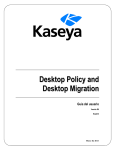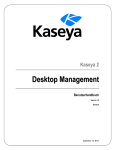Transcript
HOW TO HYUNDAI AND KATHREIN pagina 1 van 1 HOW TO HYUNDAI AND KATHREIN FIRMWARE UPLOAD Hyundai (and Humax) can be bought with and without patch firmware. In order to be completely sure we advice you to first always install the original firmware to your receiver. STEP 1: Attach your receiver with the use of a zero modem cable with your Pc. Your receiver has to be switched into 'standby mode' and after this been switched off at the back of your receiver. DOWNLOAD: load your software (example Sateditor). At your menu choose 'Option' to define the right COM port. Go to Download lOthers (Bin, Hex). Choose the correct Bin file for your receiver. Following message will occur on your left screen: "serial initialize Try to make connection .... Waiting Message from Satellite Receiver". Now switch on your receiver within 10 seconds. When you are too late with switching your receiver on you will get following message: "Connection fail with STB". If so then please follow previous steps again . At good connection you wil! see a blue status indication at the bottow of your screen. Your Hyundai display wil! give following message 'raaa' and wil! go up to 'r192' and just before ending it wil! show a moving cursor. This complete action wil! take approx. 3 minutes. If everything went alright then fol!owing message wil! occur in your display: "SUCC" . NoW switch of the receiver again at the back and turn it back on again. Zero-modem cabIe: You can buy these or just make it yourself by purchasing two 9-pins female connectors and a cable with 3 wires. 2-3 Connections 3-2 5-5 UP- DOWNLOADING SETTINGS DOWNLOAD: Conneet your zero-modem cable between your receiver and Pc. Start your favourite software (example Sateditor) and select upload to read out your receiver. The progressbar at the bottom of your screen wil! indicate the status. When ready select 'Ok'. Now save your data with the name you want to give to it. UPLOAD: For sending files to your receiver you need to open the correct settingslist. This can be a txt file or a bin file. If you have a txt file then you first need to open it then select download and then select Compile and download. Always first make sure that your receiver is switched off and turn it on when the communication starts (same as with uploading your firmware). When sending the file has been succesfull your receiver display wil! indicate SUCc. Now switch your receiver off and on again in order to use your new settings. When using the bin file you can just select Download lOthers. http://members.home.nllij ssgerb/how_ to_ hyundai.htm 5-5-2002