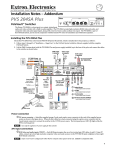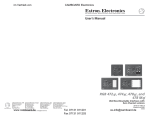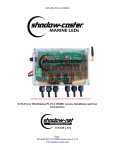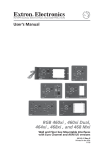Download PoleVault® Systems - Extron Electronics
Transcript
PoleVault poleVault Systems ® Complete audio/video solutions designed for classrooms, conference rooms, and meeting rooms ➤ Complete, centralized A/V switching system with stereo amplification ➤ Securely mounts and conceals switching and audio amplification components above the projector ➤ Uses CAT 5 type cable for quick and easy connections and low-cost installation ➤ Includes all necessary switching and mounting equipment – just add projector, sources, and screen ➤ Multiple upgrade options available ➤ Tamper-resistant, theft-deterrent design WINNER W Most Innovative Commercial Systems Installation Product SCN Magazine, 2007 ➤ Simplifies setup; no programming required ➤ Network connectivity for Web-based monitoring and rapid problem resolution ➤ Auto projector shut-off saves power and extends lamp life www.extron.com P o l e Va u lt S y s t e m s A Simpler A/V Solution Extron PoleVault® Systems are easy-to-use, network-enabled, all-inclusive packages, making them ideal for schools, universities, and corporate environments. PoleVault Systems use economical twisted pair cable for transmitting signals and include network connectivity for Web-based asset management, monitoring and control. Complete A/V Technology Integration When it comes to developing an A/V control system for meeting rooms and classrooms, administrators and system integrators have told us they have three primary concerns: the system should be easy to use, reliable, and sized properly to meet the needs of the room. PoleVault Systems are designed to create a complete A/V technology integration solution that offers benefits for instructors, administrators, and students alike. Instructors will enjoy the simplicity of the system controller and enhanced sound quality. Students will benefit because technology that is easy to use gets used more often. Administrators will appreciate the ability to centrally monitor multiple systems using the network, as well as the expandability offered by the PoleVault switcher, which enables the addition of video and audio inputs beyond the capacity of the projector. All of the products in the PoleVault Systems are designed and made by Extron and are optimized to work together, providing the most economical system solution. PoleVault Systems are predesigned for quick and easy installation, resulting in a significant reduction in design and installation costs. Extron PVS 204SA PoleVault™ Switcher Extron FCMP 44 A presenter can control the entire room's A/V system through the intuitive Flat Ceiling Mounting Plate wall or lectern mounted Extron MediaLink™ Controller, which eliminates the need for a handheld IR projector remote and can significantly reduce calls for help. Overall, PoleVault Systems help organizations integrate A/V technology to the benefit of presenters and support staff alike. Extron PMP 12 Extron PMK 350 Low Profile Pole Mount Kit for Multiple Products 30 cm (12”) Projector Mount Pole Extron Power Supply Extron UPB 25 Universal Projector Mounting Bracket With PoleVault Systems, switching and audio amplification equipment are securely mounted above the projector, away from tampering hands. P o l e Va u lt S y S t e m S PoleVault System Benefits Economical, Easy-to-Install Cables All PoleVault System video and audio input source signals between the wallplate input and switcher are routed along reliable and cost-effective CAT 5 twisted pair cable. Power is also sent to the input wallplates over CAT 5 cable. Complete System PoleVault Systems, whether standard or customized, streamline the design Twisted pair cable is lighter, smaller, and more flexible than coaxial cable, and procurement process, saving both time and money. Each system so it is easier to route through walls and pull through small conduit, making includes nearly 20 separate products, yet the entire system is ordered using it ideal for use in retrofitting existing rooms and for new construction. The a single part number. PoleVault Systems include all the necessary audio and connectors used with CAT 5 cable are also easier to attach to the cable and video switching, audio amplification, system control, source connectivity, don’t require highly skilled and costly technicians for installation. All these speakers, mounting hardware, and cabling for a complete classroom A/V features add up to make PoleVault Systems more economical to purchase solution. Certain items can be removed from the standard packages to and install than those using standard coaxial cable for audio and video. meet system requirements. All that remains is to add the video projector, projection screen, and video sources. Easy To Control The MLC 104 IP Plus MediaLink Controller included in standard PoleVault Simplifies Installation While Saving on Space Systems is designed to simplify operation of the A/V system. With large, In typical meeting room A/V systems, audio and video switching and backlit buttons and a basic volume control knob, the controller is almost as amplification devices are mounted in a lectern or on a shelf or desktop. easy to use as a light switch. Presenters with little or no training can learn Too often, the equipment is unsecured, unsightly cables are visible, and to operate the system in a few minutes. valuable floor space is used. PoleVault Systems place the key products at the projector, so no equipment rack or tabletop space is required and cables are hidden away. Installation is simplified through the use of CAT 5 twisted pair cable, wall-mounted input signal transmitters, and easy-to-use projector mounting hardware. The standard controller employs only six buttons; two for ON/OFF control of the projector, and four source control buttons for selecting between a computer, VCR, DVD player, or any other source connected to the system. Removable button caps make it easy to label each button to clearly indicate its function; labels can be quickly changed and don’t require programming or engraving. Controlling the volume of the presentation is as simple as turning the volume knob. For added functionality, optional controller models are available; all based on the same simple user interface. To see how easy it is to install PoleVault Systems, view the Extron PoleVault System Installation video online at http://www.extron.com/pvinstall The MediaLink Controller is easy to use. 3 P o l e Va u lt S y S t e m S PoleVault System Benefits The MediaLink controller eliminates the need for multiple handheld FREE Web Graphical User Interface Templates: Do It Yourself IR remotes that can be lost or stolen. There are no batteries to replace and Our free Web User Interface development kit includes modifiable templates no confusing menus to memorize. When PoleVault Systems are installed in that can be downloaded from the Extron Web site. The kit includes code multiple rooms, presenters will confidently move from room to room when samples that you can use to create and deploy your own custom GUI. A necessary, always encountering the same familiar control panel, no matter detailed “getting started” guide is also included with instructions on which projector is used. modifying the template files and code, how basic communication is handled The MLC 104 IP Plus MediaLink Controller features built-in IP Link® Ethernet control and is configurable using Extron’s free Global Configurator software, which makes installation as simple as selecting choices from intuitive, dropdown menus instead of writing, compiling, and de-bugging complicated programming. The MLC104 IP Plus also supports GlobalViewer, Extron’s free Web-based campus-wide asset management and remote control software by the system, and loading and testing the base templates. Web GUI Customization Service: Extron Does The Work For You Ordering a custom Web GUI for your organization is as easy as contacting an Extron Customer Support Representative and describing what you need. For a small fee, Extron will take care of all the details. application that provides a powerful, flexible way to manage, monitor, and Our software development team will create a mockup of your customized control MediaLink products. GUI. When you are completely satisfied with the design mockup, Extron software programmers will develop your custom GUI according to your exact specifications. The files will be fully tested using the same model of MLC 104 IP Plus controller used in your PoleVault system. When the testing is done, an Extron Application Engineer will send you your GUI files and work with you to install the GUI on your system. Enhance the In-room Audio Attempting to run the presentation audio through the projector might be seen as a money-saving option, but it results in poor quality sound and a low volume level. Projectors just don’t have the speakers or amplification to produce quality sound and overcome noise in the room. Standard PoleVault Systems include wall-mounted program speakers that can be mounted near the projection screen for directional stereo audio. For classrooms with suspended acoustical tile ceilings, you can substitute them With a Web-based graphical user interface, you can control the system on a computer screen in the classroom. with one or more pairs of ceiling speakers. Extron ceiling speakers are ideal for such installations and distribute the sound across the classroom. Graphical User Interface Option Technology enhanced meeting rooms provide presenters with new tools to inform and interact within the presentation environment. Many presenters prefer the flexibility of not only controlling the environment via an in-room controller mounted on a wall or lectern, but also from a control page on a computer monitor or wireless device. With PoleVault Systems, a presenter can control the projector, DVD player, VCR, screen, lights, and more from a colorful Web page on a laptop, desktop computer, or touchscreen monitor. Extron offers two ways to create a custom graphical user interface, or GUI, for your installation. You can create your own using our free templates or let Extron software developers do the work for you with our economical GUI Customization Service. Extron SI 3 surface mount speakers fill the room with high quality sound. 4 P o l e Va u lt S y s t e m s Together with the included PoleVault System speakers, the audio amplifier Network Connectivity Helps Save Time and Money built into the PoleVault Switcher offers all the power necessary to deliver The controller offered with standard PoleVault Systems features Extron's more sound level than needed for the small to medium size classroom. The IP Link, a network integration technology we specifically engineered to meet PoleVault System switcher with integrated audio amplifier offers a robust the needs of professional A/V environments — from small meeting rooms and even distribution of audio throughout the room. Compatibility issues are to university applications. eliminated since the amplifier, speakers, and audio inputs are all designed to work together. Microphone Ready The PoleVault Switcher is microphone ready. A wireless microphone receiver can be plugged directly into the PoleVault Switcher. Voice amplification in the meeting room provides several benefits. It reduces strain on the presenter's voice, makes it easier for attendees in any part of room to hear what is being Loss prevention with theft alerts: PoleVault System room controllers are always on and routinely poll their attached devices for status information. If any projector is physically disconnected from the network, the PoleVault System monitoring its status will know immediately. In such an event, it can send an e-mail message notifying security personnel of the possible theft. For fast action, e-mails can be sent to multiple addresses as well as cell phones and wireless PDAs. said and, therefore, is likely to increase meeting participation. Intelligent PA Sensing and Audio Muting To ensure that important announcements are never missed, the PoleVault System is capable of sensing sound in the PA speakers. With the addition of an Classroom optional PPC 25 Priority Page Controller, any sound transmitted through the PA system will be detected immediately, and the MLC 104 IP Plus controller will receive a signal to mute the program audio. Once the announcement has ended, the program audio will be restored. Computer Lab Flexible and Expandable The PoleVault switcher at the heart of the system does all the work of signal routing external to the projector. This allows expansion of the system's A/V signal switching capability beyond what is available using projector switching alone. Switching between sources is much faster than using projector switching, because the PoleVault switcher eliminates lag time and delays. The audience will enjoy the presentation experience and presenters Classroom The PoleVault System's Global Viewer Web application can be used to monitor and control A/V systems in a single building or across an entire campus. will enjoy presenting. Reduced projector lamp and power costs: A projector that is left on over Standard PoleVault Systems accept two, three, or four source input signals. the weekend uses more power and lamp time than a week's worth of typical The four input system accepts two high resolution computer video signals classroom use. Projector lamps are relatively expensive, ranging from $200 and two standard resolution composite video signals. Adding additional to $400 or more. An administrator may want to turn off all projectors every computer video source inputs is as simple as substituting one or more of day at a preset time. She might also want to schedule the controller's front the standard wallplate inputs with a switchable two-input model. panel to lock out any unauthorized use after hours. With the controller's internal clock and the free Extron software, these and many other automated PoleVault Systems allow for the integration of existing A/V sources, such as tasks are easy to set up. computers, DVD players, VCRs, document cameras, and more to support each of the different types of media used in the room. Because the PoleVault Accessible from anywhere: Because they are Web-based, GlobalViewer controller uses a combination of IR and serial control, the systems readily Web pages stored on the MediaLink controller can be viewed using Internet adapt to changes. If you upgrade your DVD players, for example, connections Explorer® version 6.0 or higher from any computer with access to the network. are easy to make and the system will operate exactly as before the upgrade. GlobalViewer can also store and display information about connected devices PoleVault Systems offer the flexibility and expandability to ensure they will like serial numbers, owner identification, maintenance history, and installed meet tomorrow’s needs as well as the needs of today. firmware versions. This centralized data can be collected and used to reduce maintenance costs and guide future purchasing decisions. 5 P o l e Va u lt S y S t e m S PoleVault System Benefits Rapid problem resolution: You can troubleshoot PoleVault Systems remotely thanks to the real-time status of connected devices provided through the free GlobalViewer Web application. Information such as connection status, power state, and current source selection is displayed in a central location. For many connected devices, technicians can toggle power on or off, switch sources, control volume, and more without leaving their office. Many common problems can be resolved without a trip to where the equipment is located. At the Schedule screen, you can view and modify scheduled events and automated e-mail alerts. in network connectivity. IP link supports both network-enabled and nonnetwork models. In addition to the projector, IP Link is designed to networkenable many other A/V system components. Another factor to consider is the often expensive software needed to Remotely control all devices in the room with GlobalViewer's Room View screen. monitor, schedule, troubleshoot, and control the projectors. IP Link interface hardware works in conjunction with our free GlobalViewer Web-based asset Avoid surprises through preventative maintenance: Projector lamps management software. GlobalViewer software was created specifically to generally have a lifespan of around 2500 hours of usage. It can be very work with many makes and models of devices simultaneously. frustrating when a lamp reaches the end of its lifespan in the middle of a presentation. The networked PoleVault System controller keeps track of the projector's lamp usage and, thanks to the controller's e-mail capabilities, you can set it up to send an e-mail when a predetermined number of lamp hours have been reached. This will alert an administrator to purchase a new lamp before it burns out. Together with an IP Link-enabled MediaLink controller, the free GlobalViewer Web application provides a powerful, flexible way to monitor, schedule, and control all of the equipment in the A/V system. Extron PoleVault System Design and Installation Support Program Extron has assembled a dedicated team of system specialists with the IP Link vs. Proprietary Projector Systems technical expertise necessary to assist during every step of a PoleVault We have found that most institutional installations do not have a single brand of System project. From initial design and bill of material creation, Extron projector in use across their entire campus. In addition, support personnel often System Design and Support Specialists can provide your project planners need visibility to all of the components in an A/V system when working through or architects with assistance, including reseller referrals and preparation of trouble calls. Extron’s IP Link technology is designed to network-enable every submittals required by regulatory agencies. major brand of projector and unify them under a common support platform. A combination of projectors, VCRs, DVD players, switchers, and other devices is the reality of most institutional installations. When we looked at the task of network enabling, monitoring, scheduling, and supporting projectors and their related equipment, we found IP Link and GlobalViewer to be the best and most flexible approach to meet this need. The universal architecture of IP Link enabled devices allows facilities to support a mixture of different brands, models, and versions of projectors on the same network. Older and lower cost projectors do not have built6 Extron Satisfaction Guarantee To underscore our commitment to quality, performance, and value, we offer our Satisfaction Guarantee. This means we will work diligently to resolve any issue you have with your purchase until you are completely satisfied. Extron employees are prepared to do whatever it takes to make certain that the entire process of doing business with us is a positive and professionally rewarding experience for you. P o l e Va u lt S y s t e m s PoleVault Systems Each Standard system includes the following core components: • One PVS 204SA Plus Four Input PoleVault Switcher with Integrated Audio Amplifier - not available separately • One MLC 104 IP Plus MediaLink Controller with IP Link - White • One Two-gang EWB - External Wall Box for mounting the controller - White • One FCMP 44 Flat Ceiling Mounting Plate - Black • One PMK 350 Low Profile Pole Mount Kit for Multiple Products - White • One PMP 12, 30 cm (12") Projector Mounting Pole - White • One UPB 25 Universal Projector Bracket - White • • • • • • • • One pair of SI 3 Compact Full Range Surface Mount Speakers - White Two lengths of SPK 18 Precut Speaker Cable - Plenum, 7.6 m (25') One MLC IR/RS-232 Projector Communication Cable - Plenum, 15 m (50') One MLC PW/RS-232/VC Power, Switcher Communications Cable Plenum, 15 m (50') One AV RCA Male to Male RCA Cable - 1 m (3') One MVGA M-M 3 Male to Male VGA Cable - 1 m (3') One or two exclusive PoleVault A/V input wallplates - see below One or two lengths of CAT 5 twisted pair cable per wallplate - 15 m (50') The only difference between the systems is the quantity and type of A/V input wallplates and video cables included - see Unique Features for each system. PVS 202 Two Input PoleVault System Unique Features • Includes one two-input PVT RGB CV MK - PoleVault VGA and Composite Video with Stereo Audio Input - MK Wallplate Model PVS 202 Version Description Part # Two Input PoleVault System 42-130-03 The PVS 202 two-input PoleVault System has one VGA computer video input and one DVD/VCR input PVS 302 Three Input PoleVault System Unique Features • Includes one two-input PVT RGB CV MK - PoleVault VGA and Composite Video with Stereo Audio Input - MK Wallplate • Includes one PVT RGB MK - PoleVault VGA Computer Video with Stereo Audio Input - MK Wallplate • Additional video input wall plate provides increased flexibility for adding an additional composite video source, such as a VCR Model PVS 302 Version Description Part # Three Input PoleVault System 42-131-03 The PVS 302 PoleVault System adds one VGA computer video input - three inputs total PVS 402 Four Input PoleVault System Unique Features • Includes two two-input PVT RGB CV MK - PoleVault VGA and Composite Video with Stereo Audio Inputs - MK Wallplate • Additional VGA input provides increased flexibility for adding an additional VGA source, such as a laptop or document camera Model PVS 402 Version Description Part # Four Input PoleVault System 42-132-03 The PVS 402 PoleVault System adds one VGA computer video and one DVD/VCR input - four inputs total 7 P o l e Va u lt S y s t e m s System Controller MLC 104 IP Plus MediaLink Controller The Extron MLC 104 IP Plus MediaLink Controller with built-in IP Link Ethernet Control included in standard PoleVault Systems is an easy-to-use control panel. It is designed to simplify operation of the classroom A/V system and enables Web-based remote diagnostics, asset management, and support. When PoleVault Systems are installed in multiple meeting rooms, the MLC 104 IP Plus standardizes the control interface, making A/V systems simple to use for anyone. Display ON/OFF Two large, backlit buttons simplify display power operation and eliminate the need for a handheld display remote Tri-color, Backlit Buttons Helpful for presenters in low light environments Volume Control Removable Button Caps Five level status LEDs provide visual representation of the current volume setting Make it easy to label each button; labels can be changed quickly without programming or engraving. Front Panel Security Lockout Inactivity Timer for Display Shut-Off Adjustable timer controls automatic shutdown to conserve energy and extend projector lamp life Four-digit "PIN" prevents unauthorized system tampering IP Link Variety of Mounting Options Mounts virtually anywhere, such as a lectern, rack, or on a wall Enables remote monitoring, control, and asset management Configuration Port Simple, one-time setup with easy-to-use configuration software Metal Faceplate Available in black, white, or RAL9010 white CONTROLLER Features • Bidirectional RS-232 port for universal display control • Three digital I/O ports configurable as a digital input or digital output for sensors, switches, LEDs, and relays • Dedicated IR Port for control of IR-controllable display devices and source equipment, such as VCRs and DVD players • IR learning capability for capturing IR remote codes from a device’s handheld remote control • Adjustable timer controls automatic shutdown to preserve energy and extend projector lamp life • Front panel security lockout prevents unauthorized tampering • Tri-color, backlit, easy-to-label buttons • Volume control knob with volume indication • IP Link Ethernet monitoring and control • Integral high performance Web server with 7.25 MB flash memory for storing device drivers, GlobalViewer, and custom user Web pages 8 P o l e Va u lt S y s t e m s System Components PoleVault Switcher The heart of the MediaLink PoleVault System is the PVS 204SA Plus PoleVault Switcher. With four video inputs, autoswitching capabilities, and an integrated stereo audio amplifier, the PVS 204SA Plus allows the PoleVault System to be configured to meet the needs of most single projector A/V environments. The PVS 204SA Plus accommodates up to two composite video signals and two high-resolution VGA computer video signals, all with stereo audio. Separate video outputs are provided for composite video and VGA video. The PVS 204SA Plus switcher can be controlled via IR or RS-232. The PVS 204SA Plus also features an integrated 26 watt rms stereo audio amplifier capable of driving up to four Extron speakers and filling the room with full, rich sound. The integrated audio amplifier also features optional remote control of input selection and volume control, plus software-based tone control, loudness, and limiting for set-and-forget operation. An auxiliary line level input is provided to accept an external audio source, such as a wireless microphone. Software-based Tone and Dynamics Input Selection Buttons Easy input selection with corresponding LED illumination Treble, bass, loudness, and limiter settings can be controlled via RS-232 to tailor the audio to the needs of the acoustic environment Configuration Port Allows for configuration via the front panel Voice Level Control Sets the level of a wireless microphone mixed with the audio from the A/V sources Autoswitching Integrated Amplifier Simplifies operation by automatically switching to active source For stereo or dual mono operation providing 13 watts rms per channel into 4 ohms, 7 watts rms per channel into 8 ohms Two RGB Inputs Remote Volume Control Accepts up to two VGA-UXGA computer video and stereo audio signals from PVT Series RGB transmitters Compatible with Extron VCM - Volume Control Module series Two Video Inputs Video and VGA Outputs Wireless Microphone Ready Control Port Accepts up to two composite video and stereo audio signals from PVT Series composite video transmitters For sending computer-video and composite video signals to a projector This line-level port accepts a signal from a wireless microphone to amplify the teacher’s voice Compatible with MediaLink Controller for input switching and volume control via RS-232 and hardwired IR Dual Mono/Stereo Mode Selector Easily select the audio mode that best meets the needs of the environment Switcher Features • Available exclusively as part of a PoleVault System • Receives VGA computer video, composite video, and stereo audio signals from PVT Series A/V input wallplates • Receives audio/video signals and provides transmitter power over CAT 5-type UTP cable • Controllable via MediaLink Controller or front panel buttons • Auxiliary audio input accepts line level audio signals from a wireless microphone for mixing with any of the four switchable inputs • Remote control capabilities for volume via RS-232 or Extron VCM Series Volume and Mute Controller • Software-based tone and dynamics for audio to meet the needs of the acoustic environment • Autoswitching mode for automatic signal routing • LED power indicator • External power supply included 9 P o l e Va u lt S y s t e m s System Components included products Each PoleVault System product is designed and manufactured by Extron, ensuring that they will work together and function properly as a system. Each of the standard PoleVault Systems includes over 15 separate components, including a twisted pair switcher/receiver, two to four video inputs, a MediaLink Controller, projector mounting hardware, speakers, and cables. The following two pages provide an overview of the standard transmitters, controller, speakers, and projector mounting hardware included in each system. See page 12 for optional products used to customize PoleVault Systems. A/V Input Wall Plates PVT RGB MK PVT RGB CV MK • Transmits VGA computer video and stereo audio signals to a PVS 204SA switcher • Transmits VGA computer video, composite video, and stereo audio signals to a PVS 204SA switcher • Signals are sent over two CAT 5 UTP cables that connect on spring force wire connectors • Signals are sent over three CAT 5 UTP cables that connect on spring force wire connectors • Features IR pass-through port for source control • Two-input model • Designed for mounting in a 47 mm deep, onegang MK Electric type British Standard electrical wall box • Designed for mounting in a 47 mm deep, twogang MK Electric type British Standard electrical wall box PoleVault VGA Video with Stereo Audio Input - MK Wallplate PoleVault VGA and Composite Video with Stereo Audio Input - MK Wallplate Speakers SI 3 Compact Full-Range Surface Mount Speakers • Surface mount speakers for wall mounting on each side of the screen • 7.6 cm (3") full-range driver with a tuned bass reflex port • Exclusive V-Lock® mounting system included • Grille and enclosure can be painted to match environment 10 Controller MLC 104 IP Plus MediaLink Controller with IP Link • Two bidirectional RS-232 ports for display and switcher control • ® Network monitoring and control • Front panel security lockout • Configurable tricolor backlit buttons • Volume control with indicators • Support for optional IRCM control modules P o l e Va u lt S y s t e m s ? Mounting Hardware Selecting A Projector For PoleVault Systems PoleVault Systems work with virtually any FCMP 44 UPB 25 • Included in PoleVault System • Included in PoleVault System • 10.2 cm square, low profile mounting plate • Universal projector mount compatible with nearly every projector up to 11 kg (25 lbs) Flat Ceiling Mounting Plate • Provides a ceiling mounting point for any Extron PMP Series Projector Mounting Pole • Enables hard deck mounting of projector • Dimensions: 1.7 cm H x 10.2 cm W x 10.2 cm D (0.7" H x 4.0" W x 4.0" D) • Available in black Universal Projector Bracket projector. However, in order to enable the full benefits of system control and network monitoring, it is important to select a projector that includes the following features: • Independent adjustments of horizontal tilt or roll, vertical angle or pitch, and rotation or yaw RS-232 Control Port with Bi-Directional • Precise positioning adjustments are maintained even if projector is removed for service only IR control or unidirectional RS-232. • Built-in security tabs to prevent theft • Projector mounting hardware included for attaching projectors to the UPB 25 Communication - Many projectors provide Bidirectional RS-232 allows a projector to both receive commands and provide status feedback to the control system. This capability • Optional security hardware, part # 70-555-01 is important for transmitting information • Available in black or white about the projector to the GlobalViewer Web application via the controller’s IP Link technology. Communication During Standby Mode Some projectors do not have the ability to communicate with a control system while in standby mode. In order to fully utilize the security features in IP Link technology, such as the detection of a projector that has been disconnected, it is important to select a projector that can communicate during PMP Series PMK 350 • Attaches ceiling mount to the UPB 25 Universal Projector Bracket • Included in PoleVault System Rich Set of Monitoring Commands - The • Securely mounts and conceals multiple products in varied configurations above the display device more data available from the projector via • Accommodates the PVS 204SA Plus PoleVault Switcher, power supply, and all Extron quarter rack products such as VersaTools® and IP Link models include: lamp hours, temperature, filter status, Projector Mount Poles • The PMP 12, 30 cm (12") is included in PoleVault System; the PMP 6, 15 cm (6") or PMP 10, 25 cm (10") may be substituted • Used with Extron UPB 25, FCMP 44, and other accessories to create individualized installations • 4 cm W x 4.4 cm H (1.6" W x 1.75" H) cutout provides convenient cable access • Available in black or white Low Profile Pole Mount Kit for Multiple Products standby mode. RS-232, the better. Examples of useful data current input selected, projector on/off, video • Low profile requires 5.0 cm (2") of height between projector and ceiling mute status, etc. • Dimensions: 5.0 cm H x 34.5 cm W x 29.0 cm D (2.0" H x 13.6" W x 11.4" D) Brightness - A projector of at least 2000 • Available in black or white ANSI lumens is recommended in order to provide good visibility in brightly lit rooms. For more information, contact an Extron System Design and Support Specialist. 11 P o l e Va u lt S y s t e m s System Components Optional Products PoleVault Systems can be customized to meet the specific requirements of the room. A wide range of options is available, including optional controller models, additional A/V inputs, speakers, mounting hardware, and more. For example, users can specify an additional pair of speakers, add microphone support, select optional mounting hardware, and specify black components, rather than the standard white color. The following two pages provide details on just a few of the options available. Extron System Design and Support Specialists are standing by to assist with any PoleVault System design and customization. OPTIONAL A/V Inputs PVT RGB PVT RGB CV PVT SW RGB • Transmits high resolution VGA computer video and stereo audio signals to a PVS 204SA switcher over two CAT 5 UTP cables • Transmits VGA, composite video, and stereo audio signals to a PVS 204SA switcher over three CAT 5 UTP cables • Increases the quantity of high resolution video inputs allowed in a PoleVault System • VGA video input on a female 15-pin HD connector and audio input on a 3.5 mm stereo mini jack • Two-input model accepts composite video with audio on female RCA jacks and VGA on a female 15-pin HD connector with audio on a 3.5 mm stereo mini jack PoleVault VGA Computer Video and Stereo Audio Input • Local monitor output • Rack-mountable, 1U, quarter rack width metal enclosure PoleVault VGA Computer Video, Composite Video, and Stereo Audio Input • Rack-mountable, 1U, quarter rack width metal enclosure Composite Video and Stereo Audio Input MLC 104 IP Plus L • Transmits composite video and stereo audio signals to a PVS 204SA switcher over a single CAT 5 UTP cable MediaLink Controller with IP Link and Lectern Faceplate • Adds low-profile faceplate for mounting in a lectern or MLM-WB+ Wall Box • Composite video and stereo audio input on female RCA connectors • Two bidirectional RS-232 ports for display and switcher control • Rack-mountable, 1U, one-eighth rack width metal enclosure • ® Network monitoring and control • Front panel security lockout • Configurable tricolor backlit buttons • Volume control with indicators 12 • Transmits VGA computer video and stereo audio signals to a PVS 204SA switcher over two CAT 5 UTP cables • Two VGA video inputs on female 15-pin HD connectors and two audio inputs on 3.5 mm stereo mini jacks OPTIONAL Controllers A/V input PVT CV Dual PoleVault VGA Computer Video and Stereo Audio Input with Integrated Switcher MLC 104 IP Plus DV+ MediaLink Controller with IP Link and Integrated DVD and VCR IR Control • Adds dual-function DVD and VCR IR control • Two bidirectional RS-232 ports for display and switcher control • ® Network monitoring and control • Front panel security lockout • Configurable tricolor backlit buttons • Volume control with indicators P o l e Va u lt S y s t e m s microphone input Optional Speakers SI 26X SI 26 MLP 101 D • Non-plenum ceiling speakers for low-cost applications • Surface mount speakers for wall mounting on each side of the screen • Microphone preamp allows wired microphone to be connected to the PoleVault switcher • Open back, infinite baffle design • 2.5 cm (1") ferrofluid-cooled, aluminum dome tweeter • Precise mic input gain adjustment from +25 to +72 dB • 16.5 cm (6.5") long-throw woofer with dual tuned bass reflex ports • Mounts in an included Decora-style faceplate and optional EWB 101 External Wall Box Two-Way Open Back Ceiling Speakers • 16.5 cm (6.5") long-throw woofer • 1.9 cm (0.75") pivoting ferrofluid-cooled, titanium-coated dome tweeter Compact Full-Range Surface Mount Speakers MLP - Mic to Line Preamplifier • Exclusive V-Lock® mounting system included • Grille and enclosure can be painted to match environment OPTIONAL mounting HARDWARE pa system muting PPC 25 ACMP 100 PCM 240 • Detects audio signal in a PA system speaker and mutes program audio, ensuring that important announcements are heard • Alternative to the FCMP 44 • Alternative to the FCMP 44 • Pivoting angled ceiling mounting plate • Projector drop ceiling mount for use with suspended ceilings Priority Page Controller • Works with the audio mute functionality in the PVS 204 SA PoleVault Switcher • Compatible with 25/70 volt, line level, and 4/8 ohm public address systems • Adjustable time delay from 1 to 10 seconds for restoring audio after a page Angled Ceiling Mounting Plate • Enables projector to hang level from angled ceilings • Compatible with Extron PMP Series Projector Mount Poles • Available in black Projector Drop Ceiling Mount • Includes knockout openings for junction boxes — RACO #8471 recommended — or for use as cable pass-throughs • Dimensions: 3.0 cm H x 65.5 cm W x 20.3 cm D (1.2" H x 25.8" W x 8.0" D) • Available in white 13 P o l e Va u lt S y S t e m S System Components GraPhICaL user InterFaCe Source Selection Buttons Buttons can be custom-labeled with user defined text Logo Graphics Insert your full color school or department logo here Display Power On/Off Control your display power, plus up to two additional functions Audio Control Simple push button control of audio volume and mute functions Room Name The classroom description is automatically displayed from Global Configurator setup Online Help Provides fast access to user-created online information about operating the presentation system One of three free templates that can be downloaded from the Extron Web site Extron's graphical user interfaces, or GUIs, are functional, intuitive, and easy to use. The integrated IP Link Web server in the MLC 104 IP Plus controller makes adding a high-quality, customized user interface easy and enables control from any networked PC or laptop using either a mouse or touch-monitor in the room. Your AV/IT facility support team will still be able to provide remote interactive support for all users from within the FREE GlobalViewer Web application. Extron offers two ways to create a custom GUI for your installation: Download FREE Templates and Do It Yourself Our FREE user interface software development kit, designed for end users who are comfortable modifying HTML and JavaScript, includes modifiable templates that can be downloaded from the Extron Web site at www.extron.com/gui GUI Customization Service It is easy to order a custom GUI for your organization. Simply contact an Extron Customer Support Representative and describe your requirements. Our developers will create a custom GUI according to your specifications for a small fee. P o l e Va u lt S y S t e m S PoLeVauLt sYsteMs are easY to CustoMIZe There are three standard PoleVault System packages that streamline the design and procurement process. These two-, three-, and four-input packages include all the necessary audio and video switching, audio amplification, system control, source connectivity, speakers, mounting hardware, and cabling for a complete classroom A/V solution. All that remains is to add the video projector, projection screen, and sources. Extron PoleVault Systems take their name from the unique PMK 350 Low Profile Pole Mount Kit that securely mounts and conceals the system audio and video switching and audio amplification components mounted above the projector. This provides tamper-resistant theft deterrence for the A/V system. System Customization All PoleVault Systems can be customized to meet specific classroom requirements. Each customized system must always include the PVS 204SA Plus PoleVault Switcher - which is available only in a PoleVault System - a PMK 350, System Integrator® speakers, and one to three A/V input wallplates. The PoleVault System Configurator at www.extron.com/pvsc is an online, drag-and-drop configuration utility that allows users to design PoleVault systems using the Extron Web site. The dynamic, graphical user interface makes system customization easy. Only the available choices are shown as you build your system. Helpful wizards ensure that only valid systems are built and vital accessories are included. In each standard system, certain components can be changed. For example, users can specify an additional pair of speakers, add wall plates, add or remove optional mounting hardware, and select component colors. A wide range of options are available. The PoleVault System Configurator can also be used to print or save an equipment list and submit a request for quote to Extron Sales. Extron System Design and Support Specialists are standing by to assist with any PoleVault System design and customization. PoleVault System Configurator 15 P o l e Va u lt S y S t e m S Block Diagram Included Wall Plate Transmitter CAT 5 CAT 5 Extron VGA, Video and Audio Input PVS 204SA PoleVault Switcher RGB Switcher Twisted Pair Receiver Optional Wall Plate Transmitters COMPUTER IN AUDIO IN VIDEO IN Audio Mixer IR OUT AUDIO IN S G L R RGB Video Video Switcher Audio Amplifier CAT 5 Audio Included SI 3 Surface-mount Speakers Optional SI 3 Surface-mount Speakers PVT RGB CV MK VGA, Video and Audio Input Switcher Control - or - Extron COMPUTER IN PVS 204SA CAT 5 AUDIO IN PoleVault Switcher RS-232 Control PVT RGB MK VGA and Audio Input RS-232 Control Line Out TCP/IP Network Microphone Input Video & Audio Audio Communication MLC 104 IP Plus MediaLink Controller 16 P o l e Va u lt S y s t e m s PVS 202 - Two Input PoleVault System ® Extron SPK 18 Speaker Cable - 7.6m Extron SI 3 8 ohm Surface Mount Speakers (2) Extron FCMP 44 Extron PMP 12 Flat Ceiling Mounting Plate Projector Mount Pole Extron PVS 204SA PoleVault® Switcher Extron PMK 350 Low Profile Pole Mount Kit for Multiple Products Extron UPB 25 VID Y PLA DIS Universal Projector Mounting Bracket OFF ON ME VO LU EO X AU O E VID PC E AG IM TE MU s MLC 10 4 IP Plu RS-232 to Switcher Extron MLC 104 IP Plus MediaLink Controller UTP Cable (CAT 5/5E/6) RS-232 to Projector TCP/IP Network CO MP UT E AU DIO Line Level Audio R IN IN VID EO IN IR L OU T AU DIO IN S G Extron PVT RGB CV MK R PV TR GB C VM Laptop w/ Audio K VGA, Composite Video, and Stereo Audio Input Wallplate Extron MLP 101 D Mic to Line Preamplifier Option DVD/VCR Combo 17 P o l e Va u lt S y s t e m s PVS 302 - Three Input PoleVault System ® Extron SPK 18 Speaker Cable - 7.6m Extron SI 3 8 ohm Surface Mount Speakers (2) Extron FCMP 44 Extron PMP 12 Flat Ceiling Mounting Plate Projector Mount Pole Extron PVS 204SA PoleVault® Switcher Extron PMK 350 Low Profile Pole Mount Kit for Multiple Products Extron UPB 25 VID Y PLA DIS Universal Projector Mounting Bracket OFF ON ME LU EO X AU O E VID PC E AG IM TE MU VO s 4 IP MLC 10 RS-232 to Switcher Extron MLC 104 IP Plus MediaLink Controller UTP Cable (CAT 5/5E/6) RS-232 to Projector TCP/IP Network CO MP UT ER IN AU DIO IN Line Level Audio VID EO IN IR L OU T AU DIO IN S G Extron PVT RGB CV MK R PV Laptop w/ Audio TR GB CV MK VGA, Composite Video, and Stereo Audio Input Wallplate Extron MLP 101 D Mic to Line Preamplifier Option CO MP DVD/VCR Combo UT ER IN AU DIO IN PV Extron PVT RGB MK TR Document Camera 18 GB MK VGA Video and Stereo Audio Input Wallplate Plu P o l e Va u lt S y s t e m s PVS 402 - Four Input PoleVault System ® Extron SPK 18 Speaker Cable - 7.6m Extron SI 3 8 ohm Surface Mount Speakers (2) Extron FCMP 44 Extron PMP 12 Flat Ceiling Mounting Plate Projector Mount Pole Extron PVS 204SA PoleVault® Switcher Extron PMK 350 Low Profile Pole Mount Kit for Multiple Products Extron UPB 25 Universal Projector Mounting Bracket PL DIS VID AY OFF ON ME LU VO EO X AU EO VID PC E AG IM TE MU MLC 10 4 IP RS-232 to Switcher Extron MLC 104 IP Plus MediaLink Controller UTP Cable (CAT 5/5E/6) RS-232 to Projector TCP/IP Network CO MP Line Level Audio UTE R IN AU DIO IN VID EO IN IR L AU D IO IN OU T S G Extron PVT RGB CV MK R PV Laptop w/ Audio TR GB CV MK VGA, Composite Video, and Stereo Audio Input Wallplate Extron MLP 101 D Mic to Line Preamplifier Option CO MP U TE R IN DVD/VCR Combo AU DIO IN VID EO IN IR L OU T AU DIO IN S G Extron PVT RGB CV MK R PV TR Document Camera Aux. Video Source GB CV MK VGA, Composite Video, and Stereo Audio Input Wallplate Plus Worldwide Extron Offices Europe USA West Japan USA East China Dubai Asia Extron USA West Extron USA East Extron Europe Extron Asia 2205 Westinghouse Blvd. Suite 102 Raleigh, North Carolina 27604 USA Beeldschermweg 6C 3821 AH Amersfoort The Netherlands 135 Joo Seng Road #04-01 PM Industrial Building Singapore 368363 Sales: +800.633.9876 +1.919.863.1794 Fax: +1.919.863.1797 Sales: Fax: Sales: Fax: Extron Japan Extron China Extron Dubai Kyodo Building, 16 Ichibancho Chiyoda-ku, Tokyo 102-0082 Japan 686 Ronghua Road, Songjiang District Shanghai 201611 China United Arab Emirates, Dubai Dubai Airport Free Zone F12, PO Box 293666 Sales: +81.3.3511.7655 Fax: +81.3.3511.7656 Sales: +400.883.1568 +86.21.3760.1568 Fax: +86.21.3760.1566 Sales: +971.4.2991800 Fax: +971.4.2991880 Headquarters 1230 South Lewis Street Anaheim, California 92805 USA Sales: +800.633.9876 +1.714.491.1500 Fax: +1.714.491.1517 +800.EXTRON.S3 +800.3987.6673 +31.33.453.4040 +31.33.453.4050 +800.S3.EXTRON +800.7339.8766 +65.6383.4400 +65.6383.4664 © 2008 Extron Electronics. All rights reserved. All trademarks mentioned are the property of their respective owners. Prices and specifications subject to change without notice. 08-01, 68-1509-01 Rev. A - MK 20