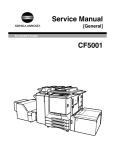Download Alpine DC Power Supply Installation Notes
Transcript
Alpine DC Power Supply Installation Notes Overview These installation notes describe the Alpine™ DC power supplies, list the steps required to prepare the power supplies and the cabling, and list the steps required to remove and replace a power supply. The Alpine chassis accommodates two power supplies. There are two types of power supplies available: AC and DC. Both installed power supplies must be of the same type. This document describes DC power supply installation. Caution: Service to Alpine power supplies should be performed by trained service personnel only. Before installing or removing any components of the system, or before carrying out any maintenance procedures, read the safety information provided in Appendix A of the Extreme Networks Consolidated Hardware Guide. DC power supplies operate with DC input ranging from -40 to -70 V. These power supplies are fully fault tolerant and load-sharing, so that if one power supply fails, the other power supply will provide sufficient power to operate a fully loaded chassis. They are also hot-swappable, so you can add a second power supply without powering off the chassis. Caution: The Alpine chassis must be grounded. Use the ground lug on the Alpine DC power supplies. Additionally, you can use the grounding studs on the rear panel of the chassis. The front of the power supply provides status LEDs, described in Table 1. Table 1: Alpine DC Power Supply LEDs LED Color Indicates DC OK Green Normal Off Unplugged or fault Amber Fault Off Normal Service Each power supply has four outputs that connect to the chassis. These four outputs provide power for the entire chassis. Part Number: 122007-00 Rev 05 1 Preparing the Power Supplies Preparing the Power Supplies To prepare the power supplies, you must ensure that the SMMi module is using the appropriate version of ExtremeWare, and you must attach cabling to the supplied lugs. BootROM 6.5 and ExtremeWare v6.1.5 Required The Alpine SMMi module requires both BootROM 6.5 (or later) and ExtremeWare v6.1.5 (or later) in order to recognize the DC power supplies. You can obtain BootROM 6.5 and ExtremeWare v.6.1.5 via anonymous FTP at: ftp://ftp.extremenetworks.com/ts/outgoing/private/ From that directory, do a “get” on: ew615.zip Selecting the Cabling Use the following guidelines when selecting cabling for the DC power supplies: • Each DC power supply requires 30 A at -40 VDC (or equivalent power between -40 and -70 VDC). • For DC power and ground cables, use 8 AWG, high-strand-count wire cable (Alpine 3808) or 10 AWG, high-strand-count wire cable (Alpine 3804). Attaching the Cabling To attach the cable to the lugs, perform the following steps. 1 Strip 0.5 inches of insulation from the appropriate AWG, high strand-count cable. 2 Insert the cable into the cable lugs. Caution: Ensure that no copper is visible between the lug and the cable insulation. 3 Tighten the cable retention screw, using a 1/4” or 5/16” flathead screwdriver, to 20 in-lbs of torque. The cable retention screw is shown in Figure 1. Cable retention screw Cable retention screw 38 lugs Figure 1: 2-stud -40 V and RTN lug, and 1-stud ground lug Alpine DC Power Supply Installation Notes 2 Installing the Alpine 3804 Power Supply Installing the Alpine 3804 Power Supply To install a DC power supply in the Alpine 3804 switch: 1 Attach the ESD strap that is provided to your wrist and connect the metal end to the ground receptacle that is located on the top-right corner of the switch front panel. 2 Ensure that the following is true: — The power supply is oriented correctly using the text on the front of the power supply — The ejector/injector lever is open — The safety latch is in the remove position — The breaker is in the off position Caution: When you insert a power supply, use one hand to support the power supply from the bottom and the other hand to hold the central handle on the front of the power supply. Do not use just the ejector/injector lever to insert a power supply. 3 Use the central handle to guide the power supply into the bay while supporting the supply from the bottom with your other hand. 4 Place both hands on each side of the power supply to slowly and evenly slide the power supply into the bay. During the last inch of insertion into the chassis, place one hand on the central handle to steady the power supply and use your other hand to gently push the ejector/injector lever towards the power supply to engage the power supply backplane connectors. Caution: Do not slam the power supply into the backplane. This or other excessive force will cause damage and possibly require the return of the chassis. 5 Secure the power supply by tightening the screw on the ejector/injector lever using a #2 Phillips screwdriver. 6 Slide the locking latch away from the remove position. 7 Remove the plexiglas cover that shields the power connection on the power supply. 8 Attach the DC power and ground cables to the power supply, as shown in Figure 2. 45022 WHEN IN RTN OFF -48V ON 45022 SLIDE TO REMOVE 38_lugs4 Figure 2: Alpine 3804 DC power supply with cables attached Alpine DC Power Supply Installation Notes 3 Removing the Alpine 3804 Power Supply 9 Replace the plexiglas cover. 10 Turn on the DC supply at both the wall breaker and at the power supply breaker. 11 Leave the ESD strap permanently connected to the chassis, so that it is always available when you need to handle ESD-sensitive components. Removing the Alpine 3804 Power Supply To remove a DC power supply from the Alpine 3804 switch: 1 Attach the ESD strap that is provided to your wrist and connect the metal end to the ground receptacle that is located on the top-right corner of the switch front panel. 2 Turn off the DC supply at both the source breaker and at the power supply breaker. 3 Remove the plexiglas cover that shields the power connection on the power supply. 4 Remove the DC power and ground cables from the power supply. 5 Slide the locking latch on the power supply in the direction marked “remove.” Caution: Ensure that the latch is in the remove position. You cannot remove the power supply unless the latch is in the remove position. 6 Use a #2 Phillips screwdriver to unscrew the screw on the ejector/injector lever then pull the ejector/injector lever towards you to disengage the power supply connections from the backplane. Hold on to the central handle to steady the power supply. Caution: When you remove a power supply, use one hand to support the power supply from the bottom and the other hand to hold the central handle on the front of the power supply. Do not use just the ejector/injector lever to remove a power supply. 7 Use one hand on the central handle to slowly pull the power supply towards you. Place your other hand beneath the power supply to support it as you pull it out of the chassis. The power supply is shown in Figure 3. DC OK 45022 DC OK WHEN INSTALLED IN 3804 THIS WAY UP WHEN INSTALLED IN 3808 THIS WAY UP SERVICE OFF ON RTN -48V 45022 SLIDE TO REMOVE 38_DCPS4 Figure 3: Removing an Alpine 3804 DC power supply Alpine DC Power Supply Installation Notes 4 Installing the Alpine 3808 Power Supply 8 If you are going to install a replacement power supply, follow the installation steps on page -3. 9 Leave the ESD strap permanently connected to the chassis, so that it is always available when you need to handle ESD-sensitive components. Installing the Alpine 3808 Power Supply To install a DC power supply in the Alpine 3808 switch: 1 Attach the ESD strap that is provided to your wrist and connect the metal end to the ground receptacle that is located on the top-right corner of the switch front panel. 2 Ensure that the following is true: — The power supply is oriented correctly using the text on the front of the power supply — The ejector/injector lever is open — The safety latch is in the remove position — The breaker is in the off position Caution: When you insert a power supply, use one hand to support the power supply from the bottom and the other hand to hold the central handle on the front of the power supply. Do not use just the ejector/injector lever to insert a power supply. 3 Use the central handle to guide the power supply into the bay while supporting the supply from the bottom with your other hand. 4 Place both hands on each side of the power supply to slowly and evenly slide the power supply into the bay. During the last inch of insertion into the chassis, place one hand on the central handle to steady the power supply and use your other hand to gently push the ejector/injector lever towards the power supply to engage the power supply backplane connectors. Caution: Do not slam the power supply into the backplane. This or other excessive force will cause damage and possibly require the return of the chassis. 5 Secure the power supply by tightening the screw on the ejector/injector lever using a #2 Phillips-head screwdriver. 6 Slide the locking latch away from the remove position. 7 Remove the plexiglas cover that shields the power connection on the power supply. 8 Attach the DC power and ground cables to the power supply, as shown in Figure 4. Alpine DC Power Supply Installation Notes 5 Removing the Alpine 3808 Power Supply 45022 ON -48V OFF RTN SLIDE TO REMOVE WHEN INS 45022 38_lugs8 Figure 4: Alpine 3808 DC power supply with cables attached 9 Replace the plexiglas cover. 10 Turn on the DC supply at both the wall breaker and at the power supply breaker. 11 Leave the ESD strap permanently connected to the chassis, so that it is always available when you need to handle ESD-sensitive components. Removing the Alpine 3808 Power Supply To remove a DC power supply from the Alpine 3808 switch: 1 Attach the ESD strap that is provided to your wrist and connect the metal end to the ground receptacle that is located on the top-right corner of the switch front panel. 2 Turn off the DC supply at both the source breaker and at the power supply breaker. 3 Remove the plexiglas cover that shields the power connection on the power supply. 4 Remove the DC power and ground cables from the power supply. 5 Slide the locking latch on the power supply in the direction marked “remove.” Caution: Ensure that the latch is in the “remove” position. You cannot remove the power supply unless the latch is in the “remove” position. 6 Use a #2 Phillips screwdriver to unscrew the screw on the ejector/injector lever then pull the ejector/injector lever towards you to disengage the power supply connections from the backplane. Hold on to the central handle to steady the power supply. Caution: When you remove a power supply, use one hand to support the power supply from the bottom and the other hand to hold the central handle on the front of the power supply. Do not use just the ejector/injector lever to remove a power supply. 7 Use one hand on the central handle to slowly pull the power supply towards you. Place your other hand beneath the power supply to support it as you pull it out of the chassis. Alpine DC Power Supply Installation Notes 6 Removing the Alpine 3808 Power Supply The power supply is shown in Figure 5. 45022 SERVICE WHEN INSTALLED IN 3808 THIS WAY UP ON -48V OFF RTN SLIDE TO REMOVE ESD wrist strap connector WHEN INSTALLED IN 3804 THIS WAY UP 45022 DC OK DC OK 38_DCPS8 Figure 5: Removing an Alpine 3808 DC power supply 8 If you are going to install a replacement power supply, follow the installation steps on page -5. 9 Leave the ESD strap permanently connected to the chassis, so that it is always available when you need to handle ESD-sensitive components. Alpine DC Power Supply Installation Notes 7