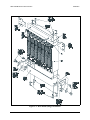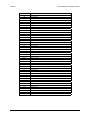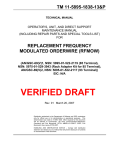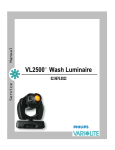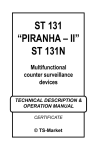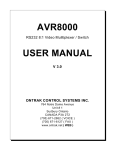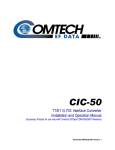Download SMS-7000 Modem Protection Switch
Transcript
SMS-7000 Modem Protection Switch Installation and Operation Manual Part Number MN/SMS7000.IOM Revision 3 Errata A Comtech EF Data Documentation Update Subject: Changes to Table 3-4 (Interface Configuration Jumper Settings) Date: Document: October 5, 2001 SMS-7000 Modem Protection Switch Installation and Operation Manual, Revision 3, September 30, 1999 MN/SMS7000.EA3 Attach this page to page 2-11 Part Number: Collating Instructions: Comments: The following changes provide updated information for Figure2-2. This information will be incorporated into the next revision. Change Specifics: See following page……. Filename: T_ERRATA 1 10-32x ½ Socket Head Screw (4) #10 Flat Washers (4) Latch Striker Plate FP/5154 Black Latch Knobs LATCH04 (2) Hinge Latch Panel FP/5153 Latch Striker Plate FP/5154 1/4-20x1/4 Socket Head Shoulder Screw (2) IFU DSU Fiber Washers (2) Left Hinge Mounting Plate FP/5152-2 Fiber Washers (2) Hinge Base FP/5151 1/4-20x1/4 Socket Head Shoulder Screw (2) Remove the Power Supplies to install from the inside: (4) #10 Flat Washers (4) 10-32x ½ Socket Head screws Right Hinge Mounting Plate FP/5152-1 Figure 0-1. Back Mount (Hinge) Installation Filename: T_ERRATA 2 Errata B Comtech EFData Documentation Update Subject: Changes to Table 3-4 (Initial Defaults) Date: Document: October 5, 2001 SMS-7000 Modem protection Switch Installation and Operation Manual, Rev. 3, dated September 30, 1999 MN/SMS7000.EB3 Attach this page to page 3-33 Part Number: Collating Instructions: Comments: The following changes provide updated information to Table 3-4. Table 3-4. Initial Defaults Configuration Backup #n (n = 1 or 2) Off Backup Mod #n Backup #1 Multiplexer Off Backup Demod #n Backup #2 Mulitiplexer Backup #n Switching Mode Independent Configuration Independent Prime #n (n = 1 through 8) Off Prime Mod #n Prime Demod #6, 7 Delay Low Prime Mod #1, 2, 3, 4 Priority Prime Demod #8 Delay Low Prime Mod #5, 6 Priority Prime #1, 2, 3, 4 Multiplexer Prime Mod #7, 8 Priority Low Prime #5, 6, 7, 8 Multiplexer Prime Mod #1 through 7 Delay None D&I #1, 2, 3, 4 None Prime Mod # 8 Delay External Clock #1, 2, 3, 4 Off Prime Demod #n Insert Data Input #1, 2, 3, 4 Low Prime Demod #1, 2, 3, 4 Priority D&I #5, 6, 7, 8 Low Prime Demod #5, 6 Priority External Clock #5, 6, 7, 8 Prime Demod #7, 8 Priority Low Insert Data Input #5, 6, 7, 8 Prime Demod # 1 through 5 Delay None Configuration Dependent Prime #n (n = 1 through 8) Off Prime Mod #n Prime #1, 2, 3, 4 Multiplexer Off Prime Demod #n Prime #5, 6, 7, 8 Multiplexer Low Prime Mod #1, 2, 3, 4 Priority D&I #1, 2, 3, 4 Low Prime Mod #5, 6 Priority External Clock #1, 2, 3, 4 Prime Mod #7, 8 Priority Low Insert Data Input #1, 2, 3, 4 Prime Mod #1 through 5 Delay None D&I #5, 6, 7, 8 None Prime Mod #6, 7 Delay External Clock #5, 6, 7, 8 None Prime Mod # 8 Delay Insert Data Input #5, 6, 7, 8 Configuration Operation Mode Manual Operation Mode Utility System Time Current Parity Date Current Remote Type Remote Baud Rate Filename: T_ERRATA 9600 bit/s 1 Mode Control Baud Rate No No None None No No Unbalanced Unbalanced Normal Unbalanced Unbalanced Normal No No Unbalanced Unbalanced Normal Unbalanced Unbalanced Normal Even EIA-485 (2Wire) 9600 bit/s Errata C Comtech EFData Documentation Update Subject: Changes to Related Documents Date: Document: October 13, 2003 SMS-7000 Modem protection Switch Installation and Operation Manual, Rev. 3, dated September 30, 1999 MN/SMS7000.EC3 Attach this page to page viii Part Number: Collating Instructions: Related Documents The following documents are referenced in this manual: • • • Department of Defense (DOD) MIL-STD-188-114A, “Electrical Characteristics of Digital Interface Circuits” M-2000 Multiplexer Installation and Operation Manual Comtech EF Data CRS-280L 1:N Redundancy Switch Installation and Operation Manual Filename: T_ERRATA 1 SMS-7000 Modem Protection Switch Installation and Operation Manual Comtech EFData is an ISO 9001 Registered Company. Part Number MN/SMS7000.IOM Revision 3 September 30, 1999 Copyright © Comtech EFData, 2000. All rights reserved. Printed in the USA. Comtech EFData, 2114 West 7th Street, Tempe, Arizona 85281 USA, (480) 333-2200, FAX: (480) 333-2161. Customer Support Contact the Comtech EFData Customer Support Department for: • • • Product support or training Information on upgrading or returning a product Reporting comments or suggestions concerning manuals A Customer Support representative may be reached at: Comtech EFData Attention: Customer Support Department 2114 West 7th Street Tempe, Arizona 85281 USA (480) 333-2200 (Main Comtech EFData Number) (480) 333-4357 (Customer Support Desk) (480) 333-2161 FAX or, E-Mail can be sent to the Customer Support Department at: [email protected] Contact us via the web at www.comtechefdata.com. 1. To return a Comtech EFData product (in-warranty and out-of-warranty) for repair or replacement: 2. Request a Return Material Authorization (RMA) number from the Comtech EFData Customer Support Department. 3. Be prepared to supply the Customer Support representative with the model number, serial number, and a description of the problem. 4. To ensure that the product is not damaged during shipping, pack the product in its original shipping carton/packaging. 5. Ship the product back to Comtech EFData. (Shipping charges should be prepaid.) For more information regarding the warranty policies, see Warranty Policy, p. xii. ii Rev. 3 Table of Contents Customer Support ...................................................................................................................................................... ii Overview of Changes to Previous Edition ............................................................................................................. viii Overview of Changes to Previous Edition ............................................................................................................. viii About this Manual ................................................................................................................................................... viii EMC Compliance ........................................................................................................................................................x Warranty Policy........................................................................................................................................................ xii CHAPTER 1. INTRODUCTION.......................................................................................................... 1–1 1.1 Overview......................................................................................................................................................1–2 1.1.1 Compatibility ...........................................................................................................................................1–2 1.1.2 Data Formats ............................................................................................................................................1–4 1.1.3 Options.....................................................................................................................................................1–5 1.1.4 Protection Switch .....................................................................................................................................1–6 1.2 Description ..................................................................................................................................................1–6 1.2.1 Switch Controller Unit (SCU)..................................................................................................................1–8 1.2.2 Data Switch Unit (DSU) ..........................................................................................................................1–9 1.2.3 IF Switch Unit (IFU)..............................................................................................................................1–11 1.3 Specifications ............................................................................................................................................1–12 CHAPTER 2. 2.1 INSTALLATION ........................................................................................................... 2–1 Unpacking ...................................................................................................................................................2–1 2.2 Equipment Inspection ................................................................................................................................2–2 2.2.1 Included Parts...........................................................................................................................................2–2 2.2.2 Back Mount (Hinged) Hardware Kit........................................................................................................2–3 2.2.3 Top Mount Hardware Kit.........................................................................................................................2–4 2.2.4 Cables.......................................................................................................................................................2–5 2.2.5 Tools Required.........................................................................................................................................2–6 Rev. 3 iii Preface SMS-7000 Modem Protection Switch 2.3 Mounting .....................................................................................................................................................2–7 2.3.1 Description ...............................................................................................................................................2–7 2.3.1.1 Top Mount.......................................................................................................................................2–7 2.3.1.2 Back Mount .....................................................................................................................................2–7 2.3.2 Installation................................................................................................................................................2–8 2.3.2.1 Switch Control Unit.........................................................................................................................2–8 2.3.2.2 Top Mount Installation ....................................................................................................................2–8 2.3.2.3 Back Mount Installation ................................................................................................................2–10 2.4 Cable Installation......................................................................................................................................2–13 2.4.1 Interconnecting the Switch Components................................................................................................2–13 2.4.1.1 SCU (J4) to DSU (J11) Interface...................................................................................................2–15 2.4.1.2 Remote Connection .......................................................................................................................2–15 2.4.1.3 DSU (J12) to IFU (J1) ...................................................................................................................2–16 2.4.1.4 DSU J9 (BU1) Modem Connector to Backup Modem..................................................................2–16 2.4.1.5 DSU JI CH to Prime Modem.........................................................................................................2–16 2.4.1.6 IFU Connections (CP17 through CP36) ........................................................................................2–17 2.5 Configuration Setup .................................................................................................................................2–17 2.5.1 Configure Rack Setup ............................................................................................................................2–17 2.5.2 Trouble Shoot Configuration .................................................................................................................2–19 2.6 DSU Data Connections (J1 through J10)................................................................................................2–20 2.6.1 SCU Rear Panel .....................................................................................................................................2–22 2.6.1.1 User Remote (J1)...........................................................................................................................2–22 2.6.1.2 Modem Remote (J2)......................................................................................................................2–23 2.6.1.3 Switch Faults (J3)..........................................................................................................................2–23 2.6.1.4 Prime Mod (Online) Status (J6) ....................................................................................................2–24 2.6.1.5 Prime Mod (Online) Status (J5) ....................................................................................................2–25 2.6.2 DSU Terrestrial Data Interfaces .............................................................................................................2–26 2.6.2.1 EIA-422/8 kbit/s Terrestrial Data (J6)...........................................................................................2–27 2.6.2.2 V.35/EIA-232-C Terrestrial Data (J1)...........................................................................................2–29 2.6.2.3 Engineering Service Channel Data (J4).........................................................................................2–30 2.6.2.4 Alarms (J2)....................................................................................................................................2–31 2.6.2.5 ADPCM Audio Data (J5) ..............................................................................................................2–32 2.6.2.6 Balanced G.703/Drop & Insert Data (J3) ......................................................................................2–33 2.6.2.7 Unbalanced Data Ports ..................................................................................................................2–34 2.6.3 IFU Uplink and Downlink IF (CP1 through CP16) ...............................................................................2–35 CHAPTER 3. OPERATION ................................................................................................................ 3–1 3.1 Configuration..............................................................................................................................................3–1 3.1.1 Backup Modems ......................................................................................................................................3–2 3.1.2 Prime Modems .........................................................................................................................................3–2 3.2 Front Panel..................................................................................................................................................3–2 3.2.1 LED Indicators .........................................................................................................................................3–3 3.2.2 Front Panel Controls ................................................................................................................................3–4 3.3 Menu System...............................................................................................................................................3–5 3.4 Front Panel Menu.......................................................................................................................................3–7 3.4.1 Configuration Backup 1 and 2 Menu .......................................................................................................3–9 3.4.2 Configuration Independent Prime 1 through 8 Menu.............................................................................3–11 iv Rev. 3 SMS-7000 Modem Protection Switch 3.4.3 3.4.4 3.4.5 3.4.6 3.4.7 3.4.8 3.4.9 3.4.10 Preface Configuration Dependent Prime 1 through 8 Menu ...............................................................................3–15 Configuration Load/Verify Menu ..........................................................................................................3–17 Configuration Operation Mode Menu....................................................................................................3–19 System Status Switching Menu..............................................................................................................3–21 System Status Configuration Menu........................................................................................................3–23 Faults/Alarms Menu...............................................................................................................................3–25 Stored Faults/Alarms Menu ...................................................................................................................3–27 Utility System Menu..........................................................................................................................3–29 3.5 Setup and Configuration..........................................................................................................................3–30 3.5.1 Utility Setup ...........................................................................................................................................3–30 3.5.2 Configuration .........................................................................................................................................3–30 3.5.2.1 Backup...........................................................................................................................................3–30 3.5.2.2 Prime .............................................................................................................................................3–31 3.5.2.3 Load/Verify ...................................................................................................................................3–31 3.5.2.4 Operation Mode.............................................................................................................................3–32 3.6 Faults .........................................................................................................................................................3–32 3.7 Revision Status..........................................................................................................................................3–32 3.8 Initial Defaults ..........................................................................................................................................3–33 CHAPTER 4. THEORY OF OPERATION.......................................................................................... 4–1 4.1 Interfaces.....................................................................................................................................................4–1 4.1.1 Configuration ...........................................................................................................................................4–1 4.1.2 Terrestrial Data ........................................................................................................................................4–3 4.1.3 IF Uplink/Downlink .................................................................................................................................4–3 4.1.4 Monitors ...................................................................................................................................................4–4 4.1.5 Modem Interfaces.....................................................................................................................................4–5 4.2 Switching Modes.........................................................................................................................................4–6 4.2.1 Manual Mode ...........................................................................................................................................4–6 4.2.2 Auto Mode ...............................................................................................................................................4–6 CHAPTER 5. MAINTENANCE........................................................................................................... 5–1 5.1 Periodic Maintenance.................................................................................................................................5–1 5.2 Software Revisions......................................................................................................................................5–1 5.3 Fault Action.................................................................................................................................................5–2 5.3.1 Modem .....................................................................................................................................................5–2 5.3.2 Switch ......................................................................................................................................................5–3 APPENDIX A. A.1 REMOTE CONTROL OPERATION............................................................................. A–1 General .......................................................................................................................................................A–1 A.2 Message Structure .....................................................................................................................................A–3 A.2.1 Start Characters...................................................................................................................................A–4 Rev. 3 v Preface SMS-7000 Modem Protection Switch A.2.2 A.2.3 Command/Response ...........................................................................................................................A–4 End Character .....................................................................................................................................A–5 A.3 Configuration Commands/Responses......................................................................................................A–6 A.3.1 Backup Modem...................................................................................................................................A–6 A.3.2 Prime Modem .....................................................................................................................................A–7 A.3.3 Switch .................................................................................................................................................A–8 A.3.4 Breakout..............................................................................................................................................A–9 A.3.5 System ................................................................................................................................................A–9 A.3.6 Mode.................................................................................................................................................A–10 A.4 Status Commands/Responses .................................................................................................................A–11 A.5 Stored Faults ............................................................................................................................................A–20 A.6 About Switch............................................................................................................................................A–21 APPENDIX B. M-2000 MULTIPLEXER UTILIZATION ...................................................................... B–1 B.1 Installation ................................................................................................................................................. B–1 B.2 Operation ................................................................................................................................................... B–3 Figures Figure 1-1. SMS-7000 ..............................................................................................................................................1–1 Figure 1-2. Block diagram........................................................................................................................................1–7 Figure 1-3. SCU front panel .....................................................................................................................................1–8 Figure 1-4. SCU rear panel.......................................................................................................................................1–8 Figure 1-5. DSU/IFU terrestrial side ........................................................................................................................1–9 Figure 1-6. DSU/IFU modem side..........................................................................................................................1–10 Figure 2-1. Top mount installation ...........................................................................................................................2–9 Figure 2-2. Back mount (hinge) installation ...........................................................................................................2–11 Figure 2-3. Hinge mount, side view .......................................................................................................................2–12 Figure 2-4. Hinge mount, top view.........................................................................................................................2–12 Figure 2-5. Typical switch installation ...................................................................................................................2–14 Figure 2-6. SCU rear panel.....................................................................................................................................2–22 Figure 2-7. DSU/IFU terrestrial side ......................................................................................................................2–26 Figure 3-1. SMS-7000 front panel view ...................................................................................................................3–1 Figure 3-2. Main menu .............................................................................................................................................3–7 Figure 3-3. Configuration backup 1 and 2 menu ......................................................................................................3–8 Figure 3-4. Configuration independent prime 1 through 8 menu ...........................................................................3–10 Figure 3-5. Configuration dependent prime 1 through 8 menu ..............................................................................3–14 Figure 3-6. Configuration load/verify menu...........................................................................................................3–16 Figure 3-7. Configuration operation mode menu ...................................................................................................3–18 Figure 3-8. System status switching menu .............................................................................................................3–20 Figure 3-9. System status configuration menu .......................................................................................................3–22 Figure 3-10. Faults/alarms menu ............................................................................................................................3–24 Figure 3-11. Stored faults/alarms menu..................................................................................................................3–26 Figure 3-12. Utility system menu ...........................................................................................................................3–28 Figure 4-1. IF switch block diagram.........................................................................................................................4–2 Figure B-1. Terrestrial data interconnections ...........................................................................................................b–2 vi Rev. 3 SMS-7000 Modem Protection Switch Preface Tables Table 1-1. SMS-7000 modem hardware compatibility.............................................................................................1–3 Table 1-2. Data formats ............................................................................................................................................1–4 Table 1-3. Options ....................................................................................................................................................1–5 Table 1-4. Protection switch .....................................................................................................................................1–6 Table 1-5. SMS-7000 specifications.......................................................................................................................1–12 Table 2-1. 50-pin cable ...........................................................................................................................................2–16 Table 2-2. Trouble shooting ...................................................................................................................................2–19 Table 2-3. DSU data connections (J1 through J10) ................................................................................................2–20 Table 2-4. User remote EIA-485/EIA-232 connector (J1) .....................................................................................2–22 Table 2-5. Modem remote EIA-485 connector (J2)................................................................................................2–23 Table 2-6. Switch faults connector (J3) ..................................................................................................................2–23 Table 2-7. Prime mod online connector (J6) ..........................................................................................................2–24 Table 2-8. Prime demod online connector (J5).......................................................................................................2–25 Table 2-9. EIA-422 terrestrial data connectors (J6)................................................................................................2–27 Table 2-10. V.35/EIA-232 terrestrial data connectors (J1).....................................................................................2–29 Table 2-11. Engineering service channel data connectors (J4)...............................................................................2–30 Table 2-12. Alarms (J2) connectors........................................................................................................................2–31 Table 2-13. ADPCM audio data (J5) connectors....................................................................................................2–32 Table 2-14. Balanced G.703/drop & insert data connectors (J3)............................................................................2–33 Table 2-15. Unbalanced data connectors................................................................................................................2–34 Table 2-16. IFU uplink/IF downlink data connectors.............................................................................................2–35 Table 3-1. LED indicators ........................................................................................................................................3–3 Table 3-2. Front panel keypad ..................................................................................................................................3–4 Table 3-3. Revision status.......................................................................................................................................3–32 Table 3-4. Initial defaults........................................................................................................................................3–33 Table 4-1. DSM interfaces........................................................................................................................................4–3 Table 4-2. SCU chassis connectors...........................................................................................................................4–4 Table 4-3. SCU rear panel connectors ......................................................................................................................4–5 Table 5-1. Switch fault analysis................................................................................................................................5–3 Table A-1. SMS-7000 remote control: SMS-658/SMS-758 comparison table ........................................................a–2 Table B-1. SMS-7000/M-2000 50-pin to 37-pin interface cable pinouts .................................................................b–3 Rev. 3 vii Preface SMS-7000 Modem Protection Switch Overview of Changes to Previous Edition This revision supersedes part number MN/SMS7000 Rev. 2 dated October 3, 1997. A summary of the changes made for Rev. 2 includes: Chapter 1 Updated Compatibility and Data Formats paragraph and specified that the SDM-300 modem must be the 50-pin configuration. Added Options paragraph. Revised Figure 1-2 to include cable part numbers. Updated specifications paragraph to the current specification. Relocated mounting information to Chapter 2. Chapter 2 Added Equipment Inspection paragraphs to reflect mounting kits and required tooling. Added cable information. Revised mounting instructions by including description and installation information. Added trouble shooting information for installation procedures. Chapter 3 Updated software menu from version 2.1.7 to 2.1.8. Added revision emulation and initial default paragraphs. Appendix A Updated to software version 2.1.8. General Deleted Mounting appendix. Reidentified Multiplexer section as Appendix B. About this Manual This manual provides installation and operation information for the Comtech EFData SMS-7000 Modem Protection Switch. This is a technical document intended for earth station engineers, technicians, and operators responsible for the operation and maintenance of the SMS-7000. Related Documents The following documents are referenced in this manual: viii • Department of Defense (DOD) MIL-STD-188-114A, “Electrical Characteristics of Digital Interface Circuits” • M-2000 Multiplexer Installation and Operation Manual Rev. 3 SMS-7000 Modem Protection Switch Preface Conventions and References Cautions and Warnings CAUTION CAUTION indicates a hazardous situation that, if not avoided, may result in minor or moderate injury. CAUTION may also be used to indicate other unsafe practices or risks of property damage. WARNING indicates a potentially hazardous situation that, if not avoided, could result in death or serious injury. WARNING Metric Conversion Metric conversion information is located on the inside back cover of this manual. This information is provided to assist the operator in cross-referencing English to Metric conversions. Recommended Standard Designations Recommended Standard (RS) Designations have been superseded by the new designation of the Electronic Industries Association (EIA). References to the old designations are shown only when depicting actual text displayed on the screen of the unit (RS-232, RS485, etc.). All other references in the manual will be shown with the EIA designations (EIA-232, EIA-485, etc.) only. Military Standards References to “MIL-STD-188” apply to the 114A series (i.e., MIL-STD-188-114A), which provides electrical and functional characteristics of the unbalanced and balanced voltage digital interface circuits applicable to both long haul and tactical communications. Specifically, these references apply to the MIL-STD-188-114A electrical characteristics for a balanced voltage digital interface circuit, Type 1 generator, for the full range of data rates. For more information, refer to the Department of Defense (DOD) MIL-STD-188-114A, “Electrical Characteristics of Digital Interface Circuits.” Trademarks Other product names mentioned in this manual may be trademarks or registered trademarks of their respective companies and are hereby acknowledged. Rev. 3 ix Preface SMS-7000 Modem Protection Switch Reporting Comments or Suggestions Concerning this Manual Comments and suggestions regarding the content and design of this manual will be appreciated. To submit comments, please contact the Comtech EFData Customer Support Department. EMC Compliance EN55022 Compliance This equipment meets EN55022. This is a Class A product. In a domestic environment it may cause radio interference in which the user may be required to take adequate measures. Federal Communications Commission (FCC) Note: All cables shall be shielded. This equipment has been tested and found to comply with the limits for a Class A digital device, pursuant to Part 15 of the FCC rules. These limits are designed to provide reasonable protection against harmful interference when the equipment is operated in a commercial environment. This equipment generates, uses, and can radiate radio frequency energy and, if not installed and used in accordance with the instruction manual, may cause harmful interference to radio communications. Operation of this equipment in a residential area is likely to cause harmful interference in which case the user will be required to correct the interference at his own expense. x Rev. 3 SMS-7000 Modem Protection Switch Preface Low Voltage Directive (LVD) The following information is applicable for the European Low Voltage Directive (EN60950): <HAR> ! Type of power cord required for use in the European Community. CAUTION: Double-pole/Neutral Fusing. ACHTUNG: Zweipolige bzw. Neutralleiter-Sicherung. International Symbols: Symbol Definition Alternating Current. Fuse. Symbol Definition Protective Earth Chassis Ground. Notes: 1. For additional symbols, refer to “Cautions” listed earlier in this preface. 2. Applicable testing is routinely performed as a condition of manufacturing on all units to ensure compliance with requirements of EN60950 for Safety. Rev. 3 xi Preface SMS-7000 Modem Protection Switch Warranty Policy This Comtech EFData product is warranted against defects in material and workmanship for a period of one year from the date of shipment. During the warranty period, Comtech EFData will, at its option, repair or replace products that prove to be defective. For equipment under warranty, the customer is responsible for freight to Comtech EFData and all related custom, taxes, tariffs, insurance, etc. Comtech EFData is responsible for the freight charges only for return of the equipment from the factory to the customer. Comtech EFData will return the equipment by the same method (i.e., Air, Express, Surface) as the equipment was sent to Comtech EFData. Limitations of Warranty The foregoing warranty shall not apply to defects resulting from improper installation or maintenance, abuse, unauthorized modification, or operation outside of environmental specifications for the product, or, for damages that occur due to improper repackaging of equipment for return to Comtech EFData. No other warranty is expressed or implied. Comtech EFData specifically disclaims the implied warranties of merchantability and fitness for particular purpose. Exclusive Remedies The remedies provided herein are the buyer's sole and exclusive remedies. Comtech EFData shall not be liable for any direct, indirect, special, incidental, or consequential damages, whether based on contract, tort, or any other legal theory. Disclaimer Comtech EFData has reviewed this manual thoroughly in order that it will be an easy-touse guide to your equipment. All statements, technical information, and recommendations in this manual and in any guides or related documents are believed reliable, but the accuracy and completeness thereof are not guaranteed or warranted, and they are not intended to be, nor should they be understood to be, representations or warranties concerning the products described. Further, Comtech EFData reserves the right to make changes in the specifications of the products described in this manual at any time without notice and without obligation to notify any person of such changes. If you have any questions regarding your equipment or the information in this manual, please contact the Comtech EFData Customer Support Department. xii Rev. 3 1 Chapter 1. INTRODUCTION This chapter provides an overview, description, and specifications for the SMS-7000 satellite modem protection switch. The SMS-7000 is hereinafter referred to in this manual as “the switch”, and includes the following components (refer to Figure 1-1): • IFU Intermediate Frequency Switch Unit • DSU Data Switch Unit • SCU Switch Control Unit Figure 1-1. SMS-7000 Rev. 3 1–1 Introduction 1.1 SMS-7000 Modem Protection Switch Overview The switch is specifically designed to perform automatic redundancy switching for any combination of up to two backup and eight prime Comtech EFData satellite modems. Up to eight separate uplinks and downlinks can be accessed by the user at any time. Each switch channel has a built-in breakout panel that is automatically configured to support overhead, non-overhead, and programmable data-type modems. Configuration and control of the switch and attached modems may be performed from a terminal or PC connected to the switch remote port (refer to Appendix A); or directly from the switch front panel (refer to Chapter 3). The switch is compatible with the M-2000 multiplexer (refer to Appendix C for more information). The switch is tested and certified to CE-Mark requirements. 1.1.1 Compatibility The switch is designed to operate with the following Comtech EFData modems: • SDM-100 • SDM-300A (see Note) • SDM-308-4 • SDM-6000 • SDM-308-5 • SDM-8000 • SDM-309B • SLM-3650 (see Note) • SDM-650B • SLM-6650 • SDM-300 (see Note) • SLM-8650 Note: Use the 50-pin D connector configuration with the switch. 1–2 Rev. 3 SMS-7000 Modem Protection Switch Introduction For modem compatibility, refer to Table 1-1. Table 1-1. SMS-7000 Modem Hardware Compatibility Rack Setup SDM-308-4 SDM-6000 SDM-308-5 SDM-6000 SDM-309B SDM-6000 SDM-308-4 SDM-8000 Backup Either Either Either Either SDM-308-5 SDM-8000 SDM-309B SDM-8000 SDM-650B SDM-100A SDM-100A SDM-300/-300A SDM-308-4 SDM-300/-300A Either SDM-308-5 SDM-300/-300A SDM-309 SDM-300/-300A SDM-650B SDM-300/-300A SDM-6000 SDM-300/-300A SLM-3650 Either None SLM-6650 SLM-8650 None None Either Either Either Either Either Either Either Comments SDM-6000 must be configured as Modem Type 1 to be compatible with SDM-308-4 (M1200P). Note: SDM-6000 must be configured as Modem Type 4 to be compatible with SDM-308-4 (old IDR interface). (See Note 1) SDM-6000 must be configured as Modem Type 3 to be compatible with SDM-308-5. (See Note 1) SDM-6000 must be configured as Modem Type 2 to be compatible with SDM-309 (M1200P). (See Note 1) SDM-8000 must be configured as Modem Type 1 to be compatible with SDM-308-4.(M1200P). Note: SDM-8000 must be configured as Modem Type 4 to be compatible with SDM-308-4 (old IDR interface) or Type 5 to be compatible with SDM-308-4 (M1200/RS). (See Note 1) SDM-8000 must be configured as Modem Type 3 to be compatible with SDM-308-5. (See Note 1) SDM-8000 must be configured as Modem Type 2 to be compatible with SDM-309 (M1200P). (See Note 1) SDM-100A must have sequential decoder option, and be configured as Modem Type 1 to be compatible with SDM-650B. (See Note 1) SDM-300/300A, incorporating the 50-pin Data Interface connector must be configured to emulate an SDM-100A (Ver: 15.7.1). SDM-300/300A, incorporating the 50-pin Data Interface connector must be configured to emulate an SDM-308-4 (Ver: 4.03, 6.05, or 7.03). SDM-300/300A, incorporating the 50-pin Data Interface connector must be configured to emulate an SDM-308-5 (Ver: 6.08). SDM-300/300A, incorporating the 50-pin Data Interface connector must be configured to emulate an SDM-309 (Ver: 6.04). SDM-300/300A, incorporating the 50-pin Data Interface connector must be configured to emulate an SDM-650B (Ver; 4.12A or 4.16) SDM-300/300A, incorporating the 50-pin Data Interface connector must be configured to emulate an SDM-6000 (Ver: 5.1.1) Only compatible with SLM-3650, incorporating the 50-pin Data Interface connector. Only compatible with SLM-6650. Only compatible with SLM-8650. Notes: 1. Modem control feature supported by latest code release for SDM-100, SDM-6000, and SDM-8000. 2. Backup modems are always compatible with primes of like models when they are comparably equipped. 3. Consult Comtech EFData Customer Support for combinations not shown in Table 1-1. 4. Compatibility differences between modems exist due to the fact that the specific capabilities of modems vary. For example, the SDM-8000 has a larger set of framing structure parameters than the SDM-300, etc. Rev. 3 1–3 Introduction 1.1.2 SMS-7000 Modem Protection Switch Data Formats Table 1-2 lists the data formats that the switch will support. Table 1-2. Data Formats Data Type V.35 Data EIA-422/MIL-STD-188 Data IDR 8K Data Channel G.703 Balanced G.703 Unbalanced EIA-232 Data ADPCM Audio Data or 64K Data Overhead Engineering Data Channel ASYNC Overhead Alarms Connector 25-pin D 37-pin D 15-pin D Coax BNC 25-pin D 9-pin D 25-pin D 25-pin D Under the following conditions, the switch is designed to operate with prime modems configured with different overhead data types, such as, IDR, IBS, D&I, ASYNC, or NONE; and/or with different terrestrial data types, such as, EIA-422, V.35, or G.703: • Modems must be one of the following models: ! ! ! ! SDM-6000 SDM-8000 SLM-6650 SLM-8650 • Backup modems must have an AS/2876 interface relay board option installed, in order for the backup modem to switch between IDR, IBS, and Custom mode. • Backup modems’ switching mode must be dependent when there is a mixture of prime modem types. Example: Prime 1 is IDR, and Prime 2 is IBS, EIA-422. Backup modems must be comparably equipped to the prime modems assigned. (Example: Backup #1 is an SDM-8000 configured with a relay card and a sequential decoder. It can backup prime modems (SDM-8000) that are configured as prime #1 IDR and prime #2 configured for Custom sequential. Backup # 2 can also be an SDM-300 backing up a set of prime SDM-300 modems. The backup modems can be directed to a specific set of modems.) 1–4 Rev. 3 SMS-7000 Modem Protection Switch 1.1.3 Introduction Options Table 1-3 lists the options that are applicable to the switch. Table 1-3. Options Input Power AC DC Rev. 3 Mounting Kit Top KT/5275 Back KT/5274 IF Switch No IF Switch 75Ω Attached 50Ω Attached 75Ω Unattached 50Ω Unattached Switch Type Universal Switch Quantity 1 2 3 4 5 6 7 8 Option None 1–5 Introduction 1.1.4 SMS-7000 Modem Protection Switch Protection Switch Refer to Table 1-4 for part numbers of various switch component. Table 1-4. Protection Switch Part Number 1.2 Description PL/4800 Chassis Controller PL/4801-1 IF Switch, 75Ω PL/4801-2 IF Switch, 50Ω PL/4802 Switch, Data PL/4803 Power Supply, AC PL/4831 Power Supply, DC CA/5343 Cable Assembly, 15-Pin, EMI CA/5361-1 Cable Assembly, Switch to Controller, 6 ft. (182.88 cm) Description The switch (Figure 1-1) is composed of three units: • Switch Control Unit (SCU) — User interface for switch and modem control and configuration. • Data Switch Unit (DSU) — As commanded by the SCU, performs terrestrial data configuration and backup modem data switching. • IF Switch (IFU) — As commanded by the SCU, performs backup modem IF switching. This 3-chassis arrangement gives the user control of the switch from the one unit (1U) rack mounted SCU front panel. The DSU and IFU, which contain all terrestrial and link interfaces, are mounted inside the rack to minimize rack and external interface cabling. These units will accommodate the particulars of external interface requirements. They can be separated or joined together and mounted either in the rear or on the top of the rack. 1–6 Rev. 3 SMS-7000 Modem Protection Switch Introduction The switch functional block diagram (Figure 1-2) displays the functional partitioning and interconnection between the three chassis. Two cables interconnect the three units. The SCU and DSU are connected via a cable that transfers power, faults, and switch control between the two chassis. Power, modem faults, and switch faults originate from the DSU, while switch control commands are initiated by the SCU. The IFU is connected to the DSU in the same manner. C O N T R O L U N IT F R O N T PA N E L FAU LT A N D S TATU S R E LAY S REM O TE CONTROL E IA -485/232 C O N T R O LL E R DB9 S W IT C H FA U LTS x2 D B2 5 O N L IN E S TATU S D B 9 E IA-4 8 5 MODEM REMOTE C A /5361 16 C O A X P R IM A RY M O D E M IF R X /T X COAX S W IT C H U P /D O W N LIN K 16 C O A X 4 COAX B A C K U P M O D E M IF R X /T X S LAV E C O N T R O LLE R IF S W IT C H U N IT C A /0755 FA U LTS P R IM E P O W E R IN P R IM E P O W E R IN LO W V O LTA G E POW ER E IA -485 LO W V O LTA G E POW ER B A LA N C E D D ATA D B 25 E IA -4 22 D B 15 G .703 V.3 5 D B 25 E IA -2 32 -C D B 25 T E R R E S T R IA L D ATA , x8 U N B A LA N C E D DATA 5 C O A X D&I G .703 E X T E R N A L C LO C K A U X ILIA R Y D ATA ADPCM DB9 ESC D B 25 A LA R M S D B 25 BOP x8 S LAV E C O N TR O L LE R x8 D B5 0 P R IM A RY M O D E M D ATA R X /T X D ATA S W ITC H M :N x8 x2 D B5 0 B A C KU P M O D E M D ATA R X /T X IB S /ID R D ATA S W ITC H U N IT Figure 1-2. Block Diagram Rev. 3 1–7 Introduction SMS-7000 Modem Protection Switch 1.2.1 Switch Controller Unit (SCU) The SCU is a one unit (1U), 19-inch (48.26 cm) rack-mounted chassis that provides the configuration and automatic switching control functions. Rear panel connectors on this chassis provide all user remote control and status interfaces and rack internal control interfaces. The front panel provides local control of the switch. The SCU front panel (Figure 1-3) provides the user with visual fault and status indicators. The back-lit display and keypad provide the local user control interface. The front panel is a typical Comtech EFData modem front panel status and control interface. The switch front panel supports all functions of the remote port. The user may configure both the switch and associated modems as well as query status and faults. Note: The modem control feature is only available with certain modems. Refer to the compatibility chart (Table 1-3) for specific applications. Figure 1-3. SCU Front Panel The SCU rear panel (Figure 1-4) accommodates the user serial command interface for remote configuration and status. These interfaces are also shown in the block diagram (Figure 1-2). J6 PRIME MOD STATUS J6 PRIME MOD STATUS DATA SW ITCH J4 INTER FACE SW ITCH J3 FAULTS J2 MO DEM REMO TE J1 USER REMO TE Figure 1-4. SCU Rear Panel Prime modulator and demodulator status and switch faults are provided on dedicated I/O connectors. Status and fault conditions are indicated at these connectors by opening and closing relay contacts, which may be used to directly trigger external alarms and indicators. The modem remote port is the control interface to all modems attached to the switch. The Data Switch Interface, which carries control and fault information between the switch chassis and SCU, is also provided. 1–8 Rev. 3 SMS-7000 Modem Protection Switch 1.2.2 Introduction Data Switch Unit (DSU) The DSU performs terrestrial data switch and breakout panel functions. Enclosed in a shallow 4.5-inch (11.4 cm) deep chassis, the DSU is designed to mount within the rack in several ways. This will accommodate particular rack configurations and user terrestrial cable routing. The DSU (Figure 1-5) may be equipped with up to eight data switch modules—one per prime modem as required. The modules may be removed and replaced on site, or they can be added later for configuration expansion. In addition to performing prime and backup data switch functions, each module incorporates a configurable breakout panel that steers the desired terrestrial data interfaces to a single modem I/O data connector. V . 3 5 R S 2 3 2 V . 3 5 R S 2 3 2 V . 3 5 R S 2 3 2 V . 3 5 R S 2 3 2 V . 3 5 R S 2 3 2 V . 3 5 R S 2 3 2 V . 3 5 R S 2 3 2 V . 3 5 R S 2 3 2 Figure 1-5. DSU/IFU Terrestrial Side Rev. 3 1–9 Introduction SMS-7000 Modem Protection Switch The bottom of the DSU encloses two redundant, online-replaceable, low-voltage, power supply modules. The power supply modules service all three chassis and are individually replaceable with no interruption of service. All terrestrial data connections are located on the data switch module face of the DSU (Figure 1-5). The breakout panel on the face of each data switch module supports a variety of standard data and alarm interfaces. These interfaces support IBS, IDR, D&I, or custom formats. Ten modem data cable interfaces are located on the opposite face of the DSU (Figure 1-6); one for each of the eight prime and two backup satellite modems. Connectors J11 and J12 provide the interfaces for the SCU and IFU. The line cord receptacles for the redundant power supply modules are located at the upper corners of the unit The springloaded mechanical slide, associated with each supply, must be slid aside to insert the AC line cord. Unless the power cord is disconnected, this slide performs two functions retaining the power cord and preventing the removal of the module. Figure 1-6. DSU/IFU Modem Side 1–10 Rev. 3 SMS-7000 Modem Protection Switch 1.2.3 Introduction IF Switch Unit (IFU) All IF switching is performed in the IFU. In a typical application, the IFU is attached to the DSU. If necessary, the unit can be mounted separately and interconnected with an extended length interface cable. This procedure is recommended if mounting multiple switches in the top of a rack or when separate mounting facilitates IF cabling. The user has access to one downlink and one uplink port for each of the eight channels (Figure 1-5). Each prime and backup satellite modem in the configuration has an RX and TX coaxial connection to the modem side of the DSU chassis (Figure 1-6). Rev. 3 1–11 Introduction 1.3 SMS-7000 Modem Protection Switch Specifications Refer to Table 1-5 for operating specifications of the switch. Table 1-5. SMS-7000 Specifications Number of Service Channels Number of Backups Switching Modes Backup Modes Modem Priority Configuration Control: Remote (programmable): Type EIA-485/232 with provisions for future support of standard network interfaces. Rate 110 to 19200 baud. Local Menu-driven from the switch front panel, for both the switch and the modems. I/O Interfaces Control: Front Panel Remote Front Panel LEDs: Back-lit LCD display and keypad. 9-pin female D. Switch Status Power On. Auto. Manual. Switch Fault System. Equipment. Stored. Modem Fault Transmit. Receive. Monitors: Modulator Online Status 1–12 Operation Modular from 1 to 8. Field upgradeable; one data switch module per channel. 1 or 2. Auto or Manual. Dependent. Independent (transmit/receive). Programmable: high, medium, or low. FORM-C relay outputs, 25-pin female D. Demodulator Online Status FORM-C relay outputs, 25-pin female D. Switch Faults FORM-C relay outputs, 9-pin female D. Rev. 3 SMS-7000 Modem Protection Switch Introduction Table 1-5. SMS-7000 Specifications (Continued) Terrestrial Data (Each channel) IF Ports IF Prime Power Size and Weight: Control Unit Switch Unit with IF Switch Mounting Rev. 3 I/O Interfaces V.35 Data: 25-pin female D. EIA-422/MIL-STD-188 Data: 37-pin female D. G.703 Balanced Drop and Insert: 15-pin female D. G.703 Unbalanced Drop and Insert: Coax. EIA-232 Data: 25-pin female D. ADPCM Audio Data: 9-pin female D. Engineering Data Channel: 25-pin female D. Alarms: 25-pin female D. External Reference Clock: BNC. 10 each IF Modulation: BNC. 10 each IF Demodulation: BNC. 8 each Uplinks: BNC. 8 each Downlinks: BNC. Downlinks: up to 8. Uplinks: up to 8. Frequency response: 50 to 180 MHz. Return loss: 18 dB. Impedance: 75Ω or 50Ω (optional). Isolation: 60 dB. Transmit loss: < 1.5 dB. Receive loss: < 5.0 dB. General 90 to 264 VAC; 47 to 63 Hz, 40W max. -48 VDC; 40W max. optional. 1U 19-inch (48.3 cm) rack mount by 20-inch (51 cm) deep, < 10 lbs. (4.5 kg). 8U 19-inch (48.3 cm) rack mount by approx. 4.5-inch deep (11 cm), < 20 lbs. (9.1 kg). Top Mount. Back Mount (Hinged). Temperature: Operating 0° to +40ºC (32° to 100°F). Storage Humidity EMI -50° to +100ºC (-58° to 212°F). 95% at +40ºC (100°F), non-condensing. CE-Mark certified. 1–13 Introduction SMS-7000 Modem Protection Switch This page is intentionally left blank. 1–14 Rev. 3 2 Chapter 2. INSTALLATION This chapter provides instructions for unpacking and installation, as well as external connection information for the switch. 2.1 Unpacking The switch (which consists of three sections) and the manual are packaged in preformed, reusable, cardboard cartons that contain foam spacing for maximum shipping protection. Do not use any cutting tool that will extend more than 1 inch (2.5 cm) into the container and cause damage to the switch. CAUTIO N To remove the switch: 1. Cut the tape at the top of the carton (indicated by OPEN THIS END). 2. Remove the cardboard/foam packing covering the switch. 3. Remove the switch components, product manual, and power cords from the carton. 4. Save the packing material for storage or reshipment purposes. 5. Inspect the equipment for any possible damage incurred during shipment. 6. Check the equipment against the packing list to ensure the shipment is correct. Rev. 3 2–1 Installation SMS-7000 Modem Protection Switch 2.2 Equipment Inspection 2.2.1 Included Parts A typical switch contains the following components: Note: Parts are not drawn to scale. Qty 1 Description SMS-7000 Switch Qty 1 Description Installation and Operation Manual 1 Cable Assembly, 37-Pin 1 Envelope containing the test data 1 Comtech EFData Part # PL/5361X Cable Assembly, 15-pin M-15 pin Comtech EFData Part No. CA/5343-X 2–2 Rev. 3 SMS-7000 Modem Protection Switch 2.2.2 Installation Back Mount (Hinged) Hardware Kit 1 Qty 1 Back Mount (Hinged) Hardware Kit (Comtech EFData Part # KT/5274), which includes: Description Qty Description 8 10-32 x 1/2 Socket Head Cap Screws Base Hinge Comtech EFData Part # HW/10-32X1/2SH 1 Comtech EFData Part # FP/5151 Plate, Hinge Mounting 8 #10 Flat Washer 1 Comtech EFData Part # FP/5152-1 Plate, Hinge Mounting 4 Comtech EFData HW/10-FLT 10-32 x 3/8 Phillips Screw 1 Comtech EFData Part # FP/5152-2 Panel, Hinge Latch 2 Comtech EFData Part # HW/10-32X3/8 P.H. Latch, Slam, 1/4 Turn, Black Knob 2 Comtech EFData Part # FP/5153 Plate, Latch Striker 1 Qty 4 Comtech EFData Part # LATCH04 4 Spacer, 0.380 ID x 0.062 Thick, Fiber Comtech EFData Part # 5154 Comtech EFData Part # SPC380F062 Back Mount (Hinged) Hardware Kit (Comtech EFData Part # KT/5274), which includes: Description Qty Description 1/4-20 x 1/4 Socket Head Shoulder Screw Comtech EFData Part #HW/1/420X1/4SHSS Rev. 3 2–3 Installation 2.2.3 SMS-7000 Modem Protection Switch Top Mount Hardware Kit 1 Qty 2 Top Mounting Hardware Kit (Comtech EFData Part # KT/5275), which includes: Description Qty Description Bracket, Rack Mounted IF Chassis 6 4-40 x 3/8 Phillips Head Screw Comtech EFData Part # HW/440X3/8P.H. 2 Comtech EFData Part # FP/5272 Bracket, Rack Mounted Switch Chassis 4 #10 Flat Washers Comtech EFData Part # HW/10-FLT 4 Comtech EFData Part # FP/5273 10-32 x 3/8 Phillips Head Screw Comtech EFData Part # HW/1032X3/8P.H. 2–4 6 #4 Flat Washers Comtech EFData Part # HW/4-FLT Rev. 3 SMS-7000 Modem Protection Switch 2.2.4 Installation Cables Notes: 1. The following QTY represents the minimum number of cables. Addition prime and backup modems will require additional cables. 2. Contact Comtech EFData Sales department for information regrading the price and availability of the cables. 1 Qty 1 4 Required cables for rack installation, include: Description Qty Cable Assembly, Control, 2 w/Termination Comtech EFData Part # CA/0755 Cable Assembly, IF BNC Description Cable Assembly, 50-pin DSB (M to M) Comtech EFData Part # CA/0737–X Comtech EFData Part # CA/0813-X Rev. 3 2–5 Installation 2.2.5 SMS-7000 Modem Protection Switch Tools Required Qty 1 1 3 x 3/8 inch (76 x 9 mm) drive extension. 1 1/2 x 3/8 inch drive socket. (Metric equivalent: 13mm, 6 pt.) 1 3/8 x 3/8 inch drive socket. (Metric equivalent: 9mm, 6 pt.) 1 1/4 x 3/8 inch drive socket. (Metric equivalent: 6mm, 6 pt.) 1/2 inch combination wrench. (Metric equivalent: 13mm combination wrench with a 6 pt. box end.) 1 2–6 Description 3/8 inch (9 mm) drive ratchet. Rev. 3 SMS-7000 Modem Protection Switch 2.3 Installation Mounting Prior to installing the switch in the customer equipment rack, an appropriate mounting configuration must be defined. The switch components are designed for a variety of mounting options to accommodate different user requirements. The Switch Control Unit (SCU) chassis is a one unit (1U), 19-inch (48.3 cm) rackmountable unit intended for mounting at eye level in the front of the rack. The keypad and display on the front panel of the SCU provide single-point control for all modems associated with the switch, as well as for the switch. The Data Switch Unit (DSU) and IF Unit (IFU) chassis may be mounted in various ways. User application requirements determine which rack mounting option is used. The two basic mounting locations are: • • Top mount Back mount 2.3.1 Description 2.3.1.1 Top Mount This installation is intended for ceiling-routed cables, where terrestrial data harnesses conveniently enter from the top of the rack. Installed on standard 19-inch (48.3 cm) rails through an opening in the top of the rack, with the terrestrial interfaces facing up, this configuration provides direct access to terrestrial data and IF ports at the top of the rack, minimizing cabling within the rack. 2.3.1.2 Back Mount This installation is intended for configurations where terrestrial data cables enter the top and/or bottom of the rack. A back mount (hinge) kit is used to facilitate installation and service access. The DSU and IFU are mounted directly inside the rear door of the rack. The hinged switch chassis, when pitched out at the rear of the rack, provides access to both the rear of the front panel-mounted equipment and the inside face of the switch. Rev. 3 2–7 Installation SMS-7000 Modem Protection Switch 2.3.2 Installation 2.3.2.1 Switch Control Unit The Switch Control Unit (SCU) arrives fully assembled from the factory. After unpacking the switch, install the switch control unit into the equipment rack and secure with customer-furnished hardware. 2.3.2.2 Top Mount Installation The Top Mount Hardware Kit (KT/5275) is for fixed-mounting the Data Switch Unit (DSU) and Intermediate Frequency Switch Unit (IFU) to a standard equipment rack rails. Kit components are listed in Section 2.2. Although top mounting can be employed wherever there is clearance within the rack, it provides a convenient external rack interface for both terrestrial data and IF signals that are routed from the ceiling. Assemble the DSU and IFU as shown in Figure 2-1 and as follows: 1. Install Bracket (FP/5272) on the IFU and secure with 6 screws and flat washers. 2. Install Bracket (FP/5273) onto the DSU and secure with 8 screws and flat washers. 3. Position unit into the rack and secure with customer-furnished hardware. 2–8 Rev. 3 SMS-7000 Modem Protection Switch Installation Figure 2-1. Top Mount Installation Rev. 3 2–9 Installation 2.3.2.3 SMS-7000 Modem Protection Switch Back Mount Installation The back mount (hinge) feature provides ready access for installation and service, while making efficient use of rack volume. The Back-Mount Hardware Kit (KT/5274) is intended for (but not restricted to) use in rear-mount applications where clearance and access might create difficulty. Kit components are listed in Section 2.2. The DSU and IFU must be secured prior to installation into the equipment rack. The hinge is mounted to the attached base plate of the DSU). The latch plates are mounted to the attached base plate. The DSU can be directly mounted behind the SCU and the prime, and backup modems that it services. Note: This mounting requires the use of right-angle backshells for both the modem and terrestrial data cables. Assemble the DSU and IFU as shown in and as follows: 1. Position IFU on DSU and secure with four Phillips screws. 2. Install the Top Plate (FP/5153) to the IFU and secure with four 1/2-inch socket screws and flat washers. 3. Install plates (FP/5154) to the equipment rack at the level to connect to the top plate and secure with customer-furnished hardware. 4. Install base plate to the DSU and secure with four 1/2-inch socket screws and flat washers. 5. Install right Plate (FP/5152-1) to the base plate and secure with two socket screws and spacers. 6. Install left Plate (FP/5152-2) to the base plate and secure with two socket screws and spacers. 7. Install the assembled DSU and IFU to the equipment rack and secure with customer-furnished hardware. 2–10 Rev. 3 SMS-7000 Modem Protection Switch Installation Figure 2-2. Back Mount (Hinge) Installation Rev. 3 2–11 Installation SMS-7000 Modem Protection Switch Figure 2-3. Hinge Mount, Side View Figure 2-4. Hinge Mount, Top View 2–12 Rev. 3 SMS-7000 Modem Protection Switch 2.4 Cable Installation 2.4.1 Interconnecting the Switch Components Installation Refer to Error! Reference source not found. for typical cable installation. The equipment rack is a mixed rack consisting of a SDM-6000 Satellite Modem serving as the prime and a SDM-300 Satellite Modem incorporating the 50-pin data interface, serving as the backup modem. The SMS-7000 Switch is provided with two cables. All other cables are optional and the customer should contact Comtech EFData Customer Support for price and availability. Rev. 3 2–13 J6 Remote J6 R em ote TX O utput TX O utput J6 J6 J4 S M S-7000 S CU Rear Panel J6 REMOTE FAULT J7 J9 AUX 1 J3 ALARM S J10 J2 EX RE F J6 Rem ote CP3 J1 C P2 RX/IF INPU T ADAPTIVE BROADBAND TM CP1 TX/IF O utput SDM -300, 50 pin D Connector, Backup M odem C P1 SDM -8000 PRIM E #3 SDM -8000 PRIM E #2 SDM -8000 PRIM E #1 TX O utput T X /IF O U T P UT (CA/0813-8) (CA/0813-8) 2–14 (CA/0813-8) (CA/0813-8) J6 Rem ote TM C P17 CP19 CP18 CP20 ADAPTIVE BROADBAND (CA/5343) SMS-7000 DSU/IFU M odem Side (CA/5361) Installation SMS-7000 Modem Protection Switch Figure 2-5. Typical Switch Installation Rev. 3 SMS-7000 Modem Protection Switch 2.4.1.1 Installation SCU (J4) to DSU (J11) Interface Refer to Figure 2-5. Cable Assembly Part No. CA/5361 is provide with the switch. This is a single cable interface between SCU Data Switch Interface J4 connector to the DSU Switch Controller Interface J11 connector. The cable carries modem alarms, power supply faults, the serial command link, and SCU power. 2.4.1.2 Remote Connection Refer to Figure 2-5. Option - Cable Assembly Part No. CA/0755 is offered by Comtech EFData. The remote serial interface J6 connector of each modem in the configuration is bussed to the SCU Modem Remote J2 connector. This cable is a 9-pin D EIA-485 2-wire ribbon cable and must be connected before programming the switch configuration. The cable assembly is configured for: • • • • Baud Rate: 9.6 to 19.2K 7 Information bits Parity: Even 2 Stop bits Note: Ensure the modems are all set to EIA-485 2-wire and that the baud rates match. The ribbon cable assembly is used to query the configuration of modems, to set the configuration of the backup modem, and to verify the saved configuration of the modems. This data is used by the switch controller to set the position of the relays in the data modules. Rev. 3 2–15 Installation 2.4.1.3 SMS-7000 Modem Protection Switch DSU (J12) to IFU (J1) Refer to Figure 2-5. Cable Assembly Part No. CA/5343 is provided with the switch. This is a single cable interface between the two switching sections, J12 IF Control Interface on the DSU and J1 IF Control Interface on the IFU. The cable carries EIA-485 at 9600 baud, control signals, and power. 2.4.1.4 DSU J9 (BU1) Modem Connector to Backup Modem Refer to Figure 2-5. Option – Cable Part No. CA/0737 is offered by Comtech EFData. This 50-pin cable is available in either straight hoods or right angle hoods. Refer to Table 2-1. This cable includes two faults, Mod and Demod, pins 49 and 33. The modems will ground the two pins when a No Fault condition exists. When either a Mod or Demod fault occurs, a line will either Open, with the 50-pin cable pulled Off, or +5 VDC that is allowed from the open collector fault circuit on the modem. Table 2-1. 50-Pin Cable Part No. CA/0737-2 CA/0737-4 CA/0737-4R CA/0737-6 CA/0737-6R CA/0737-8 CA/0737-8R CA/0737-10 2.4.1.5 Length, ft 2 4 4 6 6 8 8 10 Type Straight Straight Right Angle Straight Right Angle Straight Right Angle Straight DSU JI CH to Prime Modem Refer to Figure 2-5. Option – Cable Part No. CA/0737 is offered by Comtech EFData. 2–16 Rev. 3 SMS-7000 Modem Protection Switch 2.4.1.6 Installation IFU Connections (CP17 through CP36) Refer to Figure 2-5. Option – Cable CA/0813-8 is offered by Comtech EFData. Each prime and backup modem in the configuration has an RX and TX coaxial connection to the modem face of the IFU chassis. The switch and modems should have compatible characteristic IF impedances of either 75Ω or 50Ω. Miniature coax is recommended to facilitate harnessing. 2.5 Configuration Setup This procedure will apply to the SDM-300, and current versions of the SDM-6000 and SDM-8000 modems. Note: Communications shall be established between the switch controller and the modems. No visual activity will occur, however, relays may click and fault lamps may come on. Use UTILITY/MODEM CONTROL to take command of the operation. 2.5.1 Configure Rack Setup Note: The EIA-485 bus on the ribbon cable will be frozen if any communications are set to EIA-232. 1. Check each modem for the following: a. Remote Baud Rate: 9.6 or 19.2 kbit/s b. Ribbon Cable: EIA-485 (2- or 4-wire) c. Remote Address: Note 2. Check IF switch for the following: a. Modem Remote Baud Rate: 9.6 or 19.2 kbit/s b. Remote Address: Config the prime and backup modem to match. Rev. 3 2–17 Installation SMS-7000 Modem Protection Switch 3. Configure the switch controller, prime, and backup modems as follows: a. Go to CONFIG/BACKUP #1 and insert all parameters. Notes: • DEPENDENT switching is preferred and it is the only function to operate in the Drop and Insert application. • The screen showing underlines will have to be filled in for the specific modems that are to be backed up. • If a modem in the switch is required, but not to be backed up, then leave field blank. • Turn MOD and DEMOD off on each prime modem, if the back up modem is not to emulate the prime modem. The switch controller will ignore the faults from the modem. b. Configure the prime modems. c. If Drop and Insert is the applications, then use Insert Clock as the RX Buffer. Select LOOP that states; INSERT DATA INPUT LOOP or NORMAL. Balance is for G.703 data cables that have different pairs. d. Set LOAD ALL MODEMS. Fault lamps should go off. 4. Set switch mode from OPERATION to AUTO. 5. Backup modem should go into REMOTE. 6. Set switch screen to SYSTEM STATUS/SWITCHING. 7. Test the configured protection system as follows: a. Crisscross the IF inputs on two prime modems. b. Ensure the two modems transfer data to each other in the protection system. c. Turn off the SDM-7000 switch to change data modules. If not, reinitialization of the switch controller may result. 2–18 Rev. 3 SMS-7000 Modem Protection Switch 2.5.2 Installation Trouble Shoot Configuration Refer to Table 2-2 for trouble shooting information. Table 2-2. Trouble Shooting Problem Load comes up with a MOD or DEMOD configuration error. 1. 2. Possible Cause Switch controller not communicating to the modems. Backup modem cannot match all the commands as the prime mode. Remedy Switch controller will query the modems with a MCP and DCP command. Data will be stored and compared with backup modem. If no match, perform the following: 1. A flashing number and the letter ‘F’ appears. Reporting an open cable and is reporting a fault. Rack contains mixed modems. One modem is high power and one is normal power out. Set modems to ≤ –5 dBm . 2. Software version numbers are not compatible. Upgrade the firmware as necessary. 3. SDM-8000 is emulating an SDM-6000 and SDM-300 emulating an SDM-6000. Reconfigure rack with specific modems. (SDM-8000 will backup an SDM-6000, and the SDM-300 will backup SDM-300 modem.) 4. Ensure communications to the modem are operational. Backup modem will indicate a ‘B’ and either a –, *, or ↑. The – indicates; Backup modem is ready to take command for a specific modem. The * indicates; Backup modem is undergoing remote configuration. The ↑ indicates; Backup modem has taken command for a specific prime mode. Rev. 3 2–19 Installation 2.6 SMS-7000 Modem Protection Switch DSU Data Connections (J1 through J10) There are 10 data cables between the modem face of the DSU and 10 possible modems associated with the switch. Each of the eight prime modems has an associated data cable connector, CH1 through CH8 (J1 through J8). The two backup modems are connected with data cables to BU1 and BU2 (J9 and J10). The cable terminations are 50-pin male D connectors. The signal/pin assignments, as they occur for each data configuration, are listed in Table 2-3. Table 2-3. DSU Data Connections (J1 through J10) Signal Name Pin # 1 2 3 4 5 6 7 8 9 10 11 12 13 14 15 16 17 18 19 20 21 22 2–20 Overhead Type IBS IDR GND GND GND GND AGC-OUT AGC-OUT TXD-B 8K-TXO-A TXD-A 8K-TXO-B RXD-B 8K-RXO-A RXD-A 8K-RXO-B RS422RXO-A BWO1-C RS422RXO-B BWO2-C PRI-COM BWO3-C SEC-COM BWO4-C SCTE/TT-A BWI-1 SCTE/TT-B BWI-2 RS422TXO-A BWI-3 RS422TXO-B BWI-4 DF-COM DMA G703_SDB SD-B EXC-B EXC-B G703_RDB RD-B SCT/ST-A 8K-TXC-A SCT/ST-B 8K-TXC-B D&I GND GND AGC-OUT DDI-B EXC_B IDO-B SDM-100 and No Overhead EIA-422 V.35 EIA-232 GND GND GND TT-A TT-B SCTE-A SCTE-B EXC-B EXC-B ST-A ST-B SCT A SCT B TT ST Rev. 3 SMS-7000 Modem Protection Switch Installation Table 2–3. DSU Data Connections (J1 through J10) (Continued) Signal Name Pin # 23 24 25 26 27 28 29 30 31 32 33 34 35 36 37 38 39 40 41 42 43 44 45 46 47 48 49 50 Rev. 3 IBS SCR/RT-A SCR/RT-B TXCK RXCK PRI-NC SEC-NC RTS-B RR-B CTS-B DM-B DMD-FLT G703_SDA EXC-A G703_RDA SD-A SD-B RD-A RD-B DSR/DM-A PRI-NO SEC-NO RTS-A RLSD/RR-A CTS-A DSR/DM-A MOD-FLT Overhead Type IDR 8K-RXC-A 8K-RXC-B BWO1-NC BWO2-NC BWO3-NC BWO4-NC A1I-B A1O-B A2I-B A2O-B DMD-FLT SD-A EXC-A RD-A 8K-TXD-A 8K-TXD-B 8K-RXD-A 8K-RXD-B BWO1-NO BWO2-NO BWO3-NO BWO4-NO A1I-A A1O-A A2I-A A2O-A MOD-FLT DF-NO D&I SDM-100 and No Overhead EIA-422 V.35 EIA-232 RT-A SCRA RT RT-B SCRB RTS-B RR-B CTS-B DM-B DMD-FLT DDI-A EXC_A IDO-A DDO-A DDO-B IDI-A IDI-B EXC-A EXC-A EXT CLK SDA SDB RDA RD-B SD-A SD-B RD-A RD-B SD RTS-A RR-A CTS-A DM-A RTS RLSD CTS DSR RTS RR CTS DM RD MOD-FLT 2–21 Installation 2.6.1 SMS-7000 Modem Protection Switch SCU Rear Panel Refer to Error! Reference source not found.. Figure 2-6. SCU Rear Panel 2.6.1.1 User Remote (J1) This port is connected to a control device, such as a terminal or personal computer. The control device then communicates with the switch and associated modems using the protocol defined in Appendix A. The user remote interface can be an EIA-485 or EIA232, 110 to 19200 baud. The connector is a 9-pin female D with the pinouts as shown in Table 2-4. Table 2-4. User Remote EIA-485/EIA-232 Connector (J1) EIA-485 Pin # 1 2 3 4 5 6 7 8 9 2–22 EIA-232 4-Wire GND 2-Wire GND +TX -TX +RX/TX -RX/TX +RX -RX +RX/TX -RX/TX GND RD TD GND DSR RTS CTS Rev. 3 SMS-7000 Modem Protection Switch 2.6.1.2 Installation Modem Remote (J2) The modem remote interface is a 2-wire EIA-485, 9600, or 19200 baud. The connector is a 9-pin female D, with the pinouts as shown in Table 2-5. Table 2-5. Modem Remote EIA-485 Connector (J2) Pin # 1 2 3 4 5 6 7 8 9 2.6.1.3 Signal Name GND Unused Unused +RX/TX -RX/TX Unused Unused +RX/TX -RX/TX Switch Faults (J3) Switch fault outputs on this connector are provided by Form C relay contacts for status monitoring. • Controller Fault is indicated by a Common-to-Normally Closed contact closure, activated if the controller loses power. • M:N faults are indicated by a Common-to-Normally Open contact closure, activated in the event of any fault registered in the Fault Alarm Menus. Maximum relay contact current is 1A at 30 VDC. The connector is a 9-pin female D with the pinouts as shown in Table 2-6. Table 2-6. Switch Faults Connector (J3) Pin # 1 2 3 4 5 6 7 8 9 Rev. 3 Signal Name Controller Fault NO Controller Fault COM Controller Fault NC M:N Fault NO M:N Fault COM M:N Fault NC Spare 2 NO Spare 2 COM Spare 2 NC 2–23 Installation 2.6.1.4 SMS-7000 Modem Protection Switch Prime Mod (Online) Status (J6) The prime mod (online) status to user connector provides Form C relay contact outputs for status monitoring. Online is indicated by a Common-to-Normally-Closed contact closure. Maximum current is 1A at 30 VDC. The connector is a 25-pin female D with the pinouts as shown in Table 2-7. Table 2-7. Prime Mod Online Connector (J6) Pin # 1 2 3 4 5 6 7 8 9 10 11 12 13 14 15 16 17 18 19 20 21 22 23 24 25 2–24 Signal Name MOD 1 COM MOD 1 NC MOD 1 NO MOD 2 COM MOD 2 NC MOD 2 NO MOD 3 COM MOD 3 NC MOD 3 NO MOD 4 COM MOD 4 NC MOD 4 NO MOD 5 COM MOD 5 NC MOD 5 NO MOD 6 COM MOD 6 NC MOD 6 NO MOD 7 COM MOD 7 NC MOD 7 NO MOD 8 COM MOD 8 NC MOD 8 NO SIGNAL GND Rev. 3 SMS-7000 Modem Protection Switch 2.6.1.5 Installation Prime Mod (Online) Status (J5) The prime mod (online) status to user connector provides Form C relay contact outputs for status monitoring. Online is indicated by a Common-to-Normally Closed contact closure. Maximum current is 1A at 30 VDC. The connector is a 25-pin female D with the pinouts as shown in Table 2-8. Table 2-8. Prime Demod Online Connector (J5) Pin # 1 2 3 4 5 6 7 8 9 10 11 12 13 14 15 16 17 18 19 20 21 22 23 24 25 Rev. 3 Signal Name DMD 1 COM DMD 1 NC DMD 1 NO DMD 2 COM DMD 2 NC DMD 2 NO DMD 3 COM DMD 3 NC DMD 3 NO DMD 4 COM DMD 4 NC DMD 4 NO DMD 5 COM DMD 5 NC DMD 5 NO DMD 6 COM DMD 6 NC DMD 6 NO DMD 7 COM DMD 7 COM DMD 7 NO DMD 8 COM DMD 8 NC DMD 8 NO SIGNAL GND 2–25 Installation 2.6.2 SMS-7000 Modem Protection Switch DSU Terrestrial Data Interfaces Refer to Figure 2-7. Up to eight switch modules support the following terrestrial data interfaces. V . 3 5 R S 2 3 2 V . 3 5 R S 2 3 2 V . 3 5 R S 2 3 2 V . 3 5 R S 2 3 2 V . 3 5 R S 2 3 2 V . 3 5 R S 2 3 2 V . 3 5 R S 2 3 2 V . 3 5 R S 2 3 2 Figure 2-7. DSU/IFU Terrestrial Side 2–26 Rev. 3 SMS-7000 Modem Protection Switch 2.6.2.1 Installation EIA-422/8 kbit/s Terrestrial Data (J6) This data port is used for IBS-422 terrestrial data or IDR 8 kbit/s terrestrial overhead data. The connector is a 37-pin female D, with one connector per channel (Table 2-9). When using this port for IBS or no overhead data, be certain there is no connection to the J1 (V.35) or J3 (G.703) ports. When using EIA-422 data, all data switch modules must have jumper JP1 in EIA-422 position (with jumpers connecting the middle pin and the pin closest to the front of the switch module). CAUTIO N Table 2-9. EIA-422 Terrestrial Data Connectors (J6) Pin # 1 2 3 4 5 6 7 8 9 10 11 12 13 14 15 16 17 18 19 20 21 Rev. 3 SHIELD Signal Name IDR SHIELD RS422 TXO-A SD A ST A RD A RTS A RT A CTS A 8K TXO A 8K TXD A 8K TXC A 8K RXD A RTS A 8K RXC A CTS A DM A N/C RR A N/C EXC A RS422 RXO A TT A 8K RXO A N/C N/C GND GND RS422 TXO-B GND GND 8K TXO B IBS D&I C A B L E R E M O V E D 2–27 Installation SMS-7000 Modem Protection Switch Table 2–9. EIA-422 Terrestrial Data Connectors (J6) (Continued) Pin # 22 23 24 25 26 27 28 29 30 31 32 33 34 35 36 37 2–28 SD B ST B RD B RTS B RT B CTS B Signal Name IDR 8K TXD B 8K TXC B 8K RXD B RTS B 8K RXC B CTS B DM B N/C RR B N/C EXC B RS422 RXO B TT B 8K RXO B N/C N/C GND GND IBS D&I A L Rev. 3 SMS-7000 Modem Protection Switch 2.6.2.2 Installation V.35/EIA-232-C Terrestrial Data (J1) The V.35 terrestrial data connector (one of three IBS data options) is a 25-pin female D, with one connector per channel (refer to Table 2-10). CAUTIO N When using this port, be certain there is no connection to the J6 (EIA-422) or J3 (G.703) ports. When using EIA-232 data, all data switch modules must have jumper JP1 in EIA-232 position (with jumpers connecting the middle pin and the pin furthest from the front of the switch module). For V.35, all jumpers must be in EIA-422 position. Table 2-10. V.35/EIA-232 Terrestrial Data Connectors (J1) Pin # 1 2 3 4 5 6 7 8 9 10 11 12 13 14 15 16 17 18 19 20 21 22 23 24 25 IBS V.35 SHIELD SD A RD A RTS CTS DSR SIG GND RLSD SCR B SCTE B SCT B SD B SCT A RD B SCR A Signal Name IDR D&I C A B L E C A B L E R E M O V E D R E M O V E D EIA-232-C SHIELD SD RD RTS CTS DM SIG GND RR EXT CLK ST RT EXC A EXC B SCTE A (TT) A Note: For all eight switch modules, JP1 must be either set all EIA-232 or all EIA-422/V.35/G.703 (JP1 set in the EIA-422/V.35/G.703 position works for most applications). Rev. 3 2–29 Installation 2.6.2.3 SMS-7000 Modem Protection Switch Engineering Service Channel Data (J4) The engineering service channel data connector is a 25-pin female D for IBS and D&I data service. There is one connector per channel. The pinouts are shown in Table 2-11. Table 2-11. Engineering Service Channel Data Connectors (J4) Pin # 1 2 3 4 5 6 7 8 9 10 11 12 13 14 15 16 17 18 19 20 21 22 23 24 2–30 IBS SHIELD TXD A RXD A RTS/CTS RTS/CTS DSR GND TXD B TXCK RXD B RXCK Signal Name IDR C A B L E R E M O V E D D&I SHIELD TXD A RXD A RTS/CTS RTS/CTS DSR GND TXD B TXCK RXD B RXCK EXC A EXC B SCTE A (TT) Rev. 3 SMS-7000 Modem Protection Switch 2.6.2.4 Installation Alarms (J2) The Alarms (J2) interface accommodates alarms as defined by IBS, IDR, and D&I data formats. A relative demodulator signal strength (AGC_OUT) is also provided on this connector. The alarms connector is a 25-pin female D with one connector per channel. The pinouts are shown in Table 2-12. Table 2-12. Alarms (J2) Connectors Pin # 1 2 3 4 5 6 7 8 9 10 11 12 13 14 15 16 17 18 19 20 21 22 23 24 25 26 27 Rev. 3 IBS N/C N/C N/C N/C PROMPT COM PROMPT NC SERVICE NO N/C N/C N/C N/C N/C AGC_OUT GND N/C N/C N/C PROMPT NO SERVICE COM SERVICE NC N/C N/C N/C N/C GND RT B CTS B Signal Name IDR N/C BWO1 C BWO1 NC BWO2 NO BWO3 C BWO3 NC BWO4 NO DF COM DMA BWI 2 BWI 4 N/C AGC_OUT GND BWO1 NO BWO2 C BWO2 NC BWO3 NO BWO4 C BWO4 NC DF NO BWI 1 BWI 3 N/C GND 8K RXC B CTS B D&I N/C N/C N/C N/C PROMPT COM PROMPT NC SERVICE NO N/C N/C N/C N/C N/C AGC_OUT GND N/C N/C N/C PROMPT NO SERVICE COM SERVICE NC N/C N/C N/C N/C GND L 2–31 Installation 2.6.2.5 SMS-7000 Modem Protection Switch ADPCM Audio Data (J5) The Adaptive Differential Pulse Code Modulation (ADPCM) audio data connector (as defined for the IDR data format) is a 9-pin female D with one connector per channel. The pinouts are shown in Table 2-13. Table 2-13. ADPCM Audio Data (J5) Connectors Signal Name Pin # 1 2 3 4 5 6 7 8 9 2–32 IBS C O N N E C T O R R E M O V E D IDR A1I A A1O A GND A2I B A2O_B A1I B A1O B A2I A A2O A D&I C O N N E C T O R 64K R E M O V E D SDA RTA GND STB RDB SDB RTB STA RDA Rev. 3 SMS-7000 Modem Protection Switch 2.6.2.6 Installation Balanced G.703/Drop & Insert Data (J3) Primary data for IDR and D&I as well as one of three IBS data options (balanced G.703/D&I data connector) is facilitated by using a 15-pin female D with one connector per channel. The pinouts are shown in Table 2-14. CAUTIO N When using this port for other than IDR data, be certain there is no connection to the J6 (EIA-422) or J1 (V.35) ports. When using G.703 data, all data switch modules must have jumper JP1 in EIA-422 position (with jumpers connecting the middle pin and the pin closest to the front of the switch module). Table 2-14. Balanced G.703/Drop & Insert Data Connectors (J3) Pin # 1 2 3 4 5 6 7 8 9 10 11 12 13 14 15 Rev. 3 IBS SD A GND RD A GND Open Open EXC_A EXC_B SD B Open RD B Open Open Open Open Signal Name IDR SD A GND RD A GND Open Open EXC_A EXC_B SD B Open RD B Open Open Open Open D&I DDI-A GND IDO-A GND DDO-B IDI-B EXC_A EXC_B DDI-B Open IDO-B DDO-A IDI-A Open Open 2–33 Installation 2.6.2.7 SMS-7000 Modem Protection Switch Unbalanced Data Ports Unbalanced data ports on 75Ω BNC coax connectors contain G.703, D&I, and external clock signals. These data ports also facilitate IBS, D&I, or IDR data. When selected from the control panel, the Unbalanced External Clock replaces the external clock signals on J1, J3, and J6. The pinouts are shown in Table 2-15. CAUTIO N When using the G.703 unbalanced data ports for other than IDR data, be certain there is no connection to the J6 (EIA-422) or J1 (V.35) ports. When using G.703 data, all data switch modules must have jumper JP1 in EIA-422 position (with jumpers connecting the middle pin and the pin closest to the front of the switch module). Table 2-15. Unbalanced Data Connectors Pin # CP1 CP2 CP3 CP4 CP5 2–34 IBS G.703 SD G.703 RD Open Open EXC Signal Name IDR G.703 SD G.703 RD Open Open EXC D&I DDI IDO DDO IDI EXC Rev. 3 SMS-7000 Modem Protection Switch 2.6.3 Installation IFU Uplink and Downlink IF (CP1 through CP16) Each of eight channels has dedicated uplink and downlink ports located on the IFU, as shown in Table 2-16. These ports are BNC female, either 50Ω, or 75Ω, as required. Table 2-16. IFU Uplink/IF Downlink Data Connectors Connector Reference CP1 CP2 CP3 CP4 CP5 CP6 CP7 CP8 CP9 CP10 CP11 CP12 CP13 CP14 CP15 CP16 Rev. 3 Signal CH1 Uplink CH2 Uplink CH3 Uplink CH4 Uplink CH5 Uplink CH6 Uplink CH7 Uplink CH8 Uplink CH1 Downlink CH2 Downlink CH3 Downlink CH4 Downlink CH5 Downlink CH6 Downlink CH7 Downlink CH8 Downlink 2–35 Installation SMS-7000 Modem Protection Switch This page is intentionally left blank. 2–36 Rev. 3 3 Chapter 3. OPERATION This chapter defines the controls and procedures for configuration and operation of the protection switch. Note: Familiarization with the front panel controls (Figure 3-1) and/or the related remote commands described in Appendix A is recommended. 3.1 Configuration The configuration of the protection switch may be performed from the front panel, or from a terminal or personal computer connected to the protection switch remote port (J1). Each front panel menu screen has corresponding remote commands. The front panel display menus are designed to guide the operator through the configuration process. Note: Refer to the menu tables presented in this chapter for specific configuration information. Figure 3-1. SMS-7000 Front Panel View Rev. 3 3–1 Operation 3.1.1 SMS-7000 Modem Protection Switch Backup Modems The configuration of the backup modems (1 or 2) is usually performed first. Each backup is defined to switch either independently or dependently, as a function of RX or TX faults in the assigned prime modems. A set of prime modems can be assigned using the backup configuration menu (refer to Figure 3-3). Individual prime MOD and DEMOD priority and delay options are available when the backup modem is intended to backup the MOD and DEMOD independently. The independent backup will only backup the modems that are selected in the set under the ‘Backup #n Prime Modems’ menu. 3.1.2 Prime Modems When progressing into the prime modem (1 through 8) configuration menus, two possible menu sets are available: independent or dependent. 3.2 • If assigned to a backup designated as independent, the modem configuration menu set provides for setting the TX and RX parameters independently. • If assigned to a dependent backup, no distinction is made between RX and TX in the menu. Front Panel The protection switch front panel (Figure 3-1) provides a local interface to configure, operate, and monitor the switch. For remote control operation information, refer to Appendix A. The front panel features: 3–2 • 48-character, 2-line, back-lit Liquid Crystal Display (LCD). • 6-key, user friendly keypad that provides a wide variety of functions. • 8 Light-Emitting Diodes (LEDs) on the front panel to provide overall status at a glance. Rev. 3 SMS-7000 Modem Protection Switch 3.2.1 Operation LED Indicators The eight LEDs on the front panel indicate the following (see Table 3-1): Table 3-1. LED Indicators Rev. 3 Name LED Power On Auto Manual Green Green Green System Red Equipment Red Stored Yellow Transmit Yellow Receive Yellow Description Status Indicates that power is applied to the switch. Indicates the switch is automatically assigning backup modems. Indicates the backup modems are being assigned as directed by the user from the manual menu. Switch Fault Indicates a communications failure or a configuration anomaly between the switch and the attached modems. Specifics are displayed in the Fault/Alarm menu. For example, mixing modems (without paying attention to Table 1-1) in a rack will cause this fault, due to differences in the remote communications commands. Indicates a communications failure between the switch modules or a detected fault within the switch hardware. Specifics are displayed in the Fault/Alarm menu. For example, a power supply not plugged in will indicate this fault. Indicates that a fault occurrence has been logged and stored. Specifics are displayed in the Stored Fault/Alarms menu. The fault may or may not be active. Indicates a faulted prime modulator which has not been backed up. The identity of the faulted modem(s) is displayed in the switch Fault/Alarm menu. Specifics are displayed in the Fault/Alarm menu of the individual modems. This fault clears when the faulted prime is backed up or when the fault is removed. Indicates a faulted prime demodulator which has not been backed up. The identity of the faulted modem(s) is displayed in the switch Fault/Alarm menu. Specifics are displayed in the Fault/Alarm menu of the individual modems. This fault clears when the faulted prime is backed up, or when the fault is removed. 3–3 Operation 3.2.2 SMS-7000 Modem Protection Switch Front Panel Controls The switch is locally operated by using the front panel keypad, which consists of the following keys (see Table 3-2): Table 3-2. Front Panel Keypad Key [ENTER] [CLEAR] [←] and [→] [↑] and [↓] Description This key is used to select a displayed function, or to execute a change to the configuration. This key is used to back out of a selection, or to cancel a configuration change which has not been executed by pressing [ENTER]. Pressing [CLEAR] generally returns the display to the previous selection. These keys are used to move to the next selection, or to move the cursor for certain functions. These keys are used primarily to change configuration data (numbers), but are also used at times to move from one section to another. Whenever a key is pressed, the switch responds with a beep: • • 3–4 A single beep indicates a valid entry (the appropriate action was taken). A double beep indicates an invalid entry. Rev. 3 SMS-7000 Modem Protection Switch 3.3 Operation Menu System Refer to Figure 3-2 through Figure 3-12 to access and execute all functions. Use the main menu in Figure 3-2 as a quick reference for accessing the protection switch functions. Refer to Section 3.2 for further configuration details. When the protection switch power is turned ON, the base level of the menu system displays the sign-on message: • • Line 1 of the sign-on message is the protection switch model number and type. Line 2 is the version number of the firmware. The main level of the menu system is Function Select. To access this level from the sign-on message, press the [←] or [→] keys. From the Function Select menu, select one of the functional categories: • • • • • Configuration System Status Faults/Alarms Stored Faults/Alarms Utility Press [←] or [→] to move from one selection to another. When line 2 displays the desired function, select that level by pressing [ENTER]. After entering the appropriate functional level, press [←] or [→] to move to the desired function. To view or change the configuration of the protection switch, enter the Configuration level from the Function Select menu. While in the Configuration menu, press [←] or [→] to scroll through the Configuration menu selection. Press [ENTER] to select the desired Configuration menu option. To view the options for the selected configuration parameters, press [←] or [→]. To change a configuration parameter, press [ENTER] to begin the change process. Press [↑] or [↓] to change the parameters. After the correct parameters are displayed, press [ENTER] to execute the change. This action initiates the necessary programming by the protection switch. To undo a parameter change prior to execution, press [CLEAR]. Notes: 1. Figure 3-2 through Figure 3-12 show the front panel menu window selections. 2. Menus or commands that are specific to certain protection switch configurations are only accessible after selecting the appropriate protection switch configuration. This prevents incompatible parameters from accidentally being selected. Rev. 3 3–5 Operation SMS-7000 Modem Protection Switch This page is intentionally left blank. 3–6 Rev. 3 SMS-7000 Modem Protection Switch 3.4 Operation Front Panel Menu SMS-7000 "TYPE" VER: 2.1.8 FUNCTION SELECT CONFIGURATION FUNCTION SELECT SYSTEM STATUS CONFIGURATION BACKUP #1 or 2 (Figure 3-3) SYSTEM STATUS SWITCHING (Figure 3-8) CONFIGURATION INDEPENDENT PRIME #1 through 8 (Figure 3-4) SYSTEM STATUS CONFIGURATION (Figure 3-9) FUNCTION SELECT FAULTS/ALARMS (Figure 3-10) FUNCTION SELECT STORED FLTS/ALARMS (Figure 3-11) FUNCTION SELECT UTILITY UTILITY SYSTEM (Figure 3-12) CONFIGURATION DEPENDENT PRIME # 1 through 8 (Figure 3-5) CONFIGURATION LOAD/VERIFY (Figure 3-6) CONFIGURATION OPERATION MODE (Figure 3-7) Figure 3-2. Main Menu Rev. 3 3–7 Operation SMS-7000 Modem Protection Switch SMS-7000 VER: X.X.X FUNCTION SELECT CONFIGURATION BACKUP MODEM #n ADDRESS: xxx n = 1 or 2 xxx = 0 through 255 BACKUP #n PRIME MODEMS CONFIGURATION BACKUP #1 AND #2 BACKUP MOD #n BACKUP DEMOD #n BACKUP #n SWITCHING MODE ON OFF n = 1 or 2 Manual mode only. ON OFF n = 1 or 2 Manual mode only. INDEPENDENT DEPENDENT n = 1 or 2 BACKUP #n MULTIPLEXER nnnnnnnn Toggling each 'n' digit assigns or deassigns prime modems 1-8 respectively. An '_' is displayed when not assigned. Manual mode only if 'INDEPENDENT'. Status window. YES/NO n = 1 to 2 If 'YES', M-2000 multiplexer is attached. BACKUP #n MULTIPLEXER ADDRESS: nnn n = 0, 1 or 2 nnn =1 to 255 (0 removes multiplexer from system) Displayed only when M-2000 multiplexer is attached and selected. Key: ACCESS TO SUBMENU CONDITIONAL OR OPTION-DEPENDENT Parameter Information Figure 3-3. Configuration Backup 1 and 2 Menu 3–8 Rev. 3 SMS-7000 Modem Protection Switch 3.4.1 Operation Configuration Backup 1 and 2 Menu Refer to Figure 3-3. BACKUP MODEM #n ADDRESS Set # other than 0. Numbers 9 or 10 are recommended when the protection system is full; two backups and eight prime modems. Address: 0 to 255. Note: Address 0 is reserved as a global address. BACKUP MOD #n BACKUP DEMOD #n Upon entry, the current status is displayed. Press [↑] or [ ↓] to make the selection. Press [ENTER] to execute the change. Turn On or Off the switch to recognize that the Backup demodulator status. BACKUP #n SWITCHING MODE Upon entry, the current status is displayed. Press [↑] or [ ↓] to make the selection. Press [ENTER] to execute the change. When a failure occurs, DEPENDENT mode switching will place the whole Prime modem to the Backup modem. When a failure occurs, INDEPENDENT switching will only switch half the modem; either the Modulator or the Demodulator. BACKUP #n PRIME MODEMS Upon entry, the current status is displayed. Press [↑] or [ ↓] to make the selection. Press [ENTER] to execute the change. Place the Prime modem numbers in the spaces provided so that the Backup modem will only look to backup the identified prime modems. e.g., 1 _ 3 _ 5 _ _ _. This example displays the Backup modem replacing modem #s 1, 3, and 5. BACKUP #n MULTIPLEXER BACKUP #n MULTIPLEXER ADDRESS Rev. 3 Upon entry, the current status is displayed. Press [↑] or [ ↓] to make the selection. Press [ENTER] to execute the change. Turn On or Off the switch to recognize that the Backup modulator status. Upon entry, the current status is displayed. Press [↑] or [ ↓] to make the selection. Press [ENTER] to execute the change. Used when the Comtech EFData M-2000 multiplexer is included in the modem set-up. Upon entry, the current status is displayed. Press [↑] or [ ↓] to make the selection. Press [ENTER] to execute the change. Display status of multiplexer: ‘YES or NO’. Upon entry, the current status is displayed. Press [↑] or [ ↓] to make the selection. Press [ENTER] to execute the change. 3–9 Operation SMS-7000 Modem Protection Switch SMS-7000 VER: X.X.X FUNCTION SELECT CONFIGURATION CONFIGURATION INDEPENDENT PRIME #n PRIME MODEM #n ADDRESS: xxx PRIME MOD #n PRIME MOD #n PRIORITY PRIME MOD #n DELAY n = 1 through 8 xxx = 0 through 255 0 removes prime modem from system. ON OFF n = 1 through 8 Manual mode only. HIGH MEDIUM LOW n = 1 through 8 NONE MANUAL n = 1 through 8 PRIME DEMOD #n PRIME DEMOD #n PRIORITY PRIME DEMOD #n DELAY PRIME #n MULTIPLEXER ON OFF n = 1 through 8 Manual mode only. HIGH MEDIUM LOW n = 1 through 8 NONE AUTO MANUAL n = 1 through 8 YES NO n = 1 through 8 If 'YES', the following selection will be displayed. PRIME #n MULTIPLEXER ADDRESS: xxx BREAKOUT #n CONFIGURATION n = 1 through 8 xxx = 0 to 255 Displayed only if 'YES' is selected in the previous window. n = 1 through 8 BREAKOUT #n D&I BREAKOUT #n EXTERNAL CLOCK BREAKOUT #n INSERT DATA INPUT BALANCED UNBALANCED BALANCED UNBALANCED LOOP NORMAL Used for tying DDO to IDI for using insert clock as the buffer clock source Key: ACCESS TO SUBMENU CONDITIONAL OR OPTIONDEPENDENT Parameter Information Figure 3-4. Configuration Independent Prime 1 through 8 Menu 3–10 Rev. 3 SMS-7000 Modem Protection Switch 3.4.2 Operation Configuration Independent Prime 1 through 8 Menu Refer to Figure 3-4. PRIME MODEM #n ADDRESS Set # other than 0. Address 0 is a global address which is used to communicate with all modems even though the address is set to something else. Address: 0 to 255 PRIME MOD #n Upon entry, the current status is displayed. Press [↑] or [ ↓] to make the selection. Press [ENTER] to execute the change. Must be On for the switch to recognize it as active. Upon entry, the current status is displayed. Press [↑] or [ ↓] to make the selection. Press [ENTER] to execute the change. PRIME MOD #n PRIORITY PRIME MOD #n DELAY PRIME DEMOD #n PRIME DEMOD #n PRIORITY PRIME DEMOD #n DELAY PRIME #n MULTIPLEXER PRIME DEMOD #n MULTIPLEXER ADDRESS Options: LOW, MEDIUM, and HIGH. Upon entry, the current status is displayed. Press [↑] or [ ↓] to make the selection. Press [ENTER] to execute the change. NONE MANUAL = 0.5 to 127.0 SEC. Upon entry, the current status is displayed. Press [↑] or [ ↓] to make the selection. Press [ENTER] to execute the change. Must be On for the switch to recognize it as active. Upon entry, the current status is displayed. Press [↑] or [ ↓] to make the selection. Press [ENTER] to execute the change. Options: LOW, MEDIUM, and HIGH. Upon entry, the current status is displayed, Press [↑] or [ ↓] to make the selection. Press [ENTER} to execute the change. NONE AUTO MANUAL = 0.5 to 127.0 SEC. Upon entry, the current status is displayed. Press [↑] or [ ↓] to make the selection. Press [ENTER] to execute the change. Displayed if multiplexer is; ‘YES or NO.’ Upon entry, the current status is displayed. Press [↑] or [ ↓] to make the selection. Press [ENTER] to execute the change. Set # other than 0. Address 0 removes the multiplexer from the system. Address: 0 to 255 (Menu applies, only if multiplexer is attached.) Rev. 3 Upon entry, the current status is displayed. Press [↑] or [ ↓] to make the selection. Press [ENTER] to execute the change. 3–11 Operation SMS-7000 Modem Protection Switch BREAKOUT #n CONFIGURATION D&I EXTERNAL CLOCK INSERT DATA INPUT 3–12 Press [ENTER] to access submenus. Use the BNC connectors for Unbalanced. Use the DB15 connector for Balanced. Use the BNC connectors for Unbalanced. Use the DB15 connector for Balanced Options: NORMAL or LOOP Loop will connect DDO to IDI for D & I operation. This allows operator to select “insert clock” as the buffer clock source. Rev. 3 SMS-7000 Modem Protection Switch Operation This page is intentionally left blank. Rev. 3 3–13 Operation SMS-7000 Modem Protection Switch SMS-7000 VER: X.X.X FUNCTION SELECT CONFIGURATION CONFIGURATION DEPENDENT PRIME #n PRIME MOD #n PRIME DEMOD #n PRIME MOD #n PRIORITY PRIME MOD #n DELAY ON OFF n = 1 through 8 Manual mode only. ON OFF n = 1 through 8 Manual mode only. HIGH MEDIUM LOW n = 1 through 8 NONE AUTO MANUAL n = 1 through 8 PRIME #n MULTIPLEXER PRIME #n MULTIPLEXER ADDRESS: xxx BREAKOUT #n CONFIGURATION YES NO n = 1 through 8 If 'YES', the following selection will be displayed. n = 1 through 8 xxx = 0 to 255 Displayed only if 'YES' is selected in the previous window. n = 1 through 8 BREAKOUT #n D&I BREAKOUT #n EXTERNAL CLOCK BREAKOUT #n INSERT DATA INPUT BALANCED UNBALANCED BALANCED UNBALANCED LOOP NORMAL Used for tying DDO to IDI for using insert clock as the buffer clock source Key: ACCESS TO SUBMENU CONDITIONAL OR OPTIONDEPENDENT Parameter Information Figure 3-5. Configuration Dependent Prime 1 through 8 Menu 3–14 Rev. 3 SMS-7000 Modem Protection Switch 3.4.3 Operation Configuration Dependent Prime 1 through 8 Menu Refer to Figure 3-5. PRIME MODEM #n ADDRESS PRIME MOD #n Upon entry, the current status is displayed. Press [↑] or [ ↓] to make the selection. Press [ENTER] to execute the change. Must be On for the switch to recognize as active. PRIME DEMOD #n Upon entry, the current status is displayed. Press [↑] or [ ↓] to make the selection. Press [ENTER] to execute the change. Must be On for the switch to recognize as active. PRIME MODEM #n PRIORITY PRIME MODEM #n DELAY PRIME #n MULTIPLEXER PRIME DEMOD #n MULTIPLEXER ADDRESS (Menu applies, only if multiplexer is attached.) BREAKOUT #n CONFIGURATION D&I EXTERNAL CLOCK INSERT DATA INPUT Rev. 3 Set # other than 0. Address 0 is a global address. Upon entry, the current status is displayed. Press [↑] or [ ↓] to make the selection. Press [ENTER] to execute the change. Options: LOW, MEDIUM, and HIGH. Upon entry, the current status is displayed. Press [↑] or [ ↓] to make the selection. Press [ENTER] to execute the change. AUTO = 2 times sweep period MANUAL = 0.5 to 127.0 SEC. To switch properly in DEPENDENT mode, the Prime modem demods must have input from a source modem other than their own. Otherwise, when the delay is set to NONE, the switch will oscillate between prime and backup modems. This occurs because the output of the modulator has been interrupted while the whole modem attempts to switch. Upon entry, the current status is displayed. Press [↑] or [ ↓] to make the selection. Press [ENTER] to execute the change. Displayed if multiplexer is; ‘YES or NO.’ Upon entry, the current status is displayed. Press [↑] or [ ↓] to make the selection. Press [ENTER] to execute the change. Set # other than 0. Address 0 removes the multiplexer from the system. Address: 0 to 255 Upon entry, the current status is displayed. Press [↑] or [ ↓] to make the selection. Press [ENTER] to execute the change. Press [ENTER] to access submenus. Use the BNC connectors for Unbalanced. Use the DB15 connector for Balanced. Use the BNC connectors for Unbalanced. Use the DB15 connector for Balanced. Options: NORMAL/LOOP Select LOOP if insert clock is selected as receive buffer clock source at the modem. This connects DDO to IDI. (Drop Data Out to Insert Data In). 3–15 Operation SMS-7000 Modem Protection Switch SMS-7000 VER: X.X.X FUNCTION SELECT CONFIGURATION LOAD PRIME MODEM n LOAD BACKUP MODEM n n = 1 through 8 n = 1 or 2 VERIFY BACKUP MODEM n n = 1 or 2 CONFIGURATION LOAD/VERIFY LOAD ALL MODEMS PRESS ENTER TO LOAD All Backup modems and Prime modems that are 'active'. VERIFY PRIME MODEM n n = 1 through 8 VERIFY ALL MODEMS PRESS ENTER TO VERIFY All backup modems and Prime modems that are 'active'. Key: ACCESS TO SUBMENU CONDITIONAL OR OPTIONDEPENDENT Parameter Information Figure 3-6. Configuration Load/Verify Menu 3–16 Rev. 3 SMS-7000 Modem Protection Switch 3.4.4 Operation Configuration Load/Verify Menu Refer to Figure 3-6. LOAD PRIME MODEM n LOAD BACKUP MODEM n LOAD ALL MODEMS VERIFY PRIME MODEM n VERIFY BACKUP MODEM n VERIFY ALL MODEMS Rev. 3 Active modems only (use if configuration changes have been made for any one prime modem). Active modems only (use if configuration changes have been made to all prime modems). Active modems only. Press [ENTER] twice to load. Active modems only (used to verify that the modem configuration has not changed). Active modems only. Active modems only. Press [ENTER] twice to verify. 3–17 Operation SMS-7000 Modem Protection Switch SMS-7000 VER: X.X.X FUNCTION SELECT CONFIGURATION CONFIGURATION OPERATION MODE OPERATION MODE AUTO MANUAL AUTO MANUAL AUTO - Allows the backup modem to replace the prime modem automatically. MANUAL - Enables submenus for direct control of the protection switch. The submenu displayed depends on the switiching mode of the current backup modem (Independent or Dependent). Backups # 1 or 2 Independent Backups # 1 or 2 Dependent BACKUP #1 MOD BACKUP PRIME MODEM: n BACKUP #1 MODEM, BACKUP PRIME MODEM: n n = 0, or 1 to 8 Enter 1 to 8 for online, 0 for off-line. n = 0, or 1 to 8 Enter 1 to 8 for online, 0 for off-line. BACKUP #1 DEMOD BACKUP PRIME MODEM: n n = 0, or 1 to 8 Enter 1 to 8 for online, 0 for off-line. Key: ACCESS TO SUBMENU CONDITIONAL OR OPTIONDEPENDENT Parameter Information Figure 3-7. Configuration Operation Mode Menu 3–18 Rev. 3 SMS-7000 Modem Protection Switch 3.4.5 Operation Configuration Operation Mode Menu Refer to Figure 3-7. Operation Mode AUTO or MANUAL If ‘AUTO’, the Backup modem automatically replaces the failed Prime modems. If ‘MANUAL’, a submenu is enabled for direct control of the protection switch. The submenu displayed depends on the switching mode of the current backup modem; i.e., INDEPENDENT or DEPENDENT. Upon entry, the current status is displayed. Press [↑] or [ ↓] to make the selection. Press [ENTER] to execute the change. Rev. 3 3–19 Operation SMS-7000 Modem Protection Switch SMS-7000 VER: X.X.X FUNCTION SELECT SYSTEM STATUS SYSTEM STATUS SWITCHING MOD mmmmmmmm Byxn Bzxn DMD dddddddd Byxn Bzxn MOD mmmmmmmm By xxxxx n Bz xxxxx n DEMOD dddddddd By xxxxx n Bz xxxxx n Status window. Status Window Status Window Key: ACCESS TO SUBMENU CONDITIONAL OR OPTIONDEPENDENT Parameter Information Figure 3-8. System Status Switching Menu 3–20 Rev. 3 SMS-7000 Modem Protection Switch 3.4.6 Operation System Status Switching Menu Refer to Figure 3-8. MOD mmmmmmmm Byxn Bzxn DMD dddddddd Byxn Bzxn MOD mmmmmmmm By xxxxx n Bz xxxxx n DEMOD dddddddd By xxxxx n Bz xxxxx n Rev. 3 Status window. Displays summary of active prime Mods and online backup Mods on Line 1. Displays summary of active prime Demods and online backup Demods on Line 2. If a prime or backup Mod/Demod is faulted, an “F” alternates with Mod/Demod n # on display. Where: Mmmmmmmm = 1 through 8 active prime Mods/Demods. – = Not active. y = 1 backup Mod/Demod. z = 2 backup Mod/Demod. x = – if backup Mod/Demod is not online or HOT STANDBY. x = -> indicates prime Mod/Demod being backed up. x is blinking '–' indicates = transition to HOT STANDBY mode. x is blinking '– >' indicates = Mod/Demod Backup operation in process. Status window. One location for each active prime. (mmmmmmmm = 1 through 8.) '–' = if inactive. y = 1 backup Mod. z = 2 backup Mod. xxxxx = Condition of backup with respect to channel n: “STDBY” or “BCKUP”. (flashing if in process). n = Channel # for prime modem. Status window. One location for each active prime. (dddddddd =1 through 8.) '–' = if inactive. y = 1 backup Demod. z = 2 backup Demod. xxxxx = Condition of backup with respect to channel n: “STDBY” or “BCKUP”. (flashing if in process). n = Channel #. 3–21 Operation SMS-7000 Modem Protection Switch SMS-7000 VER: X.X.X FUNCTION SELECT SYSTEM STATUS SYSTEM STATUS CONFIGURATION BU1 ASSGN MOD mmmmmmmm xxx PRIORITY pppppppp BU1 ASSGN DEMOD mmmmmmmm xxx PRIORITY pppppppp Status Window Status Window BU2 ASSGN MOD mmmmmmm xxx PRIORITY pppppppp BU2 ASSGN MODmmmmmmmm xxx PRIORITY pppppppp Status Window Status Window Key: ACCESS TO SUBMENU CONDITIONAL OR OPTIONDEPENDENT Parameter Information Figure 3-9. System Status Configuration Menu 3–22 Rev. 3 SMS-7000 Modem Protection Switch 3.4.7 Operation System Status Configuration Menu Refer to Figure 3-9. One of the following four menus sequences will be displayed based on current backup modem switching modes: 1. Configuration: Backup #1 INDEPENDENT and Backup #2 INDEPENDENT 2. Configuration: Backup #1 INDEPENDENT and Backup #2 DEPENDENT 3. Configuration: Backup #1 DEPENDENT and Backup #2 INDEPENDENT 4. Configuration: Backup #1 DEPENDENT and Backup #2 DEPENDENT BU1 ASSGN MOD mmmmmmmm xxx PRIORITY pppppppp BU1 ASSGN DEMOD dddddddd xxx PRIORITY pppppppp BU2 ASSGN MOD mmmmmmmm xxx PRIORITY pppppppp BU2 ASSGN DEMOD dddddddd xxx PRIORITY pppppppp Rev. 3 Status window Where: mmmmmmmm = 1 through 8 active prime Mods. '–' = Not active. xxx = IND (Independent)/DEP (Dependent) active backup Mod switching mode. p= Active prime Mod priority. H = High. M = Medium. L = Low. Status window. Where: dddddddd = 1 through 8 active prime Demods. '–' = Not active. xxx = IND (Independent)/DEP (Dependent) active backup Demod switching mode. p= Active prime Demod priority. H = High. M = Medium. L = Low. Status window. Where: mmmmmmmm = 1 through 8 active prime Mods. '–' = Not active. xxx = IND (Independent)/DEP (Dependent) active backup Mod switching mode. p= Active prime Mod priority. H = High. M = Medium. L = Low. Status window. Where: dddddddd = 1 through 8 active prime Mods. '–' = Not active. xxx = IND (Independent)/DEP (Dependent) active backup Demod switching mode. p= Active prime Demod priority. H = High. M = Medium. L = Low. 3–23 Operation SMS-7000 Modem Protection Switch SMS-7000 VER: X.X.X FUNCTION SELECT FAULTS/ALARMS TX OPERATIONAL FAULTS RX OPERATIONAL FAULTS BACKUP FAULT MOD #1 through 8 BACKUP FAULT DEMOD #1 through 8 SYSTEM FAULTS BACKUP #n (n = 1 or 2) BK-UP MODEM COMM FAILURE BMOD CONFIG VERIFY ERROR BDMD CONFIG VERIFY ERROR NO ADDRESS FOR BK-UP NO MOD CONFIG LOADED NO DEMOD CONFIG LOADED NO PRIMES ASSIGNED BK-UP MU COMM FAILURE NO ADDRESS FOR BK-UP MU (Displayed if multiplexer is attached) SYSTEM FAULTS PRIME #n (n = 1 through 8) MODEM COMM FAILURE MOD CONFIG VERIFY ERROR DMD CONFIG VERIFY ERROR NO ADDRESS FOR PRIME NO MOD CONFIG LOADED NO DEMOD CONFIG LOADED PRIME NOT ASSIGNED PRIME MU COMM FAILURE NO ADDRESS FOR PRIME MU (Displayed if multiplexer is attached.) EQUIPMENT FAULTS DATA SWITCH MODULE #1 DATA SWITCH MODULE #2 DATA SWITCH MODULE #3 DATA SWITCH MODULE #4 DATA SWITCH MODULE #5 DATA SWITCH MODULE #6 DATA SWITCH MODULE #7 DATA SWITCH MODULE #8 IF SWITCH MODULE POWER SUPPLY 1 FAULT POWER SUPPLY 2 FAULT NVRAM/CLOCK FAULT M&C CONTROLLER FAULT I2C BUS FAULT Key: ACCESS TO SUBMENU CONDITIONAL OR OPTIONDEPENDENT Parameter Information Figure 3-10. Faults/Alarms Menu 3–24 Rev. 3 SMS-7000 Modem Protection Switch 3.4.8 Operation Faults/Alarms Menu Refer to Figure 3-10. TX OPERATIONAL FAULTS RX OPERATIONAL FAULTS SYSTEM FAULTS BACKUP #n (n = 1 or 2) SYSTEM FAULTS PRIME #n (n = 1 through 8) EQUIPMENT FAULTS n = prime modulators 1 to 8. If a number is present, the modulator is active, faulted, and not backed up. Fault indication clears when fault clears, or the primary is successfully backed up. n = prime demodulators 1 to 8. If a number is present, the modulator is active, faulted, and not backed up. Fault indication clears when fault clears, or primary is successfully backed up. Faults are indicated by a + sign. Scroll to the + sign and press [ENTER] to see the fault condition. BK-UP MU COMM FAILURE and NO ADDRESS FOR BK-UP MU are displayed only when the multiplexer is enabled. Faults are indicated by a + sign. Scroll to the + sign and press [ENTER] to see the fault condition. PRIME MU COMM FAILURE and NO ADDRESS FOR PRIME MU are displayed only when the multiplexer is enabled. Faults are indicated by the + sign. Scroll to the + sign and enter to see the fault condition: Note: Alerts to modem or switch faults are provided in several ways: 1. Indicators on the switch control panel with specifics available in the Faults/Alarms menu. 2. On demand via the switch remote port. Switch and modem fault information is available. 3. Audio and/or visual indicators wired directly to the switch fault and modem status ports on the rear of the SCU. Rev. 3 3–25 Operation SMS-7000 Modem Protection Switch SMS-7000 VER: X.X.X FUNCTION SELECT STORED FAULTS/ALARMS TX OPERATIONAL FAULTS x HH:MM:SS MM/DD/YY RX OPERATIONAL FAULTS x HH:MM:SS MM/DD/YY BACKUP FAULT MOD #n (n = 1 through 8) BACKUP FAULTDEMOD#n (n = 1 through 8) SYS FAULTS BACKUP #n x HH:MM:SS MM/DD/YY (n = 1 through 8) BK-UP MODEM COMM FAILURE BMOD CONFIG VERIFY ERROR BDMD CONFIG VERIFY ERROR NO ADDRESS FOR BK-UP NO MOD CONFIG LOADED NO DEMOD CONFIG LOADED NO PRIMES ASSIGNED BK-UP MU COMM FAILURE NO ADDRESS FOR BK-UP MU (Displayed if multiplexer is attached.) SYS FAULTS PRIME #n HH:MM:SS MM/DD/YY (n = 1 through 8 ) MODEM COMM FAILURE MOD CONFIG VERIFY ERROR DMD CONFIG VERIFY ERROR NO ADDRESS FOR PRIME NO MOD CONFIG LOADED NO DEMOD CONFIG LOADED PRIME NOT ASSIGNED PRIME MU COMM FAILURE NO ADDRESS FOR PRIME MU (Displayed if multiplexer is attached.) EQUIPMENT FAULTS (n = 1 through 8) CLEAR ?? STORED FAULTS CLEAR ?? YES NO DATA SWITCH MODULE #n IF SWITCH MODULE POWER SUPPLY 1 FAULT POWER SUPPLY 2 FAULT NVRAM/CLOCK FAULT M&C CONTROLLER FAULT 12C BUS FAULT Key: ACCESS TO SUBMENU CONDITIONAL OR OPTIONDEPENDENT Parameter Information Figure 3-11. Stored Faults/Alarms Menu 3–26 Rev. 3 SMS-7000 Modem Protection Switch 3.4.9 Operation Stored Faults/Alarms Menu Refer to Figure 3-11. TX OPERATIONAL FAULTS x HH:MM:SS MM/DD/YY SYS FAULTS BACKUP #n HH:MM:SS MM/DD/YY (n = 1 through 8) x = Number of events (0 to 9), where 0 is oldest. Time and date displayed if fault is recorded, otherwise displays “NO FAULT.” Scroll up or down to see number of faults stored, up to 10. Press [ENTER] to see fault. x = Number of events (0 to 9), where 0 is oldest. Time and date displayed if fault is recorded, otherwise displays “NO FAULT.” Scroll up or down to see number of faults stored, up to 10. Press [ENTER] to see fault. x = Number of events (0 to 9), where 0 is oldest. Time and date displayed if fault is recorded, otherwise displays “NO FAULT.” Scroll up or down to see number of faults stored, up to 10. Press [ENTER] to see fault. SYS FAULTS PRIME #n HH:MM:SS MM/DD/YY (n = 1 through 8) BK-UP MU COMM FAILURE AND NO ADDRESS FOR BK-UP MU displayed only if multiplexer is enabled. x = Number of events (0 to 9), where 0 is oldest. Time and date displayed if fault is recorded, otherwise displays “NO FAULT.” Scroll up or down to see number of faults stored, up to 10. Press [ENTER] to see fault. RX OPERATIONAL FAULTS x HH:MM:SS MM/DD/YY EQUIPMENT FAULTS CLEAR ?? STORED FAULTS Rev. 3 PRIME MU COMM FAILURE and NO ADDRESS FOR PRIME MU displayed only if multiplexer is enabled. x = Number of events (0 to 9), where 0 is oldest. Time and date displayed if fault is recorded, otherwise displays “NO FAULT.” Scroll up or down to see number of faults stored, up to 10. Press [ENTER] to see fault. YES or NO. Press [ENTER] twice to clear stored faults. 3–27 Operation SMS-7000 Modem Protection Switch SMS-7000 VER: X.X.X TIME: HH:MM:SS AM/PM DATE: MM/DD/YY Status Window FUNCTION SELECT UTILITY UTILITY SYSTEM REMOTE BAUD RATE Baud Rate: 110 1200 150 2400 300 4800 600 9600 19200 REMOTE ADDRESS REMOTE TYPE 1to 255 RS-232 RS-485 (2-Wire) RS-485 (4-Wire) Parity: Even, Odd, None MODEM CONTROL BAUD RATE 9600 or 19200 (toggle) Available in Manual Mode only. LAMP TEST??? DISPLAY CONTRAST Press ENTER will test all LEDs. 0 to 100 M&C MODULE FW FW/nnnnnn-ddr MM/DD/YY nnnnnn = Firmware # (0 to 999999) dd = Firmware dash # (0 - 99) r = Firmware revision (- or A to Z) DATA MODULE #n FW FW/nnnnnn-ddr MM/DD/YY n = 1 to 8 nnnnnn = Firmware # (0 to 999999) dd = Firmware dash (0 to 99) r = Firmware revision (- or A to Z) Key: ACCESS TO SUBMENU CONDITIONAL OR OPTIONDEPENDENT Parameter Information Figure 3-12. Utility System Menu 3–28 Rev. 3 SMS-7000 Modem Protection Switch 3.4.10 Operation Utility System Menu Refer to Figure 3-12. TIME: HH:MM:SS AM/PM DATE: MMDDYY REMOTE BAUD RATE nnnnn bit/s parity REMOTE ADDRESS nnn REMOTE TYPE type MODEM CONTROL BAUD RATE nnnnn bps LAMP TEST ?? DISPLAY CONTRAST LEVEL: nnn M&C MODULE FIRMWARE FW/nnnnnn-ddr MM/DD/YY DATA MODULE #n FIRMWARE FW/nnnnnn-ddr MM/DD/YY Scroll left or right and press [↑] or [↓] to set, then press [ENTER]. This is the protocol set-up between the switch and an external terminal. The terminal may or may not be used to control the switch, or to make configuration changes to the modems. Scroll left or right and press [↑] or [↓] to set, then press [ENTER]. Rate Options: 19200, 9600, 4800, 2400, 1200, 600, 300, 150, 110. Parity: EVEN, ODD, or NONE. This is the address (nnn = 1 to 255) of the switch. Scroll left or right and press [↑] or [↓] to set, then press [ENTER]. Note: Address 0 is reserved for global communications. Scroll left or right, then press [ENTER]. Options: EIA-485 (2- or 4-wire), or EIA-232. Scroll left or right, then press [ENTER]. Options: 9600 or 19.2 kbit/s. Controls the baud rate between the switch and the modems. Press [ENTER] to test. Scroll left or right and press [↑] or [↓] to set, then press [ENTER]. nnn = 1 to 100. Changes the darkness of the display characters. Firmware # and date alternate on the display. Firmware # and date alternate on the display. Displays “NOT AVAILABLE” if not in system. Rev. 3 3–29 Operation SMS-7000 Modem Protection Switch 3.5 Setup and Configuration 3.5.1 Utility Setup Prior to configuration, it may be necessary to modify the following: 3.5.2 • Display Contrast — Adjust for optimum viewing in local ambient lighting conditions. • Remote options — If a remote is to be used, appropriate remote options must be verified or defined from the Utility menus. • Modem Control Baud Rate — Select the highest common baud rate for the modems attached to the switch. Configuration Once installed, the switch is ready for configuration to the specific application requirements. The switch mode must be in ‘Manual’ to make most configuration changes. 3.5.2.1 Backup To configure the backup parameters, set the following: • Address — Enter a unique 3-digit decimal address for remote communications. • Mod/Demod, ON or OFF — Must be ON for consideration by the switch algorithm. • Switching Mode — Select Dependent or Independent RX/TX switching. • Prime Modems — Enter prime modems to be supported by this backup. Note: The system will not allow the same prime modem to be assigned to backups with different switching modes. When pressing [ENTER], the system will beep twice and remove the prime from the backup list. For valid entry, the prime must first be removed from the other backup--or the other backup mode must be changed to agree. 3–30 Rev. 3 SMS-7000 Modem Protection Switch 3.5.2.2 Operation Prime The mode of the backup to which the prime is assigned (Independent or Dependent) determines the menu provided for the prime by the system. 3.5.2.3 • Address — Enter a 3-digit decimal address for remote communications. • Mod/Demod, ON or OFF — Must be ON for consideration by the switch algorithm. • Priority — This assignment, and the prime modem # (1 through 8), define the overall priority used by the switch algorithm when a modem failure occurs. If the prime is backed up by an independent backup, RX and TX priorities are assigned separately. • Delay — Enter desired delay. If independent, enter delay for Mod and Demod. To switch properly in dependent mode, the prime modem demods must have input from a source modem other than their own. Otherwise, when the delay is set to NONE, the switch will oscillate between prime and backup modems. This occurs because the output of the modulator has been interrupted while the whole modem attempts to switch. • Breakout Configuration — Select from available options, as applicable. Load/Verify Modem configuration must be loaded by the switch or the switch will not operate properly. • Load — If any modem configurations have been changed, they must be loaded prior to exiting the configuration menus. A load may be done for an individual modem, or all modems. • Verify — Retrieves the configuration from a modem, and compares it to the configuration stored in the switch. This ensures the switch uses the proper configuration data when preparing a backup for service. Note: Check the Fault menus for any reported problems with the loading or verifying. Rev. 3 3–31 Operation 3.5.2.4 SMS-7000 Modem Protection Switch Operation Mode Two modes of operation are available for the switch. • Auto — Automatically allows the Backup modem to replace any prime modem when a MOD or DEMOD failure occurs. • Manual — When Manual mode is selected, the system provides a dedicated menu through which the user may assign backup RX and TX functions to replace the prime modems. Enter 0 under the CONFIG/OPERATION MODE/MANUAL/MODEM BACKUP PRIME MODEM menu to place the backup service on the intended prime modem. 3.6 Faults Alerts to modem or switch faults are provided in several ways: • Indicators on the switch control panel with specific information available in the Fault/Alarm menu. • On demand via the switch remote port. Specifics for both switch and modem faults are available. • Audio and/or visual indicators wired directly to the Switch Fault and Modem Status ports on the rear of the SCU. Refer to Chapter 5 for troubleshooting switch faults and modem faults. 3.7 Revision Status Refer to Table 3-3 for revision software history. Table 3-3. Revision Status 3–32 Revision 1.1.1 1.1.2 2.1.1 2.1.2 2.1.3 2.1.4 2.1.5 2.1.6 FW/4958-1 – A B C D E F G 2.1.7 2.1.8 H J Description Original Issue User interface changes Added M2000 Multiplexer and revision emulation functionality. User interface changes. User interface changes. Corrected communication faults on modem, data, and IF module. Corrected automatic mode problem. Corrected backup of SLM8650 and SLM6650 for 6650-00, 6650-02, 8650-00, 8650-02, 3650-00, 3650-02 modem types. Corrected online signal problem. Allow switch to operate with SDM8000 modem. Rev. 3 SMS-7000 Modem Protection Switch 3.8 Operation Initial Defaults Refer to Table 3-4 for initial defaults. Table 3-4. Initial Defaults Configuration Backup #n (n = 1 or 2) On Backup #1 Multiplexer On Backup #2 Mulitiplexer Independent Configuration Independent Prime #n (n = 1 through 8) Prime Mod #n On Prime Demod #6, 7 Delay Prime Mod #1, 2, 3, 4 Priority High Prime Demod #8 Delay Prime Mod #5, 6 Priority Medium Prime #1, 2, 3, 4 Multiplexer Prime Mod #7, 8 Priority Low Prime #5, 6, 7, 8 Multiplexer Prime Mod #1 through 7 Delay None D&I #1, 2, 3, 4 Prime Mod # 8 Delay Manual External Clock #1, 2, 3, 4 Prime Demod #n On Insert Data Input #1, 2, 3, 4 Prime Demod #1, 2, 3, 4 Priority High D&I #5, 6, 7, 8 Prime Demod #5, 6 Priority Medium External Clock #5, 6, 7, 8 Prime Demod #7, 8 Priority Low Insert Data Input #5, 6, 7, 8 Prime Demod # 1 through 5 Delay None Configuration Dependent Prime #n (n = 1 through 8) Prime Mod #n On Prime #1, 2, 3, 4 Multiplexer Prime Demod #n On Prime #5, 6, 7, 8 Multiplexer Prime Mod #1, 2, 3, 4 Priority High D&I #1, 2, 3, 4 Prime Mod #5, 6 Priority Medium External Clock #1, 2, 3, 4 Prime Mod #7, 8 Priority Low Insert Data Input #1, 2, 3, 4 Prime Mod #1 through 5 Delay None D&I #5, 6, 7, 8 Prime Mod #6, 7 Delay Auto External Clock #5, 6, 7, 8 Prime Mod # 8 Delay Manual Insert Data Input #5, 6, 7, 8 Configuration Operation Mode Operation Mode Auto Utility System Time Current Parity Date Current Remote Type Remote Baud Rate 9600 bit/s Mode Control Baud Rate Backup Mod #n Backup Demod #n Backup #n Switching Mode Rev. 3 Yes No Auto Manual Yes No Unbalanced Unbalanced Normal Balanced Balanced Loop Yes No Unbalanced Unbalanced Normal Balanced Balanced Loop Even EIA-485 (2-Wire) 9600 bit/s 3–33 Operation SMS-7000 Modem Protection Switch This page is intentionally left blank. 3–34 Rev. 3 4 Chapter 4. THEORY OF OPERATION This chapter provides the theory of operation for the switch and explains various interfaces and switching modes. 4.1 Interfaces 4.1.1 Configuration The configuration interfaces (J1 and J2) are located on the rear panel of the SCU (refer to Figure 4-1). • User remote (J1) is the remote port for configuration and control of the switch and associated modems. From the SCU front panel utilities menu (refer to Chapter 3), J1 is defined as EIA-232 or EIA-485 at 110 to 19200 baud rate. • Modem remote (J2) is the port through which the switch controls and monitors modem configurations. The J1 and J2 serial ports are electrically isolated but share the same address space. The switch buffers communicate between the two ports. This enables a remote user to communicate directly with the switch or modems attached to the switch, as though the ports were directly connected. If the switch is communicating with a modem at the time the remote user issues a command, the switch responds with “BUSY.” Rev. 3 4–1 Theory of Operation SMS-7000 Modem Protection Switch Figure 4-1. IF Switch Block Diagram 4–2 Rev. 3 SMS-7000 Modem Protection Switch 4.1.2 Theory of Operation Terrestrial Data All terrestrial data connections are provided on the face of the DSU. Each plug-in Data Switch Module (DSM) contains a built-in breakout panel that supports a variety of standard data and alarm interfaces (refer to Table 4-1). These interfaces can support IBS, IDR, D&I, or custom formats. Table 4-1. DSM Interfaces Data G.703/Drop & Insert Unbalanced 4.1.3 J1 — V.35 Data/EIA-232-C Data J6 — EIA-422/MIL-STD-188 Data J3 — G.703 Balanced G.703/Drop & Insert Unbalanced CP1 — SD/DDI CP2 — RD/IDO CP3 — DDO CP4 — IDI J5 — ADPCM Audio or 64K OH Data CP5 — External Clock Unbalanced J4 — Engineering Service Channel J2 — Alarms 25-pin D 37-pin D 15-pin D 4 Coax Coax Coax Coax Coax 9-pin D Coax 25-pin D 25-pin D IF Uplink/Downlink Refer to Figure 4-1 for a block diagram of the IF switch. The IF coaxial connectors are located on the IFU at the top of the DSU chassis. Each switch channel has a dedicated uplink and downlink port that provides total independence of link assignments. Depending on the configuration, IF signals can be split and combined with minimum loss prior to connection to the switch (Combiners and splitters are not provided with the switch. Customers may wish to purchase the Comtech EFData ICS-75 combiner/splitter, to fulfill this need.) Rev. 3 4–3 Theory of Operation 4.1.4 SMS-7000 Modem Protection Switch Monitors Three connectors provide switch status and fault information on the rear of the SCU chassis (refer to Table 4-2). Table 4-2. SCU Chassis Connectors J3 J6 J5 Switch Faults System, Equipment, and Stored Faults Online Status Indicates whether prime modulators are on or offline Indicates whether prime demodulators are on or offline 9-pin D 25-pin D 25-pin D Each set of fault output pins is isolated from internal switch electronics through singlepole and double-throw relays. The three contacts of each relay are provided to the user for direct application of visual and audio indicators. Relay contacts will support 1 mA of continuous current at up to 30 VDC. Normally open (NO) pins are connected to common (COM) for non-faulted indications and online conditions. There is, however, one exception: the switch “COMMON EQUIPMENT” fault has the normally closed (NC) contact connected to the common (COM) for a no-fault condition (relay normally energized). This ensures that a fault is indicated in the event of switch power loss. 4–4 Rev. 3 SMS-7000 Modem Protection Switch 4.1.5 Theory of Operation Modem Interfaces Connectors on the modem side of the DSU and IFU chassis provide direct pin-for-pin data connections to the applicable Comtech EFData modems. A connector on the rear of the SCU provides remote and switch control of the modems associated with the switch. Table 4-3 lists the SCU rear panel connector information. Table 4-3. SCU Rear Panel Connectors Connector J1 to J10 CP17 to CP36 J2 Function Data RX and TX signals Modem remote Type 50-pin D BNC 9-pin D Unit DSU IFU SCU The signal pin assignments of each channel depend on the configuration of the attached prime modem. When commanded to load, the switch queries each prime modem for its data configuration. It then configures the breakout panels of each DSM accordingly. The breakout panels then switch the appropriate terrestrial data signals to the modem data connectors. When placed online, the backup connectors (J9 and J10) reflect the connectors of the prime that is offline. The IF TX and RX signals (CP17 through CP36) are the remaining modem interface signals. These are located at the rear of the IF chassis and are numerically associated with their respective prime or backup modems. Rev. 3 4–5 Theory of Operation 4.2 SMS-7000 Modem Protection Switch Switching Modes Three distinct modem configurations facilitate the function of both independent and dependent backup configurations: • Dependent RX/TX — Both RX and TX functions are switched regardless of RX or TX prime fault. • Independent RX — Only RX functions are switched with a prime RX fault—TX functions are not affected. • Independent TX — Only TX functions are switched with a prime TX fault—RX functions are not affected. The two switching modes are discussed in Sections 4.2.1 and 4.2.2. 4.2.1 Manual Mode The Manual switching mode allows the operator to replace any prime modem with any backup modem to transmit functions, receive functions, or both (modem fault conditions have no effect). For switching without operator intervention, the switch must be in Auto mode. Prior to placing a backup online, the switch configures the backup modem to match the configuration of the designated prime. The system is normally set up with the switch in Manual mode. After the configuration parameters have been entered into the switch and modems, a “Load All” command is given to the switch. The switch then queries the modems for their configurations. 4.2.2 Auto Mode In Auto mode one or two redundancy configurations may be defined by associating particular prime modems to a single backup modem. For example, a dual 1:4 configuration will have four different primes assigned to each of the two backup modems. Priority level assignments are assigned by the user in the modem configuration menus. The switching algorithm resolves priority by considering all primes in a configuration by their priority level. 4–6 Rev. 3 SMS-7000 Modem Protection Switch Theory of Operation The prime modem with the lowest channel slot will have a backup modem in hot standby if all of the priorities are set to the same level. This does not mean that it is a firm priority level, it simply means that if no priorities are selected, then the switch must place the backup modem in standby for one of the modems. The first modem in the system is the logical choice. It is important for the user to determine priority levels for the prime modems in order to achieve the desired switching results. The switch will initially configure available backup modems in a standby condition based on channel priority assignments. This provides the operator with immediate recovery for critical service channels. Afterwards, the switch continually monitors the TX and RX fault status of the prime and backup modems. Whenever a fault(s) is registered, the switch will configure and place online any nonfaulted backup according to priorities. The remaining backup, if any, will be placed in a standby condition for the highest priority non-faulted channel. Switching requirements are itemized as follows: • Backup (BU) modems when turned on (enabled in configuration) will resolve themselves (via the AUTO switching logic) to be either in the Standby (STBY) or Online condition. Note: There is one exception for the 2:1 switch configuration: just one of the two BUs will be in the STBY or the Online condition. Rev. 3 • BU Standby modem service will migrate (via the switching logic) to the highest priority non-faulted primes when BU modems are not Online. • BU Online modem service will migrate (via the switching logic) to the highest priority faulted primes at the expense of Standby service. • If a BU modem is not faulted and is in a STBY condition for a faulted prime ready for backup, the backup will be switched Online. • A faulted prime that has priority will be assigned a non-faulted BU modem in STBY prior to the BU being placed Online. • A faulted prime that has priority will be assigned a BU modem already online for a lower priority prime. This occurs at the expense of the lower priority prime if another backup is not available. 4–7 Theory of Operation SMS-7000 Modem Protection Switch This page is intentionally left blank. 4–8 Rev. 3 5 Chapter 5. MAINTENANCE This chapter provides maintenance and troubleshooting information. 5.1 Periodic Maintenance There is no periodic maintenance required to ensure proper switch operation. 5.2 Software Revisions Installation of revised controller software may be necessary at times for implementing additions or enhancing features and/or corrective actions. Control software resides in a programmable device inside the one unit (1U) switch control chassis (AS/4800). To replace software: When replacing the switch software, the previous switch configuration and loaded modem configurations will be lost. CAUTIO N 1. Disconnect switch power. 2. Disconnect and remove switch controller from equipment rack. 3. Remove top cover fasteners and cover. 4. Remove and replace U30 on printed circuit assembly AS/4518. U30 is a socketed device. Rev. 3 5–1 Maintenance SMS-7000 Modem Protection Switch 5. Replace cover and fasteners. 6. Install and interconnect switch controller in rack. 7. Reconnect power to switch. 8. Perform a hard reset under the Utility/System menu. 9. Enter desired switch configuration. 10. Load all modems from Load/Verify menu or remote terminal. 11. Resume Auto mode, as required. 5.3 Fault Action Corrective action should be taken whenever a fault is indicated. This action will guard against total switch failure and/or possible loss of service because of faulted prime modems. 5.3.1 Modem Modem modulator and demodulator faults are reported by the switch as part of the overall configuration status. The details of modem faults are available from the individual modem fault menus. Refer to the appropriate modem installation and operation manual for corrective action. To replace a faulted modem: 1. Disconnect power from the faulted modem. Notes: 1. If the faulted modem is backed up by a backup modem in Dependent mode, the backup modem will remain online without interruption of service. 2. If the faulted modem modulator or demodulator is backed up by a backup modem in Independent mode, disconnecting power will switch the previously unfaulted side of the modem to an available backup modem. 2. Set the switch operation mode to Manual, then turn off the modulator and demodulator of the faulted modem. 5–2 Rev. 3 SMS-7000 Modem Protection Switch Maintenance 3. Replace the faulted modem with a properly functioning modem. Power up the replacement modem, and configure the modem exactly as the faulted modem was configured. 4. On the switch, turn on the modulator and demodulator for the modem that has been replaced. Verify the replaced modem’s communication and configurations from the Load/Verify menu. Note: A no-system fault condition ensures that the modem was correctly configured and is communicating to the switch. (See Table 5-1 for fault analysis, if a fault exists.) 5. Set the switch operation mode back to Auto. 5.3.2 Switch All faults reported in the switch fault menus (other than modem modulator and demodulator faults) require corrective action to the switch or associated interconnections. Table 5-1 lists the switch faults along with brief descriptions of fault mechanisms and checks/actions. If multiple faults occur, the common symptom listed in the “Action” column will be the source of the fault. Note: It is recommended that power be removed from the switch when changing out the data switch modules. Table 5-1. Switch Fault Analysis Fault MODEM COMM FAILURE Description Modem fails to respond to switch commands on the modem remote bus, J2, of the SCU. MOD CONFIG VERIFY ERROR Results from inconsistencies between configuration stored in switch and configuration reported by modem. Results from inconsistencies between configuration stored in switch and configuration reported by modem. Address in configuration menu set to 0. DMOD CONFIG ERROR NO ADDRESS FOR MODEM Rev. 3 Action Verify modem agrees with switch configuration. If single modem failure, check modem connector or modem. If multiple modem failure, check modem remote cable. If all modem failure, check switch connector or SCU. Reload modem configuration from Load/Verify menu. Reload modem configuration from Load/Verify menu. Enter correct modem address. 5–3 Maintenance SMS-7000 Modem Protection Switch Table 5-1. Switch Fault Analysis (Continued) Fault NO MOD CONFIG LOADED NO DMOD CONFIG LOADED NO PRIMES ASSIGNED PRIME NOT ASSIGNED Description No configuration for modulators in memory. No configuration for modulators in memory. Backup only. Backup is enabled for switching with no prime assignments. Prime only. Prime is enabled in switching algorithm but has not been assigned a backup. DATA SWITCH MODULE #1 to 8 or IF SWITCH MODULE Set if module does not respond to commands from the SCU, or responds with error message. POWER SUPPLY #1 FAULT POWER SUPPLY #2 FAULT M&C CONTROLLER FAULT I2C BUS FAULT MU COMM FAILURE Set when power supply voltage(s) are out of tolerance. NO ADDRESS FOR MU 5–4 Multiplexer fails to respond to switch commands on the modem remote bus, J2 of the SCU. Address in configuration menu set to 0. Action Reload modem configuration from Load/Verify menu. Reload modem configuration from Load/Verify menu. Disable backup in configuration menu to OFF if not in use. Designate prime assignments. Disable prime in configuration menu to OFF if not in use. Designate backup assignment for prime. If error is for single module, replace module. It is recommended that power be removed from the switch when changing a data switch module. If error is indicated by multiple modules, check data switch interface cable (J4) on rear of SCU and control unit. Replace faulted power supply module. Replace controller. Replace controller. Same as MODEM COMM FAILURE. Enter correct multiplexer address. Rev. 3 A Appendix A. REMOTE CONTROL OPERATION This appendix describes the remote control operation of the switch. • • A.1 Firmware number: Software version: FW/4958-1J 2.1.8 General The remote controls and status for the switch are based on the SMS-658 and SMS-758 redundancy switches to facilitate the use of existing control code to the extent possible. Due to unique and advanced features of the switch, there are differences, additions, and deletions from the former command set. These changes are highlighted in bold type in the comparison chart, Table A-1. Remote controls and status information are transferred via a 2-/4-wire EIA-485 (optional EIA-232) serial communications link. Commands and data are transferred on the remote control communications link as US ASCII-encoded character strings. The remote communications link is operated in a half-duplex mode at baud rates from 110 to 19200 bit/s. Communications on the remote link are initiated by a remote controller or terminal. The switch never transmits data on the link unless it is commanded. Command and status parameter selection will be determined by whether the backup modem switching mode has been configured as Independent or Dependent. The switch will default to Independent mode after a cold startup or hard reset. Rev. 3 Draft A–1 Remote Control Operation SMS-7000 Modem Protection Switch Table A-1. SMS-7000 Remote Control: SMS-658/SMS-758 Comparison Table Command Backup Modem Address Backup Mod Active Backup Demod Active Switching Mode Selection Prime Modem Assignments Backup Modem Interface Type Prime Modem Interface Type Prime Modem Address Prime Mod Active Prime Demod Active Prime Mod Priority Prime Demod Priority Prime Modem Priority Prime Mod Online Delay Prime Demod Online Delay Prime Modem Online Delay Mod Transponder Demod Transponder Downlink Transponder Option Load Backup Modem Config Load Prime Modem Config Load All Modem Configs Verify Backup Modem Config Verify Prime Modem Config Verify All Modem Configs Drop and Insert G.703 Data External Clock Insert Data Input Time of Day Date Modem Control Baud Rate Remote Operation Clear Stored Faults Operational Mode Backup Mod Online Offline Backup Demod Online Offline Backup Modem Online Offline Backup Mod Config Status Backup Demod Config Status Prime Mod Config Status Prime Demod Config Status Modulator Status Demodulator Status Backup Modem Fault Status Prime Modem Fault Status TX Operational Faults RX Operational Faults Backup Modem System Faults Prime Modem System Faults Equipment Fault Status M:N Switch Fault Status Mod Operational Faults Demod Operational Faults Missing Parameter Faults A–2 SMS-7000 ADD_Bx_yyy MA_Bx_yyy DA_Bx_yyy SM_Bx_yyy PMA_Bx_yyyyyyyy ADD_x_yyy MA_x_yyy DA_x_yyy MP_x_y DP_x_y MP_x_y MD_x_yyy.y DD_x_yyy.y MD_x_yyy.y LMC_Bx LMC_x LMC_ALL VMC_Bx VMC_x VMC_ALL DID_n_xxxxx ECLK_n_xxxxx IDI_n_xxxx TIME_hh:mmxx DATE_mm/dd/yy MBR_mmmmm REM_ CLSF_ MODE_xxxxxx MOL_Bx_y DOL_Bx_y MOL_Bx_y MCS_Bn DCS_Bn MCS_n DCS_n MS_ DS_ MFS_Bn MFS_n TOFS_ ROFS_ SFS_Bn SFS_n EFS_ MNF_ SMS-658 ADD_Bx_yyy MA_Bx_yyy DA_Bx_yyy INT_Bx_y INT_x_y ADD_x_yyy MA_x_yyy DA_x_yyy MP_x_y DP_x_y MP_x_y MD_x_yyy.y DD_x_yyy.y MD_x_yyy.y MT_x_y DT_x_y LMC_Bx LMC_x LMC_ALL VMC_Bx VMC_x VMC_ALL TIME_hh:mmxx DATE_mm/dd/yy MODE_xxxxxx MOL_Bx_y DOL_Bx_y MOL_Bx_y MCS_Bn DCS_Bn MCS_n DCS_n MS_ DS_ MFS_Bn MFS_n MNF_ MOF_ DOF_ MPF_ SMS-758 ADD_Bx_yyy MA_Bx_yyy DA_Bx_yyy INT_Bx_y INT_x_y ADD_x_yyy MA_x_yyy DA_x_yyy MP_x_y DP_x_y MP_x_y MD_x_yyy.y DD_x_yyy.y MD_x_yyy.y DT_x_y DTO_x LMC_Bx LMC_x LMC_ALL VMC_Bx VMC_x VMC_ALL TIME_hh:mmxx DATE_mm/dd/yy SMS-7000 only SMS-7000 only SMS-7000 only MODE_xxxxxx MOL_Bx_y DOL_Bx_y MOL_Bx_y MCS_Bn DCS_Bn MCS_n DCS_n MS_ DS_ MFS_Bn MFS_n MNF_ MOF_ DOF_ MPF_ Notes SMS-7000 only SMS-7000 only SMS-658/SMS-758 only SMS-658/SMS-758 only SMS-658 only SMS-658/SMS-758 only SMS-758 only Limited response Limited response Limited response Limited response Limited response Limited response SMS-7000 only SMS-7000 only SMS-7000 only Different parameters/response Different response Different response Different response Different response SMS-7000 only SMS-7000 only SMS-7000 only SMS-7000 only SMS-7000 only Different response SMS-658/SMS-758 only SMS-658/SMS-758 only SMS-658/SMS-758 only Rev. 3 Draft SMS-7000 Modem Protection Switch Remote Control Operation Table A-1. SMS-7000 Remote Control: SMS-658/SMS-758 Comparison Table (Continued) Command TX Operational Stored Faults RX Operational Stored Faults Backup Modem System Stored Faults Prime Modem System Stored Faults Equipment Stored Faults Bulk Consolidated Status Faults Equipment Type M&C Firmware Information Data Switch Module Firmware Info IF Switch Module Firmware Info Firmware Version Status Backup Multiplexer Attached Backup Multiplexer Address Prime Multiplexer Attached Prime Multiplexer Unit Address A.2 SMS-7000 TOSF_# ROSF_# SSF_Bn_# SSF_n_# ESF_# BCSF_ ET_ MCFI_ DMFI_ IMFI_ MU_Bx_yyy MUA_Bx_yyy MU_x_yyy MUA_x_yyy SMS-658 SMS-758 BCSF_ ET_ BCSF_ ET_ VER_ VER_ MUA_Bx_yyy MUA_Bx_yyy MUA_x_yyy MUA_x_yyy Notes SMS-7000 only SMS-7000 only SMS-7000 only SMS-7000 only SMS-7000 only Different response Different response SMS-7000 only SMS-7000 only SMS-7000 only SMS-658/SMS-758 only SMS-7000 only SMS-7000 only Message Structure The ASCII character format used requires 11 bits/character: • • • • 1 start bit 7 information bits 1 parity bit 2 stop bits • • • • 1 start bit 8 information bits no parity bit 2 stop bits or Messages on the remote link fall into the categories of commands and responses: • • Commands are messages which are transmitted to a switch Responses are messages returned by a switch in response to a command The general message structure is as follows: • • • • Rev. 3 Draft Start Character Device Address Command/Response End of Message Character A–3 Remote Control Operation A.2.1 SMS-7000 Modem Protection Switch Start Characters A single character precedes all messages transmitted on the remote link. This character flags the start of a message, as follows: • • “<” for commands “>” for switch responses, or “>>” for modem responses through the switch.A.2.2 Device Address The device address is the address of the one switch or modem which is designated to receive a transmitted command, or which is responding to a command. Valid device addresses are 1 to 3 characters long, and in the range of 1 to 255. Address 0 is reserved as a global address which simultaneously addresses all devices on a given communications link. Devices do not acknowledge global commands. Each switch which is connected to a common remote communications link must be assigned its own unique address. Addresses are front panel software selectable, and must be in the range between 1 to 255. A.2.2 Command/Response The command/response portion of the message contains a variable-length character sequence which conveys command and response data. If the switch receives a message addressed to it which does not match the established protocol or cannot be implemented, a negative acknowledgment message is sent in response. This message is: • >add/?ER2_invalid parameter'cr''lf'] (Error message for a recognized command which cannot be implemented or has parameters which are out of range.) • >add/?ER3_unrecognizable command'cr''lf'] (Error message for unrecognizable command or bad command syntax.) • >add/?ER4_switch not in remote mode'cr''lf'] (Switch not in remote error; use the REM command to go to remote mode.) • >add/?ER5_hard coded parameter'cr''lf'] (Error message indicating that the parameter is hardware dependent and may not be changed remotely.) • >add/?ER6_busy'cr''lf'] (Error message indicating that the command sent cannot be carried out because local processing is utilizing the modem control bus.) A–4 Rev. 3 Draft SMS-7000 Modem Protection Switch Remote Control Operation Notes: 1. “add” is used to indicate a valid 1 to 3 character device address in the range between 1 and 255. 2. The switch does not respond to erred communications (i.e., parity and framing errors). A.2.3 End Character Each message is ended with a single character which signals the end of the message. This character is: • • Rev. 3 Draft “cr” “]” Carriage return character for commands End bracket for responses A–5 Remote Control Operation SMS-7000 Modem Protection Switch A.3 Configuration Commands/Responses A.3.1 Backup Modem Backup Modem Address Backup Modulator Active (Enable) Backup Demodulator Active (Enable) Switching Mode Selection Prime Modem Assign. Command: Response: <add/ADD_Bx_yyy'cr' >add/ADD_Bx_yyy'cr''lf'] Status: Response: <add/ADD_Bx_'cr' >add/ADD_Bx_yyy'cr''lf'] Command: Response: <add/MA_Bx_yyy'cr' >add/MA_Bx_yyy'cr''lf'] Status: Response: <add/MA_Bx'cr' >add/MA_Bx_yyy'cr''lf'] Command: Response: <add/DA_Bx_yyy'cr' >add/DA_Bx_yyy'cr''lf'] Status: Response: <add/DA_Bx'cr' >add/DA_Bx_yyy'cr''lf'] Command: Response: <add/SM_Bx_yyy'cr' >add/SM_Bx_yyy'cr''lf'] Status: Response: <add/SM_Bx'cr' >add/SM_Bx_yyy'cr''lf'] Command: Response: Command: Response: <add/PMA_Bx_yyyyyyyy'cr' >add/PMA_Bx_yyyyyyyy'cr''lf'] or <add/PMA_Bx_'cr' >add/PMA_Bx_'cr''lf'] Status: Response: <add/PMA_Bx'cr' >add/PMA_Bx_yyyyyyyy'cr''lf'] Where: x = 1 or 2 (backup modem number). yyy = 0 to 255 (backup modem address; 0 places backup modem out of service). Where: x = 1 or 2 (backup modem modulator number). yyy = YES or NO. Note: Enter command in Manual mode only. Where: x = 1 or 2 (backup modem demodulator number). yyy = YES or NO. Note: Enter command in Manual mode only. Where: x = 1 or 2 (backup modem number). yyy = IND (Independent) or DEP (Dependent). Note: Enter command in Manual mode only. Where: x = 1 or 2 (backup modem number). y = prime modems 1 through 8. (Each 'm' digit represents a prime modem assigned to a backup modem, i.e., <add/PMA_B1_1234 would assign prime modems 1 through 4 to backup #1. If the 'm' digit is omitted following the '_', then all prime modems will be removed from the backup modem.) Notes: 1. In a 1:4 configuration, in which one backup modem is assigned to 4 prime modems, and the other backup modem is assigned to the other 4 prime modems, one backup modem switching mode can be independent and the other dependent. 2. In a 2:8 configuration in which both backup modems are assigned to the same prime modem, the backup modem switching modes must both be the same. 3. Enter command in Manual mode only. Backup Multiplexer Unit Attached A–6 Command: Response: <add/MU_Bx_yyy'cr' >add/MU_Bx_yyy'cr''lf'] Status: Response: <add/MU_Bx'cr' >add/MU_Bx_yyy'cr''lf'] Where: x = 1 or 2 (backup multiplexer number). yyy = YES or NO. Rev. 3 Draft SMS-7000 Modem Protection Switch Backup Multiplexer Unit Address A.3.2 Prime Modem Address Prime Modulator Active (Enable) Prime Demodulato r Active (Enable) Prime Modulator Priority Prime Demodulato r Priority Prime Modem Priority Prime Modulator On-line Delay Command: Response: <add/MUA_Bx_yyy'cr' >add/MUA_Bx_yyy'cr''lf'] Status: Response: <add/MUA_Bx'cr' >add/MUA_Bx_yyy'cr''lf'] Remote Control Operation Where: x = 1 or 2 (backup multiplexer number). yyy = 0 to 255 (backup multiplexer address; 0 places backup multiplexer out of service). Prime Modem Command: Response: <add/ADD_x_yyy'cr' >add/ADD_x_yyy'cr''lf'] Status: Response: <add/ADD_n_'cr' >add/ADD_n_yyy'cr''lf'] Command: Response: <add/MA_x_yyy'cr' >add/MA_x_yyy'cr''lf'] Status: Response: <add/MA_x'cr' >add/MA_x_yyy'cr''lf'] Command: Response: <add/DA_x_yyy'cr' >add/DA_x_yyy'cr''lf'] Status: Response: <add/DA_x'cr' >add/DA_x_yyy'cr''lf'] Command: Response: <add/MP_x_y'cr' >add/MP_x_y'cr''lf'] Status: Response: <add/MP_x'cr' >add/MP_x_y'cr''lf'] Command: Response: <add/DP_x_y'cr' >add/DP_x_y'cr''lf'] Status: Response: <add/DP_x'cr' >add/DP_x_y'cr''lf'] Command: Response: <add/MP_x_y'cr' >add/MP_x_y'cr''lf'] Status: Response: <add/MP_x'cr' >add/MP_x_y'cr''lf'] Command: Response: <add/MD_x_yyy.y'cr' >add/MD_x_yyy.y'cr''lf'] Status: Response: <add/MD_x'cr' >add/MD_x_yyy.y'cr''lf'] Where: x = 1 to 8 (prime modem number). yyy = 0 to 255 (prime modem address; 0 places prime modem out of service). Where: x = 1 to 8 (prime modem modulator number). yyy = YES or NO. Note: Enter command in Manual mode only. Where: x = 1 to 8 (prime modem demodulator number). yyy = YES or NO. Note: Enter command in Manual mode only. Where: x = 1 to 8 (prime modem modulator number). y = 1 (HIGH), 2 (MEDIUM), or 3 (LOW). Note: Independent switching mode. Where: x = 1 to 8 (prime modem demodulator number). y = 1 (HIGH), 2 (MEDIUM), or 3 (LOW). Note: Independent switching mode. Where: x = 1 to 8 (prime modem number). y = 1 (HIGH), 2 (MEDIUM), or 3 (LOW). Note: Dependent switching mode. Where: x = 1 to 8 (prime modem modulator number). NONE, or MANUAL. yyy.y = 0.5 to 127.0 seconds (in 0.5 second increments). Notes: 1. If MANUAL is selected, enter the number of seconds for the delay. 2. Independent switching mode. Rev. 3 Draft A–7 Remote Control Operation Prime Demodulato r On-line Delay SMS-7000 Modem Protection Switch Command: Response: <add/DD_x_yyy.y'cr' >add/DD_x_yyy.y'cr''lf'] Status: Response: <add/DD_x'cr' >add/DD_x_yyy.y'cr''lf'] Where: x = 1 to 8 (prime modem demodulator number). NONE, AUTO, or MANUAL. yyy.y = 0.5 to 127.0 seconds (in 0.5 second increments). Notes: 1. If AUTO is selected, switching occurs after a delay period of 2.5 minutes. 2. If MANUAL is selected, enter the number of seconds for the delay period. 3. Independent switching mode. Prime Modem Online Delay Command: Response: <add/MD_x_yyy.y'cr' >add/MD_x_yyy.y'cr''lf'] Status: Response: <add/MD_x'cr' >add/MD_x_yyy.y'cr''lf'] Where: x = 1 to 8 (prime modem number). yyy.y = 0.5 to 127.0 seconds (in 0.5 second increments), NONE, or AUTO. Notes: 1. If AUTO is selected, the delay is two times the sweep period. 2. Dependent switching mode. Prime Multiplexer Unit Attached Command: Response: <add/MU_x_yyy'cr' >add/MU_x_yyy'cr''lf'] Status: Response: <add/MU_x'cr' >add/MU_x_yyy'cr''lf'] Prime Multiplexer Unit Address Command: Response: <add/MUA_x_yyy'cr' >add/MUA_x_yyy'cr''lf'] Status: Response: <add/MUA_x'cr' >add/MUA_x_yyy'cr''lf'] A.3.3 Where: x = 1 to 8 (prime multiplexer number). yyy = YES or NO. Where: x = 1 to 8 (prime multiplexer number). yyy = 0 to 255 (Prime multiplexer address; 0 places prime multiplexer out of service). Switch Load Backup Modem X Command: Response: Load Prime Modem X Command: Response: Load All Modems Command: Response: <add/LMC_ALL'cr' >add/LMC_ALL'cr''lf'] Notes: 1. This command will load all active backup modem and prime modem configurations. 2. Status can be polled after operation by using the MNF_ command. Verify Backup Modem X Command: Response: <add/VMC_Bx'cr' >add/VMC_Bx'cr''lf'] Where: x = 1 or 2 (backup modem number). A–8 <add/LMC_Bx'cr' >add/LMC_Bx'cr''lf'] Where: x = 1 or 2 (backup modem number). Note: Status can be polled after operation by using the MNF_ or BCSF_ commands. <add/LMC_x'cr' >add/LMC_x'cr''lf'] Where: x = 1 or 8 (prime modem number). Note: Status can be polled after operation by using the MNF_ command. Note: Status can be polled after operation by using the MNF_ command. Rev. 3 Draft SMS-7000 Modem Protection Switch Verify Prime Modem X Command: Response: Verify All Modems Command: Response: A.3.4 Drop and Insert G.703 Data External Clock Insert Data Input A.3.5 Time of Day <add/VMC_x'cr' >add/VMC_x'cr''lf'] Remote Control Operation Where: x = 1 or 8 (prime modem number). Note: Status can be polled after operation by using the MNF_ command. <add/VMC_ALL'cr' >add/VMC_ALL'cr''lf'] Notes: 1. This command will verify all active backup and prime modem configurations match those stored in the switch. 2. Status can be polled after operation by using the MNF_ command. Breakout Command: Response: <add/DID_n_xxxxx'cr' >add/DID_n_xxxxx'cr''lf'] Status: Response: <add/DID_n'cr' >add/DID_n_xxxxx'cr''lf'] Command: Response: <add/ECLK_n_xxxxx'cr' >add/ECLK_n_xxxxx'cr''lf'] Status: Response: <add/ECLK_n'cr' >add/ECLK_n_xxxxx'cr''lf'] Command: Response: <add/IDI_n_xxxx'cr' >add/IDI_n_xxxx'cr''lf'] Status: Response: <add/IDI_n'cr' >add/IDI_n_xxxx'cr''lf'] Where: n = 1 to 8 (prime channel number). xxxxx = BAL (Balanced) or UNBAL (Unbalanced). Where: n = 1 to 8 (prime channel number). xxxxx = BAL (Balanced) or UNBAL (Unbalanced). Where: n = 1 to 8 (prime channel number). xxxx = LOOP or NORM (for NORMAL). System Command: Response: <add/TIME_hh:mmxx'cr' >add/TIME_hh:mmxx'cr''lf'] Status: Response: <add/TIME_'cr' >add/TIME_hh:mmxx'cr''lf'] Command: Response: <add/DATE_mm/dd/yy'cr' >add/DATE_mm/dd/yy'cr''lf'] Status: Response: <add/DATE_'cr' >add/DATE_mm/dd/yy'cr''lf'] Command: Response: <add/MBR_mmmmm'cr' >add/MBR_mmmmm'cr''lf'] Status: Response: <add/MBR_'cr' >add/MBR_mmmmm'cr''lf'] Remote Operation Command: Response: <add/REM_'cr' >add/REM_'cr''lf'] Notes: 1. Configures the SMS-7000 for remote operation. 2. The SMS-7000 will respond to any status request at any time. However, the SMS-7000 must be in Remote mode to change configuration parameters remotely. Clear Stored Faults Command: Response: <add/CLSF_'cr' >add/CLSF_'cr''lf'] This command is used to clear all stored faults logged by the SMS-7000. Date Modem Control Baud Rate Rev. 3 Draft Where: hh = 1 to 12 (hours). mm = 00 to 59 (minutes). xx = AM or PM. Where: mm = 1 to 12 (month). dd = 1 to 31 (day). yy = 00 to 99 (year). Where: mmmmm = 9600 or 19200. Note: Enter command in Manual mode only. A–9 Remote Control Operation A.3.6 Operational Mode SMS-7000 Modem Protection Switch Mode Command: Response: <add/MODE_xxxxxx'cr' >add/MODE_xxxxxx'cr''lf'] Status: Response: <add/MODE_'cr' >add/MODE_xxxxxx'cr''lf'] Set Backup Modulator, On-line/ Off-line (Manual mode, Independen t Switching) Command: Response: <add/MOL_Bx_y'cr' >add/MOL_Bx_y'cr''lf'] Status: Response: <add/MOL_Bx'cr' >add/MOL_Bx_y'cr''lf'] Set Backup Demod., On-line/ Off-line (Manual mode, Independen t Switching) Command: Response: <add/DOL_Bx_y'cr' >add/DOL_Bx_y'cr''lf'] Status: Response: <add/DOL_Bx'cr' >add/DOL_Bx_y'cr''lf'] Set Backup Modem, Online/ Offline (Manual mode, Dependent Switching) Command: Response: <add/MOL_Bx_y'cr' >add/MOL_Bx_y'cr''lf'] Status: Response: <add/MOL_Bx'cr' >add/MOL_Bx_y'cr''lf'] A–10 Where: xxxxxx = AUTO or MANUAL. Notes: 1. This command selects the mode of operation for the SMS-7000. 2. If AUTO is selected, the M&C in the SMS-7000 controls all switching decisions. 3. If MANUAL is selected, the operator controls all switching decisions via the following three commands. Where: x = 1 or 2 (backup modem modulator number). y = 0 to 8 (prime modem modulator number 1 through 8; 0 takes backup modulator offline). Notes: 1. This command places specified backup modem modulator online or offline for the specified prime modem modulator. 2. Enter command in Manual mode only. Where: x = 1 or 2 (backup modem demodulator number). y = 0 to 8 (prime modem demodulator number 1 through 8; 0 takes backup modulator offline). Notes: 1. This command places specified backup modem demodulator online or offline for the specified prime modem demodulator. 2. Enter command in Manual mode only. Where: x = 1 or 2 (backup modem number). y = 0 to 8 (prime modem number 1 through 8; 0 takes backup modem offline). Notes: 1. This command places specified backup modem online or offline for the specified prime modem. 2. Enter command in Manual mode only. Rev. 3 Draft SMS-7000 Modem Protection Switch A.4 Backup Modulator Config. Status Remote Control Operation Status Commands/Responses Command: Response: <add/MCS_Bn'cr' >add/MCS_Bn'cr' MA_xxx'cr' ADD_mmm'cr' SM_xxx'cr' PMA_mmmmmmmm'cr' MU_xxx'cr' MUA_mmm'cr''lf'] Where: n = 1 or 2 (backup modem number). (See Note) Modulator Active (YES/NO) Modem Address Switching Mode (IND/DEP) Prime Modem Assignments Multiplexer Unit Attached (YES/NO) Multiplexer Unit Address The backup modulator configuration status command causes a block of data to be returned by the SMS-7000. The block of data reflects the stored configuration of the backup modem selected. Note: Status only returned if multiplexer unit attached. Backup Demodulato r Config. Status Command: Response: <add/DCS_Bn'cr' >add/DCS_Bn'cr' DA_xxx'cr' ADD_mmm'cr' SM_xxx'cr' PMA_mmmmmmmm'cr' MU_xxx'cr' MUA_mmm'cr''lf'] Where: n = 1 or 2 (backup modem number). (See Note) Demodulator Active (YES/NO) Modem Address Switching Mode (IND/DEP) Prime Modem Assignments Multiplexer Unit Attached (YES/NO) Multiplexer Unit Address The backup demodulator configuration status command causes a block of data to be returned by the SMS-7000. The block of data reflects the stored configuration of the backup modem selected. Note: Status only returned if multiplexer unit is attached. Prime Modulator Config. Status Command: Response: <add/MCS_n'cr' >add/MCS_n'cr' MA_yyy'cr' MP_y'cr' MD_yyy.y'cr' ADD_mmm'cr' MU_xxx'cr' MUA_mmm'cr' DID_xxxxx'cr' ECLK_xxxxx'cr' IDI_xxxx'cr''lf'] Where: n = 1 to 8 (prime modem number). (See Note) Modulator Active (YES/NO) Modulator/Modem Priority Modulator/Modem Delay Modem Address Multiplexer Unit Attached (YES/NO) Multiplexer Unit Address Drop & Insert Data (BAL/UNBAL) External Clock (BAL/UNBAL) Insert Data Input (LOOP/NORM) The prime modulator configuration status command causes a block of data to be returned by the SMS-7000. The block of data reflects the stored configuration of the prime modem selected. Note: Status only returned if multiplexer unit is attached. Rev. 3 Draft A–11 Remote Control Operation Prime Demodulato r Config. Status Command: Response: SMS-7000 Modem Protection Switch <add/DCS_n'cr' >add/DCS_n'cr' DA_yyy'cr' DP_y'cr' MP_y'cr' DD_yyy.y'cr' MD_yyy.y'cr' ADD_mmm'cr' MU_xxx'cr' MUA_mmm'cr' DID_xxxxx'cr' ECLK_xxxxx'cr' IDI_xxxx'cr''lf'] Where: n = 1 to 8 (prime modem number). (Note 1) (Note 2) (Note 1) (Note 2) (Note 3) Demodulator Active (YES/NO) Demodulator Priority Modem Priority Demodulator Delay Modem Delay Modem Address Multiplexer Unit Attached (YES/NO) Multiplexer Unit Address Drop & Insert Data (BAL/UNBAL) External Clock (BAL/UNBAL) Insert Data Input (LOOP/NORM) The prime demodulator configuration status command causes a block of data to be returned by the SMS-7000. The block of data reflects the stored configuration of the prime modem selected. Notes: 1. Status only returned in Independent Mode. 2. Status only returned in Dependent Mode. 3. Status only returned if multiplexer unit is attached. Modulator Status Command: Response: <add/MS_'cr' >add/MS_'cr' MOD_1_xxx'cr' MOD_2_xxx'cr' MOD_3_xxx'cr' MOD_4_xxx'cr' MOD_5_xxx'cr' MOD_6_xxx'cr' MOD_7_xxx'cr' MOD_8_xxx'cr' MOD_B1_xxx'cr' MOD_B2_xxx'cr''lf'] Prime #1 Modulator Status (OK/FLT) Prime #2 Modulator Status (OK/FLT) Prime #3 Modulator Status (OK/FLT) Prime #4 Modulator Status (OK/FLT) Prime #5 Modulator Status (OK/FLT) Prime #6 Modulator Status (OK/FLT) Prime #7 Modulator Status (OK/FLT) Prime #8 Modulator Status (OK/FLT) Backup #1 Modulator Status (OK/FLT) Backup #2 Modulator Status (OK/FLT) The modulator status is returned as a block of data which provides fault information of all 'active' backup and prime modulators. Note: Response shown is for a system with all possible backup modulators and prime modulators active. Only active modulator status will be reported. Demodulato r Status Command: Response: <add/DS_'cr' >add/DS_'cr' DMD_1_xxx'cr' DMD_2_xxx'cr' DMD_3_xxx'cr' DMD_4_xxx'cr' DMD_5_xxx'cr' DMD_6_xxx'cr' DMD_7_xxx'cr' DMD_8_xxx'cr' DMD_B1_xxx'cr' DMD_B2_xxx'cr''lf'] Prime #1 Demodulator Status (OK/FLT) Prime #2 Demodulator Status (OK/FLT) Prime #3 Demodulator Status (OK/FLT) Prime #4 Demodulator Status (OK/FLT) Prime #5 Demodulator Status (OK/FLT) Prime #6 Demodulator Status (OK/FLT) Prime #7 Demodulator Status (OK/FLT) Prime #8 Demodulator Status (OK/FLT) Backup #1 Demodulator Status (OK/FLT) Backup #2 Demodulator Status (OK/FLT) The demodulator status is returned as a block of data which provides fault information of all 'active' backup and prime demodulators. Note: Response shown is for a system with all possible backup demodulators and prime demodulators active. Only active demodulator status will be reported. A–12 Rev. 3 Draft SMS-7000 Modem Protection Switch Backup Modem Fault Status Summary Command: Response: Prime Modem Fault Status Summary Command: Response: Transmit Operational Faults Status Command: Response: Receive Operational Faults Status Command: Response: Backup Modem System Fault Status Summary Command: Response: Remote Control Operation <add/MFS_Bn'cr' >add/MFS_Bn'cr' MOD_xxx'cr' DMD_xxx'cr''lf'] Where: n = 1 or 2 (backup modem number). <add/MFS_n'cr' >add/MFS_n'cr' MOD_xxx'cr' DMD_xxx'cr''lf'] Where: n = 1 to 8 (prime modem number). Modulator Status (OK/FLT) Demodulator Status (OK/FLT) Modulator Status (OK/FLT) Demodulator Status (OK/FLT) <add/TOFS_'cr' >add/TOFS_'cr' MOD_1_xxx'cr' MOD_2_xxx'cr' MOD_3_xxx'cr' MOD_4_xxx'cr' MOD_5_xxx'cr' MOD_6_xxx'cr' MOD_7_xxx'cr' MOD_8_xxx'cr' SFLT_xx'cr''lf'] Prime #1 TX Operational Status (OK/FLT) Prime #2 TX Operational Status (OK/FLT) Prime #3 TX Operational Status (OK/FLT) Prime #4 TX Operational Status (OK/FLT) Prime #5 TX Operational Status (OK/FLT) Prime #6 TX Operational Status (OK/FLT) Prime #7 TX Operational Status (OK/FLT) Prime #8 TX Operational Status (OK/FLT) Number of Stored Faults Logged (0 through 10) <add/ROFS_'cr' >add/ROFS_'cr' DMD_1_xxx'cr' DMD_2_xxx'cr' DMD_3_xxx'cr' DMD_4_xxx'cr' DMD_5_xxx'cr' DMD_6_xxx'cr' DMD_7_xxx'cr' DMD_8_xxx'cr' SFLT_xx'cr''lf'] Prime #1 RX Operational Status (OK/FLT) Prime #2 RX Operational Status (OK/FLT) Prime #3 RX Operational Status (OK/FLT) Prime #4 RX Operational Status (OK/FLT) Prime #5 RX Operational Status (OK/FLT) Prime #6 RX Operational Status (OK/FLT) Prime #7 RX Operational Status (OK/FLT) Prime #8 RX Operational Status (OK/FLT) Number of Stored Faults Logged (0 through 10) <add/SFS_Bn'cr' >add/SFS_Bn'cr' COMM_xxx'cr' MOD_CONFIG_VFY_xxx'cr' DMD_CONFIG_VFY_xxx'cr' ADD_xxx'cr' MOD_CONFIG_LOAD_xxx'cr' DMD_CONFIG_LOAD_xxx'cr' PRIME_ASSIGNED_xxx'cr' MU_COMM_xxx'cr' (See Note) MU_ADD_xxx'cr' (See Note) SFLT_xx'cr''lf'] Where: n = 1 or 2 (backup modem number). Modem Communications (OK/FLT) Modulator Config Verify (OK/FLT) Demodulator Config Verify (OK/FLT) Backup Modem Address (OK/FLT) Modulator Config Loaded (OK/FLT) Demodulator Config Loaded (OK/FLT) Primes Assigned to Backup (OK/FLT) Multiplexer Unit Communications (OK/FLT) Multiplexer Unit Address (OK/FLT) Number of Stored Faults Logged (0 through 10) Note: Status only returned if multiplexer unit is attached. Prime Modem System Fault Status Summary Command: Response: <add/SFS_n'cr' >add/SFS_n'cr' COMM_xxx'cr' MOD_CONFIG_VFY_xxx'cr' DMD_CONFIG_VFY_xxx'cr' ADD_xxx'cr' MOD_CONFIG_LOAD_xxx'cr' DMD_CONFIG_LOAD_xxx'cr' PRIMES_ASSIGNMENT_xxx'cr' MU_COMM_xxx'cr' (See Note) MU_ADD_xxx'cr' (See Note) SFLT_xx'cr''lf'] Where: n = 1 to 8 (prime modem number). Modem Communications (OK/FLT) Modulator Config Verify (OK/FLT) Demodulator Config Verify (OK/FLT) Prime Modem Address (OK/FLT) Modulator Config Loaded (OK/FLT) Demodulator Config Loaded (OK/FLT) Prime Assigned to Backup (OK/FLT) Multiplexer Unit Communications (OK/FLT) Multiplexer Unit Address (OK/FLT) Number of Stored Faults Logged (0 through 10) Note: Status only returned if multiplexer unit is attached. Rev. 3 Draft A–13 Remote Control Operation Equipment Fault Status Summary Command: Response: M:N Switch Fault Status Summary Command: Response: SMS-7000 Modem Protection Switch <add/EFS_'cr' >add/EFS_'cr' DATA_MODULE_1_xxx'cr' DATA_MODULE_2_xxx'cr' DATA_MODULE_3_xxx'cr' DATA_MODULE_4_xxx'cr' DATA_MODULE_5_xxx'cr' DATA_MODULE_6_xxx'cr' DATA_MODULE_7_xxx'cr' DATA_MODULE_8_xxx'cr' IF_MODULE_xxx'cr' PS1_xxx'cr' PS2_xxx'cr' NVRAM_CLK_xxx'cr' M&C_xxx'cr' I2C_xxx'cr' SFLT_xx'cr''lf'] <add/MNF_'cr' >add/MNF_'cr' COM_FLT_xxxxxxxxByBy'cr' MOD_CONFIG_FLT_xxxxxxxxByBy'c r' DMD_CONFIG_FLT_xxxxxxxByBy'cr' NO_MOD_CONFIG_xxxxxxxxByBy'cr ' NO_DMD_CONFIG_xxxxxxxxByBy'cr ' NO_ADX_xxxxxxxByBy'cr' NOT_ASSIGNED_xxxxxxxxByBy'cr' MU_COM_FLT_xxxxxxxxByBy'cr' NO_MU_ADX_xxxxxxxxByBy'cr' DATA_MODULE_FLT_xxxxxxxx'cr' IF_MODULE_FLT'cr' PS1_FLT'cr' PS2_FLT'cr NVRAM_CLK_FLT'cr' M&C_FLT'cr' I2C_FLT'cr''lf'] Data Switch Module #1 (OK/FLT) Data Switch Module #2 (OK/FLT) Data Switch Module #3 (OK/FLT) Data Switch Module #4 (OK/FLT) Data Switch Module #5 (OK/FLT) Data Switch Module #6 (OK/FLT) Data Switch Module #7 (OK/FLT) Data Switch Module #8 (OK/FLT) IF Switch Module (OK/FLT) Power Supply #1 (OK/FLT) Power Supply #2 (OK/FLT) NVRAM/Clock (OK/FLT) M&C Controller (OK/FLT) I2C Bus (OK/FLT) Number of Stored Faults Logged (0 through 10) Modem Communications Faults Mod Config Verify Faults Demod Config Verify Faults No Mod Configuration Loaded No Demod Configuration Loaded No Address Specified for Modem Prime Assignment Fault Mux Communications Faults No Address Specified for Multiplexer Data Module Faults IF Module Fault Power Supply #1 Fault Power Supply #2 Fault NVRAM/Clock Fault M&C Controller Fault I2C Bus Fault Where: x = 1 to 8 (prime modem/data module number). y = 1 or 2 (backup modem number). Note: Fault status data is only returned if fault conditions exist. Bulk Consol. Status Faults Command: Response: <add/BCSF_'cr' >add/BCSF_'a''b''c'...'y''z''aa''ab''ac''a d' 'ae''cr''lf'] This command causes all modem fault status to be returned. To reduce the length of the response, fault status is embedded into the bit structure of the characters that are returned. Faults are indicated by a binary 1 in the designated bit position. Character 'a': Modulator fault status character 1. Bit 6 = 1 always. Bit 5 = Prime modulator fault #1 fault. Bit 4 = Prime modulator fault #2 fault. Bit 3 = Prime modulator fault #3 fault. Bit 2 = Prime modulator fault #4 fault. Bit 1 = Prime modulator fault #5 fault. Bit 0 = Prime modulator fault #6 fault. Character 'b': Modulator fault status character 2. Bit 6 = 1 always. Bit 5 = Prime modulator #7 fault. Bit 4 = Prime modulator #8 fault. Bit 3 = Backup modulator #1 fault. Bit 2 = Backup modulator #2 fault. Bit 1 = Reserved. Bit 0 = Reserved. A–14 Rev. 3 Draft SMS-7000 Modem Protection Switch Remote Control Operation Character 'c': Demodulator fault status character 1. Bit 6 = 1 always. Bit 5 = Prime demodulator #1 fault. Bit 4 = Prime demodulator #2 fault. Bit 3 = Prime demodulator #3 fault. Bit 2 = Prime demodulator #4 fault. Bit 1 = Prime demodulator #5 fault. Bit 0 = Prime demodulator #6 fault. Character 'd': Demodulator fault status character 2. Bit 6 = 1 always. Bit 5 = Prime modulator #7 fault. Bit 4 = Prime modulator #8 fault. Bit 3 = Backup modulator #1 fault. Bit 2 = Backup modulator #2 fault. Bit 1 = Reserved. Bit 0 = Reserved. Character 'e': TX Operational fault status character 1. Bit 6 = 1 always. Bit 5 = TX Prime #1 operational fault. Bit 4 = TX Prime #2 operational fault. Bit 3 = TX Prime #3 operational fault. Bit 2 = TX Prime #4 operational fault. Bit 1 = TX Prime #5 operational fault. Bit 0 = TX Prime #6 operational fault. Character 'f': TX Operational fault status character 2. Bit 6 = 1 always. Bit 5 = TX Prime #7 operational fault. Bit 4 = TX Prime #8 operational fault. Bit 3 through Bit 0 = Binary representation (0 through 10) of the number of TX Operational stored faults. Character 'g': RX Operational fault status character 1. Bit 6 = 1 always. Bit 5 = RX Prime #1 operational fault. Bit 4 = RX Prime #2 operational fault. Bit 3 = RX Prime #3 operational fault. Bit 2 = RX Prime #4 operational fault. Bit 1 = RX Prime #5 operational fault. Bit 0 = RX Prime #6 operational fault. Character 'h': RX Operational fault status character 2. Bit 6 = 1 always. Bit 5 = RX Prime #7 operational fault. Bit 4 = RX Prime #8 operational fault. Bit 3 through Bit 0 = Binary representation (0 through 10) of the number of RX Operational stored faults. Character 'i': Backup #1 system fault status character 1. Bit 6 = 1 always. Bit 5 = Backup modem communications failure fault. Bit 4 = Backup modulator configuration verify error fault. Bit 3 = Backup demodulator configuration verify error fault. Bit 2 = No address for backup fault. Bit 1 = No backup modulator configuration loaded fault. Bit 0 = No backup demodulator configuration loaded fault. Character 'j': Backup #1 system fault status character 2. Bit 6 = 1 always. Bit 5 = No primes assigned to backup fault. Bit 4 = Backup multiplexer communications failure fault. Bit 3 = No address for backup multiplexer fault. Bit 2 = Reserved. Rev. 3 Draft A–15 Remote Control Operation SMS-7000 Modem Protection Switch Bit 1 = Reserved. Bit 0 = Reserved. Character 'k': Backup #1 system fault status character 3. Bit 6 = 1 always. Bit 5 = Reserved. Bit 4 = Reserved. Bit 3 through Bit 0 = Binary representation (0 through 10) of the number of Backup #1 system stored faults. Character 'l': Backup #2 system fault status character 1. Bit 6 = 1 always. Bit 5 = Backup modem communications failure fault. Bit 4 = Backup modulator configuration verify error fault. Bit 3 = Backup demodulator configuration verify error fault. Bit 2 = No address for backup fault. Bit 1 = No backup modulator configuration loaded fault. Bit 0 = No backup demodulator configuration loaded fault. Character 'm': Backup #2 system fault status character 2. Bit 6 = 1 always. Bit 5 = No primes assigned to backup fault. Bit 4 = Backup multiplexer communications failure fault. Bit 3 = No address for backup multiplexer fault. Bit 2 = Reserved. Bit 1 = Reserved. Bit 0 = Reserved. Character 'n': Backup #2 system fault status character 3. Bit 6 = 1 always. Bit 5 = Reserved. Bit 4 = Reserved. Bit 3 through Bit 0 = Binary representation (0 through 10) of the number of Backup #2 system stored faults. Character 'o': Prime #1 system fault status character 1. Bit 6 = 1 always. Bit 5 = Prime modem communications failure fault. Bit 4 = Prime modulator configuration verify error fault. Bit 3 = Prime demodulator configuration verify error fault. Bit 2 = No address for prime fault. Bit 1 = No prime modulator configuration loaded fault. Bit 0 = No prime demodulator configuration loaded fault. Character 'p': Prime #1 system fault status character 2. Bit 6 = 1 always. Bit 5 = Prime not assigned to backup fault. Bit 4 = Prime multiplexer communications failure fault. Bit 3 = No address for prime multiplexer fault. Bit 2 = Reserved. Bit 1 = Reserved. Bit 0 = Reserved. Character 'q': Prime #1 system fault status character 3. Bit 6 = 1 always. Bit 5 = Reserved. Bit 4 = Reserved. Bit 3 through Bit 0 = Binary representation (0 through 10) of the number of Prime #1 system stored faults. Character 'r': Prime #2 system fault status character 1. Bit 6 = 1 always. Bit 5 = Prime modem communications failure fault. Bit 4 = Prime modulator configuration verify error fault. Bit 3 = Prime demodulator configuration verify error fault. Bit 2 = No address for prime fault. Bit 1 = No prime modulator configuration loaded fault. A–16 Rev. 3 Draft SMS-7000 Modem Protection Switch Remote Control Operation Bit 0 = No prime demodulator configuration loaded fault. Character 's': Prime #2 system fault status character 2. Bit 6 = 1 always. Bit 5 = Prime not assigned to backup fault. Bit 4 = Prime multiplexer communications failure fault. Bit 3 = No address for prime multiplexer fault. Bit 2 = Reserved. Bit 1 = Reserved. Bit 0 = Reserved. Character 't': Prime #2 system fault status character 3. Bit 6 = 1 always. Bit 5 = Reserved. Bit 4 = Reserved. Bit 3 through Bit 0 = Binary representation (0 through 10) of the number of Prime #2 system stored faults. Character 'u': Prime #3 system fault status character 1. Bit 6 = 1 always. Bit 5 = Prime modem communications failure fault. Bit 4 = Prime modulator configuration verify error fault. Bit 3 = Prime demodulator configuration verify error fault. Bit 2 = No address for prime fault. Bit 1 = No prime modulator configuration loaded fault. Bit 0 = No prime demodulator configuration loaded fault. Character 'v': Prime #3 system fault status character 2. Bit 6 = 1 always. Bit 5 = Prime not assigned to backup fault. Bit 4 = Prime multiplexer communications failure fault. Bit 3 = No address for prime multiplexer fault. Bit 2 = Reserved. Bit 1 = Reserved. Bit 0 = Reserved. Character 'w': Prime #3 system fault status character 3. Bit 6 = 1 always. Bit 5 = Reserved. Bit 4 = Reserved. Bit 3 through Bit 0 = Binary representation (0 through 10) of the number of Prime #3 system stored faults. Character 'x': Prime #4 system fault status character 1. Bit 6 = 1 always. Bit 5 = Prime modem communications failure fault. Bit 4 = Prime modulator configuration verify error fault. Bit 3 = Prime demodulator configuration verify error fault. Bit 2 = No address for prime fault. Bit 1 = No prime modulator configuration loaded fault. Bit 0 = No prime demodulator configuration loaded fault. Character 'y': Prime #4 system fault status character 2. Bit 6 = 1 always. Bit 5 = Prime not assigned to backup fault. Bit 4 = Prime multiplexer communications failure fault. Bit 3 = No address for prime multiplexer fault. Bit 2 = Reserved. Bit 1 = Reserved. Bit 0 = Reserved. Character 'z': Prime #4 system fault status character 3. Bit 6 = 1 always. Bit 5 = Reserved. Bit 4 = Reserved. Bit 3 through Bit 0 = Binary representation (0 through 10) of the number of Prime #4 system stored faults. Rev. 3 Draft A–17 Remote Control Operation SMS-7000 Modem Protection Switch Character 'aa': Prime #5 system fault status character 1. Bit 6 = 1 always. Bit 5 = Prime modem communications failure fault. Bit 4 = Prime modulator configuration verify error fault. Bit 3 = Prime demodulator configuration verify error fault. Bit 2 = No address for prime fault. Bit 1 = No prime modulator configuration loaded fault. Bit 0 = No prime demodulator configuration loaded fault. Character 'ab': Prime #5 system fault status character 2. Bit 6 = 1 always. Bit 5 = Prime not assigned to backup fault. Bit 4 = Prime multiplexer communications failure fault. Bit 3 = No address for prime multiplexer fault. Bit 2 = Reserved. Bit 1 = Reserved. Bit 0 = Reserved. Character 'ac': Prime #5 system fault status character 3. Bit 6 = 1 always. Bit 5 = Reserved. Bit 4 = Reserved. Bit 3 through Bit 0 = Binary representation (0 through 10) of the number of Prime #5 system stored faults. Character 'ad': Prime #6 system fault status character 1. Bit 6 = 1 always. Bit 5 = Prime modem communications failure fault. Bit 4 = Prime modulator configuration verify error fault. Bit 3 = Prime demodulator configuration verify error fault. Bit 2 = No address for prime fault. Bit 1 = No prime modulator configuration loaded fault. Bit 0 = No prime demodulator configuration loaded fault. Character 'ae': Prime #6 system fault status character 2. Bit 6 = 1 always. Bit 5 = Prime not assigned to backup fault. Bit 4 = Prime multiplexer communications failure fault. Bit 3 = No address for prime multiplexer fault. Bit 2 = Reserved. Bit 1 = Reserved. Bit 0 = Reserved. Character 'af': Prime #6 system fault status character 3. Bit 6 = 1 always. Bit 5 = Reserved. Bit 4 = Reserved. Bit 3 through Bit 0 = Binary representation (0 through 10) of the number of Prime #6 system stored faults. Character 'ag': Prime #7 system fault status character 1. Bit 6 = 1 always. Bit 5 = Prime modem communications failure fault. Bit 4 = Prime modulator configuration verify error fault. Bit 3 = Prime demodulator configuration verify error fault. Bit 2 = No address for prime fault. Bit 1 = No prime modulator configuration loaded fault. Bit 0 = No prime demodulator configuration loaded fault. Character 'ah': Prime #7 system fault status character 2. Bit 6 = 1 always. Bit 5 = Prime not assigned to backup fault. Bit 4 = Prime multiplexer communications failure fault. Bit 3 = No address for prime multiplexer fault. Bit 2 = Reserved. Bit 1 = Reserved. A–18 Rev. 3 Draft SMS-7000 Modem Protection Switch Remote Control Operation Bit 0 = Reserved. Character 'ai': Prime #7 system fault status character 3. Bit 6 = 1 always. Bit 5 = Reserved. Bit 4 = Reserved. Bit 3 through Bit 0 = Binary representation (0 through 10) of the number of Prime #7 system stored faults. Character 'aj': Prime #8 system fault status character 1. Bit 6 = 1 always. Bit 5 = Prime modem communications failure fault. Bit 4 = Prime modulator configuration verify error fault. Bit 3 = Prime demodulator configuration verify error fault. Bit 2 = No address for prime fault. Bit 1 = No prime modulator configuration loaded fault. Bit 0 = No prime demodulator configuration loaded fault. Character 'ak': Prime #8 system fault status character 2. Bit 6 = 1 always. Bit 5 = Prime not assigned to backup fault. Bit 4 = Prime multiplexer communications failure fault. Bit 3 = No address for prime multiplexer fault. Bit 2 = Reserved. Bit 1 = Reserved. Bit 0 = Reserved. Character 'al': Prime #8 system fault status character 3. Bit 6 = 1 always. Bit 5 = Reserved. Bit 4 = Reserved. Bit 3 through Bit 0 = Binary representation (0 through 10) of the number of Prime #8 system stored faults. Character 'am': Equipment fault status character 1. Bit 6 = 1 always. Bit 5 = Data Switch Module #1 fault. Bit 4 = Data Switch Module #2 fault. Bit 3 = Data Switch Module #3 fault. Bit 2 = Data Switch Module #4 fault. Bit 1 = Data Switch Module #5 fault. Bit 0 = Data Switch Module #6 fault. Character 'an': Equipment fault status character 2. Bit 6 = 1 always. Bit 5 = Data Switch module #7 fault. Bit 4 = Data Switch module #8 fault. Bit 3 = IF Switch Module fault. Bit 2 = Power Supply #1 fault. Bit 1 = Power Supply #2 fault. Bit 0 = NVRAM/Clock fault. Character 'ao': Equipment fault status character 3. Bit 6 = 1 always. Bit 5 = M&C Controller fault. Bit 4 = I2C fault. Bit 3 through Bit 0 = Binary representation (0 through 10) of the number of equipment stored faults. Rev. 3 Draft A–19 Remote Control Operation A.5 SMS-7000 Modem Protection Switch Stored Faults Information on stored faults is returned when requested. If no stored fault exists for a given fault number, the words “NO Fault” will be returned instead of the normal time/date status information. The following symbols are commonly used to define the stored faults status commands: • • • • • • • Transmit Operational Stored Faults Command: Response: Receive Operational Stored Faults Command: Response: Backup Modem System Stored Faults Command: Response: # hh mm ss MM DD YY Fault number (0 to 9). “0” is the first fault stored. Hours in 24-hour format. Minutes. Seconds. Month. Day. Year. <add/TOSF_#'cr' >add/TOSF_#hh:mm:ssMM/DD/YY'cr' MOD_1_xxx'cr' MOD_2_xxx'cr' MOD_3_xxx'cr' MOD_4_xxx'cr' MOD_5_xxx'cr' MOD_6_xxx'cr' MOD_7_xxx'cr' MOD_8_xxx'cr''lf'] Prime #1 TX Operational Status (OK/FLT) Prime #2 TX Operational Status (OK/FLT) Prime #3 TX Operational Status (OK/FLT) Prime #4 TX Operational Status (OK/FLT) Prime #5 TX Operational Status (OK/FLT) Prime #6 TX Operational Status (OK/FLT) Prime #7 TX Operational Status (OK/FLT) Prime #8 TX Operational Status (OK/FLT) <add/ROSF_#'cr' >add/ROSF_#hh:mm:ssMM/DD/YY'cr' DMD_1_xxx'cr' DMD_2_xxx'cr' DMD_3_xxx'cr' DMD_4_xxx'cr' DMD_5_xxx'cr' DMD_6_xxx'cr' DMD_7_xxx'cr' DMD_8_xxx'cr''lf'] Prime #1 RX Operational Status (OK/FLT) Prime #2 RX Operational Status (OK/FLT) Prime #3 RX Operational Status (OK/FLT) Prime #4 RX Operational Status (OK/FLT) Prime #5 RX Operational Status (OK/FLT) Prime #6 RX Operational Status (OK/FLT) Prime #7 RX Operational Status (OK/FLT) Prime #8 RX Operational Status (OK/FLT) <add/SSF_Bn_#'cr' >add/SSF_Bn_# hh:mm:ss MM/DD/YY'cr' COMM_xxx'cr' MOD_CONFIG_VFY_xxx'cr' DMD_CONFIG_VFY_xxx'cr' ADD_xxx'cr' MOD_CONFIG_LOAD_xxx'cr' DMD_CONFIG_LOAD_xxx'cr' PRIMES_ASSIGNED_xxx'cr''lf'] MU_COMM_xxx'cr' (See Note) MU_ADD_xxx'cr''lf'] (See Note) Where: n = 1 to 2 (backup modem number). Modem Communications (OK/FLT) Modulator Config Verify (OK/FLT) Demodulator Config Verify (OK/FLT) Backup Modem Address (OK/FLT) Modulator Config Loaded (OK/FLT) Demodulator Config Loaded (OK/FLT) Primes Assigned to Backup (OK/FLT) Multiplexer Unit Communications (OK/FLT) Multiplexer Unit Address (OK/FLT) Note: Status only returned if multiplexer unit is attached. A–20 Rev. 3 Draft SMS-7000 Modem Protection Switch Prime Modem System Stored Faults Command: Response: <add/SSF_n_#'cr' >add/SSF_n_# hh:mm:ss MM/DD/YY'cr' COMM_xxx'cr' MOD_CONFIG_VFY_xxx'cr' DMD_CONFIG_VFY_xxx'cr' ADD_xxx'cr' MOD_CONFIG_LOAD_xxx'cr' DMD_CONFIG_LOAD_xxx'cr' PRIME_ASSIGNMENT_xxx'cr' MU_COMM_xxx'cr' (See Note) MU_ADD_xxx'cr''lf'] (See Note) Remote Control Operation Where: n = 1 to 8 (prime modem number). Modem Communications (OK/FLT) Modulator Config Verify (OK/FLT) Demodulator Config Verify (OK/FLT) Prime Modem Address (OK/FLT) Modulator Config Loaded (OK/FLT) Demodulator Config Loaded (OK/FLT) Prime Assigned to Backup (OK/FLT) Multiplexer Unit Communications (OK/FLT) Multiplexer Unit Address (OK/FLT) Note: Status only returned if multiplexer unit is attached. Equipment Stored Faults A.6 Equipment Type Command: Response: <add/ESF_#'cr' >add/ESF_# hh:mm:ss MM/DD/YY'cr' DATA_MODULE_1_xxx'cr' DATA_MODULE_2_xxx'cr' DATA_MODULE_3_xxx'cr' DATA_MODULE_4_xxx'cr' DATA_MODULE_5_xxx'cr' DATA_MODULE_6_xxx'cr' DATA_MODULE_7_xxx'cr' DATA_MODULE_8_xxx'cr' IF_MODULE_xxx'cr' PS1_xxx'cr' PS2_xxx'cr' NVRAM_CLK_xxx'cr' M&C_xxx'cr' I2C_xxx'cr''lf'] Data Switch Module #1 (OK/FLT) Data Switch Module #2 (OK/FLT) Data Switch Module #3 (OK/FLT) Data Switch Module #4 (OK/FLT) Data Switch Module #5 (OK/FLT) Data Switch Module #6 (OK/FLT) Data Switch Module #7 (OK/FLT) Data Switch Module #8 (OK/FLT) IF Switch Module (OK/FLT) Power Supply #1 (OK/FLT) Power Supply #2 (OK/FLT) NVRAM/Clock (OK/FLT) M&C Controller (OK/FLT) I2C Bus (OK/FLT) About Switch Command: Response: <add/ET_'cr' >add/ET_tttttttt_xxx.yyy.zzz'cr''lf'] Where: tttttttt = Equipment type. xxx.yyy.zzz = Software version number (0.0.0 to 999.999.999). This command returns the equipment type and software version of the addressed device. M&C Firmware Information Command: Response: <add/MCFI_'cr' >add/MCFI_'cr' VER_aaa.bbb.ccc'cr' FW/nnnnnn-zzr,mm/dd/yy'cr''lf'] Where: aaa.bbb.ccc = Software version number (0.0.0 to 999.999.999). nnnnnn = Firmware number (0 to 99999). zz = Firmware dash number (0 to 99). r = Firmware revision (-, or A to Z). mm = 1 to 12 (month). dd = 1 to 31 (day). yy = 00 to 99 (year). Rev. 3 Draft A–21 Remote Control Operation SMS-7000 Modem Protection Switch Data Switch Module Firmware Information Command: Response: <add/DMFI_'cr' >add/DMFI_'cr' DM1_FW/nnnnnn-zzr,mm/dd/yy'cr' or DM1_xxx'cr' DM2_FW/nnnnnn-zzr,mm/dd/yy'cr' or DM2_xxx'cr' DM3_FW/nnnnnn-zzr,mm/dd/yy'cr' or DM3_xxx'cr' DM4_FW/nnnnnn-zzr,mm/dd/yy'cr' or DM4_xxx'cr' DM5_FW/nnnnnn-zzr,mm/dd/yy'cr' or DM5_xxx'cr' DM6_FW/nnnnnn-zzr,mm/dd/yy'cr' or DM6_xxx'cr' DM7_FW/nnnnnn-zzr,mm/dd/yy'cr' or DM7_xxx'cr' DM8_FW/nnnnnn-zzr,mm/dd/yy'cr''lf'] or DM8_xxx'cr''lf'] Where: nnnnnn = Firmware number (0 to 99999). zz = Firmware dash number (0 to 99). r = Firmware revision (-, or A to Z). mm = 1 to 12 (month). dd = 1 to 31 (day). yy = 00 to 99 (year). xxx = N/A (not available). IF Switch Module Firmware Information Command: Response: <add/IMFI_'cr' >add/IMFI_FW/nnnnnnzzr,mm/dd/yy'cr''lf'] or >add/IMFI_xxx'cr''lf'] Where: nnnnnn = Firmware number (0 to 99999). zz = Firmware dash number (0 to 99). r = Firmware revision (-, or A to Z). mm = 1 to 12 (month). dd = 1 to 31 (day). yy = 00 to 99 (year). xxx = N/A (not available). A–22 Rev. 3 Draft B Appendix B. M-2000 MULTIPLEXER UTILIZATION Appendix C describes the installation and operation of the switch when equipped with the M-2000 multiplexer (hereafter referred to as the “MUX”). B.1 Installation The switch M&C must have firmware #FW4958-1B, Version 2.1.1 or greater. CAUTIO N This equipment contains parts and assemblies sensitive to damage by Electrostatic Discharge (ESD). Use ESD precautionary procedures when touching, removing, or inserting Printed Circuit Boards (PCBs). The B-1950 breakout panel and cable CA-5622 must be installed for every prime modem that has a MUX attached to it. If a MUX is attached to the prime modem, the supporting backup modem must have a MUX attached as well. Refer to Figure B-1 for terrestrial data interconnections. Rev. 3 B–1 M-2000-Multiplexer Utilization SMS-7000 Modem Protection Switch Figure B-1. Terrestrial Data Interconnections Refer to Table B-1 for signal pinout information on the data switch module J6 connector equipped with a MUX. Note: The 8 kbit/s IDR overhead data channel can be directly connected to the prime multiplexer. The 8 kbit/s overhead will not be switched to the backup in the event of a prime modem and/or multiplexer failure. Connect all multiplexers via Remote port (J5) to Modem Remote (J2) on the switch M&C with an EIA-485 2-wire cable. All multiplexers must be configured for EIA-485 (2-wire), 9600 or 19200 baud with a unique address. Refer to the M-2000 Multiplexer Installation and Operation Manual for further information on the MUX. B–2 Rev. 3 SMS-7000 Modem Protection Switch M-2000-Multiplexer Utilization Table B-1. SMS-7000/M-2000 50-Pin to 37-Pin Interface Cable Pinouts 50-Pin 1 37 38 39 40 21 22 23 24 4 5 6 7 B.2 Signal Name Shield CH2 SDA CH2 SDB CH2 RDA CH2 RDB CH3 SDA CH3 SDB CH3 RDA CH3 RDB CH4 SDA CH4 SDB CH4 RDA CH4 RDB 37-Pin 1 4 22 6 24 5 23 8 26 3 21 15 33 Operation On the switch M&C Configuration menu, enable multiplexers by selecting YES on the Multiplexer submenu for each modem with a multiplexer. Enter a unique address for each multiplexer. Load all modems and set Operation mode to Auto. Refer to Table 5-1 for fault information. Refer to the M-2000 Multiplexer Installation and Operation Manual for further operation information. Note: To operate with the switch, the MUX must be configured with both transmit and receive faults enabled (ON). Rev. 3 B–3 M-2000-Multiplexer Utilization SMS-7000 Modem Protection Switch This page is intentionally left blank. B–4 Rev. 3 G Glossary The following is a list of acronyms and abbreviations that may be found in this manual: Acronym/ Abbreviation ADPCM ASCII ASGN ASYNC AUTO BCKUP BOP BU BUS CH Coax COM CONFIG D&I DDI DDO Demod Dep DMD DSM DSR DSU CE-Mark EMI EXC FW FEC lf GND Hz Rev. 3 Definition Adaptive Differential Pulse Code Modulation American Standard Code for Information Interchange Assign Asynchronous Automatic Backup Break Out Panel Backup Buss Channel Coaxial Common Configuration Drop and Insert Drop Data In Drop Data Out Demodulator Dependent Demodulator Data Switch Module Data Set Ready Data Switch Unit Community Europe Mark Electromagnetic Interference External Clock Firmware Forward Error Correction Line feed Ground Hertz (cycle per second) g–1 Glossary SMS-7000 Modem Protection Switch I/O IBS IDI IDO IDR IF IFU IND LCD LED M&C MHz Mod NC N/C NO PC PCB PWB RD RLSD RR RS RT RTS RX RXCLK SCR SCT SCTE SCU SD SMS ST STBY SYS TD TT TX TXC TXCLK TXD TXO US VAC VDC Ver or VER W g–2 Input/Output INTELSAT Business Services Insert Data In Insert Data Out Intermediate Data Rate Intermediate Frequency Intermediate Frequency Switch Unit Independent Liquid Crystal Display Light-Emitting Diode Monitor and Control Megahertz (106 Hertz) Modulator Normally Closed No Connect Normally Open Personal Computer Printed Circuit Board Printed Wire Board Receive Data Receive Line Signal Detect Receiver Ready Reed-Solomon Receive Timing Request to Send Receive (Receiver) Receive Clock Serial Clock Receive Serial Clock Transmit Serial Clock Transmit External Switch Control Unit Send Data Satellite Multiservice System Send Timing Standby System Transmit Data Terminal Timing Transmit (Transmitter) Transmit Clock Transmit Clock Transmit Data TX Octet United States Volts, Alternating Current Volts, Direct Current Version Watt Rev. 3 I About Switch, A–21 ADPCM Audio Data (J5), 2–32 Alarms (J2), 2–31 Auto Mode, 4–6 Back Mount, 2–7 Backup Modem, 3–2, A–2, A–3, A–6, A–8, A–10, A–13, A–20 Balanced G.703/Drop & Insert Data (J3), 2–33 Breakout, 3–31, A–9 Cabling the Unit, 2–13 Command/Response, A–3, A–4 Compatibility, 1–2, 1–3 Configuration, 1–2, 1–12, 3–1, 3–5, 3–8, 3–9, 3–10, 3–11, 3–14, 3–15, 3–16, 3–17, 3–18, 3–19, 3–22, 3–23, 3–30, 3–31, 4–1, A–6, A–14 Configuration Commands/Responses, A–6 Data Formats, 1–4 Data Switch Unit (DSU), 1–6, 1–9, 2–7 Device Address, A–3, A–4 DSU (J12) to IFU (J1), 2–16 DSU Data Connections (J1 through J10), 2–20, 2–21 DSU Terrestrial Data Interfaces, 2–26 End Character, A–5 Engineering Service Channel Data (J4), 2–30 Fault Action, 5–2 Fixed, 2–8 Front Panel, 1–8, 1–12, 3–1, 3–2, 3–4 Front Panel Controls, 3–4 Hinged, 2–10 IF Switch Unit (IFU), 1–11 IF Uplink/Downlink, 4–3 IFU Uplink and Downlink IF (CP1 through CP16), 2–35 INSTALLATION, 2–1 Interconnecting the Switch Components, 2–13 Interfaces, 1–12, 1–13, 2–26, 4–1, 4–3 Index Load/Verify, 3–16, 3–17, 3–31, 5–2, 5–3, 5–4 Manual Mode, 4–6 Menu System, 3–5 Message Structure, A–3 Mode, 3–18, 3–19, 3–30, 3–32, A–2, A–6, A–10, A–11, A–12 Modem, 1–3, 1–10, 1–12, 2–23, 3–30, 3–31, 3–32, 4–1, 4– 5, 5–2, 5–3, A–2, A–3, A–6, A–7, A–8, A–9, A–10, A– 11, A–12, A–13, A–14, A–20, A–21 Modem Interface, 4–5, A–2 Modem Remote (J2) to all Modems, 2–23 Monitors, 1–12, 4–4 Mounting, 1–5, 2–7, 2–9, 2–11 Operation Mode, 3–18, 3–19, 3–32 Options, 1–5, 3–11, 3–12, 3–15, 3–29 Overview, 1–2 Periodic Maintenance, 5–1 Prime Modem, 3–2, 3–30, A–2, A–3, A–7, A–8, A–9, A– 11, A–13, A–21 SCU (J4) to DSU (J11) Interface, 2–15 SCU Rear Panel, 1–8, 2–20, 2–22, 4–5 Setup and Configuration, 3–30 Software Revisions, 5–1 Specifications, 1–12, 1–13 Start Characters, A–4 Status Commands/Responses, A–11 Stored Faults, 3–5, 3–26, 3–27, 4–4, A–2, A–3, A–9, A– 13, A–14, A–20, A–21 Switch, 1–1, 1–5, 1–6, 1–8, 1–9, 1–11, 1–12, 1–13, 2–7, 2–13, 2–23, 3–3, 3–25, 3–32, 4–2, 4–3, 4–4, 5–3, 5–4, A–3, A–4, A–8, A–14, A–19, A–21, A–22 Switch Faults (J3) to User, 2–23 Switching Modes, 1–12, 4–6 LED Indicators, 3–3 Rev. 3 i–1 Index Terrestrial Data, 1–13, 2–26, 2–27, 2–28, 2–29, 4–3 THEORY OF OPERATION, 4–1 Top Mount, 2–7, 2–9 i–2 SMS-7000 Modem Protection Switch Unbalanced Data Ports, 2–34 Unpacking, 2–1 User Interfaces, 2–22 User Remote (J1), 2–22 Utility Setup, 3–30 Rev. 3 METRIC CONVERSIONS Units of Length Unit Centimeter Inch Foot Yard Mile Meter Kilometer Millimeter 1 centimeter — 0.3937 0.03281 0.01094 6.214 x 10-6 0.01 — — 1 inch 2.540 — 0.08333 0.2778 1.578 x 10-5 0.254 — 25.4 1 foot 30.480 12.0 — 0.3333 1.893 x 10-4 0.3048 — — 1 yard 91.44 36.0 3.0 — 5.679 x 10-4 0.9144 — — 1 meter 100.0 39.37 3.281 1.094 6.214 x 10-4 — — — 1 mile 1.609 x 105 6.336 x 104 5.280 x 103 1.760 x 103 — 1.609 x 103 1.609 — 1 mm — 0.03937 — — — — — — 1 kilometer — — — — 0.621 — — — Temperature Conversions ° Fahrenheit Unit 100 F = (C * 1.8) + 32 (water boils) 273.1 — -459.6° Fahrenheit C = (F - 32) * 0.555 (water freezes) — 212° Fahrenheit Formulas 0 — 32° Fahrenheit ° Centigrade (absolute 0) Units of Weight Gram Ounce Avoirdupois Ounce Troy Pound Avoir. Pound Troy Kilogram — 0.03527 0.03215 0.002205 0.002679 0.001 1 oz. avoir. 28.35 — 0.9115 0.0625 0.07595 0.02835 1 oz. troy 31.10 1.097 — 0.06857 0.08333 0.03110 1 lb. avoir. 453.6 16.0 14.58 — 1.215 0.4536 1 lb. Troy 373.2 13.17 12.0 0.8229 — 0.3732 1 kilogram 1.0 x 103 35.27 32.15 2.205 2.679 — Unit 1 gram 2114 WEST 7TH STREET TEMPE ARIZONA 85281 USA 480 • 333 • 2200 PHONE 480 • 333 • 2161 FAX