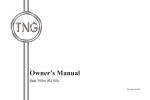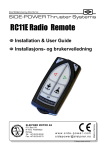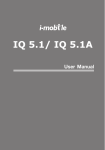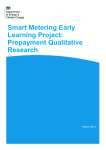Download Operator`s Manual - Hunkin Garden Products
Transcript
INCORPORATED 330 Club Springs Road Elmwood, TN 38560 Phone: (615) 897-2011 Fax: (615) 897-2023 www.zena.net ™ ZENA mobile welding system Operator’s Manual for All Mobile Welders Utilizing Series 150 & 200 Power Generators Using Welding Control Modules WC.12, WC.12RO, WC.24, & WC.24RO & Series WSC & WSC3 Welding Cables/System Controls Including: Hydraulic and PTO Drive Models, and Welders Factory Installed on Genie® Lifts This document contains the latest information available at the time of preparation. Every effort has been made to ensure accuracy. However, ZENA, Incorporated takes no responsibility for errors or consequential damages caused by reliance on the information contained herein. ZENA, Incorporated reserves the right to make product enhancements and/or modifications at any time without prior notice. Copyright 1999, 2000, 2001, 2002 by ZENA, Incorporated. All rights reserved. No part of this publication may be reproduced in any form or by any means without the prior written permission of the publisher. ZENA, Incorporated 330 Club Springs Road Elmwood, Tennessee 38560 Printed in U.S.A. ZENA™ is a trademark owned by ZENA, Inc. for its welding systems and related products. ZENA™ is a trademark owned by ZENA, Inc. for its farm tools and equipment. Genie ® is a trademark owned by Genie Industries, Redmond, Washington. US & Foreign Patents Pending Table of Contents I. Introduction .............................................................................................................................................................1 II. IMPORTANT SAFETY WARNINGS & REFERENCES ...............................................................................3 A. Proper Installation.............................................................................................................................3 B. Danger of Personal Injury...................................................................................................................3 C. Danger of Electrical Shock.................................................................................................................3 D. Fire & Explosion...............................................................................................................................3 E. Safety / Operating References.............................................................................................................4 F. Other Safety Publications/References:.................................................................................................4 III. Checking Your Package Contents.......................................................................................................................5 IV. ZENA Welder Specifications.............................................................................................................................7 V. Your Operator Controls.........................................................................................................................................9 VI. Using your ZENA ™ mobile welding system...................................................................................................11 A. Cabling Attachment........................................................................................................................11 B. System Operation –– All Models......................................................................................................11 VII. Installation Notes..............................................................................................................................................13 A. Safety Notes..................................................................................................................................14 B. Mechanical Installation....................................................................................................................14 C. Determining Proper Operating Speed (Tachometer Available)..............................................................21 D. Determining Proper Operating Speed (Tachometer NOT Available).....................................................23 E. Engine Speed Control.......................................................................................................................23 F. Electrical Installation/Hook-Up -- Welder Operated IN ADDITION to an Existing Vehicle’s Electrical Generating Equipment -- Standard/Recommended Method....................................24 G. Electrical Installation/Hook-Up -- Replacing Vehicle’s Electrical Generator..........................................25 H. Automatic Engine Speed Control Accessory......................................................................................26 VIII. Care & Maintenance......................................................................................................................................29 A. Lubrication.....................................................................................................................................29 B. Wet Conditions...............................................................................................................................29 C. Cleaning........................................................................................................................................29 D. DO NOT…....................................................................................................................................30 IX. Trouble/Fault Diagnosis (after successful installation)....................................................................................31 A. Welding Control Module..................................................................................................................31 B. Welding Power Problems.................................................................................................................32 C. Mechanical Problems......................................................................................................................38 X. If You Need Help/Support..................................................................................................................................39 A. The Internet -- www.zena.net...........................................................................................................39 B. E-Mail -- support@zena.net..............................................................................................................39 C. Fax -- 615-897-2023.........................................................................................................................39 D. Mail..............................................................................................................................................39 E. Telephone Support...........................................................................................................................39 Table of Contents Appendix A Brackets & Accessories.....................................................................................................................41 A. Misc. Brackets (available accessories & custom built)........................................................................41 B. Misc. Accessories...........................................................................................................................42 Appendix B Selected Typical Installations/Techniques.........................................................................................43 A. Typical Generic Bracketing Scheme - Piggyback Installation............................................................43 B. Variant on the Typical Generic Bracket Scheme................................................................................44 C. 1984 Chevrolet® V8 Farm Pickup Installation....................................................................................45 D. 1994 Chevrolet® V8 Pickup Installation............................................................................................46 E. Jeep® Wrangler 4X4 Under-hood Welder Installation..........................................................................47 F. Gravely® Lawn Tractor Installation -- A Riding Welder......................................................................48 G. Welder Installed in a Model L2350 Kubota® Tractor..........................................................................50 H. Kubota® Model 2350 Tractor Installation Bracket Set.........................................................................51 I. Ford ® Tractor Installation..................................................................................................................52 J. Construction Details - Dual Vacuum Actuator Bracket for Cummins Diesel Inst....................................53 Appendix C Part 1 -- Schematic -- Method of switching control of Power Generator between an External Voltage Regulator and the Power Control Module for added system functionality -- i.e., automatic quick charging, vehicle alternator replacement ..........................................54 Appendix C Part 2 -- Schematic -- Method of AUTOMATICALLY switching control of a Power Generator between a Model WC.VR Voltage Regulator and the WC.12 or WC.12RO Power Control Module for added system functionality -- i.e., for powering hi-amp inverter, automatic quick charging, vehicle alternator replacement...............................................55 Appendix C Part 3 -- Using the Model WAI 35-500-1 External Voltage Regulator.............................................56 Appendix D Details of VRJ1 Voltage Regulator Jumper Assembly.....................................................................58 Appendix E Automatic Speed Control Version 2 -- Installation Diagram & Instructions....................................59 Appendix F Using the ZENA universal Add-A-Pulley™ alternator power take off kit .......................................60 Appendix G Installing, Using, and Adjusting the model WC.VR ZENA™ universal voltage and charging current regulator.......................................................................................................................62 Appendix H Using a WC.VR Voltage Regulator in a dual generator 150A/300A (or 200A/400A) welding system so that one ZENA power generator may be for vehicle charging while welding with a second used (most of the time). Occasional 300A (or 400A) welding is done with vehicle charging disabled.................................................................................64 ZENA, Incorporated Limited Warranty.................................................................................................................65 ZENA mobile welding system -- Operators Manual -- Series 150 & 200 Welders I. Introduction Congratulations, you have purchased the finest mobile DC welder in the world! You will find it to be one of the most versatile and useful tools that you own. Designed to meets the needs of professional welders, working farmers, and industrial maintenance personnel, it is well suited to a wide range of other uses -- underground mining maintenance, industrial maintenance and fabrication, marine maintenance and fabrication, construction, nursery work, estate maintenance, arts & crafts, residential repairs, ornamental iron work, and more. Your new welding system has a number of unique features which, when compared to conventional welders, make it safer and easier to use and superior in welding performance. Read this manual carefully, and thoroughly familiarize yourself with all controls, design features, safety features, and specifications before you begin to use it. This will insure that you will be able to safely, and to properly use your new welder. The ZENA system produces high frequency pulsating DC current for welding which provides a number of benefits over conventional DC welders. For example: ● Improved welding “feel” -- easier to start and maintain an arc1 ● Less impurities in weld bead and easy to remove flux deposits -- ultra-smooth and clean weld joint even when used by inexperienced operator. ● Arc length much less critical than past technology (maintain arc even with electrode tip in puddle). ● Use any welding rod (AC or DC), including aluminum, stainless , iron, nickel, and alloy steel. ● Weld with long cables (up to 200 ft.) without noticeable loss of power ● Deeper than normal weld penetration for a given power setting The ZENA system also features a unique control system designed to greatly enhance user safety and to provide the operator unprecedented control of the welding process: ● Welding power is not present at the electrode tip unless a safety/control button is depressed and held down. Change rods without any danger of shock (even when standing on a wet surface) and remove excess flux from rod/electrode tips without danger of inadvertent arcing ● Welding power is infinitely variable while welding -- no performance limiting pre-set power settings ● Welding power is controlled from the welding handle and can be varied while welding to insure good weld penetration even when welding materials of varying thickness and structural stability ● Special controls assist with arc starting by allowing the operator to briefly use high power while starting an arc and then dropping back to a preset power setting when arc condition is satisfactory. Additionally, your welder includes features which you would expect to find on any high quality welder: ● Output power is fully isolated from vehicle, engine, or earth ground. ● Weld with both standard and reverse polarity (even when installed on a vehicle). 1 Other arc welders require you to maintain an arc length equal to the diameter of your welding rod for optimum results. With ZENA welders, you can produce excellent welds with arc lengths ranging from .1 to 2 times rod diameter. For a 1/8” rod, you can hold your rod tip in direct contact with the puddle or as far away as 1/4” and still produce a good weld. 1 ZENA mobile welding system -- Operators Manual -- Series 150 & 200 Welders This page intentionally left blank. 2 ZENA mobile welding system -- Operators Manual -- Series 150 & 200 Welders II. IMPORTANT SAFETY WARNINGS & REFERENCES A. Proper Installation Proper installation is critical to proper welder function and safety. Follow all guidelines set forth in this manual. Failure to do so may result in personal injury and/or in damage to the vehicle in which the welder is installed and/or to the engine to which the welding system is attached. ZENA, Inc. will not be liable, in any way, for such injury and or damage which may result from improper installation and or improper use of the product. B. Danger of Personal Injury Serious injury or death may result if your welding equipment is not properly installed, used, and maintained. Welding is an inherently dangerous activity, and ALL welding equipment can be very dangerous if used improperly. Welding is often performed in dangerous environments such as high places, around water, in close quarters, etc., and it is critically important that the operator be aware of the dangers associated with these conditions. Operators must be aware of these dangers, trained in safe operating practices, and properly supervised and/or assisted. The ZENA welding system incorporates within its design safety features and special controls that enhance operator safety. These features and controls should never be disabled. Welding equipment, including the ZENA mobile welding system, should only be used by an experienced welder using proper eye protection devices equipped with a #12 to #14 shade filter lens and proper protective clothing. If used improperly or carelessly severe eye damage and/or severe burns can occur. Welding equipment can damage and/or interfere with the operation of delicate electronic equipment. Use of the ZENA welding system (or other welding equipment) should not be attempted by individuals who use pace-makers and/or other life-sustaining electronic medical implants and/or devices. C. Danger of Electrical Shock When properly installed, the ZENA system converts your vehicle into a fully functional mobile welder capable of producing very high direct current (DC) welding energy (depending on the model, from 150 to over 600 amps). As such, it should be always be used with extreme caution. In some cases, even though the system, when operating, produces low voltage DC, life threatening electrical shock is possible. D. Fire & Explosion When welding out of doors, particular attention should be given to the prevention of fires. Sources of combustion are the welding arc, flame, flying sparks, hot slag, hot metal, and other heated materials. Do not attempt to weld in remote areas without a suitable fire extinguisher and/or sufficient water and tools to extinguish any inadvertent fires which may be caused by the welding process. 3 ZENA mobile welding system -- Operators Manual -- Series 150 & 200 Welders Do not weld or cut containers which have held combustible materials. Arcing against compressed gas cylinders can cause explosion or damage to cylinder rendering it unsafe. Do not weld near any source of oxygen. E. Safety / Operating References This manual is a critical safety device. It incorporates, within its text, information that is critical to operator safety and to safe equipment operation. We recommend that it be kept with the equipment at all times. Should it become damaged and/or otherwise unusable, replacement copies will be provided at no charge. Call 877 ZENA INC or 615-897-2011 to order replacements. You can also order replacements via mail from the address noted on the cover, or via e-mail ([email protected]). F. Other Safety Publications/References: US Govt. Printing Office, Washington, DC 20402 -- Code of Federal Regulations (OSHA) -Section 29 Part 1910.95, 132, 133, 134, 139, 251, 252, 253, 254, and 1000. American National Standards Institute, 1430 Broadway, NY, NY 10018 -- ANSI Z49.1 “Safety in Welding and Cutting”; ANSI Z87.1 “Practice for Occupational and Educational Eye and Face Protection”; ANSI Z88.2 “Standard Practice for Respiratory Protection” American Welding Society, 550 NW Lejeune Road, POB 351040, Miami, FL 33135 -AWS C5.3 “Recommended Practices for Air Carbon Arc Gouging and Cutting”; AWS F4.1 “Recommended Safe Practices for Welding and Cutting Containers” National Fire Protection Association, Battery Park, Quincy, MA 02269 -- NFPA 51B “Fire Prevention in Cutting and Welding Processes” Canadian Standards Association, 178 Rexdale Bl., Rexdale, Ontario, Canada M9W 1R3 -CSA Std. W117.2. “Safety in Welding, Cutting and Allied Processes” 4 ZENA mobile welding system -- Operators Manual -- Series 150 & 200 Welders III. Checking Your Package Contents Unless you have ordered an extra long welding cable/system control assembly, your ZENA welding system (and any accessories which you have ordered) will typically be packaged in a single container designed to protect the product from the normal hazards of domestic and/or international shipping. It consists of an outer carton that contains the welding cables/system controls, any small accessories orders, and an inner carton that contains the power generating unit and its electronic control module2. Except as otherwise noted on the enclosed packing list, the package should contain: Qty. 2 3 Item Description 1 ea. Welding System Power Generator 1 ea. Set of Black & Red #14 AWG High Temperature Hookup Wires 1 ea. Operators Manual & Limited Warranty 1 ea. Electronic Control Module (mounted on Welding Power Generator3) 1 ea. Invoice/Packing List 1 ea. Electrode Holder/Control Handle & Cable Assembly 1 ea. Ground Clamp & Cable Assembly In some cases, the Welding Power Control Module may be shipped in the outer carton. The Welding Power Control Module is not attached to the 200A power generator when shipped. It may, at the installer’s option, be attached to the Power Generator during the installation process. 5 ZENA mobile welding system -- Operators Manual -- Series 150 & 200 Welders This page intentionally left blank. 6 ZENA mobile welding system -- Operators Manual -- Series 150 & 200 Welders IV. ZENA Welder Specifications Welders with 150 amp. modular welding power generators Power Output @ 100% Duty Cycle 150 amps. Typical Voltage Output @ Full Power w/Arc Established 22-24VDC w/High Frequency Waveform Modulation (Typically 18,000-21,000 modulation transitions per second) Typical Voltage Output @ Full Power w/NO Arc Established 58-78VDC w/High Frequency Waveform Modulation (Typically 18,000-21,000 modulation transitions per second) Min. Power Generator Shaft Speed for Maximum Output Power approximately 6,500 RPM (Higher shaft speeds – up to 16,000 rpm have no detrimental effect on welding performance) Typical Min. Driving Motor Speed for Max. Output Power 2,400 RPM (Assumes typical motor drive pulley to Power Generator pulley ratio of approximately 2.5:1) DC Power Required (When Welding) 12-14.5 volts @ 7 amps. maximum (.1 to 4 amps at average welding power settings) DC Power Required (When NOT Welding) 12-14.5 volts @ .05 amps. Control Circuit Protection Internal Fuses (2) (2 amp. & 10 amp.) Welding Controls Internal, Solid State (Built into electrode holder/welding cable assembly) Accessory Controls Internal (2) Control outputs for up to 3 RTASC speed controls and for up to 2 WCS Slave Power Control Modules 7 ZENA mobile welding system -- Operators Manual -- Series 150 & 200 Welders Welders with 200 amp. modular welding power generators Power Output @ 100% Duty Cycle 200 amps. Typical Voltage Output @ Full Power w/Arc Established 22-24VDC w/High Frequency Waveform Modulation (Typically 18,000-21,000 modulation transitions per second) Typical Voltage Output @ Full Power w/NO Arc Established 58-78VDC w/High Frequency Waveform Modulation (Typically 18,000-21,000 modulation transitions per second) Power Generator Shaft Speed for Maximum Output Power approximately 6,500 RPM (Higher shaft speeds – up to 16,000 rpm have no detrimental effect on welding performance) Typical Min. Driving Motor Speed for Max. Output Power 2,400 RPM (Assumes typical motor drive pulley to Power Generator pulley ratio of approximately 2.5:1) DC Power Required (When Welding) 12-14.5 volts @ 7 amps. maximum (.1 to 4 amps at average welding power settings) DC Power Required (When NOT Welding) 12-14.5 volts @ .05 amps. Control Circuit Protection Internal Fuses (2) (2 amp. & 10 amp.) Welding Controls Internal, Solid State (Built into electrode holder/welding cable assembly) Accessory Controls Internal (2) Control outputs for up to 3 RTASC speed controls and for up to 2 WCS Slave Power Control Modules 8 ZENA mobile welding system -- Operators Manual -- Series 150 & 200 Welders V. Your Operator Controls The ZENA welding system features a unique, but very simple, control system. All welding controls, except for welding polarity selection (determined when connecting welding cables to the Power Generator), are built into the welding electrode holder. Multi-position Electrode/Welding Rod Clamp By selecting the proper groove in the clamp’s contact area welding rod position can be set to a number of convenient positions relative to the control handle (i.e., 0˚,45˚, 90˚, 135˚). The clamp is opened by depressing the insulated arm attached to the clamp. Power Button Turns welding power ON when the Power Button is pressed and held down. Welding power is not present at the tip unless the Power Button is depressed and held down. Power Control Dial The Power Control Dial allows you to precisely control welding current/power. Welding power is infinitely variable and can be adjusted at any time – even while welding. Turning the control fully counter clock-wise yields minimum power and turning it fully CW sets the unit to produce maximum welding power. This control can assist an experienced welder in insuring excellent weld penetration even when welding materials of varying thickness and structural stability. Boost Button This control is provided to assist you with arc starting in difficult conditions (i.e., working with thin gauge, or rusty, or painted metal) by allowing you to briefly select high power to start an arc and then dropping back to your preset power setting when arc condition is satisfactory. Press and hold the Boost Button for full power output, release the Boot Button to return instantly to the power setting selected by the Power Control Dial. NOTE: The Boost Button must be held down in addition to the Power Button. 9 ZENA mobile welding system -- Operators Manual -- Series 150 & 200 Welders Welding Polarity Welding polarity is selected/determined by the attachment of the welding cables, using the supplied wing nuts, to the terminals at the rear of the Power Generator Unit. Red cable lug to Red terminal & Black cable lug to Black terminal = reverse (positive electrode) welding polarity Red cable lug to Black terminal & Black cable lug to Red terminal = standard (negative electrode) welding polarity 10 ZENA mobile welding system -- Operators Manual -- Series 150 & 200 Welders VI. Using your ZENA ™ mobile welding system The ZENA system is exceptionally easy to use. However, the preparation of the equipment for use varies in some small degree depending on the model that you are using, and the method of installation that was used to attach the welder to your engine or your vehicle, and whether or not your are using one of our cable extension accessories. A. Cabling Attachment 1. Model 150 and 200 Series welders (including multi-generator welders -- 300, 400, 600A, etc.) –– Power Generator Used for Welding Only If you are using any series 150 or series 200 welder, and if the welder is not being used as an electrical power source for the vehicle in which it is installed: a) Attach the welding cables to wing-nut terminals at the rear of the Welding Power Generator selecting standard (negative electrode) or reverse (positive electrode) welding polarity depending on your welding needs (reverse welding polarity is the usual choice for most steel alloys and aluminum -- Red to Red / Black to Black). b) Attach the black control cable connector to the black mating connector attached to the short gray cable coming out of the Control Module which is affixed to the outside of Welding Power Generator. 2. Model 150 and 200 Series welders (including multi-generator welders -- 300, 400, 600A, etc.) –– Power Generator Used to Supply Vehicle Electrical System (using External Voltage Regulator) If you are using any series 150 welder and if the welder is being used as an electrical power source for the vehicle in which it is installed: a) Disconnect the voltage regulator from the Welding Power Generator. b) Disconnect the cable going from the positive (Red) terminal of the Welding Power Generator to the vehicle’s battery. c) Disconnect the cable going from the negative (Black) terminal of the Welding Power Generator to the vehicle’s chassis ground. d) Attach the welding cables to wing-nut terminals at the rear of the Welding Power Generator selecting positive/standard or negative/reverse welding polarity depending on your welding needs (positive or standard welding polarity is the usual choice -- Red cable lug to Red terminal/ Black cable lug to Black terminal). e) Attach the black control cable connector to the black mating connector attached to the short gray cable coming out of the Control Module which is affixed to the outside of Welding Power Generator. B. System Operation –– All Models 1) 2) Start the vehicle engine. Set the vehicle engine speed to your vehicle’s welding RPM for your vehicle which was determined during the installation process. NOTE: Omit this step if you have a ZENA automatic speed control installed on your vehicle. Engine speed will automatically rise to welding speed when 11 ZENA mobile welding system -- Operators Manual -- Series 150 & 200 Welders you depress and hold the Power Button (returning to idle when you release the Power Button). 3) Starting from the welder’s minimum power setting (Power Control Dial fully counterclockwise) set the Power Control Dial to an approximate power setting for the size of welding rod used. See the charts below: Series 150 30-40% CW 60-75% CW 90-100% CW 3/32 inch 1/8 inch 5/32 inch Series 200 4) 25% CW 40-50% CW 6--75% CW 90-100% CW 3/32 inch 1/8 inch 5/32 inch 3/16–1/4 inch As soon as you start welding, the Power Control Dial setting should be adjusted to yield the desired arc and proper weld penetration for the type of welding rod which is being used, environmental conditions, and the type of material being welded. Remember, you can adjust the power at any time while you are welding. Depress the Power Button, strike an arc, and begin welding. Remember, if you are having trouble striking an arc for any reason, you can simultaneously depress the Power Button and the Boost Button to produce an extra strong arc. Then, as soon as an acceptable arc is established, release the Boost Button by sliding your finger off the Boost Button and moving it fully onto the Power Button to return to the welding power determined by the Power Control Dial’s setting. Remember, you can adjust the power while you are welding, and you can also use the Boost Button at any time while welding in situations where extra power for a short time is desired. CAUTION When properly installed, ZENA system converts your vehicle into a fully functional mobile welding workstation. As such, it should be used with extreme caution and only by an experienced and knowledgeable operator. Please read the section of manual on operator safety. 12 ZENA mobile welding system -- Operators Manual -- Series 150 & 200 Welders VII. Installation Notes The ZENA system can be attached to any suitable engine or installed into virtually any vehicle (tractors, ATV's, trucks, emergency vehicles, forklifts, construction equipment, water craft, lawn tractors, etc.) capable of producing at least seven horsepower, transforming the vehicle into a selfcontained mobile welding station with performance and operating features that equal or exceed heavy, bulky, and very expensive transportable engine-driven industrial welders. When properly installed, the ZENA power generating equipment is completely isolated from the vehicle’s electrical system, reducing the chance of damage to the vehicle’s electrical system when welding, and allowing standard polarity (negative electrode) welding even on the vehicle in which it is installed. The information contained in this section is, of necessity, general in nature and is composed for individuals with the technical competency necessary for the installation and/or retrofit of electrical, mechanical, and/or electro-mechanical equipment to an engine or into a motorized vehicle. Particularly in the case of post 1985 automotive installations where sensitive microcomputer devices are in use, we recommend that installation be performed by mechanics who are completely familiar with a given vehicle’s electrical systems. Some of these vehicles have electrical systems which are so fragile that they can be seriously damaged by maintenance activities as simple as routine battery replacement. CAUTION: Extensive damage to a vehicle’s electrical system can occur when installing or maintaining electrical equipment if one is using improper safety and/or maintenance techniques. NO ATTEMPT HAS BEEN MADE TO SIMPLIFY THIS INFORMATION FOR USE BY INDIVIDUALS WHO ARE NOT TECHNICALLY COMPETENT TO INSTALL THIS EQUIPMENT. If you are unsure of your ability to successfully install the welding system, we will assist you with arranging for professional installation services. If you are sure of your ability, and choose to “do-it-yourself”, remember to check with us (or browse our Internet web site) to see if installation notes or photos have been published for your vehicle or a similar model. These installation notes, which are shared with us by our dealers and customers, are made available to all of our customers free of charge (just check our web site, or call us). Additionally, we have available universal bracket kits and, in some cases, complete installation kits, which you can purchase from our parts department, to make your installation easier. If you have access to the Internet, check our web site where we maintain a technical data base which can provide additional information that may help you with the installation of our product into a specific vehicle. Actual installation of the ZENA system is usually quite simple and straightforward in its concept, but there is a high degree of variation from one vehicle to another. Further, in any particular vehicle, there can be many “correct” installations. Therefore, frequently this manual may simply advise what not to do, rather than trying to provide specific instructions which would, in all likelihood, only apply to a single situation. 13 ZENA mobile welding system -- Operators Manual -- Series 150 & 200 Welders A. Safety Notes Safety is of key importance. Go slowly and carefully read all instructions prior to attempting any task. In addition to any other cautions that may appear elsewhere in this document: ● Always work in a well ventilated area. Never start or operate a vehicle engine in an enclosed area without providing proper exhaust ventilation. ● Never smoke or allow open flame to come within 25 feet of the vehicle in which the system is being installed. ● Make sure that everyone within close proximity of your work site is correctly wearing approved safety glasses before operating the vehicle engine or using any power tools. ● Make sure that the vehicle’s engine is off when connecting or disconnecting any welding system component, tools, or test equipment. ● Always exercise extreme caution to insure that hands, arms, clothing, etc. are kept well away from any moving parts. ● Make sure that anyone within line of sight of any welding operation is wearing and using properly approved protective eye wear for the type of work being performed. B. Mechanical Installation Mechanical installation is simple and straightforward. The ZENA power generating unit (or units in multi generator systems) should be installed by a competent mechanic who is familiar with the type of vehicle in which the system is being installed and who is capable of the minor fabrication work which may be required. NOTE: This installation information is, of necessity, general in nature. Often, specific information that will assist in the installation of a ZENA system into a particular vehicle is available. We try to maintain and publish such information on our Internet web site (www.zena.net). If you do not have access to the Internet, we will be happy to check our files and provide such information to you, if available, at no charge. Just write, fax, or give us a call, and ask for customer support. Key points to have in mind when planning your installation follow: (we recommend that you read all sections before proceeding with your installation) 1. Power Generator Welding Speed a) Welding performance is effected by engine speed. The minimum engine speed for welding is not the same for all installations. For a given set of Power Generator and engine drive pulleys, there is a proper welding speed range. Insure that you refer to the charts provided to determine the speed that you will need for your installation. b) In most cases, the stock Power Generator and engine drive pulleys will perform adequately. However, sometimes the use of non-stock pulleys, or the ZENA AddA-Pulley ™ universal alternator power take off kit, can improve performance characteristics for certain installations. For example, engine welding speed for a powerful tractor (40-100 HP) might be determined (from our welding speed determination charts) to be approximately 2,500 RPM. However, in this case, by selecting and installing an inexpensive larger 14 ZENA mobile welding system -- Operators Manual -- Series 150 & 200 Welders diameter secondary crank pulley in front of the engines stock crank pulley, engine welding speed could be reduced to approximately 1,600 RPM. Alternately, with this same tractor, the use of the Add-A-Pulley and a smaller than stock drive pulley on the tractor’s alternator can reduce engine speed even more -- in this example, welding at as little as 1,250 rpm. c) When making your calculations, remember that if you are driving your Power Generator from an existing alternator using a ZENA Add-A-Pulley™ alternator power take off pulley, in most cases, there will be a built-in 10-40% reduction of needed engine speed for welding (reduction determined by ratio of existing alternator pulled diameter to Add-A-Pulley pulley diameter). This means that if 2,500 RPM would be the proper engine speed (per the engine speed for welding determination charts), you would only need a speed of 2,000 to 1,500 RPM when using the Add-APulley accessory. d) Since the method of drive chosen, may effect the positioning of components and the design of bracketing for a particular installation, it is important to make these decisions BEFORE beginning the installation. Your dealer, or our technical support personnel, will be happy to assist you in developing an installation plan for your application. CAUTION / NOTE: DO NOT make the mistake modifying drive pulley ratios to the point that an engine welding speed which is less than approximately 50% of maximum engine rpm is achieved. Doing this can cause the welding power generator to over-speed when engine speed is increased to maximum during normal vehicle use. 2. Power Generator Positioning / Rotation a) ZENA’s proprietary power generating technology (and a very efficient forced air cooling system which draws cool air in from the rear and exhausts heated air from the front) provides such an efficient power generating system that, in free air conditions, even when welding continuously at full power, ZENA’s Power Generator stays remarkably cool – usually cool enough so that it can be touched without undue discomfort. However, real-world conditions are never perfect, so the ZENA system has been designed to operate reliably in the very high ambient air temperatures that exist under the hood in motor vehicles. For maximum performance, trouble-free operation, and a long service life, plan to mount the Power Generator so that ample cool air is available to supply its forced air cooling system. For example, avoid mounting positions where air is hot and not “moving” and/or where the superheated air from an engine’s exhaust system will be drawn into the rear of the Power Generator. Such a heat source can, by itself, heat the Generator to temperatures which will damage internal components.. b) In automotive installations, a supply of relatively cool air for the welding system’s Power Generator can be obtained by installing a well positioned, high efficiency, electric radiator cooling fan and/or large diameter non-collapsible duct hose4 so 4 Use ducting designed for automotive use. Appropriate ducting material is available from most auto parts supply outlets –– typically sold as a replacement for existing grill to air filter intake fresh air ducting. 15 ZENA mobile welding system -- Operators Manual -- Series 150 & 200 Welders c) d) e) f) that cool air from outside the engine compartment will be directed to the rear of the Power Generator, or (in some cases) by simply insuring that the vehicle’s engine compartment hood in its “open” position when welding. If possible, insure that the chosen mounting point is one which allows the operator to easily attach welding and control cables to the Power Generator. Where this is not possible, or where extra convenience is desired, consider the installation of one of ZENA’s external welding cable quick disconnect kits (model BJ150 or BJ200). Drive pulley/belt alignment is critical for vibration free operation and long belt life. Every effort should be made to insure precise alignment between components. Consider a “piggyback” installation. This most popular type of installation uses the existing engine alternator (which is fitted with a double pulley) as the drive element for the Power Generator (which is mounted in close proximity to the alternator) –– often using the existing alternator bracketing as part of the new Power Generator bracketing. The double pulley on the alternator allows a short (typically 21-26”) drive belt to be attached between the Power Generator and the alternator. To make this sort of installation possible for engines which use a serpentine drive belt system, and to make installations onto V-belt equipped engines even easier, we have developed the Add-a-Pulley™ retrofittable secondary alternator pulley5. The Add-a-Pulley fits almost all existing automotive alternator designs, and come with all necessary parts to retrofit an existing alternatoror with a secondary drive pulley that can be used to drive the Power Generator. See Appendix E for more information. The direction of rotation AND the physical (front to rear) positioning of the Power Generator, relative to the engine, are not critical. The Power Generator will operate properly when rotating in either its normal clockwise direction or in a counter-clockwise direction and/or when mounted with its “front” (the end with the pulley and cooling fan) pointing towards the rear or the front of the engine. CAUTION / NOTE: The shaft end nut which secures the cooling fan and the drive pulley to the front of the Power Generator is self tightening/locking in normal CLOCKWISE rotation. If the Power Generator is used in a mode where COUNTER-CLOCKWISE rotation occurs, the shaft end nut MUST be secured to the threaded portion of the Power Generator drive shaft with an appropriate high strength, high temperature chemical threadlocker. (LOCTITE® type 272 high strength, high temperature threadlocker recommended.) Also, the points of contact between the fan and the drive pulley and the drive pulley and the nut should be strengthened/reinforced with an appropriate stud locking compound. (LOCTITE® type 648 high strength, high temperature retaining compound recommended.) These recommended locking chemicals are designed for permanent assembly. Disassembly can be difficult and requires the use of tools, and the application of heat to soften the locking material for removal. DO NOT APPLY THREADLOCKERS UNTIL AFTER YOU ARE COMPLETELY SATISFIED WITH YOUR FULLY COMPLETED WELDER INSTALLATION (including any clocking operation -- see item #6 which follows). 5 Add-a-Pulley™ is a trademark owned by ZENA, Incorporated for its retrofittable secondary alternator pulleys. 16 ZENA mobile welding system -- Operators Manual -- Series 150 & 200 Welders 3. Bracketing There are a number of vehicles in which a bolt-in installation, using existing brackets, can be accomplished. More typically, however, new brackets will be required for mounting the belt-driven Power Generator -- positioning the Power Generator as noted previously, and so that a clear path is available for the attachment of the existing drive belt (or a new drive belt) from the Power Generator to ● the engine’s crankshaft pulley, or ● to the engine’s existing alternator (using a secondary pulley), ● to the engine’s flywheel, or ● to some other appropriate drive/power take-off point. Remember that your welding Power Generator is air cooled, and that it should be mounted in a position which is as far as possible from the engine exhaust system or other areas in which high ambient air temperatures may be found. Where this is not possible, metal heat shields should be used to protect the unit from excessive heat and/or ducting can be provided to route cool air to the cooling air intake vents at the rear of the Power Generator. Initial consideration should be given to using an existing (factory installed), but unused, mounting bracket and/or bracket mounting fittings. For example, many vehicle engines are designed to accommodate a second alternator, a belt-driven air compressor, or a high capacity hydraulic pump. If these devices are not installed, the ZENA welding Power Generator can often be mounted to these existing fittings using either simple custom-fabricated brackets and/or parts of accessory installation kits which are often available from the vehicle’s manufacturer. For example, many tractors are designed to have optional air conditioning systems installed. It is often possible to use the brackets and idlers which come with these kits for a Power Generator installation that will require little or no additional modification. If you are not able to use existing mounting brackets, custom brackets must be fabricated. To assist you, prefabricated universal mounting brackets such as the model A300 and other bracket fabrication components which can be used to construct your custom brackets, are available from ZENA, or through other commercial sources6. Often an installation may require both prefabricated mounting brackets and some other simple parts and/or brackets which must fabricated by the installer. See Appendix A and Appendix B for examples. Make your bracket(s) strong –– when installed, your Power Generator must be mounted in a way which leaves it just as firmly placed as your existing alternator, air conditioning compressor, or power steering pump. Typically we recommend that bracket parts be constructed from steel stock which is at least 5/16 inch thick (3/8 inch or even 1/2” is even better). All bar stock used should be at least 1” in width (1-1/4” is even better). When using angle stock, we recommend 2” x 5/16” angle for most applications. When in doubt, always choose materials which will result in a stiffer/stronger support system, rather than materials which will yield a less stiff/weaker support. Brackets may be welded together to insure maximum strength (or may be assembled quite successfully with nuts and bolts). However, we strongly recommend that the 6 See links to these resources on our web site -- www.zena.net 17 ZENA mobile welding system -- Operators Manual -- Series 150 & 200 Welders Power Generator’s mounting bracket(s) be first mounted with removable fasteners and that bolt holes be oversize or slotted. Use at least two 5/16” bolts to attach the Power Generator bracket to other bracketing components. Using bolts for Power Generator attachment allows you to make adjustments, before any welding), necessary to insure perfect alignment of the Power Generator to the power take off point on the engine. Most automotive engines are mounted to the vehicle frame using some sort of flexible shock mount. When attaching a Power Generator to this type of engine, the Power Generator’s mounting bracketing MUST be attached exclusively to the engine and/or to other components which are attached exclusively to the engine. Failure to do this can result in severe, and potentially damaging, vibration and very short drive belt life. When mounting a Power Generator to tractors and other vehicles which directly, and firmly, mount the engine to the frame of the vehicle, the bracketing for the Power Generator may be attached directly to any part of the vehicle which is sturdy enough to provide proper support. Do not, however, attach any portion of the Power Generator bracketing to any mounting point or frame member which is also used to attach a front end loader or other similar equipment to the vehicle. This sort of equipment is subject to slight, but continuous, movement on the vehicle. This slight movement can easily cause belt alignment to vary to an unacceptable degree when mounting points are shared. 4. Bracket Fabrication Tips Save money, save time, and minimize wear and tear to your tools: a) Use heavy CARDBOARD to work out bracket designs. And, by taking cardboard forms with you to buy steel, you may get your vendor to do the rough cutting. (Cardboard pieces can also insure proper welder to hood clearance. Place a couple of thickness of cardboard where clearance are tight, and close the hood, a bit at a time, observing the cardboard for indentations which indicate too little clearance.) b) Installers report the most used sizes of steel used in fabricating brackets are: 2”x5/16” angle, 3”x5/16” angle, 1-1/4”x5/16” bar, 1”x5/16” bar, 1-1/4”x3/8” bar, and 1”x3/8” bar. c) If you don’t have a supply of steel on hand, consider purchasing what you need from a local machine shop, welding shop, trailer fabricator, or other business involved in steel fabrication work. Their prices will be much less than hardware stores and (since you’ll be buying small pieces of their scrap stock) you won’t have to buy more metal than you need (as is be the case with bulk steel suppliers). Check to insure that the pulleys are in parallel alignment with a straight-edge, making sure that the straight-edge contacts both the Power Generator pulley and the pulley to which it is being aligned at two points on the surface of each. Using the same straightedge, make sure that the “V’s” of both pulleys are in perfect alignment as well. Make sure that V-belts run straight and true. Belts which are mis-aligned will also cause excessive frictional heating of the V-belt and excessive mechanical wear which will result in premature belt failure. It is very important that the path of the drive belt be straight. Brackets should always be made (and installed) so that initial adjustment is possible. Often, this may just mean using slightly oversize mounting holes or simple slots. (After initial adjustment, tack welding may be done to prevent unwanted motion.) Finally, insure that all pulleys in drive path have appropriate drive belt “wrap”/surface area contract (at least 40% of circumference for larger pulleys -- 55-70% for smaller). 18 ZENA mobile welding system -- Operators Manual -- Series 150 & 200 Welders 5. Drive Belts After the brackets are installed and the Power Generating unit has been properly and securely mounted, a correctly sized drive belt (.3750 inch for the Series 150 / .5 inch belt for Series 200 welders) is attached to the chosen drive source7, and properly tensioned. NOTE: In some cases, it may be desirable to fit dual drive pulleys and use dual drive belts -- less tension is required, adjustment intervals may be longer, and belt life may be extended. A wide range of special double V pulleys are available from our parts department -- call to discuss your specific needs. DO NOT USE lawn mower/agricultural implement type V-belts (fabric covered) to drive the ZENA welding Power Generator. They slip during operation and produce a large amount heat when used with small pulleys operating at high speeds. Use ONLY high-quality, soft rubber (rather than hard, inflexible rubber “premium”/HD), automotive type V-belts. We have found the “bottom-cog” type belt (available from most after-market auto parts suppliers in the USA) to be most effective. Don’t over or under tighten drive belts. This will cause excessive frictional heating of the V-belt and drive pulleys, extra strain on bearings and internal electrical components, and will result in premature belt failure. A slipping belt is sometimes hard to detect -- a “hot” pulley is a sure sign of slipping. Tighten belts just enough to prevent any slipping or squealing when operating your welder at full power. ALWAYS static test belt tension by using a properly sized wrench on the power generator’s pulley bolt to try to rotate the power generator in a CW direction. It should be quite difficult to turn using moderate hand pressure. Often a small engine will “turn over” before any belt slip will be noted. If any slippage is noted, the point of failure will be easy to determine. ALWAYS re-check belt tightness after the first couple of hours of welding. We DO NOT recommend the use of belt dressings for most applications -- particularly those where the system is operated in dirty or dusty conditions. NOTE -- V-belt “wrap” around pulleys is more important than belt tension: For example, some trucks, and other vehicles with serpentine belt accessory drive systems may have alternators which have BOTH a very small (2.5” diameter) alternator drive pulley fitted AND provide only very minimal belt “wrap” around this drive pulley (30% of diameter or less). In this case, if using as Add-A-Pulley power take off accessory, serpentine belt slipping at the alternator pulley may occur when welding at higher power settings. This sort of slipping CANNOT be prevented by simply tightening or replacing worn OEM serpentine belts. To obtain proper “drive” for your welder, it may be necessary to install an “idler” pulley to redirect the V and/or the serpentine belt path to insure a good “wrap” around ALL small pulleys (55-70%). (If this is necessary, it may also be necessary to obtain different length serpentine or V belts). 7 i.e.: engine crank shaft pulley, drive from a vehicle’s existing alternator (via ZENA Add-A-Pulley power take of kit or a double V-pulley installed on the vehicle’s alternator)(allows “piggyback” installation -- a method which often greatly simplifies welder installation in existing vehicles), etc. 19 ZENA mobile welding system -- Operators Manual -- Series 150 & 200 Welders 6. “Clocking” Power Generator and/or Repositioning Control Module In some cases, installation of the Power Generator will leave it oriented so that the operator cannot easily attach the welding cables, or you may find that the Control Module will physically interfere with some existing component unless it is relocated. Other than to avoid heat, Control Module mounting is not critical. It may be moved to any of the four bolts which hold the front and rear case parts of the Power Generator together or to any other convenient point on the vehicle near the Power Generator. Changing the orientation of the welding cable terminals to the Power Generator’s mounting points is called “clocking”. This procedure allows the installer to reposition the external welding lead terminals by rotating the front portion8 of the Power Generator 90°, 180°, or 270° from its “stock” position relative to the rear case portion. “Clocking” the Power Generator is a simple process: a) Using an impact wrench, remove the large nut which holds the V-belt pulley and cooling fan to the front of the Power Generator. b) Taking care NOT to separate the front and rear case parts, remove the four bolts which hold the front and rear case parts together. c) Place the Power Generator on a workbench with the shaft pointing “up”, and with the welding lead terminals “down” taking care to protect the terminals from damage. d) While maintaining pressure on the shaft to keep it from moving away from the rear case, lift the front case up slightly and rotate it so that proper orientation is achieved. e) Reinstall and tighten the bolts which hold the case parts together, attaching the Control Module to the Power Generator case with one of the screws (if so desired). f) Complete by reinstalling fan and pulley. Tighten the nut with an impact wrench. 7. Final Check / Other Considerations a) Check that bracketing is strong, that all bolts (including drive pulley nut -- use impact wrench) are tight, and that cooling air is available at rear of generator. Check all electrical connections. Insure that wires are secure and routed properly. b) In some cases, simple sheet metal covers may be used to further dress-up the installation, to shield hands and arms from moving components, etc. c) Also, we recommend that some means of carrying welding rods and welding cables, helmet, and other tools be provided. A medium sized plastic utility chest is ideal. 7. Multi-Generator Welding Systems --- 300A and larger ● ● 8 Generators which have outputs combined for higher amperages must be driven at the same speed. Electrical connections are standard with each generator. The only special wiring requirement is to interconnect all generators using the yellow control lead, built into master and slave control modules, with the yellow hookup wire, and connectors, supplied with your multi-unit welding system. Power output leads are all run to a central connection point to which welding cables are then attached. Multi generator systems designed, for use by multiple operators, which do not feature combined outputs can have generators turning at different speeds -- though, the “slowest” unit in the group must be turning at a proper welding speed. No special interconnection is required. Which includes the Power Generator’s mounting lugs. 20 ZENA mobile welding system -- Operators Manual -- Series 150 & 200 Welders C. Determining Proper Operating Speed (Tachometer Available) The Welding Power Generator has been designed to provide optimum performance when rotating at approximately 6,500 RPM. Operating faster than this9 has no ill effect whatsoever. Operating slower will still allow you to weld, but will produce less welding power than may be needed for larger size rods/electrodes. (Faster is better than slower.) “Low engine speed” is the culprit in 99% of “welding power” trouble reports. To determine the proper engine operating speed range for welding for your vehicle: 1) Measure the diameter of your motor’s crank pulley10 and find that diameter on one of the following four charts (Read chart and column headings carefully to insure that you are using the correct chart for your intended installation.) 2) Your desired operating speed range is found to the right of your crank pulley diameter. Series 150 Welder Speed Range Determination Chart 1 Crank Pulley Diameter Desired Engine Operating Speed Range 4.5 in. 2,700 to 3,100 RPM 5 in. 2,400 to 2,800 RPM 5.5 in. 2,200 to 2,500 RPM 6 in. 2,000 to 2,300 RPM 6.5 in. 1,800 to 2,200 RPM 7 in. 1,700 to 2,000 RPM 7.5 in. 1,600 to 1,900 RPM 8 in. 1,500 to 1,800 RPM 8.5 in. 1,400 to 1,600 RPM 9 in. 1,300 to 1,600 RPM Series 150 Welder Speed Range Determination Chart 2 Diameter of Engine Flywheel Desired Engine Operating Speed Range 120 mm 2,500 to 3,000 RPM 130 mm 2,300 to 2,700 RPM 150 mm 2,000 to 2,400 RPM 160 mm 1,900 to 2,200 RPM 170 mm 1,800 to 2,100 RPM 180 mm 1,700 to 2,000 RPM 200 mm 1,500 to 1,800 RPM 210 mm 1,500 to 1,700 RPM 220 mm 1,400 to 1,600 RPM 230 mm 1,300 to 1,500 RPM 9 10 Up to 16,000 RPM A crank pulley, driven directly by the engine, is assumed in these examples, since this is the most common drive method chosen for welder installations. If you are using another drive method, such as combination of a gear drive and pulley, or multiple pulleys you will have to determine your desired speed differently. Call our customer service department should you need assistance with this. 21 ZENA mobile welding system -- Operators Manual -- Series 150 & 200 Welders Series 200 Welder Speed Range Determination Chart 1 Crank Pulley Diameter Desired Engine Operating Speed Range 4.5 in. 3,700 to 4,300 RPM 5 in. 3,300 to 3,900 RPM 5.5 in. 3,000 to 3,500 RPM 6 in. 2,800 to 3,200 RPM 6.5 in. 2,500 to 3,000 RPM 7 in. 2,400 to 2,800 RPM 7.5 in. 2,200 to 2,600 RPM 8 in. 2,100 to 2,400 RPM 8.5 in. 1,900 to 2,300 RPM 9 in. 1,800 to 2,100 RPM Series 200 Welder Speed Range Determination Chart 2 Diameter of Engine Flywheel Desired Engine Operating Speed Range 120 mm 3,500 to 4,100 RPM 130 mm 3,200 to 3,800 RPM 150 mm 2,800 to 3,300 RPM 160 mm 2,600 to 3,100 RPM 170 mm 2,500 to 2,900 RPM 180 mm 2,300 to 2,700 RPM 200 mm 2,100 to 2,400 RPM 210 mm 2,000 to 2,300 RPM 220 mm 1,900 to 2,200 RPM 230 mm 1,800 to 2,100 RPM 3. 4. 11 If using one of our Add-A-Pulley universal alternator power take off units, the following formula can be used to determine the effect of the AAPK on welding speed: 1 - (alt. drive pulley diameter / Add-A-Pulley diameter11) = % reduction in speed For example, if you have an existing alternator with a 2.75” pulley, and you are using an Add-A-Pulley in your installation, the formula 1 - (2.75 / 3.5) = 21% shows that you can expect a 21% reduction in welding speed when using the Add-APulley. Therefore, if the Speed Chart, for your particular welder model series, shows a target speed of 2,000 rpm, using the Add-A-Pulley would reduce this target welding speed by approximately 420 rpm [ 2,000 * .21 = 420 ] If your target engine speed for welding is not at least 2-1/2 times your engine’s idle speed, sufficient power for welding may not be available. In this case, a LARGER diameter Power Generator drive pulley (usually 3 to 3. 5” in dia.) must be fitted. Note the effective diameter of the Add-A-Pulley will differ depending on the size of V belt used. For a 3/8”/10mm belt the effective diameter is 3-1/2”. When using a 7/16”/12mm belt, the effective diameter is 3-3/4”. With a 1/2”/13mm belt, the effective diameter is 4”. 22 ZENA mobile welding system -- Operators Manual -- Series 150 & 200 Welders D. Determining Proper Operating Speed (Tachometer NOT Available) If a tachometer is not available an appropriate welding speed can be determined by performing a test weld under controlled conditions: 1. Set the Power Control dial on the electrode holder to a position approximately 2/3 to 3/4 of maximum (CW). 2. Set the engine (by ear) to a fast idle (2,000-2,500 rpm). 3. Make a test weld on a clean (not rusty or painted) piece of mild steel 1/4” bar, plate, or angle stock using a 1/8” type 7018, 6011, or 6014 welding rod. 4. Speed is correct when arc starts easily, and weld penetration of 99-100% can be accomplished. (Set the speed a little on the high side to compensate for engine loading.) E. Engine Speed Control In many cases, an appropriate engine speed control mechanism is already in place. For example, most tractors and mowers come with hand operated throttle controls. ATV’s and many commercial vehicles may also come with built in speed controls that can be used to easily set the speed of the vehicle’s engine for welding. For gasoline fueled trucks and other motor vehicles without such built-in speed controls, there are both lowtech and high-tech solutions. An example of a low tech means of speed control is to simply use a simple wedge to block the vehicles throttle open sufficiently to achieve ZENA™ Automatic Engine Speed the desired speed (by using a wedge instead of a fixed Control thickness shim for this purpose, infinite variability is (for engines w/vacuum supply) achieved). A sample of a higher-technology speed control mechanism, is a mechanical, electro-pneumatic, automatic throttle control device, such as the ZENA automatic engine speed control, which was developed specifically for use with the ZENA welding system. Complex, fully electronic automatic speed controls which work directly with a vehicle’s onboard computer/engine controls are also available from both OEM and after market suppliers. For small free standing engines equipped with governors for speed control, small constant duty solenoids can be used to directly act on the governor mechanism to control engine speed. For diesel engine powered vehicles with vacuum systems and mechanical throttle controls, the same speed controls that are used with a gasoline engine will usually work. For diesels with electronically controlled engine speed, we recommend using the ZENA automatic engine speed control’s vacuum actuator to directly control the accelerator pedal. (If your accelerator pedal has a very strong spring, a second vacuum actuator, or a helper spring, may be used to overcome excessive spring pressure.) The appropriate ZENA automatic engine speed control for your installation may be ordered from our parts department via our web site (www.zena.net) or by calling toll-free 877ZENA INC. We can also help you to determine exactly which method is best for your application. 23 ZENA mobile welding system -- Operators Manual -- Series 150 & 200 Welders F. Electrical Installation/Hook-Up -- Welder Operated IN ADDITION to an Existing Vehicle’s Electrical Generating Equipment -- Standard/Recommended Method 1. General Instructions Standard electrical installation is easy! If you are not replacing the vehicle’s existing alternator with the ZENA power generating unit, NO modification to the vehicle's electrical system is required. Only connection (using supplied wires) of the Power Generator to a switched and fused12 power source capable of providing the voltage and current that the control system requires13 and to chassis ground is required. Typical current required from the vehicle when welding is approximately 4 amps. When not welding, the system does not draw significant power from the vehicle. A switched electrical supply can often be accomplished by connection to an appropriate point of the vehicle’s ignition circuit. Typically, a 7.5A or a 8A fuse should be installed in line with the input power connection to the Welding Power Control Module. When you want to weld, just attach the ZENA mobile welding system's cables to the Welding Power Generator (selecting positive or negative welding polarity) and plug in the system control cable to the Control Module . NOTE: The ZENA welding system's output is electrically isolated from the vehicle -- allowing positive or negative polarity welding -- even to parts of the vehicle in which it is installed. 2. Wiring a. b. c. 12 13 14 Connect the 2 gray wires which extend out of the Control Module to the Power Generator as shown in the photo to the right. Using the supplied Red wire and female bullet connector, connect the Red wire from the Control Module to a point in the vehicle’s electrical system which can supply 12V @ 8A. (or 24V @ 4 A14) which is switched on with the vehicle’s ignition. NOTE: The welder is internally fused, and can be operated without an external fuse. However, installation of an external fuse (of the type used in your vehicle) is recommended. When using an external fuse, use a “slow blow” type – either 7.5 amp. or 8 amp. value/size. Using the supplied Black wire and male bullet connector, connect the Black wire extending out of the Control Module to the point at which the negative post of the vehicle’s battery system is connected to the vehicle’s chassis (or to another suitable ground point). Fuse should be fast acting type in either 7.5A or 8A size. 11-14.5 volts @ .05 amps. to a maximum of 8 amps. For welders used in 24VDC electrical systems. 24 ZENA mobile welding system -- Operators Manual -- Series 150 & 200 Welders d. e. Some Control Modules have both a green and a yellow wire extending from the Control Module. These wires are used to connect the Control Module to accessories. The green wire is used to control to the ZENA automatic speed control, the yellow wire is used to control one or more ZENA Slave Welding Control Modules -- used in high power welders which use multiple Power Generators, connected together, to generate large welding currents. If you are not using these features or accessories, be careful to NOT connect either wire to any other device. It is permissible to fold, or to coil, either or both wires, using a wire tie or electrical tape to secure their position, to insulate them from other system components, and to make a neater looking installation - but take care to insure that neither wire is accidentally shorted to chassis ground in the process. Some Power Generators which have been ordered for custom applications may also have multiple external terminals or from one to three gray wires extending from the generator’s rear case, terminating in a connector, which are used to connect special accessories and/or test equipment. CAUTION: To prevent blowing internal fuses, or causing damage to your welder, make sure that electrical power IS NOT applied to the Power Generator, OR to the Control Module, while connecting or disconnecting wires or while otherwise working with system wiring. G. Electrical Installation/Hook-Up -- Replacing Vehicle’s Electrical Generator If you've chosen to replace an existing alternator or generator with any Series 150 or Series 200 welding system, the electrical installation is still quite simple but it will vary from case to case depending on your vehicle's electrical system. In most cases, a suitable external voltage regulator is required. This component can be purchased directly from our parts department, or you can contact us for the specifications that you will need to identify and purchase a suitable unit locally. The simplest installation of this sort is one in which the external voltage regulator is installed using “quick disconnect” connectors identical to the connectors used by the Welding Power Generator’s Control Module thereby providing a simple mechanism for manually connecting and disconnecting the external voltage regulator to and from the Power Generator and to and from the vehicle’s electrical system. Typically, the voltage regulator is connected to the vehicle’s ground, the vehicle’s battery, and to the Power Generator (replacing the two gray wires with the regulator’s rotor control wires). When the voltage regulator is so connected, the gray wires from the welding system’s Control Module will be disconnected. The connections from the Power Generator’s positive and negative output terminals to the vehicles battery/electrical system are made using appropriately sized wire and 5/16 inch lugs. Remember that BOTH of these charging wires MUST be DISCONNECTED before using the Power Generator for welding (and prior to the connection of the ZENA system’s 25 ZENA mobile welding system -- Operators Manual -- Series 150 & 200 Welders supplied welding and control cables). CAUTION: Failure to disconnect these charging wires prior to welding can result in battery explosion or severe damage to the vehicle’s battery and/or its electrical system. In other cases you will connect your vehicle's existing alternator wiring to the ZENA mobile welding system power unit and to the external voltage regulator following instructions specific to your vehicle type. CAUTION / NOTE: It is possible to connect an external regulator to the ZENA system in such a way as to make all interconnections and disconnection’s of the external voltage regulator and the Power Control Module noted above a semiautomatic procedure using relays to effect the required actions. A schematic diagram illustrating this sort of installation is provided in Appendix B of this manual. This information is provided purely as a service to our customers. ZENA, Inc. makes NO REPRESENTATIONS or GUARANTEES WHATSOEVER as to the suitability of such information for any specific vehicle or installation. H. Automatic Engine Speed Control Accessory For gasoline fueled trucks and other motor vehicles without such built-in speed controls, an Automatic Engine Speed Control has been developed for use with the ZENA welding system. It may be ordered from our parts department via our web site (www.zena.net) or you can call in your order toll-free to 877-ZENA INC. 1. Automatic Engine Speed Control Components The Automatic Engine Speed Control is supplied with the following components: a. Combination Vacuum Actuator and Adjustable Throttle Chain Assembly (w/integrated fine speed control adjustment) (Vacuum Actuator ) b. Vacuum Hose c. Universal Vacuum Hose Supply Tap (“T” fitting) d. Constant Duty Electrical Vacuum Control Switch (Vacuum Control Switch ) e. Installation Instructions f. 6 foot length of red hookup wire g. 6 foot length of green hookup wire h. Insulated female spade connector (2 ea.) i. Insulated male bullet connector (1 ea.) 26 Automatic Engine Speed Control (for engines w/vacuum supply) ZENA mobile welding system -- Operators Manual -- Series 150 & 200 Welders 2. Installation of the Automatic Engine Speed Control Installation is simple and straightforward. a. Using an existing bolt, or by drilling a 1/4 inch hole and attaching a 1/4 inch bolt to a convenient point on the vehicle, position the Vacuum Actuator so that the ring on the end of its throttle chain can be affixed to the vehicle’s throttle at the same point that the foot controlled throttle linkage is attached, and so the chain will “pull” in approximately the same direction as the existing throttle linkage (the chain should parallel the linkage) without binding or fouling the existing linkage mechanism. A slight (up to 20°) angle is acceptable. NOTE: Make sure that it is possible to reach and adjust the screw in the rear of the Actuator –– this is the fine speed adjustment. NOTE: If your vehicle has fully electronic speed control, and does not have a throttle linkage the Vacuum Actuator will have to be connected directly to the accelerator pedal mechanism in the passenger compartment. In some cases where very strong springs are attached to the accelerator pedal mechanism, it may be necessary to attach a second Vacuum Actuator to the mechanism or to modify the spring tension. If a second Vacuum Actuator is required, it can be controlled by the same Vacuum Switch that controls a single actuator (our vacuum switch can control up to 4 separate actuators). Contact our parts department to order. b. Attach the Throttle Chain to the engine’s throttle linkage – adjusting length of the chain so that it has just a little slack (it should not pull when at rest). The chain should be just slightly “loose” when the attachment is complete. The chain can be shortened as necessary by using the chain adjustment link located in the center of the chain. Fine tuning of the chain adjustment can also be accomplished by means of the 2 nuts attaching the chain to the actuator rod. b. Find a convenient point to attach the Vacuum Switch. NOTE: It will be connected to your welder's Power Control Module, to a switched 12 volt source, and to a suitable vacuum source. Typically the Vacuum Control Switch is mounted close to the Vacuum Actuator using an existing bolt or by drilling a 1/4 inch hole and attaching a 1/4 inch bolt to a convenient point. c. Attach one end of the Vacuum Hose to the vacuum fitting on the Vacuum Actuator. Be careful not to break the fitting during attachment. (Wetting the end of the Vacuum Hose with a small amount of soapy water will make attachment easier.) d. Route the Vacuum Hose connected to the fitting on the Vacuum Actuator to the “inside” vacuum fitting, which is angled 90° from the length of the Vacuum Control Switch, and cut it to an appropriate length so that it can be connected to this vacuum fitting without being tightly stretched or bent too sharply. Connect the hose to the fitting. (Wetting the end of the Vacuum Hose with a small amount of soapy water will make attachment easier.) Save the remaining length of Vacuum Hose. e. Locate an appropriate point of vacuum supply as near a possible to the Vacuum Control Switch. Do this by either locating a convenient point on the large vacuum hose going from the vehicle’s manifold (or from a vacuum reservoir if so equipped) to the vacuum assist actuator attached to the vehicle’s brake 27 ZENA mobile welding system -- Operators Manual -- Series 150 & 200 Welders f. g. h. i. j. m. cylinder or by locating a convenient unused source of continuous engine vacuum at the engine’s intake manifold or by locating a convenient point on the large hose connecting the vehicle’s vacuum reservoir (if so equipped) to the engine’s intake manifold. (Connection to an unused manifold fitting is the preferred method.) If the selected vacuum supply attachment point is a large vacuum hose, cut the hose and attach the straight-through sections of the “T” fitting so as to reconnect the hose which has been cut. NOTE: after you have determined which portions of the universal “T” fitting will fit tightly in the vacuum hose, cut the smaller segments off to insure a large air passage through the fitting. If you are using an existing fitting on the manifold, the “T” fitting will not be required and no existing vacuum hose will need to be cut. Attach one end of the remaining length of Vacuum Hose to the 90° segment of the “T” fitting or the attachment point selected on the engine’s intake manifold. Route the Vacuum Hose to the Vacuum Control Switch and cut it to an appropriate length so that it can be connected to the remaining vacuum fitting on the Vacuum Control Switch without being tightly stretched or bent too sharply. Using the supplied Red wire and one of the insulated spade connectors, attach the Vacuum Switch to a suitable switched 12 volt power source. Using the supplied Green wire, one insulated spade connector, and the insulated bullet connector, connect the Green Wire which extends from your welder's Power Control Module to the Vacuum Switch. Installation is complete. 3. Test and Adjustment of Automatic Speed Control To test the operation of your Automatic Engine Speed Control, connect the welding and control cables to the Power Generator, start the vehicle engine, and press the Power Button. The Vacuum Actuator should cause the engine’s throttle linkage to move and the engine to speed up. The engine should return to idle when the Power Button is released. To adjust the welding speed, have an assistant press the Power Button while the vehicle engine is operating. This will cause the engine speed to increase. Check the engine speed using the vehicle’s built-in tachometer, or an external tachometer and compare it to your desired welding speed range. Using pliers, loosen the lock nut at the read of the Vacuum Actuator. With the lock nut loose a small straight-slot screwdriver may be used to adjust the screw at the rear of the Vacuum Actuator until the engine speed is equal to the maximum rpm indicated for the vehicle in the welding speed determination chart. If a tachometer is not available an appropriate welding speed can be determined by performing a test weld under controlled conditions: a. Set the Power Control dial on the electrode holder to a position approximately 2/3 to 3/4 of maximum (CW). b. Set the engine (by ear) to a fast idle (typically 2,000-2,500 rpm). c. Make a test weld on a clean (not rusty or painted) piece of mild steel 1/4” bar, plate, or angle stock using a 1/8” type 7018, 6011, or 6014 welding rod. d. Speed is correct when arc starts easily, and weld penetration of 90-100% can be accomplished. 28 ZENA mobile welding system -- Operators Manual -- Series 150 & 200 Welders VIII. Care & Maintenance The ZENA mobile welding system is very robust. Other than keeping components clean, NO regular preventive maintenance is required. A. Lubrication Not required. All moving parts are permanently lubricated. B. Wet Conditions All critical electrical parts are sealed from moisture and all mechanical components are designed to operate in wet conditions (but not when immersed in water). C. Cleaning Proper cooling is necessary for optimum welding performance and for maximum service life. Keeping your welding system’s components clean is most important. 1) Dust/Dirt Removal Compressed air is best for removing accumulations of dust and/or dirt from the interior and exterior surfaces of your Welding Power Generator. If compressed air is not available, clean by rinsing with a stream of fresh water (DO NOT use water or cleaning solutions from a pressure washer). After rinsing, excess water should be removed by operating the engine briefly to allow the cooling fan to remove most excess moisture from inside the case. 2) Removing Corrosive Chemicals/Salts If your welder is operated around salt water or used in conditions where its components may be exposed to corrosive chemicals, solvents, degreasers, antifreeze, and/or liquids with a high mineral content, it should be rinsed off with fresh water as soon as possible after exposure. Remove excess rinse water from the Welding Power Generator by using compressed air (if available), or by operating the engine briefly to allow the cooling fan to remove most excess moisture from inside the case. Excess water can be removed from the Control Handle by simply hanging it so that the electrode holder points “down”. Any moisture trapped in the handle or its components will then drain out or evaporate. 3) Removing Grease and Oils If grease, hydraulic fluids, oils or other petroleum based lubricants cause dirt to accumulate on the outside of system components, the unit may be cleaned with any aerosol cleaner/ degreaser designed for electronic components, OR the unit can be cleaned with a clean cloth moistened with mineral spirits or kerosene and rinsed with fresh water. 4) After Operating in Wet Conditions Excess water should be removed from the Welding Power Generator by operating the vehicle’s engine briefly to allow the cooling fan to remove most excess moisture from inside the case. Excess water can be removed from the Control Handle’s components by simply hanging the Control Handle so that its electrode holder points “down”. Any moisture trapped in the handle or its components will drain out or evaporate. 29 ZENA mobile welding system -- Operators Manual -- Series 150 & 200 Welders D. DO NOT… ● ● ● ● ● ● use spray lubricants of any sort on any component; or operate the unit in very dusty and or dirty conditions without insuring that cooling air reaching the unit is as dust and/or contaminant free as possible; or allow antifreeze compounds to contact system components without cleaning the affected component with fresh water; or allow accumulations of grease and/or dirt to form on system components; or apply any sort of paint to any system component; or clean system components with aerosol brake cleaners, carburetor cleaners, spray degreasers, or other chemicals except as noted above in “Cleaning” above. 30 ZENA mobile welding system -- Operators Manual -- Series 150 & 200 Welders IX. Trouble/Fault Diagnosis (after successful installation) The ZENA mobile welding system has been designed to be very simple to use. In addition, no expense has been spared to insure that it is also an extremely reliable and long lasting product. However, should you have any problems with your system, the information below will help you to use built-in fault diagnosis tools to isolate and (often) to solve the problem that you are having. Please note that the following procedure assumes that a successful installation of the equipment has occurred and that the equipment was working properly after the installation was completed. A. Welding Control Module 1. Control Models WC.12 & WC.24 -- Location of Internal Indicators and Fuses By removing 4 screws, the cover of the Control Module that is mounted on the Welding Power Generator can be removed. Once the cover has been removed, you will see the objects shown in the drawing to the right. The two. indicators which are labeled Lamp #1 and Lamp #2 will be used in the system fault diagnosis steps that follow 2. Control Models WC.12RO & WC.24RO -- Location of Internal Indicators and Fuses By removing 4 screws, the cover of the Control Module that is mounted on the Welding Power Generator can be removed. With the cover removed, you will see the objects shown in the drawing to the right. The four indicators which are labeled Lamp #1 through Lamp #4 will be used in the fault diagnosis steps that follow. 31 ZENA mobile welding system -- Operators Manual -- Series 150 & 200 Welders B. Welding Power Problems 1. Welding Power is ADJUSTABLE but power output is LOW 15 OR power output drops off immediately after striking an arc. 1.1 1.2 Insure that your drive V-belt is the right size, undamaged, properly tightened, and is not slipping. A slipping belt is sometimes hard to detect, but it will always cause the belt and the pulley to become very hot. Belt slipping will often occur just after an arc is struck, or when welding power is increased to higher settings. Test for belt slip by using a wrench on the power generator’s pulley bolt to try to rotate the power generator in a CW direction. It should be quite difficult to turn using moderate to strong hand pressure. Often a small engine will “turn over” before any belt slip will be noted. If any slippage is noted, the point of failure will be easy to determine. If a problem is found, correct the problem16 and re-test the system. If no problem is found, go on to the next step. Make sure that you are using the correct engine speed for welding. During welder installation and set-up, the proper engine speed for welding should have been determined and the welder tested for proper power output at this speed. If the speed is too slow you will have low (or no) power. If the speed is much too high, belt slipping may occur -- resulting, also, in a low (or no) output. Check and re-adjust engine speed if necessary -- see “Determining Proper Operating Speed” in Section VII. (Installation Notes). If a problem is found, correct the problem, and re-test the system. If no problem is found, go on to Part 2, “Welding Power is NOT Available”, below. 2. Welding Power is NOT Available 2.1 2.2 2.3 15 16 Insure that drive belt is correctly installed and that it is properly tightened. If a problem is found, correct the problem and re-test the system. If no problem is found, go on to the next step in this section. With the engine OFF, open the Control Module and Observe Lamp #1 (shade from direct sunlight). If Lamp #1 is NOT illuminated, go on to the next step. If Lamp #1 IS illuminated, go to step 2.6 Check the connection of the red and black wires that provide power to the Module. The red wire should be connected to a source of 12 volt (or 24 volt) power. Check that power is present, and than no external fuse is blown” using a meter or test light. The black wire should be connected to the vehicle’s chassis ground. Use your meter to insure that a proper electrical connection to chassis ground exists. If power and ground connections are OK, but Lamp #1 is still not illuminated, go on to the next step. If you found and corrected an improper connection, and if Lamp #1 is now illuminated, go to step 2.8 Proper power output can be checked by making a test weld on a 1/4” thick piece of clean scrap material, using a type 7018, 6011, or 6013 1/8” welding rod. The arc should start easily as the electrode is “scratched” along the surface, and an acceptable welding bead with good penetration should be made with a Power Control setting of 2/3 to 3/4 of maximum. If belt is undamaged, tighten. If belt has become glazed, or if belt is delaminating, or if belt shows physical damage, the belt should be replaced. In extreme cases, the surface of the power generator’s drive pulley may become glazed, or other wise damaged. In this case, drive pulley should also be replace. 32 ZENA mobile welding system -- Operators Manual -- Series 150 & 200 Welders 2.4 2.5 2.6 The Module’s internal solder-in fuses are covered with a silicone adhesive/sealant. Carefully remove the silicone to expose the fuse leads. Then, using a test lamp or a volt meter with a sharp test probe end, check for the presence of power at the end of the 2 amp. fuse which is closest to the point where wires enter/exit the Control Module. The 2 amp. fuse (one of two fuses in the Control Module) is the “top” or upper fuse when viewing the Control Module from above, with the wires going to and from the Control Module on the viewer’s left. (SEE CONTROL MODULE DIAGRAM ON PREVIOUS PAGE) If you do not have a test lamp or meter, go to step 2.9. If power is not present at the end of the 2 amp. fuse, power is not getting to the Control Module. In this case, it is likely that a problem exists at the point of connection between the red wire extending from the Control Module and the red wire which is connected to the vehicle’s electrical system. Check wiring. If the wiring is OK, the internal wiring of the Control Module may be at fault. Check for continuity between the red wire extending from the Module and the end of the 2 amp. fuse closest to the point where wires enter/exit the Module, with your meter. If the circuit is “open”, the Module will need to be returned for repair or replacement. Go to step 2.9. If the circuit is “closed” (“0” ohms), a fault in the supply wiring exists -- carefully recheck wiring (red/supply wire) and all connections. If you found and corrected an improper connection, and if Lamp #1 is now illuminated, or if you measure +12V (or +24) at the fuse, continue. If power is present at the end of the 2 amp. fuse (the end closest to the point at which the connection wires leave the Control Module), check for power at the other end of the 2 amp. fuse (the end furthest from the point at which the connection wires enter/leave the Control Module). If power is NOT present, go on to the next step. If power IS present, go to step 2.6. You have a “blown” 2 amp. fuse. This usually indicates a failure in the Control Module itself, OR that an improper input voltage (too high) has been present, OR that the red and black leads may have been misconnected (reversed). If you are able to solder, and if you have access to soldering equipment, you may choose to replace the fuse yourself, OR you can return the Control Module to us for repair. (Replacement fuses are available free of charge through our technical support department.) Go to step 2.9. While observing Lamp #2 in the Control Module (and Lamp #3 -- if you have a WC.12RO or a WC.24RO Module), depress the Power Button on the Control Handle. Lamp #2 (and Lamp #3 for a “RO” type Module) should light and remain lit for as long as the Power Button is held down. You should also hear a very faint “clicking” sound coming from the Control Module. If Lamp #2 (and Lamp #3) is working properly, and if you are hearing the faint clicking sound, go on to the next step. If Lamp #2 is not working properly, AND if you are hearing the faint clicking sound, the Control Module is malfunctioning. Go to step 2.9. If you have a type “RO” Module, and if Lamp #2 is not working properly BUT Lamp #3 is working properly, AND if you are hearing the faint clicking sound 33 ZENA mobile welding system -- Operators Manual -- Series 150 & 200 Welders you have a “blown” 10A fuse -- and/or a defective Control Module. Go to Step 2.10. If Lamp #2 is not working properly, AND if you are not hearing the clicking sound, go to step 2.10. If you have a type “RO” Module, and if Lamp #2 is not working properly BUT Lamp #3 is working properly, AND if you are not hearing the faint clicking sound, go to Step 2.11. 2.7 Check to insure that the Gray wires which connect the Power Control Module to the Welding Power Generator are properly connected to the Power Generator, that the connectors at the ends of the Gray wires are secure, and that the gray wires have not been damaged. Also insure that the Yellow wire (not used in most basic welder installations) is not short circuiting to chassis ground or to any other component. Also check and insure that the Yellow wire is not connected to anything other than to another Yellow wire from either a ZENA WC.12S Slave Control Module or a ZENA WC.VR Universal Voltage/Current Regulator. If any wires were not properly connected, correct the problem and go to step 2.8. If the wires were properly connected, it is likely that you have a problem within your Power Generator, go to step 2.12. 2.8 Congratulations, it is likely that you have successfully corrected your problem. Fully re-test your welding system to make sure. 2.9 You have a problem which requires the assistance of our tech support department (877-ZENA INC or 615-897-2011). 2.10 It is possible that an internal fuse has been “blown”. The Control Module’s internal solder-in fuses are covered with a silicone adhesive/sealant. Carefully remove the silicone to expose the fuse leads. Using a test lamp or a volt meter with a sharp test probe, check for the presence of power (12 volts or 24 volts) at the end of the 10 amp. fuse which is farthest from the point where wires enter/exit the Control Module. The 10 amp. fuse (one of two internal fuses in the Control Module) is the “bottom” or lower fuse when viewing the Control Module from above, with the wires from the Control Module on the viewer’s left. (SEE CONTROL MODULE DIAGRAM ON PREVIOUS PAGE) If you do not have a test lamp or meter, go to step 2.9. If power is present at the end of the fuse, it is likely that the Power Control Module is defective. Go to step 2.9. If power is not present at the end of the 10 amp. fuse, you have a “blown” fuse. A 10A fuse failure may indicate a possible failure in the Control Module itself, but more likely it is pointing to a component failure in the Power Generator, OR that the gray wires connecting the Control Module to the Power Generator may have been accidently shorted to ground while connecting or disconnecting these leads with power “on” to the Control Module, OR that a voltage higher than 14.5VDC (or 29VDC in 24V systems) has been accidentally applied to the Control Module. Go on to the next step. 2.11 You can easily check for a component failure in the Power Generator by disconnecting the two Gray wires which are used to connect the Control Module to the Power Generator’s control terminals, and check in the electrical resistance between these control terminals with an ohm meter. A normal reading is between 1.4 and 2.4 ohms. If your meter shows a resistance of less 34 ZENA mobile welding system -- Operators Manual -- Series 150 & 200 Welders than 1.4 ohms, your Power Generator has a component failure, and must be returned for repair. Go to Step 2.9. If the electrical resistance measured between the control terminals is higher than the “normal” range of 1.4 to 2.4 ohms (for example, 10 ohms or 20 ohms or more) it is an indication of grease or some similar material which has caused “fouling” coating of the brushes and or internal slip-rings. Cleaning can be accomplished in the field, if necessary, but is best done under factory conditions. Such cleaning, will be performed free of any labor charge, with charges only for return freight cost. Go to Step 2.9. If your electrical resistance between the control terminals is correct, you should also measure the electrical resistance between either of the terminal and the case of the Power Generator. A normal reading is an “open” circuit (an infinite resistance). If your meter shows any measurable resistance, your Power Generator has a component failure, and must be returned for repair. Go to Step 2.9. If all resistance readings at the control terminals are correct, simply replacing the fuse in the Control Module will likely solve the problem. If you are able to solder, and if you have access to soldering equipment, you may choose to replace the 10 amp. Control Module fuse yourself (replacement fuses are available free of charge through our technical support department), OR you may (providing you insure that 7.5 to 8A external fuse is installed and functioning in the supply circuit to protect the Control Module) solder a suitably sized wire across the 10A fuse leads (shorting the 10A fuse so that power may be transmitted across it), OR you can return the Control Module to us for 10A fuse replacement. (In this case, it may also be advisable to return the Power Generator along with the suspect Control Module for inspection and/or repair.) If you choose to return the Module, go to step 2.9. If the fuse is replaced, AND if the fuse “blows” again -- AND if you are sure that the gray wires connecting the Control Module to the Power Generator have not been accidently shorted to ground while connecting or disconnecting these leads (with power “on” to the Control Module), AND/OR that a voltage higher than 14.5VDC (or 29VDC in 24V systems) has not been accidentally applied to the Control Module, go to step 2.9. 2.12 You can easily check for a component failure in the Power Generator by disconnecting the two Gray wires which are used to connect the Control Module to the Power Generator’s control terminals, and check in the electrical resistance between these control terminals with an ohm meter. A normal reading is between 1.4 and 2.4 ohms. If your meter shows a resistance of less than 1.4 ohms, your Power Generator has a component failure, and must be returned for repair. Go to Step 2.9. If the electrical resistance measured between the control terminals is higher than the “normal” range of 1.4 to 2.4 ohms (for example, 10 ohms or 20 ohms or more) it is an indication of grease or some similar material which has caused “fouling” coating of the brushes and or internal slip-rings. Cleaning can be accomplished in the field, if necessary, but is best done under factory conditions. Such cleaning, will be performed free of any labor charge, with charges only for return freight cost. Go to Step 2.9. 35 ZENA mobile welding system -- Operators Manual -- Series 150 & 200 Welders If your electrical resistance between the control terminals is correct, you should also measure the electrical resistance between either of the terminal and the case of the Power Generator. A normal reading is an “open” circuit (an infinite resistance). If your meter shows any measurable resistance, your Power Generator has a component failure, and must be returned for repair. Go to Step 2.9. If all resistance readings at the control terminals were found to be “normal”, reconnect all wires, and go on to the next step. 2.13 Attach a DC voltmeter between the electrode holder clamp and the ground clamp. Set the power control dial to its full CW position (max. power setting). Then, with the engine running, and with power “on” to the welding system, depress the power button on the electrode holder and note the voltage reading. If the voltage is significantly lower than 60VDC, or above 80VDC, it is likely that you have a component failure in the high current section of the welding power generator and it should be returned for repair. (NOTE: If, for some reason, this is not possible, field replacement of defective components can be accomplished by a skilled technician.) Go to Step 2.9. If the voltage is between 60 and 80VDC, your system is likely developing full welding power and you should be strike an arc an begin welding. However, go to step 2.14 for one final check. 2.14 With your DC voltmeter still connected between the electrode holder clamp and the ground clamp. Depress the power button on the electrode holder and note the voltage reading while you rotate the power control dial to its full CCW position. You should note that the voltage decreases as the control dial is rotated. If this voltage does not decrease, it is likely that you have a component failure in the high current section of the welding power generator, and it should be returned for repair. (NOTE: If, for some reason, this is not possible, field replacement of defective components can be accomplished by a skilled technician.) Go to Step 2.9. 3. Welding Power is Available BUT is Not Adjustable -- Control Models WC.12 & WC.24 3.1 It is likely that either your Control Handle/Control Cable Assembly or your Power Control Module is defective. NOTE: If you are using a cable extension, or a quick disconnect system, of any sort, with your welder, remove it temporarily to insure that the problem noted is not caused by a wiring fault in the cable extension. You have a problem which requires the assistance of our tech support department (877-ZENA INC or 615-897-2011). 3a. Welding Power is Available BUT is Not Adjustable -- Control Models WC.12RO & WC.24RO 3a.1 With the engine OFF, open the Control Module and observe Lamp #2 and Lamp #3 while holding the Control Handle Power Button “down” and rotating the Control Dial on the Control Handle. If Lamp #3 changes in intensity while Lamp #2 does not, your Control Module is malfunctioning. If both Lamp #2 and Lamp #3 maintain a constant light intensity, the Control Handle Assembly is malfunctioning. 36 ZENA mobile welding system -- Operators Manual -- Series 150 & 200 Welders NOTE: If you are using a cable extension, or a quick disconnect system, of any sort, with your welder, remove it temporarily to insure that the problem noted is not caused by a wiring fault in the cable extension. You have a problem which requires the assistance of our tech support department (877-ZENA INC or 615-897-2011). 4. Welding Power Boost is Not Working and All Other Welding Functions are O K 4.1 It is likely that your Control Handle is defective. You have a problem which requires the assistance of our tech support department (877-ZENA INC or 615-897-2011). 5. Welding Power is on CONTINUOUSLY -- Control Models WC.12 & WC.24 5.1 5.2 5.3 Temporarily disconnect the plug that is used to connect the Control Handle/Control Cable Assembly to the Power Control Module. If welding power is no longer available, go on to the next step. If welding power is still continuously available, go to step 5.3. NOTE: If you are using a cable extension, or a quick disconnect system, of any sort, with your welder, remove it temporarily to insure that the problem noted is not caused by a wiring fault in the cable extension. It is likely that either your Control Module or your Control Handle/Cable Assembly is defective. You have a problem which requires the assistance of our tech support department (877-ZENA INC or 615-897-2011). It is likely that your Control Module is defective. You have a problem which requires the assistance of our tech support department (877-ZENA INC or 615-897-2011). 5a. Welding Power is on CONTINUOUSLY -- Control Models WC.12RO & WC.24RO 5a.1 Temporarily disconnect the plug that is used to connect the Control Handle/Control Cable Assembly to the Power Control Module. If welding power is no longer available, go on to the next step. If welding power is still continuously available, go to step 5.3. NOTE: If you are using a cable extension, or a quick disconnect system, of any sort, with your welder, remove it temporarily to insure that the problem noted is not caused by a wiring fault in the cable extension. 5a.2 Reconnect the plug used to connect the Control Handle/Control Cable Assembly to the Power Control Module. With the engine OFF, open the Control Module cover, rotate the Power Control Dial on the Control Handle/Control Cable Assembly to its full counter clock wise position (CCW), turn on power to the Control Module and observe Lamp #2 and Lamp #3. If Lamp #2 is illuminated and Lamp #3 is not, go to step 5a.3. If BOTH Lamp #2 AND Lamp #3 are illuminated, go to step 5a.4. 5a.3 It is likely that your Control Module is malfunctioning. You have a problem which requires the assistance of our tech support department (877-ZENA INC or 615-897-2011). 5a.4 It is likely that your Control Handle/Control Cable Assembly is malfunctioning. 37 ZENA mobile welding system -- Operators Manual -- Series 150 & 200 Welders You have a problem which requires the assistance of our tech support department (877-ZENA INC or 615-897-2011). 6. Automatic Speed Control Stays at High Idle Constantly When Welder Power is ON -Welder Operates Normally -- Control Models WC.12 & WC.24 6.1 6.2 With the engine ON, temporarily disconnect the green wire that is used to connect Power Control Module to the Speed Control Vacuum Switch, turn on power to the Control Module, and observe throttle control actuator. If engine speed stays at high idle it is likely that the Vacuum Switch is malfunctioning. Go to Step 6.2. If engine speed returns to low/normal idle it is likely that the Control Module is malfunctioning. Go to Step 6.2. You have a problem which requires the assistance of our tech support department (877-ZENA INC or 615-897-2011). 7. Automatic Speed Control Will NOT Increase Engine Speed -- Welder Operates Normally -- Control Models WC.12 & WC.24 7.1 7.2 With the engine ON, disconnect the green wire that is used to connect Power Control Module to the Speed Control Vacuum Switch, turn on power to the Control Module, and observe throttle control actuator while temporarily grounding the green wire which goes to the Vacuum Switch. If engine speed stays at low/normal idle it is likely that the Vacuum Switch is malfunctioning. Go to Step 7.2. If engine speed goes to high idle it is likely that the Control Module is malfunctioning. Go to Step 7.2. You have a problem which requires the assistance of our tech support department (877-ZENA INC or 615-897-2011). C. Mechanical Problems Symptom Likely Problem V-belt squealing Belt loose OR worn out V-belt and/or pulley attached to the Welding Power Generator gets very hot Belt mis-aligned OR too tight OR too loose Mechanical noise is heard continuously Mounting bracket loose or misaligned Mechanical noise is heard only when welding Mounting bracket loose or misaligned or defective Welding Power Generator When the engine is running, excessive vibration is felt at (or in) the Welding Power Generator. Mounting bracket loose or misaligned Excessive vibration is felt at Welding Power Generator ONLY when welding power is being generated Mounting bracket loose or misaligned or defective Welding Power Generator 38 ZENA mobile welding system -- Operators Manual -- Series 150 & 200 Welders X. If You Need Help/Support We want you to get the most from your new welding equipment. To this end, we are committed to providing you with whatever support you may need (starting with this manual) to insure that when you are done with your installation your new equipment will be perfectly installed and ready to provide you with the best welding experience of your life. A number of different support avenues are available to you: A. The Internet -- www.zena.net Our web site is available 24 hours a day and contains our most up-to-date product information, photos and descriptions of typical installations, and other technical information that may be of assistance to you. If you have access to the web, log on to our site and browse before you begin your installation. A good starting point is our web site map: http://www.zena.net/htdocs/Map.shtml B. E-Mail -- [email protected] Feel free to send us e-mail at any time. We make every effort to answer all e-mail within 24 hours. C. Fax -- 615-897-2023 Feel free to send us a fax at any time (include pictures and/or diagrams if possible). We make every effort to answer all correspondence within 24 hours. D. Mail ZENA, Incorporated Technical Support 330 Club Springs Road Elmwood, Tennessee 38560 U.S.A. E. Telephone Support When all else fails, we can also provide you with help via telephone support. Telephone support is available during our normal business hours: 9:00 AM to 5:00 PM CST Toll Free in U.S.A. --> 877-ZENA INC (877-936-2462) Outside U.S.A. --> 615-897-2011 NOTE: We do not use inexperienced people who attempt to provide support by simply reading from a computer screen or a prepared script (our web site, and this manual, already contain everything that would be included in such a script). Instead, all of our support personnel are welders who have hands-on installation experience with our products. However, depending on the time of day that you call, you may have to interact with our simple voice mail system, and wait for a call back, while we page the right person to help you. Should this occur, please accept our apologies. 39 ZENA mobile welding system -- Operators Manual -- Series 150 & 200 Welders This page intentionally left blank. 40 ZENA mobile welding system -- Operators Manual -- Series 150 & 200 Welders -- Appendix A Appendix A Brackets & Accessories A. Misc. Brackets (available accessories & custom built) Alternator Support/Belt Tensioning Bracket User fabricated bracket components (from a tractor installation in which a Universal Mounting Bracket was mounted to a piece of 2" x 2" x 1/4" angle stock to support Power Generator) Universal Mounting Bracket (often used to mount base of Power Generator directly to vehicle or to other bracketing) Vehicle Specific Bracket Kits (see details on Kubota® Tractor installation that follow) While not technically a bracket, this simple to build engine speed control mechanism made from scrap pieces of PVC pipe, a couple of furniture casters, and a caulking gun shows how a little ingenuity can make your welder easier to use. 41 ZENA mobile welding system -- Operators Manual -- Series 150 & 200 Welders -- Appendix A B. Misc. Accessories Automatic Engine Speed Control (when used in conjunction with control circuits built into all ZENA welders this accessory increases engine speed to optimum welding speed automatically when Power Button is depressed and returns engine speed to an idle as soon as Power Button is released) (for engines w/vacuum supply) BJ150 Welding Lead Extension Mount Accessory (used typically in automotive installations where attaching /removing control cables might be inconvenient) Battery Boost/Charger Clamp (easy to fabricate accessory which is used to attach a jumper cable clamp to electrode holder) Add-A-Pulley™ alternator power take off kit (use to attach a pulley to existing alternator in vehicles with serpentine belt accessory drive system) 42