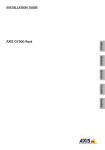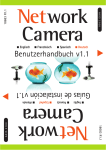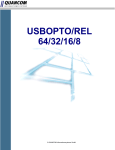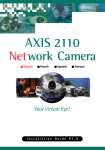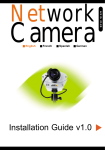Download Axis Rack Mounted Video Server Solution Installation Guide
Transcript
Axis Rack Mounted Video Server Solution Installation Guide 2 Axis Rack Mounted Video Server Solution About This Document This document is intended as an addendum to the video server Administration Manual. It includes instructions for installing the Axis Rack Mounted Video Server Solution on your network. Later versions of this document will be posted to the Axis Web site, as required. Intellectual Property Rights - Axis AB has intellectual property rights relating to technology embodied in the product described in this document. In particular, and without limitation, these intellectual property rights may include one or more of the patents listed at http://www.axis.com/patent.htm and one or more additional patents or pending patent applications in the US and other countries. Legal Considerations - Camera surveillance can be prohibited by laws that vary from country to country. Check the laws in your local region before using this product for surveillance purposes. Electromagnetic Compatibility (EMC) - This equipment generates, uses, and can radiate radio frequency energy, and if not installed and used in accordance with the instruction manual, may cause interference to radio communications. Shielded cables should be used to ensure compliance with EMC standards. US - This equipment has been tested and found to comply with the limits for a Class B digital device, pursuant to Part 15 of the FCC Rules. These limits are designed to provide reasonable protection against harmful interference in a residential installation. This equipment generates, uses and can radiate radio frequency energy and, if not installed and used in accordance with the instructions, may cause harmful interference to radio communications. However, there is no guarantee that interference will not occur in a particular installation. If this equipment does cause harmful interference to radio or television reception, which can be determined by turning the equipment off and on, the user is encouraged to try to correct the interference by one or more of the following measures: Reorient or relocate the receiving antenna. Increase the separation between the equipment and receiver. Connect the equipment into an outlet on a circuit different from that to which the receiver is connected. Consult the dealer or an experienced radio/TV technician for help. Europe - This digital equipment fulfills the requirements for radiated emission according to limit B of EN55022, and the requirements for immunity according to EN55024 residential, commercial, and light industry. Japan - This is a class B product based on the standard of the Voluntary Control Council for Interference from AXIS COMMUNICATIONS <Product Name> Quick User’s(VCCI). GuideIf this is used Information Technology Equipment near a radio or television receiver in a domestic environment, it may cause radio interference. Install and use the equipment according to the instruction manual Australia - This electronic device meets the requirements of the Radio communications (Electromagnetic Compatibility) Standard 1998 AS/NZS 3548. Compliance is not valid for unshielded network cables. Liability - Every care has been taken in the preparation of this manual; Please inform your local Axis office of any inaccuracies or omissions. Axis Communications AB cannot be held responsible for any technical or typographical errors and reserves the right to make changes to the product and manuals without prior notice. Axis Communications AB makes no warranty of any kind with regard to the material contained within this document, including, but not limited to, the implied warranties of merchantability and fitness for a particular purpose. Axis Communications AB shall not be liable nor responsible for incidental or consequential damages in connection with the furnishing, performance or use of this material. Trademark Acknowledgments - Acrobat, Adobe, Boa, Ethernet, IBM, Internet Explorer, LAN Manager, Linux, Macintosh, Microsoft, Netscape Navigator, OS/2, UNIX, Windows, WWW are registered trademarks of the respective holders. Java and all Java-based trademarks and logos are trademarks or registered trademarks of Sun Microsystems, Inc. in the United States and other countries. Axis Communications AB is independent of Sun Microsystems Inc. Support Services - Should you require any technical assistance, please contact your Axis reseller. If your questions cannot be answered immediately, your reseller will forward your queries through the appropriate channels to ensure a rapid response. If you are connected to the Internet, you can: • • download user documentation and firmware updates find answers to resolved problems in the FAQ database. Search by product, category, or phrases • report problems to Axis support staff by logging in to your private support area Visit the Axis Support Web at www.axis.com/techsup Warning - This product contains a Lithium battery which is used to back up the real time clock. This battery lasts more than 10-15 years. Study the warning notice carefully before replacing the battery. Do not replace or remove the battery unless needed! Danger of explosion if battery is incorrectly replaced. Replace only with the same or equivalent type recommended by the manufacturer. Dispose of the battery according to the manufacturer’s instructions. Axis Rack Mounted Video Server Solution Installation Guide Revision 1.10 Date: October 2003 Part No: 21249 Copyright © Axis Communications AB, 2003 Axis Rack Mounted Video Server Solution 3 Axis Video Server Rack will fit up to 12 rack mounted Axis Video Servers (Blade Servers). This installation guide describes the hardware installation of the Axis Rack Mounted Video Server Solution. The Axis Video Server Administration Manual contains instructions on the following: • Installing the Video Server • Configuring the video server • Using the video server • Troubleshooting • Updating the software • Customizing the video server Hardware Inventory - AXIS Video Server Rack Please contact your dealer if anything is missing or damaged. Qty Item Product Name/Title 1 Video server rack AXIS Video Server Rack 5 Cover plates Cover plate 12TE 1 Cover plate Cover plate 6TE 2 Connectors Terminal Connectors 6p 20164 1 Power supply Power Supply 19” 100W 20683 1 Power Cable Mains Cable IEC Country-specific: ensure that the correct adapter is used 1 Warranty Document 1 This Document Country Part Number 0192-001 Europe 19180 UK 19181 US / Japan 19182 Australia 19183 Axis Rack Mounted Video Server Solution Installation Guide 21028 Hardware Inventory - Axis Blade Video Server Please contact your dealer if anything is missing or damaged. Qty Item Title/Variants Part Number 1 Video servers AXIS 2400+ Blade 0190-001 AXIS 2401+ Blade 0191-001 Terminal Connectors 14p 20678 2 Connectors 1 Warranty Document 1 Disk Media AXIS Network Product CD 1 Administration Manual AXIS Video Server Administration Manual v1.01 or later 1 This Document Axis Rack Mounted Video Server Solution Installation Guide 21028 Axis Rack Mounted Video Server Solution 4 Axis Blade Video Server Read the following information to familiarize yourself with the Axis Blade Video Server making particular note of where the connectors and indicators are located: Control Button - Using a suitably pointed object, press this button to restore the factory default settings. Power Indicator - The power indicator is lit while power is applied. If it is not lit, or it flashes, there is a problem with the power source. Network Indicator - indicates the following: • Yellow - indicating network activity on a 10Mbps Ethernet network • Green - indicating network activity on a 100Mbps Fast Ethernet network • Red - indicating no physical connection to the network Status Indicator - indicates the following: P/N: XXXX-YYY-ZZ S/N: 00408C1A2B3C • Green - flashes briefly and momentarily displays orange during the start-up and self-test routines; the indicator then displays green to indicate a healthy unit status • Red - displays red only if there is a problem with the AXIS Video Server • Orange - flashes orange when resetting to the factory default settings Product Label - P/N: XXXX-YYY-ZZ S/N: 00408C1A2B3C • P/N (part number) is the product model number. • S/N (serial number) is identical to the unit’s MAC/Ethernet address. e.g. 00408c100086 = 00-40-8c-10-00-86 Video In/Out: AXIS 2400+ Blade - Accommodates up to 4 separate video sources (VIDEO 1- VIDEO 4) simultaneously. Each supported video input is terminated using a coax/BNC connector. Physical connections made using RG59 75 Ohm coax video cable have a recommended maximum length of 800 feet (250 meters). AXIS 2401+ Blade - Coaxial BNC connector supporting a single video source. The physical connection is made using RG59, 75 Ohm coax video cable; with a recommended maximum length of 800 feet (250 meters). A single video loopthrough (VIDEO OUT) connected in parallel with VIDEO IN and terminated with a coax/BNC connector allows direct connection of an external monitor. Set dip switch to OFF when in use. Top and bottom screws are used to secure the blade server in the rack. Axis Rack Mounted Video Server Solution 5 Axis Blade Video Server Bus Connector - Physical interface to the I/O Block Connector on the rack DIP Switch(es) - A corresponding line termination switch for each of the supported video outputs (1-4 video outputs depending on the model). • All units are shipped with the line termination enabled for each supported video input; that is, with the DIP switches set to ON. (Down position) • If the AXIS Video Server is to be connected in parallel with other equipment, disable the input termination by setting the corresponding DIP switch to OFF (Up position). Failure to do this can cause the picture quality to be impaired Dip Switch(es) Bus Connector Axis Video Server Rack DC - Power (GND) I/O Terminal Blocks Power connector DC + Power Network Connectors The I/O Terminal Block - the physical interface to a relay switch output, four digital photo-coupled inputs; providing also an RS-485 interface and an RS-232 serial connection. Network Connector - Axis blade video servers are designed for 10 Mbps Ethernet /100 Mbps Fast Ethernet networks and connect to the network via a standard RJ 45 connector. DC + Power 12VDC Power (output) - This connector can drive the photo coupler inputs or other equipment such as an IR-sensor. A maximum current (for all pins) of 1000mA can be sourced from the DC output. Power Connector - Input power: 100-240 VAC, 50-60 Hz, 1.6A Axis Rack Mounted Video Server Solution 6 The I/O Terminal Block Axis Blade Video Servers connect to an I/O terminal block used for transmitting data over multi-drop communication lines: • RS-485 Pan Tilt devices • RS-232 Pan/Tilt devices • External triggering (typically associated with CCTV equipment) COM1 is internally multiplexed with the RS-485 port via the Terminal Block Connector. COM2 can also be used for connecting a modem or the AXIS 2191 Audio Module. The Axis Blade Video Servers support several Pan Tilt device drivers that are selected from the Administration Tools in the video server’s internal web pages. Please see www.axis.com for a complete list of supported devices. Connector Pinout The pinout for the I/O Terminal Block and the signaling details for each pin are described in the table below: Pin Function Description Pin Function Description 1 COM2 (RS-232) RI 15 RS-485-A Half-duplex RS-485 interface 2 COM2 (RS-232) CTS 16 RS-485-B 3 COM2 (RS-232) RTS 17 N/A 4 COM2 (RS-232) DSR 18 GND 5 GND 19 N/A 6 COM2 (RS-232) DTR 20 RELAY 7 COM2 (RS-232) TXD 21 GND 8 COM2 (RS-232) RXD 22 RELAY Relay Switch - electrically isolated from chassis and connectors 9 COM2 (RS-232) CD 23 Digital Input 4 Photocoupled Input 4 10 GND 24 GND for Digital Inputs 11 COM1 (RS-232) DSR 25 Digital Input 3 Photocoupled Input 3 12 COM1 (RS-232) RTS/DTR 26 Digital Input 2 Photocoupled Input 2 13 COM1 (RS-232) TXD 27 GND for Digital Inputs 14 COM1 (RS-232) RXD 28 Digital Input 1 Notes: Relay Switch - electrically isolated from chassis and connectors Photocoupled Input 1 For compatible replacement connectors, contact http://www.phoenixcontact.com, quoting: MC1.5/14-ST-3.81 (art no 1803691) For further information, please refer to the I/O Terminal Block appendix in the AXIS 2400+/2401+ Administration Manual. Axis Rack Mounted Video Server Solution Before connecting the video server to the rack: Please read through the instructions below before beginning the installation. 1. Connect the power cable to the power connector on the rack. Make sure that the green power indicator is lit. 2. Note the Serial number (S/N) on the front panel on the video server. You need to know this to set the IP address. Power Indicator 3. Now refer to Installing on a Network in the Axis Video Server Administration Manual supplied with the Axis Blade Video Server, keeping in mind the following details: • Network - connect the Ethernet cable to the Ethernet connector on the rack, in the position where the video server is to be connected. • Power - Power is supplied via the Bus Connector, slide the blade video server into the slot. Make sure that the bus connector is securely connected to the I/O terminal block connector at the back of the rack. When repeating the installation procedure for each individual blade video server, simply disconnect the blade video server from the rack (do not disconnect the power cable). • Secure the video server to the rack using the screws on the front panel. The rack accommodates up to 12 individual Axis Video Servers. To comply with EMC regulations, ensure that all empty slots are covered using the supplied cover plates. • The functionality of the Axis Blade Video Servers is the same as in the standalone versions. Axis Video Server Administration Manual For more information on how to install your video server rack on the network, please refer to the relevant sections in the Axis Video Server Administration Manual available in printed format with your Axis Video Server or on the Axis Web site at www.axis.com: 7 Axis Rack Mounted Video Server Solution 8 Technical Specifications Safety Approvals - EN60950 EMC Approvals • EN 55 024:1998 + A1 • EN 61000-6-1:2001 • EN 61000-6-2:2001 • EN 55 022:1998 + A1 (CISPR 22:1997 + A1) Class B • EN 61000-3-2:2000 • EN 61000-3-3:1995 + A1 • VCCI:2002 Class B ITE (CISPR 22:1997 + A1:2000, Class B) • C-tick AS/NZS 3548 • FCC part 15, subpart B, Class B, demonstrated by compliance with EN 55022:1998 (CISPR 22:1997) Class B Metrics - Rack: Height: 5.2" (13.2 cm), Width: 19.0" (48.2 cm), Length: 11.8" (30.0 cm), Weight: 7.3 lb (3.3 kg). Video Server: Height: 1.2" (3.1 cm), Width: 5.1" (12.9 cm), Length: 10.0" (25.5 cm), Weight: 0.5 lb (0.23 kg) Power - Input Power: 100-240 VAC, 50-60 Hz, 1.6A Operating Conditions - Temp: 40o to 125oF (5o to 50oC), Humidity: 20-80% RHG. All specifications are subject to change without prior notice. Axis Video Server Administration Manual For additional technical details see the Technical Specifications section in the Axis Video Server Administration Manual. The Manual is available in printed format with your Axis Video Server or on the Axis Web site at http://www.axis.com