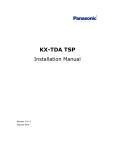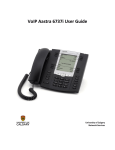Download TAPILink Developer`s Guide
Transcript
IP Office
TAPILink Developer's Guide
15-601035 Issue 12b - (22 January 2013)
© 2013 AVAYA All Rights Reserved.
Notice
While reasonable efforts have been made to ensure that the
information in this document is complete and accurate at the time of
printing, Avaya assumes no liability for any errors. Avaya reserves
the right to make changes and corrections to the information in this
document without the obligation to notify any person or organization
of such changes.
Documentation disclaimer
"Documentation" means information published by Avaya in varying
mediums which may include product information, operating
instructions and performance specifications that Avaya generally
makes available to users of its products. Documentation does not
include marketing materials. Avaya shall not be responsible for any
modifications, additions, or deletions to the original published version
of documentation unless such modifications, additions, or deletions
were performed by Avaya. End User agrees to indemnify and hold
harmless Avaya, Avaya's agents, servants and employees against all
claims, lawsuits, demands and judgments arising out of, or in
connection with, subsequent modifications, additions or deletions to
this documentation, to the extent made by End User.
Link disclaimer
Avaya is not responsible for the contents or reliability of any linked
websites referenced within this site or documentation provided by
Avaya. Avaya is not responsible for the accuracy of any information,
statement or content provided on these sites and does not
necessarily endorse the products, services, or information described
or offered within them. Avaya does not guarantee that these links
will work all the time and has no control over the availability of the
linked pages.
Warranty
Avaya provides a limited warranty on its hardware and Software
("Product(s)"). Refer to your sales agreement to establish the terms
of the limited warranty. In addition, Avaya’s standard warranty
language, as well as information regarding support for this Product
while under warranty is available to Avaya customers and other
parties through the Avaya Support website:
http://support.avaya.com. Please note that if you acquired the
Product(s) from an authorized Avaya reseller outside of the United
States and Canada, the warranty is provided to you by said Avaya
reseller and not by Avaya. "Software" means computer programs in
object code, provided by Avaya or an Avaya Channel Partner,
whether as stand-alone products or pre-installed on hardware
products, and any upgrades, updates, bug fixes, or modified
versions thereto.
Licenses
THE SOFTWARE LICENSE TERMS AVAILABLE ON THE AVAYA
WEBSITE, HTTP://SUPPORT.AVAYA.COM/LICENSEINFO/ ARE
APPLICABLE TO ANYONE WHO DOWNLOADS, USES AND/OR
INSTALLS AVAYA SOFTWARE, PURCHASED FROM AVAYA INC.,
ANY AVAYA AFFILIATE, OR AN AUTHORIZED AVAYA RESELLER
(AS APPLICABLE) UNDER A COMMERCIAL AGREEMENT WITH
AVAYA OR AN AUTHORIZED AVAYA RESELLER. UNLESS
OTHERWISE AGREED TO BY AVAYA IN WRITING, AVAYA DOES
NOT EXTEND THIS LICENSE IF THE SOFTWARE WAS OBTAINED
FROM ANYONE OTHER THAN AVAYA, AN AVAYA AFFILIATE OR AN
AVAYA AUTHORIZED RESELLER; AVAYA RESERVES THE RIGHT TO
TAKE LEGAL ACTION AGAINST YOU AND ANYONE ELSE
USING OR SELLING THE SOFTWARE WITHOUT A LICENSE. BY
INSTALLING, DOWNLOADING OR USING THE SOFTWARE, OR
AUTHORIZING OTHERS TO DO SO, YOU, ON BEHALF OF YOURSELF
AND THE ENTITY FOR WHOM YOU ARE INSTALLING,
DOWNLOADING OR USING THE SOFTWARE (HEREINAFTER
REFERRED TO INTERCHANGEABLY AS "YOU" AND "END USER"),
AGREE TO THESE TERMS AND CONDITIONS AND CREATE A
BINDING CONTRACT BETWEEN YOU AND AVAYA INC. OR THE
APPLICABLE AVAYA AFFILIATE ( "AVAYA").
TAPILink Developer's Guide
IP Office
Avaya grants you a license within the scope of the license types
described below, with the exception of Heritage Nortel Software, for
which the scope of the license is detailed below. Where the order
documentation does not expressly identify a license type, the
applicable license will be a Designated System License. The
applicable number of licenses and units of capacity for which the
license is granted will be one (1), unless a different number of
licenses or units of capacity is specified in the documentation or
other materials available to you.
"Designated Processor" means a single stand-alone computing
device.
"Server" means a Designated Processor that hosts a software
application to be accessed by multiple users.
License types
Designated System(s) License (DS). End User may install and use
each copy of the Software only on a number of Designated
Processors up to the number indicated in the order. Avaya may
require the Designated Processor(s) to be identified in the order by
type, serial number, feature key, location or other specific
designation, or to be provided by End User to Avaya through
electronic means established by Avaya specifically for this purpose.
Concurrent User License (CU). End User may install and use the
Software on multiple Designated Processors or one or more servers,
so long as only the licensed number of Units are accessing and using
the Software at any given time. A "Unit" means the unit on which
Avaya, at its sole discretion, bases the pricing of its licenses and can
be, without limitation, an agent, port or user, an e-mail or voice mail
account in the name of a person or corporate function (e.g.,
webmaster or helpdesk), or a directory entry in the administrative
database utilized by the Software that permits one user to interface
with the Software.
Units may be linked to a specific, identified Server.
Database License (DL). End User may install and use each copy of
the Software on one Server or on multiple Servers provided that
each of the Servers on which the Software is installed communicates
with no more than a single instance of the same database.
CPU License (CP). End User may install and use each copy of the
Software on a number of Servers up to the number indicated in the
order provided that the performance capacity of the Server(s) does
not exceed the performance capacity pecified for the Software. End
User may not re-install or operate the software on Server(s) with a
larger performance capacity without Avaya’s prior consent and
payment of an upgrade fee.
Named User License (NU). You may: (i) install and use the Software
on a single Designated Processor or Server per authorized Named
User (defined below); or (ii) install and use the Software on a Server
so long as only authorized Named Users access and use the
Software.
"Named User", means a user or device that has been expressly
authorized by Avaya to access and use the Software. At Avaya’s sole
discretion, a "Named User" may be, without limitation, designated by
name, corporate function (e.g., webmaster or helpdesk), an e-mail
or voice mail account in the name of a person or corporate function,
or a directory entry in the administrative database utilized by the
Software that permits one user to interface with the Software.
Shrinkwrap License (SR). You may install and use the Software in
accordance with the terms and conditions of the applicable license
agreements, such as "shrinkwrap" or "clickthrough" license
accompanying or applicable to the Software ("Shrinkwrap License").
Page 2
15-601035 Issue 12b (22 January 2013)
Heritage Nortel Software
"Heritage Nortel Software" means the software that was acquired by
Avaya as part of its purchase of the Nortel Enterprise Solutions
Business in December 2009. The Heritage Nortel Software currently
available for license from Avaya is the software contained within the
list of Heritage Nortel Products located at
http://support.avaya.com/licenseinfo under the link "Heritage Nortel
Products". For Heritage Nortel Software, Avaya grants Customer a
license to use Heritage Nortel Software provided hereunder solely to
the extent of the authorized activation or authorized usage level,
solely for the purpose specified in the Documentation, and solely as
embedded in, for execution on, or (in the event the applicable
Documentation permits installation on non-Avaya equipment) for
communication with Avaya equipment. Charges for Heritage Nortel
Software may be based on extent of activation or use authorized as
specified in an order or invoice.
Trademarks
The trademarks, logos and service marks ("Marks") displayed in this
site, the Documentation and Product(s) provided by Avaya are the
registered or unregistered Marks of Avaya, its affiliates, or other
third parties. Users are not permitted to use such Marks without
prior written consent from Avaya or such third party which may own
the Mark.
Nothing contained in this site, the Documentation and Product(s)
should be construed as granting, by implication, estoppel, or
otherwise, any license or right in and to the Marks without the
express written permission of Avaya or the applicable third party.
Copyright
Except where expressly stated otherwise, no use should be made of
materials on this site, the Documentation, Software, or hardware
provided by Avaya. All content on this site, the documentation and
the Product provided by Avaya including the selection, arrangement
and design of the content is owned either by Avaya or its licensors
and is protected by copyright and other intellectual property laws
including the sui generis rights relating to the protection of
databases. You may not modify, copy, reproduce, republish, upload,
post, transmit or distribute
in any way any content, in whole or in part, including any code and
software unless expressly authorized by Avaya. Unauthorized
reproduction, transmission, dissemination, storage, and or use
without the express written consent of Avaya can be a criminal, as
well as a civil offense under the applicable law.
Downloading Documentation
For the most current versions of Documentation, see the Avaya
Support website: http://support.avaya.com.
Avaya is a registered trademark of Avaya Inc.
All non-Avaya trademarks are the property of their respective
owners, and "Linux" is a registered trademark of Linus Torvalds.
Contact Avaya Support
See the Avaya Support website: http://support.avaya.com for
product notices and articles, or to report a problem with your Avaya
product.
For a list of support telephone numbers and contact addresses, go to
the Avaya Support website: http://support.avaya.com, scroll to the
bottom of the page, and select Contact Avaya Support.
Virtualization
Third Party Components
"Third Party Components" mean certain software programs or
portions thereof included in the Software that may contain software
(including open source software) distributed under third party
agreements ("Third Party Components"), which contain terms
regarding the rights to use certain portions of the Software ("Third
Party Terms"). Information regarding distributed Linux OS source
code (for those Products that have distributed Linux OS source code)
and identifying the copyright holders of the Third Party Components
and the Third Party Terms that apply is available in the
Documentation or on Avaya’s website at:
http://support.avaya.com/Copyright. You agree to the Third Party
Terms for any such Third Party Components.
Note to Service Provider
The Product may use Third Party Components that have Third Party
Terms that do not allow hosting and may need to be independently
licensed for such purpose.
Preventing Toll Fraud
"Toll Fraud" is the unauthorized use of your telecommunications
system by an unauthorized party (for example, a person who is not
a corporate employee, agent, subcontractor, or is not working on
your company's behalf). Be aware that there can be a risk of Toll
Fraud associated with your system and that, if Toll Fraud occurs, it
can result in substantial additional charges for your
telecommunications services.
Avaya Toll Fraud Intervention
If you suspect that you are being victimized by Toll Fraud and you
need technical assistance or support, call Technical Service Center
Toll Fraud Intervention Hotline at +1-800-643-2353 for the United
States and Canada. For additional support telephone numbers, see
the Avaya Support website: http://support.avaya.com. Suspected
security vulnerabilities with Avaya products should be reported to
Avaya by sending mail to: [email protected].
TAPILink Developer's Guide
IP Office
Page 3
15-601035 Issue 12b (22 January 2013)
Contents
Contents
1. IP Office TAPI Link
1.1 Installing the
.....................................................................
TAPILink and Wave Drivers
1.2 Installing the CTI TAPI Linkpro License and Wave
Licenses
.....................................................................
1.3 Configuring.....................................................................
the TAPI Driver
1.3.1 Single
............................................................................
User Mode
1.3.2 Third
............................................................................
Party Mode
1.3.3 ACD
............................................................................
Queues
1.3.4 WAV
............................................................................
Users
1.4 Configuring.....................................................................
Your IP Office for TAPI
1.5 Communication
.....................................................................
Loss and Recovery
1.6 TAPI Only Short
.....................................................................
Codes
10
10
11
11
11
11
12
13
13
14
2. TAPI 2.x Reference
2.1 TAPI Functions
.....................................................................
2.1.1 lineAddToConference
............................................................................
2.1.2 lineAnswer
............................................................................
2.1.3 lineBlindTransfer
............................................................................
2.1.4 lineCompleteTransfer
............................................................................
2.1.5 lineConfigDialog
............................................................................
2.1.6 lineClose
............................................................................
2.1.7 lineDeallocateCall
............................................................................
2.1.8 lineDevSpecific
............................................................................
2.1.9 lineDial
............................................................................
2.1.10............................................................................
lineDrop
2.1.11............................................................................
lineGenerateDigits
2.1.12............................................................................
lineGenerateTone
2.1.13............................................................................
lineGetAddressCaps
2.1.14............................................................................
lineGetAddressID
2.1.15............................................................................
lineGetAddressStatus
2.1.16............................................................................
lineGetAppPriority
2.1.17............................................................................
lineGetCallInfo
2.1.18............................................................................
lineGetCallStatus
2.1.19............................................................................
lineGetDevCaps
2.1.20............................................................................
lineGetID
2.1.21............................................................................
lineGetLineDevStatus
2.1.22............................................................................
lineHandoff
2.1.23............................................................................
lineHold
2.1.24............................................................................
lineInitializeEx
2.1.25............................................................................
lineMakeCall
2.1.26............................................................................
lineMonitorDigits
2.1.27............................................................................
lineMonitorTone
2.1.28............................................................................
lineNegotiateAPIVersion
2.1.29............................................................................
lineOpen
2.1.30............................................................................
linePark
2.1.31............................................................................
lineRedirect
2.1.32............................................................................
lineRemoveFromConference
2.1.33............................................................................
lineSetAppPriority
2.1.34............................................................................
lineSetAppSpecific
2.1.35............................................................................
lineSetCallPrivilege
2.1.36............................................................................
lineSetStatusMessages
2.1.37............................................................................
lineSetupTransfer
2.1.38............................................................................
lineShutdown
2.1.39............................................................................
lineSwapHold
2.1.40............................................................................
lineUnhold
2.1.41............................................................................
lineUnpark
TAPILink Developer's Guide
IP Office
16
17
17
17
17
18
18
18
19
22
22
22
22
23
23
23
23
24
24
24
24
25
27
27
27
27
28
28
28
29
29
29
30
30
30
30
31
31
31
31
32
32
2.2 TAPI Structures
.....................................................................
2.2.1 LINEADDRESSCAPS
............................................................................
2.2.2 LINEADDRESSSTATUS
............................................................................
2.2.3 LINECALLINFO
............................................................................
2.2.4 LINECALLPARAMS
............................................................................
2.2.5 LINECALLSTATUS
............................................................................
2.2.6 LINEDEVCAPS
............................................................................
2.3 TAPI Events
.....................................................................
(Messages)
33
33
36
37
38
39
40
42
3. TAPI 3.0 Reference
3.1 TAPI
.....................................................................
3.1.1 ITTAPI
............................................................................
3.2 Address .....................................................................
3.2.1 ITAddress
............................................................................
3.2.2 IEnumAddress
............................................................................
3.2.3 ITMediaSupport
............................................................................
3.3 Terminal .....................................................................
3.4 Call
.....................................................................
3.4.1 ITCallInfo
............................................................................
3.4.2 ITBasicCallControl
............................................................................
3.4.3 ITCallStateEvent
............................................................................
3.4.4 ITCallNotificationEvent
............................................................................
3.4.5 ITCallInfoChangeEvent
............................................................................
3.5 Call Hub .....................................................................
44
44
45
45
46
46
46
47
47
48
50
50
50
50
4. TAPI 3 Enumerated Types
4.1 CALL_STATE
.....................................................................
4.2 CALLINFO_STRING
.....................................................................
4.3 DISCONNECT_CODE
.....................................................................
4.4 CALL_STATE_EVENT_CAUSE
.....................................................................
52
52
53
53
5. The IP Office Media Service Provider
5.1 Using The .....................................................................
MSP
56
5.2 Using the Device
.....................................................................
Specific Interfaces
56
5.3 ITACDAgent
..................................................................... 57
5.4 ITGroup ..................................................................... 57
5.5 ITDivert ..................................................................... 58
5.6 ITPlay
..................................................................... 59
5.7 IPOfficePrivateEvents
..................................................................... 59
5.8 Using the Media
.....................................................................
Streaming Capabilities of the MSP
59
Index
...............................................................................61
Page 5
15-601035 Issue 12b (22 January 2013)
Chapter 1.
IP Office TAPI Link
TAPILink Developer's Guide
IP Office
Page 7
15-601035 Issue 12b (22 January 2013)
IP Office TAPI Link:
1. IP Office TAPI Link
The IP Office CTI Link is available in Lite and Pro versions, which provide run-time interfaces for applications to use. The
Software Development Kit (SDK) provides documentation on both Lite and Pro interfaces for software developers.
Both the Lite and Pro offerings are the same program. The additional functionality provided by IP Office CTI Link Pro is
enabled when the CTI Link Pro licence key is installed. Refer to the IP Office CTI Link Installation Manual for details.
This document provides information to assist a developer to implement an application that uses the IP Office TAPI Service
Provider. It also assumes the developer is already familiar with TAPI. It is recommended that the reader of this document
has access to the Microsoft Developer Network (MSDN) Library, which provides a complete TAPI reference.
IP Office TAPI Driver
The architecture of Windows allows developers to implement applications using standard Application Programming
Interfaces (API) regardless of telephony equipment being used. Telephony equipment manufacturers provide telephony
drivers, called Telephony Service Providers (TSP), that are installed on Windows. These TSPs provide the link between
TAPI and the telephony equipment.
The TAPI driver for IP Office supports all TAPI versions from 2.0 to 3.0.
Disclaimer
Please note that although Avaya intend that releases of the IP Office TAPI Driver will provide backwards compatibility with
earlier versions of the IP Office TAPI Driver, in terms of the feature set provided, Avaya cannot guarantee that the
behaviour of IP Office will remain unchanged. Due to improvements in IP Office, the precise sequence, timing and content
of TAPI events are likely to change. It is recommended that developers use an event driven programming model to make
their applications resilient to such changes.
References
The following are recommended reading:
·
MSDN/Platform SDK
·
Windows Telephony Programming (TAPI 1.x and 2.x)
·
CTI Link Installation Manual
IP Office 4.1 TAPI Changes
IP Office 4.1 introduces a number of changes to the IP Office TAPI interfaces.
· GetLineDevStatus 25
This option is now includes additional fields for reporting user rights settings.
· If you are using the TAPI interface you may need to increase the size of message receive buffers for the
lineDevStatus message to allow for the new fields. The required increase in length is 16*(2+ number of User
rights group defined on the IP Office).
· TAPI Specific Short Code Features 14
The IP Office now supports a number of short code features that are only invokable via the TAPI interface. The
features are Set User Rights and Set User Priority.
TAPILink Developer's Guide
IP Office
Page 9
15-601035 Issue 12b (22 January 2013)
1.1 Installing the TAPILink and Wave Drivers
The IP Office TAPI Service Provider and Wave Driver are installed from the IP Office User CD. Refer to the CTI Link
Installation Manual for details.
1.2 Installing the CTI TAPI Linkpro License and Wave Licenses
You do not need a license in order to use the TAPI driver, but the license provides the following additional functionality:
·
Third Party mode
·
ACD Queue monitoring
·
lineDevSpecific function enabled
To use the Wave functionality you need to install a Wave User's Licence for each Wave user, in addition to the CTI Link Pro
license.
TAPILink Developer's Guide
IP Office
Page 10
15-601035 Issue 12b (22 January 2013)
IP Office TAPI Link: Installing the CTI TAPI Linkpro License and Wave Licenses
1.3 Configuring the TAPI Driver
TAPI Service Providers are configured using a Windows Control Panel applet. The name of the applet is not the same
across all versions of Windows. The following table indicates the name of the applet and the tab that must be selected
within the applet:
Windows
Control Panel Applet
Tab
XP Pro
Network and Internet Connections, Phone and Modem Options
Advanced
2000
Phone and Modem Options
Advanced
Run the appropriate applet for your version of Windows and select the tab indicated above. You will be presented with the
list of TAPI Service Providers that you have installed. The IP Office TAPI Service Provider will be in the list of installed TAPI
Service Providers. Select Avaya IP Office TAPI Service Provider and press Configure. You will be presented with the Avaya
TAPI Configuration menu screen.
The IP Office TAPI Service Provider can operate in Single User mode or Third Party mode. A license must be purchased to
enable the Third Party mode. Note that the unlicensed version will not prevent you from selecting this option but it will not
work.
Single User mode means that the TAPI application can control and/or monitor a single telephony device. Third Party mode
means that the TAPI application can control and/or monitor all telephony devices on a particular IP Office Control Unit.
·
Note
On some versions of Windows it will be necessary to reboot the PC (or just restart the telephony service) in order
for configuration changes to take effect.
1.3.1 Single User Mode
Enter the IP address of the IP Office unit in the box labeled Switch IP Address. Select the Single User option. Enter the
user name and password for the extension that is to be monitored and/or controlled by TAPI. Normally, the user name will
be the name of a person associated with a physical telephone extension.
1.3.2 Third Party Mode
Enter the IP address of the IP Office unit in the box labeled Switch IP Address. Select the Third Party option. Enter the
system password of the IP Office. By default, Third Party mode will provide a TAPI line for every physical extension
attached to the IP Office. The check boxes associated with Third Party mode enable additional entities to be monitored
and/or controlled by TAPI.
1.3.3 ACD Queues
The IP Office can be configured to queue incoming calls that are being presented to a group of internal users. For
example, if your IP Office was configured with a group of call center agents, you would want to queue an incoming call
until an agent becomes available to take the call.
Checking the ACD Queues check box provides lines to monitor and/or control the queue of calls against a group.
TAPILink Developer's Guide
IP Office
Page 11
15-601035 Issue 12b (22 January 2013)
1.3.4 WAV Users
If a user has a user name that begins with "TAPI:" it is a WAV user. The IP Office switch will attempt to stream audio to
WAV users when they are involved in calls.
This audio streaming requires the IP Office wave driver to be installed on the PC and requires a wave driver licence
instance per user. If the wave driver is not installed, you may still have the WAV Users tick box checked and will still
receive WAV user events without the need for a licence.
During use the TAPI WAV audio stream uses an IP Office data channel taken from the same pool of data channels as used
for voicemail ports. The maximum number of data channels available for simultaneous voicemail and TAPI WAV calls
depends on the IP Office Control Unit type;
Control Unit
Data
Channels
Channels usable for
Voicemail/TAPI WAV
–
10
IP403
18
10
IP406 V1
24
20
IP406 V2
50
20
IP412
108
30
IP500
48
40
IP500 V2
48
40
Small Office Edition
TAPILink Developer's Guide
IP Office
Page 12
15-601035 Issue 12b (22 January 2013)
IP Office TAPI Link: Configuring the TAPI Driver
1.4 Configuring Your IP Office for TAPI
This section describes the configuration of the IP Office using the Manager application. If your application monitors
telephones but does not control them, then there is no configuration necessary.
There are two ways in which you can use TAPI with IP Office:
·
If your application controls telephones, you should configure all users that will be controlled as an off-hook
station. This will cause the user's phone to return to the idle state when a call is hung up using TAPI. Without this
option set, the phone will remain in a disconnected state until the phone is hung up manually. The off-hook
station check box can be found on the Telephony tab of the User's setting in Manager.
·
If you require a special user that will handle media streaming (such as an auto attendant), create a new user with
a name that begins with "TAPI:". This will be a WAV user. The user's number should be in a range that does not
conflict with any existing phone numbers or groups.
1.5 Communication Loss and Recovery
It is advisable to close all TAPI applications before resetting the switch. This allows the Telephony Service Provider (TSP)
to gracefully close all open lines and ensures that the switch and all connected TSPs have a consistent state. In the event
of an unexpected loss of communication (the switch is accidentally powered down or a network cable is accidentally
unplugged), the TSP will detect that it is no longer connected to the switch.
During this time, any calls to TAPI functions that require the TSP to communicate with the switch, will be rejected. The
time delay between communication being lost and the TSP detecting the loss depends on TCP settings on the host machine
and internal timing in the TSP. The delay could be up to two minutes.
After the TSP has detected that it has lost communication with the switch, it will attempt to re-establish a connection.
When the connection is re-established the service provider will usually be able to recover the open lines/addresses. This is
the case even if the loss of communication was due to the switch rebooting.
The way in which the loss of communication appears to the TAPI application depends on the version of TAPI being used.
This is described below.
TAPI 2
When the TSP loses its connection to IP Office, a LINEDEVSTATE_OUTOFSERVICE message will be sent on all open lines.
When communication is re-established, a LINEDEVSTATE_INSERVICE message will be sent for each TAPI line recovered.
TAPI 3
When the TSP loses its connection to IP Office an ITAddressEvent is generated for each address that has registered for
such events. These events will indicate that the addresses state has changed. The state will become AS_OUTOFSERVICE.
When the TSP re-establishes its connection to IP Office no events are generated. However, once communication has been
re-established, all open TAPI 3 Addresses will be recovered.
TAPILink Developer's Guide
IP Office
Page 13
15-601035 Issue 12b (22 January 2013)
1.6 TAPI Only Short Codes
The following TAPI only short code function were added for IP Office 4.1 and higher.
Set User Rights Group (short code feature# 196)
First character is an integer (not ASCII of integer) which selects the User restrictions group that will be changed:
1. Set the active User Rights Group
This option will set either the Working Hours or Out of Hours User Rights Group depending which is currently active.
2. Set the Working Hours User Rights Group
3. Set the Out of Hours User Rights Group
The subsequent characters are the null terminated name of the selected user rights group that you wish to set the above
selection to or an empty string to clear it.
void TapiLine::SetUserRightsGroup(CString& selstring, SetURGOption setoption)
{
int len=4+selstring.GetLength();
TCHAR buffer[100];
buffer[0] = 9;
buffer[1] = 196;
buffer[2]=setoption;
strlcpy(&buffer[3],(LPCTSTR)selstring,16);
HRESULT tr = ::lineDevSpecific(m_hLine,0,NULL,buffer,len);
}
Set User Priority (short code feature# 197)
This requires two fields:
· The first field is the extension of the user for which the priority is to be set, terminated with a colon “:”.
· The second field is a single character representing the integer user priority level ‘1’ to ‘5’ inclusive.
Note user priority can be used to determine which ARS (Alternate Route Selection) groups a user is permitted to use and
thus can determine levels of out going call barring.
void TapiLine::SetUserPriority(TCHAR priority)
{
TCHAR buffer[100];
TCHAR* p=&buffer[2];
buffer[0] = 9;
buffer[1] = 197;
itoa(m_extension,&buffer[2],10);
int len=strlen(buffer);
p=&buffer[len];
*p=':';
*p++;
*p=priority;
p++;
*p=0;
len=(int)(p-buffer+1);
HRESULT tr = ::lineDevSpecific(m_hLine,0,NULL,buffer,len);
}
TAPILink Developer's Guide
IP Office
Page 14
15-601035 Issue 12b (22 January 2013)
Chapter 2.
TAPI 2.x Reference
TAPILink Developer's Guide
IP Office
Page 15
15-601035 Issue 12b (22 January 2013)
2. TAPI 2.x Reference
2.1 TAPI Functions
This section describes each of the TAPI 2.x functions supported by the IP Office TAPI driver. It describes any particular
behaviour or limitations of the functions when used with IP Office.
·
lineAddToConference
·
lineAnswer
·
lineBlindTransfer
·
lineCompleteTransfer
·
lineConfigDialog
·
lineClose
·
lineDeallocateCall
·
lineDevSpecific
17
17
17
17
18
18
18
19
·
Login
·
Log Off
·
Divert Destination
·
Message Waiting Lamp
·
Forward Settings
·
Group Enable/Disable
·
Hook Flash
·
Intrude
·
Listen
19
19
20
21
21
TAPILink Developer's Guide
IP Office
19
19
20
20
·
lineDial
·
lineDrop
·
lineGenerateDigits
·
lineGenerateTone
·
lineGetAddressCaps
·
lineGetAddressID
·
lineGetAddressStatus
·
lineGetAppPriority
·
lineGetCallInfo
·
lineGetCallStatus
·
lineGetDevCaps
·
lineGetID
·
lineGetLineDevStatus
·
lineHandoff
·
lineHold
·
lineInitializeEx
·
lineMakeCall
22
22
22
22
23
23
23
23
24
24
24
24
27
27
27
25
·
lineMonitorDigits
·
lineMonitorTone
·
lineNegotiateAPIVersion
·
lineOpen
·
linePark
·
lineRedirect
·
lineRemoveFromConference
·
lineSetAppPriority
·
lineSetAppSpecific
·
lineSetCallPrivilege
·
lineSetStatusMessages
·
lineSetupTransfer
·
lineShutdown
31
·
lineSwapHold
31
·
lineUnhold
32
·
lineUnpark
32
28
28
28
29
29
29
30
30
30
30
31
31
27
Page 16
15-601035 Issue 12b (22 January 2013)
TAPI 2.x Reference: TAPI Functions
2.1.1 lineAddToConference
Adds the call to the conference.
LONG
WINAPI
lineAddToConference(
HCALL hConfCall,
HCALL hConsultCall
);
2.1.2 lineAnswer
Answer a call that is being offered to the application.
LONG
WINAPI
lineAnswer(
HCALL hCall,
LPCSTR lpsUserUserInfo,
DWORD dwSize
);
Note
·
"UserUserInfo" is not supported and will be ignored.
2.1.3 lineBlindTransfer
This function can be used to transfer an active call to a third party. The country code is ignored.
LONG
WINAPI
lineBlindTransfer(
HCALL hCall,
LPCSTR lpszDestAddress,
DWORD dwCountryCode
);
2.1.4 lineCompleteTransfer
This function can be used to complete a transfer or complete setting up a conference call. This function is supposed to
return a call id to the conference but it always returns zero.
LONG
WINAPI
lineCompleteTransfer(
HCALL hCall,
HCALL hConsultCall,
LPHCALL lphConfCall,
DWORD dwTransferMode
);
TAPILink Developer's Guide
IP Office
Page 17
15-601035 Issue 12b (22 January 2013)
2.1.5 lineConfigDialog
Displays the same TAPI Service Provider configuration dialog that appears in Control Panel/Phone and Modem options (or
Telephony). Parameter lpszDeviceClass is ignored.
LONG
WINAPI
lineConfigDialog(
DWORD dwDeviceID,
HWND hwndOwner,
LPCSTR lpszDeviceClass
);
2.1.6 lineClose
Closes a line. Call this when you no longer want to make, receive or monitor calls on a line.
LONG
WINAPI
lineClose(
HLINE hLine
);
2.1.7 lineDeallocateCall
Deallocate resources associated with a call. This should be called once a call is in the idle state.
LONG
WINAPI
lineDeallocateCall(
HCALL hCall
);
TAPILink Developer's Guide
IP Office
Page 18
15-601035 Issue 12b (22 January 2013)
TAPI 2.x Reference: TAPI Functions
2.1.8 lineDevSpecific
The TSPI allows for extended functionality through the the lineDevSpecific function.
Note that this is only available in the licensed version of the TAPI driver.
TAPI's lineDevSpecific function takes a buffer and passes that buffer, unmodified through to the TSP where it is interpreted
as device specific commands. The types of commands are described in the following paragraphs:
LONG
WINAPI
lineDevSpecific(
HLINE hLine,
DWORD dwAddressID,
HCALL hCall,
LPVOID lpParams,
DWORD dwSize
);
2.1.8.1 The Login Protocol
To log an ACD agent onto the line being monitored, set the first byte in the buffer to 8. The following bytes should be a
character string, describing the extension onto which the agent is logging on.
For example, the following buffer, logs the current agent onto the extension with the Base Extension 218:
unsigned char buf[6];
int len = 6;
buf[0] = 8; // Constant that means Login
buf[1] = '2';
buf[2] = '1';
buf[3] = '8';
buf[4] = 0; // Don't forget the null terminator
2.1.8.2 Logging Off
Log off can be done by passing the following buffer to the DevSpecific function:
unsigned char buf[3];
int len = 3;
buf[0] = 9; // Constant that means Shortcode
buf[1] = 47; // Constant that means Log off
buf[2] = 0; // Don't forget the null terminator
2.1.8.3 Divert Destination
To set the target for diverted calls, send 9 in the first byte, 6 in the second and the following bytes should be a character
string representing the divert destination extension.
For example, to set the divert destination to extension 236, send the following buffer:
unsigned char buf[6];
int len = 6;
buf[0] = 9; // The first two bytes are devspecific constants
buf[1] = 6;
buf[2] = '2';
buf[3] = '3';
buf[4] = '6';
buf[5] = 0; // Don't forget the null terminator
2.1.8.4 Message Waiting Lamp
Some phones have lights that are lit when the user has voicemail messages waiting for them. The number of messages
waiting can be controlled by a devspecific command. The IP Office server or other IP Office applications may also control
the message waiting lamp. Zero messages will extinguish the lamp. One or more messages will light the lamp.
Send the following buffer to lineDevSpecific:
unsigned char buf[21];
int len = 21;
buf[0] = 9; // Shortcode
buf[1] = 73; // Set MWL
sprintf(&(buffer[2]), ";Mailbox Msgs=%d", num);
// Where num is the number of messages
TAPILink Developer's Guide
IP Office
Page 19
15-601035 Issue 12b (22 January 2013)
2.1.8.5 Forward (Divert) Settings
The following constants can be used with switching divert features on and off:
const
const
const
const
const
const
const
const
unsigned
unsigned
unsigned
unsigned
unsigned
unsigned
unsigned
unsigned
char
char
char
char
char
char
char
char
ForwardAllOn = 0;
ForwardAllOff = 1;
ForwardBusyOn = 2;
ForwardBusyOff = 3;
ForwardNoAnswerOn = 4;
ForwardNoAnswerOff = 5;
DoNotDisturbOn = 7;
DoNotDisturbOff = 8;
A buffer that uses any of these constants should be three bytes in length and should begin with a 9. For example, the
following code will switch the line to 'Do Not Disturb':
unsigned char buf[3];
int len = 3;
buf[0] = 9;
buf[1] = DoNotDisturbOn;
buf[2] = 0;
2.1.8.6 Group Enable and Disable
You can only enable and disable a users membership of the groups to which they belong (as configured in IP Office
Manager). Note that the enable function toggles and therefore can be used to both enable and disable membership.
Send the following buffer to enable the user's membership in the group with extension groupnum:
unsigned char buf[10];
int len = 10;
buf[0] = 9;
buf[1] = 76;
sprintf((char*)&buf[2], "%d", groupnum);
Send the following buffer to disable the user's membership in the group with extension groupnum:
unsigned char buf[10];
int len = 10;
buf[0] = 9;
buf[1] = 77;
sprintf((char*)&buf[2], "%d", groupnum);
In both cases (disabling and enabling group membership), you may elect to disable or enable all group membership by
omitting the group number and placing a zero in its place (ie. buf[2] = 0).
2.1.8.7 Hook Flash
Send the following buffer to indicate a hook flash to the currently connected line if it is an analog trunk:
unsigned char buf[10];
int len = 10;
buf[0] = 9; // Shortcode
buf[1] = 121; // Hook Flash
sprintf((char*)&buf[2], "%d", extnnum);
TAPILink Developer's Guide
IP Office
Page 20
15-601035 Issue 12b (22 January 2013)
TAPI 2.x Reference: TAPI Functions
2.1.8.8 Intrude
Send the following buffer to intrude upon another caller's call. The call party to be intruded upon is identified by the
integer extnnum:
unsigned char buf[10];
int len = 10;
buf[0] = 9; // Shortcode
buf[1] = 83; // Intrude
sprintf((char*)&buf[2], "%d", extnnum);
2.1.8.9 Listen
Send the following buffer to listen to another callers call. The call party to be listened to is identified by the integer
extnnum:
unsigned char buf[10];
int len = 10;
buf[0] = 9; // Shortcode
buf[1] = 100; // Listen
sprintf((char*)&buf[2], "%d", extnnum);
TAPILink Developer's Guide
IP Office
Page 21
15-601035 Issue 12b (22 January 2013)
2.1.9 lineDial
This function is used to dial a number on an existing call. It can be used as part of a supervised transfer (see
lineSetupTransfer 31 ). Country code is ignored.
LONG
WINAPI
lineDial(
HCALL hCall,
LPCSTR lpszDestAddress,
DWORD dwCountryCode
);
2.1.10 lineDrop
Hangs up a call. UserUserInfo is not supported and will be ignored.
LONG
WINAPI
lineDrop(
HCALL hCall,
LPCSTR lpsUserUserInfo,
DWORD dwSize
);
2.1.11 lineGenerateDigits
Call this function to generate DTMF digits on the call. The user does not need to be a WAV user and the wave driver does
not need to be involved in the call. A LINE_GENERATE message will be sent to the application when the generation is
finished. The only dwDigitMode supported is LINEDIGITMODE_DTMF.
LONG
WINAPI
lineGenerateDigits(
HCALL hCall,
DWORD dwDigitMode,
LPCSTR lpszDigits,
DWORD dwDuration
);
2.1.12 lineGenerateTone
This function can be used to generate a beep on the line. The line must be a WAV user and the wave driver must be
involved in the call. The only supported value for dwToneMode is LINETONEMODE_BEEP. As we do not support custom
tones, dwNumTones should be zero.
LONG
WINAPI
lineGenerateTone(
HCALL hCall,
DWORD dwToneMode,
DWORD dwDuration,
DWORD dwNumTones,
LPLINEGENERATETONE const lpTones
);
TAPILink Developer's Guide
IP Office
Page 22
15-601035 Issue 12b (22 January 2013)
TAPI 2.x Reference: TAPI Functions
2.1.13 lineGetAddressCaps
Retrieves the telephony capabilities of a particular address for a particular line. The capabilities are returned in the
LINEADDRESSCAPS structure. See LINEADDRESSCAPS 33 in the TAPI structures section for details.
IP Office lines always have a single address.
LONG
WINAPI
lineGetAddressCaps(
HLINEAPP hLineApp,
DWORD dwDeviceID,
DWORD dwAddressID,
DWORD dwAPIVersion,
DWORD dwExtVersion,
LPLINEADDRESSCAPS lpAddressCaps
);
2.1.14 lineGetAddressID
This function is used to map a phone number (address) assigned to a line device back to its dwAddressID in the range
zero to the number of addresses minus one returned in the line's device capabilities (LINEDEVCAPS). Given that
dwNumAddresses in LINEDEVCAPS is 1, this function will always return 0 in the DWORD pointed to by lpdwAddressID.
LONG
WINAPI
lineGetAddressID(
HLINE hLine,
LPDWORD lpdwAddressID,
DWORD dwAddressMode,
LPCSTR lpsAddress,
DWORD dwSize
);
2.1.15 lineGetAddressStatus
This function allows an application to query the specified address for its current status. See LINEADDRESSSTATUS
the TAPI structures section for details.
36
in
LONG
WINAPI
lineGetAddressStatus(
HLINE hLine,
DWORD dwAddressID,
LPLINEADDRESSSTATUS lpAddressStatus
);
2.1.16 lineGetAppPriority
Retrieve your applications priority.
LONG
WINAPI
lineGetAppPriority(
LPCSTR lpszAppFilename,
DWORD dwMediaMode,
LPLINEEXTENSIONID lpExtensionID,
DWORD dwRequestMode,
LPVARSTRING lpExtensionName,
LPDWORD lpdwPriority
);
TAPILink Developer's Guide
IP Office
Page 23
15-601035 Issue 12b (22 January 2013)
2.1.17 lineGetCallInfo
Obtain fixed information about the specified call. See LINECALLINFO
37
structure for details.
LONG
WINAPI
lineGetCallInfo(
HCALL hCall,
LPLINECALLINFO lpCallInfo
);
2.1.18 lineGetCallStatus
This function retrieves a LINECALLSTATUS structure relating to an existing call. See LINECALLSTATUS
structures section for details.
39
in the TAPI
LONG
WINAPI
lineGetCallStatus(
HCALL hCall,
LPLINECALLSTATUS lpCallStatus
);
2.1.19 lineGetDevCaps
Call this function to retrieve the LINEDEVCAPS structure. See LINEDEVCAPS
40
in the TAPI structures section for details.
LONG
WINAPI
lineGetDevCaps(
HLINEAPP hLineApp,
DWORD dwDeviceID,
DWORD dwAPIVersion,
DWORD dwExtVersion,
LPLINEDEVCAPS lpLineDevCaps
);
2.1.20 lineGetID
Get the ID for a line when dwSelect is LINECALLSELECT_LINE.
LONG
WINAPI
lineGetID(
HLINE hLine,
DWORD dwAddressID,
HCALL hCall,
DWORD dwSelect,
LPVARSTRING lpDeviceID,
LPCSTR lpszDeviceClass
);
TAPILink Developer's Guide
IP Office
Page 24
15-601035 Issue 12b (22 January 2013)
TAPI 2.x Reference: TAPI Functions
2.1.21 lineGetLineDevStatus
The lineGetLineDevStatus returns a device specific buffer. The devspecific buffer contains the following information:
LONG
WINAPI
lineGetLineDevStatus(
HLINE hLine,
LPLINEDEVSTATUS lpLineDevStatus
);
Note: IP Office 4.1+ includes a number of additional fields (see the table below). If you are using the TAPI interface you
may need to increase the size of message receive buffers for the lineDevStatus message to allow for the new fields. The
required increase in length is 16*(2+ number of User rights group defined on the IP Office).
Byte
Contains
Comment
0..n
Phone Extension
This is the line number being monitored, as a character string (eg. "217")
n+1
0
Null terminator for the string above.
n+2
Forward on busy
1 if the phone is set to forward on busy, 0 otherwise.
n+3
Forward on no answer
1 if the phone is set to forward on no answer, 0 otherwise.
n+4
Forward unconditional
1 if the phone is set to forward all.
n+5
Forward hunt group flag 1 if the phone is set to forward hunt group calls.
n+6
Do Not Disturb
1 if the phone is set to DND
n+7
Outgoing call bar flag
1 if the phone is barred from making external calls
n+8
Call waiting on flag
1 if call waiting is enabled for this phone
n+9
Voicemail on flag
1 if voicemail is enabled for this phone
n+10
Voicemail ring-back flag 1 if voicemail ringback is enabled for this phone
n+11
Number of read
voicemail messages
The number of read messages.
n+12
Number of unread
voicemail messages
The number of voicemail messages waiting for the user.
n+13
Outside call sequence
number
Type of ring for external calls.
n+14
Inside call sequence
number
Type of ring for internal calls.
n+15
Ring back sequence
number
Type of ring for ringback calls.
n+16
No answer timeout
period
Number of seconds the phone will ring before following the no answer action, e.g.
forward on no answer, divert to voicemail.
n+17
Wrap up time period
Number of seconds the phone will remain unable to accept calls following a call.
n+18
Can intrude flag
1 if this phone can intrude upon calls.
n+19
Cannot be intruded upon 1 if this phone cannot be intruded upon.
flag
n+20
X directory flag
1 if this user does not appear in the internal directory.
n+21
Force login flag
in the logged-out state on power up and therefore a user must log in.
n+22
Forced account code flag 1 if this phone is forced to provide a valid account code when making external calls.
n+23
Login code flag
1 if this user has a login code configured.
n+24
System phone flag
1 if this is a system phone
n+25
Absent message id
The id of the absent message
n+26
Absent message set flag 1 if the absent message with the id in the previous field is displayed on the phone.
n+27
Voicemail email mode
1 if voicemail email mode is enabled
n+28..
m
Extn
The user extension, which may be different to the phone extension.
m+1
0
Null terminator for Extn string above.
m+2..p locale
The locale of the user.
p+1
0
Null terminator for locale
p+2..q
Forward destination
The number that this phone is set to divert to
q+1
0
Null terminator for destination above.
q+2..r
Follow me number
All calls are redirected to this number.
r+1
0
r+2..s
Absent text
TAPILink Developer's Guide
IP Office
The absent text defined for this phone.
Page 25
15-601035 Issue 12b (22 January 2013)
Byte
Contains
Comment
s+1
0
s+2..t
Do not disturb exception A list of numbers that are permitted to ring the phone while it is in the Do Not Disturb
list
state. Each number is a null-terminated string. The last number in the list is
terminated by two nulls (field "t+1" represents the second of these two nulls). If the
list is empty then the data will contain just a single null (represented by t+1).
t+1
0
t+2..u
Forward on busy number The number that calls will divert to when this phone is busy.
u+1
0
u+2
User's priority
This priority will be associated with all calls made by this user.
u+3
Group membership
This byte contains the number of groups that the user is currently enabled in.
u+4
Groups out of time
Number of groups that the user is a member of that are currently outside their time
profile
u+5
Disabled groups
Number of groups the user is currently disabled from
u+6
Groups out of service
Number of groups that the user is a member of that are currently out of service
u+7
Night service groups
Number of groups that the user is a member of that are currently on night service
Additional fields available for IP Office 4.1+.
v+8..v
Working Hours User
Rights Group Name
Default = Blank (No rights restrictions),
This field allows selection of user rights which may set and lock some user settings. If
a Working Hours Time Profile has been selected, the Working Hours User Rights are
only applied during the times defined by that time profile, otherwise they are applied
at all times.
(maximum length 15 characters)
v+1
0
Null termination for working hours group name
V+2
Out of Hours User Rights Default = Blank (No rights restrictions),
Group Name
This field allows selection of alternate user rights that are used outside the times
defined by the user's Working Hours Time Profile
(maximum length 15 characters)
v…w
0
Null termination for working hours group name
w+1..x User Restriction Name
List
A list of all User Restriction Group Names defined on the IP Office
Each name is a maximum of 15 characters long and is null terminated.
This is provided to allow the TAPI application to present the list of valid values to which
the previous two fields can be set (e.g. in a Combo Box control).
x+1
Null termination (empty string) termination of name list.
0
TAPILink Developer's Guide
IP Office
Page 26
15-601035 Issue 12b (22 January 2013)
TAPI 2.x Reference: TAPI Functions
2.1.22 lineHandoff
The lineHandoff function gives ownership of the specified call to another application.
LONG
WINAPI
lineHandoff(
HCALL hCall,
LPCSTR lpszFileName,
DWORD dwMediaMode
);
2.1.23 lineHold
This function holds an active call.
LONG
WINAPI
lineHold(
HCALL hCall
);
2.1.24 lineInitializeEx
This is the first TAPI function that should be called to initialise TAPI. The lpdwAPIVersion parameter should be set to at
least 0x00020000. This command should be followed by a lineNegotiateAPIVersion 28 .
LONG
WINAPI
lineInitializeEx(
LPHLINEAPP lphLineApp,
HINSTANCE hInstance,
LINECALLBACK lpfnCallback,
LPCSTR lpszFriendlyAppName,
LPDWORD lpdwNumDevs,
LPDWORD lpdwAPIVersion,
LPLINEINITIALIZEEXPARAMS lpLineInitializeExParams
);
2.1.25 lineMakeCall
This function makes a call. See the LINECALLPARAMS
chapter.
38
section on call parameters at the end of the TAPI functions
LONG
WINAPI
lineMakeCall(
HLINE hLine,
LPHCALL lphCall,
LPCSTR lpszDestAddress,
DWORD dwCountryCode,
LPLINECALLPARAMS const lpCallParams
);
TAPILink Developer's Guide
IP Office
Page 27
15-601035 Issue 12b (22 January 2013)
2.1.26 lineMonitorDigits
Call this function to enable the detection of DTMF digits. This function only works when the IP Office wave driver is
involved in the call and the user is a WAV user (see the "WAV users 10 " section). Detection is done by analyzing media
samples in the WAV driver. When a DTMF tone is detected a LINE_MONITORDIGITS message is sent to the application.
dwDigitModes can be LINEDIGITMODE_DTMF and/or LINEDIGITMODE_DTMFEND. Call lineMonitorDigits with a
dwDigitMode of zero to cancel DTMF digit detection.
LONG
WINAPI
lineMonitorDigits(
HCALL hCall,
DWORD dwDigitModes
);
2.1.27 lineMonitorTone
This function, like the one above, requires that the wave driver be involved in the call. Furthermore, it can only be used to
detect silence. The frequencies in the LINEMONITORTONE structure pointed to by lpToneList must all be zero. If silence is
detected, a LINE_MONITORTONE message is sent to the application. Call lineMonitorTone with lpToneList set to NULL to
cancel silence detection.
LONG
WINAPI
lineMonitorTone(
HCALL hCall,
LPLINEMONITORTONE const lpToneList,
DWORD dwNumEntries
);
2.1.28 lineNegotiateAPIVersion
This function should be called immediately after lineInitializeEx 27 to ensure that correct TAPI notifications are sent to
your application. It must be called for every line that your application uses.
LONG
WINAPI
lineNegotiateAPIVersion(
HLINEAPP hLineApp,
DWORD dwDeviceID,
DWORD dwAPILowVersion,
DWORD dwAPIHighVersion,
LPDWORD lpdwAPIVersion,
LPLINEEXTENSIONID lpExtensionID
);
TAPILink Developer's Guide
IP Office
Page 28
15-601035 Issue 12b (22 January 2013)
TAPI 2.x Reference: TAPI Functions
2.1.29 lineOpen
This function opens a line device.
dwMediaModes should be set to LINEMEDIAMODE_INTERACTIVEVOICE for ISDN / T1 and LINEMEDIAMODE_UNKNOWN for
Analogue trunks. You can specify both to handle calls from both trunk types.
LONG
WINAPI
lineOpen(
HLINEAPP hLineApp,
DWORD dwDeviceID,
LPHLINE lphLine,
DWORD dwAPIVersion,
DWORD dwExtVersion,
DWORD dwCallbackInstance,
DWORD dwPrivileges,
DWORD dwMediaModes,
LPLINECALLPARAMS const lpCallParams
);
Note
·
If an attempt is made to open a line that is associated with a Wave user and no there is no Wave User license
installed in IP Office, lineOpen will return LINEERR_RESOURCEUNAVAIL. For an explanation of Wave Users, see
WAV Users 10 .
2.1.30 linePark
This function parks a call. Only park mode LINEPARKMODE_DIRECTED is supported.
The park address may be any alphanumeric string, however, only numeric digits can be entered from a telephone, so you
may want to restrict your park addresses to numeric strings.
The four default park addresses that appear in IP Office applications are 1, 2, 3 and 4. You should use these numbers if
you want parked calls to be unparked using these applications using the default configuration.
LONG
WINAPI
linePark(
HCALL hCall,
DWORD dwParkMode,
LPCSTR lpszDirAddress,
LPVARSTRING lpNonDirAddress
);
2.1.31 lineRedirect
The lineRedirect function redirects the specified offering call to the specified destination address. Country code is ignored.
LONG
WINAPI
lineRedirect(
HCALL hCall,
LPCSTR lpszDestAddress,
DWORD dwCountryCode
);
TAPILink Developer's Guide
IP Office
Page 29
15-601035 Issue 12b (22 January 2013)
2.1.32 lineRemoveFromConference
Removes the call from the conference.
LONG
WINAPI
lineRemoveFromConference(
HCALL hCall
);
2.1.33 lineSetAppPriority
Call this to indicate your applications priority.
LONG
WINAPI
lineSetAppPriority(
LPCSTR lpszAppFilename,
DWORD dwMediaMode,
LPLINEEXTENSIONID lpExtensionID,
DWORD dwRequestMode,
LPCSTR lpszExtensionName,
DWORD dwPriority
);
2.1.34 lineSetAppSpecific
This function enables an application to set the application-specific field of the specified call's call-information record.
LONG
WINAPI
lineSetAppSpecific(
HCALL hCall,
DWORD dwAppSpecific
);
2.1.35 lineSetCallPrivilege
Call this to change your applications ownership rights to a particular call.
LONG
WINAPI
lineSetCallPrivilege(
HCALL hCall,
DWORD dwCallPrivilege
);
TAPILink Developer's Guide
IP Office
Page 30
15-601035 Issue 12b (22 January 2013)
TAPI 2.x Reference: TAPI Functions
2.1.36 lineSetStatusMessages
This function enables the application to state which notification messages it requires. Typically, dwLineStates is set to
LINEDEVSTATE_ALL, and dwAddressStates is set to LINEADDRESSSTATE_ALL.
LONG
WINAPI
lineSetStatusMessages(
HLINE hLine,
DWORD dwLineStates,
DWORD dwAddressStates
);
2.1.37 lineSetupTransfer
This function is called to create a consultation call in order to perform a supervised transfer. The call that is to be
transferred must exist already. The call may be either active or on hold when this function is called. If the call is active it
will be put on hold by this function. See the LINECALLPARAMS 38 section on call parameters at the end of the TAPI
functions chapter.
Call lineDial
22
to ring the party that is to be transferred to. Call lineCompleteTransfer
17
to complete the transfer.
LONG
WINAPI
lineSetupTransfer(
HCALL hCall,
LPHCALL lphConsultCall,
LPLINECALLPARAMS const lpCallParams
);
2.1.38 lineShutdown
Finish using TAPI line functions. Normally called as your application closes down.
LONG
WINAPI
lineShutdown(
HLINEAPP hLineApp
);
2.1.39 lineSwapHold
This function puts the current active call on hold and retrieves the held call.
LONG
WINAPI
lineSwapHold(
HCALL hActiveCall,
HCALL hHeldCall
);
TAPILink Developer's Guide
IP Office
Page 31
15-601035 Issue 12b (22 January 2013)
2.1.40 lineUnhold
This function retrieves a held call. If the line is ringing a third party or has an active call with a third party, when this
function is called, then the ringing/active call will be dropped before the held call is retrieved.
LONG
WINAPI
lineUnhold(
HCALL hCall
);
2.1.41 lineUnpark
This function retrieves a parked call. dwAddressID should be 0 because IP Office lines only have one address.
lpszDestAddress should be the same identifier that was used to park the call (see linePark 29 ).
LONG
WINAPI
lineUnpark(
HLINE hLine,
DWORD dwAddressID,
LPHCALL lphCall,
LPCSTR lpszDestAddress
);
TAPILink Developer's Guide
IP Office
Page 32
15-601035 Issue 12b (22 January 2013)
TAPI 2.x Reference: TAPI Functions
2.2 TAPI Structures
2.2.1 LINEADDRESSCAPS
This structure is returned by the lineGetAddressCaps 23 function. The following table indicates the values that are
returned for lines that relate to the IP Office TAPI driver.
·
Not all members of this structure are listed. For full information on the LINEADDRESSCAPS, see the Microsoft TAPI
documentation.
Member
Description / Value
dwLineDeviceID
The ID of the line to which this address relates.
dwDevSpecificSize
No extra information specific to the device is passed.
dwDevSpecificOffset
0
dwAddressSharing
LINEADDRESSSHARING_PRIVATE
dwAddressStates
0
dwCallInfoStates
Returns the possible call info states which are:LINECALLINFOSTATE_CALLID
LINECALLINFOSTATE_RELATEDCALLID
LINECALLINFOSTATE_NUMOWNERINCR
LINECALLINFOSTATE_NUMOWNEDECR
LINECALLINFOSTATE_NUMMONITORS
LINECALLINFOSTATE_CALLERID
LINECALLINFOSTATE_CALLEDID
LINECALLINFOSTATE_REDIRECTIONID
LINECALLINFOSTATE_REDIRECTINGID
LINECALLINFOSTATE_DISPLAY
LINECALLINFOSTATE_MONITORMODES
LINECALLINFOSTATE_CALLDATA
dwCallerIDFlags
Returns the possible caller ID flags which are:LINECALLPARTYID_BLOCKED
LINECALLPARTYID_OUTOFAREA
LINECALLPARTYID_NAME
LINECALLPARTYID_ADDRESS
LINECALLPARTYID_UNKNOWN
LINECALLPARTYID_UNAVAIL
dwCalledIDFlags
Returns the possible called ID flags which are:LINECALLPARTYID_BLOCKED
LINECALLPARTYID_OUTOFAREA
LINECALLPARTYID_NAME
LINECALLPARTYID_ADDRESS
LINECALLPARTYID_UNKNOWN
LINECALLPARTYID_UNAVAIL
dwConnectedIDFlags
Returns the possible connected ID flags which are:LINECALLPARTYID_NAME
LINECALLPARTYID_UNKNOWN
LINECALLPARTYID_UNAVAIL
dwRedirectionIDFlags
Returns the possible redirection ID flags which are:LINECALLPARTYID_BLOCKED
LINECALLPARTYID_OUTOFAREA
LINECALLPARTYID_NAME
LINECALLPARTYID_ADDRESS
LINECALLPARTYID_UNKNOWN
LINECALLPARTYID_UNAVAIL
dwRedirectingIDFlags
Returns the possible redirecting ID flags which are:LINECALLPARTYID_BLOCKED
LINECALLPARTYID_OUTOFAREA
LINECALLPARTYID_NAME
LINECALLPARTYID_ADDRESS
LINECALLPARTYID_UNKNOWN
LINECALLPARTYID_UNAVAIL
dwCallStates
Returns the possible call states which are:LINECALLSTATE_IDLE (the call no longer exists)
LINECALLSTATE_OFFERING (a new call has arrived)
LINECALLSTATE_ACCEPTED (the call has been claimed by a application)
TAPILink Developer's Guide
IP Office
Page 33
15-601035 Issue 12b (22 January 2013)
Member
Description / Value
LINECALLSTATE_DIALTONE (the caller hears dial tone)
LINECALLSTATE_DIALING (the switch is receiving dialling information)
LINECALLSTATE_RINGBACK (the caller hears ringing)
LINECALLSTATE_BUSY (the caller hears the busy signal)
LINECALLSTATE_CONNECTED (the caller has been connected end to end)
LINECALLSTATE_PROCEEDING (dialling has completed but the call has not yet
been connected)
LINECALLSTATE_ONHOLD (the call is on hold)
LINECALLSTATE_CONFERENCED (the call is on a conference)
LINECALLSTATE_ONHOLDPENDCONF (the call is on hold before being
conferenced)
LINECALLSTATE_ONHOLDPENDTRANSFER (the call is on hold before being
transferred)
LINECALLSTATE_DISCONNECTED (The other end has dropped the call)
LINECALLSTATE_UNKNOWN (the call state is unknown)
dwDialToneModes
Returns the possible dial tone mode of LINEDIALTONEMODE_UNAVAIL
dwBusyModes
Returns the possible busy modes of LINEBUSYMODE_UNAVAIL
dwSpecialInfo
Returns the possible special info of LINESPECIALINFO_UNAVAIL
dwDisconnectModes
Returns the possible disconnect modes which are:LINEDISCONNECTMODE_NORMAL
LINEDISCONNECTMODE_REJECT
LINEDISCONNECTMODE_PICKUP
LINEDISCONNECTMODE_FORWARDED
LINEDISCONNECTMODE_BUSY
LINEDISCONNECTMODE_NOANSWER
LINEDISCONNECTMODE_BADADDRESS
LINEDISCONNECTMODE_UNREACHABLE
LINEDISCONNECTMODE_CONGESTION
LINEDISCONNECTMODE_INCOMPATIBLE
LINEDISCONNECTMODE_UNAVAIL
LINEDISCONNECTMODE_NODIALTONE
LINEDISCONNECTMODE_QOSUNAVAIL
LINEDISCONNECTMODE_BLOCKED
LINEDISCONNECTMODE_DONOTDISTURB
dwMaxNumActiveCalls
The maximum number of active calls: 1
dwMaxNumOnHoldCalls
The maximum number of calls on hold: 9
dwMaxNumOnHoldPendingCalls
The maximum number of calls on hold pending: 9
dwMaxNumConference
The maximum number of conference calls: 9
dwMaxNumTransConf
The maximum number of transferred conference calls: 9
dwAddrCapFlags
Returns the possible address cap flags which are:
LINEADDRCAPFLAGS_FWDNUMRINGS
LINEADDRCAPFLAGS_DIALED
LINEADDRCAPFLAGS_TRANSFERHELD
LINEADDRCAPFLAGS_TRANSFERMAKE
LINEADDRCAPFLAGS_CONFERENCEHELD
LINEADDRCAPFLAGS_CONFERENCEMAKE
LINEADDRCAPFLAGS_FWDSTATUSVALID
dwCallFeatures
Returns the possible call features which are:LINECALLFEATURE_ADDTOCONF
LINECALLFEATURE_ANSWER
LINECALLFEATURE_BLINDTRANSFER
LINECALLFEATURE_COMPLETETRANSF
LINECALLFEATURE_DIAL
LINECALLFEATURE_DROP
LINECALLFEATURE_GENERATEDIGITS
LINECALLFEATURE_HOLD
LINECALLFEATURE_PARK
LINECALLFEATURE_REDIRECT
LINECALLFEATURE_REMOVEFROMCONF
LINECALLFEATURE_SETUPTRANSFER
LINECALLFEATURE_SWAPHOLD
LINECALLFEATURE_UNHOLD
TAPILink Developer's Guide
IP Office
Page 34
15-601035 Issue 12b (22 January 2013)
TAPI 2.x Reference: TAPI Structures
Member
Description / Value
LINECALLFEATURE_SETCALLDATA
dwRemoveFromConfCaps
Returns the possible remove from conference caps which is
LINEREMOVEFROMCONF_ANY.
dwRemoveFromConfState
Returns the possible remove from conference state which is
LINECALLSTATE_ONHOLD.
dwTransferModes
Returns the possible transfer modes which are:
LINETRANSFERMODE_TRANSFER
LINETRANSFERMODE_CONFERENCE
dwParkModes
Returns the possible park mode of LINEPARKMODE_DIRECTED.
dwForwardModes
Returns the possible forward modes which are:LINE FORWARDMODE_UNCOND
LINE FORWARDMODE_UNCONDEXTERNAL
LINE FORWARDMODE_UNCONDSPECIFIC
LINE FORWARDMODE_BUSY
LINE FORWARDMODE_BUSYINTERNAL
LINE FORWARDMODE_BUSYEXTERNAL
LINE FORWARDMODE_BUSYSPECIFIC
LINE FORWARDMODE_NOANSW
LINE FORWARDMODE_NOANSWINTERNAL
LINE FORWARDMODE_NOANSWEXTERNAL
LINE FORWARDMODE_NOANSWSPECIFIC
LINE FORWARDMODE_BUSYNA
LINE FORWARDMODE_BUSYNAINTERNAL
LINE FORWARDMODE_BUSYNAEXTERNAL
LINE FORWARDMODE_BUSYNASPECIFIC
dwMaxForwardEntries
The maximum number of forwarded entries: 10
dwMaxSpecificEntries
The maximum number of specific entries: 10
dwMinFwdNumRings
The minimum forward number of rings: 1
dwMaxFwdNumRings
The maximum forward number of ring: 99
dwMaxCallCompletions
0
dwCallCompletionConds
0
dwCallCompletionModes
0
dwNumCompletionMessages
0
dwCompletionMsgTextEntrySize
0
dwCompletionMsgTextSize
0
dwCompletionMsgTextOffset
0
dwAddressFeatures
Return the possible address features which are:LINEADDRFEATURE_FORWARD
LINEADDRFEATURE_MAKECALL
LINEADDRFEATURE_SETUPCONF
LINEADDRFEATURE_UNPARK
LINEADDRFEATURE_FORWARDFWD
LINEADDRFEATURE_FORWARDDND
dwPredictiveAutoTransferStates
0
dwNumCallTreatments
0
dwCallTreatmentListSize
0
dwCallTreatmentListOffset
0
dwDeviceClassesSize
0
dwDeviceClassesOffset
0
dwMaxCallDataSize
The maximum call data size: 127
dwCallFeatures2
0
dwMaxNoAnswerTimeout
0
dwConnectedModes
0
dwOfferingModes
0
dwAvailableMediaModes
0
TAPILink Developer's Guide
IP Office
Page 35
15-601035 Issue 12b (22 January 2013)
2.2.2 LINEADDRESSSTATUS
This structure is returned by lineGetAddressStatus
·
23
.
Not all members of this structure are listed. For full information on the LINEADDRESSSTATUS, see the Microsoft TAPI
documentation.
Member
Description / Value
dwNumInUse;
Always 1
dwNumActiveCalls;
Reflects the number of active calls.
dwNumOnHoldCalls;
Always 0
dwNumOnHoldPendCalls;
Always 0
dwAddressFeatures;
Indicates the capabilities which are:LINEADDRFEATURE_MAKECALL
LINEADDRFEATURE_SETUPCONF
LINEADDRFEATURE_UNPARK
dwNumRingsNoAnswer;
5
dwForwardNumEntries;
Always 0
dwForwardSize; /
Always 0
dwForwardOffset;
Always 0
dwTerminalModesSize;
Always 0
dwTerminalModesOffset;
Always 0
dwDevSpecificSize;
Always 0
TAPILink Developer's Guide
IP Office
Page 36
15-601035 Issue 12b (22 January 2013)
TAPI 2.x Reference: TAPI Structures
2.2.3 LINECALLINFO
This structure is returned by lineGetCallInfo
·
24
.
Not all members of this structure are listed. For full information on the LINECALLINFO, see the Microsoft TAPI
documentation.
Member
Description / Value
dwAddressID
Always 0
dwBearerMode
Returns the possible bearer mode which is:LINEBEARERMODE_VOICE
dwRate
64000
dwMediaMode
Returns the possible media mode which is :LINEMEDIAMODE_INTERACTIVEVOICE
dwAppSpecific
Set by application.
dwCallID
Call ID
dwCallParamFlags
Returns the possible call parameter flags which is:LINECALLPARAMFLAGS_IDLE
dwCallStates
Returns the possible call states which are:LINECALLSTATE_IDLE
LINECALLSTATE_OFFERING
LINECALLSTATE_DIALTONE
LINECALLSTATE_DIALING
LINECALLSTATE_RINGBACK
LINECALLSTATE_BUSY
LINECALLSTATE_CONNECTED
LINECALLSTATE_PROCEEDING
LINECALLSTATE_ONHOLD
LINECALLSTATE_CONFERENCED
LINECALLSTATE_ONHOLDPENDCONF
LINECALLSTATE_ONHOLDPENDTRANSFER
LINECALLSTATE_DISCONNECTED
LINECALLSTATE_UNKNOWN
dwMonitorMediaModes
0
dwCountryCode
0
dwTrunk
0xFFFFFFFF
dwCommentSize
0
dwCommentOffset
0
dwUserUserInfoSize
0
dwUserUserInfoOffset
0
dwHighLevelCompSize
0
dwHighLevelCompOffset
0
dwLowLevelCompSize
0
dwLowLevelCompOffset
0
dwChargingInfoSize
0
dwChargingInfoOffset
0
dwTerminalModesSize
0
dwTerminalModesOffset
0
dwCallDataOffset
0
dwSendingFlowspecSize
0
dwSendingFlowspecOffset
0
dwReceivingFlowspecSize
0
dwReceivingFlowspecOffset
0
dwCallerIDAddressType
0 – only valid for TAPI Version 3.0 and above
dwCalledIDAddressType
0 – only valid for TAPI Version 3.0 and above
dwConnectedIDAddressType
0 – only valid for TAPI Version 3.0 and above
dwRedirectionIDAddressType
0 – only valid for TAPI Version 3.0 and above
dwRedirectingIDAddressType
0 – only valid for TAPI Version 3.0 and above
TAPILink Developer's Guide
IP Office
Page 37
15-601035 Issue 12b (22 January 2013)
2.2.4 LINECALLPARAMS
The following parameters are recognized in the LINECALLPARAMS structure that can be passed to lineMakeCall 27 and
lineSetupTransfer 31 . Not all members of this structure are listed. For full information on the LINECALLPARAMS, see the
Microsoft TAPI documentation.
Member
Description/Value
dwCallParamFlags
Set this to zero for normal use or enter LINEBEARERMODE_VOICE if you wish to
conceal the caller line identifier on the call.
dwCalledPartyOffset
Can be used to set the called party identifier.
dwCallingPartyIDOffset
Can be used to set the calling party identifier.
TAPILink Developer's Guide
IP Office
Page 38
15-601035 Issue 12b (22 January 2013)
TAPI 2.x Reference: TAPI Structures
2.2.5 LINECALLSTATUS
This structure is returned by the lineGetCallStatus 24 function. Not all members of this structure are listed. For full
information on the LINECALLSTATUS, see the Microsoft TAPI documentation.
Member
Description/Value
dwCallState
Returns one of the following states:
LINECALLSTATE_IDLE (The call no longer exists)
LINECALLSTATE_OFFERING (a new call has arrived)
LINECALLSTATE_ACCEPTED (the call has been claimed by an application)
LINECALLSTATE_DIALTONE (the caller hears a dial tone)
LINECALLSTATE_DIALING (the switch is receiving dialling information)
LINECALLSTATE_RINGBACK (the caller hears ringing)
LINECALLSTATE_BUSY (the caller hears the busy signal)
LINECALLSTATE_CONNECTED (the call has been connected end to end)
LINECALLSTATE_PROCEEDING (dialling has completed but the call has not yet been
connected)
LINECALLSTATE_ONHOLD (the call is on hold)
LINECALLSTATE_CONFERENCED (the call is on a conference)
LINECALLSTATE_ONHOLDPENDCONF (the call is on hold before being conferenced)
LINECALLSTATE_ONHOLDPENDTRANSFER (the call is on hold before being transferred)
LINECALLSTATE_DISCONNECTED (the other end has dropped the call)
LINECALLSTATE_UNKNOWN (the call state is unknown)
dwCallStateMode
Always zero.
dwCallPrivilege
The applications privilege for this call.
dwCallFeatures
The call features available for the call state indicated by dwCallState. TAPI specifices all
possible features, however, only those that appear in dwCallFeatures in the
LINEADDRESSCAPS structure can be used.
dwDevSpecificSize
0
dwDevSpecificOffset
0
dwCallFeatures2
0
tStateEntryTime
Zeros
TAPILink Developer's Guide
IP Office
Page 39
15-601035 Issue 12b (22 January 2013)
2.2.6 LINEDEVCAPS
This structure is returned by the lineGetDevCaps 24 function. The comments below indicate the values that will be
returned for lines that relate to the IP Office TAPI driver. Not all members of this structure are listed. For full information
on the LINEDEVCAPS, see the Microsoft TAPI documentation.
Member
Description / Value
dwProviderInfoSize
Indicates the Provider Name, i.e. the name of the TSP.
dwSwitchInfoSize
0
dwPermanentLineID
Unique identifier assigned by Windows.
dwLineNameSize
Indicates the Line Name.
dwStringFormat
Returns the string format which is:STRINGFORMAT_ASCII
dwAddressModes
Returns the address mode which is:LINEADDRESSMODE_ADDRESSID
dwNumAddresses
1
dwBearerModes
Returns the bearer modes which are:
LINEBEARERMODE_VOICE
LINEBEARERMODE_SPEECH
dwMaxRate
0
dwMediaModes
Returns the media mode which is:
LINEMEDIAMODE_INTERACTIVEVOICE
dwGenerateToneModes
Returns the generate tone mode which is:LINETONEMODE_BEEP
dwGenerateToneMaxNumFreq
0
dwMonitorToneMaxNumFreq
1
dwMonitorToneMaxNumEntries
1
dwGatherDigitsMinTimeout
0
dwGatherDigitsMaxTimeout
0
dwMedCtlDigitMaxListSize
0
dwMedCtlMediaMaxListSize
0
dwMedCtlToneMaxListSize
0
dwMedCtlCallStateMaxListSize
0
dwDevCapFlags
Returns the dev cap flags which are:LINEDEVCAPFLAGS_CLOSEDROP
LINEDEVCAPFLAGS_DIALBILLING
LINEDEVCAPFLAGS_DIALQUIET
LINEDEVCAPFLAGS_DIALDUALTONE
dwMaxNumActiveCalls
9
dwAnswerMode
Returns the answer mode which is:LINEANSWERMODE_NONE
dwRingModes
1
dwLineStates
Returns the line state which is:LINEDEVSTATE_RINGING
LINEDEVSTATE_CONNECTED
LINEDEVSTATE_DISCONNECTED
LINEDEVSTATE_INSERVICE
LINEDEVSTATE_OUTOFSERVICE
LINEDEVSTATE_OPEN
LINEDEVSTATE_CLOSE
LINEDEVSTATE_REINIT
LINEDEVSTATE_TRANSLATECHNGE
LINEDEVSTATE_REMOVED
dwUUIAcceptSize
0
dwUUIAnswerSize
100
dwUUIMakeCallSize
100
dwUUIDropSize
100
dwUUISendUserUserInfoSize
100
dwUUICallInfoSize
User to User call information size: 100
dwNumTerminals
0
TAPILink Developer's Guide
IP Office
Page 40
15-601035 Issue 12b (22 January 2013)
TAPI 2.x Reference: TAPI Structures
Member
Description / Value
dwTerminalCapsSize
0
dwTerminalCapsOffset
0
dwTerminalTextEntrySize
0
dwTerminalTextSize
0
dwTerminalTextOffset
0
dwDevSpecificSize
0
dwDevSpecificOffset
0
dwLineFeatures
Returns the line feature which is:
LINEFEATURE_MAKECALL
dwSettableDevStatus
0
dwDeviceClassesSize
tapi\line
PermanentLineGuide
Only relevant if using TAPI Version 2.2 or higher.
dwAddressTypes
Only relevant if using TAPI Version 3.0 or higher.
ProtocolGuide
Only relevant if using TAPI Version 3.0 or higher.
dwAvailableTracking
Only relevant if using TAPI Version 3.0 or higher.
TAPILink Developer's Guide
IP Office
Page 41
15-601035 Issue 12b (22 January 2013)
2.3 TAPI Events (Messages)
LINE_APPNEWCALL
A new call has been created.
LINE_CALLINFO
Information has changed in the LINECALLINFO structure.
LINE_CALLSTATE
The state of the call has changed. See dwCallStates in the LINEADDRESSCAPS structure for the list of states supported.
LINE_LINEDEVSTATE
The line device state has changed. The second parameter could be any one of the following:
·
LINEDEVSTATE_DEVSPECIFIC - Devspecific information has changed.
·
LINEDEVSTATE_CONNECTED, LINEDEVSTATE_DISCONNECTED - The connected state of the line has changed.
·
LINEDEVSTATE_OUTOFSERVICE - The TSP has lost communication with the switch. This line is now out of service.
·
LINEDEVSTATE_INSERVICE - The TSP had lost connection to the switch but has now recovered and the line is
back in service.
·
LINEDEVSTATE_RINGING - The switch has detected that the caller's phone is ringing.
LINE_DEVSPECIFIC
Notifies the application about device-specific events occurring on a line, address, or call. This message prompts the
application to call lineGetLineDevStatus and analyse the devspecific buffer for changes.
LINE_ADDRESSSTATE
The status of an address has changed on a line that is currently open by the application.
TAPILink Developer's Guide
IP Office
Page 42
15-601035 Issue 12b (22 January 2013)
Chapter 3.
TAPI 3.0 Reference
TAPILink Developer's Guide
IP Office
Page 43
15-601035 Issue 12b (22 January 2013)
3. TAPI 3.0 Reference
3.1 TAPI
The TAPI object is created by CoCreateInstance. All other TAPI 3.0 objects are created by TAPI 3.0 itself.
3.1.1 ITTAPI
The ITTAPI interface is the base interface for the TAPI object.
Initialize
This is the first TAPI function that should be called to initialise TAPI.
HRESULT
Initialize();
Shutdown
Shuts down a TAPI session. Normally called as your applications closes down.
HRESULT
Shutdown();
EnumerateAddresses
This method enumerates the addresses that are currently available.
HRESULT
EnumerateAddresses ( IEnumAddress **ppEnumAddress );
RegisterCallNotifications
Sets which new call notifications an application will receive. The application must call the method for each address,
indicating media type or types it can handle and specifying the privileges it requests.
HRESULT RegisterCallNotifications(
ITAddress *pAddress,
VARIANT_BOOL fMonitor,
VARIANT_BOOL fOwner,
long lMediaTypes,
long lCallbackInstance,
long *plRegister
);
put_EventFilter
The put_EventFilter method sets the event filter mask
HRESULT
put_EventFilter ( long lFilterMask );
TAPILink Developer's Guide
IP Office
Page 44
15-601035 Issue 12b (22 January 2013)
TAPI 3.0 Reference: TAPI
3.2 Address
The Address object represents an entity that can make or receive calls.
3.2.1 ITAddress
The interface is the base interface for the Address object.
get_AddressName
Gets the displayable name of the address.
HRESULT
get_AddressName (BSTR *ppName );
get_DialableAddress
The get_DialableAddress method gets the BSTR, which can be used to connect to this address.
HRESULT
get_DialableAddress (
BSTR *pDialableAddress
);
get_ServiceProviderName
The get_ServiceProviderName method gets the name of the Telephony Service Provider (TSP) that supports this
address: for example, Unimdm.tsp for the Unimodem service provider or H323.tsp for the H323 service provider.
HRESULT
get_ServiceProviderName (
BSTR *ppName
);
CreateCall
The CreateCall method creates a new Call object that can be used to make an outgoing call and returns a pointer to the
object's ITBasicCallControl interface.
HRESULT
CreateCall (
BSTR *pDialableAddress,
Long 1AddressType,
Long 1MediaTypes,
ITBasicCallControl **ppCall
);
TAPILink Developer's Guide
IP Office
Page 45
15-601035 Issue 12b (22 January 2013)
3.2.2 IEnumAddress
Provides COM-standard enumeration methods for the ITAddress interface.
Next
The Next method gets the next specified number of elements in the enumeration sequence.
HRESULT
Next(
ULONG celt,
ITAddress **ppElements,
ULONG *pceltFetched
);
3.2.3 ITMediaSupport
The ITMediaSupport interface provides methods that allow an application to discover the media support capabilities for an
Address Object that exposes this interface.
get_MediaTypes
The get_MediaTypes method gets the media type or types supported on the current address.
HRESULT
get_MediaTypes (
long *plMediaTypes
);
3.3 Terminal
Terminal object represents the source or sink of a media stream associated with a call or communications session.
TAPILink Developer's Guide
IP Office
Page 46
15-601035 Issue 12b (22 January 2013)
TAPI 3.0 Reference: Terminal
3.4 Call
The Call object represents an address's connection between the local address and one or more other addresses.
3.4.1 ITCallInfo
The ITCallInfo interface gets and sets a variety of information concerning a Call object.
get_Address
The get_Address method gets a pointer to the ITAddress interface of the Address object.
HRESULT
get_Address (
ITAddress **ppAddress
);
get_CallState
The get_CallState method gets a pointer to the current call state, such as CS_IDLE.
HRESULT
get_CallState (
CALL_STATE *pCallState
);
get_CallInfoString
The get_CallInfoString method gets a call information items described by a string, such as the displayable address.
HRESULT
get_CallInfoString (
CALLINFO_STRING CallInfoString,
BSTR *ppCallInfoString
);
SetCallInfoBuffer
Either by accident or design, TAPI 3.0 (Windows 2000) only allows this function on a call that is in the IDLE state. This has
been changed in TAPI 3.1 (Windows XP) which allows call data to be set on calls in the connected state by passing
CIB_CALLDATABUFFER as the CallInfoBuffer parameter.
HRESULT
SetCallInfoBuffer (
CALLINFO_BUFFER CallInfoBuffer,
DWORD dwSize
BYTE* pCallInfoBuffer
);
TAPILink Developer's Guide
IP Office
Page 47
15-601035 Issue 12b (22 January 2013)
3.4.2 ITBasicCallControl
The ITBasicCallControl interface is used by the application to connect, answer, and perform basic telephony operations on
a call object.
Connect
The Connect method attempts to complete the connection of an outgoing call.
HRESULT
Connect(
VARIANT_BOOL fSync
);
Answer
The Answer method answers an incoming call. This method can succeed only if the call state is CS_OFFERING.
HRESULT
Answer();
Disconnect
The Disconnect method disconnects the call. The call state will transition to CS_DISCONNECTED after the method
completes successfully.
HRESULT
Disconnect(
DISCONNECT_CODE code
);
Hold
The Hold method places or removes the call from the hold.
HRESULT
Hold(
VARIANT_BOOL fHold
);
SwapHold
The SwapHold method swaps the call (which is active) with the specified call on hold.
HRESULT
SwapHold(
ITBasicCallControl *pCall
);
ParkDirect
The ParkDirect method parks the call at a specified address.
HRESULT
ParkDirect(
BSTR pParkAddress
);
TAPILink Developer's Guide
IP Office
Page 48
15-601035 Issue 12b (22 January 2013)
TAPI 3.0 Reference: Call
Unpark
The Unpark method gets the call from park.
HRESULT
Unpark();
BlindTransfer
The BlindTransfer method performs a blind or single-step transfer of the specified call to the specified destination
address.
HRESULT BlindTransfer(
BSTR pDestAddress
);
Transfer
The Transfer method transfers the current call to the destination address.
HRESULT Transfer(
ITBasicCallControl *pCall,
VARIANT_BOOL fSync
);
Finish
The Finish method is called on a consultation call to finish a conference or a transfer.
HRESULT Finish(
FINISH_MODE finishMode
);
Conference
The Conference method adds a consultation call to the conference in which the current call is a participant.
HRESULT Conference(
ITBasicCallControl *pCall,
VARIANT_BOOL fSync
);
RemoveFromConference
The RemoveFromConference method removes the call from a conference if it is involved in one.
HRESULT RemoveFromConference();
TAPILink Developer's Guide
IP Office
Page 49
15-601035 Issue 12b (22 January 2013)
3.4.3 ITCallStateEvent
The ITCallStateEvent interface contains methods that retrieve the description of call state events.
get_Cause
The get_Cause method gets the cause associated with this event.
HRESULT
get_Cause (
CALL_STATE_EVENT_CAUSE *pCEC
);
get_State
The get_State method gets information on the new call state.
HRESULT
get_State (
CALL_STATE *pCallState
);
get_Call
The get_Call method gets a pointer to the call information interface for the call on which the event has occurred.
HRESULT
get_Call
ITCallInfo **ppCallInfo
);
3.4.4 ITCallNotificationEvent
The ITCallNotificationEvent interface contains methods that retrieve the description of call notification events.
get_Call
The get_Call method returns the ITCallInfo interface on which a call event has occurred.
HRESULT
get_Call
ITCallInfo **ppCall
);
3.4.5 ITCallInfoChangeEvent
The ITCallInfoChangeEvent interface contains methods that retrieve the description of call information change events.
get_Call
The get_Call method returns the ITCallInfo interface on which call information has changed.
HRESULT
get_Call
ITCallInfo **ppCall
);
3.5 Call Hub
The Call Hub object exposes methods that retrieve information concerning participants in a multi-party call. Call Hubs are
not supported by IP Office. Call Hub Events may be received but should be ignored.
TAPILink Developer's Guide
IP Office
Page 50
15-601035 Issue 12b (22 January 2013)
Chapter 4.
TAPI 3 Enumerated Types
TAPILink Developer's Guide
IP Office
Page 51
15-601035 Issue 12b (22 January 2013)
4. TAPI 3 Enumerated Types
4.1 CALL_STATE
The CALL_STATE enum is used by the ITCallInfo::get_CallState and ITCallStateEvent::get_State methods.
Member
Valu Description
e
CS_IDLE
0
The call has been created, but Connect has not been called yet. A call can never transition into
the idle state.
CS_INPROGRE
SS
1
Connect has been called, and the service provider is working on making a connection. This state
is valid only on outgoing calls. This message is optional, because a service provider may have a
call transition directly to the connected state.
CS_CONNECTE
D
2
Call has been connected to the remote end and communication can take place.
CS_DISCONNE
CTED
3
Call has been disconnected. There are several causes for disconnection. See
DISCONNECT_CODE 53 .
CS_OFFERING
4
A new call has appeared, and is being offered to an application. If the application has owner
privileges on the call, it can either call Answer or Disconnect while the call is in the offering
state.
CS_HOLD
5
The call is in the hold state.
CS_QUEUED
6
The call is queued.
4.2 CALLINFO_STRING
The CALLINFO_STRING enum is used by ITCallInfo methods that set and get call information involving the use of strings.
Member
Valu Description
e
CIS_CALLERIDNAME
0
The name of the caller.
CIS_CALLERIDNUMBER 1
The number of the caller.
CIS_CALLEDIDNAME
The name of the called location.
2
CIS_CALLEDIDNUMBER 3
The number of the called location.
CIS_CONNECTEDIDNA
ME
4
The name of the connected location.
CIS_CONNECTEDIDNU
MBER
5
The number of the connected location.
CIS_REDIRECTIONIDN 6
AME
The name of the location to which a call has been redirected.
CIS_REDIRECTIONIDN 7
UMBER
The number of the location to which a call has been redirected.
CIS_REDIRECTINGIDN 8
AME
The name of the location that redirected the call.
CIS_REDIRECTINGIDN 9
UMBER
The number of the location that redirected the call.
CIS_CALLEDPARTYFRI
ENDLYNAME
10
The called party friendly name.
CIS_COMMENT
11
A comment about the call provided by the application that originated the call.
CIS_DISPLAYABLEADD 12
RESS
A displayable version of the called or calling address.
CIS_CALLINGPARTYID 13
The identifier of the calling party.
TAPILink Developer's Guide
IP Office
Page 52
15-601035 Issue 12b (22 January 2013)
TAPI 3 Enumerated Types: CALLINFO_STRING
4.3 DISCONNECT_CODE
The DISCONNECT_CODE enum is used by the ITBasicCallControl::Disconnect method.
Member
Value Description
DC_NORMAL
0
The call is being disconnected as part of the normal cycle of the call.
DC_NOANSWE
R
1
The call is being disconnected because it has not been answered. (For example, an application
may set a certain amount of time for the user to answer the call. If the user does not answer,
the application can call Disconnect with the NOANSWER code.)
DC_REJECTED
2
The user rejected the offered call.
4.4 CALL_STATE_EVENT_CAUSE
The CALL_STATE_EVENT_CAUSE enum is returned by the ITCallStateEvent::get_Cause method.
Member
Value
Description
CEC_NONE
0
No call event has occurred.
CEC_DISCONNECT_NORMAL
1
The call was disconnected as part of the normal life cycle
of the call (that is, the call was over, so it was
disconnected).
CEC_DISCONNECT_BUSY
2
An outgoing call failed to connect because the remote end
was busy.
CEC_DISCONNECT_BADADDRESS
3
An outgoing call failed because the destination address
was bad.
CEC_DISCONNECT_NOANSWER
4
An outgoing call failed because the remote end was not
answered.
CEC_DISCONNECT_CANCELLED
5
An outgoing call failed because the caller disconnected.
CEC_DISCONNECT_REJECTED
6
The outgoing call was rejected by the remote end.
CEC_DISCONNECT_FAILED
7
The call failed to connect for some other reason.
TAPILink Developer's Guide
IP Office
Page 53
15-601035 Issue 12b (22 January 2013)
Chapter 5.
The IP Office Media Service
Provider
TAPILink Developer's Guide
IP Office
Page 55
15-601035 Issue 12b (22 January 2013)
5. The IP Office Media Service Provider
The IP Office Media Service Provider serves a dual purpose. It providers media streaming capability which allows a TAPI 3
application to send and receive voice data on calls that are present on specific types of users' lines. It also allows an
application access to device specific functionality of the IP Office.
5.1 Using The MSP
The media service provider interfaces are documented in the MSDN libraries. The DevSpice sample on the SDK CD gives
an example of how to use the MSP for media streaming and device specific functionality.
The MSP is available to every TAPI address that can be viewed in your TAPI 3 application. Media streaming capabilities are
only available to addresses that are specifically named as WAVE users. WAVE users are users with a name that begins
with "TAPI:" (Such as "TAPI:201" ).
You can create as many WAV users as you wish, but each WAVE user will require a wave driver licence instance to enable
media streaming to that user.
5.2 Using the Device Specific Interfaces
The device specific interfaces are implemented on the Address and Call objects of the MSP. TAPI 3.0 will delegate queries
for interfaces it does not recognise to the MSP. If, therefore, you have a pointer to an ITAddress interface, you can call
QueryInterface to retrieve a pointer to the ITDivert interface (for example). The following code from the DevSpice sample
illustrates:
ITDivert* pDivert = NULL;
if( SUCCEEDED( gpAddress->QueryInterface( IID_ITDIVERT,
(void**)&pDivert)))
{
DWORD dwDivertSettings = 0;
if( FAILED( pDivert-> GetDivertSettings(
&dwDivertSettings)))
{
The interfaces available from the address object are:
·
ITACDAgent
·
ITDivert
·
ITGroup
The interface available from the Call object is:
·
ITPlay
Furthermore, the address object acts as a connection point container for IP Office Private events. The connection point
interface is available in the interfaces.h file of the DevSpice sample and is called IPOfficePrivateEvent. Details of these
interfaces are given below.
TAPILink Developer's Guide
IP Office
Page 56
15-601035 Issue 12b (22 January 2013)
The IP Office Media Service Provider: Using the Device Specific Interfaces
5.3 ITACDAgent
IsLoggedIn(void)
Returns S_TRUE if the user is logged in and S_FALSE if the user is logged out.
LogOut(void)
Logs the user off of this line. The user must have "force logon" set in Manager.
Login(BSTR extn)
Logs the user onto the given extension.
CallListen(BSTR extn)
Listens to the call present at the given extension. The user must have the Can
Intrude privilege set in Manager.
Intrude(BSTR extn)
Conferences the current user in to the call present at the given extension. The
user must have the Can Intrude privilege set in Manager.
SetAccountCode(BSTR extn)
Sets the account code for the current call.
5.4 ITGroup
This interface contains functions to take the user in and out of group, as well as to intercept calls that present themselves
at other phones in the group.
PickupAny(void)
Equivalent to executing the CallPickupAny shortcode on the user's terminal.
PickupGroup(void)
Equivalent to executing the CallPickupGroup shortcode on the user's terminal.
PickupExtn(BSTR extn)
Equivalent to executing the CallPickupExtn shortcode on the user's extension.
PickupMembers(BSTR extn)
Equivalent to executing the CallPickupMembers shortcode on the user's
extension.
Enable(BSTR groupextn)
Enables the user's membership of the given group. If groupextn is an empty
string, the user will be enabled in all groups that he/she is a member of.
Disable(BSTR groupextn)
Disables the user's membership of the given group. If groupextn is an empty
string, the user will be disabled in all groups that he/she is a member of.
TAPILink Developer's Guide
IP Office
Page 57
15-601035 Issue 12b (22 January 2013)
5.5 ITDivert
This interface contains functions for getting and setting the divert flags for the address.
GetDivertAllDestination(BSTR* pDestination)
Gets the current Divert All destination and returns the result in
the pDestination value.
SetDivertAllDestination(BSTR dest)
GetDivertSettings(DWORD* pdwDivertSets)
This function sets bits in the DWORD pointed to by
pdwDivertSets to indicate which of the divert settings are
currently active. The bits are defined by the
IP_OFFICE_DIVERT_SETTINGS enum (described below).
SetForwardAll(VARIANT_BOOL bOn)
Toggles the ForwardAll setting for this user.
SetForwardBusy(VARIANT_BOOL bOn)
Toggles the ForwardBusy setting for this user.
SetForwardNoAnswer(VARIANT_BOOL bOn)
Toggles the ForwardNoAnswer setting for this user.
SetDoNotDisturb(VARIANT_BOOL bOn)
Toggles the DND setting for this user.
The IP_OFFICE_DIVERT_SETTINGS enum is defined as follows:
typedef enum
{
IPOFF_FWDALL = 0x01,
IPOFF_FWDBUSY = 0x02,
IPOFF_NOANSWER = 0x04,
IPOFF_DND = 0x08,
IPOFF_DESTINATION = 0x10
} IP_OFFICE_DIVERT_SETTINGS;
Therefore, getting a result of 14 (0xe) from GetDivertSettings implies that the user has ForwardBusy, ForwardNoAnswer
and DoNotDisturb set. The IPOFF_DESTINATION value is not used by GetDivertSettings, only by the
Fire_DivertSettingsChanged function on the IPOfficePrivateEvents interface.
TAPILink Developer's Guide
IP Office
Page 58
15-601035 Issue 12b (22 January 2013)
The IP Office Media Service Provider: ITDivert
5.6 ITPlay
The ITPlay interface is implemented on the MSP Call object. It allows for recording and playing of wave files.
StartPlay(BSTR FileName)
FileName should be the complete path to a wave file to play.
StopPlay()
StartRecord(BSTR FileName)
FileName should be the complete path to a wave file to record to.
StopRecord()
Playing and recording can be stopped and started at any time on the call. Recording will use only a single file per call
though, and will append to the file if recording is stopped and restarted. It is not advisable to attempt to record and play
at the same time. If this is a requirement, recording and playing can be done by selecting terminals onto the call that
supply audio data from a file, or record audio data to a file. TAPI 3.1 introduces file-streaming terminals to make this
easier.
5.7 IPOfficePrivateEvents
This is a connection point interface that the MSP uses to report events on. See the DevSpice sample on how to register
for, and handle, private events.
OnUserLogin(void)
Fired when an agent (a user with 'force logon' set in
Manager) logs on.
OnUserLogout(void)
Fired when an agent logs out.
OnDivertSettingsChanged(DWORD dwDivertSettings)
Fired when the user changes one of their divert setting
flags (such as Do Not Disturb or Divert On Busy) or the
Divert All destination. The bits in the dwDivertSettings
variable are set using the IP_OFFICE_DIVERT_SETTINGS
enum described above.
OnGroupChanged(DWORD dwGroupCount)
Fired when the user enables or disables group
membership. The dwGroupCount value gives the number
of groups that this user is an enabled member of.
OnVoiceMail(DWORD dwNumMessages)
This is fired when the number of voicemail messages that
the user has waiting for them changes. The new value is
given in the dwNumMessages parameter.
5.8 Using the Media Streaming Capabilities of the MSP
The IP Office MSP handles media streaming to any wave user. In order to do this, you must select terminals onto the
streams that the MSP exposes for a call. Details on how to do this are given in the MSDN and an example is shown in the
DevSpice sample. It should be noted that IP Office streams are bi-directional, and there is only a single stream per call.
This means that both capture and render terminals are accepted on the same stream (but only one of each).
The MSP encapsulates the functionality of the IP Office wave driver. The IP Office wave driver must be installed on each
machine that wishes to do media streaming to wave users. If you do not wish to do media streaming, and only wish to
monitor wave users using TAPI, you must ensure that the wave driver is not installed, or you will consume wave licence
instances for every wave user line you open.
TAPILink Developer's Guide
IP Office
Page 59
15-601035 Issue 12b (22 January 2013)
Index
I
Index
InitializeEX 27
installing
drivers 10
licenses 10
Intrude 21
A
ACD Queues 11
Answer 17
APIVersion 28
B
L
BlindTransfer 17
C
Call
Hold 27
Make 27
call hub 50
call state 52
event cause 53
callinfo 52
Close 18
CompleteTransfer 17
Conference 17
Remove From Conference
ConfigDialog 18
configuring
ip office 13
D
DeallocateCall 18
device interfaces 56
DevSpecific 19
Dial 22
Digits
Generate 22
Monitor 28
Disable
Group 20
disconnect code 53
Divert 19, 20
Driver 9
Configuring 11
Drop 22
E
Enable
Group
Events 42
20
F
Flash hook 20
Forward 20
G
Generate
Digits 22
Tone 22
Get
AddressCaps 23
AddressID 23
AddressStatus 23
AppPriority 23
CallInfo 24
CallStatus 24
DevCaps 24
ID 24
LineDevStatus 25
Group Enable/Disable 20
H
Handoff 27
Hold 27
Hook flash 20
TAPILink Developer's Guide
IP Office
30
Lamp 19
line
AddToConference 17
Answer 17
BlindTransfer 17
Close 18
CompleteTransfer 17
ConfigDialog 18
DeallocateCall 18
DevSpecific 19
Dial 22
Drop 22
GenerateDigits 22
GenerateTone 22
GetAddressCaps 23
GetAddressID 23
GetAddressStatus 23
GetAppPriority 23
GetCallInfo 24
GetCallStatus 24
GetDevCaps 24
GetID 24
GetLineDevStatus 25
Handoff 27
Hold 27
InitializeEX 27
MakeCall 27
MonitorDigits 28
MonitorTone 28
NegotiateAPIVersion 28
Open 29
Park 29
Redirect 29
RemoveFromConference 30
SetAppPriority 30
SetAppSpecific 30
SetCallPrivilege 30
SetStatusMessages 31
SetupTransfer 31
ShutDown 31
SwapHold 31
Unhold 32
Unpark 32
Listen 21
Log Off 19
Log On 19
M
MakeCall 27
media streaming 59
Message Waiting Lamp 19
Messages 42
Mode
Single User 11
Third Party 11
Monitor
Digits 28
Tone 28
MSP 56
Page 61
15-601035 Issue 12b (22 January 2013)
N
NegotiateAPIVersion 28
O
Open 29
P
Park 29
Priority 14
private events 59
Q
Queues 11
R
Redirect 29
Remove From Conference 30
Rights Group 14
S
Set
AppPriority 30
AppSpecific 30
CallPrivilege 30
Priority 14
StatusMessages 31
User Rights Group 14
SetupTransfer 31
Shut Down 31
Single User Mode 11
Swap Hold 31
T
TAPI
Driver 9
events messages 42
functions 16
TAPI 2 13
TAPI 3 13
TAPI Events 42
Telephony capabilities 23
terminal 46
Third Party Mode 11
Tone
Generate 22
Monitor 28
Transfer
Blind 17
Complete 17
U
Unhold 32
Unpark 32
User
Priority 14
User Rights 14
WAV User 12
using
device interfaces
media streaming
msp 56
56
59
V
Version 28
W
WAV User 12
TAPILink Developer's Guide
IP Office
Page 62
15-601035 Issue 12b (22 January 2013)
TAPILink Developer's Guide
IP Office
Page 63
15-601035 Issue 12b (22 January 2013)
Template: 21st November 2012
Performance figures and data quoted in this document are typical, and must be
specifically confirmed in writing by Avaya before they become applicable to any
particular order or contract. The company reserves the right to make alterations
or amendments to the detailed specifications at its discretion. The publication of
information in this document does not imply freedom from patent or other
protective rights of Avaya or others.
All trademarks identified by the ® or ™ are registered trademarks or trademarks,
respectively, of Avaya Inc. All other trademarks are the property of their
respective owners.
This document contains proprietary information of Avaya and is not to be
disclosed or used except in accordance with applicable agreements.
© 2013 Avaya Inc. All rights reserved.
TAPILink Developer's Guide
IP Office
Page 64
15-601035 Issue 12b (22 January 2013)