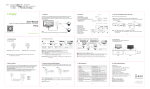Download Avantree Priva User Manual
Transcript
Avantree Priva User Manual Priva aptX Low Latency Multipoint Bluetooth Transmitter Wireless audio streaming with aptX low latency technology for Hi-Fi level sound quality, supports 2 receivers 1. Features Avantree Priva is a Bluetooth audio transmitter incorporating the latest “aptX Low Latency” technology, for high quality audio streaming with virtually no delay. With multipoint receiver support, Priva allows you to share the fun and enjoyment of music with others. 2. Overview ①. LED indicator Indicates Priva status. (Tips: Check page 9 for status details.) ②. Multi-Function Button (MFB) Pairing / Wake up / Connect ③. Micro USB charging socket ④. 3.5mm audio jack Incorporates power On/Off control ⑤. Battery / DC switch ⑥. Magnetic base What’s in the box: ①. Avantree Priva ②. Magnetic base ③. 3.5mm audio cable ④. RCA audio cable ⑤. Micro USB charging cable ⑥. User manual ⑦. Quick start guide ⑧. Warranty card 3. Charging Avantree Priva comes with a built-in rechargeable battery. It can be used in two different ways – 1. Battery mode - Switch to battery mode for use as a portable device. 2. DC mode - Switch to DC mode and connect to a DC power source for powered use to save using the internal battery. In battery mode, users are advised to fully charge the battery before starting. This normally takes 3 hours. Switch to BATTERY MODE before charging. 4. Getting Started 4.1 Power On/Off ■When using with a power source (either in battery mode or DC mode), the 3.5mm audio cable gives the on/off signal to the device. Plug it to Priva to turn the device on and unplug it to turn the device off. Once powered on, Priva will automatically search for the last paired device. ■ If found, then it will connect. ■ If not found, Priva enters pairing mode (see below) 4.2 Pairing and connect Step-1: Priva will automatically enter pairing mode after power on. (refer to above) Step-2: Put your headphones/speaker into pairing mode. Step-3: The two devices will contact and connect. Once connected, the LED indicator will slow down. (Details on Page 9) Step-4: Connect Priva to the sound source, such as your TV, and enjoy wireless audio streaming. 4.3 Connect to the 2nd device (optional) Step-1:Connect to your 1st device as above. Step-2:Press and hold the MFB for 7 seconds. Priva will enter pairing mode again. Step-3: Enter the 2nd device into pairing mode and wait until they connect. Notes: When connected to two devices, Priva will be operate in SBC mode only. 5. Wake up and reconnect Auto off (Sleep mode): Priva will automatically power off if not connected with any device for 10min. ■Wake up: Priva can be woken up by pressing and holding MFB for 2s when in sleep mode. ■Auto reconnect: Once powered up, Priva will auto-reconnect with the last connected device. ■Manual reconnect: If auto-reconnect does not occur, reconnect can be activated by pressing and holding MFB for 2s ■ 6. Restore Factory Default Settings Step-1: Power off Priva. Step-2: Power on and let Priva enter into pairing mode. Step-3: Double click the MFB; Priva’s BLUE and RED LEDs are both on. Step-4: Restart Priva. 7. LED indications Status LED indicator Power on Blue LED on for 1sec Power off Red LED on for 1sec Pairing mode LEDs blink blue and red alternately Pairing success Blue LED on for 3sec Connected with SBC codec Blue LED flashes once every 5sec Connected with aptX codec Blue LED flashes 2 times every 5sec Connected with aptX-LL codec Blue LED flashes 3 times every 5sec Connected with Fast Stream codec Blue LED flashes 4 times every 5sec Disconnected Blue LED flashes once every 10sec Restored factory default settings Both blue & red LEDs on for 2sec Low battery Red LED flashes twice every sec 8.Product Specifications ■Bluetooth 3.0 with EDR ■Bluetooth profile: A2DP ■Audio codec: aptX-LL, aptX, SBC, Fast Stream ■ Operating Range: Class 2, 10 meters ■ Supports pairing of 2 devices at once ■ Play time: up to 8 hours ■ Standby time: up to 120 hours ■ Battery: 250mAH rechargeable Li-Po battery ■ Weight: Body part approx. 23g; Base approx. 7g ■ Size: 48mm(L) x 48mm(W) x 15mm(H) Note: Working and standby times may vary when used with different Bluetooth devices, usage settings, usage styles and environments.