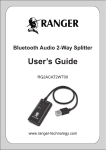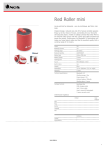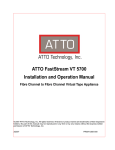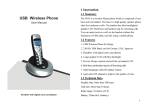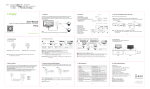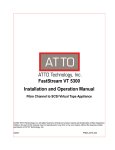Download Avantree Priva User Manual
Transcript
1. Features Avantree Priva is a Bluetooth audio transmitter incorporating the latest 'aptX low latency' technology, for high-quality audio streaming with virtually no delay. With multipoint receiver support, Priva allows you to share the fun and enjoyment of music with others. Note: Priva supports true stereo headsets rather than mono A2DP headsets. 2. Overview ①. LED indicator ②. Multi-function button (MFB) ③. Micro USB charging socket ④. 3.5 mm audio jack (Power on/off control) ⑤. Battery/DC switch ⑥. Magnetic base What’s in the box: A. Avantree Priva B. Magnetic base C. 3.5 mm audio cable D. RCA audio cable E. Micro USB charging cable F. User manual G. Quick start guide H. Warranty card 3. How to use battery mode or DC mode Priva can be used in two different ways – 1. Battery mode – Switch to battery mode for use as a portable device. 2. DC mode – Switch to DC mode and connect to a DC power source for using with continuous power. Note: The USB outputs of some TVs or laptops are unstable. When used in DC mode, we suggest you connect to a wall charger instead of a USB port. 4. Getting Started 4.1 Power On/Off Note: Once turned on, Priva will automatically go into pairing mode if it has not detected any connection. 4.2 Pairing and connecting Step-1: Enter Priva into pairing mode by plugging 3.5 mm audio cable. Step-2: Put your headphones/speaker into pairing mode. Step-3: Keep them within 1 metre of each other, and wait until they have connected. Step-4: Connect Priva to the audio output port of the sound source, such as your TV, laptop, etc. for wireless audio streaming. Reconnection: Make sure your headset is on. Re-plug 3.5 mm audio cable, wait for 2–15 secs. 4.3 Multipoint – Connect to two headphones (Optional) Step-1: Connect to your 1st device as above. Step-2: Press and hold the MFB for 7 seconds. Priva will enter pairing mode again. Step-3: Enter the 2nd device into pairing mode and wait until they connect. Notes: When connected to two devices, Priva will be operate in SBC mode only. 4.4 Place the Priva Stick magnetic base to below optimal places Avoid hanging behind TV 5. Restore Factory Default Settings You may need to reset Priva if it is not working as expected. When Priva is reset to factory default settings, all the paired mobile phone information will be erased. Step 1: Get Priva into pairing mode by re-plugging 3.5 mm audio cable. Step 2: Double click the MFB button. Priva’s BLUE and RED LEDs are both on for 1 s. Step-3: Restart Priva. 6. LED indications Status LED indicator Power on Blue LED on for 1 sec Power off Red LED on for 1 sec Pairing mode LEDs blink blue and red alternately Pairing success Blue LED on for 3 secs Connected with SBC codec Blue LED flashes once every 5 secs Connected with aptX codec Blue LED flashes 2 times every 5secs Connected with aptX-LL codec Blue LED flashes 3 times every 5secs Connected with FastStream codec Blue LED flashes 4 times every 5secs Disconnected Blue LED flashes once every 10 secs Restored factory default settings Both blue & red LEDs on for 1 sec Low battery Red LED flashes twice every sec 7. Product Specifications ■ Bluetooth 3.0 ■ Bluetooth profile: A2DP ■ Audio codec: aptX-LL, aptX, SBC, FastStream ■ Operating Range: Class 2, 10 metres ■ Supports pairing of 2 devices at once ■ Play time: up to 8 hours ■ Standby time: up to 120 hours ■ Battery: 250mAH rechargeable Li-Po battery ■ Weight: Body part approx. 23 g; Base approx. 7 g ■ Size: 48 mm(L) x 48 mm(W) x 15 mm(H) Note: Working and standby times may vary when used with different Bluetooth devices, usage settings, usage styles and environments.