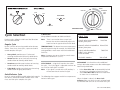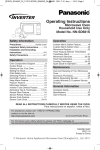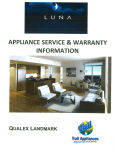Download Appliance Warranty & Manuals
Transcript
Trail Appliances Ltd. APPLIANCE SERVICE AND WARRANTY INFORMATION How to Request Service If you require service on your appliance, please call the service provider listed for your brand on the next page. To enable the Service Representative to better assist you, please have the following information ready: 1. Builder Name: Marcon Project (397) Ltd 4. Model No. (See below for further instructions) 2. Builder Account No.: 53056DC 5. Serial No. (See below for further instructions) 3. Home Address: 6. Date of Possession: Where to Find Model & Serial Numbers on Appliances Range • Inside the oven drawer, on the frame surrounding the drawer cavity. Refrigerator • Anywhere at eye level to the left or right of the door inside the refrigerator compartment. Dishwasher • Either on the top of the outermost surface of the cavern or on one side, just inside the opening. Ventilation • Hoodfan: On the underside of the hoodfan, near the back. • Microwave: On the inside of the microwave, on the lip of the microwave interior doorframe. Laundry Washer: On the interior rim of the door. Dryer: On the interior rim of the door. • • Please Note: Your new appliances come with a one year manufacturer’s warranty against defects in materials or workmanship, unless otherwise specified in your product manuals. If your manufacturer’s warranty has expired, the service call will be subject to a trip charge & any other applicable charges required to repair your appliance. If your appliance is under the manufacturer’s warranty, but the service call is determined to be customer education, a trip charge will be applicable. To avoid this, please read your use & care manual thoroughly prior to requesting service. Landlords/Tenants: In a tenancy situation, any services provided must be under the direct authorization from the Building Manager. If the tenant is booking service directly, they will be asked to provide a credit card number. Trail Appliances Ltd. APPLIANCE SERVICE AND WARRANTY INFORMATION Appliance Product Protection Plan Peace of Mind with Appliance Product Protection Plan If you’ve ever had to call for service on an out-of-warranty appliance, you’ll know that it can be costly. Even if you choose not to have the appliance repaired, there is still a charge for having a Service Technician come to your home. With a four-year extended warranty from Trail Appliances, you have peace of mind, knowing that if your appliances need a helping hand, all you need to do is call us. We’ll arrange a time to come to your home, diagnose and fix the problem, all at no extra cost to you. Here are just a few benefits of an extended warranty: 1. Appliances have evolved and have more and more components that are costly to repair. Rest easy knowing that you are covered in the event of a breakdown. 2. All repair service for major appliances will be provided in-home by an authorized service technician. 3. Just one service call over the term of the warranty can virtually pay for the value of the warranty purchase. 4. Up to $200 worth of food replacement if food spoilage occurs if your fridge or freezer breaks down. 5. If there are three identical failures on a covered product after the manufacturer’s warranty has expired, your product may be replaced or you will receive a prorated credit on the value of the appliance. 7. If you are planning on selling your home, coverage can either move with you or be transferred to a new owner. 8. If you are a Landlord and are renting out your home, this is an excellent way to protect your investment. If you have any questions, or would like to purchase an Appliance Product Protection Plan, please contact Adam Kossack at 604 992 7159 for assistance. Limitations do apply. Terms and Conditions will be provided upon purchase of Extended Warranty. REVISED DEC 20, 11: FOR WARRANTY SERVICE FOR THE FOLLOWING BRANDS, PLEASE CONTACT TRAIL SERVICE - 604-777-3300 ext 2 BRAND WARRANTY LENGTH SERVICE PROVIDER FISHER-PAYKEL 1 Year Priority 604 736 9897 WHIRLPOOL 1 Year Trail Service 604 777 3300, ext 2 BLOMBERG 1 Year Pacific Specialty Brands 604 430 5253, ext 130 or 106 PANASONIC 2 Years Global Ave 604 662 3638 FRIGIDAIRE 1 Year Trail Service 604 777 3300, ext 2 BROAN 1 Year Totem 604 437 5136 TI034-3W Installation and User Guide Programmable Wall Switch n 1. Applications The TI034-3W switch can be used in a single-pole or 3-way installation with the following types of lighting: • Incandescent • Halogen • Low-voltage halogen with transformer • Fluorescent n o p q 2. Installation Remove the existing switch. (For a 3-way installation, identify and label the wire that is connected to the “common” screw.) Reset Ensure the ON/OFF selector is set to ON. Control (4) On/Off selector Ensure the ON/OFF selector is properly engaged in the ON position. Push it to the right using a small screwdriver. If the programmable switch controls a lamp equipped with a built-in On/Off switch, ensure the lamp switch is set to On. Ensure the light bulb is not burned out and is tightly screwed in its socket.. • • EXISTING 3-WAY INSTALLATION If either switch does not work properly, rewire the jumper between the "common" screw and the other screw. Install the new switch (refer to the appropriate section below). Apply power at the circuit breaker. The white wire is not the neutral wire but the wire going to the load. SINGLE-POLE INSTALLATION WARNING: Before replacing the light bulb, place the ON/OFF selector in the OFF position. Failure to do so might damage the switch. q Line 120 VAC Pry the switch door open from the bottom using a small screwdriver. Reset the switch using a paper clip. 0:00 will flash. If the display is blank: • Cut power at the circuit breaker to avoid electric shock. NOTE A: n o p The TI034-3W switch cannot be used with a load below 40 W or above 500 W. o p 3. Power-on 4. Selecting the Operating Mode The programmable switch has 2 operating modes: manual (MAN) and automatic (AUTO). To switch mode, press the switch for 3 seconds. Manual Mode Neutral See NOTE A The programmable switch operates as a regular switch. Briefly press the switch door to turn the lights On or Off. The mode (MAN) and state (ON or OFF) are displayed. Automatic Mode 120 VAC The programmable switch follows the programmed schedule. The mode (AUTO), state (ON or OFF) and current program number are displayed. To temporarily override the programmed schedule, briefly press the switch door. The new state (ON or OFF) will flash to show that the state is temporary. The override remains in effect until you press the switch door again or until the beginning of the next program. Line Neutral Connect wires "2" and "C" of TI034-3W to the line (120 V) wire. EXISTING 3-WAY INSTALLATION 120 VAC r See NOTE A NOTE: The switch displays the time in 24-hour format by default or following a reset. Red n To switch between 12-hour format and 24-hour format, proceed as follows: a) b) Jumper Red 3-wire cable Connect wire "C" on the TI034-3W to the "common" wire, identified when removing the old switch. Connect the other two TI034-3W wires to the two remaining wires. At the other 3-way switch, connect the jumper wire between the "common" screw and the screw where wire "1" of the TI034-3W is connected. NEW 3-WAY INSTALLATION 120 VAC See NOTE A o p The jumper wire is not required in this installation. A single-pole switch can be used as the other switch in a 3-way installation. Press one of the control buttons to ensure the MAN or AUTO indicator is displayed. Press the MIN and HOUR buttons simultaneously and brieftly (0:00 display = 24-hour; 12:00 display = 12-hour ). Set the time using the HOUR and MIN buttons. For the 12-hour time format, if you are setting an afternoon time, ensure PM appears on the screen. Press one of the control buttons or close the switch door to return to normal operation. s 6. Daylight Savings Time This procedure configures the switch in daylight savings time or in normal/standard time. n o TI034-3W 5. Setting the Clock Press the CODE button four times. Press the MIN button to switch between nor and Ad. nor Standard time / Normal time / Winter time Ad Daylight savings time / Advanced time / Summer time p Press one of the control buttons or close the switch door to return to normal operation. 400-034-001-D 13/3/07 1/2 t If you have entered your city’s parameters (see section 7), the parameters P1 ON and P2 OFF show the sunset time and sunrise time for this time of the year. If the timer is used for lighting, when placed in AUTO mode, it will turn the light ON at sunset and will turn it Off at sunrise. For example: 7. Sunset/Sunrise Program NOTE: By default, once you have programmed the sunset/sunrise parameters, the timer will follow the sunrise/sunset program when placed in Automatic mode. To set your own schedule, see section 8. 7.1 Determining the sunset/sunrise parameters Fill out the following table: Latitude Longitude Day # nor/Ad o Lc 2) DAY #: Enter the day #. (Add the code of the current month to the current date.) For example: For June 24th, the day # = 151 + 24 = 175 January 0 May 120 September 31 June 151 October 273 March 59 July 181 November 304 April 90 August 212 December 334 Standard time / Normal time / Winter time Ad Daylight savings time / Advanced time / Summer time 243 p n o Programming the sunset/sunrise parameters Once you have completed section 7.1, proceed as follows: Press the CODE button until the desired parameter appears. The parameters appear in the following order. Parameter Default setting Possible settings Buttons used 00 -65 to 65 HOUR & MIN Longitude (LONG) 000 -180 to 180 HOUR & MIN Day number (DAY #) 000 1 to 365 HOUR & MIN Daylight savings time nor nor / Ad MIN 0 -1, 0, 1 MIN Latitude (LAT) Local correction factor (Lc) o p : --:-- (blank) P2 OFF : 6:10 (sunrise) Press the HOUR and MIN buttons to set the time. P1 ON : 20:38 (sunset) P1 OFF : 22:00 (programmed) P2 ON : 5:00 (programmed) P2 OFF : 6:10 (sunrise) Press one of the control buttons or close the switch door to return to normal operation. Press the PGM button to display the programmed time. Press the CODE button. The time will be erased and --:-- will be displayed. Press one of the control buttons or close the switch door to return to normal operation. v Press one of the control buttons or close the switch door to return to normal operation. Programming the Schedule 8. NOTE: This section allows you to set your own schedule. The switch can hold 2 programs which are repeated every day. When you place the timer in Automatic mode, it will activate the load at the start of each program and deactivate it at the end of the program. You need to set the following parameters: P1 ON : Start time of program 1 P1 OFF : End time of program 1 P2 ON : Start time of program 2 P2 OFF : End time of program 2 Press the PGM button until the desired parameter is displayed. TI034-3W 9. Troubleshooting Blank display • Verify circuit breaker at main panel. • Verify if light bulb is burned out • Ensure the ON/OFF selector is at ON. • Reset the switch using a paper clip. Faded or irregular display • Load is less than 40 W • Ambient temperature is below freezing point Cannot switch between 24hour format and 12-hour format First, press a control button so that MAN or AUTO appears on display. Programs do not run as expected • Make sure the switch is properly programmed. • Note that - : - - indicates an inactive program. • If the switch has been configured for 12-hour format, check that PM appears on the left side of the screen when an afternoon time is displayed. Press the HOUR or MIN button to modify the value (see table above for the buttons to use). u n --:-- (blank) P2 ON NOTE: For P1 ON and P2 OFF, if you have programmed the city parameters, the programmed time will be replaced by sunset time and sunrise time respectively. p n 20:38 (sunset) Clearing a programmed time 4) Lc: If your city’s time zone is based on political or economic boundaries instead of its coordinates, your lights might switch On/Off too early or too late with respect to sunrise and sunset. Therefore, apply a correction factor (+1 or -1). Otherwise, leave it at 0. 7.2 : NOTE: P1 OFF and P2 OFF have priority over P1 ON and P2 ON respectively. For example, if sunrise is at 4:58 and P2 ON is set to 5:00, the lights will not turn on. You can replace the sunrise and sunset times by fixed times. Select program P1 ON or P2 OFF and enter the desired time using the HOUR and MIN buttons. 3) nor/Ad: If your country has daylight savings time, select the appropriate period. nor : P1 OFF Example: If you want your lights to turn On at sunset and to turn Off at 10:00 PM, set P1 OFF to 22:00. If you also want your lights to turn back On at 5:00 AM then turn Off at sunrise, set P2 ON to 5:00. 1) LATITUDE & LONGITUDE: Enter the coordinates of your city or the nearest city using the supplied table. If none of the cities in the table is applicable, this information is usually available on the internet. NOTE: Add a minus sign when entering a south latitude coordinate or a west longitude coordinate. February P1 ON The metal plate is hot This is normal with high loads (maximum of 500 W). After I have bypassed the program to turn the light Off, it turns back On at midnight. Any temporary bypass is cancelled at midnight. Thus, the light has turned back On, the state the light should be at midnight according to the program. If you often bypass programming before midnight, you should program P1 OFF to midnight or earlier. This ensures that the light will remain Off when you bypass programming. w 10. Technical Specifications Supply: 120 VAC, 50 / 60 Hz Minimum load: 40 watts Maximum load: 500 watts Operating temperature range: 5°F to 122°F (-15°C to 50°C) Storage temperature range: -4°F to 122°F (-20°C to 50°C) Power outage: The programs are protected by a rechargeable battery. The screen is blank during the power outage. Solar table precision: +/- 11 min. (max error around poles) Certifications: CSA & UL 400-034-001-D 13/3/07 2/2 TI034-3W / TI035 Addendum USA CANADA USA USA CITY LAT LONG Lc CITY LAT LONG Lc CITY LAT LONG Lc ABILENE 32 -99 1 LANSING 42 -84 1 SPRINGFIELD (MO) 37 -93 0 ALBUQUERQUE 35 -106 0 LAREDO 27 -99 1 ST. LOUIS 38 -90 0 ALLENTOWN 40 -75 0 LAS VEGAS 36 -115 0 SYRACUSE 43 -76 0 -101 1 LEXINGTON 38 -84 1 TALLAHASSEE 30 -84 1 -149 1 LINCOLN 40 -96 0 TAMPA 27 -82 0 1 LITTLE ROCK 34 -92 0 TOLEDO 41 -83 1 CITY LAT LONG Lc BANFF 51 -115 1 BURNABY 49 -122 0 CALGARY 51 -114 1 AMARILLO 35 CAPE - DORSET 64 -76 0 ANCHORAGE 61 ATLANTA 33 -84 CHICOUTIMI 48 -71 0 AUSTIN 30 -97 0 LONG BEACH 33 -118 0 TOPEKA 39 -95 0 DAWSON 64 -139 1 BAKERSFIELD 35 -119 0 LOS ANGELES 34 -118 0 TUCSON 32 -110 0 BALTIMORE 39 -76 0 LOUISVILLE 38 -85 1 TULSA 36 -95 0 BATON ROUGE 30 -91 0 LUBBOCK 33 -101 1 VIRGINIA BEACH 36 -75 0 BEAUMONT 30 -94 0 MACON 32 -83 1 WACO 31 -97 0 EASTMAIN 52 -78 0 EDMONTON 53 -113 1 FORT SEVERN 56 -87 1 BILLINGS 45 -108 0 MADISON 43 -89 0 WASHINGTON DC 38 -77 0 HALIFAX 44 -63 0 BIRMINGHAM 33 -86 0 MEMPHIS 35 -90 0 WICHITA 37 -97 0 IGALUIT 63 -68 0 INUKJUAK 58 -78 0 KITCHENER 43 -80 0 LONDON 42 -81 0 MISTASSINI MONTREAL OSHAWA 50 45 43 -73 -73 -78 0 0 0 BOISE 43 -116 1 MIAMI 25 -80 0 WINSTON-SALEM 36 -80 0 BOISE CITY 36 -102 1 MILWAUKEE 43 -87 0 YONKERS 40 -73 0 YOUNGSTOWN 41 -80 0 BOSTON 42 -71 0 MINNEAPOLIS 44 -93 0 BROWNSVILLE 25 -97 0 MOBILE 30 -88 0 BUFFALO 42 -78 0 MODESTO 37 -120 0 CEDAR RAPIDS 41 -91 0 MONTGOMERY 32 -86 0 CHARLOTTE 35 -80 0 NASHVILLE 36 -86 0 CHATTANOOGA 35 -85 1 NEW ORLEANS 29 -90 0 CHEYENNE 41 -104 0 NEW YORK 40 -74 0 CHICAGO 41 -87 0 NORFOLK 36 -76 0 MÉXICO CIUDAD LAT LONG Lc TIJUANA 32 -117 0 NOGALES 31 -111 0 CIUDAD JUAREZ 31 -106 0 MATAMOROS 26 -97 0 NUEVO LAREDO 27 -99 1 OTTAWA 45 -75 0 CINCINNATI 39 -84 1 OKLAHOMA CITY 35 -97 0 QUEBEC 46 -71 0 CLEVELAND 41 -81 0 OMAHA 41 -95 0 REGINA 50 -104 1 COLOMBUS 39 -82 0 ORLANDO 28 -81 0 RICHMOND 49 -123 0 COLORADO SPRINGS 38 -104 0 OVERLAND PARK 38 -94 0 MONTERREY 25 -100 1 CORPUS CHRISTI 27 -97 0 OXNARD 34 -119 0 CHIHUAHUA 28 -106 0 0 SASKATOON 52 -106 1 DALLAS 32 -96 0 PEORIA 40 -89 0 MAZATLÁN 23 -106 SEPT-ILES 50 -66 -1 DENVER 39 -104 0 PHILADELPHIA 40 -75 0 TAMPICO 22 -98 1 SHERBROOKE 45 -71 0 DES MOINES 41 -93 0 PHOENIX 33 -112 0 ZACATECAS 22 -102 1 ST. ANTHONY 51 -55 0 LÉON 21 -101 1 LA PAZ 24 -110 0 SAINT JOHN (NB) 45 -66 0 ST. JOHN'S (NFLD) 47 -52 0 DETROIT 42 -83 1 PITTSBURG 40 -79 0 DULUTH 46 -92 0 PLANO 33 -96 0 EL PASO 31 -106 0 PORTLAND 45 -122 0 ERIE 42 -80 0 PROVIDENCE 41 -71 0 EUGENE 44 -123 0 RALEIGH 35 -78 0 EVANSVILLE 37 -87 0 RAPID CITY 44 -103 MEXICO CITY 19 -99 1 PUEBLA 19 -98 1 1 GUADALAJARA 20 -103 1 17 -96 0 SUDBURY 46 -81 0 THUNDER BAY 48 -89 1 FLINT 43 -83 1 RENO 39 -119 0 OAXACA FORT LAUDERDALE 26 -80 0 RICHMOND 37 -77 0 ACAPULCO 16 -100 1 FORT WAYNE 41 -85 1 ROANOKE 37 -79 0 CANCUN 21 -86 0 FRESNO 36 -119 0 ROCHESTER 43 -77 0 MERIDA 21 -89 0 42 -85 1 ROCKFORD 42 -89 0 0 TORONTO 43 -79 0 TROIS-RIVIÈRES 46 -72 0 URANIUM CITY 59 -108 0 GRAND RAPIDS VANCOUVER 49 -123 0 GREAT FALLS 47 -111 0 SACRAMENTO 38 -121 WINDSOR 42 -83 1 GREENSBORO 36 -79 0 SALT LAKE CITY 40 -111 0 HAMPTON 37 -76 0 SAN ANTONIO 29 -98 1 CIUDAD LAT LONG Lc WINNIPEG 49 -97 0 HARTFORD 41 -72 0 SAN DIEGO 32 -117 0 SAN JUAN 18 -66 0 HONOLULU 21 -157 0 SAN FRANCISCO 37 -122 0 HOUSTON 29 -95 0 SANTA ROSA 38 -122 0 HUNTSVILLE 34 -86 0 SAVANNAH 32 -81 0 INDIANAPOLIS 39 -86 1 SEATTLE 47 -122 0 CIUDAD LAT LONG Lc JACKSON 32 -90 0 SHREVEPORT 32 -93 0 SANTO DOMINGO 18 -70 1 JACKSONVILLE 30 -81 0 SOUTH BEND 41 -86 0 KANSAS CITY 39 -94 0 SPOKANE 47 -117 0 TI034-3W / TI035 KNOXVILLE 35 -83 1 SPRINGFIELD (IL) 39 -89 0 LAKEWOOD 39 -105 0 SPRINGFIELD (MA) 42 -72 0 PUERTO RICO REPÚBLICA DOMINICANA 400-034-003-B 3/13/07 1/2 ; Warranty 1. ; Garantie 3. ; 5. Garantia AUBE warrants this product, excluding battery, to be free from defects in the workmanship or materials, under normal use and service, for a period of three (3) years from the date of purchase by the consumer. If at any time during the warranty period the product is determined to be defective or malfunctions, AUBE shall repair or replace it (at AUBE's option). If the product is defective, (i) return it, with a bill of sale or other dated proof of purchase, to the place from which you purchased it, or (ii) contact AUBE. AUBE will make the determination whether the product should be returned, or whether a replacement product can be sent to you. This warranty does not cover removal or reinstallation costs. This warranty shall not apply if it is shown by AUBE that the defect or malfunction was caused by damage which occurred while the product was in the possession of a consumer. AUBE's sole responsibility shall be to repair or replace the product within the terms stated above. AUBE SHALL NOT BE LIABLE FOR ANY LOSS OR DAMAGE OF ANY KIND, INCLUDING ANY INCIDENTAL OR CONSEQUENTIAL DAMAGES RESULTING, DIRECTLY OR INDIRECTLY, FROM ANY BREACH OF ANY WARRANTY, EXPRESS OR IMPLIED, OR ANY OTHER FAILURE OF THIS PRODUCT. Some provinces, states or regions do not allow the exclusion or limitation of incidental or consequential damages, so this limitation may not apply to you. THIS WARRANTY IS THE ONLY EXPRESS WARRANTY AUBE MAKES ON THIS PRODUCT. THE DURATION OF ANY IMPLIED WARRANTIES, INCLUDING THE WARRANTIES OF MERCHANTABILITY AND FITNESS FOR A PARTICULAR PURPOSE, IS HEREBY LIMITED TO THE THREE-YEAR DURATION OF THIS WARRANTY. Some provinces, states or regions do not allow limitations on how long an implied warranty lasts, so the above limitation may not apply to you. This warranty gives you specific legal rights, and you may have other rights which vary from one province, state or region to another. AUBE garantit ce produit, à l'exception des piles, contre tout vice de fabrication ou de matière dans la mesure où il en est fait une utilisation et un entretien convenables, et ce, pour trois (3) ans à partir de la date d'achat par le consommateur. En cas de défectuosité ou de mauvais fonctionnement pendant la période de garantie, AUBE remplacera ou réparera le produit (au gré de AUBE). Si le produit est défectueux, (i) le retourner, accompagné d'une preuve d'achat indiquant la date d'achat, à l’endroit où il a été acheté, ou (ii) contacter AUBE. AUBE déterminera alors si le produit doit être retourné ou si un produit de remplacement peut vous être expédié. La présente garantie ne couvre pas les frais de retrait ou de réinstallation. La présente garantie ne s'appliquera pas s'il est démontré que la défectuosité ou le mauvais fonctionnement est dû à un endommagement du produit alors que le consommateur l'avait en sa possession. La responsabilité de AUBE se limite à réparer ou à remplacer le produit conformément aux modalités susmentionnées. AUBE N'EST EN AUCUN CAS RESPONSABLE DES PERTES OU DOMMAGES, Y COMPRIS LES DOMMAGES INDIRECTS OU ACCESSOIRES DÉCOULANT DIRECTEMENT OU INDIRECTEMENT D'UNE VIOLATION QUELCONQUE D'UNE GARANTIE, EXPRESSE OU TACITE, APPLICABLE AU PRÉSENT PRODUIT NI DE TOUTE AUTRE DÉFECTUOSITÉ DU PRÉSENT PRODUIT. Certaines provinces ou régions ne permettent pas l'exclusion ou la restriction des dommages indirects et, par conséquent, la présente restriction peut ne pas s'appliquer. LA PRÉSENTE GARANTIE TIENT LIEU DE TOUTES LES AUTRES GARANTIES, EXPRESSES OU TACITES, ET LES GARANTIES DE VALEUR MARCHANDE ET DE CONFORMITÉ À UNE FIN PARTICULIÈRE SONT PAR LES PRÉSENTES EXCLUES APRÈS LA PÉRIODE DE TROIS ANS DE LA PRÉSENTE GARANTIE. Certaines provinces ou régions ne permettent pas de limiter la durée des garanties tacites et, par conséquent, la présente limitation peut ne pas s'appliquer. La présente garantie donne au consommateur des droits légaux spécifiques et peut-être certains autres droits qui peuvent varier d'une province ou région à une autre. AUBE garantiza que este producto, sin incluir las baterías, no presentará defectos en los materiales ni en lo referente a la mano de obra, en condiciones normales de uso y de servicio, por un período de tres (3) años a partir de la fecha de compra por el consumidor. Si en cualquier momento, durante el período de vigencia de la garantía, se determina que el producto es defectuoso o que funciona mal, AUBE lo reparará o lo reemplazará (a elección de AUBE). Si el producto es defectuoso: I. Devuélvalo al lugar donde lo compró, acompañado por la factura de compra o de otra prueba de compra que incluya la fecha. II. Comuníquese con AUBE. AUBE determinará si deberá devolver el producto o si se le enviará un producto de reemplazo. Esta garantía no cubre los costos de desinstalación y reinstalación. Esta garantía no será válida si se demuestra que el defecto o el mal funcionamiento se deben a un daño que ocurrió cuando el producto estaba en posesión del consumidor. La única responsabilidad de AUBE será la de reparar o reemplazar el producto de acuerdo con los términos aquí establecidos. AUBE NO SERA RESPONSABLE DE NINGUNA PÉRDIDA NI DE NINGÚN DAÑO DE NINGÚN TIPO, INCLUIDOS LOS DAÑOS IMPREVISTOS O DERIVADOS QUE RESULTEN, DIRECTA O INDIRECTAMENTE, DEL INCUMPLIMIENTO DE CUALQUIER GARANTÍA, EXPRESA O IMPLÍCITA, O DE CUALQUIER OTRA FALLA DE ESTE PRODUCTO. Algunos estados, provincias o regións no permiten la exclusión o la limitación de los daños imprevistos o derivados, por lo que es posible que la limitación no se aplique. ÉSTA ES LA ÚNICA GARANTIA EXPRESA QUE AUBE OTORGA SOBRE ESTE PRODUCTO. LA DURACIÓN DE CUALQUIER GARANTÍA IMPLÍCITA, INCLUIDAS LAS GARANTÍAS DE APTITUD E IDONEIDAD PARA UN FIN DETERMINADO, QUEDA, POR EL PRESENTE, LIMITADA A LA DURACIÓN DE TRES AÑOS DE ESTA GARANTÍA. Algunos estados, provincias o regións no permiten limitaciones en cuanto a la duración de las garantías implícitas. Por lo tanto, es posible que la limitación anterior no se aplique en su caso. Esta garantía le brinda derechos legales específicos y usted podría tener otros derechos que varían para cada estado, provincia o región. Customer Assistance 2. Service à la clientèle 4. 6. Service à la clientèle If you have any questions on the product installation or operation, contact us at: Si vous avez des questions sur ce produit, prière de nous joindre à : Si tiene preguntas sobre el producto, sírvase comunicarse con nosotros a la siguiente direccion: 705 Montrichard Avenue Saint-Jean-sur-Richelieu, Quebec J2X 5K8 Canada Tel.: (450) 358-4600 Toll-free: 1-800-831-AUBE Fax: (450) 358-4650 Email: [email protected] 705, avenue Montrichard Saint-Jean-sur-Richelieu (Québec) J2X 5K8 Canada Tél. : (450) 358-4600 Sans frais : 1 800 831-AUBE Téléc : (450) 358-4650 Courriel : [email protected] 705, Montrichard Saint-Jean-sur-Richelieu, Quebec J2X 5K8 Canada Tel: (450) 358-4600 Línea sin cargo: 1-800-831-AUBE Fax: (450) 358-4650 Correo electrónico: [email protected] For more information on our products, go to www.aubetech.com TI034-3W / TI035 Pour de plus amples informations sur nos produits, visiter le www.aubetech.com Para mayor información sobre nuestros productos, visítenos en: www.aubetech.com 400-034-003-B 3/13/07 2/2 Dishwasher Use and Care Manual FOR MODELS DW 14110 NBL00 DW 14120 NBL00 DW 14140 NBL00 DW 15110 NBL00 DW 15111 NBL00 DW 15120 NBL00 DW 15121 NBL00 DW 15140 NBL00 DW 15141 NBL00 USA To prevent accidents, which could cause serious injury or death, as well as machine damage, read these instructions before installation and / or use. Contents 1. IMPORTANT SAFETY INSTRUCTIONS ....................................................1 2. INSTALLATION ..........................................................................................2 3. GETTING TO KNOW YOUR DISHWASHER.............................................3 4. LOADING THE DISHWASHER ..................................................................4 4.1 UPPER RACK ...............................................................................5 4.2 LOWER RACK ..............................................................................7 4.3 PROPER AND IMPROPER LOADING OF DISHWARE ...............9 5. WHAT SHOULD NOT BE WASHED IN YOUR DISHWASHER ...............10 6. OPERATING THE DISHWASHER ...........................................................11 7. DETERGENT & RINSE AID DISPENSER ...............................................13 7.1 FILLING THE DETERGENT DISPENSER..................................13 7.2 FILLING RINSE AID DISPENSER ..............................................14 8. SETTING THE WATER SOFTENER .......................................................15 9. FILLING THE DISHWASHER SALT DISPENSER...................................16 10. CARE AND MAINTENANCE ....................................................................16 10.1 CARING FOR YOUR DISHWASHER EXTERIOR......................16 10.2 CARING FOR YOUR DISHWASHER INTERIOR.......................16 11. TROUBLE SHOOTING.............................................................................18 12. TECHNICAL FEATURES .........................................................................25 13. WARRANTY STATEMENT FOR THE BLOMBERG DISHWASHERS ....26 14. HOW TO GET SERVICE ..........................................................................26 1. IMPORTANT SAFETY INSTRUCTIONS INTRODUCTION Please read this user manual and particularly the safety instructions completely and carefully. They will save you time and effort and help to ensure optimum dishwasher performance. WARNING When using the dishwasher, follow basic precautions, including the following: Be sure to observe all listed warnings and cautions. Look particularly for the icons with exclamation marks inside. The information icon will also provide important references. WARNING Ý Read all instructions before using the dishwasher! Save these operating instructions and pass them on to any future user. CAUTION Notice WARNING : Indicates a potentially hazardous situation which, if not avoided, could result in death or serious injury. CAUTION : Indicates a potentially hazardous situation which, if not avoided, may result in injury. It may also be used to alert against unsafe practices. Notice : Indicates a potentially hazardous situation which, if not avoided, may result in damage to the dishwasher, the table-ware, the equipment or the environment. 1 = Use the dishwasher only for its intended purpose as described in this user manual. This appliance is intended for normal household use only. = The manufacturer disclaims responsibility for damage or injury caused by improper use of this appliance. = The information in this user manual must be followed to minimize the risk of fire or explosion and to prevent property damage, personal injury or loss of life. = Do not operate your dishwasher unless all the enclosure panels are properly in place. = Do not tamper with the controls. = Do not abuse, sit on, stand in or on the door or dish rack of the dishwasher. = The cup racks are designed to support cups, glasses and kitchen utensils. When the cup racks are in the dishwasher do not lean on or use the cup racks to support your body weight. = To reduce the risk of injury, do not allow children to play in, on or near the dishwasher. = Use only detergents or rinse aids recommended for use in a household dishwasher and keep them in a dry place out of the reach of children. Check that the detergent dispenser is empty after the completion of each wash program. = Dishwasher detergents are alkaline. They can be dangerous if inhaled or swallowed. Avoid contact with skin and eyes and keep children and infirm persons away from the dishwasher when the door is opened. Consult a doctor immediately if detergent has been swallowed or inhaled. = Do not drink water from the dishwasher! Harmful residues could be present. = Under certain conditions hydrogen gas may be produced in a hot water heater system that has not been used for two weeks or more. Hydrogen gas is explosive. If the hot water system has not been used for such period, before using the dishwasher turn on all hot water taps and let the water flow from each for several minutes. This will release any accumulated hydrogen gas. As gas is flammable, do not smoke or use an open flame during this time. = Do not store or use flammable liquids or vapors in the area of the dishwasher. = Do not install or store the dishwasher where it can be exposed to below freezing temperatures or exposed to weather. = When loading items to be washed, position sharp items so that they are not likely to damage the door seal and load sharp knives with the handles up to reduce the risk of cut-type injuries. = Dishwasher must be secured to adjacent cabinetry using the brackets provided. Failure to do this may cause damage to property or bodily injury. = Do not wash plastic items unless they are marked dishwasher safe or the equivalent. For plastic items not so marked, check the manufacturers recommendations. = = If a malfunction occurs, switch off the appliance and turn off the water supply to the dishwasher. = Before cleaning or carrying out maintenance, switch off the appliance, disconnect the power plug and turn off the water supply. Connect to a properly rated, protected and sized power supply circuit to avoid electrical overload. The dishwasher is designed for an electrical supply of 120 V (volts), 60 Hz (hertz), AC, connected to a dishwasher-dedicated, properly grounded electrical circuit with a fuse or breakers rated for 15 amperes. Electrical supply conductors shall be a minimum of # 14 AWG copper wire rated at 75 °C (167 °F) or higher. These requirements must be met to prevent injury and machine damage. Consult a qualified electrician if in doubt. = Repairs and technical modifications must be carried out exclusively by a qualified technician. = = If the dishwasher is not in use for an extended period of time (i.e. vacation home), we recommend you check that the baskets are empty, leave the inside of the dishwasher clean, leave the door cracked open to allow air to circulate and turn off both the power and water supply to the dishwasher. Do not use any extension cord or portable outlet device to connect the dishwasher to a power supply. SAVE THESE INSTRUCTIONS WARNING Danger of suffocation! Ensure that any plastic wrappings, bags, small pieces etc. are disposed of safely and kept out of the reach of children. = Remove the door to the washing compartment when removing an old dishwasher from service or discarding it. Ensure that the appliance presents no danger to children while being stored for disposal. = Old appliances may contain materials that can be recycled. Please contact your local recycling authority about the possibility of recycling these materials. 2. INSTALLATION WARNING When installing the dishwasher, follow basic precautions, including the following: = The dishwasher installation must be performed in accordance with the installation manual. If you did not receive an installation manual order it by calling 1-800-459-9848 or you may also download it from our web site at www.Blombergappliances.com = Installation, maintenance and repair should be performed by a qualified installer. Work by unqualified persons could be dangerous and may void the warranty. = Do not operate the appliance if damaged, malfunctioning, partially disassembled or if it has missing or broken parts. = Before installation or service, disconnect the power supply to the work area by unplugging the unit, "tripping" the circuit breaker or removing the fuse. = Only connect the dishwasher to the power supply when all installation and plumbing work is complete. 2 3. GETTING TO KNOW YOUR DISHWASHER FOR MODELS DW 14110 NBL00 DW 14120 NBL00 DW 14140 NBL00 DW 15110 NBL00 DW 15111 NBL00 DW 15120 NBL00 DW 15121 NBL00 DW 15140 NBL00 DW 15141 NBL00 1 2 5 3 4 6 7 9 8 10 12 11 1 2 3 4 5 6 7 8 9 10 11 12 Upper rack Guiding track for the upper rack Upper spray arm Lower rack Salt container (depending on model ) Cutlery basket 3 Lower spray arm Detergent dispenser Filters Door Control panel Model and Serial Tag Upper rack 4. LOADING THE DISHWASHER 1. Pull the handle to open the door. If the door is opened during operation, the dishwasher will stop running. Once the door is closed the program will continue. CAUTION Hot steam can escape! Danger of serious burns or other injury. Top rack load pattern for 12 place settings according to the AHAM DW-1 Standards Lower rack 2. Remove coarse food leftovers from tableware. 3. Now you can load the dishwasher. CAUTION = Large knives and other utensils with sharp tips and edges must be placed horizontally into the upper rack due to risk of injury. Other smaller knives and sharp utensils should be placed with sharp side down in the cutlery basket. Use extreme caution when removing knives and other sharp utensils from the dishwasher. These items may have shifted position during the wash program, and may be wet or slippery. = The cup racks are designed to support cups, glasses and kitchen utensils. When the cup racks are in the dishwasher do not lean on or use the cup racks to support your body weight. Bottom rack load pattern for 12 place settings according to the AHAM DW-1 Standards Ý Notice : = Your dishwasher holds a maximum of 12 place settings. = Place all containers such as cups, glasses and pots into the dishwasher with the opening facing downwards (so that no water can collect). = Small and light items can go into the upper rack. = Long and narrow items are placed in the middle of the racks. = Place all large and very dirty items in the lower rack. = Dishes and cutlery should not be placed above each other. = Glasses should not touch. = The movement of the spray arms must not be hindered. = Do not overload your dishwasher and pay attention to manufacturer instructions regarding dishes which are appropriate for use in for a dishwasher. Only with suitable dishes (mentioned in section 5) will you obtain optimal washing results with a sensible use of energy. 4 4.1 UPPER RACK 4.1.2 VARIABLE HEIGHT SETTING (DEPENDING ON MODEL) The upper rack is equipped with a lifting mechanism which enables you to change the height of the rack even if it is fully loaded, and without having to remove it from the dishwasher. Load the upper rack with dessert plates, cups, glasses etc. LIFT UPPER RACK 1. To lift the upper rack to a higher position, hold it on one side and carefully pull it upwards A. 2. To lift the opposite side of the rack, hold it and pull it upwards in the same manner. 4.1.1 HEIGHT SETTING (DEPENDING ON MODEL) In certain models, the height setting of the upper rack may be changed using the wheels which are present at two height levels CAUTION Make sure that the rack is empty. Changing the height setting while the rack contains tableware could cause the contents to dislodge, causing personal injury or damage to the tableware. 1. Release the latches on both the right and left tracks of the upper rack by turning them to the outside A A 2. Pull out the rack completely B. LOWER UPPER RACK 3. Place the rack into the tracks again at the desired height C. 1. To lower the upper rack, hold the rack lever on one side and carefully lower the rack without releasing the lever B. 4. Push the latches back into the correct position. 2. Repeat the procedure with the lever on the opposite side of the rack. Ý Notice : Make sure that both levers catch in the same height position. A B B C 5 4.1.3 GLASS SUPPORT (DEPENDING ON MODEL) 4.1.4 FOLDING TINES Ý Notice : = When placing glasses or goblets with long stems,, lean them against the glass support, the edge of the rack or the shelf but not against the other pieces. = Do not lean the long glasses against each other, otherwise they may not remain stable during the washing cycle and may get damaged. There are "folding tines" in the upper rack to allow you more space to accommodate glasses or cups. Simply press the handgrip 1 until the tines fall down A. Take the tines up to fold it up again, they snap into the clip. CAUTION Improper loading of glassware could result in breakage. Broken glass can cause serious injury, and should be handled with extreme care. = When you need to place bulky pieces into the upper rack, disconnect the lug of the glass support from the bar of the rack where it is attached to acquire a wider space. 1 A 4.1.5 ADJUSTABLE SHELVES (DEPENDING ON MODEL) Depending on the size of the glasses and cups, the shelf height setting may be adjusted. 1. Fold the shelf upwards A. 2. Positioning at the desired height B. 3. Fold the shelf again downwards C. C B A A 6 4.2 LOWER RACK 4.2.2 INSET SHELF WITH VARIABLE HEIGHT SETTING TINES (DEPENDING ON MODEL) Use the lower rack for plates, bowls, pots etc. You can use this inset in the lower rack for glasses and long-handled cutlery / utensils. 4.2.1 FOUR FOLDING PLATE SUPPORT TINES (DEPENDING ON MODEL) There are 4 separate "folding plate support tines" in the lower rack of your dishwasher designed to allow you more space to accommodate saucepans, pots and large bowls in the lower rack. You can either fold each section (1, 2, 3, 4). individually or, all at once, to create a large empty space. 1 2 C 4 3 If you do not need the inset: 1. Fold the shelf upwards at the angle A. 2. Push the entire inset upwards B. 3. Place the inset in the upright position C. 4. Push the inset down and lock it with the holder D. A Simply press the handgrips A and fold them down. Pull tines up to fold them up again. A D D D B If you would like to use the shelf again, proceed in the opposite direction. For the height setting: 1. Push the shelf upwards E. 2. Push the entire inset upwards F. 3. Fold it open in position G. G E F Ý Notice : When finished, test to ensure that the spray arm can still move freely. 7 4.2.3 BOTTLE HOLDER (DEPENDING ON MODEL) To put the parts together again, proceed in the opposite direction. Use the basket inset C for your cutlery so that all items in the basket are surrounded by a sufficient water flow. For larger items (e.g. wire whisks) the basket inset may be removed C. Simply raise. To make loading easier, the cutlery basket can be removed. Simply take out basket upward. Place long items such as ladles, cooking spoons etc. on the shelf in the upper rack. For cleaning baby bottles or vases. To remove, pull both holders apart in opposite directions H. H C 4.2.4 VARIABLE CUTLERY BASKET (DEPENDING ON MODEL) The variable cutlery basket can be separated into 3 parts depending on the amount of cutlery and the degree of dirtiness. Small cutlery basket sections also fit into the upper basket. To do this, turn the lock on the handle to the right A. Ý Notice : When finished, test to ensure that the spray arm can still move freely. A 4.2.5 CUTLERY BASKET (DEPENDING ON MODEL) A B Pull the smaller cutlery basket upwards and out of its holders B. C D B A Use inset. CAUTION B Position sharp items so that they are not likely to damage the door seal and load sharp knives with the handles up to reduce the risk of cut-type injuries. C Adjust spoons around differently. Ý Notice : D Pay attention to any parts that come out of the basket. The movement of the spray arms must not be hindered. 8 2 4 6 3 4 1 2 3 4 5 6 2 1 1 1 1 1 1 4 3 1: Salad Fork 2: Teaspoon 3: Dinner fork 4: Knife-solid handle 5: Serving spoon 6: Serving fork 4 3 3 2 4 3 3 2 2 2 2 2 2 2 2 2 2 2 2 3 3 3 3 4 4 2 2 4 2 1 1 1 1 1 1 4 2 2 6 4 2 2 2 1 1 3 4 4 2 2 2 2 2 2 2 2 2 2 3 3 3 4 4 1 1 2 3 1 1 2 2 2 1 2 2 5 3 2 2 4 4 3 2 4 2 4 3 3 1 3 Variable cutlery basket load pattern for 12 place settings according to the AHAM DW-1 Standards 3 1 1 4 3 1 5 2 2 4 3 2 5 4 4 1 4 2 3 5 2 4 Cutlery basket load pattern for 12 place settings according to the AHAM DW-1 Standards 4.3 PROPER AND IMPROPER LOADING OF DISHWARE Ý Notice : = = = = = Place all large and very dirty items in the lower rack. Place all containers such as cups, glasses and pots into the dishwasher with the opening facing downwards (so that no water can collect). The movement of the spray arms must not be hindered. Do not overload your dishwasher. Dishes and cutlery should not be placed above each other. Glasses should not touch. Only with suitable dishes (mentioned in section 5) will you obtain optimal washing results with a sensible use of energy. incorrect incorrect incorrect 9 incorrect 5. WHAT SHOULD NOT BE WASHED IN YOUR DISHWASHER Ý Notice : = = = = = = = = = = = = Rust-sensitive steel parts like iron and cast iron that can rust and stain other utensils and damage the interior stainless steel liner of the dishwasher and void the warranty. Do not wash copper, brass, pewter, bronze or tin. Cutlery with wooden or horn handles and cutlery with mother-of-pearl or porcelain handles will deteriorate over time if put in the dishwasher. Plastics may lose their shape or color with hot water, please follow the instructions of plastic manufacturers. Be sure that plastic items are marked "dishwasher safe". Glued dishes or cutlery are not suitable for machine washing since certain adhesives may get soft or dissolve with hot water. Aluminum may fade over time. Minerals in water and detergent may cause the aluminum to darken or spot. Sterling silver articles should not be washed in the dishwasher because they tend to discolor and become dull by dishwasher detergent. Silverware and stainless steel items should not be in contact with each other. Mixing these items can cause staining. Remove and hand dry these items immediately when the program ends. Decorated glasses, porcelain, fine china and china with gold rims are sensitive to machine washing. They may lose their patterns and colors over time. Crystal and very fine glassware may become opaque (etch) losing their shine over time. You may prefer to wash them by hand. Do not wash sponges or dish cloths in dishwasher. Do not wash art and craft articles in dishwasher. Disposable plastics and disposable aluminum cannot withstand high temperatures; do not wash them in the dishwasher. CARING FOR YOUR TABLE-WARE The combination of high temperatures and dishwasher detergent may cause damage to some items if they are washed in the dishwasher. Remember, if there is any doubt about any aspect concerning items to be washed in the dishwasher, follow the instructions from the manufacturer of the items, or wash the items by hand. CAUTION = If in doubt, wash by hand or follow the instructions from the manufacturer of utensils, dishes, glasses or pots and pans. = Do not wash items soiled with cigarette ash, candle wax, varnish, paints or chemicals since they can damage your dishwasher. Ý Notice : We recommend when buying new dishware, try to choose ones that are suitable for machine washing (marked as dishwasher safe). 10 6. OPERATING THE DISHWASHER 1 2 5 3 4 8 6 1 Program lights 2 Rinse aid level indicator light 3 Salt level indicator light * 7 * 4 Program follow up lights 5 Cycle Select button 6 Start/Pause button 7 Door handle 8 On/Off button * Depending on model HOW TO USE YOUR DISHWASHER: 1. Open the door by pulling the door handle. 7 2. Load the dishwasher. 3. Check that both upper and lower spray arms move freely. 4. Fill enough detergent into the detergent dispenser and close the lid. 5. Use the On/Off button 8 to turn the dishwasher on. 6. Check the rinse aid level indicator light. 2 If necessary, refill rinse aid. (depending on model) 7. Check the salt level indicator light 3 If necessary, refill salt. (depending on model) 8. Use the Cycle Select button 5 to choose your washing program. 9. Start the program with the Start/Pause button. 6 10. When the progress indicator light End 4 lights up , the wash cycle is completed. Use the On/Off button 8 to turn the dishwasher off. 11. Allow your dishes to cool for 20 minutes, with the door open. 12. Unload the dishes. Begin with the lower rack. FUNCTION BUTTONS On/Off button On / Off Turn your dishwasher on with the On/Off button. When turning on, the icon on the display module of the last used program will light up. Start / Pause Cycle Select Start/Pause button Use this button to start the selected program; the light on the button lights up. Stop the program with the Start/Pause button if you would like to open the door once the dishwashers washing program is running. Cycle Select button Use the Cycle Select button to select the desired program. The diode of the corresponding program will light up. Cancellation of a program To cancel a program while the dishwasher is running: 1. Press Start/Pause button for 5 seconds. The indicator light will start flashing. 2. The dishwasher will drain the water inside the machine for 45 seconds. 3. The program is cancelled when indicator light goes off. 4. Then, you can choose and start a new program. WARNING CAUTION Avoid opening the door during the washing process. This interrupts the washing process, and hot steam will escape. Hot steam can cause burns and other serious injuries. When the door is closed, the program will continue. 11 Depending on the stage of the program you have cancelled, there may be detergent residue or rinse aid inside the machine and on the dishes. Make sure the items in the dishwasher are not used before washing properly. Ingestion or inhalation of detergent or rinse aid may cause serious injury. Avoid contact with skin and eyes and keep children and infirm persons away from these materials. Program change Salt level indicator light (depending on model) To change a running program: When this indicator light comes on, you must refill special salt. Only use special dishwasher salt in your 1. Press the Start/Pause button. The indicator light on the button will turn off. machine to soften the water. When the visual fill indicator is dark, there is enough salt in the container. When the color is light, open the container and add dishwasher salt. 2. Select a new program and start it with the Start/Pause button. The respective program diode lights up. CAUTION 2 3 Rinse aid Salt Start / Pause TU Z S EL SALZ The new program will NOT start right from the beginning. It will start from the stage last carried out by the previous program selection. S A LT WARNING Depending on the length of the terminated program detergent and rinse aid may still be in the dispensers. Ingestion or inhalation or detergent or rinse aid may cause serious injury. Avoid contact with skin and eyes, and keep children and infirm persons away from these materials. Program follow up lights During the washing process, the individual active program segments are shown by the program follow up lights. Notice : = When using the 30 minutes quick wash program, the program follow up light for drying does not light up. CONTROL INDICATOR LIGHTS = The washing process is only complete when the program follow up light End lights up. Program selection via diode lights Rinse & Hold Number and order of the programs may vary depending on model. Wash Quick Wash Rinse China/Crystal Dry Regular Wash End Pots & Pans Plus Rinse aid level indicator light (depending on model) If this indicator light comes on, you have to refill rinse aid. You can also tell whether rinse aid must be refilled by looking at the rinse aid dispenser. When the visual fill indicator is dark, there is enough rinse aid in the dispenser. When the color is light, open the dispenser and refill rinse aid. 2 3 Visual indicator Rinse aid Salt Dark : Sufficient rinse aid Light : Refill rinse aid Start / Pause 12 7. DETERGENT & RINSE AID DISPENSER Turn the lock to the right. 7.1 FILLING THE DETERGENT DISPENSER WARNING Always store your detergent in locations which are cool, dry and out of the reach of children. = Check that the detergent dispenser is empty after the completion of each wash program. = Dishwasher detergents can be dangerous if inhaled or swallowed. Avoid contact with skin and eyes, keep children and infirm persons away from the dishwasher when the door is opened. Consult a doctor immediately if detergent has been swallowed or inhaled. = A = = Ý Notice = Only use detergents suitable for dishwashers. Do not use detergent in Rinse & Hold cycle. Dont forget to pour / put the detergent into the dispenser before turning the machine on. = Too much detergent may mean that the detergent does not dissolve properly and dishes could get scratched. = Too much detergent in soft water may cause glass corrosion. Do not use too much detergent if your water supply is soft. = = = DE TE RG = = = EN T = DE If you do not know the hardness of your water supply, use 15 ml / 3 tsp detergent. Increase the amount of detergent if you see white water marks especially on the surface of the glassware. Find out the hardness of your water supply by asking your local water department, water softener company, or county extension agent. The detergent container holds a total of 40 ml / 8 tsp of detergent 1. Marking lines on the inside of the detergent container aid in providing the correct amount of detergent. When the dishwasher is fully loaded and the dishes are very dirty, we recommend filling the detergent container up to the 25 ml / 5 tsp mark. When the dishes are less dirty, it is generally sufficient to fill the detergent up to the 15 ml / 3 tsp mark. The detergent amounts for the individual cleaning programs are shown in the "Quick Reference Guide - Program Table". Fill amounts given are for standard powder detergent. Amounts may vary if you use liquid or concentrated powder detergent. Tablet detergents should be placed in detergent container 1. with the cover closed. Follow instructions on the package of the detergent when using liquid dishwasher detergent, concentrated powder detergent, or tablet detergent. Deviations are possible depending on how dirty the dishes are and how hard the water is in your location. If your dishes have been in the dishwasher for some time without being washed, also fill the smaller container 2. up to the top. TE RG EN 1 1. Open the detergent container by pushing the lock to the right A. 2. Pour / put the detergent into the dispenser. 3. Close the lid until it clicks in. T 25ml 15ml 25ml = 5 TSP 15ml = 3 TSP 13 5ml 2 5ml = 1 TSP TSP = teaspoon 7.2 FILLING RINSE AID DISPENSER WARNING Keep your rinse aids out of the reach of children. Ingestion or inhalation of rinse aid may cause serious injury. Avoid contact with skin and eyes, and keep children and infirm persons away from rinse aids. B RI NS E AI D Ý Notice Only use rinse aids suited for use in dishwashers. Rinse aids allow washing water to rinse off more cleanly and prevent watermarks or streaks on the dishes. = If you use "2 in 1" or "3 in 1" detergents / tabs, you do not need additional rinse aid. = 3 1. Open the rinse aid dispenser by pressing the lock B. 2. Carefully pour in rinse aid to the MAX mark. 3. Close the lid until it clicks in 3. 4. Carefully wipe off spilled rinse aid. Excessive rinse aid causes excessive foam formation, which may hinder cleaning. SET THE DOSE OF RINSE AID The dose of rinse aid to be used can be set by means of the dispenser regulator 4 between levels 1 and 6. 4 Change the setting, only if the following applies after washing: 14 = Watermarks are visible on the dishes: Set dosage higher. = Streaks are visible on the dishes: Set dosage lower. 8. SETTING THE WATER SOFTENER (DEPENDING ON MODEL) a c b 1 min. e d 1 Second f 1 Minute Remove the test strip from the packet. Turn on the tap and let the water run for about a minute. Hold the test strip in Remove the test the water for about strip from the water a second. and shake it. Wait for 1 minute. The test strip shows you the hardness level. 1. Press the Cycle Select button before you switch the appliance on and keep this button pressed down. 2. Switch the appliance on using the On/Off button; then release the switch. 3. Hold the Cycle Select button down for 10 seconds until the control indicator on the Start/Pause button begins to flash. 4. Water hardness can be set to the desired level by pressing the Cycle Select button (compare the test strip with the degrees of Hardness Table). The appropriate program follows up lights up. 5. Once you have set the hardness level, press the Start/Pause button to save the value. The control indicator on the Start/Pause button now lights up permanently. 6. Switch the appliance off again using the On/Off button. HARDNESS TABLE Name of unit Definition 1 2 3 4 5 6 American 1 grain of CaCO3/ 1 gal (US) of water PPM German 1 mg of CaCO3/ 1 L of water 10 mg of CaO/ 1 L of water 0-6 0-105 0-5 7-12 106-210 6-11 13-18 211-320 12-17 19-23 321-409 18-22 24-36 410-624 23-34 37-47 625-804 35-45 LED Status Indicators Wash Rinse Dry End Wash Rinse Dry End Wash Rinse Dry End Wash Rinse Dry End Wash Rinse Dry End Wash Rinse Dry End Only the LED Indicator 'Wash' is lit up Only the LED Indicator 'Rinse' is lit up Only the LED Indicator 'Dry' is lit up Only the LED Indicator 'End' is lit up All four LED indicators are lit up All four LED indicators are lit up Ý Notice = If the water hardness level is less than 7 American degree of hardness, you do not need any special softening salt. In this case the 'salt' control indicator lights up continually (depending on model). = If your local hardness level exceeds 47 American degree of hardness, you should consider getting a water softening device for your dishwasher. If you use stream water or rainwater, you are advised to install filters. = If you move do not forget to adjust the water hardness level to suit your new neighborhood. 15 A 9. FILLING THE DISHWASHER SALT DISPENSER (DEPENDING ON MODEL) CAUTION Never use culinary or table salt. These types of salt do not dissolve in water easily and will damage the function of the softening device. Ý Notice B Only use special dishwasher salt in your machine to soften the water. = Do not use coarse grained salt. Small grains or powdered salt is more easily soluble. = The manufacturer is not liable for damages resulting from the use of the wrong type of salt. = 1. Remove the lower rack from the machine. 2. Open the screw-in cap of the salt container by turning it counter clockwise (Fig. A, B). C 3. When operating for the first time: Pour 1 Liter of water into the salt container (Fig. C). 4. Pour the salt into the container with the aid of the supplied salt funnel (Fig. D). Pour in enough salt to fill the container. The container holds approximately 2 kg / 4.4 pounds. 5. Close the cap tightly. CAUTION D Begin any wash program immediately after filling the salt container. The washing program prevents damage to the machine which may be caused by any spilled salt solution. After the first washing cycle, the salt level indicator light will go out. (depending on model) 10. CARE AND MAINTENANCE WARNING = Before cleaning or carrying out maintenance, switch off the appliance, disconnect the mains plug and turn off the water tap. = Do not repair or replace any part of the dishwasher or attempt any servicing unless specifically recommended by this manual. We recommend that the dishwasher only be repaired by an authorized service agent. 16 CAUTION = To avoid the possibility of slipping, keep the floor around the dishwasher clean and dry. = Keep your appliance free from the accumulation of combustible materials, such as lint, rags, and chemicals. = If the dishwasher is not in use for an extended period of time, we recommend you check that the baskets are empty, leave the inside of the dishwasher clean, the door cracked open to allow air to circulate, turn off both the power and water supply to the dishwasher. 1 2 10.1 CARING FOR YOUR DISHWASHER EXTERIOR CAUTION 3 Possible dishwasher damage: Abrasive cleaners, scouring pads, abrasive cloths (paper towels) can damage the dishwasher decorative door. Cleaning the control panel: Use only soft cloth that is lightly dampened with mild detergent. Clean the control panel only with a moist cloth and clear water. A 1. Remove the lower rack from the machine. 2. Turn the coarse filter counterclockwise to the left and pull it out in an upward direction A. 3. Pull out the main filter B. 4. Press on the two tabs of the coarse filter and remove the micro filter C. 5. Clean the filters thoroughly under running water. Use a brush if necessary. 6. Replace main filter. 7. Replace the micro filter and the coarse filter into the main filter. 8. Twist it clockwise until it clicks into the place. Cleaning the colored doors: Use only soft cloth that is lightly dampened with mild detergent. Cleaning the stainless steel doors: Use a soft cloth with a cleaner made for cleaning stainless steel. For the best results, apply the stainless steel cleaner to a soft cloth and wipe the surface in the direction of the grain. Cleaning the door gasket: Regularly clean the door gasket with a damp cloth to remove food particles and other debris. Use a gentle household cleaner for the outside and the door seals, and rinse throughly. CAUTION Do not operate your dishwasher without a filter. You will damage your machine. Ensure that your filters are correctly installed. 10.2 CARING FOR YOUR DISHWASHER INTERIOR B Ý Notice Cleaning your dishwasher at regular intervals ensures longer product life and reduces the risk of reccurring problems. Always disconnect the power to machine before cleaning. CAUTION When cleaning the underside of the main filter, care must be taken on the sharp outer edge to avoid the risk of cut type injuries. 10.2.1 CLEANING THE FILTERS Clean the filters and the spray arms regularly. A dirty dishwasher will have a negative effect on the cleaning results. C The following filters are to be cleaned: 1. Main filter 2. Coarse filter 3. Micro filter 17 11. TROUBLE SHOOTING 10.2.2 CLEANING THE SPRAY ARMS What if the dishwasher will not run : Ý Notice = = = = = Dirt and/or calcium residue may block the nozzles on the spray arms. For this reason, regularly check the spray nozzles. 1. Lower spray arm Is the machine plugged in? Are all fuses operative? Is the water supply fully turned on? Is the dishwasher door closed securely? Have you pressed the On/Off button? 2. Upper spray arm What if the dishwasher starts but fails to circulate water within 5 seconds : 1. Remove the lower rack from the machine. = 2. Pull off the lower spray arm in an upward direction A. 3. Loosen the fastening screw of the upper spray arm and pull off the spray arm B by a downward motion. What if the door will not stay down in open position : = 4. Clean the spray arms under running water. 5. Replace the lower spray arm in a downward direction. Adjust door tentioners (wooden door models only, see Installation Manual) What if the dishwasher produces poor cleaning results : 6. Replace the upper spray arm and tighten the fastening screw by turning it around to the left. = 7. Insert the lower rack. A 1 2 Cancel the program by pressing the Start/Pause button for 5 seconds. See section 6. or Quick Reference Guide. B CAUTION Ensure that the fastening screw is tight on upper spray arm. 18 Follow the instructions given in the following pages The dishes are not dry Possible causes How to fix these problems = Improper loading = Load the dishwasher as suggested in this manual. = Insufficient rinse aid supply = Increase the dosage amount of rinse aid and/or refill the rinse aid dispenser. = Dishes are removed too soon = Do not empty your dishwasher immediately after washing. Open the door slightly so that the steam can escape. Begin with unloading the dishwasher when the dishes are only hand warm. Empty the lower rack first. This prevents water from dripping off dishes in the upper rack. = Wrong program selection = In short period programs, the wash temperature and therefore the cleaning performance is lower. Choose a program with a longer washing time. = Washing cutlery with worn surface. = Evaporation of water is more difficult with these items. Cutlery or dishes of this type is not suited for dishwashers. The dishes are not clean Possible causes How to fix these problems = Improper loading. = Load the dishwasher as suggested in this manual. = Wrong program selection. = Select a program that washes at a higher temperature or takes a longer amount of time. = Spray arms are not turning. = Check if the spray arms are blocked from moving freely. = Clogged filters. = Clean all filters as described in this manual. = Filters are not placed in their proper positions. = Check if all filters are placed in their proper positions. = Spray arm nozzles are clogged. = Clean the spray arms as described in this manual. = Overloaded racks. = Do not overload the racks. = Detergent is moist or clumping in box. = Store detergents in a dry location. Close the lid of the container securely. 19 Possible causes How to fix these problems = Too little detergent. = Increase the amount of the detergent as per the program table. = Too little rinse aid. = Increase the amount of rinse aid and/or refill the rinse aid dispenser. = The lid of the detergent dispenser remained open. = Always ensure that you close the detergent dispenser lid after pouring in the detergent. = Washing cutlery with worn surface quality = Cutlery of this type is not suited to dishwashers. Tea, coffee or other stains Possible causes How to fix these problems = Wrong program selection. = Select a program that washes at a higher temperature or takes a longer amount of time. = Detergent is moist or clumping in box. = Bleaches in cleaners lose their efficiency when stored under unfavorable conditions. Store detergents in a dry location. Close the lid of the container securely. = Using cutlery with a low surface quality. = Cleaning of these items is made difficult by their poor surface structure. Cutlery or dishes of this type are not for dishwashers. Calcium streaks, misty appearance Possible causes How to fix these problems = Insufficient rinse aid supply = Increase the dosage amount of rinse aid and/or refill the rinse aid dispenser. = The hardness is not selected properly; too little salt is being used. = Call water supplier and ask for local hardness in grains per gallon or ppm. Use a higher phosphate content detergent for hard water. = Salt loss (models with salt container) = Check whether the lid of the salt container is firmly closed. Use the funnel to pour in special salt. Begin the Rinse and Hold program right after filling in salt. After the program is complete, check whether the lid may have loosened. 20 Smell Possible causes How to fix these problems = Smell of new machine. = The smell of a new machine disappears after a few wash cycles with detergent. = Filters are dirty. = Clean all filters as described in this manual. = Dirty dishes standing in the machine for a few days without being washed. = Remove coarse dirt under running water and run the Rinse and Hold program every 2 days without detergent. = Dirty door gasket. = Regularly clean the door gasket with a damp cloth to remove food particles and other debris. Use a gentle household cleaner for the outside and the door seals, and rinse thoroughly. Milky appearance or rainbow on the glasses (glass corrosion) Possible causes = How to fix these problems Excessive use of detergent when water hardness is low. 21 = Add a smaller amount of detergent. = Compare the water hardness level setting on the dishwasher against the stated values from the local water supplier. = When water hardness is low (below 7 American degree of hardness or 106 parts per million), do not use salt even if your dishwasher has a water softener. = Use a lower phosphate content detergent. Rust stains, destruction of the surface Possible causes How to fix these problems = The lid of the salt container is not closed securely. Salt loss. (models with salt container) = Salt can destroy metal surfaces and cause rust damage. = Check whether the lid of the salt container is firmly closed. Use the funnel to pour in special salt. Begin the Rinse and Hold program right after filling in salt. After the program is complete, check whether the lid may have loosened. = Food leftovers are staying on the dishes for too long. = Remove coarse dirt under running water and carry out the Rinse and Hold program every 2 days without detergent. = The machine is not grounded properly. = Check the grounding of the system. Static electricity may eat holes into metal and cause irreparable damages to surfaces. = Cutlery parts from low-grade rust-free steel. = = Dish items with rust stains. Rust on such items cannot be avoided. Cutlery or dishes of this type are not suited for the dishwasher. = Rusty dishes may infect other items. Cutlery or dishes of this type are not suited for the dishwasher. Fading of glasses, china, porcelain pattern Possible causes How to fix these problems Fading of decoration on glasses and porcelain. = = 22 Glasses, porcelain and cutlery of this type are not suited for the dishwasher. Detergent residue remains in the dispenser Possible causes How to fix these problems = Moisture in the detergent dispenser. = Ensure that the detergent dispenser is dry before filling it. = Detergent stays in the dispenser of the dishwasher for too long = Pour the detergent in just before washing. = The lid of the detergent dispenser does not open. = When loading the dishwasher, take care to ensure that you do not accidentally block detergent cup with large dishware or utensils. = Detergent is moist or clumping in box. = Store detergents in a dry location. Close the lid of the container carefully. = Spray arm nozzles are clogged. = Clean the spray arms as described in this manual. = Spray arms are blocked by dishware = Make sure spray arms rotate freely. = Was the cycle terminated early. = Terminating the cycle early can leave detergent residue in the dispenser. Dishes break Possible causes How to fix these problems = Improper loading. = Load the dishwasher as suggested in this manual. = Overloaded racks. = Do not overload the dish rack. Dishes may hit against each other and break. 23 Scratched dishes Possible causes How to fix these problems = Dish items/parts made from aluminium. = Dishes and cutlery of this type are not suited for the dishwasher. = The lid of the salt container is not closed securely. Salt loss. (models with salt container) = Check whether the lid of the salt container is firmly closed. Use the funnel to pour in special salt. Begin the Rinse and Hold program right after filling in salt. After the program is complete, check whether the lid may have loosened. = The hardness is not selected properly; too little salt is being used. = Call water supplier and ask for local hardness in grains per gallon or ppm. Adjust the water hardness level setting accordingly. = Detergents are being stored under unfavourable conditions. = Detergents should not be stored longer than 2 months in open packages. Store detergents in a dry location. Close the lid of the container carefully. = Overloaded racks. = Take care to ensure that individual glasses and dishes do not touch. They may hit against each other during the washing process, causing scratches. Foam Possible causes How to fix these problems = The dishes are pre-washed by hand with a large amount of dish detergent. = Dishes do not need to be pre-washed. Coarse dirt may be removed with a dishcloth, or you may hold the dishes under running water. = Rinse aid has accidentally leaked into the machine. = If rinse aid has been spilled during refilling, remove the aid using a paper cloth or sponge. = The cover of the rinse aid dispenser is not closed securely. = Always take care to ensure that the lid is closed after refilling the rinse aid dispenser. 24 Water remains inside the machine after the rinse cycle Possible causes How to fix these problems = Clogged filters. = Clean all filters as described in this manual. = Drain hose kinked or clogged. = Ensure that the drain hose is properly placed and open. 12. TECHNICAL FEATURES Load capacity 12 place settings Permissible water pressure 4.35 - 145 psi (0.3 - 10 bars) Electrical connection 120 V (volts), 12 A (amps), 60 Hz (hertz) Total power 1200 W (watts) Heater power 1000 W (watts) Ý Notice Because we continually strive to improve our products, we may change our specifications and design without prior notice. This device corresponds to the following directives: UL 749 Household Dishwasher directive. 25 13. WARRANTY STATEMENT FOR THE BLOMBERG DISHWASHERS The warranties provided by Blomberg in these statements only apply to Blomberg dishwashers sold to the original purchaser or homeowner in the US and Canada. The warranty is not transferable. To obtain warranty service, please contact our nearest distributor as listed by state. You will need your dishwasher model number, serial number, retailer name and address, where purchased and purchase date / installation date. This warranty gives you specific legal rights, and you may also have other rights which vary from state to state. 1 year * limited warranty from date of first installation Blomberg will repair or replace at no cost to the consumer any defective parts of the dishwasher if used under normal household conditions (warranty is void if the product is used commercially e.g., bed + breakfast, nursing home etc.). Service must also be performed by an authorized Blomberg service agency. (Cosmetic defects must be reported within 10 business days from installation) 2 year * ++ limited warranty from date of first installation (Parts only) Blomberg will repair or replace any parts at no cost to the consumer if material defects or workmanship have caused the damage or failure of these components. Again the dishwasher must have been used under normal household conditions and not commercially as stated above (Labor charges are the responsibility of the consumer) 5 year * ++ limited warranty from date of first installation (parts only 2-5 years) Blomberg will repair or replace any circuit boards or nylon dishwasher racks (excluding any plastic rack attachments) at no cost to the consumer if material defects or workmanship have caused the damage or failure of these components. The dishwasher must have been used under normal household conditions and not commercially (Labor charges are the responsibility of the consumer) Lifetime limited warranty from date of first installation * ++ (parts only) Blomberg will repair or replace to the original owner the stainless steel tub or door if rust through occurs under normal household use and normal water conditions (no excessive chlorine). Blomberg may, at its option, also replace the whole dishwasher with the same and/or equivalent model with equal or better functionality if the original model is no longer available. (Labor, removal and installation charges are the responsibility of the consumer.) Disclaimers of warranties and exclusions: Warranty does not cover service costs by an authorized service agent to correct installation, electrical and plumbing problems or educational instruction on the use of the dishwasher. The warranty also does not cover defects or damage caused by an act of god (such as storms, floods, fires, mudslides, etc.), damage cause by use of the dishwasher for purposes other than those for which it was designed,misuse, abuse, accident, alteration, improper installation, maintenance, travel fees, service calls outside normal service hours, unauthorized service work or work. TO THE EXTENT PERMITTED BY LAW, THIS WARRANTY IS IN LIEU OF ALL OTHER EXPRESSED AND IMPLIED WARRANTIES, INCLUDING THE IMPLIED WARRANTIES OF MERCHANTABILITY AND FITNESS FOR A PARTICULAR PURPOSE. BLOMBERG UNDERTAKES NO RESPONSIBILITY FOR THE QUALITY OF THIS PRODUCT EXCEPT AS OTHERWISE PROVIDED IN THIS WARRANTY STATEMENT. BLOMBERG ASSUMES NO RESPONSIBILITY THAT THE PRODUCT WILL BE FIT FOR ANY PARTICULAR PURPOSE FOR WHICH YOU MAY BE BUYING THIS PRODUCT, EXCEPT AS OTHERWISE PROVIDED IN THIS WARRANTY STATEMENT. Blomberg does not assume any responsibility for incidential or consequential damages. Such damages include, but are not limited to, loss of profits, loss of savings or revenue, loss of use of the dishwasher or any associated equipment, cost of capital, cost of any substitute equipment, facilities or services, downtime, the claims of third parties, and injury to property. Some states do not allow the exclusion or limitation of incidental or consequential damages, so the above limitations or exclusion may not apply to you. * installation date shall refer to either purchase date or 5 business days after delivery of the product to the home, whichever is later. ++ parts replaced will assume the identity of the original parts + their original warranty. No Other Warranties. This Warranty Statement is the complete and exclusive warranty from the manufacturer. No employee of Blomberg or any other party is authorized to make any warranty in addition to those made in this Warranty Statement. 14. HOW TO GET SERVICE Please contact the Distributor for your State or Province as listed on the Distributor Contact List, or call our Toll Free Number at 1 800 459 9848 for direction to an Authorized Blomberg Service Agent. 26 Use and Care Manual B1 USA OPERATING INSTRUCTIONS TEMPERATURE PERM PRESS MEDIUM HEAT START * KNITS MEDIUM-LOW HEAT REGULAR HIGH HEAT CYCLE SIGNAL DELICATES LOW HEAT REGULAR/WHITES TOWELS DELICATES/PERM PRESS/COLORS OFF DAMP DRY AUTOMATIC DRY OFF ON OFF COOL DOWN 10 ON OFF 20 30 30 20 40 TIMED DRY * SOME MODELS Before Operating Your Dryer 5. Set Temperature and Cycle Signal controls. Read your dryer Use and Care Guide. It has important safety and warranty information. It also has many suggestions for best drying results. 6. Turn cycle selector clockwise to desired setting. To reduce the risk of fire, electric shock, or injury to persons, read the IMPORTANT SAFETY INSTRUCTIONS in your dryer Use and Care Guide before operating this appliance. Operating Steps Read Drying Procedures in your Use and Care Guide. It explains these operating steps in detail. 7. Start dryer. Turn the Turn to Start control clockwise to ON. Hold for 1-2 seconds and release. 8. When Cycle Signal control is on, a signal will sound at the end of the cycle. 9. Remove items immediately and hang or fold. 10. Clean lint screen after every load. 1. Prepare items for drying. Temperature Selection 2. Check that lint screen is clean and in place. Always follow directions on fabric care labels. 3. Load the dryer. If desired, add a dryer fabric softener sheet. 4. Close the dryer door. Printed in U.S.A. To avoid fire hazard, do not use heat to dry items containing feathers or down, foam rubber, plastics, or similarly textured, rubber-like materials. Use the Air Fluff-No Heat cycle only. 10 50 OFF 60 70 80 90 AIR FLUFF NO HEAT Select the temperature setting most suitable for each load. The HIGH HEAT, MEDIUM HEAT, MEDIUM-LOW HEAT (some models) and LOW HEAT temperature settings may be used with any cycle setting. Cycle Selection Turn cycle selector clockwise to desired cycle and setting. The Automatic Dry and Timed Dry cycles end with a cool down period. The heat automatically turns off and the load continues to tumble during the cool down period. This reduces wrinkling and makes items easier to handle during unloading. Drying time varies depending on size and dampness of load, weight and fabric type. Room temperature and humidity, type of installation and electrical voltage or gas pressure can also affect drying time. P/N 134099100 (0107) TEMPERATURE PERM PRESS MEDIUM HEAT CYCLE SIGNAL * KNITS MEDIUM-LOW HEAT REGULAR HIGH HEAT START REGULAR/WHITES TOWELS DELICATES/PERM PRESS/COLORS OFF DAMP DRY AUTOMATIC DRY OFF ON DELICATES LOW HEAT OFF COOL DOWN 10 ON OFF 20 30 30 20 40 TIMED DRY * SOME MODELS Cycle Selection (continued) Automatic Dry Cycle • TOWELS - This setting is best for towel loads. Select the HIGH HEAT temperature setting. • REGULAR/WHITES - This setting is best for cotton items. Select the HIGH HEAT temperature setting. • DELICATES/PERM PRESS/COLORS - This setting is best for delicate, knit, or perm press items. Select the MEDIUM HEAT temperature setting for permanent press items, the MEDIUMLOW temperature setting for most knit items (some models), or the LOW HEAT temperature setting for delicate items. • Occasionally a load may seem too damp or overdried at the end of the cycle. To increase drying time for similar loads in the future, set the cycle selector on the indicator line to the left of the TOWELS, REGULAR/WHITES, or DELICATES/PERM PRESS setting. For loads requiring less drying time, set the cycle selector on the indicator line to the right. • DAMP DRY - This setting is best for items you wish to partially dry before hanging or ironing. Select the temperature setting most suitable for the load. • COOL DOWN - If the dried load cannot be removed promptly at the end of the cycle, the cycle selector will automatically advance to the COOL DOWN setting. Unheated tumbling continues for 20 minutes to help reduce wrinkling. When the Cycle Signal is on, it will sound briefly every 5 minutes as a reminder to remove the load. Air Fluff Cycle This cycle provides up to 30 minutes of tumbling without heat. Use AIR FLUFF to dry items containing feathers or down, foam rubber, plastics, or similarly textured, rubber-like materials, to freshen clothing, pillows or blankets, or to dust draperies. 10 50 OFF 60 70 80 90 AIR FLUFF NO HEAT Energy Saving Tips • Keep the lint screen clean and exhaust the dryer correctly. • Sort laundry properly and select proper temperature and cycle settings. Choose the Automatic Dry cycle whenever possible for accurate drying time. • Dry only full loads. Single items and small loads usually take longer to dry. • Avoid overloading, adding wet items to a partially dry load, and overdrying. • Dry one load after another to take advantage of a warm dryer. • Opening the door needlessly causes warm air to escape, which prolongs drying time. • If possible, use the dryer on low humidity days. Timed Dry Cycle This cycle provides up to 90 minutes of drying time at the temperature selection of your choice. • Install the dryer in an area where the room temperature is at least 45°F (7°C). P/N 134099100 (0107) NOTICE DE FONCTIONNEMENT TEMPERATURE PERM PRESS MEDIUM HEAT CYCLE SIGNAL * KNITS MEDIUM-LOW HEAT REGULAR HIGH HEAT START DELICATES LOW HEAT REGULAR/WHITES TOWELS DELICATES/PERM PRESS/COLORS OFF DAMP DRY AUTOMATIC DRY OFF ON OFF COOL DOWN 10 ON OFF 20 30 30 20 40 TIMED DRY * SOME MODELS Avant dutiliser la sécheuse Lire le Guide de lutilisateur qui accompagne la sécheuse. Ce guide contient des consignes de sécurité importantes et des renseignements sur la garantie. Il donne également un bon nombre de conseils pour optimiser les résultats de séchage. 6. Tourner le sélecteur de cycle dans le sens des aiguilles dune montre jusquau cycle désiré. 7. Démarrer la sécheuse. Tourner la commande Turn to Start (Tourner pour démarrer) dans le sens des aiguilles d’une montre jusqu’à la position ON. La tenir pendant une ou deux secondes, puis la relâcher. 8. Lorsque la commande Cycle Signal (indicateur sonore de cycle) est en fonction, un son est émis à la Pour réduire les risques d’incendie, fin du cycle. d’électrocution ou de blessures, lire les CONSIGNES DE 9. Retirer immédiatement les articles de la SÉCURITÉ IMPORTANTES qui figurent dans le Guide de sécheuse et les suspendre ou les plier. l’utilisateur de la sécheuse avant d’utiliser cet appareil. 10. Nettoyer le filtre à charpie après chaque séchage. Étapes de fonctionnement Lire et suivre la section Instructions de séchage du Guide de l’utilisateur. On y donne des renseignements détaillés sur les étapes suivantes du fonctionnement de la sécheuse: 1. Préparer les vêtements à sécher. 2. Sassurer que le filtre à charpie est propre et en place. 3. Placer les vêtements dans la sécheuse. Au besoin, ajouter une feuille d’assouplisseur de tissu pour la sécheuse. 4. Fermer la porte de la sécheuse. 5. Réglez les contrôles de Température et Cycle Signal (dAvertisseur de cycle). Imprimé aux États-Unis Réglage de la température Toujours respecter les directives de létiquette dentretien de chaque article. Pour éviter tout risque d’incendie, ne pas sécher à l’air chaud des articles contenant des plumes ou du duvet, de la mousse de caoutchouc, du plastique ou tout autre matériau caoutchouté similaire. Utiliser le réglage AIR FLUFF - NO HEAT (Gonflant-sans chaleur) uniquement. 10 50 OFF 60 70 80 90 AIR FLUFF NO HEAT HIGH HEAT (chaleur élevée), MEDIUM HEAT (chaleur moyenne), MEDIUM-LOW HEAT (chaleur moyenne-faible quelque modélos) et LOW HEAT (chaleur faible) peuvent être sélectionnés dans n’importe quel cycle. Choix des cycles Tourner le sélecteur de cycle dans le sens des aiguilles d’une montre jusqu’au cycle et au réglage désirés. Les cycles AUTOMATIC DRY (Séchage automatique) et TIMED DRY (Séchage chronométré) finissent par une période de refroidissement. La chaleur s’arrête automatiquement et la charge continue à tourner durant la période de refroidissement. Cette procédure réduit le froissement et facilite la manipulation des articles en les retirant de la sécheuse. Le temps de séchage varie en fonction de la taille de la brassée, du degré d’humidité et des types de tissus. La température de la pièce, l’humidité ambiante, le type d’installation et l’alimentation électrique ou la pression de gaz peuvent également faire varier le temps de séchage. Sélectionnez le réglage de température le plus approprié selon la charge. Les réglages suivants N° de pièce 134099100 (0107) TEMPERATURE PERM PRESS MEDIUM HEAT CYCLE SIGNAL * KNITS MEDIUM-LOW HEAT REGULAR HIGH HEAT START DELICATES LOW HEAT REGULAR/WHITES DELICATES/PERM PRESS/COLORS TOWELS OFF DAMP DRY AUTOMATIC DRY OFF ON OFF COOL DOWN 10 ON OFF 20 30 30 20 40 TIMED DRY * SOME MODELS Choix des cycles (suite) Cycle Automatic Dry (Séchage automatique) TOWELS (Serviettes) - Ce réglage est optimal pour une charge de serviettes. Sélectionnez le réglage de température HIGH HEAT (Chaleur élevée). • REGULAR/WHITES (Régulier/Blanc) - Ce réglage est optimal pour les articles en coton. Sélectionnez le réglage de température HIGH HEAT (Chaleur élevée). • DELICATES/PERM PRESS/COLORS (Tissu délicat et sans repassage/Coleurs) - Ce réglage est optimal pour les articles délicats, tricots ou articles sans repassage. Sélectionnez le réglage de température MEDIUM HEAT (chaleur moyenne) pour les articles sans repassage, MEDIUM-LOW (Chaleur moyenne quelque modélos) pour la plupart des tricots, ou LOW HEAT (chaleur faible) pour les articles délicats. • À l’occasion, un chargement peut sembler trop humide ou trop sec à la fin du cycle. Pour augmenter la durée du séchage pour tout chargement semblable à l’avenir, réglez le sélecteur de cycle sur le repère à gauche du réglageTOWELS (Serviettes), REGULAR/WHITES (Régulier/Blanc), ou DELICATES/PERM PRESS/ COLORS (Tissus délicats/Sans repassage/Coleurs). Pour tout chargement demandant une plus courte durée de séchage, réglez le sélecteur de cycle à droite du repère. DAMP DRY (Séchage humide) - Ce réglage est optimal pour les articles à sécher partiellement avant de les repasser ou de les étendre. Sélectionnez le réglage de température le plus approprié pour le chargement. COOL DOWN (Période de refroidissement)- Si un 10 50 OFF 60 70 80 AIR FLUFF NO HEAT 90 Cycle Timed Dry (Cycle de séchage chronométré) Ce cycle fournit 90 minutes de séchage à la température sélectionnée. Conseils pour économiser lénergie Conseils pour économiser lénergie • Garder le filtre à charpie propre et suivre les directives relatives à l’évacuation de l’air. chargement séché ne peut être rapidement retiré à • Trier correctement les articles et régler les commandes de la fin du cycle, le sélecteur de cycle passera température et de cycle en fonction des besoins. Choisir un automatiquement au réglage COOL DOWN (Péroide cycle de séchage automatique dans la mesure du possible de refroidissement). Le culbutage ou la rotation du afin d’obtenir le temps de séchage qui convient. tambour continue sans chaleur pendant 2 minutes • Ne sécher que des brassées complètes. Les petits afin de réduire le froissement. Lorsque l’avertisseur articles et les brassées partielles mettent habituellement de cycle est en fonction, il sonne brièvement toutes plus de temps à sécher. les 5 minutes pour vous rappeler de retirer le • Éviter de surcharger la sécheuse, d’ajouter des vêtements chargement. mouillés à une charge partiellement sèche et de sursécher Cycle Air Fluff (Cycle dair froid) des articles. Ce cycle fournit un culbutage de 30 minutes sans chaleur. Utilisez AIR FLUFF (Air Froid) pour sécher les articles contenant des plumes ou du duvet, du caoutchouc mousse, des plastiques, ou matériels semblables ou autres matériels ressemblant au caoutchouc, et pour rafraîchir les vêtements, oreillers ou couverture, ou encore pour dépoussiérer les tentures. • Sécher les brassées en succession pour profiter de la chaleur résiduelle accumulée dans la sécheuse. • Chaque fois que la porte est ouverte, de l’air chaud s’échappe de la sécheuse, ce qui rallonge le temps de séchage. • Dans la mesure du possible, utiliser la sécheuse les jours où le niveau d’humidité est peu élevé. • Installer la sécheuse dans une pièce où la température ambiante est d’au moins 7°C (45°F). N° de pièce 134099100 (0107) 560C485P62 REV A DIMENSIONS / DIMENSIONES B MODEL 111 / 1001 2600 3200 3300 8000 2600TC 5000TC 8000TC C D A F E A 1211/16 13 7/16 135/8 141/2 161/16 159/16 165/8 183/16 B 53/16 75/8 73/4 81/2 81/2 75/8 81/2 81/2 C 63/16 615/16 71/4 71/4 71/4 91/16 93/8 93/8 D 41/2 41/2 41/2 41/2 41/2 41/2 41/2 41/2 E 53/8 53/8 59/16 59/16 59/16 59/16 59/16 59/16 F 11/2 11/2 11/2 11/2 11/2 11/2 11/2 11/2 SOME TYPICAL INSTALLATIONS / ALGUNAS INSTALACIONES TÍPICAS / QUELQUES INSTALLATIONS TYPIQUES *9” 111 & 1001. SINGLE BOWL DOUBLE BOWL CENTER OUTLET DOUBLE BOWL END OUTLET *10” 2600, 3200, 3300 & 8000. TAZÓN INDIVIDUAL TAZÓN DOBLE SALIDA EN EL CENTRO TAZÓN DOBLE SALIDA EN EL EXTREMO ÉVIER À BAC UNIQUE ÉVIER DOUBLE-BAC SORTIE CENTRALE ÉVIER DOUBLE-BAC SORTIE EN BOUT *12” 2600TC, 5000TC & 8000TC. Approx.* Approx.* Approx.* I M P O RTA N T N O T I C E - P L E A S E R E A D NO REGISTRATION CARD IS REQUIRED. The warranty is determined by the serial number located on the bottom of the disposer. Please record your serial number before installation. WA R R A N T Y 1. WARRANTY: Anaheim Manufacturing Company (AMC) warrants this Waste King Legend disposer, when installed in the United States or Canada, to be free from defects in workmanship and material during the warranty period. This warranty sets forth our total warranty commitment. We will not assume, nor authorize any person to assume for us, any other liability in connection with the sale of our products. 2. LENGTH OF WARRANTY: Model 111 and 1001 - Two years from date of purchase; Model 2600 - Five years from date of purchase; Model 3200 - Eight years from date of purchase; Models 3300, 5000TC and 8000TC - Ten years from date of purchase; Model 8000 - LIFETIME WARRANTY - Any model 8000 that fails to operate during its warranty period, will be repaired or replaced by Anaheim Manufacturing Company. This warranty is limited to the original purchaser. Original sales receipt required. 3. DEFECTIVE DISPOSER: During the warranty period, a defective or inoperative disposer will be replaced by the company at no charge to you. Original sales receipt required. 4. CHANGE OF OWNERSHIP DISPOSER: Warranty remains in force for warranty period from date of purchase of disposer by the first retail customer. Original sales receipt required. 5. MISUSE OF DISPOSER: This warranty does not apply to any disposer which is misused, altered, improperly installed or used for anything other than normal private household use. Additional conditions are not covered by the warranty as follows: Electrical connections due to improper installation; leaks at the sink flange, dishwasher inlet or discharge elbow; damage by installer such as excessive torquing of screwed connections; incorrect operation such as grinding non-food waste; and jams. 6. HOW TO RECEIVE SERVICE: Contact the installer or return inoperative disposer to the place of purchase. They will replace your inoperative disposer with a new disposer at no charge to you. Original sales receipt required. 7. SERVICE DIVISION: If you do not receive satisfaction from the place of purchase, please contact our Customer Service department: Telephone: (800) 854-3229; Email: [email protected]; Website: www.wasteking.com; Mail: Anaheim Manufacturing Company, P.O. Box 4146, Anaheim, CA 92803 8. LIFETIME CORROSION WARRANTY: In addition to above warranty, any Waste King Legend model 2600, 3200, 3300 and 8000 disposer that fails to operate as a result of corrosion will be repaired or replaced by Anaheim Manufacturing Company. Parts or disposer will be provided to repair or replace the subject disposer. Costs of service labor for installation will be borne by the owner. This Lifetime Corrosion warranty is limited to the original purchaser. Original sales receipt is required. 9. MODEL NUMBER AND SERIAL NUMBER: The model number and serial number can be found on the serial plate of your disposer. Always reference the model number and serial number when contacting AMC about your disposer. 10. IMPLIED WARRANTIES: IMPLIED WARRANTIES, INCLUDING IMPLIED WARRANTIES OF MERCHANTABILITY AND FITNESS FOR A PARTICULAR PURPOSE, ARE LIMITED IN DURATION TO WARRANTY PERIOD FROM THE DATE OF PURCHASE. Some states do not allow limitations on how long an implied warranty lasts, so the above limitation may not apply to you. 11. CONSEQUENTIAL OR INCIDENTAL DAMAGES: THE COMPANY SHALL NOT BE LIABLE FOR CONSEQUENTIAL OR INCIDENTAL DAMAGES FOR ANY BREACH OF WARRANTY, EXPRESS OR IMPLIED. Some states do not allow the exclusion or limitation of the consequential or incidental damages, so the above exclusion may not apply to you. 12. EXCLUSIVE REMEDY: CONSEQUENTIAL DAMAGES: The foregoing provisions state the exclusive remedy for any breach of warranty, express or implied, TO THE EXTENT PERMITTED BY LAW, THE COMPANY SHALL NOT BE LIABLE FOR CONSEQUENTIAL OR INCIDENTAL DAMAGES FOR BREACH OF WARRANTY, EXPRESS OR IMPLIED. Some states do not allow the exclusion or limitation of consequential or incidental damages, so the above exclusion may not apply to you. AV I S O I M P O RTA N T E – S Í R VA S E L E E R NO SE REQUIERE TARJETA DE REGISTRO. La garantía se determina según el número de serie ubicado en la parte inferior del triturador. Puede registrarse en nuestro portal en la dirección www.wasteking.com. Sírvase anotar el número de serie antes de la instalación. GARANTÍA 1. GARANTÍA: Anaheim Manufacturing Company (AMC) garantiza que este triturador de desperdicios Waste King Legend, cuando es instalado debidamente en los Estados Unidos o Canadá, estará libre de defectos de fabricación y materiales durante el período de garantía. Esta garantía estipula nuestro compromiso de garantía total. No asumiremos, ni autorizaremos a ninguna persona a que asuma a nombre nuestro, ninguna otra responsabilidad en relación con la venta de nuestros productos. 2. DURACIÓN DE LA GARANTÍA: Modelo 111 y 1001 - Dos años a partir de la fecha de compra; Modelo 2600 - Cinco años a partir de la fecha de compra; Modelo 3200 - Ocho años a partir de la fecha de compra; Modelo 3300, 5000TC y 8000TC - Diez años a partir de la fecha de compra; Modelo 8000 GARANTÍA DE POR VIDA. Cualquier modelo 8000 que deje de funcionar durante el período de garantía, será reparado o reemplazado por Anaheim Manufacturing Company. Esta garantía se limita al comprador original. Se requiere el recibo de venta original. 3. TRITURADOR DEFECTUOSO: Durante el período de garantía, un triturador defectuoso será reparado o reemplazado por la Compañía sin ningún cargo para usted. Se requiere el recibo de venta original. 4. CAMBIO DE PROPIETARIO: La garantía permanece en vigor durante el período de garantía desde la fecha de compra por el primer cliente al por menor. Se requiere el recibo de venta original. 5. USO INDEBIDO DEL TRITURADOR: Esta garantía no es aplicable a ningún triturador que sea usado indebidamente, alterado, indebidamente instalado o usado para cualquier fin que no sea el uso casero privado normal. Las condiciones adicionales siguientes no están incluidas en la garantía: Conexiones eléctricas mal instaladas, fugas en el reborde del fregadero, lavaplatos, codo de entrada o de descarga; daños del instalador como enroscado o apretado excesivo; triturar materiales que no son desperdicios de comida y atascos. 6. CÓMO PEDIR SERVICIO: Contacte al instalador o regrese el triturador defectuoso al sitio de compra. Ahí le darán un triturador nuevo a cambio del triturador defectuoso sin ningún cargo para usted. 7. DEPARTAMENTO DE SERVICIO: Si no queda satisfecho con el servicio recibido en el sitio de compra, comuníquese con nuestro departamento de servicio: Teléfono: (800) 854-3229; Correo Electrónico: [email protected]; Internet: www.wasteking.com; Correo Postal: Anaheim Manufacturing Company, P.O. Box 4146, Anaheim, CA 92803 8. GARANTÍA CONTRA LA CORROSIÓN DE POR VIDA: Además de la garantía anterior, los trituradores modelos 2600, 3200, 3300 y 8000 de la Waste King Legend que dejan de funcionar como resultado de la corrosión serán reparados o reemplazados por Anaheim Manufacturing Company. Las piezas o el propio triturador serán suministrados para reparar o reemplazar el triturador en cuestión. Los costos de la mano de obra de servicio para la instalación correrán por cuenta del consumidor/ propietario. Esta garantía contra la corrosión de por vida se limita al consumidor/ propietario original. Se requiere el recibo de venta original. 9. NÚMERO DE MODELO Y NÚMERO DE SERIE: El número de modelo y el número de serie se encuentran en la placa de número de serie de su triturador. Use siempre el número de modelo y número de serie al hablar o escribirle a AMC acerca de su triturador. 10. GARANTÍAS IMPLÍCITAS: LAS GARANTÍAS IMPLÍCITAS INCLUYENDO LA COMERCIABILIDAD E IDONEIDAD DE USO PARA UN FIN EN PARTICULAR, ÉSTAS SE LIMITAN EN CUANTO A SU DURACIÓN AL PERÍODO DE GARANTÍA DESDE LA FECHA DE COMPRA. Algunos estados no permiten limitaciones en cuanto a la duración de las garantías implícitas, de manera que es posible que la anterior limitación no se aplique a su caso. 11. DAÑOS INDIRECTOS O CIRCUNSTANCIALES: LA COMPAÑÍA NO SERÁ RESPONSABLE DE DAÑOS INDIRECTOS O CIRCUNSTANCIALES POR VIOLACIONES A LA GARANTÍA EXPRESA O IMPLÍCITA. Algunos Estados permiten la exclusión o limitación de los daños indirectos o circunstanciales, de manera que la anterior exclusión puede que no se aplique a su caso. 12. REMEDIO EXCLUSIVO: DAÑOS INDIRECTOS - Las disposiciones precedentes expresan el remedio exclusivo para cualquier violación de la garantía, expresa o implícita. EN LA MEDIDA PERMITIDA POR LA LEY, LA COMPAÑÍA NO SERÁ RESPONSABLE POR DAÑOS CIRCUNSTANCIALES O INDIRECTOS POR VIOLACIÓN DE LA GARANTÍA, EXPRESA O IMPLÍCITA. Algunos estados no permiten la exclusión o limitación de daños y perjuicios circunstanciales o indirectos, de manera que la anterior exclusión puede que no se aplique a su caso. AV I S I M P O RTA N T – V E U I L L E Z L I R E AUCUN BON DE GARANTIE NÉCESSAIRE. La garantie est déterminée en fonction du numéro de série situé sur le dessous du broyeur. L'enregistrement peut se faire sur notre site Web à www.wasteking.com. Veuillez prendre note de votre numéro de série avant l'installation. GARANTIE 1. GARANTIE: Lorsque installé correctement aux États-Unis ou au Canada, la Compagnie Anaheim Manufacturing (AMC) couvre le broyeur Waste King Legend contre tout défaut de pièces ou de fabrication durant la période de garantie. Cette garantie spécifie la portée intégrale de notre engagement. Nous n’assumons, ni n’autorisons qui que ce soit à assumer à notre place toute autre responsabilité relative à la vente de nos produits. 2. DURÉE DE LA GARANTIE: Modèles 111 et 1001 - Deux ans à compter de la date d’achat; Modèle 2600 - Cinq ans à compter de la date d’achat; Modèle 3200 - Huit ans à compter de la date d’achat; Modèles 3300, 5000TC et 8000TC - Dix ans à compter de la date d’achat; Modèle 8000 - GARANTI À VIE - Tout broyeur de cette série qui serait défectueux au cours de la garantie sera réparé ou remplacé par la Compagnie Anaheim Manufacturing. Cette garantie est limitée à l’acheteur original. Le reçu d’achat original est exigé. 3. BROYEUR DÉFECTUEUX: Au cours de la période de garantie, un broyeur défectueux ou inopérant sera remplacé sans frais par la Compagnie. Le reçu d’achat original est exigé. 4. CHANGEMENT DE PROPRIÉTAIRE: La garantie demeure valide pour la période de garantie à compter de la date d’achat par le propriétaire original. Le reçu d’achat original est exigé. 5. USAGE ABUSIF DU BROYEUR: La garantie ne s’applique à aucun broyeur qui a fait l’objet d’un usage abusif, qui a été modifié, qui n’a pas été installé correctement ou qui a été utilisé à d’autres tâches que celles normalement prévues dans un foyer typique. Les situations complémentaires suivantes ne sont pas couvertes par la garantie : branchement électrique inadéquat, fuite au rebord de l’évier, coude de la conduite d’admission ou d’évacuation de la conduite de la laveuse à vaisselle, dommages causés par l’installateur tels un serrage excessif des raccords, une utilisation incorrecte comme par exemple le broyage de déchets non alimentaires et tout blocage du système. 6. DEMANDE DE SERVICE: Contactez l’installateur ou retournez l’appareil au magasin où il a été acheté. Le broyeur défectueux sera remplacé sans frais. Le reçu d’achat original est exigé. 7. DÉPARTEMENT DU SERVICE: En cas d’insatisfaction avec le magasin où l’appareil a été acheté, veuillez contacter notre Service à la Clientèle: Téléphone: (800) 854-3229; Courriel: [email protected]; Site Web: www.wasteking.com; Adresse postale: Anaheim Manufacturing Company, P.O. Box 4146, Anaheim, CA 92803 8. GARANTIE À VIE ANTI-CORROSION: En plus de la garantie ci-dessus, les modèles de broyeurs Waste King Legend 2600, 3200, 3300 et 8000 qui cessent de fonctionner pour cause de corrosion seront réparés ou remplacés par la Compagnie Anaheim Manufacturing. Les pièces ou le broyeur seront fournis pour réparer ou remplacer le broyeur affecté. Les frais de main d’oeuvre pour l’installation seront à la charge du propriétaire. La garantie à vie anti-corrosion est limitée à l’acheteur original. Le reçu d’achat original est exigé. 9. NUMÉRO DE MODÈLE ET NUMÉRO DE SÉRIE: Le numéro de modèle et le numéro de série se trouvent sur la plaque-couvercle de votre broyeur. Vous devez toujours spécifier le numéro de modèle et le numéro de série lorsque vous contactez ou correspondez avec AMC au sujet de votre broyeur. 10. GARANTIES IMPLICITES: LES GARANTIES IMPLICITES INCLUANT LA QUALITÉ MARCHANDE ET L’ADAPTATION À UN USAGE PARTICULIER, SONT LIMITÉES DANS LE TEMPS À LA PÉRIODE DE GARANTIE DÉBUTANT À LA DATE D’ACHAT. Certains états ne reconnaissent pas de limite de la durée des garanties implicites et en conséquence, il est possible que cette garantie ne vous soit pas applicable. 11. DOMMAGE CONSÉCUTIF OU INDIRECT: LA COMPAGNIE NE SERA PAS RESPONSABLE POUR TOUT DOMMAGE CONSÉCUTIF OU INDIRECT RELATIF À UNE INFRACTION À LA GARANTIE EXPLICITE OU IMPLICITE. Certains états ne reconnaissent pas d’exclusion ou de limite affectant un dommage consécutif ou indirect et il est possible que l’exclusion mentionnée ci-dessus ne vous soit pas applicable. 12. RECOURS EXCLUSIF: DOMMAGES INDIRECTS - La disposition ci-dessus énonce le recours exclusif pour toute infraction à la garantie explicite ou implicite. DANS LES LIMITES DE LA LOI, LA COMPAGNIE NE SERA PAS RESPONSABLE POUR TOUT DOMMAGE CONSÉCUTIF OU INDIRECT RELATIF À UNE INFRACTION À LA GARANTIE EXPLICITE OU IMPLICITE. Certains états ne reconnaissent pas d’exclusion ou de limite affectant un dommage consécutif ou indirect et il est possible que l’exclusion ci-dessus ne vous soit pas applicable. Installation instructions and user guide US CA (EN) Active Smart™ Refrigeration Instructions d’installation et guide de l’utilisateur US CA (FR) Réfrigération Active Smart™ US CA Important: This User Guide is to be used for all refrigerator/freezers. It contains all the general information required for the operation of your refrigerator/freezer. A User Guide is provided with the Ice & Water refrigerator. This booklet contains additional specific information about the ice and water functions on the refrigerator The models shown in this user guide may not be available in all markets and are subject to change at any time. For current details about model and specification availability in your country, please go to our website www.fisherpaykel.com / www.fisherpaykel.ca or contact your local Fisher & Paykel dealer. Important : Ce Guide de l’utilisateur est destiné à tous les réfrigérateurs/congélateurs. Il contient toute l’information générale nécessaire au bon fonctionnement de votre réfrigérateur/congélateur. Un Guide de l’utilisateur est fourni avec chaque réfrigérateur Ice & Water. Ce livret contient des renseignements supplémentaires sur les fonctions du système Ice & Water de votre réfrigérateur. Les modèles illustrés dans ce guide de l’utilisateur peuvent ne pas être offerts dans tous les marchés et sont sujets à modification en tout temps. Pour connaître le modèle et les spécifications applicables à votre pays, veuillez visiter notre site Web à www.fisherpaykel.com / www.fisherpaykel.ca ou communiquer avec le représentant Fisher & Paykel de votre région. Contents Important Safety Information Installation – Four Essential Requirements Moving or Storing Your Refrigerator Ice & Water Refrigerators – please refer to supplement Ice & Water User Guide Active Smart™ Operating Instructions Active Smart™ Special Features Active Smart™ Maintenance Cleaning Care Storing Food in Your Refrigerator Storing Food in Your Freezer Problem Solving Checklist Limited Warranty EN 4 6 9 10 10 12 13 14 17 19 21 23 Table des matières Consignes de sécurité importantes Installation – quatre exigences essentielles Déplacement ou entreposage du réfrigérateur Réfrigérateurs Ice & Water – veuillez consulter le supplément au Guide de l’utilisateur du système Ice & Water Procédures de mise en marche de l’Active Smart™ Caractéristiques spéciales de l’Active Smart™ Entretien de l’Active Smart™ Nettoyage Conservation des aliments au réfrigérateur Conservation des aliments au congélateur Un problème! Que faire? Garantie limitée FR 26 28 31 32 32 34 35 36 39 41 43 45 3 Important Safety Information To reduce the risk of fire, electric shock, or injury to persons read the IMPORTANT SAFETY INSTRUCTIONS before operating this appliance. Use this appliance only for its intended purpose as described in this User Guide. Warning When using this appliance always exercise basic safety precautions including the following: Danger This appliance is not intended for use by young children or infirm persons without supervision. Young children should be supervised to ensure they do not play with the appliance. Risk of child entrapment. Before you throw away your old refrigerator or freezer: –Take off the doors –Leave the shelves in place so that children may not easily climb inside. Disposal Extreme care must be taken when disposing of your old appliance to avoid hazards. The refrigerant gas must be safely removed and for the safety of young children, remove doors. Your Fisher & Paykel Appliances Authorised Service Center will be able to give advice on environmentally friendly methods of disposing of your old refrigerator or freezer. Electrical This appliance must be properly installed in accordance with the installation instruction before it is used. Never unplug your refrigerator by pulling on the power cord. Always grip the plug firmly and pull straight out from the outlet. Do not plug in any other appliance at its power point or use extension cords or double adapters. Repair or replace immediately all electric service cords that have become frayed or otherwise damaged. Do not use a cord that shows cracks or abrasion along its length or at either the plug or appliance end. If the power supply cord is damaged, it must only be replaced by your Fisher & Paykel Appliances Authorised Service Center because special purpose tools are required. When moving your appliance away from the wall, be careful not to roll over or damage the power cord. Unplug your refrigerator before cleaning or replacing the lightbulb. I 4 Important Safety Information EN Storing Food and Drinks Never store volatile or flammable materials in your refrigerator or freezer as they may explode. Never freeze liquids in glass containers. Liquid expands during freezing, which may cause the container to explode. Never freeze carbonated drinks. They may explode. Do not consume food if it is too cold. Food removed from the freezer compartment may be cold enough to cause damage when brought into contact with bare skin e.g. frozen ice cubes. Power Failure – Food Safety Do not refreeze frozen foods that have thawed completely. Follow the recommendations below if you discover food in your freezer has thawed: 1) Ice crystals still visible – food may be refrozen but should be stored for a shorter period than recommended. 2) Thawed but refrigerator cold – refreezing generally not recommended. Fruits and some cooked food can be refrozen but use as soon as possible. Meat, fish, poultry – use immediately or cook then refreeze. Vegetables – discard as they usually go limp and soggy. 3) Thawed but warmer than 4˚C /40˚F. Red meat can be cooked immediately and refrozen but use as soon as possible. Discard all other frozen foods. Do not refreeze frozen foods that have thawed completely. The food may be dangerous to eat. Cleaning Many commercially available cleaning products contain solvents which may attack plastic components of your refrigerator or freezer and cause them to crack. Please refer to the cleaning care section of this booklet for further advice. SAVE THESE INSTRUCTIONS 5 Installation - Four Essential Requirements Please follow the steps for installation to ensure your appliance operates correctly. 1. Power The appliance must be installed so the plug is accessible. To ensure that the appliance is not accidentally switched off, connect your refrigerator or freezer to its own power point. Do not plug in any other appliance at this power point or use extension cords and double adaptors, as the combined weight of both power cords can pull the double adaptor from a wall outlet socket. For power requirements, refer to the information on the serial plate located at the front bottom right-hand side of the refrigerator when the door is open. It is essential that the appliance be properly grounded (earthed). 2. Location Your refrigerator or freezer should not be located in direct sunlight or next to any heat generating appliance such as a range or dishwasher. 3. Stability It is important that all four corners of the refrigerator or freezer base are supported firmly on the floor to eliminate any cabinet movement. Installing the appliance on a soft or uneven or unlevel floor may result in twisting of the cabinet and poor sealing of the doors. If the doors do not seal properly, warm air will enter the food storage areas causing the temperature to increase, resulting in food spoilage and food loss. Before moving your refrigerator or freezer into its position, ensure that the adjustable front feet are fully retracted by turning them anticlockwise (counter-clockwise), ie. towards the right of the cabinet. Position your refrigerator or freezer. Turn the adjustable feet clockwise, ie. to the left, to lower the adjustable front feet. Raise the front of the appliance until it is stable and the doors move towards the closed position, on their own, when open. The front levelling foot on the hinge side should take the majority of the weight of the cabinet and the cabinet should be stable, i.e. cabinet should not rock or wobble. 6 Installation - Four Essential Requirements EN 4. Ventilation and Installation To ensure adequate ventilation for your refrigerator or freezer see recommended cabinetry dimensions below. The appliance is intended to be placed against a wall with a free distance not exceeding 3” (75mm). If building the appliance into a cupboard, follow installation instructions provided with the integration kits. Flush with refrigerator chassis – full door rotation Flush with refrigerator door – 90˚ door rotation E522B Cabinetry dimensions (inches / mm) (including minimum clearances) A inside height Flush with refrigerator chassis – full door rotation B inside width C inside depth Flush with refrigerator door – 90º door rotation D inside width E inside depth flush to curved door F inside depth flush to flat door Flush with refrigerator door – full door rotation G inside width H inside depth flush to curved door I inside depth flush to flat door Minimum clearances J side clearance K side clearance – hinge side flush with door – 90° rotation L side clearance – hinge side flush with door – full rotation M rear clearance (incl. evaporator tray) N vent Flush with refrigerator door – full door rotation 68 ¾ / 1745 32 ¾ / 830 24 3⁄8 / 620 32 7⁄8 / 835 26 5⁄8 / 675 27 1⁄8 / 690 37 3⁄8 / 950 26 5⁄8 / 675 27 1⁄8 / 690 ¾ / 20 1 / 25 5 ½ / 140 1 1⁄8 / 30 2 / 50 7 Installation - Four Essential Requirements Before Placing Food in the Fresh Food or Freezer Compartments Remove all packaging. Ensure that all transit clips are removed from the refrigerator. These are small rubber stops located at the back of the shelves. Allow the refrigerator and freezer to run empty for 2 – 3 hours to allow each compartment to cool to the appropriate temperature. Clean the inside of the appliance with warm water and a little liquid detergent to remove manufacturing and transportation dust. The appliance may have an odor on its initial operation, but this will go when the refrigerator and freezer have cooled sufficiently. Energy Efficiency Do not cover your appliances with any material that will prevent air from flowing around the cabinet sides. Do not leave the door open for any longer than is necessary. Allow good clearances in front of the air ducts within the cabinet for maximum cold air distribution. 8 Moving or Storing Your Refrigerator EN If your refrigerator or freezer is turned off for any reason, wait 10 minutes before turning it back on. This will allow the refrigeration system pressures to equalise before restarting. Moving Your Refrigerator Turn off the appliance and unplug from the power point. Remove all food. Turn the adjustable feet to the right as far as they will turn (see page 6). Ease the refrigerator out of its position. Tuck the power cord away and tape the doors closed. Tape the shelves in place. If the cabinet needs to be placed at an angle or laid down, carefully lay it on its side (the right hand side when viewed from the front). Relocate and install. If the appliance has been left on its side for any length of time, leave it standing upright for at least 10 minutes before turning on. Storing Your Refrigerator or Freezer When storing your cleaned appliance, leave the door(s) open. This allows air to circulate and prevents the build up of bacteria and moulds. Before using again, clean well using a mixture of warm water and baking soda (add 1 teaspoon of baking soda to each 1 pint (500 ml) of water). Rinse with clean water. Vacation Time We recommend you leave your refrigerator or freezer operating while you are on vacation. 9 Active Smart™ Operating Instructions For information on the operation of the Ice & Water control panel please refer to the Ice & Water User Guide. Temperature Control When the refrigerator is first turned on, the powerful cooling system will automatically cool both refrigerator and freezer compartments to their set temperatures. This will take between 2 – 3 hours depending on the temperature and humidity of the environment. The two compartment temperatures are accurately and independently controlled and do not change with the temperature or humidity of the surroundings; whether summer or winter. If you wish to alter the temperature of either the fresh food compartment or freezer compartment, this can be easily done by using the Control panel located at the back of the fresh food compartment. Control Panel To adjust temperatures Fresh food and freezer compartment indicator Increase temperature button Decrease temperature button Compartment select button Fresh Food Compartment Temperature indicator (thermometer) The fresh food compartment light on the refrigerator diagram will be showing. The temperature indicator illustrated by a thermometer will show the temperature setting for this compartment as a series of lights. The temperature may be altered by pressing the increase temperature or decrease temperature buttons. One press on either of these buttons will produce a dimmer light which indicates a small change in temperature. Pressing either button twice gives a brighter light and indicates a greater change in temperature. Fewer lights on the thermometer means a cooler temperature for the compartment selected. Freezer Foods Compartment 10 To adjust the freezer temperature press the compartment select button until the light flashes on the freezer compartment indicator. The freezer temperature can be altered by pressing the increase or decrease temperature buttons. One press on either of these buttons will produce a dimmer light which indicates a small change in temperature. Pressing either button twice gives a brighter light and indicates a greater change in temperature. Note: Successively pressing the compartment select button will automatically select between the compartments, a return to the fresh food compartment will be accompanied by a longer beep. When the door is reopened the control panel will return automatically to the fresh food compartment setting. Active Smart™ Operating Instructions EN Sabbath Mode To activate the Sabbath mode press the compartment select button on the temperature control panel for 10 seconds. When the Product is in Sabbath Mode: The light will not operate when the door is opened. The door alarm will not operate. The display will not be illuminated. Opening the door will not affect the compressor or fans. If the power to the refrigerator is turned off whilst in this mode, the product will continue in Sabbath mode when the power is restored. Sabbath mode will automatically de-activate 80 hours after activation. To de-activate earlier than 80 hours press the compartment select button on the temperature control panel for 10 seconds. Normal Refrigerator Sounds Active Smart™ refrigerators, with their excellent energy ratings and cooling performance, can produce sounds somewhat different to your old refrigerator. Normal Operational Sounds Include: Fan air flow sound. Active Smart™ refrigerators have fans which change speed depending on demand. During cooling periods, such as after frequent door openings, fans circulate the cold air in the refrigerator and freezer compartments producing some air flow sound. This is quite normal. Cracking or popping which may sound like ice coming off the evaporator. This occurs when the defrost function is operating. Running water sound. This is the liquid refrigerant in the system and can be heard as a boiling or gurgling noise. An audible hissing sound after closing the freezer door. This is due to the pressure difference between the warm air that has entered the cabinet and suddenly cooled, and the outside air pressure. Other strange sounds may be heard for the following reasons: – Cabinet not level – Floor uneven or weak – Bottles or jars rattling on shelves 11 Active Smart™ Special Features Fruit and Vegetable Bins and Humidity Control Cover The vegetable bins feature a unique cover which provides two functions: The humidity cover seals the bins and provides a humid microclimate to extend storage times of fruits and vegetables. The humidity cover prevents condensation, which forms at high humidities from dripping down onto the fruit and vegetables. The ability to retain high humidity in the fruit and vegetable bin may produce small amounts of water in the bottom of the fruit and vegetable bins. This can be wiped out as required. Fruit and Vegetable Bins and Humidity Slide Each fruit and vegetable bin has a humidity adaptor control that can be adjusted to fruit or vegetables depending on what is stored in the bins. If possible try to store fruit and vegetables separately. This will help extend their storage life. If there is a mixture of fruit and vegetables in the bin adjust the position of the control to the centre. If there is too much water in the bins the control can be adjusted towards the setting with fewer drips. Remember a small amount of water in the bins is beneficial for fruit and vegetable storage. SUITABLE FOR: Salad Greens Lettuce Spinach Broccoli Cabbage Carrots Mixed fruit & vegetables Fruit with skin/peel Oranges Lemons Limes Ice Trays and Lid To empty the ice cubes into the lid, hold the tray and lid together and twist to dislodge the cubes. Refill the ice tray with water, place lid containing ice cubes on top and store in the freezer. Ice cubes are best stored in a closed container or plastic bag as they readily absorb odors and tastes from other foods. Door Alarms If the fresh food compartment door is left open the refrigerator will beep after 90 seconds. If the freezer door is left open the refrigerator will beep after 60 seconds. While either door remains open, subsequent beeps will sound every 30 seconds for 5 minutes. A continuous alarm will sound if the door has been left open for 5 minutes or longer and the interior light will turn off. The alarm will stop when the door is closed. 12 Active Smart™ Special Features EN Fault Alarms If the electronic controller detects a fault from which it is unable to recover an alarm will sound. When the fresh food compartment door is opened a fault code (specific pattern of lights) will flash red and green on the Control panel to alert you to the fault. The audible alarm will stop when any button is pressed but the lights will remain flashing. If such a fault occurs, call your Fisher & Paykel Appliances Authorised Service Center immediately; the fault code will help the service person find and remedy the cause of failure. Active Smart™ Maintenance Replacement of the Interior Light (Halogen Light Bulb) Turn the power off at the wall socket before replacing the bulb. The light bulb is located on the top roof of the cabinet at the front. Remove the lens cover using a small screwdriver. Insert the screwdriver in the front center of the lens cover and gently lever down. Pull out old bulb. Do not touch the new bulb with your hand. Leave it in the plastic bag whilst slotting into position. Remove plastic bag when bulb is in position. Replace lens cover. Turn power on. Light bulb should now glow. Note: The replacement halogen bulb must not exceed 12 Volt/10 Watt. Bulbs are available from your Fisher & Paykel Appliances Customer Care Center. Your refrigerator is designed to operate for many years without the need for service checks. However, if your refrigerator is malfunctioning, have it attended to by your Fisher & Paykel Appliances Authorised Service Center as soon as possible. All electrical repairs must be carried out by an adequately trained service technician or qualified electrician. 13 Cleaning Care – Interior/Exterior Interior It is important to keep the interior of the refrigerator and freezer clean to help prevent food from becoming contaminated during storage. The amount and types of food stored determines how often cleaning should be carried out (ideally once every 1 to 2 weeks) in the refrigerator. Remove the shelves from cabinet and door. Wash shelves and storage bins in warm water and detergent; rinse in clean water and dry before replacing. Wipe over the interior surfaces with warm water and detergent or baking soda dissolved in warm water (add 1 teaspoon of baking soda to each 1 pint (500mls) of water). Rinse with clean water. To help remove “old stale refrigerator” smells add a few drops of vanilla essence or vinegar to the water before cleaning. Clean exterior surfaces with warm water and detergent. Use a toothbrush for the magnetic door gasket. Do not use harsh, abrasive cloths or cleaners or highly perfumed, strong smelling cleaners or solvents on any part of the refrigerator or freezer. Exterior Stainless Exterior Door It is important when cleaning the exterior door surface of your refrigerator, to only use liquid dishwashing detergent dissolved in warm water. Dry the door with a clean, lint free cloth. The use of any abrasive or stainless steel cleaners and solvents will damage the door surface. Other Exterior Surfaces Clean all other exterior surfaces with warm water and detergent. If necessary, clean the magnetic door gasket with an old toothbrush, warm water and detergent. 14 Cleaning Care – Special Features EN To Remove Trays For ease of removal, empty food from tray/bin first. Hold the centre front of the tray/bin handle. Lift vertically to unclip from the runners and pull tray/bin towards you to remove. Push runners back into refrigerator. To Replace Trays With the runners pushed back into the refrigerator, place the tray/bin on top of the runners. Push the tray/bin back slowly until you feel it clip back onto the runners. Important Note: Ensure that trays and bins are securely clipped onto the runners before use. Important Note: Bin and tray runners are pre-lubricated, and will not need to be re-lubricated during their life. Do not attempt to clean grease from the runners, as this will affect their ability to function. Do not immerse runners in water. Interior Glass Shelves Clean with warm water and detergent or a glass cleaner. If cleaning the shelves without removing from the cabinet use only warm water and detergent as a glass cleaner can damage the plastic components of your refrigerator. Important Note: Many commercially available cleaning products contain solvents that may attack the plastic components of your freezer and cause them to crack. It is important to use only warm water and a small amount of liquid dishwashing detergent on any plastic components inside and outside your freezer. Avoid using anti-bacterial cleaning products on either the interior or exterior of the cabinet as they may cause rusting of metal components and cracking of plastic components. 15 Cleaning Care – Special Features Humidity Control System Important Note: When cleaning the shelf above the vegetable bins, we recommend that you do not disassemble the Humidity Control System from the shelf. In the event that the plastic lid and humidity slides become separated from the glass shelf, follow these instructions to reassemble. 1 Turn shelf upside down 2 To attach humidity slides onto shelf front corners, fit bottom clips into shelf front trim. Next, slide sideways towards shelf until arm clips onto glass. 3 To attach humidity control lid – with text facing you, align lid with front of shelf. Hold lid vertically and fit front end into retainer on shelf. Ensure lid fits into retainer as well as underneath humidity slides. 4 At the sides of the shelf, adjust humidity slide tabs so that the plastic lid is between the shelf and the tabs. 5 If clips on back of shelf are present, fasten lid with rear clips. Ensure that the cover is fully secure at front and back of shelf. 16 Retainer Humidity Slides Storing Food in Your Refrigerator EN Storing fresh, perishable foods in your refrigerator helps to extend storage times. The cold temperatures slow down the major causes of food spoilage – namely, the growth of bacteria, moulds and yeasts, and chemical and physical reactions. Fresh Food Care The quality of food before it is placed in the refrigerator is critical to successful storage. For best results: Select foods that are very fresh and of good quality. Buy only the amount that you will use within the recommended storage time. If you buy extra, plan to freeze it. Ensure that food is well wrapped or covered before it is stored. This will prevent food from dehydrating, deteriorating in color or losing taste and will help maintain freshness. It will also prevent cross-flavoring. Vegetables and fruit need not be wrapped provided they are stored in the vegetable bins of the refrigerator. Make sure that strong smelling foods are wrapped or covered and stored away from foods such as butter, milk and cream which can be tainted by strong odors. Refrigerate fresh, perishable foods as soon as possible after purchase. If left at room temperature for any length of time the rate of deterioration will be accelerated. Avoid placing food directly in front of air outlets, as it may freeze. Cold air needs to circulate to maintain safe food storage. Do not open the refrigerator door unnecessarily. Cool hot foods down before placing them in the refrigerator. This should be done quickly. It can be aided by placing the container of food in a bowl of ice and water; renew the ice as necessary. (Note also that hot containers may damage shelves and wall of the refrigerator). Store raw and cooked food in separate containers or packaging to prevent cross contamination. In addition: Keep the refrigerator clean. Wipe the inside walls and shelves frequently (refer to Cleaning Care) and place only clean containers in the refrigerator. Keep a close check on the quality of food in your refrigerator. Discard any food that shows signs of spoilage. Pay particular attention to meat, fish and poultry, as these foods are highly perishable. Use food within the recommended storage times. Dairy Foods and Eggs Most pre-packed dairy foods have a recommended use by/best before/best by’ date stamped on them. Store them in the refrigerator and use within the recommended time. Butter can become tainted by strongly flavored foods so it is best stored in a sealed container. Eggs should be stored in the refrigerator. For best results, especially when baking, remove the eggs from the refrigerator two hours before they are to be used. 17 Storing Food in Your Refrigerator Red Meat Place fresh red meat on a plate and loosely cover with waxed paper or plastic wrap or foil. Store cooked and raw meat on separate plates. This will prevent any juices lost from the raw meat from contaminating the cooked product. Delicatessan meats should be used within the recommended storage time. Poultry Fresh whole birds should be rinsed inside and out with cold running water. Dry and place on a plate. Cover loosely with plastic wrap or foil. Poultry pieces should also be stored this way. Whole poultry should never be stuffed until just before cooking, otherwise food poisoning may result. Cool and refrigerate cooked poultry quickly. Remove stuffing from poultry and store separately. Fish and Seafood Whole fish and fillets should be used on the day of purchase. Until required, refrigerate on a plate loosely covered with plastic wrap, waxed paper or foil. If storing overnight or longer, take particular care to select very fresh fish. Whole fish should be rinsed in cold water to remove loose scales and dirt and then patted dry with paper towels. Place whole fish or fillets in a sealed plastic bag. Keep shellfish chilled at all times. Use within 1 – 2 days. Precooked Foods and Leftovers These should be stored in suitable covered containers so that the food will not dry out. Keep for only 1 to 2 days. Reheat leftovers only once and until steaming hot. Fruit and Vegetable Bins Although most fruit and vegetable varieties store best at low temperatures, take care not to store the following at temperatures of less than 47˚F (7˚C) for long periods. Citrus fruit Melons Eggplant Pineapple Paw Paw Courgettes Passionfruit Cucumber Peppers Tomatoes Undesirable changes will occur at low temperatures such as softening of the flesh, browning and/or accelerated decaying. Do not refrigerate avocados (until they are ripe), bananas, mangoes or pepinos. If possible store fruit and vegetables separately. ie. fruit in one bin and vegetables in the other. 18 Storing Food in Your Freezer EN The use of temperatures of 0˚F (-18˚C) or colder to store food means that the food can be kept for longer periods than when refrigeration temperatures are used. This is because the growth of bacteria, moulds and yeasts are stopped, and chemical and physical reactions are severely restricted at very low temperatures. Frozen Food Care For best results: Choose only high quality foods that freeze well. Store at 0˚F (-18˚C) or colder. Take care to maintain this low storage temperature e.g. try to avoid opening the freezer door unnecessarily. If your ice cream is soft you are running your freezer too warm. Leave space at the top of containers, glass jars or plastic bags containing liquids or semi-solid foods. These expand as they freeze. Usually 1” (2 – 5cm) head space is recommended. Seal. Ideally, remove all the air from the package after food is frozen. Packages or containers of solid foods should have the air removed from them and be sealed tightly before freezing. Freeze immediately and as quickly as possible. Freeze only small quantities of food at any one time. For best results we recommend that only 2.2lb (1kg) of food be frozen per 0.9 cu. ft (25 L) freezer capacity. (About 7 lb (3 kg) in small freezers and 9 lb (4kg) in larger freezers). For faster freezing, we recommend that fresh food is placed at the top of the freezer compartment close to the air vent. Do not pile frozen food around the fan cover. It can prevent adequate air circulation. Thaw foods preferably in a refrigerator, or using a microwave oven or multifunction oven. Keep a constant turnover of food. Use older items of food first. Do not exceed recommended storage times. Use good quality freezer proof packaging to maintain food quality. If food is only covered in plastic film place inside a freezer-proof plastic bag. Recommended Freezer Storage Times M o n t h s These times should not be exceeded. 1 Bacon, casseroles, milk 2 Bread, ice-cream, sausages, pies – (meat and fruit), prepared shellfish, oily fish 3 Non oily fish, shellfish, pizza, scones and muffins 4 Ham, cakes, biscuits, beef, chops and lamb 6 Poultry pieces, butter, vegetables (blanched), eggs whole and yolks, cooked crayfish, minced meat (raw), pork (raw) 12 Fruit (dry or in syrup), egg whites, beef (raw), whole chicken, lamb (raw), fruit cakes 19 Storing Food in Your Freezer Meat, Poultry and Game Do not try to freeze more than 22lb (1kg) meat per 0.9 cu.ft (25 L) freezer capacity. Meat must be frozen quickly in order to maintain its texture. Do not stuff poultry before freezing. Red meat can be cooked from frozen, or from the partly or completely thawed states. Remember to allow extra cooking time if cooking from frozen. Always thaw poultry completely before cooking. Fish Fish is best frozen commercially. If however you do want to freeze fish at home, make sure the fish is very fresh and of high quality. Clean, scale and preferably leave whole. All fish should be wrapped in two layers of packaging as depending on the type of fish, odors and flavors can be readily transferred either to or from it. Seal well. For best results, cook from either the frozen or partly thawed state. Vegetables Most vegetables freeze well, although ‘salad’ vegetables lose their crispness. Other vegetables e.g. celery, onion and tomatoes should only be used in cooked dished as they soften on freezing. Freeze only high quality, mature, ready-to-eat vegetables. Sort and discard any that are damaged. It is necessary to blanch most raw vegetables prior to freezing. Blanching involves a short cooking period during which vegetable enzymes are destroyed. If these enzymes are not destroyed they cause undesirable physical and chemical changes during freezer storage. Vegetables can be blanched in boiling water, steam or microwave oven. If using boiling water, boil vegetables for 2 – 4 minutes and cool quickly. In general frozen vegetables are best cooked from their frozen state, i.e. Do not thaw. Prepared and Cooked Foods Most cooked foods can be frozen but it is not recommended to freeze the following: Cooked egg white, custards, cream fillings and milk puddings, gelatine or jelly-like dishes, mayonnaise and similar salad dressings, meringue toppings. These tend to separate on thawing. Fruit 20 Choose high quality, mature, and ready to eat fruit. Preferably select varieties recommended for freezing. Avoid unripe and over-ripe fruit. The way fruit is packed depends on how it is to be used. Fruits packed in syrup are ideal for deserts, whereas fruits packed without sugar are better used for cooking. Most fruits can be stored for 8 – 12 months. Problem Solving Checklist EN If there is a problem with your appliance, please check the following points before contacting your local Fisher & Paykel Appliances Authorised Service Center Dealer or Customer Care Center. Problem Possible Causes What to do Appliance does not operate No electricity at power Check that the plug is correctly connected and power switched on Check another appliance at the same outlet Check house fuse Light not working Blown light bulb Refrigerator not working See Maintenance section Light and display not working Product in Sabbath Mode Hold compartment select button down for 10 seconds Motor operates for long periods Hot weather Minimise door opening to allow temperature to stabilise Frequent door openings Change light bulb Large amount of food recently added Storage compartments too warm Temperature control set too low See Temperature control section Doors not sealing properly Check that cabinet is level and gasket seals are clean Temperature setting not correct See Temperature control section Frequent door openings Minimise door openings to allow temperature to stabilise Large amount of food recently added Food freezing in the refrigerator Temperature setting not correct See Temperature control section Food placed directly in front of air outlets Move chill sensitive foods away from the center back of the shelf Unfamiliar noises Cabinet not stable or level See Installation section Freezer is defrosting Water in the vegetable bins Condensation is formed by the water produced by vegetables. A small amount of condensation is beneficial for vegetable storage If there is too much water, store vegetables loosely wrapped in plastic bags Wipe out water with a cloth Set humidity slide to low humidity setting 21 Problem Solving Checklist 22 Problem Possible Causes What to do Sides of cabinet are warm This is normal Condensation on outside of refrigerator Not unusual during periods of high humidity Wipe dry Condensation inside fresh food compartment Frequent or long door openings Minimise door openings Door gasket leaking Check that gasket is sitting flat and sealing tightly Not unusual during periods of high humidity Wipe dry Ice buildup inside freezer compartment Freezer door not closing tightly Move items in freezer so door can close tightly Taste or odor in ice cubes Transfer of odor/taste from strong smelling foods Check and clean door gasket seal Wrap or cover strong smelling foods Door handles out With time and usage, movement of alignment may occur See Installation: four alignment essential requirements – Stability instructions Tray/bin does not Packaging trapped slide in and out evenly Runners not extending fully Check to ensure no food or packaging is trapped behind the tray/bin Holding onto sides of tray/bin, extend the runners fully by using a firm pull – this will reset the runner. Limited Warranty EN When you purchase any new Fisher & Paykel whiteware product for personal or consumer use you automatically receive a one year limited warranty covering parts and labor for servicing within the 48 mainland United States, Hawaii, Washington DC and Canada. In Alaska the limited warranty is the same except that you must pay to ship the product to the service shop or the service technician’s travel to your home. Products for use in Canada must be purchased through the Canadian distribution channel to ensure regulatory compliance. If the product is installed in a motor vehicle, boat or similar mobile facility, you receive the same one year limited warranty, but you must bring the vehicle, boat or mobile facility containing the product to the service shop at your expense or pay the service technician’s travel to the location of the product. You receive an additional four year Limited Warranty (for a total of five years) covering parts and labor for sealed refrigeration system (compressor, evaporator, condenser, filter dryer, and connecting tubing) within the 48 mainland United States, Hawaii, Washington D.C. and Canada. In Alaska the Limited Warranty for the sealed refrigeration system is the same except that you must pay to ship the product to the service shop or the service technician’s travel to your home. Fisher & Paykel Undertakes to: Repair without cost to the owner either for material or labor any part of the product, the serial number of which appears on the product, which is found to be defective. In Alaska, you must pay to ship the product to the service shop or for the service technician’s travel to your home. If the product is installed in a motor vehicle, boat or similar mobile facility, you must bring it to the service shop at your expense or pay for the service technician’s travel to the location of the product. If we are unable to repair a defective part of the product after a reasonable number of attempts, at our option we may replace the part or the product, or we may provide you a full refund of the purchase price of the product (not including installation or other charges). This warranty extends to the original purchaser and any succeeding owner of the product for products purchased for ordinary single-family home use. All service under this limited warranty shall be provided by Fisher & Paykel or its Authorized Service Agent during normal business hours. How Long Does this Limited Warranty Last? Our liability under this limited warranty expires ONE YEAR from the date of purchase of the product by the first consumer. Our liability under any implied warranties, including the implied warranty of merchantability (an unwritten warranty that the product is fit for ordinary use) also expires ONE YEAR (or such longer period as required by applicable law) from the date of purchase of the product by the first consumer. Some States do not allow limitations on how long an implied warranty lasts, so this limit on implied warranties may not apply to you. 23 Limited Warranty This Warranty Does Not Cover: A Service calls that are not related to any defect in the product. The cost of a service call will be charged if the problem is not found to be a defect of the product. For example: 1. Correcting faulty installation of the product. 2. Instructing you how to use the product. 3. Replacing house fuses, resetting circuit breakers, correcting house wiring or plumbing, or replacing light bulbs. 4. Correcting fault(s) caused by the user. 5. Changing the set-up of the product. 6. Unauthorized modifications of the product. 7. Noise or vibration that is considered normal, for example, drain/fan sounds, refrigeration noises or user warning beeps. 8. Correcting damage caused by pests, for example, rats, cockroaches etc. B Defects caused by factors other than: 1. Normal domestic use or 2. Use in accordance with the product’s User Guide. C Defects to the product caused by accident, neglect, misuse, fire, flood or Act of God. D The cost of repairs carried out by non-authorized repairers or the cost of correcting such unauthorized repairs. E Travel fees and associated charges incurred when the product is installed in a location with limited or restricted access. (eg airplane flights, ferry charges, isolated geographic areas). F Normal recommended maintenance as set forth in the product’s User Guide. G Filter replacement except in the case of faulty parts or materials within the filter cartridge. This product has been designed for use in a normal domestic environment. It is not intended for commercial use. Doing so may affect product warranty. If you have an installation problem contact your dealer or installer. You are responsible for providing adequate electrical, exhausting and other connection facilities. We are not responsible for consequential or incidental damages (the cost of repairing or replacing other property damaged if the product is defective or any of your expenses caused if the product is defective). Some States do not allow the exclusion or limitation of incidental or consequential damages, so the above limitation or exclusion may not apply to you. 24 Limited Warranty EN How to get Service Please read your User Guide. If you then have any questions about operating the product, need the name of your local Fisher & Paykel Authorized Service Agent, or believe the product is defective and wish service under this limited warranty, please contact your dealer or call us at: USA TOLL FREE 1.888.9.FNP.USA (1.888.936.7872) or use the link at: www.fisherpaykel.com/locator/servicer/ Canada TOLL FREE 1.888.9.FNP.USA (1.888.936.7872) or use the link at: www.fisherpaykel.com/locator/servicer/ You may be required to provide reasonable proof of the date of purchase of the product before the product will be serviced under this limited warranty. No Other Warranties This limited warranty is the complete and exclusive agreement between you and Fisher & Paykel regarding any defect in the product. None of our employees (or our Authorized Service Agents) are authorized to make any addition or modification to this limited warranty. Warrantor: Fisher & Paykel Appliances, Inc. If you need further help concerning this limited warranty, please call us at above number, or write to: Fisher & Paykel Appliances, Inc. 5900 Skylab Road Huntington Beach CA 92647 This limited warranty gives you specific legal rights, and you may also have other rights which vary from state to state. 25 IP1806_38X00AP_14_090223 2009.2.23 13:02 Page 1 Operating Instructions Microwave Oven Models: NN-SD698S/SD688S Safety Information Operation Precautions.........................Inside cover Important Safety Instructions .........1-3 Installation and Grounding Instructions .......................................3-4 Safety Precautions ...........................5-6 Microwave Recipes .............................17 Timer Feature (Kitchen Timer/Stand Time/Delay Start).................................18 Microwave Shortcuts ......................19-20 Food Characteristics............................21 Cooking Techniques .......................21-22 Quick Guide to Operation....................26 Operation Control Panel.........................................9 Starting to Use Your Oven...................10 Setting the Clock .................................10 Child Safety Lock ................................10 Selecting Power & Cook Time .............11 Quick Min Feature ...............................11 Keep Warm Feature ............................11 Popcorn Feature..................................12 More/Less Feature ..............................12 Inverter Turbo Defrost Feature ............13 Defrosting Tips & Techniques.........13-14 Sensor Reheat Feature .......................15 Sensor Cook Feature ..........................15 Sensor Cook Chart ..............................16 Maintenance Care and Cleaning of Your Microwave Oven ....................................................23 Accessory Purchases ..........................23 Before Requesting Service..................24 Limited Warranty & Customer Service Directory ..............................................25 General Information Cookware Guide....................................7 Oven Components Diagram ..................8 Specifications ......................................27 User’s Record......................................27 Notes ...................................................28 READ ALL INSTRUCTIONS CAREFULLY BEFORE USING THE OVEN. Para instrucciones en español, voltee el libro. For assistance, please call: 1-800-211-PANA(7262), TTY: 1-877-833-8855 contact us via the web at: http://www.panasonic.com/contactinfo (U.S.A and Puerto Rico) For microwave oven safety reference, please visit FDA's webpage at: www.fda.gov/cdrh/consumer/microwave.html F00038X00AP iPress0209-0 Printed in China IP1806_38X00AP_14_090223 2009.2.23 13:02 Page 2 Microwave Oven Safety Your safety and the safety of others are very important. We have provided important safety messages in this manual and on your appliance. Always read and obey all safety messages. This is the safety alert symbol. It is used to alert you to potential hazards that can kill or hurt you and others. All safety messages will follow the safety alert symbol and either the word “DANGER”, “WARNING” or “CAUTION”. These words mean: DANGER You can be killed or seriously injured if you don’t immediately follow instructions. WARNING You can be killed or seriously injured if you don’t follow instructions. CAUTION You can be exposed to a potentially hazardous situation which, if not avoided, may result in minor or moderate injury. All safety messages will tell you what the potential hazard is, tell you how to reduce the chance of injury, and tell you what can happen if the instructions are not followed. PRECAUTIONS TO AVOID POSSIBLE EXPOSURE TO EXCESSIVE MICROWAVE ENERGY (a) Do not attempt to operate this oven with the door open since open-door operation can result in harmful exposure to microwave energy. It is important not to defeat or tamper with the safety interlocks. (b) Do not place any object between the oven front face and the door or allow soil or cleaner residue to accumulate on sealing surfaces. (c) Do not operate the oven if it is damaged. It is particularly important that the oven door close properly and that there is no damage to the: (1) door (bent), (2) hinges and latches (broken or loosened), (3) door seals and sealing surfaces. (d) The oven should not be adjusted or repaired by anyone except properly qualified service personnel. © Panasonic Home Appliances Microwave Oven (Shanghai) Co., Ltd. 2009. IP1806_38X00AP_14_090223 2009.2.23 13:02 Page 3 Thank you for purchasing a Panasonic Microwave Oven. Your microwave oven is a cooking appliance and you should use as much care as you use with a stove or any other cooking appliance. When using this electric appliance, basic safety precautions should be followed, including the following: IMPORTANT SAFETY INSTRUCTIONS WARNING —To reduce the risk of burns, electric shock, fire, injury to persons, or exposure to excessive microwave energy: 1. Read all instructions before using this appliance. 2. Read and follow the specific “PRECAUTIONS TO AVOID POSSIBLE EXPOSURE TO EXCESSIVE MICROWAVE ENERGY,” found on the inside front cover. 3. This appliance must be grounded. Connect only to a properly grounded outlet. See “GROUNDING INSTRUCTIONS” found on page 4. 4. As with any cooking appliance, DO NOT leave oven unattended while in use. 5. Install or locate this appliance only in accordance with the installation instructions found on page 3. 6. DO NOT cover or block any openings on this appliance. 7. DO NOT store this appliance outdoors. DO NOT use this product near water— for example, near a kitchen sink, in a wet basement, or near a swimming pool or similar locations. 8. Use this appliance only for its intended use as described in this manual. DO NOT use corrosive chemicals, vapors or non-food products in this appliance. This type of oven is specifically designed to heat, or cook food. It is not designed for industrial or laboratory use. The use of corrosive chemicals in heating or cleaning will damage the appliance and may result in radiation leaks. 9. When cleaning surfaces of the door and oven that come together on closing the door, use only mild, non-abrasive soaps or detergents applied with a sponge or soft cloth. 10. DO NOT allow children to use this appliance, unless closely supervised by an adult. DO NOT assume that because a child has mastered one cooking skill he/she can cook everything. 11. DO NOT operate this appliance if it has a damaged cord or plug, if it is not working properly, or if it has been damaged or dropped. 12. DO NOT immerse cord or plug in water. 13. Keep cord away from heated surfaces. 14. DO NOT let cord hang over edge of a table or counter. 15. This appliance should be serviced only by qualified service personnel. Contact the nearest authorized service center for examination, repair or adjustment. 16. Some products such as whole eggs with or without shell, narrow neck bottles and sealed containers—for example, closed glass jars—may explode and should not be heated in this oven. 17. To reduce the risk of fire in the oven cavity: (a) DO NOT overcook food. Carefully attend appliance when paper, plastic, or other combustible materials are placed inside the oven to facilitate cooking. (b) Remove wire twist-ties from paper or plastic bags before placing bag in oven. (c) If material inside the oven ignites, keep oven door closed, turn oven off, and disconnect the power cord, or shut off power at the fuse or circuit breaker panel. (d) DO NOT use the cavity for storage purposes. DO NOT leave paper products, cooking utensils or food in the cavity when not in use. 1 IP1806_38X00AP_14_090223 2009.2.23 13:02 Page 4 IMPORTANT SAFETY INSTRUCTIONS (continued) 18. Superheated Liquids Liquids, such as water, coffee or tea are able to be overheated beyond the boiling point without showing evidence (or signs) of boiling. Visible bubbling is not always present when the container is removed from the microwave oven. THIS COULD RESULT IN VERY HOT LIQUIDS SUDDENLY BOILING OVER WHEN THE CONTAINER IS DISTURBED OR A UTENSIL IS INSERTED INTO THE LIQUID. To reduce the risk of injury to persons: (a) STIR THE LIQUID BOTH BEFORE AND HALFWAY THROUGH HEATING IT. (b) Do not heat water and oil, or fats together. The film of oil will trap steam, and may cause a violent eruption. (c) DO NOT use straight-sided containers with narrow necks. (d) After heating, allow the container to stand in the microwave oven for a short time before removing the container. 19. DO NOT cook directly on the turntable. It can crack, and cause injury or damage to the oven. WARNING TO AVOID THE RISK OF SHOCK: DO NOT remove outer panel from oven. Repairs must be done only by a qualified service person. TO REDUCE THE RISK OF EXPOSURE TO MICROWAVE ENERGY: DO NOT tamper with, or make any adjustments or repairs to Door, Control Panel Frame, Safety Interlock Switches, or any other part of oven, microwave leakage may result. TO AVOID THE RISK OF FIRE: 1. DO NOT operate the oven empty. The microwave energy will reflect continuously throughout the oven causing overheating and damage, if food or water is not present to absorb energy. 2. DO NOT store flammable materials next to, on top of, or in the oven. 3. DO NOT dry clothes, newspapers or other materials in the oven, or use newspaper or paper bags for cooking. 4. DO NOT hit or strike Control Panel. Damage to controls may occur. 5. DO NOT use recycled paper products unless the paper product is labeled as safe for microwave oven use. Recycled paper products may contain impurities which may cause sparking. TO AVOID THE RISK OF SCALDING: POT HOLDERS should always be used when removing items from the oven. Heat is transferred from the HOT food to the cooking container and from the container to the Glass Tray. The Glass Tray can also be very HOT after removing the cooking container from the oven. SAVE THESE INSTRUCTIONS For proper use of your oven, read remaining safety cautions and operating instructions. 2 IP1806_38X00AP_14_090223 2009.2.23 13:02 Page 5 IMPORTANT SAFETY INSTRUCTIONS (continued) Glass Tray 1. DO NOT operate the oven without the Roller Ring and the Glass Tray in place. 2. DO NOT operate the oven without the Glass Tray fully engaged on the drive hub. Improper cooking or damage to the oven could result. Verify that the Glass Tray is properly engaged and rotating by observing its rotation when you press Start. Note: The Glass Tray can turn in either direction. 3. Use only the Glass Tray specifically designed for this oven. DO NOT substitute any other glass tray. 4. If the Glass Tray is hot, allow to cool before cleaning or placing in water. 5. DO NOT cook directly on the Glass Tray. Always place food in a microwave safe dish, or on a rack set in a microwave safe dish. 6. If food or a utensil on the Glass Tray touches oven walls causing the tray to stop moving, the tray will automatically rotate in the opposite direction. Roller Ring 1. The Roller Ring and oven floor should be cleaned frequently to prevent excessive noise. 2. Always replace the Roller Ring and the Glass Tray in their proper positions. 3. The Roller Ring must always be used for cooking along with the Glass Tray. INSTALLATION AND GROUNDING INSTRUCTIONS Examine Your Oven Unpack oven, remove all packing material and examine the oven for any damage such as dents, broken door latches or cracks in the door. Notify dealer immediately if oven is damaged. DO NOT install if oven is damaged. Placement of Oven 1. The oven must be placed on a flat, stable surface. Place the front surface of the door three inches or more from the counter top edge to avoid accidental tipping of the microwave oven during normal use. For proper operation, the oven must have sufficient air flow. Allow 3-inches (7.6 cm) of space on both sides of the oven and 1-inch (2.5 cm) of space on top of the oven. (a) DO NOT block air vents. If they are blocked during operation, the oven may be overheated and damaged. (b) DO NOT place oven near a hot, damp surface such as a gas or electric range, or dishwasher. (c) DO NOT operate oven when room humidity is excessive. 2. This oven is manufactured for household use only. It is not approved or tested for mobile vehicle, marine, or commercial use. Installation 1. DO NOT block air vents. If they are blocked during operation, the oven may overheat. If the oven overheats, a thermal safety device will turn the oven off. The oven will remain inoperable until it has cooled. 2. If the oven is designed for installation into a wall cabinet by using the proper trim kit available from a local Panasonic dealer, follow all instructions packed with the kit. 3 IP1806_38X00AP_14_090223 2009.2.23 13:02 Page 6 INSTALLATION AND GROUNDING INSTRUCTIONS (continued) WARNING —IMPROPER USE OF THE GROUNDING PLUG CAN RESULT IN A RISK OF ELECTRIC SHOCK. Consult a qualified electrician or service person if the grounding instructions are not completely understood, or if doubt exists as to whether the appliance is properly grounded. If it is necessary to use an extension cord, use only a three wire extension cord that has a three-prong polarized grounding plug, and a three-slot receptacle that will accept the plug of the appliance. The marked rating of the extension cord should be equal to or greater than the electrical rating of the appliance. Grounding Instructions THIS APPLIANCE MUST BE GROUNDED. In the event of an electrical short circuit, grounding reduces the risk of electric shock by providing an escape wire for the electric current. This appliance is equipped with a cord having a grounding wire with a grounding plug. The plug must be plugged into an outlet that is properly installed and grounded. • Plug into properly installed and grounded 3-prong outlet. • DO NOT remove ground prong. • DO NOT use an adapter. Power Supply 1. A short power-supply cord is provided to reduce the risks resulting from becoming entangled in or tripping over a longer cord. 2. Longer cord sets or extension cords are available and may be used if care is exercised in their use. DO NOT let cord hang over edge of a table or counter. 3. If a long cord or extension cord is used, (1) the marked electrical rating of the cord set or extension cord should be at least as great as the electrical rating of the appliance, (2) the extension cord must be a grounding-type 3-wire cord, and (3) the longer cord should be arranged so that it will not drape over the counter top or tabletop where it can be pulled on by children or tripped over accidentally. Wiring Requirements The oven must be operated on a SEPARATE CIRCUIT. No other appliance should share the circuit with the microwave oven. If it does, the branch circuit fuse may blow or the circuit breaker may trip. The oven must be plugged into at least a 20 AMP, 120 VOLT, 60 Hz GROUNDED OUTLET. Where a standard two-prong outlet is encountered, it is the personal responsibility and obligation of the consumer to have it replaced with a properly grounded three-prong outlet. The VOLTAGE used must be the same as specified on this microwave oven (120 V, 60 Hz). Using a higher voltage is dangerous and may result in a fire or oven damage. Using a lower voltage will cause slow cooking. Panasonic is NOT responsible for any damages resulting from the use of the oven with any voltage other than specified. TV / Radio Interference 1. Operation of the microwave oven may cause interference to your radio, TV or similar equipment. 2. When there is interference, it may be reduced or eliminated by taking the following measures: (a) Place the radio, TV, etc. away from the microwave oven as far as possible. (b) Use a properly installed antenna to obtain stronger signal reception. (c) Clean door and sealing surfaces of the oven. (See Care and Cleaning of Your Microwave Oven) 4 IP1806_38X00AP_14_090223 2009.2.23 13:02 Page 7 SAFETY PRECAUTIONS Follow These Safety Precautions When Cooking in Your Oven. IMPORTANT Proper cooking depends upon the power, the time setting and quantity of food. If you use a smaller portion than recommended but cook at the time for the recommended portion, fire could result. 1) HOME CANNING / STERILIZING / DRYING FOODS / SMALL QUANTITIES OF FOODS • DO NOT use your oven for home canning. Your oven cannot maintain the food at the proper canning temperature. The food may be contaminated and then spoil. • DO NOT use the microwave oven to sterilize objects (baby bottles, etc.). It is difficult to keep the oven at the high temperature needed for sterilization. • DO NOT dry meats, herbs, fruits or vegetables in your oven. Small quantities of food or foods with low moisture content can dry out, scorch or catch on fire if overheated. 2) POPCORN Popcorn may be popped in a microwave oven corn popper. Microwave popcorn which pops in its own package is also available. Follow popcorn manufacturers’ directions and use a brand suitable for the cooking power of your microwave oven. CAUTION: When using pre-packaged microwave popcorn, you can follow recommended package instructions or use the popcorn button (refer to page 12). Otherwise, the popcorn may not pop adequately or may ignite and cause a fire. Never leave oven unattended when popping popcorn. Allow the popcorn bag to cool before opening, always open the bag facing away from your face and body to prevent steam burns. 3) DEEP FAT FRYING • DO NOT deep fat fry in your microwave oven. Cooking oils may burst into flames and may cause damage to the oven and perhaps result in burns. Microwave utensils may not withstand the temperature of the hot oil, and can shatter or melt. 4) FOODS WITH NONPOROUS SKINS • DO NOT COOK/REHEAT WHOLE EGGS, WITH OR WITHOUT THE SHELL. Steam buildup in whole eggs may cause them to explode, and possibly damage the oven or cause injury. Reheating SLICED hard-boiled eggs and cooking SCRAMBLED eggs is safe. • Potatoes, apples, whole squash and sausages are examples of foods with nonporous skins. These types of foods must be pierced before microwave cooking to prevent them from exploding. CAUTION: Cooking dry or old potatoes can cause fire. 5 IP1806_38X00AP_14_090223 2009.2.23 13:02 Page 8 SAFETY PRECAUTIONS (continued) 5) GLASS TRAY / COOKING CONTAINERS / FOIL • Cooking containers get hot during microwaving. Heat is transferred from the HOT food to the container and the Glass Tray. Use pot holders when removing containers from the oven or when removing lids or plastic wrap covers from cooking containers, to avoid burns. • The Glass Tray will get hot during cooking. It should be allowed to cool before handling or before paper products, such as paper plates or microwave popcorn bags, are placed in the oven for microwave cooking. • When using foil in the oven, allow at least 1-inch (2.5 cm) of space between foil and interior oven walls or door. • Dishes with metallic trim should not be used, as arcing may occur. 6) PAPER TOWELS / CLOTHS • DO NOT use paper towels or cloths which contain a synthetic fiber woven into them. The synthetic fiber may cause the towel to ignite. Use paper toweling under supervision. 7) BROWNING DISHES / OVEN COOKING BAGS • Browning dishes or grills are designed for microwave cooking only. Always follow instructions provided by the manufacturer. DO NOT preheat browning dish more than 6 minutes. • If an oven cooking bag is used for microwave cooking, prepare according to package directions. DO NOT use a wire twist-tie to close bag, instead use plastic ties, cotton string or a strip cut from the open end of the bag. 8) THERMOMETERS • DO NOT use a conventional meat thermometer in your oven. Arcing may occur. Microwave safe thermometers are available for both meat and candy. 9) BABY FORMULA / BABY FOOD • DO NOT heat baby formula or baby food in the microwave oven. The glass jar or surface of the food may appear warm while the interior can be so hot as to burn the infant’s mouth and esophagus. 10) REHEATING PASTRY PRODUCTS • When reheating pastry products, check temperatures of any fillings before eating. Some foods have fillings which heat faster and can be extremely hot, while the surface remains warm to the touch (ex. Jelly Donuts). 11) GENERAL OVEN USAGE GUIDELINES • DO NOT use the oven for any purpose other than the preparation of food. 6 IP1806_38X00AP_14_090223 2009.2.23 13:02 Page 9 Cookware Guide ITEM Aluminum Foil Browning Dish Brown paper bags Dinnerware: Labeled “Microwave Safe” Unlabeled Dinnerware Disposable polyester Paperboard Dishes Fast Food Carton with Metal Handle Frozen Dinner Tray Metal Frozen Dinner Tray Microwave safe MICROWAVE COMMENTS Yes for Small strips of foil can be molded around thin parts of Shielding meat or poultry to prevent overcooking. Arcing can occur only if foil is too close to oven wall or door and damage to your oven will result. Browning dishes are designed for microwave cooking Yes only. Check browning dish information for instructions and heating chart. Do not preheat for more than 6 minutes. No May cause a fire in the oven. Check manufacturers' use and care directions for use in Yes microwave heating. Some dinnerware may state on the back of the dish, “Oven-Microwave Safe”. ? Use CONTAINER TEST below. Yes Some frozen foods are packaged in these dishes. Can be purchased in grocery stores. No Metal handle may cause arcing. No Metal can cause arcing and damage to your oven. Yes Heat only 1 tray in the oven at one time. Most glass jars are not heat resistant. Do not use for Glass Jars No cooking or reheating. Heat Resistant Oven Ideal for microwave cooking and browning. Yes Glassware & Ceramics (See CONTAINER TEST below) Metal Bakeware Not recommended for use in microwave ovens. Metal can No cause arcing and damage to your oven. Metal Twist-Ties No May cause arcing which could cause a fire in the oven. Follow manufacturers' directions. Close bag with the nylon tie provided, a strip cut from the end of the bag, or a piece Oven Cooking Bag Yes of cotton string. Do not close with metal twist-tie. Make six 1/2-inch (1 cm) slits near the closure. Use to warm cooked foods, and to cook foods that require Paper Plates & Cups Yes with supervision short cooking time such as hot dogs. Use to warm rolls and sandwiches, only if labeled safe for Paper Towels & Napkins Yes with supervision microwave use. Recycled Paper Towels Recycled paper products may contain impurities which may No & Napkins cause sparks. Parchment Paper Use as a cover to prevent spattering. Safe for use in Yes microwave, microwave/convection and conventional ovens. Plastic: Should be labeled, "Suitable for Microwave Heating." Check Microwave Safe Yes, manufacturers’ directions for recommended uses. Cookware use caution Some microwave safe plastic containers are not suitable for cooking foods with high fat or sugar content. The heat from hot food may cause the plastic to warp. Plastic, Melamine No This material absorbs microwave energy. Dishes get HOT! Yes, Plastic foam will melt if foods reach a high temperature. Use Plastic Foam Cups short term only to reheat foods to a low serving temperature only. Use to cover food during cooking to retain moisture and Plastic Wrap Yes prevent spattering. Should be labeled “Suitable for Microwave Heating”. Check package directions. Use only for short term reheating and to bring food to a low Yes, Straw, Wicker, Wood short term only serving temperature. Wood may dry out & split or crack when used. ThermometersUse only microwave safe meat and candy thermometers. Yes Microwave safe ThermometersNot suitable for use in microwave oven, will cause sparks No Conventional and get hot. Wax paper Yes Use as a cover to prevent spattering and to retain moisture. CONTAINER TEST TO TEST A CONTAINER FOR SAFE MICROWAVE OVEN USE: Fill a microwave safe cup with cool water and place it in the microwave oven alongside the empty container to be tested; heat one (1) minute at P10 (HIGH). If the container is microwave oven safe (transparent to microwave energy), the empty container should remain comfortably cool and the water should be hot. If the container is hot, it has absorbed some microwave energy and should NOT be used. This test cannot be used for plastic containers. 7 IP1806_38X00AP_14_090223 2009.2.23 13:02 Page 10 Oven Components Diagram i d lg j a b e m h d n c f k o c i Heat/Vapor Barrier Film a External Air Vent b Internal Air Vent c Door Safety Lock System d Exhaust Air Vent e Control Panel f Identification Plate g Glass Tray h Roller Ring (do not remove) j Waveguide Cover (do not remove) k Door Release Button l Warning Label m Dial n Menu Label o Power Supply Cord Oven Light: Oven Light turns on while cooking and will not turn on when oven door is opened. 8 IP1806_38X00AP_14_090223 2009.2.23 13:02 Page 11 Control Panel Display Window Sensor Reheat Button (☛ page 15) Sensor Cook Button (☛ page 15) Popcorn Button (☛ page 12) Time/Weight and Sensor Menu Dial Inverter Turbo Defrost Button (☛ page 13) Keep Warm Button (☛ page 11) Power Level Button (☛ page 11) Quick Min Button (☛ page 11) Timer/Clock Button (☛ page 10, 18) More/Less Button (☛ page 12) Stop/Reset Button Start Button Before cooking: One tap clears all your instructions. During cooking: One tap temporarily stops the cooking process. Another tap cancels all your instructions, and time of day or colon appears in the Display Window. After cooking program setting, one tap allows oven to begin functioning. If door is opened or Stop/Reset Button is pressed once during oven operation, Start Button must be pressed again to restart oven. Beep Sound: When a button is pressed correctly, a beep will be heard. If a button is pressed and no beep is heard, the unit did not or cannot accept the instruction. When operating, the oven will beep twice between programmed stages. At the end of any complete program, the oven will beep 5 times. Note: If no operation after cooking program setting, 6 minutes later, the oven will automatically cancel the cooking program. The display will return to clock or colon display. 9 IP1806_38X00AP_14_090223 2009.2.23 13:02 Starting to Use Your Oven Child Safety Lock This feature prevents the electronic operation of the oven until cancelled. It does not lock the door. 1. • Plug into a properly grounded electrical outlet. Display Window The oven automatically defaults to the imperial measure system (oz/lb). 2. If you wish to use metric system (g/kg): 3. • Press Start 3 times. “Child” appears in the display window. ➤"Child" continues to be displayed until Child Lock is cancelled. Any button may be pressed but the microwave will not start. To Cancel: • Press Stop/Reset 3 times. ➤The display will return to colon or time of day when Child Lock has been cancelled. NOTE: You can set Child Lock feature when the display shows a colon or time of day. • Press Stop/Reset. ➤Colon appears in the display window. 1. • Press Timer/Clock twice. ➤Colon flashes. 2. Time Dial • Set time of day using Time Select Dial. ➤Time appears in the display window; colon continues flashing. Rotate To Set: • Press Start to convert to metric. Verify your selection in the display window. Setting the Clock 3. Page 12 • Press Timer/Clock. ➤Colon stops flashing; time of day is entered. NOTES: 1. To reset the clock, repeat step 1-3. 2. The clock will retain the time of day as long as the oven is plugged in and electricity is supplied. 3. Clock is a 12-hour display. 4. Oven will not operate while colon is flashing. 10 IP1806_38X00AP_14_090223 2009.2.23 13:02 Automatic features are provided for your convenience. If results are not suitable to your individual preference or if serving size is other than what is listed on page 16, please refer to manual cooking. Selecting Power & Cook Time Example: To cook at P 6 (MEDIUM) power for 1 minute 30 seconds 1. Press 5 times 2. Time Dial Page 13 Quick Min Feature • Press Power Level until the desired power level appears in the display window. This feature allows you to set or add cooking time in 1 minute increments up to 10 minutes. To Set Cooking Time: • Set Cooking Time to 1 minute and 30 seconds using Time Select Dial. 1. • Press Quick Min until the desired cooking time (up to 10 minutes) appears in the display window. Power Level is pre-set at P10. 2. • Press Start. Cooking begins and the time will count down. At the end of cooking, 5 beeps sound. Rotate 3. • Press Start. ➤Cooking will start. The time in the display window will count down. Power Level Press P10 (HIGH) once P9 twice P8 3 times P7 (MED-HIGH) 4 times P6 (MEDIUM) 5 times P5 6 times P4 7 times P3 (MED-LOW)/DEFROST 8 times P2 9 times P1 (LOW) 10 times NOTES: 1. For more than one stage cooking, repeat steps 1 and 2 for each stage of cooking before pressing Start Button. The maximum number of stages for cooking is 5. When operating, two beeps will sound between each stage. Five beeps will sound at the end of the entire sequence. 2. When selecting P10 (HIGH) power for the first stage, you may begin at step 2. 3. When selecting P10 (HIGH) power, the maximum programmable time is 30 minutes. For other power levels, the maximum time is 90 minutes. 4. For reheating, use P10 (HIGH) for liquids, P7 (MED-HIGH) for most foods and P6 (MEDIUM) for dense foods. 5. For defrosting, use P3 (MED-LOW). NOTES: 1. If desired, you can use other power levels. Select desired power level before setting cooking time. 2. After setting the time by Quick Min Button, you can not use Time Dial. 3. Quick Min Button can be used to add more time during manual cooking. Keep Warm Feature This feature will keep food warm for up to 30 minutes after cooking. Example: To keep 2 cups of gravy warm for 10 minutes. 1. • Press Keep Warm. 2. Time Dial • Set warming time using Time Select Dial, up to 30 minutes. Rotate 3. DO NOT OVER COOK. This oven requires less time to cook than an older unit. Over cooking will cause food to dry out and may cause a fire. A microwave oven’s cooking power tells you the amount of microwave power available for cooking. • Press Start. ➤Keep Warm will start. The time in the display window will count down. NOTE: Keep Warm can be programmed as the final stage after cook time/s have been manually entered. It cannot be used in combination with sensor features. 11 IP1806_38X00AP_14_090223 2009.2.23 13:02 Popcorn Feature More/Less Feature For Popcorn: By using the More/Less button, the programs can be adjusted to cook popcorn for a longer or shorter time if desired. Example: To pop 3.5 oz. of popcorn 1. Press once 2. Page 14 • Press Popcorn until the desired size appears in the display window. Press Weight once 3.5 oz (99 g) twice 3.0 oz (85 g) 3 times 1.75 oz (50 g) 1 tap = Adds Approx. 10 secs. 2 taps = Adds Approx. 20 secs. 3 taps = Subtracts Approx. 10 secs. 4 taps = Subtracts Approx. 20 secs. 5 taps = original setting • (see More/Less Feature.) Press More/Less button before pressing Start. Optional 3. For Sensor Reheat/Cook: Preferences for food doneness vary with each individual. After having used the Sensor Reheat/Cook feature a few times, you may decide you would prefer your food cooked to a different doneness. • Press Start. ➤After several seconds, cooking time appears in the display window and begins to count down. 1 tap = More (Adds Approx. 10% time) 2 taps = Less (Subtracts Approx. 10% time) 3 taps = original setting NOTES ON POPCORN FEATURE: 1. Pop one bag at a time. 2. Place bag in oven according to manufacturers’ directions. 3. Start with popcorn at room temperature. 4. Allow popped corn to sit unopened for a few minutes. 5. Open bag carefully to prevent burns, because steam will escape. 6. Do not reheat unpopped kernels or reuse bag. Press More/Less button before pressing Start. NOTE: If popcorn is of a different weight than listed, follow instructions on popcorn package. Never leave the oven unattended. If popping slows to 2 to 3 seconds between pops, stop oven. Overcooking can cause fire. REMARKS: When popping multiple bags one right after the other, the cooking time may vary slightly. This does not affect the popcorn results. 12 IP1806_38X00AP_14_090223 2009.2.23 13:02 Page 15 Inverter Turbo Defrost Feature This feature allows you to defrost foods such as: meat, poultry and seafood simply by entering the weight. Conversion Chart: Follow the chart to convert ounces or hundredths of a pound into tenths of a pound. To use Inverter Turbo Defrost, enter the weight of the food in lbs. (1.0) and tenths of a lb. (0.1). If a piece of meat weighs 1.95 lbs. or 1 lb. 14 oz., enter 1.9 lbs. Example: To defrost 1.5 pounds of meat Place food on microwave safe dish. 1. • Press Inverter Turbo Defrost. 2. • Set weight of the food to 1.5 pounds, using Serving/Weight Dial. Serving/Weight Dial Ounces 0 1-2 3-4 5 6-7 8 9 - 10 11 - 12 13 14 - 15 Rotate • Press Start. Defrosting will start. The time will count down. Larger weight foods will cause a signal midway through defrosting. If 2 beeps sound, turn over, rearrange foods or shield with aluminum foil. 3. Hundredths of a Pound .01 - .05 .06 - .15 .16 - .25 .26 - .35 .36 - .45 .46 - .55 .56 - .65 .66 - .75 .76 - .85 .86 - .95 Tenths of a Pound 0.0 0.1 0.2 0.3 0.4 0.5 0.6 0.7 0.8 0.9 Defrosting Tips & Techniques Preparation For Freezing: 1. Freeze meats, poultry, and fish in packages with only 1 or 2 layers of food. Place wax paper between layers. 2. Package in heavy-duty plastic wraps, bags (labeled “For Freezer”), or freezer paper. 3. Remove as much air as possible. 4. Seal securely, date, and label. To Defrost: 1. Remove wrapper. This helps moisture to evaporate. Juices from food can get hot and cook the food. 2. Set food in microwave safe dish. 3. Place roasts fat-side down. Place whole poultry breast-side down. 4. Select power and minimum time so that items will be under-defrosted. 5. Drain liquids during defrosting. 6. Turn over (invert) items during defrosting. 7. Shield edges and ends if needed. (See Cooking Techniques). After Defrosting: 1. Large items may be icy in the center. Defrosting will complete during STANDING TIME. 2. Let stand, covered, following stand time directions on page 14. 3. Rinse foods indicated in the chart. 4. Items which have been layered should be rinsed separately or have a longer stand time. 13 IP1806_38X00AP_14_090223 2009.2.23 13:02 Page 16 Defrosting Tips & Techniques FOOD Fish and Seafood [up to 3 lbs. (1.4 kg)] Crabmeat Fish Steaks Fish Fillets Sea Scallops Whole fish Meat Ground Meat Roasts [21/2-4 lbs. (1.1-1.8 kg)] Chops/Steak DEFROST TIME at P3 mins (per lb) 6 4 to 6 4 to 6 4 to 6 4 to 6 4 to 5 4 to 8 6 to 8 Ribs/T-bone 6 to 8 Stew Meat 4 to 8 Liver (thinly sliced) 4 to 6 Bacon (sliced) Poultry Chicken, Whole [up to 3 lbs. (1.4 kg)] Cutlets Pieces Cornish Hens Turkey Breast [5-6 lbs. (2.3-2.7 kg)] 4 AFTER DEFROSTING DURING DEFROSTING Stand Time Break apart/Rearrange Turn over 5 min. Turn over/Rearrange/Shield ends Break apart/Remove defrosted pieces Turn over Turn over/Remove defrosted 10 min. portion/Shield edges Turn over/Shield ends and 30 min. in refrig. defrosted surface Turn over/Rearrange/Shield ends and defrosted surface Turn over/Rearrange/Shield ends and defrosted surface 5 min. Break apart/Rearrange/ Remove defrosted pieces Drain liquid/Turn over/ Separate pieces Turn over ---- 4 to 6 Turn over/Shield 4 to 6 Break apart/Turn over/ Remove defrosted Pieces Break apart/Turn over/Shield Turn over/Shield Turn over/Shield 4 to 6 6 to 8 6 (continued) 14 Rinse YES NO 20 min. in refrig. 5 min. YES 10 min. 20 min. in refrig. IP1806_38X00AP_14_090223 2009.2.23 13:02 Page 17 Sensor Reheat Feature Sensor Cook Feature This sensor feature allows you to reheat cooked, refrigerated food without setting time. The oven simplifies programming. Example: To reheat a plate of food This sensor feature allows you to cook food without setting time. The oven simplifies programming. Example: To cook Frozen Entrées 1. • Press Sensor Reheat. 1. • Press Sensor Cook. 2. • (see More/Less Feature) (☛page 12) 2. • Select the desired food number using the Sensor Menu Select Dial to select Frozen Entrées. Optional 3. Sensor Menu Dial • Press Start. ➤Cooking starts. Rotate 3. Cooking is complete when 5 beeps sound. (When steam is detected by the Genius Sensor and 2 beeps sound, the remaining cooking time will appear in the display window.) NOTE: Casseroles - Add 3 to 4 tablespoons of liquid, cover with lid or vented plastic wrap. Stir when time appears in the display window. Canned foods - Empty contents into casserole dish or serving bowl, cover dish with lid or vented plastic wrap. After reheating, let stand for a few minutes. Plate of food - Arrange food on plate; top with butter, gravy, etc. Cover with lid or vented plastic wrap. After reheating, let stand for a few minutes. DO NOT USE SENSOR REHEAT: 1. To reheat bread and pastry products. Use manual power and time for these foods. 2. For raw or uncooked foods. 3. If oven cavity is warm. 4. For beverages. 5. For frozen foods. • (see More/Less Feature) (☛page 12) Optional 4. • Press Start. ➤Cooking starts. Cooking is complete when 5 beeps sound. (When steam is detected by the Genius Sensor and 2 beeps sound, the remaining cooking time will appear in the display window.) For the best results with the GENIUS SENSOR, follow these recommendations. BEFORE Reheating/Cooking: 1. The room temperature surrounding the oven should be below 95° F (35° C). 2. Food weight should exceed 4 oz. (110 g). 3. Be sure the glass tray, the outside of the cooking containers and the inside of the microwave oven are dry before placing food in the oven. Residual beads of moisture turning into steam can mislead the sensor. 4. Cover food with lid, or with vented plastic wrap. Never use tightly sealed plastic containers—they can prevent steam from escaping and cause food to overcook. DURING Reheating/Cooking: DO NOT open the oven door until 2 beeps sound and cooking time appears on the Display Window. Doing so will cause inaccurate cooking since the steam from food is no longer contained within the oven cavity. Once the cooking time begins to count down, the oven door may be opened to stir, turn or rearrange foods. AFTER Reheating/Cooking: All foods should have a stand time. 15 IP1806_38X00AP_14_090223 2009.2.23 13:02 Page 18 Sensor Cook Chart Recipe 1. Oatmeal 2. Omelet 3. Soup 4. Frozen Entrées 5. Frozen Pizza (single) 6. Potatoes Serving/Weight Hints 1/2 - 1 cup Place inside a microwave safe serving bowl with no cover. (40 - 80 g) Follow manufacturers’ directions for preparation. 2, 4 eggs 1 - 2 cups (250 - 500 ml) 8 - 32 oz. (225 - 900 g) 8 oz. (225 g) 1 - 4 potatoes (6 - 8 oz. each) (170 - 225 g) 7. Fresh Vegetables 4 - 16 oz. (110 - 450 g) 8. Frozen Vegetables 6 - 16 oz. (170 - 450 g) 9. Frozen Dinners 11 - 16 oz. (300 - 450 g) Follow Basic Omelet recipe on page 17. Pour soup into a microwave safe serving bowl. Do not cover. Stir after cooking. Follow manufacturers’ directions for preparation. After 2 beeps, stir or rearrange. Be careful when removing the film cover after cooking. Remove facing away from you to avoid steam burns. If additional time is needed, continue to cook manually. Follow manufacturers’ directions for preparation. Add more time of cooking if needed. Pierce each potato with a fork 6 times spacing around surface. Place potato or potatoes around the edge of papertowel-lined glass tray (Turntable), at least 1 inch (2.5 cm) apart. Do not cover. Turn over after 2 beeps. Let stand 5 minutes to complete cooking. All pieces should be the same size. Wash thoroughly, add 1 tbsp. of water per 1/2 cup of vegetables, and cover with lid or vented plastic wrap. Do not salt/butter until after cooking. Wash thoroughly, add 1 tbsp. of water per 1/2 cup of vegetables, and cover with lid or vented plastic wrap. Do not salt/butter until after cooking. (Not suitable for vegetables in butter or sauce.) After 2 beeps, stir or rearrange. Follow manufacturers' directions for covering or removing covers. Do not use frozen foods packaged in foil trays. 16 IP1806_38X00AP_14_090223 2009.2.23 13:02 Page 19 Microwave Recipes In a 2-Qt. casserole, melt the butter for 40 seconds at P10. Add onion and garlic and cook for 1 minute at P10. Stir in flour, mustard, salt and pepper, and gradually add the milk. Cook for 3-4 minutes at P10 until sauce thickens, stirring once. Add the cheddar cheese, stirring thoroughly. Pour and stir the sauce into the macaroni, in a 3Qt. casserole.Top with bread crumbs and paprika. Cover with lid or vented plastic wrap. Cook at P6 power for 16-18 minutes. Yield: 6 servings OMELET Basic Omelet 1 2 2 tablespoon butter or margarine eggs tablespoons milk salt and ground black pepper, if desired Heat butter in a microwave safe 9-inch pie plate, 20 seconds at P10, or until melted. Turn the plate to coat the bottom with butter. Meanwhile, combine the remaining ingredients in a separate bowl, beat together and pour into the pie plate. Cook, covered with vented plastic wrap, using OMELET selection. Let stand 2 minutes. With a spatula, loosen the edges of the omelet from the plate, fold into thirds to serve. Always use scrambled eggs. Yield: 1 serving Approx. cooking time: 4 minutes. NOTE: Double ingredients for a 4 egg Omelet. Beef and Macaroni Casserole 1 pound lean ground beef 1 small onion, chopped 1/2 green bell pepper, chopped 1 cup chopped celery 2 15 oz. cans tomato sauce 11/4 cups water 1 cup uncooked elbow macaroni 1 teaspoon parsley 1/2 teaspoon salt 1/4 teaspoon ground black pepper 1/2 cup grated cheddar cheese Crumble the ground beef in a 3-Qt. casserole. Cook for 5-7 minutes at P6 or until the meat is cooked, stirring twice. Stir in onion, peppers and celery. Cook for 3-4 minutes at P10. Stir in the remaining ingredients, except cheese. Cover with lid or vented plastic wrap. Cook at P6 power for 16-18 minutes. Sprinkle with cheese. Cover and let stand 5 minutes. Yield: 4-6 servings CASSEROLE Shepherd’s Pie 1 pound lean ground beef 1/2 cup frozen peas, thawed 1/4 cup chopped onion 1 tablespoon gravy powder 1/2 teaspoon curry powder 1/4 teaspoon salt 1/4 teaspoon ground black pepper 2 cups mashed potatoes In a 2-Qt. casserole dish, crumble the ground beef and cook for 5-7 minutes at P6 or until the meat is cooked, stirring twice. Add the remaining ingredients, except for potatoes. Stir well, and then spread the potatoes evenly on the top. Cover with a lid or vented plastic wrap and cook at P6 power for 16-18 minutes. Yield: 4 servings Tuna Casserole 1 4 1 6 oz. can tuna, drained and flaked cups cooked and drained noodles 103/4 oz. can condensed cream of mushroom soup 1 4 oz. can mushroom pieces and stems, drained 1 16 oz. package frozen peas, defrosted 3/4 cup milk 1 cup crushed potato chips 1/2 cup grated cheddar cheese In a 3-Qt. casserole, combine tuna, noodles, soup, mushrooms, peas and milk; mix well. Cover with lid or vented plastic wrap. Cook at P6 power for 16-18 minutes. Top with potato chips and cheese before serving. Yield: 4-6 servings Macaroni and Cheese 1/4 2 1 1/4 1 1 1/4 2 2 8 1/3 1 cup butter tablespoons chopped onion clove minced garlic cup all-purpose flour teaspoon dry mustard teaspoon salt teaspoon ground black pepper cups milk cups grated cheddar cheese oz. (1/2 lb dry weight) macaroni, cooked and drained cup bread crumbs teaspoon paprika 17 IP1806_38X00AP_14_090223 2009.2.23 13:02 Page 20 Timer Feature This feature allows you to program the oven as a kitchen timer. It can also be used to program a standing time after cooking is completed and/or to program a delay start. CAUTION: If oven lamp is lit while using the timer feature, the oven is incorrectly programmed. Stop oven immediately and re-read instructions. To Use as a Kitchen Timer: To Set Delay Start: Example: To count down 5 minutes. Example: To delay the start of cooking for 5 minutes, and cook at P6 power for 3 minutes. 1. • Press Timer/Clock once. 2. Time Dial • Set time to 5 minutes, using Time Select Dial. (up to 90 minutes) 1. • Press Timer/Clock once. 2. Time Dial • Set delay time to 5 minutes, using Time Select Dial. (up to 90 minutes) Rotate 3. • Press Start. ➤Time will count down without oven operating. Rotate 3. • Enter the desired Power Level (see page 11 for directions). To Set Stand Time: Press 5 times Example: To cook at P6 power for 3 minutes, with stand time of 5 minutes. 1. Press 5 times 2. Time Dial 4. Time Dial • Enter the desired Power Level (see page 11 for directions). Rotate 5. • Set cooking time to 3 minutes, using Time Select Dial. • Press Timer/Clock once. 4. Time Dial • Set stand time to 5 minutes, using Time Select Dial. (up to 90 minutes) Rotate 5. • Press Start. ➤Delay time will count down. Then cooking will start. NOTE: 1. When each stage finishes, a two-beep signal sounds. At the end of the program, the oven will beep five times. 2. If the oven door is opened during Stand Time, Kitchen Timer or Delay Time, the time on the display will continue to count down. 3. Stand time and Delay Start cannot be programmed before any automatic Function. This is to prevent the starting temperature of food from rising before defrosting or cooking begins. A change in starting temperature could cause inaccurate results. 4. The maximum programmable time of Standing Time, Kitchen Time or Delay Time is up to 90 minutes. Rotate 3. • Set cooking time to 3 minutes, using Time Select Dial. • Press Start. ➤Cooking will start. After cooking, stand time will count down without oven operating. 18 IP1806_38X00AP_14_090223 2009.2.23 13:02 Page 21 Microwave Shortcuts FOOD POWER TIME (in mins.) To separate refrigerated Bacon, 1 pound (450 g) P10 (HIGH) 30 sec. To soften Brown Sugar 1 cup (250 ml) P10 (HIGH) DIRECTIONS Remove wrapper and place in microwave safe dish. After heating, use a plastic spatula to separate slices. 20 - 30 sec. Place brown sugar in microwave safe dish with a slice of bread. Cover with lid or plastic wrap. To soften refrigerated Butter, P3 (MED-LOW) 1 stick, 1/4 pound (110 g) 1 Remove wrapper and place butter in a microwave safe dish. To melt refrigerated Butter, P6 (MEDIUM) 1 stick, 1/4 pound (110 g) 11/2 - 2 Remove wrapper and place butter in a microwave safe dish covered with lid or vented plastic wrap. To melt Chocolate, 1 square, 1 oz. (28 g) To melt Chocolate, 1/2 cup (125 ml) chips P6 (MEDIUM) 1 - 11/2 P6 (MEDIUM) 1 - 11/2 Remove wrapper and place chocolate in a microwave safe dish. After heating, stir until completely melted. Note: Chocolate holds its shape even when softened. P10 (HIGH) 1 Place in a microwave safe dish. Stir every 30 seconds. To soften Cream Cheese, P3 (MED-LOW) 8 oz. (225 g) 1-2 Remove wrapper and place in a microwave safe bowl. To brown Ground Beef, 1 pound (450 g) P10 (HIGH) 4-5 Crumble into a microwave safe colander set into another dish. Cover with plastic wrap. Stir twice. Drain grease. P8 31/2 - 4 Frozen (10 oz) (285 g) P8 31/2 - 4 Canned (15 oz) (430 g) P8 To toast Coconut, 1/2 cup (125 ml) To cook Vegetables, Fresh (1/2 lb) (225 g) All pieces should be the same size. Wash thoroughly, add 1 tbsp of water per 1/2 cup of vegetables, and cover with lid or vented plastic wrap. Do not salt/butter until after cooking. Wash thoroughly, add 1 tbsp of water per / cup of vegetables, and cover with lid or vented plastic wrap. Do not salt/butter until after cooking. (Not suitable for vegetables in butter or sauce.) 1 2 31/2 - 4 19 Empty contents into microwave safe serving bowl. Cover with lid or vented plastic wrap. IP1806_38X00AP_14_090223 2009.2.23 13:02 Page 22 Microwave Shortcuts FOOD To cook baked Potato, (6 - 8 oz. each) (170 - 225 g) 1 2 To steam Hand Towels - 4 To soften Ice Cream, 1/2 gallon (2 L) Cup of liquid To boil water, broth, etc. 1 cup, 8 oz. (250 ml) 2 cups, 16 oz. (500 ml) POWER TIME (in mins.) P8 31/2 - 4 P8 6-7 P10 (HIGH) P3 (MED-LOW) (continued) DIRECTIONS Pierce each potato with a fork 6 times spacing around surface. Place potato or potatoes around the edge of paper-towellined glass tray (Turntable), at least 1 inch (2.5 cm) apart. Do not cover. Let stand 5 minutes to complete cooking. 20 - 30 sec. Soak in water, then wring out excess. Place on a microwave safe dish. Heat. Present immediately. 1 - 11/2 Check often to prevent melting. 11/2 - 2 21/2 - 3 Heated liquids can erupt if not stirred. Do not heat liquids in microwave oven without stirring before heating. P10 (HIGH) Cup of liquid To warm Beverage, P7 (MED-HIGH) 1 cup, 8 oz. (250 ml) 2 cups, 16 oz. (500 ml) 11/2 - 2 21/2 - 3 To roast Nuts, 11/2 cups (375 ml) P10 (HIGH) 3-4 To toast Sesame Seeds, 1/4 cup (60 ml) P10 (HIGH) 2 - 21/2 Place in a small microwave safe bowl. Stir twice. To skin Tomatoes, (one at a time) P10 (HIGH) 30 sec. Place tomato into a microwave safe bowl containing boiling water. Rinse and peel. Repeat for each tomato. To remove Cooking Odors, P10 (HIGH) 5 Combine 1 to 11/2 cups (250 - 375 ml) water with the juice and peel of one lemon in a 2-quart microwave safe bowl. After water finishes boiling, wipe interior of oven with a cloth. 20 Spread nuts into a 9-inch (23 cm) microwave safe pie plate. Stir occasionally. IP1806_38X00AP_14_090223 2009.2.23 13:02 Page 23 Food Characteristics Cooking Techniques Bone and Fat Piercing Both bone and fat affect cooking. Bones may cause irregular cooking. Meat next to the tips of bones may overcook while meat positioned under a large bone, such as a ham bone, may be undercooked. Large amounts of fat absorb microwave energy and the meat next to these areas may overcook. Foods with skins or membranes must be pierced scored or have a strip of skin peeled before cooking to allow steam to escape. Pierce clams, oysters, chicken livers, whole potatoes and whole vegetables. Whole apples or new potatoes should have a 1-inch strip of skin peeled before cooking. Score sausages and frankfurters. Do not Cook/Reheat whole eggs with or without the shell. Steam build up in whole eggs may cause them to explode, and possibly damage the oven or cause injury. Reheating SLICED hard-boiled eggs and cooking SCRAMBLED eggs is safe. Density Porous, airy foods such as breads, cakes or rolls take less time to cook than heavy, dense foods such as potatoes and roasts. When reheating donuts or other foods with different centers be very careful. Certain foods have centers made with sugar, water, or fat and these centers attract microwaves (For example, jelly donuts). When a jelly donut is heated, the jelly can become extremely hot while the exterior remains warm to the touch. This could result in a burn if the food is not allowed to cool properly in the center. Browning Foods will not have the same brown appearance as conventionally cooked foods or those foods which are cooked utilizing a browning feature. Meats and poultry may be coated with browning sauce, Worcestershire sauce, barbecue sauce or shake-on browning sauce. To use, combine browning sauce with melted butter or margarine and brush on before cooking. For quick breads or muffins, brown sugar can be used in the recipe in place of granulated sugar, or the surface can be sprinkled with dark spices before baking. Quantity Two potatoes take longer to cook than one potato. As the quantity of the food decreases so does the cooking time. Overcooking will cause the moisture content in the food to decrease and a fire could result. Never leave microwave unattended while in use. Spacing Individual foods, such as baked potatoes, cupcakes and appetizers, will cook more evenly if placed in the oven equal distances apart. When possible, arrange foods in a circular pattern. Shape Uniform sizes heat more evenly. The thin end of a drumstick will cook more quickly than the meaty end. To compensate for irregular shapes, place thin parts toward the center of the dish and thick pieces toward the edge. Size Thin pieces cook more quickly than thick pieces. Starting Temperature Foods that are at room temperature take less time to cook than if they are chilled, refrigerated, or frozen. 21 IP1806_38X00AP_14_090223 2009.2.23 13:02 Page 24 Cooking Techniques (continued) Covering Turning As with conventional cooking, moisture evaporates during microwave cooking. Casserole lids or plastic wrap are used for a tighter seal. When using plastic wrap, vent the plastic wrap by folding back part of the plastic wrap from the edge of the dish to allow steam to escape. Loosen or remove plastic wrap as recipe directs for stand time. When removing plastic wrap covers, as well as any glass lids, be careful to remove them away from you to avoid steam burns. Various degrees of moisture retention are also obtained by using wax paper or paper towels. It is not possible to stir some foods to distribute the heat evenly. At times, microwave energy will concentrate in one area of the food. To help insure even cooking, these food need to be turned. Turn over large foods, such as roasts or turkeys, halfway through cooking. Stand Time Most foods will continue to cook by conduction after the microwave oven is turned off. In meat cookery, the internal temperature will rise 5°F to 15°F (3°C to 8°C), if allowed to stand, tented with foil, for 10 to 15 minutes. Casseroles and vegetables need a shorter amount of standing time, but this standing time is necessary to allow foods to complete cooking to the center without overcooking on the edges. Shielding Thin areas of meat and poultry cook more quickly than meaty portions. To prevent overcooking, these thin areas can be shielded with strips of aluminum foil. Wooden toothpicks may be used to hold the foil in place. CAUTION is to be exercised when using foil. Arcing can occur if foil is too close to oven wall or door and damage to your oven will result. Test for Doneness The same tests for doneness used in conventional cooking may be used for microwave cooking. Meat is done when fork-tender or splits at fibers. Chicken is done when juices are clear yellow and drumstick moves freely. Fish is done when it flakes and is opaque. Cake is done when a toothpick or cake tester is inserted and comes out clean. Cooking time A range of cooking time is given in each recipe. The time range compensates for the uncontrollable differences in food shapes, starting temperature, and regional preferences. Always cook food for the minimum cooking time given in a recipe and check for doneness. If the food is undercooked, continue cooking. It is easier to add time to an undercooked product. Once the food is overcooked, nothing can be done. ABOUT FOOD SAFETY AND COOKING TEMPERATURE Check foods to see that they are cooked to the United States Department of Agriculture’s recommended temperatures. TEMP 160˚F FOOD ...for fresh pork, ground meat, boneless white poultry, fish, seafood, egg dishes and frozen prepared food. 165˚F ...for leftover, ready-to-reheat refrigerated, and deli and carryout “fresh” food. 170˚F ...white meat of poultry. 180˚F ...dark meat of poultry. To test for doneness, insert a meat thermometer in a thick or dense area away from fat or bone. NEVER leave the thermometer in the food during cooking, unless it is approved for microwave oven use. Stirring Stirring is usually necessary during microwave cooking. Always bring the cooked outside edges toward the center and the less cooked center portions toward the outside of the dish. Rearranging Rearrange small items such as chicken pieces, shrimp, hamburger patties or pork chops. Rearrange pieces from the edge to the center and pieces from the center to the edge of the dish. 22 IP1806_38X00AP_14_090223 2009.2.23 13:02 Page 25 Care and Cleaning of Your Microwave Oven AFTER CLEANING: Be sure to place the Roller Ring and the Glass Tray in the proper position and press Stop/Reset Button to clear the Display. BEFORE CLEANING: Unplug oven at wall outlet. If outlet is inaccessible, leave oven door open while cleaning. Label: Do not remove, wipe with a damp cloth. Glass Tray: Remove and wash in warm soapy water or in a dishwasher. Inside of the oven: Wipe with a damp cloth after using. Mild detergent may be used if needed. Do not use harsh detergents or abrasives. Oven Door: Wipe with a soft dry cloth when steam accumulates inside or around the outside of the oven door. During cooking, especially under high humidity conditions, steam is given off from the food. (Some steam will condense on cooler surfaces, such as the oven door. This is normal.) Inside surface is covered with a heat and vapor barrier film. Do not remove. Roller Ring and oven cavity floor: Clean the bottom surface of the oven with mild detergent water or window cleaner, and dry. Roller Ring may be washed in mild soapy water or dishwasher. These areas should be kept clean to avoid excessive noise. Outside oven surfaces: Clean with a damp cloth. To prevent damage to the operating parts inside the oven, water should not be allowed to seep into ventilation openings. Control Panel: * Covered with a removable protective film to prevent scratches during shipping. Small bubbles may appear under this film. (Hint - To remove film, apply masking or clear tape to an exposed corner and pull gently.) * If the Control Panel becomes wet, clean it with a soft dry cloth. Do not use harsh detergents or abrasives. Do not remove Waveguide Cover: It is important to keep cover clean in the same manner as the inside of the oven. IT IS IMPORTANT TO KEEP THE OVEN CLEAN AND DRY. FOOD RESIDUE AND CONDENSATION MAY CAUSE RUSTING OR ARCING AND DAMAGE TO THE OVEN. AFTER USE, WIPE DRY ALL SURFACES-INCLUDING VENT OPENINGS, OVEN SEAMS, AND UNDER GLASS TRAY. PARTS DESCRIPTION Instructions / Operating Manual (this book) Glass Tray Roller Ring Assembly PART NUMBER F00038X00AP F06014T00AP F290D9330AP Accessory Purchases (U.S.A and Puerto Rico) Purchase Parts, Accessories and Instruction Books online for all Panasonic Products by visiting our Web Site at: http://www.pstc.panasonic.com or, send your request by E-mail to: [email protected] You may also contact us directly at: 1-800-332-5368 (Phone) 1-800-237-9080 (Fax Only) (Monday-Friday 9 am to 8 pm, EST.) Panasonic Service and Technology Company 20421 84th Avenue South, Kent, WA 98032 (We Accept Visa, MasterCard, Discover Card, American Express, and Personal Checks) For hearing or speech impaired TTY users, TTY: 1-866-605-1277 23 IP1806_38X00AP_14_090223 2009.2.23 13:02 Page 26 Before Requesting Service These things are normal: The oven causes interference with my TV. Some radio and TV interference might occur when you cook with the microwave oven. This interference is similar to the interference caused by small appliances such as mixers, vacuums, blow dryers, etc. It does not indicate a problem with your oven. Steam accumulates on the oven door and warm air comes from the oven vents. During cooking, steam and warm air are given off from the food. Most of the steam and warm air are removed from the oven by the air which circulates in the oven cavity. However, some steam will condense on cooler surfaces such as the oven door. This is normal. After use, the oven should be wiped dry (see page 23). PROBLEM POSSIBLE CAUSE Oven will not turn on. The oven is not plugged in securely. Main circuit breaker or main fuse is tripped or blown. There is a problem with the outlet. Remove plug from outlet, wait 10 seconds and re-insert. Reset main circuit breaker or replace main fuse. Plug another appliance into the outlet to check if it is working. The door is not closed completely. Start Button was not pressed after programming. Another program is already entered into the oven. Close the oven door securely. Oven will not start cooking. REMEDY Press Start Button. Press Stop/Reset Button to cancel the previous program and enter new program. The program is not correct. Program again according to the Operating Instructions. Stop/Reset Button has Program oven again. been pressed accidentally. The Glass Tray is not positioned properly on the Roller Ring or there is food under the Roller Ring. Take out Glass Tray and Roller Ring. Wipe with a damp cloth and reset Roller Ring and Glass Tray properly. When the oven is operating, there is noise coming from the glass tray. The Roller Ring and oven bottom are dirty. Clean these parts according to Care and Cleaning of your Microwave Oven (see page 23). The word “Child” appears in the Display Window. The CHILD LOCK was activated by pressing Start Button 3 times. Deactivate LOCK by pressing Stop/Reset Button 3 times. The oven stops cooking and "H97" or "H98" appears in the display window. This displaying indicates a Please contact an authorised problem with the microwave Service Center (see page 25). generation system. The Glass Tray wobbles. 24 IP1806_38X00AP_14_090223 2009.2.23 13:02 Page 27 Limited Warranty & Customer Services Directory (For U.S.A and Puerto Rico only) PANASONIC CONSUMER ELECTRONICS COMPANY, DIVISION OF PANASONIC CORPORATION OF NORTH AMERICA One Panasonic Way Secaucus, New Jersey 07094 Panasonic Microwave Oven Product Limited Warranty Limited Warranty Coverage If your product does not work properly because of a defect in materials or workmanship, Panasonic Consumer Electronics Company (referred to as “the warrantor”) will, for the length of the period indicated on the chart below, which starts with the date of original purchase ("warranty period"), at its option either (a) repair your product with new or refurbished parts, or (b) replace it with a new or a refurbished product. The decision to repair or replace will be made by the warrantor. PARTS LABOR ALL PARTS (EXCEPT MAGNETRON TUBE) 1 (ONE) YEAR 1 (ONE) YEAR MAGNETRON TUBE 5 (FIVE) YEAR 1 (ONE) YEAR During the "Labor" warranty period there will be no charge for labor. During the "Parts" warranty period, there will be no charge for parts. You must carry-in or mail-in your product during the warranty period. This warranty only applies to products purchased and serviced in the United States or Puerto Rico. This warranty is extended only to the original purchaser of a new product which was not sold "as is". A purchase receipt or other proof of the original purchase date is required for warranty service. Carry-In or Mail-In Service For Carry-In or Mail-In Service in the United States and Puerto Rico call 1-800-211-PANA(7262) or visit Panasonic Web Site: http://www.panasonic.com Limited Warranty Limits And Exclusions This warranty ONLY COVERS failures due to defects in materials or workmanship, and DOES NOT COVER glass, plastic parts, temperature probes(if included) and normal wear and tear or cosmetic damage. The warranty ALSO DOES NOT COVER damages which occurred in shipment, or failures which are caused by products not supplied by the warrantor, or failures which result from accidents, misuse, abuse, neglect, bug infestation, mishandling, misapplication, alteration, faulty installation, set-up adjustments, misadjustment of consumer controls, improper maintenance, power line surge, lightning damage, modification, or commercial use (such as in a hotel, office, restaurant, or other business), rental use of the product, service by anyone other than a Factory Service center or other Authorized Servicer, or damage that is attributable to acts of God. THERE ARE NO EXPRESS WARRANTIES EXCEPT AS LISTED UNDER “LIMITED WARRANTY COVERAGE". THE WARRANTOR IS NOT LIABLE FOR INCIDENTAL OR CONSEQUENTIAL DAMAGES RESULTING FROM THE USE OF THIS PRODUCT, OR ARISING OUT OF ANY BREACH OF THIS WARRANTY. (As examples, this excludes damages for lost time, cost of having someone remove or re-install an installed unit if applicable, or travel to and from the servicer. The items listed are not exclusive, but are for illustration only.) ALL EXPRESS AND IMPLIED WARRANTIES, INCLUDING THE WARRANTY OF MERCHANTABILITY, ARE LIMITED TO THE PERIOD OF THE LIMITED WARRANTY. Some states do not allow the exclusion or limitation of incidental or consequential damages, or limitations on how long an implied warranty lasts, so the exclusions may not apply to you. This warranty gives you specific legal rights and you may also have others rights which vary from state to state. If a problem with this product develops during or after the warranty period, you may contact your dealer or Service center. If the problem is not handled to your satisfaction, then write to the warrantor's Consumer Affairs Department at the addresses listed for the warrantor. PARTS AND SERVICE WHICH ARE NOT COVERED BY THIS LIMITED WARRANTY ARE YOUR RESPONSIBILITY. Customer Services Directory (U.S.A and Puerto Rico) Obtain Product Information and Operating Assistance; locate your nearest Dealer or service center; purchase Parts and Accessories; or make Customer Service and Literature requests by visiting our Web Site at: http://www.panasonic.com/help or, contact us via the web at: http://www.panasonic.com/contactinfo You may also contact us directly at: 1-800-211-PANA(7262), Monday-Friday 9 am-9 pm; Saturday-Sunday 10 am-7 pm, EST. For hearing or speech impaired TTY users, TTY: 1-877-833-8855 25 IP1806_38X00AP_14_090223 2009.2.23 13:02 Page 28 QUICK GUIDE TO OPERATION Feature How to Operate To set Clock Time Dial (☛page 10) Press twice. Set time of day. To Use To Set: Child Safety Lock (☛page 10) Press 3 times. To set Power and Time (☛page 11) Press once. To Cancel: Press 3 times. Time Dial Press to select Power Level. To cook using Quick Min (☛page 11) Set cooking time. Press. (up to 10 min.) To use Keep Warm (☛page 11) Press. Time Dial Press once. To cook using Popcorn (☛page 12) Set keep warm time. (up to 30 min.) Select weight. Optional. Press. Press. To defrost using Inverter Turbo Defrost (☛page 13) Press once. Set weight. Press. To reheat using Sensor Reheat (☛page 15) Press once. Optional. Press. To cook using Sensor Cook (☛page 15) Serving/ Weight Dial Sensor Menu Dial Press. To use as a Kitchen Timer (☛page 18) To Set Stand Time (☛page 18) To Set Delay Start (☛page 18) Select food. Optional. Press. Time Dial Press once. ( Set time. ) Press. Input up to 4-stage cooking programs. Press once. Time Dial Press once. Set time. Time Dial ( Set time. 26 Press. ) Input up to 4-stage cooking programs. Press. IP1806_38X00AP_14_090223 2009.2.23 13:02 Page 29 Specifications Power Source: Power Consumption: Cooking Power:* Outside Dimensions (W x H x D): Oven Cavity Dimensions (W x H x D): Operating Frequency: Net Weight: NN-SD688S/SD698S 120 V, 60 Hz 12.7 Amps, 1,480 W 1,300 W 20 3/8" x 11 7/8" x 15 15/16" (518 mm x 301 mm x 404 mm) 14 3/4" x 8 7/8" x 15 3/16" (375 mm x 225 mm x 386 mm) 2,450 MHz Approx. 25 lbs. (11.8 kg) Trim Kit Model Number: Outside Dimensions: Cabinet Opening: *IEC Test procedure NN-TK529SF (Stainless) 27" x 16 1/2" (685 mm x 419 mm) 22 11/16" x 15 5/16" x 21" (576 mm x 389 mm x 533.4 mm) Specifications subject to change without notice. User’s Record The serial number of this product may be found on the left side of the control panel. You should note the model number and the serial number of this oven in the space provided and retain this book as a permanent record of your purchase for future reference. Model No. __________________ Serial No. __________________ Date of Purchase ____________ Panasonic Consumer Electronics Company, Division of Panasonic Corporation of North America One Panasonic Way Secaucus, New Jersey 07094 Panasonic Home Appliances Microwave Oven (Shanghai) Co., Ltd. 898 Long Dong Road, Pu Dong, Shanghai, China 201203 Web Site: http://panasonic.net 27 SPECIFICATION SHEET MODEL PM250 POWER PACK FEATURES TYPICAL SPECIFICATION • • • • • • Power Pack shall be Broan® (NuTone®) Model PM250. • • • • • Two-speed motor Rocker switch controls 6 5/8” Fan, 250 CFM, 8.0 Sones 7” round ducted or non-ducted discharge Enclosed light Accepts two incandescent max. 40-watt candelabra bulb (not included) One-piece, washable aluminum mesh filter Durable, powder coated silver finish Fully enclosed bottom One Year Limited Warranty Recommended for use with Models LB30, LB36, LT30, and LT36 Liners Power Pack shall have a two-speed motor and enclosed light, controlled by rocker switches. Fan must be convertible between ducted and nonducted discharge. Ducted mode uses 7” duct and washable aluminum mesh filter. Non-ducted mode uses optional, disposable charcoal filter. Unit shall have a durable, powder coated finish. Air delivery to be at least 250 CFM and sound levels not greater than 8.0 Sones. Unit shall be UL & cUL listed. OPTIONAL ACCESSORIES: • Model 356NDK Non-ducted recirculating kit (includes charcoal filter, soffit grille, 900 stack boot, and 7” round duct) • Disposable charcoal filter kit - part no. B08999040 HVI-2100 CERTIFIED RATINGS comply with new testing technologies and procedures prescribed by the Home Ventilating Institute, for off-the-shelf products, as they are available to consumers. Product performance is rated at 0.1 in. static pressure, based on tests conducted in AMCA’s state-of-the-art test laboratory. Sones are a measure of humanly-perceived loudness, based on laboratory measurements. Broan-NuTone LLC, 926 West State Street, Hartford, WI 53027 (1-800-637-1453) NuTone, Inc., 4820 Red Bank Road, Cincinnati, OH 45227 (1-800-543-8687) Broan-NuTone Canada, Inc., 1140 Tristar Drive, Mississauga, Ontario L5T 1H9 (1-888-882-7626) REFERENCE QTY. REMARKS Project Location Architect Engineer Contractor Submitted by 60E Date 99043886B ® ELECTRIC RANGE Use & Care Guide For questions about features, operation/performance, parts, accessories or service, call: 1-800-253-1301 or visit our website at...www.whirlpool.com In Canada, call for assistance, installation or service, call: 1-800-807-6777 or visit our website at... www.whirlpool.ca CUISINIÈRE ÉLECTRIQUE Guide d’utilisation et d’entretien Au Canada, pour assistance, installation ou service, composez le 1-800-807-6777 ou visitez notre site Web à www.whirlpool.ca Table of Contents/Table des matières .................. 2 8113P680-60 TABLE OF CONTENTS TABLE DES MATIÈRES RANGE SAFETY .............................................................................3 The Anti-Tip Bracket ....................................................................3 COOKTOP USE ..............................................................................5 Cooktop Controls.........................................................................5 Dual Size Element ........................................................................5 Ceramic Glass..............................................................................6 Home Canning .............................................................................6 Cookware .....................................................................................6 ELECTRONIC OVEN CONTROL ...................................................7 Display..........................................................................................8 Cancel ..........................................................................................8 Clock ............................................................................................8 Timer.............................................................................................8 Control Panel and Oven Door Lock.............................................8 Oven Temperature Control ..........................................................8 OVEN USE.......................................................................................9 Aluminum Foil...............................................................................9 Positioning Racks and Bakeware ................................................9 Bakeware......................................................................................9 Meat Thermometer.....................................................................10 Oven Vent...................................................................................10 Baking.........................................................................................10 Broiling........................................................................................10 Convection Cooking...................................................................11 Convect Bake.............................................................................11 Convect Roast............................................................................12 Cook & Hold ...............................................................................12 Favorite.......................................................................................13 Warm ..........................................................................................13 Automatic Shut-Off/Sabbath Mode...........................................13 RANGE CARE ...............................................................................14 Self-Cleaning Cycle....................................................................14 General Cleaning........................................................................15 Oven Light ..................................................................................16 Storage Drawer ..........................................................................16 Oven Door ..................................................................................17 TROUBLESHOOTING ..................................................................17 ASSISTANCE OR SERVICE.........................................................18 In the U.S.A. ...............................................................................18 In Canada ...................................................................................18 WARRANTY ..................................................................................19 SÉCURITÉ DE LA CUISINIÈRE ...................................................20 La bride antibasculement...........................................................20 UTILISATION DE LA TABLE DE CUISSON ................................22 Commandes de la table de cuisson ..........................................23 Élément à dimension double......................................................23 Vitrocéramique ...........................................................................24 Préparation de conserves à la maison.......................................24 Ustensiles de cuisson ................................................................24 COMMANDE ÉLECTRONIQUE DU FOUR .................................25 Afficheur .....................................................................................26 Cancel (annulation).....................................................................26 Horloge .......................................................................................26 Minuterie.....................................................................................26 Verrouillage du tableau de commande et de la porte du four......................................................................27 Commande de la température du four ......................................27 UTILISATION DU FOUR...............................................................27 Papier d’aluminium.....................................................................27 Positionnement des grilles et des ustensiles de cuisson ..........27 Ustensiles de cuisson ................................................................28 Thermomètre à viande ...............................................................28 Évent du four ..............................................................................28 Cuisson au four ..........................................................................28 Cuisson au gril............................................................................29 Cuisson par convection .............................................................30 Cuisson par convection .............................................................30 Rôtissage par convection(..........................................................30 Cuisson et maintien au chaud....................................................31 Programme préféré ....................................................................32 Maintien au chaud......................................................................32 Arrêt automatique/Mode Sabbat ...............................................32 ENTRETIEN DE LA CUISINIÈRE.................................................33 Programme d'autonettoyage .....................................................33 Nettoyage général ......................................................................35 Lampe du four ............................................................................36 Tiroir de remisage.......................................................................36 Porte du four...............................................................................37 DÉPANNAGE.................................................................................37 ASSISTANCE OU SERVICE.........................................................38 GARANTIE.....................................................................................39 2 RANGE SAFETY Your safety and the safety of others are very important. We have provided many important safety messages in this manual and on your appliance. Always read and obey all safety messages. This is the safety alert symbol. This symbol alerts you to potential hazards that can kill or hurt you and others. All safety messages will follow the safety alert symbol and either the word “DANGER” or “WARNING.” These words mean: DANGER WARNING You can be killed or seriously injured if you don't immediately follow instructions. You can be killed or seriously injured if you don't follow instructions. All safety messages will tell you what the potential hazard is, tell you how to reduce the chance of injury, and tell you what can happen if the instructions are not followed. The Anti-Tip Bracket The range will not tip during normal use. However, the range can tip if you apply too much force or weight to the open door without having the anti-tip bracket fastened down properly. WARNING Tip Over Hazard A child or adult can tip the range and be killed. Connect anti-tip bracket to rear range foot. Reconnect the anti-tip bracket, if the range is moved. See the installation instructions for details. Failure to follow these instructions can result in death or serious burns to children and adults. Making sure the anti-tip bracket is installed: Anti-Tip Bracket • Slide range forward. • Look for the anti-tip bracket securely attached to floor or wall. • Slide range back so rear range foot is under anti-tip bracket. Range Foot The California Safe Drinking Water and Toxic Enforcement Act requires the Governor of California to publish a list of substances known to the State of California to cause cancer, birth defects, or other reproductive harm, and requires businesses to warn of potential exposure to such substances. WARNING: This product contains a chemical known to the State of California to cause cancer, birth defects, or other reproductive harm. This appliance can cause low-level exposure to some of the substances listed, including benzene, formaldehyde, carbon monoxide, and toluene. 3 IMPORTANT SAFETY INSTRUCTIONS WARNING: To reduce the risk of fire, electrical shock, injury to persons, or damage when using the range, follow basic precautions, including the following: ■ WARNING: TO REDUCE THE RISK OF TIPPING OF THE RANGE, THE RANGE MUST BE SECURED BY PROPERLY INSTALLED ANTI-TIP DEVICES. TO CHECK IF THE DEVICES ARE INSTALLED PROPERLY, SLIDE RANGE FORWARD, LOOK FOR ANTI-TIP BRACKET SECURELY ATTACHED TO FLOOR OR WALL, AND SLIDE RANGE BACK SO REAR RANGE FOOT IS UNDER ANTI-TIP BRACKET. ■ CAUTION: Do not store items of interest to children in cabinets above a range or on the backguard of a range – children climbing on the range to reach items could be seriously injured. ■ Proper Installation – Be sure the range is properly installed and grounded by a qualified technician. ■ Never Use the Range for Warming or Heating the Room. ■ Do Not Leave Children Alone – Children should not be left alone or unattended in area where the range is in use. They should never be allowed to sit or stand on any part of the range. ■ Wear Proper Apparel – Loose-fitting or hanging garments should never be worn while using the range. ■ User Servicing – Do not repair or replace any part of the range unless specifically recommended in the manual. All other servicing should be referred to a qualified technician. ■ Storage in or on the Range – Flammable materials should not be stored in an oven or near surface units. ■ Do Not Use Water on Grease Fires – Smother fire or flame or use dry chemical or foam-type extinguisher. ■ Use Only Dry Potholders – Moist or damp potholders on hot surfaces may result in burns from steam. Do not let potholder touch hot heating elements. Do not use a towel or other bulky cloth. ■ DO NOT TOUCH SURFACE UNITS OR AREAS NEAR UNITS – Surface units may be hot even though they are dark in color. Areas near surface units may become hot enough to cause burns. During and after use, do not touch, or let clothing or other flammable materials contact surface units or areas near units until they have had sufficient time to cool. Among those areas are the cooktop and surfaces facing the cooktop. ■ Use Proper Pan Size – The range is equipped with one or more surface units of different size. Select utensils having flat bottoms large enough to cover the surface unit heating element. The use of undersized utensils will expose a portion of the heating element to direct contact and may result in ignition of clothing. Proper relationship of utensil to burner will also improve efficiency. ■ Never Leave Surface Units Unattended at High Heat Settings – Boilover causes smoking and greasy spillovers that may ignite. ■ Make Sure Reflector Pans or Drip Bowls Are in Place – Absence of these pans or bowls during cooking may subject wiring or components underneath to damage. Protective Liners – Do not use aluminum foil to line surface unit drip bowls or oven bottoms, except as suggested in the manual. Improper installation of these liners may result in a risk of electric shock, or fire. ■ Glazed Cooking Utensils – Only certain types of glass, glass/ceramic, ceramic, earthenware, or other glazed utensils are suitable for range-top service without breaking due to the sudden change in temperature. ■ Utensil Handles Should Be Turned Inward and Not Extend Over Adjacent Surface Units – To reduce the risk of burns, ignition of flammable materials, and spillage due to unintentional contact with the utensil, the handle of a utensil should be positioned so that it is turned inward, and does not extend over adjacent surface units. ■ Do Not Soak Removable Heating Elements – Heating elements should never be immersed in water. ■ Do Not Cook on Broken Cooktop – If cooktop should break, cleaning solutions and spillovers may penetrate the broken cooktop and create a risk of electric shock. Contact a qualified technician immediately. ■ Clean Cooktop With Caution – If a wet sponge or cloth is used to wipe spills on a hot cooking area, be careful to avoid steam burn. Some cleaners can produce noxious fumes if applied to a hot surface. ■ Use Care When Opening Door – Let hot air or steam escape before removing or replacing food. ■ Do Not Heat Unopened Food Containers – Build-up of pressure may cause container to burst and result in injury. ■ Keep Oven Vent Ducts Unobstructed. ■ Placement of Oven Racks – Always place oven racks in desired location while oven is cool. If rack must be moved while oven is hot, do not let potholder contact hot heating element in oven. ■ DO NOT TOUCH HEATING ELEMENTS OR INTERIOR SURFACES OF OVEN – Heating elements may be hot even though they are dark in color. Interior surfaces of an oven become hot enough to cause burns. During and after use, do not touch, or let clothing or other flammable materials contact heating elements or interior surfaces of oven until they have had sufficient time to cool. Other surfaces of the appliance may become hot enough to cause burns – among these surfaces are oven vent openings and surfaces near these openings, oven doors, and windows of oven doors. For self-cleaning ranges – ■ Do Not Clean Door Gasket – The door gasket is essential for a good seal. Care should be taken not to rub, damage, or move the gasket. ■ Do Not Use Oven Cleaners – No commercial oven cleaner or oven liner protective coating of any kind should be used in or around any part of the oven. ■ Clean Only Parts Listed in Manual. ■ Before Self-Cleaning the Oven – Remove broiler pan and other utensils. For units with ventilating hood – ■ Clean Ventilating Hoods Frequently – Grease should not be allowed to accumulate on hood or filter. ■ When flambeing foods under the hood, turn the fan on. ■ SAVE THESE INSTRUCTIONS 4 COOKTOP USE B A B E D C F A. Surface cooking area locator B. Cooktop on indicator light C. Left front control knob D. Left rear control knob G E. Electronic oven control F. Right rear control knob G. Right front control knob Cooktop Controls WARNING REMEMBER: When range is in use or (on some models) during the Self-Cleaning cycle, the entire cooktop area may become hot. Cooktop On Indicator Lights Fire Hazard Turn off all controls when done cooking. Failure to do so can result in death or fire. The control knobs can be set anywhere between HI and LO. Push in and turn to setting. Use the following chart as a guide when setting heat levels. SETTING RECOMMENDED USE Dual Elements ■ Large diameter cookware. ■ Large quantities of food. ■ Home canning. HI (High) ■ Bring liquid to a boil. Medium High Between HI and MED ■ Hold a rapid boil. ■ Quickly brown or sear food. MED (Medium) ■ Maintain a slow boil. ■ Fry or sauté foods. ■ Cook soups, sauces and gravies. Medium Low Between MED and LO ■ Stew or steam food. ■ Simmer. LO (Low) ■ Keep food warm. ■ Melt chocolate or butter. Each set of control knobs, left and right of the oven control, have a Cooktop On indicator light. When either control on a side is on, the light will glow. Hot Surface Indicator Light The hot surface indicator light, located on the cooking surface, will glow as long as any surface cooking area is too hot to touch, even after the surface cooking area(s) is turned off. Dual Size Element (on some models) A B A. Single size (6" [15.24 cm]) B. Dual size (10" [25.4 cm]) 5 The dual size elements offer flexibility to cook using different sizes of cookware. The single element can be used in the same way as a regular element. The dual element combines both the inner and outer elements and is recommended for larger cookware. ■ Use cookware about the same size as the surface cooking area. Cookware should not extend more than ½" (1.3 cm) outside the area. B A B C A A. Surface cooking area B. Cookware/canner C. ½" (1.3 cm) Maximum overhang A. Dual element control - left side B. Single element control - right side To Use Single Element: 1. Push in and turn the control knob counterclockwise from the OFF position to the Singe zone anywhere between HI and LO. 2. Push in and turn knob to OFF when finished. ■ Use flat-bottomed cookware for best heat conduction and energy efficiency. Cookware with rounded, warped, ribbed or dented bottoms could cause uneven heating and poor cooking results. ■ Determine flatness by placing the straight edge of a ruler across the bottom of the cookware. While you rotate the ruler, no space or light should be visible between it and the cookware. ■ Cookware designed with slightly indented bottoms or small expansion channels can be used. ■ Make sure the bottoms of pots and pans are clean and dry before using them. Residue and water can leave deposits when heated. ■ To avoid damage to the cooktop, do not cook foods directly on the cooktop. To Use Dual Element: 1. Push in and turn the control knob clockwise from the OFF position to the Dual zone anywhere between HI and LO. 2. Push in and turn knob to OFF when finished. Ceramic Glass The surface cooking area will glow red when an element is on. It may cycle on and off to maintain the selected heat level. It is normal for the surface of light colored ceramic glass to appear to change color when surface cooking areas are hot. As the glass cools, it will return to its original color. Cleaning off the cooktop before and after each use will help keep it free from stains and provide the most even heating. On cooktops with light colored ceramic glass, soils and stains may be more visible, and may require more cleaning and care. Cooktop cleaner and a cooktop scraper are recommended. For more information, see “General Cleaning” section. ■ Avoid storing jars or cans above the cooktop. Dropping a heavy or hard object onto the cooktop could crack the cooktop. ■ ■ To avoid damage to the cooktop, do not leave a hot lid on the cooktop. As the cooktop cools, air can become trapped between the lid and the cooktop, and the ceramic glass could break when the lid is removed. For foods containing sugar in any form, clean up all spills and soils as soon as possible. Allow the cooktop to cool down slightly. Then, while wearing oven mitts, remove the spills while the surface is still warm. If sugary spills are allowed to cool down, they can adhere to the cooktop and can cause pitting and permanent marks. ■ To avoid scratches, do not slide cookware or bakeware across the cooktop. Aluminum or copper bottoms and rough finishes on cookware or bakeware could leave scratches or marks on the cooktop. ■ Do not cook popcorn in prepackaged aluminum containers on the cooktop. They could leave aluminum marks that cannot be removed completely. ■ To avoid damage to the cooktop, do not allow objects that could melt, such as plastic or aluminum foil, to touch any part of the entire cooktop. ■ To avoid damage to the cooktop, do not use the cooktop as a cutting board. 6 Home Canning When canning for long periods, alternate the use of surface cooking areas, elements or surface burners between batches. This allows time for the most recently used areas to cool. ■ Center the canner on the grate or largest surface cooking area or element. On electric cooktops, canners should not extend more than ½" (1.3 cm) beyond the surface cooking area or element. ■ Do not place canner on 2 surface cooking areas, elements or surface burners at the same time. ■ On ceramic glass models, use only flat-bottomed canners. ■ For more information, contact your local agricultural department. Companies that manufacture home canning products can also offer assistance. Cookware IMPORTANT: Do not leave empty cookware on a hot surface cooking area, element or surface burner. Ideal cookware should have a flat bottom, straight sides and a well-fitting lid, and the material should be of medium-to-heavy thickness. Rough finishes may scratch the cooktop or grates. Aluminum and copper may be used as a core or base in cookware. However, when used as a base they can leave permanent marks on the cooktop or grates. Cookware material is a factor in how quickly and evenly heat is transferred, which affects cooking results. A nonstick finish has the same characteristics as its base material. For example, aluminum cookware with a nonstick finish will take on the properties of aluminum. Cookware with nonstick surfaces should not be used under the broiler. Use the following chart as a guide for cookware material characteristics. COOKWARE CHARACTERISTICS Aluminum ■ Heats quickly and evenly. ■ Suitable for all types of cooking. ■ Medium or heavy thickness is best for most cooking tasks. ■ Heats slowly and evenly. ■ Good for browning and frying. ■ Maintains heat for slow cooking. ■ Follow manufacturer’s instructions. ■ Heats slowly, but unevenly. ■ Ideal results on low to medium heat settings. Cast iron Ceramic or Ceramic glass COOKWARE CHARACTERISTICS Copper ■ Heats very quickly and evenly. Earthenware ■ Follow manufacturer’s instructions. ■ Use on low heat settings. Porcelain enamel-onsteel or cast iron ■ See stainless steel or cast iron. Stainless steel ■ Heats quickly, but unevenly. ■ A core or base of aluminum or copper on stainless steel provides even heating. ELECTRONIC OVEN CONTROL A B K J A. Oven functions B. Oven display C. Number pad D. Cancel I H G F E D E. Presets keypad F. Delay keypad G. Oven light H. Timer A I. Clock J. Cook and hold K. Self-clean B K A. Oven functions B. Oven display C. Number pad D. Cancel C J I C H G E. Presets keypad F. Delay keypad G. Oven light H. Timer F E D I. Clock J. Cook and hold K. Self-clean 7 Display When power is supplied to the range or after a power interruption, the last clock time before power was interrupted will flash. Bake or Lock may flash rapidly in the display to alert you if there is an error or problem. Press CANCEL and reset clock if needed. When the oven is in use, the display shows the temperature and oven setting. When the oven is not in use, the display shows the time of day. When using the TIMER, for settings of 1 to 59 minutes, the display will count down in minutes. For settings of 1 hour or more, the display will count down hours and minutes. Cancel The CANCEL button stops any function except the Clock, Timer and Control Lock. When you press the CANCEL button, the display will show the time of day, or the time remaining if the TIMER is being used. Clock The clock can be set to display time in a 12-hour or 24-hour format. The clock is set at the factory for the 12-hour format. To recall the time of day when another time function is showing, press the Clock pad. Clock time cannot be changed when the oven has been programmed for Delay Cook, Clean, or Cook & Hold. To Change the Clock to 24-hour Format: 1. Press and hold CANCEL and FAVORITE for 3 seconds. 2. Press PRESETS 0 on the number pad to select 24 hour. Press again to select 12 hour. To Set: 1. Press CLOCK. The time of day will flash in the display. 2. Press the appropriate number pads to set the time of day. The colon flashes. 3. Press CLOCK or wait 4 seconds. The colon stops flashing. To Cancel the Clock Display: 2. Press the appropriate number pads to set the length of time. The selected time appears in the display and “TIMER” continues to flash. 3. Press TIMER again or wait 4 seconds. Time will begin counting down and “TIMER” is displayed. When the set time ends, 1 long beep will sound and “TIMER” and “End” will be displayed. 4. Press TIMER to clear the display. To Cancel: 1. Press TIMER and set time to “0:00.” Control Panel and Oven Door Lock The lock feature shuts down the control panel pads (buttons) and locks the oven door to prevent unintended use of the oven(s). The lock feature is preset unlocked, but can be locked. If the oven is currently in use, the controls cannot be locked. To Lock Control Panel and Oven Door: Press and hold CANCEL and COOK & HOLD for 3 seconds (Press the CANCEL pad first.) “OFF” appears in the display and “LOCK” flashes while the door is locking. Once the oven door is locked “LOCK” is displayed. To Unlock Control Panel and Oven Door: Press and hold CANCEL and COOK & HOLD for 3 seconds (Press the CANCEL pad first.) “OFF” disappears in the display and “LOCK” flashes while the door is unlocking. Once the oven door is unlocked “LOCK” disappears from the display. Oven Temperature Control IMPORTANT: Do not use a thermometer to measure oven temperature because opening the oven door and element or burner cycling may give incorrect readings. The oven provides accurate temperatures; however, it may cook faster or slower than your previous oven, so the temperature calibration can be adjusted. It can be changed in Fahrenheit or Celsius. A minus sign means the oven will be cooler by the displayed amount. The absence of a minus sign means the oven will be warmer by the displayed amount. Use the following chart as a guide. If you do not want the time of day to display: Press and hold CANCEL and CLOCK for 3 seconds. The time of day will disappear from the display. When the clock display is canceled, press CLOCK to briefly display the time of day. ADJUSTMENT °F (ADJUSTMENT °C) COOKS FOOD 5° to 10°F (3° to 6°C) ...a little more 15° to 20°F (9° to 12°C) ...moderately more To Restore the Clock Display: 25° to 35°F (15° to 21°C) ...much more Press and hold CANCEL and CLOCK for 3 seconds. The time of day will reappear in the display. -5° to -10°F (-3° to -6°C) ...a little less -15° to -20°F (-9° to -12°C) ...moderately less -25° to -35°F (-15°C to -21°C) ...much less Timer The Timer can be set in hours or minutes up to 99 hours and 59 minutes, and counts down the set time. The Timer can be used independently of any other oven function. It can also be set while another oven function is operating. NOTE: The Timer does not start or stop the oven. To Set: 1. Press TIMER. “0:00” and “TIMER” will flash in the display. 8 To Adjust Oven Temperature Calibration: 1. Press BAKE. 2. Enter 550° by pressing the appropriate number pads. 3. Immediately press and hold BAKE pad for several seconds or until “0°” appears in the display. If the oven temperature was previously adjusted, the change will be displayed. For example, if the oven temperature was reduced by 15 degrees the display will show “-15°.” 4. Press the PRESETS 0 number pad to adjust the temperature. Each time PRESET 0 is pressed, the temperature changes by 5 degrees, rising from “0°” to “35°” and then continuing from “-35°” to “0°”. If in Celcuis mode, the temperature changes by 3 degrees, rising from “0°” to “21°” and then continuing from “-21°” to “0°.” 5. The time of day will automatically reappear in the display. You do not need to readjust the oven temperature if there is a power failure or interruption. Temperature adjustments can be made to Bake, Convect Bake (on some models) and Convect Roast (on some models) only. Broil, Warm and Self Clean temperatures cannot be adjusted. To Display Temperatures in °C instead of °F: 1. Press and hold the CANCEL and BAKE buttons for 3 seconds. A single beep will sound and the current setting will be displayed. If no change is made, the range will return to the existing setting after 30 seconds. 2. Press the PRESETS 0 number pad to change the setting. Wait 5 seconds and the setting will be complete. OVEN USE Odors and smoke are normal when the oven is used the first few times, or when it is heavily soiled. IMPORTANT: The health of some birds is extremely sensitive to the fumes given off. Exposure to the fumes may result in death to certain birds. Always move birds to another closed and wellventilated room. To move a rack, pull it out to the stop position, raise the front edge, then lift out. Use the following illustration and chart as a guide. 5 4 3 2 1 FOOD RACK POSITION(S) Large roasts, turkeys, angel food, bundt cakes, quick breads, pies 1 or 2 Yeast breads, casseroles, meat and poultry 2 Cookies, biscuits, muffins, cakes 2 or 3 BAKEWARE Hot air must be able to circulate around food to cook evenly, so allow 2" (5 cm) of space around bakeware and oven walls. Use the following chart as a guide. NUMBER OF PAN(S) POSITION ON RACK 1 Center of rack. 2 Side by side or slightly staggered. 3 or 4 Opposite corners on each rack. Make sure that no bakeware piece is directly over another. Aluminum Foil IMPORTANT: To avoid permanent damage to the oven bottom finish, do not line the oven bottom with any type of foil, liners or cookware. ■ On those models with bottom vents, do not block or cover the oven bottom vents. ■ For best cooking results, do not cover entire rack with foil because air must be able to move freely. ■ To catch spills, place foil on rack below dish. Make sure foil is at least ¹⁄₂" (1.3 cm) larger than the dish and that it is turned up at the edges. Positioning Racks and Bakeware IMPORTANT: To avoid permanent damage to the porcelain finish, do not place food or bakeware directly on the oven door or bottom. RACKS ■ Position racks before turning on the oven. ■ Do not move racks with bakeware on them. ■ Make sure racks are level. Bakeware The bakeware material affects cooking results. Follow manufacturer’s recommendations and use the bakeware size recommended in the recipe. Use the following chart as a guide. BAKEWARE/ RESULTS RECOMMENDATIONS Light colored aluminum ■ Light golden crusts ■ Use temperature and time recommended in recipe. ■ May need to reduce baking temperatures slightly. ■ Use suggested baking time. ■ For pies, breads and casseroles, use temperature recommended in recipe. ■ Place rack in center of oven. Insulated cookie sheets or baking pans ■ Little or no bottom browning ■ Place in the bottom third of oven. ■ May need to increase baking time. Stainless steel ■ Light, golden crusts ■ May need to increase baking time. ■ Even browning Dark aluminum and other bakeware with dark, dull and/or nonstick finish ■ Brown, crisp crusts ■ Uneven browning 9 BAKEWARE/ RESULTS RECOMMENDATIONS Stoneware/Baking stone ■ Crisp crusts ■ Follow manufacturer’s instructions. Ovenproof glassware, ceramic glass or ceramic ■ Brown, crisp crusts ■ May need to reduce baking temperatures slightly. Press the appropriate number pads to select the bake temperature. The Bake temperature can be set from 170°F (75°C) to 550°F (290°C). 3. Press BAKE again or wait 4 seconds. Bake will stop flashing and light in the display. “100°” or the actual temperature will display. The temperature will rise in 5° increments until the preset temperature is reached. 4. For best results, allow oven to fully preheat. When the set oven temperature is reached, 1 long beep will sound. To recall the set temperature during preheat, press the BAKE pad. Meat Thermometer On models without a temperature probe, use a meat thermometer to determine doneness of meat, poultry and fish. The internal temperature, not appearance, should be used to determine doneness. A meat thermometer is not supplied with this appliance. ■ Insert the thermometer into the center of the thickest portion of the meat or inner thigh or breast of poultry. The tip of the thermometer should not touch fat, bone or gristle. ■ ■ After reading the thermometer once, push it into the meat ½" (1.3 cm) more and read again. If the temperature drops, cook the meat or poultry longer. Check all meat, poultry and fish in 2 or 3 different places. To change the oven temperature during preheat, press BAKE twice, then PRESETS 0 or the appropriate number pads until the desired temperature is displayed. To change the oven temperature during cooking, press BAKE, then PRESETS 0 or the appropriate number pads until the desired temperature is displayed. 5. When cooking is finished, press CANCEL. Preheating Preheat temperatures are affected by varying factors such as room temperature and peak energy usage times. It is normal for the temperature showing on the display and the actual oven temperature to differ. Oven Vent Broiling Broiling uses direct radiant heat to cook food. Changing the temperature when broiling allows more precise control when cooking. The lower the temperature, the slower the cooking. Thicker cuts and unevenly shaped pieces of meat, fish and poultry may cook better at lower broiling temperatures. ■ For best results, use a broiler pan and grid (provided on some models). They are designed to drain juices and help avoid spatter and smoke. A If you would like to purchase a broiler pan, one may be ordered. See “Assistance or Service” section to order. Ask for Part Number 12500100. A. Oven vent The oven vent releases hot air and moisture from the oven, and should not be blocked or covered. Blocking or covering the vent will cause poor air circulation, affecting cooking and cleaning results. Do not set plastics, paper or other items that could melt or burn near the oven vent. ■ For proper draining, do not cover the grid with foil. The bottom of the pan may be lined with aluminum foil for easier cleaning. ■ Trim excess fat to reduce spattering. Slit the remaining fat on the edges to avoid curling. ■ Pull out oven rack to stop position before turning or removing food. Use tongs to turn food to avoid the loss of juices. Very thin cuts of fish, poultry or meat may not need to be turned. ■ After broiling, remove the pan from the oven when removing the food. Drippings will bake on the pan if left in the heated oven, making cleaning more difficult. Baking The oven automatically regulates the heat levels and both the top and bottom burners cycle on and off accordingly during preheat and bake to maintain a precise temperature range for optimal cooking results. To Bake or Roast: Before baking, position the racks according to the “Positioning Racks and Bakeware” section. 1. Press BAKE. “BAKE” and “000” will flash in the display. 2. Press PRESETS 0 on the number pad. “350°” (“175°” Celsuis) will appear when PRESETS 0 is first pressed. Each additional press of PRESETS 0 will increase the temperature in 25° increments, rising to 550°F (275°C) and then continuing from 175°F (75°C) upward. 10 Before broiling, position rack according to the Broiling Chart. Preheat broil about 4 minutes. Position food on grid in the broiler pan, then place it in the center of the oven rack. Close the door. To Broil: 1. Press BROIL. “BROIL” and “SEt” will flash in the display until the door is closed. 2. Press the PRESETS 0 number pad once to set HI Broil or twice to set LO Broil. “HI” or “LO” will be displayed. Select HI Broil (550°F/288°C) for normal broiling or LO Broil (450°F/232°C) for low-temperature broiling. ■ Test baked goods for doneness a few minutes before the minimum cooking time with a method such as a toothpick. After 4 seconds, the oven will start. “BROIL” and “HI” or “LO” will remain lit. ■ Use a meat thermometer to determine the doneness of meats and poultry. Check the temperature of pork and poultry in 2 or 3 different places. ■ Before convection cooking, position the rack(s) according to the “Positioning Racks and Bakeware” section. ■ When using more than one rack, position bakeware/ cookware on the racks to allow movement of the fan circulated air around the food. See the “Positioning Racks and Bakeware” section. ■ If the oven is full, extra cooking time may be needed. ■ For optimal cooking results, do not cover food with aluminum foil. ■ When roasting poultry and meat, use a broiler pan and grid. It is not necessary to wait for the oven to preheat, unless recommended in the recipe. 3. Press CANCEL when finished broiling. BROILING CHART For best results, place food 3" (7.0 cm) or more from the broil element. Times are guidelines only and may need to be adjusted for individual tastes. Recommended rack positions are numbered from the bottom (1) to the top (5). For diagram, see the “Positioning Racks and Bakeware” section. FOOD RACK POSITION Steak 1" (2.5 cm) thick medium well-done 4 4 Ground meat patties* ³⁄₄" (2 cm) thick well-done APPROXIMATE TIME (minutes) 15-20 18-24 A 4 15-18 B Pork chops 1" (2.5 cm) thick well-done 4 22-26 Ham slice, precooked ¹₂" (1.25 cm) thick warm 4 8-12 Bacon well-done 4 6-10 Chicken bone-in pieces well-done 3 or 4 LO Broil 30-45 4 8-12 4 10-15 Fish Fillets flaky Fish Steaks 1" (2.5 cm) thick flaky *Place up to 9 patties, equally spaced, on broiler grid. Convection Cooking (on some models) During convection cooking, the fan provides increased hot air circulation continuously and more consistently throughout the oven. The movement of heated air around the food helps to speed up cooking by penetrating the cooler outer surfaces. Food cooks more evenly, browning and crisping outer surfaces while sealing moisture inside. During the Convect function, the ring element operates, along with the fan, to provide an indirect source of heat in the oven cavity. If the oven door is opened during convection cooking or preheating, the element(s) and fan will turn off immediately. Once the door is closed, they will come back on. ■ It is important not to cover foods so that surface areas remain exposed to the circulating air, allowing browning and crisping. ■ Keep heat loss to a minimum by only opening the oven door when necessary. ■ Choose cookie sheets without sides and roasting pans with lower sides to allow air to move freely around the food. A. Broiler grid B. Broiler pan Convect Bake (on some models) Use Convect for single or multiple rack baking. When convection baking, enter your normal baking temperature. The control will automatically reduce the set oven temperature by 25°F (15°C) (even though normal baking temperature is displayed). To Set Convect Bake: 1. Press CONVECT BAKE. “BAKE,” and the Fan icon will flash. “000” will flash in the display. 2. Select the oven temperature. Press AUTOSET 0 for 350°F (175°C) or the appropriate number pads. Each additional press of the Autoset pad will increase the temperature by 25°F (15°C). The oven temperature can be set between 170°F and 550°F (75°C and 288°C). 3. Press CONVECT BAKE again or wait 4 seconds. “BAKE” will stop flashing. “100°” (35°C) or the actual oven temperature if over 100°F (35°C) will display. The temperature will rise in 5° increments until the preset temperature is reached. The Fan icon will start to rotate. Allow the oven to preheat for 8 to 15 minutes. When the set oven temperature is reached, one long beep will sound. The set temperature will display. To recall the set temperature during preheat, press CONVECT BAKE. 4. Place food in the oven. 5. Press CANCEL when finished. 6. Remove food from the oven. 11 Convect Roast (on some models) When convection roasting, enter your normal roasting time and temperature. The control will automatically prompt you to check the food for doneness at 75% of the set time. The convection fan will come on immediately after the oven has turned on. NOTE: When convection roasting, the cooking time must be set before setting the temperature. To Set Convect Roast: 1. Press CONVECT ROAST. “ROAST,” and the Fan icon will flash. “00:00” will flash in the display. 2. Enter the roasting time using the number pads. Time can be set from 10 minutes (00:10) to 11 hours, 59 minutes (11:59). If preheating is required, add 15 minutes to the programmed cooking time. 3. Press CONVECT ROAST again or wait 4 seconds. “ROAST,” and the fan icon will flash in the display. “000” will flash in the display. 4. Select the oven temperature. Press AUTOSET 0 for 325°F (165°C) or the appropriate number pads. Each additional press of the Autoset pad will increase the temperature by 25°F (15°C). The oven temperature can be set between 170°F and 550°F (75°C and 288°C). 5. Press CONVECT ROAST again or wait 4 seconds. 6. “ROAST” will stop flashing and light in the display. 100°F (35°C) or the actual oven temperature if over 100°F (35°C) will display. The temperature will rise in 5° increments until the preset temperature is reached. The Fan icon will start to rotate. 7. Place food in the oven. Time will start counting down once oven starts heating up. To recall the set temperature during preheat, press the Convect Roast pad. 8. When 75% of the set cooking time has elapsed, the oven will signal you to check the cooking progress. Cook longer if needed. Press any pad to recall the cook time remaining. 9. Press CANCEL when finished. 10. Remove food from the oven. Cook & Hold WARNING Food Poisoning Hazard Do not let food sit in oven more than one hour before or after cooking. Doing so can result in food poisoning or sickness. Cook & Hold allows the oven to cook for a set length of time, followed by a 1-hour Keep Warm cycle. To Set Cook & Hold: 1. Press COOK & HOLD. “HOLD” and “00:00” will flash in the display. 12 2. Press the appropriate number pads to select an amount of time to cook. The time selected will show in the display while “HOLD” continues to flash. Bake time can be set from 10 minutes to 11 hours and 59 minutes. 3. While “HOLD” is still flashing press BAKE, CONVECT BAKE or CONVECT ROAST (on some models). 4. Press PRESETS 0 or the appropriate number pads to select the oven temperature. The selected function will flash. The oven temperature can be set from 170°F (75°C) to 550°F (290°C). 5. Press the selected function pad again or wait 4 seconds. The selected function will remain lit in the display and the cooking time will be displayed. The actual oven temperature will display during preheat. The set temperature will display when preheating is completed. When the cooking time has elapsed: Four beeps will sound, “BAKE” will turn off and “HOLD,” “WARM,” and “170°” (“75°” Celcius) will appear in the display. After 1 hour in Hold Warm: Four beeps will sound, “End” will appear and the time of day will reappear. To cancel Cook & Hold at any time: Press CANCEL. Remove food from oven. To Set a Delayed Cook & Hold cycle: Cook & Hold allows the oven to be set to turn on at a certain time of day, cook for a set length of time, followed by a 1-hour Keep Warm cycle. Delay start should not be used for food such as breads and cakes because they may not bake properly. Do not use delayed baking if oven is already hot. Before setting, make sure the clock is set to the correct time of day. See “Clock” section. 1. Press DELAY 1 pad. “DELAY” will flash and “00:00” appears in the display. 2. Press the appropriate number pads to set a delay time. 3. While “DELAY” is still flashing, press COOK & HOLD. “HOLD” and “DELAY” and “00:00” will flash in the display. 4. Press the appropriate number pads to set the baking time. 5. Press BAKE, CONVECT BAKE or CONVECT ROAST (on some models). 6. Set the oven temperature desire by pressing PRESETS 0 or appropriate number pads. “350°” (“175°” Celcuis) will light when PRESETS 0 is pressed. After 4 seconds, the entered delay time will appear in the display and “HOLD” disappears from the display. The selected function and “DELAY” remain lit to remind that a delayed Cook & Hold cycle has been programmed. When the Delay time has expired: “DELAY” will turn off. The selected function and the baking time will be displayed. Baking will begin. When the cooking time has elapsed: Four beeps will sound, the selected function will turn off and “HOLD,” “WARM,” and “170°” (“75°” Celcius) will appear in the display. After 1 hour in Hold Warm: Four beeps will sound, “End” will appear and the time of day will reappear. To cancel: Press CANCEL. All timed and untimed cooking functions will be canceled. The time of day will reappear in the display. To Set Warm: Favorite WARNING Food Poisoning Hazard Do not let food sit in oven more than one hour before or after cooking. 1. Press WARM. “WARM” and “00:00” will flash in the display. 2. Press PRESETS 0 or appropriate number pads to select a temperature. “170°” (“75°” Celcius) will light when PRESETS 0 is first pressed. Each press of PRESETS 0 will change the temperature by 5°, rising to 190°F (85°C) and then continuing from 140°F (60°C) upward. The Warm temperature can be set from 140°F (60°C) to 190°F (85°C). Doing so can result in food poisoning or sickness. The Favorite feature allows you to save the time and temperature from a Cook & Hold function. To set a Favorite cycle, Cook & Hold must be either active or just programmed. “WARM” and the temperature will be displayed while Warm is active. To cancel Warm: Press CANCEL. Remove food from oven. Automatic Shut-Off/Sabbath Mode To Set a Favorite Cycle: 1. Program a Cook & Hold cycle as described in the “Cook & Hold” section. 2. Press and hold FAVORITE for 3 seconds. The newly set or currently running Cook & Hold cycle will be saved. The oven will automatically turn off after 12 hours if you accidentally leave it on. This feature can be turned off to enable Sabbath Mode. ■ Sabbath Mode can be turned on at any time with or without the oven on. ■ Sabbath Mode cannot be turned on if the touchpads are locked out or when the door is locked. ■ 1. Press FAVORITE. Time and temperature for the set Cook & hold cycle will be displayed. (If no Cook & Hold cycle has been set, “nonE” will be displayed.) If the oven is baking when Sabbath Mode is set, “BAKE” will go out at the end of the baking cycle however, the Bake mode will remain acitve. There will be no audible beeps. ■ If the oven light is desired while in Sabbath Mode, it must be turned on before the Sabbath Mode is started. ■ 2. Press BAKE, CONVECT BAKE (on some models) or CONVECT ROAST (on some models). The Favorite cycle will begin immediately. The selected cycle and cooking time will appear in the display. When the Sabbath Mode is started, no preheat beep will sound. ■ All prompts, messages and beeps are deactivated when Sabbath Mode is active. ■ The self-clean cycle and automatic door lock does not operate during the Sabbath Mode. ■ Pressing Cancel will cancel a Bake cycle, however the control will stay in the Sabbath Mode. ■ If power fails, the oven will power up in Sabbath Mode with 72 hours remaining and no cycle active. A beep will sound to indicate that the control has accepted the Favorite setting. To Start a Favorite Cycle: When the Cooking Time has Elapsed: Four beeps will sound, the selected function will turn off and “HOLD,” “WARM,” and “170°” (“75°” if in Celsius mode) will appear in the display. After 1 hour in Hold Warm: Four beeps will sound, “End’ will appear and the time of day will reappear. To cancel a Favorite cycle: 1. Press CANCEL. The stored Favorite cycle will not be affected. 2. Remove food from the oven. Warm WARNING Food Poisoning Hazard Do not let food sit in oven more than one hour before or after cooking. Doing so can result in food poisoning or sickness. IMPORTANT: Food must be at serving temperature before placing it in the warmed oven. Food may be held up to 1 hour; however, breads and casseroles may become too dry if left in the oven during Warm. Follow manufacturer’s recommendations when warming empty serving bowls and plates. To cancel the 12-hour shut-off and run the oven continuously for 72 hours (Sabbath Mode): 3. Press and hold CLOCK for 5 seconds. “SabbATH” will be displayed and flash for 5 seconds. “SabbATH” will then be displayed continuously until turned off or until the 72-hour time limit is reached. “BAKE” will also be displayed if a bake cycle is in use while the oven is in Sabbath Mode. Bake is the only function that operates during the Sabbath Mode. All function keys (except Cancel and Clock) are locked out during the Sabbath Mode. To cancel Bake when in Sabbath Mode: 1. Press CANCEL. “BAKE” will disappear in the display. No beeps will sound. To cancel the Sabbath Mode: 1. Press and hold CLOCK for 5 seconds OR 2. After 72 hours, the Sabbath Mode will end. “SabbATH” will flash for 5 seconds. The time of day will return to the display. 13 RANGE CARE Self-Cleaning Cycle WARNING Burn Hazard Do not touch the oven during the Self-Cleaning cycle. Keep children away from oven during Self-Cleaning cycle. Failure to follow these instructions can result in burns. IMPORTANT: The health of some birds is extremely sensitive to the fumes given off during the Self-Cleaning cycle. Exposure to the fumes may result in death to certain birds. Always move birds to another closed and well-ventilated room. Self-clean the oven before it becomes heavily soiled. Heavy soil results in longer cleaning and more smoke. Keep the kitchen well-ventilated during the Self-Cleaning cycle to help get rid of heat, odors, and smoke. Do not block the oven vent(s) during the Self-Cleaning cycle. Air must be able to move freely. Depending on your model, see “Oven Vent” or “Oven Vents” section. Do not clean, rub, damage or move the oven door gasket. The door gasket is essential for a good seal. Prepare Oven: ■ Remove the broiler pan, grid, cookware and bakeware and, on some models, the temperature probe from the oven. ■ Remove any foil from the oven because it may burn or melt, damaging the oven. ■ Remove oven racks to keep them shiny and easy to slide. See “General Cleaning” section for more information. ■ Hand clean inside door edge and the 1½" (3.8 cm) area around the inside oven cavity frame, being certain not to move or bend the gasket. This area does not get hot enough during self-cleaning to remove soil. Do not let water, cleaner, etc. enter slots on door frame. Use a damp cloth to clean this area. ■ Wipe out any loose soil to reduce smoke and avoid damage. At high temperatures, foods react with porcelain. Staining, etching, pitting or faint white spots can result. This will not affect cooking performance. Prepare Cooktop and Storage Drawer: ■ Remove plastic items from the cooktop because they may melt. ■ Remove all items from the storage drawer. NOTE: Oven temperature must be below 400°F (205°C) to program a clean cycle. 14 How the Cycle Works IMPORTANT: The heating and cooling of porcelain on steel in the oven may result in discoloring, loss of gloss, hairline cracks and popping sounds. The Self-Cleaning cycle uses very high temperatures, burning soil to a powdery ash. The oven is preset for a 3 hour clean cycle, however the time can be changed. Suggested clean times are 2 hours for light soil and between 3 hours and 4 hours for average to heavy soil. Once the oven has completely cooled, remove ash with a damp cloth. Do not wipe down any of the inside surfaces until the oven has completely cooled down. Applying a cool damp cloth to the inner door glass before it has completely cooled could result in the glass breaking. The oven light will not work during the Self-Cleaning cycle. When “LOCK” shows in the display, the door cannot be opened. To avoid damage to the door, do not force the door open when ”LOCK” is displayed. To Self-Clean: 1. Close the oven door. 2. Press SELF CLEAN. “CLEAN” and “SEt” will flash in the display. 3. Press the PRESETS 0 number pad. MEd (Medium soil, 3 hours) appears in the display. If the door is not closed, beeps will sound and “door” will appear in the display until the door is closed. If the door is not closed within 30 seconds, the self-cleaning operation will be canceled and the display will return to the time of day. If more than 5 seconds elapse between pressing Clean and Presets 0, the program will automatically return to the previous display. 4. To choose a clean setting other than medium, press the PRESETS 0 number pad to scroll through the self-cleaning settings. HVy (heavy soil, 4 hours) MEd (medium soil, 3 hours) LITE (light soil, 2 hours) Choosing the soil level of the oven automatically programs the self-cleaning time. 5. After 4 seconds, the oven will start cleaning. “CLEAN” will appear in the display. “LOCK” will flash in the display, once the door locks, “LOCK” will remain lit. The cleaning time will count down in the display. To Delay Start Self-Clean: Before delay starting Self-Clean, make sure the door is closed completely or it will not lock and the cycle will not begin. 1. Press DELAY 1 number pad. “DELAY” and “00:00” will flash in the display. 2. Using the number pads, enter the amount of time you want to delay the cycle. Delay time can be set from 10 minutes (00:10) to 11 hours and 59 minutes (11:59). 3. Press SELF CLEAN. “SET” flashes in the display. 4. Press the PRESETS 0 number pad. “MEd” (medium soil level) is displayed. 5. To choose a clean setting other than medium, press the PRESETS 0 number pad to scroll through the self-cleaning settings. HVy (heavy soil, 4 hours) MEd (medium soil, 3 hours) LITE (light soil, 2 hours) Choosing the soil level of the oven automatically programs the self-cleaning time. After 4 seconds, “CLEAN,” and “DELAY,” will light and “LOCK” will flash in the display. When the oven door latches, “LOCK” will stop flashing and stay lit to show that the oven is set for a delayed clean operation. The delay time is displayed. To change the delay self-clean time: 1. Press DELAY 1 number pad. “DELAY” and “00:00” will flash in the display. 2. Using the number pads, enter the amount of time you want to delay the cycle. After 4 seconds, “CLEAN,” “DELAY,” and “LOCK” will appear in the display to show that the oven is set for a delayed clean operation. The delay time is displayed. When the self-clean cycle starts: “DELAY” will turn off and the clean time will appear in the display. When the self-clean cycle ends: “LOCK” will turn off. The door can then be opened. To Stop Self-Clean Anytime: Press CANCEL. All words disappear from the display. All functions are canceled. The time of day appears in the display. Depending on the actual oven temperature when self-clean is canceled, the oven door will remain locked until the oven cools. General Cleaning IMPORTANT: Before cleaning, make sure all controls are off and the oven and cooktop are cool. Always follow label instructions on cleaning products. Soap, water and a soft cloth or sponge are suggested first unless otherwise noted. Cooktop Scraper Part Number WA906B is also recommended for stubborn soils, and can be ordered as an accessory. See “Assistance or Service” section to order. The Cooktop Scraper uses razor blades. Store razor blades out of the reach of children. Light to moderate soil ■ Paper towels or clean damp sponge: EXTERIOR PORCELAIN ENAMEL SURFACES Food spills containing acids, such as vinegar and tomato, should be cleaned as soon as the entire range is cool. These spills may affect the finish. Cleaning Method: ■ Glass cleaner, mild liquid cleaner or nonabrasive scrubbing pad: Gently clean around the model and serial number plate because scrubbing may remove numbers. ■ Clean while the cooktop is still warm. You may want to wear oven mitts while cleaning the cooktop. Sugary spills (jellies, candy, syrup) Cooktop Scraper: Clean while the cooktop is still warm. You may want to wear oven mitts while cleaning the cooktop. ■ ■ All-Purpose Appliance Cleaner Part Number 31682 (not included): See “Assistance or Service” section to order. Cooktop Polishing Creme and clean damp paper towel: Clean as soon as cooktop has cooled down. Rub creme into surface with a damp paper towel or soft cloth. Continue rubbing until white film disappears. Heavy soil, dark streaks, specks and discoloration Cooktop Polishing Creme or nonabrasive cleanser: Rub product into soil with a damp paper towel or soft cloth. Continue rubbing until white film disappears. ■ STAINLESS STEEL (on some models) Cleaning Method: Rub in direction of grain to avoid damaging. ■ Stainless Steel Cleaner and Polish Part Number 31462 (not included): See “Assistance or Service” section to order. ■ ■ Liquid detergent or all-purpose cleaner: Rinse with clean water and dry with soft, lint-free cloth. Vinegar for hard water spots To avoid damage to stainless steel, do not use soap-filled scouring pads, abrasive cleaners, Cooktop Polishing Creme, steel-wool pads, gritty washcloths or some paper towels. CERAMIC GLASS (on some models) Burned-on soil Cooktop Cleaner and Cooktop Scraper: Rub creme into soil with damp paper towel. Hold scraper as flat as possible on surface and scrape. Repeat for stubborn spots. Polish entire cooktop with creme and paper towel. ■ Metal marks from aluminum and copper Cooktop Cleaner: Clean as soon as cooktop has cooled down. Rub creme into surface with a damp paper towel or soft cloth. Continue rubbing until white film disappears. The marks will not totally disappear, but after many cleanings they will become less noticeable. ■ Tiny scratches and abrasions Cooktop Cleaner: Rub creme into surface with a damp paper towel or soft cloth. Continue rubbing until white film disappears. Scratches and abrasions do not affect cooking performance, and after many cleanings they will become less noticeable. ■ Cleaning Method: Always wipe with a clean, wet cloth or sponge and dry thoroughly to avoid streaking and staining. Cooktop Cleaner Part Number 31464 is recommended regularly to help avoid scratches, pitting and abrasions and to condition the cooktop, and can be ordered as an accessory. See “Assistance or Service” section to order. To avoid damage to the cooktop, do not use steel wool, abrasive powder cleansers, chlorine bleach, rust remover or ammonia. 15 COOKTOP CONTROLS To avoid damage to the cooktop controls, do not use steel wool, abrasive cleansers or oven cleaner. To avoid damage, do not soak knobs. When removing or replacing knobs, make sure knobs are in the Off position. Do not remove seals under knobs, if present. Cleaning Method: ■ Soap and water or dishwasher: Pull knobs straight away from control panel to remove. CONTROL PANEL To avoid damage to the control panel, do not use abrasive cleaners, steel-wool pads, gritty washcloths or some paper towels. To avoid turning the controls on while cleaning, you may activate the Control Lock feature (on some models). See “Control Lock” section. Cleaning Method: ■ Glass cleaner and soft cloth or sponge: Apply glass cleaner to soft cloth or sponge, not directly on panel. All-Purpose Appliance Cleaner Part Number 31682 (not included): ■ STORAGE DRAWER (on some models) Make sure drawer is cool and empty before cleaning. For more information, see “Storage Drawer” section. Cleaning Method: ■ Mild detergent Drawer Liner (on some models) Remove all stored items from drawer and lift out drawer liner. ■ Clean with mild detergent ■ All-Purpose Appliance Cleaner Part Number 31682 (not included): See “Assistance or Service” section to order. Oven Light The oven light is a standard 40-watt appliance bulb. Before replacing, make sure the oven and cooktop are cool and the control knobs are in the off position. To Replace: 1. Unplug range or disconnect power. 2. Turn the glass bulb cover in the back of the oven counterclockwise to remove. See “Assistance or Service” section to order. OVEN DOOR EXTERIOR Cleaning Method: ■ Glass cleaner and paper towels or nonabrasive plastic scrubbing pad: Apply glass cleaner to soft cloth or sponge, not directly on panel. 3. Turn bulb counterclockwise to remove from socket. 4. Replace bulb, then bulb cover by turning clockwise. 5. Plug in range or reconnect power. All-Purpose Appliance Cleaner Part Number 31682 (not included): ■ See “Assistance or Service” section to order. OVEN CAVITY Storage Drawer The storage drawer can be removed. Before removing, make sure drawer is cool and empty. To Remove: Do not use oven cleaners. Food spills should be cleaned when oven cools. At high temperatures, foods react with porcelain and staining, etching, pitting or faint white spots can result. Cleaning Method: ■ Self-Cleaning cycle: See “Self-Cleaning Cycle” first. OVEN RACKS Cleaning Method: ■ Self-Cleaning cycle: See “Self-Cleaning Cycle” first. Remove racks, or they will discolor and become harder to slide. If this happens, a light coating of vegetable oil applied to the rack guides will help them slide. ■ 16 Steel-wool pad 1. Pull storage drawer out to the first stop position. 2. Lift up the front of the drawer and pull the drawer out to the second stop position. 3. Grasp sides and lift drawer top up and out. To Replace: 1. Fit the ends of the drawer glides into the rails in the range. 2. Lift up the front of the drawer and gently push in to the first stop position. 3. Lift drawer up again and push until drawer is closed. Oven Door For normal range use, it is not suggested to remove the oven door. However, if removal is necessary, make sure the oven is off and cool. Then, follow these instructions. The oven door is heavy. To Remove: 1. Open oven door to the first stop position (opened about 4" (10.0 cm). 2. Grasp door at each side. Do not use the door handle to lift door. 3. Lift up evenly until door clears hinge arms. To Replace: 1. Grasp door at each side. 2. Align slots in the door with the hinge arms on the range. 3. Slide the door down onto the hinge arms until the door is completely seated on the hinges. Push down on the top corners of the door to completely seat door on hinges. Door should not appear crooked. TROUBLESHOOTING Try the solutions suggested here first in order to avoid the cost of an unnecessary service call. Nothing will operate ■ Has a household fuse blown, or has a circuit breaker tripped? Replace the fuse or reset the circuit. Oven temperature too high or too low ■ Does the oven temperature calibration need adjustment? See “Oven Temperature Control” section. ■ On some models, does the cooling fan run during Bake, Broil or Clean? It is normal for the fan to automatically run when the oven is in use. This helps cool the electronic control. Cooktop will not operate ■ Is the control knob set correctly? Push in knob before turning to a setting. Oven indicator lights flash Excessive heat around cookware on cooktop ■ ■ Is the cookware the proper size? Use cookware about the same size as the surface cooking area, element or surface burner. Cookware should not extend more than 1" (2.5 cm) outside the cooking area. Hot Surface indicator light stays on (on some models) ■ Display shows messages ■ Does the Hot Surface indicator light stay on after control knob(s) have been turn off? See “Cooktop Controls” section. Is the proper cookware being used? See “Cookware” section. ■ Is the control knob set to the proper heat level? See “Cooktop Controls” section. ■ Is the range level? Level the range. See the Installation Instructions. ■ Is the oven door open? Close the oven door all the way. ■ Has the function been entered? See “Self-Cleaning Cycle” section. ■ Has a delay start Self-Clean cycle been set? See “SelfCleaning Cycle” section. ■ Has a delay start been set? See “Cook & Hold” section. Oven will not operate ■ Is the electronic oven control set correctly? See “Electronic Oven Control” section. ■ Has a delay start been set? See “Cook & Hold” section. ■ On some models, is the Control Lock set? See “Control Lock” section. Is “BAKE” or “LOCK” flashing in the display? There has been a power failure. Clear the display. See “Display” section. Reset the clock, if needed. See “Clock” section. If it reappears, call for service. See “Assistance or Service” section. Self-Cleaning Cycle will not operate Cooktop cooking results not what expected ■ Do the oven indicator lights flash? See the “Electronic Oven Control” section. If the indicator light(s) keeps flashing, call for service. See “Assistance or Service” section. Oven cooking results not what expected ■ Is the range level? Level the range. See the Installation Instructions. ■ Is the proper temperature set? Double-check the recipe in a reliable cookbook. ■ Is the proper oven temperature calibration set? See “Oven Temperature Control” section. 17 ■ Was the oven preheated? See “Bake,” and “Broil,” sections. ■ ■ Is the proper bakeware being used? See “Bakeware” section. Is the proper length of time being used? Adjust cooking time. ■ Has the oven door been opened while cooking? Oven peeking releases oven heat and can result in longer cooking times. ■ Are baked items too brown on the bottom? Move rack to higher position in the oven. ■ Are pie crust edges browning early? Use aluminum foil to cover the edge of the crust. ■ Are the racks positioned properly? See “Positioning Racks and Bakeware” section. ■ Is there proper air circulation around bakeware? See “Positioning Racks and Bakeware” section. ■ Is the batter evenly distributed in the pan? Check to make sure batter is level in the pan. ASSISTANCE OR SERVICE Before calling for assistance or service, please check “Troubleshooting.” It may save you the cost of a service call. If you still need help, follow the instructions below. When calling, please know the purchase date and the complete model and serial number of your appliance. This information will help us to better respond to your request. If you need replacement parts If you need to order replacement parts, we recommend that you use only FSP® replacement parts. FSP® replacement parts will fit right and work right because they are made with the same precision used to build every new WHIRLPOOL® appliance. To locate FSP® replacement parts in your area, call us or your nearest Whirlpool designated service center. In the U.S.A. Call the Whirlpool Customer eXperience Center toll free: 1-800-253-1301. Our consultants provide assistance with: ■ Features and specifications on our full line of appliances. ■ Installation information. ■ Use and maintenance procedures. ■ Accessory and repair parts sales. ■ Specialized customer assistance (Spanish speaking, hearing impaired, limited vision, etc.). ■ Referrals to local dealers, repair parts distributors and service companies. Whirlpool designated service technicians are trained to fulfill the product warranty and provide afterwarranty service, anywhere in the United States. To locate the Whirlpool designated service company in your area, you can also look in your telephone directory Yellow Pages. 18 For further assistance If you need further assistance, you can write to Whirlpool Corporation with any questions or concerns at: Whirlpool Brand Home Appliances Customer eXperience Center 553 Benson Road Benton Harbor, MI 49022-2692 Please include a daytime phone number in your correspondence. In Canada Call the Whirlpool Canada LP Customer Interaction Centre toll free: 1-800-807-6777, or visit our website at www.maytag.ca. Our consultants provide assistance with: ■ Features and specifications on our full line of appliances. ■ Use and maintenance procedures. ■ Accessory and repair parts sales. ■ Referrals to local dealers, repair parts distributors, and service companies. Whirlpool Canada LP designated service technicians are trained to fulfill the product warranty and provide after-warranty service, anywhere in Canada. For further assistance If you need further assistance, you can write to Whirlpool Canada LP with any questions or concerns at: Customer Interaction Centre Whirlpool Canada LP 1901 Minnesota Court Mississauga, Ontario L5N 3A7 Please include a daytime phone number in your correspondence. WHIRLPOOL CORPORATION MAJOR APPLIANCE WARRANTY LIMITED WARRANTY For one year from the date of purchase, when this major appliance is operated and maintained according to instructions attached to or furnished with the product, Whirlpool Corporation or Whirlpool Canada LP (hereafter “Whirlpool”) will pay for Factory Specified Parts and repair labor to correct defects in materials or workmanship. Service must be provided by a Whirlpool designated service company. This limited warranty is valid only in the United States or Canada and applies only when the major appliance is used in the country in which it was purchased. Outside the 50 United States and Canada, this limited warranty does not apply. Proof of original purchase date is required to obtain service under this limited warranty. ITEMS EXCLUDED FROM WARRANTY This limited warranty does not cover: 1. Service calls to correct the installation of your major appliance, to instruct you on how to use your major appliance, to replace or repair house fuses, or to correct house wiring or plumbing. 2. Service calls to repair or replace appliance light bulbs, air filters or water filters. Consumable parts are excluded from warranty coverage. 3. Repairs when your major appliance is used for other than normal, single-family household use or when it is used in a manner that is contrary to published user or operator instructions and/or installation instructions. 4. Damage resulting from accident, alteration, misuse, abuse, fire, flood, acts of God, improper installation, installation not in accordance with electrical or plumbing codes, or use of consumables or cleaning products not approved by Whirlpool. 5. Cosmetic damage, including scratches, dents, chips or other damage to the finish of your major appliance, unless such damage results from defects in materials or workmanship and is reported to Whirlpool within 30 days from the date of purchase. 6. Any food loss due to refrigerator or freezer product failures. 7. Costs associated with the removal from your home of your major appliance for repairs. This major appliance is designed to be repaired in the home and only in-home service is covered by this warranty. 8. Repairs to parts or systems resulting from unauthorized modifications made to the appliance. 9. Expenses for travel and transportation for product service if your major appliance is located in a remote area where service by an authorized Whirlpool servicer is not available. 10. The removal and reinstallation of your major appliance if it is installed in an inaccessible location or is not installed in accordance with published installation instructions. 11. Major appliances with original model/serial numbers that have been removed, altered or cannot be easily determined. This warranty is void if the factory applied serial number has been altered or removed from your major appliance. The cost of repair or replacement under these excluded circumstances shall be borne by the customer. DISCLAIMER OF IMPLIED WARRANTIES; LIMITATION OF REMEDIES CUSTOMER'S SOLE AND EXCLUSIVE REMEDY UNDER THIS LIMITED WARRANTY SHALL BE PRODUCT REPAIR AS PROVIDED HEREIN. IMPLIED WARRANTIES, INCLUDING WARRANTIES OF MERCHANTABILITY OR FITNESS FOR A PARTICULAR PURPOSE, ARE LIMITED TO ONE YEAR OR THE SHORTEST PERIOD ALLOWED BY LAW. WHIRLPOOL SHALL NOT BE LIABLE FOR INCIDENTAL OR CONSEQUENTIAL DAMAGES. SOME STATES AND PROVINCES DO NOT ALLOW THE EXCLUSION OR LIMITATION OF INCIDENTAL OR CONSEQUENTIAL DAMAGES, OR LIMITATIONS ON THE DURATION OF IMPLIED WARRANTIES OF MERCHANTABILITY OR FITNESS, SO THESE EXCLUSIONS OR LIMITATIONS MAY NOT APPLY TO YOU. THIS WARRANTY GIVES YOU SPECIFIC LEGAL RIGHTS, AND YOU MAY ALSO HAVE OTHER RIGHTS WHICH VARY FROM STATE TO STATE OR PROVINCE TO PROVINCE. If outside the 50 United States and Canada, contact your authorized Whirlpool dealer to determine if another warranty applies. If you need service, first see the “Troubleshooting” section of the Use & Care Guide. After checking “Troubleshooting,” you may find additional help by checking the “Assistance or Service” section or by calling Whirlpool. In the U.S.A., call 1-800-253-1301. In Canada, call 1-800-807-6777. 9/07 Keep this book and your sales slip together for future reference. You must provide proof of purchase or installation date for in-warranty service. Write down the following information about your major appliance to better help you obtain assistance or service if you ever need it. You will need to know your complete model number and serial number. You can find this information on the model and serial number label located on the product. Dealer name____________________________________________________ Address ________________________________________________________ Phone number __________________________________________________ Model number __________________________________________________ Serial number __________________________________________________ Purchase date __________________________________________________ 19 OPERA TING INSTRUCTIONS OPERATING REGULAR HEAVY WASH NORMAL PERM PRESS FINAL SPIN QUIET OFF LIGHT WASH LOUD EXTRA RINSE ON OFF DOOR LOCK KNITS/DELICATES WASH Before Operating Your Washer 2. Prepare items for washing. Read your washer Use and Care Guide. It has important safety and warranty information. It also has many suggestions for best washing results. 3. Pretreat stains and heavy soil. To reduce the risk of fire, electric shock, or injury to persons, read the IMPORTANT SAFETY INSTRUCTIONS in your washer Use and Care Guide before operating this appliance. Operating Steps Read and follow Washing Procedures in your Use and Care Guide. It provides detailed information for preparing the wash load and choosing control settings to ensure best washing results. 1. Sort laundry into loads that can be washed together. Printed in U. S. A. 4. Add laundry load to the wash drum. 5. Open the dispenser drawer and add the measured amount of detergent to the detergent compartment. If desired, add liquid bleach and fabric softener to the appropriate compartments. Slowly close dispenser drawer. Drawer should be completely closed for laundry additives to dispense. 6. Set Temperatures switch according to fabric type and soil level of each load. 7. Push in the cycle selector knob and turn it clockwise to the desired wash cycle and setting. FINAL SPIN 8. Start the washer by closing the door and pulling out the cycle selector knob. The washer will not operate with the door open. As a safety measure, the door will automatically lock during the entire wash cycle. When the door is closed, the Door Lock Indicator lights up when the washer starts, and turns off at the end of the cycle. • To stop the washer, push in the cycle selector knob. • To change a cycle, push in the cycle selector knob and turn it clockwise to the desired setting. • Pull out the knob to restart the washer. 9. Remove items when cycle ends. A signal will sound at the end of the cycle when the Cycle Signal ON is selected. Note: From time to time you may see water in the bleach and fabric softener compartments. This is a result of the siphoning action and is part of the normal operation of the washer. P/N 134576700 (0506) REGULAR HEAVY WASH NORMAL PERM PRESS FINAL SPIN QUIET OFF LIGHT WASH LOUD EXTRA RINSE ON OFF DOOR LOCK KNITS/DELICATES WASH FINAL SPIN Cycle Selection Controls Always follow instructions on fabric care labels. Fabric Type For best results, follow the fabric care label directions on items to be washed. Note: Heavily soiled white/colorfast cotton, perm press Regular Cycle There is no need to select a water level because the washer automatically adjusts the water level to the type and size of wash load. Up to 17 minutes of reversing tumble action for most fabrics. Three rinses, three spins, a pause and a brief tumble complete the cycle. TEMPERATURES - This determines water temperatures for washing and rinsing. For example, the Warm/Cold setting provides a warm water wash and a cold water final rinse. • Heavy Wash provides up to 17 minutes of reversing tumble action for heavily soiled fabrics. Note: Detergents are not as effective at wash water temperatures below 65°F (18.3°C). • Normal provides up to 12 minutes of reversing tumble action for normally soiled fabrics. • Perm Press provides up to 9 minutes of reversing tumble action for normally soiled fabrics. • Light Wash provides up to 6 minutes of reversing tumble action for lightly soiled fabrics. Knits/Delicates Cycle Up to 11 minutes of gentle tumble action for the gentle care of knit, delicate and hand washable items. Two rinses and two spins complete the cycle. CYCLE SIGNAL - A signal will sound at the end of the cycle. The Cycle Signal is adjustable and can be set at OFF or from QUIET to LOUD. Note: If the signal is turned to the OFF position, it will not sound at the end of the cycle. Wash/Rinse Temperature Hot/Cold Normally soiled white/colorfast Warm/Cold cotton, perm press Lightly soiled/noncolorfast fabrics, knits, delicates, hand washables Washable woolens Cold/Cold Warm/Cold EXTRA RINSE - Use Extra Rinse when additional rinsing is desired to remove excess dirt and detergent from heavily soiled loads. • • Select Extra Rinse ON to automatically include an extra rinse in Regular or Perm Press cycle. Select Extra Rinse OFF to conserve water when an extra rinse is not desired. The following chart suggests wash/rinse temperatures When the door is closed, the Door Lock for basic fabric types. Indicator lights up when the cycle selector knob is pulled out and turns off at the end of the cycle. P/N 134576700 (0506) OPERA TING INSTRUCTIONS OPERATING REGULAR HEAVY WASH NORMAL PERM PRESS FINAL SPIN QUIET OFF LIGHT WASH LOUD EXTRA RINSE ON OFF DOOR LOCK KNITS/DELICATES WASH FINAL SPIN Avant d’utiliser la laveuse Lire le Guide de l’utilisateur qui accompagne la laveuse. Ce guide contient des consignes de sécurité importantes et des renseignements sur la garantie. Il donne également un bon nombre de conseils pour optimiser les résultats de lavage. Pour réduire les risques d’incendie, d’électrocution ou de blessures, lire les CONSIGNES DE SÉCURITÉ IMPORTANTES qui figurent dans le Guide de l’utilisateur de la laveuse avant d’utiliser cet appareil. Étapes de fonctionnement Lire et suivre la section Instructions de lavage du Guide de l’utilisateur. On y donne des renseignements détaillés sur la préparation des brassées et le réglage des commandes pour optimiser les résultats de lavage. 1. Regrouper par brassées les articles pouvant être lavés ensemble. Imprimé aux États-Unis 2. Préparer les articles pour le lavage. 3. Traiter les taches et la saleté tenace. LAMPE DOOR LOCK (Indiquant le verrouillage de la porte) La lampe s’allume 4. Placer la brassée dans la laveuse. lorsque quand démarrer la laveuse. Elle s’éteint à la fin du cycle. 5. Ouvrir le tiroir-distributeur et verser la quantité requise de détergent dans le compartiment à détergent. Au besoin, ajouter du javellisant liquide et de l’assouplisseur de tissu dans les compartiments prévus à cet effet. Refermer lentement le tiroirdistributeur. Le tiroir devrait être complètement fermé pour que les additifs de blanchisserie distribuent. 6. Enfoncer le sélecteur de cycle et le tourner dans le sens des aiguilles d’une montre jusqu’au cycle désiré. 7. Enforcer le sélecteur de cycle et le tourner dans le sens des aiguilles d'une montre jusqu'au cycle et réglage désiré. 8. Démarrer la laveuse en fermant la porte et en tirant sur le sélecteur de cycle. La laveuse ne fonctionne pas lorsque la porte est ouverte. Par mesure de sécurité, la porte reste barrée pendant tout le cycle de lavage. • • • • Pour arrêter la laveuse, enfoncer le sélecteur de cycle. Pour changer de cycle, enfoncer le sélecteur de cycle et le tourner dans le sens des aiguilles d’une montre jusqu’au réglage désiré. Tirer sur le sélecteur de cycle pour redémarrer la laveuse. 9.Retirer les articles une fois le cycle terminé. Un avertisseur sonne à la fin du cycle lorque le avertisseur d'étreindre ON. Remarque : De temps à autre, on peut retrouver de l'eau dans les compartiments prévus pour le javellisant et l'assouplisseur de tissu. Cette accumulation est causée par l'action siphonnante de la laveuse et elle est tout à fait normale. P/N 134576700 (0506) REGULAR HEAVY WASH NORMAL PERM PRESS FINAL SPIN QUIET OFF LIGHT WASH LOUD EXTRA RINSE ON OFF DOOR LOCK KNITS/DELICATES WASH Choix des cycles Pour optimiser les résultats, respecter les directives des étiquettes d’entretien des articles à laver. Cycle Regular (Régulier) Jusqu' à 17 minutes de rotation du tambour pour la plupart des tissus.Trois rinçages, trois essorage rapide, une pause, et un rotation du tambour bref terminent le cycle. • Heavy Wash (Lavage Lourd) jusqu'à 17 minutes de rotation du tambour pour la plupart des tissus très sales. • Wash (Lavage) jusqu' à 12 minutes de rotation du tambour pour la plupart des tissus modérément sales. • Perm Press (Planchado Permanente) jusqu' à 9 minutes de rotation du tambour pour la plupart des tissus modérément sales. • Light Wash (Lavage Court) jusqu' à 6 minutes de rotation du tambour pour la plupart des tissus légèrement sales. Cycle Knits/Delicates (Cycle tricots/délicats) Un lavage d'une durée de 11 minutes pour le Lavage Léger des tricots, les articles Délicats et Lavables à la main. Deux rinçages et deux essorages terminent le cycle. Commandes Suivez toujours les instructions des étiquettes d’entretien des tissus. Remarque: Il n'est pas nécessaire de sélectionner le liveau d'eau, car la laveuse ajuste le niveau d'eau au type et à la grosser de brassée de linge. La vitesse AGITATE/SPIN (AGITATION/ESSORAGE) offrent trois vitesses d'agitateur et quatre combinaisons d’agitateur et de vitesse d’essorage pour tout cycle. Remarque: Les détergents ne pas effectif dans l'eau de lavage d'au-desous de 65°F (18.3°C). CYCLE SIGNAL (Indicateur sonore de cycle) - Un signal sonore indique la fin du cycle. L’indicateur sonore de cycle peut être en position OFF (INACTIF), QUIET (DOUX) ou LOUD (FORT). Remarque: Lorsque l'indicateur sonore de cycle est en position OFF (INACTIF), il n'émet aucun son à Le tableau suivant suggère des températures de lavage/rinçage pour un lavage typique. Type de tissu Trés sale blanc/ grand-teint,coton apprêt permanent Modérément sale blanc/ apprêt permanent coton, grand-tient Légèrement sale/tricots, non grand-tient, délicats, lavables à la main Laines lavables FINAL SPIN Température Lavage/Rinçage Hot/Cold (Chaud/Froid) Warm/Cold (Tiède/Froid) Cold/Cold (Froid/Froid) Warm/Cold (Tiède/Froid) EXTRA RINSE (Rinçage additionnel) - Utiliser le rinçage additionnel pour éliminer le surplus de saleté et de détergent qui caractérise les brassées particulièrement sales. • Régler la commande Rinçage additionnel sur ON (Oui) pour qu'un rinçage additionnel soit effectué automatiquement à Régulier ou Sans repassage cycle. • Régler la commande Rinçage additionnel sur OFF (Non) pour économiser l'eau lorsqu'un rinçage additionnel n'est pas requis. P/N 134576700 (0506)