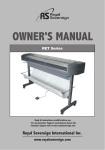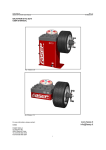Download User Guide - Smarthome
Transcript
User Guide MOTORIZED INFLATABLE RIDE ON Model no. ZS30 © 2005 Daka Designs Ltd. All rights reserved. Printed in China CAUTION: ELECTRICALLY OPERATED PRODUCT Not recommended for children under 5 years of age. As with all electrical products, precautions should be observed during handling and used to reduce the risk of electric shock. Contents Introduction 1 Parts 2 Warnings 3 Assembling the Aqua Glider 4 Battery use 6 Using the Aqua Glider 11 Care & Maintenance 12 - Disassembling and Storing the Aqua Glider 12 - Rechargeable Battery & Charger Care 12 - Accidental Flooding 13 - Removing Blockage From Propeller 14 - Repairing the Inflatable 15 - Maintaining the Battery Door Seal 15 Trouble Shooting 16 Technical Specifications 17 FCC Statement 18 Introduction Parts The Aqua Glider Motorized Inflatable Ride On gives a totally new experience - power Fig.1 performance for fun and excitement in the pool. The Aqua Glider is easy to assemble, easy to drive and totally safe. Please take a little time to study this manual before using your Aqua Glider. 1 2 3 4 5 6 7 8 9 10 11 12 1 Inflatable Steering Unit On/off Trigger Master Switch Steering Column Steering Column Sleeve Nozzle Battery Door Battery Door Seal Inflatable Repair Kit and Air Release Tubes Rechargeable Battery Charger 2 CAUTION • Read the User Manual carefully before using the Aqua Glider. • Keep the packaging since it contains important information. • Do not operate the Aqua Glider for long periods out of the water to avoid damage. • The Aqua Glider must be assembled by an adult. • A child under 5 years old should never operate the Aqua Glider. • The Aqua Glider is for pool use only - do not use in the open sea. • A coast guard approved flotation device should always be worn when using the Aqua Glider. • The Aqua Glider is designed to hold ONE person not exceeding 155lbs/70kg. • Never stick body parts, clothing or other objects in the vicinity of the propeller. • Do not wear loose or flowing clothing that could be drawn into the propeller. • Particular care should be exercised when using the Aqua Glider near anybody with long hair. • Always inspect the area to ensure it is free of hazards or obstacles such as boats and swimmers before using the Aqua Glider. Never ride over swimmers or other objects. • Always ensure sufficient charges remains in the battery to return to the poolside before using the Aqua Glider. • The Aqua Glider is to be operated in water only when fully assembled in accordance with the instructions. Assembling the Aqua Glider 1. Using a pump (not included) blow up the Inflatable making sure that the valve for each chamber is properly closed once inflated. DO NOT OVER INFLATE THE INFLATABLE. 2. Connect the Steering Column to the Nozzle. (see fig.2) You will hear a click once the Steering Column has been correctly connected. Fig.2 3a. Slide Steering Sleeve into hole in the Inflatable from top. 3b. Slide Steering Column/nozzle assembly from the bottom of the inflatable through the Steering Sleeve. You will hear a click once the Steering Column has completely passed through the Steering Sleeve. (see fig.3) a CHOKING HAZARD - Small parts Not for children under 3 years This is not a life saving device. Do not leave children unattended while device is in use. Only to be used in water in which the child is within its depth and under supervision. 3 b Fig.3 4 Battery Use 4. Attach the Steering Unit to the Steering Column - you will hear a click once it has been properly attached. (see fig.4) Fig.4 Make sure the Nozzle and Steering unit are correctly aligned. (see fig.5) Fig.5 The Aqua Glider is now ready for battery installation. 5 CAUTION • Always make sure you have a fully charged battery before using the Aqua Glider. • The Rechargeable Battery will give you approximately one hour of use - always make sure you have enough power left to return to the poolside. • ALWAYS ensure the unit is dried thoroughly before opening the battery compartment for charging the battery. • Non-rechargeable batteries are not to be recharged • Only batteries of the same or equivalent type as recommended are to be used • Exhausted batteries are to be removed from the toy • Rechargeable batteries are to be recharged under adult supervision. Using the Rechargeable Battery • When the Aqua Glider speed drops it is time to recharge the battery. Do not continue to use the Aqua Glider after the speed drops, until it stops, otherwise the battery will be damaged. • ALWAYS charge battery in a well-ventilated place out of reach of children. • ALWAYS connect charger connector to the battery first and then plug the charger into the mains. When charging is complete, unplug the charger from the mains first and then from the battery. • ALWAYS ensure the charger is DRY before plugging it into a live socket. • NEVER place the battery in a sealed container when charging. • NEVER charge battery near water. • NEVER short circuit the battery or charger terminals. Check the battery and charger regularly for signs of damage. In the event of damage do not use the Aqua Glider until the damage has been repaired or the part refaced. • If in doubt of the state of the battery, recharge it until the indicator on the battery charger indicates a full charge. (Indicator will change to green color) 6 For battery charging follow these instructions. 4. Allow two minutes for any gasses to dissipate. 1. Always ensure that the Master Switch is in the 'Off' position. (see fig.6) 5. Take out the battery from the Battery Compartment. OFF 6. Connect the battery to the charger. (see fig.8) Fig.6 2. Always ensure that the Aqua Glider is out of the water and placed in a dry area. 3. Unscrew the Battery Door using a coin or similar and remove. (see fig.7) Fig.8 7. Plug charger into mains, and turn on the supply. 8. Charging will take 6-8 hours for a fully discharged battery. When the battery is charging the red LED is on, when the battery is charged the green LED turns on. 9. Unplug the charger from the mains. 10. Unplug the battery from the charger. 11. Connect the battery and install it, making sure to insert it the right way round. (see fig.9) Fig.7 7 8 Fig.11 Fig.9 12. Make sure the seal and sealing surfaces are clean and lubricated before replacing the Battery Door. (see fig.10) You should use silicon grease to lubricate the seal - this can be purchased from your local hardware store. Sealing surfaces Seal Fig.10 Replacing a flat battery with a fully charged battery. 1. Follow the steps 1 to 5 above. 2. Remove the flat battery. 3. Install and connect the charged battery. 4. Follow steps 12 to 13. Buying Rechargeable Batteries It is a good idea to have a second battery so that when one has run out you can swap it over with a charged one. Contact your dealer to purchase additional rechargeable batteries. Battery & Charger Ratings Rechargeable battery: 12V / 2.8Ah Charger: Output-12V / 500mA 13. Replace the Battery Door and turn the Battery Door Screw making sure it is tightened completely. (see fig.11) 9 10 Using the Aqua Glider Care And Maintenance 1. Make sure the rechargeable battery has been fully charged. 2. Place the Aqua Glider in the water. 3. Turn the Master Switch to 'On' position. (see fig.12) ON Fig.12 4. Help your child to sit on the Aqua Glider - a coast guard flotation device should always be worn by your child. 5. The rider simply has to pull the trigger to start, turn the steering unit to maneuver and release the trigger to stop. 11 Disassembling and Storing the Aqua Glider 1. Always rinse the Aqua Glider in fresh water and allow it to dry before storage. 2. Unclip the Steering Unit, remove the Steering Column Sleeve, the Nozzle and Steering Column and unclip the Steering Column. Tip: If the Steering Column Sleeve is stuck, pour some water over it to lubricate and then remove. 3. Open the Battery Door and remove the rechargeable battery (see also section on Rechargeable Battery Care for more storage information). 4. Deflate the inflatable fully. To do this insert one air release tube (packed with the repair kit) in each valve and press gently on the inflatable until all air has been expelled. 5. Store the Aqua Glider in the original box in a dry place - ambient temperature for storage should be within -20oC to 40oC (-4oF to 104oF). Rechargeable Battery and Charger Care 1. The battery should be recharged as soon as possible after use. 2. If the Aqua Glider is not used for extended periods, the battery should be removed from the unit and charged overnight, every three months. 3. Only use the charger supplied with the Aqua Glider. 4. Never place the battery in a sealed container when charging. 5. Never short-circuit the battery or battery cable. 6. Never place/store the battery near a radiator/fire, etc. 7. To store the battery, remove it from the Aqua Glider and keep in a place that is dry and cool with the rest of the Aqua Glider in the original box. 8. Rechargeable batteries are to be removed from the Aqua Glider before being charged. 9. Rechargeable batteries are only be charged under adult supervision. 10.The battery charger should be required examined for potential hazard, such as damage to the cable or cord, plug, encloser or other parts, and that, in the event of damage, the charger must not be used until that damage has been properly removed. 12 Accidental Flooding Make sure the Battery Door Seal is clean, lubricated and undamaged and the Battery Door is tightly connected. However, should the seal not to be cleaned properly or the battery door not fully closed and water enters the battery compartment your Aqua Glider will not be permanently damaged since it is designed for protection against flooding. Removing Blockage From Propeller If the propeller is blocked: 1. Remove Aqua Glider from water and dry completely. 2. Make sure the master switch is in the 'Off' position. 3. Unscrew rear grille. (see fig.13 ) If the Battery Compartment floods 1. Remove the unit from the water and set the master switch to the locked position. 2. Unscrew the Battery Door using a coin or similar and remove. (see fig.7) Fig.13 3. Unplug and remove the rechargeable battery. 4. Thoroughly dry the battery compartment and battery. 5. Check battery door seal and sealing surface, make sure they are clean and lubricated. You should use silicon grease to lubricate the seal this can be purchased from your local hardware store. 4. Unscrew the propeller nut using an M6 socket. (see fig.14) 5. Remove the washer, propeller and the drive pin. (see fig.14) nut washer 6. Connect the battery to the battery compartment, making sure to insert it the right way round. fig.9) 7. Replace the battery door and turn the battery door screw making sure it is tightened completely. (see fig.11) 8. Connect the new Battery Compartment, insert it, and screw in place. 13 drive pin Fig.14 14 Trouble Shooting 6. Remove any blockage. If the Aqua Glider does not work: 7. Replace drive pin, propeller and the washer, and 1. Check the battery is fully charged, if in doubt of battery state, recharge the battery until charger indicates full charged. reattach propeller nut. 8. Replace rear grille. 2. Make sure the rechargeable battery connector is connected. Repairing the Inflatable A repair kit is included in case the inflatable is accidentally punctured, to repair: 1. Locate the puncture - this can be done by inflating the inflatable and looking for air bubbles. 3. Make sure the Master Switch is in the 'On' position. 4. Make sure the battery compartment is dry. 5. Make sure the propeller is not blocked. 2. Deflate the inflatable and make sure it is completely dry. 3. Clean punctured area and dry the area. 4. Using inflatable repair kit apply glue around punctured area. 5. Use repair PVC sheet, cut so it is 5mm bigger around the punctured area. 6. Stick the repair sheet on top of the punctured area. 7. Let it dry for 2 hours. 8. Inflate the inflatable and check there is no air leakage before use. Maintaining Battery Door Seal Always keep the Battery Door Seal clean and well lubricated with silicone grease which can be purchased from your local hardware store. 15 16 Technical Specifications Unit Dimensions L 57.5 x W 36.5 x H 32.5" (146 x 93 x 83 cm) Unit Weight (with rechargeable battery ) 12.8 lbs (5.8 kg) Battery Type 1 x rechargeable battery Battery duration Approximately 1 hour Speed Up to 2mph (3.2km/h) FCC Statement This device complies with Part 15 of the FCC Rules. Operation is subject to the following two conditions : (1) this device may not cause harmful interference, and (2) this device must accept any interference received, including interference that may cause undesired operation. Warning : Changes or modifications to this unit not expressly approved by the party responsible for compliance could void the user authority to operate the equipment. NOTE : This equipment has been tested and found to comply with the limits for a Class B digital device, pursuant to Part 15 of the FCC Rules. These limits are designed to provide reasonable protection against harmful interference in a residential installation. This equipment generates, uses and can radiate radio frequency energy and, if not installed and used in accordance with the instructions, may cause harmful interference to radio communications. However, there is no guarantee that interference will not occur in a particular installation. If this equipment does cause harmful interference to radio or television reception, which can be determined by turning the equipment off and on, the user is encouraged to try to correct the interference by one or more of the following measures: • Reorient or relocate the receiving antenna. • Increase the separation between the equipment and receiver. • Connect the equipment into an outlet on a circuit different from that to which the receiver is connected. • Consult the dealer or an experienced radio/TV technician for help. 17 18