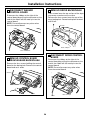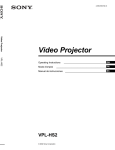Download GE WPGT9360E Profile Harmony 4.0 cu. ft. Washer with Stainless Steel Basket
Transcript
Profile Washers www.GEAppliances.com Safety Instructions . . . . . . . . . . 2, 3 Operating Instructions Controls . . . . . . . . . . . . . . . . . . . . . .4 Cycle Options . . . . . . . . . . . . . . . . .6 Help Feature . . . . . . . . . . . . . .13, 14 Troubleshooter . . . . . . . . . . . . . . .13 Loading and Using the Washer . . . . . . . . . . . . . . . .17, 18 “My Cycles” Feature . . . . . . . . .11, 12 Other Features . . . . . . . . . . . . .15, 16 Quick Start Feature . . . . . . . . . . . . .5 Stain Inspector . . . . . . . . . . . . . .7, 8 Summary Screen . . . . . . . . . . . .9, 10 Owner’s Manual and Installation Instructions WPGT9350 WPGT9360 Installation Instructions Before You Begin . . . . . . . . . . .19–21 Step-by-Step Instructions . . . . .21–24 Switching the Washer and Dryer Backsplashes . . . . . . . . .25–28 Troubleshooting Tips . . . . . . .29–32 Consumer Support Consumer Support . . . . . . . . . . . . 34 Warranty . . . . . . . . . . . . . . . . . . . . 33 Write the model and serial numbers here: Model # ______________ Serial # ______________ You can find them on the rear cover of the washer backsplash. 3828EA3023B 175D1807P490 49-90221-1 03-05 JR IMPORTANT SAFETY INSTRUCTIONS READ ALL INSTRUCTIONS BEFORE USING. WARNING! For your safety, the information in this manual must be followed to minimize the risk of fire or explosion, electric shock, or to prevent property damage, personal injury, or loss of life. WATER HEATER SAFETY Under certain conditions, hydrogen gas may be produced in a water heater that has not been used for two weeks or more. Hydrogen gas can be explosive under these circumstances. If the hot water has not been used for two weeks or more, prevent the possibility of damage or injury by turning on all hot water faucets and allowing them to run for several minutes. Do this before using any electrical appliance which is connected to the hot water system. This simple procedure will allow any built-up hydrogen gas to escape. Since the gas is flammable, do not smoke or use an open flame or appliance during this process. PROPER INSTALLATION This washer must be properly installed and located in accordance with the Installation Instructions before it is used. Installation Instructions are included in the back of this manual. • Install or store where it will not be exposed to temperatures below freezing or exposed to the weather. • Properly ground washer to conform with all governing codes and ordinances. Follow details in Installation Instructions. YOUR LAUNDRY AREA • Keep the area underneath and around your appliances free of combustible materials such as lint, paper, rags, chemicals, etc. 2 • Close supervision is necessary if this appliance is used by or near children. Do not allow children to play on, with or inside this or any other appliance. IMPORTANT SAFETY INSTRUCTIONS READ ALL INSTRUCTIONS BEFORE USING. WARNING! For your safety, the information in this manual must be followed to minimize the risk of fire or explosion, electric shock, or to prevent property damage, personal injury, or loss of life. WHEN USING THE WASHER • Use this appliance only for its intended purpose as described in this Owner’s Manual. • Never reach into washer while it is moving. Wait until the machine has completely stopped before opening the lid. • Do not mix chlorine bleach with ammonia or acids such as vinegar and/or rust remover. Mixing different chemicals can produce a toxic gas which may cause death. • Do not wash or dry articles that have been cleaned in, washed in, soaked in, or spotted with combustible or explosive substances (such as wax, oil, paint, gasoline, degreasers, dry-cleaning solvents, kerosene) which may ignite or explode. Do not add these substances to the wash water. Do not use or place these substances around your washer or dryer during operation. • The laundry process can reduce the flame retardancy of fabrics. To avoid such a result, carefully follow the garment manufacturer’s wash and care instructions. • To minimize the possibility of electric shock, unplug this appliance from the power supply or disconnect the washer at the household distribution panel by removing the fuse or switching off the circuit breaker before attempting any maintenance or cleaning. NOTE: Pressing START/STOP or POWER does NOT disconnect the appliance from the power supply. • Never attempt to operate this appliance if it is damaged, malfunctioning, partially disassembled, or has missing or broken parts, including a damaged cord or plug. WHEN NOT IN USE • Turn off water faucets to relieve pressure on hoses and valves and to minimize leakage if a break or rupture should occur. Check the condition of the fill hoses; they should be replaced every 5 years. • Do not attempt to repair or replace any part of this appliance unless specifically recommended in this Owner’s Manual, or in published userrepair instructions that you understand and have the skills to carry out. • Before discarding a washer, or removing it from service, remove the washer lid to prevent children from hiding inside. • Do not tamper with controls. READ AND FOLLOW THIS SAFETY INFORMATION CAREFULLY. SAVE THESE INSTRUCTIONS. 3 Washer Control Panel www.GEAppliances.com WARNING! To reduce the risk of fire, electric shock, or injury to persons, read the IMPORTANT SAFETY INSTRUCTIONS before operating this appliance. Throughout this manual, features and appearance may vary from your model. HOME BACK YCLES MY C HELP POWER Features of the washer control panel 1 POWER. Press to “wake up” the display. If the display is active, press to put the washer into standby mode. If there is no screen activity for 5 minutes the display will turn off. You may also press the Touch Screen or any button to “wake up” the display. NOTE: Pressing POWER does not disconnect the appliance from the power supply. 2 MY CYCLES. Press to use, create, rename, modify or delete custom wash cycles. 3 BACK. Press to return to the previous screen. 4 TOUCH SCREEN. Press the graphics on the interactive display to use the washer features. Do not use sharp objects to press the Touch Screen. NOTE: If the washer is inactive for 5 minutes, the Touch Screen will go into standby mode, and the display will be dark. Press the Touch Screen or any button to “wake up” the display. 4 START STOP 5 HOME. Press to return to the “TOUCH TO SELECT WASH CYCLE” screen (Home Screen). 6 START/STOP. Press to start a wash cycle. If the washer is running, pressing once will pause the washer. Press again to restart the wash cycle. NOTE: If the washer is paused and the cycle is not restarted within one hour, the washer will enter standby mode and the current wash cycle will be canceled. 7 HELP. Press to set machine preferences, to find help using the Touch Screen or to find troubleshooting tips for common washer problems. Quick Start www.GEAppliances.com Getting Started If the Touch Screen is dark, press POWER or the Touch Screen to access the wash cycles menu. Loosely load clothes no higher than the top row of holes in the washer tub. Overloading may reduce washer efficiency and possibly increase wrinkling. Add a low-sudsing, high-efficiency detergent. Add diluted fabric softener, bleach or pretreat additives as desired. Select one of the five wash methods from the Home Screen: TOUCH TO SELECT WASH CYCLE • Press BY COLOR to wash according to fabric color. • Press BY GARMENT to wash according to clothing type. BY • Press BY FABRIC to wash according to fabric type. • Press SPECIAL CYCLES to wash nongarment items, or to select a rinse and spin or spin-only cycle. COLOR BY FABRIC BY SPECIAL CYCLES GARMENT STAIN INSPECTOR Home Screen • Press STAIN INSPECTOR to wash items with specific types of stains. After selecting a wash method, use the Touch Screen to select a specific wash cycle to match your load. Change any of the automatic settings, if desired, by pressing the Touch Screen and following the on-screen instructions. By changing the settings you can: SUMMARY SCREEN COTTONS • Remove heavier soil. • Change the water temperature. • Change the wash action to Vigorous, Normal, Delicate or Hand Wash. CYCLE WASH ACTION SOIL TEMP OPTIONS TIME 0:50 NORMAL • Set a Delay Start, Extended Spin, Presoak or Extra Rinse, or change the End-of-Cycle Signal volume. • Adjust time settings. Close the lid and press START. The washer will not fill unless the lid is closed. After you press START, a Cycle Status screen will appear to indicate what stage of the cycle the washer is in and the time remaining in the cycle. START STOP 5 Wash Cycles www.GEAppliances.com If the Touch Screen is dark, press POWER or the Touch Screen to access the wash cycles menu. The default cycle settings are based on standard load types. Always follow the fabric manufacturer’s care label when laundering. Washing by Color Select By Color to wash loads sorted by color.* COLOR CYCLES include: • Bright/Dark Colors • Light Colors Washing by Garment Type Washing by Fabric Type • Mixed Colors BY COLOR • New Colors • Whites Select By Garment to wash loads sorted by garment type.* GARMENT CYCLES include: • Athletic Wear • Jackets/Coats • Play Clothes • Blouses • Jeans • Sweaters • Delicates • Khakis • Swimwear • Dress Shirts • Knits • Underwear • Easy Care • Lingerie • Silks (Washable) • Everyday Wear/Casual • Mixed Garments BY GARMENT Select By Fabric to wash loads sorted by fabric type. FABRIC CYCLES include: • Blends (on some models) • Cottons • Delicates • Easy Care (on some models) • Polyester • Silks (Washable) BY FABRIC • Knits Washing Using the Special Cycles Select SPECIAL CYCLES to wash loads of nongarment items or to select a rinse and spin or spin-only cycle. SPECIAL CYCLES include: • Blankets (Cotton) • Blankets (Other) • Comforter • Energy-Plus • Handwash Woolite® HE • Pet Bedding (Washable) • Quick Wash • Spin Only SPECIAL CYCLES • Super Clean • Rinse and Spin • Throw Rugs (Washable) • Sheets • Towels • Sneakers • Washable Wools • Hosiery/Bras (use mesh bag) * After communication occurs from the washer to the dryer, the dryer may ask for additional “FABRIC TYPE” information. 6 Stain Inspector www.GEAppliances.com Washing Using the Stain Inspector The Stain Inspector provides pretreatment tips and optimum washing for specific types of stains. You select the specific stain, fabric type and color, and the washer creates the wash cycle for treating the stain. Example: Washing a chocolate-stained, white cotton shirt 1 Press STAIN INSPECTOR. 4 Press the HELP button to find pretreatment information for the specific type of stain. CHOCOLATE STAIN INSPECTOR 2 Read and follow the instructions on the Touch Screen before treating the fabric. BEFORE TREATING FABRIC - ADD AN ENZYME CONTAINING LAUNDRY DETERGENT, LIKE LIQUID TIDE HE(R) TO THE PRE-TREAT DISPENSER AND A HIGH EFFICIENCY DETERGENT TO THE DETERGENT DISPENSER. OK 1) REFER TO FABRIC CARE LABEL FOR INSTRUCTIONS. USE HELP FUNCTION FOR ADDITIONAL STAIN TIPS 2) TEST STAIN REMOVAL TIPS ON HIDDEN AREA OF FABRIC 3) DO NOT PUT STAINED ITEM INTO DRYER (STAIN MAY BE SET INTO FABRIC) 5 Select COTTONS from the list of fabric types, and select WHITES from the list of colors. 6 Fill the detergent tray with a low-sudsing, high-efficiency liquid detergent such as Tide® HE. Fill the Pretreat tray with the proper pretreatment additive. 3 Select FOOD/DAIRY/COOKING from the list of stain categories and select CHOCOLATE from the list of stains. PRETREAT Tray FOOD/DAIRY/COOKING ANIMAL FAT BABY FORMULA BUTTER/ MARGARINE CHOCOLATE COOKING OIL MORE Detergent Tray or FOOD/DAIRY/COOKING TOMATO-BASED BUTTER MARGARINE SALAD DRESSING CHOCOLATE MAYONNAISE MORE Appearance may vary. You can find additional stain categories and stains by pressing MORE in the lower right corner of the Touch Screen. 7 Place the stained garment(s) in the washer first; then add the rest of the load. For best stain removal, only wash items with stains matching your selection. 8 Press START. The washer will run a Pretreat presoak cycle prior to the main wash cycle. NOTE: For some stain cycles, the water temperature for the presoak cycle may not be the same as the water temperature for the main wash cycle. IMPORTANT: Check to make sure the stain is completely removed before placing the garment in the dryer. 7 Stain Inspector www.GEAppliances.com Stain Selections Below is a listing of the stain selections available on the washer Touch Screen. For additional information on handling these types of stains, visit the Tide® Stain Detective at www.tide.com/staindetective. Stain Selections (not all selections are available on all models) Beverages Food/Dairy/Cooking Outdoor Specialty Stains • Alcoholic beverages • Animal fat • Carbon • Adhesive tape • Coffee • Baby formula • Clay • Asphalt/tar • Fruit juice, Other • Barbecue sauce • Dingy white socks • Ballpoint ink • Grape juice • Blueberry • Grass • Glue (synthetic) • Hot chocolate • Butter/margarine • Mud/dirt • Kool-Aid • Chocolate • Rust/iron • Pine sap (on some models) • Milk • Cooking oil • Tree sap • Soda, colored • Cream/cheese sauce • Tea • Egg • Water • Frozen Popsicle®/JELL-O® ® • Wine, white • Wine, red • Gravy • Grease School/Office/Home • Silly Putty® Personal • Baby stains • Tree sap (on some models) • Blood Waxes • Medication, general • Mouthwash • Perspiration • Urine/Feces • Adhesive tape • Mayonnaise • Ballpoint ink • Milk • Crayon • Mustard Cosmetics • Fabric softener • Pudding • Chap Stick® • Glue (synthetic) • Salad dressing • Glue (white/common) • Soy sauce • Deodorant/ antiperspirant • Tomato-based • Lipstick • Vegetable oil • Lotions • Mildew • Paint (water-based) • Vomit • Makeup (oil-based) • Paint (oil-based) Heavy Oils/Grease • Pencil mark • Gasoline • Makeup (waterbased) • Rubber cement • Motor oil/Lube • Nail polish • Shoe polish • Ointment/Salve • Wite-Out® 8 • Maple syrup • Rubber cement • Candle wax • Chap Stick® • Crayon Summary Screen www.GEAppliances.com About the Summary Screen After selecting a wash cycle, the Summary Screen displays the automatic settings for the cycle you have chosen. You can adjust these by touching the screen location for any of the settings shown. If you change any of the automatic settings, you can save the new settings as a custom “My Cycle” by pressing the MY CYCLES button and choosing SAVE CURRENT SETTINGS. SUMMARY SCREEN COTTONS CYCLE WASH ACTION SOIL TEMP OPTIONS TIME 0:50 NORMAL Changing the Soil Level Changing the soil level increases or decreases the wash time to remove different amounts of soil. To change the soil level, touch SOIL on the Touch Screen; then use the arrows to select more or less soil. Press OK when you have reached the desired setting. SOIL LEVEL OK MORE SOIL HEAVY LESS SOIL Changing the Wash Temperature Changing the temperature changes the wash and presoak temperatures only. The final rinse will always be a cold rinse. Follow the fabric manufacturer’s care label when selecting the wash temperature. To change the wash temperature, touch the TEMP pad on the Touch Screen; then use the arrows to select a higher or lower temperature. Press OK when you have reached the desired setting. CAUTION: On some cycles the LIGHT TEMPERATURE OK HIGHER COOL LOWER temperature can be set at VERY HOT. This setting utilizes the washer’s internal heater which will extend the wash time. When using the VERY HOT temperature setting, do not put hands in the water. Changing the Wash Action Changing the wash action changes the wash and spin speeds of the cycle. Always follow the fabric manufacturer’s care label when changing the wash action. To change the wash action, touch WASH ACTION on the Touch Screen; then select the desired setting. Typically, slower spin speeds result in less water removed from clothes. Wash Action Wash Speed Spin Speed* Normal Medium Fast Vigorous Fast Fast Delicate Slow Slow Hand Wash** Extra Slow Extra Slow WASH ACTION VIGOROUS DELICATE NORMAL HAND WASH * The slower the spin speed the less likely wrinkles will be set in the clothes. **Use a low-sudsing, high-efficiency, gentle liquid detergent such as Woolite® HE. 9 Summary Screen www.GEAppliances.com About the Wash Options The Wash Options allow you to set options for the current wash cycle only. After you have made all desired changes, press OK. Delay Start – Use to delay the start of your washer. Press DELAY START to change the delay time. Presoak – Soaks the clothes before beginning the wash cycle. Press PRESOAK to change the soaking time. Additives – Appears ONLY AFTER a presoak has been selected. Uses the contents of the Pretreat dispenser tray for a presoak. When selected, the washer will drain after the presoak and fill again for the wash cycle. Press ADDITIVES to specify if you will NOT be using a Pretreat additive or if you do not want the washer to drain after presoak. Extra Rinse – Adds an additional cold rinse to the end of the wash cycle. Signal – Alerts you that the cycle is complete. The clothes should be removed when the beeper goes off so wrinkles won’t set in. Touch SIGNAL to select the volume or to turn the beeper off. The new volume will be saved as the default setting. OPTIONS DELAY START PRE SOAK OK 1 HR 15 MIN ADDITIVES EXTENDED SPIN EXTRA RINSE SIGNAL ARE YOU USING PRESOAK ADDITIVES ? YES NO Extended Spin – Increases the length of the spin time to extract more water from your clothes. NOTE: The water level will vary depending on the load size and type. The washer uses adaptive filling and load sensing to provide the appropriate water level for effective and efficient wash performance and energy usage. NOTE: Water may not cover the top level of the clothes. This is normal for high efficiency washers. The water fill is optimized by the system for better wash performance. Adjusting the Time Settings You can adjust the length of the wash cycle by changing the cycle time, adding a Delay Start or adding an Extending Spin. ADJUST TIME SETTINGS Cycle Time – Press CYCLE TIME; then use the arrows to select more or less time. Delay Time – Use to add a Delay Start to the beginning of the wash cycle. Press DELAY TIME; then set the DELAY START time in the OPTIONS menu. Extended Spin – Increases the length of the spin time to extract more water from your clothes. Press EXTENDED SPIN; then select EXTENDED SPIN from the OPTIONS menu. 10 NOTE: After the wash cycle begins, you will not be able to change the Cycle Time or Delay Time. The washer will beep twice if you try to change the times after the cycle begins. CYCLE TIME DELAY TIME EXTENDED SPIN “My Cycles” www.GEAppliances.com About the “My Cycles” Feature The “My Cycles” feature allows you to create, store and reuse up to 6 custom cycles. Create your own cycles from scratch, or adjust the settings of a predefined wash cycle, then save for one-touch recall. YCLES MY C Creating and Using a “My Cycle” You can create “My Cycles” two ways, by either modifying a predefined wash cycle or creating a cycle from your own combination of settings and options. To save a current cycle as a “My Cycle” from the Summary Screen: 1 After setting a wash cycle, or after a wash cycle has just completed, press the MY CYCLES button. To build your own “My Cycle” from the Home Screen: 1 Press the MY CYCLES button. 2 Select SAVE CURRENT SETTINGS from the Touch Screen menu. 2 Select CREATE from the Touch Screen menu. 3 Using the keypad on the Touch Screen, type the name of your “My Cycle” and press OK. 3 Choose whether you want to modify a predefined cycle or create a new cycle. To begin using your new “My Cycle” right away, select it from the Touch Screen menu and press START. 4 If you are modifying a predefined cycle, select the wash cycle you wish to modify. 5 Change any of the automatic settings and select any options. 6 Press SAVE on the Touch Screen. 7 Using the keypad on the Touch Screen, type the name of your “My Cycle” and press OK. To begin using your new “My Cycle” right away, select it from the Touch Screen menu and press START. MY CYCLES USE MODIFY CREATE RENAME DELETE SAVE CURRENT SETTINGS MY CYCLES USE MODIFY CREATE RENAME To use a “My Cycle” from the Home Screen: 1 Press the MY CYCLES button. 2 Select USE from the Touch Screen menu. DELETE 3 Select the cycle name from the Touch Screen menu. 4 Change any of the automatic settings and select any options. 5 Press START. 11 “My Cycles” www.GEAppliances.com Modifying, Renaming or Deleting a “My Cycle” To modify the settings of a “My Cycle” from the Home Screen: 1 Press the MY CYCLES button. 2 Select MODIFY from the Touch Screen menu. 3 Select the cycle name from the Touch Screen menu. 4 Change any of the automatic settings and select any options. 5 Press SAVE on the Touch Screen. To rename a “My Cycle” from the Home Screen: 1 Press the MY CYCLES button. 2 Select RENAME from the Touch Screen menu. 3 Select the cycle name from the Touch Screen menu. 4 Using the keypad on the Touch Screen, type the name of your “My Cycle” and press OK. 12 To delete a “My Cycle” from the Home Screen: 1 Press the MY CYCLES button. 2 Select DELETE from the Touch Screen menu. 3 Select the cycle name from the Touch Screen menu. 4 Choose YES to delete the cycle or CANCEL to return to the list of “My Cycles.” Help www.GEAppliances.com About the Help Feature Pressing the HELP button from the Home Screen allows you to locate troubleshooting tips for common washer problems, to find help with using the Home Screen or to set machine preferences. Pressing the HELP button while on any other screen allows you to find additional information on features found on that screen. Press HELP; then touch any pad on the Touch Screen for an explanation of that feature. To exit the feature, press HELP once to return to the previous screen or twice to exit Help. Using the Troubleshooter To locate Troubleshooting Tips for common washer problems: 1 Press the HELP button. 2 On the Touch Screen, select TROUBLE SHOOTER. 3 On the Touch Screen, select the problem description from the list. You can use the arrows at the right of the screen to scroll up and down through the list of additional problems. MACHINE PREFERENCES HOME SCREEN HELP TROUBLE SHOOTER TROUBLE SHOOTER PRESS DESCRIPTION FOR POSSIBLE CAUSES NO FILL OR SLOW FILL SPORADIC FILL FILLING AND DRAINING AT THE SAME TIME MACHINE MOVES BEFORE WATER FILL NO INFUSOR OR BASKET MOTION 4 On the Touch Screen, select a possible cause for the problem and follow the on-screen instructions to find a solution. Finding Help Using the Home Screen Pressing the HELP button, then selecting HOME SCREEN HELP allows you to find additional information on features found on the Home Screen. Touch any pad on the Touch Screen for an explanation of that feature. To exit the feature, press the BACK button. 13 Help www.GEAppliances.com Setting the Machine Preferences The machine settings on the Help feature allow you to control the volume of the button beep and end-of-cycle signal, and turn the washer/dryer communication feature on or off. Button Beep The button beep controls the volume of the beep that is made when you press any of the buttons or the Touch Screen. MACHINE PREFERENCES LANGUAGE END OF CYCLE SIGNAL BUTTON BEEP WASHER/DRYER COMMUNICATION To change the volume of the button beep: 1 From the Home Screen, press the HELP button. 2 Select MACHINE PREFERENCES from the Touch Screen. 3 Select WASHER/DRYER COMMUNICATION from the Touch Screen. 3 Select BUTTON BEEP from the Touch Screen. 4 Touch the pad at the bottom of the Touch Screen to select ON or OFF. 4 Use the arrows to make the volume louder or softer, or to turn the beep off. 5 Select OK from the Touch Screen. 5 Select OK from the Touch Screen. The new volume is now saved as the default setting. End-of-Cycle Signal Washer/Dryer Communication The End-of-Cycle signal alerts you when the cycle is complete. Washer/Dryer communication allows your washer to send cycle information to your dryer to create a dry cycle that matches your wash load. To change the volume of the end-of-cycle signal: After the wash cycle is complete, communication begins once either the washer or dryer Touch Screen is activated or washer lid is up. 2 Select MACHINE PREFERENCES from the Touch Screen. Once the information is sent, your dryer will create the optimal dry cycle for your load. If you have sorted your wash load by color or garment and therefore selected color or garment on the washer Touch Screen, upon transferring the information to the dryer, the dryer will ask you to select the fabric type. This is normal, and is done to properly optimize drying time for the just-washed load. After selecting the fabric type, the dryer display screen will be shown. After reviewing, press START. If the dryer display screen is off and you want to use the “Washer Recommended Cycle” to dry your clothes, touch the display screen on the dryer to activate. You will have a “Washer Recommended Cycle” button appear on your dryer Home Screen. Push it for retrieving the recommended dryer cycle for the just-washed load. To turn the Washer/Dryer Communication feature on or off: 14 1 From the Home Screen, press the HELP button. 3 Select END OF CYCLE SIGNAL from the Touch Screen. 4 Use the arrows to make the volume louder or softer, or to turn the signal off. 5 Select OK from the Touch Screen. The new volume is now saved as the default setting. Language (on some models) The language button allows the user to switch between English and Spanish. To change the language: 1 From the Home Screen, press the HELP button. 2 Select MACHINE PREFERENCES/PREFERENCIAS DE LA MÁQUINA from the Touch Screen. 3 Select LANGUAGE/IDIOMA from the Touch Screen. 1 From the Home Screen, press the HELP button. 4 Select either ENGLISH or ESPANOL from the Touch Screen. 2 Select MACHINE PREFERENCES from the Touch Screen. 5 Select OK from the Touch Screen. Washer Features www.GEAppliances.com Using the Liquid Bleach Dispenser The bleach dispenser automatically dilutes and dispenses liquid chlorine bleach at the proper time in the wash cycle. 1 Check clothing care labels for special instructions. 2 Measure liquid bleach carefully, following instructions on the bottle. • Never pour undiluted liquid chlorine bleach directly onto clothes or into the wash basket. • Do not pour powdered bleach into bleach dispenser. • Avoid overfilling or splashing when adding bleach to the dispenser. The maximum capacity of the bleach dispenser is one cup of bleach per wash cycle. Overfilling could result in early dispensing of bleach. 3 Before starting the washer, pour measured amount of bleach directly into bleach dispenser. If you prefer to use powdered bleach, add it into the wash basket directly before adding clothes. WARNING! Do not mix chlorine bleach with ammonia or acids such as vinegar and/or rust remover. Mixing can produce a toxic gas which may cause death. The manufacturer’s recommended amount of undiluted bleach goes into the bleach dispenser. During the final “Infusor” wash action the bleach is added to the wash load. This ensures performance won’t be diminished. Two sequential flushes through the bleach dispenser completely removes the bleach from the dispenser. Any residual liquid left in the dispenser at the end of the cycle is water, not bleach. To prevent selfsiphoning of the bleach into the wash basket and damage to your clothes, never add more than the maximum fill level marked on the dispenser. Also keep clothes away from the bleach dispenser so they don’t absorb any bleach droplets left around the bleach dispenser. Using the Dispenser Drawer The dispenser drawer contains 3 compartments: • Liquid Fabric Softener • Liquid or Powder Low-Sudsing, High-Efficiency Detergent • Liquid Pretreat Additives The dispenser automatically dispenses additives at the proper time in the wash cycle. 1 Slowly open the dispenser drawer by pulling the drawer out until it stops. 2 After adding laundry products, slowly close the dispenser drawer. Closing the drawer too quickly could result in early dispensing of additives. • Avoid overfilling or splashing when adding laundry products to the dispenser. Doing so could result in early dispensing of laundry products. At the end of the cycle, you may see water in the compartments. This is part of the normal operation of the washer. NOTE: Do not use bleach in the dispenser drawer. 15 Washer Features www.GEAppliances.com Adding Detergent NOTE: Use only low-sudsing, high-efficiency detergent such as Tide® HE. Insert Add measured detergent to the detergent compartment of the dispenser drawer. Detergent box • Do not exceed the maximum fill line. Detergent is flushed through the dispenser at the beginning of the wash phase. Either powdered or liquid detergent can be used. When using liquid detergent, make sure the detergent box and insert are in place. For powdered detergent, remove both the detergent box and insert. Powdered detergent will not dispense with the detergent box and insert in place. Detergent usage may need to be adjusted for water temperature, water hardness, size and soil level of the load. Avoid using too much detergent in your washer, as it can lead to oversudsing and detergent residue being left on the clothes. Adding Fabric Softener If desired, pour the recommended amount of liquid fabric softener into the left-hand compartment. Use only liquid fabric softener. Dilute with water to the maximum fill line. • Do not exceed the maximum fill line. Overfilling can cause early dispensing of the fabric softener, which could stain clothes. NOTE: Do not pour fabric softener directly on the wash load. It may stain the clothes. Adding Pretreat Additives The Pretreat dispenser may be used to clean heavily soiled or stained garments more efficiently. Selecting ADDITIVES when setting a presoak sets a special Pretreat that soaks, drains and spins, then refills the washer for the main wash cycle. If ADDITIVES is not selected, the washer will not drain and refill after the presoak. Place the additives for the Wash Boost setting in the right-hand compartment. Select an Extra Rinse to make sure all remaining detergent is removed from the wash load. You may add low-sudsing, high-efficiency liquid detergent to this compartment when selecting a Stain Inspector cycle or when choosing a Presoak requiring special additives. • Do not exceed the maximum fill line to avoid oversudsing. Overfilling can cause early dispensing of presoak additives, which could result in damaged clothes. 16 ADDITIVES Loading and Using the Washer www.GEAppliances.com Always follow fabric manufacturer’s care label when laundering. Sorting Wash Loads Sort by color (whites, lights, colors), soil level, fabric type (sturdy cottons, easy care, delicates) and whether the fabric produces lint (terry cloth, chenille) or collects lint (velveteen, corduroy). Loading the Washer Load dry items loosely, no higher than the top row of holes in the washer basket. Overloading may reduce washer efficiency and possibly increase wrinkling. Bulky items should be placed as far down in the wash basket as possible for optimal results. Always place buoyant items at the bottom of the wash basket. Fabric Care Labels The washer will automatically detect the load size. Because of the high-efficiency wash system, the water level may not completely cover the load. To add items after washer has started, lift the lid, add items and close the lid. • Do not wash fabrics containing flammable materials (waxes, cleaning fluids, etc.) • The washer will not fill or operate with the lid open. Below are fabric care label “symbols” that affect the clothing you will be laundering. Bleach Labels Bleach symbols Washer Temperature Ranges Any bleach (when needed) Only non-chlorine bleach (when needed) Do not bleach For Model WPGT9360 only Category Tap Cold Cold Warm Hot Very Hot* Target Temperature Varied 63°F 80°F 112°F 140°F Comment Temperature dependent on cold water supply to home ATC** controlled ATC** controlled ATC** controlled ATC** controlled. Actual temperature range is determined by cycle type and time selected. NOTES: Use HE (high efficiency) labeled detergent. HE detergents are available that provide good cleaning performance in hot, warm or cold water temperatures. * This temperature category is only available in certain selected cycles. Always check garment label for recommended washing instructions. ** ATC stands for automatic temperature control, which targets a water temperature range in which clothes are washed. 17 Loading and Using the Washer www.GEAppliances.com Proper Use of Detergent Using too much detergent is a common cause of laundry problems. Today’s detergents are formulated to be effective without highly visible sudsing. Be sure to carefully read and follow manufacturer’s recommendations for how much detergent to use in your wash. You can use less detergent if you have soft water, a smaller load or a lightly soiled load. Care and Cleaning of the Washer Lid: Wash with a damp cloth on the outside and inside and dry with a soft cloth. 2 Remove the inserts from the 3 compartments; rinse the inserts and the drawer with warm water to remove traces of accumulated laundry products. NOTE: Use only low-sudsing, high-efficiency detergent such as Tide® HE. Wash Basket: Leave the lid open after washing to allow moisture to evaporate. If you want to clean the basket, use a clean soft cloth dampened with liquid detergent; then rinse. (Do not use harsh or gritty cleaners.) Fill Hoses: Hoses connecting washer to faucet should be replaced every 5 years. Exterior: Immediately wipe off any spills. Wipe with damp cloth. Do not touch the surface or the Touch Screen with sharp objects. Moving and Storage: Ask the service technician to remove water from drain pump and hoses. For more information, visit www. GEAppliances.com or call 800.GE.CARES (800.432.2737). Do not store the washer where it will be exposed to the weather. 3 To clean the drawer opening, use a small, non-metal brush to clean the recess. Remove all residue from the upper and lower parts of the recess. Long Vacations: Be sure water supply is shut off at faucets. Drain all water from hoses if weather will be below freezing. Dispenser Drawers: Detergent and fabric softener may build up in the dispenser drawer. Residue should be removed once or twice a month. 1 Remove the drawer by pulling it straight out until it stops. Lift up on the front of the drawer and pull it out. 18 4 Return the inserts to the proper compartments and replace the drawer. Installation Instructions Washer WPGT9350, WPGT9360 Questions? Call 800.GE.CARES (800.432.2737) or visit our Web site at: www.GEAppliances.com BEFORE YOU BEGIN FOR YOUR SAFETY: Read these instructions completely and carefully. ELECTRICAL REQUIREMENTS • CAUTION – For personal safety, do not use an extension cord or adapter plug with this appliance. Do not, under any circumstances, cut or remove the third grounding prong from the power cord. Follow national electrical codes and ordinances. This appliance must be supplied with the voltage and frequency indicated on the rating plate (located on the rear cover of the backsplash), and connected to an individual, properly grounded branch circuit, protected by a 15- or 20-amp circuit breaker or time-delay fuse. If the electric supply provided does not meet the above requirements, call a licensed electrician. IMPORTANT – Save these instructions for local electrical inspector’s use. • • • • • • IMPORTANT – Observe all governing codes and ordinances. Note to Installer – Be sure to leave these instructions with the Consumer. Note to Consumer – Keep these instructions for future reference. Skill level – Installation of this appliance requires basic mechanical skills. Proper installation is the responsibility of the installer. Product failure due to improper installation is not covered under the Warranty. GROUNDING INSTRUCTIONS This appliance must be grounded. In the event of malfunction or breakdown, grounding will reduce the risk of electric shock by providing a path of least resistance for electric current. This appliance is equipped with a cord having an equipment-grounding conductor and a grounding plug. The plug must be plugged into an appropriate outlet that is properly installed and grounded in accordance with all local codes and ordinances. PLUMBING REQUIREMENTS WATER PRESSURE – Must be 10 psi minimum to 120 psi maximum. WATER TEMPERATURE – Household water heater should be set to deliver water at 120° to 150°F (50° to 66°C) TO THE WASHER. SHUTOFF VALVES – Both hot and cold shutoff valves (faucets) should be supplied. DRAIN – Water may be drained into standpipe or set tub. Discharge height MUST NOT BE LESS THAN 30 INCHES and no more than 8 feet above the base of the washer. Standpipe must be 11⁄2 inches minimum inside diameter and must be open to atmosphere. WARNING – Improper connection of the equipment-grounding conductor can result in a risk of electric shock. Check with a qualified electrician or serviceman if you are in doubt as to whether the appliance is properly grounded. Do not modify the plug provided with the appliance—if it will not fit the outlet, have a proper outlet installed by a qualified electrician. 19 Installation Instructions REQUIREMENTS FOR ALCOVE OR CLOSET INSTALLATION WASHER LOCATION The washer must be installed on firm flooring to minimize vibration during the spin cycle. Your washer is approved for installation in an alcove or closet, as stated on a label on the back of the machine. Concrete flooring is best, but a wood floor is sufficient, provided floor support meets FHA standards. The washer should not be installed on rugs or exposed to weather. Minimum clearance between washer and adjacent walls or other surfaces: Minimum clearance between washer and adjacent walls or other surfaces: • 0” either side • 2” front • 3” rear Minimum vertical space from floor to overhead shelves, cabinets, ceilings, etc., is 52”. Closet doors must be louvered or otherwise ventilated and have at least 60 square inches of open area for washer only, or if the closet contains both a washer and a dryer, door must contain at least 120 square inches of open area equally distributed. Air openings are required to be unobstructed when a door is installed. A louvered door with equivalent air openings for the full length of the door is acceptable. NOTE: The clearances stated on this label are minimums. Consideration must be given to providing adequate clearances for installing and servicing. • 0” either side • 2” front • 3” rear Minimum vertical space from floor to overhead shelves, cabinets, ceilings, etc., is 52”. WASHER DIMENSIONS 431⁄8” (109.4 cm) Front View 27” (68.6 cm) 523⁄4” (133.7 cm) (with lid open) Side View 281⁄4” (71.6 cm) 20 Installation Instructions PARTS INCLUDED 1 UNPACK THE WASHER (CONT.) ❑ Water Hoses (2) Remove the Styrofoam block containing the Owner’s Manual, parts, water hoses and laundry product samples. ❑ Cable Tie Remove the power cord from the back of the washer. TOOLS YOU WILL NEED ❑ Adjustable Pliers ❑ Carpenter’s Level SWITCH WASHER AND DRYER BACKSPLASHES (OPTIONAL) 1 UNPACK THE WASHER If necessary, switch the backsplashes for the washer and dryer (see ”Switching the Washer and Dryer Backsplashes”). After the washer is in the home, remove the carton and Styrofoam shipping base from the washer. 21 Installation Instructions 2 ATTACH WATER HOSES TO WASHER 4 CONNECT WATER HOSES TO HOUSE UTILITIES Thread the hot water hose onto the washer hot water connection (ORANGE) and the cold water hose onto the cold water connection (BLUE). Hand tighten; then make an additional 1/8 turn with pliers. Connect the water hoses to the HOT and COLD water valves of your home. Hand tighten, plus make an additional 1/4 turn with pliers. Hot Cold 5 ATTACH DRAIN HOSE TO HOUSE DRAIN 3 MOVE WASHER CLOSE TO Firmly insert the free end of the drain hose into the drain opening of your home. Make sure the soft rubber end is completely inside the drain opening. • If the water valves and drain are built into the wall, fasten the drain hose to one of the water hoses with the cable tie (ribbed side on inside). • If your drain is a standpipe, fasten the drain hose to the standpipe with the cable tie provided. HOUSE UTILITIES Move the washer as close to the final location as possible, leaving enough room to make water, drain and electrical connections to the home. The minimum required rear clearance is 3”. 3” Cable Tie Cable Tie 22 Installation Instructions 6 SET REAR LEGS 8 ATTACH SERIAL CABLE FOR WASHER/DRYER COMMUNICATION (if desired) Remove the level and tilt the washer forward (pivot on front legs) about 4 to 6 inches and gently lower the rear legs back onto the floor. This action will set rear leg adjustments to correspond to front settings. Attach the serial cable shipped with the dryer for washer/dryer communication to the serial port on the back of the washer. Serial Port Rear of Washer 7 LEVEL THE WASHER Move the washer into final position. • To check if the washer is level side to side, open the lid and place a level at the back of the opening above the dispenser drawer. • To check if the washer is level front to back, place a level at the side of the washer on the edge where the cabinet side meets the top cover. Lower Raise If the washer is not level, adjust the front leveling legs. Turn clockwise to raise, counterclockwise to lower. 23 Installation Instructions 9 PLUG WASHER IN SERVICING WARNING – Label all wires prior to disconnection when servicing controls. Wiring errors can cause improper and dangerous operation after servicing/installation. For replacement parts and other information, refer to the Owner’s Manual for servicing phone numbers. 10 WASHER STARTUP Press the POWER button. POWER NOTE: If the washer has been exposed to temperatures below freezing for an extended period of time, allow it to warm up before pressing POWER. Otherwise, the display will not come on. The washer is now ready for use. 24 Installation Instructions SWITCHING THE WASHER AND DRYER BACKSPLASHES (not required for most installations) When viewed from the front, the washer is shipped for installation on the left and the dryer is shipped for installation on the right. If your hose utility connections are arranged so that the units must be installed with the washer on the right and the dryer on the left, you can switch the backsplashes of the washer and dryer in order to maintain the proper curved appearance. 1 REMOVE WASHER BACKSPLASH Place a towel over the lid of the washer to prevent scratches to the surface. Remove the two outer screws from the rear of the washer backsplash. Rotate backsplash forward and lift off. Screw Screw Rear of Washer TOOLS YOU WILL NEED 2 REMOVE BACKSPLASH REAR COVER Remove the two screws holding the washer backsplash to the rear cover. Pull off the rear cover. ❑ #2 Phillips screwdriver ❑ Towel (2) Screws Rear Cover WARNING! Make sure the washer and dryer are unplugged. 25 Installation Instructions 3 DISCONNECT WASHER 5 REMOVE DRYER BACKSPLASH CONTROL BOARD Place a towel over the top surface of the dryer to prevent scratches to the surface. Remove the four screws from the rear of the dryer backsplash. Rotate backsplash forward and lift off. Disconnect the ribbon at the right of the control board by pulling the connector at the end of the ribbon off the metal pins on the control board. NOTE: Do not disconnect any other wires from the control board. Screws Rear of Dryer Rear of Washer 6 DISCONNECT DRYER CONTROL BOARD 4 REMOVE CONTROL BOARD Disconnect the ribbon at the right of the control board by pulling the connector at the end of the ribbon off the metal pins on the control board. NOTE: Do not disconnect any other wires from the control board. FROM WASHER BACKSPLASH Remove the four screws holding the control board to the backsplash. Remove the control board and set it aside. Screws Rear of Dryer 26 Installation Instructions 7 REMOVE CONTROL BOARD 10 RECONNECT DRYER CONTROL FROM DRYER BACKSPLASH BOARD Remove the four screws holding the control board to the backsplash. Remove the control board and set it aside. Connect the dryer control board to the new backsplash by sliding the ribbon connector on the new backsplash onto the metal pins on the control board and pushing in. Make sure the ribbon is not twisted before inserting the connector. Screws Screws 8 SWITCH BACKSPLASHES Place the backsplash from the dryer on top of the washer and place the backsplash from the washer on top of the dryer. Place the ribbon and the wire from the rear cover under the strain relief on the new backsplash. Strain Relief 9 ATTACH DRYER CONTROL BOARD TO NEW BACKSPLASH 11 ATTACH DRYER BACKSPLASH Attach the control board to the new backsplash by replacing the four screws removed from the control board earlier. The control board will now be on the opposite side of the dryer backsplash. Insert the tabs on the bottom front of the backsplash into the slots on the dryer and rotate the backsplash into place. Secure the new backsplash to the dryer using the four screws removed earlier. Screws Screws 27 Installation Instructions 12 ATTACH WASHER CONTROL 14 ATTACH WASHER BACKSPLASH BOARD TO NEW BACKSPLASH Using the two small screws removed earlier, screw the new washer backsplash onto the rear cover. Replace the four screws removed from the control board earlier. Screws Place the gray wire from the serial port under the strain relief on the new backsplash. The control board will now be on the opposite side of the washer backsplash. Strain Relief 13 RECONNECT WASHER CONTROL BOARD Insert the tabs on the bottom front of the backsplash into the slots on the washer and rotate the backsplash into place. Press the rear of the backsplash down to make sure it fits properly. Connect the washer control board to the new backsplash by sliding the ribbon connector on the new backsplash onto the metal pins on the control board and pushing in. Make sure the ribbon is not twisted before inserting the connector. Secure the new backsplash to the washer using the two long screws removed earlier. 15 RECONNECT POWER SUPPLY TO WASHER AND DRYER • Plug the washer and dryer back in. • Press the POWER buttons on both the washer and dryer to make sure both control boards are properly connected. 28 Problem Solver www.GEAppliances.com For a complete list of solutions to common washer problems, use the Troubleshooting Tips feature located by pressing the HELP button while on the washer Home Screen (see Using the Troubleshooter). If your washer will not operate, check the Problem Solver below: Problem Possible Cause What To Do Washer won’t operate Control panel is asleep • This is normal. Press POWER, the Touch Screen or any button to activate the control panel. Washer is unplugged • Make sure cord is plugged securely into a working outlet. Water supply is turned off • Turn both hot and cold faucets fully on. Controls are not set properly • Make sure the cycle was set correctly, close the lid and press START. Lid is open—safety feature. Prevents the washer from filling and operating when lid is up • Close lid and reset cycle, to the beginning if necessary. Circuit breaker/fuse is tripped/blown • Check house circuit breakers/fuses. Replace fuses or reset breaker. Washer should have separate outlet. Electronics need to be reset • Unplug washer, wait 2 minutes, plug back in and press POWER. START was not pressed after a cycle was set • Press START. Extremely low water pressure • Press START again. Washer is too cold • If the washer has been exposed to temperatures below freezing for an extended period of time, allow it to warm up before pressing POWER. Otherwise, the display will not come on. Filter clogged or fill hoses may be kinked • Make sure that the water valve filters (blue and orange screen must be free of solids) on the unit are not clogged. Turn off water and check filter by disconnecting hose at machine. Check that fill hoses are not kinked or clogged. Energy efficiency • This is an energy efficient washer. As a result, the temperature settings for this washer may be different than non-energy efficient washers. Insufficient water supply • Make sure that the water supply is turned on. Make sure that the water faucets are turned to their completely open positions. The washer lid is open • The washer lid must be closed for all washer cycle operations. If the lid is opened during washer operation, all functions will stop, including water filling. Incorrect fill hose connection • Make sure that the fill hoses connect the hot water supply to the hot inlet on the washer, and the cold water supply to the cold inlet on the washer (hot to hot, cold to cold). Water fill optimization • Water may not cover the top level of the clothes. This is normal for this high efficiency washer. The water fill is optimized by the system for best wash performance. Water not filling properly 29 Problem Solver www.GEAppliances.com For a complete list of solutions to common washer problems, use the Troubleshooting Tips feature located by pressing the HELP button while on the washer Home Screen (see Using the Troubleshooter). If your washer will not operate, check the Problem Solver below: Problem What To Do Washer will not drain— water standing in the tub Kinked drain hose or drain • Ensure that the drain hose is not kinked. Per the located higher than 8′ above floor recommended installation instructions, the drain outlet cannot be over 8′ above the floor. Water leaks every load Hoses not installed correctly • Check all fill and drain hose connections to ensure that they are tight and secure. Water leaks Oversudsing of detergent • Oversudsing may create leaks, and may be caused by the type and amount of detergent used. High efficiency detergent is recommended. Make sure that detergent and any additives are put into the correct dispenser bins. Follow the detergent manufacturer’s recommendations for the amount of detergent, but try using less detergent, especially if home water conditioning or water softening units are used. Display blank after cycle has finished Five minutes have passed without input • This is part of normal operation. The display is designed to automatically turn off after 5 minutes of inactivity. Settings will remain saved after the display has turned off. Display LCD color appears different between washer and dryer Perceived color of display depends on viewing angle • This is normal. Washer not communicating with the dryer Dryer settings are not displayed • The recommended dryer settings will be displayed only after the first time the washer or dryer touchscreen is activated following a completed wash cycle. After the recommended settings are displayed, the five minute timeout feature on the dryer will erase the recommended cycle. If the LCD times out before the cycle is started, you can press the washer recommended cycle button to recall your previous washer load information. Option disabled • Make sure that the communication feature is enabled. First push the HOME button and then HELP. Then select machine preferences and washer/dryer communication. Press the selection bar to display “on” and select “ok”. Press the HOME button to begin cycle selection. Poor cable connection • If the cable connecting the washer and dryer is not securely attached, communication will be affected. Ensure that the cable is securely attached to both the washer and dryer at the back of the units. This should be checked especially if the backsplashes were reversed. Detergent bins clogged from incorrect filling • Make sure that detergent and additives are put into the correct dispenser bins. If liquid detergent is used, make sure that the liquid detergent insert box is in the dispenser bin. If powdered detergent is used, make sure that the liquid detergent insert box is not used. Liquids must be put in the fabric softener and pre-treat bins. For all detergent types, always make sure that the dispenser box is fully closed before the start of the cycle. Incomplete or no dispensing of detergent 30 Possible Cause Problem Solver www.GEAppliances.com Problem Incomplete or no dispensing of detergent (cont.) Premature dispensing of bleach Clogging of bleach Poor stain removal Controls do not work— double beep is heard but control screen does not change Possible Cause What To Do Too much detergent used • Make sure that the suggested amount of detergent is used per the manufacturer’s recommendations. You may also dilute the detergent with water to he maximum fill line on the bin to avoid clogging. High efficiency detergent is recommended for this washer. Insufficient water supply • Make sure that the water supply is turned on. Make sure that the water faucets are turned to their completely open positions. Normal residue • Normal operation. Residue may remain in the bins of the dispenser box The dispenser box may be removed for occasional cleaning with warm water and a scrub brush. The liquid detergent insert box and siphon caps may also be removed from the detergent bin for occasional cleaning. Remember that only liquid may be used in the fabric softener and pre-treat bins. Powder will not dispense from the fabric softener or pre-treat bins. Bleach bin filled for future load • You cannot store bleach in the dispenser for future use. The bleach bin will be dispensed every load for optimal safety of the washer. Overfilling the bleach bin • Overfilling the bin with bleach may lead to premature dispensing. There is a maximum fill line indicated on the bleach bin to help avoid overfilling. Bleach bin is not seated • Make sure that the bleach cover is properly seated and snapped into place before the start of the cycle. Insufficient cleaning • You may remove and clean the bleach cover with warm water and a scrub brush to clear clogging. Stain inspector not used • Try using the stain inspector recommended cycle. The system optimizes washer settings according to the type of stain specified. Always make sure that any additives, such as your high efficiency liquid detergent, are added to the pre-treat dispenser bin before starting the cycle. Always reference your clothes care label before treating stains. Presoak not selected • When stain inspector is used, presoak temperature and time is automatically selected. If you choose not to use the stain inspector, we recommend that you select presoak when defining your wash cycle. Always make sure that any additives, such as your high efficiency liquid detergent, are added to the pre-treat dispenser bin before starting the cycle. Always reference your clothes care label before treating stains. Button or touchscreen option was selected that is temporarily disabled • A double beep will result if a button or touchscreen option is selected that is temporarily disabled. For example, pressing the start button with the washer lid open will result in a double beep, indicating that the lid must be closed before the start button is enabled. 31 Problem Solver www.GEAppliances.com The following are normal sounds you may hear: Sound Description Repeated starting and stopping • The HydroWash™ action spins the wash basket in one direction, then pauses and spins in the opposite direction to clean your items. Sound of water being added after the washer has already been operating • The washer adapts to the load size and type to add more water to the cycle as needed. • The wash load may be unbalanced. If the washer senses that the load is unbalanced, it will stop and refill to redistribute the load. • The washer may be diluting laundry additives to add to the wash load. Clicking sound during the wash cycle • The washer will make a series of clicking noises as it changes the cleaning mode. High-pitched noise during the • The wash basket spins faster to remove moisture from the load. spin cycle Water flushing sound • The washer is diluting laundry additives to add to the wash load. Wash Boost additives are dispensed during presoak. Detergent is dispensed at the beginning of the wash cycle. Bleach is dispensed during the main wash. Fabric softener is dispensed during the final rinse. Humming noise during draining • The pump is operating to remove water from the basket. Pinging noise during the spin • The washer has special rinse features to remove detergent residue from the load after the or rinse cycle main wash cycle. Water sloshing sound when washer is turned off and tub is rotated 32 • A liquid in the balance ring around the wash basket helps the basket spin smoothly. Washer Warranty www.GEAppliances.com All warranty service provided by our Factory Service Centers or an authorized Customer Care® technician. To schedule service, on-line, 24 hours a day, visit us at www.GEAppliances.com or call 800.GE.CARES (800.432.2737). Staple your receipt here. Proof of the original purchase date is needed to obtain service under the warranty. For The Period Of: We Will Replace: One Year From the date of the original purchase Any part of the washer which fails due to a defect in materials or workmanship. During this full one-year warranty, GE will also provide, free of charge, all labor and related service costs to replace the defective part. Second Year From the date of the original purchase Any part of the washer which fails due to a defect in materials or workmanship. During this additional one-year limited warranty, you will be responsible for any labor or related service costs. Third through Fifth Year From the date of the original purchase The suspension rod and spring assembly, and main electronic control board if any of these parts should fail due to a defect in materials or workmanship. GE will also replace the washer lid or cover if they should rust under operating conditions. During this additional three-year limited warranty, you will be responsible for any labor or related service costs. Third through Tenth Year From the date of the original purchase The direct drive motor and outer washer tub if any of these parts should fail due to a defect in materials or workmanship. During this additional eight-year limited warranty, you will be responsible for any labor or related service costs. Lifetime of Product From the date of the original purchase The washer basket if it should fail due to a defect in materials or workmanship. During this product lifetime limited warranty, you will be responsible for any labor or related service costs. What Is Not Covered: ■ Service trips to your home to teach you how to use the product. ■ Replacement of house fuses or resetting of circuit breakers. ■ Improper installation, delivery or maintenance. ■ Damage to the product caused by accident, fire, floods or acts of God. ■ Failure of the product if it is abused, misused, or used for other than the intended purpose or used commercially. ■ Incidental or consequential damage caused by possible defects with this appliance. ■ Damage caused after delivery. This warranty is extended to the original purchaser and any succeeding owner for products purchased for home use within the USA. In Alaska, the warranty excludes the cost of shipping or service calls to your home. Proof of the original purchase date is needed to obtain service under the warranty. Some states do not allow the exclusion or limitation of incidental or consequential damages. This warranty gives you specific legal rights, and you may also have other rights which vary from state to state. To know what your legal rights are, consult your local or state consumer affairs office or your state’s Attorney General. Warrantor: General Electric Company. Louisville, KY 40225 33 Consumer Support GE Appliances Web site www.GEAppliances.com Have a question or need assistance with your appliance? Try the GE Appliances Web site 24 hours a day, any day of the year! For greater convenience and faster service, you can now download Owner’s Manuals, order parts, catalogs, or even schedule service on-line. You can also “Ask Our Team of Experts™” your questions, and so much more... Schedule Service www.GEAppliances.com Expert GE repair service is only one step away from your door. Get on-line and schedule your service at your convenience 24 hours any day of the year! Or call 800.GE.CARES (800.432.2737) during normal business hours. Real Life Design Studio www.GEAppliances.com GE supports the Universal Design concept—products, services, and environments that can be used by people of all ages, sizes, and capabilities. We recognize the need to design for a wide range of physical and mental abilities and impairments. For details of GE’s Universal Design applications, including kitchen design ideas for people with disabilities, check out our Web site today. For the hearing impaired, please call 800.TDD.GEAC (800.833.4322). Extended Warranties www.GEAppliances.com Purchase a GE extended warranty and learn about special discounts that are available while your warranty is still in effect. You can purchase it on-line anytime or call 800.626.2224 during normal business hours. GE Consumer Home Services will still be there after your warranty expires. Parts and Accessories www.GEAppliances.com Individuals qualified to service their own appliances can have parts or accessories sent directly to their homes (VISA, MasterCard, and Discover cards are accepted). Order on-line today, 24 hours every day, or by phone at 800.626.2002 during normal business hours. Instructions contained in this manual cover procedures to be performed by any user. Other servicing generally should be referred to qualified service personnel. Caution must be exercised, since improper servicing may cause unsafe operation. Contact Us www.GEAppliances.com If you are not satisfied with the service you receive from GE, contact us on our Web site with all the details, including your phone number, or write to: General Manager, Customer Relations GE Appliances, Appliance Park Louisville, KY 40225 Register Your Appliance www.GEAppliances.com Register your new appliance on-line—at your convenience! Timely product registration will allow for enhanced communication and prompt service under the terms of your warranty, should the need arise. You may also mail in the preprinted registration card included in the packing material. 34 Printed in Korea Profile Lavadoras www.GEAppliances.com Instrucciones de seguridad . . . 2, 3 Instrucciones de operación Ayuda . . . . . . . . . . . . . . . . . . . .13, 14 Ciclos de lavado . . . . . . . . . . . . . . . .6 Comienzo rápido . . . . . . . . . . . . . . .5 Cómo llenar y usar su lavadora . . . . . . . . . . . . . . . .17, 18 Inspector de manchas . . . . . . . . .7, 8 “My cycles” (Mis ciclos) . . . . . .11, 12 Otras funciones . . . . . . . . . . . .15, 16 Panel de control de su lavadora . . .4 Pantalla resumen . . . . . . . . . . . .9, 10 Solucionador de problemas . . . . .13 Manual del propietario e Instrucciones de instalación WPGT9350 WPGT9360 Instrucciones de instalación Antes de comenzar . . . . . . . . .19–21 Cómo intercambiar los tableros de la lavadora y la secadora . . .25–28 Instalación paso por paso . . . .21–24 Solucionador de problemas . . . . . . . . . . . . .29–32 Servicio al consumidor Servicio al consumidor . . . . . . . . . 34 Garantía . . . . . . . . . . . . . . . . . . . . 33 Escriba los números de modelo y de serie aquí: No. de modelo____________ No. de serie______________ Usted puede encontrar estos números en la parte posterior del tablero de la lavadora. 3828EA3023B 175D1807P490 49-90221-1 03-05 JR INSTRUCCIONES IMPORTANTES DE SEGURIDAD LEA TODAS LAS INSTRUCCIONES ANTES DE USAR. ¡ADVERTENCIA! Por su seguridad, debe seguir las indicaciones de este manual para minimizar el riesgo de incendio o explosión, descarga eléctrica, o para evitar daños a la propiedad, lesiones personales o muerte. SEGURIDAD DEL CALENTADOR DE AGUA Bajo ciertas condiciones, el gas de hidrógeno podría producirse en un calentador de agua que no se ha usado por dos semanas o más. El gas de hidrógeno podría ser explosivo bajo ciertas circunstancias. Si no se ha usado agua caliente por dos o más semanas, evite la posibilidad de daños o lesiones de quemaduras abriendo todos los grifos de agua por varios minutos. Haga esto antes de usar cualquier electrodoméstico eléctrico que esté conectado a un sistema de agua caliente. Este procedimiento permite que el gas de hidrógeno que se pudiera haber acumulado escape. Debido a que el gas es inflamable, no fume ni encienda llamas ni encienda el electrodoméstico durante este proceso. INSTALACIÓN APROPIADA Antes de usarse, la lavadora se debe instalar correctamente de acuerdo con las Instrucciones de instalación. Las Instrucciones de instalación se incluyen en la parte posterior de este manual. • Instale o almacene donde no esté expuesta a temperaturas por debajo del punto de congelación o a la intemperie. • Conecte la lavadora a tierra correctamente de manera que cumpla con todos los códigos y ordenanzas de regulación. Siga con cuidado las Instrucciones de instalación. SU ÁREA DE LAVADO • Mantenga el área debajo y alrededor de sus electrodomésticos libre de materiales combustibles (pelusas, papel, trapos, productos químicos, etc.). 2 • Supervise a los niños en caso de que ellos usen la lavadora o jueguen cerca de ella durante su operación. No permita que los niños jueguen con la lavadora, en su anterior, o sobre ella o ningún otro electrodoméstico. INSTRUCCIONES IMPORTANTES DE SEGURIDAD LEA TODAS LAS INSTRUCCIONES ANTES DE USAR. ¡ADVERTENCIA! Por su seguridad, debe seguir las indicaciones de este manual para minimizar el riesgo de incendio o explosión, descarga eléctrica, o para evitar daños a la propiedad, lesiones personales o muerte. CUANDO USE SU LAVADORA • Use este electrodoméstico solamente para los propósitos especificados en este Manual del propietario. • Nunca introduzca sus manos en la lavadora mientras se está moviendo. Espere hasta que la máquina se haya detenido completamente antes de abrir la tapa. • No mezcle blanqueador con amoniaco o ácidos tales como vinagre y/o removedor de óxido. Mezclar diferentes tipos de productos químicos puede producir gases tóxicos que podrían causar la muerte. • No lave o seque artículos que se hayan lavado, secado, remojado, o salpicado con combustibles o sustancias explosivas (tales como cera, aceite, pintura, gasolina, desengrasadores, solventes de lavado en seco, queroseno) porque podrían encenderse o explotar. No agregue estas sustancias al agua de la lavadora. No use o coloque estas sustancias alrededor de su lavadora o secadora durante el uso. • El proceso de lavado puede reducir la habilidad de retardo de llama en las telas. Para evitar tal resultado, siga las instrucciones de lavado que le recomienda el fabricante. • Para minimizar las posibilidades de una descarga eléctrica, desconecte el electrodoméstico del suministro eléctrico o desconecte la lavadora del panel de distribución de su casa antes de intentar realizar cualquier tipo de mantenimiento o limpieza. NOTA: Presionar START/STOP (ARRANCAR/PARAR) o POWER (ENCENDER) NO desconecta el electrodoméstico del suministro eléctrico. • Nunca intente operar este electrodoméstico si está dañado, si funciona mal, si está parcialmente desensamblado o si tiene partes faltantes o rotas, incluyendo el cable eléctrico o el enchufe. CUANDO NO SE ENCUENTRE USANDO SU LAVADORA • Cierre los grifos para aliviar la presión en las mangueras y válvulas y para minimizar las fugas si ocurriera una ruptura. Inspeccione la condición de las mangueras las cuales deberán reemplazarse cada 5 años. • No intente reparar o remplazar parte alguna de la lavadora a no ser que se especifique en el Manual del propietario, o en alguna instrucción de reparación publicada que usted entienda y que pueda llevar a cabo. • Antes de desechar la lavadora, o de removerla para darle servicio, remueva la tapa de la misma para evitar que algún niño se esconda en su interior. • No intente alterar los controles. LEA Y SIGA ESTA INFORMACIÓN DE SEGURIDAD CON MUCHO CUIDADO. GUARDE ESTAS INSTRUCCIONES. 3 Panel de control de su lavadora www.GEAppliances.com ¡ADVERTENCIA! Para reducir el riesgo de incendio o lesiones personales, lea las INSTRUCCIONES IMPORTANTES DE SEGURIDAD antes de operar este electrodoméstico. A lo largo de este manual, las funciones y la apariencia podrían ser diferentes a su modelo. HOME BACK YCLES MY C HELP POWER Funciones del tablero de control de su lavadora 1 POWER (ENCENDER). Presione para encender la pantalla. Si la pantalla está activa, presione para colocar la lavadora en el modo de alerta (Standby). Si no hay actividad por 5 minutos, la pantalla se apagará. Usted también puede presionar la pantalla de tacto o cualquier botón para encender la pantalla. NOTA: Presionar POWER (ENCENDER) no desconecta el electrodoméstico del suministro eléctrico. 2 MY CYCLES (MIS CICLOS). Presione para usar, crear, cambiar el nombre, cambiar o borrar ciclos de lavado personalizados. 3 BACK (REGRESAR). Presione para regresar a la pantalla anterior. 4 PANTALLA DE TACTO. Presione los gráficos en la pantalla interactiva para usar las funciones de la lavadora. No intente usar objetos filosos para presionar la pantalla de tacto. NOTA: Si la lavadora está inactiva por 5 minutos, la pantalla cambiará al modo de alerta (Standby), y la pantalla se apagará. Presione la pantalla de tacto o cualquier otro botón para encender la pantalla. 4 START STOP 5 HOME. Presione para regresar a la pantalla “TOQUE PARA ESCOGER UN CICLO DE LAVADO” (Pantalla inicial). 6 START/STOP (ARRANCAR/PARAR). Presione para comenzar el ciclo de lavado. Si la lavadora está funcionando, presione una vez para poner la lavadora en pausa. Presione de nuevo para reiniciar el ciclo de lavado. NOTA: Si la lavadora es pausada y el ciclo no es reiniciado dentro de una hora, la lavadora entrará en el modo de alerta (Standby) y el ciclo actual de lavado se cancelará. 7 HELP (AYUDA). Presione para escoger las preferencias de la máquina para encontrar ayuda usando la pantalla de tacto o para encontrar ideas para la identificación y solución de problemas comunes de la lavadora. Comienzo rápido www.GEAppliances.com Para comenzar Si la pantalla de tacto está apagada, presione el botón POWER (ENCENDER) en la pantalla de tacto para tener acceso al menú de los ciclos de lavado. Introduzca la ropa sin sobrepasar la línea de agujeros en la tina de la lavadora. Llenar la lavadora en exceso podría reducir la eficiencia del lavado y posiblemente aumentar las arrugas. Agregue un detergente de poca espuma y de alta eficiencia. Agregue un suavizante de tela diluido, blanqueador o aditivos de pre-tratamiento previo según desee. Seleccione uno de los cinco métodos de lavado de la pantalla inicial: TOQUE PARA ESCOGER UN CICLO DE LAVADO • Presione POR COLOR para lavar de acuerdo al color de la tela. • Presione POR PRENDA para lavar de acuerdo al tipo de ropa. POR COLOR POR PRENDA • Presione POR TELA para lavar de acuerdo al tipo de tela. • Presione CICLOS ESPECIALES para lavar artículos que no sean prendas de vestir, o seleccione un enjuagado y giro o un ciclo de giro solamente. POR TELA CICLOS ESPECIALES INSPECTOR DE MANCHAS Pantalla inicial • Presione INSPECTOR DE MANCHAS para lavar artículos con tipos específicos de manchas. Después de seleccionar un método de lavado, use la pantalla de tacto para seleccionar un ciclo de lavado específico que se ajuste a la carga. Cambie cualquiera de los ajustes automáticos, si lo desea, presionando la pantalla de tacto y siguiendo las instrucciones en la pantalla. PANTALLA RESUMEN ALGODONES Cambiando los ajustes usted puede: • Remover más suciedad. • Cambiar la temperatura del agua. CICLO • Cambiar la acción del lavado a Vigorosa, Normal, Delicada o Lavado a mano. ACCIÓN DE LAVADO SUCIO TEMP OPCIONES TIEMPO 0:50 NORMAL • Escoja un Arranque demorado, Giro prolongado, Pre-remojo o Enjuagado adicional, o cambie el volumen de la señal del final del ciclo. • Escoger los ajustes del tiempo. Cierre la tapa y presione START (ARRANCAR). La lavadora no se llenará hasta que la tapa esté cerrada. START STOP Después de que usted presione START (ARRANCAR), una pantalla de estado de ciclo aparece para indicar en qué etapa del ciclo la lavadora se encuentra y el tiempo que le queda para completarla. 5 Ciclos de lavado www.GEAppliances.com Si la pantalla de tacto está apagada, presione el botón POWER (ENCENDER) o la pantalla de tacto para accesar al menú de ciclos de lavado. Los ajustes de ciclos predeterminados están basados en tipos de cargas comunes. Cuando lave, siempre siga las instrucciones en la etiqueta del fabricante de la tela. Lavado por color Seleccione POR COLOR para lavar cargas clasificadas por el color. * LOS CICLOS DE COLOR incluyen: • Blancos • Colores nuevos • Colores claros • Colores vivos / oscuros • Colores mezclados Lavado por tipo de ropa Lavado por tipo de tela POR COLOR POR PRENDA Seleccione POR PRENDA para lavar cargas clasificadas por el tipo de ropa.* LOS CICLOS POR PRENDA incluyen: • Blusas • Kakis • Ropa interior femenina • Camisas de vestir • Prendas mezcladas • Chaquetas / abrigos • Ropa de jugar • Sedas / rayón (lavable) • Cuidado fácil • Ropa deportiva • Suéteres • Delicados • Ropa diaria / casual • Tejidos • Jeans • Ropa interior • Trajes de baño Seleccione POR TELA para lavar cargas clasificadas por el tipo de tela. LOS CICLOS DE TELAS incluyen: • Algodones • Cuidado fácil (en algunos modelos) • Mezclas (en algunos modelos) • Sedas / rayón (lavable) • Poliéster • Tejidos POR TELA • Delicados Lavado usando los ciclos especiales Seleccione CICLOS ESPECIALES para lavar cargas de artículos que no son ropa o para seleccionar un ciclo de enjuague y giro o de giro solamente. CICLOS ESPECIALES Los CICLOS ESPECIALES incluyen: • Ahorro de energía • Limpieza rápida • Toallas • Camita para mascotas (lavable) • Medias / brasiers (use una bolsa de malla) • Woolite® HE para lavado a mano • Cobijas (algodón) • Cobijas (otras telas) • Edredón • Enjuague y giro • Lana lavable • Zapatos deportivos • Sábanas • Sólo giro • Superlimpio • Tapetes (lavables) * Después de que ocurra la comunicación entre la lavadora y la secadora, la secadora podría pedir información adicional sobre el “TIPO DE TELA”. 6 Inspector de manchas www.GEAppliances.com Cómo lavar usando el Inspector de manchas El inspector de manchas ofrece ideas para el tratamiento y lavado óptimos de tipos de manchas específicas. Usted selecciona el tipo de mancha, tela o color específicos y la lavadora crea un ciclo de lavado para tratar la mancha. Ejemplo: Cómo lavar una camisa blanca de algodón manchada con chocolate 1 Presione INSPECTOR DE MANCHAS. INSPECTOR DE MANCHAS 2 Lea y siga las instrucciones en la pantalla de tacto antes de tratar la tela. 4 Presione el botón HELP (AYUDA) para encontrar información sobre el pretratamiento de los tipos de manchas específicos. CHOCOLATE - ADD AN ENZYME CONTAINING LAUNDRY DETERGENT, LIKE LIQUID TIDE HE(R) TO THE PRE-TREAT DISPENSER AND A HIGH EFFICIENCY DETERGENT TO THE DETERGENT DISPENSER. ANTES OK DE TRATAR LA TELA 1) VEA LAS INSTRUCCIONES DE LA ETIQUETA DEL CUIDADO DE LA TELA. USE LA FUNCIÓN DE AYUDA PARA CONSEJOS ADICIONALES SOBRE MACHAS. 2) PRUEBE LOS CONSEJOS DE RETIRO DE MANCHAS EN UN ÁREA NO VISIBLE DE LA TELA. 3) NO COLOQUE PRENDAS MANCHADAS EN LA SECADORA. (LA MANCHA SE PUEDE FIJAR A LA TELA). 3 Seleccione COMIDA / LÁCTEOS / COCINA de la lista de categorías de manchas y seleccione CHOCOLATE de la lista de manchas. 5 Seleccione ALGODONES de la lista de tipos de telas, y seleccione BLANCOS de la lista de colores. 6 Llene el canasto del detergente con un detergente líquido de alta eficiencia y que produzca poca espuma como Tide® HE. Llene el canasto de pre-tratamiento con el aditivo de pre-tratamiento apropiado. Canasto de PRE-TRATAMIENTO COMIDA/LÁCTEOS/COCINA GRASA ANIMAL LECHE PARA BEBÉ MANTEQUILLA/ MARGARINA CHOCOLATE ACEITE DE COCINA MÁS CICLOS o bien COMIDA/LÁCTEOS/COCINA Canasto de detergente 7 Coloque la ropa manchada en la lavadora primero; luego agregue el resto de la carga. Para eliminar las manchas más eficazmente, solamente lave artículos con manchas que se ajusten a la selección. BASE DE TOMATE MANTEQUILLA/ MARGARINA 8 Presione START (ARRANCAR). ADEREZO DE ENSALADA CHOCOLATE La lavadora iniciará un ciclo de remojo previo al ciclo de lavado principal. MAYONESA MÁS CICLOS La apariencia podría variar. Usted también puede encontrar categorías de manchas adicionales, presionando MÁS CICLOS en la esquina inferior derecha de la pantalla de tacto. NOTA: Para algunos ciclos de mancha, la temperatura del agua para el ciclo de remojo previo podría no ser la misma que la temperatura del agua para el lavado del ciclo principal. IMPORTANTE: Asegúrese de que la mancha se removió completamente antes de colocar el artículo en la secadora. 7 Inspector de manchas www.GEAppliances.com Selecciones de manchas A continuación hay una lista de las selecciones de manchas disponibles en la pantalla de tacto de la lavadora. Para información adicional acerca del manejo de estos tipos de manchas, visite Tide® Stain Detective (Detective de manchas Tide®) en www.tide.com/staindetective. Selección de manchas (no todas las selecciones están disponibles en todos los modelos) Bebidas • Agua • Bebidas alcohólicas • Café • Chocolate caliente • Jugo de frutas, otros • Jugo de uva • Kool-Aid® • Leche • Soda / con color • Té • Vino, blanco • Vino, rojo Escuela / Oficina / Casa Comida / Lácteos / Cocina Exterior Manchas especiales • Arcilla • Asfalto / Alquitrán • Barro / Tierra • Cemento de goma • Calcetines blancos sucios • Cinta adhesiva • Aderezo de ensalada • Arándano • Carbón • Base de tomate • Hierba • Chocolate • Óxido / Hierro • Grasa • Savia de árboles • Aceite de cocina • Aceite vegetal • Grasa animal • Huevo • Leche • Leche para bebé • Mantequilla / Margarina • Manchas de bebé • Medicamentos, general • Mostaza • Sangre • Borrador líquido (Wite-Out®) • Popsicle congelado/gelatina • Sudor • Cemento de goma • Pudín • Cinta adhesiva • Salsa Cosméticos • Creyón • Salsa barbacoa • Chapstick® • Marcas de lápiz • Salsa de crema / queso • Desodorante / antitranspirante • Salsa de soya • Esmalte de uñas • Sirope de maple • Lápiz labial • Pintura (de aceite) • Pintura (de agua) • Vómito • Lociones Aceites pesados / Grasa • Suavizante de ropa • Aceite lubricante para motores • Tinta de pluma • Gasolina • Ungüento / Bálsamo • Savia de pino (en algunos modelos) • Tinta de pluma • Enjuague bucal • Betún • Pegamento sintético 8 Personal • Orina / heces fecales • Pegamento blanco / común • Savia de árboles (en algunos modelos) • Silly Putty® • Mayonesa • Moho • Pegamento sintético • Maquillaje con base de aceite • Maquillaje con base de agua Ceras • Cera de vela • Chapstick® • Creyón Pantalla resumen www.GEAppliances.com Acerca de la pantalla resumen Después de seleccionar un ciclo de lavado, la pantalla resumen muestra las opciones automáticamente para el ciclo que usted escogió. Usted puede ajustarlas tocando la pantalla para cualquiera de las opciones mostradas. Si cambia cualquiera de los ajustes automáticos, usted puede guardar los nuevos ajustes como un “My cycle” (Mi ciclo) a la medida presionando el botón MY CYCLES (MIS CICLOS) y escogiendo GUARDAR LOS AJUSTES ACTUALES EN LA MEMORIA. PANTALLA RESUMEN ALGODONES CICLO ACCIÓN DE LAVADO SUCIO TEMP OPCIONES TIEMPO 0:50 NORMAL Cómo cambiar el nivel de suciedad Cambiar el nivel de la suciedad aumenta o reduce el tiempo de lavado para remover diferentes cantidades de suciedad. Para cambiar el nivel de la suciedad, toque SUCIO en la pantalla de tacto; luego use las flechas para seleccionar más o menos suciedad. Presione OK cuando haya alcanzado el nivel deseado. NIVEL DE SUCIO OK MÁS SUCIO MUCHO POCO MENOS SUCIO Cómo cambiar la temperatura de lavado Cambiar la temperatura cambia las temperaturas de lavado y pre-remojo solamente. El enjuague final siempre será un enjuague en frío. Siga las instrucciones en las etiquetas del fabricante de la tela cuando seleccione la temperatura de lavado. Para cambiar la temperatura de lavado, toque el botón TEMP en la pantalla de tacto; luego use las flechas para seleccionar una temperatura mayor o menor. Presione OK cuando haya alcanzado el ajuste deseado. PRECAUCIÓN: En algunos TEMPERATURA OK MÁS ALTA TIBIO MÁS BAJA ciclos, se puede escoger una temperatura “MUY CALIENTE”. Este ajuste utiliza el calentador interno de la lavadora, el cual extenderá el tiempo de lavado. Cuando use un ajuste de temperatura “MUY CALIENTE”, no introduzca sus manos en el agua. Cómo cambiar la acción de lavado Cambiar la acción de lavado cambia las velocidades de lavado y de giro del ciclo. Siempre siga las instrucciones en las etiquetas del fabricante de las telas cuando cambie la acción de lavado. Para cambiar la acción de lavado, toque ACCIÓN DE LAVADO en la pantalla de tacto; luego seleccione el ajuste deseado. Generalmente, las velocidades de giro más lentas resultan en que se extraiga menos agua de la ropa. Acción de lavado Velocidad de lavado Velocidad de giro* Normal Medio Rápido Vigoroso Rápido Rápido Delicado Lento Lento Lavado a mano** Extra lento Extra lento ACCIÓN DE LAVADO VIGOROSO DELICADO NORMAL LAVADO A MANO * Mientras más lenta es la velocidad de giro, menos probable es que las arrugas se marquen en la ropa. ** Use un detergente líquido suave de alta eficiencia y poco espumoso como Woolite® HE. 9 Pantalla resumen www.GEAppliances.com Acerca de las opciones de lavado Cómo ajustar las opciones de tiempo 10 Las opciones de lavado le permiten escoger ajustes para el ciclo de lavado actual solamente. Después de que usted haya hecho los cambios deseados, presione OK. Arranque demorado – Use para retardar el arranque de su lavadora. Presione ARRANQUE DEMORADO para cambiar el tiempo de retardo. Remojo – Remoja la ropa antes de comenzar el ciclo de lavado. Presione REMOJO para cambiar el tiempo de pre-remojo. Aditivos – Aparece SOLAMENTE DESPUÉS de que el pre-remojo se ha seleccionado. Usa el contenido del canasto del dispensador de pre-tratamiento para un pre-remojo. Cuando se selecciona, la lavadora se drenará después del pre-remojo y se llenará de nuevo para el ciclo de lavado. Presione ADITIVOS para especificar si usted NO usará un aditivo de pre-tratamiento o si usted no desea que la lavadora se drene después del pre-remojo. Extra enjuague – Agrega un enjuague en frío adicional al final del ciclo de lavado. Señal – Le alerta cuando su ciclo se ha completado. La ropa se debería sacar cuando la alarma suena para que no se marquen las arrugas. Toque SEÑAL para seleccionar el volumen o para apagar la alarma. El volumen nuevo se grabará como la selección predefinida. Giro prolongado – Aumenta la duración del tiempo de giro para extraer más agua de su ropa. NOTA: El nivel del agua variará dependiendo del tamaño de la carga. La lavadora usa llenado adaptable y sensores de carga para proveer el nivel de agua apropiado para un rendimiento de lavado eficiente y para ahorrar energía. NOTA: Es posible que el agua no cubra el nivel superior de la ropa. Esto es normal para lavadoras de alta eficiencia. El llenado de agua es optimizado por el sistema para un mejor rendimiento de lavado. Usted puede ajustar la duración del ciclo de lavado cambiando el tiempo del ciclo, agregando un Arranque demorado o un giro prolongado. Tiempo del ciclo – Presione TIEMPO DEL CICLO; luego use las flechas para seleccionar más o menos tiempo. Tiempo de demora – Use para agregar un arranque demorado al arranque de un ciclo de lavado. Presione TIEMPO DE DEMORA; luego ajuste el tiempo de ARRANQUE DEMORADO del menú de OPCIONES. Giro prolongado – Aumenta la duración del tiempo de giro para extraer más agua de su ropa. Presione GIRO PROLONGADO; luego seleccione GIRO PROLONGADO del menú de OPCIONES. NOTA: Después de que comience el ciclo de lavado, usted no podrá cambiar el tiempo del ciclo o el tiempo de retraso. La lavadora sonará dos veces si usted trata de cambiar el tiempo después de comenzar el ciclo. OPCIONES ARRANQUE DEMORADO 1HORA REMOJO 15 MIN ADITIVOS OK GIRO EXTENDIDO EXTRA ENJUAGUE SEÑAL ¿ ESTÁ USANDO ADITIVOS DE REMOJO ? SI NO CAMBIE LOS AJUSTES DE TIEMPO TIEMPO DEL CICLO TIEMPO DE DEMORA GIRO PROLONGADO “My Cycles” (Mis ciclos) www.GEAppliances.com Acerca de la función “My Cycles” (Mis ciclos) La función “My Cycles” (Mis ciclos) le permite crear, guardar y reutilizar hasta 6 ciclos personalizados. Cree sus propios ciclos desde el comienzo o cambie los ajustes de un ciclo de lavado predefinido; luego guárdelos en la memoria para usarlos después a través de un toque de pantalla. Cómo crear y usar “My Cycles” (Mis ciclos) Usted puede crear “My Cycles” (Mis ciclos) en dos formas: modificando un ciclo de lavado predefinido o creando un ciclo de su propia combinación de ajustes y opciones. Para construir su propio “My Cycles” (Mis ciclos) a partir de la pantalla inicial: 1 Presione el botón MY CYCLES (MIS CICLOS). 2 Seleccione CREAR en el menú de la pantalla de tacto. 3 Escoja si desea cambiar un ciclo predefinido o crear un ciclo nuevo. 4 Si está modificando un ciclo predefinido, seleccione el ciclo de lavado que usted desea cambiar. 5 Cambie cualquiera de los ajustes automáticos y seleccione cualquier opción. 6 Toque GUARDAR LOS AJUSTES ACTUALES EN LA MEMORIA en la pantalla de tacto. 7 Usando el teclado en la pantalla de tacto, escriba el nombre de “My Cycle” (Mi ciclo) y presione OK. Para comenzar a usar su nuevo “My Cycle” (Mi ciclo) inmediatamente, selecciónelo del menú de la pantalla de tacto y presione START (ARRANCAR). MIS CICLOS USO CAMBIAR CREAR CAMBIO DE NOMBRE BORRAR YCLES MY C Para guardar un ciclo actual en “My Cycles” (Mis ciclos) a partir de la pantalla resumen: 1 Después de escoger un ciclo de lavado, o después de que un ciclo de lavado se haya completado, presione el botón MY CYCLES (MIS CICLOS). 2 Seleccione GUARDAR LOS AJUSTES ACTUALES EN LA MEMORIA del menú de la pantalla de tacto. 3 Usando el teclado en la pantalla de tacto, escriba el nombre de su “My Cycle” (Mi ciclo) y presione OK. Para comenzar a usar su nuevo “My Cycle” (Mi ciclo) inmediatamente, selecciónelo del menú de la pantalla de tacto y presione START (ARRANCAR). MIS CICLOS USO CREAR BORRAR CAMBIAR CAMBIO DE NOMBRE GUARDAR LOS AJUSTES ACTUALES EN LA MEMORIA Para usar “My Cycles” (Mis ciclos) a partir de la pantalla inicial: 1 Presione el botón MY CYCLES (MIS CICLOS). 2 Seleccione USO del menú de la pantalla de tacto. 3 Seleccione el nombre del ciclo a partir del menú de la pantalla de tacto. 4 Cambie cualquiera de los ajustes automáticos y seleccione cualquier opción. 5 Presione START (ARRANCAR). 11 “My Cycles” (Mis ciclos) www.GEAppliances.com Cómo cambiar, renombrar o borrar un “My Cycle” (Mi ciclo) Para cambiar los ajustes de un “My Cycle” (Mi ciclo) a partir de la pantalla inicial: Para borrar un “My Cycle” (Mi ciclo) de la pantalla Home: 1 Presione el botón MY CYCLES (MIS CICLOS). 1 Presione el botón MY CYCLES (MIS CICLOS). 2 Seleccione CAMBIAR del menú de la pantalla de tacto. 2 Seleccione BORRAR del menú de la pantalla de tacto. 3 Seleccione el nombre del ciclo a partir del menú de la pantalla de tacto. 3 Seleccione el nombre del ciclo a partir del menú de la pantalla de tacto. 4 Cambie cualquiera de los ajustes automáticos y seleccione cualquier opción. 4 Escoja SÍ para borrar el ciclo o CANCELAR para regresar a la lista de “My Cycles” (Mis ciclos). 5 Seleccione GUARDAR LOS AJUSTES ACTUALES EN LA MEMORIA en la pantalla de tacto. Para renombrar un “My Cycle” (Mi ciclo) de la pantalla inicial: 1 Presione el botón MY CYCLES (MIS CICLOS). 2 Seleccione CAMBIO DE NOMBRE del menú de la pantalla de tacto. 3 Seleccione el nombre del ciclo a partir del menú de la pantalla de tacto. 4 Usando el teclado en la pantalla de tacto, escriba el nombre de su “My Cycle” (Mi ciclo) y presione OK. 12 Ayuda www.GEAppliances.com Acerca de la función de ayuda Presionar el botón HELP (AYUDA) en la pantalla inicial le permitirá encontrar una lista para la identificación de problemas comunes de la lavadora, encontrar ayuda sobre el uso de la pantalla inicial o ajustar las preferencias de la máquina. Al presionar el botón HELP (AYUDA) mientras usted se encuentra en cualquier otra pantalla, podrá encontrar información adicional sobre las funciones en esa pantalla. Presione HELP (AYUDA); luego toque cualquier botón en la pantalla de tacto para una explicación de esa función. Para terminar esa función, presione HELP (AYUDA) una vez para regresar a la pantalla anterior o dos veces para terminar la función Help (Ayuda). Cómo usar el solucionador de problemas Para encontrar la lista de identificación de problemas comunes de la lavadora: 1 Presione el botón HELP (AYUDA). 2 En la pantalla de tacto, seleccione SOLUCIONADOR DE PROBLEMAS. 3 En la pantalla de tacto, seleccione la descripción del problema en la lista. Usted puede usar las flechas en la parte derecha de la pantalla para buscar hacia arriba o hacia abajo a través de la lista de problemas adicionales. PREFERENCIAS DE LA MÁQUINA AYUDA DE PANTALLA INICIAL SOLUCIONADOR DE PROBLEMAS BUSCADOR DE PROBLEMAS OPRIMA DESCRIPCIÓN PARA CAUSAS POSIBLES NO LLENA AGUA O LLENA MUY LENTO LLENADO ESPORÁDICO LLENANDO Y DRENANDO AL MISMO TIEMPO LA LAVADORA SE MUEVE ANTES DE QUE SE LLENE DE AGUA NO HAY MOVIMIENTO DEL INFUSOR NI DE LA CANASTA 4 En la pantalla de tacto, seleccione una causa posible del problema y siga las instrucciones en la pantalla para encontrar la solución. Cómo encontrar ayuda de la pantalla inicial Presione el botón HELP (AYUDA) y después seleccione AYUDA DE PANTALLA INICIAL para encontrar información adicional sobre las funciones encontradas en la pantalla inicial. Toque cualquier botón en la pantalla de tacto para una explicación de esa función. Para terminar esta función, presione el botón BACK (REGRESAR). 13 Ayuda www.GEAppliances.com Cómo seleccionar las preferencias de la máquina Las preferencias de la máquina en la función de Ayuda le permiten controlar el volumen de la señal del botón y la señal de fin del ciclo, además de encender y apagar la función de comunicación entre la lavadora y la secadora. Volumen del botón Esta función controla el volumen cuando usted presiona cualquiera de los botones de la pantalla de tacto. Para cambiar el volumen de la señal del botón: 1 En la pantalla inicial, presione el botón HELP (AYUDA). 2 Seleccione PREFERENCIAS DE LA MÁQUINA en la pantalla de tacto. 3 Seleccione VOLUMEN DEL BOTÓN en la pantalla de tacto. 4 Use las flechas para aumentar o reducir el volumen o para apagar la señal del botón. 5 Seleccione OK en la pantalla de tacto. El nuevo volumen ahora es guardado en la memoria como la opción predefinida. Comunicación entre la lavadora y la secadora 14 La comunicación entre la lavadora y la secadora permite que la lavadora le envíe información sobre el ciclo a la secadora para crear un ciclo de secado que se ajuste a la carga de lavado. Después de que el ciclo de lavado termina, la comunicación comienza, ya sea cuando la pantalla de tacto de la lavadora o la secadora es activada o si se levanta la tapa de la lavadora. Una vez la información sea enviada, su secadora creará el ciclo de secado óptimo para su carga. Si usted ha clasificado su carga de lavado por color o por el tipo de ropa y por lo tanto ha seleccionado color o ropa en la pantalla de tacto de su lavadora, una vez transferida la información a la secadora, ésta le pedirá que usted seleccione el tipo de tela. Esto es normal, y se hace para optimizar el tiempo de secado correcto para la carga que se acaba de lavar. Después de seleccionar el tipo de tela, la pantalla de la secadora aparecerá. Después de verla, presione START (ARRANCAR). Si la pantalla de la secadora está apagada y usted quiere usar el “Ciclo recomendado por la lavadora” para secar su ropa, toque la pantalla de la secadora para activarla. Usted verá que aparece un botón de Ciclo recomendado de la lavadora en la pantalla inicial de su secadora. Presiónelo para comenzar el ciclo de secado recomendado para la carga que se acaba de lavar. Para encender o apagar la función de Comunicación entre la lavadora y la secadora: 1 En la pantalla inicial, presione el botón HELP (AYUDA). 2 Seleccione PREFERENCIAS DE LA MÁQUINA en la pantalla de tacto. PREFERENCIAS DE LA MÁQUINA IDIOMA VOLUMEN DEL BOTÓN SEÑAL DE FIN DEL CICLO COMUNICACIÓN ENTRE LA LAVADORA Y LA SECADORA 3 Seleccione COMUNICACIÓN ENTRE LA LAVADORA Y LA SECADORA de la pantalla de tacto. 4 Toque el botón en la parte inferior de la pantalla de tacto para seleccionar ON (ENCENDIDO) u OFF (APAGADO). 5 Seleccione OK en la pantalla de tacto. Señal de fin del ciclo La señal de fin del ciclo le alerta cuando el ciclo ha finalizado. Para cambiar el volumen de la señal de fin del ciclo: 1 En la pantalla inicial, presione el botón HELP (AYUDA). 2 Seleccione PREFERENCIAS DE LA MÁQUINA en la pantalla de tacto. 3 Seleccione SEÑAL DE FIN DEL CICLO de la pantalla de tacto. 4 Use las flechas para aumentar o reducir el volumen o para apagar la señal. 5 Seleccione OK en la pantalla de tacto. El nuevo volumen ahora es guardado en la memoria como la opción por defecto. Idioma (en algunos modelos) El botón de idioma le permite al usuario cambiar entre inglés y español. Para cambiar el idioma: 1 En la pantalla inicial, presione el botón HELP (AYUDA). 2 Seleccione PREFERENCIAS DE LA MÁQUINA de la pantalla de tacto. 3 Seleccione IDIOMA en la pantalla de tacto. 4 Seleccione ENGLISH o ESPAÑOL en la pantalla de tacto. 5 Seleccione OK en la pantalla de tacto. Otras funciones de la lavadora www.GEAppliances.com Cómo usar el dispensador de blanqueador líquido El dispensador de blanqueador diluye y dispensa automáticamente el cloro líquido en el momento preciso durante el ciclo de lavado. 1 Inspeccione las etiquetas de instrucciones especiales para el cuidado de su ropa. 2 Mida el blanqueador líquido con cuidado, siguiendo las instrucciones en el envase. • Nunca vierta cloro blanqueador líquido directamente sobre la ropa o sobre el canasto de lavado. • No vierta cloro blanqueador en polvo en el dispensador de blanqueador. • Evite llenar excesivamente o salpicar cuando agregue el blanqueador al dispensador. La capacidad máxima del dispensador de blanqueador es una taza de blanqueador por ciclo de lavado. Si usted llena excesivamente el dispensador, el blanqueador se dispensará demasiado temprano en el ciclo. 3 Antes de activar la lavadora, vierta una cantidad medida de blanqueador directamente en el dispensador de blanqueador. Si prefiere usar blanqueador líquido, agréguelo en el canasto de lavado directamente antes de agregar la ropa. ¡ADVERTENCIA! No mezcle cloro blanqueador con amoniaco o ácidos tales como el vinagre y/o removedor de óxido. Mezclarlos podría producir gases tóxicos que podrían resultar en la muerte. La cantidad recomendada de blanqueador no diluido que el fabricante recomienda se introduce en el canasto de lavado. El blanqueador se agrega automáticamente a la carga de lavado durante la acción de lavado final de “Infusor.” Esto asegura que el rendimiento no disminuya. Dos purgas secuenciales a través del dispensador de blanqueador vacían completamente el blanqueador del dispensador. Cualquier líquido restante en el dispensador al final del ciclo es agua, no blanqueador. Para evitar que el blanqueador se escape hacia el canasto de lavado y dañe la ropa, nunca agregue blanqueador por encima de la marca de nivel máximo en el dispensador. También mantenga sus ropas alejadas del dispensador de blanqueador para que no absorban ninguna gota de blanqueador que haya quedado cerca del dispensador de blanqueador. Cómo usar la gaveta dispensadora La gaveta dispensadora contiene 3 compartimentos: • Para suavizante de tela líquido • Para detergente de alta eficiencia en polvo o líquido de baja producción de espuma • Para aditivos de pre-tratamiento líquidos El dispensador dispensa automáticamente los aditivos en el momento apropiado durante el ciclo de lavado. 1 Lentamente abra la gaveta del dispensador hasta que se detenga. 2 Después de agregar los productos de lavado, cierre la gaveta del dispensador lentamente. Cerrar la gaveta demasiado rápido podría resultar en que se dispensen aditivos demasiado temprano. • Evite llenar excesivamente o salpicar cuando agregue los productos de lavado al dispensador. Si usted llena excesivamente el dispensador, los productos de lavado podrían ser dispensados demasiado temprano en el proceso. Al final del ciclo, es posible que usted vea agua en los compartimentos. Esto es normal en la operación de la lavadora. NOTA: No use blanqueador en la gaveta dispensadora. 15 Otras funciones de la lavadora www.GEAppliances.com Cómo agregar detergente NOTA: Solamente use detergente de alta eficiencia de baja producción de espuma como Tide® HE. Agregue detergente medido al compartimiento del detergente en la gaveta dispensadora. • No sobrepase la línea de llenado máxima. El detergente es purgado a través del dispensador al comienzo de la fase de lavado. Se puede usar detergente líquido o en polvo. Cuando use detergente líquido, asegúrese de que la caja del detergente y el inserto estén en su lugar. Para detergente en polvo, remueva la caja del detergente y el inserto. El detergente en polvo no se dispensará con la caja del detergente y el inserto en su lugar. Podría ser necesario ajustar el uso del detergente a la temperatura del agua, la dureza del agua, el tamaño y el nivel de suciedad de la carga. Evite usar demasiado detergente en su lavadora, ya que puede crear demasiada espuma y se podrían acumular residuos de detergente en su ropa. Cómo agregar suavizante de tela Si lo desea, vierta la cantidad recomendada de suavizante de tela líquido en el compartimiento izquierdo de la gaveta. Solamente use suavizante líquido de tela. Diluya con agua hasta la línea de llenado máximo. • No sobrepase la línea de llenado máxima. Un llenado excesivo podría causar que se dispense el suavizante demasiado temprano y manchar la ropa. NOTA: No vierta suavizante de tela directamente sobre la carga de ropa. Podría manchar la ropa. Cómo agregar aditivos de pre-tratamiento El dispensador de pre-tratamiento podría usarse para limpiar ropa manchada o con mucha suciedad más eficazmente. Si elige ADITIVOS al configurar el preremojo, seleccionará un pre-tratamiento que remoja, drena y gira, y luego vuelve a llenar la lavadora para el ciclo principal de lavado. Si usted no selecciona ADITIVOS, la lavadora no drenará ni se volverá a llenar después del pre-remojo. Coloque los aditivos para el ajuste Mejora del lavado en el compartimiento de la mano derecha. Seleccione Extra-enjuague para asegurarse de que se elimine todo el detergente de la carga de lavado. Usted puede agregar un detergente líquido de alta eficiencia y de baja producción de espuma en este compartimiento cuando seleccione un ciclo de inspección de manchas o cuando escoja un pre-remojo que requiera aditivos especiales. • No exceda la línea de llenado máximo para evitar que se produzca demasiada espuma. Un llenado excesivo podría causar que se dispensen los aditivos del pre-remojo muy temprano, lo que podría dañar la ropa. 16 Inserto Caja del detergente ADITIVOS Cómo llenar y usar su lavadora www.GEAppliances.com Siempre siga las instrucciones en las etiquetas del fabricante de la ropa cuando lave. Cómo clasificar la ropa Clasifique por color (blancos, claros, colores), por nivel de suciedad, por tipo de tela (algodones fuertes, de cuidado fácil, delicados), o dependiendo de si la tela produce pelusa (felpa, felpilla) o si suelta mucha pelusa (velvetón, pana). Cómo llenar la lavadora Llene con los artículos secos sin sobrepasar la fila superior de agujeros en el canasto de lavado. Si sobrecarga la lavadora, podría reducir la eficiencia del lavado y posiblemente aumentar las arrugas. Los artículos voluminosos se deberían colocar tan bajos en la lavadora como sea posible para obtener resultados óptimos. La lavadora detectará automáticamente el tamaño de la carga. Debido al sistema de lavado de alta eficiencia, es posible que el nivel de agua no cubra totalmente la carga. Para agregar artículos a la lavadora una vez haya comenzado el ciclo, levante la tapa, agregue los artículos y cierre la tapa. • No lave telas que contengan materiales inflamables (cera, líquidos de limpieza, etc.) Siempre coloque los artículos flotantes en el fondo del canasto de la lavadora. Etiquetas del cuidado de la tela Aquí puede ver símbolos de etiquetas de cuidado de las telas que afectan la ropa que usted lavará. Etiquetas de blanqueador Símbolos de Bleach blanqueador symbols Any bleach Cualquier blanqueador (when needed) (cuando se necesite) Gama de temperaturas de la lavadora • La lavadora no se llena ni opera con la puerta abierta. Solamente blanqueador Only non-chlorine bleach sin cloro (when(cuando needed) se necesite) Do not bleach No use blanqueador Modelo WPGT9360 solamente Categoría Agua fría del grifo Temperatura objetivo Variada Agua fría Agua tibia Agua caliente Agua muy caliente* 63°F 80°F 112°F 140°F Comentario La temperatura depende del suministro de agua fría en la casa Controlada por ATC** Controlada por ATC** Controlada por ATC** Controlada por ATC**. La gama de temperatura real está determinada por el tipo de ciclo y el tiempo elegido. NOTAS: Use detergente marcado como de alta eficiencia. Los detergentes de alta eficiencia que están disponibles ofrecen una buena limpieza en temperaturas de agua caliente, tibia o fría. * Esta categoría de temperatura está disponible únicamente en ciertos ciclos selectos. Siempre revise la etiqueta de las prendas para las instrucciones recomendadas de lavado. ** ATC significa Control Automático de Temperatura (por las iniciales en inglés), refiriéndose a la gama de temperaturas de agua en las cuales se lava la ropa. 17 Cómo llenar y usar su lavadora www.GEAppliances.com Uso apropiado del detergente Usar demasiado detergente es una causa común de los problemas de lavado. Los detergentes de hoy están formulados para ser efectivos sin una producción visible de demasiada espuma. Asegúrese de leer y obedecer cuidadosamente las recomendaciones del fabricante sobre la cantidad de detergente que debe usar en cada lavado. Puede usar menos detergente si cuenta con agua suavizada, una carga más pequeña o si la ropa no está demasiado sucia. Cómo cuidar y limpiar la lavadora Tapa: Lave la tapa con un paño húmedo en la parte externa y en la parte interna y seque con un paño suave. 2 Remueva los insertos de los 3 compartimientos; enjuague los insertos y la gaveta con agua tibia para remover los rastros de los productos de lavandería que se hayan acumulado. NOTA: Solamente use detergente de alta eficiencia y de baja producción de espuma tal como Tide® HE. Canasto de lavado: Deje la tapa abierta después de lavar para permitir que la humedad se evapore. Si desea limpiar el canasto, use un paño limpio humedecido con detergente líquido; luego enjuague. (No use limpiadores abrasivos o arenosos.) Mangueras de llenado: Las mangueras que conectan la lavadora con el grifo deberían reemplazarse cada 5 años. Exterior: Limpie inmediatamente cualquier derrame que ocurra. Use un paño humedecido. No toque la superficie o la pantalla de tacto con objetos afilados. Mudanza y almacenamiento: Solicite a un técnico de servicio que remueva el agua de la bomba de drenaje y de las mangueras. Para más información, visite www.GEAppliances.com o llame al 800.GE.CARES (800.432.2737). NO almacene la lavadora donde esté expuesta a la intemperie. 3 Para limpiar la abertura de la gaveta, use un cepillo no metálico pequeño para limpiar la muesca. Remueva todos los residuos de las partes superiores e inferiores de la muesca. Vacaciones prolongadas: Asegúrese de que el suministro de agua a los grifos esté cerrado. Drene toda el agua de las mangueras si la temperatura estará por debajo del punto de congelación. Gaveta dispensadoras: Es posible que se acumule detergente y suavizante líquido en la gaveta. Los residuos se deben remover una o dos veces al mes. 1 Remueva la gaveta abriéndola hasta que se detenga. Levante el frente de la gaveta y hale hacia afuera. 18 4 Regrese los insertos a los compartimentos correspondientes y vuelva a colocar la gaveta. Instrucciones de instalación Lavadora WPGT9350, WPGT9360 ¿Preguntas? Llame a 800.GE.CARES (800.432.2737) o visite nuestra página Web: www.GEAppliances.com ANTES DE COMENZAR POR SU SEGURIDAD: Lea estas instrucciones completa y cuidadosamente. REQUISITOS ELÉCTRICOS • PRECAUCIÓN – Por su protección personal, no use un cable de extensión o un enchufe adaptador con este electrodoméstico. Bajo ninguna circunstancia corte o remueva el tercer terminal de conexión a tierra del cable eléctrico. Siga los códigos y ordenanzas eléctricas nacionales. Este electrodoméstico se debe alimentar con el voltaje y la frecuencia indicados en la placa de especificaciones eléctricas (localizada en la parte posterior del tablero) y se debe conectar a un circuito individual que esté conectado a tierra correctamente, protegido por un interruptor de circuito de 15 o 20 amperios o un fusible demorado. Si el suministro eléctrico no cumple con las especificaciones anteriores, llame a un electricista que tenga licencia. IMPORTANTE – Guarde estas instrucciones para el uso del inspector eléctrico. • IMPORTANTE – Observe todos los códigos y ordenanzas aplicables. • Nota al instalador – Asegúrese de dejar estas instrucciones con el Consumidor. • Nota al consumidor – Guarde estas instrucciones para su referencia. • Nivel de habilidad técnica – La instalación de este electrodoméstico requiere habilidades técnicas básicas. • La instalación apropiada es responsabilidad del instalador. • Las fallas del producto causadas por una instalación inapropiada no están cubiertas bajo la Garantía. INSTRUCCIONES DE CONEXIÓN A TIERRA REQUISITOS DE PLOMERÍA Este electrodoméstico se debe conectar a tierra. En el caso de una falla o ruptura, la conexión a tierra reducirá el riesgo de una descarga eléctrica proveyendo una vía de menor resistencia para la corriente eléctrica. Este electrodoméstico está equipado con un cable eléctrico que tiene un conductor de conexión a tierra y un enchufe conectado a tierra. El enchufe se debe conectar a un tomacorriente que también esté conectado a tierra de manera apropiada, conforme con todos los códigos y ordenanzas locales. PRESIÓN DE AGUA – Debe ser de un mínimo de 10 psi y un máximo de 120 psi. TEMPERATURA DEL AGUA – El calentador normal de su casa debería ajustarse para proporcionar agua a 120°–150° F (50°–66° C) PARA LA LAVADORA. VÁLVULAS DE CIERRE – Se deben proveer las válvulas de cierre de agua fría y caliente (grifos). DRENAJE – El agua se puede drenar hacia una tubería vertical o hacia una tina fija. La altura de la descarga NO DEBE SER MENOR DE 30 PULGADAS o mayor de 8 pies por encima de la base de la lavadora. El tubo vertical debe tener un diámetro interno mínimo de 11⁄2” y debe estar abierto hacia la atmósfera. ADVERTENCIA – La conexión inapropiada del conductor de conexión a tierra puede resultar en un riesgo de descarga eléctrica. Póngase en contacto con un electricista calificado o con un técnico de servicio si tiene dudas sobre si su electrodoméstico está conectado a tierra de manera apropiada – si el enchufe no encaja en el tomacorriente, póngase en contacto con un electricista calificado. 19 Instrucciones de instalación LOCALIZACIÓN DE LA LAVADORA REQUISITOS PARA LA INSTALACIÓN EN UN HUECO O UN ARMARIO La lavadora se debe instalar en un piso firme para minimizar las vibraciones durante el ciclo de giro. Su lavadora está aprobada para instalarse en huecos o armarios, como se establece en una etiqueta en la parte posterior de la máquina. Los pisos de concreto son las mejores superficies, pero un piso de madera es suficiente, siempre que el piso cumpla con los estándares de la FHA. La lavadora no se debe instalar sobre alfombras ni se debe dejar expuesta a la intemperie. Espacio mínimo entre la lavadora y las paredes adyacentes y otras superficies: • 0” de cualquier lado • 2” del frente • 3” de la parte posterior El espacio vertical mínimo del piso a los estantes superiores, gabinetes, techos, etc. es 52”. Las puertas del armario se deben apersianar o ventilar y tener un área abierta de por lo menos 60 pulgadas cuadradas para la lavadora solamente, o si el armario contiene una lavadora y una secadora, la puerta debe contener por lo menos 120 pulgadas cuadradas de área abierta distribuidas de manera uniforme. Las aperturas del aire se requieren sin obstrucción alguna cuando se instale una puerta. Una puerta apersianada con las aperturas de aire equivalentes es aceptable. NOTA: Los espacios especificados en esta etiqueta son mínimos. Se debe considerar proveer espacio suficiente para la instalación y el servicio. El espacio mínimo entre la lavadora y las paredes adyacentes y otras superficies: • 0” de cualquier lado • 2” del frente • 3” de la parte posterior El espacio vertical mínimo del piso a los estantes superiores, gabinetes, techos, etc. es 52”. DIMENSIONES DE LA LAVADORA 431⁄8” (109,4 cm) Vista frontal 27” (68,6 cm) 523⁄4” (133,7 cm) (con la tapa abierta) Vista lateral 281⁄4” (71,6 cm) 20 Instrucciones de instalación PARTES INCLUIDAS 1 DESEMPAQUE LA LAVADORA (CONT.) ❑ Mangueras de agua (2) Remueva el bloque de espuma de poliestireno que contiene el Manual del propietario, las partes, las mangueras de agua y las muestras de productos de lavandería. ❑ Cinta de seguridad para el cable Remueva el cable eléctrico de la parte posterior de la lavadora. HERRAMIENTAS QUE USTED NECESITARÁ ❑ Pinzas ajustables ❑ Nivel de carpintero INTERCAMBIE LOS TABLEROS DE LA LAVADORA Y LA SECADORA (OPCIONAL) 1 DESEMPAQUE LA LAVADORA Después de que la lavadora esté en su casa, remueva el cartón y la base de espuma de poliestireno que se usó en el envío de la lavadora. Si es necesario, cambie los tableros de la lavadora y la secadora (ver “Cómo intercambiar los tableros de la lavadora y la secadora”). 21 Instrucciones de instalación 2 INSTALE LAS MANGUERAS DE AGUA EN LA LAVADORA 4 CONECTE LAS MANGUERAS DE AGUA A LOS SERVICIOS PÚBLICOS DE LA CASA Enrosque la manguera de agua caliente en la conexión de agua caliente de la lavadora (NARANJA) y la manguera de agua fría en la conexión de agua fría de la lavadora (AZUL). Apriete a mano; luego haga un giro de 1/8 de vuelta adicional con las pinzas. Conecte las mangueras de agua a las válvulas de agua CALIENTE y FRÍA de su casa. Apriete a mano y luego haga un giro de 1/4 de vuelta adicional con las pinzas. Caliente Fría 5 CONECTE LA MANGUERA DE DRENAJE AL DRENAJE DE LA CASA 3 COLOQUE LA LAVADORA CERCA DE LAS CONEXIONES DE LOS SERVICIOS PÚBLICOS DE LA CASA Inserte con firmeza el extremo libre de la manguera de drenaje en la abertura de drenaje de su casa. Asegúrese de que el extremo de goma quede completamente insertado en la abertura del drenaje. • Si las válvulas de agua y drenaje están empotradas en la pared, sujete la manguera de drenaje contra una de las mangueras de agua con la cinta de seguridad proporcionada (con el lado estriado hacia adentro). • Si el drenaje consiste un tubo vertical, apriete la manguera de drenaje contra el tubo vertical con la cinta de seguridad proporcionada. Coloque la lavadora lo más cerca posible del lugar definitivo, dejando suficiente espacio para hacer las conexiones de plomería, electricidad y drenaje. El espacio mínimo requerido en la parte posterior es de 3”. 3” Cinta de seguridad 22 Cinta de seguridad Instrucciones de instalación 8 CONECTE EL CABLE SERIAL 6 AJUSTE LAS PATAS PARA LA COMUNICACIÓN ENTRE LA LAVADORA Y LA SECADORA (si lo desea) POSTERIORES Remueva el nivel e incline la lavadora hacia adelante (gire sobre las patas frontales) entre 4 y 6 pulgadas y suavemente baje las patas posteriores hacia el piso. Esta acción hará que el ajuste de las patas corresponda a las patas frontales. Conecte el cable serial enviado con su secadora para la comunicación de la lavadora y la secadora al puerto serial en la parte posterior de la lavadora. Puerto serial Parte posterior de la lavadora 7 NIVELE LA LAVADORA Mueva la lavadora hacia su posición definitiva. • Para inspeccionar si la lavadora está nivelada de lado a lado, abra la tapa y coloque un nivel en la parte posterior de la abertura encima de la gaveta del dispensador. • Para inspeccionar si la lavadora está nivelada de frente hacia atrás, coloque un nivel en el borde de la lavadora, donde el lado del gabinete se encuentra con la tapa. Bajar Subir Si la lavadora no está nivelada, ajuste las patas niveladoras frontales. Gire en dirección de las agujas del reloj para subir y contra las agujas del reloj para bajar. 23 Instrucciones de instalación 9 CONECTE LA LAVADORA SERVICIO ADVERTENCIA – Etiquete todos los cables antes de darle servicio a los controles de la lavadora. Los errores de cableado podrían causar un mal funcionamiento y ser peligrosos después de la instalación/servicio. Para obtener partes de repuesto y más información, busque en el Manual del propietario los números de servicio a los que debe llamar para solicitar servicio. 10 ENCENDIDO DE LA LAVADORA Presione el botón POWER (ENCENDER). POWER NOTA: Si la lavadora se expuso a temperaturas por debajo del punto de congelación por un período de tiempo extenso, permita que se caliente antes de presionar POWER. Si no lo hace, la pantalla no se encenderá. La lavadora ahora está lista para usarse. 24 Instrucciones de instalación CÓMO INTERCAMBIAR LOS TABLEROS DE LA LAVADORA Y LA SECADORA (no se requiere para la mayoría de las instalaciones) Cuando se ve desde el frente, la lavadora se envía para instalarse a la izquierda y la secadora a la derecha. Si las conexiones de los servicios (agua y electricidad) de su casa están arregladas de forma tal que las unidades deben instalarse con la lavadora a la derecha y la secadora a la izquierda, usted puede cambiar los tableros de la lavadora y la secadora para mantener la apariencia de curva apropiada. 1 REMUEVA EL TABLERO DE LA LAVADORA Coloque una toalla encima de la tapa de la lavadora para evitar que se raye la superficie. Remueva los dos tornillos externos de la parte posterior del tablero de la lavadora. Gire el tablero hacia adelante y levántelo. Tornillo Tornillo Parte posterior de la lavadora HERRAMIENTAS QUE USTED NECESITARÁ 2 REMUEVA LA TAPA POSTERIOR DEL TABLERO ❑ Un destornillador de estrella #2 Remueva los dos tornillos que sostienen el tablero de la lavadora a la tapa posterior. Remueva la tapa posterior. ❑ Toalla (2) Tornillos Tapa posterior ¡ADVERTENCIA! Asegúrese de que la lavadora y la secadora estén desconectadas. 25 Instrucciones de instalación 3 DESCONECTE LA TARJETA DE 5 REMUEVA EL TABLERO DE LA CONTROL DE LA LAVADORA SECADORA Desconecte la cinta en el lado derecho de la tarjeta de control halando el conectador en el extremo de la cinta y despegándolo de los pasadores metálicos en la tarjeta de control. NOTA: No desconecte ningún otro cable de la tarjeta de control. Coloque una toalla encima de la parte superior de la secadora para evitar que se raye la superficie. Remueva los cuatro tornillos de la parte posterior del tablero. Gire el tablero hacia adelante y levántelo. Tornillos Parte posterior de la lavadora Parte posterior de la secadora 4 REMUEVA LA TARJETA DE 6 DESCONECTE LA TARJETA DE CONTROL DEL TABLERO DE LA LAVADORA CONTROL DE LA SECADORA Desconecte la cinta en el lado derecho de la tarjeta de control tirando del conectador en el extremo de la cinta y despegándolo de los pasadores metálicos en la tarjeta de control. NOTA: No desconecte ningún otro cable de la tarjeta de control. Remueva los cuatro tornillos que sostienen la tarjeta de control. Remueva la tarjeta de control y póngala a un lado. Tornillos Parte posterior de la secadora 26 Instrucciones de instalación 7 REMUEVA LA TARJETA DE 10 RECONECTE LA TARJETA DE CONTROL DEL TABLERO CONTROL DE LA SECADORA Conecte la tarjeta de control de la secadora al tablero nuevo deslizando el conectador de la cinta en el nuevo tablero en los pasadores metálicos la tarjeta de control y empuje hacia adentro. Asegúrese de que la cinta no esté doblada antes de insertar el conectador. Remueva los cuatro tornillos que sostienen la tarjeta de control del tablero. Remueva la tarjeta de control y póngala a un lado. Tornillos Tornillos 8 CAMBIE LOS TABLEROS Coloque el tablero de la secadora sobre la lavadora y coloque el tablero de la lavadora sobre la secadora. Coloque la cinta y el cable desde el tablero debajo del aliviador de presión en el nuevo tablero. Aliviador de presión 9 COLOQUE LA TARJETA DE 11 COLOQUE EL TABLERO EN LA CONTROL DE LA SECADORA EN EL TABLERO NUEVO SECADORA Inserte las orejillas del fondo frontal del tablero en las ranuras en la secadora y gire el tablero en su lugar. Asegure el tablero nuevo en la secadora usando los cuatro tornillos removidos en un paso anterior. Coloque la tarjeta de control en el tablero nuevo colocando los cuatro tornillos removidos de la tarjeta de control del paso anterior. La tarjeta de control ahora estará en el lado opuesto del tablero de la secadora. Tornillos Tornillos 27 Instrucciones de instalación 14 COLOQUE EL TABLERO EN LA 12 COLOQUE LA TARJETA DE CONTROL DE LA LAVADORA EN EL TABLERO NUEVO LAVADORA Usando los dos tornillos pequeños que removió antes, atornille el tablero nuevo de la lavadora. Reemplace los cuatro tornillos removidos de la tarjeta de control en un paso anterior. Tornillos Coloque el cable gris del puerto serial debajo del aliviador de tensión en el tablero nuevo. Aliviador de presión La tarjeta de control ahora estará en el lado opuesto del tablero de la lavadora. Inserte las orejillas del fondo frontal del tablero en las ranuras de la lavadora y gire el tablero en su lugar. Presione la parte posterior del tablero hacia abajo para asegurarse de que ajuste correctamente. 13 RECONECTE EL PANEL DE CONTROL DE LA LAVADORA Conecte el panel de control de la secadora al tablero nuevo deslizando el conectador de la cinta en el tablero nuevo en los pasadores metálicos en el panel de control y empuje hacia adentro. Asegúrese de que la cinta no esté doblada antes de insertar el conectador. Asegure el tablero nuevo a la lavadora usando los dos tornillos largos removidos en un paso anterior. 15 RECONECTE EL SUMINISTRO ELÉCTRICO A LA LAVADORA Y A LA SECADORA • Conecte la lavadora y la secadora otra vez. • Presione los botones POWER (ENCENDER) en la secadora y en la lavadora para asegurarse de que las tarjetas de control estén conectadas correctamente. 28 Solucionador de problemas www.GEAppliances.com Para obtener una lista completa de soluciones a problemas comunes de la lavadora, use la función de Solucionador de problemas que encontrará si presiona el botón AYUDA en la pantalla inicial de la lavadora (Ver Solucionador de problemas). Si la lavadora no funciona, consulte la tabla que se encuentra a continuación: Problema Posible causa Qué hacer La lavadora no opera El tablero de control está apagado • Esto es normal. Presione POWER (ENCENDER), la pantalla de tacto o cualquier otro botón para activar el tablero de control. La lavadora está desconectada • Asegúrese de que el cable eléctrico esté bien conectado en un tomacorriente que funcione. El suministro de agua está cerrado • Abra los grifos de agua caliente y fría completamente. Los controles no están ajustados apropiadamente • Asegúrese de que el ciclo fue seleccionado correctamente, cierre la tapa y presione START (ARRANCAR). La tapa está abierta—función de seguridad. Evita que la lavadora se llene y opere cuando la tapa está levantada • Cierre la tapa y reajuste el ciclo desde el inicio si es necesario. El fusible está dañado / se disparó el circuito de interruptores • Inspeccione el circuito de fusibles / interruptores de la casa. Cambie los fusibles o reajuste los interruptores. La lavadora debería tener un tomacorriente separado. Los circuitos electrónicos necesitan reajustarse • Desconecte la lavadora, espere 2 minutos, conéctela otra vez y presione POWER (ENCENDER). START (ARRANCAR) no se presionó • Presione START (ARRANCAR). después de que el ciclo fue seleccionado El agua no se está llenando correctamente Presión de agua extremadamente baja • Presione START (ARRANCAR) otra vez. La lavadora está demasiado fría • Si la lavadora se ha expuesto a temperaturas por debajo del punto de congelación por períodos extensos de tiempo, permita que se caliente antes de presionar POWER (ENCENDER). De no ser así, la pantalla no se activará. El filtro está obstruido o las mangueras de llenado están dobladas • Asegúrese de que los filtros de la válvula de agua (la rejilla azul y naranja debe estar libre de sólidos) en la unidad no estén obstruidos. Cierre el agua e inspeccione el filtro desconectando la manguera de la máquina. Asegúrese de que las mangueras no están dobladas u obstruidas. Eficiencia de energía • Esta es una lavadora de alta eficiencia de energía. Como resultado, los ajustes de temperatura para la lavadora podrían ser diferentes de las lavadoras que no son de alta eficiencia de energía. Suministro de agua insuficiente • Asegúrese de que el suministro de agua esté abierto. Asegúrese de que los grifos estén en la posición completamente abierta . La tapa de la lavadora está abierta • La tapa de la lavadora debe estar cerrada para todos los ciclos de la lavadora. Si la tapa se deja abierta durante alguna operación, todas las funciones se detendrán, incluyendo el llenado de agua. La conexión de la manguera de llenado no es correcta • Asegúrese de que la manguera de llenado de agua caliente esté conectada con la entrada del suministro de agua caliente en la lavadora, y que la manguera de llenado de agua fría esté conectada con la entrada de suministro de agua fría en la lavadora (caliente con caliente y fría con fría). Optimización del llenado del agua • Es posible que el agua no cubra el nivel superior de la ropa. Esto es normal para esta lavadora de alta eficiencia. El llenado de agua es optimizado por el sistema para obtener un lavado de mayor rendimiento. 29 Solucionador de problemas www.GEAppliances.com Para obtener una lista completa de soluciones a problemas comunes de la lavadora, use la función de Solucionador de problemas que encontrará si presiona el botón AYUDA en la pantalla inicial de la lavadora (Ver Solucionador de problemas). Si la lavadora no funciona, consulte la tabla que se encuentra a continuación: Problema Posible causa Qué hacer • Asegúrese de que la manguera de drenaje no esté doblada. De acuerdo con las instrucciones de instalación recomendadas, la salida de drenaje no puede estar instalada a más de 8 pies del piso. Instalación defectuosa • Verifique que todas las conexiones de las mangueras de de las mangueras llenado y drenaje estén bien ajustadas y seguras. Producción de espuma excesiva • La producción excesiva de espuma podría causar fugas. Esto se debe al tipo o cantidad de detergente que se use. Se recomienda el uso de un detergente de alta eficiencia. Asegúrese de agregar el detergente y los aditivos en el compartimiento correcto del dispensador. Siga las recomendaciones del fabricante del detergente, pero trate de reducir la cantidad de detergente usado, especialmente si usted usa unidades de acondicionamiento o suavizado de agua en su casa. Han transcurrido 5 minutos • Esto es parte de la operación normal. La pantalla está de inactividad diseñada para apagarse automáticamente después de 5 minutos de inactividad. Las opciones se guardarán en la memoria cuando se apague la pantalla. El color que se percibe en la pantalla • Esto es normal. depende del ángulo de visualización La lavadora no drena—el agua La manguera de drenaje está está acumulada en la tina doblada o la salida de drenaje está a más de 8 pies del piso El agua se fuga en cada carga Fuga de agua La pantalla está en blanco después de que el ciclo ha terminado El color de la pantalla LCD es diferente para la lavadora y la secadora La lavadora no se está comunicando con la secadora Los ajustes de la secadora no se pueden ver La opción está desactivada El cable está mal conectado La distribución del detergente no se completa o no se realiza 30 Los compartimientos del detergente están obstruidos debido a un llenado incorrecto • Los ajustes recomendados en la secadora se verán después de la primera vez que la pantalla de la lavadora o secadora se active después de que se complete un ciclo de lavado. Después de que los ajustes recomendados se vean, la función de tiempo de espera de 5 minutos en la secadora borrará el ciclo recomendado. En caso de que la pantalla se apague por inactividad antes de que el ciclo inicie, usted puede presionar el botón de ciclo recomendado en la lavadora para llamar la información previa de la carga de la lavadora. • Asegúrese de que la función de comunicación esté activada. Primero presione el botón “HOME” (INICIO) y luego presione AYUDA (HELP). A continuación, seleccione las preferencias de la máquina y de comunicación entre la lavadora y la secadora. Presione la barra de selección “ON” (ENCENDER) y seleccione “OK”. Presione el botón “HOME” (INICIO) para comenzar la selección del ciclo. • Si el cable de conexión entre la lavadora y la secadora no está bien conectado, la comunicación se verá afectada. Asegúrese de que el cable esté bien ajustado tanto en la secadora como a la lavadora. Inspeccione esto especialmente si se intercambiaron los tableros. • Asegúrese de que el detergente y los aditivos están en los compartimientos correctos del dispensador. Si se usa un detergente líquido, asegúrese de que la caja del inserto esté en el dispensador. Si se usa un detergente en polvo, asegúrese de no usar el inserto del detergente. Se debe usar un líquido en los compartimentos de suavizante de tela y pre-tratamiento. Para todos los tipos de detergente, siempre asegúrese de que la caja del dispensador esté completamente cerrada antes de comenzar el ciclo. Solucionador de problemas www.GEAppliances.com Problema Posible causa Qué hacer La distribución del detergente no se completa o no serealiza (cont.) Se usó demasiado detergente • Asegúrese de usar la cantidad de detergente sugerida en las recomendaciones del fabricante Usted también puede diluir el detergente con agua hasta alcanzar la línea máxima en el depósito para evitar alguna obstrucción. Se recomienda un detergente de alta eficiencia para esta lavadora. El suministro de agua no es suficiente • Asegúrese de que el suministro de agua esté abierto. Asegúrese de que los grifos de agua estén en la posición completamente abierta. Residuo normal • Operación normal. Podrían quedar residuos en los compartimientos de la caja dispensadora. La caja dispensadora se puede remover para limpiarse de vez en cuando con agua y un cepillo. La caja de inserto del detergente líquido y las tapas del sifón también se pueden sacar del compartimiento del detergente para una limpieza ocasional. Recuerde que solamente se pueden usar líquidos en los compartimientos para suavizante y pre-tratamiento de las telas. No es posible dispensar polvo de los compartimientos de suavizante o pre-tratamiento de telas. El compartimiento del blanqueador está lleno para una carga futura • No se puede almacenar blanqueador en el dispensador para usos futuros. El contenido del compartimiento se dispensará en cada carga para optimizar el rendimiento de la lavadora. El depósito se llenó con demasiado blanqueador • Llenar excesivamente el compartimiento con blanqueador podría producir la descarga prematura del blanqueador hacia la ropa. Hay una línea de llenado máximo indicada en el depósito del blanqueador para ayudarle a evitar llenarlo excesivamente. El depósito del blanqueador no está asentado • Cerciórese de que la tapa del blanqueador esté asentada correctamente y ajustada en su lugar antes de comenzar el ciclo. Limpieza insuficiente • Usted puede remover y limpiar la tapa del blanqueador con agua tibia y un cepillo para remover cualquier obstrucción. No se usó el inspector de manchas • Trate de usar el inspector de manchas recomendado en el ciclo. El sistema optimiza los ajustes de la lavadora de acuerdo con el tipo de mancha especificado. Siempre asegúrese de que cualquier aditivo, tal como un detergente líquido de alta eficiencia, sea agregado al compartimiento del dispensador de pre-tratamiento antes de iniciar el ciclo. Siempre consulte las instrucciones en las etiquetas de su ropa antes de tratar las manchas. No se seleccionó pre-remojo • Cuando se usa el inspector de manchas, la temperatura de preremojo y el tiempo se seleccionan automáticamente. Si usted decide no usar el inspector de manchas, recomendamos que seleccione pre-remojo cuando defina el ciclo de lavado. Siempre asegúrese de que cualquier aditivo, tal como un detergente líquido de alta eficiencia, sea agregado en el depósito de pre-tratamiento antes de comenzar el ciclo. Siempre consulte las instrucciones encontradas en las etiquetas de la ropa antes de tratar las manchas. Distribución prematura del blanqueador Obstrucción del blanqueador Remoción deficiente de las manchas Los controles no funcionan — se Se seleccionó un botón o una escucha un sonido doble, pero la opción de la pantalla de tacto que está temporalmente desactivada pantalla no cambia • Se escuchará un sonido doble si un botón o una opción en la pantalla de tacto está temporalmente desactivada. Por ejemplo, si el usuario presiona el botón de arranque con la tapa de la lavadora abierta, se escuchará un sonido doble, indicando que la tapa se debe cerrar antes de que el botón 31 de arranque se pueda presionar. Solucionador de problemas www.GEAppliances.com Los siguientes son sonidos normales que usted podría escuchar: Sonido Descripción La lavadora arranca y se para repetidamente • La acción HydroWashMR hacer girar el canasto de lavado en una dirección, luego pausa y gira en la dirección opuesta para limpiar los artículos. Sonido del agua que se • La lavadora se adapta al tamaño y al tipo de la carga para agregar más agua al ciclo según agrega después que la sea necesario. lavadora ha estado operando • La carga de la lavadora podría estar desbalanceada. Si la lavadora siente que la carga no está balanceada, se detendrá y se volverá a llenar para redistribuir la carga. • La lavadora podría estar diluyendo los aditivos de lavado para agregar a la carga de lavado. Un sonido de clic durante el ciclo de lavado • La lavadora producirá una serie de sonidos conforme cambia el modo de limpieza. Un sonido muy agudo durante • El canasto de lavado gira más rápidamente para remover la humedad de la el ciclo de giro carga. Un sonido de evacuación de agua • La lavadora está diluyendo los aditivos de lavado para agregarlos a la carga de lavado. Los aditivos de Mejora de lavado se dispensan durante el pre-remojo. El detergente se dispensa en el momento del comienzo del ciclo de lavado. El blanqueador se dispensa durante el ciclo de lavado principal. El suavizante de telas se dispensa durante el enjuague final. Zumbido durante el drenaje • La bomba está operando para remover el agua del canasto de lavado. Sonidos metálicos durante el ciclo de giro y el ciclo de enjuague • La lavadora tiene funciones de enjuague especiales para remover los residuos de detergente de la carga después del ciclo de lavado principal. El agua hace un sonido de • Un líquido en el aro de balanceo alrededor del canasto de lavado ayuda a que el canasto chapoteo cuando la lavadora gire con suavidad. se apaga y el canasto de lavado gira 32 Garantía de la lavadora www.GEAppliances.com Todo el servicio de garantía es proporcionado por los Centros de servicio de fábrica o por un técnico de servicio Care® autorizado. Para solicitar servicio por Internet las 24 horas al día, visítenos en www.GEAppliances.com o llame al 800.GE.CARES (800.432.2737). Engrape su recibo aquí. Se necesita un comprobante de fecha de compra original para obtener servicio bajo la garantía. Por el período de: Nosotros reemplazaremos: Un año De la fecha de la compra original Cualquier parte de la lavadora que falle debido a defectos en los materiales o en la fabricación. Durante este año de garantía completa, GE también proporcionará, sin costo alguno, toda la mano de obra y servicios relacionados con el reemplazo de las partes defectuosas. Segundo año De la fecha de la compra original Cualquier parte de la lavadora que falle debido a defectos en los materiales o en la fabricación. Durante este año adicional de garantía limitada, usted será responsable de cualquier gasto de mano de obra o costos relacionados con el servicio. Del tercer al quinto año De la fecha de la compra original El conjunto del vástago de suspensión y resorte y la tarjeta de control electrónico principal, si alguna de estas partes falla debido a defectos en los materiales o en la fabricación. GE también reemplazará la tapa o la cubierta de la lavadora si se oxidan bajo las condiciones de operación. Durante estos tres años adicionales de garantía limitada, usted será responsable de cualquier gasto de mano de obra o costos relacionados con el servicio. Del tercer al décimo año De la fecha de la compra original El motor de acción directa y la tina de lavado externa si alguna de estas partes falla debido a defectos en los materiales o en la fabricación. Durante estos ocho años adicionales de garantía limitada, usted será responsable de cualquier gasto de mano de obra o costos relacionados con el servicio. Por la vida del producto De la fecha de la compra original El canasto de la lavadora si falla debido a defectos en los materiales o en la fabricación. Durante la garantía de por vida limitada de este producto, usted será responsable de cualquier gasto de mano de obra o costos relacionados con el servicio. Lo que no está cubierto: ■ Viajes del personal de servicio a su casa para enseñarle cómo usar su producto. ■ Cambio de los fusibles de su casa o reajuste del circuito de interruptores. ■ Instalación, entrega o mantenimiento inapropiados. ■ Daños al producto causados por accidentes, incendios, inundaciones o actos de la naturaleza. ■ Fallas del producto si es maltratado, mal usado, o usado para un propósito diferente del que se creó o si es usado para usos comerciales. ■ Daño incidental o consecuencial causado por defectos posibles con este electrodoméstico. ■ Daños causados después del envío. Esta garantía se extiende al comprador original y a cualquier propietario subsecuente para productos comprados para uso doméstico dentro de EE.UU. En Alaska, la garantía excluye los costos de envío o llamadas de servicio a su casa. Se necesitará un comprobante de la fecha original de compra para obtener servicio bajo la garantía. Algunos estados no permiten la exclusión o limitación de daños imprevistos. Esta garantía le da sus derechos legales específicos, y es posible que usted tenga otros derechos legales que variarán de estado a estado. Para enterarse de cuáles son sus derechos legales, consulte a su oficina de asuntos del consumidor local o estatal o póngase en contacto con la Oficina de su Procurador General. Garante: General Electric Company. Louisville, KY 40225 33 Servicio al consumidor Página Web de GE Appliances www.GEAppliances.com ¿Tiene alguna pregunta o necesita asistencia con su electrodoméstico? ¡Visite la página de GE Appliances las 24 horas del día, cualquier día del año! Para un servicio conveniente más rápido, usted puede bajar de la página de Internet los Manuales del propietario, ordenar partes, catálogos, o hasta programar visitas de servicio por Internet. Usted también le puede hacer preguntas a nuestro equipo de expertos y mucho más… Para planificar servicio www.GEAppliances.com Los expertos de servicio de reparación de GE están a un paso de su puerta. Entre a nuestra página y programe su visita de servicio a su conveniencia las 24 horas, cualquier día del año. O llame al 800.GE.CARES (800.432.2737) durante las horas de servicio regular. Estudio de diseño Real Life www.GEAppliances.com GE apoya el concepto Universal Design – productos, servicios y ambientes que personas de todas las edades, tamaños y habilidades puedan usar. Nosotros reconocemos la necesidad de diseñar productos para cumplir con las necesidades de un amplio rango de necesidades físicas y mentales. Para detalles de las aplicaciones de Universal Design de GE, incluyendo ideas para el diseño de cocinas para personas minusválidas, visite nuestra página Web hoy mismo. Las personas con impedimentos auditivos pueden llamar al 800.TDD.GEAC (800.833.4322). Garantías extendidas www.GEAppliances.com Compre una garantía extendida de GE y entérese de los descuentos que están disponibles mientras su garantía todavía está en efecto. Usted puede comprarla en línea o llamando al 800.626.2224 durante las horas de servicio regular. El departamento de Servicios residenciales del consumidor de GE estará ahí después de que su garantía se venza. Repuestos y accesorios www.GEAppliances.com Podemos enviar repuestos y accesorios a aquellos individuos calificados para darle servicio a sus propios electrodomésticos directamente a sus casas (se aceptan VISA, MasterCard y Discover). Ordene hoy mismo en Internetnternet, las 24 horas del día, o por teléfono al 800.626.2002 durante las horas de servicio regular. Las instrucciones contenidas en este manual cubren los procedimientos cualquier usuario pueda llevar a cabo. Otros servicios deberían dejarse en manos del personal de servicio calificado. Se debe tener cuidado, ya que el servicio técnico inapropiado podría causar un funcionamiento inseguro. Póngase en contacto con nosotros www.GEAppliances.com Si usted no está satisfecho con el servicio que usted reciba de GE, póngase en contacto con nosotros a través de nuestra página Web con todos los detalles, incluyendo su número telefónico, o escríbanos a: General Manager, Customer Relations GE Appliances, Appliance Park Louisville, KY 40225 Registre su electrodoméstico www.GEAppliances.com Registre su nuevo electrodoméstico en Internet – a su conveniencia. El registro oportuno le permitirá una mejor comunicación y un servicio más eficiente bajo los términos de su garantía, si se presentara la necesidad. Usted también puede enviar por correo la tarjeta de registro pre-impresa incluida con este manual. 34 Impreso en Corea