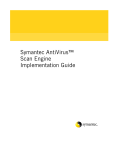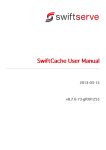Download Symantec SAV Scan Engine 4.3 (10143961) for PC, Sun
Transcript
Symantec AntiVirus™ Scan Engine Software Developer’s Guide Symantec AntiVirus™ Scan Engine Software Developer’s Guide The software described in this book is furnished under a license agreement and may be used only in accordance with the terms of the agreement. Documentation version 4.1 Copyright Notice Copyright © 2000-2003 Symantec Corporation. All Rights Reserved. Any technical documentation that is made available by Symantec Corporation is the copyrighted work of Symantec Corporation and is owned by Symantec Corporation. NO WARRANTY. The technical documentation is being delivered to you AS-IS, and Symantec Corporation makes no warranty as to its accuracy or use. Any use of the technical documentation or the information contained therein is at the risk of the user. Documentation may include technical or other inaccuracies or typographical errors. Symantec reserves the right to make changes without prior notice. No part of this publication may be copied without the express written permission of Symantec Corporation, 20330 Stevens Creek Blvd., Cupertino, CA 95014. Trademarks Symantec and the Symantec logo are U.S. registered trademarks of Symantec Corporation. CarrierScan Server, Bloodhound, LiveUpdate, NAVEX, Symantec AntiVirus, and Symantec Security Response are trademarks of Symantec Corporation. Sun, Sun Microsystems, the Sun logo, Sun Enterprise, Java, Ultra, and Solaris are trademarks or registered trademarks of Sun Microsystems, Inc., in the United States and other countries. SPARC is a registered trademark of SPARC International, Inc. Products bearing SPARC trademarks are based on an architecture developed by Sun Microsystems, Inc. Microsoft, ActiveX, Windows, Windows NT, and the Windows Logo are registered trademarks of Microsoft Corporation in the United States and other countries. Intel and Pentium are registered trademarks of Intel Corporation. Red Hat is a registered trademark of Red Hat Software, Inc., in the United States and other countries. Linux is a registered trademark of Linus Torvalds. NetApp, Data ONTAP, NetCache, Network Appliance, and Web Filer are registered trademarks or trademarks of Network Appliance, Inc., in the United States and other countries. Adobe, Acrobat, and Acrobat Reader are trademarks of Adobe Systems Incorporated. THIS PRODUCT IS NOT ENDORSED OR SPONSORED BY ADOBE SYSTEMS INCORPORATED, PUBLISHERS OF ADOBE ACROBAT. Other brands and product names mentioned in this manual may be trademarks or registered trademarks of their respective companies and are hereby acknowledged. Portions of this document have been reprinted from the ICAP specification, RFC 3507 (April 2003). This document is Copyright © 2003 The Internet Society. All Rights Reserved. This document and translations of it may be copied and furnished to others, and derivative works that comment on or otherwise explain it or assist in its implementation may be prepared, copied, published and distributed, in whole or in part, without restriction of any kind, provided that the above copyright notice and this paragraph are included on all such copies and derivative works. However, this document itself may not be modified in any way, such as by removing the copyright notice or references to the Internet Society or other Internet organizations, except as needed for the purpose of developing Internet standards in which case the procedures for copyrights defined in the Internet Standards process must be followed, or as required to translate it into languages other than English. The limited permissions granted above are perpetual and will not be revoked by the Internet Society or its successors or assigns. The Internet Society disclaimer: “This document and the information contained herein is provided on an “AS IS” basis and THE INTERNET SOCIETY AND THE INTERNET ENGINEERING TASK FORCE DISCLAIMS ALL WARRANTIES, EXPRESS OR IMPLIED, INCLUDING BUT NOT LIMITED TO ANY WARRANTY THAT THE USE OF THE INFORMATION HEREIN WILL NOT INFRINGE ANY RIGHTS OR ANY IMPLIED WARRANTIES OF MERCHANTABILITY OR FITNESS FOR A PARTICULAR PURPOSE.” A modified version of a freeware SNMP library is used in this software. This software is Copyright © 1988, 1989 by Carnegie Mellon University. All Rights Reserved. Permission to use, copy, modify, and distribute this software and its documentation for any purpose and without fee is hereby granted, provided that the above copyright notice appear in all copies and that both that copyright notice and this permission notice appear in supporting documentation, and that the name of CMU not be used in advertising or publicity pertaining to distribution of the software without specific, written prior permission. CMU software disclaimer: “CMU DISCLAIMS ALL WARRANTIES WITH REGARD TO THIS SOFTWARE, INCLUDING ALL IMPLIED WARRANTIES OF MERCHANTABILITY AND FITNESS. IN NO EVENT SHALL CMU BE LIABLE FOR ANY SPECIAL, INDIRECT OR CONSEQUENTIAL DAMAGES OR ANY DAMAGES WHATSOEVER RESULTING FROM LOSS OF USE, DATA OR PROFITS, WHETHER IN AN ACTION OF CONTRACT, NEGLIGENCE OR OTHER TORTIOUS ACTION, ARISING OUT OF OR IN CONNECTION WITH THE USE OR PERFORMANCE OF THIS SOFTWARE.” A set of Unicode handling libraries is used in this software. This software is Copyright © 1995-2002 International Business Machines Corporation and others. All rights reserved. Permission is hereby granted, free of charge, to any person obtaining a copy of this software and associated documentation files (the “Software”), to deal in the Software without restriction, including without limitation the rights to use, copy, modify, merge, publish, distribute, and/or sell copies of the Software, and to permit persons to whom the Software is furnished to do so, provided that the above copyright notice(s) and this permission notice appear in all copies of the Software and that both the above copyright notice(s) and this permission notice appear in supporting documentation. Except as contained in this notice, the name of a copyright holder shall not be used in advertising or otherwise to promote the sale, use or other dealings in this Software without prior written authorization of the copyright holder. IBM software disclaimer: “THE SOFTWARE IS PROVIDED “AS IS”, WITHOUT WARRANTY OF ANY KIND, EXPRESS OR IMPLIED, INCLUDING BUT NOT LIMITED TO THE WARRANTIES OF MERCHANTABILITY, FITNESS FOR A PARTICULAR PURPOSE AND NONINFRINGEMENT OF THIRD PARTY RIGHTS. IN NO EVENT SHALL THE COPYRIGHT HOLDER OR HOLDERS INCLUDED IN THIS NOTICE BE LIABLE FOR ANY CLAIM, OR ANY SPECIAL INDIRECT OR CONSEQUENTIAL DAMAGES, OR ANY DAMAGES WHATSOEVER RESULTING FROM LOSS OF USE, DATA OR PROFITS, WHETHER IN AN ACTION OF CONTRACT, NEGLIGENCE OR OTHER TORTIOUS ACTION, ARISING OUT OF OR IN CONNECTION WITH THE USE OR PERFORMANCE OF THIS SOFTWARE.” Printed in the United States of America. 10 9 8 7 6 5 4 3 2 1 SYMANTEC SOFTWARE LICENSE AGREEMENT ENTERPRISE ANTIVIRUS SOFTWARE THIS LICENSE AGREEMENT SUPERSEDES THE LICENSE AGREEMENT CONTAINED IN THE SOFTWARE INSTALLATION AND DOCUMENTATION. SYMANTEC CORPORATION AND/OR ITS SUBSIDIARIES (“SYMANTEC”) IS WILLING TO LICENSE THE SOFTWARE TO YOU AS AN INDIVIDUAL, THE COMPANY, OR THE LEGAL ENTITY THAT WILL BE UTILIZING THE SOFTWARE (REFERENCED BELOW AS “YOU OR YOUR”) ONLY ON THE CONDITION THAT YOU ACCEPT ALL OF THE TERMS OF THIS LICENSE AGREEMENT. READ THE TERMS AND CONDITIONS OF THIS LICENSE AGREEMENT CAREFULLY BEFORE USING THE SOFTWARE. THIS IS A LEGAL AND ENFORCEABLE CONTRACT BETWEEN YOU AND THE LICENSOR. BY OPENING THIS PACKAGE, BREAKING THE SEAL, CLICKING ON THE “AGREE” OR “YES” BUTTON OR OTHERWISE INDICATING ASSENT ELECTRONICALLY, OR LOADING THE SOFTWARE, YOU AGREE TO THE TERMS AND CONDITIONS OF THIS AGREEMENT. IF YOU DO NOT AGREE TO THESE TERMS AND CONDITIONS, CLICK ON THE “I DO NOT AGREE” OR “NO” BUTTON, OR OTHERWISE INDICATE REFUSAL AND MAKE NO FURTHER USE OF THE SOFTWARE. 1. LICENSE: The software and documentation that accompanies this license (collectively the “Software”) is the proprietary property of Symantec or its licensors and is protected by copyright law. While Symantec continues to own the Software, You will have certain rights to use the quantity of the Software for which You have paid the applicable license fees after Your acceptance of this license. This license governs any releases, revisions, or enhancements to the Software that the Licensor may furnish to You. Except as may be modified by an applicable Symantec license certificate, license coupon, or license key (each a “License Module”) that accompanies, precedes, or follows this license, Your rights and obligations with respect to the use of licensed copies of this Software are as follows: YOU MAY: A. use the Software in the manner described in the Software documentation and in accordance with the License Module. If the Software is part of an offering containing multiple Software titles, the aggregate number of copies You may use may not exceed the aggregate number of licenses indicated in the License Module, as calculated by any combination of licensed Software titles in such offering. Your License Module shall constitute proof of Your right to make such copies. If no License Module accompanies, precedes, or follows this license, You may make one copy of the Software You are authorized to use on a single machine; B. make one copy of the Software for archival purposes, or copy the Software onto the hard disk of Your computer and retain the original for archival purposes; C. use the Software on a network or to protect a network such as at the gateway or on a mail server, provided that You have a license to the Software for each computer that can access the network; D. after written consent from Symantec, transfer the Software on a permanent basis to another person or entity, provided that You retain no copies of the Software and the transferee agrees to the terms of this license; and E. use the Software in accordance with any additional permitted uses set forth in Section 8 below. YOU MAY NOT: A. copy the printed documentation which accompanies the Software; B. sublicense, rent or lease any portion of the Software; reverse engineer, decompile, disassemble, modify, translate, make any attempt to discover the source code of the Software, or create derivative works from the Software; C. use a previous version or copy of the Software after You have received a disk replacement set or an upgraded version. Upon upgrading the Software, all copies of the prior version must be destroyed; D. use a later version of the Software than is provided herewith unless You have purchased corresponding maintenance and/or upgrade insurance or have otherwise separately acquired the right to use such later version; E. use, if You received the software distributed on media containing multiple Symantec products, any Symantec software on the media for which You have not received a permission in a License Module; F. use the Software in any manner not authorized by this license; nor G. use the Software in any manner that contradicts any additional restrictions set forth in Section 8 below. 2. CONTENT UPDATES: Certain Symantec software products utilize content that is updated from time to time (antivirus products utilize updated virus definitions; content filtering products utilize updated URL lists; some firewall products utilize updated firewall rules; vulnerability assessment products utilize updated vulnerability data, etc.; collectively, these are referred to as “Content Updates”). You may obtain Content Updates for any period for which You have purchased upgrade insurance for the product, entered into a maintenance agreement that includes Content Updates, or otherwise separately acquired the right to obtain Content Updates. This license does not otherwise permit You to obtain and use Content Updates. 3. LIMITED WARRANTY: Symantec warrants that the media on which the Software is distributed will be free from defects for a period of sixty (60) days from the date of delivery of the Software to You. Your sole remedy in the event of a breach of this warranty will be that Symantec will, at its option, replace any defective media returned to Symantec within the warranty period or refund the money You paid for the Software. Symantec does not warrant that the Software will meet Your requirements or that operation of the Software will be uninterrupted or that the Software will be error-free. THE ABOVE WARRANTY IS EXCLUSIVE AND IN LIEU OF ALL OTHER WARRANTIES, WHETHER EXPRESS OR IMPLIED, INCLUDING THE IMPLIED WARRANTIES OF MERCHANTABILITY, FITNESS FOR A PARTICULAR PURPOSE AND NONINFRINGEMENT OF INTELLECTUAL PROPERTY RIGHTS. THIS WARRANTY GIVES YOU SPECIFIC LEGAL RIGHTS. YOU MAY HAVE OTHER RIGHTS, WHICH VARY FROM STATE TO STATE AND COUNTRY TO COUNTRY. 4. DISCLAIMER OF DAMAGES: SOME STATES AND COUNTRIES, INCLUDING MEMBER COUNTRIES OF THE EUROPEAN ECONOMIC AREA, DO NOT ALLOW THE LIMITATION OR EXCLUSION OF LIABILITY FOR INCIDENTAL OR CONSEQUENTIAL DAMAGES SO THE BELOW LIMITATION OR EXCLUSION MAY NOT APPLY TO YOU. TO THE MAXIMUM EXTENT PERMITTED BY APPLICABLE LAW AND REGARDLESS OF WHETHER ANY REMEDY SET FORTH HEREIN FAILS OF ITS ESSENTIAL PURPOSE, IN NO EVENT WILL SYMANTEC BE LIABLE TO YOU FOR ANY SPECIAL, CONSEQUENTIAL, INDIRECT OR SIMILAR DAMAGES, INCLUDING ANY LOST PROFITS OR LOST DATA ARISING OUT OF THE USE OR INABILITY TO USE THE SOFTWARE EVEN IF SYMANTEC HAS BEEN ADVISED OF THE POSSIBILITY OF SUCH DAMAGES. IN NO CASE SHALL SYMANTEC'S LIABILITY EXCEED THE PURCHASE PRICE FOR THE SOFTWARE. The disclaimers and limitations set forth above will apply regardless of whether You accept the Software. 5. U.S. GOVERNMENT RESTRICTED RIGHTS: RESTRICTED RIGHTS LEGEND. All Symantec products and documentation are commercial in nature. The software and software documentation are “Commercial Items”, as that term is defined in 48 C.F.R. section 2.101, consisting of “Commercial Computer Software” and “Commercial Computer Software Documentation”, as such terms are defined in 48 C.F.R. section 252.227-7014(a)(5) and 48 C.F.R. section 252.227-7014(a)(1), and used in 48 C.F.R. section 12.212 and 48 C.F.R. section 227.7202, as applicable. Consistent with 48 C.F.R. section 12.212, 48 C.F.R. section 252.227-7015, 48 C.F.R. section 227.7202 through 227.7202-4, 48 C.F.R. section 52.227-14, and other relevant sections of the Code of Federal Regulations, as applicable, Symantec's computer software and computer software documentation are licensed to United States Government end users with only those rights as granted to all other end users, according to the terms and conditions contained in this license agreement. Manufacturer is Symantec Corporation, 20330 Stevens Creek Blvd., Cupertino, CA 95014, United States of America. 6. EXPORT REGULATION: Export or re-export of this Software is governed by the laws and regulations of the United States and import laws and regulations of certain other countries. Export or re-export of Software to any entity on the Denied Parties List and other lists promulgated by various agencies of the United States Federal Government is strictly prohibited. 7. GENERAL: If You are located in North America or Latin America, this Agreement will be governed by the laws of the State of California, United States of America. Otherwise, this Agreement will be governed by the laws of England. This Agreement and any related License Module is the entire agreement between You and Symantec relating to the Software and: (i) supersedes all prior or contemporaneous oral or written communications, proposals and representations with respect to its subject matter; and (ii) prevails over any conflicting or additional terms of any quote, order, acknowledgment or similar communications between the parties. This Agreement shall terminate upon Your breach of any term contained herein and You shall cease use of and destroy all copies of the Software. The disclaimers of warranties and damages and limitations on liability shall survive termination. The original of this Agreement has been written in English and English is the governing language of this Agreement. This Agreement may only be modified by a License Module which accompanies this license or by a written document which has been signed by both You and Symantec. Should You have any questions concerning this Agreement, or if You desire to contact Symantec for any reason, please write to: (i) Symantec Customer Service, 555 International Way, Springfield, OR 97477, U.S.A. or (ii) Symantec Customer Service Center, PO BOX 5689, Dublin 15, Ireland. 8. ADDITIONAL RESTRICTIONS FOR SPECIFIED SOFTWARE: A. If the Software You have licensed is a specified Symantec AntiVirus™ for a third-party product or platform, You may only use that specified Software with the corresponding product or platform. You may not allow any computer to access the Software other than a computer using the specified product or platform. In the event that You wish to use the Software with a certain product or platform for which there is no specified Software, You may use the Symantec AntiVirus Scan Engine. B. If the Software you have licensed is Symantec AntiVirus for NetApp® Filer, the following additional use(s) and restriction(s) apply: i) You may use the Software only with a NetApp Filer server; ii) You may use the Software only with files accessed through a NetApp Filer; and iii) You may not use the Software on a server that exceeds the specified capacity set forth in Your License Module. C. If the Software you have licensed is Symantec AntiVirus for Web Servers, the following additional use(s) and restriction(s) apply: i) You may use the Software only with files that are received from third parties through a Web server; ii) You may use the Software only with files received from less than 10,000 unique third parties per month; and iii) You may not charge or assess a fee for use of the Software for Your internal business. D. If the Software You have licensed is Symantec Web Security, independent of version or operating platform designation, upon the expiration of Your right to acquire Content Updates, the filtering definitions corresponding with all previous Content Updates will be entirely deleted and will no longer be available for use with the Software. Upon the expiration of Your right to acquire Content Updates, access to updated virus definitions will no longer be available. However, You may continue to use virus definitions previously acquired. E. If the Software You have licensed is Symantec AntiVirus Corporate Edition, You may not use the Software on or with devices on Your network running embedded operating systems specifically supporting network-attached storage functionality without separately licensing a version of such Software specifically licensed for a specific type of network-attached storage device under a License Module. F. If the Software You have licensed is Symantec AntiVirus for EMC® Celerra™ File Server, You may use the Software only with EMC Celerra servers and only if You have a license to the Software for each Celerra AntiVirus Agent (CAVA) associated with each such server. You may not allow any computer to access the Software other than an EMC Celerra server. NetApp is a registered trademark of Network Appliance, Inc., in the U.S. and other countries. EMC and Celerra are trademarks or registered trademarks of EMC Corporation in the U.S. and other countries. Contents Chapter 1 Getting started About the Symantec AntiVirus Scan Engine ................................................. 10 About the software developer’s guide ............................................................ 10 What’s new in version 4.1.0 of the software developer’s guide .................... 11 Integrating with the Symantec AntiVirus Scan Engine ................................ 11 About ICAP ............................................................................................. 11 About the API .......................................................................................... 12 About the change from the native protocol to ICAP ............................ 12 About other protocols ............................................................................. 12 About licensing ............................................................................................... 13 Considerations for implementation .............................................................. 13 Deciding how to implement scanning ................................................... 13 Maximizing performance ........................................................................ 14 About automatic load balancing ............................................................ 14 Where to start .................................................................................................. 15 Chapter 2 Configuring the Symantec AntiVirus Scan Engine for custom integrations Considerations for custom integration .......................................................... 18 Configuring the scan engine to use ICAP ...................................................... 18 Specifying file types to scan ............................................................................ 20 Changing an ICAP response ........................................................................... 24 Chapter 3 Constructing clients using ICAP 1.0 How ICAP works ............................................................................................ 28 Finding more information on ICAP .............................................................. 28 About ICAP messages ..................................................................................... 29 About request messages .......................................................................... 29 About response messages ........................................................................ 31 About encapsulated messages ................................................................. 31 About the antivirus scanning process ............................................................ 32 Determining which services are supported ................................................... 33 Querying the AVSCAN service ............................................................... 33 OPTIONS response codes ....................................................................... 34 OPTIONS response headers ................................................................... 35 8 Contents Sending files for scanning ...............................................................................36 Sending portions of files for preview ......................................................36 Allowing no content responses ...............................................................38 Interpreting RESPMOD response messages ...........................................38 Chapter 4 Constructing clients using the client API library General procedure for scanning .....................................................................50 Compiling and linking ....................................................................................50 Windows 2000 Server/Advanced Server .................................................51 Solaris .......................................................................................................52 Red Hat Linux ..........................................................................................53 Exceptions and error handling ................................................................53 API functions ...................................................................................................53 File-based scanning ..................................................................................54 Stream-based scanning ............................................................................54 ScanClientStartUp ...................................................................................54 ScanClientScanFile ...................................................................................57 ScanResultGetNumProblems ..................................................................61 ScanResultGetProblem ............................................................................62 SC_DECODE_DISPOSITION ................................................................64 ScanResultsFree ........................................................................................65 ScanClientShutDown ..............................................................................65 ScanClientStreamStart .............................................................................66 ScanClientStreamSendBytes ....................................................................68 ScanClientStreamFinish ..........................................................................69 ScanClientStreamAbort ...........................................................................71 Appendix A Using the API About the sample code ....................................................................................74 Sample code .....................................................................................................74 Index Chapter Getting started This chapter includes the following topics: ■ About the Symantec AntiVirus Scan Engine ■ About the software developer’s guide ■ What’s new in version 4.1.0 of the software developer’s guide ■ Integrating with the Symantec AntiVirus Scan Engine ■ About licensing ■ Considerations for implementation ■ Where to start 1 10 Getting started About the Symantec AntiVirus Scan Engine About the Symantec AntiVirus Scan Engine The Symantec AntiVirus Scan Engine is a network-accessible virus scanning and repair engine. The Symantec AntiVirus Scan Engine features all of the key virusscanning technologies available in the complete line of Symantec antivirus products, making the Symantec AntiVirus Scan Engine one of the most effective virus solutions available for detecting and preventing virus attacks. The Symantec AntiVirus Scan Engine provides virus scanning and repair capabilities for any application on an IP network, regardless of platform, using one of several supported protocols. Any application can pass files to the Symantec AntiVirus Scan Engine for scanning, which in turn scans the files for viruses and returns a cleaned file if necessary. For more information about supported virus detection technologies and virus protection, see the Symantec AntiVirus Scan Engine Implementation Guide. About the software developer’s guide Software developers can use the information provided in the Symantec AntiVirus Scan Engine Software Developer’s Guide to create client applications that let thirdparty applications integrate with the Symantec AntiVirus Scan Engine for virus scanning and repair services. Client applications can communicate with the Symantec AntiVirus Scan Engine using one of several supported protocols. However, the only protocol that is supported in the software developer’s guide is the Internet Content Adaptation Protocol (ICAP) version 1.0 presented in RFC 3507 (April 2003). Getting started What’s new in version 4.1.0 of the software developer’s guide What’s new in version 4.1.0 of the software developer’s guide The Symantec AntiVirus Scan Engine Software Developer’s Guide includes the following new features: ■ The underlying protocol in the Symantec AntiVirus Scan Engine application programming interface (API) has been changed to ICAP 1.0. Prior to this release, the underlying protocol in the Symantec AntiVirus Scan Engine API C library was the Symantec AntiVirus Scan Engine native protocol. See “About the change from the native protocol to ICAP” on page 12. ■ The functionality that permits a client application to pass a full path rather than the actual file to the Symantec AntiVirus Scan Engine has changed temporarily for this release. The normal, optimized functionality will be restored in the next release. See “Maximizing performance” on page 14. Integrating with the Symantec AntiVirus Scan Engine Using ICAP as the communication protocol, software developers can create client applications (connectors) that let third-party applications integrate with the Symantec AntiVirus Scan Engine for virus scanning and repair services. You can create a custom integration in one of two ways using ICAP: ■ Use the Symantec AntiVirus Scan Engine application programming interface (API), which is provided as part of this software developer’s kit. The underlying protocol for the scan engine API is ICAP 1.0. See “Constructing clients using the client API library” on page 49. ■ Construct your own ICAP 1.0 client for the Symantec AntiVirus Scan Engine. See “Constructing clients using ICAP 1.0” on page 27. About ICAP ICAP is a lightweight protocol that was originally created for executing a remote procedure call on HTTP messages. ICAP is part of an evolving architecture that lets corporations, carriers, and Internet service providers (ISPs) dynamically scan, change, and augment data as it flows through ICAP servers. The protocol lets ICAP clients pass data to ICAP servers for adaptation (some sort of transformation or other processing, such as virus scanning). The server executes 11 12 Getting started Integrating with the Symantec AntiVirus Scan Engine its transformation service on the data and responds to the client, possibly with modified content. In a typical integration for processing HTTP traffic, a caching proxy server retrieves the requested information from the Web. At the same time, it caches the information (stores a copy on disk) and, where possible, serves multiple requests for the same Web content from the cache. A caching proxy server can use ICAP to communicate with the Symantec AntiVirus Scan Engine and request that content that is retrieved from the Web be scanned and repaired. About the API You can use the client-side API C library to configure an application to pass files to the Symantec AntiVirus Scan Engine for scanning. The API includes 12 libraries: both static and dynamic libraries for each supported platform. The API library consists of 10 functions that provide scanning and repair services to client applications. The Symantec AntiVirus Scan Engine API C library is available for Red Hat Linux 7.2 and later (using either gcc 2.95 or 3.2), Solaris 7 and later (using either gcc 2.95 or 3.2), and Windows 2000 Server/Advanced Server (using either Microsoft Visual Studio 6 or 7). The provided C header file is included. See “Configuring the Symantec AntiVirus Scan Engine for custom integrations” on page 17 and “Constructing clients using the client API library” on page 49. About the change from the native protocol to ICAP In version 4.1.0 of the software developer’s guide, the underlying protocol in the Symantec AntiVirus Scan Engine application programming interface (API) has been changed to ICAP 1.0. Prior to this release, the underlying protocol in the Symantec AntiVirus Scan Engine API C library was the Symantec AntiVirus Scan Engine native protocol. To the degree possible, the change is transparent to the client application. If you have an existing custom integration using the native protocol, the native protocol libraries can be found in the Scan_Engine_Integration_Kit/Old_API/ directory in the distribution package, but you should plan to change to ICAP 1.0. About other protocols The Symantec AntiVirus Scan Engine supports its own native protocol. This protocol is no longer supported in the software developer’s kit. The Symantec AntiVirus Scan Engine also supports the ICAP 0.95 and Remote Procedure Call (RPC) 1.0 and 1.1 for NetApp Filer. These protocols are proprietary implementations and are not documented by Symantec. Getting started About licensing About licensing Key features for the Symantec AntiVirus Scan Engine, including antivirus scanning and virus definitions updates, are activated by license. After you install the Symantec AntiVirus Scan Engine, you install licenses through the Symantec AntiVirus Scan Engine administrative interface. When a license expires (for example, when a virus definitions product update subscription expires), a new license must be installed to renew the subscription. When no license is installed, functionality is limited. A license affects the relevant behavior only. For example, when no antivirus scanning license is installed, an administrator can access the administrative interface to view and modify settings and run reports, but no antivirus scanning is performed. When no virus definitions update license is installed, new virus definitions updates are not downloaded to keep protection current. For more information about licensing, see the Symantec AntiVirus Scan Engine Implementation Guide. Considerations for implementation The Symantec AntiVirus Scan Engine can be easily implemented in an existing infrastructure. The Symantec AntiVirus Scan Engine runs on Solaris, Red Hat Linux, and Windows 2000 Server/Advanced Server platforms, and can be run on the same or a different computer than the client application. You should consider a number of issues when you develop a client application for integration with the Symantec AntiVirus Scan Engine for virus scanning and repair services. Deciding how to implement scanning You can create a custom integration in one of two ways using ICAP: ■ Use the Symantec AntiVirus Scan Engine application programming interface (API). See “Constructing clients using the client API library” on page 49. ■ Construct your own ICAP client for the Symantec AntiVirus Scan Engine using ICAP 1.0. See “Constructing clients using ICAP 1.0” on page 27. 13 14 Getting started Considerations for implementation The Symantec AntiVirus Scan Engine API supports both file-based and streambased scanning. See “File-based scanning” on page 54. See “Stream-based scanning” on page 54. Maximizing performance In a typical configuration, files are passed to the Symantec AntiVirus Scan Engine via a socket over the network because the scan engine is running on a separate computer. Depending on the network setup, client applications (applications that have been configured to pass files to the scan engine for scanning) can pass a full path rather than the actual file to the Symantec AntiVirus Scan Engine for improved performance. Note: This functionality has changed temporarily for the 4.1.0 release of the API. Although client applications can pass a full path rather than the actual file to the Symantec AntiVirus Scan Engine, for this release the API passes all data that is to be scanned to the scan engine regardless of the configuration. In the previous release, files to be scanned could be located on a drive that can be mounted over the network, such as a shared drive in Windows or a network file system (NFS) drive. If the client application and the scan engine had access to a shared directory, the client application could place the file in the shared directory and pass the full path to the Symantec AntiVirus Scan Engine, which could access the file directly. For cases in which the client application ran on the same computer as the Symantec AntiVirus Scan Engine, the client application could pass the file name to the scan engine, and the scan engine could open the file and scan it in place on the computer. For the current release, the API continues to accept all parameters, and the exchange between the client application and the Symantec AntiVirus Scan Engine has not changed. However, even if you have specified only a full path, all data to be scanned is passed in its entirety to the scan engine for scanning. If you have an existing implementation, you do not need to change anything. If you are creating a custom integration, set up the client application to pass a full path to the scan engine. The normal, optimized functionality will be restored in a future release. About automatic load balancing The Symantec AntiVirus Scan Engine API provides scheduling across any number of computers that are running the Symantec AntiVirus Scan Engine. Client applications that pass files to the scan engine benefit from load-balanced Getting started Where to start virus scanning without any additional effort. When multiple scan engines are used, the API determines the appropriate Symantec AntiVirus Scan Engine to receive the next file to be scanned, based on the scheduling algorithm. If a Symantec AntiVirus Scan Engine is unreachable or stops responding during a scan, another scan engine is called and the faulty scan engine is taken out of rotation for a period of time (30 seconds is the default). If all of the scan engines are out of rotation, the faulty scan engines are called again. The API does not stop trying to contact the scan engines unless five engines do not respond or it appears that a file that is being scanned might have caused more than one engine to stop responding. Where to start Complete the following steps to configure client applications to use ICAP 1.0 to pass files to the scan engine for scanning: ■ Become familiar with the design and features of the software. In addition to this guide, see the Symantec AntiVirus Scan Engine Implementation Guide. ■ Decide how to deploy the Symantec AntiVirus Scan Engine on your network to meet your specific requirements. See “Considerations for implementation” on page 13. ■ Install and configure the Symantec AntiVirus Scan Engine appropriately to use ICAP as the communication protocol. See the Symantec AntiVirus Scan Engine Implementation Guide. ■ Install the API libraries. This guide provides the necessary information. ■ Configure the client applications that will send files to the Symantec AntiVirus Scan Engine for scanning. 15 16 Getting started Where to start Chapter Configuring the Symantec AntiVirus Scan Engine for custom integrations This chapter includes the following topics: ■ Considerations for custom integration ■ Configuring the scan engine to use ICAP ■ Specifying file types to scan ■ Changing an ICAP response 2 18 Configuring the Symantec AntiVirus Scan Engine for custom integrations Considerations for custom integration Considerations for custom integration The Symantec AntiVirus Scan Engine is designed to be easily integrated into any environment to provide antivirus scanning for any application. Client applications are configured to pass files to the Symantec AntiVirus Scan Engine, which scans the files for viruses and returns cleaned files if necessary. The Symantec AntiVirus Scan Engine supports custom integration, in which a software developer creates a client application (connector) that provides virus scanning and repair services for a third-party application. The client application communicates with the Symantec AntiVirus Scan Engine using ICAP 1.0. The Symantec AntiVirus Scan Engine must be configured to support the custom integration. This includes selecting ICAP as the communication protocol, configuring the ICAP-specific options, and selecting the types of files to scan. You must decide how you plan to configure the client application and the scan engine to ensure that the appropriate files are scanned for viruses. This decision can depend on the capabilities of the third-party application. For example, the client application can decide what to scan and pass only the appropriate files to the scan engine. In other cases, the client application can be configured to pass all files to the scan engine, and the Symantec AntiVirus Scan Engine can be configured to scan those file types that are likely to contain viruses. The client application must be configured to communicate with the Symantec AntiVirus Scan Engine and to handle the results that are returned from the scan engine. How the application is configured to handle the results that are returned from the scan engine can depend on the capabilities of the third-party application, including blocking access to infected files, quarantining unrepairable files, and so on. See “Constructing clients using the client API library” on page 49 or “Constructing clients using ICAP 1.0” on page 27. Configuring the scan engine to use ICAP The Symantec AntiVirus Scan Engine must be configured to use ICAP to communicate with clients that are running either the proprietary version 0.95 of ICAP or version 1.0 (RFC 3507, April 2003). Any appropriate client can use ICAP to communicate with the Symantec AntiVirus Scan Engine to request the scanning and repair of files. You can configure multiple client applications that use different versions of ICAP to pass files to a single Symantec AntiVirus Scan Engine. When you select ICAP as the communication protocol for the scan engine, the scan engine determines the Configuring the Symantec AntiVirus Scan Engine for custom integrations Configuring the scan engine to use ICAP appropriate version of ICAP to use based on the header data passed in from the client application. If you select ICAP as the protocol to be used by the Symantec AntiVirus Scan Engine, you must configure several ICAP-specific options. You must also configure the ICAP client to work with the Symantec AntiVirus Scan Engine. Table 2-1 details the information that must be provided. Table 2-1 Option Protocol-specific options for ICAP Description Scan Engine bind By default, the Symantec AntiVirus Scan Engine binds to all address interfaces. You can restrict access to a specific interface by entering the appropriate bind address. You can use 127.0.0.1 (the loopback interface) to let only clients that are running on the same computer connect to the Symantec AntiVirus Scan Engine. Port number The port number must be exclusive to the Symantec AntiVirus Scan Engine. The default port number is 1344. If you change the port number, use a number that is not in use by any other program or service. HTML message displayed for infected files The Symantec AntiVirus Scan Engine includes a default HTML message to display to users when access to a file is denied because it contains a virus. You can customize this message by specifying an alternate path and file name or by editing the existing file. If you choose to edit the existing file, you do not have to change this setting. ICAP scan policy When an infected file is found, the Symantec AntiVirus Scan Engine can do any of the following: ■ ■ ■ ■ Scan only: Deny access to infected files (but do nothing to the infected file). Scan and delete: Delete all infected files, including files that are embedded in archive files, without attempting repair. Scan and repair files: Attempt to repair infected files (but do nothing to files that cannot be repaired). Deny access to any files that cannot be repaired. Scan and repair or delete: Attempt to repair infected files, and delete any unrepairable files from archive files. Deny access to any top-level files that cannot be repaired. 19 20 Configuring the Symantec AntiVirus Scan Engine for custom integrations Specifying file types to scan To configure the scan engine to use ICAP 1 On the Symantec AntiVirus Scan Engine administrative interface, in the left pane, click Configuration. 2 On the Protocol tab, click ICAP. The configuration settings display for the selected protocol. 3 In the Scan Engine bind address box, type a bind address, if necessary. By default, the Symantec AntiVirus Scan Engine binds to all interfaces. You can restrict access to a specific interface by typing the appropriate bind address. Use 127.0.0.1 (the loopback interface) to let only clients that are running on the same computer connect to the Symantec AntiVirus Scan Engine. 4 In the Port number box, type the TCP/IP port number to be used by client applications to pass files to the Symantec AntiVirus Scan Engine for scanning. The default setting for ICAP is port 1344. 5 In the HTML message displayed for infected files box, type the path and file name to supply an alternate HTML file, if necessary. 6 In the ICAP scan policy drop-down list, select how you want the Symantec AntiVirus Scan Engine to handle infected files. The default setting is Scan and repair or delete. 7 Click Confirm Changes to save the configuration. 8 Do one of the following: ■ Click Continue to make additional changes to the Symantec AntiVirus Scan Engine configuration. ■ Click Restart to save your changes and restart the Scan Engine service now. ■ Click Save/No Restart to save your changes. (Changes will not take effect until the service is restarted.) Specifying file types to scan You can control which file types are scanned by the Symantec AntiVirus Scan Engine by specifying extensions that you do not want to scan (using an exclusion list) or by specifying extensions that you want to scan (using an inclusion list), or you can scan all file types regardless of extension. Configuring the Symantec AntiVirus Scan Engine for custom integrations Specifying file types to scan The Symantec AntiVirus Scan Engine is configured by default to scan all files except those with the extensions listed in a prepopulated exclusion list. The default exclusion list contains those file types that are unlikely to contain viruses, but you can edit this list. Inclusion and exclusion lists by definition do not scan all file types; thus, new types of viruses may not always be detected. Scanning all files regardless of extension is the most secure setting, but imposes the heaviest demand on resources. Note: During virus outbreaks, you may want to scan all files even if you normally control the file types that are scanned with the inclusion or exclusion list. Using an inclusion list to control which types of files are scanned is the least secure setting. Only those files types that are specifically listed in an inclusion list are scanned; thus, with an inclusion list, there is an almost limitless number of possible file extensions that are not scanned. For this reason, the inclusion list is not prepopulated, but you can choose to populate this list if you want to limit the file types that are scanned using an inclusion list. If you use either the inclusion or the exclusion list to control the file types that are scanned (rather than scanning all files), the manner in which the list is applied differs depending on which of the following protocols are in use by the Symantec AntiVirus Scan Engine (these differences are particularly important if you are upgrading from ICAP 0.95 to ICAP 1.0): ■ Native protocol and ICAP 1.0: The inclusion or exclusion list is used by the Symantec AntiVirus Scan Engine only to determine which files to scan of those that are embedded in archival file formats (for example, .zip or .lzh files). All top-level files that are sent to the Symantec AntiVirus Scan Engine are scanned regardless of file extension. Note: If you are using the native protocol or ICAP 1.0 and want to control the file types that are scanned at the top level, you must provide logic or take advantage of existing mechanisms on the client side to send only certain file types to the Symantec AntiVirus Scan Engine for scanning. The logic on the client side controls the types of files that are scanned at the top level, and the extension list setting controls which embedded files are scanned. ■ ICAP 0.95: The inclusion or exclusion list applies to all files that are sent to the Symantec AntiVirus Scan Engine for scanning. This extension list is consulted for both top-level files and embedded files that are contained in archival file formats (for example, .zip or .lzh files). 21 22 Configuring the Symantec AntiVirus Scan Engine for custom integrations Specifying file types to scan Specify which file types to scan You can control which file types are scanned by specifying extensions that you want to scan or that you do not want to scan, or you can scan all files regardless of extension. The Symantec AntiVirus Scan Engine is configured by default to scan all files except those with extensions listed in the prepopulated exclusion list. To scan all files regardless of extension 1 On the Symantec AntiVirus Scan Engine administrative interface, in the left pane, click Blocking Policy. 2 On the AntiVirus tab, under File types to be scanned, click Scan all files regardless of extension. 3 Click Confirm Changes to save the configuration. 4 Do one of the following: ■ Click Continue to make additional changes to the Symantec AntiVirus Scan Engine configuration. ■ Click Restart to save your changes and restart the Scan Engine service now. ■ Click Save/No Restart to save your changes. (Changes will not take effect until the service is restarted.) To scan all files except for those with extensions that are in the exclusion list 1 On the Symantec AntiVirus Scan Engine administrative interface, in the left pane, click Blocking Policy. 2 On the AntiVirus tab, under File types to be scanned, click Scan all files except those with the following extensions. 3 Edit the extension list to add extensions that you do not want to scan or delete extensions that you want to scan. Use a period with each extension in the list. Separate each extension with a semicolon (for example, .com;.doc;.bat). To exclude files with no extension, use two adjacent semicolons (for example, .com;.exe;;). 4 To restore the default extension lists, click Restore default lists. Configuring the Symantec AntiVirus Scan Engine for custom integrations Specifying file types to scan 5 Click Confirm Changes to save the configuration. 6 Do one of the following: ■ Click Continue to make additional changes to the Symantec AntiVirus Scan Engine configuration. ■ Click Restart to save your changes and restart the Scan Engine service now. ■ Click Save/No Restart to save your changes. (Changes will not take effect until the service is restarted.) To scan only files with extensions that are in the inclusion list 1 On the Symantec AntiVirus Scan Engine administrative interface, in the left pane, click Blocking Policy. 2 On the AntiVirus tab, under File types to be scanned, check Scan files with the following extensions. 3 Edit the extension list to add extensions that you want to scan or delete extensions that you do not want to scan. Use a period with each extension in the list. Separate each extension with a semicolon (for example, .com;.doc;.bat). To scan files that have no extensions, use two adjacent semicolons (for example, .com;.exe;;). 4 Click Confirm Changes to save the configuration. 5 Do one of the following: ■ Click Continue to make additional changes to the Symantec AntiVirus Scan Engine configuration. ■ Click Restart to save your changes and restart the Scan Engine service now. ■ Click Save/No Restart to save your changes. (Changes will not take effect until the service is restarted.) 23 24 Configuring the Symantec AntiVirus Scan Engine for custom integrations Changing an ICAP response Changing an ICAP response In its default configuration when ICAP is in use as the communication protocol, the Symantec AntiVirus Scan Engine sends a 200 OK response for the following scenarios: ■ No virus was detected during the scan. ■ A virus was detected, but the file could not be repaired. ■ A virus was detected and the Symantec AntiVirus Scan Engine is configured for scan only mode. If a virus is detected and the file cannot be repaired or the scan engine is configured for scan only mode, the Symantec AntiVirus Scan Engine includes a replacement file (the file specified for ICAPInfectionHTMLfile) in the body of the response message. The replacement file contains an HTML and/or email message that informs users that their access to a file is being denied because it contains a virus. The Symantec AntiVirus Scan Engine default behavior deviates from the ICAP 1.0 standard, which does not support the automatic sending of a replacement file. In the ICAP 1.0 standard, this type of context-sensitive behavior is performed by the client rather than the scan engine. The ICAP 1.0 standard also differs from the ICAP 0.95 implementation in this regard. If you were using ICAP 0.95 and want to maintain similar functionality when you migrate to ICAP 1.0, you should use the Symantec AntiVirus Scan Engine default ICAP response setting if the client application can support it. If your client application closely follows the ICAP 1.0 standard, you might need to change the Symantec AntiVirus Scan Engine default ICAP response setting to receive an ICAP 403 response instead of a replacement file. The scan engine sends a 403 response if the file is infected and cannot be repaired. If no virus is detected, the scan engine returns a 200 OK response. You should change the default ICAP response setting only if you are sure that the client application supports this behavior. Note: To make this change, you must edit the Symantec AntiVirus Scan Engine configuration file. Configuring the Symantec AntiVirus Scan Engine for custom integrations Changing an ICAP response To change the ICAP response 1 Locate the Symantec AntiVirus Scan Engine configuration file. The configuration file is located in the following default directories: ■ On Solaris and Red Hat Linux: /opt/SYMCScan/etc/symcscan.cfg On Windows 2000 Server/Advanced Server: C:\Program Files\Symantec\Scan Engine\symcscan.cfg If you are running more than one copy of the Symantec AntiVirus Scan Engine on a computer, make sure that you have the appropriate configuration file. ■ 2 Open the configuration file with a text editor. 3 At ICAPResponse=, type one of the following to specify the scan engine response when a file is blocked because it is unrepairable (ICAP 1.0 only): ■ 0: Send an ICAP 403 response. ■ 1: Send a replacement file. This is the default setting. 4 Save the file. 5 Stop and restart the Symantec AntiVirus Scan Engine. 25 26 Configuring the Symantec AntiVirus Scan Engine for custom integrations Changing an ICAP response Chapter Constructing clients using ICAP 1.0 This chapter includes the following topics: ■ How ICAP works ■ Finding more information on ICAP ■ About ICAP messages ■ About the antivirus scanning process ■ Determining which services are supported ■ Sending files for scanning 3 28 Constructing clients using ICAP 1.0 How ICAP works How ICAP works The Internet Content Adaptation Protocol (ICAP) is a request/response-based protocol that lets ICAP clients pass messages to ICAP servers for processing or adaptation. The client initiates the session by sending request messages over a TCP/IP connection to a passively waiting ICAP server on a designated port. (Port 1344 is the default ICAP port.) The server then runs the service that was requested, such as antivirus scanning; performs any transformations that are necessary, such as repairing an infected file; and sends a response back to the client with any modified data. A single transport can be used for multiple request/response pairs. Requests are matched with responses by allowing only one outstanding request on a connection at a time. Multiple connections can be used. The Symantec AntiVirus Scan Engine supports the ICAP response modification mode (RESPMOD). In response modification mode, an ICAP client receives a data request from an origin server. The ICAP client then passes the data to an ICAP server for evaluation and post-processing. The Symantec AntiVirus Scan Engine supports the following ICAP methods (also called commands): ■ OPTIONS: Lets the client obtain information from an ICAP server about available services See “Determining which services are supported” on page 33. ■ RESPMOD: Lets the client send files to the Symantec AntiVirus Scan Engine for scanning and repair services See “Sending files for scanning” on page 36. Finding more information on ICAP The Symantec AntiVirus Scan Engine supports the ICAP 1.0 specification presented in RFC 3507 (April 2003). Much of the information in the Symantec AntiVirus Scan Engine Software Developer’s Guide is obtained directly from the specification. However, the specification contains more extensive examples and additional detailed information. Developers are encouraged to consult the specification, as well as other sources. For more information about ICAP specifications, visit the ICAP Web site at: www.i-cap.org Constructing clients using ICAP 1.0 About ICAP messages About ICAP messages ICAP clients and servers communicate through messages, which are similar in format to HTTP. ICAP messages consist of client requests and server responses. All ICAP messages consist of a start line, which includes a client request or server response (depending on the type of message), header fields, and the message body. A blank line must precede the message body to distinguish the headers from the message body. Multiple messages can be encapsulated in a single ICAP message for vectoring of requests, responses, and request/response pairs on an ICAP server. Encapsulated messages must include an encapsulated header, which offsets the start of each encapsulated section from the start of the message body. See “About encapsulated messages” on page 31. Although request and response messages have unique headers, some headers are common to both requests and responses. Table 3-1 lists the general request/ response headers that the Symantec AntiVirus Scan Engine uses. Table 3-1 General request/response headers Header Description Connection Specifies options that the message sender wants to use only for that connection and not for proxies over other connections. For example: Connection: close Date Provides the date and time that the message was created, using standard HTTP date and time format. For example: Date: Tue, 5 Nov 2002 14:29:31 GMT About request messages All ICAP client requests must start with a request line that includes the following components: ■ Method: ICAP command or operation to perform (for example, RESPMOD) ■ Uniform Resource Identifier (URI): Complete host name of the ICAP server and the path of the resource that is being requested ■ ICAP version: Version string for the current version of ICAP using the format ICAP/version number (for example ICAP/1.0) 29 30 Constructing clients using ICAP 1.0 About ICAP messages The URI consists of the following components: ICAP_URI = Scheme ":" Net_Path [ "?" Query ] Scheme = "icap" Net_Path = "//" Authority [ Abs_Path ] Authority = [ userinfo "@" ] host [ ":" port ] Header fields follow the request line and specify the ICAP resource that is being requested as well as other information, such as cache control information. ICAPspecific headers are encapsulated. The header fields end with a blank line followed by the message body. The message body contains the encapsulated HTTP messages that are being sent for scanning and modification. Table 3-2 lists the specific request headers that are allowed in ICAP requests. Table 3-2 Request headers Header Description Allow Lists the methods that the resource supports. For example, a client request can include an Allow: 204 header, which indicates that it will allow the server to reply to the message with a 204 No Content response if the file does not need modification. The client must buffer the message. From Provides the Internet email address for the user who is sending the client request. The address should use the standard HTTP mailbox format. For example: From: [email protected] Host Specifies the host name and port number of the resource being requested. Referer Specifies the path that the client followed to obtain the URI. This optional header lets the server generate lists of back-links to resources and trace invalid links. User-Agent Identifies the software program that is used by the client that originated the request. This information is used for statistical purposes, to trace protocol violations, and to tailor responses to the software capabilities. Preview (ICAP-specific header) Lets the client send a portion of a file to the Symantec AntiVirus Scan Engine for scanning. The client uses this header to specify the amount of data, in bytes, that will be sent for preview. Constructing clients using ICAP 1.0 About ICAP messages About response messages ICAP client responses start with a status line, which includes the ICAP version and a status code. For example: ICAP/1.0 200 OK Status codes vary depending on the type of request. See Table 3-3 “OPTIONS response codes” on page 34 and Table 3-6 “RESPMOD response codes for successfully processed scanning” on page 39 for more information about status codes. The status line is followed by one or more response headers that let the server pass additional information (that is, information that cannot be placed in the status line) to the client. See “About RESPMOD response headers” on page 41. About encapsulated messages The ICAP encapsulation model provides a lightweight means of packaging multiple HTTP message sections into a single ICAP message for vectoring of requests, responses, and request/response pairs on an ICAP server. An encapsulated section can consist of either HTTP message headers or bodies. Encapsulated message bodies must be transferred using chunked transfer encoding. This keeps the transport-layer connection between the client and server open for later use and lets the server send incremental responses to reduce the latency that is perceived by users. Encapsulated headers are not chunked. This lets the ICAP client copy the header directly from the HTTP client to the ICAP server without having to reprocess it. Note: The chunked transfer encoding modifies the body of a message so that it can be transferred as a series of chunks, each with its own (hexadecimal) size indicator, followed by an optional footer that contains entity-header fields. See the HTTP/1.1 specification (RFC 2616, section 3.6.1) for more information. The encapsulated header must be included in every ICAP message, except for OPTIONS requests. This header provides information about where each encapsulated section and message body starts and ends. For example: Encapsulated: req-hdr=0, res-hdr=45, res-body=100 This example indicates that the message encapsulates a group of request headers, response headers, and a response body at 0, 45, and 100 byte offsets. Byte offsets 31 32 Constructing clients using ICAP 1.0 About the antivirus scanning process use a decimal format; however, chunk sizes within an encapsulated body use a hexadecimal format. If none of the message body is encapsulated, a null-body header is used. Encapsulated headers use the following syntax: encapsulated_header: "Encapsulated: " encapsulated_list encapsulated_list: encapsulated_entity | encapsulated_entity ", " encapsulated_list encapsulated_entity: reqhdr | reshdr | reqbody | resbody | optbody reqhdr = "req-hdr" "=" (decimal integer) reshdr = "res-hdr" "=" (decimal integer) reqbody = { "req-body" | "null-body" } "=" (decimal integer) resbody = { "res-body" | "null-body" } "=" (decimal integer) optbody = { "opt-body" | "null-body" } "=" (decimal integer) Encapsulated headers must end with a blank line to make them readable and to terminate line-by-line HTTP parsers. About the antivirus scanning process The Symantec AntiVirus Scan Engine provides basic antivirus scanning services to ICAP clients through the RESPMOD method. The general process is as follows: ■ A client application receives a request to access data. ■ The client application forwards the data (or a portion of it for preview) to the Symantec AntiVirus Scan Engine for scanning using the RESPMOD method. See “Sending files for scanning” on page 36. ■ The Symantec AntiVirus Scan Engine processes the request, performs any transformations that are necessary (such as repairing infected files), and sends a response back to the client with any modified data. Before sending files, the client can query the ICAP server using the OPTIONS method to determine which services are supported. See “Determining which services are supported” on page 33. Constructing clients using ICAP 1.0 Determining which services are supported Determining which services are supported The OPTIONS method lets a client application query an ICAP server for information about supported services and commands and preferred file handling methods. The client application should perform this query before sending files for scanning. The OPTIONS method consists of a request line that contains the address or name of the server on which the Symantec AntiVirus Scan Engine is installed and the URI for the Symantec AntiVirus Scan Engine service that you want to query. When the Symantec AntiVirus Scan Engine receives an OPTIONS request from a client application, it sends a response that includes the following information: ■ Maximum number of simultaneous connections allowed ■ Preferred data preview size ■ Preferred file handling methods ■ Supported methods (for example, RESPMOD) Querying the AVSCAN service The AVSCAN service performs scanning, repair, and delete functions using the scanning preferences that you specify through the Symantec AntiVirus Scan Engine administrative user interface. Use the following format to specify the URI: icap://<Server>/avscan A sample OPTIONS request is as follows: OPTIONS icap://saves.com/avscan ICAP/1.0 Host: icapclient.savese.com The AVSCAN service returns a response, which includes a status line followed by a series of response headers. A sample OPTIONS response is as follows: ICAP/1.0 200 OK Date: Fri Apr 4 03:06:25 2003 GMT Methods: RESPMOD Service: Symantec AntiVirus Scan Engine/4.0.3.37 ISTag: "1049425529" X-Definition-Info: 20030106.006 Max-Connections: 16 X-Allow-Out: X-OuterContainer-Is-Mime, X-Infection-Found, XViolations-Found, X-Definition-Info, X-AV-License X-Allow-Out: X-SAVSE-AV-Status Allow: 204 33 34 Constructing clients using ICAP 1.0 Determining which services are supported Options-TTL: 3600 Preview: 4 Transfer-Preview: * X-AV-License: 1 Encapsulated: null-body=0 This response informs the client that, besides the OPTIONS method, the only supported method is RESPMOD, that the optional 204 shortcut is supported, that four bytes of preview information are preferred, that all files should be sent for preview, and that the data in this response may be cached up to one hour. The maximum number of simultaneous connections that the Symantec AntiVirus Scan Engine supports may vary, depending on the operating environment. In this example, the server supports a maximum of 16 simultaneous connections. See “OPTIONS response codes” on page 34 and “OPTIONS response headers” on page 35. OPTIONS response codes Table 3-3 lists the possible response codes to an OPTIONS request. Table 3-3 OPTIONS response codes Response code Text Description 200 OK Server processed request successfully 400 Bad request Syntax error or other problem parsing the request 404 Not found URI in request does not correspond to an available service 405 Method not implemented Not valid unless OPTIONS is misspelled 408 Request timeout Client took too long to send request 500 Internal server error Generic problem with server 503 Service unavailable/ overloaded Server not ready to provide service 505 ICAP version not supported Only ICAP 1.0 is supported with this method 551 Resource unavailable Memory or disk problem on server Constructing clients using ICAP 1.0 Determining which services are supported OPTIONS response headers Table 3-4 lists the response headers that are included in an OPTIONS response. Table 3-4 OPTIONS response headers Header Description Date Specifies the date and time, as set on the server clock. Service Specifies the name and version number of the ICAP server. ISTag (ICAP service tag) Lets an ICAP server send servicespecific information to an ICAP client. This data can be used to validate whether a server response, including cached data, is still valid. The Symantec AntiVirus Scan Engine returns an ISTag with every response to indicate the time of the most recent change of virus definitions or scan policy. Cached data that does not match the current ISTag is no longer valid. The value is an integer that represents the number of seconds since the UNIX epoch. For example: ISTag: “99293223881” Methods Specifies the methods (commands) that are supported by the service that you queried. Allow Lists the optional ICAP features that the server supports. Preview Indicates the number of bytes of data that can be sent to the Symantec AntiVirus Scan Engine for preview. Transfer-Preview Lists the file extensions that should be sent to the Symantec AntiVirus Scan Engine for preview before sending the entire file. An asterisk (*) wildcard character represents the default behavior for all file extensions that are not specified in another Transfer type header. Transfer-Complete Lists the file extensions that should always be sent in their entirety to the Symantec AntiVirus Scan Engine and that should not be previewed. An asterisk (*) wildcard character represents the default behavior for all file extensions that are not specified in another Transfer type header. 35 36 Constructing clients using ICAP 1.0 Sending files for scanning Table 3-4 OPTIONS response headers Header Description Max-Connections Indicates the maximum number of simultaneous ICAP connections that the server supports. Options-TTL Indicates the time (in seconds) during which the response is valid or cached. A blank header indicates that the response does not expire. Encapsulated Offsets the start of each encapsulated section from the start of the message body. X-AV-License Indicates whether a valid AV scanning license has been installed on the scan engine, where 1 indicates a valid license and 0 indicates no valid license. X-Allow-Out Indicates the custom X-headers returned in responses from this scan engine. X-Definition-Info Indicates the date and revision number of the virus definitions in the following format: YYYYMMDD.RRR, where YYYY is the four-digit year, MM is the month, DD is the day, and RRR is the revision number. Sending files for scanning The Symantec AntiVirus Scan Engine supports one URI for scanning and repair services, which uses the following format: icap://server.name:port/avscan Replace server.name with the name of the server on which the Symantec AntiVirus Scan Engine is running. The port number is optional if the Symantec AntiVirus Scan Engine is running on port 1344, which is the default ICAP port. Sending portions of files for preview The Symantec AntiVirus Scan Engine can preview data to determine whether it needs to be scanned based on known virus behavior. For example, .gif files are typically not scanned because they generally do not contain executable code. The rules for which types of files are suitable for preview are determined by the inclusion and exclusion lists that are configured in the Symantec AntiVirus Scan Engine. Constructing clients using ICAP 1.0 Sending files for scanning Before a file is sent for scanning, the client should send an OPTIONS request to determine whether a file type is suitable for preview and how much data should be sent. The Symantec AntiVirus Scan Engine provides this information in the following headers of the OPTIONS response message: ■ Preview: Indicates the preferred number of bytes of data that can be sent ■ Transfer-Complete: Indicates which file types should be sent in their entirety ■ Transfer-Preview: Indicates which file types should be sent for preview For more information about OPTIONS response headers, see Table 3-4 “OPTIONS response headers” on page 35. Table 3-5 details the Symantec AntiVirus Scan Engine scanning behavior that is based on the configured scanning policies. For more information, see the Symantec AntiVirus Scan Engine Implementation Guide. Table 3-5 Scanning behavior Scanning policy Transfer-Complete Transfer-Preview header header Scanning behavior Scan all files regardless of extension Asterisk (*) character Not used The Symantec AntiVirus Scan Engine scans every file in its entirety without previewing it first. Scan files with the following extensions (inclusion list) List of file extensions Asterisk (*) character The Symantec AntiVirus Scan Engine scans the entire file for each file type that is in the inclusion list. Other file types are previewed for dangerous content. Scan all files except those with the following extensions (exclusion list) Asterisk (*) character List of file extensions The Symantec AntiVirus Scan Engine previews the file types that are listed in the Transfer-Preview header for dangerous content. All other file types, including unidentified file types, are scanned in their entirety. If an OPTIONS response indicates that a file is suitable for preview, the client should include a Preview header in the request message that indicates the portion of data, in bytes, that is being sent for preview. The Symantec AntiVirus Scan 37 38 Constructing clients using ICAP 1.0 Sending files for scanning Engine then evaluates the initial chunk of data to determine whether a full scan is required. If so, the Symantec AntiVirus Scan Engine requests the remainder of the data. Scan results are returned in the RESPMOD response message. See “Interpreting RESPMOD response messages” on page 38. Allowing no content responses The Allow: 204 header is an optional request header that lets the Symantec AntiVirus Scan Engine return a 204 No Content response code if the message does not require modification. This can optimize server performance because the Symantec AntiVirus Scan Engine can declare a file clean without waiting to receive the entire message and does not have to return the message. The processing burden is placed on the client, which must buffer the entire message during the scan. The Symantec AntiVirus Scan Engine returns a 204 No Content response outside of a preview only if the client request includes an Allow: 204 header. Interpreting RESPMOD response messages After performing a scan, the Symantec AntiVirus Scan Engine returns a response message, which indicates the scan results and, if applicable, any modified data. Response messages start with an ICAP status line, which includes the ICAP version and a status code. For example: ICAP/1.0 200 OK The status line is followed by one or more response headers that let the server pass additional information to the client that cannot be placed in the status line. If no virus is detected, the Symantec AntiVirus Scan Engine also returns a copy of the scanned data to the client, unless the client request includes an Allow: 204 header. If so, the Symantec AntiVirus Scan Engine only returns a response message. If a virus is detected, the scan policy settings determine whether the Symantec AntiVirus Scan Engine attempts to repair the file and whether modified content is returned to the client. Constructing clients using ICAP 1.0 Sending files for scanning A standard RESPMOD request is as follows: RESPMOD icap://saves.com/avscan ICAP/1.0 Host: icapclient.savese.com Allow: 204 Preview: 4 Encapsulated: req-hdr=x res-hdr=y res-body=z [ Request headers…] [ Response headers…] 4 [ First four bytes of body data… ] 0 RESPMOD response codes Response codes in the 200 class indicate whether a virus was found and which action, if any, was taken to repair the file. Response codes in the 400 and 500 classes are error codes. Table 3-6 lists the possible RESPMOD response codes for scans that processed successfully. Table 3-6 RESPMOD response codes for successfully processed scanning Response code Text Description 100 Continue The Symantec AntiVirus Scan Engine completed a preview and requires additional data. 200 OK The request was processed successfully. In its default configuration, the Symantec AntiVirus Scan Engine returns a 200 response if no virus was detected or if a virus was detected but either the file cannot be repaired or the scan engine is configured for scan only mode. If the Symantec AntiVirus Scan Engine is configured to send an ICAP 403 response, the Symantec AntiVirus Scan Engine returns a 200 response only if no virus was detected. See “Changing an ICAP response” on page 24. 201 Created A virus was detected and the file has been repaired (not valid for scan only mode). The response also includes the repaired data. 204 No content necessary No virus was detected and the client sent an Allow: 204 header, which indicates that the Symantec AntiVirus Scan Engine does not need to return data to the client. 39 40 Constructing clients using ICAP 1.0 Sending files for scanning Table 3-7 lists the possible RESPMOD response codes for client errors. Table 3-7 Client error RESPMOD response codes Response code Text Description 400 Bad request The Symantec AntiVirus Scan Engine was unable to process the request because of a syntax error or other general problem in the client request. 403 Forbidden. Infected and not repaired. The data was infected and cannot be repaired or the Symantec AntiVirus Scan Engine is configured for scan only mode. Note: This response is the standard ICAP behavior, as documented in the ICAP 1.0 specification. However, to support NetApp NetCache clients, the Symantec AntiVirus Scan Engine does not follow this behavior by default. If your client application closely follows the ICAP 1.0 standard, you might need to change the default setting for an ICAP response. See “Changing an ICAP response” on page 24. 404 Not found The URI that was specified in the client request does not match any service that is available on the server. 405 Method not implemented The client requested a method that is not supported by the server (other than OPTIONS or RESPMOD). The response also includes an Allow header line that identifies the supported methods. 408 Request timeout The client took too long to send the request. Table 3-8 lists the possible RESPMOD response codes for server errors. Table 3-8 Server error RESPMOD response codes Response code Text Description 500 Internal server error A generic problem occurred on the server. 503 Service unavailable/ overloaded The server is not ready to provide service. Constructing clients using ICAP 1.0 Sending files for scanning Table 3-8 Server error RESPMOD response codes Response code Text Description 505 ICAP version not supported The ICAP client is using a version of ICAP other than 1.0. 533 Error scanning file An error occurred during file scanning that prevented the Symantec AntiVirus Scan Engine from completing the scan. 539 Aborted - No AV scanning license The Symantec AntiVirus Scan Engine is unable to scan the data because a valid license does not exist. See “About licensing” on page 13. 551 Resource unavailable A memory or disk problem occurred on the server. About RESPMOD response headers Table 3-9 lists the RESPMOD response headers that are specific to antivirus scanning. Table 3-9 RESPMOD response headers Header Description Service Provides information about the software that is used by the origin server to handle the request. If the request is handled by a proxy server, the proxy server can add information using the Via field, but cannot modify the server response. Service-ID Provides information about the software that is used by the origin server to handle the request. This header is a shorter version of the Service header. 41 42 Constructing clients using ICAP 1.0 Sending files for scanning Table 3-9 RESPMOD response headers Header Description ISTag (ICAP service tag) Lets an ICAP server send servicespecific information to an ICAP client. This data can be used to validate whether a server response, including cached data, is still valid. The Symantec AntiVirus Scan Engine returns an ISTag with every response to indicate the time of the most recent change of virus definitions or scan policy. Cached data that does not match the current ISTag is no longer valid. The value is an integer that represents the number of seconds since the UNIX epoch. For example: ISTag: “99293223881” X-Outer-Container-Is-Mime (Optional header) An integer value that indicates whether the outer container is a valid MIME container. A client application can use this information to reject content that does not meet this criteria. Zero (0) indicates that the outer container is not a valid MIME container, and one (1) indicates that the outer container is a valid MIME container. X-Infection-Found Provides information about an infection that is found. Only one violation is reported, regardless of the number of violations found. The header provides the following information regarding the infection: ■ ■ ■ Violation type: An integer value for the violation. Zero (0) indicates a virus, one (1) indicates a mail policy violation, and two (2) indicates a container violation or malformity. Resolution: An integer value that indicates what action was taken on the file. Zero (0) indicates that the file was not fixed, one (1) indicates that the file was repaired, and two (2) indicates that access to the file was blocked. Threat value: String that describes the virus or violation that was found. Constructing clients using ICAP 1.0 Sending files for scanning Table 3-9 RESPMOD response headers Header Description X-Violations-Found Indicates the total number of violations (either an infection or a policy violation) that were found in the scanned data. If violations were detected, the header is followed by a series of indented lines that provide the following information for each violation: ■ ■ ■ ■ File name: The name of the scanned file or the name of a nested component within the scanned file, with each component name separated by a slash mark (/). Violation name: The English-readable name of the violation. Violation ID: A numeric code for the violation. Disposition: An integer value that indicates what action was taken to fix the file. Zero (0) indicates that the file was not fixed, one (1) indicates that the file was repaired, and two (2) indicates that the file was deleted. Sample responses In the following examples, C indicates the client and S indicates the Symantec AntiVirus Scan Engine. Text throughout each section of the exchange explains what is happening. Scanning a clean file with a 4-byte preview The following example shows a request to scan a clean file with a 4-byte preview. C: C: C: C: C: C: RESPMOD icap://192.168.1.2:1344/AVSCAN ICAP/1.0 Host: 192.168.1.2:1344 Preview: 4 Allow: 204 Encapsulated: req-hdr=0, res-hdr=84, res-body=131 The preceding section of code is the ICAP header, which is sent from the client to the ICAP server (in this case, the Symantec AntiVirus Scan Engine). The RESPMOD method is used to request an antivirus scan using the default scanning mode that is configured on the scan engine. The client uses preview mode and sends the first 4 bytes of data as the initial preview. The preview lets the scan engine determine the data type of the content to be scanned. Thus, files that may have had the file extension altered are still scanned for viruses if the data type is one that can potentially contain viruses. 43 44 Constructing clients using ICAP 1.0 Sending files for scanning The Allow: 204 header indicates that the client does not require a copy of clean data to be sent back from the antivirus scanner after the scan is complete. If modifications are made (for example, the file is repaired), the data is always returned. The last line indicates that the headers from the original outgoing request are present and can be found at byte offset 0 in the body of this ICAP request, that the response headers from the content provider are included and start at byte offset 84 in the body of this ICAP request, and that the response body from the content provided is included and can be found starting at byte offset 131 of this ICAP request. C: GET http://icapone.symantec.com/CLEAN01.DOC HTTP/1.1 C: Host: icapone.symantec.com C: The preceding section of code is the encapsulated copy of the original request that initiated the transaction. The file name near the end of the request line is used to identify the document for logging purposes on the scan engine. C: HTTP/1.1 200 OK C: Transfer-Encoding: chunked C: The preceding section of code shows response headers from the content provider. The scan engine does not use these headers, but the headers must accompany (possibly modified) any response that is sent back to the ICAP client, for eventual delivery to the user who initiated the request. C: 4 [ 4-byte chunk ] C: C: 0 C: In the preceding section of code, the ICAP client sends the 4-byte preview data chunk to the scan engine, as indicated in the ICAP headers. The scan engine examines the data and determines whether the remainder of the file needs to be scanned. S: ICAP/1.0 100 Continue S: In the preceding section of code, the scan engine determines, based on the current policy, that the remainder of the data must be scanned, and sends a Continue message. C: 790a [ Chunk of size 30986 bytes ] C: C: 0 C: Constructing clients using ICAP 1.0 Sending files for scanning In the preceding section of code, the remainder of the data is sent from the client to the scan engine. The chunked data encoding scheme is used. When the data is received by the scan engine, the scan is completed, and no infection is found. S: S: S: S: S: S: ICAP/1.0 204 No Content Necessary ISTag: "1049478470" Date: Fri Apr 04 17:58:33 2003 GMT Service: Symantec AntiVirus Scan Engine/4.0.4.41 Service-ID: SYMCScan/4.0.4.41 X-Outer-Container-Is-Mime: 0 In the preceding section of code, because the client indicated (if the content was clean) that the scan engine did not need to return a copy of the data, the 204 No Content Necessary result is returned to the client to indicate that no problem was found. The ISTag header is returned so that the client can determine if the virus definitions have changed on the scan engine. This type of change might cause an ICAP client that implements caching to discard data or to mark data that needs to be scanned again for infection based on the new virus definitions. The X-Outer-Container-is-Mime header is set to 0 to indicate that the top-level file scanned by the scan engine was not in MIME (email) format. Mail clients expect the top level to be in MIME format, and can use this feature to identify malformed messages that potentially should be discarded. Scanning an infected file that cannot be repaired The following example shows a request to scan a file that is infected and that cannot be repaired. This example also includes a 4-byte preview. C: RESPMOD icap://192.168.1.2:1344/AVSCAN ICAP/1.0 C: Host: 192.168.1.2:1344 C: Preview: 4 C: Allow: 204 C: Encapsulated: req-hdr=0, res-hdr=84, res-body=131 C: C: GET http://icapone.symantec.com/BHM97UR.DOC HTTP/1.1 C: Host: icapone.symantec.com C: C: HTTP/1.1 200 OK C: Transfer-Encoding: chunked C: C: 4 [ 4 byte chunk ] C: C: 0 C: S: ICAP/1.0 100 Continue S: C: 790a 45 46 Constructing clients using ICAP 1.0 Sending files for scanning In the preceding section of code, the remainder of the file is sent as a chunk of size 30986 bytes, with a 0 chunk at the end to signal the end of the file. After it has received all of the data, the scan engine scans the data, finds an infection, and reports the results to the client. With the default settings, an ICAP 200 response is returned with new content in the body of the message to replace the original infected content. This is not in strict compliance with the ICAP specification, but works better with a number of WWW proxy servers. For strict compliance, change the value of the ICAPResponse setting in the scan engine configuration file to 0 so that the scan engine returns an ICAP 403 response instead of the 200 response that is demonstrated here. S: ICAP/1.0 200 OK S: ISTag: "1049478470" S: Date: Fri Apr 04 17:59:29 2003 GMT S: Service: Symantec AntiVirus Scan Engine/4.0.4.41 S: Service-ID: SYMCScan/4.0.4.41 S: X-Infection-Found: Type=0; Resolution=2; Threat=Bloodhound.WordMacro; S: X-Violations-Found: 1 BHM97UR.DOC Bloodhound.WordMacro 18950 2 S: X-Outer-Container-Is-Mime: 0 S: Encapsulated: res-hdr=0, res-body=83 S: S: HTTP/1.1 200 OK S: Content-Length: 202 S: Pragma: no-cache S: Content-Type: text/html S: S: ca [ Chunk of size 202 bytes - access denied HTML message ] S: S: 0 S: Constructing clients using ICAP 1.0 Sending files for scanning The response in the preceding section of code illustrates the following two X-headers that are used in responses from the scan engine when a problem is found during a scan: ■ The X-Infection-Found header provides a brief description of a problem that is found during a scan. This header will be removed in a future release of the software. ■ The X-Violations-Found header provides a complete manifest of any and all problems found during a scan. The first line is the total number of problems found (in this case, 1). For each problem that is identified, a block of detailed information follows (see the four lines of indented text shown in the example). The first line indicates the name of the file that contains the problem. If the infection is found in a file that is contained in a container file (such as a .zip file), this field contains the path to the specific file. The second line indicates the name of the problem or infection. The third line provides the problem ID or the virus ID. The fourth line indicates the resolution for the specific problem. In this case, the 2 indicates that the infection was not repaired. 47 48 Constructing clients using ICAP 1.0 Sending files for scanning Chapter Constructing clients using the client API library This chapter includes the following topics: ■ General procedure for scanning ■ Compiling and linking ■ API functions 4 50 Constructing clients using the client API library General procedure for scanning General procedure for scanning The Symantec AntiVirus Scan Engine client API library provides a set of functions to simplify communication with the Symantec AntiVirus Scan Engine using ICAP. The procedure for scanning data is as follows: ■ The client calls ScanClientStartUp() once to initialize the client library and to set up the scheduling. ■ Files are scanned using either ScanClientScanFile() or ScanClientStreamStart(), ScanClientStreamSendBytes() (as many times as necessary), and ScanClientStreamFinish(). ■ Information on infections found (if any) is obtained using ScanResultGetNumProblems() and ScanResultGetProblem(). ■ Completion of scanning for a particular file is indicated using ScanResultsFree(). ■ Completion of all scanning is indicated (for example, before program termination) using ScanClientShutDown() to free resources. Sample code is included in the Symantec AntiVirus Scan Engine Software Developer’s Guide for convenience. The sample code also is included in the distribution package. The sample program demonstrates how to use the Symantec AntiVirus Scan Engine API 192.168.1.2 to scan files. See “Using the API” on page 73. Compiling and linking Table 4-1 describes requirements for compiling and linking on Solaris, Red Hat Linux, and Windows 2000 Server/Advanced Server. Note: The code (in all versions of all supported platforms) is compiled with position-independent code so that it can be used in shared libraries. Table 4-1 Compiling and linking requirements Platform Include Initialize Link Solaris #include “symcsapi.h” none libsocket.a libnsl.a (for example, gcc -lsocket lnsl) Constructing clients using the client API library Compiling and linking Table 4-1 Compiling and linking requirements Platform Include Initialize Link Red Hat Linux #include “symcsapi.h” none libnsl.a (for example, gcc -lnsl) Windows 2000 Server/ Advanced Server #include “symcsapi.h” initialize winsock winsock (for example, WS2_32.LIB) Windows 2000 Server/Advanced Server To compile on Windows 2000 Server/Advanced Server, use Microsoft Visual Studio 6 or 7. The source code should #include the symcsapi.h file and link to SYMCSAPI.lib. The application should be compiled with multithreaded runtime libraries. For example, in Microsoft Visual Studio, under Project Settings, click the C/C++ tab, click Code Generation, and click Multithreaded Libraries. Note: You must link to the winsock library (WS2_32.LIB) and initialize winsock in the source code before scanning files. You must release winsock when all network access is complete (usually just before exiting the program). Initializing winsock The client application must initialize winsock before scanning files. The following example demonstrates winsock initialization: #include <windows.h> . . . // start up winsock WORD wVersionRequested; WSADATA wsaData; int err; // Load WinSock, request version 1.0. wVersionRequested = MAKEWORD(1, 0); err = WSAStartup(wVersionRequested, &wsaData); if (err != 0) { 51 52 Constructing clients using the client API library Compiling and linking // ERROR } // Confirm WinSock supports the version we requested. if (LOBYTE(wsaData.wVersion) != 1 || HIBYTE(wsaData.wVersion) != 0) { WSACleanup(); // ERROR } Shutting down winsock You must release winsock when all network access is complete. if (WSACleanup() == SOCKET_ERROR) ;// ERROR Solaris To compile on Solaris, use gcc compiler version 2.95 or 3.2. The source code that makes calls to the library should #include the symcsapi.h header file. In the makefile (or command line) that compiles the program, libsymcsapi.a should be added and, if it is not already used, -lnsl -lsocket should be added. For example: gcc mycode.c libsymcsapi.a -lsocket -lnsl Note: If you are compiling your own multithreaded application, you must define the reentrant symbol (-D_REENTRANT) so that multithreading functions properly. The API libraries are already compiled in this manner. Constructing clients using the client API library API functions Red Hat Linux To compile on Red Hat Linux 7.2 and later, use gcc compiler version 2.95 or 3.2. The source code that makes calls to the library should #include the symcsapi.h header file. In the makefile (or command line) that compiles the program, libsymcsapi.a should be added and, if it is not already used, -lnsl should be added. For example: gcc mycode.c libsymcsapi.a -lnsl Note: If you are compiling your own multithreaded application, you must define the reentrant symbol (-D_REENTRANT) so that multithreading functions properly. The API libraries are already compiled in this manner. Exceptions and error handling The Symantec AntiVirus Scan Engine API C library does not throw exceptions or include exception handling. Detected errors are returned as result codes from the functions. API functions The API functions are as follows: ■ ScanClientStartUp ■ ScanClientScanFile ■ ScanResultGetNumProblems ■ ScanResultGetProblem ■ SC_DECODE_DISPOSITION ■ ScanResultsFree ■ ScanClientShutDown ■ ScanClientStreamStart ■ ScanClientStreamSendBytes ■ ScanClientStreamFinish ■ ScanClientStreamAbort 53 54 Constructing clients using the client API library API functions File-based scanning If you are developing a file-based-scanning client, you will use the following functions: ■ ScanClientStartUp() ■ ScanClientScanFile() ■ ScanResultGetNumProblems() ■ ScanResultGetProblem() ■ ScanResultsFree() ■ ScanClientShutDown() Stream-based scanning If you are developing a stream-based-scanning client, you will use the following functions: ■ ScanClientStartUp() ■ ScanClientStreamStart() ■ ScanClientStreamSendBytes() ■ ScanClientStreamFinish() ■ ScanClientStreamAbort() ■ ScanResultGetNumProblems() ■ ScanResultGetProblem() ■ ScanResultsFree() ■ ScanClientShutDown() ScanClientStartUp The ScanClientStartUp function lets a new client begin submitting files to the Symantec AntiVirus Scan Engine. SC_ERROR ScanClientStartUp ( HSCANCLIENT LPSTR ) *client, pszClientConfiguration Constructing clients using the client API library API functions ScanClientStartUp parameters Table 4-2 lists the parameters that are used. Table 4-2 ScanClientStartUp parameters Parameter Description client Address of an HSCANCLIENT variable. The HSCANCLIENT variable is a handle to a status data structure used throughout the scanning process. This variable contains information about the servers that are being used and the scheduling mechanism. Memory is allocated for this data structure by this call and must be freed using ScanClientShutDown() when scanning is completed. pszClientConfiguration A null-terminated string that contains configuration information. Entries are separated with three semicolons (;;;), and no spaces are allowed. Three options are currently supported: ■ ■ ■ Server:ipaddress:port;;;…: All Symantec AntiVirus Scan Engines that are used should be listed. At least one server must be listed. FailRetryTime:<seconds>: If the client fails to connect to a Symantec AntiVirus Scan Engine, wait <seconds> before trying to connect to that server again (use only the other servers in the meantime, unless they have all failed recently). The default setting is 30 seconds. ReadWriteTime:<seconds>: If after <seconds> no response is received from the scan engine (when data is being transmitted to the scan engine), or if the transmission of data does not complete (when data is being receiving from the scan engine), return an error message. 55 56 Constructing clients using the client API library API functions ScanClientStartUp return codes Return codes are listed in Table 4-3. Negative values are warnings. Positive values are errors. Table 4-3 ScanClientStartUp return codes Value Return code Description 3 SC_MEMORY_ERROR A memory allocation error has occurred. 1 SC_INVALID_PARAMETER A parameter that was passed to the function was invalid. 0 SC_OK Success. ScanClientStartUp description In a multithreaded environment, the client should make a single call to ScanClientStartUp on behalf of all of its threads. This way, all threads use scheduling via a single scheduler rather than multiple schedulers. Parameter pszClientConfiguration should look like the following: Server:1.2.3.4:1344;;;Server:1.2.3.5:1344 At least one Symantec AntiVirus Scan Engine must be specified. Entries are separated with three semicolons. No spaces are allowed. If the default port (1344) is used, the port number (and the colon) can be omitted. Note: When multiple Symantec AntiVirus Scan Engines are specified, the API provides automatic scheduling across any number of scan engines. The API determines the appropriate scan engine to receive the next file to be scanned, based on the scheduling algorithm. If a scan engine is unreachable or stops responding during a scan, another scan engine is called and the faulty scan engine is taken out of rotation for a period of time (30 seconds is the default setting). If all of the scan engines are out of rotation, the faulty scan engines are called again. The API does not stop trying to contact the scan engines unless five engines do not respond or it appears that a file that is being scanned might have caused more than one engine to stop responding. Constructing clients using the client API library API functions ScanClientScanFile The ScanClientScanFile function is called to have the Symantec AntiVirus Scan Engine scan a file for viruses. Note: The OriginalFileName parameter must be Unicode UTF-8 encoded. SCSCANFILE_RESULT ScanClientScanFile ( HSCANCLIENT hScanClient, LPSTR pszOriginalFileName, LPSTR pszActualFileName, LPSTR pszOutputFileName, LPSTR pszScanPolicy, LPHSCANRESULTS phScanResults ) ScanClientScanFile parameters Table 4-4 lists the parameters that are used. Table 4-4 ScanClientScanFile parameters Parameter Description hScanClient An HSCANCLIENT variable that has been initialized. See “ScanClientStartUp” on page 54. pszOriginalFileName The name of the file to be scanned. (The original name of the file on the end user’s computer.) This parameter is ignored if the PassFileByName=1 string is set in pszScanPolicy. pszActualFileName The name (path) of the file to scan on the Scan Client computer. This path may or may not be different than pszOriginalFileName. For example, an end user may upload a file to be scanned called sample.doc, but the same file may be stored on the ISP computer as temp123.doc. In this case, the pszOriginalFileName is sample.doc, but the pszActualFileName may be /tmp/temp123.doc. 57 58 Constructing clients using the client API library API functions Table 4-4 ScanClientScanFile parameters Parameter Description pszOutputFileName The storage location for the repaired file. (No output file is created unless the input file is infected and the infection is repairable.) This parameter can be one of the following: ■ ■ A null-terminated string that is a path to where the repaired file is to be stored. A char array at least MAX_STRING long, with the first byte set to '\0'. The API generates a file name for the repair file. When the function returns, pszOutputFileName is set to the name of the repaired file. Note: If this parameter is NULL, the API has the Symantec AntiVirus Scan Engine scan the file for viruses but not attempt repair. However, this is not the recommended method for forcing the scan engine to scan files for viruses but not attempt repair. Set the pszScanPolicy to ScanOnly instead. If local scanning options are set using pszScanPolicy, the Symantec AntiVirus Scan Engine ignores this parameter and repairs the file in place. Constructing clients using the client API library API functions Table 4-4 ScanClientScanFile parameters Parameter Description pszScanPolicy A null-terminated string of the form <option:value>;;;<option:value>… No spaces are allowed. The following options are supported: ■ ■ ■ ■ phScanResults ScanOnly:1: Scan for viruses but do not attempt repair. AlwaysReportDefInfo:1: If a clean file is scanned, a Problem Incident is created with only the virus definitions date and revision number. RepairOnly:1: Attempt to repair infected files but do not delete files that cannot be repaired. PassFileByName:1: The file to be scanned is on the same computer as the Symantec AntiVirus Scan Engine or can be accessed via NFS or another network file protocol. In this case, the file is not sent over a socket. Instead, the Symantec AntiVirus Scan Engine opens the file directly for scanning. If a repair is required, the repair is made in the local directory. If this string is set, the Symantec AntiVirus Scan Engine uses the pszActualFileName parameter to read the file and uses the ExtensionList= and ExclusionList= options to determine how to handle scanning for a specific file type. This functionality is not available for this release. See “Maximizing performance” on page 14. When the function returns, this handle points at a structure that contains information about any problems (infections) found during the scan. If none were found, this parameter is NULL unless the AlwaysReportDefInfo:1 policy is used in the scan. Information regarding problems is extracted using the described functions. If this parameter is not NULL, the memory must be released using ScanResultsFree(). 59 60 Constructing clients using the client API library API functions ScanClientScanFile return codes Return codes are listed in Table 4-5. Negative values indicate that a virus was detected. Positive values are errors. Zero indicates a clean file. Table 4-5 ScanClientScanFile return codes Value Return code Description -3 SCSCANFILE_INF_NO_REP The file was infected with a virus, but no repair was possible. -1 SCSCANFILE_INF_REPAIRED The file was infected, and repair was successful. 0 SCSCANFILE_CLEAN No virus was found. 1 SCSCANFILE_FAIL_CONNECT Attempt to connect to a Symantec AntiVirus Scan Engine failed. 2 SCSCANFILE_FAIL_INPUTFILE A problem was encountered reading the file to be scanned. 3 SCSCANFILE_FAIL_ABORTED The scan was aborted abnormally. 4 SCSCANFILE_INVALID_PARAM Function was called with an invalid parameter. 5 SCSCANFILE_FAIL_RECV_FILE An error occurred when attempting to receive the repaired file. 6 SCSCANFILE_FAIL_MEMORY A memory allocation error has occurred. 7 SCSCANFILE_FAIL_FILE_ACCESS The server couldn’t access the file to be scanned. This error usually occurs for LOCAL scans when the file permissions are wrong or when the file is not in the path that is specified in the LocalFileScanDir parameter on the server. This error can also occur when the API encounters a problem while writing repaired file data that was received from the scan engine to the output file. 10 SCSCANFILE_ERROR_SCANNING FILE An internal server error occurred while the scan engine was attempting to repair the file. Constructing clients using the client API library API functions Table 4-5 ScanClientScanFile return codes Value Return code Description 15 SCSCANFILE_ABORT_NO_AV_ SCANNING_LICENSE No valid license for antivirus scanning functionality is installed. ScanClientScanFile description The ScanClientScanFile function determines the appropriate Symantec AntiVirus Scan Engine (when multiple Symantec AntiVirus Scan Engines are running) based on the scheduling algorithm. If a Symantec AntiVirus Scan Engine is unreachable or goes down during a scan, another server is called and the faulty server is taken out of rotation for a period of time. If all Symantec AntiVirus Scan Engines are out of rotation, the faulty servers are called again. The ScanClientScanFile function does not stop trying to contact a Symantec AntiVirus Scan Engine unless five servers are not functioning or it appears that a file being scanned might have caused two servers to go down. ScanResultGetNumProblems The ScanResultGetNumProblems function indicates the number of infections that are contained in an HSCANRESULT after scanning a file. Use the ScanResultGetProblem() function to get information about the infections that are reported in an HSCANRESULT after scanning a file. SC_ERROR ScanResultGetNumProblems ( HSCANRESULT hScanResult, int *nNumProblems ) ScanResultGetNumProblems parameters Table 4-6 lists the parameters that are used. Table 4-6 ScanResultGetNumProblems parameters Parameter Description hScanResult An HSCANRESULT variable that is returned by ScanClientScanFile() or ScanClientStreamFinish(). nNumProblems When the function returns, this parameter is set to the number of infections in the scanned file. If the AlwaysReportDefInfo:1 scan policy option is used, at least one (blank) incident is reported, along with the virus definitions date and revision number. 61 62 Constructing clients using the client API library API functions ScanResultGetNumProblems return codes Return codes are listed in Table 4-7. Negative values are warnings. Positive values are errors. Table 4-7 ScanResultGetNumProblems return codes Value Return code Description 0 SC_OK Success. -1 SC_NULL_PARAMETER A parameter that was passed to the function is NULL when it shouldn’t be. ScanResultGetProblem The ScanResultGetProblem function is used to get specific information about a virus. SC_ERROR ScanResultGetProblem ( HSCANRESULT hScanResult, int nProblemNum, int nAttribute, LPSTR pszValueOut, LPINT pnValueLengthInOut ) ScanResultGetProblem parameters Table 4-8 lists the parameters that are used. Table 4-8 ScanResultGetProblem parameters Parameter Description hScanResult An HSCANRESULT variable that is returned by ScanClientScanFile() or ScanClientStreamFinish(). nProblemNum Integer specifying which problem entry is being investigated. Constructing clients using the client API library API functions Table 4-8 ScanResultGetProblem parameters Parameter Description nAttribute Identifies which attribute is being queried. Valid attributes are: ■ ■ ■ ■ ■ ■ SC_PROBLEM_FILENAME: The file name in which the infection occurred. SC_PROBLEM_VIRUSNAME: The name of the virus that has infected the file. SC_PROBLEM_VIRUSID: The unique numerical ID of the virus. SC_PROBLEM_DISPOSITION: Problem resolution. This value is a number (in a string format) that indicates whether the virus was cleaned from the file. SC_PROBLEM_DEFINITION_DATE: The date stamp on the virus definitions. SC_PROBLEM_DEFINITION_REV: Revision number of the definitions. pszValueOut Buffer that holds the attribute value being retrieved. pnValueLengthInOut Pointer to variable that holds the size of the pszValueOut buffer. When the function returns, the size of the attribute string is placed in this variable. You can determine if the buffer was large enough to hold the entire string by seeing whether pnValueLengthInOut is smaller after the call than before (if the value is smaller, the buffer was large enough). ScanResultGetProblem return codes Return codes are listed in Table 4-9. Negative values are warnings. Positive values are errors. Table 4-9 ScanResultGetProblem return codes Value Return code Description 5 SC_OUTOFRANGE_PARAMETER At least one parameter that was passed to the function was out of range. 1 SC_INVALID_PARAMETER A parameter that was passed to the function was invalid. 0 SC_OK Success. 63 64 Constructing clients using the client API library API functions ScanResultGetProblem description A buffer is supplied to hold the information about the virus, and a pointer is supplied to an integer that holds the size of the buffer. When the function returns, the integer holds the amount of data that was placed in the buffer. If the buffer is not large enough to hold the information, as much information as possible is copied into the buffer. If the value of the integer is the same after the call as it was before the call, the buffer most likely was not large enough to hold the information. See the description of the nAttribute parameter for the type of information that can be retrieved. SC_DECODE_DISPOSITION The problem disposition is retrieved with ScanResultGetProblem() in the form of a string. The SC_DECODE_DISPOSITION function is a macro that converts the string to an integer and defines the result codes as integers for easier processing. int SC_DECODE_DISPOSITION( char *pszDisposition ) SC_DECODE_DISPOSITION parameters Table 4-10 lists the parameters that are used. Table 4-10 SC_DECODE_DISPOSITION parameters Parameter Description pszDisposition The pszValueOut that is returned from ScanResultGetProblem with nAttribute equal to SC_PROBLEM_DISPOSITION. SC_DECODE_DISPOSITION return codes Return codes are listed in Table 4-11. Table 4-11 SC_DECODE_DISPOSITION return codes Return code Description SC_DISP_REPAIRED The infected file was repaired. SC_DISP_UNREPAIRED The infected file was not repaired. SC_DISP_DELETED The infected file was deleted. Constructing clients using the client API library API functions ScanResultsFree The ScanResultsFree function is used to free the HSCANRESULT structure. This function must be called when the result structure is no longer needed to free the allocated memory. SC_ERROR ScanResultsFree( HSCANRESULT hScanResult ) ScanResultsFree return codes Return codes are listed in Table 4-12. Negative values are warnings. Positive values are errors. Table 4-12 ScanResultsFree return codes Value Return code Description 0 SC_OK Success. -1 SC_NULL_PARAMETER A parameter that was passed to the function is NULL when it shouldn’t be. ScanClientShutDown The ScanClientShutDown function is called to clean up after all scanning is complete (for example, before program termination). SC_ERROR ScanClientShutDown( HSCANCLIENT hScanClient ) ScanClientShutDown return codes Return codes are listed in Table 4-13. Negative values are warnings. Positive values are errors. Table 4-13 ScanClientShutDown return codes Value Return code Description 3 SC_MEMORY_ERROR A memory allocation error has occurred. 0 SC_OK Success. 65 66 Constructing clients using the client API library API functions ScanClientStreamStart The ScanClientStreamStart function is used for scanning streams. It can also be used when you want to accept an input stream for scanning rather than an entire file at one time. For example, if a file is being received via an HTTP stream as a user uploads a file to a Web site, stream scanning can be used. Note: The OriginalFileName parameter must be Unicode UTF-8 encoded. SC_ERROR ScanClientStreamStart ( HSCANCLIENT hScanClient, LPSTR pszOriginalFileName, LPSTR pszScanPolicy, HSCANSTREAM *phScanStream ) ScanClientStreamStart parameters Table 4-14 lists the parameters that are used. Table 4-14 ScanClientStreamStart parameters Parameter Description hScanClient This parameter should be set up using ScanClientStartUp(). pszOriginalFileName The original name of the file to be scanned as it was named on the end user’s computer. pszScanPolicy A null-terminated string of the form <option:value>;;;<option:value>… No spaces are allowed. See “ScanClientScanFile” on page 57. phScanStream Pointer to an HSCANSTREAM variable. Constructing clients using the client API library API functions ScanClientStreamStart return codes Return codes are listed in Table 4-15. Negative values are warnings. Positive values are errors. Table 4-15 ScanClientStreamStart return codes Value Return code Description 6 SC_CONNECT_FAILURE Attempt to connect to a Symantec AntiVirus Scan Engine failed. 3 SC_MEMORY_ERROR A memory allocation error has occurred. 2 SC_SOCKET_FAILURE A socket communications error has occurred. 1 SC_INVALID_PARAMETER A parameter that was passed to the function was invalid. 0 SC_OK Success. Setting up stream scanning The stream scanning feature lets the stream from the end user’s computer be sent directly to the Symantec AntiVirus Scan Engine, rather than first receiving the entire file and then calling ScanClientScanFile(). To set up stream scanning 1 Call ScanClientStreamStart() to initialize the HSCANSTREAM variable. ScanClientStreamStart() must be called for each file to be scanned to initialize the HSCANSTREAM variable. HSCANSTREAM variables can be reused only after the stream has been closed with ScanClientStreamFinish() or ScanClientStreamAbort(). The OriginalFileName parameter must be Unicode UTF-8 encoded. 2 Send data to the server in chunks as it is received using ScanClientStreamSendBytes(). 3 When all data is sent, call ScanClientStreamFinish(). To abort the scan between the …Start() and …Finish() calls, call ScanClientStreamAbort(). 67 68 Constructing clients using the client API library API functions ScanClientStreamSendBytes The ScanClientStreamSendBytes function is used to send chunks of data after HSCANSTREAM has been initialized with ScanClientStreamStart(). See “ScanClientStreamStart” on page 66. SC_ERROR ScanClientStreamSendBytes ( HSCANSTREAM hStream, LPBYTE lpabyData, DWORD dwLength ) ScanClientStreamSendBytes parameters Table 4-16 lists the parameters that are used. Table 4-16 ScanClientStreamSendBytes parameters Parameter Description hStream The HSCANSTREAM variable, which must be initialized by a call to ScanClientStreamStart(). lpabyData Pointer to a buffer that contains the next chunk of data to be sent. dwLength Size, in bytes, of the next chunk of data to be sent. ScanClientStreamSendBytes return codes Return codes are listed in Table 4-17. Negative values are warnings. Positive values are errors. Table 4-17 ScanClientStreamSendBytes return codes Value Return code Description 2 SC_SOCKET_FAILURE A socket communications error has occurred. 1 SC_INVALID_PARAMETER A parameter that was passed to the function was invalid. 0 SC_OK Success. Constructing clients using the client API library API functions ScanClientStreamFinish The ScanClientStreamFinish function must be called after an entire file has been sent to the Symantec AntiVirus Scan Engine to be scanned using ScanClientStreamSendBytes(). See “ScanClientStreamStart” on page 66. SCSCANFILE_RESULT ScanClientStreamFinish ( HSCANSTREAM hStream, LPSTR pszOutputFileName, LPHSCANRESULTS phScanResults ) ScanClientStreamFinish parameters Table 4-18 lists the parameters that are used. Table 4-18 ScanClientStreamFinish parameters Parameter Description hStream The HSCANSTREAM variable, which must be initialized by a call to ScanClientStreamStart(). pszOutputFileName The storage location for the repaired file. (No output file is created unless the input file is infected and the infection is repairable.) This parameter can be one of the following: ■ ■ A null-terminated string that is a path to where the repaired file is to be stored. A char array at least MAX_STRING long, with the first byte set to '\0'. The API generates a file name for the repair file. When the function returns, pszOutputFileName is set to the name of the repaired file. Note: If this parameter is NULL, the API has the Symantec AntiVirus Scan Engine scan the file for viruses but not attempt repair. However, this is not the recommended method for forcing the scan engine to scan files for viruses but not attempt repair. Set the pszScanPolicy to ScanOnly instead. 69 70 Constructing clients using the client API library API functions Table 4-18 ScanClientStreamFinish parameters Parameter Description phScanResults When the function returns, this handle points at a structure that contains information about any problems (infections) found during the scan. If none were found, this parameter is NULL unless the AlwaysReportDefInfo:1 policy is used in the scan. Information regarding problems is extracted using the described functions. If this parameter is not NULL, the memory must be released using ScanResultsFree(). ScanClientStreamFinish return codes Return codes are listed in Table 4-19. Negative values are warnings. Positive values are errors. Table 4-19 ScanClientStreamFinish return codes Value Return code Description -3 SCSCANFILE_INF_NO_REP The file was infected with a virus, but no repair was possible. -1 SCSCANFILE_INF_REPAIRED The file was infected, and repair was successful. 0 SCSCANFILE_CLEAN No virus was found. 3 SCSCANFILE_FAIL_ABORTED The scan was aborted abnormally. 4 SCSCANFILE_INVALID_PARAM Function was called with an invalid parameter. 5 SCSCANFILE_FAIL_RECV_FILE An error occurred when attempting to receive the repaired file. 6 SCSCANFILE_FAIL_MEMORY A memory allocation error has occurred. Constructing clients using the client API library API functions Table 4-19 ScanClientStreamFinish return codes Value Return code Description 7 SCSCANFILE_FAIL_FILE_ACCESS The server couldn’t access the file to be scanned. This error usually occurs for LOCAL scans when the file permissions are wrong or when the file is not in the path that is specified in the LocalFileScanDir parameter on the server. This error can also occur when the API encounters a problem while writing repaired file data that was received from the scan engine to the output file. 10 SCSCANFILE_ERROR_SCANNING FILE An internal server error occurred while the scan engine was attempting to repair the file. 15 SCSCANFILE_ABORT_NO_AV_ SCANNING_LICENSE No valid license for antivirus scanning functionality is installed. ScanClientStreamAbort The ScanClientStreamAbort function is called to abort a scan between calls to ScanClientStreamStart() and ScanClientStreamFinish(). SC_ERROR ScanClientStreamAbort ( HSCANSTREAM hStream ) ScanClientStreamAbort return codes Return codes are listed in Table 4-20. Negative values are warnings. Positive values are errors. Table 4-20 ScanClientStreamAbort return codes Value Return code Description 1 SC_INVALID_PARAMETER A parameter that was passed to the function was invalid. 0 SC_OK Success. -1 SC_NULL_PARAMETER A parameter that was passed to the function is NULL when it shouldn’t be. 71 72 Constructing clients using the client API library API functions Appendix Using the API This chapter includes the following topics: ■ About the sample code ■ Sample code A 74 Using the API About the sample code About the sample code The sample code shown in the Symantec AntiVirus Scan Engine Software Developer’s Guide is for convenience. Sample code also is included on the distribution CD. This sample program demonstrates how use the Symantec AntiVirus Scan Engine API to scan files. This example demonstrates the use of both file-based and stream-based scanning. File-based scanning is enabled by default. Sample code The usage and syntax is as follows: example <Scan Engine ip>:<Scan Engine port> <input file> [<input file>...] On Solaris, compile the code using code similar to the following: cc example.cpp libsymcsapi.a -lsocket -lnsl -DUNIX On Windows, link to the winsock library. For example: ws2_32.lib #if defined( WIN32 ) #pragma warning(push,3) #endif #include <stdio.h> #include <string> #include "symcsapi.h" #if defined( WIN32 ) #include <windows.h> #endif #if defined( WIN32 ) #include <windows.h> #endif // Function Prototypes void print_prob_info( HSCANRESULTS hResults, int iWhichProblem ); int scanfile( HSCANCLIENT scanclient, char *orig_name, char *actual_name); int main( int argc, char *argv[]) { HSCANCLIENT scanclient=NULL; char pszStartUpString[MAX_STRING]; int i; #if defined( WIN32 ) // start up winsock WORD wVersionRequested; Using the API Sample code WSADATA wsaData; int err; // Load WinSock, request version 1.0. wVersionRequested = MAKEWORD(1, 0); err = WSAStartup(wVersionRequested, &wsaData); if (err != 0) { return 3;// ERROR } // Confirm WinSock supports the version we requested. if (LOBYTE(wsaData.wVersion) != 1 || HIBYTE(wsaData.wVersion) != 0) { WSACleanup(); return 3;// ERROR } #endif // defined( WIN32 ) if( argc < 3 ) { printf( "Usage: %s <ipaddress>:<port> <input-file> [<inputfile>...]\n", argv[0] ); return 1; } sprintf( pszStartUpString, "server:%s", argv[1] ); if( ScanClientStartUp( &scanclient, pszStartUpString ) > 0 ) { printf( "Error in ScanClientStartUp\n"); return 1; } for( i=2; i<argc; i++ ) { printf( "============================\n"); printf( "Scanning file: %s\n", argv[i] ); printf( "============================\n"); scanfile( scanclient, argv[i], argv[i] ); } ScanClientShutDown( scanclient ); #if defined( WIN32 ) if (WSACleanup() == SOCKET_ERROR) { // ERROR } #endif return 0; } 75 76 Using the API Sample code /* ** Scans a file ** ** Parameters: ** scanclient: Scan Engine client connection ** orig_name: Original name of the file ** actual_name: Name of the file on this machine ** ** Returns: ** 1 for success ** 0 for failure */ int scanfile( HSCANCLIENT scanclient, char *orig_name, char *actual_name) { HSCANRESULTS results=NULL; char repair_file[MAX_STRING]; int numproblems=0; // Set up the buffer to accept the repair filename repair_file[0] = 0; #define SCANWHOLEFILE #if defined(SCANWHOLEFILE) // Perform the scan SCSCANFILE_RESULT answer = ScanClientScanFile( scanclient, orig_name, actual_name, repair_file, "", &results ); #else // SCANWHOLEFILE char sendbuff[8 * 1024]; HSCANSTREAM hScanStream = NULL; if (SC_OK != ScanClientStreamStart(scanclient, orig_name, "", &hScanStream)) return 0; // Open the file and send it #if defined (WIN32) HANDLE fd = CreateFile( actual_name, GENERIC_READ, 0, NULL, OPEN_EXISTING, FILE_ATTRIBUTE_NORMAL, NULL); if (fd == INVALID_HANDLE_VALUE) { ScanClientStreamAbort(hScanStream); return 0; } DWORD iChunkSize; if (!ReadFile( fd, (void *) sendbuff, sizeof(sendbuff), &iChunkSize, NULL)) { Using the API Sample code CloseHandle( fd ); ScanClientStreamAbort(hScanStream); return 0; } if (iChunkSize < 0) { CloseHandle( fd ); ScanClientStreamAbort(hScanStream); return 0; } while ( iChunkSize > 0 ) { if (SC_OK != ScanClientStreamSendBytes(hScanStream, (LPBYTE)sendbuff, iChunkSize)) { CloseHandle( fd ); // Do not call ScanClientStreamAbort here return 0; } // Keep reading the file if (!ReadFile( fd, (void *) sendbuff, sizeof(sendbuff), &iChunkSize, NULL)) { CloseHandle( fd ); ScanClientStreamAbort(hScanStream); return 0; } if (iChunkSize < 0) { CloseHandle( fd ); ScanClientStreamAbort(hScanStream): return 0; } } CloseHandle( fd ); #else // if defined(WIN32) int fd = open(actual_name, O_RDONLY); if(fd < 0) { ScanClientStreamAbort(hScanStream); return 0; } int iChunkSize = read( fd, sendbuff, sizeof( sendbuff)); if( iChunkSize < 0 ) { close( fd ); ScanClientStreamAbort(hScanStream); return 0; } 77 78 Using the API Sample code while ( iChunkSize > 0 ) { if (SC_OK != ScanClientStreamSendBytes(hScanStream, (LPBYTE)sendbuff, iChunkSize)) { close( fd ); // Do not call ScanClientStreamAbort here return 0; } // Keep reading the file iChunkSize = read( fd, sendbuff, sizeof( sendbuff)); if( iChunkSize < 0 ) { close( fd ); ScanClientStreamAbort(hScanStream); return 0; } } close( fd ); #endif // if defined(WIN32) SCSCANFILE_RESULT answer = ScanClientStreamFinish(hScanStream, repair_file, &results); #endif // SCANWHOLEFILE if( answer > 0 ) { printf( "**** ERROR! Couldn't scan file\n"); return 0; } switch( answer ) { case SCSCANFILE_INF_NO_REP: printf( "File is infected and cannot be repaired\n"); break; case SCSCANFILE_INF_REPAIRED: printf( "File was infected, and has been repaired\n"); break; case SCSCANFILE_CLEAN: printf( "File is clean\n"); break; default: printf( "ScanClientScanFile returned an unexpected value\n"); break; } // The results structure will be non-null if a virus was detected. if( results ) { if( strlen( repair_file ) ) Using the API Sample code { printf( "Repaired file saved as: %s\n", repair_file ); } else { printf( "No repair file generated\n"); } if( ScanResultGetNumProblems( results, &numproblems ) > 0 ) { printf( "Error getting number of problems\n"); return 2; } printf( "%s had %d infection(s):\n",actual_name, numproblems ); } else { numproblems = 0; } for( int i=0; i<numproblems; i++ ) { print_prob_info( results, i ); } // Be sure to free the results when done! ScanResultsFree( results ); return 1; } /* ** Prints scan related information ** ** Parameters: ** hResults: structure containing the scan results ** iWhichProblem: scan file problem ID */ void print_prob_info( HSCANRESULTS hResults, int iWhichProblem ) { char attrib[MAX_STRING]; int attrib_size; int iDisposition; attrib_size = MAX_STRING; ScanResultGetProblem( hResults, iWhichProblem, SC_PROBLEM_FILENAME, attrib, &attrib_size ); printf( "File Name: %s\n", attrib ); attrib_size = MAX_STRING; ScanResultGetProblem( hResults, 79 80 Using the API Sample code iWhichProblem, SC_PROBLEM_VIRUSNAME, attrib, &attrib_size ); printf( "Virus Name: %s\n", attrib ); attrib_size = MAX_STRING; ScanResultGetProblem( hResults, iWhichProblem, SC_PROBLEM_VIRUSID, attrib, &attrib_size ); printf( "Virus ID: %s\n", attrib ); attrib_size = MAX_STRING; ScanResultGetProblem( hResults, iWhichProblem, SC_PROBLEM_DISPOSITION, attrib, &attrib_size ); iDisposition = SC_DECODE_DISPOSITION( attrib ); switch( iDisposition ) { case SC_DISP_UNREPAIRED: printf( "This infection could not be repaired\n"); break; case SC_DISP_REPAIRED: printf( "This infection was repaired\n"); break; case SC_DISP_DELETED: printf( "The file with this infection should be deleted\n"); break; default: printf( "Unknown Disposition\n"); break; } attrib_size = MAX_STRING; ScanResultGetProblem( hResults, iWhichProblem, SC_PROBLEM_DEFINITION_DATE, attrib, &attrib_size ); printf( "Virus Definitions dated: %s\n", attrib ); attrib_size = MAX_STRING; ScanResultGetProblem( hResults, iWhichProblem, SC_PROBLEM_DEFINITION_REV, attrib, &attrib_size ); printf( "Virus Definitions Revision: %s\n", attrib ); } Index A access denied message, editing 19 antivirus scanning getting started 15 load balancing 14 selecting file types 20 setting policies 19, 59 using API libraries 50 ICAP 32 API functions about 53 sample code 74 SC_DECODE_DISPOSITION 64 ScanClientScanFile 57 ScanClientShutDown 65 ScanClientStartUp 54 ScanClientStreamAbort 71 ScanClientStreamFinish 69 ScanClientStreamSendBytes 68 ScanClientStreamStart 66 ScanResultGetNumProblems 61 ScanResultGetProblem 62 ScanResultsFree 65 API library about 12, 50 compiling 50 error handling 53 linking 50 AVSCAN service 33 client applications about 11 configuring using API libraries 50 using ICAP 32 deploying files 14 code samples, for API library 74 communications protocol configuring 20 selecting 18 compiling API libraries 50 connectors. See client applications D deployment 14 E encapsulation 31 error codes See also API functions for ICAP RESPMOD method 40 error handling 53 exceptions 53 exclusion lists 20 F file lists 20 functions (API), list of 53 file-based scanning 54 stream-based scanning 54 B bind address, configuring for ICAP 19 blocking policy 22 C cache servers 12 H header fields, ICAP general 29 OPTIONS responses 35 request messages 30 RESPMOD responses 41 82 Index I O ICAP about 11, 28 API libraries 50 configuring scan engine for 18 querying services 33 sending files for preview 36 for scanning 32, 36 specifying what to scan 21 ICAP messages about 29 encapsulation 31 general headers 29 request headers 30 messages 29 response headers 41 messages 31, 38 URI 36 ICAP methods about 28 OPTIONS 33 RESPMOD 36 ICAP response, changing 25 inclusion lists 20 integrations, custom about 11, 18 getting started 15 Internet Content Adaptation Protocol. See ICAP OPTIONS method about 28 querying services 33 response codes 34 response headers 35 samples request 33 response 33 L licenses 13, 41 linking, API libraries 50 load balancing about 14 ScanClientScanFile 57 loopback interface 19 M makefile Red Hat Linux 53 Solaris 52 P parameters. See API functions policies. See scan policies 19 port number, specifying 19 preview 36 protocol configuring 20 selecting 18 proxy servers 12 R RESPMOD method about 28 response codes 39 response headers 41 response messages 38 samples request 39 response 43 response codes, ICAP about 39 for OPTIONS requests 34 for RESPMOD requests 39 response modification. See RESPMOD method return codes. See API functions S SC_DECODE_DISPOSITION 64 scan engine about 10 configuring for ICAP 18 load balancing 14 scan engine services, querying in ICAP 33 scan options. See antivirus scanning Index scan policies configuring, in scan engine 19 setting, using API 59 ScanClientScanFile 57, 61 ScanClientShutDown 65 ScanClientStartUp 54 ScanClientStreamAbort 71 ScanClientStreamFinish 69 ScanClientStreamSendBytes 68 ScanClientStreamStart 66 ScanResultGetNumProblems 61 ScanResultGetProblem 62 ScanResultsFree 65 stream scanning 67 U Uniform Resource Identifier. See URI URI for querying AVSCAN service 33 for scan requests 36 syntax 30 V virus definitions, licensing 13 W winsock initalizing 51 shutting down 52 83