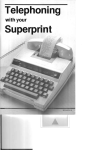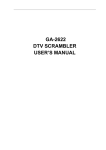Download Jwin JT-P850 Corded Phone
Transcript
JT-P850 1. Features and Specifications a). 14 minutes of voice storage time (1M*4 DRAM) b). Voice date -time stamp (DTS) and user prompts. c). Record messages up to 59. d). OGM (up to 50seconds), Memo, ICM recording up to 1 minute. e). Two default outgoing message (OGM). f). Erase each message/all messages, save all erased messages function. g). Busy tone/Ring/continuous tone detection. h). 3-digit user selectable remote codes, default “000”. I). 2-digit LED display j). DTMF detectio n for remote control. k). Answer on/off selection, indicator and announcement. l). Call screening. m). Intercept function by stop key or seizing line action. n). VOX function. o). New Message LED& LCD icon indication p). (2way+Room monitor) optional 2. DAM Description and Operation 2.1 Key Operation 2.1.1 ANSWER ON /OFF - Press to toggle between answer on/off. (It will announce “ANSWER ON”/ ANSWER OFF”) - Press and hold for 2 seconds, it will announce “Security Code” and the LED show “Sc”, and then the security code. - Press to advance to next digit during security code. 2.1. 2 TIME - Press and hold to start the setup of day-time - Press to play the current day and time. 2.1.3 OGM/FORWARD - Press and hold to start recording the answer-record OGM (OGM1) - Press once to play OGM1 - Press to skip message during message playback. - Press to increment the digit during DTS or security code setup. 2.1. 4 MEMO/REPEAT - Press and hold for two seconds. The display shows “oo”. Release key after one short beep to start memo recording. PAGE 1 - Press and hold for four seconds until the display shows “2A”. Release key to start Twoway recording. - Press once to play recorded memo(s) and/or recorded conversation if any. - Press to repeat message during message playback. - Press to decrement the digit during DTS or security code setup. 2.1. 5 ERASE - Press once to erase individual messages during message playback. - Press and hold to erase all saved messages. 2.1. 6 PLAY/STOP - Press once to play new message(s) or all message(s) if any - Press to stop message recording or playback. - Press to quit the setup of daytime stamp or security code. - Press to screen call while the machine is answering call - Press to stop remote control operation. 2.2 OPERATION PROCEDURE 2.2.1 Memory Initialisation After power on the machine will run memory check and initial setup. The LED display count up from 0 to 15. The machine will then generate a long beep and ready for user setup. If memory error is detected LED shows EA. 2.2.2 Battery Low Detection and Indication If the battery is not installed in the battery compartment or the battery has been used for a long time, the LED “Lo” flashes on to alert the user to replace the battery. If a new battery is not installed, the messages may be lost once power interruption occurs. The security code will be reverted to the default number. The user has to record the OGM again or the machine will answer call then play the default OGM. 2.2.3 Setting the Timer When there is “CL” blink on the LED display, the timer needs setting as the following procedures. - Press and hold the “TIME” key for two seconds and release while voice weekday played. - Press “OGM/FORWARD” or “MEMO/REPEAT” keys to select the right weekday. - Press “TIME” key for correct weekday. - Repeat procedure 1-3 to set hour and minute. - After setting minute, the set time will be announced - If no key input within 8 seconds, the set up procedure will be abandoned. 2.2.4 Play the current Time Press the “Time’ key, the current will be announced. 2.2.5. Recording an Out Going Message (OGM1) PAGE 2 Auto-answer OGM (OGM1) is a conventional message requesting the caller to leave a message. Record OGM1 as follows: - If the user has not recorded OGM1 before, the default OGM1 will be played. - Press the “OGM/FORWARD” key for about 2 seconds and release to record OGM1 after hearing a long beep. - Recording will stop automatically after 50 seconds. Pressing “STOP” key can stop recording. - OGM1 plays immediately after recording stops. - Press “STOP” key will stop playback. - Announce-only OGM (OGM2) is an answer -only message. The user cannot change OGM2. It is pre-stored in the DSP. Incoming message cannot be recorded but the remote operation is allowed to perform. When memory full occurs during recording or the total number of saved messages exceed 59, OGM2 will be announced to remind the user that no further message can be stored. 2.2. 5.1 OGM1 Record & Playback - If the user has not recorded OGM1 before, the default OGM1 will be played - Press the “ANS/OGM” key for about 2 seconds and release to record OGM1 after hearing a long beep. - The timer on LCD will start counting up the duration of recording. - Recording will stop automatically after 50 seconds. Pressing ANS/OGM key or PLAY/STOP key can stop recording. - OGM1 plays immediately after recording stops. - Press ANS/OGM key or PLAY/STOP key will stop playback. 2.2. 5.2 OGM2 - Announce-only OGM (OGM2) is an answer-only message. User cannot change OGM2. It is pre-stored in the DSP. Incoming message cannot be recorded but the remote operation is allowed to perform. When memory full occurs during recording or the total number of saved messages exceed 59, OGM 2 will be announced to remind the user that memory full occurs. 2.2.6 Playing all ICM Messages At beginning of playback LCD will show the total number of messages meanwhile DAM announces the same content by voice. Procedure of playing all messages is as follows: 2.2.6.1 Playback - Press the “ PLAY/STOP ” key once, the messages will be sequentially played in the order first in first out. (Only if no new message is recorded or all new message(s) is/are played, otherwise only the new message(s) will be played.) - If date-time stamp (DTS) has been set, the total number of messages DTS is first played. Then each message is played with message number DTS played first and clock DTS played last. 2.2. 6.2 Skip message - Press “ OGM/FORWARD ” key to skip the DTS play or message play, and play the next message. PAGE 3 2.2.6.3 Repeat message - Press “ MEMO/REPEAT” key to replay the repeat current message or press twice to replay previous message. - When last is completed it announces “End of message”. 2.2. 6.4 Erase single message - Press “ ERASE ” key to erase the message currently being played back. 2.2. 6.5 Stop message play - Press “ PLAY/STOP ” key to abort the message play. 2.2. 7 Playing new ICM Messages Procedure of playing new messages is as follows: - If new message(s) has/have been recorded, the ANSWER ON/ OFF LED will keep flashing. - Press the “ PLAY/STOP ” key, the new messages will be sequentially played - If DTS has been set, the total number of messages DTS is first played. Then each message is played with message number. DTS played first and clock DTS played last. - The ANSWER ON/ OFF LED will stop flashing but will be turned on after all new messages have been played to indicate the absence of new messages. 2.2.8 Recording a Memo Memo is a message left for others who directly access to the answering machine. - Press and hold the “ MEMO/repeat ” key for about 2 seconds. Release the key after a short beep, LED displays “oo”. Memo recording will then start after a long beep. The display will count up from “0” to show the duration of the recording. - Stop recording by pressing “ PLAY/STOP ” key once. Recording will stop automatically after 1 minute. - AMSWER ON/OFF LED will flash to indicate the presence of new memo. 2.2.9 Two-way Conversation Recording - Press and hold the “MEMO/REPEAT” key for about 2 second. The LED display shows “oo” and a short beep is generated. Keep pressing the key until the display shows “2A”. Release the key and two-way recording starts. - Recording will stop if “STOP” key is pressed, or if silence, busy tone or continuous tone is detected. - The display will blink “ oo ” and the ANSWER ON/OFF LED will flash to indicate the presence of newly recorded conversation. 2.2. 10 Play Memos - If new memos and /or conversation are recorded, the display will blink “oo” - Press the “ MEMO/REPEAT2WAY ” key once, only the MEMOS and/ or two-way conversation will be sequentially played. The display will stop blinking “oo” after all memos or conversations have been played. - The ICM message will not be played. However, the user may press “PLAY/STOP” key to play all kinds of messages. - The other procedure is similar to “Play all message” step. - If new message(s) is/are record, the ANSWER ON/OFF LED will flash. However, if the user just presses “MEMO/REPEAT” key to play back messages, that LED will keep flashing after the end of playback PAGE 4 2.2. 11 Erase and Save all messages - Press the “ ERASE ” key for about 2 seconds, all the messages will be erased after hearing a long beep if the messages exits, or an alarm two-beep if no message exists. - Press the “ ERASE ” key for about 2 seconds after all messages are been erased; the erased messages will be saved after hearing a long beep. If any recording action is conducted after all messages have been erased, no message can be saved. 2.2. 12 Answer-Record Mode - Press “ ON/OFF ” key will toggle the “ DAM ON ” or “ DAM OFF ”. - The PLAY/STOP LED will blink if new messages exist. - The 2-digit LED displays the total number of saved messages. 2.2.13 Answer-Only Mode - When the total number of saved messages exceed 59 or the memory full occurs during recording, the answering machine will change to answer-only mode automa tically. 2.2.14 Setup/Display the Security Code The security code is initially preset to “000”. The code range is from 000 to 999. Procedure of security code setup/display is as follows: - Press “ON/OFF” key for about 2 seconds and release to display current security code. - Press “OGM/FORWARD” or “MEMO/REPEAT” key to increment or decrement the digit. - Press “ON/OFF” key for correct digit and advance to the setup of next digit. - If no key is pressed for 8 seconds, the setup procedure will be aborted. - Press “PLAY/STOP” key to quit the security code setup. 2.2.15 Room Monitor While in remote control mode, the user can monitor the room status by entering the corresponding tone command. In room Monitor State, the user can monitor the status from telephone line. The duration of room Monitor State is set to 15 seconds. 2.2.16 ICM Recording When a call is received in answer-record mode, the machine will play OGM1, and then performs ICM recording. The procedure of ICM recording is as follows: - Answer the call and then play OGM1. The caller can press “ * ” to skip OGM play. - A long beep will be heard, and then the ICM recording starts. - The ICM recording stops if any of the following events occurs, i.e., 8 seconds of silence/continuous signal/5 seconds busy tone, or record time up to 1 minute, or parallel phone picked up, or “ PLAY/STOP ” key pressed. If parallel phone picked up is detected, the message being recorded will be saved as a new message. If press “ PLAY/STOP ” key, the message being recorded will not be saved. - A long beep tone will be transmitted to indicate that ICM recording is finished. - If memory full occurs during ICM recording, pre-recorded OGM2 “Memory full, please call later” will be announced before the machine releases line. 2.2.17 Rings Setup - Rings detected to enable line interface will be 5 rings or Toll save 2/5 rings. PAGE 5 - If in “DAM OFF” state, the rings detected is automatically set to 10 or optional 15. - When there is an incoming call ANS/OGM LED will flash in the cadences of the ring. 2.2.18 Call Screening When a call is received in DAM ON State, the machine will play OGM. The machine will monitor the pick-up of parallel phone after it has seized line for 2 seconds. If the machine does not respond to the pick-up of parallel phone , the user may stop the machine by pressing “ # ” key on the parallel phone or “ PLAY/STOP ” key on the machine. 2.2.19 Remote Operation 2.2.19.1 To access remote control: - Call the DAM. - Wait for OGM to be played. Enter the “ * ” to skip OGM play. A long beep tone will be heard. Then enter the security code to enter the remote control mode. - Enter the key combination for the desired function from the table below within 8 seconds. - Press “ PLAY/STOP ” key or pick up parallel phone may stop the remote operation. 2.2.19.2 Remote control - key function and description Key(s) * 1 2 3 4 5 6 7 9 *1 *2 *3 *4 *5 # Function Skip OGM play Play OGM1 Room Monitor Repeat or Play Memos (press twice to repeat previous message) Play all ICM messages or Pause/Play Forward or Play New Messages Erase Individual Message Stop or save all calls or messages (2 short beeps can been heard to confirm save) Enter the playback menu Record OGM1 Record a MEMO Change Security Code Erase all(read calls, messages and memos)(1 long beep is heard to confirm all erase) Set DAM from Answer On mode to Answer Off mode. Exit the remote control 2.2.19.3 The remote operation voice prompt: - To play memos press 3. - To play messages press 4. - To play new calls press 5 - To delete all messages press star 4. - To stop function press 7. - To enter the Playback Menu press 9. 2.2.19.4 Playback Menu: - To repeat message press 3. PAGE 6 - To skip message press 5. - To delete message press 6. - To stop play message press 7. Automatic pause during remote playback of recorded messages: - While in remote control mode, press “4” or “5” to play back recorded messages. - If the caller does not interrupt the playback and the overall duration of playback reaches 180 seconds, the machine will stop playing automatically. - The machine will generate two short beeps and then single-tone beeps to alert the caller. - If enters any key “0”~ “9” or “*”, the machine will continue message playback. - If enters “#”, the machine will release line. - If fails to enter any key within 8 seconds, the machine will generate two short beeps and then a long beep. Then, the machine will release line. - That function prevents the remote caller to seize the line for a long time unintentionally. 2.2.19.5 Set ADAM ON from OFF state To set ADAM ON state from OFF state: - Call the ADAM. - After 8 rings detected, the ADAM will seize line and a two-beep tone will be heard. - After the correct security code has been entered, the ADAM change from answer off to answer on state and the voice menu will be played. - The ADAM will release line of no remote key is entered within 8 seconds. 2.2.19.6 Intercept Function Press “#” tone to abort OGM play, ICM record or remote control after the ADAM has seized line. The ICM being recorded will not be saved. 3. LED INDICATORS 3.1 ANSWER ON/OFF LED - On to indicate Answer on mode. Flash to indicate new message(s) recorded. - Off to indicate Answer off mode 3.2 2-Digit LED DISPLAY LED DISPLAY 0 ~ 59 A1 On OF CL -Sc Lo BLANK Fu ES LED STATE ON ON ON ON ON/BLINKING ON/BLINKING ON ON OFF ON ON DESCRIPTION NUMBER OF MESSAGES RECORDED OGM1 RECORDED OR PLAYED ADAM ON ADAM OFF TIME PLAYED/TIME SETUP IS NEEDED ANSWERIN INCOMING CALL SECURITY CODE SETUP/DISPLAY BATTERY LOW ENTER POWER-DOWN MODE MEMORY FULL ERASE ALL MESSAGES PAGE 7 SA oo EA 2A ON ON ON ON ON/BLINKING ON/BLINKING _ ON/BLINKING SAVE ALL MESSAGES MEMO MESSAGE RECORD MEMORY CHECK FAIL TWO-WAY RECORDING DISPLAY/SETUP THE FIRST DIGIT OF THE SECURITY CODE DISPLAY/SETUP THE SECOND DIGIT OF THE SECURITY CODE DISPLAY/SETUP THE THIRD DIGIT OF THE SECURITY CODE PAGE 8