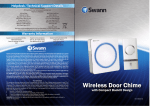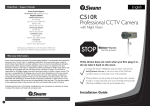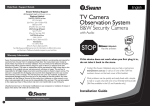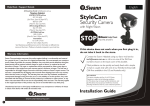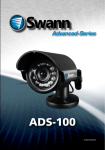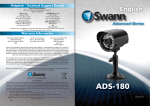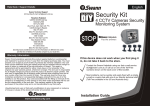Download Swann 105 Security Camera User Manual
Transcript
English Help Desk / Support Details Swann Technical Support All Countries E-mail: [email protected] Telephone Helpdesk UNITED STATES toll free 1-800-627-2799, 1-877-274-3695 (Sun, 2pm-10pm US PT) (Mon-Thurs, 6am-10pm US PT) (Fri, 6am-2pm US PT) USA Exchange & Repairs 562-777-2551 (Mon-Fri, 9am-5pm US PT) AUSTRALIA toll free 1300 138 324 (Mon, 9am-5pm Aus ET) (Tues-Fri, 1am-5pm Aus ET) (Sat, 1am-9am Aus ET) NEW ZEALAND toll free 0800 479 266 (Mon, 11am-7pm NZ DT) (Tues-Fri, 3am-7pm NZ DT) International +61 3 8412 4610 (Mon-Thurs, 12am-7am & 3pm-12am GMT) (Fri, 12am-7am & 3pm-11pm GMT) See http://www.worldtimeserver.com for information on different time zones and the time in Melbourne Australia compare to your local time. Warranty Information Swann Communications warrants this product against defects in workmanship and material for a period of one (1) year from it’s original purchase date. You must present your receipt as proof of date of purchase for warranty validation. Any unit which proves defective during the stated period will be repaired without charge for parts or labour or replaced at the sole discretion of Swann. The repair or replacement will be warranted for either ninety days or the remainder of the original one year warranty period, whichever is longer. The end user is responsible for all freight charges incurred to send the product to Swann’s repair centres. The end user is responsible for all shipping costs incurred when shipping from and to any country other than the country of origin. The warranty does not cover any incidental, accidental or consequential damages arising from the use of or the inability to use this product. Any costs associated with the fitting or removal of this product by a tradesman or other person or any other costs associated with its use are the responsibility of the end user. This warranty applies to the original purchaser of the product only and is not transferrable to any third party. Unauthorised end user or third party modifications to any component or evidence of misuse or abuse of the device will render all warranties void. www.swannsecurity.com 4 Super Night Owl 105 Powerful Night Vision Security Camera Sees in the dark, indoors & outdoors If this device does not work when you first plug it in, do not take it back to the store. Contact the Swann Helpdesk using our fast e-mail service [email protected] or call us on one of the Toll-Free numbers shown on the back cover of this booklet. Most problems can be quickly and easily fixed with a simple e-mail or a quick chat with one of our friendly technical staff. (Toll-Free available in the US, Australia and New Zealand only) Installation Guide Installation Instructions How to connect Super Night Owl 105 camera to your TV or VCR The Super Night Owl 105 camera is designed for use with any TV, VCR, Security Monitor or computer with a video capture card. The camera has a color image when there is light, and black and white when it is dark. It can be used indoors or in a sheltered position outside. The Super Night Owl 105 camera can be used for a variety of purposes including monitoring callers at the door, keeping your car, yard, shop or warehouse under observation or used as a camera to monitor your baby. Contents and Parts Identification A. Camera with Stand and 33ft/10m fixed cable B. 12Volt DC Power Adaptor (adaptor design varies depending on country) C. BNC Male to RCA Male Gender Changer B A Note: At the end of your Super Night Owl 105 camera cable you will find two plugs: •Black/Chrome (Video BNC Female) •Black (DC Power) Step 1: Plug the BNC Female plug (1) into the BNC Male to RCA Male Gender Changer (2) and then into the "Video In" input (3) (usually located at the back of your TV or VCR). If you are using a capture card or DVR device that has BNC connectors fitted, first connect the BNC Male to RCA Female adaptors that should have been supplied with the device and then plug the BNC Male to RCA Male Gender Changer (2) into it as you would with a TV or VCR. Step 2: Connect the black plug (4) at the end of your Super Night Owl 105 camera into the black plug at the end of the power adaptor (5). Step 3: Plug the power adaptor (6) into the mains power point in your wall. Step 4: If you have an A/V TV with RCA sockets you will need to switch the TV to the AV channel to view the camera. To connect the camera to your VCR, you will need to turn the VCR to the A/V Input selection and turn your TV onto the channel you would normally use to view a tape or movie on your VCR. This channel may be activated by a button on your remote that is marked with this symbol , or L1 or L2 or possibly AV1 or AV2 .Please read the instructions for your VCR or TV for more information on using their A/V inputs. C Mounting the camera on your wall of ceiling 1. Once you have chosen the best position for the camera, switch the power to the camera off, and unplug the power lead from the camera. 2. When mounting the Super Night Owl 105 camera to your ceiling or wall, please ensure that you rotate the camera so that at the top of the camera lens is ‘up’, otherwise you will find that your pictures are displayed upside down. (see diagram) 3. Hold the camera base in the position you wish to fix it, and mark the holes with an appropriate pen or pencil. Once this is done, remove the stand and drill a hole with the appropriate drill bit for the material you are mounting your camera to and the screws you are using. 4. Run the camera cable back to the TV/VCR, any holes that you drill need to be at least 14mm in diameter to allow the connectors to pass through. 5. Reconnect the power lead to the camera and switch the camera power back on. How to connect Super Night Owl 105 camera to your TV or VCR Your Super Night Owl 105 camera is designed to produce high quality color images during daylight and B&W images at night to your television. To help guide you through the process of setting up the Super Night Owl 105 camera, we have outlined the steps and numbered each of the components required in the diagram below. 6 VCR, TV or MONITOR 5 VIDEO IN 3 CAMERA POWER CONNECTOR 4 BLACK VIDEO AUDIO OUT IN POWER ADAPTOR VIDEO AUDIO 2 1 BNC Female * To extend the operating distance from your TV or VCR you will need to purchase an A/V extension cable (sold separately) which are available at most electronics stores. 2 3