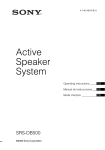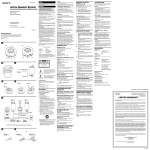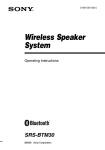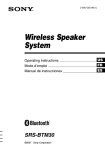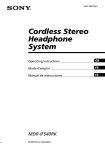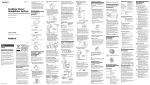Download Sony 4-140-464-21(2) Speaker System User Manual
Transcript
4-140-464-21(2) Active Speaker System Operating Instructions SRS-DB500 ©2009 Sony Corporation WARNING To reduce the risk of fire or electric shock, do not expose this apparatus to rain or moisture. To reduce the risk of electrical shock, do not open the cabinet. Refer servicing to qualified personnel only. Do not install the appliance in a confined space, such as a bookcase or built-in cabinet. To reduce the risk of fire, do not cover the ventilation opening of the apparatus with newspapers, tablecloths, curtains, etc. Do not place the naked flame sources such as lighted candles on the apparatus. To reduce the risk of fire or electric shock, do not expose this apparatus to dripping or splashing, and do not place objects filled with liquids, such as vases, on the apparatus. As the main plug is used to disconnect the system from the mains, connect the system to an easily accessible AC outlet. Should you notice an abnormality in the system, disconnect the main plug from the AC outlet immediately. The system is not disconnected from the mains as long as it is connected to the AC outlet, even if the system itself has been turned off. Excessive sound pressure from earphones and headphones can cause hearing loss. Do not expose batteries or apparatus with battery-installed to excessive heat such as sunshine, fire or the like. 2GB For customers in Europe Disposal of Old Electrical & Electronic Equipment (Applicable in the European Union and other European countries with separate collection systems) This symbol on the product or on its packaging indicates that this product shall not be treated as household waste. Instead it shall be handed over to the applicable collection point for the recycling of electrical and electronic equipment. By ensuring this product is disposed of correctly, you will help prevent potential negative consequences for the environment and human health, which could otherwise be caused by inappropriate waste handling of this product. The recycling of materials will help to conserve natural resources. For more detailed information about recycling of this product, please contact your local Civic Office, your household waste disposal service or the shop where you purchased the product. For customers in Europe Disposal of waste batteries (applicable in the European Union and other European countries with separate collection systems) This symbol on the battery or on the packaging indicates that the battery provided with this product shall not be treated as household waste. On certain batteries this symbol might be used in combination with a chemical symbol. The chemical symbols for mercury (Hg) or lead (Pb) are added if the battery contains more than 0.0005% mercury or 0.004% lead. By ensuring these batteries are disposed of correctly, you will help prevent potentially negative consequences for the environment and human health which could otherwise be caused by inappropriate waste handling of the battery. The recycling of the materials will help to conserve natural resources. In case of products that for safety, performance or data integrity reasons require a permanent connection with an incorporated battery, this battery should be replaced by qualified service staff only. To ensure that the battery will be treated properly, hand over the product at end-of-life to the applicable collection point for the recycling of electrical and electronic equipment. For all other batteries, please view the section on how to remove the battery from the product safely. Hand the battery over to the applicable collection point for the recycling of waste batteries. For more detailed information about recycling of this product or battery, please contact your local Civic Office, your household waste disposal service or the shop where you purchased the product. Notice for customers: The following information is only applicable to equipment sold in countries applying EU Directives. The manufacturer of this product is Sony Corporation, 1-7-1 Konan Minato-ku Tokyo, 108-0075 Japan. The Authorized Representative for EMC and product safety is Sony Deutschland GmbH, Hedelfinger Strasse 61, 70327 Stuttgart, Germany. For any service or guarantee matters please refer to the addresses given in separate service or guarantee documents. 3GB Table of Contents Unpacking.................................... 5 Guide to parts and controls.......... 6 Getting Started Hooking up the system ................ 8 Positioning the speakers ............ 11 Basic Operations Listening to the sound ............... 12 Adjusting the sound................... 13 Changing the display ................. 14 Additional Information Troubleshooting......................... 15 Precautions ................................ 16 Specifications ............................ 17 4GB Unpacking Check that you have the following items: • Subwoofer (1) • Remote Commander (1) • Audio cord (1) • Operating Instructions (1) • Satellite speakers (2) 5GB Guide to parts and controls Subwoofer 1 3 2 4 5 6 7 8 9 q; A JOG Turn to adjust the volume, bass and treble level. B Illuminator Lights up when the system is turned on. C MUTING indicator Lights up when the muting function is activated. D "/1 (on/standby) button (pages 9, 12, 15, 16) Press to turn the system on or off. The "/1 indicator lights up when the system is turned off. E TREBLE button Press to enter or exit from the treble level setting mode. TREBLE indicator Flashes during treble level setting mode. Lights up when the treble level setting is done by remote. 6GB F BASS button Press to enter or exit from the bass level setting mode. BASS indicator Flashes during bass level setting mode. Lights up when the bass level setting is done by remote. G INPUT button Press to select the input source. H INPUT 2 jack (pages 10, 12, 17) Connect to headphones jack of a portable audio device, etc. INPUT 2 indicator Lights up when INPUT 2 source is selected. I i (headphones) jack (pages 12, 17) Connect the headphones. J Remote sensor Receives signals from remote. Remote RM-AS31 7 6 5 4 1 2 3 A "/1 (on/standby) Press to turn the system on or off. E BASS +/– Press to change the bass level. B DISPLAY Press to change the illuminator pattern around JOG. F TREBLE +/– Press to change the treble level. C VOLUME +/–* Press to adjust the volume. G INPUT Press to select the input source. * The VOLUME + button has a tactile dot. Use the tactile dot as a reference when operating the system. D MUTING Press to turn off the sound. Press the button again to restore the sound. 7GB Getting Started Hooking up the system Subwoofer – Rear panel – Front panel A B 1 2 INPUT 2 D C 1 To satellite speaker (left) 2 To satellite speaker (right) 8GB A INPUT 1 L/R jacks Use an audio cord (supplied) to connect INPUT 1 jack to LINE OUT or headphones jack of portable audio device, computer, etc. Portable audio device, computer, etc. L INPUT 1 Red White To INPUT 1 jack To LINE OUT or headphones jack (stereo mini-jack) Getting Started R Audio cord (supplied) B Satellite speakers Be sure to insert the connector straight into the terminals. L R SPEAKER C Power Connect the power cord to a wall outlet after you have make all connections. The "/1 indicator is turned on. When you press "/1, the system turns on and the "/1 indicator is turned off. Continued l 9GB D INPUT 2 jack Use a connecting cord (not supplied) to connect INPUT 2 jack to LINE OUT or headphones jack of portable audio device, etc. Subwoofer Portable audio device, etc. To INPUT 2 jack To LINE OUT or headphones jack (stereo mini-jack) Connecting cord (not supplied) Note When the system is connected to the monaural jack of the source device, the sound may not come through the right satellite speaker. In such a case, use the optional plug adaptor PC-236MS or PC-234S. Using the remote Slide and remove the battery compartment lid, and insert the two R03 (size AAA) (not supplied) batteries, E side first, matching the polarities shown below. E e e E Notes • If you do not use the remote for a long period of time, remove the batteries to avoid possible damage from battery leakage and corrosion. • When the remote no longer operates the system, replace both batteries with new ones. • Batteries installed devices shall not be exposed to excessive heat such as sunshine, fire or the like. 10GB Positioning the speakers You can place your speakers as shown below. Getting Started Portable audio device, computer, etc. Subwoofer Left satellite speaker Right satellite speaker 11GB Using the headphones/earphones Basic Operations Connect the headphones/earphones to the i (headphones) jack on the subwoofer. Notes Listening to the sound 1 Press "/1 to turn on the system. The "/1 indicator lights off when the system is turned on. 2 Press INPUT repeatedly. Each press changes as follows: t INPUT 1 t INPUT 2 Notes • Select INPUT 1 to listen to device connected to INPUT 1 jack. • Select INPUT 2 to listen to device connected to INPUT 2 jack. 3 Start playing on the connected device. 4 Turn JOG (or press VOLUME +/– on the remote) to adjust the volume. Tips • Depending on the connected device, it may be necessary to adjust the volume on the connected device as well. • The volume level on the system may vary depending on the connected device. 5 Press "/1 to turn off the system after use. The "/1 indicator lights up when the system is turned off. 12GB • If the connected device has a BASS BOOST function, set it to off as it may cause audible distortion. • If connecting the speaker to a device with a built-in radio or tuner, radio reception may not occur or sensitivity may be reduced significantly. To activate the muting function Press MUTING on the remote. The muting function will be canceled when you do the following. • Press MUTING again. • Turn JOG to increase the volume. Press the VOLUME + on the remote. • Turn off the system. — TREBLE Adjusting the sound Adding a sound effect 1 Press TREBLE to enter treble level setting mode. 2 Turn JOG to adjust the treble effect. 1 Press BASS to enter bass level You can adjust from –8 dB to +8 dB in 2 dB step. Turn JOG clockwise to increase treble level. Turn JOG counterclockwise to decrease treble level. The initial setting is 0 dB. setting mode. 2 Turn JOG to adjust the bass effect. You can adjust from –8 dB to +8 dB in 2 dB step. Turn JOG clockwise to increase bass level. 3 Press TREBLE to exit from the treble level setting mode. Basic Operations — BASS To set the BASS/TREBLE function using the remote JOG +8 dB Press BASS/TREBLE +/– to change the bass/treble level. Notes MUTING Turn JOG counterclockwise to decrease bass level. • The bass/treble setting mode is automatically quit after a few seconds. • The bass/treble setting mode is automatically quit when you press any key. JOG –8 dB MUTING The initial setting is +2 dB. +2 dB JOG MUTING 3 Press BASS to exit from the bass level setting mode. 13GB Changing the display Changing the illuminator You can select the illuminator as you want. Press DISPLAY on the remote repeatedly to select the illuminator you want when the system is turned on. Each time you press the button, the illuminator changes cyclically as follows: Deco light mode1) t Volume mode2) t Power meter mode3) t Off 1) This mode is the default mode. The illuminator flashes randomly. 2) The illuminator shows the volume level. 3) The illuminator lights up base on the input source level. Notes • When you turn JOG +/– (or press VOLUME +/– on the remote), illuminator shows the current volume level. • When you adjust the bass/treble level, illuminator shows the current bass/treble level. 14GB The sound is distorted. Additional Information Troubleshooting Should you encounter a problem with your speaker system, check the following list and take the indicated measures. If the problem persists, consult your nearest Sony dealer. When the "/1 indicator flashes After checking the above items and fixing any problems, wait for 5 minutes before plug in the power cord again and turn on the system. If the "/1 indicator still flashes, or if the cause of the problem cannot be found even after checking all the above items, consult your nearest Sony dealer. General There is hum or noise in the speaker output. • Make sure all the connections have been correctly made. • Make sure the connected device are not positioned too close to the TV set or monitor. The sound has suddenly stopped. • Make sure all the connections have been correctly made. • Make sure the muting function is turned off. There is no sound output from the headphone. • Check the headphone connection. • Check that the audio source on the selected channel is played back. • Make sure the muting function is turned off. Additional Information Immediately unplug the power cord, and check the following items. • Are you using only the supplied speakers? • Are the + and – speaker cords short-circuited? • Is anything blocking the ventilation holes on the rear of the subwoofer unit? • Turn JOG counterclockwise. • Turn down the volume level on the connected device. Or, if the connected device has a BASS BOOST function, set it to off. The remote does not function. • Remove the obstacles between the remote and the unit. • Move the remote closer to the unit. • Point the remote at the unit’s sensor. • Replace the batteries. • Move the unit away from the fluorescent light. There is no sound. • Turn JOG clockwise (or press VOLUME + on the remote). • Turn up the volume on the connected device. • Check that headphones are not connected. • Check the speaker connections. • Make sure the muting function is turned off. • Check that you have selected the correct device with the INPUT button. Continued l 15GB Speakers There is no sound from the speaker system. • Make sure all the connections have been correctly made. • Make sure the satellite speaker and the connected device have been turned up properly. • Connect only the supplied speakers. • Check if the headphones are connected. If there are, disconnect them. To reset the system to factory settings If the system still does not operate properly after performing the above measures or other troubles not described above occur, reset the system as follows: 1 Unplug the power cord. 2 Wait for 5 minutes before plug the power cord back in. 3 Press "/1 to turn on the system. 4 Press INPUT and "/1 at the same time and hold for 3 seconds. The system is reset to the factory settings. You need to readjust all the settings you made, such as volume, bass level, treble level and input source. Precautions On safety • The nameplate indicating operating voltage, power consumption, etc., is located on the rear exterior. • Before operating the system, be sure that the operating voltage of the system is identical with that of your local power supply. • Unplug the system from the wall outlet if it is not to be used for an extended period of time. To disconnect the cord, pull the cord by grasping the plug. Never pull the cord itself. • Should any liquid or solid object fall into the system, unplug the system’s power cord and have the system checked by qualified personnel before operating it any further. • For efficient heat dissipation, ensure there is sufficient space to the rear of the subwoofer. Also, avoid placing objects on the unit. • Do not insert your hand or any objects into the hole of the subwoofer and satellite speaker. On power source If main plug of the system is disconnected from the AC outlet while the system is on standby mode, the "/1 indicator will continue to lights up for about 2 minutes, depends on time taken for the internal high efficiency audio grade switching mode power supply to be fully discharged. On operation • Do not drive the speaker system with a continuous wattage exceeding the maximum input power of the system. • Before connecting, turn off the speaker system, the PC and audio device to avoid damaging the speaker system. • The volume level should not be turned up to the point of distortion. 16GB • Although this system is magnetically shielded, do not leave recorded tapes, watches, personal credit cards or floppy disks using magnetic coding in front of the system for an extended period of time. If the TV picture or monitor display is magnetically distorted On placement • Do not set the speakers in an inclined position. • Do not leave the system in a location near heat sources, or in a place subject to direct sunlight, excessive dust, moisture, rain or mechanical shock. On cleaning Do not use alcohol, benzene, or thinner to clean the cabinet. If you have any questions or problems concerning your speaker system, please consult your nearest Sony dealer. Speaker section Satellite speaker Speaker system Full range, magnetically shielded Speaker units 6.5 cm, cone type Enclosure type Bass reflex Impedance 4Ω Cord length 1.5 m Subwoofer Speaker system Woofer Speaker units 16 cm, cone type Enclosure type Bass reflex Impedance 2Ω Additional Information Although this system is magnetically shielded, there may be cases that the picture on some TV sets/personal computers may become magnetically distorted. In such a case, turn off the power of the TV set/personal computer once, and after 15 to 30 minutes turn it on again. In the case of a personal computer, take appropriate measures, such as data storage, before turning it off. When there seems to be no improvement, locate the system farther away from the TV set/personal computer. Furthermore, be sure not to place objects in which magnets are attached or used near the TV set/personal computer, such as audio racks, TV stands, toys etc. These may cause magnetic distortion to the picture due to their interaction with the system. Specifications Amplifier section Rated output 75 W + 75 W (10% T.H.D., 1 kHz, 4 Ω) (Satellite speaker) 150 W (10% T.H.D., 100 Hz, 2 Ω) (Subwoofer) Input RCA jack × 1 (INPUT 1) Voltage: 1 V impedance: 10 kilohms Stereo mini jack × 1 (INPUT 2) Voltage: 500 mV impedance: 4.7 kilohms Output Stereo mini jack × 1 (i (headphones)) Continued l 17GB General Dimensions (w/h/d) Approx. 94 × 196 × 135 mm (3 3/4 × 7 3/4 × 5 3/5 in) (Satellite speaker) Approx. 221 × 403 × 411 mm (8 3/4 × 15 7/8 × 16 1/4 in) (Subwoofer) Mass Approx. 0.7 kg (1 lb 9 oz) (Satellite speaker) Approx. 8.5 kg (18 lb 12 oz) (Subwoofer) Power requirements European, Oceanian, China, Argentina, South East Asia, India, Bangladesh and Sri Lanka model: AC 220 - 240 V, 50 Hz Mexican, Brazil, Colombia and Venezuela model: AC 120 V, 60 Hz Taiwan model: AC 110 V, 60 Hz Power consumption 65 W Power consumption (during standby mode) 0.5 W Optional accessory Connecting cord RK-G136, RK-G138 Plug adaptor PC-236MS, PC-234S Design and specifications are subject to change without notice. 18GB Printed in Malaysia (2)