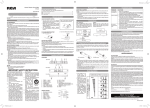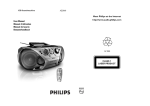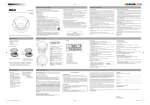Download RCA RP312EN Portable Radio User Manual
Transcript
User manual Before you begin Radio Operation Important Battery Precaution CAUTION: Danger of explosion if battery is incorrectly replaced. Replace only with the same or equivalent type. - Any battery may present a risk of fire, explosion, or chemical burn if abused. Do not try to charge a battery that is not intended to be recharged, do not incinerate, and do not puncture. - Non- rechargeable batteries, such as alkaline batteries, may leak if left in your product for a long time. Remove the batteries from the product if you are not going to use it for a month or more. - Do not mix old and new batteries and do not mix alkaline, standard (carbon-zinc), or rechargeable (Ni-Cd, Ni-MH, etc.) batteries. - Discard any leaky or deformed battery immediately. They may cause skin burns or other personal injury. - Batteries shall not be exposed to excessive heat such as sunshine, fire or the like. - Please help to protect the environment by recycling or disposing of batteries according to Federal, state, and local regulations. Armband Radio AM/FM Digital Tuner with LCD 1. Press ON/OFF button to turn the radio ON or OFF. 2. Select FM or AM with the AM/FM button. 3. Tap CH+ button to select next station. A total of 20FM and 10AM stations can be stored. 4. Tap < TUNE > buttons to decrease/increase frequency by 1 step. 5. Or press and hold either < TUNE > button to search for next available station. 6. Put on your armband radio on your arm and adjust the belt until it feels comfortable. 7. Press VOL+/- button to adjust headphone volume after connecting the headphone. Radio Station Preset and Select 1. Tune to desired station (refer to Radio Operation step 1 to 5). 2. Press and hold MEMORY button till “P xx” is flashing where “xx” is the preset number to be stored. 3. Press < TUNE > buttons to select a preset number that you want to store the station. 4. Press MEMORY button to store your setting. NOTE : Press and Hold APP button to search the presetted station automatically. Setting CLOCK 1. Press ON/OFF button until the CLOCK is displayed. 2. Press and hold CLOCK button until the HOUR digits are flashing. 3. Press < TUNE > buttons to adjust the HOUR digits. 4. Press CLOCK button to set MINUTE digits (MINUTE digits are flashing). 5. Press < TUNE > buttons to adjust the MINUTE digits. 6. Press CLOCK button to save the setting. Antenna This radio has a built-in AM antenna. Since the built-in AM antenna is somewhat directional, it may be necessary on weaker AM stations to rotate the radio slightly until you get the best possible reception. When listening to FM programs, be sure to fully extend the headphone wire since it is used as FM antenna. Headphones This radio has been equipped with a HEADPHONE jack for private listening. Please extend the headphone wire since it is also the antenna for FM radio reception. Batteries Installation 1. Open the battery door. EN/E Limited Warranty RP312 It is important to read the user manual prior to using your new product for the first time. Safety Information FCC Information This device complies with Part 15 of the FCC Rules. Operation is subject to the following two conditions: (1) This device may not cause harmful interference, and (2) this device must accept any interference received, including interference that may cause undesired operation. This equipment has been tested and found to comply with the limits for a Class B digital device, pursuant to Part 15 of FCC Rules. These limits are designed to provide reasonable protection against harmful interference in a residential installation. This equipment generates, uses, and can radiate radio frequency energy and, if not installed and used in accordance with the instructions, may cause harmful interference to radio communications. However, there is no guarantee that interference will not occur in a particular installation. If this equipment does cause harmful interference to radio or television reception, which can be determined by turning the equipment off and on, the user is encouraged to try to correct the interference by one or more of the following measures: • Reorient or relocate the receiving antenna. • Increase the separation between the equipment and receiver. • Connect the equipment into an outlet on a circuit different from that to which the receiver is connected. • Consult the dealer or an experienced radio/TV technician for help. WARNING: Changes or modifications to this unit not expressly approved by the party responsible for compliance could void the user’s authority to operate the equipment. Headset Safety • Do not play your headset at a high volume. Hearing experts advise against continuous extended play. • If you experience a ringing in your ears, reduce volume or discontinue use. • Do not use while operating a motorized vehicle or bicycle, it may create a traffic hazard and is illegal in many areas. • Even if your headset is an open-air type designed to let you hear outside sounds, don’t turn up the volume so high that you can’t hear what’s around you. Power This device operates with 2”AAA” batteries (not included). NOTE: After the radio has been used extensively, the quality of the sound may deteriorate and volume may decrease. When this happens, remove old batteries and replace with a complete new set. This Class B digital apparatus complies with Canadian ICES-003. AVC MULTIMEDIA (“AVC”) makes the following limited warranty. This limited warranty extend to the original consumer purchaser and is limited to non-commercial use of the product. 2. Insert 2 “AAA” batteries. Be sure to match the polarity of the batteries as indicating inside the battery compartment. 3. Close the battery door. 4. Insert the belt and pull out the belt under the device until it fits flush against the battery door. One Year Parts & Labor Warranty AVC products purchased in the United States are warranted to be free from defects in materials or workmanship for a period of one year from the date of their original retail purchase. If the unit fails to conform to this warranty, we will service the product using new or refurbished parts and products, at AVC’s sole discretion. During a period of one year from the effective warranty date, AVC will provide, when needed, service labor to repair a manufacturing defect at its designated Service Center. New or remanufactured replacements for defective parts or products will be used for repairs by AVC at its designated Service Center for one year from the effective warranty date. Such replacement parts or products are warranted for an additional one year from the date of repair or replacement. The Customer will be required to ship the unit to the Service Center indicated at the time Customer Support is contacted to make the necessary repairs. The customer is responsible for all transportation charges to the service facility. NOTE: For battery replacement, loosen the belt before opening the battery door. Packaging and Shipping Instruction When you send the product to the AVC service facility you must use the original carton box and packing material or an equivalent as designated by AVC. LIMITED WARRANTY Batteries Replacement • The symbol“ “ icon will flash whenever the battery is nearly exhausted, so please replace batteries. • Turn off the radio before replace batteries since it can protect the preset stations and all settings for about 1 minute during batteries replacement, otherwise, all settings including preset stations and clock will be reset. Operations Display HEADPHONE jack ON/OFF VOL. +/- < TUNE > AM/FM/APP MEMORY/CH+ Your Responsibility (1) You must retain the original sale receipt to provide proof of purchase. (2) These warranties are effective only if the product is purchased and operated in the U.S.A. or Canada. (3) Warranties extend only to defects in material or workmanship, and do not extend to any product or parts which have been lost or discarded, or damage to product or parts caused by misuse, accident, improper operation or maintenance, or use in violation of instructions provided with the product, or to product which has been altered or modified without authorization of AVC, or to products or parts thereof which have had the serial number removed or changed. Out of Warranty In the event your product requires repair after the limited warranty period has expired, please visit our Customer Support Center at www.RCAav.com Important: You are responsible for any transportation, shipping or insurance relative to the return of product to our Product Returns Center. All warranties implied by state law, including the implied warranties of merchantability and fitness for a particular purpose, are expressly limited to the duration of the limited warranties set forth above. With the exception of any warranties implied by state law as hereby limited, the foregoing warranty is exclusive and in lieu of all other warranties, guarantees, agreements and similar obligations of manufacturer or seller with respect to the repair or replacement of any parts. In no event shall AVC be liable for consequential or incidental damages. No person, agent, distributor, dealer or company is authorized to change, modify or extend the terms of these warranties in any manner whatsoever. The time within action must be commenced to enforce any obligation of AVC arising under the warranty or under any statute, or law of the United States or any state thereof, is hereby limited to one year from the date of purchase. This limitation does not apply to implied warranties arising under state law. This warranty gives you specific legal rights and you may also have other rights, which may vary, from state to state. Some states do not allow limitation on how long an implied warranty lasts, when an action may be brought, or the exclusion or limitation of incidental or consequential damages, so the above provisions may not apply to you. For more information on other products and services, please visit our web site at www.RCAav.com Important: Also keep your “Bill of Sale” as proof of purchase. Model no. ............................................................................................. Product name ....................................................................................... Type of set ............................................................................................ Serial no. ............................................................................................... Invoice no. ............................................................................................ Purchased ............................................................................................. Dealer name ......................................................................................... FOR SERVICE AND REPAIR, PLEASE VISIT www.RCAav.com Specifications and external appearance are subject to change without notice. CLOCK Printed in China 811-R31291W010 Manual para el usuario Radio con banda para el brazo sintonizador digital AM/FM con LCD EN/E RP312 Es importante leer el manual para el usuario antes de usar por primera vez su producto nuevo. Información referente a la seguridad Información de la FCC Este aparato cumple con la Parte 15 del Reglamento de la FCC. Su funcionamiento queda sujeto a las dos condiciones siguientes: (1) Este aparato no puede ocasionar interferencia dañina, y (2) este aparato debe aceptar cualquier interferencia recibida, incluida la interferencia que pudiera ocasionar un funcionamiento no deseado. Este equipo ha sido puesto a prueba y se ha determinado que cumple con los límites para aparatos digitales Clase B, según lo acordado en la Parte 15 del Reglamento de la FCC. Estos límites están diseñados para proporcionar una protección razonable contra interferencia dañina en una instalación residencial. Este equipo genera, usa, y puede irradiar energía de frecuencias radiales y, de no instalarse y usarse de acuerdo con las instrucciones, podría ocasionar interferencia dañina en las comunicaciones de radio. No obstante, no existe garantía que no vaya a producirse interferencia en una instalación particular. Si este equipo de hecho causara interferencia dañina en la recepción de la radio o del televisor, lo que se puede determinar al apagar y encender el equipo, alentamos al usuario a tratar de corregir la interferencia siguiendo una o más de las medidas siguientes: • Oriente la antena de recepción hacia otra dirección o póngala en otro lugar. • Aumente la distancia de separación entre el equipo y el receptor. • Conecte el equipo en un enchufe de pared que se encuentre en un circuito diferente de aquel al cual está conectado el receptor. • Pida ayuda a su vendedor o a un técnico de radios y televisores con experiencia. Según estipula el reglamento de la FCC, las modificaciones que no estén expresamente aprobadas por el fabricante podrían anular la autoridad del usuario para hacer funcionar el equipo. ADVERTENCIA: Cambios o modificaciones a esta unidad no aprobados específicamente por la parte responsable del cumplimiento podrían invalidar la autoridad del usuario para operar el equipo. Seguridad al usar los auriculares • No toque música por los auriculares a un volumen alto. Los expertos en materia de audición no aconsejan escuchar música de duración extendida y continua. • Si siente que le zumban los oídos, baje el volumen o suspenda el usote los auriculares. • No use los auriculares mientras esté operando vehículos motorizados o bicicletas, ya que esto puede crear un riesgo de accidente de tránsito y es ilegal en muchas partes. • Aun cuando sus auriculares cuenten con un diseño abierto al aire para permitirle escuchar sonidos exteriores, no suba el volumen tan alto que no pueda escuchar lo que le rodea. Corriente Este aparato funciona con 2 pilas “AAA” (no vienen incluidas). NOTA: Una vez que la radio se haya usado mucho, la calidad del sonido se puede deteriorar y el volumen podría disminuir. Cuando esto ocurra, quite las pilas antiguas y cámbielas por un juego completo de pilas nuevas. Cumple con la especificación Canadiense ICES-003 clase B. Funcionamiento de la radio Antes de comenzar Precaución importante referente a las pilas CUIDADO: peligro de explosión si la pila se cambia incorrectamente. Cambie sólo por el mismo tipo de pila o un tipo de pila equivalente. • Toda pila puede representar un riesgo de incendio, explosión, o quemadura química si se hace un mal uso de ella. No intente cargar una pila que se supone no se debiera recargar, no la queme ni la perfore. • El líquido del interior de las pilas no recargables, tales como las pilas alcalinas, puede filtrarse si se deja dentro de su producto por mucho tiempo. Retire las pilas del producto si no lo va a usar por un mes o más. • No mezcle pilas antiguas con pilas nuevas ni tampoco mezcle pilas alcalinas, con pilas estándar (carbono-zinc) o pilas recargables (Ni-Cd, Ni-MH, etc.) • Deseche inmediatamente cualquier pila que esté deformada o goteando, ya que ellas pueden ocasionar quemaduras en la piel u otras lesiones. • No se debe exponer las pilas a temperaturas extremadamente altas tales, como son la luz del sol, el fuego o fuentes de calor similares. • Por favor, ayude a proteger el medio ambiente reciclando o desechando las pilas según lo acordado en las regulaciones federales, estatales y locales. Instalación de las pilas 2. Introduzca 2 pilas “AAA”. Asegúrese de seguir las indicaciones de polaridad de las pilas que aparecen dentro del compartimiento para pilas. 3. Cierre la tapa del compartimiento para pilas. 4. Introduzca la correa y extiéndala por debajo del aparato hasta que ésta quede alineada sobre la tapa del compartimiento para pilas. NOTA: Para cambiar las pilas, suelte la correa antes de abrir la tapa del compartimiento para pilas. Cambio de las pilas •El ícono con el símbolo “ “ empezará a parpadear cada vez que la pila esté por agotarse, por lo tanto sírvase cambiar las pilas. • Apague la radio antes de cambiar las pilas, ya que esto puede proteger las estaciones programadas en la memoria y todas las configuraciones por cerca de 1 minuto durante el cambio de las pilas; de lo contrario, se borrarán todas las configuraciones, incluidas las estaciones de la memoria y el reloj. Funcionamiento enchufe para AURICULARES ON/OFF VOL. +/- < TUNE > AM/FM/APP Programación y selección de estaciones de radio 1. Sintonice la estación deseada (lea los pasos 1 al 5 de la sección “Funcionamiento de la radio”). 2. Oprima y mantenga oprimido el botón MEMORY hasta que “P xx” empiece a parpadear en el visualizador. “xx” es el número de programación que se va a guardar en la memoria. 3. Oprima los botones < TUNE > para seleccionar un número de programación bajo el cual desee guardar la estación. 4. Oprima el botón MEMORY para guardar su configuración. NOTA: Oprima Y mantenga oprimido el botón APP para buscar las estaciones presetted automáticamente. Configuración del RELOJ 1. Oprima el botón ON/OFF hasta que CLOCK aparezca en el visualizador. 2. Oprima y mantenga oprimido el botón CLOCK hasta que los dígitos de la HORA comiencen a parpadear en el visualizador. 3. Oprima los botones < TUNE > para ajustar los dígitos de la HORA. 4. Oprima el botón CLOCK para configurar los dígitos de los MINUTOS (los dígitos de los MINUTOS comienzan a parpadear en el visualizador). 5. Oprima los botones < TUNE > para ajustar los dígitos de los MINUTOS. 6. Oprima el botón CLOCK para guardar la configuración. Antena Esta radio cuenta con una antena AM incorporada. Dado que la antena AM incorporada es un tanto direccional, en el caso de las estaciones AM más débiles podría ser necesario rotar ligeramente la radio hasta que obtenga la mejor señal de recepción posible. Al escuchar programas de la banda FM, asegúrese de extender por completo el cable de los auriculares, ya que éste hace a la vez de antena FM. Auriculares Esta radio ha sido equipada con un enchufe para AURICULARES para poder escuchar en forma privada. Por favor extienda el cable de los auriculares, ya que éste es además la antena para la recepción de la radio FM. Garantía Limitada 1. Abra la tapa del compartimiento para pilas. visualizador 1.Oprima el botón ON/OFF para encender (ON) o apagar (OFF) la radio. 2. Seleccione FM o AM utilizando el botón AM/FM. 3. Toque ligeramente el botón CH+ para seleccionar la siguiente estación. Se puede almacenar un total de 20 estaciones FM y 10 estaciones AM. 4. Toque ligeramente los botones < TUNE > para subir o bajar de frecuencia, un punto a la vez. 5. O bien, oprima y mantenga oprimido cualquiera de los botones < TUNE > para buscar la siguiente estación disponible. 6. Póngase en el brazo la radio con brazalete de tela y ajuste la correa hasta que ésta se sienta cómoda. 7. Oprima el botón VOL+/- para ajustar el volumen de los auriculares, después de conectarlos. MEMORY/CH+ AVC MULTIMEDIA (“AVC”) proporciona la siguiente garantía limitada. Esta garantía limitada se extiende al comprador consumidor original y está limitada al uso no comercial del producto. Garantía de Un Año en Partes y Mano de Obra Los productos AVC comprados en los Estados Unidos están garantizados y están libres de defectos en materiales o mano de obra por un periodo de un año desde la fecha de su compra al detalle original. Si la unidad falla durante el cumplimiento de esta garantía, nosotros le daremos servicio al producto usando partes y productos nuevos o reconstruidos, a la sola discreción de AVC. Durante un período de un año desde la fecha en vigor de la garantía, AVC proveerá, cuando sea necesario, mano de obra de servicio para reparar un defecto de manufactura en su Centro de Servicio designado. New or remanufactured replacements for defective parts or products will be used for repairs by AVC at its designated Service Center for one year from the effective warranty date. Such replacement parts or products are warranted for an additional one year from the date of repair or replacement. The Customer will be required to ship the unit to the Service Center indicated at the time Customer Support is contacted to make the necessary repairs. The customer is responsible for all transportation charges to the service facility. Instrucción de Empaque y Envío Cuando usted envíe el producto a la instalación de servicio AVC debe usar la caja y el material de empaque originales o un equivalente según sea indicado por AVC. GARANTIA LIMITADA Todas las garantías implícitas por ley estatal, incluyendo las garantías implícitas de comercialización y adecuación para un propósito particular, son limitadas expresamente a la duración de las garantías limitadas establecidas anteriormente. Con la excepción de cualquier garantía implícita por ley estatal conforme se limitado en el presente documento, la garantía antecedente es exclusiva y en lugar de todas las otras garantías, acuerdos y obligaciones similares de fabricante o vendedor con respecto a la reparación o reemplazo de cualquier parte. En ningún caso AVC será responsable por daños consecuenciales o incidentales. Ninguna persona, agente, distribuidor o compañía está autorizado a cambiar, modificar o ampliar los términos de estas garantías en manera alguna. El tiempo en que la reclamación debe ser iniciada para hacer exigible alguna obligación de AVC derivada bajo la garantía o bajo algún estatuto, o ley de los EE.UU. o cualquier estado integrante de estos, es por este medio limitado a un año desde la fecha de compra. Esta limitación no aplica a garantías implícitas derivadas bajo la ley estatal. Esta garantía le da derechos legales específicos y usted puede también tener otros derechos, los cuales pueden variar, de estado a estado. Algunos estados no permiten limitación en cuanto al tiempo de duración de una garantía implícita, cuando se presenta una reclamación, o la exclusión o limitación de daños incidentales o consecuenciales, por lo tanto las anteriores provisiones pueden no aplicar a usted. Para más información sobre otros productos y servicios, por favor visite nuestro sitio web en www.RCAav.com Importante: también conserve su “Nota de Venta” como prueba de compra. Modelo no. ................................................................................... (1) Usted debe conservar el recibo de venta original para suministrar prueba de compra. (2) Estas garantías son efectivas solamente si el producto es comprado y operado en los EE.UU. o Canadá. (3)Las garantías se extienden solamente para defectos en el material o mano de obra, y no cubren producto o parte alguno que pudiera haberse perdido o desechado, o daño a producto o partes causado por el mal uso, accidente, operación o mantenimiento inapropiados, o por el uso en violación de las instrucciones suministradas con el producto, o producto que haya sido alterado o modificado sin la autorización de AVC, o productos o partes del mismo a los que se les haya removido o cambiado el número de serie. Tipo de equipo ................................................................................... Fuera de Garantía Fecha de compra ................................................................................. En el caso de que su producto requiera reparación después de la expiración del período de garantía limitada, por favor contacte a nuestro Centro de Soporte al Cliente al www.RCAav.com Importante: usted es responsable por cualquier transporte, envío o seguro con relación a la devolución del producto a nuestro Centro de Devoluciones de Producto. Nombre de Producto .................................................................... No. de serie ......................................................................................... No de factura ...................................................................................... Nombre del Distribuidor .................................................................... PARA SERVICIO Y REPARACION, POR FAVOR VISITE www.RCAav.com Especificaciones y apariencia externa sujetos a cambio sin notificación. RELOJ Impreso en China