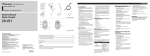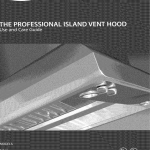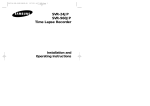Download Pioneer CD-HF1 Cell Phone User Manual
Transcript
Handsfree system kit Before Using This Product Module téléphonique mains libres <ENGLISH> About This Product • This product complies with the EMC Directives (89/336/EEC, 92/31/EEC) and CE Marking Directive (93/68/EEC). Owner’s Manual Mode d’emploi CD-HF1 This product conforms to new cord colors. Los colores de los cables de este producto se conforman con un nuevo código de colores. Dieses Gerät entspricht den neuen kabelfarben. Le code de couleur des câbles utilisé pour ce produit est nouveau. Questo prodotto è conforme ai nuovi codici colori. De kleuren van de snoeren van dit toestel zijn gewijzigd. PIONEER CORPORATION 4-1, MEGURO 1-CHOME, MEGURO-KU, TOKYO 153-8654, JAPAN PIONEER ELECTRONICS (USA) INC. P.O. Box 1760, Long Beach, California 90801, U.S.A. TEL: (800) 421-1404 PIONEER EUROPE N.V. Haven 1087 Keetberglaan 1, 9120 Melsele, Belgium TEL: (0) 3/570.05.11 PIONEER ELECTRONICS AUSTRALIA PTY. LTD. 178-184 Boundary Road, Braeside, Victoria 3195, Australia TEL: (03) 9586-6300 PIONEER ELECTRONICS OF CANADA, INC. 300 Allstate Parkway, Markham, Ontario L3R 0P2, Canada TEL: (905) 479-4411 PIONEER ELECTRONICS DE MEXICO, S.A. de C.V. San Lorenzo Num 1009 3er piso Desp. 302 Col. Del Valle, Mexico D.F. C.P. 03100 TEL: 5-688-52-90 Published by Pioneer Corporation. Copyright © 2000 by Pioneer Corporation. All rights reserved. Publication de Pioneer Corporation. Copyright © 2000 Pioneer Corporation. Tous droits de reproduction et de traduction réservés. Printed in Japan Imprimé au Japon <00C00F0R01> <CRD3258-A> E Antes de usar este producto <ESPAÑOL> Sobre este producto • Este producto cumple con las Directivas EMC (89/336/CEE, 92/31/CEE) y Directiva de Marcación CE (93/68/CEE). Vor Gebrauch dieses Produkts <DEUTSCH> Über dieses Produkt • Dieses Produkt entspricht den EMC-Richtlinien (89/336/EEC, 92/31/EEC) und CEMarkierungsrichtlinien (93/68/EEC). By using this product in combination with the Pioneer head unit for a Handsfree system kit with the head unit’s handsfree setting to “ON”, it is possible to talk on the cellular phone without holding it in your hand (Handsfree). Upon detection of an incoming call signal from the cellular phone, the head unit will automatically switch from the source in use to telephone mode. By pressing the reception button on the cellular phone you will be able to talk over the cellular phone using the supplied microphone and the car stereo speakers. When the telephone call ends the head unit will revert to the previous mode. La combinación de este producto con la unidad principal Pioneer para el kit de sistema manos libres permite hablar por el teléfono celular sin usar las manos (manos libres), cuando la opción manos libres del kit se encuentre ajustado a “ON”. Al detectar una señal de llamada entrante en el teléfono celular, la unidad principal conmuta automáticamente de la fuente que se está escuchando al modo de teléfono. Al presionar el botón de recepción del teléfono celular podrá hablar por teléfono a través del micrófono suministrado y de los altavoces estereofónicos del automóvil. Al terminar la llamada, la unidad principal vuelve al modo anterior. Wird dieses Gerät in Verbindung mit dem Pioneer Hauptgerät für ein Freisprech-Systemkit bei Aktivierung der Freisprechfunktion dem Hauptgerät verwendet, ist es möglich, mit dem Mobiltelefon zu telefonieren, ohne es in der Hand zu halten (Handsfree). Bei Erkennung des ankommenden Rufsignals vom Mobiltelefon schaltet dieses Hauptgerät automatisch von der benutzten Programmquelle auf den Telefonmodus um. Durch Drücken der Empfangstaste am Mobiltelefon sind Sie in der Lage, unter Verwendung des mitgelieferten Mikrofons und der Lautsprecher der Auto-Stereoanlage einen Anruf über das Mobiltelefon zu tätigen. Sobald der Anruf beendet ist, schaltet das Hauptgerät auf den vorherigen Modus zurück. • This product may be used with both analogue and digital cellular phones between 800 MHz and 1.8 GHz. • CDMA type cellular phones cannot be used with this product. • If a separate cellular phone is in use inside the car, the head unit may switch to telephone mode, or may remain in telephone mode even when the cellular phone connected to this product is turned off. If this should happen, turn off the cellular phone that is not connected to this product. • In a location where cellular phone reception is not good, the head unit may fail to switch to telephone mode, or may switch out of telephone mode during use. • When in telephone mode, operation of the head unit is limited to volume and balance adjustment only. The adjusted volume and balance adjustment settings are retained in memory as the telephone mode setting. • In order to reduce howling during telephone use, sounds from the microphone are not relayed while the other person is speaking (incoming priority system). Wait for the other person to finish speaking before you speak, to ensure clarity of sound. • If howling occurs, adjust the volume and balance adjustment. • During a telephone call the sound transmitted to the other person may have an echo. This may be alleviated by adjusting the reception volume on the cellular phone. • Road noise, wind noise, the sound of the car air conditioner etc., may interfere with both incoming and outgoing signals in the form of noise. If this happens, reduce the noise level in the car by pulling over where it is safe to do so, adjusting the direction of the microphone, closing the windows, turning down the air conditioning, etc. • The location of this product in relation to the head unit may cause interference in the form of noise in the outgoing signal and in the head unit sound. If this happens, re-install this product at a distance from the head unit. • The sound may be adversely affected if the other person is also using a handsfree system, or certain types of telephone, or depending on the telephone lines being used. • This product operates by detecting the radio waves emitted by the cellular phone, and will not operate properly if the cellular phone is at a distance from the unit. Always set the cellular phone on this product for use. • Do not use this product with the cellular phone connected to a recharger that takes its power from the car. • Turn the Battery Save and Noise Cancel settings on the cellular phone to OFF. • When the cellular phone has an auto pick-up function, turn this function ON. • This product uses magnets to hold the cellular phone. To avoid the possibility of malfunction or damage, keep watches, magnetic cards, etc., away from this product. • Making and receiving calls, or other operations on the cellular phone cannot be carried out from this unit. • Este producto se puede utilizar con ambos tipos de teléfonos celulares, analógico y digital, entre 800 MHz y 1,8 GHz. • Los teléfonos celulares tipo CDMA no se pueden utilizar con este producto. • Si hay otro teléfono celular en uso dentro del vehículo, puede suceder que la unidad principal cambie al modo de teléfono o que permanezca en el modo de teléfono aunque el teléfono celular conectado a este producto se encuentre apagado. Si así sucede, apague el teléfono celular no conectado a este producto. • En lugares donde la recepción del teléfono celular no sea satisfactoria, puede suceder que la unidad principal no cambie al modo de teléfono, o que desactive el modo de teléfono durante el uso. • Estando en el modo de teléfono celular, la operación de la unidad principal queda limitada solamente a los ajustes de volumen y de equilibrio. Las opciones ajustadas para el volumen y el equlibrio se almacenan en la memoria como opción para el modo de teléfono. • Con el fin de reducir el aullido durante el uso del teléfono, el sonido del micrófono no se retransmite mientras la otra persona está hablando (sistema de prioridad entrante). Para mejorar la claridad de sonido, procure no hablar mientras está hablando su interlocutor. • Si se produce aullido, cambie el ajuste de volumen y de equilibrio. • Durante una llamada telefónica, el sonido transmitido al interlocutor puede tener un eco. Esto puede reducirse ajustando el volumen de recepción en el teléfono celular. • Los ruidos del camino, el ruido del viento, el sonido producido por el acondicionador de aire, etc., puede interferir tanto en las señales entrantes como salientes, produciendo ruido. En tal caso, es preciso reducir el nivel de ruido en el automóvil; para ello, estacione en un lugar seguro, ajuste la dirección del micrófono, cierre las ventanillas, apague el acondicionador de aire, etc. • Dependiendo de la ubicación de este producto con respecto a la unidad principal, se pueden producir interferencias que se manifiestan en forma de ruidos en la señal saliente y en el sonido de la unidad principal. En tal caso, reinstale este producto alejándolo de la unidad principal. • El sonido también puede ser afectado si el interlocutor también está usando un sistema manos libres, ciertos tipos de teléfonos o de las líneas telefónicas utilizadas. • Este producto funciona detectando las ondas radioeléctricas emitidas por el teléfono celular, y no funcionará correctamente si éste se encuentra alejado de la unidad. Coloque siempre en teléfono celular en este producto para su uso. • No utilice este producto con el teléfono celular conectado a un recargador alimentado eléctricamente desde el automóvil. • Desactive las opciones de ahorro de energía y de cancelación de ruido en el teléfono celular. • Cuando el teléfono celular dispone de la función de recepción automática, active esta función. • Este producto utiliza imanes para el soporte del teléfono celular. Para evitar la posibilidad de daños o fallos de funcionamiento, mantenga los relojes, tarjetas magnéticas, etc., alejados de este producto. • Desde esta unidad no es posible realizar o recibir llamadas ni efectuar otras operaciones en el teléfono celular. • Dieses Produkt kann sowohl mit analogen als auch digitalen Mobiltelefonen im Bereich zwischen 800 MHz und 1,8 GHz verwendet werden. • Mobiltelefone des Typs CDMA können nicht mit diesem Produkt verwendet werden. • Falls ein zusätzliches Mobiltelefon im Fahrzeug benutzt wird, schaltet das Hauptgerät u.U. auf Telefonmodus oder bleibt im Telefonmodus, selbst wenn das an dieses Gerät angeschlossene Mobiltelefon ausgeschaltet wird. Schalten Sie in diesem Fall das Mobiltelefon, das nicht an dieses Gerät angeschlossen ist, aus. • In einer Gegend mit schlechtem Mobiltelefonempfang kann es vorkommen, dass das Hauptgerät nicht auf den Telefonmodus umschaltet oder während der Benutzung aus dem Telefonmodus herausschaltet. • Im Telefonmodus ist der Betrieb dem Hauptgerät auf Lautstärke-und Balance-Einstellung beschränkt. Die vorgenommenen Lautstärke-und Balance-Einstellungen bleiben als Telefonmodus-Einstellungen gespeichert. • Um Heulen während der Telefonbenutzung zu reduzieren, wird der Mikrofonton nicht übertragen, während der andere Teilnehmer spricht (Eingangsprioritätssystem). Warten Sie, bis der Teilnehmer aufhört zu sprechen, bevor Sie sprechen, um Tonstörungen zu vermeiden. • Falls Heulen auftritt, die Lautstärke-und Balance-Einstellung ändern. • Während eines Telefongesprächs kann der zum anderen Teilnehmer übertragene Ton ein Echo aufweisen. Dies kann durch Einstellen der Empfangslautstärke am Mobiltelefon gemildert werden. • Fahrgeräusche, Windgeräusche, das Geräusch der Klimaanlage des Fahrzeugs usw. können die ankommenden und abgehenden Signale in Form von Rauschen beeinträchtigen. Reduzieren Sie in diesem Fall den Geräuschpegel im Fahrzeug, indem Sie an einem sicheren Platz anhalten, die Richtung des Mikrofons korrigieren, die Fenster schließen, die Klimaanlage schwächer stellen usw. • Die Lage dieses Gerätes in Bezug auf das Hauptgerät kann Störungen in Form von Rauschen im abgehenden Signal und im Ton dem Hauptgerät verursachen. In diesem Fall ist dieses Gerät erneut in größerem Abstand von dem Hauptgerät zu installieren. • Die Tonqualität hängt auch von der verwendeten Telefonleitung ab und kann außerdem beeinträchtigt werden, wenn der andere Teilnehmer ebenfalls ein Freisprechsystem oder einen bestimmten Telefontyp verwendet. • Dieses Gerät erkennt die vom Mobiltelefon abgegebenen Funkwellen und arbeitet nicht einwandfrei, wenn das Mobiltelefon zu weit vom Gerät entfernt ist. Bringen Sie daher das Mobiltelefon zum Gebrauch stets an diesem Gerät an. • Benutzen Sie dieses Gerät nicht, wenn das Mobiltelefon an ein Ladegerät angeschlossen ist, das vom Bordnetz des Fahrzeugs gespeist wird. • Schalten Sie die Stromspar-und Rauschunterdrückungsfunktionen am Mobiltelefon aus. • Wenn das Mobiltelefon über eine automatische Abruffunktion verfügt, schalten Sie diese Funktion ein. • Dieses Gerät verwendet Magnete zum Halten des Mobiltelefons. Um Funktionsstörungen oder Beschädigung zu vermeiden, halten Sie Uhren, Magnetkarten usw. von diesem Gerät fern. • Tätigen und Annehmen von Anrufen oder andere Bedienungsvorgänge am Mobiltelefon können nicht von diesem Gerät aus durchgeführt werden. CAUTION • It is extremely dangerous to allow the microphone lead to become wound around the steering column or shift lever. Be sure to install the unit in such a way that it will not obstruct driving. PRECAUCIÓN • Es peligrosísimo dejar que el cable del micrófono se enrolle en la base del volante o en la palanca de cambios. Asegúrese de instalar la unidad de forma que ésta no sea un obstáculo para la conducción. VORSICHTSMASSNAHME • Es ist äußerst gefährlich das Mikrofonkabel um die Lenksäule oder den Gangschalthebel zu wickeln. Beim Einbau unbedingt darauf achten, daß das Gerät den Fahrer nicht behindert. Avant d’utiliser cet appareil <FRANÇAIS> Quelques mots concernant cet appareil • Ce produit est conforme aux directives relatives à la compatibilité électromagnetique (89/336/CEE, 92/31/CEE) et à la directive CE relative aux marquages (93/68/CEE). En utilisant cet appareil en combinaison avec l’élément central Pioneer pour un système mains libres avec le réglage mains libres de l’élément central réglé sur “ON”, il est possible de parler sans tenir le téléphone dans la main (mains libres). Quand le signal d’un appel entrant est détecté par le téléphone cellulaire, l’élément central commute automatiquement de la source en cours d’utilisation en mode téléphone. En appuyant sur la touche de réception sur le téléphone cellulaire vous pouvez parler en utilisant le microphone fourni et les haut-parleurs de l’autoradio. Quand l’appel téléphonique est terminé, l’élément central retourne sur le mode précédent. • Cet appareil peut être utilisé avec les téléphones cellulaires analogiques et numériques émettant entre 800 MHz et 1,8 GHz. • Les téléphones cellulaires de types CDMA ne peuvent pas être utilisés avec ce produit. • Si un autre téléphone cellulaire est utilisé à l’intérieur de la voiture, l’élément central peut passer en mode téléphone ou peut rester en mode téléphone même quand le téléphone cellulaire connecté à cet appareil est coupé. Si cela se produit, mettez hors tension le téléphone cellulaire qui n’est pas connecté à cet appareil. • Dans un endroit ou la réception du téléphone cellulaire est mauvaise, l’élément central peut ne pas commuter en mode téléphone ou peut sortir du mode téléphone pendant l’utilisation du téléphone. • En mode téléphone, l’utilisation de l’élément central est limitée à l’ajustement du volume et de la balance uniquement. Les réglages du volume et de la balance sont conservés en mémoire comme réglage du mode téléphone. • Afin de réduire les hurlements pendant l’utilisation du téléphone, les sons provenant du microphone ne sont pas relayés quand le correspondant parle (système de priorité au correspondant). Attendez que votre correspondant ait fini de parler avant de parler afin d’obtenir un son clair. • Si un hurlement se produit, ajustez le réglage du volume et de la balance. • Pendant un appel téléphonique, le son transmis à votre correspondant peut avoir un écho. Cela peut être évité en ajustant le volume de réception du téléphone cellulaire. • Le bruit de la route, le bruit du vent, le bruit du système de climatisation de la voiture, etc., peut interféré avec les signaux entrants et sortants sous la forme de bruits. Si cela se produit, réduisez le niveau de bruit dans la voiture en vous garant dans un endroit sûr, en ajustant la direction du microphone, en fermant les vitres, en arrêtant la climatisation, etc. • L’emplacement de cet appareil en relation avec l’élément central peut causer des interférences sous la forme de bruits dans les signaux sortants et dans le son de l’élément central. Si cela se produit, réinstallez cet appareil en l’éloignant de l’élément central. • Le son peut être affecté accidentellement si une autre personne utilise aussi un système mains libres ou un certain type de téléphone, ou en fonction des lignes téléphoniques utilisées. • Cet appareil fonctionne en détectant les ondes radio émises par le téléphone cellulaire et ne fonctionnera pas correctement si le téléphone cellulaire est éloigné de l’appareil. Placez toujours le téléphone cellulaire sur cet appareil pour l’utiliser. • N’utilisez pas cet appareil avec un téléphone cellulaire connecté à un chargeur alimenté directement par la voiture. • Mettez les réglages d’économie de la batterie et de réduction des bruits hors service sur le téléphone cellulaire. • Si le téléphone cellulaire possède une fonction de capteur téléphonique, mettez cette fonction en service. • Cet appareil utilise des aimants pour tenir le téléphone cellulaire. Pour éviter toute éventualité de mauvais fonctionnement et de dommages, éloignez les montres, les cartes magnétiques, etc. de cet appareil. • Cet appareil ne permet pas de faire ou de recevoir des appels, ou autre opération, sur le téléphone cellulaire. ATTENTION • Une situation très dangereuse pourrait se présenter si le fil du microphone devait s’enrouler autour de la colonne de direction ou du levier des vitesses. Veillez à cheminer le fil de manière qu’il ne fasse pas obstacle à la conduite. Prima di usare questo prodotto <ITALIANO> A proposito del prodotto • Questo prodotto è conforme alle direttive EMC (89/336/CEE, 92/31/CEE) e alla direttiva sul marchio CE (93/68/CEE). Combinando questo prodotto con l’apparecchio principale Pioneer del kit opzionale del sistema viva voce, impostata su “ON”, è possibile parlare al telefono cellulare senza bisogno di tenere in mano il microtelefono (viva voce). Questo apparecchio principale passa automaticamente dalla sorgente in uso alla modalità telefono appena viene rilevato il segnale di una chiamata in arrivo sul telefono cellulare. Premendo il tasto di ricezione sul telefono cellulare, è possibile parlare al telefono cellulare tramite il microfono in dotazione e gli altoparlanti dello stereo dell’automobile. Al termine della chiamata telefonica, l’apparecchio principale torna alla modalità precedente. • Questo prodotto è un telefono cellulare con entrambe le capacità analogica e digitale nella gamma da 800 MHz a 1,8 GHz. • I telefoni cellulari di tipo CDMA non possono essere utilizzati con questo prodotto. • In alcuni casi, se si usa un altro telefono cellulare all’interno del veicolo, la modalità telefono potrebbe essere attivata e rimanere attivata anche dopo che una chiamata effettuata con un telefono cellulare collegato a questa unità è terminata. Se questo accade, smettere di usare tutti i telefoni cellulari collegati a questo prodotto. • In località in cui la ricezione del telefono cellulare non è buona, la modalità telefono potrebbe non essere attivata, oppure potrebbe disattivarsi nel corso di una chiamata. • In modalità telefono, per il funzionamento dell’apparecchio principale è possibile regolare solo il volume del suono e il bilanciamento del volume. Le impostazioni di volume e bilanciamento volume vengono memorizzate insieme alle impostazioni della modalità telefono. • Per impedire che si verifichino disturbi quali sibili durante una chiamata, il microfono viene disattivato fintanto che è l’altra persona in conversazione che sta parlando (sistema di priorità alla voce in arrivo). Quando l’altra persona smette di parlare, il microfono viene riattivato di modo che la conversazione possa procedere. • In caso di disturbi audio quali sibili, regolare i volume e bianciamento volume. • Durante le chiamate, l’altra persona in conversazione, a volte, potrebbe udire un’eco sulle parole di chi parla. Se questo accade, in molti casi regolare il volume di chiamata del telefono cellulare può migliorare la situazione. • In alcuni casi, l’altra persona in conversazione potrebbe udire rumori quali quelli del traffico, del vento, di funzionamento di un condizionatore d’aria. Se questo accade, fermare il veicolo in un posto dove non sia pericoloso, regolare l’orientamento del microfono, chiudere i finestrini, ridurre la portata d’aria erogata dal condizionatore d’aria, ecc., così da ridurre il livello di rumore all’interno del veicolo. • A secondo del posto d’installazione di questo prodotto e dell’apparecchio principale, potrebbe verificarsi delle interferenze in forma di disturbi aggiunti al segnale uscente e al suono dell’apparecchio principale. Se questo accade, reinstallare questo prodotto allontanandolo dell’apparecchio principale. • In caso di chiamate tra telefoni con la capacità viva voce, a seconda del tipo di telefono utilizzato dall’altra parte, del tipo di linee telefoniche, ecc., il suono (la voce) potrebbe non risultare naturale. • Questo prodotto funziona mediante il rilevamento di onde elettromagnetiche emesse da telefoni cellulari. Per questo motivo, il funzionamento potrebbe non essere corretto quando questo prodotto viene utilizzato a una certa distanza dal telefono cellulare. Durante l’uso, mettere sempre il telefono cellulare su questo prodotto. • Non usare questo prodotto quando è collegato a un caricabatterie di telefono cellulare che utilizza come sorgente di alimentazione elettrica quella dell’automobile. • Come impostazione del telefono cellulare, impostare sempre su OFF (disattivazione) sia Battery Save (Risparmio batteria) che Noise Cancel (Annullamento rumori). • Quando il telefono cellulare è dotato di una funzione di pick-up automatico, attivare ON questa funzione. • Questo prodotto utilizza una calamita per mantenere il telefono cellulare. Fare attenzione in quanto essa potrebbe avere effetti negativi su prodotti quali orologi, schede magnetiche, ecc. qualora fossero troppo vicini a questo prodotto. • Da questa unità non è possibile effettuare e ricevere chiamate o altre operazioni condotte con il telefono cellulare. PRECAUZIONE • È estremamente pericoloso lasciare che il cavo del microfono si impigli nella colonna dello sterzo o nella leva del cambio. Assicurarsi di installare l’unità in modo tale da non ostacolare la guida. Voor gebruik <NEDERLANDS> Meer over dit toestel • Dit product voldoet aan de eisen m.b.t. elektromagnetisme (89/336/EEC, 92/31/EEC) en CE markering richtlijnen (93/68/EEC). Door dit product te combineren met het Pioneer hoofdtoestel en met de handsfree instelling van het hoofdtoestel op “ON”, kunt u een telefoongesprek voeren zonder dat u de draagbare telefoon in uw hand hoeft te houden. Dit hoofdtoestel zal automatisch overschakelen van de ingestelde signaalbron naar de telefoonfunctie wanneer er een inkomend telefoongesprek via de draagbare telefoon gedetecteerd wordt. Door vervolgens op de ontvangtoets van de draagbare telefoon te drukken, zult u de telefoon kunnen gebruiken via de meegeleverde microfoon en de luidsprekers van het systeem. Wanneer het telefoongesprek afgelopen is, zal het hoofdtoestel terugkeren naar de oorspronkelijk ingestelde gebruiksfunctie. • Dit product kan worden gebruikt met zowel analoge als digitale draagbare telefoons die werken tussen 800 MHz en 1,8 GHz. • Draagbare telefoons van het CDMA type koonen niet worden gebruikt met dit product. • Als er een andere draagbare telefoon in de auto wordt gebruikt, is het mogelijk dat het hoofdtoestel overschakelt naar de telefoonfunctie, of in de telefoonfunctie blijft staan, ook als de op dit product aangesloten draagbare telefoon uitgeschakeld is. Zet in dit geval de draagbare telefoon die niet op dit product is aangesloten uit. • Het is mogelijk dat het hoofdtoestel niet overschakelt naar de telefoonfunctie, of tijdens gebruik uit de telefoonfunctie schakelt in gebieden waar de telefoonontvangst slecht is. • In de telefoonfunctie kunt u via het hoofdtoestel alleen het volume en de balans regelen. De ingestelde waarden voor volume en balans worden voor hergebruik in het geheugen opgeslagen als instellingen voor de telefoonfunctie. • Om het rondzingen van het geluid te voorkomen bij het gebruik van de telefoon, worden de signalen van de microfoon niet doorgegeven wanneer de persoon met wie u spreekt aan het woord is (voorrang voor het inkomende signaal). Wacht tot de ander klaar is voor u begint te spreken om misverstanden te voorkomen. • Regel het volume en de balans bij als het geluid begint rond te zingen. • Het is mogelijk dat de persoon met wie u spreekt een echo hoort tijdens het telefoongesprek. Dit kan mogelijk worden verholpen door het ontvangst-volume van de draagbare telefoon bij te regelen. • Weg-en windgeruis, het geluid van de air-conditioner enz. kunnen zowel de binnenkomende als de uitgaande signalen vervormen. Verlaag in dit geval het niveau van het geruis in de auto door op een veilige plek te parkeren, de richting van de microfoon te veranderen, de ramen te sluiten, de air-conditioner uit te zetten enz. • Het is mogelijk dat er storing ontstaat in het uitgaande signaal en de geluidsweergave van het hoofdtoestel door de plaatsing van dit product ten opzichte van het hoofdtoestel. Plaats dit product in een dergelijk geval verder weg van het hoofdtoestel. • De geluidsweergave kan slechter zijn als de persoon met wie u spreekt ook een handsfree systeem gebruikt, of afhankelijk van de soort telefoon of de soort telefoonlijn. • Dit product werkt door de radiogolven te detecteren die door de draagbare telefoon worden uitgezonden en kan derhalve niet goed functioneren wanneer de draagbare telefoon te ver weg is. Plaats de draagbare telefoon altijd op dit product wanneer u dit wilt gebruiken. • Gebruik dit product niet met een draagbare telefoon die is aangesloten op een laadapparaat dat van stroom wordt voorzien via de auto zelf. • Zet de functies voor stroombesparing en ruisonderdrukking van de draagbare telefoon uit. • Wanneer de draagbare telefoon is voorzien van een automatische pick-up functie, dient u deze functie aan te zetten. • Dit product maakt gebruik van magneten om de draagbare telefoon op zijn plaats te houden. Om storingen of schade te voorkomen, dient u horloges, magneetkaarten enz. uit de buurt van dit product te houden. • Het telefoneren zelf, de telefoon opnemen en andere bedieningsfuncties van de telefoon kunnen niet via dit toestel worden uitgevoerd. BELANGRIJK • Wanneer de microfoondraad zich rond de stuurkolom of de versnellingspook wikkelt, ontstaat een bijzonder gevaarlijke situatie. Let er bij het aanbrengen van de microfoon op dat u op geen enkele wijze gehinderd wordt bij de normale besturing van de auto. Connecting the Units 7. Cellular phone (sold separately) 2. Microphone Note: 1. Head Unit 8. This product 3. To head unit’s MIC terminal (dia. 3.5 mm). 9. Connecting cord 4. To head unit’s TEL terminal (dia. 2.5 mm). 5. System remote control 10. Blue/White To head unit’s system remote control. 6. Mute lead 11. Yellow/Black To head unit’s mute lead. 12. Black (ground) To vehicle (metal) body. Fig. 1 Abb. 1 Afb. 1 • This product is for vehicles with a 12-volt battery and negative grounding. Before installing it in a recreational vehicle, truck, or bus, check the battery voltage. • To avoid shorts in the electrical system, be sure to disconnect the ≠ battery cable before beginning installation. • After completing installation and wiring, double check that there are no mistakes. Re-install any parts removed from the car during installation, then connect the battery negative terminal. • Secure the wiring with cable clamps or adhesive tape. To protect the wiring, wrap adhesive tape around them where they lie against metal parts. • Route and secure all wiring so it cannot touch any moving parts, such as the gear shift, handbrake and seat rails. Do not route wiring in places that get hot, such as near the heater outlet. If the insulation of the wiring melts or gets torn, there is a danger of the wiring short-circuiting to the vehicle body. • Do not shorten any leads. If you do, the protection circuit may fail to work when it should. • Never feed power to other equipment by cutting the insulation of the power supply lead of the unit and tapping into the lead. The current capacity of the lead will be exceeded, causing overheating. • Cords for this product and those for other products may be different colors even if they have the same function. When connecting this product to another product, refer to the supplied Installation manuals of both products and connect cords that have the same function. <ENGLISH> Connection Diagram (Fig. 1) Precaution: • When the cellular phone does not have an earphone jack, use a microphone jack adapter for the cellular phone and connect with a connecting cord. 1. Head Unit 2. Microphone 3. To head unit’s MIC terminal (dia. 3.5 mm). 4. To head unit’s TEL terminal (dia. 2.5 mm). 5. System remote control 6. Mute lead 7. Cellular phone (sold separately) 8. This product 9. Connecting cord 10. Blue/White To head unit’s system remote control. 11. Yellow/Black To head unit’s mute lead. 12. Black (ground) To vehicle (metal) body. Conexión de las unidades Nota: • Este producto es para vehículos con batería de 12 voltios y con conexión a tierra. Antes de instalar la unidad en un vehículo recreativo, camioneta, o autobús, revise el voltaje de la batería. • Para evitar cortocircuitos en el sistema eléctrico, asegúrese de desconectar el cable de la batería ≠ antes de comenzar con la instalación. • Luego de completar la instalación y cableado, realice una doble verificación para cerciorarse de que no hay errores. Vuelva a instalar las partes retiradas del automóvil durante la instalación, luego conecte el terminal negativo de la batería. • Asegure el cableado con abrazaderas de cables o con cinta adhesiva. Para proteger el cableado, envuélvalo con cinta adhesiva donde éstos se apoyan sobre las piezas de metal. • Coloque y asegure todo el cableado de tal manera que no toque las piezas en movimiento, tal como la palanca de cambio de velocidades, el freno de mano, y los pasamanos de los asientos. No coloque el cableado en lugares que se calientan, tal como cerca de la salida de un calefactor. Si el material aislante del cableado se derritiera o se gastara, habrá el peligro de un cortocircuito del cableado a la carrocería del vehículo. • No acorte ninguna guía. Si lo hiciera, la protección del circuito podría fallar al funcionar cuando debería. • Nunca alimente energía a otros equipos cortando el aislamiento de la guía de alimentación provista de la unidad y haciendo un empalme con la guía. La capacidad de corriente de la guía se excederá, causando el recalentamiento. • Los cables para este producto y aquéllas para otros productos pueden ser de colores diferentes aun si tienen la misma función. Cuando se conecta este producto a otro, refiérase a los manuales de instalación de ambos productos y conecte los cables que tienen la misma función. <ESPAÑOL> Diagrama de conexión (Fig. 1) Precaución: • Cuando el teléfono celular no disponga de un conector para auriculares, utilice el adaptador del conector de micrófono para teléfono celular y conéctelo con un cable de conexión. 1. Unidad principal 2. Micrófono 3. Al terminal MIC de la unidad principal (diám. 3,5 mm). 4. Al terminal TEL de la unidad principal (diám. 2,5 mm). 5. Control remoto de sistema 6. Cable de enmudecimiento 7. Teléfono celular (en venta por separado) 8. Este producto 9. Cable de conexión 10. Azul/blanco Al control remoto de sistema de la unidad principal. 11. Amarillo/negro Al cable de enmudecimiento de la unidad principal. 12. Negro (masa) A la carrocería del veículo (parte metálica). Anschließen der Einheiten Hinweis: • Dieses Produkt ist für Fahrzeuge mit 12-VBatterie und negativer Erdung konzipiert. Bevor Sie es in ein Freizeitfahrzeug, einen LKW oder Bus einbauen, müssen Sie die Batteriespannung überprüfen. • Um Kurzschlüsse beim elektrischen System zu vermeiden, unbedingt das Massekabel ≠ der Batterie abklemmen, bevor mit der Installation begonnen wird. • Nach vollständiger Installation und Verkabelung sollten Sie sicherstellen, daß keine Fehler begangen worden sind. Bauen Sie alle Teile, die Sie während der Installation ausgebaut haben, wieder ein, und schließen Sie dann das Massekabel der Batterie wieder an. • Sichern Sie die Kabel mit Kabelklemmen oder Klebeband. Zum Schutz der Kabel umwickeln Sie diese an Berührungsstellen mit Metallteilen mit Klebeband. • Verlegen und sichern Sie alle Kabel so, daß diese keine beweglichen Teile, wie z.B. Schalthebel, Handbremse und Sitzschienen, berühren können. Verlegen Sie Kabel nicht an Stellen, die heiß werden können, wie z.B. in der Nähe des Heizungsauslasses. Falls eine Kabelisolierung schmilzt oder rissig wird, besteht die Gefahr eines Kurzschlusses zwischen Kabel und Karosseriemasse. • Schließen Sie kein Kabel kurz, da anderenfalls die Schutzschaltung ausfallen kann, wenn sie in Kraft treten sollte. • Führen Sie niemals Strom anderen Geräten zu, indem Sie das Stromversorgungskabel des Geräts abisolieren und es mit einem anderen Kabel verbinden, da dadurch die Belastbarkeit des Kabels überschritten und Überhitzung verursacht wird. • Kabel dieses Produkts und die anderer Produkte können unterschiedliche Farben haben, auch wenn sie die gleichen Funktionen haben. Beim Anschluß dieses Produkts an ein anderes Produkt unter Bezugnahme auf die mit beiden Produkten mitgelieferten Installationsanleitungen die Kabel mit derselben Funktion verbinden. <DEUTSCH> Anschlußzeichnung (Abb. 1) Zur besonderen Beachtung: • Wenn das Mobiltelefon keine Ohrhörerbuchse besitzt, verwenden Sie einen Mikrofonbuchsenadapter für Mobiltelefon, und nehmen Sie den Anschluss mit einem Verbindungskabel vor. 1. Hauptgerät 2. Mikrofon 3. An Buchse MIC des Hauptgerät (Durchm. 3,5 mm). 4. An Buchse TEL des Hauptgerät (Durchm. 2,5 mm). 5. System-Fernbedienung 6. Stummschaltungskabel 7. Mobiltelefon (getrennt erhätlich) 8. Dieses Produkt 9. Verbindungskabel 10. Blau/weiß An Systemfernbedienung des Hauptgerät. 11. Gelb/schwarz An Stummschaltungskabel des Hauptgerät. 12. Schwarz (Erdung) An die Karosserie (Metallteil) anschließen. Raccordements des appareils Remarque: • Cet appareil a été conçu pour les véhicules équipés d’une batterie 12 Volts dont le pôle négatif est à la masse. Avant de l’installer dans un véhicule de loisir, un camion ou un bus, contrôlez la tension de la batterie. • Pour éviter tout court-circuit, veillez à débrancher le câble relié à la borne négative ≠ de la batterie avant de commencer l’installation. • L’installation et le câblage terminés, assurez-vous que tout est correct. Remontez toute pièce déposée au cours de l’installation puis branchez le câble relié à la borne négative de la batterie. • Maintenez le câblage au moyen de colliers ou de morceaux de ruban adhésif. Pour protéger le câblage, entourez-le de ruban adhésif aux endroits où il frotte sur des pièces métalliques. • Faites cheminer les câbles et assurez leur maintien de sorte qu’ils ne puissent pas toucher des pièces mobiles telles que le levier de sélection de vitesse, le frein de stationnement ou les rails des sièges. Veillez à ce que les câbles ne passent pas à proximité d’endroits chauds tels que les bouches du chauffage. Si l’isolant d’un conducteur fond ou s’endommage, un court-circuit dangereux entre ce conducteur et la carrosserie du véhicule est possible. • Ne mettez aucun conducteur en court-circuit. En procédant ainsi, vous courez le risque de rendre inopérant le circuit de protection. • N’alimentez aucun autre élément par branchement sur le câble d’alimentation de l’appareil. Le courant que ce câble est en mesure de supporter pourrait être dépassé, ce qui provoquerait une surchauffe. • Les câbles de ce produit et ceux d’autres produits peuvent fort bien ne pas être de la même couleur bien que remplissant la même fonction. Pour relier ce produit à un autre produit, utilisez le manuel d’installation de chacun et effectuez les raccordements en ne tenant compte que de la fonction de chaque câble. <FRANÇAIS> Schéma de connexion (Fig. 1) Précaution: • Si le téléphone cellulaire ne possède pas de prise d’écouteur/microphone, utilisez un adaptateur de prise écouteur/microphone pour téléphone cellulaire et connectez-le avec un câble de liaison. 1. Elément central 2. Microphone 3. À la prise MIC de l’élément central (dia. 3,5 mm). 4. À la prise TEL de l’élément central (dia. 2,5 mm). 5. Conducteur de télécommande d’ensemble 6. Conducteur de commande de silencieux 7. Téléphone cellulaire (vendu séparément) 8. Ce produit 9. Câble de liaison 10. Bleu/blanc Au conducteur de télécommande d’ensemble de l’élément central. 11. Jaune/noir Au conducteur de commande de silencieux de l’élément central. 12. Noir (masse) Fil de masse vers un élément en métal apparent de la voiture. Collegamento delle unità Nota: • Quest’unità è costruita per veicoli con batteria a 12 volt e terra negativa. Prima di installarla su veicoli ricreativi, camion o autobus, controllarne il voltaggio. • Per evitare corto circuiti nell’impianto elettrico, scollegare il cavo ≠ prima di iniziare l’installazione. • Completati l’installazione ed i collegamenti, controllare di non aver fatto errori. Reinstallare le parti rimosse dall’automobile durante l’installazione e ricollegare il terminale negativo della batteria. • Fissare i cavi con fermafilo o nastro adesivo. Per proteggerli, avvolgerli in nastro isolante dove toccano parti in metallo non verniciate. • Stendere e fermare tutti i cavi così che non entrino in contatto con parti in movimento, ad esempio il cambio, il freno a mano ecc. Non stenderli in luoghi che si surriscaldano, ad esempio vicino allo scappamento. L’isolamento potrebbe altrimenti fondersi e il cavo potrebbe entrare in contatto col telaio della vettura, causando un corto circuito. • Non accorciare i cavi. Se lo faceste, il circuito di protezione potrebbe non funzionare normalmente. • Non alimentare mai altre unità collegando il loro cavi di alimentazione a quello di quest’unità. Ciò sovraccarica il cavo e lo fa surriscaldare. • I cavi per questo apparecchio e quelli per altri apparecchi possono avere colori diversi, pur svolgendo la stessa funzione. Per il collegamento di questo apparecchio ad un’altro, vedere i manuali di installazione di entrambi gli apparecchi, e provvedere al collegamento dei cavi aventi la stessa funzione. <ITALIANO> Schema di collegamento (Fig. 1) Precauzione: • Quando il telefono cellulare non è dotato di una presa a jack per cuffia, utilizzare un adattatore di presa a jack microfonica per telefono cellulare e collegare con un cavo di collegamento. 1. Apparecchio principale 2. Microfono 3. Al terminale MIC dell’apparecchio principale (dia. 3,5 mm). 4. Al terminale TEL dell’apparecchio principale (dia. 2,5 mm). 5. Comando a distanza del sistema 6. Filo conduttore di silenziamento audio 7. Telefono cellulare (venduto separatamente) 8. Questo prodotto 9. Cavo di collegamento 10. Blu/bianco Al telecomando del sistema dell’apparecchio principale. 11. Giallo/nero Al filo conduttore di silenziamento audio dell’apparecchio principale. 12. Nero (massa) Al telaio (parte metallica) dell’automobile. Aansluiten van de apparatuur Opmerking: • Dit toestel is bedoeld voor voertuigen met een 12volt accu en negatieve aarding. Controleer het voltage van de accu voor u dit toestel installeert in een vrije-tijdsvoertuig, vrachtwagen of bus. • Om kortsluitingen in het elektrisch systeem van het voertuig te voorkomen dient u de negatieve ≠ accukabel los te koppelen voor u het toestel gaat installeren. • Controleer nog eens of er geen vergissingen begaan zijn als u klaar bent met de installatie en de bedrading. Breng eventueel tijdens de installatie verwijderde onderdelen terug aan, loop alles nog eens na en sluit tenslotte pas weer de negatieve (–) accukabel aan. • Zet de bedrading vast met kabelklemmen of plakband. Om de draden te beschermen dient u er plakband omheen te winden waar ze langs metalen onderdelen liggen. • Leg en bevestig de bedrading dusdanig dat deze niet in aanraking kan komen met bewegende onderdelen zoals de versnelling, de handrem of de rails waar de stoel overheen schuift. Leg de bedrading niet op plekken die heet kunnen worden, zoals bij de uitlaat van de verwarming. Als de isolatie van de bedrading smelt of scheurt, bestaat het gevaar van kortsluiting met het chassis. • Maak geen van de draden korter. Als u dat doet is het mogelijk dat het veiligheidscircuit niet in werking treedt wanneer dat zou moeten. • Voed geen andere apparatuur door stroom af te takken van de bedrading van dit toestel. Het vermogen van de draad zal hierdoor overschreden worden en de draad zal oververhit raken. • Snoeren voor dit product en overeenkomende snoeren voor andere producten hebbern mogelijk verschillende kleuren ookal is de functie van de snoeren hetzelfde. Zie voor het verbinden van dit product met een ander product daarom de installatichandleiding van beide producten en verbind de snoeren met dezelfde functie met elkaar. <NEDERLANDS> Aansluitingsdiagram (Afb. 1) Voorzorgen: • Wanneer de draagbare telefoon geen aansluiting voor een hoodtelefoon heeft, dient u een microfoonstekker-adapter voor draagbare telefoon te gebruiken met een geschikt aansluitsnoer. 1. Hoofdtoestel 2. Microfoon 3. Naar de MIC aansluiting van het hoofdtoestel (diam. 3,5 mm.). 4. Naar de TEL aansluiting van het hoofdtoestel (diam. 2,5 mm.). 5. Systeem-afstandsbediening 6. Dempingsdraad 7. Draagbare telefoon (los verkrijgbaar) 8. Dit product 9. Aansluitsnoer 10. Blauw/wit Naar de systeem-afstandsbediening van het hoofdtoestel. 11. Geel/zwart Naar de dempingsdraad van het hoofdtoestel. 12. Zwart (aarde) Naar de (metalen) carrosserie van het voertuig. 1. This product 10. Fit the mic cord in the groove. 7. Microphone 7. Microphone 2. Double-sided tape 8. Mic clip 8. Mic clip 13. So that cellular phone will be firmly secured, affix a metal sheet to align with the position of the magnets. 3. Passenger seat Fig. 3 Abb. 3 Afb. 3 Fig. 2 Abb. 2 Afb. 2 Fig. 6 Abb. 6 Afb. 6 16. Metal sheet There are two sizes of metal sheet; large (60 × 30 mm) and small (40 × 20 mm). Choose the size to match your cellular phone. Fig. 8 Abb. 8 Afb. 8 14. Magnets 2. Double-sided tape 15. Fit the connecting cord in the groove. 2. Double-sided tape 11. Double-sided tape 8. Mic clip 17. Clamper (black) Clamp both cords together with the connecting cord on the inside and the unit cord on the outside. 4. Not used 3. Passenger seat 3. Passenger seat 6. Drill holes 2 – 2.5 mm in diameter. 12. Install the clip on the steering column toward the back. 5. Screws (4 × 12 mm) 9. Clamper (white) 9. Clamper (white) Fig. 4 Abb. 4 Afb. 4 Fig. 5 Abb. 5 Afb. 5 Fig. 7 Abb. 7 Afb. 7 Fig. 9 Abb. 9 Afb. 9 Fig. 10 Abb. 10 Afb. 10 Installation Note: • Before finally installing the unit, connect the wiring temporarily, makeing sure it is all connected up properly, and the unit and the system work properly. • Use only the parts included with the unit to ensure proper installation. The use of unauthorized parts can cause malfunctions. • Install the unit where it does not get in the driver’s way and cannot injure the passenger if there is a sudden stop, like an emergency stop. • Do not mount this product near the heater outlet, where it would be affected by heat, or near the doors, where rainwater might splash onto it. • Do not mount the unit in direct sunlight, like on the dashboard or the rear shelf. Installing the Unit (Fig. 2) Precaution: • Before using double-sided tape, clean off any dirt on the surface to which the double-sided tape is to be attached. • When using a cellular phone weighing in excess of 200 g, ensure that this product is installed horizontally. 1. This product 2. Double-sided tape 3. Passenger seat Installation Using the Bracket (Fig. 3) When the console is not wide enough to have installation space. Installation with double-sided tape (Fig. 4) Precaution: • Before using double-sided tape, clean off any dirt on the surface to which the double-sided tape is to be attached. 2. Double-sided tape 3. Passenger seat Installation with the screws (Fig. 5) Precaution: • Before drilling any mounting holes, confirm that the screws will not interfere with any of the cars operating systems (such as the fuel line, brake lines, electrical wiring, etc.). 2. Double-sided tape 3. Passenger seat 4. Not used 5. Screws (4 × 12 mm) 6. Drill holes 2 – 2.5 mm in diameter. <ENGLISH> Installing the Microphone Install the microphone in a place where its direction and distance from the driver make it most easy to pick up the driver’s voice. Mounting on the sun visor 1. Install the microphone in the mic clip. (Fig. 6) 2. Attach the mic clip to sun visor. (Fig. 7) Install the microphone on the sun visor when it is in the up position. It cannot recognize the driver’s voice if the sun visor is in the down position. 7. Microphone 8. Mic clip 9. Clamper (white) Installation on the steering column 1. Install the microphone in the mic clip. (Fig. 8) 2. Mount the mic clip on the steering column. (Fig. 9) 7. Microphone 8. Mic clip 9. Clamper (white) 10. Fit the mic cord in the groove. 11. Double-sided tape 12. Install the clip on the steering column toward the back. Installing the Cellular Phone (Fig. 10) 13. So that the cellular phone will be firmly secured, affix a metal sheet to align with the position of the magnets. 14. Magnets 15. Fit the connecting cord in the groove. 16. Metal sheet There are two sizes of metal sheet; large (60 × 30 mm) and small (40 × 20 mm). Choose the size to match your cellular phone. 17. Clamper (black) Clamp both cords together with the connecting cord on the inside and the unit cord on the outside. Note: • If the cellular phone slips out of place because of vibration, etc., return it to its proper position. Otherwise, a sudden stop may cause it to fall. • The large size metal sheet (60 × 30 mm) is recommended to use. Instalación Nota: • Antes de instalar finalmente la unidad, conecte el cableado temporariamente y asegúrese de que todas las conexiones están correctas y que la unidad funciona adecuadamente. • Utilice solamente las partes incluidas con la unidad para asegurar una instalación adecuada. El uso de partes no autorizadas pueden ocasionar fallas de funciona-miento. • Instale la unidad en un lugar en donde no interfiera con el conductor y no pueda lesionar a los pasajeros en caso de una parada repentina, tal como una al frenar por una emergencia. • No coloque este producto cerca de la salida de calefacción, en donde podría ser afectada por el calor, o cerca de las puertas, en donde el agua de lluvia podría salpicarla. • No monte la unidad bajo la luz directa del sol, como en el panel de instrumentos o en el portaequipajes posterior. Instalación de la unidad (Fig. 2) Precaución: • Antes de usar una cinta con adhesivo en ambos lados, limpie toda suciedad sobre la superficie a la que se fija la cinta con adhesivo en ambos lados. • Asegúrese de instalar este producto horizontalmente cuando utilice un teléfono celular que pese más de 200 g. 1. Este producto 2. Cinta con adhesivo en ambos lados 3. Asiento de pasajero Instalación usando la ménsula (Fig. 3) Cuando la consola no es lo suficientemente amplia para disponer de espacio de instalación. Instalación con una cinta con adhesivo en ambos lados (Fig. 4) Precaución: • Antes de usar una cinta con adhesivo en ambos lados, limpie toda suciedad sobre la superficie a la que se fija la cinta con adhesivo en ambos lados. 2. Cinta con adhesivo en ambos lados 3. Asiento de pasajero Instalación con los tornillos (Fig. 5) Precaución: • Antes de taladrar cualquier orificio de montaje, confirme que los tornillos no interferirán con ninguno de los sistemas de operación del automóvil (tales como la línea de combustible, líneas de freno, cableado eléctrico, etc.). 2. Cinta con adhesivo en ambos lados 3. Asiento de pasajero 4. No usada 5. Tornillos (4 × 12 mm) 6. Orificios de taladrado 2 – 2.5 mm de diámetro. <ESPAÑOL> Instalación del micrófono Instale el micrófono en un lugar en donde su dirección y distancia desde el conductor, pueda captar al máximo la voz del conductor. Montaje en la visera 1. Instale el micrófono en el sujetador de micrófono. (Fig. 6) 2. Fije el sujetador de micrófono a la visera. (Fig. 7) Instale el micrófono en la visera cuando se encuentra en la posición superior. No podrá reconocer la voz del conductor si la visera se encuentra en la posición inferior (hacia abajo). 7. Micrófono 8. Sujetador de micrófono 9. Retén (blanco) Instalación en la columna de dirección 1. Instale el micrófono en el sujetador de micrófono. (Fig. 8) 2. Monte el sujetador de micrófono en la columna de dirección. (Fig. 9) 7. Micrófono 8. Sujetador de micrófono 9. Retén (blanco) 10. Fije el micrófono en la ranura. 11. Cinta con adhesivo en ambos lados 12. Instale el sujetador en la columna de direccción hacia atrás. Instalación del teléfono celular (Fig. 10) 13. Para que el teléfono celular quede firmemente asegurado, sujete una lámina metálica alineándola con la posición de los imanes. 14. Imanes 15. Fije el cable de conexión en la ranura. 16. Lámina metálica La lámina metálica se encuentra disponible en dos tamaños, grande (60 × 30 mm) y pequeña (40 × 20 mm). Escoja el tamaño apropiado para su teléfono celular. 17. Retén (negro) Sujete ambos cordones conjuntamente con el cable de conexión en el interior y el cable de la unidad en el otro lado. Nota: • Si el teléfono celular no se mantiene en su lugar debido a la vibración, etc., reinstálelo en su posición correcta. De lo contrario, una frenada brusca puede producir su caída. • Se recomienda utilizar la lámina metálica de tamaño grande (60 × 30 mm). Einbauverfahren Hinweis: • Bevor Sie das Gerät endgültig einbauen, schließen Sie die Kabel provisorisch an, und überzeugen Sie sich, daß alle Anschlüsse stimmen, und daß das ganze System richtig funktioniert. • Verwenden Sie für den Einbau nur die mitgelieferten Teile. Durch den Gebrauch von ungeeigneten Teilen können Betriebsstörungen verursacht werden. • Installieren Sie die Anlage so, daß sie den Fahrer nicht stört und keinen Mitfahrer verletzen kann, z.B. im Falle einer Notbremsung. • Bringen Sie dieses Gerät nicht in der Nähe des Heizungsauslasses an, wo es durch die Wärmeabstrahlung beeinträchtigt werden könnte, oder in der Nähe der Türen, wo es Feuchtigkeit ausgesetzt werden könnte. • Montieren Sie das Gerät nicht an Stellen, die direktem Sonnenlicht ausgesetzt sind, z.B. auf dem Armaturenbrett oder auf der Heckablage. <DEUTSCH> Einbauen des Mikrofons Bringen Sie das Mikrofon an einer Stelle an, die von der Richtung und Entfernung her zur Erfassung der Sprachkommandos des Fahrers am geeignetsten ist. Befestigung an der Sonnenblende 1. Setzen Sie das Mikrofon in den Mikrofonhalter ein. (Abb. 6) 2. Anbringen des Mikrofonhalters an der Sonnenblende. (Abb. 7) Installieren des Gerätes (Abb. 2) Bringen Sie das Mikrofon in gehobener Position der Sonnenblende an dieser an. Wenn die Sonnenblende heruntergeklappt ist, können Sprachkommandos vom Fahrer nicht erkannt werden. 7. Mikrofon 8. Mikrofonhalter 9. Klemme (weiß) Zur besonderen Beachtung: Installation an der Lenksäule • Vor dem Gebrauch von doppelseitig haftendem Klebeband die Oberflächen reinigen, an denen das Klebeband befestigt werden soll. • Wenn Sie ein Mobiltelefon von mehr als 200 g Gewicht benutzen, installieren Sie dieses Gerät horizontal. 1. Dieses Produkt 2. Doppelseiting haftendes Klebeband 3. Beifahresitz 1. Setzen Sie das Mikrofon in den Mikrofonhalter ein. (Abb. 8) 2. Befestigen Sie den Mikrofonhalter an der Lenksäule. (Abb. 9) Installation mittels Halterung (Abb. 3) Wenn die Konsole nicht breit genug für die Installation ist. Befestigung mit doppelseitig haftendem Klebeband (Abb. 4) Zur besonderen Beachtung: • Vor dem Gebrauch von doppelseitig haftendem Klebeband die Oberflächen reinigen, an denen das Klebeband befestigt werden soll. 2. Doppelseiting haftendes Klebeband 3. Beifahrersitz Einbau unter Verwendung von Schrauben (Abb. 5) Zur besonderen Beachtung: • Vor dem Bohren von Montagelöchern sicherstellen, daß die Schrauben keinerlei negative Auswirkung auf irgendein Fahrzeugsystem (z.B. Kraftstoff- und Bremsleitungen, Verdrahtung der elektrischen Anlage usw.) haben können. 2. Doppelseiting haftendes Klebeband 3. Beifahrersitz 4. Nicht verwenden 5. Schrauben (4 × 12 mm) 6. Zwei Löcher mit einem Durchmesser von 2 – 2.5 mm bohren. 7. Mikrofon 8. Mikrofonhalter 9. Klemme (weiß) 10. Führen Sie das Mikrofonkabel in die Nut ein. 11. Doppelseiting haftendes Klebeband 12. Bringen Sie den Halter nach hinten weisend an der Lenksäule an. Einbauen des Mobiltelefons (Abb. 10) 13. Damit das Mobiltelefon einwandfrei gehalten wird, bringen Sie eine Metallplatte an der Position der Magneten an. 14. Magnete 15. Führen Sie das Verbindungskabel in die Nut ein. 16. Metallplatte Es gibt Metallplatten in zwei Größen: groß (60 × 30 mm) und klein (40 × 20 mm). Wählen Sie die für Ihr Mobiltelefon passende Größe. 17. Klemme (schwarz) Klemmen Sie beide Kabel so zusammen, dass das Verbindungskabel innen und das Gerätekabel außen liegt. Hinweis: • Falls das Mobiltelefon durch Vibrationen o.ä. verrutscht, bringen Sie es wieder in seine korrekte Position. Anderenfalls kann es bei einer plötzlichen Bremsung herunterfallen. • Es wird empfohlen, die große Metallplatte (60 × 30 mm) zu benutzen. Installation Remarque: • Avant d’effectuer l’installation définitive de ce produit, procédez à un câblage provisoire de façon à vous assurer que tous les éléments sont correctement reliés et fonctionnent convenablement. • Pour réaliser une installation correcte, n’utilisez que les pièces qui sont fournies avec l’appareil. L’utilisation d’autres pièces peut provoquer une anomalie. • Installez l’appareil de telle manière qu’il ne gêne pas le conducteur et ne puisse pas blesser un passager en cas d’arrêt brusque ou d’urgence. • N’installez pas l’appareil près d’une bouche de chauffage car la température peut perturber son fonctionnement, ni près d’une portière car il craint la pluie. • N’installez pas l’appareil dans un endroit où il serait exposé à la lumière directe du soleil, par exemple le tableau de bord ou la plage de custode. Installation de l’appareil (Fig. 2) Précaution: • Avant d’utiliser un morceau de ruban adhésif double face, nettoyez soigneusement l’emplacement sur lequel vous désirez le fixer. • Lors de l’utilisation d’un téléphone cellulaire pesant plus de 200 g, installez cet appareil horizontalement. 1. Ce produit 2. Ruban double face 3. Siège du passager Installation au moyen du support (Fig. 3) Quand la console n’est pas assez large pour permettre l’installation. Installation à l’aide d’un ruban double face (Fig. 4) Précaution: • Avant d’utiliser un morceau de ruban adhésif double face, nettoyez soigneusement l’emplacement sur lequel vous désirez le fixer. 2. Ruban double face 3. Siège du passager Installation au moyen des vis (Fig. 5) Précaution: • Avant de percer un trou de fixation, assurez-vous que vous pouvez le faire sans danger pour les organes essentiels du véhicule (conduite de carburant, conduite de frein, câblage électrique, etc.) et que les vis ne seront pas en contact avec ces organes. 2. Ruban double face 3. Siège du passager 4. Non utilisé 5. vie (4 × 12 mm) 6. Percez 2 trous de 2.5 mm de diamètre. <FRANÇAIS> Installation du microphone Installez le microphone en le dirigeant vers le conducteur et à une distance telle qu’il puisse aisément capter la voix de celui-ci. Fixation au pare-soleil 1. Engagez le microphone dans son attache. (Fig. 6) 2. Fixez l’attache au pare-soleil. (Fig. 7) Fixez le microphone au pare-soleil relevé. Le microphone ne peut pas capter correctement la voix du conducteur si le pare-soleil est abaissé. 7. Microphone 8. Attache du microphone 9. Collier (blanc) Fixation à la colonne de direction 1. Engagez le microphone dans son attache. (Fig. 8) 2. Fixez l’attache du microphone à la colonne de direction. (Fig. 9) 7. Microphone 8. Attache du microphone 9. Collier (blanc) 10. Placez le cordon du microphone dans la rainure. 11. Ruban double face 12. Fixez l’attache à la colonne de direction de manière qu’elle soit dirigée vers l’arrière. Installation le téléphone cellulaire (Fig. 10) 13. Placez une feuille de métal pour aligner la position des aimants de façon que le téléphone cellulaire soit fixé solidement. 14. Aimants 15. Fixez le cordon de connexion dans la rainure. 16. Feuille de métal Il y a deux tailles de feuille de métal: grande (60 × 30 mm) et petite (40 × 20 mm). Choisissez la taille correspondant à votre téléphone cellulaire. 17. Collier (noir) Attachez les deux cordons ensemble avec le cordon de connexion pour la partie intérieure et avec le cordon de l’appareil pour la partie extérieure. Remarque: • Si le téléphone cellulaire glisse un peu de sa position à cause de vibrations, etc., remettez-le correctement en place. Sinon, un arrêt brusque peut le faire tomber. • Nous vous recommandons d’utiliser la grande feuille de métal (60 × 30 mm). Installazione Nota: • Prima di installare definitivamente l’unità, collegare temporaneamente i cavi e controllare che siano collegati bene e che l’unità ed il sistema funzionino regolarmente. • Per assicurarsi un funzionamento ottimale dell’unità, usare solo le part ad essa accluse. Usandone di altro tipo potreste causare problemi di funzionamento. • Installare l’unità in una posizione in cui non ostacoli il conducente e non possa ferire il passeggero in caso di frenate improvvise. • Non installare il prodotto vicino all’uscita del riscaldamento, dove sarebbe soggetto a calore, o vicino alle portiere, dove potrebbe venire investito da pioggia. • Non montare l’unità alla luce solare diretta, come ad esempio sul cruscotto o sul pianetto posteriore. Installazione dell’unità (Fig. 2) Precauzione: • Prima di usare del nastro a doppio lato adesivo, pulire da tutto lo sporco la superficie su cui esso deve venire applicato. • Se si usa un telefono cellulare che pesa più di 200 g, assicurarsi che questo prodotto sia installato in orizzontale. 1. Questo prodotto 2. Nastro a doppio lato adesivo 3. Sedile del passeggero Installazione con la staffa (Fig. 3) Quando il cruscotto non è ampio a sufficienza per garantire lo spazio per l’installazione. Installazione con nastro a doppio lato adesivo (Fig. 4) Precauzione: • Prima di usare del nastro a doppio lato adesivo, pulire da tutto lo sporco la superficie su cui esso deve venire applicato. 2. Nastro a doppio lato adesivo 3. Sedile del passeggero Installazione con le viti (Fig. 5) Precauzione: • Prima di aprire fori di installazione, controllare che le viti non vengano ad interferire con alcuno degli organi della vettura (ad esempio le tubazioni del carburante, dei freni, i cavi elettrici, ecc.). 2. Nastro a doppio lato adesivo 3. Sedile del passeggero 4. Non usare 5. Viti (4 × 12 mm) 6. Aprire fori da 2 – 2.5 mm di diametro. <ITALIANO> Installazione del microfono Installare il microfono in una posizione in cui la direzione e la distanza dal conducente siano ottimali per la ricezione dei comandi. Installazione sul parasole 1. Inserire il microfono nel fermaglio del microfono. (Fig. 6) 2. Applicare il fermaglio del microfono al parasole. (Fig. 7) Installare il microfono sul parasole quando questo è sollevato. Se il parasole fosse abbassato, il microfono non potrebbe raccogliere la voce del conducente. 7. Microfono 8. Fermaglio microfono 9. Fermafilo (bianco) Installazione sul piantone dello sterzo 1. Inserire il microfono nel fermaglio del microfono. (Fig. 8) 2. Installare il fermaglio del microfono sul piantone dello sterzo. (Fig. 9) 7. Microfono 8. Fermaglio microfono 9. Fermafilo (bianco) 10. Inserire il cavo del microfono nella scanalatura. 11. Nastro a doppio lato adesivo 12. Installare il fermaglio sulla parte inferiore del piantone dello sterzo. Instllazione del telefono cellulare (Fig. 10) 13. Perché il telefono cellulare sia fissato stabilmente, montare un foglio di metallo che si allinei con la posizione delle calamite. 14. Calamite 15. Inserire il cavo di collegamento nella scanalatura. 16. Foglio di metallo I fogli di metallo sono di due formati: grande (60 × 30 mm) e piccolo (40 × 20 mm). Scegliere il formato che corrisponde al telefono cellulare. 17. Fermafilo (nero) Collega i due cavi di alimentazione con il cavo di collegamento che si trova all’interno e il cavo di alimentazione dell’unità che si trova all’esterno. Nota: • Se il telefono cellulare scivola fuori posto a causa di vibrazioni, ecc., rimetterlo nella posizione corretta. Altrimenti, una frenata improvvisa potrebbe causarne la caduta. • Si raccomanda l’uso di un foglio di metallo di formato grande (60 × 30 mm). Installeren Opmerking: • Voor u uiteindelijk het toestel gaat installeren, dient u de bedrading provisorisch aan te sluiten om te kijken of alle aansluitingen correct gemaakt zijn en of het toestel en het hele systeem goed werken. • Om er zeker van te zijn dat de installatie correct wordt uitgevoerd dient u alleen de met het toestel meegeleverde onderdelen te gebruiken. Gebruik van niet goedgekeurde onderdelen kan storingen veroorzaken. • Installeer het toestel op een plek waar het de bestuurder niet in de weg kan zitten en andere passagiers niet kan verwonden in geval er plotseling geremd moet worden, bij een noodstop bijvoorbeeld. • Monteer dit toestel niet dicht bij de uitlaat van de verwarming, waar de hitte de werking van het toestel kan verstoren, en ook niet dicht bij een portier, waar het toestel nat zou kunnen worden van regenwater. • Installeer het toestel niet in direct zonlicht, zoals op het dashboard of op de hoedenplank. <NEDERLANDS> Installatie van de microfoon Installeer de microfoon op een plek waar de richting en de afstand tot de bestuurder het oppikken van de stem van de bestuurder vergemakkelijken. Monteren aan de zonneklep 1. Maak de microfoon vast aan de microfoonclip. (Afb. 6) 2. Bevestig de microfoonclip aan de zonneklep. (Afb. 7) Installatie op de stuurkolom Voorzorgen: • Reinig eerst de oppervlakken waarop u het dubbelzijdige kleefband gaat plakken. • U moet dit product horizontaal monteren wanneer u een draagbare telefoon gebruikt die zwaarder is dan 200 g. 1. Dit product 2. Dubbelzijdig kleefband 3. Passagierskant 7. Microfoon 8. Microfoonclip 9. Klem (wit) 10. Klem het microfoonsnoer in de groef. 11. Dubbelzijdig kleefband 12. Zet de clip een beetje naar achteren op de stuurkolom. Installeren met de beugel (Afb. 3) Installatie van de draagbare telefoon (Afb. 10) Wanneer de console niet breed genoeg is om het toestel te installeren. Installeren met dubbelzijdig kleefband (Afb. 4) Voorzorgen: • Reinig eerst de oppervlakken waarop u het dubbelzijdige kleefband gaat plakken. 2. Dubbelzijdig kleefband 3. Passagierskant Installeren met schroeven (Afb. 5) Voorzorgen: • Controleer alvorens gaten te boren dat de schroeven geen contact met onderdelen van de auto maken en de systemen (bijvoorbeeld remleidingen, brandstofpijpen, bedrading) op geen enkele wijze worden gehinderd. 2. Dubbelzijdig kleefband 3. Passagierskant 4. Niet gebruiken 5. Schroef (4 × 12 mm) 6. Boor gaten met een diameter van 2 – 2.5 mm. Power source ...................................................... 14.4 V DC (10.8 – 15.1 V allowable) Grounding system .......................................... Negative type Max. current consumption ........................................ 15 mA Detection signal .................................. 800 MHz – 1.8 GHz Dimensions ...................... 45 (W) × 21 (H) × 100 (D) mm [1-3/4 (W) × 7/8 (H) × 3-7/8 (D) in.] Weight ........................................................ 110 g (0.2 lbs.) <ENGLISH> Note: • Specifications and the design are subject to possible modification without notice due to improvements. Caractéristiques techniques Alimentation ...................................................... 14,4 V CC (10,8 à 15,1 V possibles) Mise à la masse ................................................ Pôle négatif Consommation maximale ........................................ 15 mA Signal de détection ............................ 800 MHz – 1,8 GHz Dimensions ........................ 45 (L) × 21 (H) × 100 (P) mm Poids ............................................................................ 110 g <FRANÇAIS> Remarque: • Les caractéristiques et la présentation peuvent être modifiées sans avis préalable à fin d’amélioration. Doe de microfoonclip aan de zonneklep wanneer deze naar boven geklapt is. De stem van de bestuurder zal niet herkend worden wanneer de zonneklep naar beneden staat. 7. Microfoon 8. Microfoonclip 9. Klem (wit) 1. Maak de microfoon vast aan de microfoonclip. (Afb. 8) 2. Bevestig de microfoonclip op de stuurkolom. (Afb. 9) Installeren van het toestel (Afb. 2) Specifications 13. Bevestig een metalen plaatje op de draagbare telefoon tegenover de plek van de magneten zodat de draagbare telefoon goed vast komt te zitten. 14. Magneten 15. Pas het aansluitingssnoer in de groef. 16. Metalen plaatje Er zijn twee maten plaatjes; groot (60 × 30 mm) en klein (40 × 20 mm). Kies de maat die het best past bij uw draagbare telefoon. 17. Klem (zwart) Bundel beide snoeren samen met het aansluitingssnoer aan de binnenkant en het snoer van het toestel aan de buitenkant. Opmerking: • Wanneer u een kleine normale schroevendraaier of iets dergelijks gebruikt kunt u onderdelen beschadigen als u er te krachtig op drukt of als u te hard trekt aan schakelaars of indicators, hetgeen kan resulteren in storingen. • Wij raden u aan het grote metalen plaatje (60 × 30 mm) te gebruiken. Especificaciones Fuente de alimentación .................................... 14,4 V CC (10,8 – 15,1 V permisible) Sistema de conexión a tierra ........................ Tipo negativo Consumo de energía máximo .................................. 15 mA Senãl de detección ............................ 800 MHz – 1,8 GHz Dimensiones ................ 45 (An) × 21 (Al) × 100 (Pr) mm Peso ............................................................................ 110 g <ESPAÑOL> Nota: • Las especificaciones y el diseño están sujetos a posibles modificaciones sin previo aviso debido a mejoramientos. Technische Daten Stromversorgung .......................... 14,4 V Gleichspannung (Toleranz 10,8 – 15,1 V) Erdungssystem ........................................................ Negativ Max. Leistungsaufnahme ........................................ 15 mA Erkennungssignal .............................. 800 MHz – 1,8 GHz Abmessungen .................... 45 (B) × 21 (H) × 100 (T) mm Gewicht ...................................................................... 110 g <DEUTSCH> Hinweis: • Änderungen der technischen Daten und des Designs jederzeit vorbehalten. Dati tecnici Alimentazione .............................................. 14,4 V di c.c. (variazioni permissibili da 10,8 a 15,1 V) Messa a terra ........................................................ Negativa Consumo massimo .................................................. 15 mA Segnale di rilevamento .................... 800 MHz – 1,8 GHz Dimensioni ........................ 45 (L) × 21 (A) × 100 (P) mm Peso .......................................................................... 110 g <ITALIANO> Nota: • Dati tecnici e aspetto soggetti a modifiche senza preavviso a seguito di miglioramenti. Technische gegevens Spanningsbron .................................. 14,4 V gelijkstroom (10,8 – 15,1 V toelaatbaar) Aarding ................................................................ Negatief Max. stroomverbruik .............................................. 15 mA Detectiesignaal .................................. 800 MHz – 1,8 GHz Afmetingen .......................... 45 (B) × 21 (H) × 100 (D) mm Gewicht .................................................................... 110 g <NEDERLANDS> Opmerking: • Technische gegevens en ontwerp zijn ter productverbetering zonder voorafgaande kennisgeving wijzigbaar. Operation Operate with a small standard tip screwdriver or something similar. 1. Sensitivity level switch This allows you to adjust the sensitivity over which cellular signals can be received. Low sensitivity level Ô High sensitivity level The sensitivity level can be changed in three steps. If this product operates by receiving signals from another cellular phone outside your car or other signals, set the sensitivity level switch to the lower level. If this product does not operate when making or receiving a call, set the sensitivity level switch to the higher level. 2. Heat indicator This lights when the unit’s internal temperature becomes high. Power automatically switches OFF. Power automatically switches ON when the internal temperature decreases. Note: • When operating with a small standard tip screwdriver or something similar, strongly pressing or pulling switches or indicators may damage parts resulting in faulty operation. Setting the Switch (Fig. 11) Opere con un destornillador normal pequeño o algo similar. Nota: • Cuando utilice un destornillador normal pequeño o algo similar, la presión o extracción fuerte de los interruptores o indicadores puede dañar las piezas y causar un funcionamiento defectuoso. Ajuste del interruptor (Fig. 11) Fig. 11 Abb. 11 Afb. 11 2. Heat indicator This lights when the unit’s internal temperature becomes high. Power automatically switches OFF. Power automatically switches ON when the internal temperature decreases. 3. Power switch Keep the switch in the ON position when using this product. The power switch is interlocked with that of the head unit, and is automatically switched on and off as the head unit is operated. 1. Sensitivity level switch This allows you to adjust the sensitivity over which cellular signals can be received. Low sensitivity level Ô High sensitivity level The sensitivity level can be changed in three steps. If this product operates by receiving signals from another cellular phone outside your car or other signals, set the sensitivity level switch to the lower level. If this product does not operate when making or receiving a call, set the sensitivity level switch to the higher level. Operación 3. Power switch Keep the switch in the ON position when using this product. The power switch is interlocked with that of the head unit, and is automatically switched on and off as the head unit is operated. <ENGLISH> 1. Interruptor de nivel de sensibilidad Eso le permite ajustar la sensibilidad sorbre la cual las señales celulares se pueden recibir. Nivel de sensibilidad baja Ô Nivel de sensibilidad alta El nivel de sensibilidad se puede cambiar en tres pasos. Si la unidad funciona mediante la recepción de señales de un otro teléfono celular fuera de su automóvil u otros señales, ajuste el interruptor de nivel de sensibilidad para un nivel más bajo. Si la unidad no funciona al hacer o recibir una llamada, ajuste el interruptor de nivel de sensibilidad para un nivel más alto. Bedienung Verwenden Sie einen kleinen Normalschraubendreher oder etwas Ähnliches zur Betätigung. Hinweis: • Starkes Drücken oder Ziehen von Schaltern oder Anzeigen bei Betätigung mit einem kleinen Normalschraubendreher oder einem ähnlichen Werkzeug kann zu Beschädigung von Teilen und fehlerhaftem Betrieb führen. Einstellen des Schalters (Abb. 11) 1. Empfindlichkeitspegelschalter Dieser Schalter gestattet die Einstellung der Empfindlichkeit zum Empfang der Mobiltelefonsignale. Niedriger Empfindlichkeitspegel Ô Hoher Empfindlichkeitspegel Der Empfindlichkeitspegel kann in drei Stufen eingestellt werden. Falls dieses Gerät auf die Signale anderer Mobiltelefone außerhalb des Fahrzeugs oder anderer Geräte anspricht, stellen Sie den Schalter auf einen niedrigeren <ESPAÑOL> 2. Indicator de calor Se ilumina cuando la temperatura interna de la unidad se pone alta. La alimentación se desconecta automáticamente. La alimentación se conecta automáticamente cuando la temperatura interna diminuye. 3. Interruptor de alimentactión Mantenga el interruptor en la posición ON cuando utilice esta unidad. El interruptor de alimentación está sincronizado con el interruptor de la unidad principal, y se activa o desactiva automáticamente cuando se opera la unidad principal. Opération Utilisez un tournevis petit et fin, ou un instrument similaire. Remarque: • Si vous utilisez un tournevis petit et fin, ou un instrument similaire, n’appuyez pas fortement sur les commutateurs et témoins car cela pourrait les endommager et se traduire par des anomalies de fonctionnement. Réglage du commutateur (Fig. 11) 1. Sélecteur de sensibilité Ce sélecteur vous permet de choisir la sensibilité de l’appareil vis-à-vis des signaux de téléphonescellulaires. Niveau de sensibilité faible Ô Niveau de sensibilité élevée Le niveau de sensibilité peut premdre trois valeurs. Si l’appareil fonctionne en raison de la réception de signaux provenant d’un autre téléphone cellulaire placé hors du véhicule, ou de tout autre signal, placez le commutateure de niveau de sensibilité sur la position correspon- <DEUTSCH> Empfindlichkeitspegel ein. Falls dieses Gerät beim Tätigen oder Annehmen eines Anrufs nicht anspricht, stellen Sie den Schalter auf einen höheren Empfindlichkeitspegel ein. 2. Wärmeanzeige Diese Anzeige leuchtet auf, wenn die Innentemperatur des Gerätes zu hoch wird. Die Stromversorgung wird automatisch ausgeschaltet. Sobald die Innentemperatur sinkt, schaltet sich die Stromversorgung wieder ein. 3. Hauptschalter Zur Benutzung dieses Gerätes muss sich dieser Schalter in der Stellung ON befinden. Der Hauptschalter ist mit der Kopfgarnitur gekoppelt und wird beim Betrieb der Kopfgarnitur automatisch ein- und ausgeschaltet. <FRANÇAIS> dent á la valeure la plus basse. Si l’appareil ne fonctionne pas au moment où vous émettez ou recevez un appel, placez le commutateur de niveau de sensibilité sur la position correspondant à la valeure la plus élevée. 2. Témoin de température Ce témoin s’éclaire lorsque la température interne de l’appareil est élevée. En ce cas, l’alimentation est automatiquement coupée. Elle est automatiquement rétabile lorsque la température interne est à nouveau inférieure à la valeur maximale. 3. Interrupteur d’alimentation Losque vous utilisez cet appareil, conservez l’interrupteur sur la position ON. L’interrupteur d’alimentation est dépendant de celui de l’élément central et se trouve donc automatiquent sur la position de marche ou d’arrêt en fonction de ce qui se produit sur l’élément central. Esecuzione Lavorare con un cacciavite piccolo a punta normale o qualcosa di simile. Nota: • Quando si lavora con un cacciavite piccolo a punta normale o qualcosa di simile, se si preme forte o se si tirano gli interruttori o le spie è possibile danneggiare le parti con conseguenti problemi di funzionamento. Impostazione dell’interruttore (Fig. 11) 1. Interruttore del livello di sensibilità Esso consente di regolare la sensibilità con la quale viene ricevuto il segnale del telefono cellulare. Basso livello di sensibilità Ô Alto livello di sensibilità È possibile cambiare il livello di sensibilità in tre passaggi. Se questo prodotto funziona ricevendo segnali da un altro telefono cellulare al di fuori dell’automobile o altri segnali, impostare l’interruttore del livello di sensibilità sul livello più basso. Se questo prodotto non funziona quando si Bediening Gebruik een kleine normale schroevendraaier of iets dergelijks. Opmerking: • Wanneer u een kleine normale schroevendraaier of iets dergelijks gebruikt kunt u onderdelen beschadigen als u er te krachtig op drukt of als u te hard trekt aan schakelaars of indicators, hetgeen kan resulteren in storingen. Instellen van de schakelaar (Afb. 11) 1. Schakelaar voor het gevoeligheidsniveau Deze stelt u in staat om de gevoeligheid voor de signalen van de draagbare telefoons te regelen. Lage gevoeligheid Ô Hoge gevoeligheid Het gevoeligheidsniveau kan in drie stappen worden geregeld. Als dit product begint te werken als er signalen worden ontvangen van andere draagbare telefoons buiten uw auto of door andere signalen, dient u de gevoeligheid te verlagen. Als het product niet begint te werken wanneer u een telefoongesprek wilt maken of ontvangen, dient u de gevoeligheid te verhogen. <ITALIANO> effettua o si riceve una chiamata, impostare l’interruttore del livello di sensibilità sul livello più alto. 2. Indicatore di riscaldamento S’illumina quando la temperatura interna di questa unità diventa troppo alta. L’unità viene spenta, automaticamente. Quando la temperatura interna diminuisce, l’unità si accende, automaticamente. 3. Interruttore di alimentazione Lasciare l’interruttore in posizione ON (attivazione) quando si utilizza questo prodotto. L’interruttore di alimentazione è collegato al funzionamento di quello dell’apparecchio principale e viene acceso e spento automaticamente insieme all’apparecchio principale. <NEDERLANDS> 2. Oververhittingsindicator Deze indicator zal oplichten wanneer de temperatuur binnenin het toestel te hoog oploopt. De stroom zal in dat geval automatisch worden uitgeschakeld. Wanneer de temperatuur in het toestel voldoende gedaald is, zal de stroom weer worden ingeschakeld. 3. Aan/uit schakelaar Houd deze schakelaar in de ON (aan) stand wanneer u dit product gebruikt. Deze schakelaar is gekoppeld aan die van het hoofdtoestel en zal automatisch aan en uitschakelen met het hoofdtoestel.