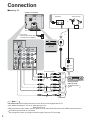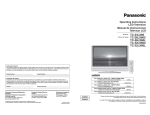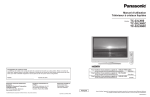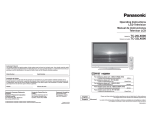Download Panasonic TC 23LX60 Flat Panel Television User Manual
Transcript
Operating Instructions LCD Television Manual de instrucciones Televisor LCD Model No. Número de modelo TC-23LX60 TC-26LX60C TC-26LX60L TC-32LX60C TC-32LX60L For assistance, please call : 1-800-211-PANA (7262) or contact us at www.panasonic.com/contactinfo (U.S.A.) For assistance, please call : 787-750-4300 or visit us at www.panasonic.com (Puerto Rico) For assistance, please call : 1-800-561-5505 or visit us at www.panasonic.ca (Canada) Para solicitar ayuda, llame al: 1-800-211-PANA (7262) o visítenos en www.panasonic.com/contactinfo (EE.UU.) Para solicitar ayuda, llame al: 787-750-4300 o visítenos en www.panasonic.com English Español (Puerto Rico) Please read these instructions before operating your set and retain them for future reference. The images shown in this manual are for illustrative purposes only. Lea estas instrucciones antes de utilizar su televisor y guárdelas para consultarlas en el futuro. Las imágenes mostradas en este manual tienen solamente fines ilustrativos. TQB2AA0662 Turn your own living room into a movie theater! Experience an amazing level of multi-media excitement HDAVI Control™ HDMI, the HDMI logo and High-Definition Multimedia Interface are trademarks or registered trademarks of HDMI Licensing LLC. 2 HDAVI Control™ is a trademark of Matsushita Electric Industrial Co., Ltd. Enjoy rich multi-media Contents Be Sure to Read • Important Safety Instructions ······················· 4 •• • Accessories/Option ························· 6 Set Top Box DVD recorder Identifying Controls ························· 9 Enjoy your TV ! Amplifier Home theater unit DVD player Basic Features •• Watching TV··············································· 10 Watching Videos and DVDs ······················· 11 Viewing VCR Connection ····························· 8 Quick Start Guide Camcorder Advanced Features How to Use Menu Functions (picture, sound quality, etc.) ······················· 12 Input Labels/Closed Caption ····················· 14 Editing and Setting Channels ···················· 15 Lock ··························································· 16 Operating Peripheral Equipment ··············· 18 Control with HDMI “HDAVI Control™” ······· 19 Recommended AV connections ················· 20 Advanced • •• •• •• FAQs, etc. Remote Control Operation/Code List ········· 22 Ratings List for Channel Lock ···················· 25 Technical Information ································· 26 Maintenance ·············································· 28 FAQ ···························································· 28 Specifications ············································· 30 Limited Warranty (for U.S.A.) ····················· 31 Customer Services Directory (for U. S. A.) ······· 32 Limited Warranty (for Canada) ··················· 33 Customer Services Directory (for Canada) ······· 34 FAQs, etc. •• •• •• •• •• 3 Important Safety Instructions The lightning flash with arrow head within a triangle is intended to tell the user that parts inside the product are a risk of electric shock to persons. CAUTION RISK OF ELECTRIC SHOCK DO NOT OPEN The exclamation point within a triangle is intended to tell the user that important operating and servicing instructions are in the papers with the appliance. WARNING: To reduce the risk of electric shock, do not remove cover or back. No user-serviceable parts inside. Refer servicing to qualified service personnel. Note to CATV System Installer This reminder is provided to direct the CATV system installer’s attention to Article 820-40 of the NEC that provides guidelines for proper grounding and, in particular, specifies that the cable ground shall be connected to the grounding system of the building, as close to the point of cable entry as practical. Secure ventilation Slots and openings in the cabinet and the back or bottom are provided for ventilation, and to ensure reliable operation of the LCD TV and to protect it from overheating. These openings must not be blocked or covered. There should be at least 10 cm of space from these openings. The openings should never be blocked by placing the LCD TV on a bed, sofa, rug or other similar surface. This LCD TV should not be placed in a built-in installation such as a bookcase unless proper ventilation is provided. Important Safety Instructions for LCD TV 1) 2) 3) 4) 5) 6) 7) 8) Read these instructions. Keep these instructions. Heed all warnings. Follow all instructions. Do not use this apparatus near water. Clean only with dry cloth. Do not block any ventilation openings. Install in accordance with the manufacturer’s instructions. Do not install near any heat sources such as radiators, heat registers, stoves, or other apparatus (including amplifiers) that produce heat. 9) Do not defeat the safety purpose of the polarized or grounding-type plug. A polarized plug has two blades with one wider than the other. A grounding type plug has two blades and a third grounding prong. The wide blade or the third prong are provided for your safety. If the provided plug does not fit into your outlet, consult an electrician for replacement of the obsolete outlet. 10) Protect the power cord from being walked on or pinched particularly at plugs, convenience receptacles, and the point where they exit from the apparatus. 11) Only use attachments / accessories specified by the manufacturer. 12) Use only with the cart, stand, tripod, bracket, or table specified by the manufacturer, or sold with the apparatus. When a cart is used, use caution when moving the cart / apparatus combination to avoid injury from tip-over. 13) Unplug this apparatus during lightning storms or when unused for long periods of time. 14) Refer all servicing to qualified service personnel. Servicing is required when the apparatus has been damaged in any way, such as power-supply cord or plug is damaged, liquid has been spilled or objects have fallen into the apparatus, the apparatus has been exposed to rain or moisture, does not operate normally, or has been dropped. 15) Operate only from the type of power source indicated on the marking label. If you are not sure of the type of power supplied to your home consult your television dealer or local power company. 16) Follow all warnings and instructions marked on the LCD TV. EXAMPLE OF ANTENNA 17) Never push objects of any kind into this LCD TV through cabinet GROUNDING AS PER slots as they may touch dangerous voltage points or short out parts (NEC) NATIONAL ELECTRICAL ANTENNA that could result in a fire or electric shock. Never spill liquid of any LEAD-IN WIRE CODE kind on the LCD TV. GROUND CLAMP 18) If an outside antenna is connected to the television equipment, ANTENNA be sure the antenna system is grounded so as to provide some DISCHARGE UNIT ELECTRIC protection against voltage surges and built up static charges. (NEC SECTION 810-20) SERVICE In the U.S. Section 810-21 of the National Electrical Code EQUIPMENT GROUNDING provides information with respect to proper grounding of the mast CONDUCTORS (NEC SECTION 810-21) and supporting structure, grounding of the lead-in wire to an GROUND CLAMPS antenna discharge unit, size of grounding conductors, location of antenna discharge unit, connection to grounding electrodes, and POWER SERVICE GROUNDING ELECTRODE SYSTEM requirements for the grounding electrode. (NEC ART 250, PART H) 4 19) An outside antenna system should not be located in the vicinity of overhead power lines or other electric light or power circuits, or where it can fall into such power lines or circuits. When installing an outside antenna system extreme care should be taken to keep from touching such power lines or circuits as contact with them might be fatal. 20) Unplug this LCD TV from the wall outlet, and refer servicing to qualified service personnel under the following conditions: a. When the power cord or plug is damaged or frayed. b. If liquid has been spilled into the LCD TV. c. If the LCD TV has been exposed to rain or water. d. If the LCD TV does not operate normally by following the operating instructions. Adjust only those controls that are covered by the operating instructions as improper adjustment of other controls may result in damage and will often require extensive work by a qualified technician to restore the LCD TV to normal operation. e. If the LCD TV has been dropped or the cabinet has been damaged. f. When the LCD TV exhibits a distinct change in performance - this indicates a need for service. 21) When replacement parts are required, be sure the service technician uses replacement parts specified by the manufacturer that have the same characteristics as the original parts. Unauthorized substitutions may result in fire, electric shock, or other hazards. 22) WARNING : TO REDUCE THE RISK OF FIRE OR ELECTRIC SHOCK, DO NOT EXPOSE THIS APPARATUS TO RAIN, MOISTURE, DRIPPING OR SPLASHING. DO NOT PLACE LIQUID CONTAINERS (FLOWER VASES, CUPS, COSMETICS, ETC.) ABOVE THE SET. (INCLUDING ON SHELVES ABOVE, ETC.) 23) WARNING : SMALL PARTS CAN PRESENT CHOKING HAZARD IF ACCIDENTALLY SWALLOWED. KEEP SMALL PARTS AWAY FROM YOUNG CHILDREN. DISCARD UNNEEDED SMALL PARTS AND OTHER OBJECTS, INCLUDING PACKAGING MATERIALS AND PLASTIC BAGS/SHEETS TO PREVENT THEM FROM BEING PLAYED WITH BY YOUNG CHILDREN, CREATING THE POTENTIAL RISK OF SUFFOCATION. 24) CAUTION : TO PREVENT ELECTRIC SHOCK DO NOT USE THIS PLUG WITH A RECEPTACLE OR OTHER OUTLET UNLESS THE BLADES CAN BE FULLY INSERTED TO PREVENT BLADE EXPOSURE. 25) CAUTION : USE WITH OTHER STAND MAY RESULT IN INSTABILITY POSSIBLY CAUSING INJURY. 26) CAUTION : DANGER OF EXPLOSION IF BATTERY IS INCORRECTLY REPLACED. REPLACE ONLY WITH THE SAME OR EQUIVALENT TYPE. 27) CAUTION : This LCD TV is for use only with the following optional accessories. Use with any other type of optional accessories may cause instability which could result in the possibility of injury. (All of the following accessories are manufactured by Matsushita Electric Industrial Co., Ltd.) • Wall-hanging bracket (Vertical) : TY-WK23LR2W (TC-23LX60) TY-WK32LR2W (TC-26LX60C, TC-26LX60L, TC-32LX60C, TC-32LX60L) Always be sure to ask a qualified technician to carry out set-up. NOTE : This equipment is designed to operate in North America and other countries where the broadcasting system and AC house current are exactly the same as in North America. Ŷ This product utilizes tin-lead solder, and has a fluorescent lamp containing a small amount of mercury. Disposal of these materials may be regulated in your community due to environmental considerations. For disposal or recycling information please contact your local authorities, or the Electronics Industries Alliance: www.eiae.org. Federal Communication Commission Information This equipment has been tested and found to comply with the limits for a TV Broadcast Receiver, pursuant to Part 15 of the FCC Rules. These limits are designed to provide reasonable protection against harmful interference in a residential installation. This equipment generates, uses and can radiate radio frequency energy and, if not installed and used in accordance with the instructions, may cause harmful interference to radio communications. However, there is no guarantee that interference will not occur in a particular installation. If this equipment does cause or receive interference, which can be determined by turning equipment off and on, the user is encouraged to try to correct the interference by one or more of the following measures: Reorient or relocate the TV antenna. Increase the separation between TV and other equipment. Connect TV into separate outlet from other equipment. Consult the dealer or an experienced radio / TV technician for help. FCC Caution: Any changes or modifications not expressly approved by the party responsible for compliance could void the user’s authority to operate this equipment. 5 Accessories/Option Check you have all the items shown. Accessories ƑRemote Control Transmitter ƑBatteries for the Remote ƑOperating Instructions ƑProduct Registration Card • Control Transmitter (2) • EUR7613Z90R AA Battery (U.S.A.) ƑAC Plug Converter (TC-26LX60L, TC-32LX60L) ƑCustomer Care Plan Card (U.S.A.) Installing remote’s batteries 1 push Caution Incorrect installation may cause battery leakage and corrosion, resulting in damage to the remote control unit. Do not mix old and new batteries. Do not mix different battery types (such as alkaline and manganese batteries). Do not use rechargeable (Ni-Cd) batteries. Do not burn or break batteries. Make a note of the remote control codes before changing batteries in case the codes are reset. (p. 23-24) • •• ••• slide open 2 Note the correct polarity (+ or -). close Optional accessory Caution Please contact your nearest Panasonic dealer to purchase the recommended wallhanging bracket. For additional details, please refer to the wall-hanging bracket installation manual. Wall-hanging bracket (vertical) TY-WK23LR2W • • 6 (TC-23LX60) TY-WK32LR2W (TC-26LX60C, TC-26LX60L, TC-32LX60C, TC-32LX60L) • • • WARNING Failure to use a Panasonic bracket or choosing to mount the unit yourself will be done at the risk of the consumer. Any damage resulting from not having a professional installer mount your unit will void your warranty. Always be sure to ask a qualified technician to carry out set-up. Incorrect fitting may cause equipment to fall, resulting in injury and product damage. Do not mount this LCD Television directly below ceiling lights (such as spotlights, floodlights or halogen lights) which typically give off high heat. Doing so may warp or damage plastic cabinet parts. How to remove the TV-Stand 1 2 Remove two screws Pull out the plastic portion Remove four screws Pull out the metallic portion Foam mat or thick soft cloth Receiver Location How to use the LCD stand Adjust the stand to your desired angle. [TC-26LX60C / TC-26LX60L / TC-32LX60C / TC-32LX60L] The stand angle can be rotated 20° to the right / left. 5 10 Accessories/Options [TC-23LX60] The stand angle can be adjusted between 5° forward and 10° back, and rotated 20° to the right / left. Quick Start Guide Locate at a comfortable distance for viewing. Avoid placing where sunlight or other bright light (including reflections) will fall on the screen. Use of some types of fluorescent lighting can reduce remote control transmitter range. Adequate ventilation is essential to prevent internal component failure. Keep away from areas of excessive heat or moisture. 7 Connection Ŷ Watching TV [example: TC-32LX60C] VHF/UHF aerial Cable BOX IN AV IN OUT or ANT Back of the unit or Power Cord (Connect after all the other connections are complete.) ANT ANT IN ANT OUT To record TV shows Video IN L Audio IN R Video OUT L Audio OUT R Video recorder with TV Tuner DVD Recorder / VCR S-Video signals have priority. S-Video OUT •• • • 8 Note All cables and external equipments shown in this book are not supplied with the TV. For additional assistance, visit us at: www.panasonic.com www.panasonic.ca When connecting video cables, priority is given to the S-Video cable when both the S-VIDEO input terminal and the VIDEO input terminal are connected. Some programs contain a copyright protection signal to prevent VCR recording. Identifying Controls POWER button Volume Selects channels in sequence Switches TV/VIDEO Power indicator (on : red, off : no light) Remote control sensor Within about 23 feet (7 meters) in front of the TV set. Turns power On/Off (used when the unit’s Power button is on) Sets the remote to communicate with other equipment (p. 18) Selects channels in sequence Menu navigations (p. 10) Selects/OK/Change RETURN (to previous menu) Exit (from the menu) GUIDE for DBS Displays Main Menu (p. 12-13) Selects input mode (p. 11) Sound mute On/Off Displays or removes the channel banner Numeric keypad to select any channel or press to enter alphanumeric input in menus. (p. 10) (p. 10) Switches to previously viewed channel and input mode. Identifying Controls Connection Volume Menu navigations Selects Audio Mode for TV Viewing Quick Start Guide • Note The TV consumes some power as long as the power cord is inserted into the wall outlet. Sleep timer (MINUTES) (p. 10) Direct channel access for DBS External equipment operations Changes aspect ratio (p. 10, 26) (p. 11, 22) (VCRs, DVDs, etc.) 9 Watching TV Connect cable Box when watching cable TV. (p. 8) 1 3 Switch to TV mode Select a channel number up or down 2 Turn power on Ŷ Other Useful Functions (Operate after Sleep Timer ) Switches the unit OFF in a preset amount of time from 0 to 90 minutes in 30 minute intervals. • 0/30/60/90 (minutes) Ŷ Selects Audio Mode for TV Viewing Listen with SAP (Secondary Audio Program) Press SAP to select the desired audio mode. • Each press of SAP will change the audio mode. (Stereo/SAP/Mono) • Red display : With signal White display : No signal White display (All modes) : Mono Stereo SAP Mono Two channel Audio reception. Second Audio Programming ( typically used for bilingual audio ). Select when stereo signal is weak. Displays or removes the channel banner. Ch/input mode Information Recall Change aspect ratio 10 • • 10 SAP 1080i SAP Signal resolution Vivid Full Aspect ratio Picture mode 30 Sleep timer remaining time Change the aspect (p. 26) • Each press changes the mode. • 480i, 480p:FULL/JUST/4:3/ZOOM • 1080i, 720p:FULL/H-FILL/JUST/4:3 Note Reselect “Cable” or “Antenna” in “ANT In” of “Auto program” to switch the signal reception between cable TV and antenna. (p. 15) The channel number and volume level remain the same even after the TV is turned off. Watching Videos and DVDs Some Panasonic equipment connected to the TV unit can be operated with the remote control. Programming the remote control is necessary to operate other manufacturers’ products. (p. 18, 23-24) 1 With VCR or DVD turned On 2 Select the input mode Switch to external input Press to display the Input select menu. Press the corresponding NUMBER key on the Remote Control to select the input of your choice. Input select [1] TV [2] Component [3] HDMI [4] Video1 [5] Video2 [6] Video3 or select [example] • Video 3 is not available for TC-23LX60. • The terminal and label of the connected equipment is indicated. To label each of the connected devices (p. 14) Label Terminal Video1 VCR to previous screen 3 Operate the VCR or DVD with the remote control (example) VCR • Note For details, see the manual of the other equipment or ask your local dealer. DVD Rewind/Fast Forward Reverse/Forward Play Play Pause Pause Stop Stop VCR Record - TV/VCR Open/Close Channel Down/UP Slow Reverse/Forward Watching Videos and DVDs Watching TV [example] Ŷ Press to exit or return Viewing • enter Press to select the input of your choice, then press “OK”. If during selection, no action is taken for several seconds, the Input selection menu is exited. (For other operations, see p. 22) 11 How to Use Menu Functions Ŷ Menu list Various menus allow you to select settings for the picture, sound, and other functions so that you can enjoy watching TV with your preferences set. 1 Menu Normal Display menu • Item Pic. mode Back light Displays the functions that can be set (varies according to the input signal) Picture, Brightness, Color, Tint, Sharpness Color temp select Menu Picture Audio Lock Setup Video NR 3D Y/C filter next select Picture 1/2 Normal Set Standard +20 +20 0 0 0 0 Bass Treble Balance Picture 1/2 Set Standard +20 +20 0 0 0 0 adjust or select AI sound Other adjust Audio Adjust or select Normal Pic. mode Back light Picture Brightness Color Tint Sharpness Color matrix Black level (example: Picture menu) Ŷ Press to exit or return to previous screen Zoom adjust Select the item Normal Pic. mode Back light Picture Brightness Color Tint Sharpness 4 AI picture Other adjust 3 Picture 2 Select the menu Surround HDMI in Audio leveler SAP Lock Language Program channel (example: Picture menu) Input labels CC Other adjust Setup Auto power on Prog-out stop Ctrl with HDMI Power save 12 Adjustments/Configurations (alternatives) Resets all picture adjustments to factory default settings except for “Other adjust” Normal Basic picture mode (Vivid/Standard/Cinema) Pic. mode Standard Adjusts luminance of the back light. Back light +20 0 0 Selects level of warm colors (red) and cool colors (blue) (Warm/Cool/Normal) Color temp Cool Controls dark areas without affecting the black level or brightness in the overall picture (On/Off) AI picture On Adjusts vertical alignment and size when aspect setting is “ZOOM” (p. 26) Zoom adjust On Reduces noise, commonly called snow. Leave off when receiving a strong signal. (On/Off) Video NR Off Minimizes noise and cross-color in the picture. (On/Off) Not valid on component and HDMI. 3D Y/C filter Off Selects image resolution of component-connected devices (SD/HD) SD: normal vision HD: high-definition vision Only 480 p signal accepted; regular TV (NTSC) is not available. Color matrix SD Selects Dark or Light depending on the picture conditions, when selecting the video or component input. The dark scene becomes easy to see. (Dark/Light) Fixed to Dark when selecting TV mode. Fixed to Light when selecting HDMI mode. Black level Reset Bass, Treble and Balance adjustments to factory default settings. Normal Set Increase or decrease the bass response. Bass +4 Increase or decrease the treble response. Treble 0 Emphasize the left / right speaker volume. Balance 0 Equalize overall volume levels across all channels and VIDEO inputs. (On/Off) AI sound On Enhances audio response when listening to stereo. (On/Off) Surround Off Selects according to the signal when HDMI is connected (Auto/Digital/Analog) Auto: Automatically selects Analog / Digital signal HDMI in Minimizes volume disparity after switching to external inputs Audio leveler Selects Audio Mode for TV viewing (Stereo/ SAP/Mono) To change the mode using SAP button. (p. 10) SAP +20 0 0 Light Auto Stereo Selects the screen menu language Language Sets receiving channels. (p. 15) Program channel Displays labels of external equipments (p. 14) Input labels Displays subtitles (Closed Caption) (p. 14) CC Sets how to power on the TV. (Set/Off) Set : Connect power cord plug to Cable box etc. and control TV’s On/Off on the connected equipment. (The Sleep Timer will not function if Auto power on is set.) Off : Supply Power from wall outlet and control TV’s On/Off on TV side. Auto power on Off Stops output of the pictures and audio specified in this menu. (p. 21) (Off/Comp./HDMI/Video 1/Video 2/Video 3) Video 3 is not available for TC-23LX60. Comp./HDMI cannot output video signals regardless of “Prog-out stop” setting. Prog-out stop Off Controls equipments connected to HDMI terminals. (p. 19, 20) (On/Off) (for TC-23LX60, TC-26LX60C and TC-32LX60C only) Ctrl with HDMI On Reduces screen brightness to lower power consumption. Eye-friendly for viewing in a dark room (Standard/Saving) Power save In VIDEO mode, the Audio menu and Setup menu give a smaller number of options. Advanced 0 Locks the programs (p. 16-17) • How to Use Menu Functions (picture, sound quality, etc.) Tint Sharpness Adjusts color, brightness, etc. for each picture mode to suit your taste Picture Brightness Color Set Standard 13 Input Labels/Closed Caption 1 3 Display menu Select “Input labels” or “CC” Setup Language Program channel Input labels CC Other adjust 2 4 Select “Setup” Menu next Picture Audio Lock Setup next select Set Ŷ Press to exit select The labels of equipment connected to external input terminals can be indicated for easy recognition on the screen. (In selecting input mode of p. 11 ) Select the terminal and the label of the external equipment select the terminal Input labels Input labels Display labels of external equipment Comp. HDMI Video1 Video2 Video3 •• SKIP GAME VCR AUX set the label • Video 3 is not available for TC-23LX60. Terminal: Comp./HDMI/Video1-3 Label: SKIP*/VCR/DVD/CABLE/DBS/PVR/GAME/AUX/[BLANK] Label * If “SKIP” is selected for a non-connected terminal, its input is skipped when switched with TV/VIDEO button. Terminal Video1 VCR [example] The television includes a built-in decoder that is capable of providing a visual display of the audio portion. The program viewed must provide Closed Captioning (CC) for the television to display it. (p. 26) CC Display Closed Caption 14 Ŷ Select the desired mode CC Mode off select Off: When not using, select “Off”. CC1-4: Information related to pictures (Appears at bottom of screen) T1-4: Textual information (Appears over entire screen) Editing and Setting Channels The current channel settings can be changed according to your needs and reception conditions. 1 3 Display menu Select “Program channel” Setup next Language Program channel Input labels CC Other adjust 2 select Select “Setup” Menu 4 next Picture Audio Lock Setup Select the function Program channel next Auto program Manual program select Ŷ Press to exit select Set Automatically searches and adds receivable channels to memory. Select “ANT In” Select “Start scan” (Select Cable or Antenna) start Settings are made automatically Auto program ANT In Start scan Cable Auto program Set automatically set select select Use this procedure when changing the setting of receiving channels or changing the channel display. Select Channel Manual program Set manually Manual program Advanced • • •• Note All previously memorized channels are erased. When or button is pressed during Auto program, the TV will return to normal viewing. (Channels searched up to that point are added.) After Auto program finishes, the lowest channel number added will be displayed. When there is no receivable channel, channel 69 (forTV) or channel 125 (for cable TV) is displayed. Editing and Setting Channels Input Labels/Closed Caption 5 Add or delete select Enter channel add (the channel number turns blue) 7 delete (the channel number turns yellow) • • Repeat steps and for other channels. If “Channel lock” (p. 16) is activated and “Auto” or “Manual” is selected, “Enter password.” will be displayed. 15 Lock You can lock out specified channels or shows to prevent children from watching objectionable content. 1 Display menu 2 Select “Lock” You will be asked to enter your password each time you display the Lock menu. next Menu Picture Audio Lock Setup 3 select Input your 4-digit password A 4-digit code must be entered to view a blocked program or change rating settings. For the first time, input the Enter password. number twice to register it. • Ŷ Press to exit 4 Select “Program lock” Lock next Program lock Change password select • • 16 Caution Make a note of your password in case you forget it. (If you have forgotten your password, consult your local dealer.) Note When you select a locked channel, a message will be displayed that allows you to view the channel if you input your password. Ŷ To change the password In , select “Change password” and press “OK” button Input the new 4-digit password twice Ŷ To select the rating of the program to be locked Ŷ To set rating level “V-chip” technology enables restricted shows to be locked according to TV ratings. Select the rating category you wish to follow set Program lock MPAA U.S.TV C.E.L.R. C.F.L.R. Monitor out Block program •• •• Select the rating to be locked select select Off Example of “MPAA” (U.S movie ratings) MPAA:U.S movie ratings U.S.TV:U.S TV program ratings C.E.L.R:Canadian English ratings C.F.L.R:Canadian French ratings Off No rating G General Audience: All ages admitted PG Parental Guidance Suggested PG-13 Parents Strongly Cautioned: Inappropriate for children under 13 R Restricted: Under 17 requires accompanying parent or adult guardian NC-17 • X No one 17 and under admitted Adults only To get other information (p. 25) Ŷ To disable recording of the locked program Select “Monitor out” in “Program lock” menu and set to “Off” Program lock On : Off : set select Off Lock MPAA U.S.TV C.E.L.R. C.F.L.R. Monitor out Turns on the monitor terminal output for programs that have been set to “Blocked.” Turns off the monitor terminal output for programs that have been set to “Blocked.” •• Note The Off rating is independent of other ratings. When placing a block on a specific age based rating level, the Off rating and any other more restrictive ratings will also be blocked. Advanced • Caution The V-Chip system that is used in this set is capable of blocking “NR” programs (non rated, not applicable and none) as per FCC Rules Section15.120(e)(2). If the option of blocking “NR” programs is chosen “unexpected and possibly confusing results may occur, and you may not receive emergency bulletins or any of the following types of programming:” • Emergency Bulletins (Such as EAS messages, weather warnings and others) • Locally originated programming • News • Political • Public Service Announcements • Religious • Sports • Weather 17 Operating Peripheral Equipment You can operate other manufacturers’ equipment using this TV’s remote control. 1 Connect the external equipment to the TV and Power Off the external equipment 2 + Press both buttons simultaneously for more than 3 seconds. • Release the buttons when the equipment selection buttons start flashing. 3 Select the equipment 4 Input the equipment’s 4-digit remote control code (p. 23-24) 5 Operate the equipment with the remote control (p. 22) with the equipment selection button • • The selected button remains lit (other buttons are not lit). The external equipment turns On. Ŷ If the equipment does not operate with remote control • • • When your equipment has a single code Input the remote control code again When your equipment has multiple codes Change the code with above and test again Caution Registration will fail if the wrong code is input or it takes more than 30 seconds to register. To find a code not listed in the code list This procedure searches all codes and is called the “sequence method.” After step test above, change the code and store change Operate the equipment with the remote control (p. 22) •• 18 When the correct code is found Repeat until the code is found It may take many attempts before the correct code is found Control with HDMI “HDAVI Control™” Newer Panasonic audio-video products with HDMI output connections can be controlled using the TV’s remote. Limited features such as automatic switching to the TV’s HDMI input are available. • •• This feature is limited to models incorporating Panasonic’s “Control with HDMI”. Refer to the individual instruction manuals for compatibility information. Non-HDMI-compliant cables cannot be utilized. It is recommended that you use Panasonic’s HDMI cable. Recommended part number: RP-CDHG15 (1.5 m), RP-CDHG30 (3.0 m), RP-CDHG50 (5.0 m) [for TC-23LX60, TC-26LX60C and TC-32LX60C only] When “Ctrl with HDMI” is set to “On”, at the start of DIGA playback, the TV’s input automatically switches to the input corresponding to the playback equipment. If using DIGA operation, the TV’s input automatically switches to DIGA and the DIGA menu is displayed. If the TV’s power is Off, it is automatically switched On. Power on link When “Ctrl with HDMI” is set to “On”, the TV is automatically turned on and switched to the appropriate HDMI input whenever a “Control with HDMI” compatible DIGA (Panasonic DVD Recorder) is initially turned on and Play mode is selected. Power off link When “Ctrl with HDMI” is set to “On” and the TV is turned off, the connected DIGA (Panasonic DVD Recorder) is also automatically turned off. DIGA (Panasonic DVD Recorder) will not turn off if it is still in rec mode. • • Caution “Control with HDMI” function does not work in countries other than the USA and Canada. The TV remains on even if the “Control with HDMI” compatible equipment is turned off. •• • •• Note Before using HDMI control functions, the connected equipment (DIGA) must also be set. For details, see the operation manual for each piece of equipment. For equipment connection details, see p. 20. Default setting is “On”. If no HDMI equipment is connected or standard HDMI equipment (non- “Control with HDMI”) is used, set to “Off”. (see below) Display menu 3 Select “Other adjust” select Setup Language Program channel Input labels CC Other adjust 2 Select “Setup” Menu 4 Picture Audio Lock Setup Select “Ctrl with HDMI” 5 select Other adjust Auto power on Prog-out stop Ctrl with HDMI Power save select next Advanced 1 Control with HDMI “HDAVI Control™” Operating Peripheral Equipment Automatic input switching Off Off On Standard Select “On” or “Off” next change Ŷ Press to exit or return to previous screen 19 Recommended AV connections These diagrams show our recommendations for how to connect the TV unit to your various equipment. For other connections, consult the instructions of each piece of equipment and the specifications (p. 30). For additional assistance, please visit our website at: www.panasonic.com www.panasonic.ca [other than TC-23LX60] [example: TC-32LX60C] [TC-23LX60] AV IN ANT M3 plug Back of the unit Power Cord (Connect after all the other connections are complete.) Headphones/ Earphones (not supplied) Ŷ To watch camcorder images AV IN Camcorder VCR DVD Player M3 plug or HDMI cable Ŷ To watch digital HDMI-DVI conversion cable Audio cable video image Headphones/ Earphones (not supplied) DVD Player or Set Top Box (HDMI compatible machine only) Ŷ Control with HDMI (p. 19) DIGA (Panasonic DVD Recorder) • 20 • Connect with HDMI cable Note Individual HDMI equipment may require additional menu settings specific to each model. Please refer to their respective operating instruction manuals. DVD Player Set Top Box ANT speakers • Turn Off the TV speakers. Advanced Ŷ To listen to the TV through Recommended AV connections Ŷ To watch DVDs Cable TV or Amplifier Cable Box or Ŷ DVD Recorder / VCR • • • • Note Set the TV channel to CH3 or CH4 for using Cable Box Connection. For further information on Cable Box Connection, consult your local cable company. The picture and audio input signals connected to a terminal specified in “Prog-out stop” (p. 12-13) cannot be output from “OUTPUT” terminals. When equipment (STB, DVD, etc.) is connected to HDMI or COMPONENT terminals, only audio signals can be obtained. No video signals can be output. 21 Remote Control Operation/Code List The following explains how to operate external equipment with the remote control. Register the remote control codes (p. 18) if you want to operate an external equipment of another manufacturer. (p. 23-24) • • Note Operation may not be possible depending on the available memory size of the remote control. This remote control is not designed to cover operation of all functions of all models. Ŷ Remote Control Operation List This chart defines which keys are operational after programming (if needed), while in the selected remote control mode, DTV, CABLE, DBS, VCR, DVD. KEY NAME - VCR MODE (DBS) DBS/CBL MODE DVD MODE (CBL) Power Power Power Power - CH Up, Cursor Up CH Up, Cursor Up Skip Up - CH Down, Cursor Down CH Down, Cursor Down Skip Down Vol Down DBS Cursor Left CBL Cursor Left Vol Down Vol Up DBS Cursor Right CBL Cursor Right Vol Up - DBS Menu CBL Menu - - Exit Exit - TV Input Switch TV Input Switch TV Input Switch TV Input Switch Onscreen Display Onscreen Display Recall Onscreen Display TV Mute TV Mute TV Mute TV Mute - Guide Guide - - 0-9 0-9 - Rewind - - Reverse Play - - Play Fast Forward - - Forward Pause - - Pause Stop - - Stop VCR Record - PVR Record *1 - TV/VCR Aspect Aspect Open/Close Channel Down Page Down Page Down Slow Reverse Channel Up Page Up Page Up Slow Forward *1: Combination type 22 Ŷ Remote Control Code List Codes for VCR Brand Code Admiral 335 Aiwa 332 Akai 314, 315, 316, 329 Audio Dynamic 311, 339 Bell & Howell 305, 313 Broksonic 320, 326 Canon 323, 325 Citizen Brand Code Panasonic 321, 322, 323, 324 J.C.Penney 300, 305, 310, 311, 324, 339, 345 300, 311, 345 Philco 320, 323, 324, 326, 331, 343 Philips 323, 324, 331 Pioneer 323 306 Proscan Craig 305, 306, 329 300, 301, 302, 323, 324, 331, 333, 345, 346 Curtis Mathes 324, 345 Quasar 321, 322, 323, 324 Daewoo 301, 324, 343 Radio Shack 305, 309, 324, 333, 336, 340 DBX 310, 311, 339 RCA 300, 301, 302, 323, 324, 331, 333, 345, 346 Dimensia 345 Realistic 305, 309, 324, 336, 340 Emerson 303, 319, 320, 325, 326, 343 Samsung 302, 304, 333 Fisher 305, 307, 308, 309, 313 Sansui 320, 326, 339, 352 Funai 320, 326, 334 Sanyo 305, 309, 313 GE 324, 333, 345 Goldstar 306 Scott 301, 302, 304, 309, 320, 326, 338, 340, 347, 348 Gradiente 334 Hitachi 300, 323, 345 Instant Replay 323, 324 Jensen 339 JVC 310, 311, 334, 339 Kenwood 306, 310, 311, 339 LXI 300, 305, 306, 307, 308, 309 Magnavox 323, 324, 331 Marantz 310, 311, 339 Marta 306 Memorex 309, 324 MGA 338, 340, 341, 347, 348 Minolta 300, 345 Mitsubishi 338, 340, 341, 347, 348 Multitech 304, 347 NEC 310, 311, 334, 339 Olympic 323, 324 Optimus 306, 321, 328, 335 Orion 320, 326 Brand Code Panasonic Replay 100 Philips Tivo 101 Sony Tivo 102 300, 305, 306, 307, 308 Sharp 335, 336 Shintom 317 Signature 2000 335 Singer 317 Sony 328, 329, 330 Sylvania 323, 324, 331 Tashiro 306 Tatung 310, 311, 339 Teac 310, 311, 339 Technics 321, 322, 323, 324 Teknika 324 Toshiba 301, 346 Vector Research 311 Wards 306, 309, 335, 336, 344 Yamaha 305, 310, 311, 339 Zenith 306, 344 FAQs, etc. Codes for Personal Video Recorders Sears Remote Control Operation/Code List Pentax 23 Remote Control Operation/Code List Codes for Cable Box Brand ABC Code Brand Code 224 Pulsar Archer 225, 232 Puser 232 Cableview 205, 232 RCA 215 Citizen 205, 222 Realistic 232 Curtis 212, 213 Regal 212, 218, 240, 241, 242, 245 Diamond 224, 225, 232 Regency 234 Eagle 229 Rembrandt 205, 232, 237 Eastern 234 Samsung 205 GC Brand 205, 232 Scientific Atlanta 211, 212, 213 Gemini 222 Slmark 201, 205 Sprucer 205, 210 General Instrument/ Jerrold 211, 219, 220, 221, 222, 223, 224, 225, 226, 227 Hamlin 205, 232 Stargate 205, 232 212, 218, 240, 241, 242, 245 Teleview 201, 205 Texscan 244 Hitachi 203, 224 Tocom 235 Macom 203, 204, 205 Toshiba 204 Magnavox 233 Unika 225, 232 Memorex 230 Universal 222, 232 Movietime 205, 232 Videoway 206 Oak 202, 237, 239 Viewstar 229, 230 Panasonic 209, 210, 214 Zenith 200, 217 Philips 206, 207, 228, 229, 230 Pioneer 201, 216 Zenith /Drae Satellite 200 Codes for DBS Brand Dish Network Code Brand Code 105, 115, 116 Panasonic 104 Echo Star (Echostar) 105 Philips 101, 102 Express VU 105, 115 G.E. 106 G.I. (General Instrument) 108 Sony 107 Gradiente 114 Star Choice 103, 108 Hitachi 103, 111, 112 HNS (Hughes) 103 Magnavox 101, 102 Primestar 108 Proscan 106, 109, 110, 113 RCA 106, 109, 110, 113 Toshiba 100 Uniden 101, 102 Codes for DVD Brand 24 Code Brand Code Denon 100 Saba 101 Ferguson 101 Samsung 110 JVC 109 Sharp 108 Mitsubishi 105 Sony 104 Nordmende 101 Technics 100 Panasonic 100 Thomson 101 Philips 103 Toshiba 103 Pioneer 102 Yamaha 100 RCA 101 Zenith 107 Ratings List for Channel Lock “V-chip” technology enables you to lock out channels or shows according to standard ratings set by the entertainment industry. (p. 17) Ŷ U.S. MOVIE RATINGS (MPAA) Off G PG PG-13 R NC-17 X NO RATING (NOT RATED) AND NA (NOT APPLICABLE) PROGRAMS. Movie has not been rated or rating does not apply. GENERAL AUDIENCES. All ages admitted. PARENTAL GUIDANCE SUGGESTED. Some material may not be suitable for children. PARENTS STRONGLY CAUTIONED. Some material may be inappropriate for children under 13. RESTRICTED. Under 17 requires accompanying parent or adult guardian. NO ONE 17 AND UNDER ADMITTED. ADULTS ONLY. Ŷ U.S. TV PROGRAMS RATINGS (U. S. T. V) Age-based Group NR (Not Rated) Age-based Ratings TV-NR TV-Y Youth TV-Y7 TV-G TV-PG TV-14 TV-MA FV: Fantasy/Cartoon Violence. V: Violence S: Sex Description Not Rated. All children. The themes and elements in this program are specifically designed for a very young audience, including children from ages 2-6. Directed to older children. Themes and elements in this program may include mild physical or comedic violence, or may frighten children under the age of 7. General audience. It contains little or no violence, no strong language, and little or no sexual dialogue or situations. Parental guidance suggested. The program may contain infrequent coarse language, limited violence, some suggestive sexual dialogue and situations. Parents strongly cautioned. This program may contain sophisticated themes, sexual content, strong language and more intense violence. Mature audiences only. This program may contain mature themes, profane language, graphic violence, and explicit sexual content. L: Offensive Language D: Dialogue with sexual content. Ŷ CANADIAN ENGLISH RATINGS (C. E. L. R) E C C8+ G PG Exempt - Exempt programming includes: news, sports, documentaries and other information programming, talk shows, music videos, and variety programming. Programming intended for children under age 8. No offensive language, nudity or sexual content. Programming generally considered acceptable for children 8 years and over. No profanity, nudity or sexual content. General programming, suitable for all audiences. Parental Guidance suggested. Some material may not be suitable for children. 14+ Programming contains themes or content which may not be suitable for viewers under the age of 14. Parents are strongly cautioned to exercise discretion in permitting viewing by pre-teens and early teens. 18+ 18+ years old. Programming restricted to adults. Contains constant violence or scenes of extreme violence. Ratings List for Channel Lock Remote Control Operation/Code List Guidance Possible Content Selections Viewable Blocked Viewable Blocked FV Blocked Viewable Blocked Viewable Blocked D,L,S,V (all selected) Any combination of D, L, S, V D,L,S,V (all selected) Any combination of D, L, S, V D,L,S,V (all selected) Any combination of L, S, V Ŷ CANADIAN FRENCH RATINGS (C. F. L. R) G 8 ans+ 13 ans+ 16 ans+ 18 ans+ Exempt - Exempt programming. General - Programming intended for audience of all ages. Contains no violence, or the violence content is minimal or is depicted appropriately. 8+ General - Not recommended for young children. Programming intended for a broad audience but contains light or occasional violence. Adult supervision recommended. Programming may not be suitable for children under the age of 13 - Contains either a few violent scenes or one or more sufficiently violent scenes to affect them. Adult supervision strongly suggested. Programming may not be suitable for children under the age of 16 - Contains frequent scenes of violence or intense violence. Programming restricted to adults. Contains constant violence or scenes of extreme violence. FAQs, etc. E 25 Technical Information •• Closed Caption (CC) The closed caption is not displayed when you use HDMI connection. If analog connected equipment is used for displaying or recording, closed caption (CC) should be set On/Off on the connected equipment. The CC mode setting of the TV will not affect the analog input. If CC is set to On on both the connected equipment and the TV, captions from each unit will overlap. Aspect Ratio Let you choose the aspect depending on the format of the received signal and your preference. (p. 10) (e.g.: in case of 4:3 image) FULL JUST • • FULL Enlarges the 4:3 image horizontally to the screen’s side edges. (Recommended for anamorphic picture) • JUST Stretches to justify the 4:3 image to the four corners of the screen. (Recommended for normal TV broadcast) • H-FILL 4:3 H-FILL Side bar Enlarges the 4:3 image horizontally to the screen’s side edges. The side edges of the image are cut off. • Standard (Note that “after image” of the side bar may occur from displaying it for a long time.) ZOOM ZOOM • • Note 480i (4:3), 480i (16:9), 480p (4:3), 480p (16:9) : FULL, JUST, 4:3 or ZOOM 1080i / 720p : FULL, H-FILL, JUST or 4:3 Enlarges the 4:3 image to the entire screen. (Recommended for Letter Box) • Zoom adjust Vertical image position and size can be adjusted in “ZOOM.” Select “Zoom adjust” on the “Picture” menu. (p. 12-13) V-Position: Vertical position adjustment Size: Vertical size adjustment ŶTo reset the aspect ratio 26 (OK) Control with HDMI “HDAVI Control™” HDMI connections to some Panasonic equipment allow you to enjoy easy playback. Set up the equipment to enable this function. Read the manual for the equipment. Switch the TV unit on again with the equipment on when connection or setup is changed. This function may not work normally depending on the equipment condition. The equipment can be operated by TV’s remote control with this function on even if TV is in Standby mode. Image or sound may not be available for the first few seconds when the playback starts. Image or sound may not be available for the first few seconds when Input mode is switched. •• •• •• HDMI connection HDMI (high-definition multimedia interface) allows you to enjoy high-definition digital images and high-quality sound by connecting the TV unit and the equipment. HDMI-compatible equipment (*1) with an HDMI or DVI output terminal, such as a set-top box or a DVD player, can be connected to the HDMI connector using an HDMI compliant (fully wired) cable. HDMI is the world’s first complete digital consumer AV interface complying with a non-compression standard. If the external equipment has only a DVI output, connect to the HDMI terminal via a DVI to HDMI adapter cable (*2). When the DVI to HDMI adapter cable is used, connect the audio cable to the audio input terminal. Audio settings can be made on the “HDMI in” menu screen. (p. 12-13) Applicable audio signal sampling frequencies (L.PCM): 48 kHz, 44.1 kHz, 32 kHz •• •• (*1): The HDMI logo is displayed on an HDMI-compliant equipment. (*2): Enquire at your local digital equipment retailer shop. •• •• • • • Caution Use with a PC is not assumed. All signals are reformatted before being displayed on the screen. If the connected equipment has an aspect adjustment function, set the aspect ratio to “16:9”. This HDMI connector is “type A”. Equipment having no digital output terminal may be connected to the input terminal of either “COMPONENT”, “S-VIDEO”, or “VIDEO” to receive analog signals. The HDMI input terminal can be used with only the following image signals: 480i, 480p, 720p and 1080i Match the output setting of the digital equipment. For details of the applicable HDMI signals, see below. * Mark: Applicable input signal for Component (Y, PB, PR) and HDMI 525 (480) / 60i 525 (480) /60p 750 (720) /60p 1,125 (1,080) /60i •• horizontal frequency (kHz) 15.73 31.47 45.00 33.75 vertical frequency (Hz) 59.94 59.94 59.94 59.94 Note Signals other than those shown above may not be displayed properly. The above signals are reformatted for optimal viewing on your display. COMPONENT HDMI * * * * * * * * Technical Information Input signals that can be displayed FAQs, etc. 27 Maintenance First, unplug the Power cord plug from the wall outlet. Display panel The front of the display panel has been specially treated. Wipe the panel surface gently using only a cleaning cloth or a soft, lint-free cloth. If the surface is particularly dirty, soak a soft, lint-free cloth in a weak detergent solution and then wring the cloth to remove excess liquid. Use this cloth to wipe the surface of the display panel, then wipe it evenly with a dry cloth, of the same type, until the surface is dry. Do not scratch or hit the surface of the panel with fingernails or other hard objects. Furthermore, avoid contact with volatile substances such as insect sprays, solvents and thinners; otherwise, the quality of the surface may be adversely affected. • • Cabinet If the cabinet becomes dirty, wipe it with a soft, dry cloth. If the cabinet is particularly dirty, soak the cloth in a weak detergent solution and then wring the cloth dry. Use this cloth to wipe the cabinet, and then wipe it dry with a dry cloth. Do not allow any detergent to come into direct contact with the surface of the LCD TV. If water droplets get inside the unit, operating problems may result. Avoid contact with volatile substances such as insect sprays, solvents and thinner; otherwise, the quality of the cabinet surface may be adversely affected or the coating may peel off. Furthermore, do not leave it for long periods in contact with articles made from rubber or PVC. • • • Power cord plug Wipe the plug with a dry cloth at regular intervals. (Moisture and dust can lead to fire or electrical shock.) FAQ Before requesting service or assistance, please follow these simple guidelines to resolve the problem. If problem still persists, please contact your local Panasonic dealer or Panasonic Servicenter for assistance. For details (p. 32, 34) For additional assistance, please contact us via the website at: www.panasonic.com/contactinfo www.panasonic.ca White spots or shadow images (noise) • Check the position, direction, and connection of the aerial. Pictures from external equipment are distorted when the unit is connected via HDMI • • • • Is the HDMI cable connected properly? (p. 20-21, 27) Turn Off the TV unit and equipment, then turn them On again. Check an input signal from the equipment. (p. 27) Use equipment compliant with EIA/CEA-861/861B. The remote control does not work •• • 28 Are the batteries installed correctly? (p. 6) Has the battery run down? To operate external equipment of other manufacturers, register the remote control codes. (p. 18, 23-24) If there is a problem with your TV please refer to the table below to determine the symptoms, then carry out the suggested check. If this does not solve the problem, please contact your local Panasonic dealer, quoting the model number and serial number (both found on the rear of the TV). Symptoms Checks Picture Sound Noisy Sound • Antenna location, direction or connection. Snowy Picture Normal Sound • Antenna location, direction or connection. Multiple Images • Interference Noisy Sound • Normal Picture No Sound • No Picture No Sound Normal Sound Poor or Distorted Picture Weak or No Sound Normal Picture Weak, Wrong or No Sound Cannot operate with the remote control. The main unit is hot. “Control with HDMI” function does not work TV set to AV mode. Not plugged into wall outlet. Not switched on. Picture / Sound controls set at minimum levels. • Color controls set at minimum levels. Weak signal. • Retune Channel (s). • Sound reception may have deteriorated. Set STEREO/SAP/MONO setting to SAP or MONO until reception improved. • • • •• The battery/ies is/are exhausted. The batteries’ polarity is wrong. The remote control sensor is exposed to strong light from a fluorescent lamp, etc. The main unit radiates heat and some of the parts may become hot. This is not a problem for performance or quality. Set up in a location with good ventilation. Do not cover the ventilation holes of the TV with a tablecloth, etc., and do not place on top of other equipment. This is a characteristic of liquid crystal panels and is not a problem. The liquid crystal panel is built with very high precision technology giving you fine picture details. Occasionally, a few non-active pixels may appear on the screen as fixed points of red, blue, green, or black. Please note this does not affect the performance of your LCD. Switch the TV unit on again with the equipment on. Set “Control with HDMI” to “Off”, then set to “On” again. (p. 19) FAQs, etc. There may be red spots, blue spots, green spots and black spots on the screen. Volume level. Sound mute switched on. STEREO/SAP/MONO Frequently Asked Questions Maintenance No color Electrical appliances. Cars / Motorcycles. Fluorescent lights. 29 Specifications TC-23LX60 TC-26LX60L TC-32LX60C AC 120 V - 127 V, AC 110 V - 220 V, AC 120 V - 127 V, AC 110 V - 220 V, 60 Hz 60 Hz 60 Hz 60 Hz Average use Maximum Current Standby condition 92 W 1.8 A 0.6 W 107 W 2.1 A 0.6 W Aspect Ratio 16:9 Visible screen size 23.0 ” DIAGONAL (58.3 cm DIAGONAL) (W × H × Diagonal) 20.0Ǝ ×11.3Ǝ × 23.0 Ǝ 22.7 ” × 12.8 ” × 26.0 ” (508 mm × 286 mm × 583 mm) (576 mm × 324 mm × 661 mm) (No. of pixels) 1,049,088 (1,366 (W) × 768(H)) Speaker 2.36 ” × 4.7 ” (60 mm × 120 mm) Full-range × 2 pcs Audio Output 8 W [ 4 W + 4 W ] (10 % THD) Headphones M3 (3.5mm) Jack × 1 Power Consumption 105 W 1.3 A 0.6 W 122 W 2.3 A 0.6 W 26.0 ” DIAGONAL (66.1 cm DIAGONAL) 27.5 ” × 15.4 ” × 31.5 ” (698 mm × 392 mm × 800 mm) [4,098 × 768 dots] Sound 20 W [ 10 W + 10 W ] ( 10 % THD ) Operating Conditions Temperature Humidity : 41 °F -95 °F (5 °C – 35°C) : 5 % - 90 % RH (non-condensing) VIDEO S-VIDEO AUDIO L - R : RCA PIN Type × 1 1.0 V [p-p] (75 ȍ) : Mini DIN 4-pin Y:1.0 V [p-p] (75 ȍ) C:0.286 V [p-p] (75 ȍ) : RCA PIN Type × 2 0.5 V [rms] INPUT 3 COMPONENT VIDEO INPUT HDMI AUDIO IN OUTPUT FEATURES VIDEO AUDIO L - R Y PB, PR AUDIO L-R : 1.0 V [p-p] (including synchronization) : ±0.35 V [p-p] : RCA PIN Type × 2 0.5 V [rms] TYPE A Connector × 1 AUDIO L - R : RCA PIN Type × 2 0.5 V [rms] VIDEO : RCA PIN Type × 1 1.0 V [p-p] (75 ȍ) AUDIO L - R : RCA PIN Type × 2 0.5 V [rms] 3D Y/C Digital Comb Filter, CLOSED CAPTION, V-Chip HDMI Vesa compatible 22.2 Ǝ × 17.8Ǝ × 10.2 Ǝ 25.9 ” × 20.7 ” × 11.8 ” (565 mm × 453 mm × 260 mm) (657 mm × 525 mm × 300 mm) 31.1 ” × 24.2 ” × 11.8 ” (791 mm × 615 mm × 300 mm) TV Set only 22.2 Ǝ × 16.2 Ǝ × 4.7 Ǝ 25.9 ” × 18.6 ” × 4.6 ” (565 mm × 411 mm × 119 mm) (657 mm × 473 mm × 117 mm) 31.1 ” × 22.2 ” × 4.6 ” (791 mm × 563 mm × 117 mm) ) NET 24.2 lb. (11.0 4.7 ” (119 mm) 41.8 lb. (19.0 10.2 ” (260 mm) 19.8 ” (504 mm) 11.8 ” (300 mm) ) NET [TC-32LX60C / TC-32LX60L] 4.6 ” (117 mm) 18.6 ” (473 mm) 25.9 ” (657 mm) 20.7 ” (525 mm) 16.2 ” (411 mm) 15.0 ” (382 mm) ) NET [TC-26LX60C / TC-26LX60L] [TC-23LX60] 22.2 ” (565 mm) 34.1 lb. (15.5 31.1 ” (791 mm) 4.6 ” (117 mm) 22.2 ” (563 mm) Dimensions (W × H × D) Including TV stand Weight 17.8 ” (453 mm) : RCA PIN Type × 1 1.0 V [p-p] (75 ȍ) : RCA PIN Type × 2 0.5 V [rms] 24.2 ” (615 mm) Connection Terminals VHF/UHF: 2--69, CATV: 1-125 INPUT 1-2 118 W 1.5 A 0.6 W 31.5 ” DIAGONAL (80.0 cm DIAGONAL) Channel Capability • TC-32LX60L AC 120 V, 60 Hz Power Source 30 TC-26LX60C 19.8 ” (504 mm) 11.8 ” (300 mm) Note Design and Specifications are subject to change without notice. Weight and Dimensions shown are approximate. Limited Warranty (for U.S.A.) PANASONIC CONSUMER ELECTRONICS COMPANY, DIVISION OF: PANASONIC CORPORATION OF NORTH AMERICA One Panasonic Way Secaucus, New Jersey 07094 PANASONIC SALES COMPANY, DIVISION OF: PANASONIC PUERTO RICO, INC. Ave. 65 de Infanteria, Km. 9.5 San Gabriel Industrial Park Carolina, Puerto Rico 00985 Panasonic LCD Televisions Limited Warranty Limited Warranty Coverage If your product does not work properly because of a defect in materials or workmanship, Panasonic Consumer Electronics Company or Panasonic Sales Company (collectively referred to as “the warrantor”) will, for the length of the period indicated on the chart below, which starts with the date of original purchase (“warranty period”), at its option either (a) repair your product with new or refurbished parts, or (b) replace it with a new or a refurbished product. The decision to repair or replace will be made by the warrantor. LCD TV CATEGORIES Up to 20’ (diagonal) 21” (diagonal) and larger PARTS LABOR 1 (ONE) YEAR 1 (ONE) YEAR SERVICE Carry-In or Mail-in In Home or Carry-in / Mail in During the “Labor” warranty period there will be no charge for labor. During the “Parts” warranty period, there will be no charge for parts. You must carry-in or mail-in your product during the warranty period. If non-rechargeable batteries are included, they are not warranted. This warranty only applies to products purchased and serviced in the United States or Puerto Rico. This warranty is extended only to the original purchaser of a new product which was not sold “as is”. A purchase receipt or other proof of the original purchase date is required for warranty service. In-Home or Carry-in Service For In-Home or Carry-In Service in the United States call 1-800-211-PANA(7262) or visit the Panasonic web Site: http://www.panasonic.com. For assistance in Puerto Rico call Panasonic Sales Company (787)-750-4300 or fax (787)-768- 2910. Limited Warranty Limits And Exclusions This warranty ONLY COVERS failures due to defects in materials or workmanship, and DOES NOT COVER normal wear and tear or cosmetic damage, nor does it cover markings or retained images on the LCD panel resulting from viewing fixed images (including, among other things, letterbox pictures on standard 4:3 screen TV’s, or nonexpanded standard 4:3 pictures on wide screen TV’s, or onscreen data in a stationary and fixed location). The warranty ALSO DOES NOT COVER damages which occurred in shipment, or failures which are caused by products not supplied by the warrantor, or failures which result from accidents, misuse, abuse, neglect, bug infestation, mishandling, misapplication, alteration, faulty installation, set-up adjustments, misadjustment of consumer controls, improper maintenance, power line surge, lightning damage, modification, or commercial use (such as in a hotel, office, restaurant, or other business), rental use of the product, service by anyone other than a Factory Servicenter or other Authorized Servicer, or damage that is attributable to acts of God. Some states do not allow the exclusion or limitation of incidental or consequential damages, or limitations on how long an implied warranty lasts, so the exclusions may not apply to you. This warranty gives you specific legal rights and you may also have others rights which vary from state to state. If a problem with this product develops during or after the warranty period, you may contact your dealer or Servicenter. If the problem is not handled to your satisfaction, then write to the warrantor’s Consumer Affairs Department at the addresses listed for the warrantor. PARTS AND SERVICE (INCLUDING COST OF AN IN-HOME SERVICE CALL, WHERE APPLICABLE) WHICH ARE NOT COVERED BY THIS LIMITED WARRANTY ARE YOUR RESPONSIBILITY. FAQs, etc. THERE ARE NO EXPRESS WARRANTIES EXCEPT AS LISTED UNDER “LIMITED WARRANTY COVERAGE”. THE WARRANTOR IS NOT LIABLE FOR INCIDENTAL OR CONSEQUENTIAL DAMAGES RESULTING FROM THE USE OF THIS PRODUCT, OR ARISING OUT OF ANY BREACH OF THIS WARRANTY. (As examples, this excludes damages for lost time, cost of having someone remove or re-install an installed unit if applicable, or travel to and from the servicer. The items listed are not exclusive, but are for illustration only.) ALL EXPRESS AND IMPLIED WARRANTIES, INCLUDING THE WARRANTY OF MERCHANTABILITY, ARE LIMITED TO THE PERIOD OF THE LIMITED WARRANTY. Limited Warranty (for U.S.A.) Specifications In-Home service requires clear, complete and easy access to the product by the authorized servicer and does not include removal or re-installation of an installed product. It is possible that certain in-home repairs will not be completed in-home, but will require that the product, or parts of the product, be removed for shop diagnosis and/or repair and then returned. 31 Customer Services Directory (for U.S.A.) Customer Services Directory Obtain Product Information and Operating Assistance; locate your nearest Dealer or Servicenter; purchase Parts and Accessories; or make Customer Service and Literature requests by visiting our Web Site at: http://www.panasonic.com/consumersupport or, contact us via the web at: http://www.panasonic.com/contactinfo You may also contact us directly at: 1-800-211-PANA (7262) Monday-Friday 9 am-9 pm; Saturday-Sunday 10 am-7 pm, EST. ŶFor hearing or speech impaired TTY users, TTY : 1-877-833-8855 Accessory Purchases Purchase Parts, Accessories and Instruction Books on line for all Panasonic Products by visiting our Web Site at: http://www.pasc.panasonic.com or, send your request by E-mail to: [email protected] You may also contact us directly at: 1-800-332-5368 (Phone) 1-800-237-9080 (Fax Only) (Monday - Friday 9 am to 8 pm, EST.) Panasonic Services Company 20421 84th Avenue South, Kent, WA 98032 (We Accept Visa, MasterCard, Discover Card, American Express, and Personal Checks) ŶFor hearing or speech impaired TTY users, TTY : 1-866-605-1277 Service in Puerto Rico Panasonic Puerto Rico, Inc. Ave. 65 de Infantería, Km. 9.5, San Gabriel Industrial Park, Carolina, Puerto Rico 00985 Phone (787)750-4300, Fax (787)768-2910 32 Limited Warranty (for Canada) Panasonic Canada Inc. PANASONIC PRODUCT - LIMITED WARRANTY Panasonic Canada Inc. warrants this product to be free from defects in material and workmanship and agrees to remedy any such defect for a period as stated below from the date of original purchase. Plasma TV / Monitor LCD TV (26 in & over) LCD TV (25 in & under) LCD Projector Accessories In-home service In-home service Carry-in service only Carry-in service only One (1) year, parts (including Plasma Panel) and labour. One (1) year, parts (including LCD Panel) and labour. One (1) year, parts (including LCD Panel) and labour. One (1) year, parts (lamp ninety (90) days) and labour. Ninety (90) days (parts only) In-home Service will be carried out only to locations accessible by roads and within 50 km of an authorized Panasonic service facility. WARRANTY SERVICE For product operation and information assistance, please contact: Our Customer Care Centre: Telephone #: (905) 624-5505 1-800 #: 1-800-561-5505 Fax #: (905) 238-2360 Email link: “Contact Us” on www.panasonic.ca FOR PRODUCT REPAIRS, please locate your nearest Authorized Servicentre at www.panasonic.ca : Link: “Servicentres™ locator” under “Customer support” IF YOU SHIP THE PRODUCT TO A SERVICENTRE Carefully pack and send prepaid, adequately insured and preferably in the original carton. Include details of the defect claimed, and proof of date of original purchase. Limited Warranty (for Canada) Customer Services Directory (for U.S.A.) LIMITATIONS AND EXCLUSIONS This warranty does not apply to products purchased outside Canada or to any product which has been improperly installed, subjected to usage for which the product was not designed, misused or abused, damaged during shipping, or which has been altered or repaired in any way that affects the reliability or detracts from the performance, nor does it cover any product which is used commercially. Dry cell batteries are also excluded from coverage under this warranty. This warranty is extended to the original end user purchaser only. A purchase receipt or other proof of date of original purchase is required before warranty service is performed. THIS EXPRESS, LIMITED WARRANTY IS IN LIEU OF ALL OTHER WARRANTIES, EXPRESS OR IMPLIED, INCLUDING ANY IMPLIED WARRANTIES OF MERCHANTABILITY AND FITNESS FOR A PARTICULAR PURPOSE. IN NO EVENT WILL PANASONIC CANADA INC. BE LIABLE FOR ANY SPECIAL, INDIRECT OR CONSEQUENTIAL DAMAGES. In certain instances, some jurisdictions do not allow the exclusion or limitation of incidental or consequential damages, or the exclusion of implied warranties, so the above limitations and exclusions may not be applicable. FAQs, etc. 33 Customer Services Directory (for Canada) British Columbia a Audio Video Electronics 4450 Juneau Street Burnaby, BC V5C 4C8 Canada Bus: (604) 299-6969 Bus Fax: (604) 299-8464 E-mail: [email protected] A-Z Tech Electronics 3356 Tennyson Avenue Victoria, BC V8Z 3P6 Canada Bus: (250) 475-3341 Bus Fax: (250) 475-3315 E-mail: [email protected] g GS Audio Services Ltd. 10511 King George Hwy Surrey, BC V3T 2X1 Canada Bus: (604) 582-4833 Bus Fax: (604) 951-9183 E-mail: [email protected] G TV Electronics Ltd. 1590 Commercial Drive Vancouver, BC V5L 3Y2 Canada Bus: (604) 253-0033 Bus Fax: (604) 253-0007 E-mail: [email protected] Giddens Services Ltd. 1613 Valleyview Drive Kamloops, BC V2C 4B4 Canada Bus: (250) 372-8842 Bus Fax: (250) 372-0603 E-mail: [email protected] i IT Electronics 5690 Imperial Street Burnaby, BC V5J 1G2 Canada Bus: (604) 430-4228 Bus Fax: (604) 433-3619 E-mail: [email protected] k Kelowna Teltronics TV & Audio 1695 Burtch Road Kelowna, BC V1Y 4A9 Canada Bus: (250) 860-9888 Bus Fax: (250) 860-0766 E-mail: [email protected] n NESA 102 1636 West 2nd Avenue Vancouver, BC V6J 1H4 Canada Bus: (604) 734-7606 Bus Fax: (604) 734-9783 E-mail: [email protected] Nippon Video & Sound 180 3771 Jacombs Road Richmond, BC V6V 2L9 Canada Bus: (604) 270-2820 Bus Fax: (604) 270-3359 E-mail: [email protected] v Vernon Electronics Service 2705 45th Avenue Vernon, BC V1T 3N5 34 Canada Bus: (250) 545-2266 Bus Fax: (250) 545-4065 E-mail: [email protected] Alberta e Electronic Analyst (51st Ave only) Moncton, NB E1E 2G7 Canada Bus: (506) 857-2118 Bus Fax: (506) 857-8763 E-mail: [email protected] o Ohmega Electronics Ltd. 165 Whitting Rd, Unit2, Industr. 9006 51st Avenue Park Edmonton, AB T6E 5X4 Fredericton, NB E3B 5Y5 Canada Canada Bus: (780) 468-2575 Bus: (506) 450-6020 Bus Fax: (780) 466-1337 Bus Fax: (506) 452-7053 E-mail: [email protected] E-mail: [email protected] m E-mail 2: [email protected] MSJ Electronic Services Ltd. s 10558 114th Street Edmonton, AB T5H 3J7 Canada Bus: (780) 426-1560 Bus Fax: (780) 425-9595 E-mail: [email protected] s Southland Crossing TV Ltd. Bay 5-7, 5708-1st Street SE Calgary, AB T2H 2W9 Canada Bus: (403) 255-9647 Bus Fax: (403) 259-4034 E-mail: [email protected] Sylvan Electronic Services Inc. Bay #12 7619 50th Avenue Red Deer, AB T4P 1M6 Canada Bus: (403) 358-3540 Bus Fax: (403) 358-3540 E-mail: [email protected] t T.H.E Service Department Bay 6 1247 36 Ave NE Calgary, AB T2E 6N6 Canada Bus: (403) 291-3717 Bus Fax: (403) 250-1322 E-mail: [email protected] Manitoba a Autek Lab Ltd. 488 A St Annes Road Winnipeg, MB R2M 3E1 Canada Bus: (204) 256-4048 Bus Fax: (204) 257-6556 E-mail: [email protected] j Japan Audio Video 1037 Erin Street Winnipeg, MB R3G 2X1 Canada Bus: (204) 775-0494 Bus Fax: (204) 774-2747 E-mail: [email protected] s Sonnx Service Inc. Unit L 675 Berry Street Winnipeg, MB R3H 1A7 Canada Bus: (204) 953-0110 Bus Fax: (204) 953-0119 E-mail: [email protected] New-Brunswick b BJW Electronics Ltd. 90 Millennium Drive Servicetek Electronics 164 Albert Street Moncton, NB E1C 1B2 Canada Bus: (506) 387-4373 Bus Fax: (506) 387-4332 E-mail: [email protected] 1137 Dupont Street Toronto, ON M6H 2A3 Canada Bus: (416) 532-2888 Bus Fax: (416) 535-5720 E-mail: [email protected] h Canada Bus: (306) 653-3913 Bus Fax: (306) 665-1445 E-mail: [email protected] E-mail 2: [email protected] Quebec Hagopian Television Centre Ltd. a 864 Merivale Road Ottawa, ON K1Z 5Z6 Canada Bus: (613) 728-2894 Bus Fax: (613) 728-2926 E-mail: [email protected] Hextech Consumer Electronics Acadien Electronique 110 Pony Drive, Unit 16 Newmarket, ON L3Y 7B6 Canada Bus: (905) 830-6797 Bus Fax: (905) 830-6799 E-mail: [email protected] n 5215 De La Savane Montreal, QC H4P 1V4 Canada Bus: (514) 270-1105 Bus Fax: (514) 738-4229 E-mail: [email protected] Audio Beaudoin TV Inc. 945 Rte de L‘Eglise Ste.Foy, QC G1V 3V2 Canada Bus: (418) 653-8951 Bus Fax: (418) 653-8964 E-mail: Nova Scotia Northern Electronic Services [email protected] 660 Bayview Drive, Unit 10 & 11 c a Barrie, ON L4N 9P5 A & N Electronics Capri Electronique Canada 7903 20E Avenue St Michel 196 Joseph Zatzman Drive, Unit 8 Bus: (705) 733-2195 Bus Fax: (705) 725-7686 Montreal, QC H1Z 3S6 Dartmouth, NS B3B 1N4 E-mail: [email protected] Canada Canada Bus: (514) 376-4990 Bus: (902) 468-7205 r Bus Fax: (514) 376-4305 Bus Fax: (902) 468-1047 Regional Factory Parts & Service E-mail: E-mail: [email protected] [email protected] 22 Antares Drive, Unit “J” Ottawa, ON K2E 7Z6 Clinic Electronique Enr. Ontario Canada 4230 King Ouset a Bus: (613) 820-8606 Sherbrooke, QC J1L 1W6 Bus Fax: (613) 820-3145 Advanced Audio & Video Canada E-mail: [email protected] 60 Meg Drive (Unit 14) Bus: (819) 823-1097 E-mail 2: [email protected] London, ON N6E 3T6 Bus Fax: (819) 821-3701 s Canada E-mail: [email protected] Service Depot Bus: (519) 686-4334 h Bus Fax: (519) 686-9515 252 Lasalle Blvd Hecotron International Inc. E-mail: [email protected] Sudbury, ON P3A 1W6 1370 rue Poncet (coin Hamon) b Canada Montreal, QC H3M 3A4 Bus: (705) 566-3557 Beaver Creek Electronics Canada Bus Fax: (705) 566-3455 155 East Beaver Creek Road, 17 Bus: (514) 736-1313 E-mail: [email protected] Richmond Hill, ON L4B 2N1 Bus Fax: (514) 736-1254 S & R Electronics Canada E-mail: [email protected] 805 West Frederica Street Bus: (905) 731-1872 l Thunder Bay, ON P7E 3X4 Bus Fax: (905) 731-8034 Labtronic Canada E-mail: [email protected] 5115 Boul Jean XXIII Bus: (807) 475-4956 c Trois Riveres, QC G8Z 4A5 Bus Fax: (807) 475-7252 C Agusta TV Sales & Service E-mail: [email protected] Canada 25 Fisherman Drive 13 Bus: (819) 373-0066 Saskatchewan Bus Fax: (819) 373-4317 Brampton, ON L7A 1C9 c E-mail: [email protected] Canada Bus: (905) 846-4739 Consumer Electronics Servicentre Leblond Electronique Bus Fax: (905) 846-9289 162 rue Fraser 2305 7th Avenue E-mail: [email protected] Riviere-du-Loop, QC G5R 1C8 Regina, SK S4R 1C6 Coltech Electronics Canada Canada 306 Kenora Avenue N Bus: (418) 862-9062 Bus: (306) 781-8033 Hamilton, ON L8E 2W2 Bus Fax: (418) 862-6392 Bus Fax: (306) 569-2177 Canada E-mail: [email protected] E-mail: [email protected] Bus: (905) 561-5506 i v Bus Fax: (905) 578-1001 Image Electronics (1992) Inc. V. G. S. Electronique Inc. E-mail: [email protected] Crescent TV 3033 Marentette Avenue Windsor, ON N8X 4G1 Canada Bus: (519) 969-1622 Bus Fax: (519) 969-6772 E-mail: [email protected] d Downtown Dupont Electronics 643 Park Street Regina, SK S4N 5N1 Canada Bus: (306) 522-6655 Bus Fax: (306) 569-9660 E-mail: [email protected] t Tricom Electronics Ltd. #4-1622 Ontario Avenue Saskatoon, SK S7K 1S8 25 Rue Neron Suite #3 Chicoutimi, QC G7H 8B7 Canada Bus: (418) 696-3292 Bus Fax: (418) 696-2457 E-mail: [email protected] Note Customer Services Directory (for Canada) FAQs, etc. 35 Customer’s Record The model number and serial number of this product can be found on its back cover. You should note this serial number in the space provided below and retain this book, plus your purchase receipt, as a permanent record of your purchase to aid in identification in the event of theft or loss, and for Warranty Service purposes. Model Number Serial Number Anotación del cliente El modelo y el número de serie de este producto se encuentran en su panel posterior. Deberá anotarlos en el espacio provisto a continuación y guardar este manual, más el recibo de su compra, como prueba permanente de su adquisición, para que le sirva de ayuda al identificarlo en el caso de que le sea sustraído o lo pierda, y también para disponer de los servicios que le ofrece la garantía. Modelo Panasonic Consumer Electronics Company, Division of Panasonic Corporation of North America One Panasonic Way, Secaucus New Jersey 07094 U.S.A. Número de serie Panasonic Puerto Rico Inc. (“PSC”) Ave. 65 de Infanteria, Km 9.5 San Gabriel Industrial Park, Carolina, Puerto Rico 00985 ¤ 2006 Panasonic Corporation of North America. All Rights Reserved. ¤ 2006 Panasonic Corporation of North America. Todos los Derechos Reservados. Panasonic Canada Inc. 5770 Ambler Drive Mississauga, Ontario L4W 2T3 CANADA Printed in U.S.A. Impreso en EE.UU. ,QVWUXFFLRQHVHQ(VSDxRO 7HOHYLVRU/&' 1~PHURGHPRGHOR 7&/; 7&/;/ 7&/;/ ¡Convierta su propia sala de estar en un cine! Sienta un nivel increíble de excitación multimedia HDAVI Control™ HDMI, el símbolo HDMI y la Interface de Multimedios de Alta Definición son marcas comerciales ó marcas registradas de HDMI Licensing LLC. 2 HDAVI ControlTM es una marca de fábrica de Matsushita Electric Industrial Co., Ltd. Disfrute de multimedia Índice Asegúrese de leer • Importantes medidas de seguridad ············· 4 Receptor digital multimedia Grabadora DVD Accesorios/Opción ·························· 6 Conexión ·································· 8 Identificación de los controles ········· 9 ¡Disfrute de su televisor! Reproductor DVD Características básicas •• Para ver la televisión ································· 10 Para ver vídeo y DVDs ······························ 11 Visión Amplificador Unidad de cine para casa Videograbadora •• • Guía rápida para la puesta en marcha Cámara de vídeo Funciones avanzadas Cómo utilizar las funciones de los menús (imagen, sonido, calidad, etc.) ··················· 12 Títulos de entradas/Subtítulos ··················· 14 Edición y configuración de canales ··········· 15 Bloqueo ······················································ 16 Operación del equipo periférico ················· 18 Control con HDMI “HDAVI Control™” ········ 19 Conexiones AV recomendadas ·················· 20 Funciones avanzadas • •• •• •• Preguntas frecuentes, etc. Operaciones del mando a distancia/ Lista de códigos ········································· 22 Lista de calificaciones para el bloqueo de canales······················································· 25 Información técnica ···································· 26 Mantenimiento ··········································· 28 Preguntas frecuentes ································· 28 Especificaciones ········································ 30 Guia de Servicios Tecnicos ························ 31 Preguntas frecuentes, etc. • • •• •• • 3 Importantes medidas de seguridad ADVERTENCIA NO ABRIR, RIESGO DE CHOQUE ELECTRICO ADVERTENCIA: Para reducir el riesgo de sufrir una descarga eléctrica, no retire la cubierta ni el panel posterior. En el interior no hay piezas que deba reparar el usuario. Solicite las reparaciones al personal de servicio calificado. El símbolo de descarga eléctrica en forma de fl echa, dentro de un triángulo señala aI usuario que existen partes dentro del aparato que presentan un riesgo de descargas eIéctricas peligrosas, las cuales pueden constituir un riesgo de choques eIéctricos hacia las personas. EI signo de exclamación dentro del triángulo señala al usuario que el manual anexo al aparato tiene instrucciones importantes, referentes a su funcionamiento y mantenimiento (servicio) del mismo. Nota al lnstalador del Sistema CATV Este recordatorio es proporcionado para ser dirigido a Ia atención del instalador del sistema CATV al Artículo 820-40 del NEC que provee las guías para una instalación apropiada a tierra y, en particular, especifi ca que el cable a tierra deberá ser conectado a un sistema de tierra de la construcción, tan cerca de la entrada del cable como sea más práctico. Ventilación segura Las ranuras y aberturas en el gabinete en la parte posterior ó inferior se han colocado para ventilar y asegurar una operación confi able de Ia TV LCD y para protegerla de un sobre-calentamiento. Estas aberturas no deberán ser bloqueadas ó cubiertas. Deberá existir un espacio de por lo menos 10 cm entre estas aberturas. Las aberturas nunca deberán ser bloqueadas al poner la TV LCD sobre una cama, sofá, alfombra ó superfi cie similar. Esta TV LCD no deberá ser colocada en una instalación pre-fabricada tal como un librero a menos que tenga una ventilación apropiada. Importantes Medidas de Seguridad para la TV LCD 1) 2) 3) 4) 5) 6) 7) 8) 4 Leer las instrucciones. Guardar las instrucciones. Atender todas las advertencias. Seguir todas las instrucciones. No hacer uso de este aparato cerca del agua. Limpiar solo con un paño seco. No bloquear ninguna de las aperturas de ventilatión. Instale según las instrucciones del fabricante. No instalar cerca de ninguna fuente de calor como radiadores, reguladores de calefacción, estufas u otros aparatos (incluyendo amplifi cadores) que generen calor. 9) No desechar el propósito de seguridad del enchufe polarizado o de encalladura. Un enchufe polarizado posee dos cuchillas, una más ancha que la otra. Un enchufe de encalladura posee dos cuchillas y una tercera punta de encalladura. La cuchilla ancha o la tercera punta son proporcionadas por su propia seguridad. Si el enchufe proporcionado no cabe en su salida de corriente, consulte a un eléctrico para reemplazar la salida de corriente obsoleta. 10) Proteger el cable de corriente de ser pisado o pellizcado, especialmente alrededor del enchufe, los receptáculos y el punto en el que salen del aparato. 11) Usar solo accesorios especifi cados por el fabricante. 12) Usar el aparato solo con el carro, plataforma, tripié, soporte o mesa especifi cado por el fabricante, o vendido con el aparato. Cuando un carro sea usado, tenga cuidado aI mover dicho carro junto con el aparato para evitar lesiones por volcaduras. 13) Desconectar este aparato durante tormentas eléctricas o cuando no vaya a ser usado por largos periodos de tiempo. 14) Referir toda necesidad de servicio a personal de servicio califi cado. EI servicio se requiere cuando el aparato ha sido dañado en cualquier manera, como cuando el cable de corriente o el enchufe ha sido dañado, líquido ha sido derramado, objetos han caído dentro del aparato, el aparato ha sido expuesto a humedad o lluvia, no opera normalmente o ha caído. EJEMPLO DE ANTENA A TIERRA DE ACUERDO A 15) Operar solamente desde el tipo de fuente de energía indicada en la etiqueta. (NEC) Si usted no está seguro del tipo de abastecimiento de energía de su “NATIONAL ELECTRICAL CABLE PRINCIPAL ATIERRA casa, consultar a su distribuidor ó a la compañía de energia local. CODE” EQUIPO DE SERV I 16) Seguir todas las advertencias e instrucciones marcadas en la TV LCD. C I O ELÉCTRICO 17) Nunca echar objetos de ninguna clase dentro del TV LCD a través UNIDAD DE de las ranuras del gabinete ya que pueden tocar puntos de voltaje DESCARGA A TIERRA (SECCIÓN NEC 810-20) peligroso ó cortar partes que pudieran ocasionar un incendio ó choque EQUIPO DE SERV I C I O eléctrico. Nunca derramar líquido de ningún tipo dentro del TV LCD. CONDUCTORES A ELÉCTRICO TIERRA 18) Si una antena exterior es conectada aI equipo de la televisión, (SECCIÓN NEC 810-21) asegurar que el sistema de antena sea a tierra para proporcionar ABRAZADERAS A TIERRA protección contra subidas de voltaje y cargas de estática. En SERVICIO DE ENERGIA DEL SlSTEMA DE los E.U.A. la Sección 810 21 de la “National Electrical Code” ELECTRODOS A TIERRA proporciona información con respecto a la conexión a tierra (ART. 250 NEC. PARTE H) apropiada para el mástil y la estructura de soporte, el cable principal a la unidad de descarga de la antena, el tamaño de los conductores a tierra, ubicación de la unidad de descarga de la antena, la conexión a los electrodos a tierra y requisitos para los electrodos a tierra. 19) Un sistema de antena exterior deberá ser colocado cerca de las líneas de poder ú otros circuitos de energía ó luz ó donde ésta pueda caer en tales líneas de poder ó circuitos. Cuando se instale un sistema de antena exterior, extremar cuidados para evitar tocar tales líneas ó circuitos ya que este contacto pudiese tener consecuencias fatales. 20) Desconectar la TV LCD del contacto de pared, y referir a personal de servicio calificado en la condiciones siguientes: a. Cuando el cable de poder ó contacto esté dañado ó desgastado. b. Si se ha derramado líquido dentro de la TV LCD c. Si la TV LCD ha sido expuesta a lluvia ó agua. d. Si la TV LCD no opera normalmente, siguiendo las instrucciones de operación. Ajustar solamente aquellos controles que están cubiertos por las instrucciones de operación ya que el ajuste inapropiado de otros controles puede ocasionar daño y a menudo requerirá de mayor trabajo para un técnico especializado para restaurar la operación normal del TV LCD. e. Si la TV LCD se ha caído ó el gabinete se encuentra dañado. f. Cuando la TV LCD exhibe un cambio distinto en su funcionamiento - esto indica que requiere de servicio. 21) Cuando partes de repuesto sean requeridas, asegurarse que el técnico de servicio utilice partes especifi cadas por el fabricante que tengan las mismas características de las partes originales. Sustitutos no autorizados pueden ocasionar un incendio, choque eléctrico ú otros ríesgos. 22) ADVERTENCIA : PARA REDUCIR EL RIESGO DE INCENDIO O DESCARGA ELÉCTRICA, NO EXPONGA ESTE APARATO A LA LLUVIA, HUMEDAD, GOTEO O SALPICADURA. NO COLOCAR ENVASES CON LlQUIDO (FLOREROS, COPAS, COSMÉTICOS, ETC.) SOBRE EL TELEVISOR. (lNCLUYENDO ANAQUELES COLOCADOS ARRIBA DE ESTE, ETC.) 23) ADVERTENCIA : RETIRAR PIEZAS PEQUEÑAS INNECESARIAS Y OTROS OBJETOS FUERA DEL ALCANCE DE LOS NIÑOS PEQUEÑOS. ESTOS OBJETOS PUEDEN SER TRAGADOS ACCIDENTALMENTE. TAMBIEN TENER CUIDADO AL EMPACAR MATERIALES Y HOJAS DE PLASTICO. 24) PRECAUCIÓN : PARA EVITAR CHOQUE ELECTRICO NO USAR ESTE ENCHUFE CON UN RECEPTÁCULO Ú OTRA SALIDA A MENOS QUE LAS CLAVIJAS PUEDAN SER INSERTADAS FIRMEMENTE PARA EVITAR QUE LA CLAVIJA QUEDE EXPUESTA. 25) PRECAUCIÓN : USAR OTRA BASE PUEDE RESULTAR INESTABLE Y CAUSAR POSIBLEMENTE ALGUN DAÑO. 26) PRECAUCIÓN : PELIGRO DE EXPLOSIÓN SI LA BATERÍA ES COLOCADA INCORRECTAMENTE. REPONER SOLAMENTE CON EL MISMO TIPO Ó EL EQUIVALENTE. 27) PRECAUCIÓN : Este televisor con pantalla LCD sólo debe utilizarse con los accesorios opcionales siguientes. Utilizarlo con otro tipo de accesorios opcionales podría causar inestabilidad, lo que a su vez podría producir lesiones. (Todos los accesorios siguientes son fabricados por Matsushita Electric Industrial Co., Ltd.) • Soporte de montaje en pared (Vertical) : TY-WK23LR2W (TC-23LX60) TY-WK32LR2W (TC-26LX60C, TC-26LX60L, TC-32LX60C, TC-32LX60L) Asegúrese de pedir siempre a un técnico cualificado que realice la instalación. NOTA : Este equipo ha sido diseñado para funcionar en Norteamérica y en otros países donde el sistema de emisión y la corriente alterna son exactamente los mismos que en Norteamérica. Ŷ Este producto utiliza soldadura de estaño y plomo, y tiene una lámpara fluorescente que contiene una pequeña cantidad de mercurio. La forma de deshacerse de estos materiales puede estar regulada en su comunidad debido a problemas relacionados con el medio ambiente. Para obtener información sobre cómo deshacerse o reciclar este aparato, póngase en contacto con las autoridades de su localidad, o con Electronics Industries Alliance: www.eiae.org. Información de la Comisión Federal de Comunicaciones Este equipo ha sido probado y ha demostrado cumplir con los límites para receptores de emisiones de TV, de conformidad con el Apartado 15 de las normas de la FCC. Estos límites han sido designados para proporcionar una protección razonable contra la interferencia perjudicial en una instalación residencial. Este equipo genera, utiliza y puede radiar energía radioeléctrica, y, si no se instala y utiliza según las indicaciones del manual de instrucciones, puede causar interferencias perjudiciales en las comunicaciones por radio. Sin embargo, no hay garantía de que no se produzcan interferencias en una instalación particular. Si este equipo causa o recibe interferencias, lo que se puede determinar apagando y encendiendo el equipo, al usuario se le recomienda eliminar la interferencia tomando una o más de las medidas siguientes: Cambie la orientación o instalación de la antena de TV. Aumente la separación entre el TV y el otro equipo. Conecte el TV en una toma de corriente separada de la del otro equipo. Consulte a su concesionario o a una técnico experto en radio/TV para solicitar su ayuda. Aviso de la FCC: Cualquier cambio o modificación que no haya sido aprobado expresamente por la parte responsable del cumplimiento podría anular la autorización que el usuario tiene para utilizar este equipo. 5 Accesorios/Opción Compruebe que ha recibido todos los elementos que se indican. Accesorios ƑTransmisor de mando a distancia ƑPilas para el transmisor ƑManual de instrucciones ƑTarjeta del cliente • de mando a distancia (2) • EUR7613Z90R Pila AA (para EE. UU.) ƑConvertidor de clavija de CA (TC-26LX60L, TC-32LX60L) ƑTarjeta para el plan de asistencia al cliente (para EE. UU.) Instalación de las pilas del mando a distancia 1 Empuje Deslice para abrir 2 Precaución La instalación mal hecha puede causar fugas de electrolito y corrosión, lo que podría dañar el mando a distancia. No mezcle pilas viejas y nuevas. No mezcle pilas de tipos diferentes (pilas alcalinas y de manganeso, por ejemplo). No utilice baterías (Ni-Cd). No queme ni rompa las pilas. Anote los códigos de mando a distancia antes de cambiar las pilas en el caso de que tenga que restablecer los códigos. (págs. 37-38) • •• ••• Cierre Ponga las polaridades (+ ó -) en las posiciones correctas Accesorio opcional Precaución Póngase en contacto con su concesionario Panasonic más cercano para adquirir la ménsula de montaje en pared recomendada. Para conocer más detalles, consulte el manual de instalación de la ménsula de montaje en pared. Soporte para colgar en pared (vertical) TY-WK32LR2W • • 6 (TC-23LX60) TY-WK32LR2W (TC-26LX60C, TC-26LX60L, TC-32LX60C, TC-32LX60L) ADVERTENCIA No utilizar una ménsula de Panasonic ó montar la unidad usted mismo puede ser la causa de que el consumidor corra riesgos. Cualquier daño que resulte de no haber sido un instalador profesional quien montó su unidad anulará su garantía. Asegúrese de pedir siempre a un técnico calificado que lleve a cabo la instalación. Una instalación incorrecta podría ser la causa de que el equipo cayera, causando lesiones a personas y daños en el producto. No monte el televisor LCD directamente debajo de las luces del techo (luces direccionales, reflectores ó luces halógenas) que producen típicamente mucho calor. De lo contrario podrían deformarse ó dañarse las piezas de plástico de la caja. • • • Cómo retirar la base del televisor 1 Retire dos tornillos. 2 Saque la parte de plástico. Retire cuatro tornillos. Saque la parte metálica. Estera de espuma ó paño blando y grueso Coloque el receptor a una distancia confortable para ver. Evite colocarlo donde la luz solar directa u otra luz brillante (incluidos reflejos) caiga sobre la pantalla. La utilización de algún tipo de iluminación fluorescente puede reducir el alcance del transmisor del mando a distancia. La ventilación adecuada es esencial para impedir el fallo de los componentes internos. Manténgase alejado de las áreas donde el calor o la humedad sea excesivo. Cómo utilizar la base del LCD Ajuste el soporte con el ángulo deseado [TC-26LX60C / TC-26LX60L / TC-32LX60C / TC-32LX60L] El ángulo del soporte se puede girar 20° hacia la derecha/ izquierda. 5 10 Accesorios/Opción [TC-23LX60] El ángulo del soporte podrá ajustarse entre 5° hacia delante y 10° hacia atrás, y 20° hacia la derecha/ izquierda. Guía rápida para la puesta en marcha Colocación del receptor 7 Conexiones Ŷ Para ver la televisión [ejemplo: TC-32LX60C] Receptor de televisión por cable IN AV IN OUT Antena de VHF / UHF ó ANT Parte posterior de la unidad Cable de alimentación de CA (Conecte después de haber terminado todas las demás conexiones.) ó ANT ANT IN ANT OUT Para reproducir vídeo Video IN L Audio IN R Video OUT L Audio OUT R Videograbadora con sintonizador de TV Grabadora DVD / Videograbadora Las señales de S-Vídeo tienen prioridad. S-Video OUT •• • • 8 Notas Con este televisor no se suministran todos los cables ni equipos externos mostrados en este manual. Para obtener más ayuda, visítenos en www.panasonic.com Al conectar cables de vídeo se da prioridad al cable de S-vídeo cuando están conectados el terminal de entrada S-VIDEO y el terminal de entrada VIDEO. Algunos programas contienen una señal de protección de derechos de autor para impedir la grabación con una videograbadora. Identificación de los controles El botón POWER Volúmen Selecciona canales en orden. Indicador de alimentación (conectada: rojo, desconectada: apagado) Sensor del control remoto Dentro de unos 7 metros enfrente del televisor. Cambia TV/VIDEO Seleccione el modo de audio para ver la televisión. (pág. 10) Configura el mando a distancia para hacer la comunicación con otros dispositivos. (pág. 18) Selección/OK/Cambio (Se utiliza cuando está activado el botón de la alimentación.) Volúmen Navegaciones del menú Selecciona canales en orden. Navegaciones del menú RETURN (para volver al menú anterior) Salir (del menú) GUÍA para DBS Visualiza el menú principal. (págs. 12-13) Selecciona el modo de entrada. (pág. 11) Encendido / Apagado del silenciamiento del sonido Visualiza ó elimina la bandera de canal. Teclado numérico para seleccionar cualquier canal ó para hacer introducciones alfanuméricas en los menús. (pág. 10) (pág. 10) Cambia al canal visto previamente. Cambia la relación de aspecto (págs. 10, 26) Identificación de los controles Conexiones Conecta/desconecta la alimentación. Guía rápida para la puesta en marcha • Nota El televisor consumirá algo de corriente siempre que el enchufe del cable de alimentación esté introducido en la toma de corriente. Temporizador para acostarse (MINUTOS) (pág. 10) Acceso directo a canales para DTV y DBS Operaciones de equipos externos (págs. 11, 22) (Videograbadoras, DVDs, etc.) 9 Para ver la televisión Conecte el receptor de televisión por cable cuando vaya a ver televisión por cable. (Pág. 8) 1 3 Cambie al modo de televisión. Seleccione un número de canal. Arriba ó Abajo 2 Conecte la alimentación Ŷ Otras funciones útiles (Utilícelas después de Temporizador para acostarse ) Apaga la unidad después de pasar un periodo de tiempo de 0 a 90 minutos que puede ajustarse a intervalos de 30 minutos. • 0/30/60/90 (minutos) Ŷ Seleccione el modo de audio para ver la televisión. Escucha con SAP (Programa de audio secundario) Pulse SAP para seleccionar la siguiente pista de audio (si está disponible) cuando se recibe un canal digital. • Cada vez que se pulsa el botón SAP, el modo de audio cambiará como se muestra a continuación. (Estéreo/SPA/Mono) • Visualización roja: Con señal Visualización blanca: Sin señal Visualización blanca (Todos los modos) : Mono Estéreo SPA Mono Recepción de dos canales de audio. Programación de audio secundario (se utiliza normalmente para audio bilingüe). Seleccione esto cuando la señal estéreo sea débil. Visualice ó elimine la bandera de canales. Recuperación de información Canal 10 SPA SPA Cambio de la relación de aspecto 10 • • 1080i Vivido COMP 30 Resolución de señales Tiempo restante del Relación de aspecto temporizador para acostarse Modo de imagen Cambie la relación de aspecto (pág. 26) • El modo cambia con cada pulsación. • 480i, 480p:COMP/JUSTO/4:3/ACERC • 1080i, 720p:COMP/H-LLENO/JUSTO/4:3 Nota Vuelva a seleccionar “Cable” ó “Antena” en “ANT In” de “Programa auto” para cambiar la recepción de la señal entre televisión por cable y antena. (pág. 15) El número del canal y el nivel del volúmen se fijan incluso después de apagar el televisor. Para ver vídeos y DVDs Algunos dispositivos de Panasonic conectados al televisor pueden ser controlados con el mando a distancia. Para controlar los productos de otros fabricantes se necesita programar el mando a distancia. 1 Con la videograbadora ó DVD encendido 2 Seleccione el modo de entrada. Cambie a entrada externa. Pulse para visualizar el menú de selección de entrada. Pulse la tecla de número correspondiente en el mando a distancia para seleccionar la entrada de su elección. Seleccionar entrada [1] TV [2] Componente [3] HDMI [4] Video1 [5] Video2 [6] Video3 ó Seleccione. [ejemplo] a la pantalla anterior. 3 El terminal y la etiqueta del dispositivo conectado se indican. Para etiquetar cada uno de los dispositivos conectados (pág. 14) Etiqueta Terminal Video1 VCR [ejemplo] Utilice la videograbadora ó DVD con el mando a distancia (ejemplo) Videograbadora • Nota Para conocer detalles, vea el manual del equipo ó pregunte a su concesionario local. DVD Retroceso/Avance rápido Retroceso/Avance Reproducción Reproducción Pausa Pausa Parada Parada Grabación de videograbadora - Para ver vídeos y DVDs Para ver la televisión ŶPulse para salir ó volver Vídeo 3 no se encuentra disponible para TC-23LX60. • Visión • • Introducir. Pulse para seleccionar la entrada de su elección y luego pulse “OK”. Si, durante la selección, no se realiza ninguna acción durante varios segundos, se saldrá del menú de selección de entrada. Televisor/Videograbadora Abertura/Cierre Canal abajo/arriba Retroceso/avance lento (Para hacer otras operaciones, vea la pág. 22.) 11 Cómo utilizar las funciones de los menús Varios menús le permiten seleccionar configuraciones para la imagen, el sonido y otras funciones, para poder disfrutar viendo la televisión con sus preferencias establecidas. 1 Ŷ Lista de menús Menú Normal Visualice el menú • Elemento Modo Luz de atrás Visualiza las funciones que pueden establecerse (cambia según la señal de entrada). Contraste, Brillo, Color, Tinte, Nitidez Temp color Seleccione el menú Seleccione Menú 3 Siguiente Normal Sí Estándar +20 +20 0 0 0 0 Bajos Altos Balance Ajuste ó seleccione Imagen 1/2 Sí Estándar +20 +20 0 0 0 0 Ajuste ó Seleccione Sonido IA Otros ajustes Audio a la pantalla anterior. Matriz color Seleccione Imagen 1/2 Normal Modo Luz de atrás Contraste Brillo Color Tinte Nitidez 3D Y/C filtro Nivel obscuro (Ejemplo: Menú Picture) ŶPulse para salir ó volver Reduc de ruido Seleccione el elemento Normal Modo Luz de atrás Contraste Brillo Color Tinte Nitidez 4 Ajuste acerc. Otros ajustes Imagen Audio Bloqueo Ajuste Imagen 2 Imagen IA Envolvente Ent. HDMI Norm. de audio SPA Bloqueo Idioma Programa canal Títulos de entradas (Ejemplo: Menú Picture) CC Otros ajustes Ajuste Autoencendido Para prog-out Ctrl con HDMI Econ. energía 12 Ajustes / Configuraciones (alternativas) Restablece la configuración del menú de imagen (excepto para “Otros ajustes”). Normal Modo de imagen básico (Vívido/Estándar/Cinema) Modo Ajusta la luminancia de la luz de fondo. Luz de atrás Ajusta el color, el brillo, etc. para que cada modo de imagen se ajuste a sus gustos. Contraste Brillo Color +20 0 0 Tinte Nitidez Sí Estándar +20 0 0 Selecciona el nivel de los colores cálidos (rojo) y de los colores fríos (azul). (Rojo/Azul/Normal) Temp color Controla las áreas oscuras sin afectar al nivel del negro ni al brillo de la imagen en general. (Sí/No) Imagen IA Ajusta la alineación vertical y el tamaño cuando el ajuste del aspecto es “ACERC”. (pág. 26) Ajuste acerc. On Reduce el ruido en el canal, comúnmente llamado efecto de nieve. Permanece en No cuando se recibe una señal intensa. (Sí/No) Reduc de ruido No Minimiza el ruido y la diafotía cromática en la imagen. (Sí/No) No es válido en componente y HDMI. 3D Y/C filtro No Selecciona la resolución de la imagen de los dispositivos conectados a componentes. (SD/HD) SD: Visión normal HD: Visión de alta definición Sólo se acepta la señal 480 p, la televisión convencional (NTSC) no se está disponible. Matriz color SD Cuando seleccione la entrada de vídeo o componente, elija Obscuro o Claro dependiendo de las condiciones de la imagen. Las escenas oscuras pueden verse fácilmente. (Obscuro/Claro) Fijado en Obscuro cuando se selecciona el modo de TV. Fijado en Claro cuando se selecciona el modo de HDMI. Nivel obscuro Repone los ajustes de Bajos, Altos y Balance los ajustes predeterminados en la fábrica. Normal Aumenta ó disminuye la respuesta de los graves. Bajos +4 Aumenta ó disminuye la respuesta de los agudos. Altos 0 Repone los ajustes de Bajos, Altos y Balance los ajustes predeterminados en la fábrica. Balance 0 Iguale los niveles del sonido en todos los canales y entradas VIDEO. (Sí/No) Sonido IA Mejora la respuesta de audio cuando se escucha sonido estéreo. (Sí/No) Envolvente Selecciona según la señal cuando está conectado HDMI. (Auto/Digital/Análogo) Auto: Selecciona automáticamente la señal analógica/digital. Ent. HDMI Minimiza la diferencia de volúmen después de cambiar a entradas externas. Norm. de audio Seleccione el modo de audio para ver la televisión. (Estéreo/SPA/Mono) Para cambiar el modo utilizando el botón SAP. (pág. 10) SPA Azul Claro Sí Sí No Auto Estéreo Selecciona el idioma para los menús de la pantalla. Idioma Establece los canales de recepción. (pág. 15) Programa canal Etiquetas de visualización de dispositivos externos (pág. 14) Títulos de entradas Visualiza subtítulos (subtítulos) (pág. 14) CC Establece cómo se va a conectar la alimentación del televisor. (Sí/No) Sí : Conecte la clavija del cable de alimentación al receptor de televisión por cable, etc., y controle el encendido/apagado del televisor en el equipo conectado. (El temporizador para acostarse no funcionará si está activado “Autoencendido”.) No : Suministre alimentación desde una toma de corriente y controle el encendido/apagado del televisor en el propio televisor. Autoencendido No Detiene la salida de las imágenes y audio especificadas en este menú. (pág. 21) (No/Comp./HDMI/Video 1/Video 2/Video 3) Vídeo 3 no se encuentra disponible para TC-23LX60. Comp./HDMI 1/HDMI 2 no puede dar salida a señales de vídeo independientemente del ajuste de “Para prog-out”. Para prog-out No Controla los equipos conectados a los terminales HDMI (pág. 19, 20) (Sí/No) (para TC-23LX60, TC-26LX60C y TC-32LX60C solamente) Ctrl con HDMI Sí Reduce el brillo de la pantalla para disminuir el consumo de energía. Para ver programas en habitaciones oscuras sin que se canse la vista. (Estándar/Ahorro) Econ. energía Estándar En el modo Video, el menú Audio y el menú Ajuste ofrecen un número inferior de opciones. Funciones avanzadas 0 Bloquea programas. (pág. 16-17) • Cómo utilizar las funciones de los menús (imagen, sonido, calidad, etc.) Sí 13 Títulos de entradas/Subtítulos 1 3 Visualice el menú Seleccione “Títulos de entradas” ó “CC”. Ajuste Idioma Programa canal Títulos de entradas CC Otros ajustes 2 Siguiente Seleccione Seleccione “Ajuste”. 4 Menú Siguiente Imagen Audio Bloqueo Ajuste Establezca Ŷ Para salir Seleccione Las etiquetas de los dispositivos conectados a las terminales de entrada externa se pueden indicar para reconocerlas fácilmente en la pantalla. (En la selección del modo de entrada de la página 11 ) Seleccione el terminal y la etiqueta del equipo externo. seleccione el terminal Títulos de entradas Títulos de entradas Etiquetas de visualización de dispositivos externos Comp. HDMI Video1 Video2 Video3 •• BRINCAR JUEGO VCR AUX establezca la etiqueta • Vídeo 3 no se encuentra disponible para TC-23LX60. Terminales: Comp./HDMI/Video1-3 Etiqueta: BRINCAR*/VCR/DVD/CABLE/DBS/PVR/JUEGO/AUX/[BLANCO] Etiqueta * Si se selecciona “BRINCAR” para una terminal no conectada, su entrada se omitirá cuando se cambie con el botón TV/VIDEO. Terminal Video1 VCR [ejemplo] El televisor tiene incorporado un decodificador capaz de proveer información visual correspondiente al sonido. El programa deberá tener Closed Captioning (Subtítulos) (CC) para que el televisor pueda mostrarlo. (pág. 26) CC Visualización de subtítulos Ŷ Seleccione el modo deseado CC Modo No Seleccione No: CC1-4: T1-4: 14 Cuando no se utilice “No” Información relacionada con las imágenes (Aparece en la parte inferior de la pantalla.) Información textual (Aparece en toda la pantalla.) Edición y configuración de canales Los ajustes del canal actual se pueden cambiar según sus necesidades y las condiciones de la recepción. 1 3 Visualice el menú Seleccione “Programa canal”. Ajuste Siguiente Idioma Programa canal Títulos de entradas CC Otros ajustes 2 Seleccione Seleccione “Ajuste”. 4 Menú Siguiente Imagen Audio Bloqueo Ajuste Seleccione la función Programa canal Siguiente Programa auto Programa manual Seleccione Ŷ Para salir 5 Establezca Busca y agrega automáticamente los canales que pueden recibirse a la memoria. Seleccione “Ent. ANT” Seleccione “Iniciar escaneo” (Seleccione Cable ó Antena) Inicie Programa auto Ent. ANT Iniciar escaneo Cable Programa auto Ajuste automático Establezca Seleccione Las configuraciones se hacen automáticamente Seleccione Utilice este procedimiento cuando cambie la configuración de los canales de recepción ó cuando cambie la visualización de los canales. Además, utilícelo también para agregar ó eliminar manualmente canales que se encuentran en la lista de canales. Programa manual Ajuste manual Seleccione canal Programa manual Funciones avanzadas • • • • Nota Todos los canales memorizados previamente se borrarán. Cuando se pulse el botón o durante la programación automática, el TV volverá al modo de visión normal. (Los canales encontrados hasta ese punto se agregan.) Después de terminar la programación automática se visualizará el número del canal agregado más bajo. Cuando no haya canal que se pueda recibir, se visualizará el canal 69 (para TV) o el canal 125 (para TV por cable). Edición y configuración de canales Títulos de entradas/Subtítulos Seleccione Agregue o elimine Seleccione Ent. canal agregue (el número del canal se pone azul) 7 Elimine (el número del canal se pone amarillo) • • Repita los pasos y para otros canales. Mientras está activado “Bloqueo de canal” (pág. 16), si se selecciona Auto/Manual/Medidor de señal, se visualizará “Ingresar contraseña”. 15 Bloqueo Puede bloquear canales ó programas especificados para impedir que los niños vean su contenido censurable. 1 Visualice el menú 2 Seleccione “Bloqueo”. Cada vez que visualice el menú Bloqueo se le pedirá que introduzca su contraseña. Menú Imagen Audio Bloqueo Ajuste 3 Siguiente Seleccione Introduzca su contraseña de 4 dígitos. Para ver un programa bloqueado ó cambiar los ajustes de calificación deberá introducir un código de 4 dígitos. La primera vez, introduzca dos veces el Ingresar contraseña. número para registrarlo. • Ŷ Para salir 4 Seleccione “Bloquear prog.” Bloqueo Siguiente Bloquear prog. Cambiar código Seleccione • • 16 Precaución Anote su contraseña por si la olvida. (Si ha olvidado su contraseña, consulte a su concesionario local.) Nota Cuando seleccione un canal bloqueado se visualizará un mensaje que le permitirá ver el canal si usted intro Ŷ Para cambiar la contraseña En , seleccione “Cambiar código” y pulse el botón “OK” Introduzca dos veces la nueva contraseña de 4 dígitos. Ŷ Para seleccionar la clasificación del programa que se va a bloquear Ŷ Para establecer el nivel de calificación La tecnología “V-chip” permite que los programas restringidos sean bloqueados según las calificaciones de televisión. Seleccione la categoría de calificación que quiera seguir. Aceptar Bloquear prog. MPAA U.S.TV C.E.L.R. C.F.L.R. Salida a monitor Bloqueo de programa • • • • Seleccione la calificación que va a bloquear. Seleccione Seleccione No Ejemplo de “MPAA” (Calificaciones para películas de los EE.UU.) No MPAA : Calificaciones para películas de los EE.UU. U.S.TV: Calificaciones para programas de televisión de los EE.UU. C.E.L.R:Calificaciones para el inglés de Canadá C.F.L.R: Calificaciones para el francés de Canadá G PG Sin calificación Público en general: Todos los públicos Se recomienda el acompañamiento de los padres PG-13 Aviso para los padres: No es apropiado para menores de 13 años R Restringido: Los menores de 17 años necesitan ser acompañados por los padres ó una persona adulta NC-17 No se admite que ningún menor de 17 años vea el programa • X Adultos solamente Para obtener otra información (pág. 25) Seleccione “Salida a monitor” en el menú “Bloquear prog” y póngalo en “No” Bloquear prog. MPAA U.S.TV C.E.L.R. C.F.L.R. Salida a monitor No: select No Activa la salida del terminal del monitor para los programas que han sido establecidos en “Bloqueo”. Desactiva la salida del terminal del monitor para los programas que han sido establecidos en “Bloqueo”. • Precaución El sistema V-Chip que se utiliza en este aparato es capaz de bloquear los programas “NR” (no clasificados, no aplicables y ninguno) de acuerdo con las normas de la FCC indicadas en la Sección 15.120(e)(2). Si se elige la opción de bloqueo de programas “NR”, “podrán producirse resultados inesperados y posiblemente confusos, y usted tal vez no pueda recibir anuncios de emergencia ó ninguno de los tipos de programación siguientes”. • Anuncios de emergencia (mensajes EAS, avisos del tiempo y otros) • Programas locales • Noticias • Política • Anuncios de servicios públicos • Religión • Deportes • Tiempo •• Nota La calificación No es independiente de otras calificaciones. Cuando bloquee una edad específica basándose en el nivel de calificación, la calificación No y cualquier otra calificación más restrictiva también se bloqueará. Funciones avanzadas Sí : Aceptar Bloqueo Ŷ Para desactivar la grabación del programa bloqueado 17 Operación del equipo periférico Puede controlar los componentes de otros fabricantes utilizando el control remoto de este televisor. 1 Conecte el equipo externo al televisor y Apague el equipo externo 2 + Pulse simultáneamente ambos botones durante más de 3 segundos. • Suelte los botones cuando los botones de selección de equipo empiecen a parpadear. 3 Seleccione el equipo 4 Introduzca el equipo con un código de mando a distancia de 4 dígitos. (pág. 23-24) 5 Opere el equipo con el mando a distancia (pág. 22) con el botón de selección de equipo. • • El botón seleccionado permanece encendido (los demás botones no se encienden). El dispositivo externo se enciende. Ŷ Si el equipo no funciona con mando a distancia • • • Cuando su dispositivo tenga un solo código Introduzca de nuevo el código de mando a distancia. Cuando su dispositivo tenga múltiples códigos Cambie el código con más arriba y pruebe de nuevo Precaución El registro fallará si se introduce el código equivocado ó si tarda más de 30 segundos en registrarse. Para encontrar un código que no está en la lista de códigos Este procedimiento busca todos los códigos, y recibe el nombre de “método secuencial”. Después del paso de más arriba, cambie el código y pruebe. Cambie Opere el equipo con el mando a distancia. (pág. 22) •• 18 Repita hasta encontrar el código. Puede que tengan que hacerse muchos intentos antes de encontrar el código correcto. Cuando se encuentre el código correcto. Guardar Control con HDMI “HDAVI Control™” Los productos de audio-vídeo de Panasonic más recientes equipados con conexiones de salida HDMI pueden ser controlados utilizando el mando a distancia del televisor. Se encuentran disponibles funciones limitadas como, por ejemplo, el cambio automático a la entrada HDMI del televisor. • •• Esta función se limita a los modelos que incorporan “Control con HDMI” de Panasonic. Consulte los manuales de instrucciones individuales para obtener información relacionada con la compatibilidad. No se pueden utilizar cables que no cumplan con HDMI. Se le recomienda utilizar un cable HDMI de Panasonic. Numero de pieza recomendado: RP-CDHG15 (1,5 m), RP-CDHG30 (3,0 m), RP-CDHG50 (5,0 m) [para TC-23LX60, TC-26LX60C y TC-32LX60C solamente] Cuando “Ctrl con HDMI” se ponga en “Sí”, al empezar la reproducción de DIGA la entrada del televisor cambia automáticamente a la entrada correspondiente al equipo de reproducción. Si se utiliza la operación DIGA, la entrada del televisor cambia automáticamente a DIGA y se visualiza el menú DIGA. Si la alimentación del TV está desconectada, ésta se conecta automáticamente. Prende control Cuando “Ctrl con HDMI” se ponga en “Sí”, el televisor se encenderá y cambiará a la entrada HDMI apropiada, automáticamente, siempre que un DIGA (Grabadora DVD de Panasonic) compatible con “Control con HDMI” se encuentre inicialmente encendido y el modo de reproducción esté seleccionado. Apaga control Cuando “Ctrl con HDMI” se ponga en “Sí” y se apague el televisor, el DIGA (Grabadora DVD de Panasonic) conectado también se apagará automáticamente. DIGA (grabadora DVD de Panasonic) no se apagará si aún está en el modo de grabación. •• • •• • • Precaución La función “Control con HDMI” no se activa en otros países que no sean los EE.UU. y Canadá. El televisor permanecerá encendido aunque se apague el equipo compatible con “ Control con HDMI”. Nota Antes de utilizar las funciones de control HDMI, el equipo conectado (DIGA) deberá configurarse. Para conocer detalles, vea el manual de funcionamiento de cada equipo. Para conocer detalles de la conexión del equipo, vea la pág. 20. El ajuste predeterminado es “Sí”. Si no están conectados equipos HDMI ó se utilizan equipos HDMI estándar (que no sean “Control con HDMI”), ajuste en “No”. (vea debajo) 3 Seleccione “Otros ajustes”. Seleccione Ajuste Idioma Programa canal Títulos de entradas CC Otros ajustes 2 Seleccione “Ajuste”. Menú 4 Imagen Audio Bloqueo Ajuste Seleccione “Ctrl con HDMI”. Siguiente 5 Seleccione. Otros ajustes Autoencendido Para prog-out Ctrl con HDMI Econ. energía Seleccione Siguiente Funciones avanzadas 1 Visualice el menú. Control con HDMI “HDAVI Control™” Operación del equipo periférico Cambio de entrada automático No No Sí Estándar Seleccione “Sí” ó “No”. Cambie ŶPulse para salir ó volver a la pantalla anterior. 19 Conexiones AV recomendadas Estos diagramas muestran nuestras recomendaciones sobre cómo conectar el televisor a varios equipos. Para hacer otras conexiones, consulte las instrucciones de cada equipo y las especificaciones (pág. 30). Para obtener ayuda adicional, visite nuestro sitio Web: www.panasonic.com [modelo que no sea TC-23LX60] [ejemplo: TC-32LX60C] [TC-23LX60] AV IN ANT Clavija M3 Parte posterior de la unidad Cable de alimentación de CA (Conecte después de haber terminado todas las demás conexiones.) Los cascos auriculares/ auriculares (no suministrados) Ŷ Para ver imágenes de cámara de vídeo Cámara de vídeo Videograbadora Reproductor DVD AV IN Clavija M3 ó Cable HDMI Ŷ Para ver imágenes de vídeo digital Los cascos auriculares/ auriculares (no suministrados) Cable de conversión HDMI-DVI Cable de audio Reproductor DVD ó receptor digital multimedia (Máquinas compatibles con HDMI solamente) Ŷ Control con HDMI (pág. 19) DIGA (Grabadora DVD de Panasonic) • • 20 Conecte con cable HDMI Nota Los equipos HDMI individuales tal vez requieran configuraciones de menús específicas adicionales para cada modelo. Consulte sus manuales de instrucciones respectivos. Reproductor DVD Receptor digital multimedia televisión por altavoces • Apague los altavoces del televisor. Televisión por cable Funciones avanzadas Ŷ Para escuchar la Conexiones AV recomendadas Ŷ Para ver DVDs ANT ó Amplificador Receptor de televisión por cable ó Ŷ Grabadora DVD / Videograbadora • • • • Notas Ponga el canal de televisión en CH3 ó CH4 para utilizar la conexión del receptor de televisión por cable. Para tener más información acerca de la conexión del receptor de televisión por cable, consulte a su compañía de televisión por cable local. Las señales de entrada de vídeo y audio conectadas a un terminal especificado en “Para-prog-out” (págs. 12-13) no pueden salir por los terminales “OUTPUT”. Cuando se conecte un equipo (STB, DVD, etc.) a los terminales HDMI ó COMPONENT sólo se podrán obtener señales de audio. No se pueden reproducir señales de vídeo. 21 Operaciones del mando a distancia / Lista de códigos A continuación se explica cómo controlar dispositivos externos con el mando a distancia. Registre los códigos de mando a distancia (pág. 18) si quiere controlar un dispositivo externo de otro fabricante. (Pág. 23-24) • • Nota La operación puede resultar imposible dependiendo de la capacidad de memoria disponible del mando a distancia. Este mando a distancia no ha sido diseñado para controlar todas las operaciones de todos los modelos. Ŷ Lista de operaciones del mando a distancia Esta tabla define qué teclas pueden utilizarse después de la programación (si resulta necesario) estando en el modo de mando a distancia seleccionado, DTV, CABLE, DBS, VCR, DVD. NOMBRE DE TECLA - MODO DBS/CBL MODO DE VIDEOGRABADORA (DBS) MODO DVD (CBL) Alimentación Alimentación Alimentación Alimentación - Canal arriba, cursor arriba Canal arriba, cursor arriba Salto arriba - Canal abajo, cursor abajo Canal abajo, cursor abajo Salto abajo Bajar volumen Cursor DBS izquierda Cursor CBL izquierda Bajar volumen Subir volumen Cursor DBS derecha Cursor CBL derecha Subir volumen - Menú DBS Menú CBL - - Salida Salida - Conmutador de entrada de televisión Conmutador de entrada de televisión Conmutador de entrada de televisión Conmutador de entrada de televisión Visualización en pantalla Visualización en pantalla Recuperación Visualización en pantalla Silenciamiento de televisión Silenciamiento de televisión Silenciamiento de televisión Silenciamiento de televisión - Guía Guía - - 0-9 0-9 - Rebobinado - - Retroceso Reproducción - - Reproducción Avance rápido - - atrás Pausa - - Pausa Parada - - Parada Grabación de videograbadora - Grabación PVR *1 - TV/VCR Aspecto Aspecto Abertura/Cierre Canal inferior Página abajo Página abajo Retroceso lento Canal superior Página arriba Página arriba Avance lento *1: Tipo de combinación 22 Ŷ Lista de códigos de mando a distancia Códigos para videograbadora Marca Código Admiral 335 Aiwa 332 Akai 314, 315, 316, 329 Audio Dynamic 311, 339 Bell & Howell 305, 313 Broksonic 320, 326 Canon 323, 325 Citizen Marca Código Panasonic 321, 322, 323, 324 J.C.Penney 300, 305, 310, 311, 324, 339, 345 300, 311, 345 Philco 320, 323, 324, 326, 331, 343 Philips 323, 324, 331 Pioneer 323 306 Proscan Craig 305, 306, 329 300, 301, 302, 323, 324, 331, 333, 345, 346 Curtis Mathes 324, 345 Quasar 321, 322, 323, 324 Daewoo 301, 324, 343 Radio Shack 305, 309, 324, 333, 336, 340 DBX 310, 311, 339 RCA 300, 301, 302, 323, 324, 331, 333, 345, 346 Dimensia 345 Realistic 305, 309, 324, 336, 340 Emerson 303, 319, 320, 325, 326, 343 Samsung 302, 304, 333 Fisher 305, 307, 308, 309, 313 Sansui 320, 326, 339, 352 Funai 320, 326, 334 Sanyo 305, 309, 313 GE 324, 333, 345 Goldstar 306 Scott 301, 302, 304, 309, 320, 326, 338, 340, 347, 348 Gradiente 334 Hitachi 300, 323, 345 Instant Replay 323, 324 Jensen 339 JVC 310, 311, 334, 339 Kenwood 306, 310, 311, 339 LXI 300, 305, 306, 307, 308, 309 Magnavox 323, 324, 331 Marantz 310, 311, 339 Marta 306 Memorex 309, 324 MGA 338, 340, 341, 347, 348 Minolta 300, 345 Mitsubishi 338, 340, 341, 347, 348 Multitech 304, 347 NEC 310, 311, 334, 339 Olympic 323, 324 Optimus 306, 321, 328, 335 Orion 320, 326 Marca Código Panasonic Replay 100 Philips Tivo 101 Sony Tivo 102 300, 305, 306, 307, 308 Sharp 335, 336 Shintom 317 Signature 2000 335 Singer 317 Sony 328, 329, 330 Sylvania 323, 324, 331 Tashiro 306 Tatung 310, 311, 339 Teac 310, 311, 339 Technics 321, 322, 323, 324 Teknika 324 Toshiba 301, 346 Vector Research 311 Wards 306, 309, 335, 336, 344 Yamaha 305, 310, 311, 339 Zenith 306, 344 Preguntas frecuentes, etc. Códigos para videograbadoras personales Sears Operaciones del mando a distancia / Lista de códigos Pentax 23 Operaciones del mando a distancia / Lista de códigos Códigos para receptores de televisión por cable Marca ABC Código Marca Código 224 Pulsar Archer 225, 232 Puser 232 Cableview 205, 232 RCA 215 Citizen 205, 222 Realistic 232 Curtis 212, 213 Regal 212, 218, 240, 241, 242, 245 Diamond 224, 225, 232 Regency 234 Eagle 229 Rembrandt 205, 232, 237 Eastern 234 Samsung 205 GC Brand 205, 232 Scientific Atlanta 211, 212, 213 Gemini 222 Slmark 201, 205 Sprucer 205, 210 General Instrument/ Jerrold 211, 219, 220, 221, 222, 223, 224, 225, 226, 227 Hamlin 205, 232 Stargate 205, 232 212, 218, 240, 241, 242, 245 Teleview 201, 205 Texscan 244 Hitachi 203, 224 Tocom 235 Macom 203, 204, 205 Toshiba 204 Magnavox 233 Unika 225, 232 Memorex 230 Universal 222, 232 Movietime 205, 232 Videoway 206 Oak 202, 237, 239 Viewstar 229, 230 Panasonic 209, 210, 214 Zenith 200, 217 Philips 206, 207, 228, 229, 230 Pioneer 201, 216 Zenith /Drae Satellite 200 Códigos para DBS Marca Dish Network Código Marca Código 105, 115, 116 Panasonic 104 Echo Star (Echostar) 105 Philips 101, 102 Express VU 105, 115 G.E. 106 G.I. (General Instrument) 108 Sony 107 Gradiente 114 Star Choice 103, 108 Hitachi 103, 111, 112 HNS (Hughes) 103 Magnavox 101, 102 Primestar 108 Proscan 106, 109, 110, 113 RCA 106, 109, 110, 113 Toshiba 100 Uniden 101, 102 Códigos para DVD Marca 24 Código Marca Código Denon 100 Saba 101 Ferguson 101 Samsung 110 JVC 109 Sharp 108 Mitsubishi 105 Sony 104 Nordmende 101 Technics 100 Panasonic 100 Thomson 101 Philips 103 Toshiba 103 Pioneer 102 Yamaha 100 RCA 101 Zenith 107 Lista de clasificaciones para el bloqueo de La tecnología “V-chip” le permite bloquear canales ó programas según clasificaciones estándar establecidas por la industria del entretenimiento. (Pág. 17) Ŷ GRÁFICA DE CLASIFICACIONES DE PELÍCULAS PARA LOS EEUU (MPAA) No G PG PG-13 R NC-17 X CONTIENE PROGRAMAS SIN RESTRICCIONES Y PROGRAMAS NA (NO APLICABLES). Las películas no tienen restricciones ó las restricciones no son aplicables. PÚBLICO EN GENERAL. Se admiten a todos los públicos. SE SUGIERE LA SUPERVISIÓN DE LOS PADRES. Algún material puede no ser apropiado para los niños. SE RECOMIENDA ENCARECIDAMENTE LA SUPERVISIÓN DE LOS PADRES. Algún material puede no ser apropiado para los niños menores de 13 años. RESTRINGIDAS. Los jóvenes menores de 17 años y los niños necesitan estar acompañados de sus padres ó una persona adulta que los supervise. NO SE ADMITE AL PÚBLICO MENOR DE 17 AÑOS. ADULTOS SOLAMENTE. Ŷ GRÁFICA DE CLASIFICACIONES DE PROGRAMAS DE TV PARA LOS EEUU (U. S. TV) FV: FANTASIA/ CARICATURAS CON VIOLENCIA Descripción No clasificado. Todos los niños. Los temas y elementos en este programa están especialmente diseñados para un público infantil, incluyendo niños de 2-6 años. Dirigido a niños mayores. Los temas y elementos en este programa pueden incluir ligera violencia física ó cómica, ó puede asustar a niños menores de 7 años. Audiencia General. Contiene poca ó nada de violencia, nada de lenguaje fuerte, y poco ó nada de diálogo ó situaciones con contenido sexual. Guía de los padres sugerida. El programa puede contener lenguaje obsceno infrecuente, violencia limitada, diálogos ó situaciones sexualmente sugestivas. Advertencia a los padres. Este programa puede contener temas sofisticados, contenido sexual, lenguaje inapropiado, y violencia más intensa. Sólo audiencia Madura. Este programa puede contener temas para adultos, lenguaje profano, violencia gráfica y contenido sexual explícito. V: VIOLENCIA S: SEXO L: LENGUAJE OFENSIVO D: DIALOGO CON CONTENIDO SEXUAL Ŷ GRÁFICA DE CLASIFICACIONES PARA INGLÉS DE CANADÁ (C. E. L. R) E C C8+ G PG 14+ Se sugiere la supervisión de los padres. Algún material puede no ser apropiado para los niños. La programación contiene temas que pueden no ser apropiados para el público menor de 14 años. A los padres se les avisa que no deben dejar ver estos programas a los niños ni a los jóvenes menores de 14 años. Mayores de 18 años. Programación limitada a los adultos. Contiene escenas de violencia constante ó de excesiva violencia. Ŷ GRÁFICA DE CLASIFICACIONES PARA FRANCÉS DE CANADÁ (C. F. L. R) E G 8 ans+ 13 ans+ 16 ans+ 18 ans+ Exenta - La programación exenta. General - Programación para público de todas las edades. No contiene violencia, ó el contenido de la misma es mínimo ó se muestra apropiadamente. 8+ General - No se recomienda para los niños pequeños. La programación es para un público diverso, pero contiene violencia de vez en cuando. Se recomienda la supervisión de adultos. La programación tal vez no sea adecuada para niños menores de 13 años. Contiene pocas escenas de violencia ó una ó más escenas suficientemente violentas como para afectarlos. Se recomienda encarecidamente la supervisión de personas adultas. La programación puede que no sea apropiada para menores de 16 años. Contiene frecuentes escenas de violencia ó de mucha violencia. Programación limitada a los adultos. Contiene escenas de violencia constante ó de mucha violencia. Preguntas frecuentes, etc. 18+ Exenta - La programación exenta incluye: noticias, deportes, documentales y otros programas de información, entrevistas, vídeos musicales y programas de variedades. Programación para niños menores de 8 años. Sin lenguaje ofensivo, desnudos ni contenido sexual. Programación considerada generalmente aceptable para niños de 8 años y menos. Sin blasfemias, desnudos ni contenido sexual. Programación general para todos los públicos. Lista de clasificaciones Operaciones del mando a distancia / Lista de códigos Grupo basado Clasificación Posibles selecciones de en edad basada en edad contenido Viewable (Visible) NR TV-NR (Si clasificación) Blocked (Bloqueado) Viewable (Visible) TV-Y Blocked (Bloqueado) Youth FV (Bloquear FV) Viewable (Visible) TV-Y7 Blocked (Bloqueado) Viewable (Visible) TV-G Blocked (Bloqueado) D,L,S,V (Todas seleccionadas) TV-PG Cualquier combinación de D, L, S, V D,L,S,V Guidance (Todas seleccionadas) TV-14 Cualquier combinación de D, L, S, V D,L,S,V (Todas seleccionadas) TV-MA Cualquier combinación de L, S, V 25 Información técnica •• Subtítulos (CC) Los subtítulos no se visualizan cuando usted utiliza la conexión HDMI. Si se utiliza para visualizar ó grabar un equipo analógico conectado, los subtítulos (CC) deberán encenderse/ apagarse en el equipo conectado. El ajuste del modo CC del televisor no afectará a la entrada analógica. Si se activan los CC en el equipo conectado y en el televisor, los subtítulos de cada unidad se superpondrán. Relación de aspecto LLos controles de aspecto le permiten elegir el aspecto dependiendo del formato de la señal recibida y sus preferencias. (Pág. 10) (ej.: en el caso de imágenes 4:3) COMP JUSTO • • COMP JUSTO Amplía horizontalmente la imagen 4:3 hasta los bordes laterales de la pantalla. (Recomendada para la imagen anamórfica) • Alarga para justificar la imagen 4:3 a las cuatro esquinas de la pantalla. (Recomendada para la emisión de televisión normal) • H-LLENO 4:3 H-LLENO Barra lateral Amplía horizontalmente la imagen 4:3 hasta los bordes laterales Estándar (Tenga en cuenta que puede quedar una “imagen remanente” de de la pantalla. Los bordes laterales de la imagen se recortan. la barra lateral debido a que se muestra durante mucho tiempo.) • ACERC • • ACERC Nota 480i (4:3), 480i (16:9), 480p (4:3), 480p (16:9) : COMP, JUSTO, 4:3 ó ACERC 1080i / 720p : COMP, H-LLENO, JUSTO, 4:3 ó ACERC. Amplía la imagen 4:3 para que ocupe toda la pantalla. (Recomendada para Letter Box) • Ajuste acerc. La posición y el tamaño vertical de la imagen se pueden ajustar en “ACERC”. Seleccione “Autoencendido” en el menú “Imagen”. (Pág. 12-13) posición V: Ajuste de posición vertical Tamaño: Ajuste de tamaño vertical ŶPara restablecer la relación de aspecto 26 (OK) Control con HDMI “HDAVI ControlTM” Las conexiones HDMI a algunos equipos Panasonic le permiten disfrutar de la reproducción sencilla. Configure el equipo para permitir utilizar esta función. Lea el manual del equipo. Cuando se cambie la conexión ó la configuración, encienda de nuevo el televisor estando el equipo encendido. Esta función puede no trabajar normalmente dependiendo de la condición del equipo. Con esta función activada, el equipo puede ser controlado mediante el mando a distancia del televisor aunque el televisor esté en el modo de espera. Cuando empieza la reproducción puede que no se disponga de imagen ni sonido durante los primeros segundos. Cuando se cambia el modo de entrada puede que no se disponga de imagen ni sonido durante los primeros segundos. •• •• •• Conexión HDMI HDMI (interfaz multimedia de alta definición) le permite disfrutar de imágenes digitales de alta definición y de sonido de alta calidad conectando el televisor y los dispositivos. El equipo compatible con HDMI (*1) que tenga un terminal de salida HDMI o DVI, como, por ejemplo, un receptor digital multimedia o un reproductor DVD, podrá ser conectado al terminal HDMI utilizando un cable que cumpla con HDMI (función completa). • • •• (*1): El logotipo HDMI se visualiza en un equipo compatible con HDMI. (*2): Pregunte en el establecimiento del vendedor de equipos digitales local. Precaución No se asume el funcionamiento con un PC. Todas las señales se reformatean antes de visualizarse en la pantalla. Si el equipo conectado tiene una función de ajuste de relación de aspecto, ajuste la relación de aspecto a “16:9”. Este conector HDMI es de “tipo A”. Un dispositivo que no tenga terminal de salida digital podrá conectarse al terminal de entrada de “COMPONENT”, “S VIDEO” ó “VIDEO” para recibir señales analógicas. El terminal de entrada HDMI sólo puede utilizarse con las señales de imagen siguientes: 480i, 480p, 720p y 1080i. Procure que concuerde con el ajuste de salida del dispositivo digital. Para conocer detalles de las señales HDMI aplicables, vea más abajo Señal de entrada que puede visualizarse * Marca: Señal de entrada aplicable para componente (Y, PB, PR) y HDMI •• Frecuencia vertical(Hz) 59,94 59,94 59,94 59,94 Componente HDMI * * * * * * * * Notas Las señales que no sean las mostradas arriba pueden no visualizarse correctamente. Las señales de arriba son reformateadas para poder verlas de forma óptima en su pantalla. Preguntas frecuentes, etc. 525 (480) / 60i 525 (480) /60p 750 (720) /60p 1.125 (1.080) /60i Frecuencia horizontal (kHz) 15,73 31,47 45,00 33,75 Información técnica •• •• • • • HDMI es la primera interfaz AV completamente digital del mundo para el consumidor que cumple con un estándar de no compresión. Si el dispositivo externo sólo tiene una salida DVI, conecte al terminal HDMI mediante un cable adaptador DVI a HDMI (*2). Cuando se utiliza el cable adaptador DVI a HDMI, conecte el cable de audio al terminal de entrada de audio. Los ajustes de audio se pueden hacer en la pantalla del menú “Ent. HDMI”. (Pág. 12 - 13) Frecuencias de muestreo de la señal de audio aplicable (L.PCM): 48 kHz, 44,1 kHz, 32 kHz 27 Mantenimiento Desenchufe primero la clavija del cable de alimentación de CA del toma de corriente. Panel de la pantalla El frente del panel de la pantalla ha recibido un tratamiento especial. Limpie suavemente la superficie del panel utilizando un paño suave. Si la superficie está especialmente sucia, limpie con un paño suave empapado en agua ó agua mezclada con una pequeña cantidad de detergente neutro, frote uniformemente con un paño seco del mismo tipo hasta que la superficie quede completamente seca. No raye ó golpee la superficie del panel con sus uñas u otros objetos duros ya que la superficie puede dañarse. Además, evite el contacto con sustancias volátiles tales como rociadores de insecticida, disolventes y diluyentes de pintura, de lo contrario puede verse afectada la calidad de la superficie. • • Mueble Si el mueble se ensucia, limpie con un paño suave y seco. Si el mueble está muy sucio, empape el paño en agua mezclada con una pequeña cantidad de detergente neutro y escurra el paño hasta eliminar el agua. Utilice el paño para limpiar el mueble y seque frotando con un paño seco. No permita que el detergente entre en contacto directo con la superficie del televisor de plasma. Si las gotas de agua entran en el interior del aparato, pueden surgir problemas en el funcionamiento. Evite el contacto con sustancias volátiles tales como rociadores de insecticida, disolventes y diluyentes de pintura debido a que puede verse afectada la superficie del mueble y puede desprenderse el revestimiento. Tampoco deje la superficie por mucho tiempo en contacto con artículos de caucho ó PVC. • • • Clavija del cable de alimentación Limpie la clavija con un paño seco a intervalos frecuentes. (La humedad y el polvo pueden causar un incendio o una descarga eléctrica.) Preguntas frecuentes Antes de solicitar reparaciones ó ayuda, siga las indicaciones siguientes para solucionar el problema. Si el problema persiste, póngase en contacto con su concesionario de Panasonic ó con el centro de servicio de Panasonic local para solicitar ayuda. Para conocer detalles (pág. 32) Para obtener ayuda adicional, póngase en contacto con nuestro sitio Web en www.panasonic.com/contactinfo Puntos blancos ó imágenes con sombra (ruido) • Compruebe la posición, la orientación y la conexión de la antena. La imagen se ve distorsionada cuando el equipo se conecta a través de HDMI. • • • • Está conectado correctamente el cable HDMI? (Pág. 20-21, 27) Apague el televisor y el equipo y luego vuelva a encenderlos. Compruebe una señal de entrada procedente del equipo. (Pág. 27) Utilice un dispositivo que cumpla con la norma EIA/CEA-861/861B. El mando a distancia no funciona. • •• 28 ¿Están instaladas correctamente las pilas? (Pág. 6) ¿Se ha agotado la batería? Para controlar equipos externos de otros fabricantes, registro los códigos de mando a distancia. (pág. 18, 23-24) Si hay algún problema con su TV consulte la tabla de abajo para determinar los síntomas, y luego realice las comprobaciones sugeridas. Si esto no resuelve el problema, póngase en contacto con el concesionario Panasonic de su localidad, mencionándole el número del modelo y el número de serie (ambos se encuentran en el panel posterior del TV). Síntomas Comprobaciones Imagen Sonido Imagen con efecto de nieve • Ubicación, sentido o conexión de la antena. Sonido ruidoso Sonido normal • Ubicación, sentido o conexión de la antena. Múltiples imágenes • Interferencia Sonido ruidoso • Imagen normal No hay sonido • No hay imagen No hay sonido Sonido normal Imagen mala o distorsionada Sonido débil o no hay sonido Imagen normal Sonido débil o equivocado, o no hay sonido No se puede controlar con el mando a distancia. Puede haber puntos rojos, azules, verdes y negros en la pantalla. La función “Control con HDMI” no se activa TV en el modo AV. No está enchufado en una toma de corriente. No está encendido. Controles de imagen/sonido ajustados a los niveles mínimos. • Controles de color ajustados a los niveles mínimos. Señal débil. • Vuelva a sintonizar un canal o canales. • La recepción de sonido puede haberse deteriorado. Ponga Estéro/SPA/Mono en SPA o Mono hasta que mejore la recepción. • • • •• La pila, o pilas, están agotadas. La polaridad de las pilas está mal colocada. El sensor del mando a distancia está expuesto a la luz intensa de una lámpara fluorescente, etc. La unidad principal radía calor y algunas piezas se calientan. Éste no es un problema de rendimiento o calidad. Haga la instalación en un lugar bien ventilado. No tape los orificios de ventilación del TV con un mantel, etc., y no lo ponga encima de ningún otro equipo. Ésta es una característica de los paneles de cristal líquido y no constituye ningún problema. El panel de cristal líquido está fabricado con tecnología de muy alta precisión, ofreciéndole imágenes finamente detalladas. De vez en cuando pueden aparecer en la pantalla unos pocos píxeles no activos en forma de puntos fijos de color rojo, azul, verde o negro. Tenga en cuenta que esto no afecta al rendimiento de su LCD. Vuelva a encender el televisor con el equipo encendido. Ponga “Control con HDMI” en “No” y luego vuelva a ponerlo en “Sí”. (pág. 19) Preguntas frecuentes, etc. La unidad principal está caliente. Nivel del sonido. Silenciamiento del sonido encendido. Estéro/SPA/Mono Preguntas frecuentes Mantenimiento No hay color Aparatos eléctricos. Automóviles/Motocicletas. Luces fluorescentes. 29 Especificaciones TC-23LX60 Alimentación TC-26LX60C TC-32LX60C TC-32LX60L AC 120 V - 127 V, AC 110 V - 220 V, AC 120 V - 127 V, AC 110 V - 220 V, 60 Hz 60 Hz 60 Hz 60 Hz AC 120 V, 60 Hz Uso medio 92 W Corriente máxima 1,8 A Condición de espera 0,6 W 107 W 2,1 A 0,6 W Consumo Relación de aspecto 16:9 Tamaño de pantalla visible 23,0 ” DIAGONAL (58,3 cm DIAGONAL) 105 W 1,3 A 0,6 W 122 W 2,3 A 0,6 W 26,0 ” DIAGONAL (66,1 cm DIAGONAL) Sonido (Número de píxeles) 1,049,088 (1,366 (W) × 768(H)) Altavoces 2,36 ” × 4,7 ” (60 mm × 120 mm) Full-range × 2 piezas Salida de audio 8W[4W+4W] (10% de distorsión armónica total) Auriculares M3 (3,5mm) Jack × 1 118 W 1,5 A 0,6 W 31,5 ” DIAGONAL (80,0 cm DIAGONAL) (An. × AI. × Diagonal) (508 mm × 286 mm × 583 mm) (576 mm × 324 mm × 661 mm) 20,0Ǝ ×11,3Ǝ × 23,0 Ǝ 22,7 ” × 12,8 ” × 26,0 ” (698 mm × 392 mm × 800 mm) 27,5 ” × 15,4 ” × 31,5 ” [4.098 × 768 dots] 20 W [ 10 W + 10 W ] (10% de distorsión armónica total) VHF/UHF: 2--69, CATV: 1-125 Condiciones de funcionamiento Temperatura Humedad : 41 °F -95 °F (5 °C – 35°C) : 5 % - 90 % RH (sin condensación) VIDEO S-VIDEO AUDIO L - R : Tipo RCA PIN × 1 1,0 V [p-p] (75 ȍ) : Mini DIN de 4 contactos Y:1,0 V [p-p] (75 ȍ) C:0,286 V [p-p] (75 ȍ) : Tipo RCA PIN × 2 0,5 V [rms] INPUT 1-2 INPUT 3 VIDEO AUDIO L - R - COMPONENT VIDEO INPUT Y PB, PR AUDIO L-R HDMI AUDIO IN Conector tipo A para HDMI × 1 AUDIO L - R : Tipo RCA PIN × 2 0,5 V [rms] VIDEO : Tipo RCA PIN × 1 1,0 V [p-p] (75 ȍ) AUDIO L - R : Tipo RCA PIN × 2 0,5 V [rms] OUTPUT : 1,0 V [p-p] (incluyendo sincronización) : ±0,35 V [p-p] : Tipo RCA PIN × 2 0,5 V [rms] Filtro en peine digital Y/C 3D, SUBTITULOS, V-Chip HDMI Compatible con Vesa (565 mm × 453 mm × 260 mm) (657 mm × 525 mm × 300 mm) 22,2 Ǝ × 17,8Ǝ × 10,2 Ǝ 25,9 ” × 20,7 ” × 11,8 ” (791 mm × 615 mm × 300 mm) 31,1 ” × 24,2 ” × 11,8 ” Televisor solamente (565 mm × 411 mm × 119 mm) (657 mm × 473 mm × 117 mm) 22,2 Ǝ × 16,2 Ǝ × 4,7 Ǝ 25,9 ” × 18,6 ” × 4,6 ” (791 mm × 563 mm × 117 mm) 31,1 ” × 22,2 ” × 4,6 ” 24,2 lb. (11,0 ) neto [TC-23LX60] 41,8 lb. (19,0 260 mm (10,2 ”) 504 mm (19,8 ”) 300 mm (11,8 ”) ) neto [TC-32LX60C / TC-32LX60L] 117 mm (4,6”) 473 mm (18,6 ”) 657 mm (25,9 ”) 525 mm (20,7”) 382 mm (15,0 ”) ) neto [TC-26LX60C / TC-26LX60L] 119 mm (4,7”) 411 mm (16,2 ”) 453 mm (17,8 ”) 565 mm (22,2 ”) 34,1 lb. (15,5 791 mm (31,1 ”) 117 mm (4,6 ”) 563 mm (22,2 ”) Dimensiones (An. × AI. × Prof.) Incluyendo pedestal Peso • : Tipo RCA PIN × 1 1,0 V [p-p] (75 ȍ) : Tipo RCA PIN × 2 0,5 V [rms] 615 mm (24,2 ”) Terminales de conexión Capacidad de canalesDigital/Analógico CARACTERÍSTICAS 30 TC-26LX60L 504 mm (19,8 ”) Nota El diseño y las especificaciones están sujetos a cambios sin previo aviso. La masa y dimensiones son aproximadas. 300 mm (11,8 ”) Guia de Servicios Tecnicos Guia de Servicios Tecnicos En caso que su unidad deba ser reparada en cualquier otro país que no sea el de compra, se ruega ponerse en contacto con uno de los centros de servicio mencionados por país en esta Guía. Recuerde que la presente Guía de Servicios Técnicos no es garantía y que la presentación de la misma no acondiciona en ningún momento a que el servicio prestado sea gratuito, sino con pagos correspondientes, salvo aquellos que se presten de acuerdo con las condiciones estipuladas en esta Guía y que se realicen en los paises de su aplicación. En caso que la pieza o piezas requeridas estén sujetas a restricciones de importación, rogamos tener presente que se podría requerir más tiempo para la reparación del producto. En algunos casos, el servicio no podrá realizarse, por no disponer de las piezas necesarias debido a restriciones de importación o porque las técnicas o herramientas para tales reparaciones no existen en paises donde estos productos no están a la venta en nuestros distribuidores de ventas autorizados. Casas De Servicio Autorizados (Latino América) Manuel Garcia 352 C.P. 1284-Buenos Aires Tel. (5411) 4308-1610 BRASIL Panasonic do Brasil Ltda Rod. Presidente Dutra, KM155 Zip 12230-971 São José Dos Campos-SP-Brasil Tel. (5512) 3935-9000 CHILE Soc. de Servicios Electrónicos Ltda. Santa Elena 1722, Casilla 401, Correo 3 Santiago Tel. (56) 02 -540 1481 COSTA RICA Panasonic Centroamericana, S.A. 2 kilómetros al oeste de la Plaza de Deportes de San Antonio Belén Tel. (506) 239-49-11 Servicio al Cliente: Ext. 160 EL SALVADOR Panasonic Centroamericana, S.A. Sucursal El Salvador Final Boulevard Orden de Malta Frente a Bosques de Santa Elena #700, Antiguo Cuscatlan, La Libertad Tel. (503) 2241-5141 GUATEMALA Panasonic Centroamericana, S.A. Sucursal Guatemala 46 Calle 20-56, Zona 12, Guatemala Tel. (502) 2477-5641 PANAMA Panasonic Latin America, S.A. Via Simon Bolivar (Transistmica). Contiguo Colegio la Salle Tel. (507) 229-2955 El área de caribe y otros países Latino americanos excepto México. Favor de contactar Panasonic Latin America, S.A. (PANAMA) PERU Panasonic Peruana S.A. VENEZUELA Av. El hatillo, Con Av. Gonzalez Rincones, Panasonic de Venezuela, C.A. Edf. Panasonic, La Trinidad, Caracas P.O. Tel. (02) 945-30-22 BOX 4758 MEXICO Panasonic de México, S.A. de C.V. Fax. (507) 229-2536 Av. Alfredo Mendiola 1600-Independencia (Panamericana Nte. Km 14.5) Casilla Tel. (511) 614-0000 Postal 2544, Lima, Perú Moras No. 313 Esq. Miquel Laurent, Col. del Valle, Tlacoquemecatl, C.P. 03200 México, D.F. Tel. (55) 5488-1000 Preguntas frecuentes, etc. Panasonic do Brasil Ltda Sucursal Argentina Guia de Servicios Tecnicos Especificaciones ARGENTINA 31