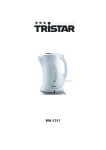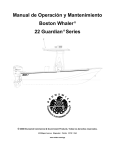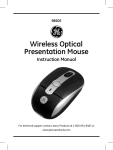Download Jasco 86708 Headphones User Manual
Transcript
a USB port on your computer and plug the other connector end into the bottom of the headset or into the desktop charging cradle. LED indications are the same as above. Bluetooth® Headset GE Model 86708 User Guide TURNING ON AND OFF THE HEADSET To turn on the headset, slide the switch to the ON position. A tone will signify the headset is being turned on. The LED indicator will flash green. To turn off, slide the switch to OFF position. The LED indicator will also turn off. BATTERY LOW INDICATION The LED indicator will flash red every 2.5 seconds when the battery becomes low in charge. Re-charging is recommended at this time. PAIRING YOUR HEADSET In order for your headset to communicate with your Bluetooth enabled phone the two must be “paired” together. You should consult your phone’s user manual on how to make such a pairing as all phones are slightly different. LED Indicator Light Volume Controls On/Off Switch Desktop Charger Microphone Earbud Talk Button AC Adapter Charger USB Cable GE 86708 COMPONENTS • Headset • Desktop Charger Module • AC Adapter/Charger • USB Cable for PC Charging • Two Rechargeable NiMH batteries INSERTING BATTERIES To insert the batteries, open the battery door on the underside of the headset. Pull back the small tab (toward the black dot) and at the same time use fingernail on other hand to open battery door. The top end of the battery door (near tab) should open. The bottom end of the door is hinged so do not force it. Insert batteries with positive end of both batteries pointed up toward tab. Replace door, by again sliding tab up to allow door to fall back into original position. CHARGING YOUR HEADSET Before using your headset you must charge the batteries. We recommend that for the very first charging the headset be allowed to charge for six (6) hours. Subsequent charging will take 1-2 hours. The headset can be charged in either the ON or the OFF position. Desktop Cradle Charging: Plug in one end of AC adapter into AC wall outlet and plug the connector end into the desktop cradle. Insert the headset into the desktop charging cradle making sure the metal contacts on the end of the headset touch the contacts in the cradle. The LED indicator by the ON-OFF switch will show continuous red which indicates the headset is charging. When fully charged the LED indicator will change to a continuous green color. Charging With AC Adapter: Plug AC adapter into the AC wall outlet and plug the connector end into the bottom end of the headset (on the side with the ON-OFF switch). LED indications are same as above. Charging With the USB Cable: You can charge your headset by using the power from you desktop or laptop computer. Using the supplied USB cable plug the USB connector end into Your headset needs to be “discoverable” by the phone (or other Bluetooth device) so the two can be linked together. To put the headset in the discoverable mode, push the TALK button and hold it (for about five seconds) until the LED indicator begins flashing green and red alternately and you will also hear a beep tone in the earpiece. Then select the function on your phone which makes the phone search or “look for” Bluetooth devices. This linking procedure should be explained in your phone’s user manual. Once it has “found” or linked with the headset then it is ready to be paired. Your mobile phone will prompt you for a password, PIN, or pairing code (wording varies by phone manufacturer). At that point ENTER 0000. You will then most likely be prompted by the phone whether you want to connect with the headset. After you respond affirmatively you should then get confirmation that your phone and headset are “connected”. The GE 86708 headset is now in standby mode and ready for use. The LED indicator will flash green more rapidly once connected. Pairing Notes: •This headset can be paired with up to eight phones/devices. The most recently paired phone will be at the top of the list. •When the TALK button is pressed in standby mode the headset will try to connect to the most recently paired phone only. •The GE 86708 can also be paired with other Bluetooth enabled devices like computers or voice access gateway type products. TO MAKE CALLS You can make calls by either a) dialing directly from your phone, b) using Voice Dialing, or c) using Last Number Redial function. To use Voice Dialing or Last Number Redial these must be supported by your mobile phone. Consult your phone’s user manual for phone-specific instructions. Before using the Voice Dial function you must first set up “voice tags” according to your phone’s user’s manual. To make a Voice Dial call simply press the TALK button once to enable Voice Dialing. You will hear a couple low tone beeps to signify an attempt to connect. To call using Last Number Redial press twice the TALK button. NOTE: This headset will work within 33-feet or 10-meters from the location of the phone or other Bluetooth enabled device. TO END CALLS To end a call, press the TALK button once after conversation has ended. A double tone will sound. VOLUME CONTROL Press the VOLUME + to increase volume and VOLUME – to decrease volume. A short beep will be heard indicating that maximum or minimum volume level is reached. TO ANSWER AN INCOMING CALL To answer an incoming call, press TALK once. A couple low tone beeps (repeated until call is answered) will signify an attempt to connect is being made. A short higher tone beep will signify the connection was successfully made. To reject an incoming call, press and hold the TALK button for about two seconds. CALL WAITING The Call Waiting function on your phone would need to be turned on before this function could be used. Not all phones support Call Waiting. To accept a second incoming call and disconnect the first party, press TALK once when you hear the beep indicating an incoming call. To accept the second caller but place on hold the first party, press and hold the TALK button. TRANSFER CALL BACK TO PHONE To transfer the call back to your phone, press TALK twice. CUSTOMER SERVICE INFORMATION In addition to the troubleshooting table on this page you can email help at: [email protected] or call 800 6548483. For other Bluetooth products or support, please view our website www.jascoproducts.com 90-Day Limited Warranty Jasco Products Company warrants this product to be free from manufacturing defects for a period of ninety days from the original date of consumer purchase. This warranty is limited to the repair or replacement of the product only and does not extend to consequential or incidental damage to other products that may be used with this unit. This warranty is in lieu of all other warranties express or implied. Some states do not allow limitations on how long an implied warranty lasts or permit the exclusion or limitation of incidental or consequential damages, so the above limitations may not apply to you. This warranty gives you specific rights, and you may also have other rights which vary from state to state. If unit should prove defective within the warranty period, return prepaid with dated proof of purchase to: Jasco Products Company, 311 N.W. 122nd St., Oklahoma City, OK 73114 FCC Information This device complies with Part 15 of the FCC Rules. Operation is subject to the following two conditions: (1) this device may not cause harmful interference, and (2) this device may accept any interference received, including interference that may cause undesired operation. Privacy of communications may not be ensured when using this device. Warning: Changes or modifications to this equipment not expressly approved by the party responsible for compliance could void the user’s authority to operate the equipment. NOTE: This equipment has been tested and found to comply with the limits for a Class B digital device, pursuant to Part 15 of the FCC Rules. These limits are designed to provide reasonable protection against harmful interference in a residential installation. This equipment generates, uses and can radiate radio frequency energy and, if not installed and used in accordance with the instructions, may cause harmful interference to radio or television reception, which can be determined by turning the equipment off and on. The user is encouraged to try to correct the interference by one or more of the following measures: • Reorient or relocate the receiving antenna. • Increase the separation between the equipment and the receiver. • Connect the equipment into an outlet o a circuit different from that to which the receiver is needed. • Consult the dealer or an experienced radio/TV technician for help. 86708-1 vers. 1 7/06 Audífono inalámbrico Bluetooth® Modelo GE 86708 Recarga con el adaptador de corriente alterna: Conecte al adaptador de corriente alterna al enchufe de la pared y conecte el extremo del conector al extremo inferior del audífono (a un lado junto con el interruptor de ENCENDIDOAPAGADO). La luz indicadora actuará como se ha mencionado más arriba. Recarga con el cable USB: Puede cargar el audífono con la corriente de su computadora de escritorio o portátil. Conecte el terminal del cable USB, incluido, al puerto USB de su computadora y conecte el otro terminal a la parte de abajo del audífono o a la base de escritorio para recargar. La luz indicadora actuará como se ha mencionado más arriba. PRENDIENDO Y APAGANDO EL AUDÍFONO Luz Indicadora Volumen +/- Micrófono Auricular Botón de Hablar Adaptador de CA Cable USB COMPONENTES DEL GE 86708 • • • • • Audífono con micro incorporado Módulo cargador para el escritorio Adaptador/cargador de CA Cable USB para recargar con la PC Dos baterías NiMH recargables PARA PONER LAS BATERÍAS Para poner las baterías, abra la tapa de las baterías en la parte de abajo del audífono. Jale hacia atrás la pequeña lengüeta (que da al punto negro) mientras abre la tapa de la batería con la uña de la otra mano. La parte de arriba de la puerta de la batería (cerca a la lengüeta) se abrirá. La parte de abajo de la tapa está unida con bisagras, no la fuerce. Ponga las baterías con el lado positivo hacía arriba apuntando a la lengüeta. Inserte la tapa hacia arriba para que quede nuevamente en la posición original. RECARGA DEL AUDÍFONO Antes de poder usar el audífono, debe recargar las baterías. Recomendamos que deje recargando el audífono por seis (6) horas la primera vez que lo cargue. Las cargas siguientes tomarán de 1 a 2 horas. El audífono se puede cargar mientras está PRENDIDO o APAGADO. Recarga con la base de escritorio: Conecte un extremo del adaptador de corriente alterna al enchufe de la pared y el otro extremo a la base de escritorio. Para recargar, inserte el audífono en la base de escritorio, asegúrese de que los contactos metálicos en el extremo del audífono toquen los de la base. Cuando el audífono se está cargando, la luz roja del indicador al costado del interruptor de ENCENDIDOAPAGADO (ON-OFF) se quedará prendida. Cuando esté completamente cargado, la luz se volverá verde y se quedará pendida. Para cortar una llamada, presione el botón de HABLAR una vez después de terminar con la conversación. Escuchará un tono dos veces. CONTROL DEL VOLUMEN INDICACIÓN DE BATERÍA BAJA Presione HABLAR una vez para responder la llamada entrante. Unos pitidos graves (hasta que la llamada sea contestada) indicarán el intento de conexión. Un pitido corto y más agudo indicará que la conexión se ha realizado adecuadamente. Para rechazar una llamada entrante, presione y mantenga el botón de HABLAR por aproximadamente dos segundos. SINCRONIZACIÓN DEL AUDÍFONO Cargador para el escritorio PARA CORTAR LAS LLAMADAS Prenda el audífono moviendo el interruptor a la posición de ENCENDIDO (ON). Un tono indicará que el audífono está encendido. La luz verde se prenderá. Para apagarlo, mueva el interruptor a la posición de APAGADO (OFF). La luz verde indicadora también se apagará. Cuando la batería esté baja, la luz indicadora se prenderá cada 2 segundos y medio. Cuando esto ocurra, se recomienda que recargue el audífono. Botón En/Lejos Para poder usar la función de Llamada activada por voz, primero debe configurar las “marcaciones vocales” siguiendo las instrucciones del manual del teléfono. Para hacer una Llamada activada por voz, presione el botón de HABLAR para activar esta función. Escuchará un par pitidos graves que indican el intento de conexión. Para hacer una Rellamada del último número, presione el botón de HABLAR dos veces. NOTA: Este audífono funciona en un radio de 10 metros o 33 pies del teléfono o aparato habilitado con Bluetooth. Para que el audífono se pueda comunicar con su teléfono habilitado con Bluetooth, ambos deben estar “sincronizados”. Consulte el manual de su teléfono para poder realizar la sincronización, ya que no es igual para todos los teléfonos. El teléfono (u otro aparato Bluetooth) tiene que “reconocer” el audífono para que ambos puedan estar conectados. Para poner el audífono en modo de “reconocimiento”, presione y mantenga el botón de HABLAR (por unos cinco segundos) hasta que la luz indicadora parpadee entre verde y rojo y escuche un pitido por el audífono. Luego escoja la función de su teléfono que hace que empiece a “buscar” los aparatos con Bluetooth. El manual del teléfono deberá explicar este procedimiento de conexión. Una vez que haya “encontrado” o se haya conectado con el audífono, podrá iniciar la sincronización. Su teléfono celular le pedirá que ingrese una contraseña, PIN o código de sincronización (las palabras cambian de acuerdo al fabricante). En este paso, INGRESE 0000. Es probable que luego el teléfono le pregunte si quiere conectarlo con el audífono. Después de contestar afirmativamente, el teléfono le confirmará que ya está “conectado” con el audífono. El audífono GE 86708 quedará en modo de espera y listo para usarse. La luz indicadora verde parpadeará más rápido cuando esté conectado. Notas sobre la sincronización: • Este audífono se puede sincronizar hasta con ocho teléfonos/aparatos. El último teléfono con el cual se ha sincronizado, será el primero en la lista. • Cuando se presione el botón de HABLAR mientras se está en modo de espera, el audífono intentará conectarse sólo con el último teléfono con el que ha sido sincronizado. • El GE 86708 también se puede sincronizar con otros aparatos habilitados con Bluetooth como computadoras o productos con puntos de acceso por voz. PARA HACER LLAMADAS Puede hacer llamadas ya sea a) marcando directamente desde el teléfono, b) usando Marcación por voz, o c) usando la función de Rellamada del último número. Su teléfono debe tener las funciones de Marcación por voz o Rellamada del último número para poder usarlas. Consulte el manual para usar las funciones específicas del teléfono. Presione VOLUMEN + para subir el volumen y VOLUMEN - para bajarlo. Un pitido breve le indicará que ha llegado al nivel máximo o al mínimo. PARA RESPONDER UNA LLAMADA ENTRANTEL LLAMADA EN ESPERA La función de Llamada en espera tiene que estar activada en su teléfono para poder usarla. No todos los teléfonos tienen la función de Llamada en espera. Para aceptar una segunda llamada entrante y desconectar la primera, presione HABLAR una vez cuando escuche el pitido que indica que está entrando una llamada. Para dejar la primera llamada en espera y aceptar una segunda llamada entrante, presione y mantenga el botón de HABLAR. PARA TRANSFERIR LA LLAMADA AL TELÉFONO Para transferir la llamada al teléfono, presione HABLAR dos veces. INFORMACIÓN SOBRE SERVICIO AL CLIENTE Además de la tabla de solución de problemas en esta página, también puede enviar un correo electrónico a: [email protected] o llamar al 800 654-8483. Para otros productos con Bluetooth o ayuda, visite nuestra página web www.jascoproducts.com. 90 Días de Garantía limitada Jasco Products Company garantiza por un periodo de 90 días desde la fecha original de la compra, que este producto no presenta ningún defecto de fábrica. Esta garantía está limitada sólo a la reparación o reemplazo del producto y no se extiende al daño resultante o incidental de otros productos que se han sido usados con esta unidad. Esta garantía remplaza a cualquier otra garantía expresa o implícita. Algunos estados no reconocen límites de tiempo en las garantías implícitas y tampoco permiten la exclusión o limitación de daños incidentales o resultantes; por lo tanto, las limitaciones mencionadas pueden no ser aplicables en su caso. Esta garantía le proporciona derechos específicos; pero dependiendo del estado, también puede tener otros derechos. Si la unidad presenta algún defecto dentro del periodo de garantía, devuélvala junto con el costo del envío y la prueba de compra, a: Jasco Products Company, 311 N.W. 122nd St., Oklahoma City, OK 73114